An editorial calendar is an organizational tool for scheduling and publishing content on the web. They help you stick to your publishing deadlines and make sure your entire team is staying on track. Whether you’re a solo freelancer or a content manager responsible for an entire team of creatives, an editorial calendar is crucial. But why have one that lives apart from where you’re actually publishing content? There are some great editorial calendar plugins for WordPress you can use to keep everything in the same place.
What Are WordPress Editorial Calendar Plugins?
WordPress editorial calendar plugins give you a visual way to create and adhere to a publishing schedule. And beyond that, many offer additional functionality. For example, you may be able to auto-post through their service, share content to social media, or quick-edit directly from the dashboard. The best part is that the calendars are almost always accessible right from the WordPress dashboard. This keeps everything front and center, speeding up your workflow.
6 Best WordPress Editorial Calendar Plugins
If you are looking for an editorial calendar plugin for your WordPress site, the ones listed in this article are the best place to start. Each editorial calendar plugin on our list has an excellent reputation. The ones that are available directly from the WordPress plugin library are (so far) well-maintained. Plus, even the ones that have paid upgrades available offer free versions.
Let’s check them out!
1. CoSchedule
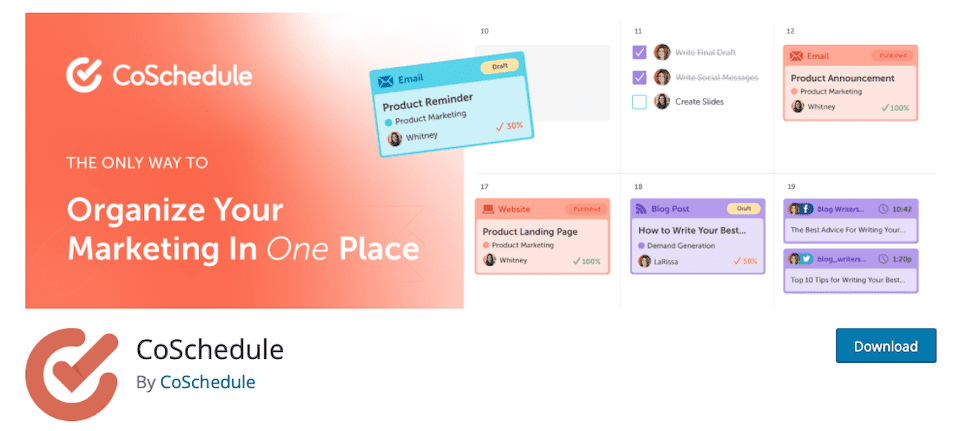
CoSchedule is one of the leading marketing and organizational tools out there, making it easy for marketers to manage their content calendars and teams all in one place. The CoSchedule WordPress plugin allows you to combine the powerful functionality of CoSchedule with your WordPress site. Because your WordPress posts are synced with CoSchedules editorial calendar tools, you can use the calendar to manage those posts without having to go back and forth in WordPress. For example, you can WordPress content dynamically (Post Title, Date, Author, Category, etc) from within the calendar itself. You can also use it to publish content on social media networks from the same place. CoSchedule also has content optimization and agile marketing features. For example, there’s an asset organizer to catalog brand files and folders.
Key Features of CoSchedule
- Drag and Drop functionality to change post dates on the fly
- Assign and manage team member tasks
- Manage content for newsletters and events (alternatively, you can try using one of the top WordPress events calendar plugins).
- Color-coding for better at-a-glance category organization.
- Built-in Social media publication functionality
- Add last-minute requests to the calendar to update the entire team ASAP.
CoSchedule is for you if…
- You need to schedule more than just blog posts.
- You have a team of creators and marketers that collaborate.
- You want additional management and marketing tools to grow your audience.
CoSchedule Pricing: Free; $29 per user per month for Pro | Learn More About CoSchedule
2. Editorial Calendar
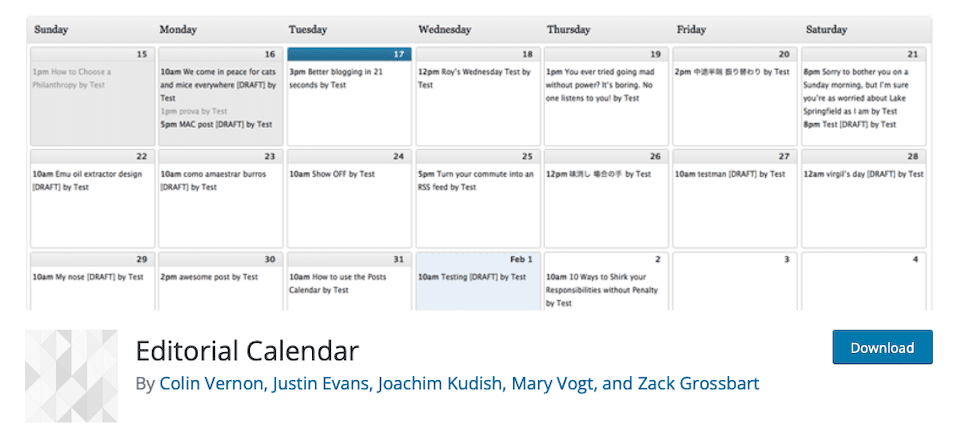
The Editorial Calendar plugin for WordPress gives you a customizable overview of your blog and when posts will be published. The plugin integrates with the WordPress admin console so you can access it from your dashboard, and you can edit posts directly from the calendar. You can also customize what you see on the calendar (author, post status, time of day) and how many weeks show at one time.
Key Features of Editorial Calendar
- Drag-and-drop functionality to reorganize posts (and post dates) in the calendar.
- Quick-edit tool to update the title, content overview, time, and status of a post.
- Multiple calendars to separate post types or topics.
Editorial Calendar is for you if…
- You need an editorial calendar that works within WordPress without having to deal with third-party software
- You need separate calendars to organize the content scheduled for your blog.
- You want quick access to your calendar and frequently used tools.
- You aren’t as concerned with additional marketing features like social media publications
Editorial Calendar Pricing: Free | Learn More About Editorial Calendar
3. Nelio Content

The Nelio Content plugin has both an editorial calendar and what they call a “Content Assistant,” which helps you optimize your content easily. The standout feature of this plugin is that social media posts can be created and promoted automatically to market your content. From the calendar, you can view and manage your blog posts, social media posts, and tasks. Plus, you can change publication dates with drag-and-drop functionality.
Key Features of Nelio Content
- Optimization suggestions from the Content Assistant to add tags, build internal links, use images, etc.
- Social media posts are created using sentences from your articles.
- You can set permissions for different members of your team.
- Analytics lets you find your top content so you can promote it more.
Nelio Content is for you if…
- You are looking for an editorial calendar native to WordPress
- You want to post your content to social media networks automatically.
- You want analytics support from Google Analytics and social media networks
Nelio Content Pricing: Free; starting at $5 per month for Premium | Learn More About Nelio Content
4. PublishPress
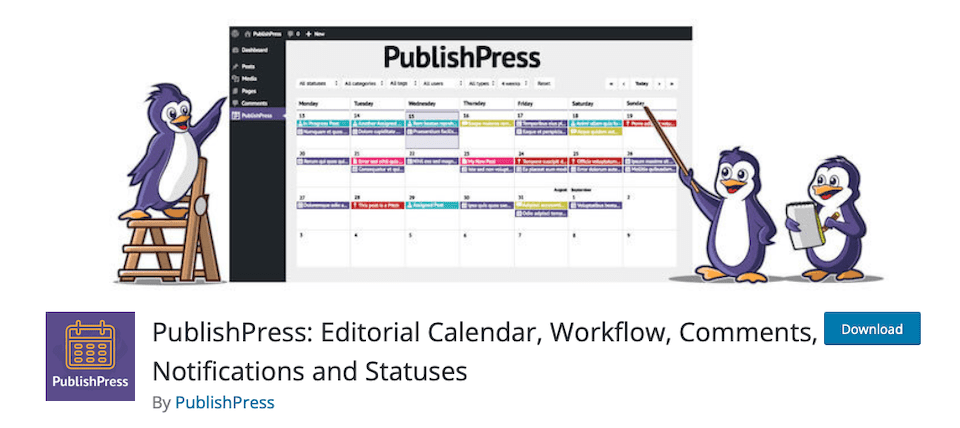
The PublishPress WordPress plugin is is an editorial calendar additional content management features to help keep you and your team on track. It lets you view and manage your content with an easy to use drag-and-drop calendar. This makes it easy to update publication dates for blog posts if you want to reschedule them. You can also filter the posts displayed in the calendar by category, status, type, or user. One of the best features is that PublishPress lets users leave comments under posts so that team members can get notifications and discuss changes before the content is published.
Key Features of PublishPress
- Create custom statuses that go beyond WordPress’ standard options.
- Set metadata to communicate post requirements, such as the due date and word count.
- Notifications alert users about changes.
- A suite of additional add-on plugins available with the Pro version.
PublishPress is for you if…
- Your company or organization publishes a large amount of content.
- Your website has multiple authors and users.
- You want additional tools to manage your content and team more efficiently.
PublishPress Pricing: Free; starting at $69 for Pro | Learn More About PublishPress
5. SchedulePress
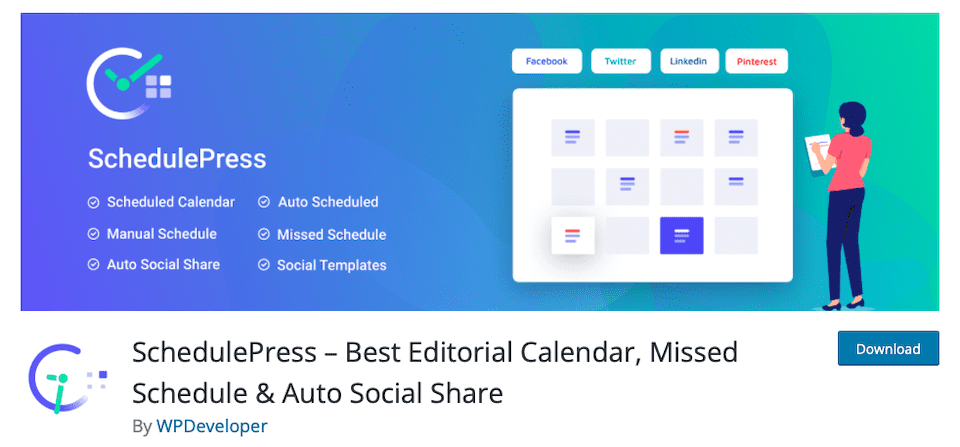
SchedulePress editorial calendar is another great WordPress plugin with all the necessary tools to organize, schedule, and share your team’s publications. What makes this plugin unique is
its emphasis on automation. You can schedule posts in advance to be auto-published on your blog and social media platforms. The calendar makes it easy to view everything that’s set to go live via the dashboard widget. When you want to create a new post, you can do so from the SchedulePress calendar. There’s also the option to set permissions for others to manage your calendar.
Key Features of SchedulePress
- Drag-and-drop to move scheduled posts to different days.
- Email alerts tell authors about the status of their blog posts.
- Auto-share blog posts to social media with customized templates.
SchedulePress is for you if…
- You want to set up auto-publishing in advance.
- You have a multi-author blog.
SchedulePress Pricing: Free; Pro starting at $39 per year | Learn More About SchedulePress
6. Strive
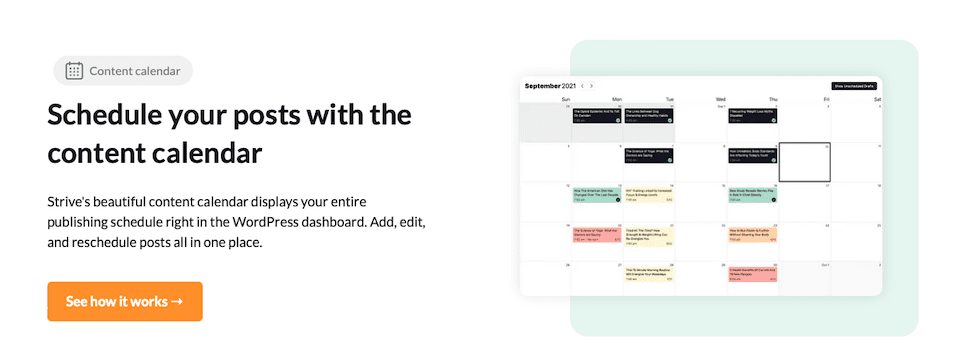
Strive puts your content calendar where it’s most useful: in your WordPress dashboard. From there, you can add, reschedule and edit your posts. The plugin also has other useful features for content creators, like the ability to create a revision of a post (for SEO) and work on it before making it public and overwriting the original post.
Key Features of Strive
- Specialty statuses beyond Draft and Published to describe content – Not Started, Writing, Editing, Complete.
- Post checklists with to-do steps that display in the post editor.
- Kanban-style pipeline to see the current stage of each piece of content.
Strive is for you if…
- You’re a solo blogger and rely on yourself to stay on top of your workload and workflow.
- You publish a lot of content for marketing purposes and need a way to manage it all.
Strive Pricing: $7 per month | Learn More About Strive
Final Thoughts on WordPress Editorial Calendar Plugins
When you have a content calendar, it’s undeniably easier to decide which blog post to schedule next and where they should each go in relation to one another. If you have simple needs when it comes to content organization, a freebie plugin may work just fine for you. And if you have a large team and a vast content creation plan, you may need to pay for upgraded features. Either way, you’re bound to find your content planning a lot easier to manage when you have an editorial calendar to rely on.
You may find it helpful to integrate Google Calendar with WordPress, too — after all, you can’t be too organized, can you?
Have a WordPress editorial calendar plugin you like best? Let us know in the comments below!
Featured Image via Honeybe / shutterstock.com

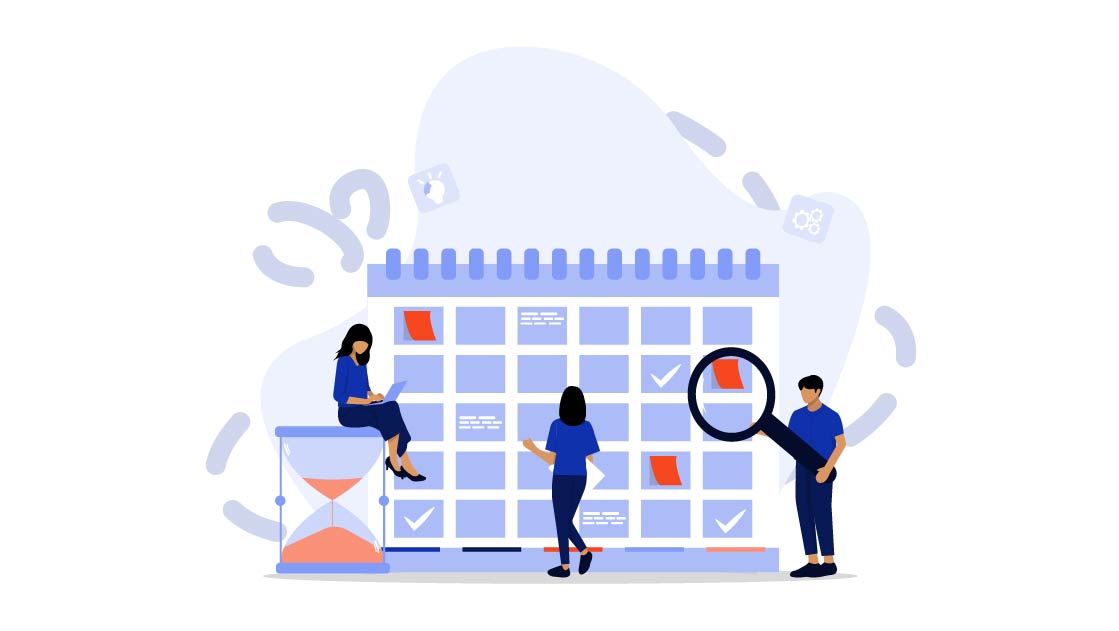







I want to say special thanks to the team of elegantthemes. Because this helps me a lot for my blog
Hello Lindsay,
It’s a piece of great information for me because I have to make many websites for my work and I am looking for any plugin which helps me to schedule my work and many more thing I need. I think I got my answer here. Thank for your post, it would be great help for me.
Thank you.
I was developing a wordpress website for a friend of mine who is into export business. The CoSchedule plug in is a great way to manage and schedule day to day task for your team mates as he said. Thank you for suggesting this calendar plug in.