Image galleries have solidified their place on the web as a popular way to showcase images, videos, products, portfolios, and more. Whether you are a photographer, blogger, or small business, making your image galleries stand out is essential to marketing and user experience. WordPress gallery plugins are an excellent tool for giving your images extra flair and adding variety to your webpage or blog. In this post, we’ve featured some of the best gallery plugins for WordPress today.
What is a WordPress Gallery Plugin?
An image gallery is a series of images displayed in different layouts with various styles and functionality to make them more engaging for users. A WordPress gallery plugin makes creating advanced image galleries much more accessible than other basic or alternative methods. They make adding custom hover effects, responsive layouts, and interactively sharing additional information with images more accessible.
While the WordPress Editor does come with a default gallery block, developers have been hard at work offering hundreds of unique and customizable gallery plugins to take your image galleries to a whole new level. These gallery WordPress plugins give you all the tools you’ll need to create your ideal gallery, but with so many choices for gallery plugins, it can seem challenging to make a perfect choice.
The Best Gallery Plugins for WordPress
Subscribe To Our YouTube Channel
To find the best gallery plugins for your WordPress site, you’ll need to consider cost, speed, built-in effects, overall quality, and versatility. Here is a breakdown of our top choices to help you decide which gallery plugin for WordPress is right for you.
The Best Gallery Plugins For WordPress Listed In Order
1. Envira Gallery
Another of our top choices for gallery plugins on WordPress for both videos and images is Envira Gallery. This freemium solution distinguishes itself from competitors due to its versatility, customizable features, templates, and user-friendliness.
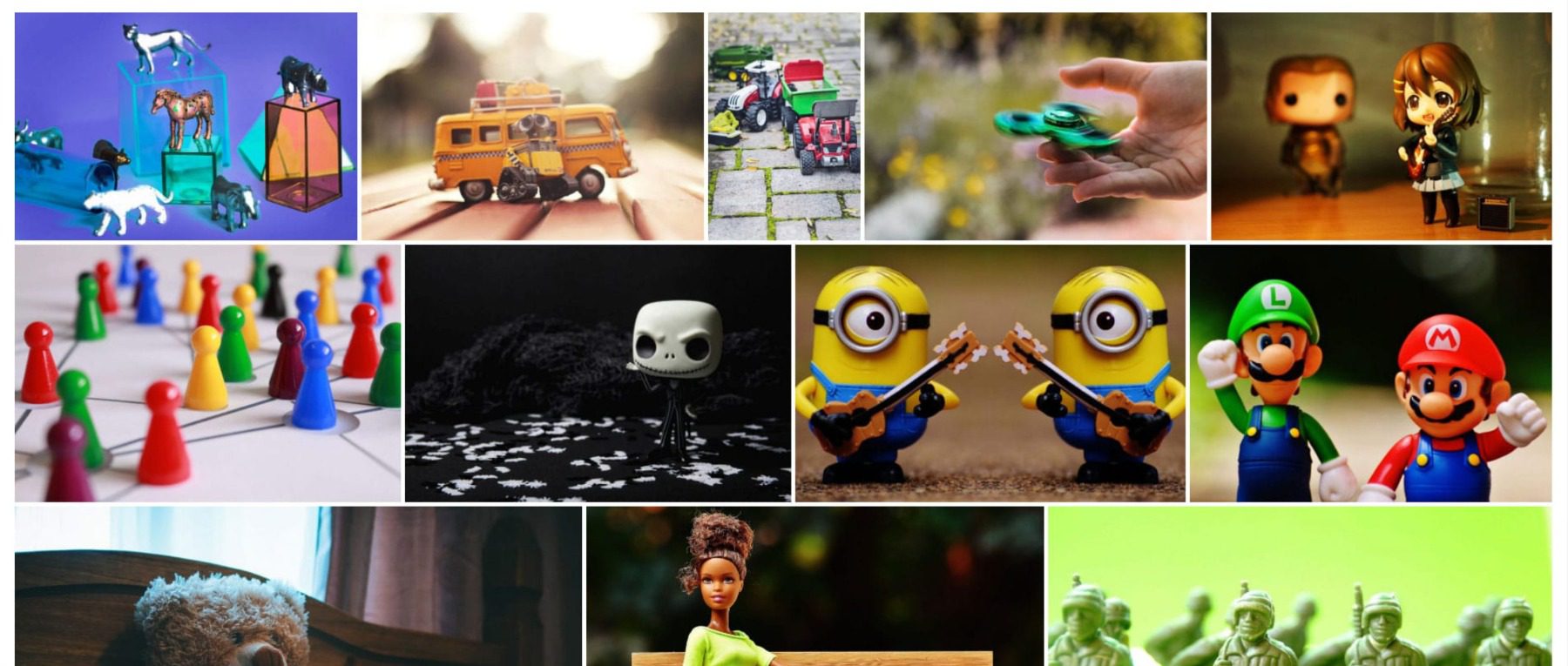
Envira Gallery is ideal for casual and advanced users who want to explore a little deeper gallery functionality. It does a wonderful job maintaining a user interface that is simple to comprehend for new users while also allowing access to more sophisticated features, such as the ability to sell photographs or Dropbox importer connectivity.
Key Features of Envira Gallery:
- Drag & drop builder
- Mobile-friendly
- Social media integration
- eCommerce integration
- Gallery templates
- Watermark & protection
Uploading images via the dashboard is incredibly simple; creating a new gallery takes just a few clicks.
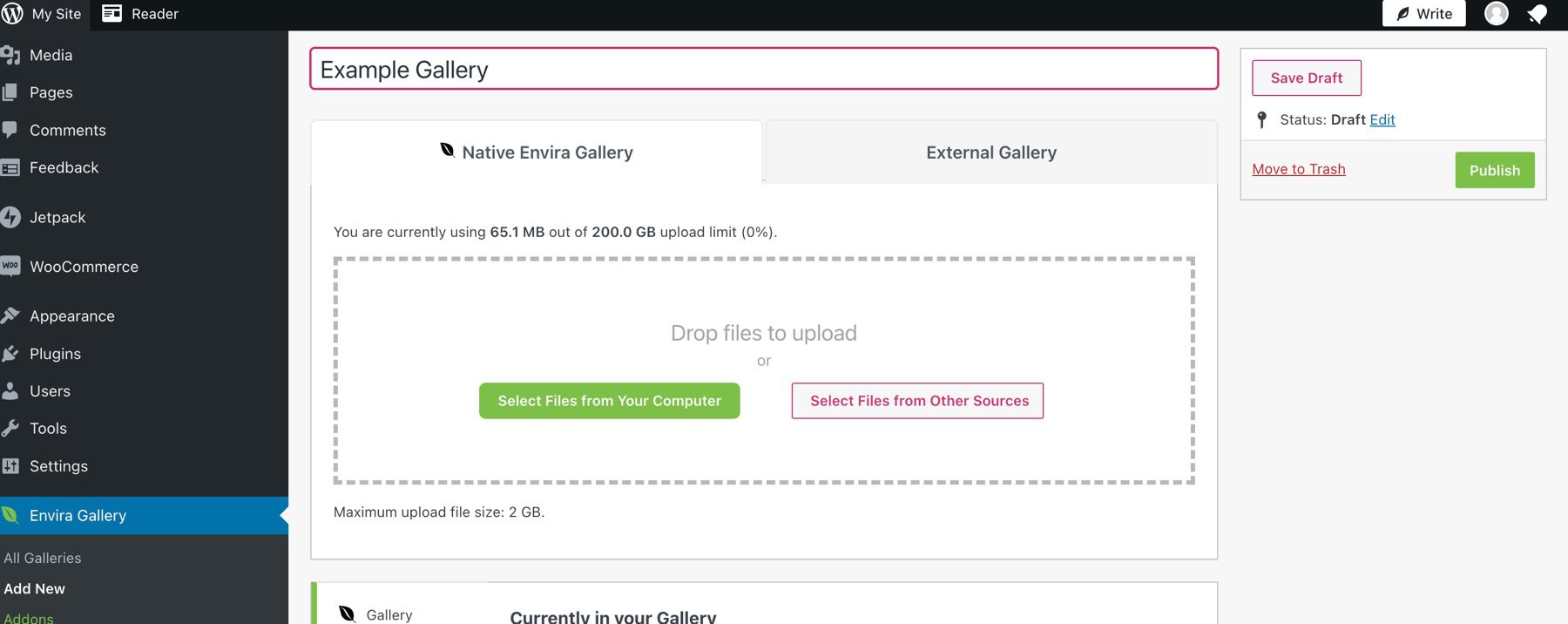
The adaptive drag-and-drop gallery builder is simple to use and will make your grid or masonry galleries look great on all devices.
However, the free version only offers a handful of features, so you’ll have to go premium to get the most out of the product’s features.
Community Reviews and Ratings
The Envira Gallery plugin has a 4.5 out of 5 rating on the WordPress repository.
Envira Gallery is for you if…
- You want a boatload of features.
- You are a photographer or artist who wants to show off your work.
- You want an easy-to-use interface.
Envira Pricing: Free, with plans starting at $39.50 per year.
2. NextGEN Gallery
NextGEN Gallery has more than a million active users, and that’s for a reason: it’s one of the best gallery plugins for WordPress. The free version offers stylish preset gallery designs, including two main gallery styles (slideshows and thumbnail galleries), and two album styles (compact and extended). It also offers extensive features and is highly customizable.
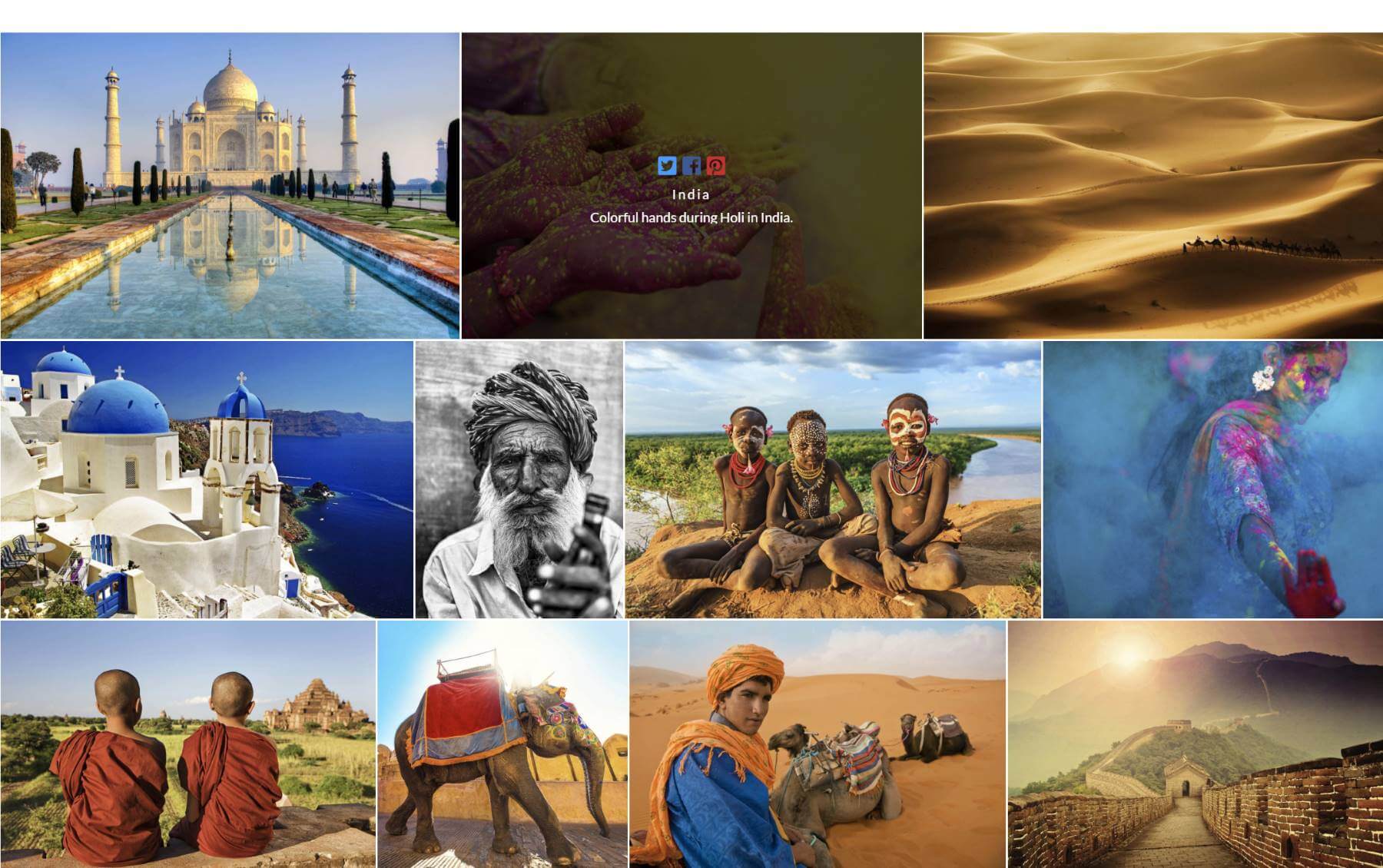
Most of the special features are only available in the premium versions; because of this, it is particularly well-liked by photographers and other individuals who make their income via photos.
Key Features of NextGEN Gallery:
- Automatic image backups & recovery
- Multiple upload options
- Various gallery types
- Watermark images
- Resize images
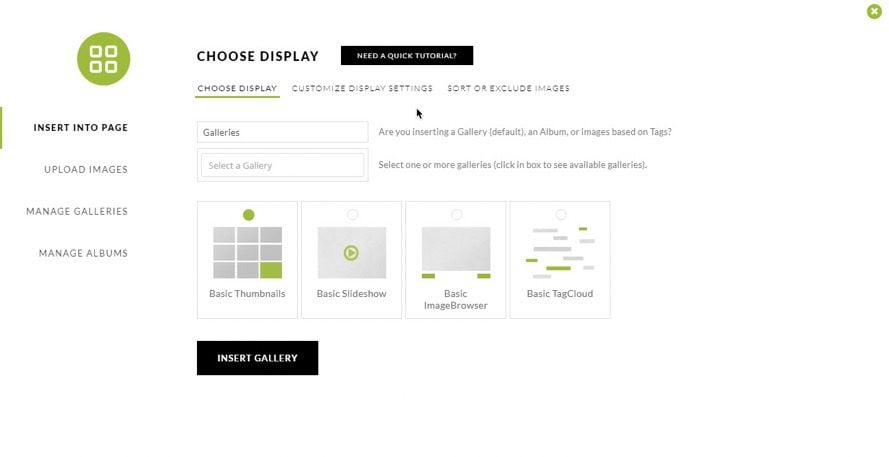
You can change and configure the NextGen gallery settings directly from the tab in your WordPress dashboard. The two free gallery types also have various options for adjusting the lightbox effects, size, style, timing, transitions, and more.
Community Reviews and Ratings
The NextGEN plugin has a rating of 4.5 out of 5 on the WordPress repository.
NextGEN Gallery is for you if…
- You are an advanced user.
- You are a photographer or artist who wants to sell your work.
- You are interested in highly customizable features.
NextGEN Pricing: Free, with premium plans starting at $69.50 per year.
3. Photo Gallery by 10Web
The Photo Gallery by 10Web plugin lets you easily create and manage photo galleries on your WordPress website. Even the free version offers a wide range of features and customization options, making it easy to create professional-looking galleries tailored to your needs.
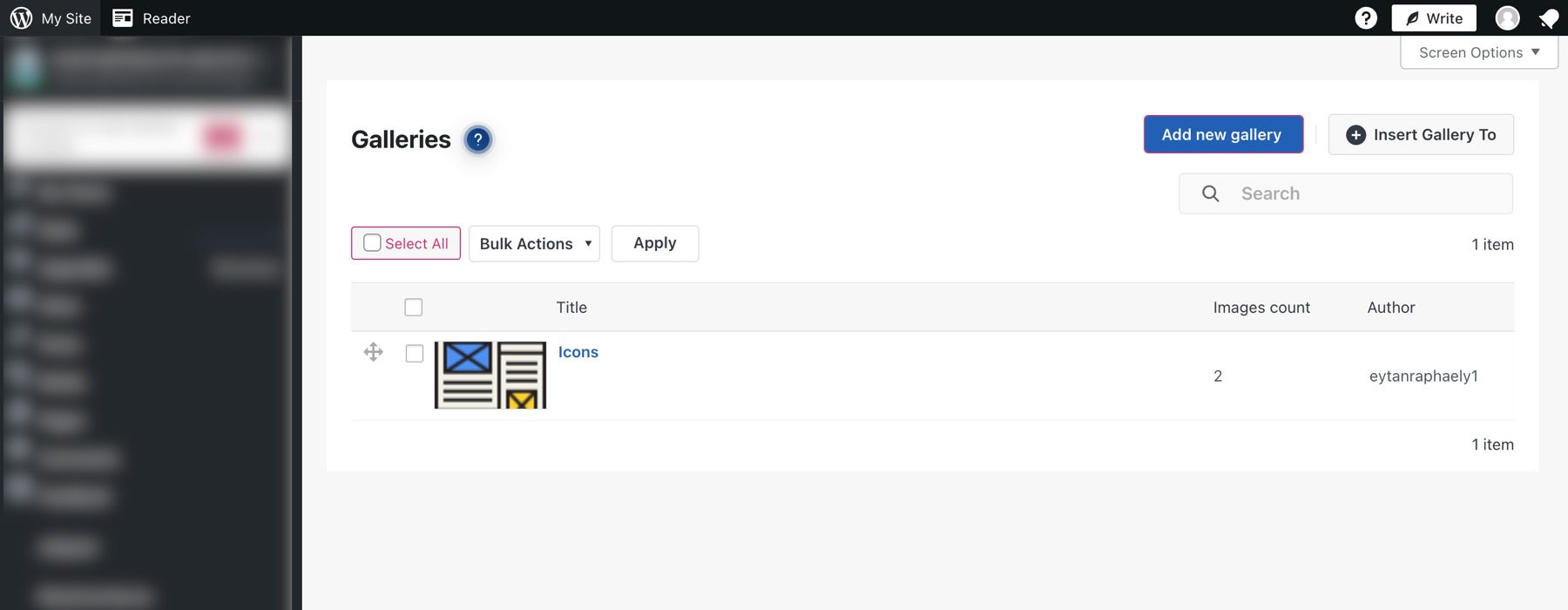
The plugin integrates with popular social media platforms, making sharing your galleries with a broader audience easy. Plus, its user-friendly dashboard allows you to easily create and manage your photo galleries without needing any technical expertise. It also features a speed and image optimization section to help reduce image size by up to 40% without compromising quality. This is a key practice for image SEO. 10Web also has a solid image optimization plugin as well.
Key Features for Photo Gallery by 10Web:
- Easily create and manage photo galleries
- Wide range of customization options
- SEO-friendly photo & video galleries
- 100% responsiveness
- Multiple gallery and album layouts
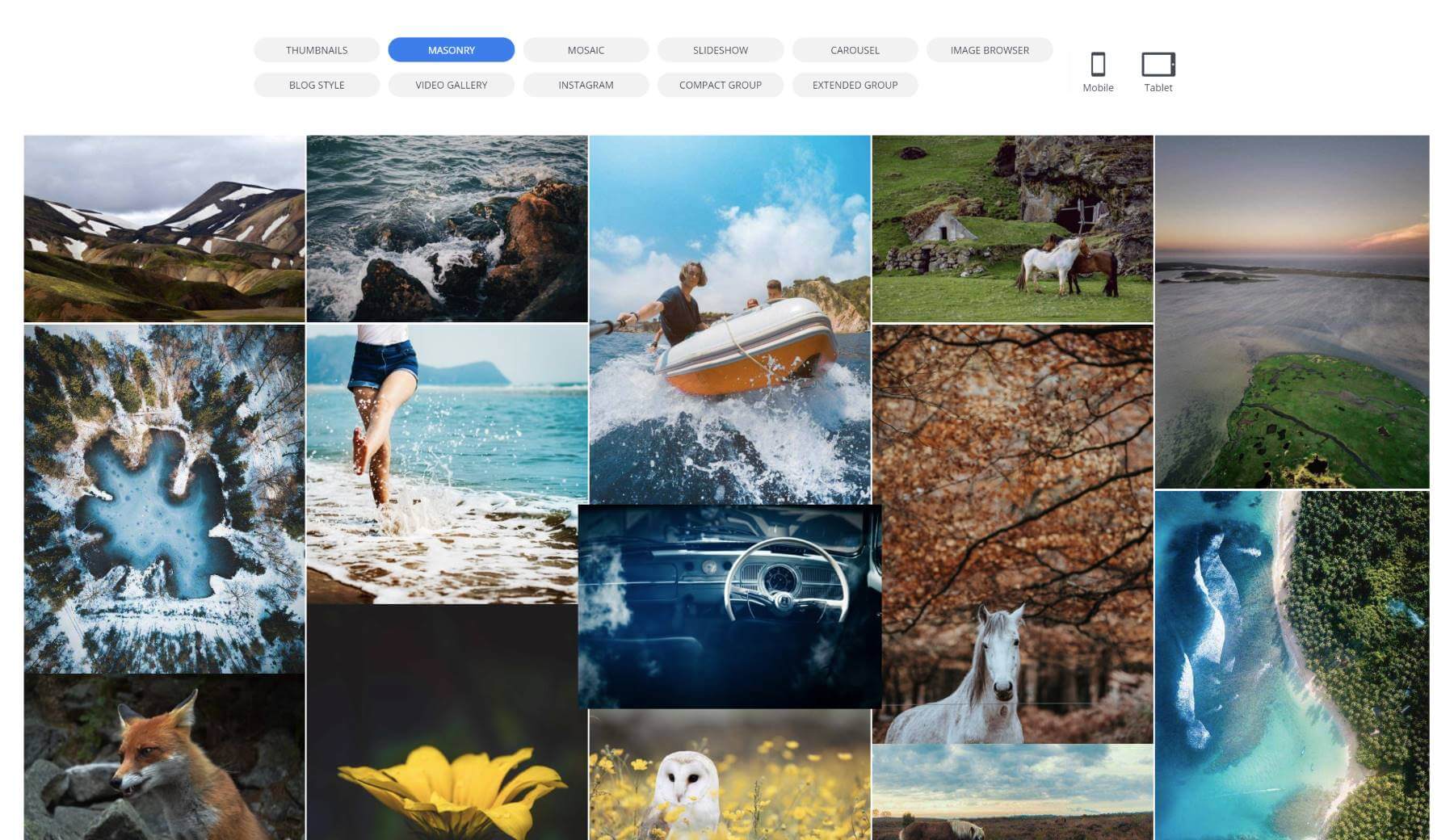
The plugin also offers many premade gallery layouts, including masonry, mosaic, slideshow, carousel, and more. If you want to showcase your photos and engage your visitors, The Photo Gallery by 10Web is an excellent choice.
Community Reviews and Ratings
10Web has a rating of 4.5 out of 5 on the WordPress repository.
Photo Gallery by 10Web is for you if…
- You want to create and manage photo galleries on your WordPress website easily.
- You want images to load faster for SEO.
- You want to share your galleries on social media platforms.
Photo Gallery by 10Web Pricing: Free, with premium licenses starting at $30.
Divi ships with a native Gallery module, which is a great way to display image galleries on your site. A Portfolio Filter module is also built-in to display filterable galleries. The Divi Masonry Gallery is a WordPress plugin that takes Divi galleries to a new level. It allows you to create masonry-style galleries with unique layouts and styles easily. Because it integrates seamlessly with Divi, it is easy to create beautiful galleries visually on the front end. It has advanced hover effects and built-in category filtering, so it is a solid all-in-one solution.
Key Features for Divi Masonry Gallery:
- Easily create masonry-style galleries with 1-10 columns
- Gallery Category Filter
- Pagination
- Wide range of customization options
- Customizable hover effects
- Lightbox and fullscreen viewing
- Integration with the Divi theme builder
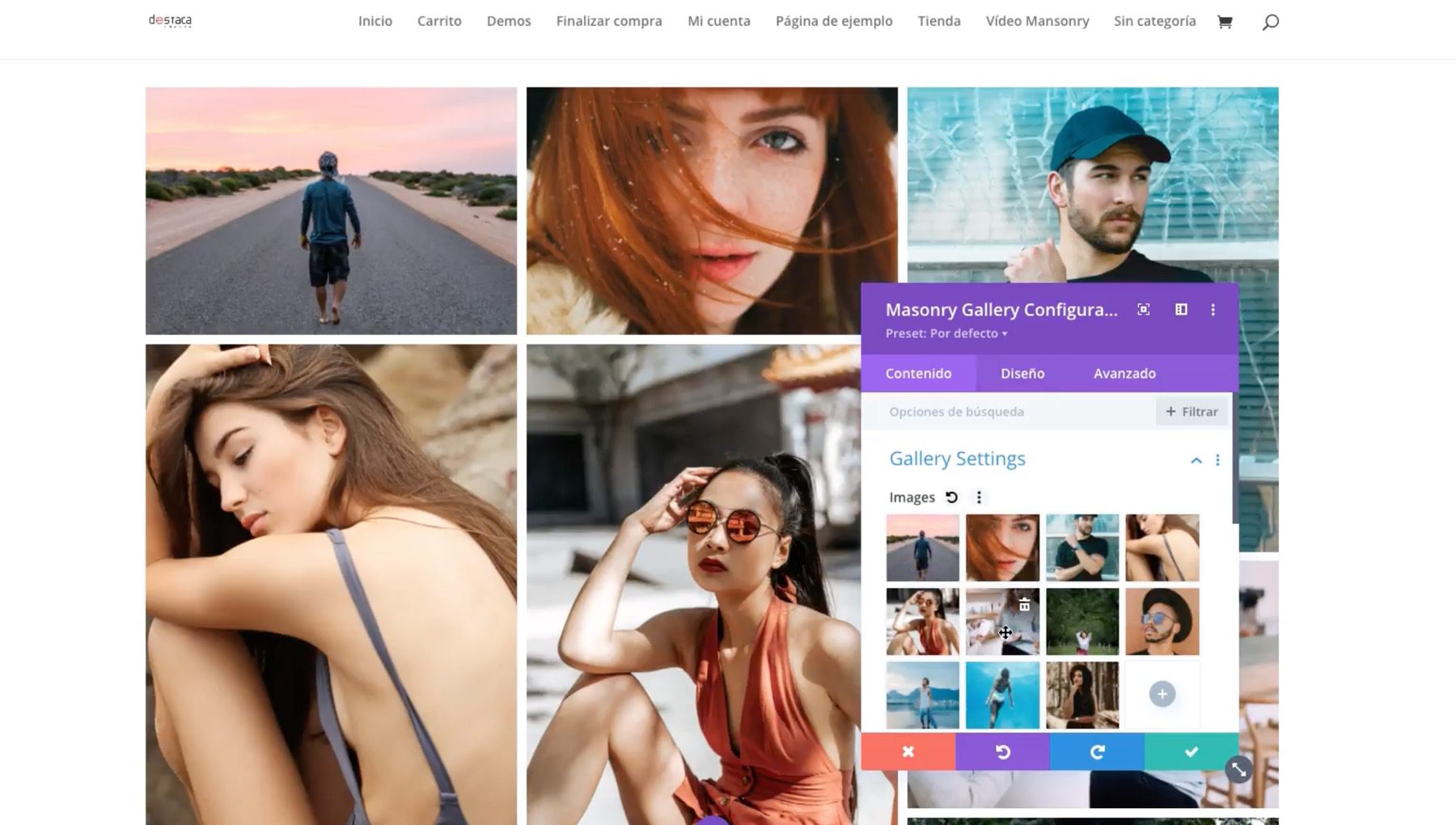
The integration between the Divi Masonry Gallery plugin and the Divi theme builder offers a seamless and robust solution for creating beautiful and engaging masonry-style galleries on your WordPress website.
Divi Masonry Gallery is for you if…
- You want to create masonry-style galleries on your WordPress website.
- You want complete control over the design of your galleries on the front end.
- Divi is your theme of choice.
Divi Masonry Gallery Pricing: $25 per year.
The Divi Gallery Extended plugin is another excellent choice to extend the capabilities of image galleries in Divi. You can add beautiful masonry image galleries to your site without needing any CSS. The plugin works by creating a module that can be used in Divi’s Visual Builder. There are extensive design options, including the ability to adjust padding and margins, style category, pagination filters, and hover effects.
Key Features for Divi Gallery Extended:
- 2 masonry gallery modules
- Pagination & category filter
- Custom linking & lightbox
- Bulk image editing
- Adjust the number of columns
- Image hover effects
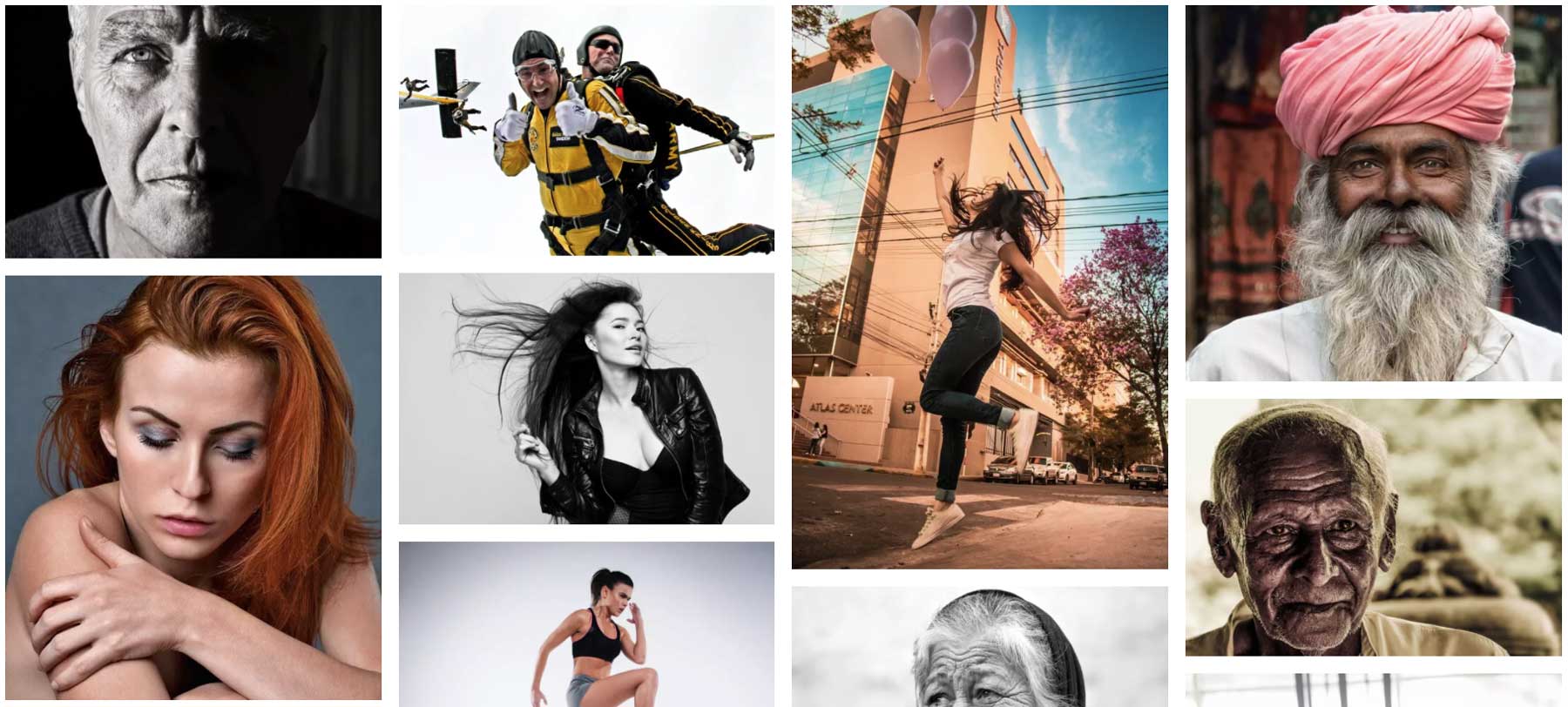
More cool features include adjusting the number of columns you can add to your Divi image gallery and making your image galleries dynamic by assigning images to a category. Plus, the plugin allows you to edit images in bulk, which is extremely useful when you have many images to work with.
Divi Masonry Gallery is for you if…
- You want to create filterable image galleries.
- You want to harness the power of Divi’s Visual Builder.
- Bulk editing images is a must.
Divi Gallery Extended Pricing: $19 per year.
6. Modula Gallery
Modula is a gallery plugin for WordPress that prides itself on being incredibly user-friendly, with little to no technical skills required to create stunning and customizable galleries. The free version holds 4.9/5 stars on the WP repository and offers features like hover effects, lightbox popups, custom layouts, social media sharing, and more.
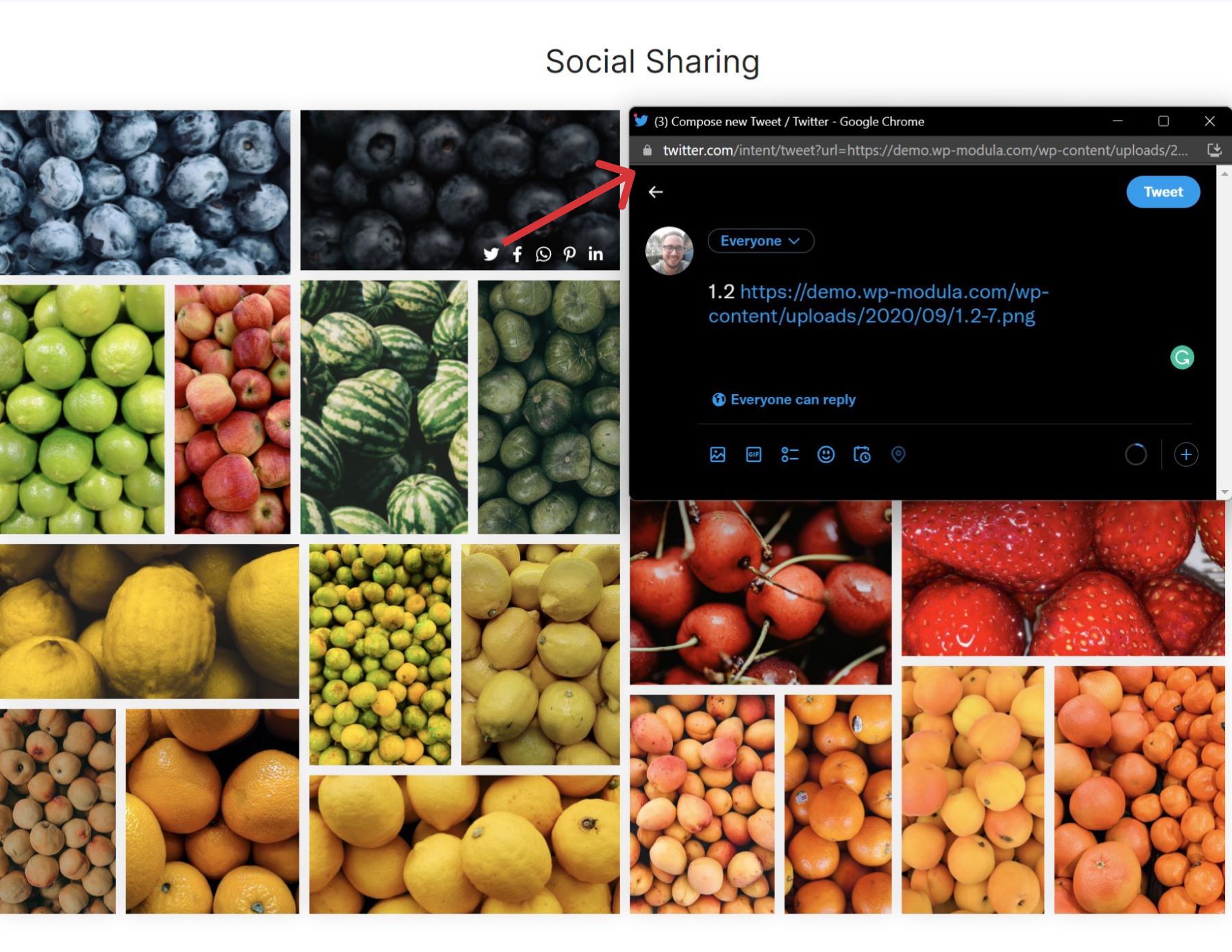
Modula also offers an excellent drag-and-drop grid builder for customizing each image as a part of a full image grid. This is a unique and easy way to help you make your images stand out.
However, a few features are accessible only with paid access, like video galleries and the ability to add more than 25 images to a gallery.
Key Features of Modula:
- Responsive design
- Gutenberg compatible
- Three gallery types (Creative, custom grid, masonry)
- Compatibility with popular builders such as Divi
- Custom CSS personalization
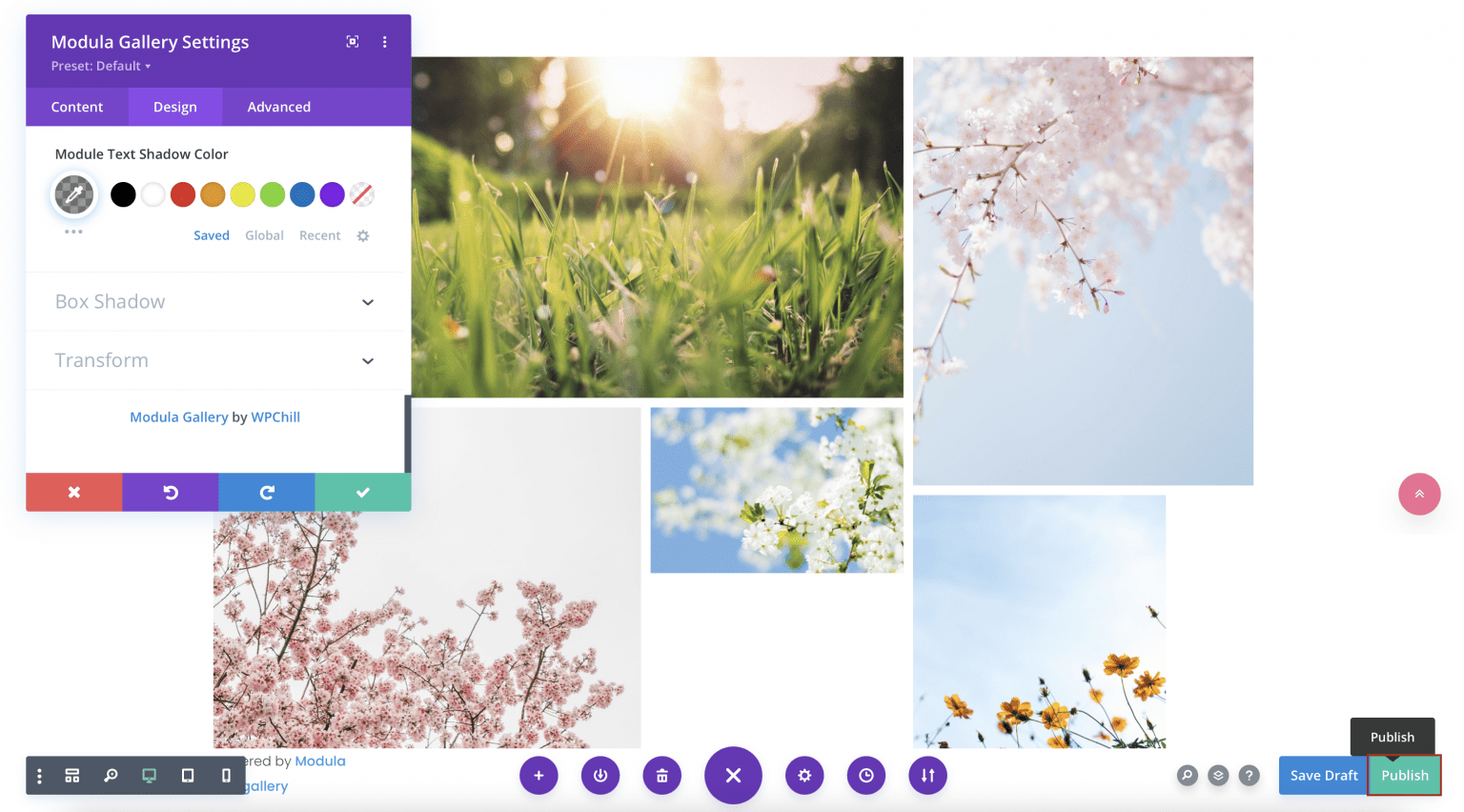
Above is an example of a grid gallery from Modula. You can change the appearance of your galleries by experimenting with options such as margins, shadows, border radius, and more. Plus, the plugin includes Divi integration for both the free and pro versions, and it’s super easy to use, making it easy to create stunning galleries within the Divi builder.
Community Reviews and Ratings
The Modula Gallery plugin has a 4.5 out of 5 rating on the WordPress repository.
Modula is for you if…
- You’re looking for an easy way to make a stunning image gallery.
- You want a simple plug-in-play solution.
- You aren’t interested in video galleries or galleries with over 25 images.
Modula Pricing: Free, with the pro version starting at $39 per year.
7. FooGallery

Another well-liked free gallery plugin is FooGallery, which is rather generous with its free features. You’ll receive seven different gallery layouts, album support, hover effects, and more without having to pay a dime.
FooGallery excels at assisting users in quickly and beautifully producing image galleries. You can utilize the included template library to lay the groundwork for your galleries. However, some excellent features are limited only to premium members. These include support for video galleries, three additional templates, image filters, and more.
Key Features of FooGallery:
- Seven free templates.
- Basic image editing tools
- Image tagging and filtering
- Fast load times.
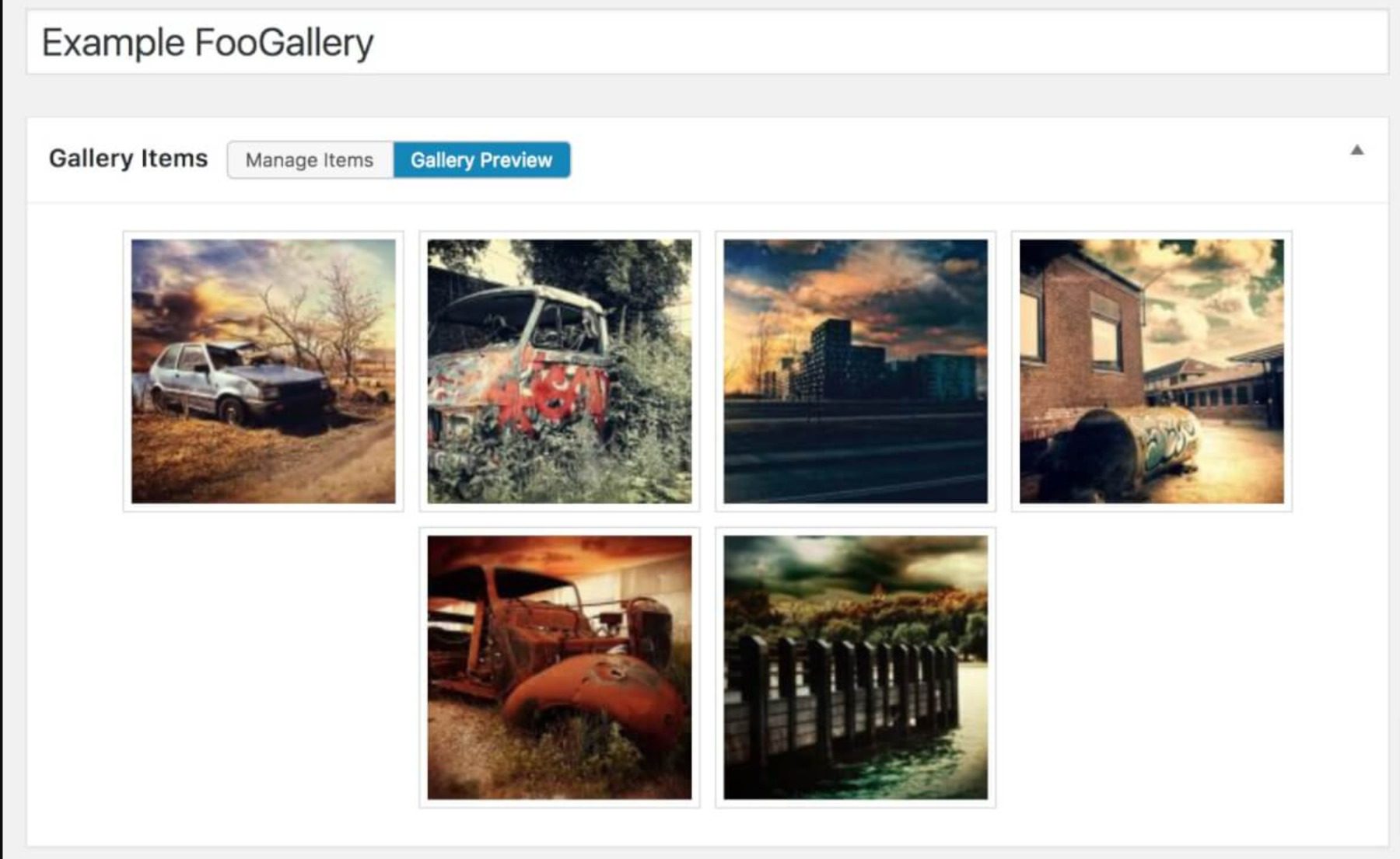
As you can see, the free version of FooGallery can still give you access to stunning-looking galleries. You can experiment with 11 different hover effects and a handful of other free templates.
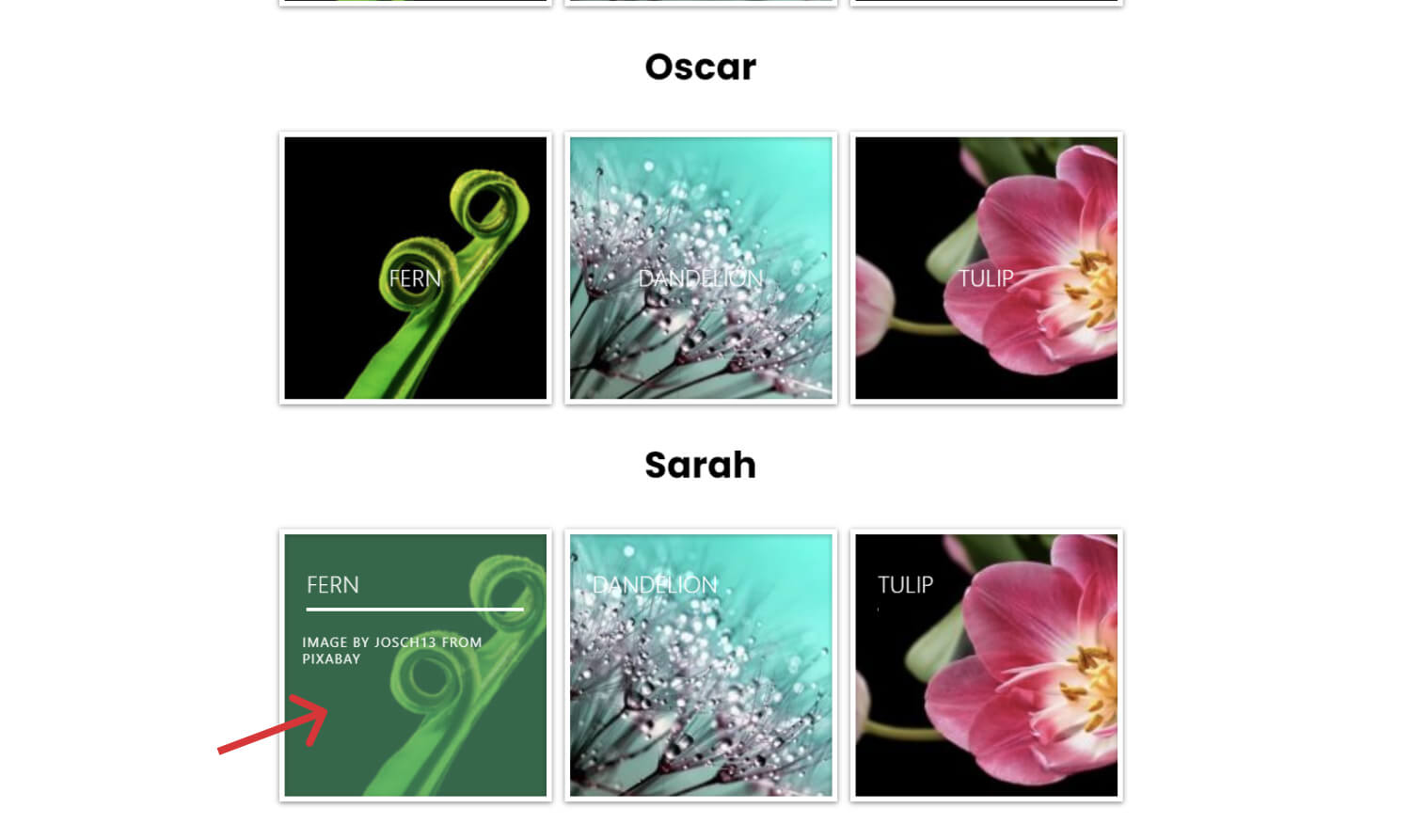
Community Reviews and Ratings
This plugin has a rating of 5 out of 5 on the WordPress repository.
FooGallery is for you if…
- You want a light and fast solution.
- You want seven customizable templates to choose from.
- You want a wide range of hover effects.
FooGallery Pricing: Free, with the pro version starting at $33.99 per year.
8. Responsive Lightbox & Gallery
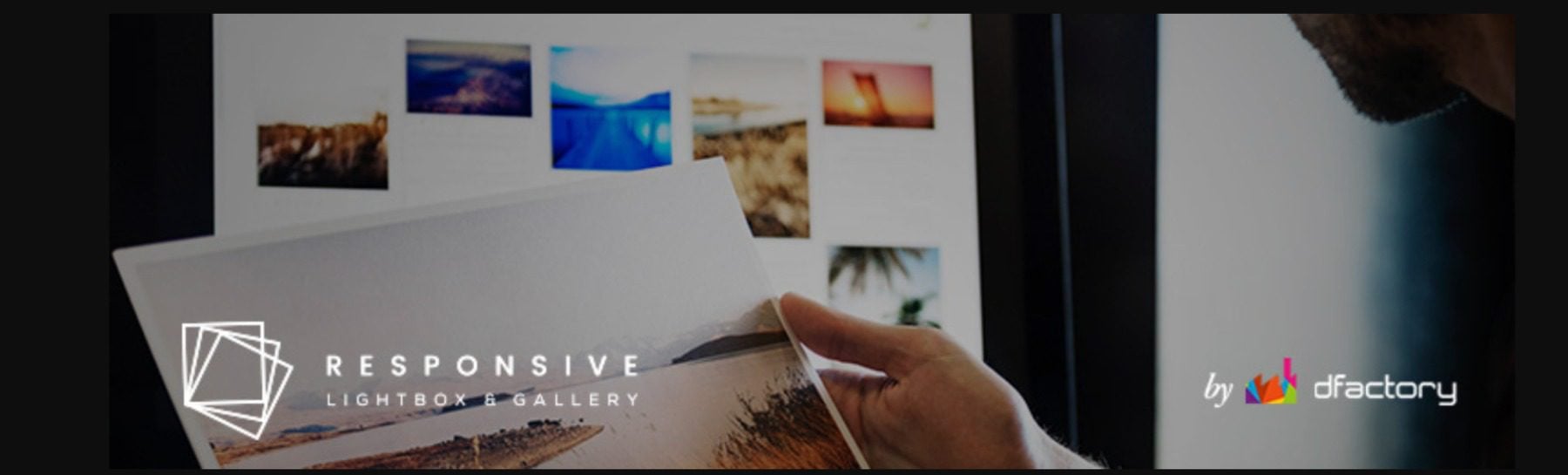
Responsive Lightbox and Gallery has all the answers in their name; it’s a simple and effective lightbox-centric gallery tool. Eight distinct lightbox scripts are provided, along with three different gallery templates (grid, slider, and masonry).
The free core plugin gives you much flexibility with its included templates and settings. But once again, you may find that adding paid extensions to your installation is necessary for more advanced features like external image use and more gallery views.
Key Features of Responsive Lightbox & Gallery:
- Supports video galleries.
- Social media integration.
- Easy lightbox functionality.
- Image editing and organization tools.
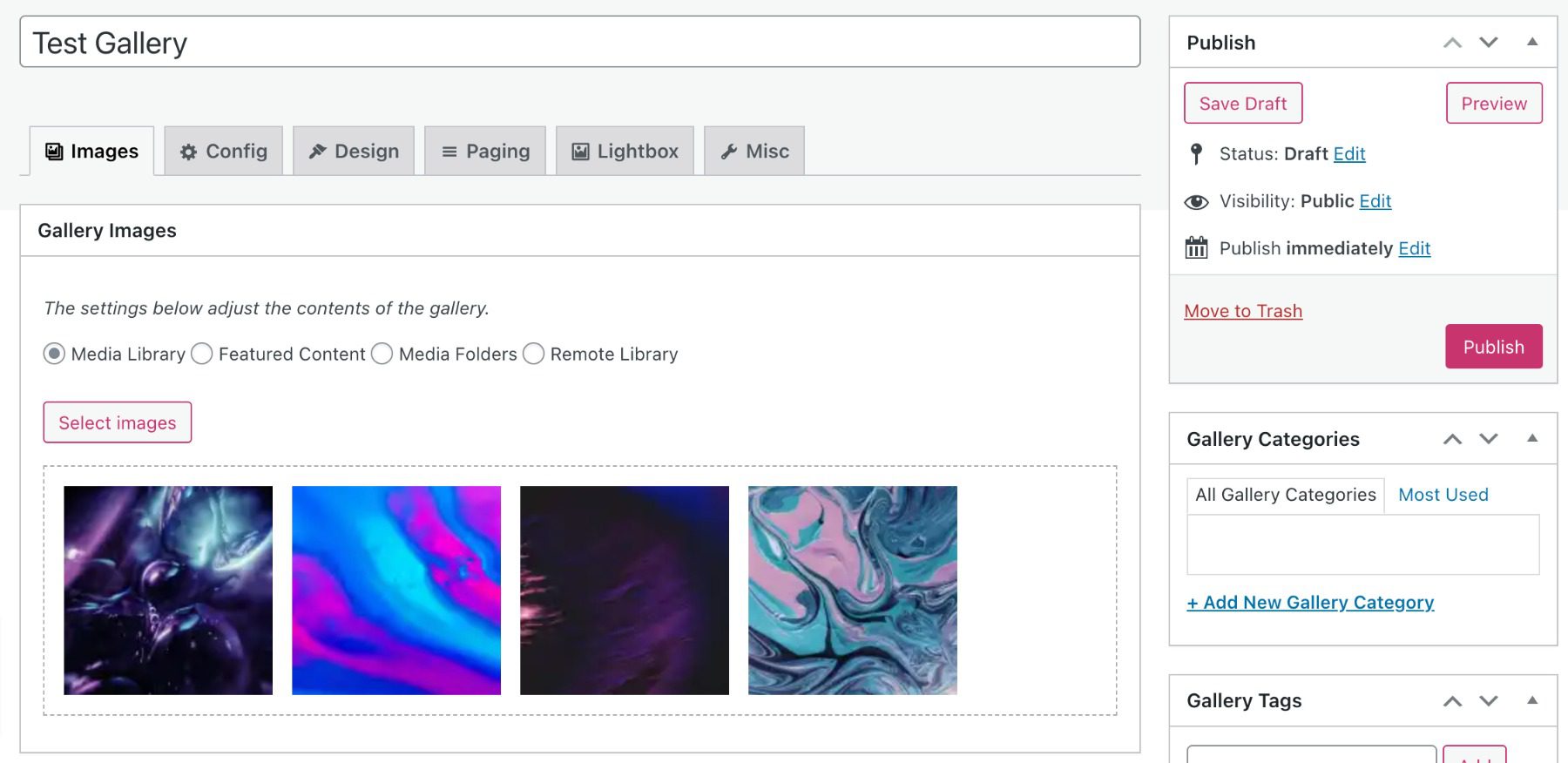
If you want a fast and easy solution, Responsive Lightbox & Gallery has everything you need; plus, there are a handful of customization choices in the settings section to enhance the overall appearance of your gallery.
Community Reviews and Ratings
This plugin has a 5 out of 5 rating on the WordPress repository.
Responsive Lightbox & Gallery is for you if…
- You are looking for a simple solution.
- You aren’t looking to shell out too much money.
- You are looking for a drag-and-drop gallery solution.
Responsive Lightbox & Gallery Pricing: Free, with add-ons starting at $29 per year.
Get Responsive Lightbox & Gallery
Comparing the Best WordPress Gallery Plugins
Engagement happens on websites because of good content, and WordPress gallery plugins are a way to make your content stand out. All of these plugins have the same purpose in mind: to keep visitors on your pages for longer despite their differences in pricing, features, and user focus.
Gallery Plugins Price Comparison
Here’s a rundown of the best gallery plugins based on price:
| Plugin | Price | Free Option | ||
|---|---|---|---|---|
| 🥇 | Envira Gallery | $39.50 per year | ✔️ | Visit |
| 🥈 | NextGEN Gallery | $69.50 per year | ✔️ | Visit |
| 🥉 | Photo Gallery by 10Web | $30 for six months | ✔️ | Visit |
| 4 | Divi Masonry Gallery | $25 per year | ❌ | Visit |
| 5 | Divi Gallery Extended | $19 per year | ❌ | Visit |
| 6 | Modula Gallery | $39 per year | ✔️ | Visit |
| 7 | FooGallery | $33.99 per year | ✔️ | Visit |
| 8 | Responsive Lightbox & Gallery | $29 per year | ✔️ | Visit |
Top Gallery Plugins Feature Comparison
Now, let’s take a closer look at the top 3 gallery plugins in our list:
| 🥇 Envira Gallery | 🥈 NextGEN Gallery | 🥉 Photo Gallery by 10Web | |
|---|---|---|---|
| Starting Price | $39.50/yr | $69.50/yr | $30/6 mths |
| Free Version | ✔️ | ✔️ | ✔️ |
| Drag-and-drop builder | ✔️ | ✔️ | ✔️ |
| Social Media Integration | ✔️ | ✔️ | ✔️ |
| eCommerce Integration | ✔️ | ❌ | ❌ |
| Pre-Designed Templates | ✔️ | ✔️ | ✔️ |
| Watermarking | ✔️ | ✔️ | ✔️ |
| On the Fly Image Optimization | ✔️ | ✔️ | ❌ |
| Mobile and SEO Friendly | ✔️ | ✔️ | ✔️ |
| Photo Proofing | ✔️ | ✔️ | ❌ |
| Lightbox Capabilities | ✔️ | ✔️ | ✔️ |
| Active Installations | 100,000+ | 600,000+ | 200,000+ |
| Community Rating | 4.7/5 ⭐⭐⭐⭐⭐ Read Reviews | 4.3/5 ⭐⭐⭐⭐ Read Reviews | 4.6/5 ⭐⭐⭐⭐⭐ Read Reviews |
| Get Envira Gallery | Get NextGEN Gallery | Get Photo Gallery |
What is the Best WordPress Gallery Plugin?
Modula has some excellent core options you can use without paying for premium upgrades. And the Photo Gallery by 10Web plugin has excellent SEO support to keep images loading fast. However, if you are looking for more premium features, Envira Gallery is also a great choice.
The Divi Builder also comes with an excellent gallery module in both grid and slider format and supports large galleries with pagination. Plus, there are many customizable options that can help you with your image gallery design needs. For a more robust Divi gallery solution, the Divi Masonry Gallery is hard to beat.
WordPress provides you with various WordPress plugins, make sure to check out our list of best WordPress plugins to help power your website!
Frequently Asked Questions (FAQs)
Now, before we wrap up, let’s answer some of your most common questions about WordPress gallery plugins. Did we miss one? Leave a question below, and we will respond!








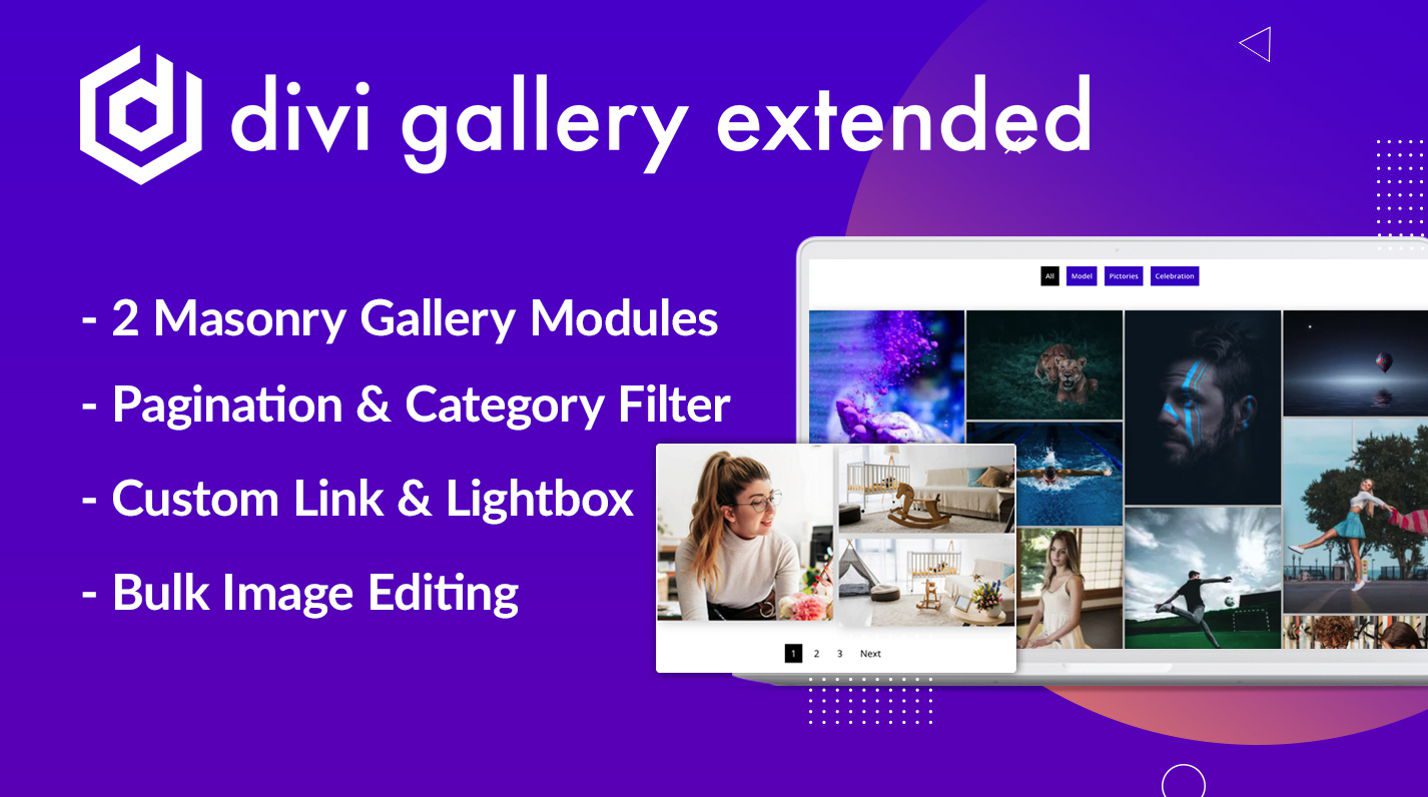










What wordpress plugin is the best for using a Flickr album?
I think number 2 is outstanding for a foodie website which apparently tend to increase viewers appetite
A good gallery module should come directly with Divi. The one actually integrated hasn’t evolved for ages. Even if I like and use Divi for my projects, I sill believe this is a pity.
In my mind, using a plugin for something as basic as galleries and photo display is the same as using a plugin for text display…
Anyway, let’s hope modules will receive a (huge) refresh in the future…
Boy do I 2nd that! The fact that I have to jump hurdles just to have 3 columns is beyond me. Or the fact that any of us are even on this page having to look for recommended galleries. Im sure the divi gallery would be fine for almost everyone, if it just had some basic functionality (like a selectable # of columns slider, or a gap input in px & not a 1-2-3… etc.) without the need for css.
I bought divi thinking it would be more user friendly & I’d need less plugins. Hahaha, jokes on me… now I have to learn css just to make simple, basic changes.
Either way Jason, thank you for this recommendation article – until they make changes to Divi Gallery, these rec’s will have to do.
Thanks for the feedback. We definitely plan on improving Divi and all modules in the future.
Number 7 – Divi Masonry Gallery is excellent!!! And they have excellent customer service, I recommend it!!!
Awesome! Glad to hear it. Thanks for the recommendation.
I have used Number 4 a couple of times to help me out.
Thanks, Damien. We appreciate the feedback.