Using paywalls and memberships is one of the best ways to monetize your WordPress site. You can offer exclusive content in exchange for ongoing subscriptions or one-time payments. Fortunately, WordPress has some great plugins to help you create a paywall restricting paid (or membership) content on your site.
This guide will examine paywalls and why you might consider using one. Then, we’ll review seven of the best WordPress paywall plugins. Let’s get started!
An Overview of Paywalls (And Why You Might Want to Use One)
A paywall is a content restriction method. It prevents visitors from accessing a particular area on your site unless they subscribe, pay a one-time fee, or have membership status.
You’ve probably seen paywalls before. They’re common on newspaper websites such as The Washington Post:
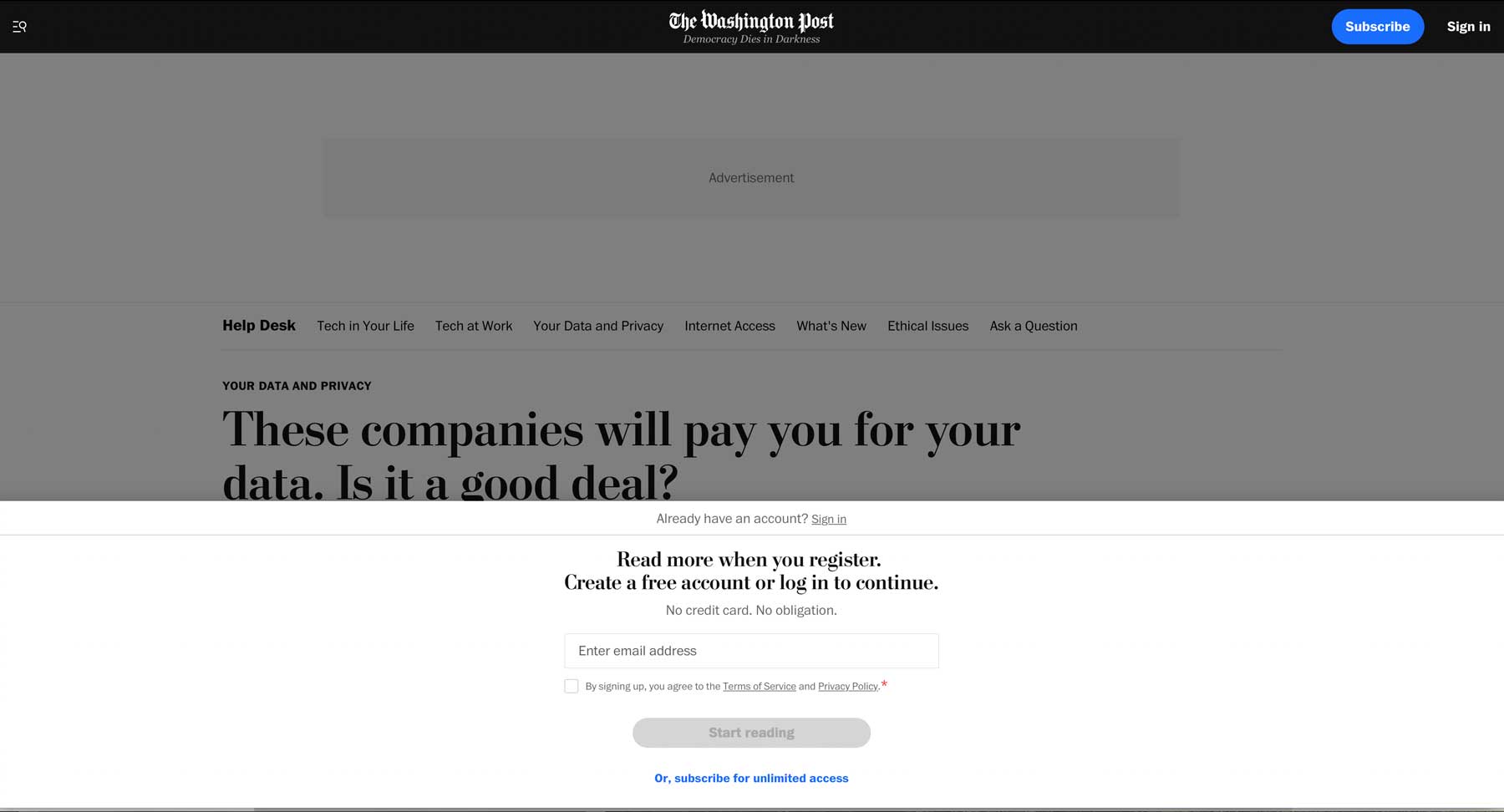
Paywalls are also common on membership sites. Here, users pay to access exclusive content such as articles, videos, podcasts, and online courses. Experts in particular fields, such as finance or digital marketing, typically offer their services to members only.
You’ll also see paywalls on video streaming sites. These websites might offer exclusive video galleries, streaming events, or recorded content. Usually, the clips are available as “pay per view,” meaning users will pay each time they want to see the content.
Overall, using a paywall is one of the easiest ways to monetize your WordPress website. If readers are willing to pay for exclusive content, you can quickly profit from one-time payments or subscriptions.
However, you’ll need to ensure your content is worth paying for. Otherwise, you might struggle to attract members or customers. Therefore, you might like to focus on building organic traffic and reader engagement before introducing a paywall.
What Are WordPress Paywall Plugins?
A WordPress paywall plugin is a tool that enables you to set up paywalls, memberships, and other restricted content from your dashboard. You’ll control all your settings without custom coding or directing your readers to third-party websites.
Additionally, a paywall plugin will typically have integrated payment processors. These platforms enable you to accept payments directly from your website. Therefore, you can offer convenient and secure transactions to your subscribers.
The Best WordPress Paywall Plugins
Subscribe To Our YouTube Channel
There are plenty of free and premium WordPress paywall plugins. We’ve compiled a list of our favorite options based on these tools’ features and flexibility.
The Best WordPress Paywall Plugins Listed In Order
1. MemberPress
🥇The Best Paywall Plugin Overall
MemberPress is one of the most popular and best WordPress paywall plugins. It offers various features, including paywalls, content drips, membership levels, and online courses. Moreover, you can set up different billing methods for your subscriptions.
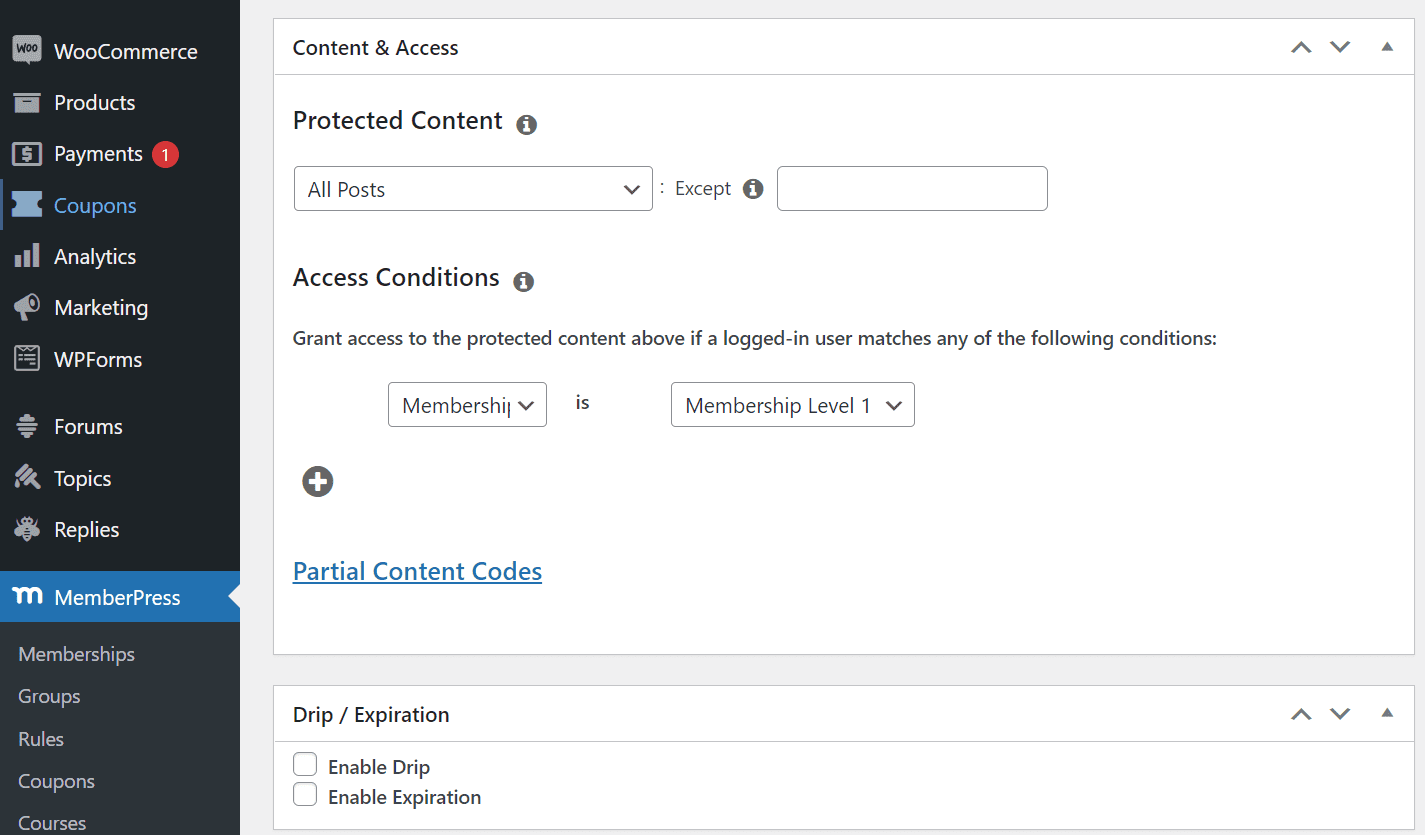
If you’re looking for powerful yet customizable access rules, MemberPress could be your best option. The plugin enables you to restrict content to pages, child pages, custom post types, and more. Plus, it offers a wealth of front-end pricing tables to help you attract new subscribers.
What We Like About MemberPress
- Various Payment Options: MemberPress offers several payment choices, including single payments, ongoing subscriptions, and no-cost trials. It integrates smoothly with popular payment services like Stripe, PayPal, and Authorize.net.
- Email Automation: MemberPress offers tools for effective email management. You can personalize email messages, schedule reminders, and connect with well-known email marketing platforms to enhance member communication.
- Access Rules: MemberPress provides robust and adaptable access rules to control who sees your site’s content. This approach ensures that only subscribers who have paid can access exclusive content. Additionally, these rules include the capability to release drip content gradually.
- Integrations: MemberPress seamlessly connects with essential third-party tools and services, such as ActiveCampaign, ChatGPT, WooCommerce, and Divi. This connection enhances its capabilities and ensures it works well with software frequently used by website owners.
What Could Be Improved
- No Free Version: In contrast to many paywall plugins, MemberPress requires you to buy a paid plan to use its features, as it doesn’t provide a free version or a trial.
- Higher Pricing: MemberPress provides valuable features, but you might find its cost steep compared to other paywall plugins. Additionally, the renewal fees increase quite a bit after the initial year. Also, the basic plans do not include all features.
🥇 Why We Picked It
MemberPress is our first choice due to its robust features and capabilities as a WordPress paywall plugin. This tool offers a complete package for creating and overseeing subscription-based websites. With its user-friendly interface, customizable pricing structures, sophisticated access management, and effortless payment integration, MemberPress is the ideal solution for businesses and groups aiming to generate revenue from their offerings.
Who is MemberPress Best For?
MemberPress is an excellent choice if you use Divi and seek convenient integrated options for Divi Modules, aim to sell your online course, or desire a user-friendly solution. Additionally, it allows you to offer “gifted” memberships, coupons, and free trials, providing incentives to attract and retain users.
Community Reviews and Ratings
The MemberPress plugin has received positive user feedback because of its easy-to-use interface, dependable membership management, regular updates, quick support, and fair pricing. Many users appreciate and find its simple setup for membership and eLearning websites.
Pricing
MemberPress doesn’t have a free version. Its pricing starts at $179.50 per year.
2. Paid Memberships Pro
🥈Flexible Paywall Plugin
Paid Memberships Pro is a complete solution for setting up WordPress memberships and subscriptions. This plugin is designed for sites that offer premium content, online courses, members-only discounts, and more.
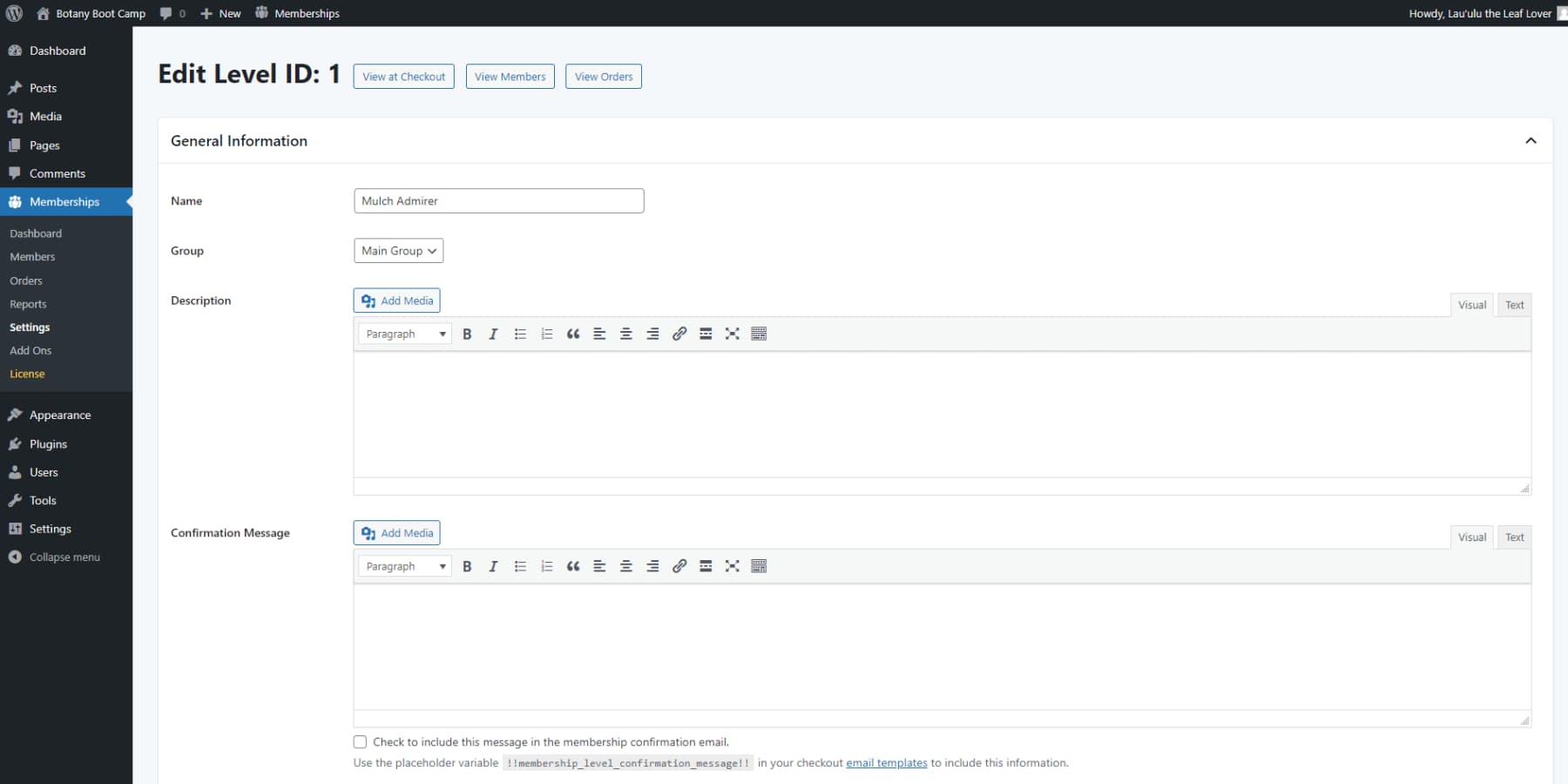
Paid Memberships Pro has an easy-to-use interface that helps you set up multiple membership levels, create discount codes, and edit email templates. Additionally, this tool enables you to easily manage your members and subscriptions from your dashboard and track orders and user activity.
What We Like About Paid Membership Pro
- Free Plan: Paid Memberships Pro offers the core plugin at no cost, making it accessible if you’re on a tight budget.
- Customized Levels: Paid Memberships Pro allows you to set up unlimited membership levels tailored to your needs. You can provide free access, charge for subscriptions, establish custom trial periods, and cater to various user requirements with different membership options.
- Payment Integrations: You can choose between payment processors like PayPal, Stripe, Authorize.net, and Braintree to accommodate your preferred payment method.
What Could Be Improved
- Individual Restrictions: Protecting your content can seem tedious because you must individually adjust access settings for each item. This challenge can intensify when you’re handling a large volume of content.
- Addons not Sold Separately: You can’t buy specific addons on their own, so you need to choose more expensive plans to get premium addons. This setup can be inconvenient if you’re only interested in certain features and don’t want to pay for a higher tier.
🥈 Why We Picked It
Paid Memberships Pro is the next contender for a paywall plugin due to its comprehensive subscription management features, content restriction capabilities, and user role control. This plugin presents a flexible and efficient solution for establishing and overseeing paywall websites, regardless of their scale or intricacy.
Who is Paid Membership Pro Best For?
Paid Membership Pro is the ideal solution to provide flexible payment methods for your members, whether you offer courses, host events, or aim to create a paywall for your blog content. Moreover, if you’re a Divi user seeking a seamlessly integrated solution, this plugin caters to your needs perfectly.
Community Reviews and Ratings
Paid Memberships Pro is a tool users value for effectively creating and maintaining membership sites. It boasts robust features that users find appealing. The smooth integration with WordPress and a wealth of support resources add to its usefulness.
Pricing
It offers a free version, and the paid version starts at $247 per year.
3. LearnDash
🥉Great for Learning Websites
LearnDash is a popular WordPress plugin for creating and managing online courses. One of its best features is its user-friendly course builder, which makes it easy to create and organize course content, such as lessons, topics, and quizzes. The course builder also allows you to add gamification elements to your courses, such as badges and points, to increase student engagement and motivation. Additionally, LearnDash provides detailed progress tracking, allowing students to see their progress and how much they have left to complete.
Additionally, LearnDash makes creating and managing certifications and badges easy, providing students with a tangible reward for their hard work. Furthermore, LearnDash offers in-depth reporting and analytics, showing how students progress through your courses, their quiz results, and more. LearnDash also integrates with various tools and services, making it a versatile solution for creating and managing online courses.
Finally, you can match your business branding with custom colors, logos, and more.
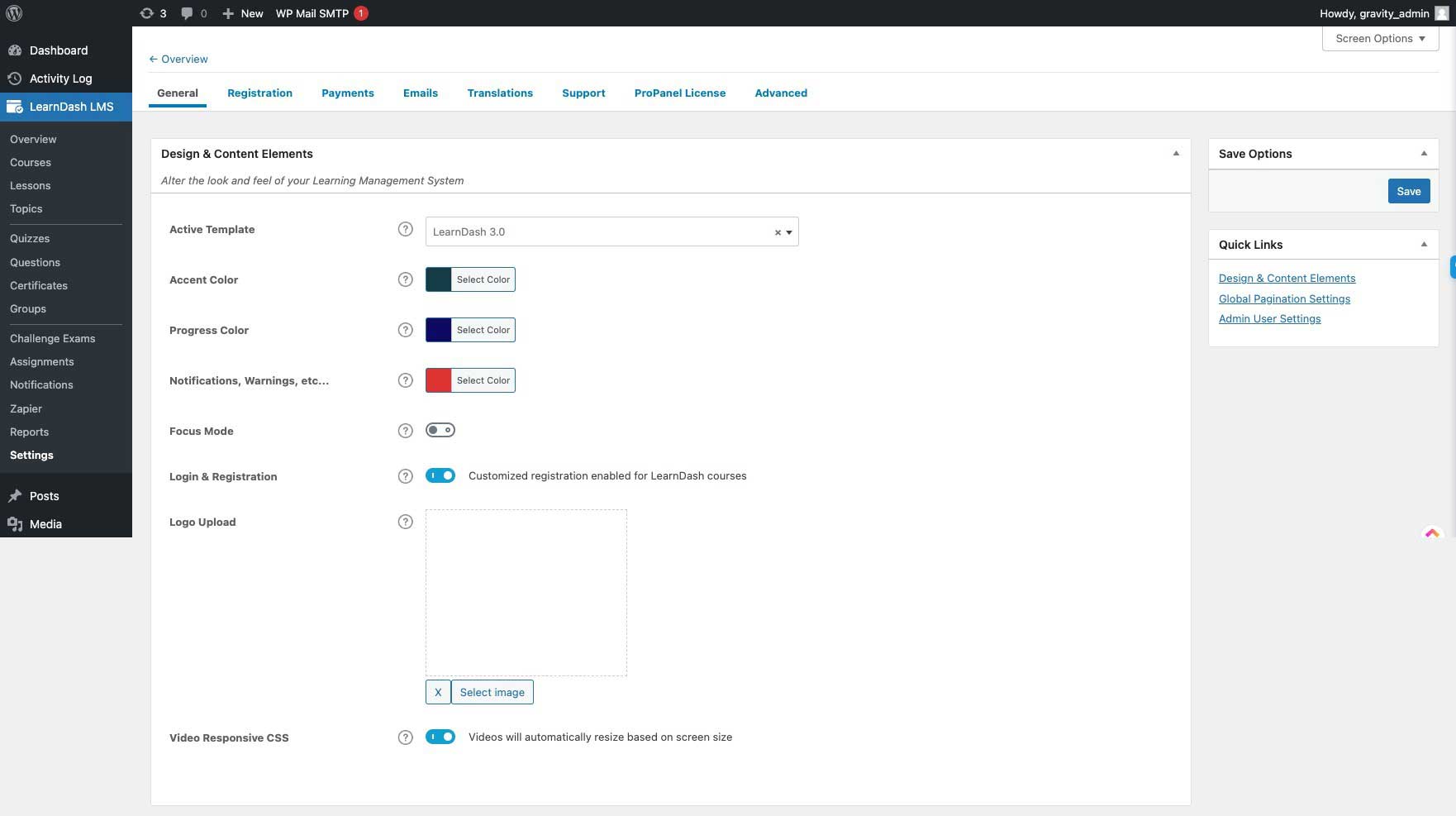
What We Like About LearnDash
- Drag-and-Drop Builder: LearnDash provides a user-friendly builder that helps you quickly visualize and organize your course content effectively. This tool accelerates creating courses and enables you to make swift adjustments.
- Advanced Features: The plugin provides more advanced options like content dripping and setting course prerequisites, which help you configure your courses more flexibly.
- Automation Rules: LearnDash offers engagement triggers that allow you to create custom email automation rules according to user actions. This feature benefits marketing, improving user experience, and setting up automation.
- Ecosystem: LearnDash offers a diverse range of extensions from first- and third-party developers. These extensions can help you improve your courses by adding features like course ratings, multiple instructors, private messaging, and more.
What Could Be Improved
- Cost: If you’re considering LearnDash, you might find it pricier, mainly when adding premium extras and integrating third-party tools.
- Membership Features: LearnDash offers basic membership features to control course access. However, to access comprehensive membership features for your entire site, you must purchase Memberdash, the additional membership plugin.
🥉 Why We Picked It
LearnDash is our third choice for the best paywall plugin due to its user-friendly interface, comprehensive course creation tools, smooth WordPress integration, and regular updates to ensure optimal performance. It is ideal for those interested in developing a learning or course website.
Who is LearnDash Best For?
LearnDash is the perfect choice if you require a comprehensive online academy solution for WordPress. It offers the ability to collect course payments and seamlessly build them using a drag-and-drop interface. This powerful platform streamlines the process of creating and monetizing educational content.
Community Reviews and Ratings
LearnDash’s user-friendly interface, seamless integration with WordPress, drag-and-drop course creation, excellent customer support, and features like Focus Mode create an online learning environment that users appreciate for its visual appeal.
Pricing
No free plans. Pricing starts at $199 per year.
4. Paid Member Subscriptions
Paid Member Subscriptions is an easy-to-use plugin that lets you set up subscription plans and restrict access to premium content. Moreover, it integrates with WooCommerce. This means you can limit product access to members only or offer discounted prices to subscribers.
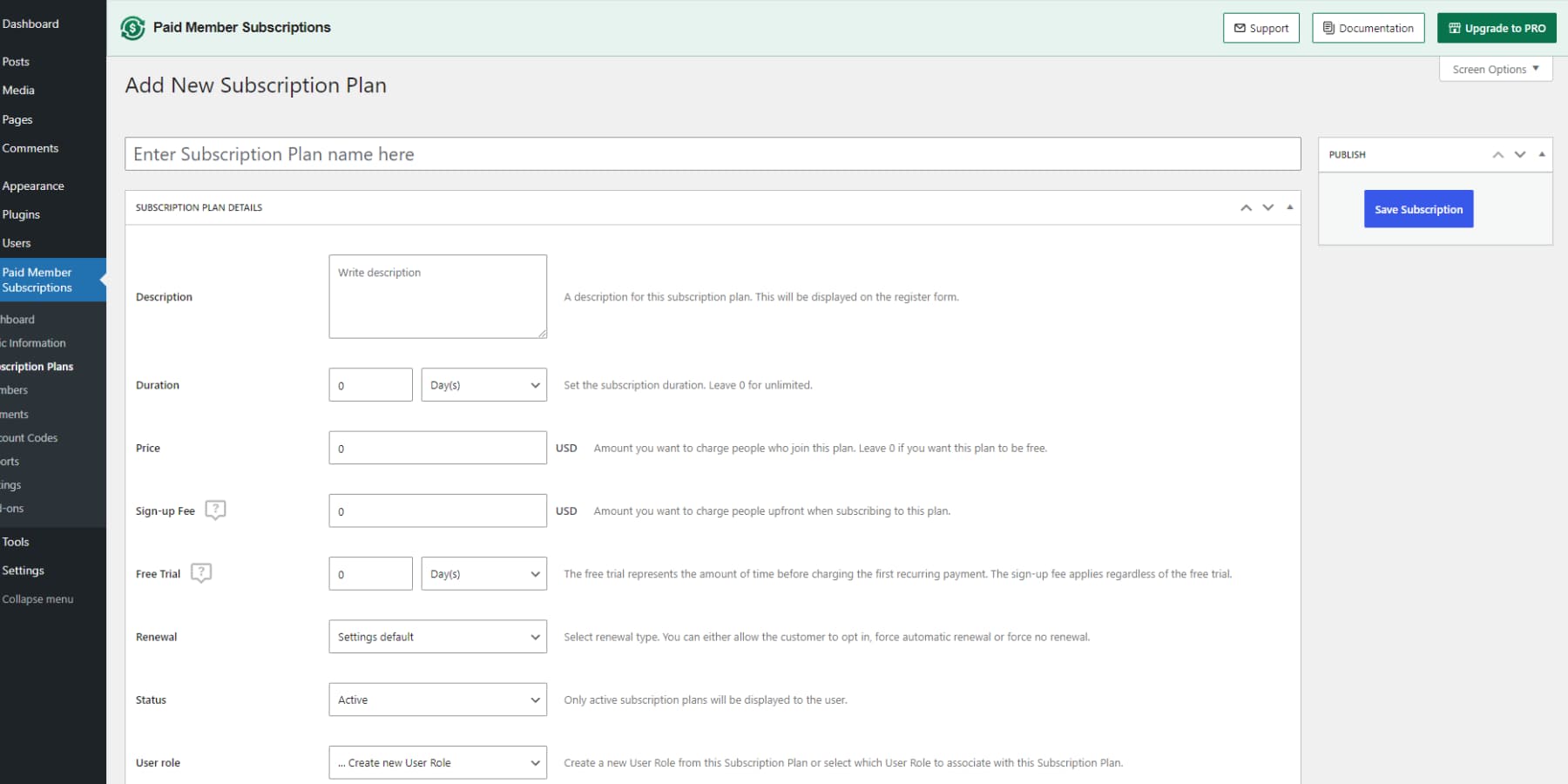
With this plugin, you can also sell group subscriptions. You can also allow users to sign up for multiple membership plans. Thus, this tool can be handy if you offer different courses on your site.
What We Like About Paid Member Subscriptions
- Ease of Use: Paid Member Subscriptions provide a convenient way to handle memberships. You can effortlessly accept recurring payments, sign up new members, set up subscription plans, and control access to exclusive content.
- Integration with WooCommerce: The plugin smoothly integrates with WooCommerce, allowing you to manage product viewing and purchasing according to your membership status. It also helps provide special discounts on products for various subscription plans and lets you buy them directly through the WooCommerce Checkout.
- Detailed Reports and Exports: Paid Member Subscriptions offer in-depth reports on members’ payments and subscription plans. You can also export the data for more analysis or to integrate it with other services.
What Could Be Improved
- Limited customization options: Depending on your specific needs, you may find that the product offers limited customization options. This could be a downside if you need more flexibility in adapting the product to meet your unique requirements.
- Limited Free Features: The free version of Paid Member Subscriptions may have limitations compared to the paid versions. This means you might not have access to some advanced features and functionalities. You must upgrade to a paid plan to unlock all tools and capabilities.
Who is Paid Member Subscriptions Best For?
Paid Member Subscriptions is an ideal solution to provide users with teasers of your premium content, enticing them to subscribe. Additionally, if you operate a WooCommerce store, this plugin enables you to restrict product viewing and purchases, enhancing your monetization strategies.
Community Reviews and Ratings
Users appreciate Paid Member Subscriptions’ ease of use, reliable support, and practical content restriction features, making it a popular choice for managing memberships and recurring payments.
Pricing
Free, with a premium version that starts at €99/yr (that’s about $106).
5. Restrict Content Pro
Next up, Restrict Content Pro could be ideal if you’re looking for a premium membership and paywall plugin, and it sits near the top of our list of the best WordPress membership plugins. You can create custom subscription levels, content restriction rules, and discount codes to offer users free trials of your paywalled articles. You can also receive payments directly through the plugin and monitor subscriptions in your WordPress dashboard.
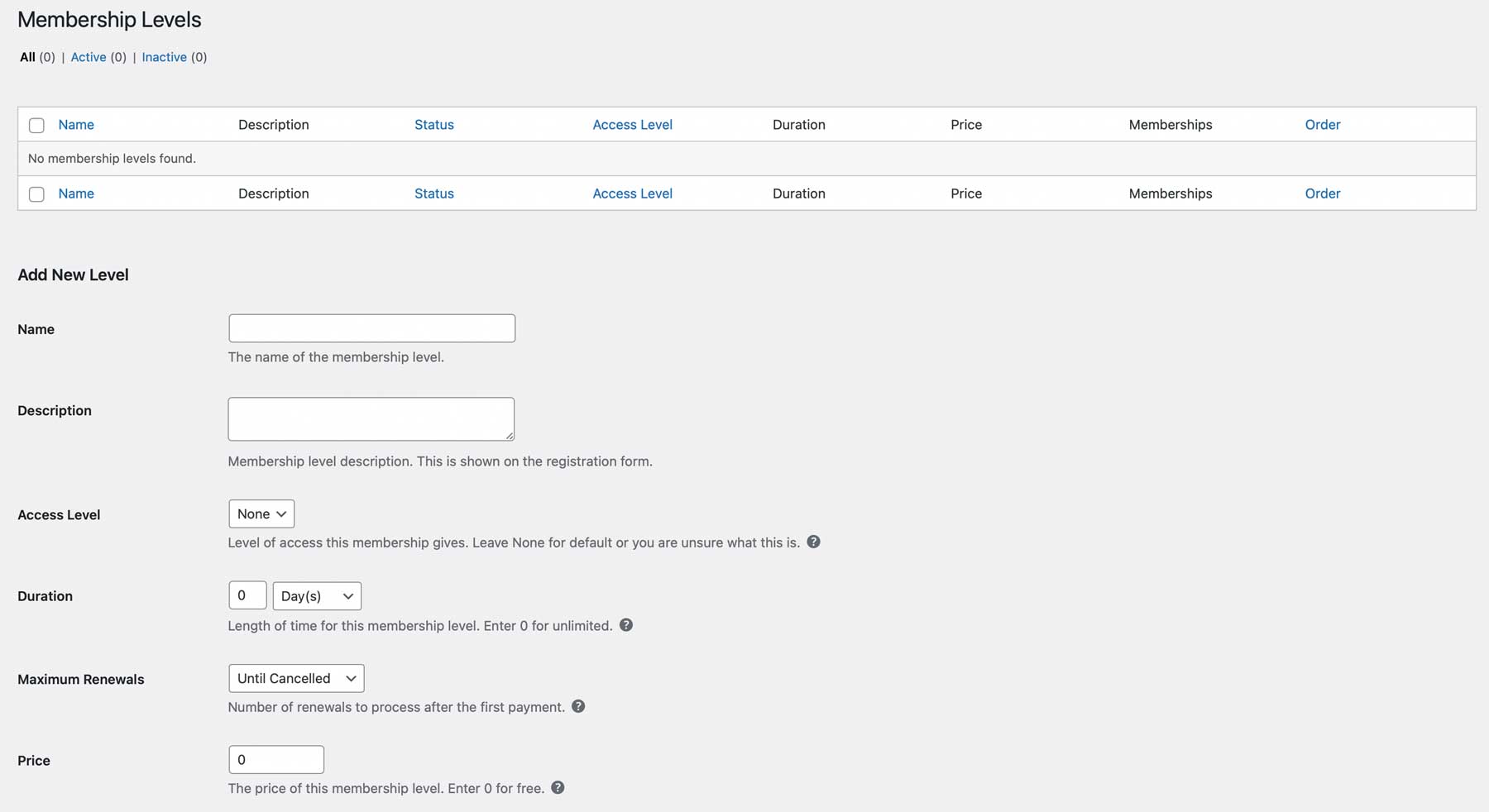
Additionally, Restrict Content Pro has one of the most user-friendly interfaces. You can create paywalled content with a quick shortcode or manually add it to your posts. Furthermore, the plugin has a range of free and premium add-ons that extend its functionality.
We recommend checking out our complete Restrict Content Pro review guide. This post gives a breakdown of the plugin’s main features.
What We Like About Restrict Content Pro
- Detailed Reporting: The plugin gives you detailed updates on user activity. It tracks which users accessed restricted content and the times they did so.
- Membership Levels: With the plugin, you can set up different membership levels. This makes it easy to adjust your membership options, either upgrading or downgrading them based on your needs. You can tailor your membership structure to suit your preferences.
- Extensive Integrations: Restrict Content Pro works smoothly with well-known payment gateways like PayPal and Stripe and connects with various third-party apps and themes. This integration boosts the plugin’s capabilities and provides more customization options.
What Could Be Improved
- Transaction Fees: Each transaction carries an extra 2% fee in the free version of the plugin. This can add up fast, particularly with other processing fees that might be charged. However, the Pro version does not include these transaction fees.
Who is Restrict Content Pro Best For?
Restrict Content Pro is the perfect choice if you’re willing to invest in a premium WordPress paywall plugin that offers advanced content restriction settings, thereby allowing you to tailor the user experience and monetize your content seamlessly.
Community Reviews and Ratings
Restrict Content Pro stands out for its easy-to-use setup. On top of that, it’s known for its robust functionality, top-notch customer support, and smooth integration with payment gateways like Stripe. These qualities make it a go-to choice for managing memberships and regulating content access on WordPress sites.
Pricing
Restrict Content Pro offers a basic free version. Paid plans start at $99/year.
6. Leaky Paywall
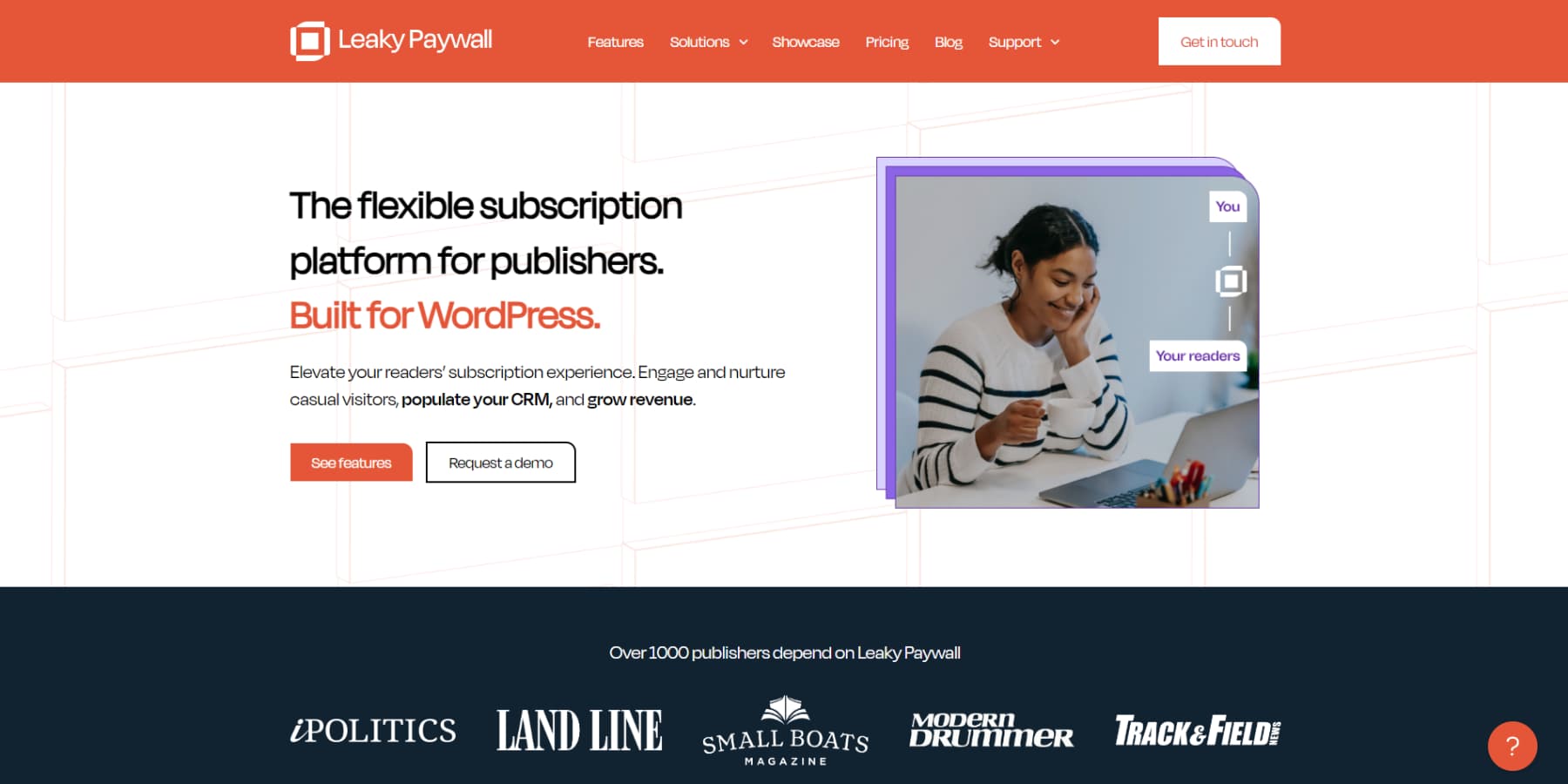
Finally, Leaky Paywall is a freemium tool and a good choice for WordPress paywall plugins. It enables you to create paywalls restricting content according to post types, categories, tags, etc. Plus, you can sell various plans, including subscriptions, premium memberships, ad-free plans, and one-time purchases.
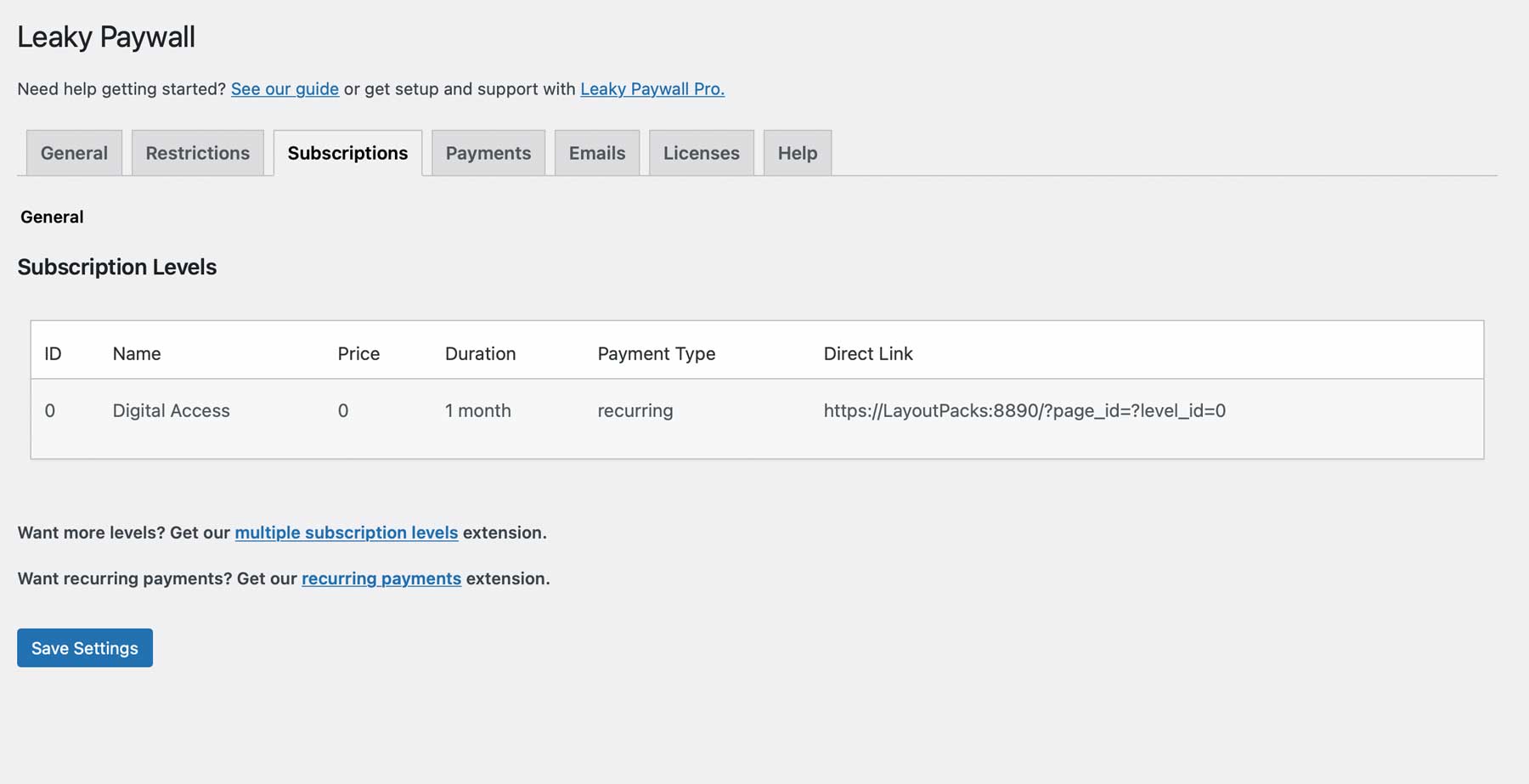
Leaky Paywall is designed specifically for news and magazine websites. However, it fits all content restriction models, including group subscriptions and donations.
What We Like About Leaky Paywall
- Integrations: The platform allows you to connect with different CRM systems such as MailChimp, HubSpot, ZOHO, and payment gateways like Stripe, Authorize.net, PayPal, and more. This gives you the flexibility and convenience you need as a publisher.
- Paywall Settings: The platform offers various paywall settings that you can customize to fit your needs. These options include metered, dynamic, hybrid, complex, and time-wall choices. As a publisher, they enable you to select the paywall strategy that best suits your content.
- Content Restrictions: You can limit access to different content types, including articles, categories/tags, custom post types, and multimedia content like PDFs, videos, and audio files.
What Could Be Improved
- Cost: The platform’s pricing starts at a whopping $199/mo, which some users may see as a drawback, especially if they find the pricing comparatively higher than similar plugins.
Who is Leaky Paywall Best For?
Leaky Paywall is the ideal solution if you run a news or magazine website with a substantial budget, as it allows you to offer multiple subscription models while providing access to detailed analytics. Moreover, this platform caters to those seeking to monetize their content effectively.
Community Reviews and Ratings
Users appreciate Leaky Paywall’s flexibility, reliable support, and efficient subscription management, making it a popular choice for content creators seeking a seamless paywall solution. However, its cost is one of the most criticized aspects.
Pricing
Free, with premium versions that start at $199 per month.
7. Pay For Post with WooCommerce

Pay For Post with WooCommerce is a unique paywall solution. This plugin enables you to sell your posts and pages as WooCommerce products. This way, customers can purchase the content they’re interested in.
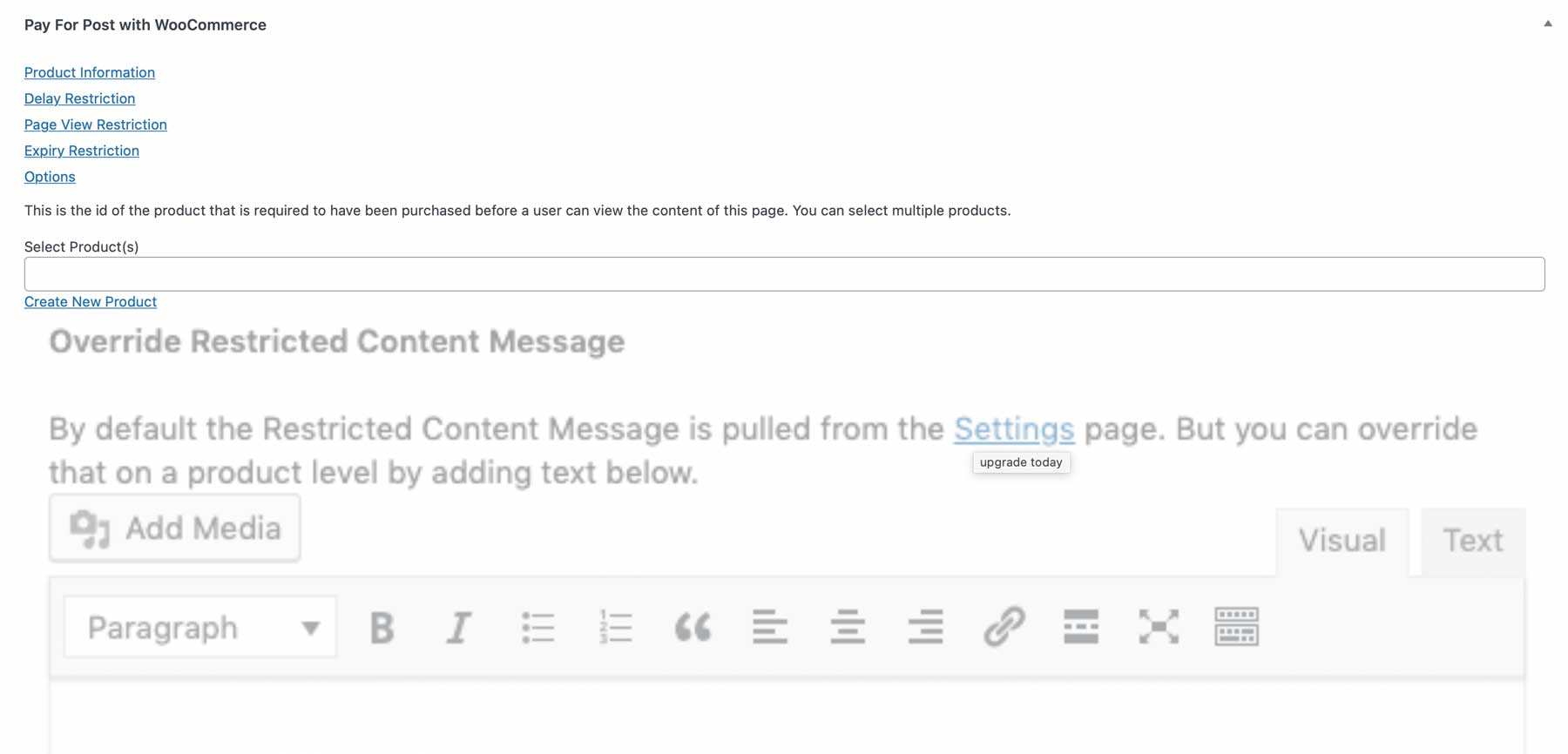
Overall, Pay For Post with WooCommerce is a straightforward solution. It’s so simple; you can spend more time working on your WooCommerce SEO than trying to set up a complicated plugin. If you’re looking for a primary way to add a paywall to your site and sell access to articles, the plugin could be perfect for your needs.
What We Like About Pay For Post with WooCommerce
- Compatibility: The plugin uses native WooCommerce functionality to ensure compatibility with future updates.
- Flexibility: You can protect a single post or multiple posts with a single product or various products.
- Premium Features: The premium version offers advanced options like time-based restrictions, page view limits, expiry restrictions, and more.
What Could Be Improved
- Limited Free Customization: You might have fewer choices to personalize secured content using the free version than premium users.
- Resource Intensive: Advanced functions such as limiting page views or setting time-based access could use more resources, affecting how well your website runs on shared hosting.
Who is Pay For Post with WooCommerce Best For?
If you run a WooCommerce store and seek a straightforward paywall solution, or if you wish to monetize access to your articles, the Pay For Post with WooCommerce plugin could be ideal. Not only does it enable paywalling content seamlessly, but it also facilitates selling article access through your existing WooCommerce setup.
Community Reviews and Ratings
Customers appreciate the plugin’s easy setup, excellent support, great functionalities, and quick response time, making it a valuable tool for WooCommerce users.
Pricing
Free, with a single site premium license that costs $99 annually.
Get Pay For Post with WooCommerce
Comparing the Best WordPress Paywall Plugins
A paywall enables you to limit your content and monetize your website. You can ask readers for one-time payments, subscriptions, or even full memberships that give users access to a member portal.
Top 3 Paywall Plugin Feature Comparison
If you’re looking for a refined paywall solution, MemberPress, Paid Memberships Pro, and LearnDash fit the bill. If you’re a Divi user, you’ll be pleased to know that each of our top three plugins integrates well with it, so you can use the Visual Builder or Theme Builder to create templates, pages, pricing, and more. Our top three share similar features, including multiple payment gateway options and the ability to create courses, restrict content, and drip it on your desired schedule.
| 🥇 MemberPress | 🥈 Paid Memberships Pro | 🥉 LearnDash | |
|---|---|---|---|
| Starting Price | $179.50/year | $247/year | $199/year |
| Automated Billing | ✔️ | ✔️ | ✔️ |
| Multiple Payment Gateways | ✔️ | ✔️ | ✔️ |
| Course Creator | ✔️ (Addon) | ✔️(Addon) | ✔️ |
| Page Builder Integration | ✔️ | ✔️ | ✔️ |
| Subscription Payments | ✔️ | ✔️ | ✔️ |
| WooCommerce Support | ✔️ | ✔️ | ✔️ |
| Email Notifications | ✔️ | ✔️ | ✔️ |
| Free Tier | ❌ | ✔️ | ❌ |
| Get MemberPress | Get Paid Memberships Pro | Get LearnDash |
Paywall Plugin Pricing Comparison
If you’re still unsure which paywall plugin to choose, look at our comparison table. It’ll allow you to research each plugin through links to each product, easily view pricing, and see which plugins offer a free version.
| Plugin | Starting Price | Free Option | User Reviews (avg) | ||
|---|---|---|---|---|---|
| 🥇 | MemberPress | $179.50 per year | ❌ | ⭐⭐⭐⭐⭐(4.5/5) | Visit |
| 🥈 | Paid Memberships Pro | $247 per year | ✔️ | ⭐⭐⭐⭐⭐(4.7/5) | Visit |
| 🥉 | LearnDash | $199 per year | ❌ | ⭐⭐⭐⭐⭐(4.5/5) | Visit |
| 4 | Paid Member Subscriptions | €99 ($106) per year | ✔️ | ⭐⭐⭐⭐⭐(4.5/5) | Visit |
| 5 | Restrict Content Pro | $99 per year | ✔️ | ⭐⭐⭐⭐⭐(4.5/5) | Visit |
| 6 | Leaky Paywall | $2388 per year | ✔️ | ⭐⭐⭐⭐ | Visit |
| 7 | Pay For Post with WooCommerce | $99 per year | ✔️ | ⭐⭐⭐⭐⭐(4.7/5) | Visit |
What is the Best WordPress Paywall Plugin?
Regardless of what you need a paywall plugin for, MemberPress has you covered. With incredible features such as content dripping, course creation, multiple payment options, registration forms, membership tiers, and more, MemberPress has the chops to let you build any paywall website you want. Use a page builder such as Divi, Elementor, or WP Bakery. You’ll be pleased to know that MemberPress will integrate with it, allowing you to easily style your paywall pages to match your overall site design.
Looking for more top plugins? Our ultimate list has everything you need and more.
Frequently Asked Questions (FAQs)
Before we wrap up, let’s answer some of your most common questions regarding the best WordPress paywall plugins. Did we miss one? Leave a question below, and we will respond!








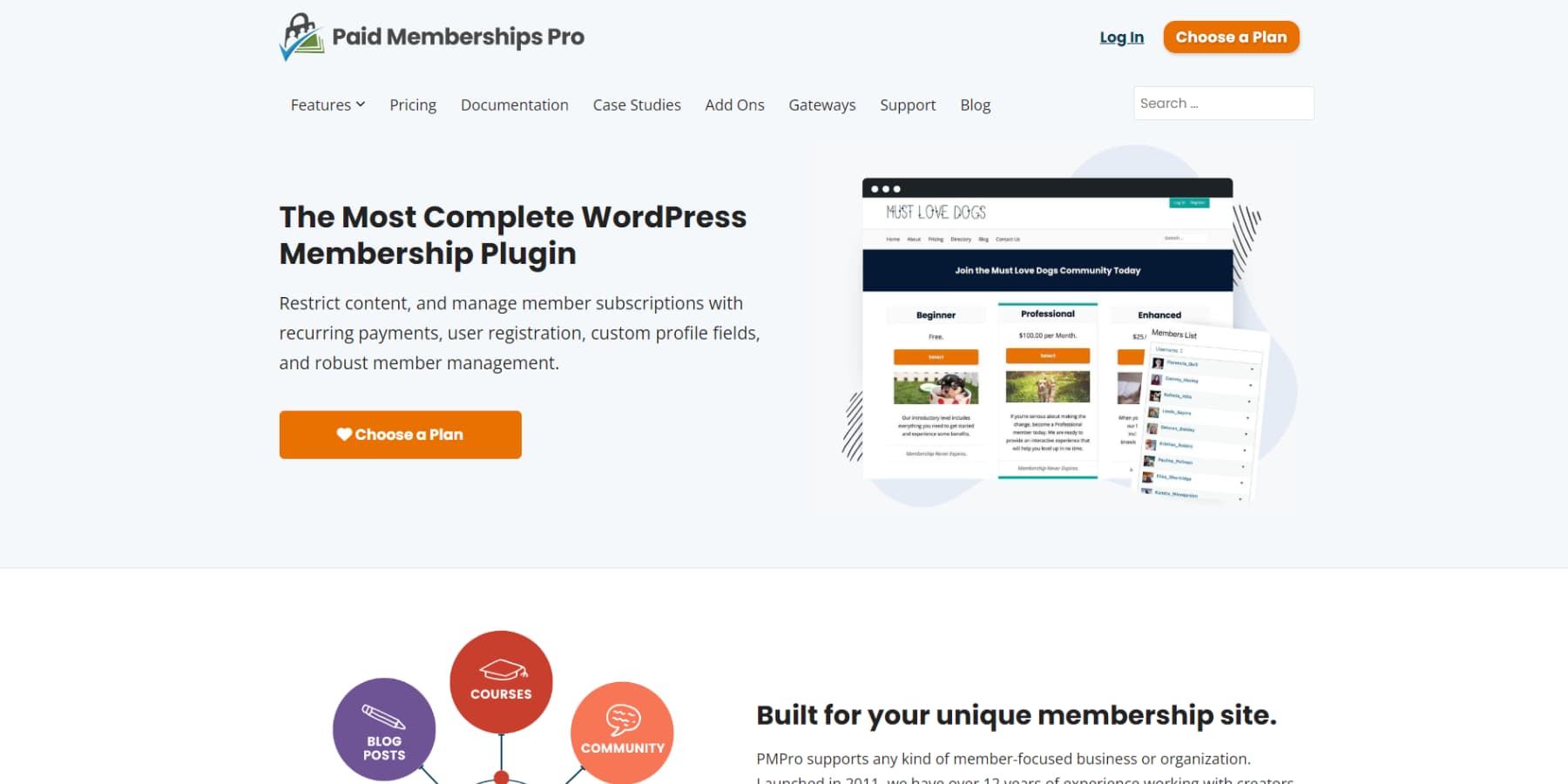


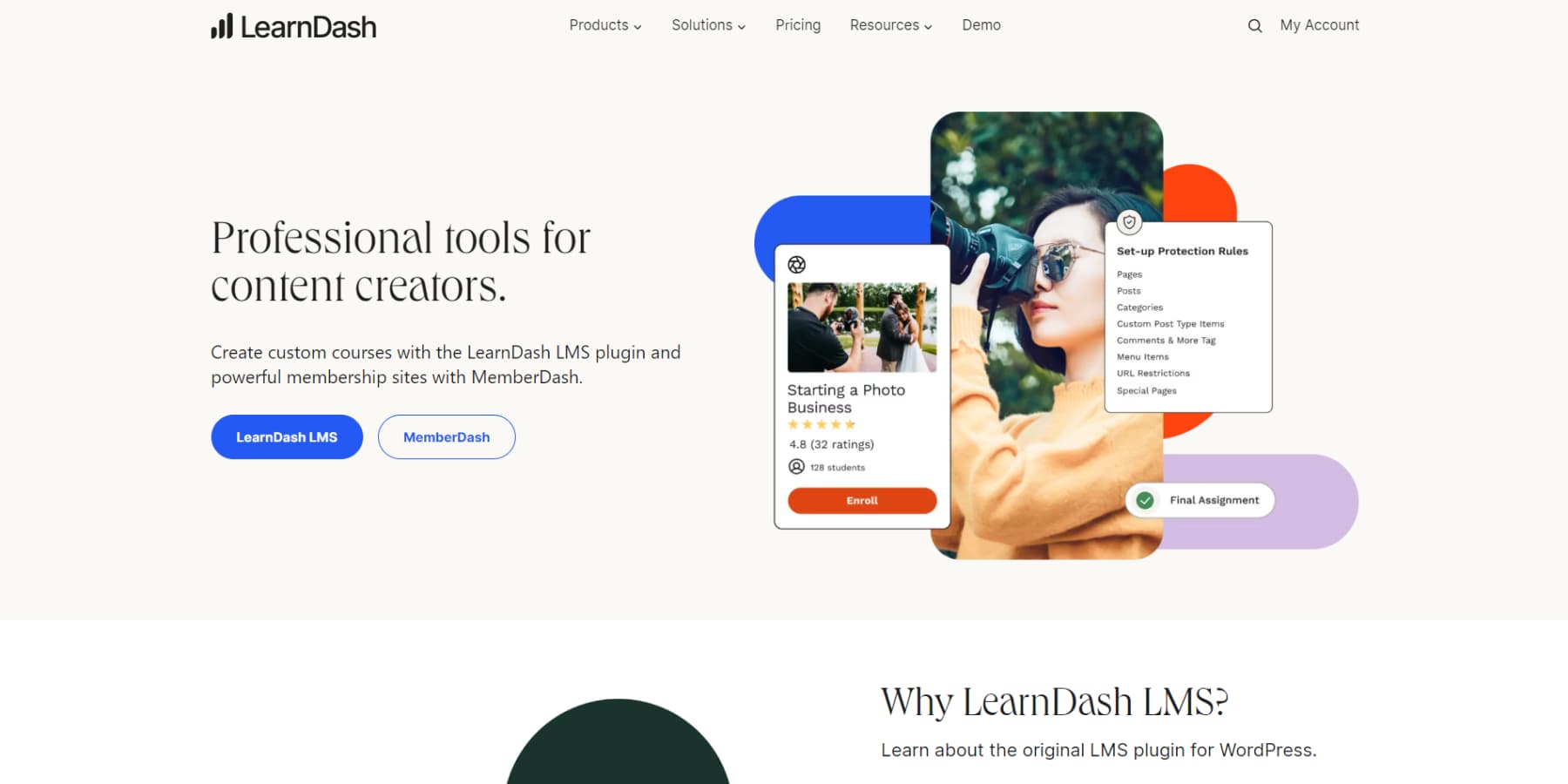

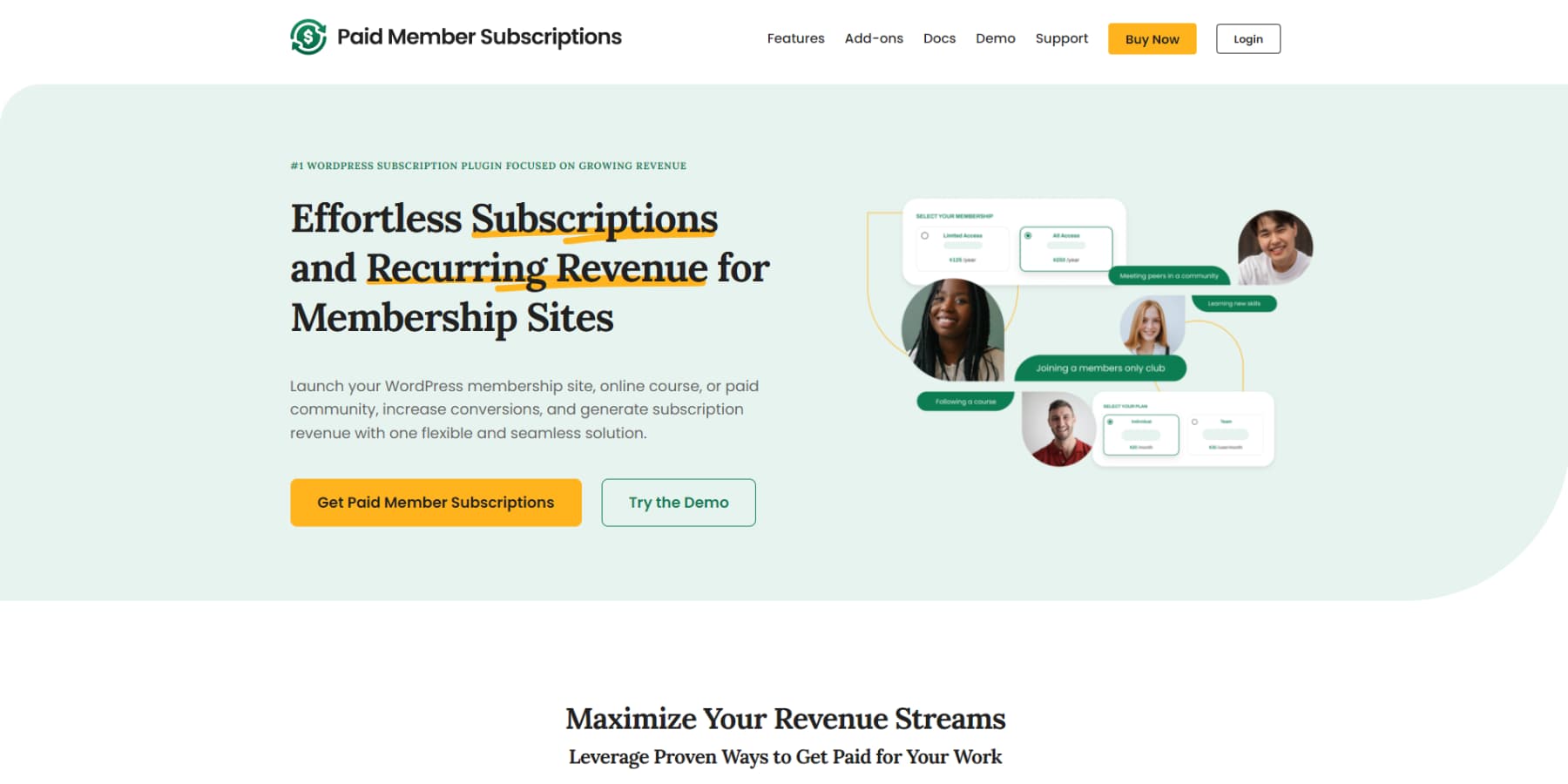
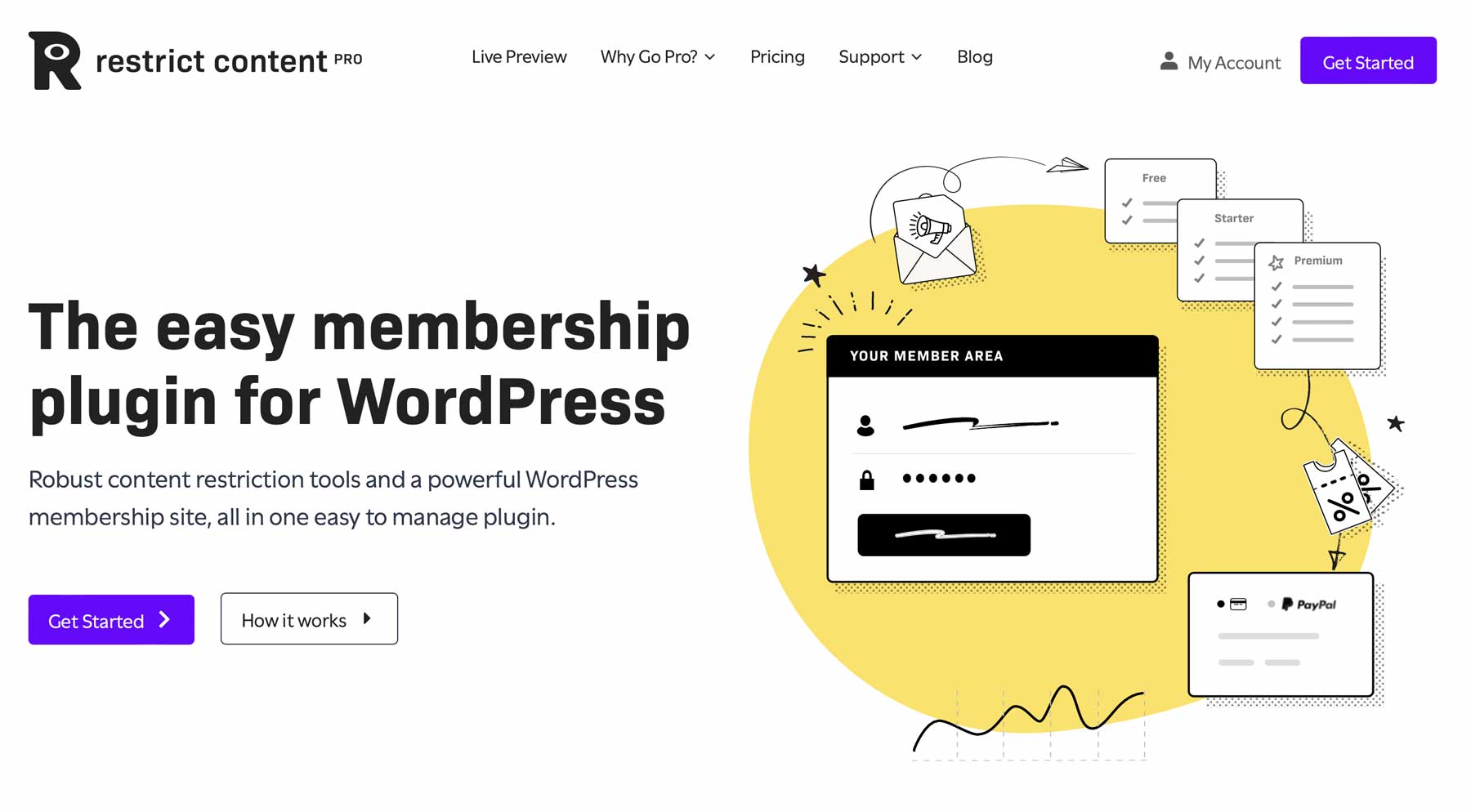







Leave A Reply