If you are looking for a premium WordPress theme, odds are you have grown tired of the limitations of your free theme and are ready to pay for an upgrade. Or, you may want the best for your website right out of the gate. Whatever the reason, a premium WordPress theme can be a game-changer for your website. Thousands of premium themes claim to be the best, making choosing difficult. That’s why we scoured the internet to find the best premium WordPress themes with a proven track record so you don’t have to. Read on for a detailed review of our top picks, including their features, reviews, pricing, and more.
Before we select the best premium WordPress themes, let’s address the big question: why choose a premium theme when so many great free themes are available? For many, a free theme might be sufficient, especially if you don’t need a lot of features. The real danger of most free themes lies in the lack of support and security risks due to developers neglecting to update them. This makes it challenging to ensure you have a secure website.
Generally, the best premium WordPress themes are often better than the free ones because the generated revenue gets funneled back into future iterations, which usually means they will have much better quality features. Premium themes (like Divi) often come with drag-and-drop page builders, making it easy to design your site without knowing how to code. Additionally, premium themes typically come with better support, which can help you get the most out of the theme and its features.
For more, we’ve written a more in-depth comparison of free vs premium WordPress themes.
Subscribe To Our Youtube Channel
We tried to keep our list short, but many other themes could be included on this list, so your picks might be different. We’ve used a combination of available figures, other rankings, and overall reputation to create this list of our picks for the top premium themes. Let’s take a look!
1. Divi
🥇Best Premium WordPress Theme Overall
While we admit to being slightly biased, there isn’t a better premium WordPress theme than Divi. With the no-code Divi Builder, you can build your pages on the front end, allowing you to see your design changes in real time. There’s also the powerful Theme Builder, which lets you create gorgeous templates for any aspect of your site, including headers and footers.
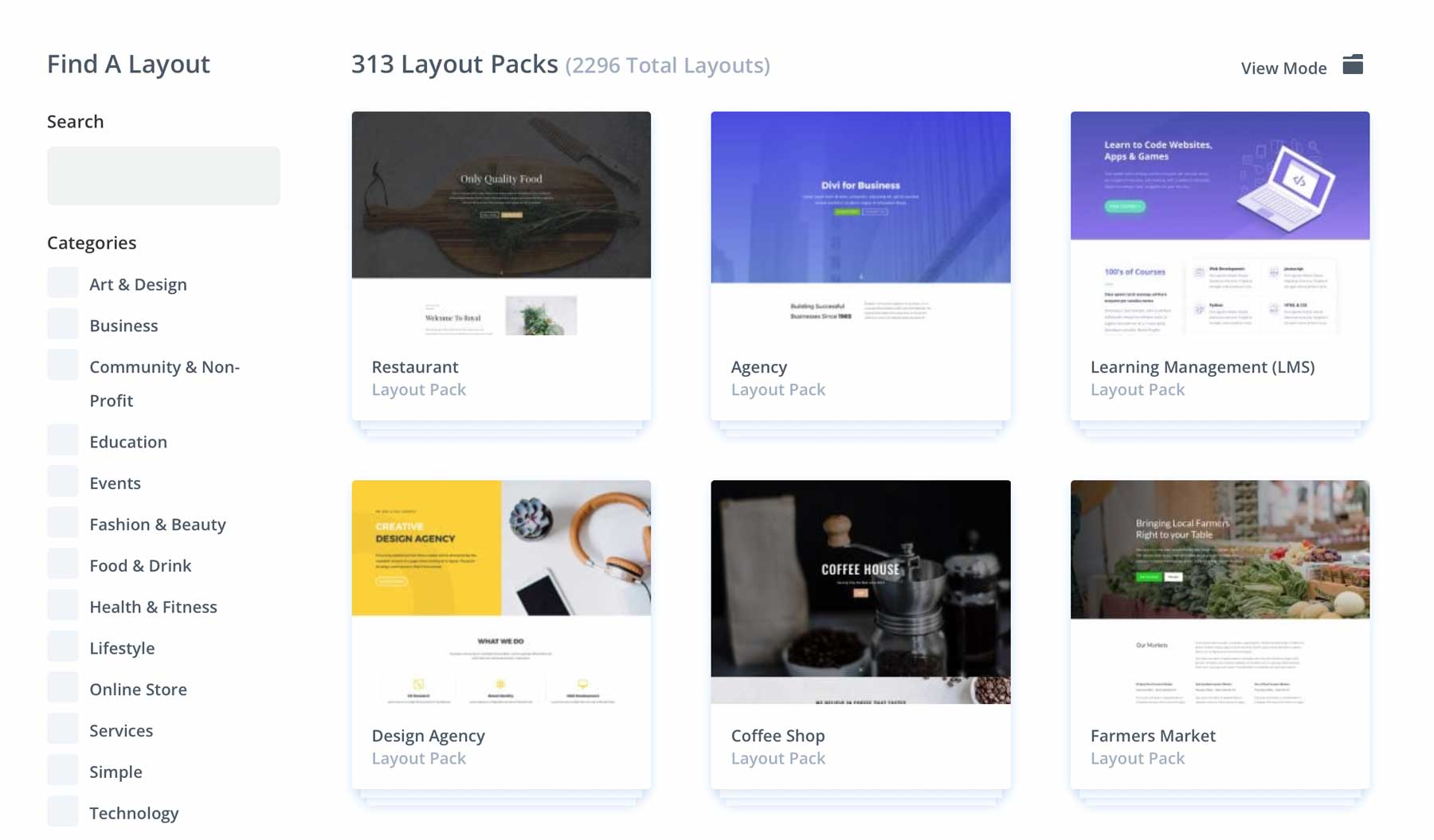
If you’re short on time or lack the expertise to build your own layouts, you can choose from more than 2300+ beautifully crafted layouts that are easily imported with one click. Along with these fantastic features, Divi has the best support, the most integrations, built-in eCommerce capabilities with WooCommerce, and so much more.
Design Your Website In Multiple Ways
One of the best features of Divi is its unrivaled ability to create a website in various ways. Divi’s Visual Builder allows you to create unique layouts by dragging design elements onto the page, styling them, and adding effects. However, Divi is much more than just a drag-and-drop page builder. It also offers Divi Quick Sites, which allows you to build your site either with an AI-powered design assistant or a pre-designed Starter Site.
The process involves entering some information about your site, including a title, slogan, and brief description. You can also select custom fonts and colors and make your site ecommerce-ready with one click. Every Divi Quick Site has all web pages, Theme Builder templates, global styles, a menu, and configured WordPress Customizer settings.
Complete Your Website With Divi AI
After completing your site, you can use the Divi Builder and Divi AI to edit your new website. Divi AI allows you to generate text, images, code, and full web pages, all with a text prompt. It’s specifically designed to work with Divi. It essentially acts as a built-in design assistant that can help you credit and improve your website. Since Divi AI is embedded into Divi’s framework, it has a better understanding of your site and its surrounding content and makes text and image suggestions based on that. You can also create modules with Code AI and add CSS snippets to style elements beyond Divi’s capabilities.
Pros
- Divi Quick Sites: Create web pages with AI or full websites in under two minutes
- Powerful Visual Builder: The Divi Page Builder replaces the standard WordPress post editor with a vastly superior visual editor, giving you hundreds of no-code design options to create spectacular page layouts. The Divi Theme Builder gives you complete design control over site-wide templates, headers, footers, and more with surprising ease and efficiency.
- Extensive Pre-Made Layouts: If you’re short on time or inspiration, the theme’s vast library of pre-made layouts is second to none. These layouts cover various purposes, from blogs and portfolios to e-commerce stores and business websites. You can choose a design, replace the content with your own, and customize it to match your brand.
- Robust Ecosystem of Products: Divi users have access to powerful extensions like Bloom (for email marketing) and Monarch (for social sharing). Designers will appreciate having innovative features like Divi AI and Divi Cloud to streamline their workflow. The Divi Marketplace also includes tons of Divi products vetted for quality assurance.
- Global Modules and Styles: It allows you to create global elements and styles that can be applied to multiple pages on your website. This feature saves time and ensures consistency across the website.
- Extensive Integrations With WooCommerce and Popular Plugins: The Divi theme and visual builder provides specialized integration with WooCommerce to make it easy to design WooCommerce pages and product templates using custom WC modules. It also has seamless integrations with popular plugins like RankMath and MemberPress.
- Scalable Price Options: Compared to other premium themes and website builders, it offers exceptional value for its starting membership price. The Divi Pro membership and lifetime membership options make it a steal for most freelancers and agencies.
Cons
- Learning Curve: While the visual builder is intuitive and easy to use, a learning curve is still involved. You may find it challenging to start with the theme if you are new.
🥇Why We Picked It
Divi is at the top of our list because it has the most powerful visual builder, comprehensive features, and resources for designers and marketers. The no-code visual builder gives you complete control over all pages and templates to design your site from the ground up. It boasts a massive library of pre-made layouts for practically any type of website, from blogs and portfolios to business and e-commerce sites. Plus, it has a robust ecosystem of products, including Divi AI and Divi Cloud, which are unique separators.
Who Is Divi Best For?
Divi is best suited for freelancers, agencies, small businesses, and online store owners who want a premium theme and page builder for no-code design and an ecosystem of products that scale with your needs.
Community Reviews and Ratings
The community’s opinion of Divi echoes its versatility and power. Trustpilot, G2, and SiteJabber reviews highlight that it is one of the best premium WordPress themes.
Pricing
Divi does not have a free plan. Moreover, its paid plans start at $89 per year.
2. Genesis Pro
🥈Best Premium WordPress Them For Security

The Genesis Framework from StudioPress is a robust theme framework that enables novices and advanced developers to build websites with WordPress. The framework provides a secure, search-engine-optimized platform for severe websites, making it one of the best premium WordPress themes. The variety of child themes (such as the trendy Foodie Pro theme) provides unique starting points for custom sites.
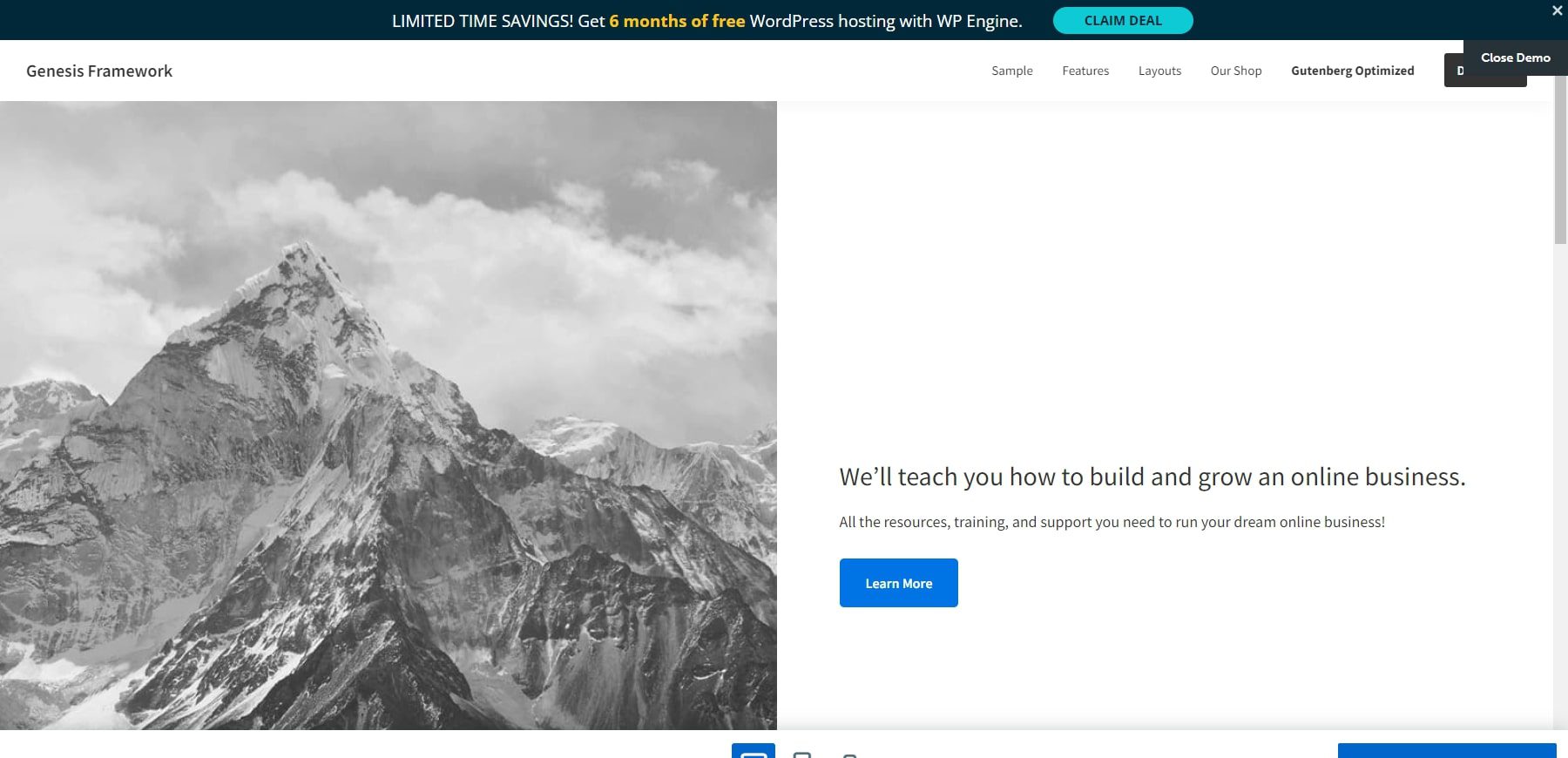
So, whether you’re building a blog, a business website, or an online portfolio, Genesis Framework provides the secure, flexible, and SEO-friendly foundation you need to take your website to the next level. Think of it as your investment in a website that will grow and adapt with you, regardless of your online journey.
Pros
- Rock-Solid Security and Stability: Known for its clean code and strong security practices, this theme ensures your website is well protected from vulnerabilities and threats. Regular updates and a focus on code quality keep your site running smoothly and reliably.
- SEO-Friendly Design: It is designed with search engine optimization in mind, helping websites rank higher in search results and attract more organic traffic. The theme also offers built-in SEO features like schema markup, clean code structure, and mobile-friendliness to give your website a head start in the search engine rankings.
- Optimized Blocks and Layouts: It provides access to a library of personalized blocks, content sections, and full-page layouts. This means you can create a website that looks professional and easy to navigate.
- Advanced Customization: While the theme provides a solid foundation, it doesn’t limit your creativity. With its extensive theme customizer, numerous child themes, and design elements, you can create a website that uniquely reflects your brand and vision.
- Control Brand and Messaging: You can maintain consistency across your website by sharing your custom library of templates.
Cons
- Limited Support for Third-Party Plugins: It is designed to work with the Genesis Framework and StudioPress-made themes, so it may not work as well with third-party plugins.
🥈Why We Picked It
Genesis Pro is chosen as our second pick because of its high performance. It is a framework that provides a solid foundation for building WordPress themes. Moreover, its clean code, fast loading times, and SEO-friendly structure ensure maintenance and stability.
Who Is Genesis Pro Best For?
Genesis Pro is ideal for bloggers, writers, and content creators. Such users can create a website that is easy to navigate and read. It is known for its clean and minimalist design, which makes it perfect for those who want to focus on their content.
Community Reviews and Ratings
The community agrees that Genesis Pro has a user-friendly interface. However, some users note concerns about limitations on its support.
Pricing
Genesis Pro has a free plan. Furthermore, its paid plans start at $360 per year.
3. OptimizePress
🥉Best Premium WordPress Theme For Marketers
OptimizePress has made a name for itself as one of the best WordPress themes for landing pages, sales pages, and membership sites. This makes it perfect for marketers and conversion-conscious website builders. The live page editor lets you view changes immediately, starting from 30 pre-tested templates. You can also get OptimizePress as a plugin, so if you’re interested in another theme, you can still add the OptimizePress magic.
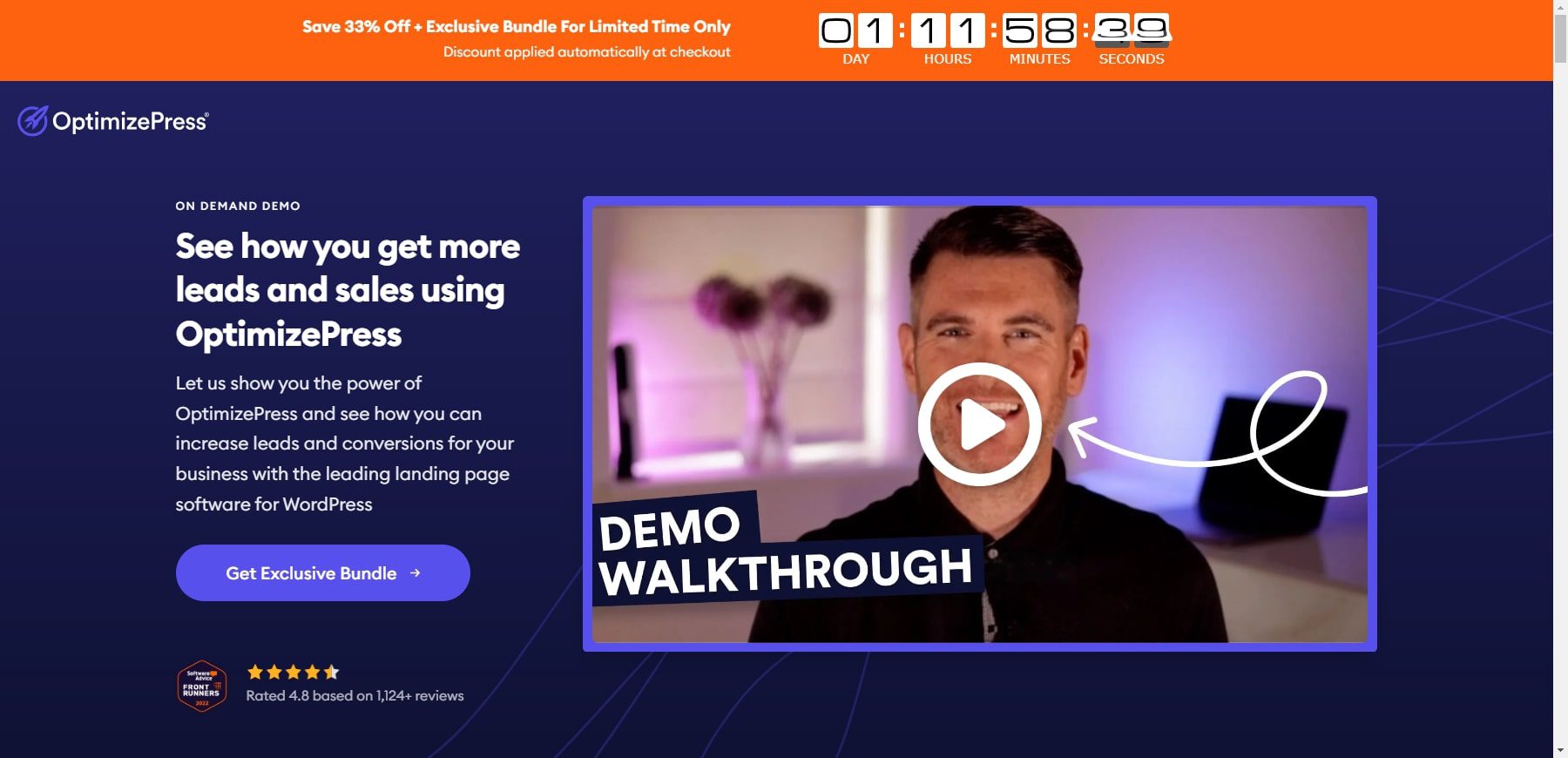
One of the main attributes of this theme is its page builder, which allows you to create custom pages and posts using a drag-and-drop interface. You can choose from various templates or create your own from scratch. Additionally, it offers a range of smart integrations with popular marketing tools such as MailChimp, AWeber, and Infusionsoft, making it easy to build your email list and automate your marketing campaigns.
Pros
- Visual Drag-and-Drop Builder: This theme has a visual, drag-and-drop page builder tool, OptimizeBuilder. It allows you to easily create quality landing pages, sales, and funnels. Moreover, it has a speedy inline editing experience, well-designed importable landing page templates, and conversion-focused elements like countdown timers and opt-in forms.
- Flexible Base Theme: The theme provides a flexible base theme (Smart Theme v3) that is tailor-made to pair with the builder. It looks modern right out of the box and includes many customization options in the WordPress Customizer to control its looks. It also has built-in social follow buttons, opt-in forms, and a script management tool.
- OptimizeFunnels: Put everything together to create complete sales funnels. It includes a funnel builder and a sales notification plugin.
- Mobile-Responsive Design: Your landing pages and funnels will look flawless on any device.
- Membership Site Functionality: The theme includes built-in membership site features, making creating and managing exclusive content for your members effortless.
Cons
- Design Flexibility: Although it offers many helpful templates and design elements, the design options aren’t as robust as those of other top page builders.
🥉Why We Picked It
OptimizePress was chosen because it is laser-focused on conversions. If lead generation and sales are your top priorities, this theme is your bullseye. For those priorities, it offers features such as split testing, analytics, and integrations with popular email marketing services.
Who Is OptimizePress Best For?
OptimizePress is designed for marketers who want to create high-converting landing pages, sales pages, and funnels. It comes with a drag-and-drop page builder, making creating custom pages without coding knowledge easy.
Community Reviews and Ratings
OptimizePress is often praised for its diverse customization options. While users appreciate the customization options, some note the limitations in performance optimization.
Pricing
OptimizePress doesn’t have a free plan. Moreover, its paid plans start at $179 per year.
4. Responsive Pro
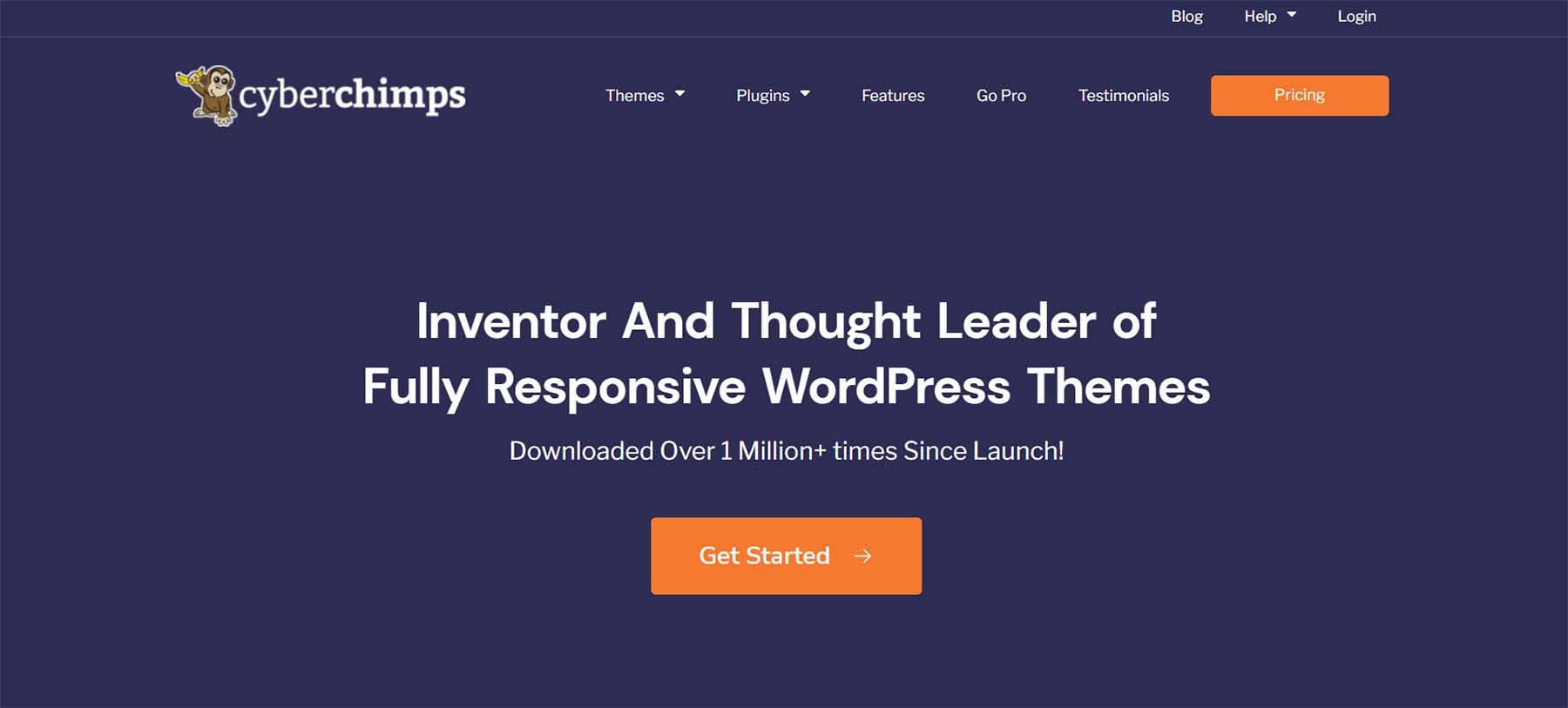
Built on the popular free Responsive theme, Responsive Pro adds powerful customization features to one of the best free WordPress themes on the WordPress Theme Repository. Using the Theme Customizer, you can modify colors, typography, and other options. The theme includes built-in support for significant plugins such as bbPress and WooCommerce. This simple and flexible theme offers a good starting point without all the complexity of some of the other themes on this list.
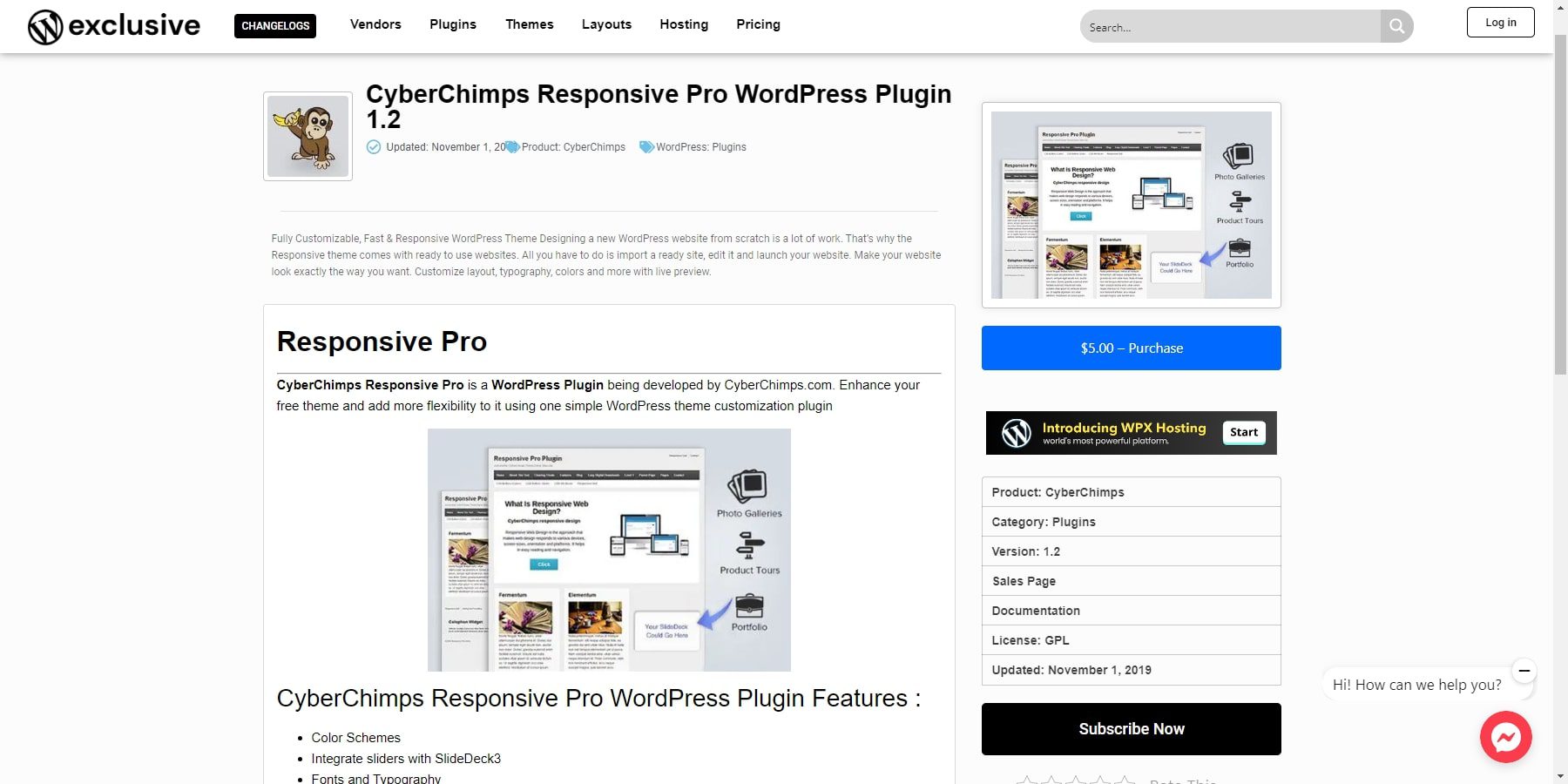
Responsive Pro empowers you to craft high-performing websites tailored to your unique vision. With its extensive features, flexible integrations, and user-friendly approach, it is a worthy investment for any WordPress user seeking to unlock their website’s full potential.
Pros
- Advanced Customization Options: The theme has many website customization options, so you can design your website exactly how you want it to be. You can customize every aspect of your website’s text, including size, spacing, and style. Additionally, you can design your website to match your brand colors with almost unlimited backgrounds.
- Multiple Layouts: You can select how you would like your pages laid out, including boxed, full width, or default. You can also adjust the page width and padding per your preferences.
- Header & Footer Builder: You can choose from different footer layouts. Make your headers stick to the top, or keep them transparent. Moreover, you can create responsive, expandable mega menus that support full-width dropdowns.
- Fully Responsive: It ensures your website looks great and functions flawlessly on all devices.
Cons
- Updates: You may have reported that updates to Responsive Pro can be infrequent, leading to compatibility issues with WordPress and other plugins.
Who Is Responsive Pro Best For?
Responsive Pro is best for entrepreneurs, marketing agencies, and educators who value mobile-first design and a broad selection of templates and features without sacrificing performance.
Community Reviews and Ratings
The community appreciates Responsive Pro for its responsive design and performance. However, its documentation is a common complaint.
Pricing
Responsive Pro has a free plan. Furthermore, its paid plans start at $47 per year.
5. Avada
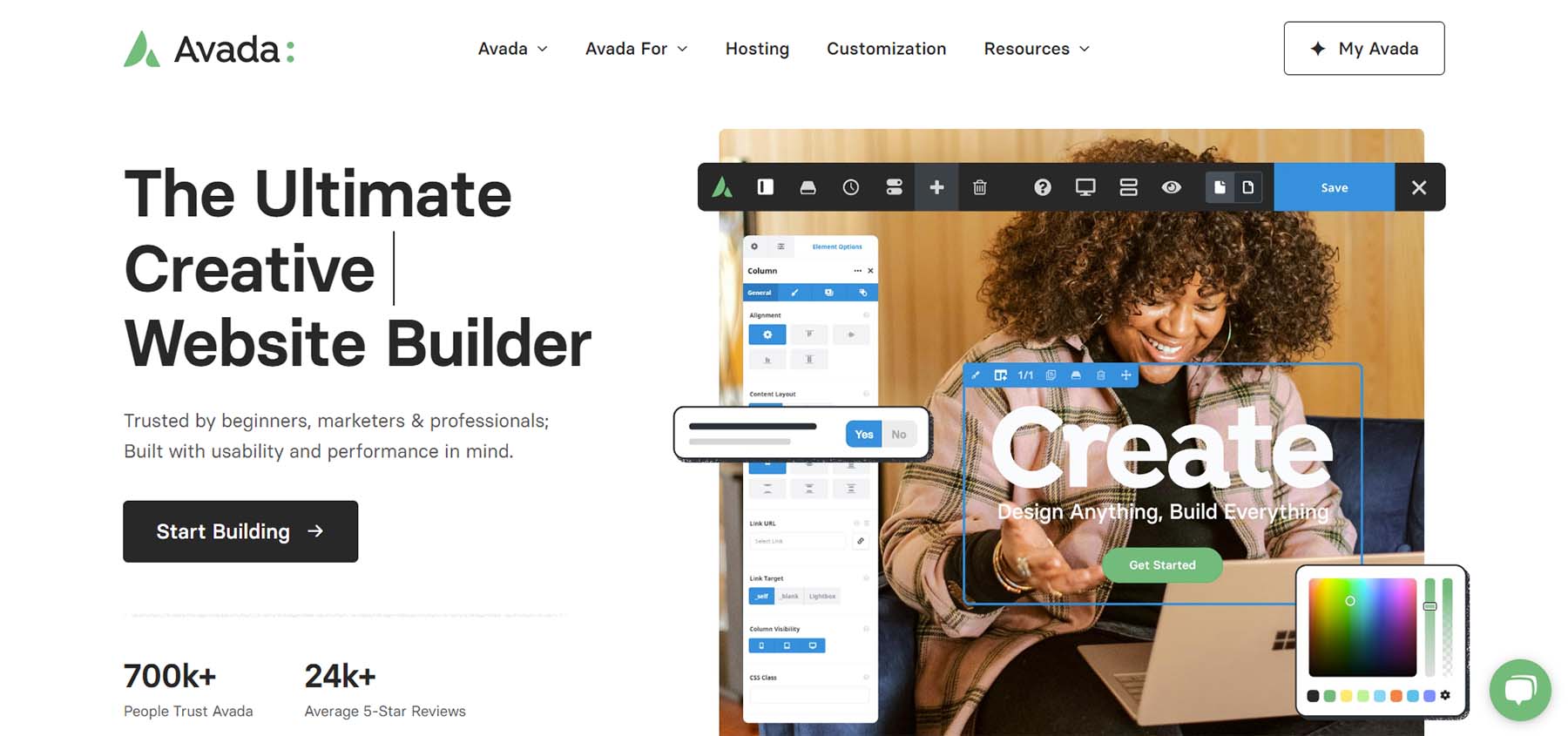
Currently the top-selling WordPress theme of all time on ThemeForest, Avada is described as a Swiss army knife of a theme. It includes powerful, easy-to-use tools via its Fusion Core plugin, including a visual page builder, shortcode generator, and mega menus (to name a few). Combine those with advanced theme options, and you can create unique layouts without touching a line of code.
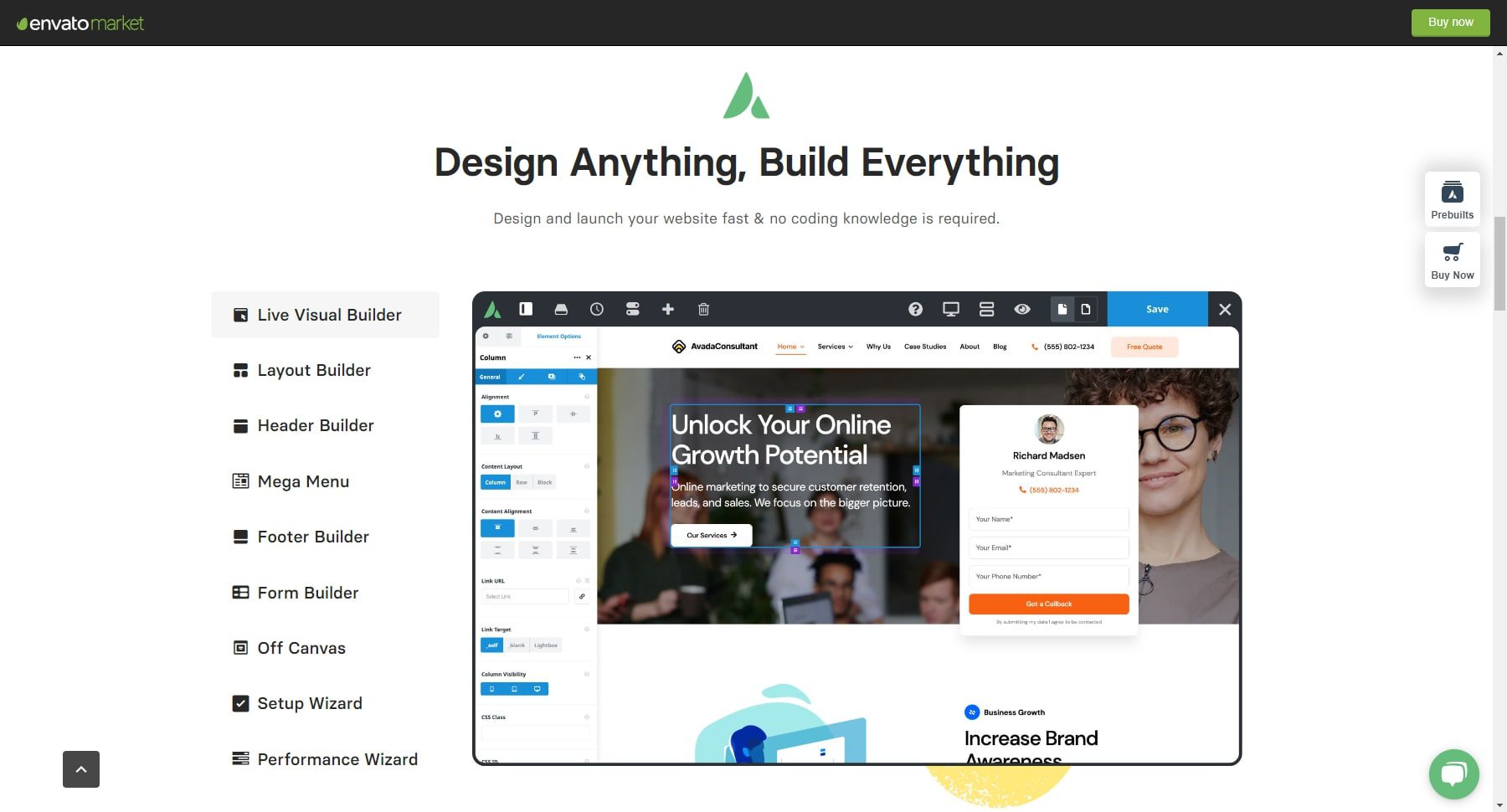
One of the key benefits of using Avada is its flawless compatibility with a wide range of plugins. This means you can easily add new features and functionality to your website without worrying about compatibility issues. This theme is also optimized for speed and SEO, which can help improve your website’s performance and search engine rankings. Additionally, it is responsive, meaning that it is designed to look great on all devices, from desktops to smartphones.
Pros
- Front-end Visual Builder: The theme has a powerful drag-and-drop page builder called Fusion Builder. It is intuitive and easy to use, with a wide range of pre-built elements.
- Robust Design Options: Avada offers extensive customization options, allowing you to create a unique website that stands out. You can choose from over 70 pre-built design elements, customize your typography, colors, and backgrounds, and add custom CSS to your website.
- Integrated Cookie Notice for Data Protection: It comes with a built-in privacy bar that helps you facilitate GDPR compliance. The highly configurable privacy bar gives you everything you need to inform your website visitors about their data privacy.
- SEO Optimized: This theme is built with SEO best practices in mind, optimizing your content for Google and other search engines easy.
- Lifetime Updates & Dedicated Support: You get lifetime access to free updates, ensuring your website is always up-to-date with the latest WordPress features and security patches. Plus, ThemeFusion’s dedicated support team is always there to help you if you need assistance.
Cons
- Pricing: Its starting price of $138 per year may be considered relatively expensive compared to many other themes available in the market. Moreover, it doesn’t have a free version to check whether it is worth investing in this theme.
Who Is Avada Best For?
Avada is ideal for multipurpose businesses and freelancers who want to create a visually stunning website. It comes with a live front-end builder, which allows them to see their changes in real time.
Community Reviews and Ratings
Users highly acclaim Avada for its SEO-friendly approach. However, its complication of use is a common concern among users.
Pricing
Avada does not have a free plan. Secondly, its paid plans start at $138 per year.
6. Flatsome
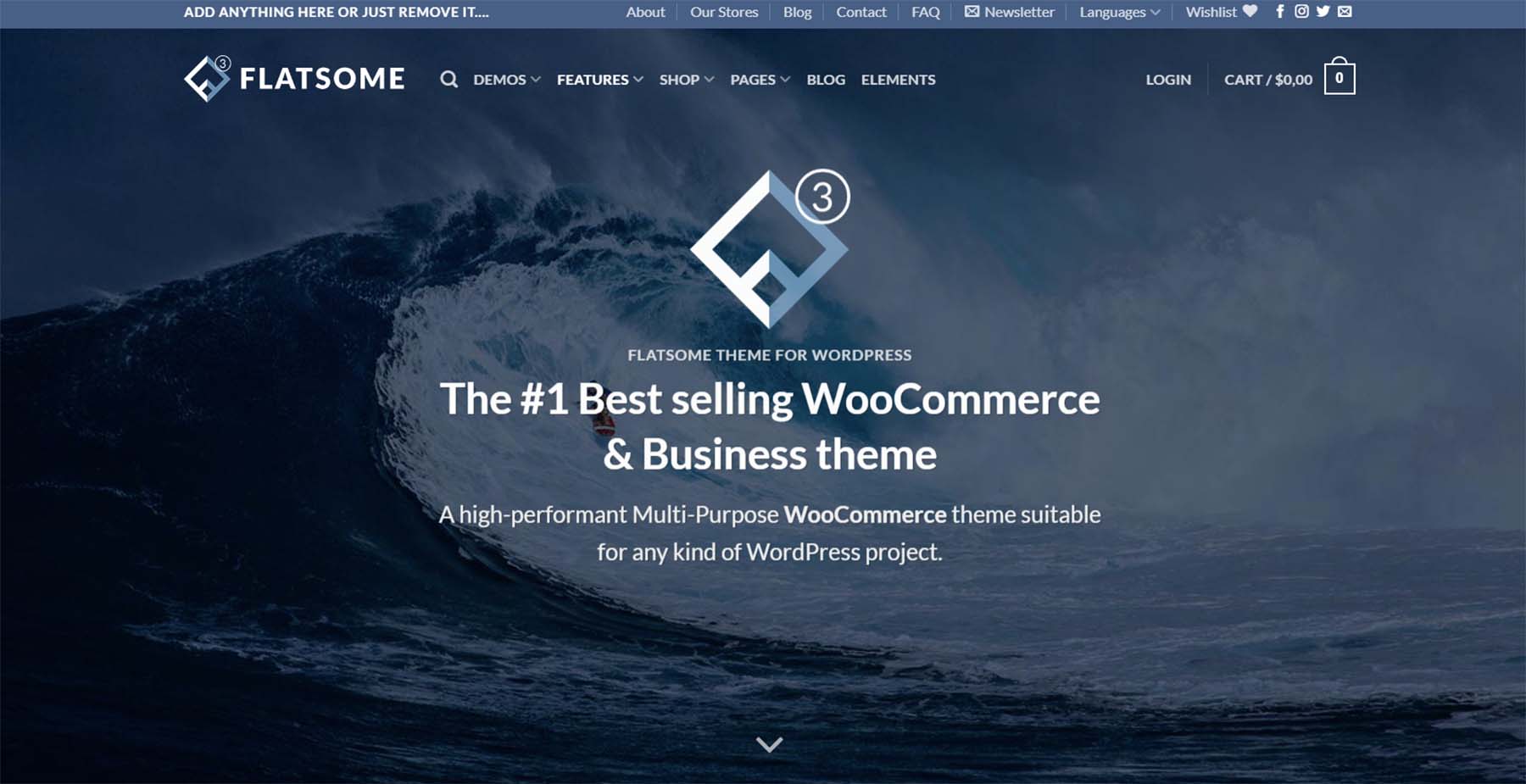
This list wouldn’t be complete without throwing an eCommerce-specific theme in the mix. Flatsome is the top-selling WooCommerce theme on ThemeForest. The included page builder lets you create any layout for your store’s pages. The theme also includes e-commerce-specific features to make your website stand out, such as multiple product grid styles, sale bubbles, and quick-zoom product images.
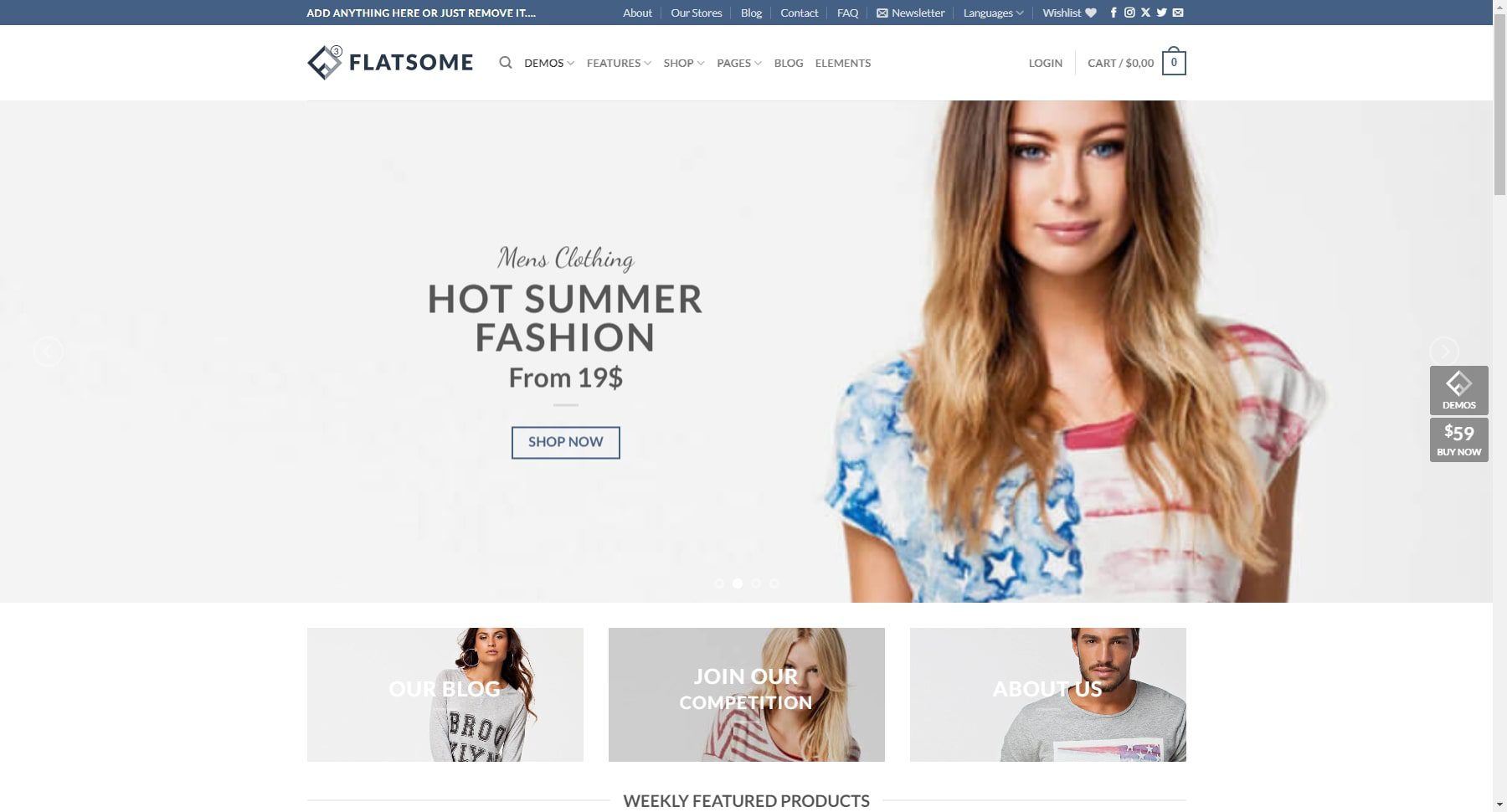
One of Flatsome’s most striking features is its extensive library of pre-built demos. These beautifully crafted templates cover various industries, from fashion and furniture to food and technology. Beyond its pre-built options, it empowers you to customize your website to your heart’s content. Its intuitive drag-and-drop page builder makes crafting unique layouts a breeze, even for users with no coding experience.
Pros
- One-Click Demo Installation: The one-click demo installation feature allows you to install the theme and its demo content with just one click. Once you install and activate the theme, you will be redirected to the Flatsome Setup Wizard. Enter the purchase code in the field provided.
- Easy-to-use Front-End UX Builder: The UX Builder provides a drag-and-drop functionality to organize content, manage the layout with the layout elements, and edit text using the text editor.
- Multiple WooCommerce Features: This theme offers many features for WooCommerce shops, such as live search, product quick view, category layouts, etc.
- SEO Friendly: It is optimized for search engines, helping your website rank higher. It includes clean code, fast loading times, and schema markup.
Cons
- Limited Support: This theme offers support for only six months after purchase.
Who Is Flatsome Best For?
Flatsome is designed for eCommerce stores, fashion brands, shops, and all other users who want to create an online store. It comes with a variety of pre-built templates that are optimized for eCommerce.
Pricing
Flatsome does not have a free plan. Furthermore, its paid plans start at $118 per year.
7. BeTheme

BeTheme, like several of the other themes on this list, includes pre-made layouts for a quick start. But it claims to be the “biggest theme ever,” with over 190 layouts available. You should have no trouble finding a design to start your project, which you can customize using the in-built page builder.
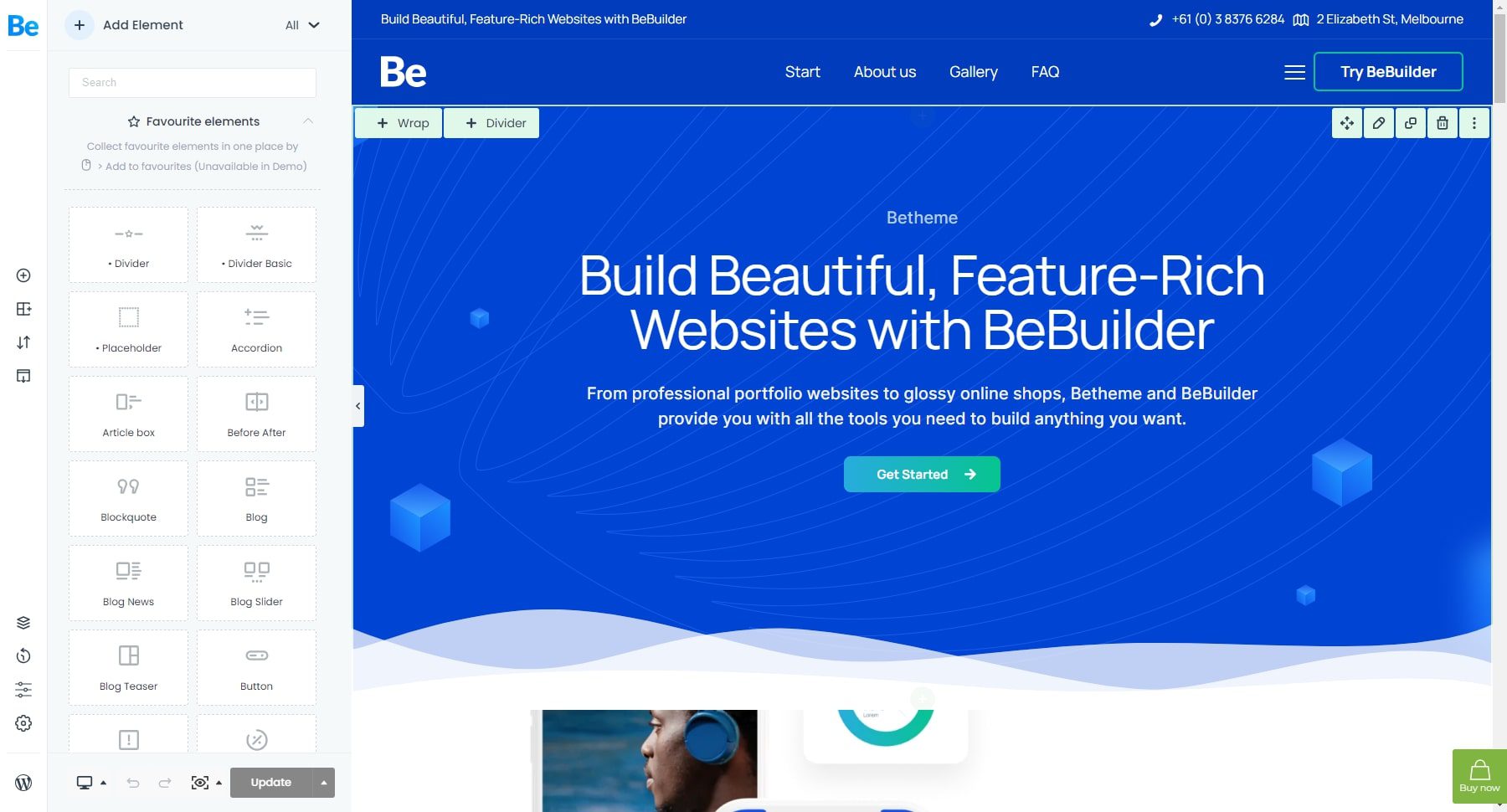
BeTheme is a versatile theme that offers 600+ customizable fonts, 20 customizable header styles, and 200+ shortcodes. It also provides unlimited color options and customizable layouts. Lastly, the theme is compatible with WooCommerce, which makes it an ideal choice if you want to create an online store.
Pros
- 700+ Pre-built Websites: This theme offers a vast library of over 700 pre-built websites that cater to more than 30 industries. This feature saves time and effort by providing a ready-to-use website that can be customized to suit your needs.
- Visual Drag-and-Drop Builder: The theme provides a drag-and-drop page builder (Muffin Builder 3) that allows you to create custom pages without writing code. It offers over 200 elements that can be used to build unique designs.
- User-Friendly Interface: It has built-in mega menus, making navigating the theme settings and customization options easy.
- Seamless Compatibility: The theme seamlessly integrates with WooCommerce. You can Design beautiful product pages, manage inventory, and create a smooth customer shopping experience. Moreover, it is compatible with WPML, W3 Total Cache, BuddyPress, and more.
- Constant Updates and Unwavering Support: The developers release frequent updates with new features, bug fixes, and performance improvements.
Cons
- Limited License: The regular license is limited to only one website, which may not suit you, especially if you own multiple websites already.
Who Is BeTheme Best For?
BeTheme best suits creative agencies, bloggers, businesses with diverse content, and users who want to create a customizable website. It comes with over 600 pre-built templates that they can use to get started quickly.
Pricing
BeTheme does not have a free plan. Furthermore, its paid plans start at $120 per year.
8. Pro by ThemeCo
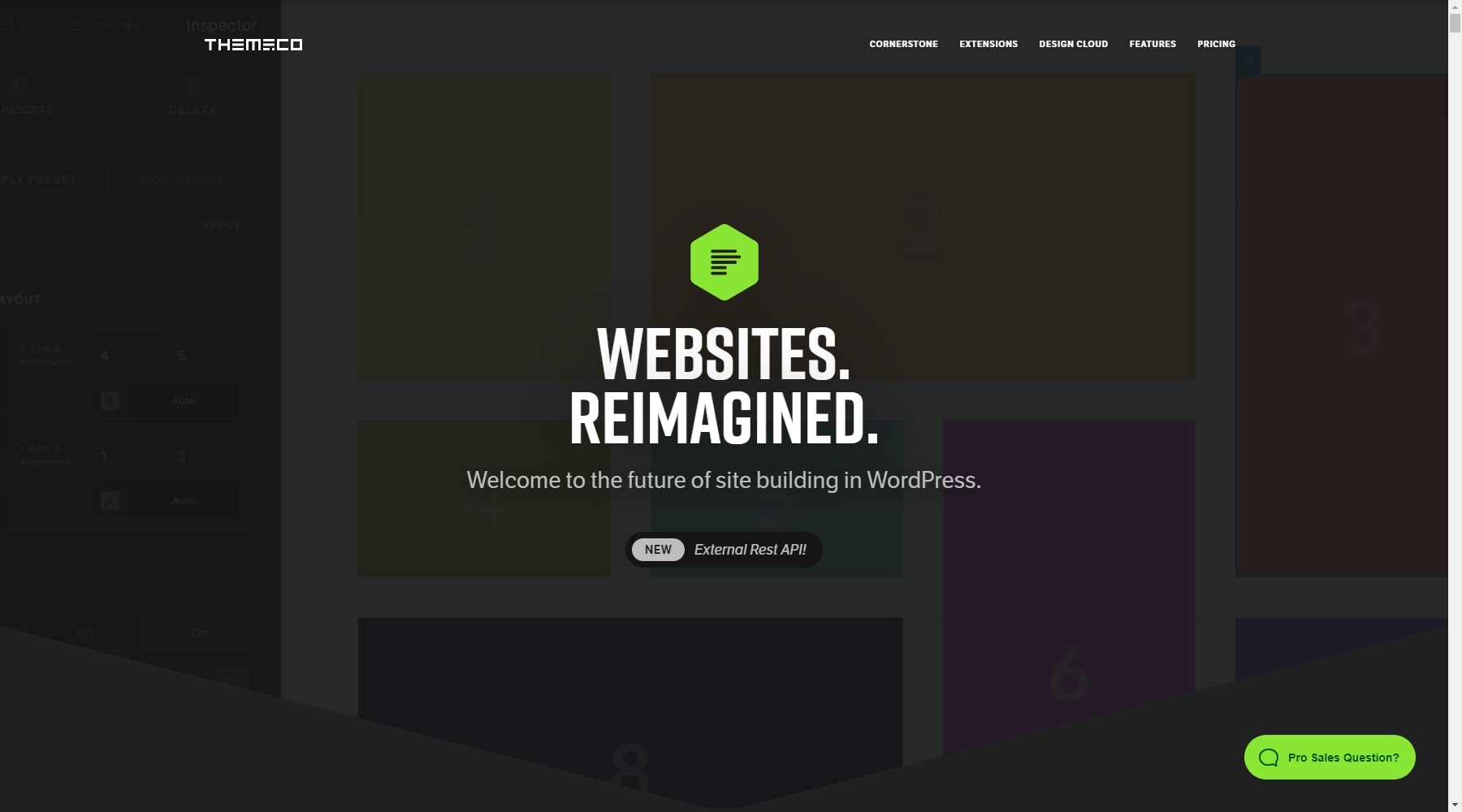
Pro by ThemeCo is more than just a WordPress Theme. It’s an entire ecosystem for crafting stunning websites. Whether a seasoned developer or a novice, this theme empowers you to create pixel-perfect designs easily. It’s like having a toolbox filled with every tool you need to build your dream site.
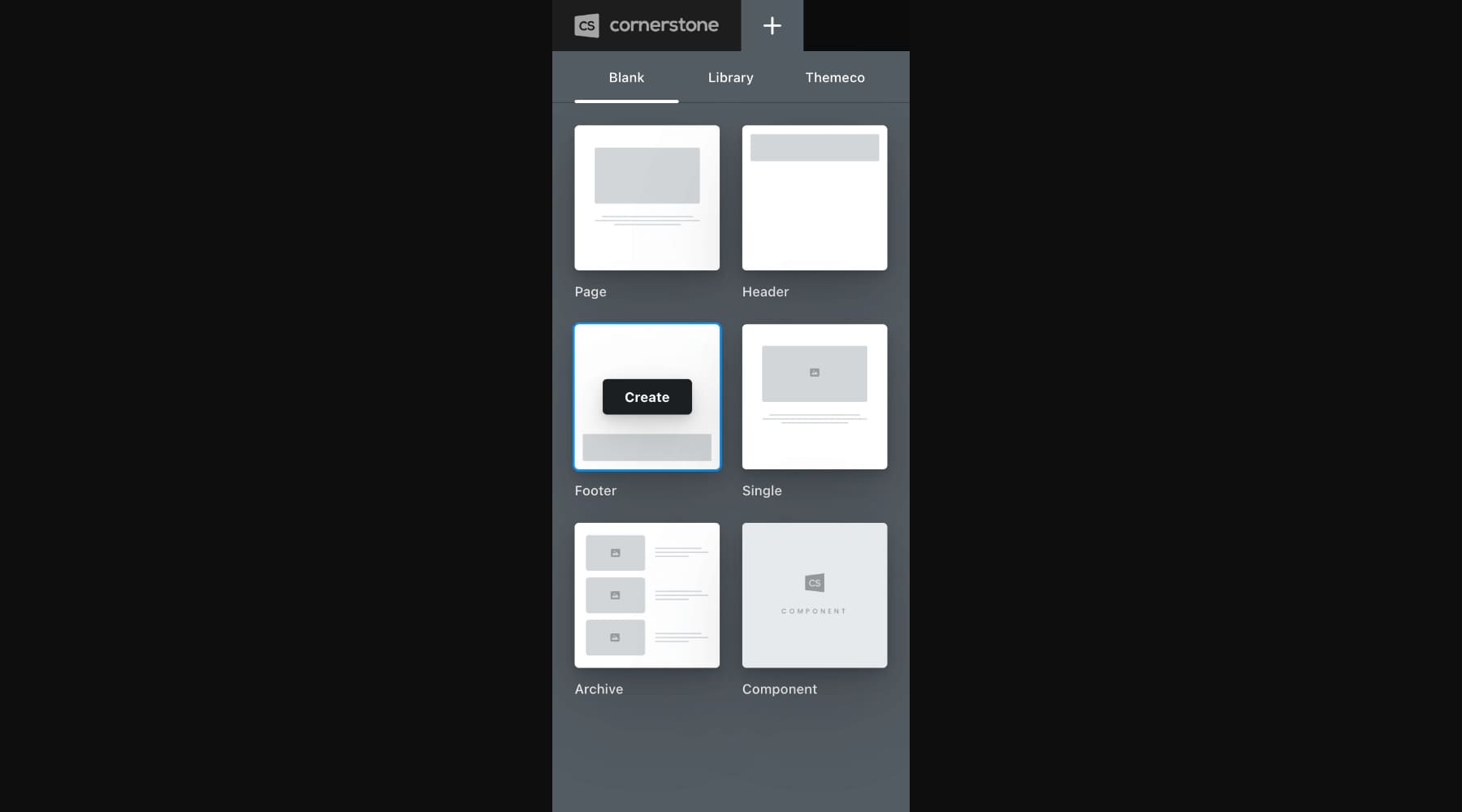
The Header and Footer Builder are at the forefront of Pro’s standout features. This theme revolutionizes customization by requiring users to create unique headers and footers effortlessly without coding knowledge. It empowers users to precisely realize their design visions, from creating navigation menus to defining hero sections and branding elements. The seamless integration of the Header Builder ensures a unified user experience across the site, eliminating the constraints of standardized templates.
Pros
- Header and Footer Builder: Design anything from basic navigational elements to captivating hero sections. Bid farewell to cumbersome editing tools as this theme offers a ‘what you see is what you get’ experience.
- Layout Builder: Create personalized templates for your blogs, pages, online stores, and beyond. Eliminate the need for extra plugins or add-ons.
- One-Page Navigation: You can quickly enable one-page navigation on any website by selecting a single option in the admin section. This is great for one-pager sites or landing pages.
- Pre-Designed Templates: Save time and effort by choosing from various pre-designed templates for different purposes, like business websites, portfolios, blogs, and online stores.
Cons
- Learning Curve For Beginners: Cornerstone can be overwhelming for beginners. Simplifying the user interface or providing more guided tutorials would enhance the user experience.
Who Is Pro Best For?
Pro by ThemeCo is ideal for developers and advanced users who are comfortable with code. It is best known for its flexibility in building unique layouts.
Pricing
Pro by ThemeCo does not have a free plan. Moreover, its paid plans start at $99 per year.
9. Bridge
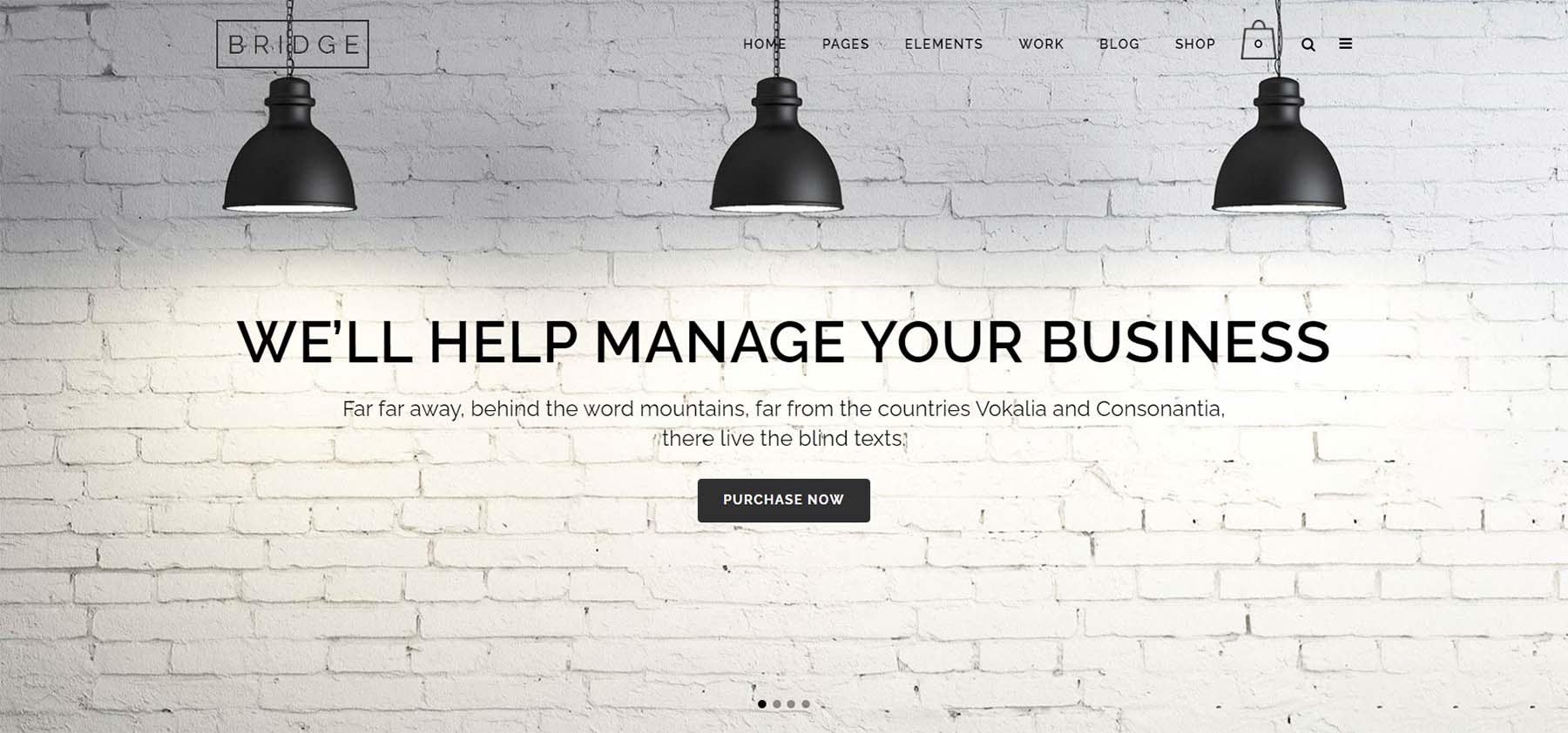
Bridge is a beautiful multipurpose theme and is currently a top seller on ThemeForest. With over two dozen layout concepts and over 100 demos, you can choose a starting point to fit any website project. With complete typographic control, including font packs and access to custom CSS, you can create a unique design to meet your needs.
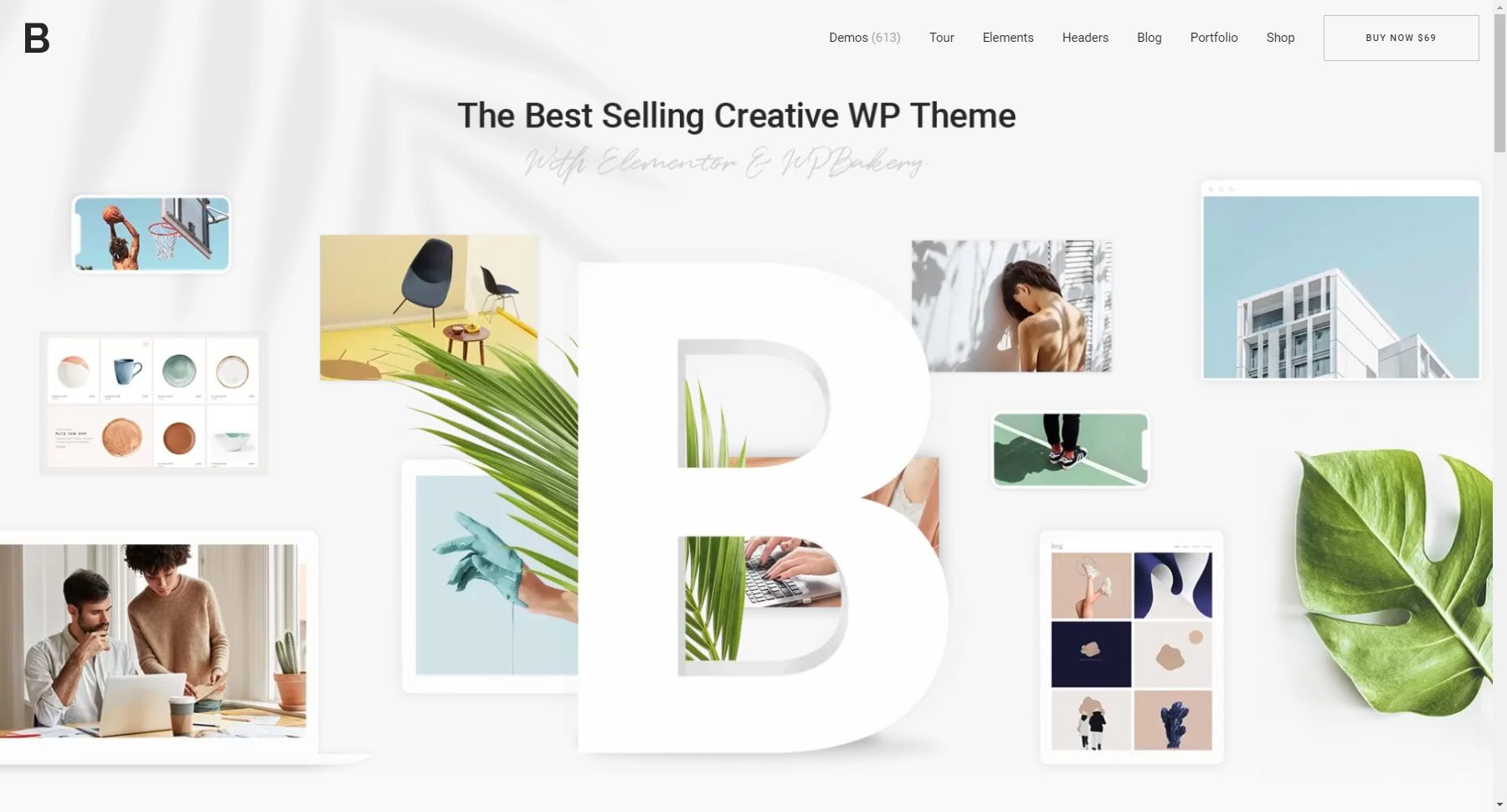
Bridge is a fully responsive design that works on all devices and includes 500+ useful shortcodes and customization options. The theme is optimized for search engines and has built-in SEO capabilities. It is an excellent choice for those looking for a versatile and customizable WordPress theme that can be used for various purposes.
Pros
- 600+ Website Demos: The theme has an extensive library of pre-built website demos, making finding a suitable match for your website easy.
- Fully Responsive Design: It is optimized to work seamlessly on all devices, including desktops, laptops, tablets, and smartphones.
- Two Amazing Page Builders: The theme lets you choose between two fantastic page builders, i.e., Elementor or WPBakery Page Builder, to create your website.
- Advanced Customization Options: The theme offers customization options, including customizable font sizes, colors, and header and footer designs. It comes with a robust backend that allows you to change the font size and color of all elements on your website easily.
- Built-in SEO Capabilities: Its built-in SEO capabilities include optimized code, fast loading speed, responsive design, clean URLs, optimized images, meta tags, schema markup, and XML sitemap.
Cons
- Optimization For Loading Speed: Despite efforts to optimize performance, you may find that websites still experience slower loading times. This is usually when it is heavily customized or laden with plugins.
Who Is Bridge Best For?
Bridge is ideal for catering services, restaurants, corporate businesses, and large website owners who want to create a visually stunning website. It comes with over 500 pre-built templates that you can use to get started quickly.
Pricing
Bridge does not have a free plan. Secondly, its paid plans start at $138 per year.
10. Enfold

Enfold is another top-selling and highly-rated theme on ThemeForest. The high rating is mainly due to the theme’s focus on user-friendliness. From the drag-and-drop page editor to the outstanding support and step-by-step tutorials, Enfold is easy for those just starting. Additionally, features like an integrated form builder and advanced options ready it to provide you with a beautiful site in no time.

Pros
- Multipurpose Theme: This theme can be used for various purposes, including business websites, portfolio websites, photography websites, online stores, freelancer websites, and more.
- Drag-and-Drop Freedom: Design with ease using the powerful visual page builder. Drag and drop elements, customize layouts, and personalize your site without touching a code line.
- SEO-Friendly: It is optimized for search engines, ensuring your website ranks high in search engine results pages.
- Professional Support: The theme comes with professional support from the developers, ensuring that any issues or questions you have are resolved quickly and efficiently.
Cons
- Modernization: Though robust, its interface appears slightly dated compared to newer, more streamlined designs. For example, the Admin area looks outdated.
Who Is Enfold Best For?
Enfold is best suited for businesses, bloggers, and freelancers who want to create a website that is easy to navigate and read. It is known for its clean and minimalist design, which makes it perfect for those who want to focus on their content.
Pricing
Enfold does not have a free plan. Moreover, its paid plans start at $118 per year.
11. Salient
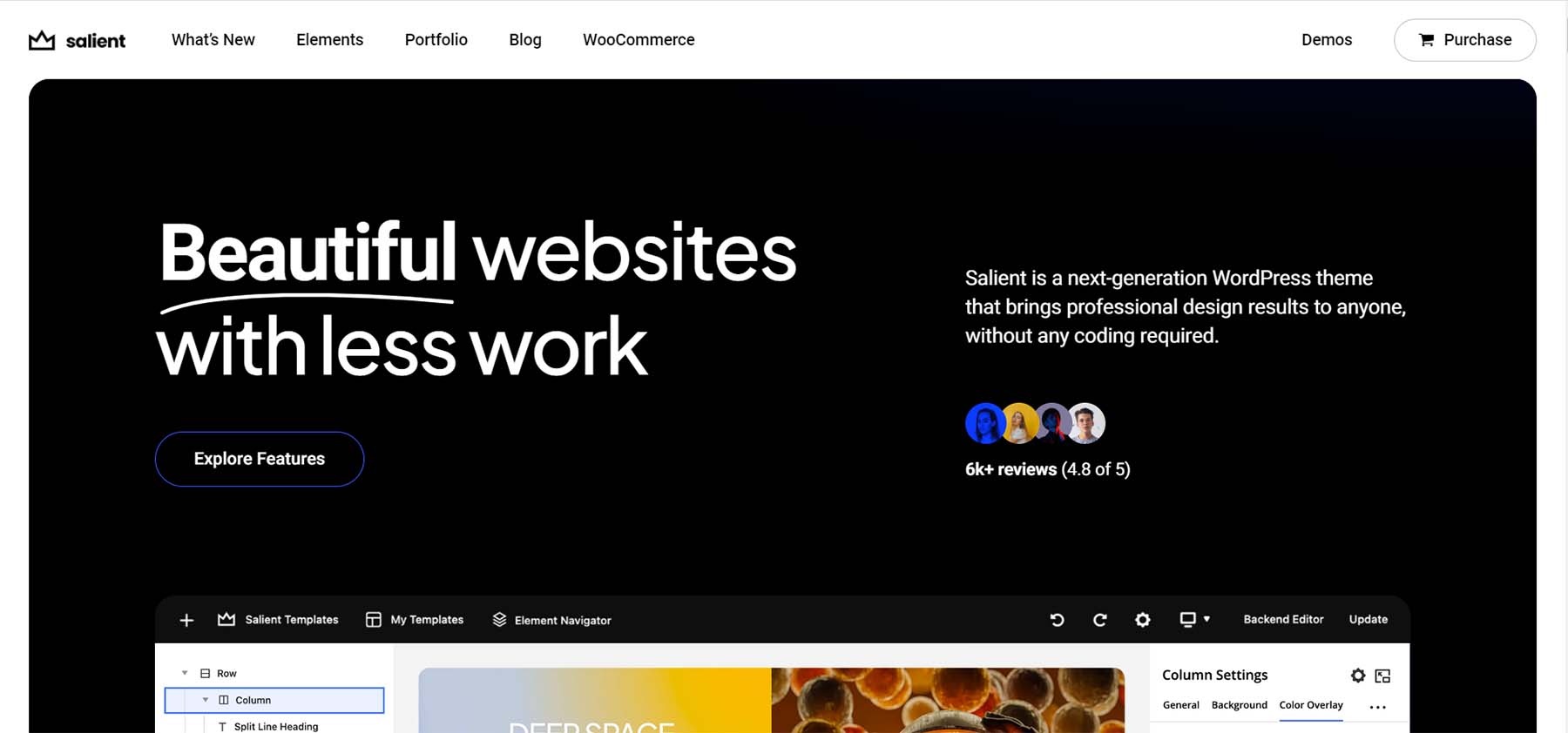
Salient aims to provide you with the platform to create beautifully responsive designs with their theme. With over 1,000 icons, over 600 fonts, and unlimited color possibilities, your theme will be unique without touching code. A powerful theme options panel and an advanced page builder enable you to modify your site and page layouts further.
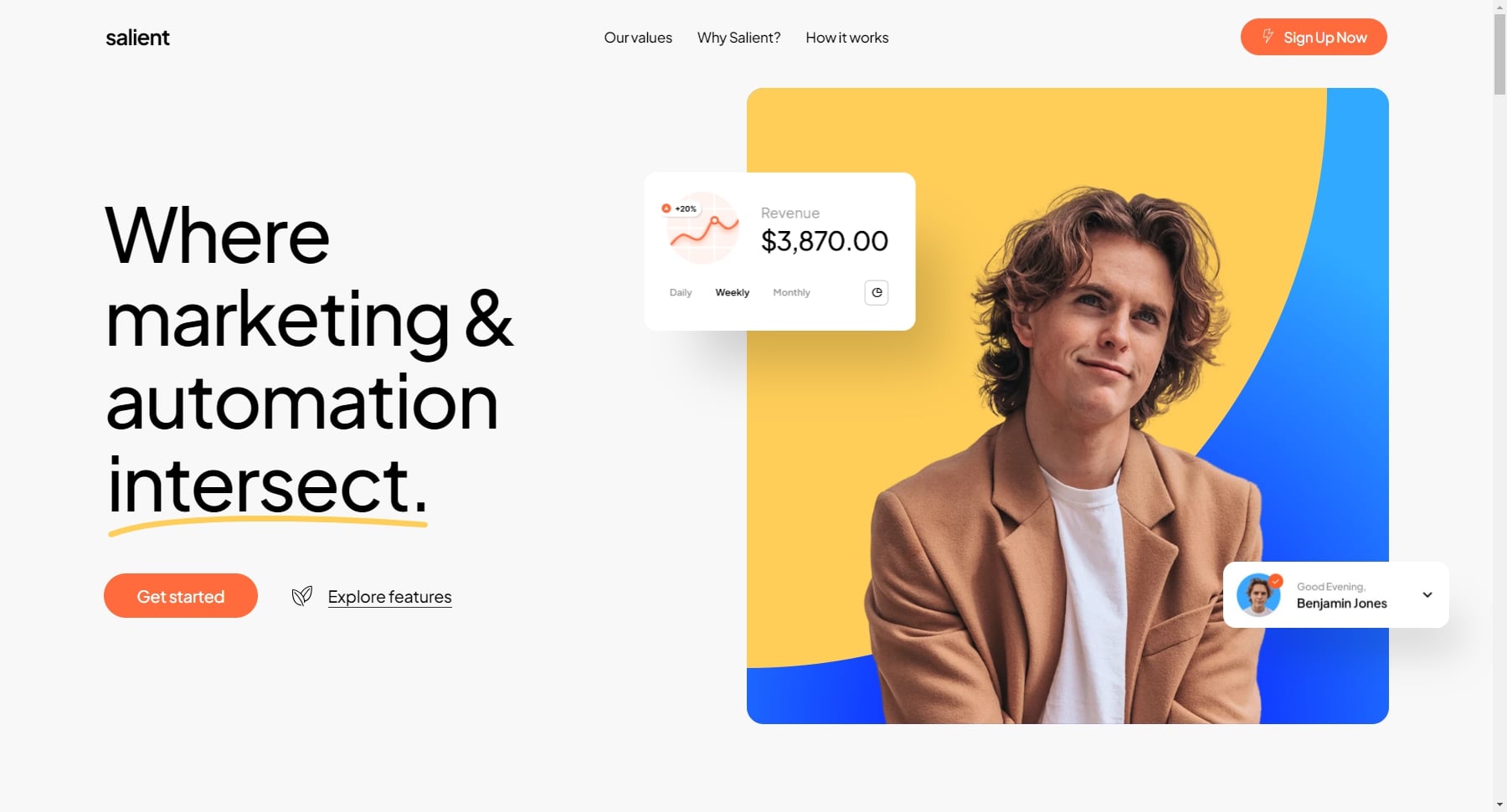
Pros
- Front-end and Back-end Page Builder: The theme has its own intuitive drag-and-drop page builder, including the latest version of the WPbakery Page Builder plugin with an innovative interface.
- Extensive Template Library: It offers access to a perpetually updated library of professional section templates, currently over 425.
- Powerful Animations: After installing this theme, you no longer have to worry about outdated animations. For ease, you can note the frame rate at which the animations are displayed.
- Fully Responsive Design: It looks great and functions perfectly on all devices, from desktops to tablets to smartphones.
- Dedicated Support Team: The ThemeNectar team can answer your questions and provide support.
Cons
- Learning Curve: Its powerful features come with a learning curve. Finalizing the best combination of different aspects of the theme may be time-consuming. For example, users may struggle to choose the most suitable color options.
Who Is Salient Best For?
Salient is ideal for agencies and portfolio-driven websites. It is best known for captivating visuals and animations for impactful presentations.
Pricing
Salient does not have a free plan. Furthermore, its paid plans start at $120 per year.
The best premium WordPress theme for you will vary, depending on the kind of website you’re creating. However, most users will want highly customizable options and responsiveness.
Price is a significant consideration when choosing a WordPress theme. Here’s how all of our best premium WordPress themes compare.
| Themes | Price | Free Version | ||
|---|---|---|---|---|
| 🥇 | Divi | $89/year | ❌ | Visit |
| 🥈 | Genesis Pro | $360/year | ✔️ | Visit |
| 🥉 | OptimizePress | $179/year | ❌ | Visit |
| 4 | Responsive Pro | $47/year | ✔️ | Visit |
| 5 | Avada | $138/year | ❌ | Visit |
| 6 | Flatsome | $118/year | ❌ | Visit |
| 7 | BeTheme | $120/year | ❌ | Visit |
| 8 | Pro By ThemeCo | $99/year | ❌ | Visit |
| 9 | Bridge | $138/year | ❌ | Visit |
| 10 | Enfold | $118/year | ❌ | Visit |
| 11 | Salient | $120/year | ❌ | Visit |
| 🥇 Divi | 🥈 Genesis Pro | 🥉 OptimizePress | |
|---|---|---|---|
| Price | $89 per year | $360 per year | $179 per year |
| Ease of Use | ✔️ | ✔️ | ✔️ |
| Customization | ✔️ | ✔️ | ✔️ |
| Page Builder | ✔️ | ✔️ | ✔️ |
| Mobile Responsiveness | ✔️ | ✔️ | ✔️ |
| SEO Optimization | ✔️ | ✔️ | ✔️ |
| Lifetime Updates and Support | ✔️ | ✔️ | ✔️ |
| Free Version | ❌ | ✔️ | ❌ |
| Community Rating | 5/5 ⭐⭐⭐⭐⭐ Read Reviews | 4/5 ⭐⭐⭐⭐ Read Reviews | 4/5 ⭐⭐⭐⭐ Read Reviews |
| Get Divi | Get Genesis Pro | Get OptimizePress |
Divi is one of the best premium WordPress themes for someone who wants absolute control over their website. The Theme Builder and customer support make it a world-class theme for those new to WordPress and those who have been building websites for a long time. Secondly, Genesis Pro is for the web designer looking to use full site editing and wants to stay true to the block editor. Genesis Pro allows you to use any page builder you see fit. Or, you can stick with Gutenberg, the new WordPress standard, and build a powerful website without learning a single line of code.
Finally, if you want to build high-converting, powerful landing pages and marketing sites, OptimizePress is your premium theme. Creators, entrepreneurs, and marketing professionals tired of using multiple platforms to do the job will love OptimizePress’s tools within their premium theme.
Looking for more themes? Check out our top WordPress Themes overall. We even have some AI WordPress themes you might like.
Frequently Asked Questions (FAQs)
Before we wrap up, let’s answer some of your most common questions regarding the best premium WordPress themes. Did we miss one? Leave a question below, and we will respond!

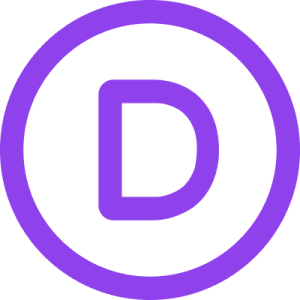


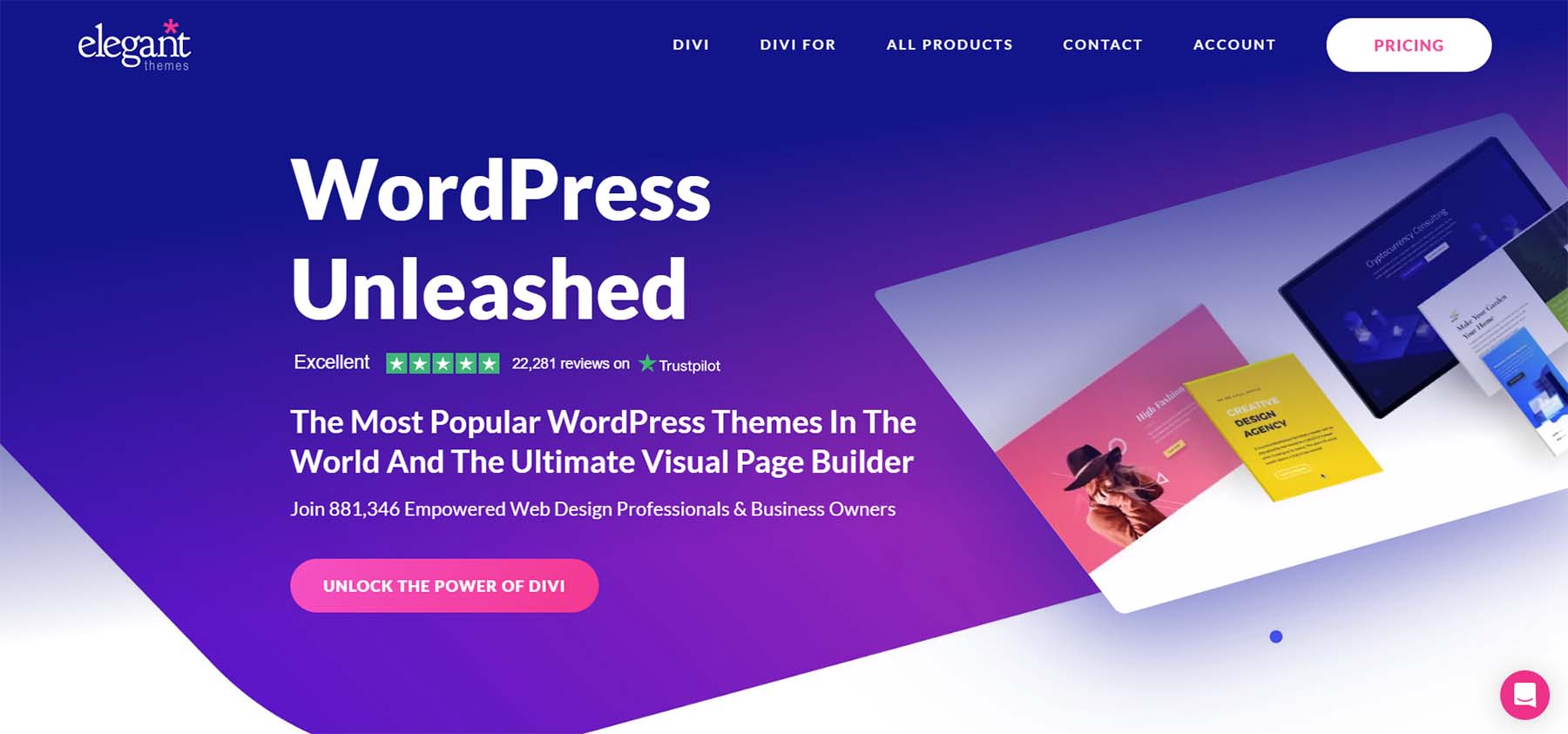
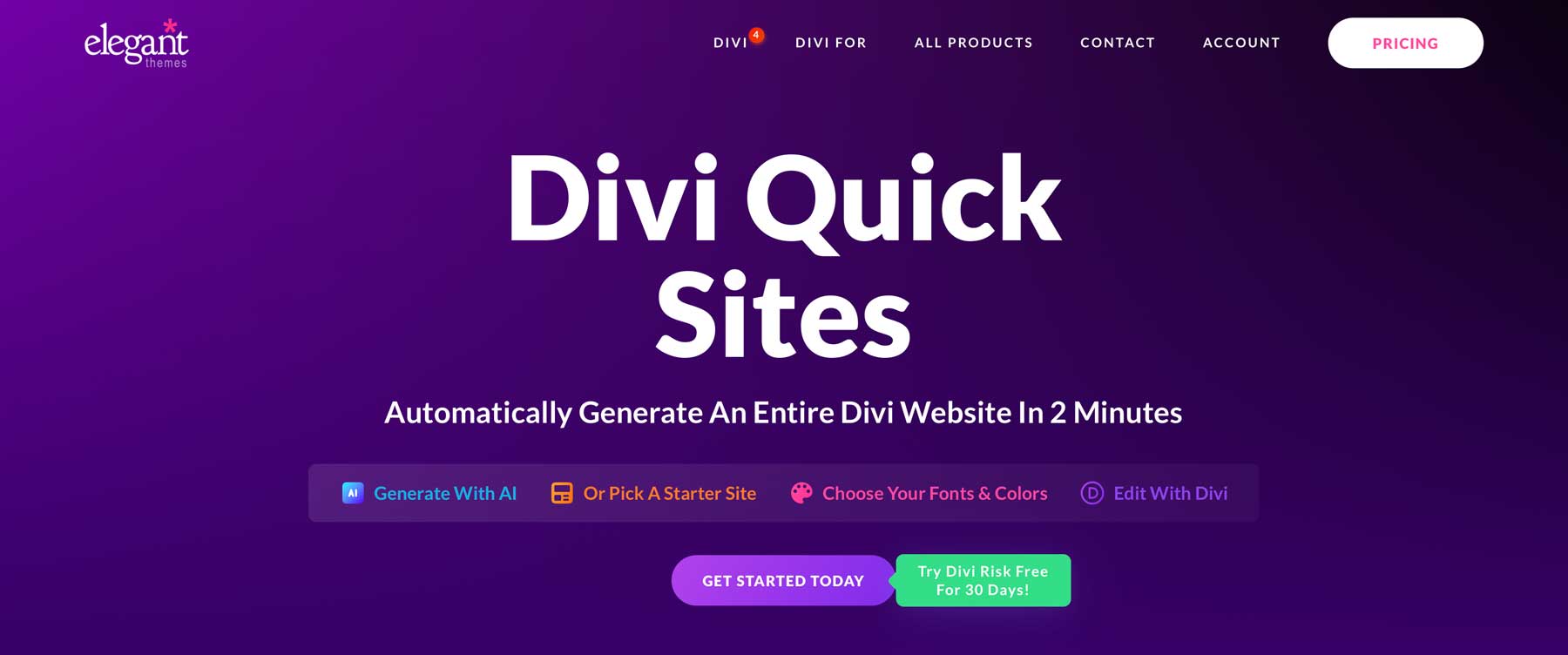
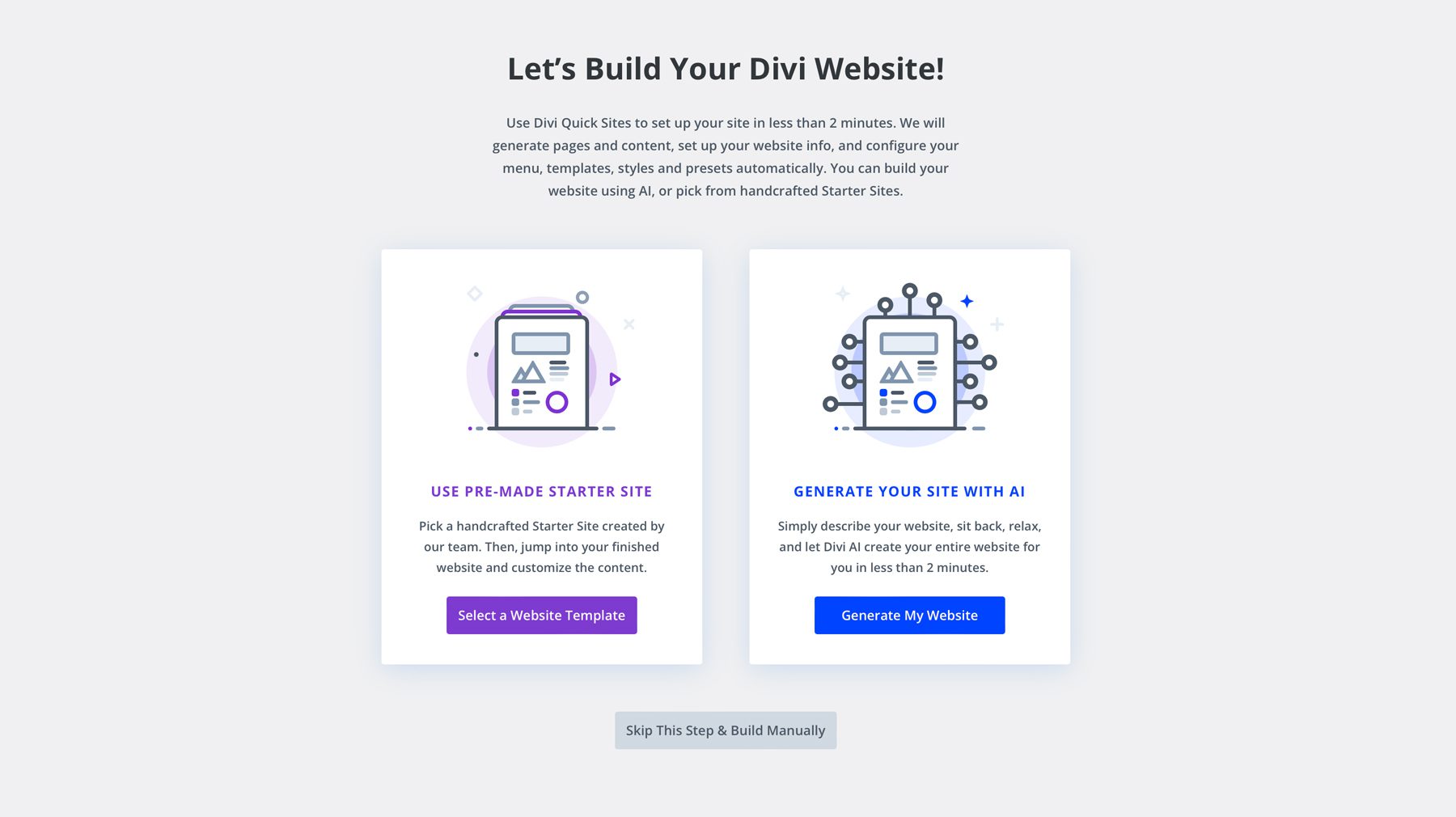
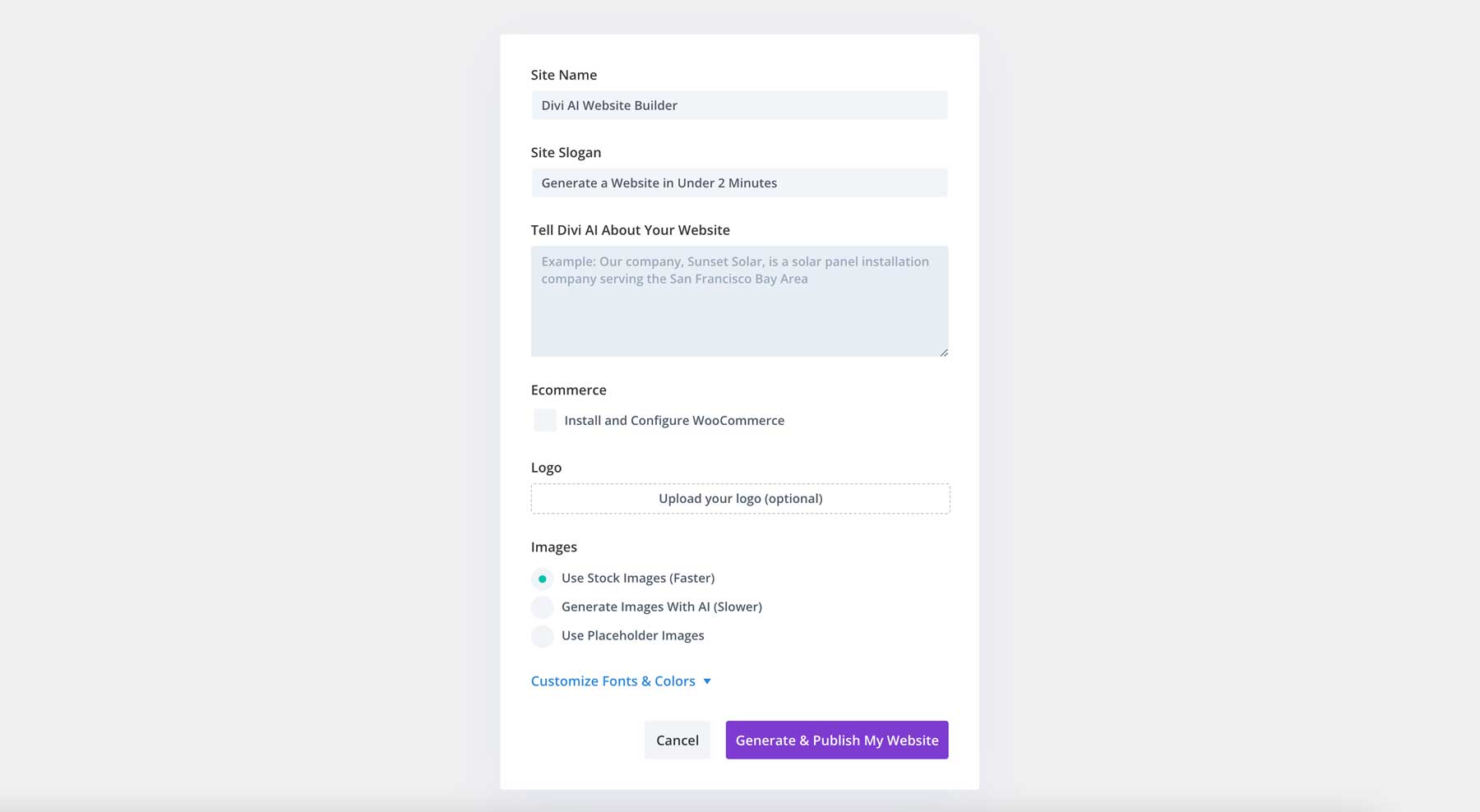
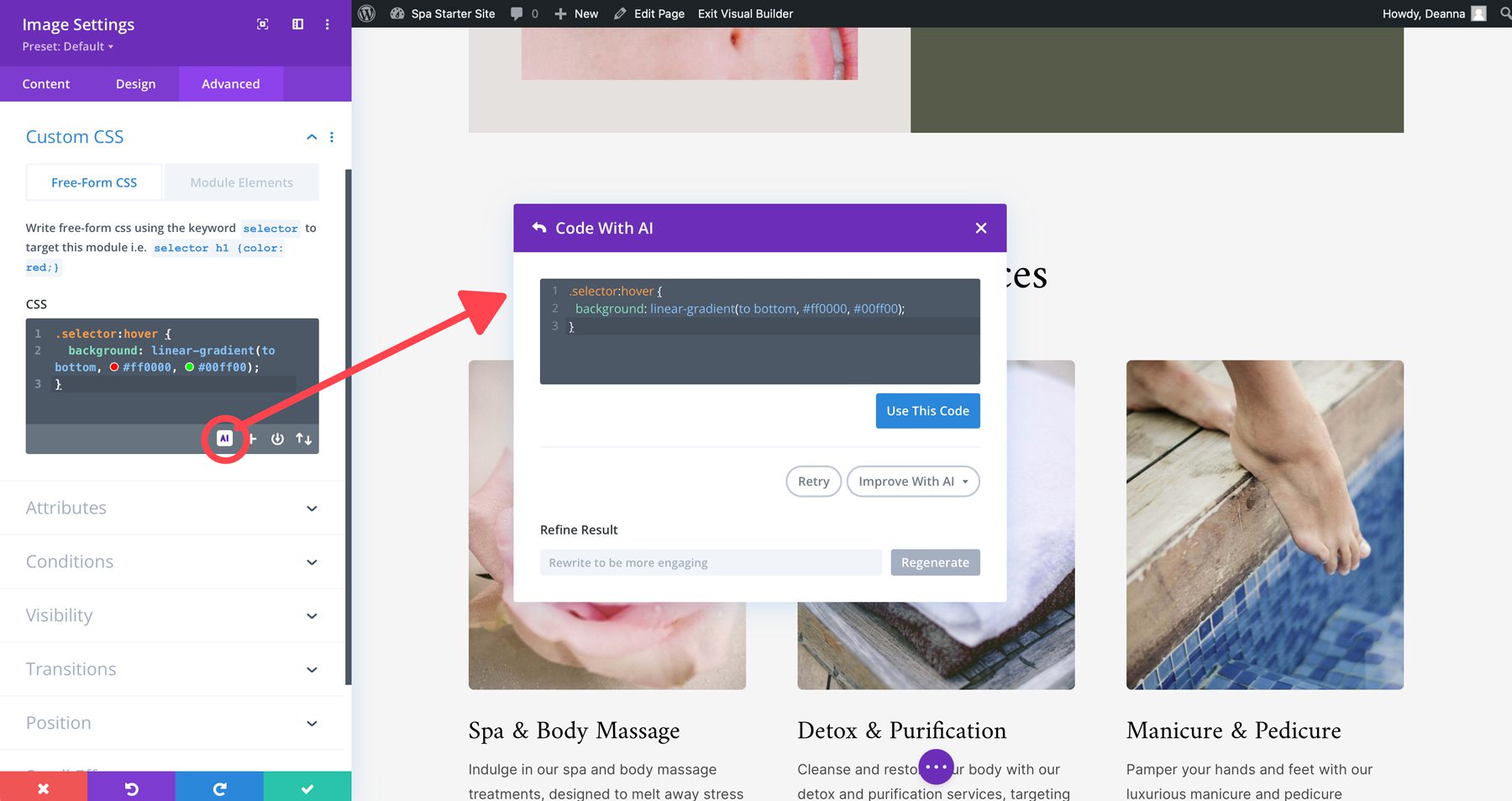







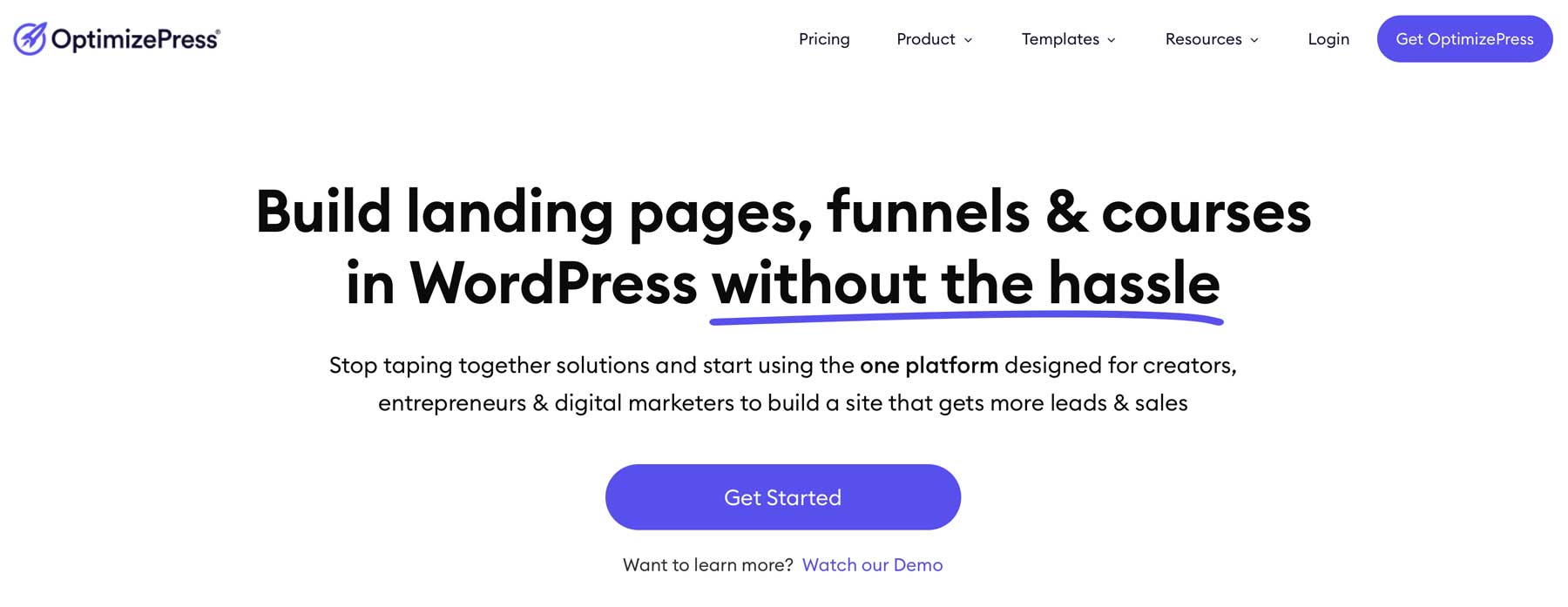







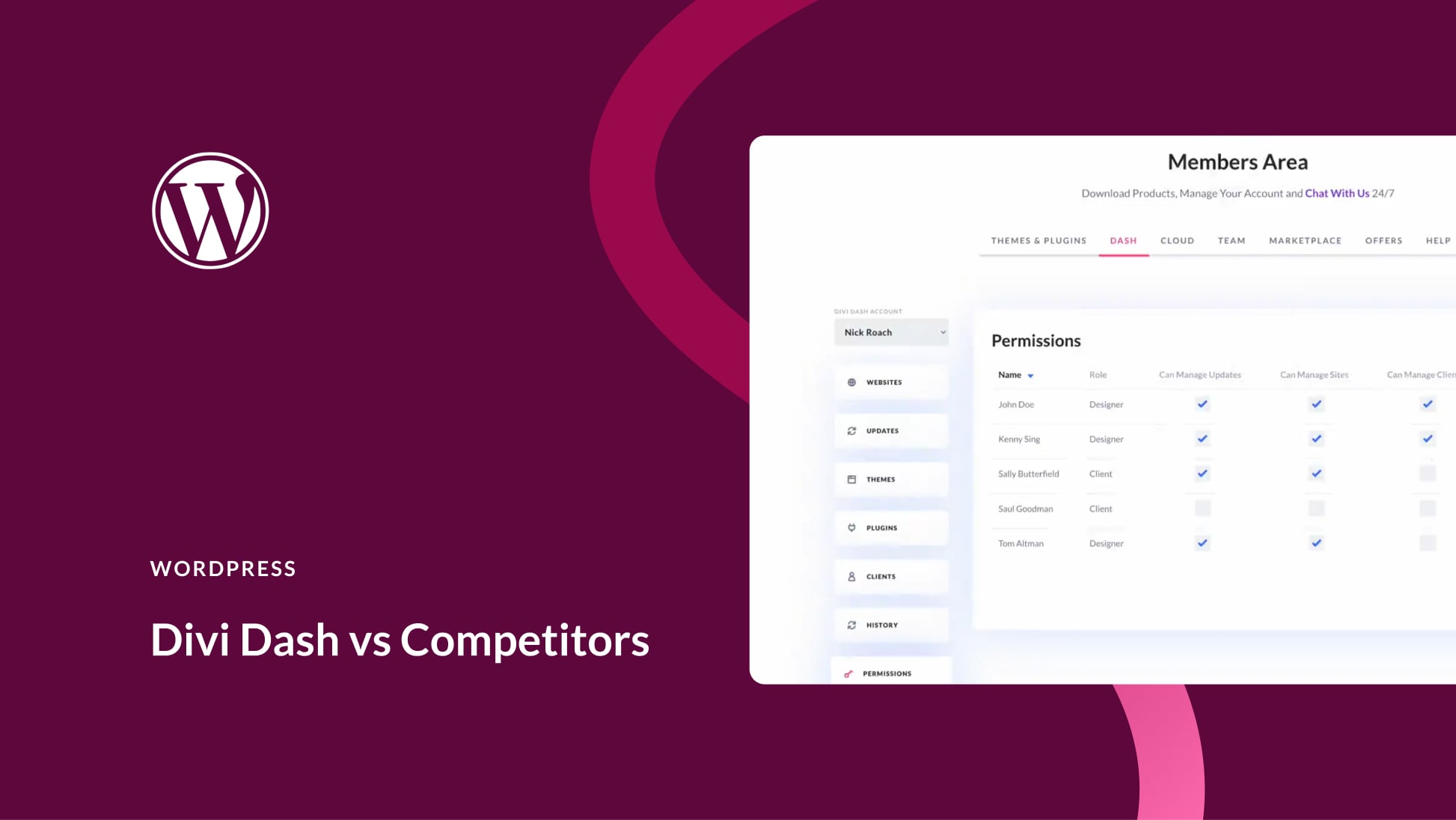
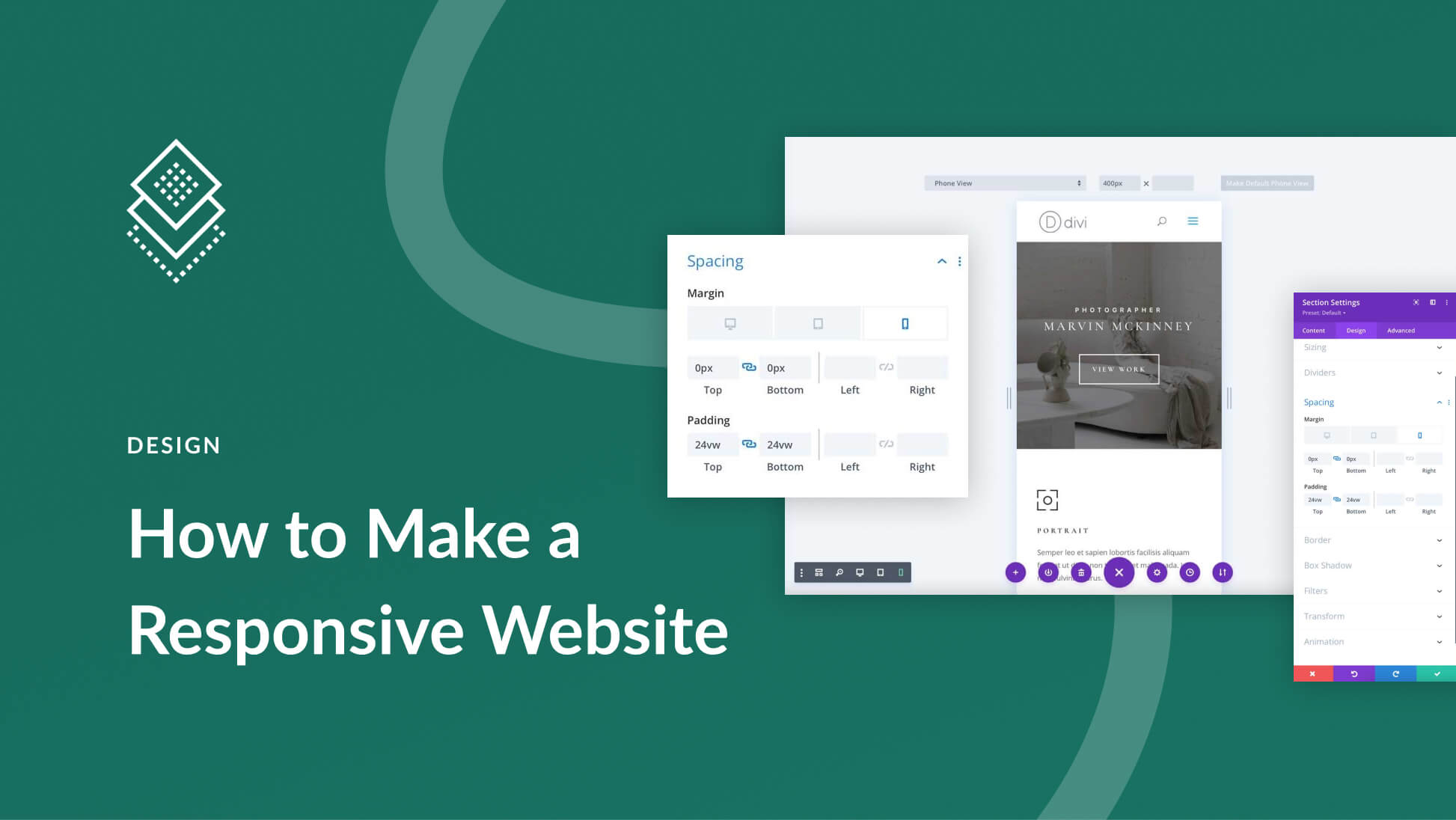
Leave A Reply