Reaching the top positions in the Search Engine Results Pages (SERPs) can bring an influx of organic traffic to your website. However, climbing the rankings can take a lot of time and effort. With a rank tracker tool, you can track your site’s progress and hone your Search Engine Optimization (SEO) strategies.
In this post, we’ll explain what rank tracker tools are and why you might want to use them. Then we’ll explore seven of the best SERP tracker solutions. Let’s get started!
What Are Rank Tracker Tools?
Rank tracker tools can show the position of your posts in the SERPs. They collate information from a range of search engines, browsers, and devices to display accurate data.
These tools can identify your top-ranking keywords, and show competitor posts that are performing better or worse than yours. They can also provide an overview of your content’s performance and identify ways you can improve it.
Using SERP tracker tools is essential to your website’s success. You’ll want to keep an eye on your rankings to see if your SEO strategies are working over the long term. Additionally, identifying your top competitors can help you improve your content and use the skyscraper technique to create better posts.
7 Best Rank Tracker Tools for SEO
If you’re thinking of adding a rank tracker tool to your site, there are plenty of options. Let’s take a look at seven of the best SERP tracker tools (in no particular order), and help you decide which one best suits your needs. We’ve chosen these solutions based on their feature sets, accessibility, and pricing.
1. Semrush
![]()
First up, the Semrush Position Tracking tool uses a sophisticated data collection process to show your overall rankings and their distributions, keyword cannibalization, competitors, featured snippets, and more.
Using Semrush, you can set up a campaign and specify your domain name, location, and keywords. You can view your data from the user-friendly interface, set up email alerts, and export your information into PDF format.
Semrush focuses on visibility, showing your rankings in the top 100 search results. It also indicates your average position and estimated daily traffic. Moreover, you can view all of this data in both graphical and numerical form.
Furthermore, premium Semrush users can view “share of voice,” which indicates how well your site performs for all of its combined searches. This metric can provide insight into your performance across the board. Also, Semrush recently did a revamp of their keyword volume algorithm, which should provide even more accurate results than before.
Key Features for Semrush:
- Track your performance against local competitors.
- View visibility and share of voice.
- Tag and group keywords in your campaigns.
- Target different devices.
- Export data into PDFs and set up email alerts.
Semrush is for you if…
- You want to track multiple keywords simultaneously.
- You’d like to monitor your performance against your direct competitors.
- Customizable metrics are important to you.
Semrush Pricing: You can track ten keywords and manage one SEO project for free. Otherwise, you’ll need to upgrade to a paid plan, starting at $119.95 per month. | Learn More About Semrush
2. Moz Pro
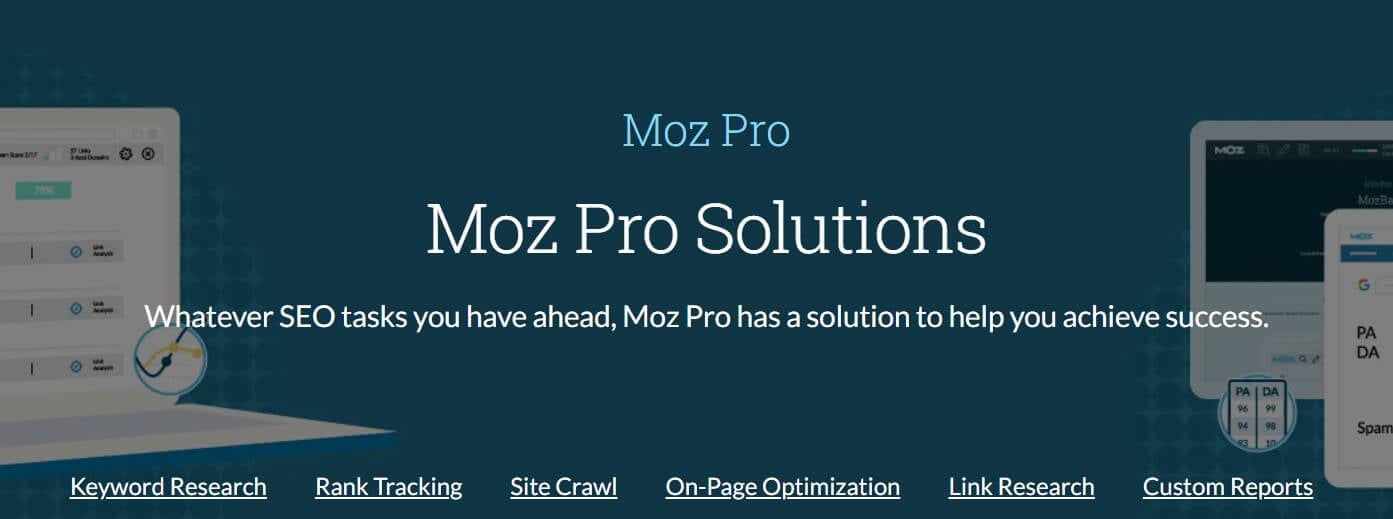
Moz Pro has a full suite of SEO products, including its Rank Tracking tool. You can set up campaigns that monitor your chosen keywords over time and across different devices.
Furthermore, you can add competitors directly to your campaigns. By viewing your historical data compared to your competition, you can refine your strategies in the future. Additionally, Moz Pro suggests new keywords to target and ranks them according to their difficulty.
Moz Pro is a lightning-fast rank tracker tool that can return results in seconds. It also boasts a high accuracy rate.
Key Features for Moz Pro:
- Receive accurate results in seconds.
- Set up long-term keyword campaigns.
- Track your competitors.
- Discover new keywords.
- View historical data in graph format.
Moz Pro is for you if…
- You want to monitor your competitors’ performance.
- You’d also like access to keyword research and other optimization tools.
- Accuracy and speed are top priorities.
Moz Pro Pricing: Starting at $99 per month | Learn More About Moz Pro
3. Ahrefs
![]()
The Ahrefs Rank Tracker tool has a similar interface to Moz Pro and Semrush. However, it has one unique advantage: SERP features. Ahrefs can identify your rankings across specific elements such as thumbnails, knowledge cards, top stories, “people also ask”, and more. Not simply your position in the technical rankings.
Ahrefs also provides excellent visual data. You can view your visibility and performance relative to competitors through interactive graphs. Additionally, Ahrefs has a sophisticated segmentation system to sort your keywords based on tags and filters.
The Ahrefs Rank Tracker tool can send you scheduled email reports and ranking updates whenever your position changes in the SERPs. As such, it helps you stay on top of your SEO strategies.
Key Features for Ahrefs:
- SERP features tracking
- Visual and interactive graphs
- Competitor tracking
- Ranking updates
Ahrefs is for you if…
- You prefer visual data.
- You’d like to receive email reports about your website’s performance.
- You want to track data for different SERP features.
Ahrefs Pricing: Starting at $99 per month | Learn More About Ahrefs
4. MonsterInsights

If you’ve used Google Analytics before, you might be familiar with MonsterInsights. This plugin displays real-time data analysis directly from your WordPress dashboard. Moreover, you can use it to access SEO ranking reports tracking your performance in the SERPs. It’s our top selection for plugins for Google Analytics installation.
MonsterInsights’ SEO Ranking report can track 50 Google search terms and show your respective rankings. You can also view data related to clicks, impressions, and Click-Through Rates (CTRs).
Keep in mind that MonsterInsights is a Google Analytics tool, so you’ll see Google-specific data. However, it can be a user-friendly and straightforward option if that’s your preferred search engine.
Key Features for MonsterInsights:
- View clicks, impressions, and CTRs
- See data directly in WordPress
- Track 50 keywords
- See ranking positions for each keyword
MonsterInsights is for you if…
- You want a user-friendly solution.
- Google is your primary SEO focus.
- You have a WordPress website.
MonsterInsights Pricing: Starting at $99.50 per year | Learn More About MonsterInsights
5. SE Ranking
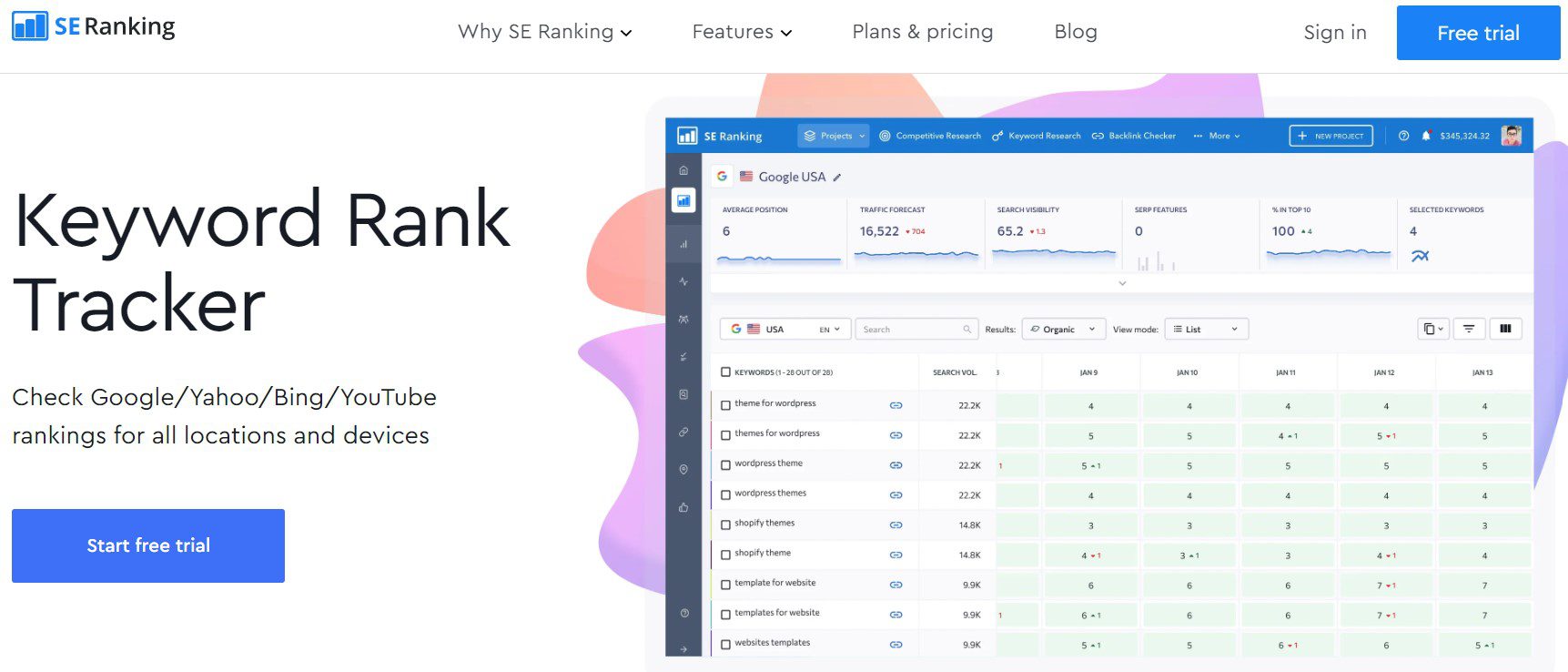
If you run a substantial business or agency, SE Ranking is worth your consideration. This high-powered rank tracker tool collates data from multiple search engines, including Bing and Yahoo. Furthermore, it provides precise location-based information, down to the postcode.
SE Ranking is also a great option for tracking diverse rankings. It goes beyond the simple SERPs and considers map search results, paid ads, and videos. You can also simultaneously view ranking data for up to 20 competitors.
Additionally, SE Ranking has great B2B features. You can white label the tool and sell it to your customers, or access the API for data analysis.
Key Features for SE Ranking:
- Track SERP features, map search results, and ads.
- Monitor up to 20 competitors.
- Access B2B services such as white labeling, API access, and collaborative projects.
- View performance across all leading search engines.
SE Ranking is for you if…
- You work for a marketing or SEO agency.
- You have a medium to large business.
- You’d like to view rankings across multiple search engines.
SE Ranking Pricing: Starting at $29.40 per month | Learn More About SE Ranking
6. SERPWatcher
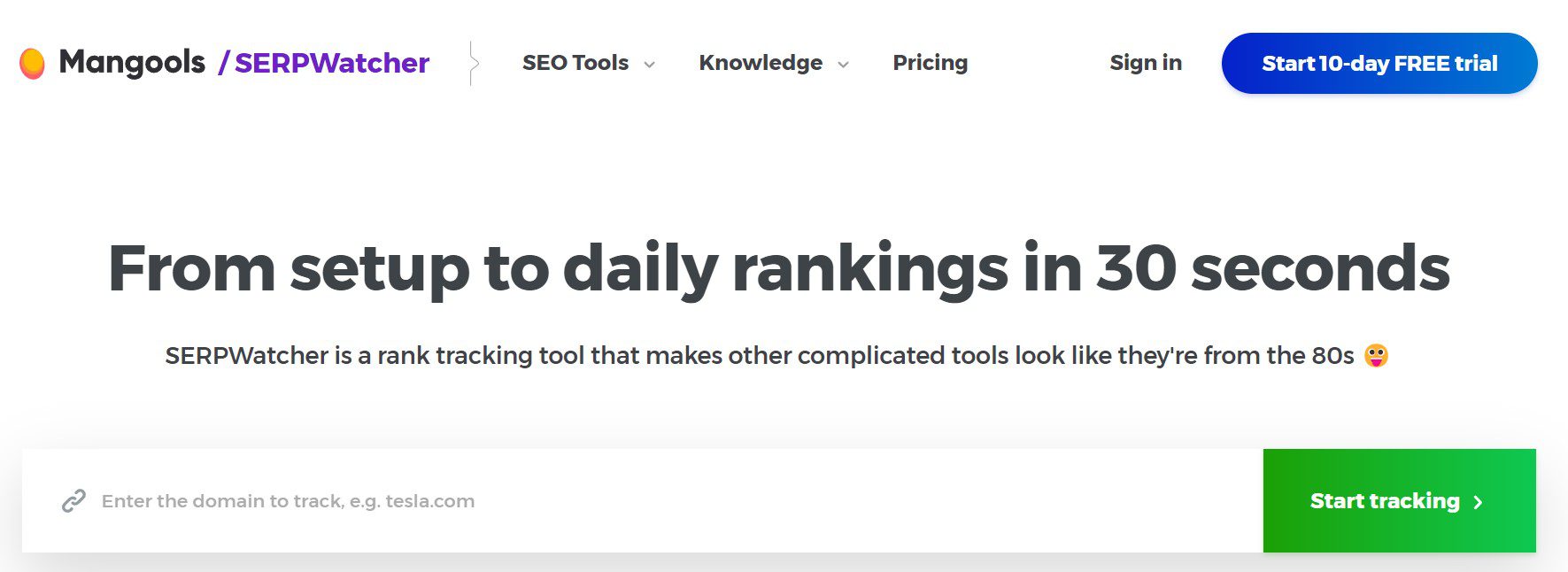
SERPWatcher can be a great SERP tracker tool if you’re looking for a streamlined solution. It displays all of the critical data on a single screen. Furthermore, it uses a performance index to provide a holistic picture of your site’s SEO, rather than just your rankings.
SERPWatcher relies heavily on graphs and other visual aspects to provide user-friendly overviews of your performance. You can also set up email alerts and generate shareable reports for your entire team.
Moreover, SERPWatcher uses localized data from more than 50,000 places. This could be a massive plus for location-specific information and local SEO strategies.
Key Features for SERPWatcher:
- Multiple data centers
- A user-friendly interface
- Shareable reports and daily performance alerts
- Simple yet informative graphs
SERPWatcher is for you if…
- You’re looking for a visual and streamlined solution.
- You’d like a holistic picture of your website’s performance.
- User-friendliness is a top priority.
SERPWatcher Pricing: Starting at $29.90 per month | Learn More About SERPWatcher
7. Nightwatch
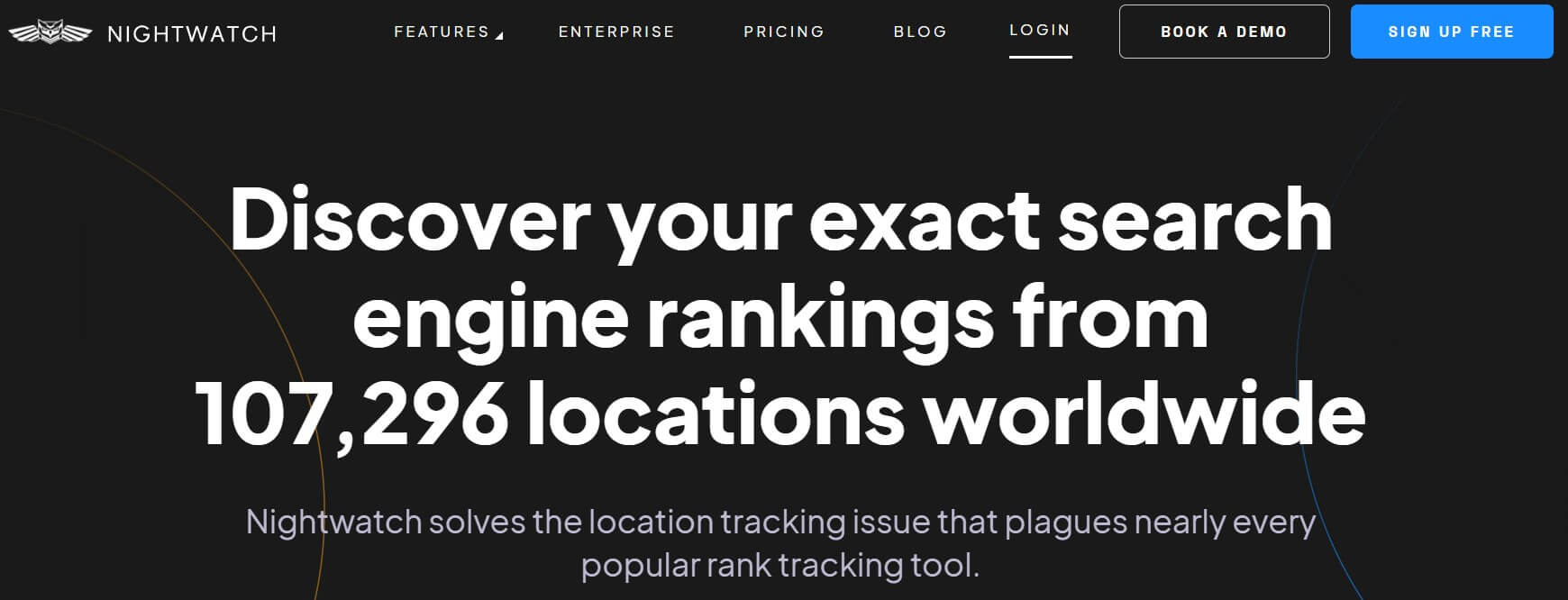
If your focus is local SEO, you might consider using Nightwatch. This rank tracker tool has more than 100,000 data centers, and you can choose the specific locations that are relevant to your business. As such, it can help you directly compete with other companies in your area or industry.
Nightwatch is more than a simple SERP tracker tool. It also includes keyword discovery features to help you target new phrases. Additionally, Nightwatch can audit your website for SEO issues and suggest improvements.
Overall, Nightwatch is a sophisticated solution suited to enterprises and SEO agencies. Although it isn’t the most affordable option, it has a lot to offer.
Key Features for Nightwatch:
- 100,000+ data centers
- Compatibility with most search engines, including DuckDuckGo
- Keyword discovery tools
- White-labeled reports
- Access to a site auditing tool
Nightwatch is for you if…
- Local SEO is a top priority.
- You’re an SEO professional or digital marketing agency.
- You want access to keyword and auditing tools.
Nightwatch Pricing: Starting at $32 per month | Learn More About Nightwatch
Final Thoughts on Rank Tracker Tools
Monitoring your position in the SERPs is essential. With a rank tracker tool, you can view your SEO progress over time, keep an eye on your competitors, and attract more organic traffic.
We recommend using Semrush if you’re looking for the most sophisticated and comprehensive tracking tool. Alternatively, SERPWatcher is an excellent option if you prioritize user-friendliness and streamlined data.
Do you have any questions about using SERP tracker tools? What is your favorite? Let us know in the comments section below!
Featured image via Kit8.net / shutterstock.com








I wish you should also add serpple.com to this list which is amazing.
You missed off the best rank tracker on the market in 2022, ranktracker.com
thanks, Really useful & fun to read. I use Ahrefs now but will surely try out the other ones
Glad you enjoyed the post, Rohaan 🙂
I really love Semrush for rank tracking. Maybe this list should include more free rank tracking software
Thank you for your comment, Rune.
I personally use Rank Tracker by SEO Powersuite. It’s not an app – you have to download the software. It’s free to use. You only pay if you want to download and / or export reports.
Hi Pasquale,
Thanks for the recommendation! We’ll check it out 🙂
I’m a fan of SE Ranking and pleased to see it on your list. Having tried most of the others here it is definitely the one I find most useful and easiest to understand for my clients. A great comparison guide 👏
Thanks, Holly 🙂
They all are good but is there any free alternative tools, which we can use more than as a rank tracker???
Hi Rohit,
We’ve also published a round-up of free SEO tools: https://www.elegantthemes.com/blog/wordpress/13-best-truly-free-seo-tools
thank you for the information and suggestions but what about some tools to begin with like tools to start generating traffic and generating good quality backlinks before going into those advanced research tools?
There is a tool called rank Tracker which is part of the SEO Power Suite group of tools. Do you not rate that tool?
Can you confirm whether you have any affiliations with any of the tools you’ve mentioned.
Hey Mark, in this case we do not have any affiliation with any of the above tools–unless you count simply using them. We use SEMRush for our content planning.
You missed SEOPowerSuite which I love! It’s better than 5 of them because I’ve use them in the past.
What about FREE rank tracking software? There must be some out there…
There absolutely are! We did an article just the other day on free SEO tools. The free one I use the most for various tracking purposes myself is Ubersuggest, and I have the Surfer Chrome extension installed on my PC. I also did the Animalz Revive tool mentioned in the article I link, and it’s been a great help. https://www.elegantthemes.com/blog/wordpress/13-best-truly-free-seo-tools
Hi Jonathan,
Some of these tools have a free version, but rank tracking is typically a premium feature.