It’s no secret that designing websites with a mobile-first approach is an essential aspect of web design. Since Google changed its algorithm on how websites are scored with its mobile-first index, it has become increasingly important to use a theme for your WordPress website that looks great on all devices. In this post, we’ll introduce you to the best responsive WordPress themes for your website so you can determine which is right for you.
What is a Responsive WordPress Theme & Why Should You Use One?
A responsive WordPress theme utilizes breakpoints to adapt a website’s content for various screen sizes, ensuring that it looks stunning regardless of the device used to view it. As over 60% of internet users access websites through mobile devices, it has become increasingly vital to incorporate a responsive theme into your WordPress site. Neglecting to do so can result in distorted website content or poor placement in Google and other search engines, increasing your bounce rate and negatively impacting SEO for mobile devices.
12 Best Responsive WordPress Themes for 2025
Subscribe To Our Youtube Channel
We considered several essential factors to compile our list of the best responsive WordPress themes. First and foremost, we evaluated whether the theme has mobile-friendly responsive tools that allow you to test how a page will display on a desktop, tablet, or smartphone. Additionally, we assessed the number of features the theme offers, its ease of use, and its responsive tools on the module level. Considering these factors, we present our list of the best responsive WordPress themes.
1. Divi
🥇 Best Responsive WordPress Theme Overall
At the top of our list is Divi, the most advanced responsive WordPress theme available. It comes with over 200 fully customizable design elements, each of which can be adjusted based on screen size. Using a no-code front-end Visual Builder, you can easily create beautiful, responsive, fast web pages to showcase your blog or business.
View Pages In Real Time With the Divi Builder
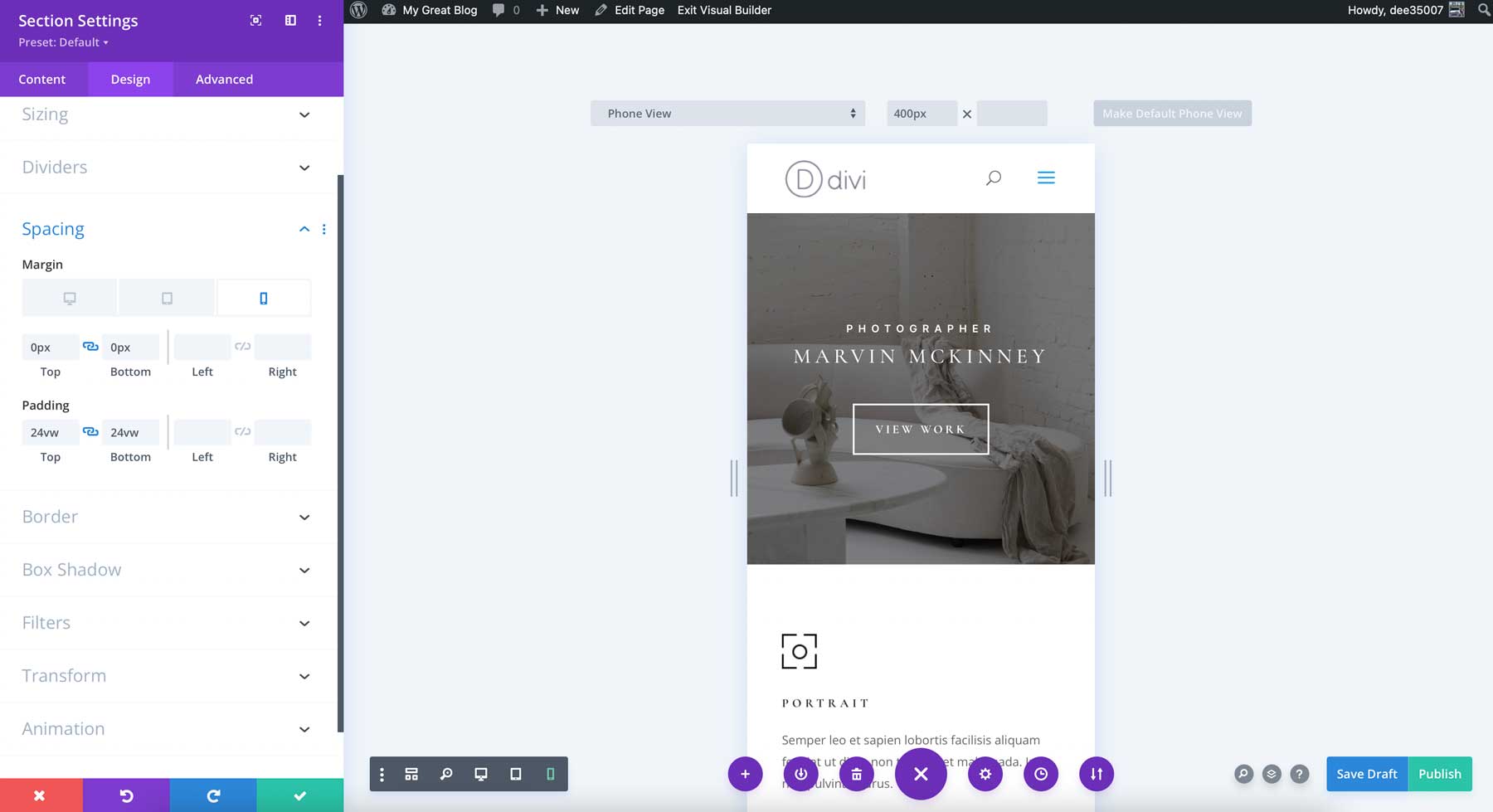
Divi’s responsive page preview is undoubtedly one of its standout features. This tool gives you a real-time view of your page’s appearance on different screen sizes. But that’s not all. Divi’s intuitive and responsive controls allow you to adjust various design elements, including text size, borders, background image placement, and CSS.
But here’s where things get interesting: using the responsive settings at the module level, you can change design elements such as text color and background video depending on the device your visitors are using. For example, you can display a background video on desktop screens while using a background image for tablets and mobile devices. This way, your layouts will always have a mobile-first design, no matter what device your visitors use.
Furthermore, Divi’s Theme Builder, which allows you to create custom templates to display content, works alongside the Visual Builder to create stunning, responsive templates. You can design global headers and footers, page templates, and even WooCommerce product pages, which are all responsive.
What We Like About Divi
- Drag-and-Drop Interface: Front-end, no-code Visual Builder
- Full Site Editing: Build custom page templates with Theme Builder
- Highly Customizable: Over 200+ design elements
- Responsive Page Preview: Divi offers responsible controls within the Visual Builder, so you can see how your designs will look on any screen size
- Module Level Customization: Edit responsive settings at the module level
- Pre-Made Layouts: 2300+ professionally designed layouts
What Could Be Improved
- Shortcode-Based The only potential downside is the shortcode-based nature of the theme. If you swap to another theme, you’ll likely need to rebuild the pages
🥇 Why We Picked It
Divi is the most robust WordPress theme on the market. You can design every aspect of your site, including headers, footers, blog post templates, archive pages, and more. There are also a lot of design elements to choose from, so you’ll have access to more ways to make your site unique. Lastly, the sheer volume of professionally designed templates is unmatched by any other theme.
Who Is Divi Best For?
Divi is best suited for anyone looking for the ultimate responsive WordPress theme that looks amazing on any device. With more design options than any other WordPress theme, you’ll be hard-pressed to find a better choice.
Community Reviews and Ratings
The community agrees that Divi is easy to use, is a great value for the money, and excels at customer service.
Pricing
Divi offers a yearly license for $89 or a lifetime license for $249.
| Divi | |
|---|---|
| Starting Price | $89/year |
| Websites | Unlimited |
| Free Layouts | 2300+ |
| Theme Builder | ✔️ |
| Responsive Preview | ✔️ |
| Get Divi | |
2. Hello Elementor
🥈 Best Responsive WordPress Theme for Ease of Use
Hello Elementor is one of the best responsive WordPress themes available. Built to work seamlessly with the Elementor page builder plugin, it gives you the complete design freedom to build a custom website with over 100 widgets and responsive controls for every aspect of your site, down to padding and margin.
Elementor’s Page Editor Provides Extensive Responsive Options
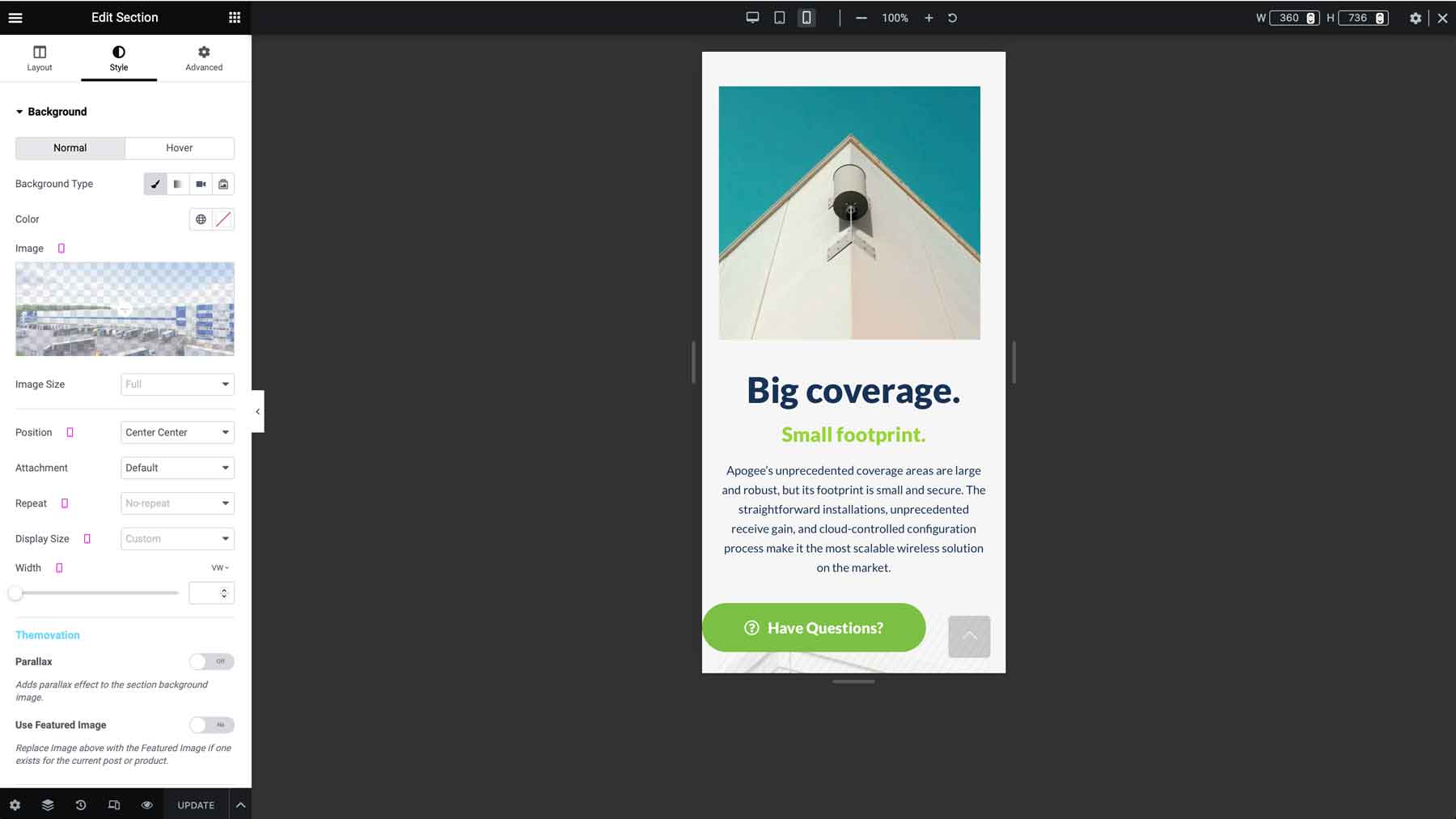
Elementor’s page editor allows you to preview your page designs for desktop, tablet, and mobile devices, enabling you to make necessary adjustments to ensure a seamless browsing experience for your site visitors on any device. You have complete control over everything from the text size to adding images displayed perfectly on various screen sizes, allowing you to tailor your website to look and function seamlessly.
Moreover, by upgrading to the pro version of Elementor, you’ll have access to even more advanced features. For instance, you can create custom headers and footers and build page templates for products, categories, taxonomies, etc. Alternatively, you can use a pre-built template kit to make your website quickly and easily in just a few minutes.
What We Like About Elementor
- 100+ Widgets: Design pages, posts, and templates with ease
- Full Site Editing: Elementor offers the ultimate header and footer builder (pro) and customized page, post, and archive templates
- Starter Site: Elementor provides over 300 basic and pro templates to build any website
- Design Responsively: Responsive design controls at the module level
What Could Be Improved
- Site Speed: Elementor takes up a considerable amount of resources, so using a good hosting provider is recommended
- No Lifetime Subscription: Elementor Pro requires a yearly subscription. We’d like to see a lifetime option
🥈 Why We Picked It?
Hello is a free, lightweight, minimalist theme explicitly built for Elementor. We love it because it is designed to provide ultimate flexibility when making your WordPress website.
Who Is Hello Elementor Best For?
Those looking to build a lightweight, fully responsive WordPress website will like Hello Elementor. Most of the features are free, so it’s perfect for anyone on a budget. Additionally, Hello Elementor requires only 6kb of resources, so it’s lightning-fast.
Community Reviews and Ratings
Users praise Elementor’s ease of use, integration with popular plugins, and no coding is required. On the other hand, some users state that it is incompatible with some plugins, such as WP Rocket, and can be confusing.
Pricing:
The Hello Elementor theme is free for a basic license. Pro plans start at $59 per year.
| Hello Elementor | |
|---|---|
| Starting Price | $59/year |
| Websites | Unlimited |
| Free Layouts | 100+ |
| Theme Builder | ✔️ |
| Responsive Preview | ✔️ |
| Get Hello Elementor | |
3. Avada
🥉 Best Responsive WordPress Theme With a Mega Menu
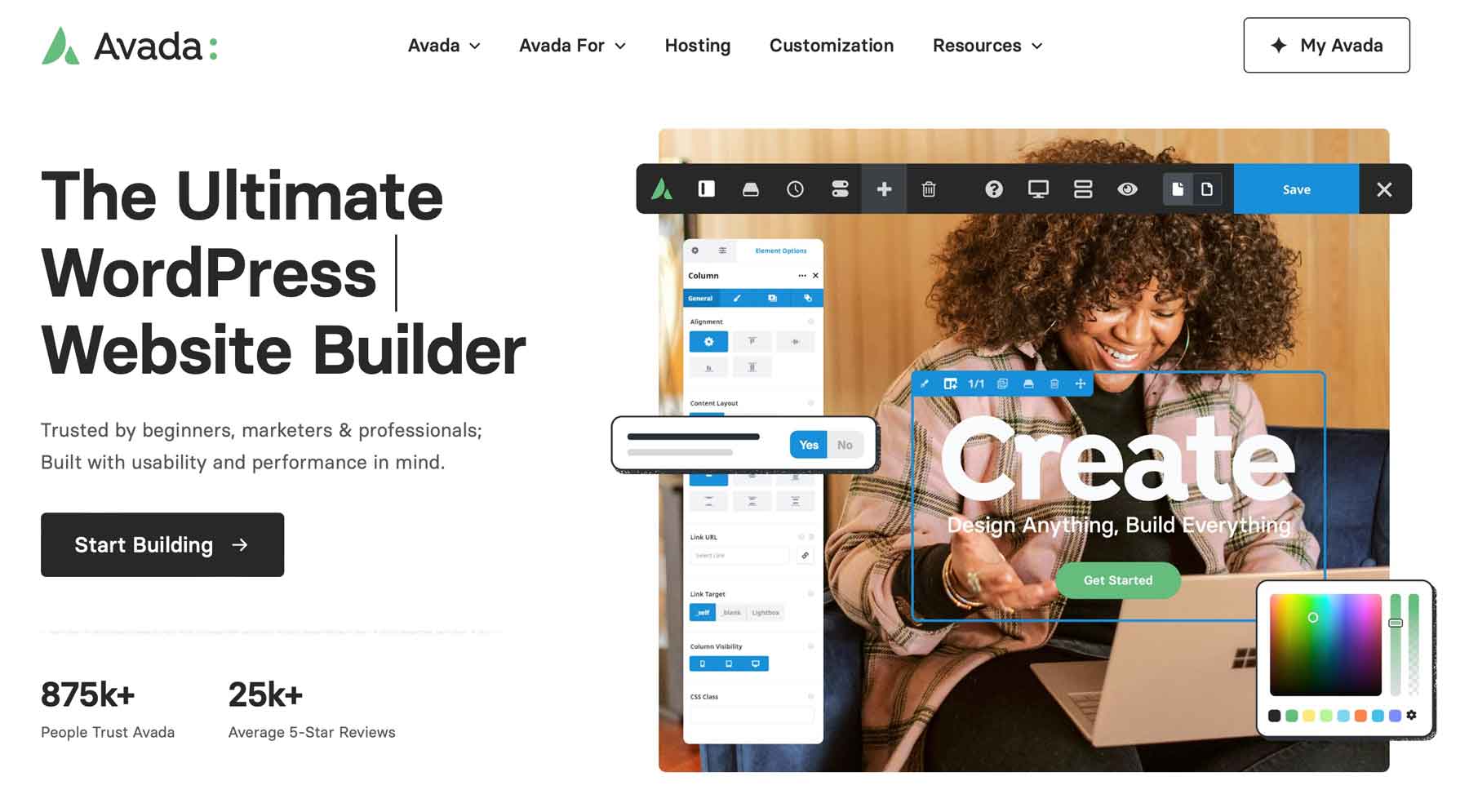
Avada is next on our list of the best responsive WordPress themes, which stands out for using a proprietary front-end page builder called Fusion Builder. With over 120 design elements, it’s easy to customize your website to make it unique. Each element has responsive settings to adjust text size, photo placement, how columns break down on smaller devices, and more. Avada also offers the ability to create responsive, custom layouts for global headers and footers, 404 pages, search results, and more with their Layout Builder. Plus, with its helpful setup wizard, you can quickly and easily set site width, global colors, fonts, and more to make the process smoother.
Avada’s Responsive Preview Options Are Top-Notch
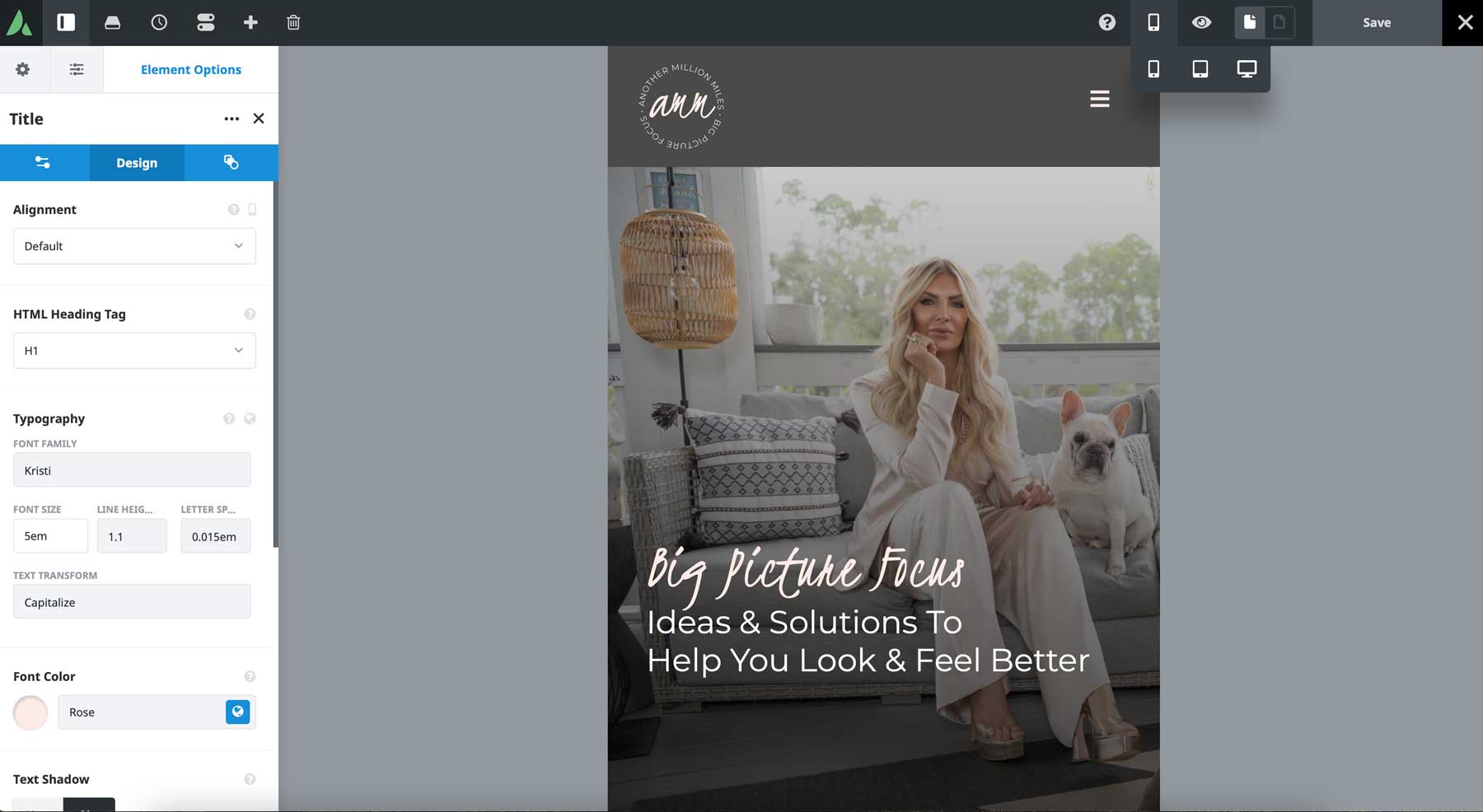
Avada makes it easy to preview how your pages will look on different devices while editing. With responsive preview options, you can ensure your website looks great on any screen size. The Fusion Builder also allows you to customize each element’s settings, providing optimal display across all devices. Additionally, Avada offers several other impressive features, such as creating custom mega menus, forms with conditional logic, and image sliders without additional plugins.
Furthermore, for those who want to get started quickly, Avada provides over 90 importable demo websites. These demos offer fully functional, responsive websites you can launch within minutes and then update with your branding using Avada’s global options. It’s an excellent feature for those who want to save time and get their website up and running quickly.
What We Like About Avada
- Live Front-End Builder: See design changes in real time with the Fusion Builder
- 90+ Demo Websites: Start with a pre-designed starter site to save time
- Avada Plugins: Avada comes with several plugins that allow you to build custom menus, forms, sliders, and layouts
- Responsive Controls: Adjust responsive settings at the design element level
What Could Be Improved
- Bloat: Avada leaves quite a footprint and requires high minimum requirements for hosting
🥉 Why We Picked It?
We love Avada for its versatility, Fusion Builder, nearly unlimited design options, and integrated mega menu. Avada comes with a lot of freebies for the $69 price tag. You’ll get their proprietary front-end page builder, the ability to create advanced contact forms, and attractive mega menus with icons and images.
Who Is Avada Best For?
With the ability to adjust any setting, import demo content, and control responsive settings at any level, Avada is a great option for those looking for an all-inclusive, fully responsive WordPress theme.
Pricing
Avada only offers a paid plan for $69 per year.
| Avada | |
|---|---|
| Starting Price | $69/year |
| Websites | 1 |
| Free Layouts | 90+ |
| Theme Builder | ✔️ |
| Responsive Preview | ✔️ |
| Get Avada | |
4. Astra
Our next responsive WordPress theme, Astra, is a lightweight and robust theme compatible with popular page builders such as Elementor, Spectra, Beaver Builder, and Visual Composer. Astra recommends Spectra, built on top of Gutenberg blocks, to keep things light.
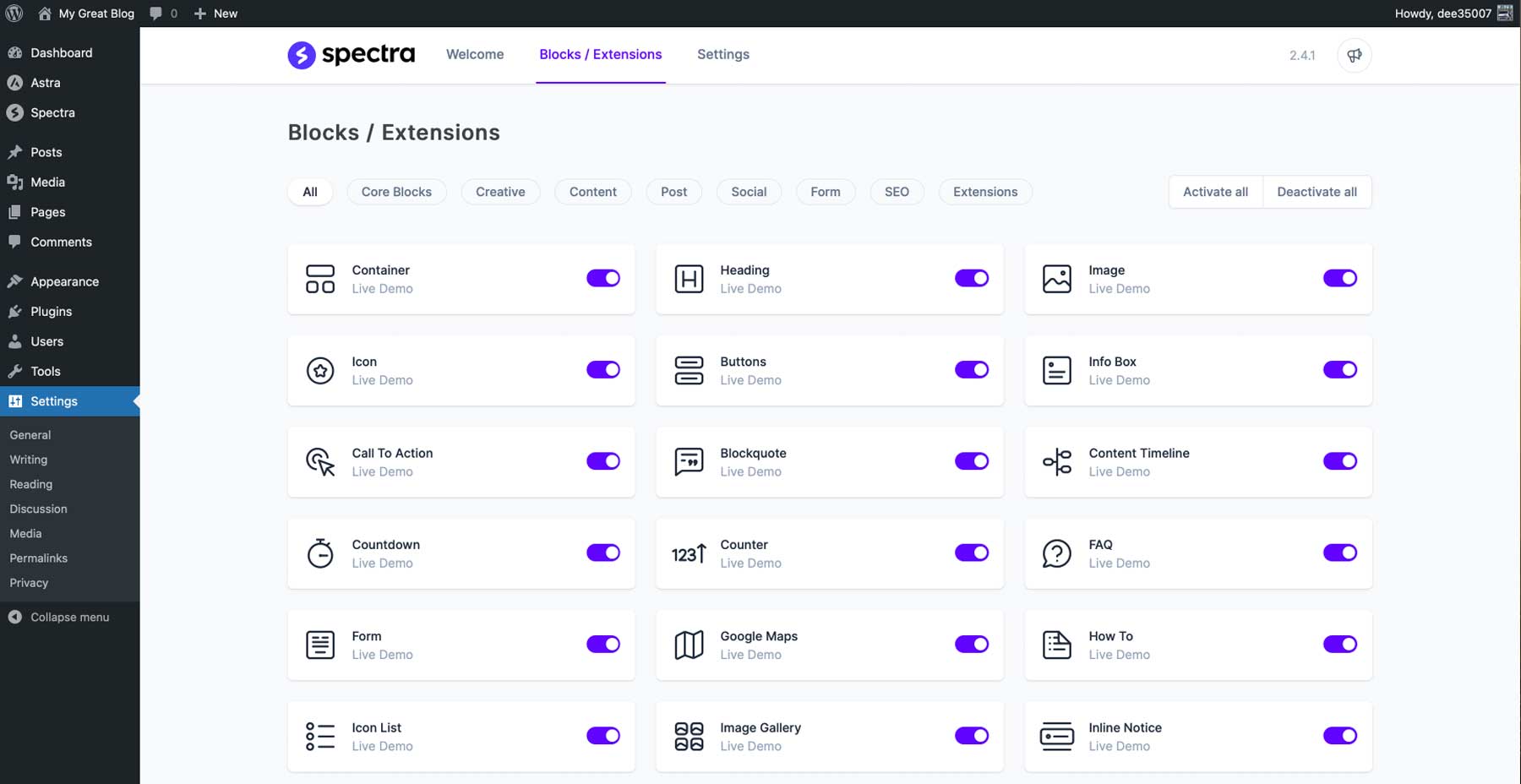
With the Spectra WordPress plugin, you can expand the functionality of Gutenberg blocks with over 35 additional blocks, all of which can be used seamlessly with Astra. This plugin also includes other valuable features, including the ability to define content width, adjust container padding and elements gap spacing, and host Google fonts locally, which can significantly reduce page loading times. Additionally, the plugin comes with a vast library of over 240 pre-made starter templates that can be easily imported, making it easy to get started on your website.
What We Like About Astra
- 240+ Starter Templates: Those looking for a simple way to build a website will have over 240 template choices
- Page Builder Support: Astra works with the most popular page builders, including Elementor, Spectra, Beaver Builder, and more
- Lightweight: The theme is extremely lightweight at less than 50Kb
- Self-Hosted Google Fonts: Cut down excessive HTTPS requests by self-hosting only the Google fonts you need in your site’s design
- Design More Than Pages: Extensive header, footer, and blog layout options (pro)
What Could Be Improved
- Starter Template Errors: Although rare, there are times when starter templates don’t load correctly, forcing you to reinstall them
Who is Astra Best For?
Astra is a great responsive WordPress theme for publishing a lightweight, fast website built on Gutenberg blocks. Gutenberg provides responsive previews of your pages, so you’ll know how your pages will display on multiple screen sizes.
Community Reviews and Ratings
The community loves how lightweight Astra is, while detractors mention less-than-stellar customer support.
Pricing
Astra is available as a free WordPress theme, with pro versions of the theme starting at $49 per year or $199 for a lifetime license.
| Astra | |
|---|---|
| Starting Price | $49/year |
| Websites | 1 |
| Free Layouts | 240+ |
| Theme Builder | ✔️ |
| Responsive Preview | ✔️ |
| Get Astra | |
5. SeedProd
SeedProd combines a theme and page builder plugin to bring a highly functional responsive experience to WordPress. Although not technically a theme, SeedProd provides a drag-and-drop page builder, professionally designed starter templates, and a responsive framework right out of the box.
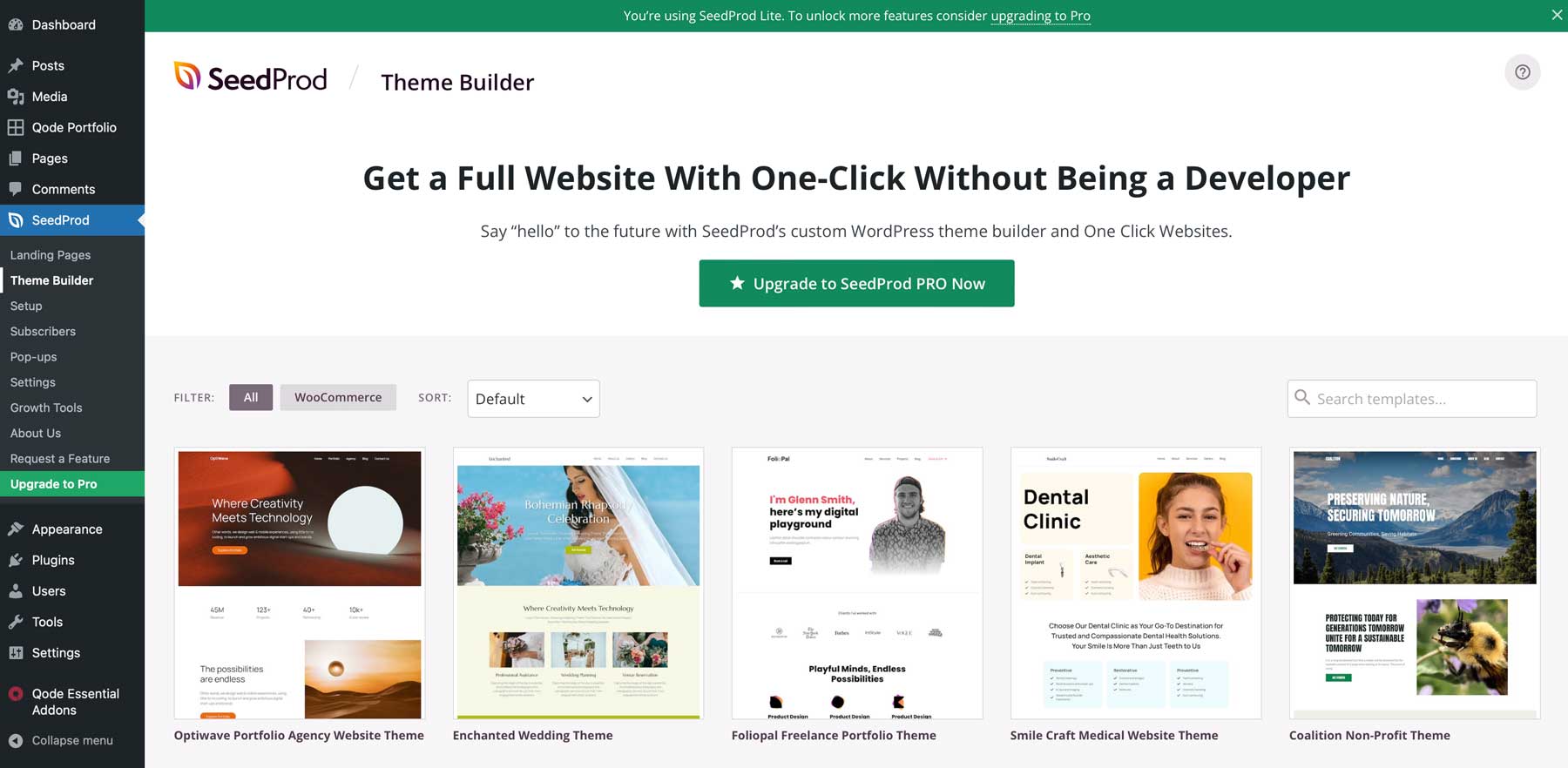
One of the best features of SeedProd is its Theme Builder, which allows users to create headers, footers, sidebars, WooCommerce pages, and almost every aspect of your website. Thanks to built-in maintenance, 404, and coming soon pages, it also serves as a good under-construction plugin.
What We Like About SeedProd
- Drag-and-Drop Page Builder: Build every aspect of your site with ease
- Theme Builder: Create 404, archive, post, and other theme templates
- Maintenance Pages: SeedProd comes with built-in 404, and other maintenance pages
- Pre-Built Sections: Professionally designed layouts for CTAs, headers, and footers
What Could Be Improved
- Limited Blocks and Elements: The design elements are limited compared to page builders like Divi and Elementor
Who Is SeedProd Best For?
Those looking for a powerful, responsive plugin with beautifully developed WordPress starter sites onboard should try SeedProd. Everything from the intuitive landing page builder to the drag-and-drop interface makes building a WordPress site a piece of cake.
Community Reviews and Ratings
Those who love SeedProd say it’s simple, powerful, speedy, and great for building landing pages. However, some say the ads throughout the interface are annoying.
Pricing
SeedProd offers a free version with paid plans starting at $39 per year.
| SeedProd | |
|---|---|
| Starting Price | $39/year |
| Websites | 1 |
| Free Layouts | 200+ |
| Theme Builder | ✔️ |
| Responsive Preview | ✔️ |
| Get SeedProd | |
6. Kadence
Introducing our next best WordPress theme – Kadence. It’s fully responsive, lightweight, and fast, providing a seamless user experience for beginners and developers alike. Built on Gutenberg blocks, Kadence offers excellent flexibility and customization options. However, for those who prefer a true front-end visual builder experience, you can easily install a page builder of your choice, such as Elementor.
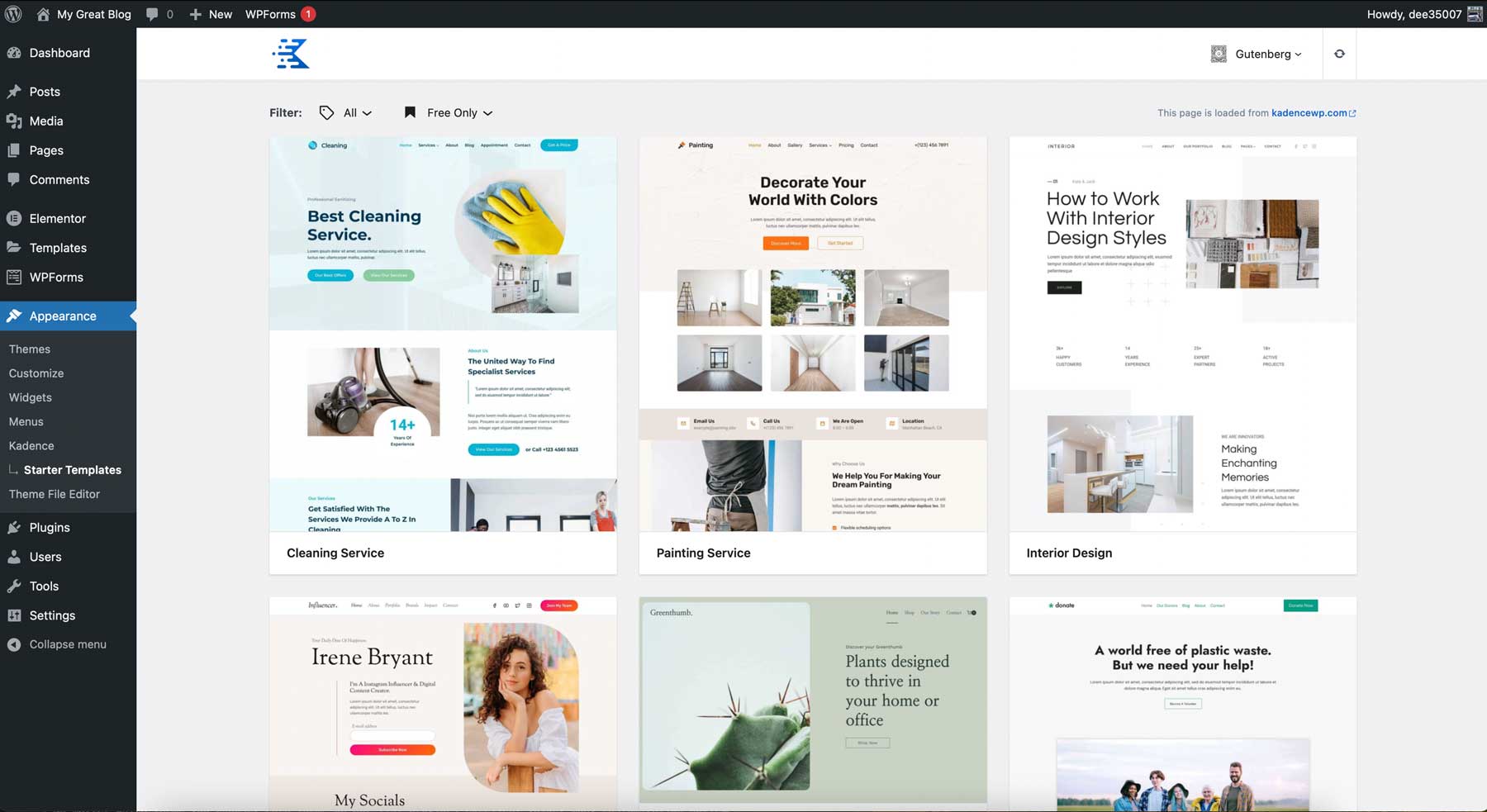
Kadence offers over 40 free starter templates for Gutenberg and Elementor, so you can easily choose a layout suitable for your type of business. Additionally, you can enlist the help of Kadence AI, an artificial intelligence-powered assistant that creates text and images for you. If you prefer using the Gutenberg page editor, you can add more capability to it with the Kadence blocks plugin. There are over 15 blocks, including an advanced gallery, Lottie animations, tabs, accordions, and more. Additional features include live customizer settings with responsive preview options, drag-and-drop block patterns, premium support, and integration with WooCommerce.
What We Like About Kadence
- 40+ Free Templates: Although not an extensive library, Kadence does offer some high-quality pre-built templates
- Page Builder Support: Kadence is compatible with Elementor and Gutenberg blocks
- Responsive Preview: Kadence offers a responsive preview option through the theme’s editor, allowing you to view how your site will look in different screen sizes
- Live Customizer: With Kadence, you’ll get extensive live customizer options, including global settings for fonts and colors
- Kadence AI: Add SEO-ready content and images with the help of artificial intelligence
What Could Be Improved
- No Conditional Headers: Unlike Divi, Elementor, or Avada, Kadence doesn’t offer the ability to add headers for different situations
Who Is Kadence Best For?
Those looking for a good, responsive WordPress theme built on Gutenberg should try Kadence. With an abundance of starter templates, extra blocks, live theme customization options, and compatibility with most page builders, it’s a good choice for anyone.
Community Reviews and Ratings
Fans of Kadence state they love its ease of use, SEO-friendly code, and responsiveness. However, some users say the customer support could be better.
Pricing
Kadence is free with paid plans starting at $149 per year for unlimited websites.
| Kadence | |
|---|---|
| Starting Price | $149/year |
| Websites | Unlimited |
| Free Layouts | 80+ |
| Theme Builder | ✔️ |
| Responsive Preview | ✔️ |
| Get Kadence | |
Built on the Genesis Pro framework, Authority Pro is one of over 40 themes by StudioPress. With Genesis Pro, you can create responsive and SEO-optimized WordPress sites using Gutenberg. As one of the most developer-friendly options on our list, Authority Pro empowers you to build a fast, lightweight, and secure website tailored to your unique needs.
With Authority Pro, you’ll have everything you need to create a professional-looking website, thanks to its range of pre-built pages. Authority Pro covers you from landing pages to blogs, contact pages to about pages, single post pages to shop, and category pages. But that’s not all – with the Genesis Blocks plugin, you can add custom elements to your website. Genesis Blocks allows developers to build additional functionalities through custom blocks, which can be extended with third-party apps and plugins, enabling you to create a truly unique website.
What We Like About Authority Pro
- Easy to Use: Authority Pro comes with Genesis Pro and provides a one-click theme setup
- Genesis Pro: It’s powered by the widely popular Genesis framework
- Gutenberg Support: It’s built for Gutenberg blocks
- Live Theme Customizer: Customize your site’s global and theme settings on the fly with a live theme customizer
- AMP and Accessibility-Ready: Keep your site fast and ADA-compliant with built-in accessibility tools
What Could Be Improved
- Must Purchase Genesis Pro: The only downside to Authority Pro is the required Genesis Pro license, which may be too expensive for some WordPress users
Who Is Hello Authority Pro Best For?
Those who want a high-quality, professional business theme should consider Authority Pro. However, you’ll need coding knowledge to utilize Genesis blocks fully.
Community Reviews and Ratings
StudioPress users praise how fast the themes are and like that they are optimized for SEO. On the other hand, some say the price is too much for smaller businesses.
Pricing
Authority Pro is available with a Genesis Pro account for $360 per year.
| Authority Pro | |
|---|---|
| Starting Price | $360year |
| Websites | Unlimited |
| Free Layouts | 40+ |
| Theme Builder | ✔️ |
| Responsive Preview | ✔️ |
| Get Authority Pro | |
8. Sydney
Our next best responsive WordPress theme is Sydney, by aThemes. Sydney offers an array of customizable features to enhance the design and functionality of your website. With five header layouts and the option for a sticky menu, you can choose the perfect layout to suit your needs. In addition, Sydney allows you to personalize your site with custom elements such as buttons and contact info while providing a static hero image, slider, or video background, which can be easily managed through the live WordPress customizer.
Furthermore, Sydney offers six free blog layout options and support for WooCommerce, making it an ideal choice for businesses and bloggers alike. Elementor users can use the testimonial, slider, and team carousel widgets for added functionality. And if you’re catering to a multilingual audience, Sydney is translation-ready and supports popular translation plugins, such as WPML.
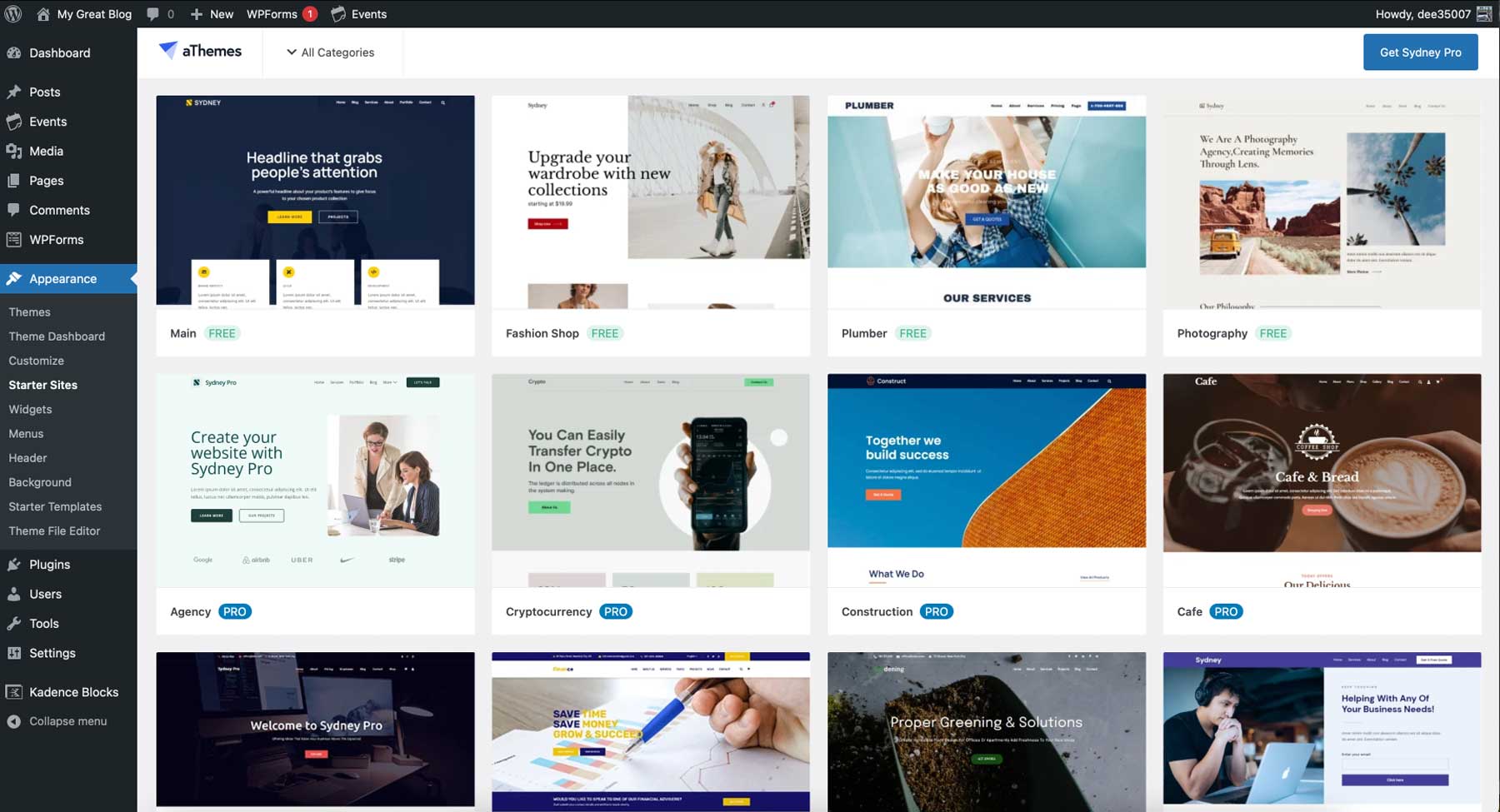
For those who want to get started quickly, Sydney also offers four pre-made starter sites that you can load and customize. If you go for the pro license, you can access over 20 templates, including popular business categories, podcasting layouts, and more. Plus, you can build custom templates with the aThemes theme builder, add custom post type support through Toolset, and create modal popups to highlight sales or other important information.
What We Like About Sydney
- Pre-Designed Layouts: Sydney comes with attractive desktop and mobile header and footer layouts
- Starter Websites: Choose from 3 free starter sites
- Page Builder Support: Sydney provides solid integration with Elementor
- Built-In Slider: The pro version of Sydney comes with a robust slider for creating interactive content
- Multiple Layouts: With Sydney Studio, users have access to Pre-Built sections for pre-designed layouts, elements, and sections
What Could Be Improved
- Limited Customization Options: The free version of Sydney lacks some essential features, so those considering Sydney should look to the pro version instead
Who Is Sydney Best For?
Those looking for a responsive WordPress theme that’s easy to style, multilingual compatible, and offers plenty of starter templates for different types of businesses should consider Sydney.
Community Reviews and Ratings
Users say Sydney is fast, easy to use, and intuitive. However, some users say it lacks the sophistication of other themes.
Pricing
Sydney is free with paid plans starting at $69 per year for a single site license.
| Sydney | |
|---|---|
| Starting Price | $69/year |
| Websites | 1 |
| Free Layouts | 17 |
| Theme Builder | ✔️ |
| Responsive Preview | ✔️ |
| Get Sydney | |
9. Blocksy
Up next on our list of best responsive WordPress themes is Blocksy. Built on Gutenberg, it’s easy to style, has plenty of blocks to choose from, and is fully responsive with multi-platform page preview options, the ability to adjust block settings for any device, and live preview customizer settings so you can see how your site looks in real-time. Blocksy is available in both free and pro versions, with most features available for free.
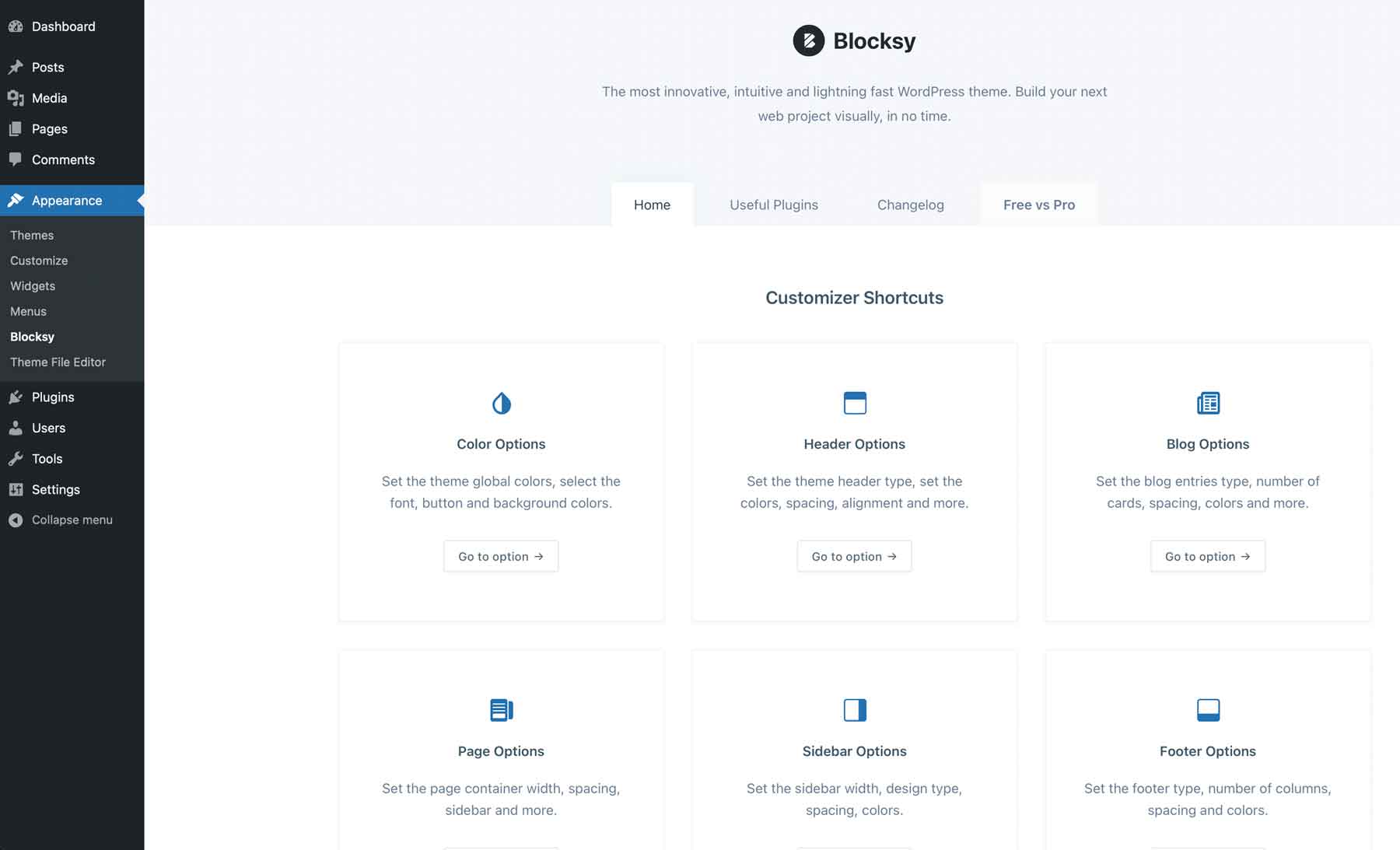
Blocksy offers a handy getting started screen to control color options, header, footer, blog, page, and sidebar options. You can build custom headers and footers with desktop and tablet/mobile options and display them according to conditions. To save time and effort, you can import one of 28 Blocksy starter sites, all mobile-ready and requiring only text and image changes to make it unique. WooCommerce users will rejoice thanks to Blocksy’s compatibility with the popular e-commerce platform. You can customize product and shop page layouts, category and tag templates, and more.
What We Like About Blocksy
- Gutenberg-Based: Blocksy is a true block theme, meaning it’s built entirely using Gutenberg blocks
- 28 Starter Sites: The pro version of Blocksy gives you nearly 30 stunning starter sites to build your website on
- Free Header and Footer Builder: Build custom headers and footers within the theme’s customizer
- WooCommerce Support: Blocksy is ecommerce-ready so you can sell products through WooCommerce with ease
- Lazy Loading: Blocksy comes with built-in lazy loading to load pages faster
What Could Be Improved
- Starter Sites: Not all starter sites are compatible with all page builders, so that may be a downside to some
Who Is Blocksy Best For?
People who prefer to build websites with the Gutenberg block editor will find Blocksy one of the best responsive WordPress themes available. With plenty of professional designs, it’s an excellent option for beginners.
Community Reviews and Ratings
Fans of Blocksy love the customer support and ease of use. However, some say the free WordPress theme is slowly being stripped of features to encourage users to purchase the paid version.
Pricing
Blocksy is free, with a pro license starting at $69 per year for a single-site license.
| Blocksy | |
|---|---|
| Starting Price | $69/year |
| Websites | 1 |
| Free Layouts | 28 |
| Theme Builder | ✔️ |
| Responsive Preview | ✔️ |
| Get Blocksy | |
10. Deep
For our next entry, we have Deep, one of the best responsive WordPress themes for beginners. Like others on our list, it supports Elementor, so creating pages is a breeze. With over 120 demo sites, you can build any site and edit your content through Elementor’s front-end builder.
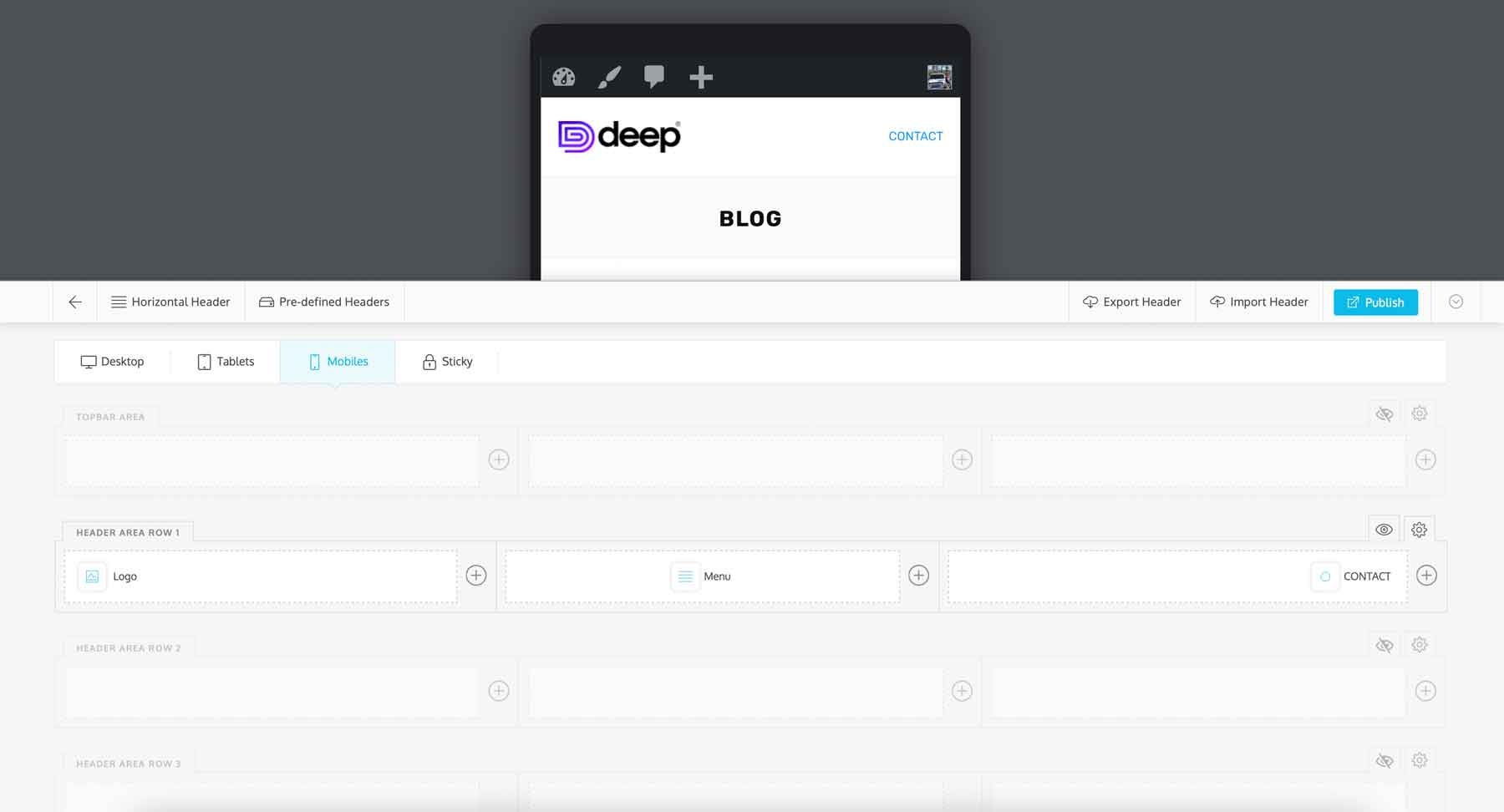
One of the best features of Deep is the header builder. With a drag-and-drop editor, you can easily create custom headers for desktop and mobile devices. Plus, you can customize the background, add custom colors and images, and add valuable elements simply by dragging them into your header. You can also add headers conditionally, displaying different headers for specific pages or devices. You also have complete control over your footer design, with options to display social media feeds for Instagram and social icons or add a subscribe form through Mailchimp.
What We Like About Deep
- Starter Sites: Deep comes with 120+ demo sites, including 28 free ones
- Pre-Made Sections: 160+ ready-made section designs allow you to build pages quickly
- Header & Footer Builder: Build unique headers and footers right in the builder
- Advanced Portfolio Builder: Showcase your work with Deep’s portfolio builder
What Could Be Improved
- Pricing: Those looking to upgrade to the pro version should be aware that pricing is based on a one-site license, so more expensive plans are required if you want to use it on more than one website
Who Is Deep Best For?
Anyone looking to build a professional website with a few clicks will be impressed with Deep. With over 120 starter websites, 160 section designs, and integration with popular third-party services like Mailchimp, Deep is one of the best responsive websites for beginners who want to create a website quickly.
Pricing
Deep is free, with paid plans starting at $39 per year for a one-site license.
| Deep | |
|---|---|
| Starting Price | $39/year |
| Websites | 1 |
| Free Layouts | 120+ |
| Theme Builder | ✔️ |
| Responsive Preview | ✔️ |
| Get Deep | |
11. Zakra
Zakra is the last and one of the best responsive WordPress themes on our list. It supports various page builders such as Gutenberg Blocks, Elementor, and Brizy. With these tools, you can effortlessly create a stunning website without coding knowledge. Zakra also supports WooCommerce for those looking to build an eCommerce website.
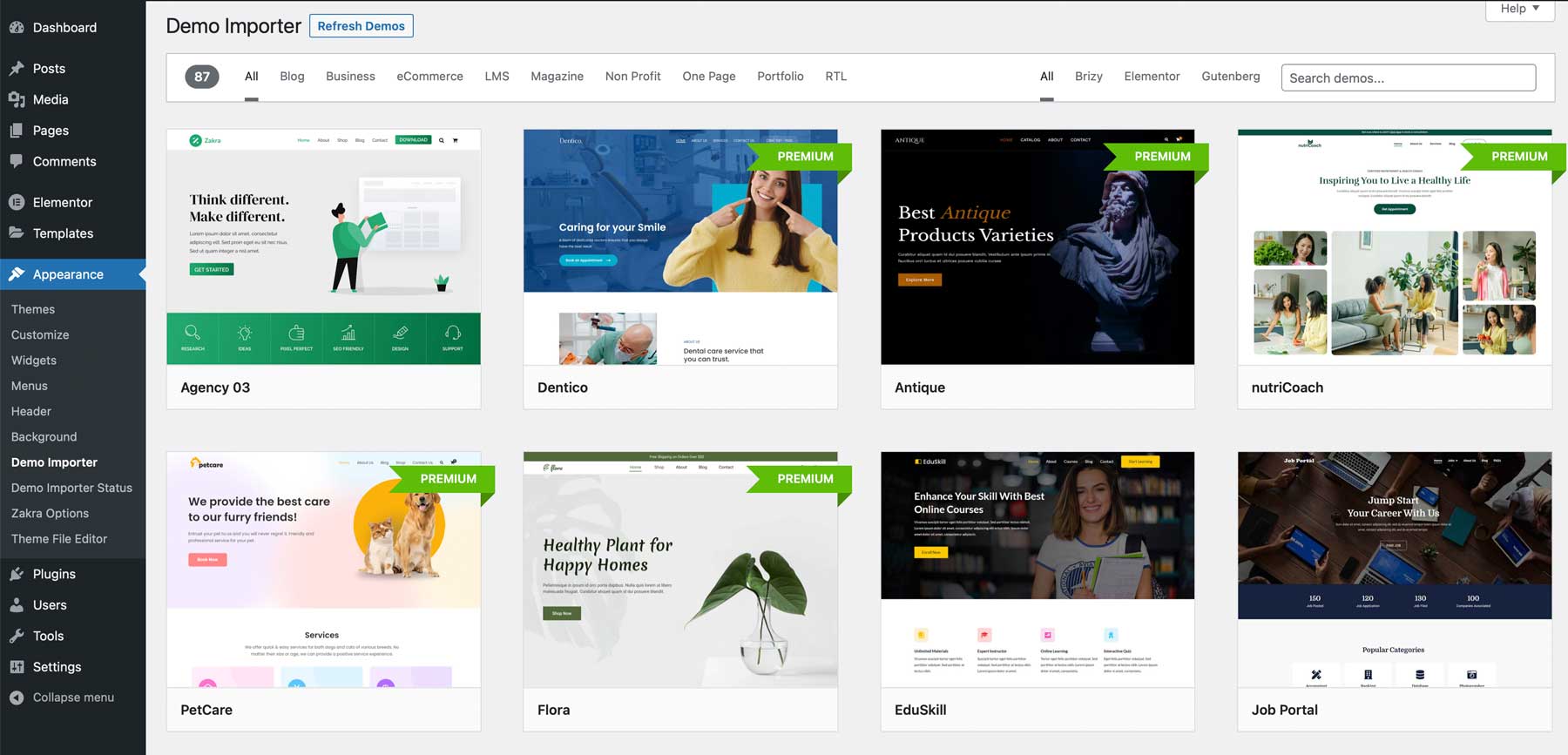
Zakra’s one-click demo importer, powered by the ThemeGrill Demo Importer plugin, is a standout feature of the theme, with over 80 demo sites available with a pro license or just over 40 with the free one. However, it should be noted that for optimal results, starting with a fresh WordPress installation is crucial before importing the demo content. Failing to do so may result in duplicate pages or a failed import.
What We Like About Zakra
- Page Builder Support: Works with Elementor, Gutenberg blocks, and Brizy
- Demo Sites: Zakra has a Quick Demo Importer that allows you to import sites with one click
- Ecommerce Ready: Compatible with WooCommerce
- Theme Builder: Create custom headers and footers
What Could Be Improved
- Limited Features in Free Version: Some features are limited in the free version, and the pro version is required to unlock everything most will need
Who Is Zakra Best For?
Zakra is another good, responsive WordPress theme best suited for beginners who want to create a website with a few clicks effortlessly. Thanks to the number of starter sites available, there are plenty of options to make the website your own.
Community Reviews and Ratings
Fans of Zakra say it’s a useful theme with lots of options. However, some have reported that they’ve encountered issues after updating the theme.
Pricing
Zakra is free with paid plans starting at $55 per year for unlimited site licenses.
| Zakra | |
|---|---|
| Starting Price | $55/year |
| Websites | 1 |
| Free Layouts | 80+ |
| Theme Builder | ✔️ |
| Responsive Preview | ✔️ |
| Get Zakra | |
12. Qi Theme
Last on our list of best responsive WordPress themes is Qi by Qode Interactive. It works alongside Qi Addons, a standalone WordPress plugin that adds a portfolio custom post type and 60 free widgets to build your site with. Qi has powerful features like WPML integration for creating multilingual sites, WooCommerce support, and global design settings.
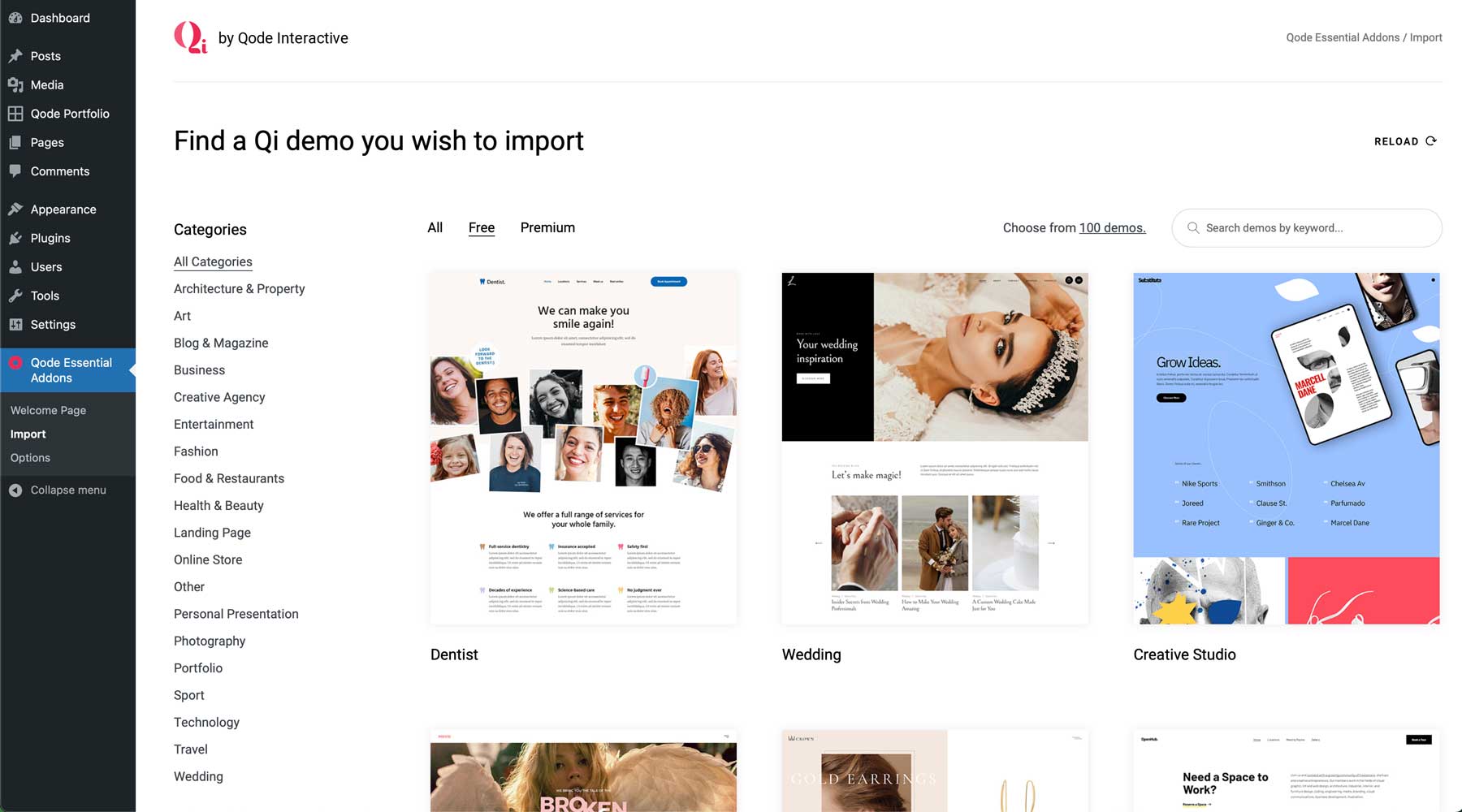
The most impressive thing about Qi is that it’s free, fully responsive, and has over 100 demos you can easily import with one click. What’s better is that all images in the demos are premium stock photos with licensing, so you don’t have to worry about paying for a stock photography subscription. Additionally, Qi offers seamless integration with Elementor and has over 60 design elements onboard.
What We Like About Qi
- Demo Sites: Qi comes with 100 free demo sites to easily build your website with
- Elementor Support: Qi works with Gutenberg but offers direct support for Elementor as well
- Performance: During testing, Qi performed exceptionally well on Google Page Speed and Pingdom test
- Premium Stock Images: All Qi demos come with free royalty-free images from Shutterstock
What Could Be Improved
- Learning Curve: When first installing Qi, it may be difficult for some to understand how to proceed. Qode doesn’t offer instructions on how to install demos.
Who Is Qi Best For?
Those looking for a lightweight, responsive WordPress theme that supports Gutenberg and Elementor will love Qi. With over 60 Elementor widgets and 100 free site demos, building a site with Qi is a breeze. The theme scores well on speed tests, is WooCommerce-ready, and is free. What’s not to love?
Pricing
The Qi theme is free but offers add-ons for Elementor starting at $49 per year.
| Qi | |
|---|---|
| Starting Price | Free |
| Websites | 1 |
| Free Layouts | 100 |
| Theme Builder | ✔️ |
| Responsive Preview | ✔️ |
| Get Qi | |
Comparing the Best Responsive WordPress Themes
When deciding on a suitable theme for your website, there are many factors to consider. Features and pricing are among the most important. After all, you want to get the most bang for your buck.
Feature Comparison
To help you narrow your search, we’ve compiled a chart outlining the features of our top three best responsive WordPress themes. As you can see, all three offer everything you need to build a beautiful, responsive website.
| Features | 🥇Divi | 🥈 Hello Elementor | 🥉 Avada |
|---|---|---|---|
| Free Layouts | ✔️ | ✔️ | ✔️ |
| Responsive Preview | ✔️ | ✔️ | ✔️ |
| Theme Builder | ✔️ | ✔️ | ✔️ |
| Free Option | ❌ | ✔️ | ❌ |
| Price for All Features | $89/year | $59/year | $69/year |
| Get Divi | Try Hello Elementor | Get Avada |
Pricing Comparison
Aside from weighing the features of these themes, some, if not all, of you use price as a determining factor. To help make a decision, the table below outlines the pricing for all of the responsive WordPress themes on our list, along with average consumer ratings.
| Responsive WordPress Themes | Starting Price | Free Option | |||
|---|---|---|---|---|---|
| 🥇 | Divi | $89/year | ❌ | ⭐⭐⭐⭐⭐ (5/5) | Visit |
| 🥈 | Hello Elementor | $59/year | ✔️ | ⭐⭐⭐⭐⭐ (4.6) | Visit |
| 🥉 | Avada | $69/year | ❌ | N/A | Visit |
| 4 | Astra | $59/year | ✔️ | ⭐⭐⭐⭐⭐ (4.75/5) | Visit |
| 5 | SeedProd | $39/year | ✔️ | ⭐⭐⭐⭐⭐ (4.75/5) | Visit |
| 6 | Kadence | $149/year | ✔️ | ⭐⭐⭐⭐⭐ (4.8/5) | Visit |
| 7 | Authority Pro | $360year | ❌ | ⭐⭐⭐⭐ (4.4/5) | Visit |
| 8 | Sydney | $69/year | ✔️ | ⭐⭐⭐⭐⭐ (4.9/5) | Visit |
| 9 | Blocksy | $69/year | ✔️ | ⭐⭐⭐⭐⭐ (5/5) | Visit |
| 10 | Deep | $39/year | ✔️ | N/A | Visit |
| 11 | Zakra | $55/year | ✔️ | ⭐⭐⭐⭐⭐ (4.9/5) | Visit |
| 11 | Qi | $49/year (add-ons) | ✔️ | N/A | Visit |
Of all the themes we’ve featured in this post, Divi is undoubtedly the most highly recommended. Not only is it suitable for both beginners and developers, but it also provides the most value for your money. With an impressive selection of over 200 design elements and the capability to create custom templates, Divi empowers you to design a professional website without requiring coding skills.
Frequently Asked Questions (FAQs)
Before we wrap up, let’s answer some of your most common questions regarding the best responsive WordPress themes. Did we miss one? Leave a question below, and we will respond!
What is the best responsive WordPress theme?
What is the best free responsive WordPress theme?
What are responsive WordPress themes?
How can I make my WordPress website responsive?
How do I choose the best responsive WordPress theme for my website?
Is the Divi theme responsive?
What are the advantages of a responsive website?
What makes a website responsive?
Does website responsiveness help with SEO?
Does responsiveness help me with website accessibility?
Are you looking for more theme reviews? Check out our list of the best WordPress themes.

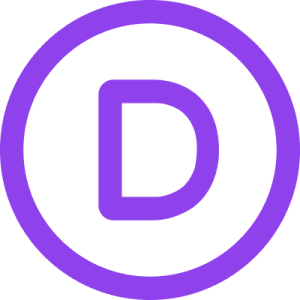


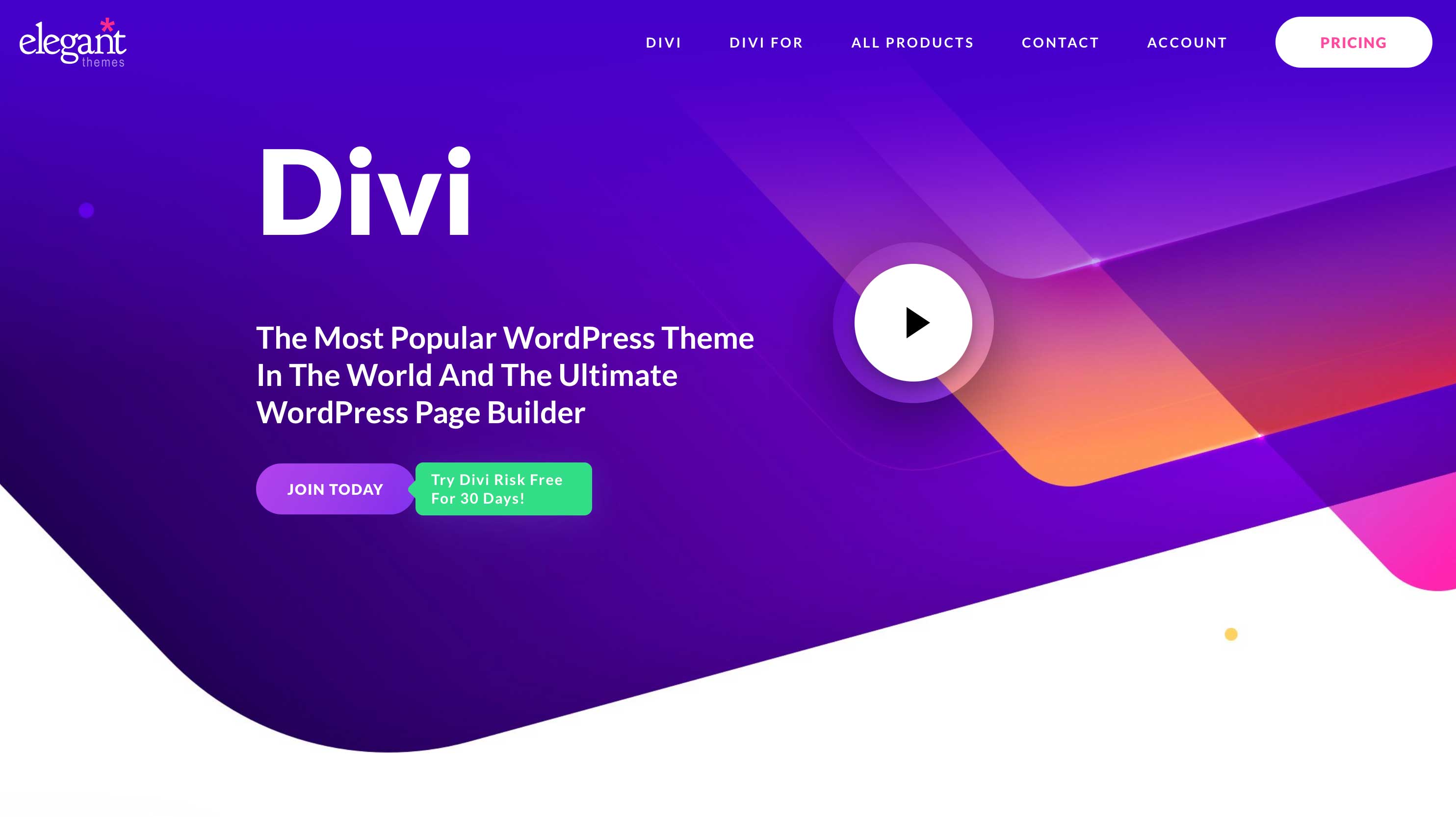




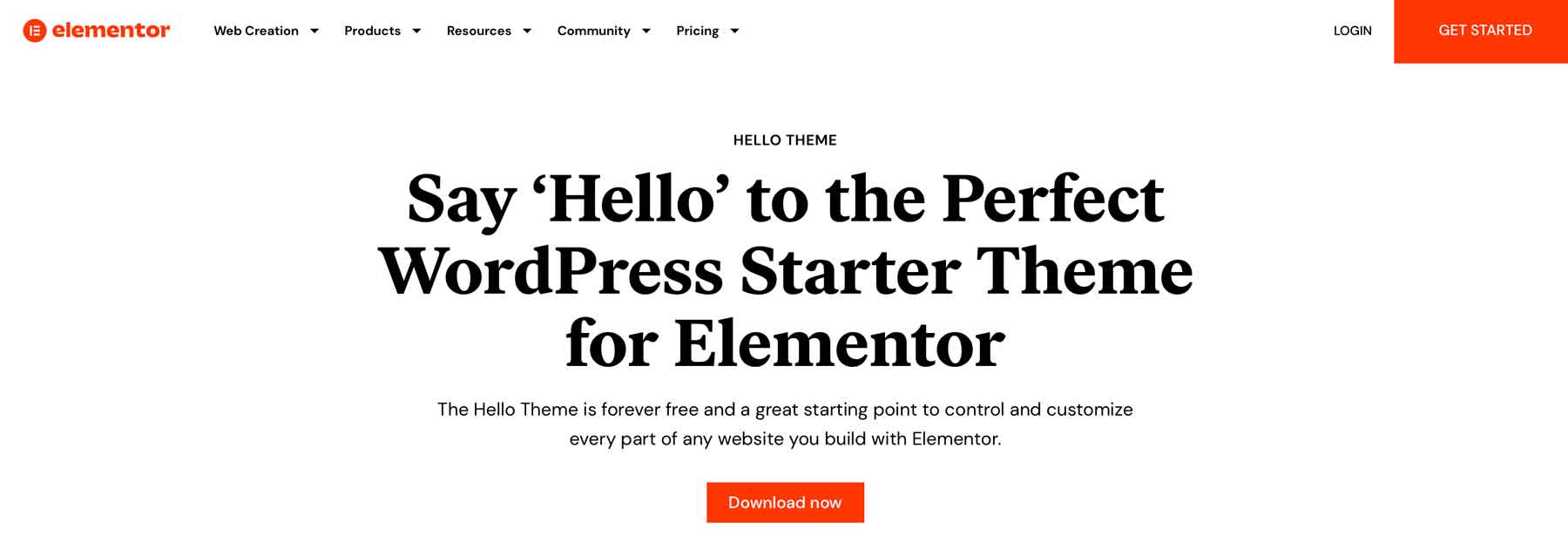

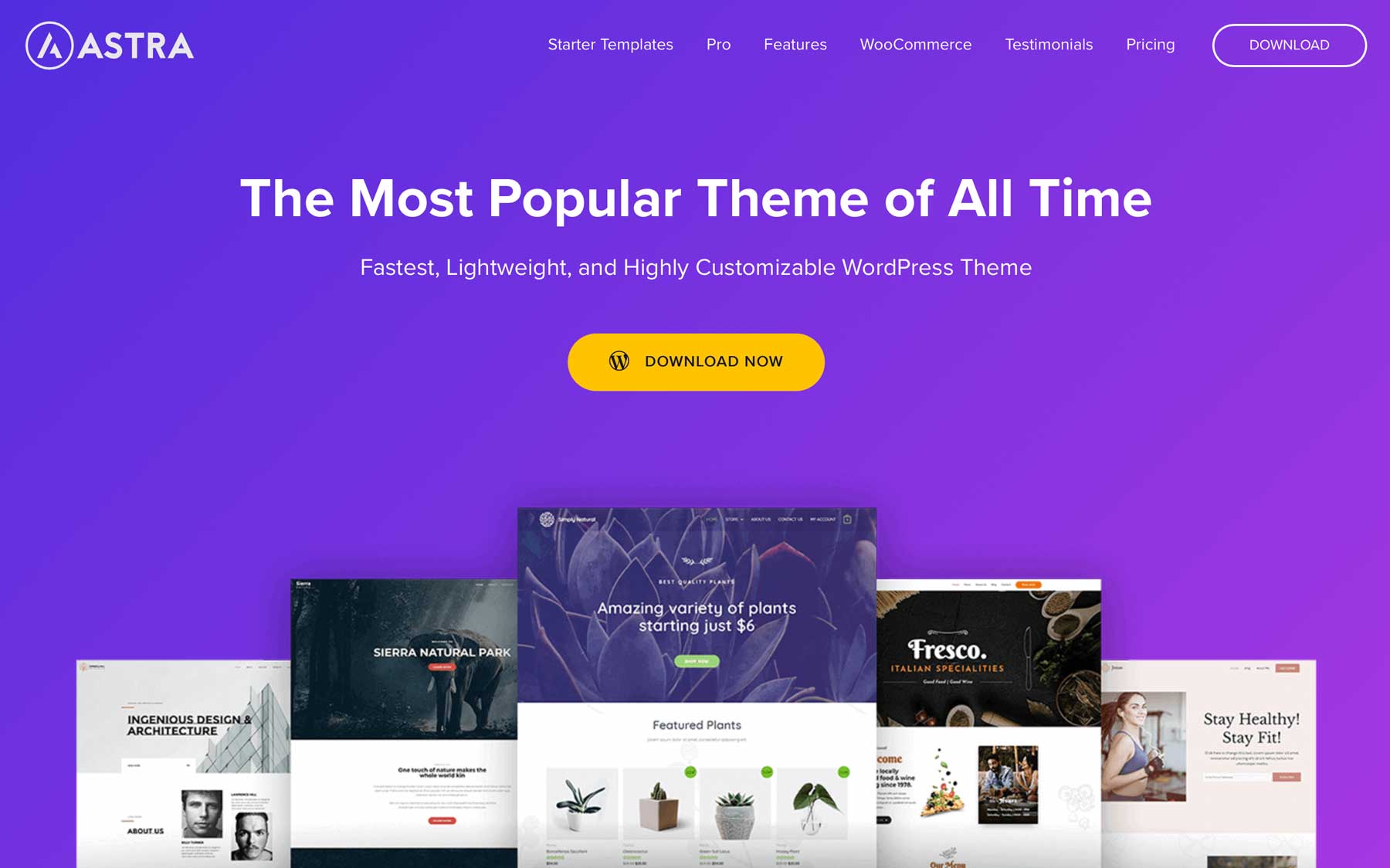

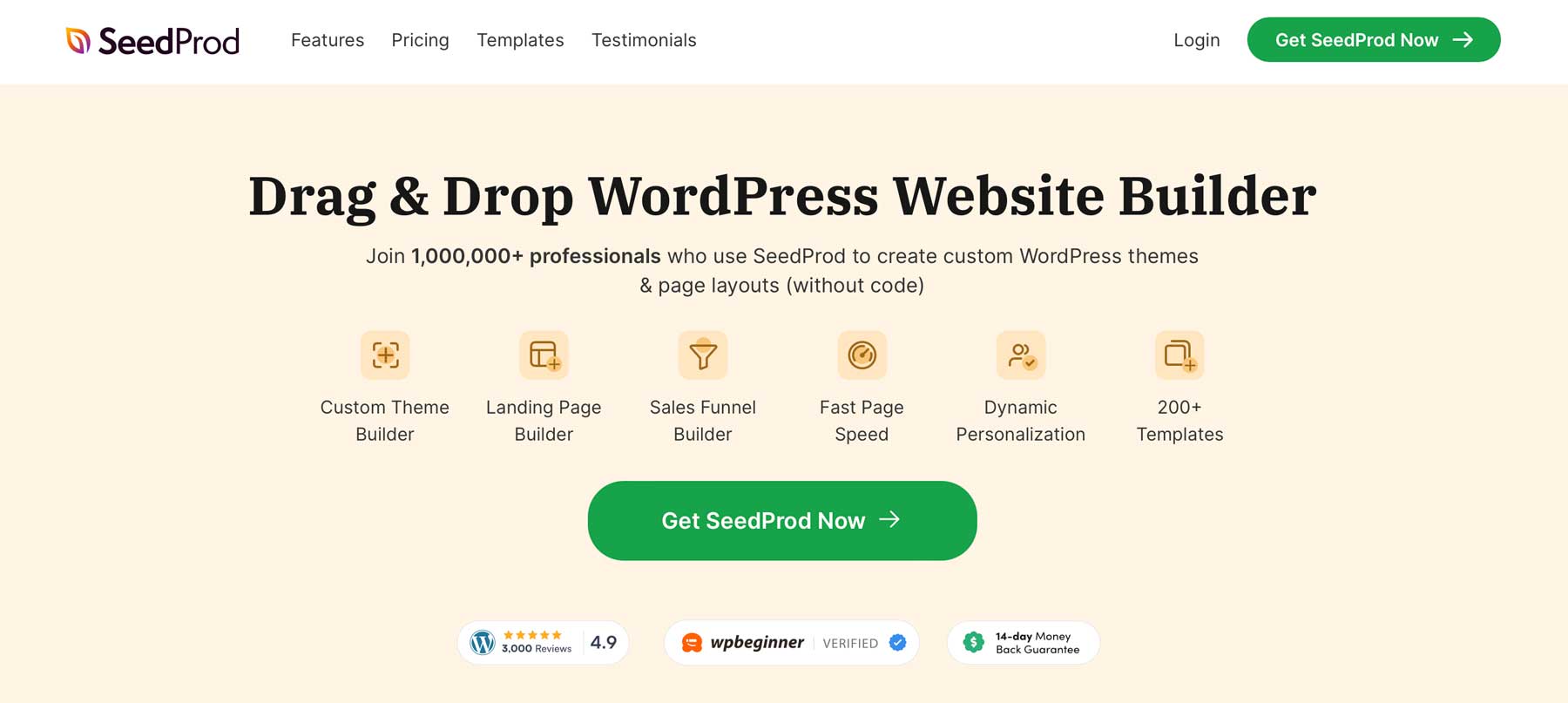
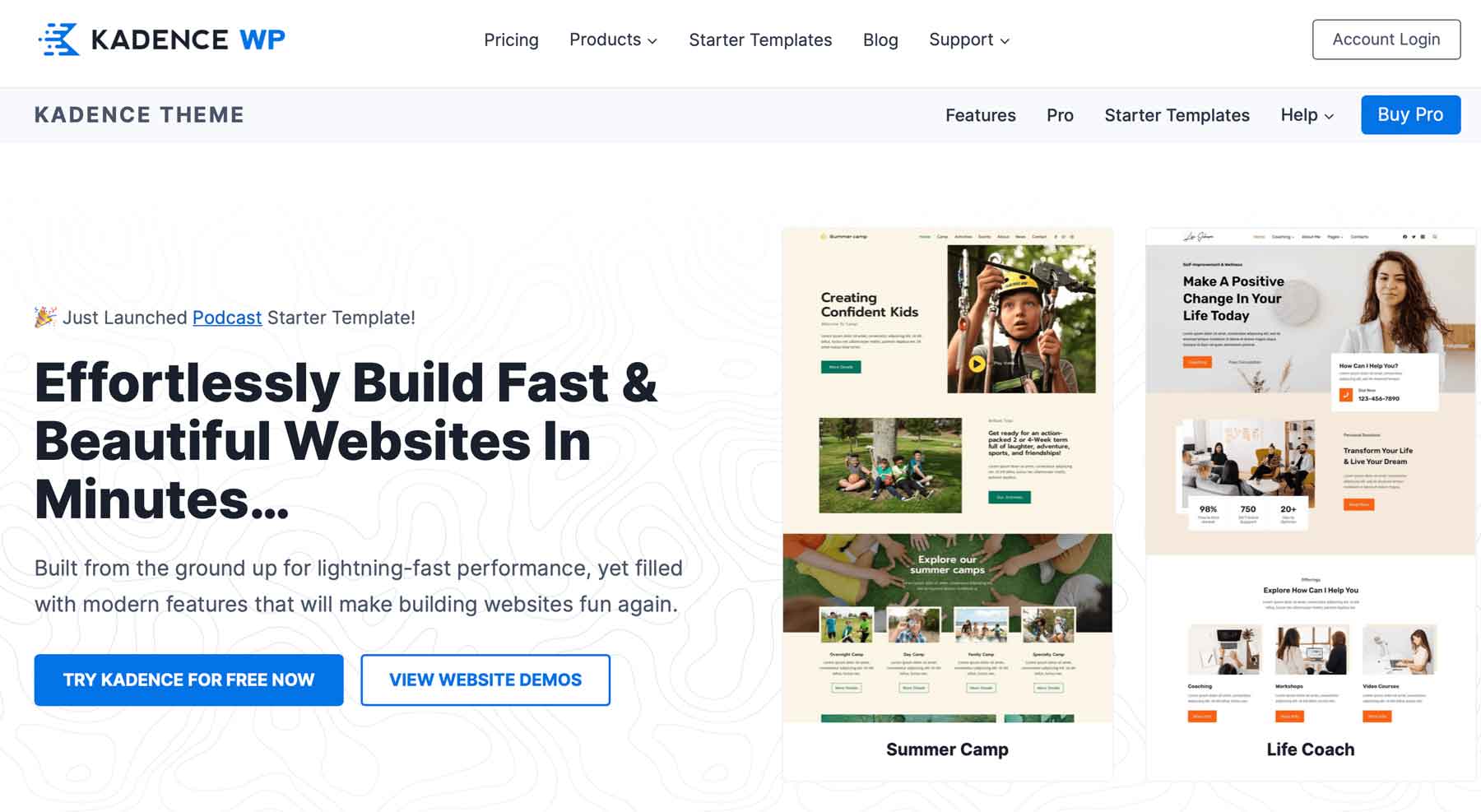
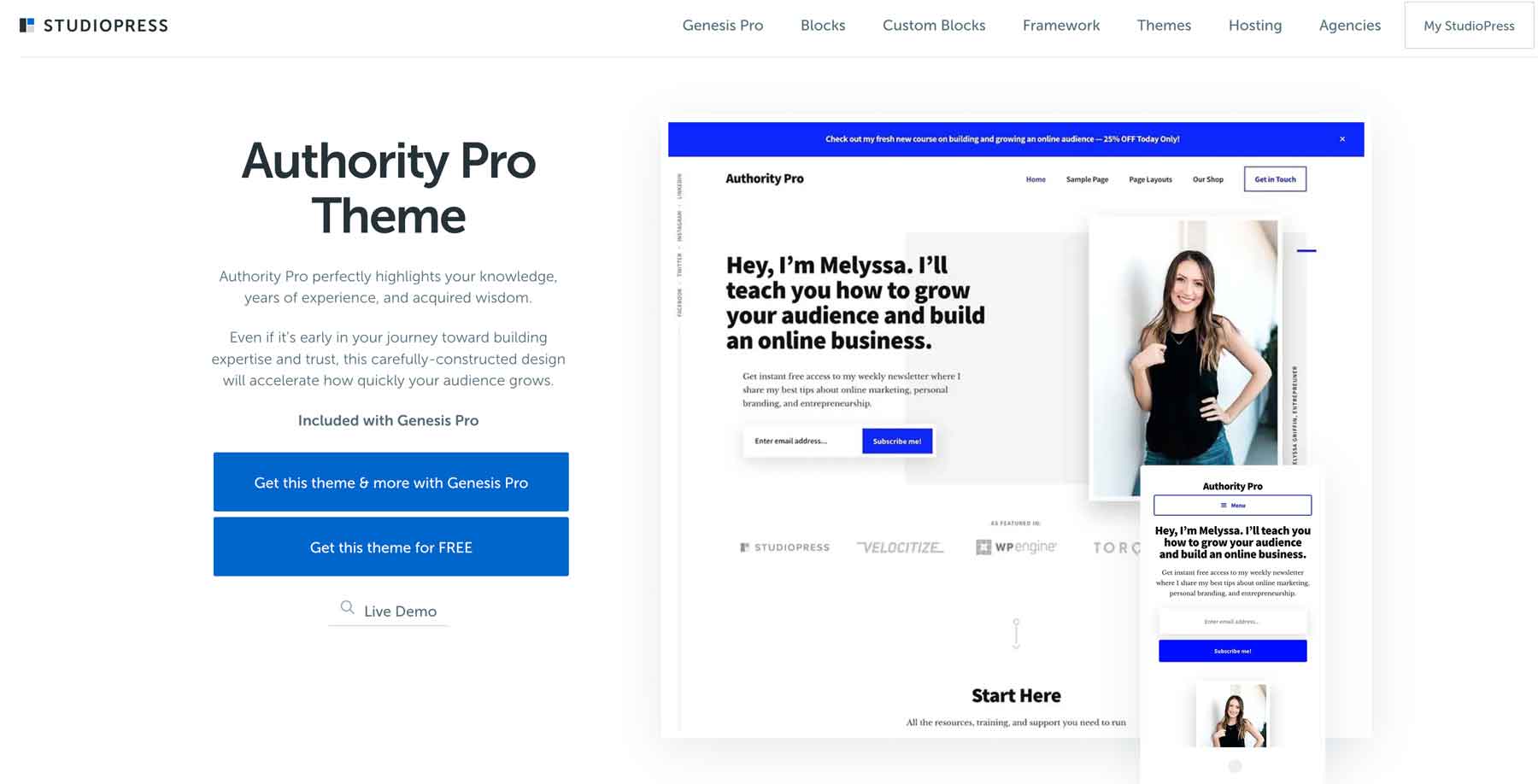

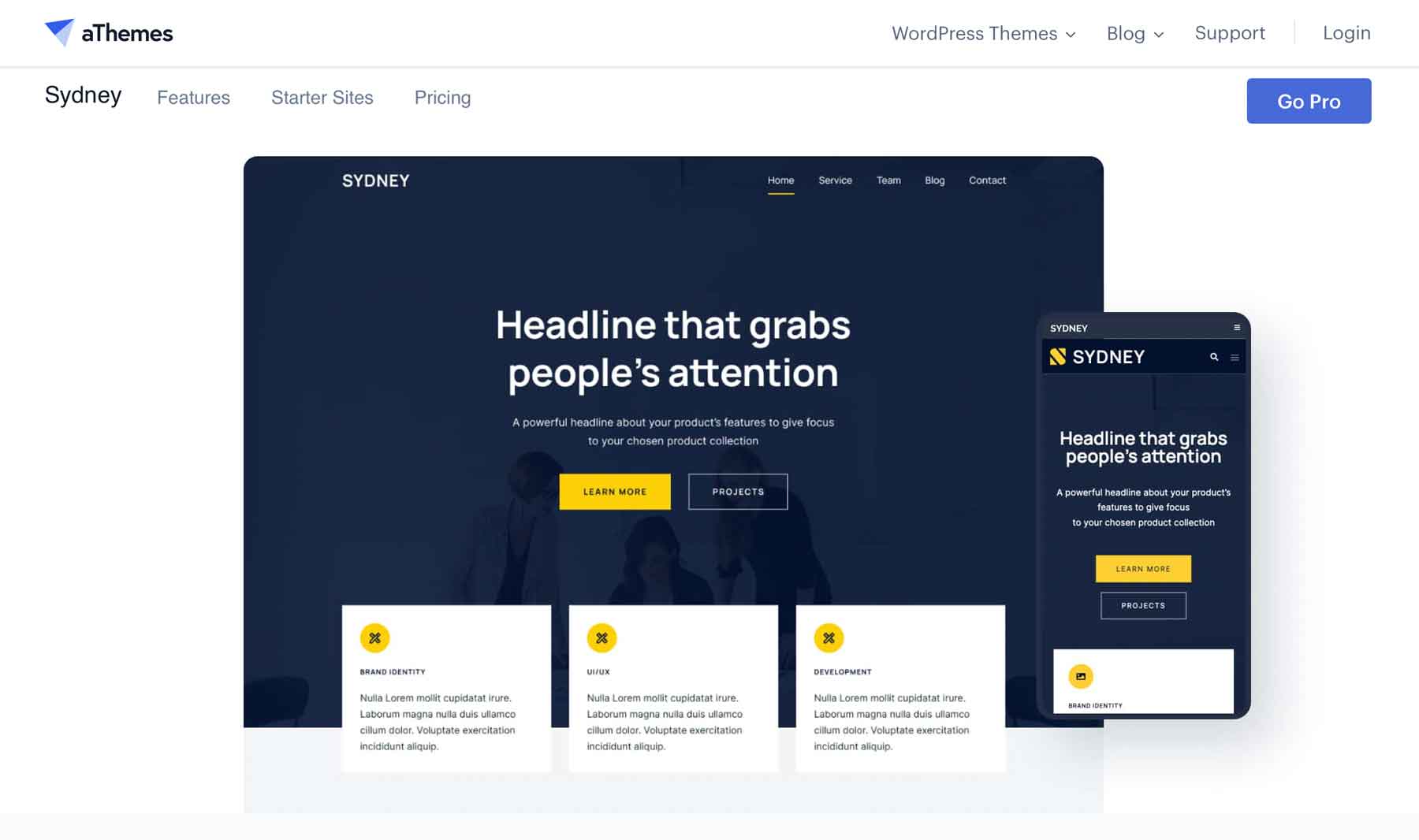

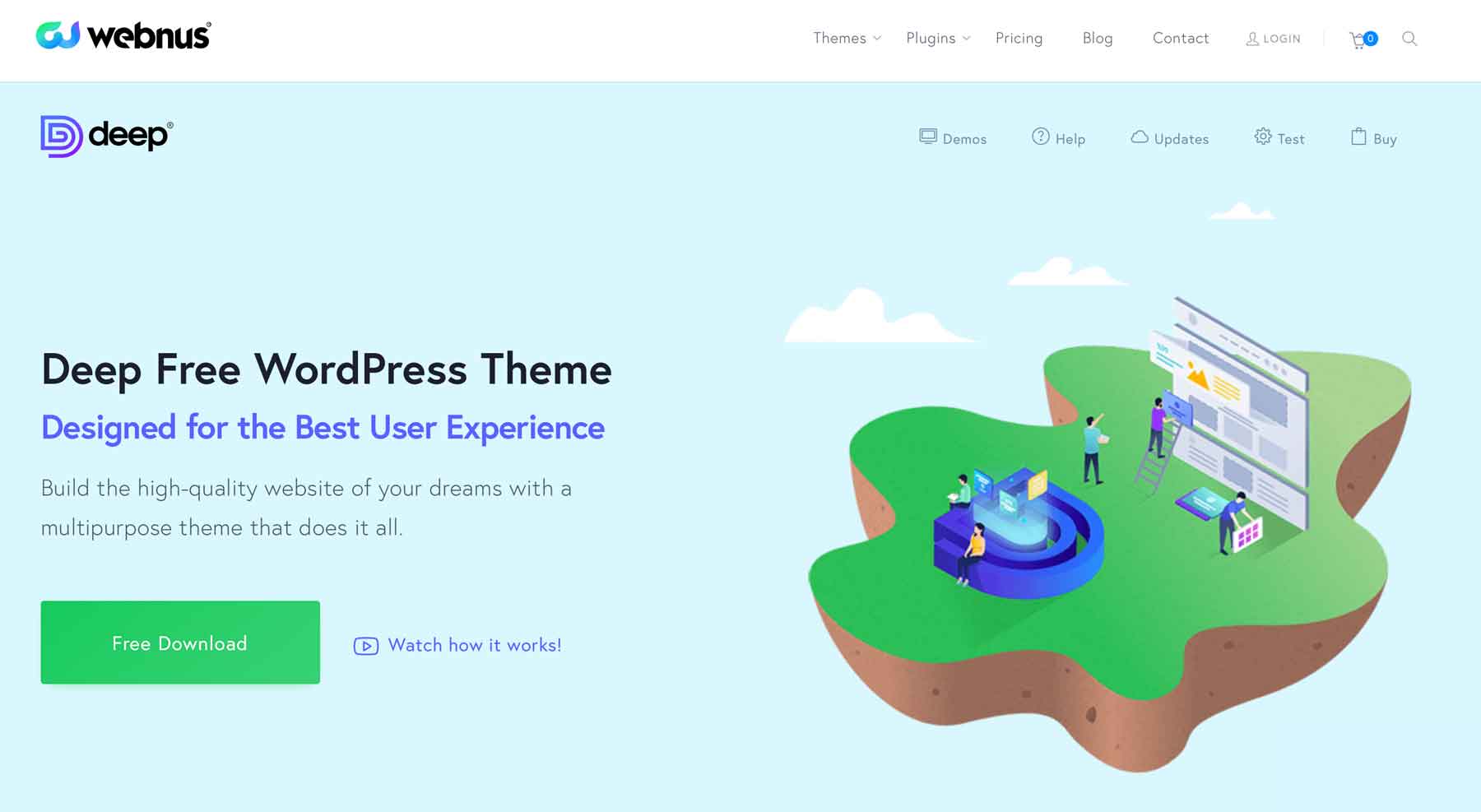
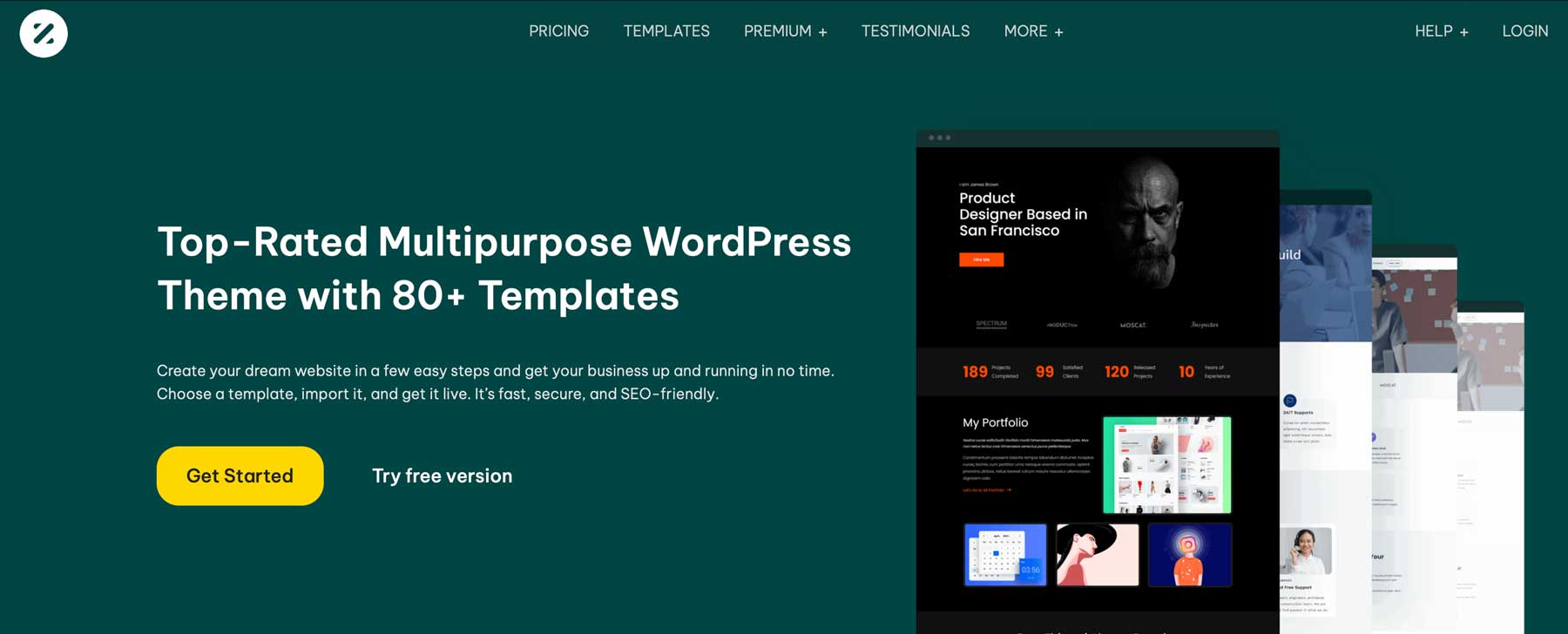
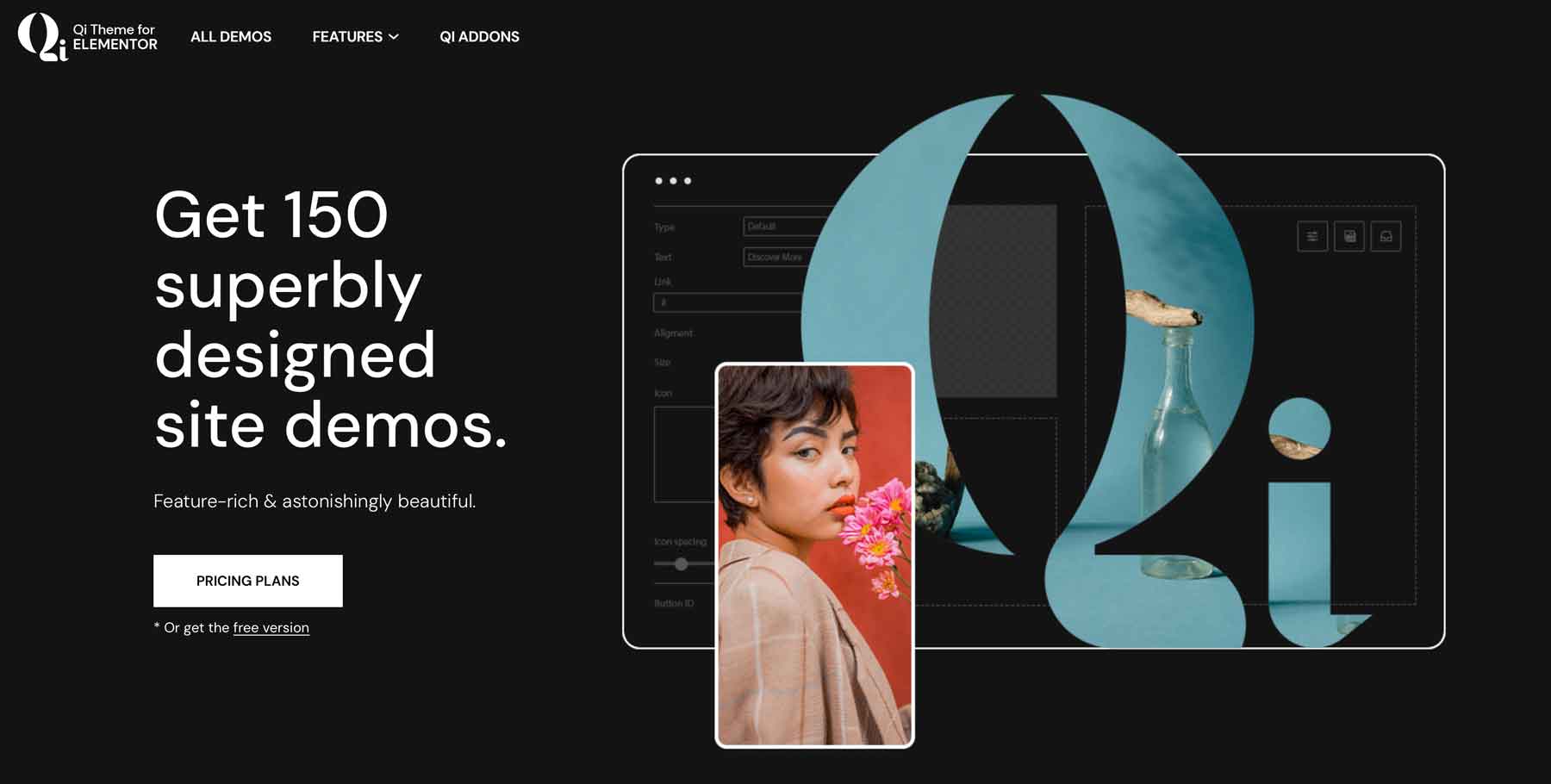







Very nicely done.
Perhaps one important aspect to consider in selecting a theme, layout, etc. is performance, especially load time.
Is this something that you are considering doing – assessing performance, especially on the 10 WordPress themes that were covered?