Have you ever encountered problems with WordPress failing to deliver emails effectively? If you’ve been a dedicated WordPress user for a while, chances are you have. This is because WordPress’s default mail system, PHP Mail(), can be unreliable. For consistent email delivery through WordPress, it’s recommended to use WordPress SMTP (Simple Mail Transfer Protocol). You can achieve this through an external service or a plugin. In this post, we’ll explore the best WordPress SMTP plugins.
Let’s get started.
What is a WordPress SMTP Plugin?
An SMTP plugin for WordPress is a simple tool that allows you to configure SMTP for sending email messages from your WordPress website. As previously mentioned, the default PHP mail function isn’t the best, with emails sometimes being marked as spam, or not delivered at all. SMTP plugins work by connecting your site to an external SMTP server, which is both more reliable and more secure. These plugins usually provide options for configuring the SMTP server, such as host, port, encryption method, and authentication details.
The Best WordPress SMTP Plugins
Subscribe To Our Youtube Channel
When researching the best WordPress SMTP plugins, we took a few things into consideration. Our approach was anchored on various factors, the first being the number of installations. It’s a well-known fact that the number of users can be an indicator of a plugin’s effectiveness. Secondly, we tested each of the entries on our list to ensure proper functionality. Third, we looked at features, reviews, and whether the plugins are being maintained. So without further ado, let’s break down our list.
The Best WordPress SMTP Plugins Listed In Order
1. WP Mail SMTP
Our top pick for best WordPress SMTP plugins is WP Mail SMTP, which boasts over 3 million installs and is the most popular option available. There are several reasons why it has such a large user base. Firstly, setting up SMTP with WP Mail SMTP is a breeze. You can easily configure the plugin in just a few simple steps using a handy configuration wizard to start sending emails through your desired provider in a matter of minutes.
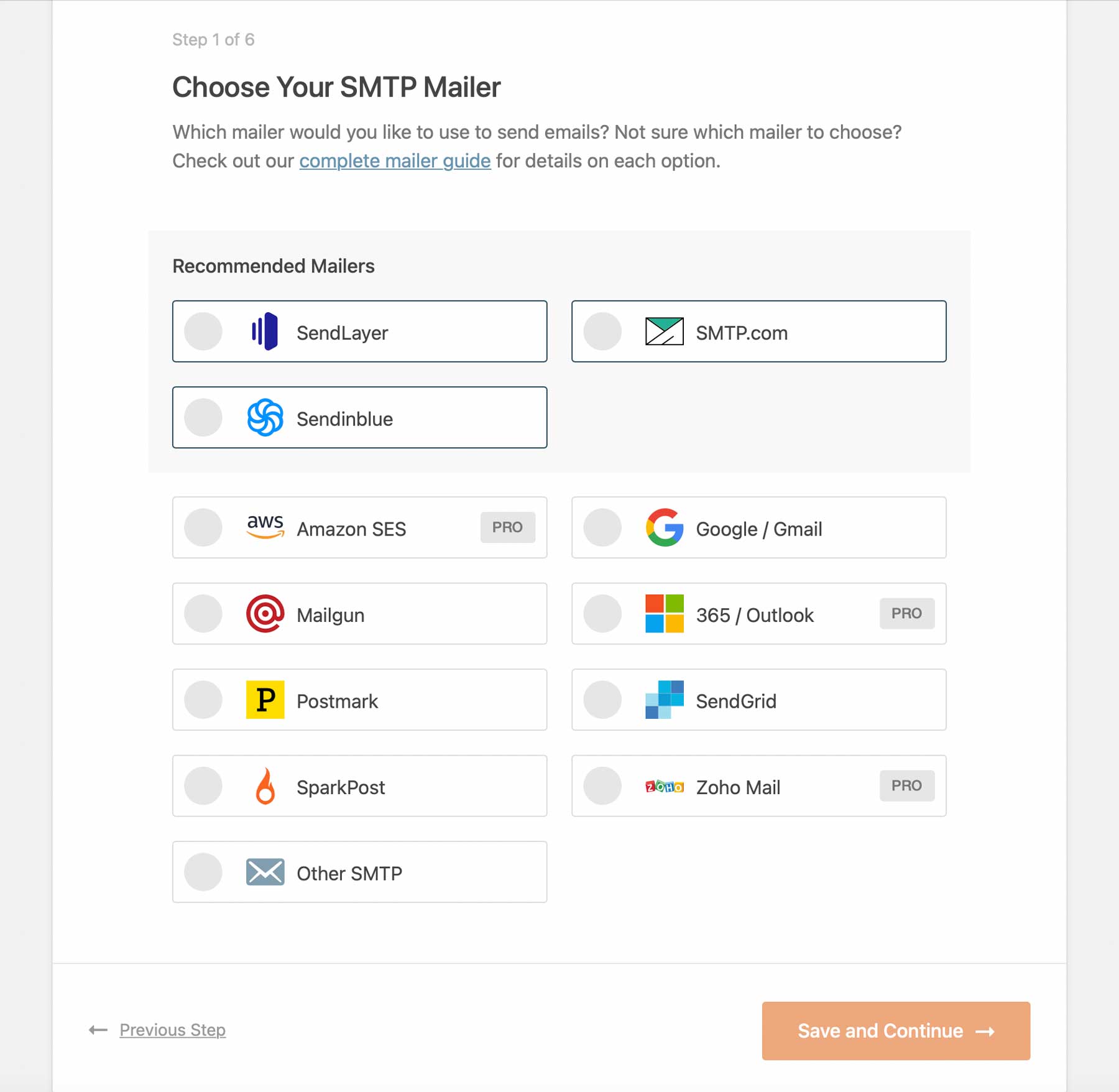
Moreover, WP Mail SMTP stands out for its extensive support for different email service providers. The plugin supports a wide range of mailers, including SendLayer, Sendinblue, Gmail, Mailgun, SendGrid, and Zoho Mail, among others. With so many options available, you can easily choose the provider that works best for your needs. As an added bonus, most of the more popular choices are available with the free version of the plugin.
While WP Mail SMTP does offer recommendations for which email service provider to choose, it does so intending to make the setup process as seamless as possible. It’s worth noting that there may be some partnerships at play, but ultimately the plugin allows you to select the provider that best meets your needs. For instance, if you choose Gmail, you will receive a warning message indicating that it’s suitable for sending small amounts of emails, but it may not be ideal for larger volumes due to rate limitations and restrictions.
Key Features for WP Mail SMTP:
- Easy setup wizard
- Support for major SMTP email providers
- One-click migration from other SMTP plugins
- Email tracking for site-wide and WooCommerce-specific emails
- Multisite support
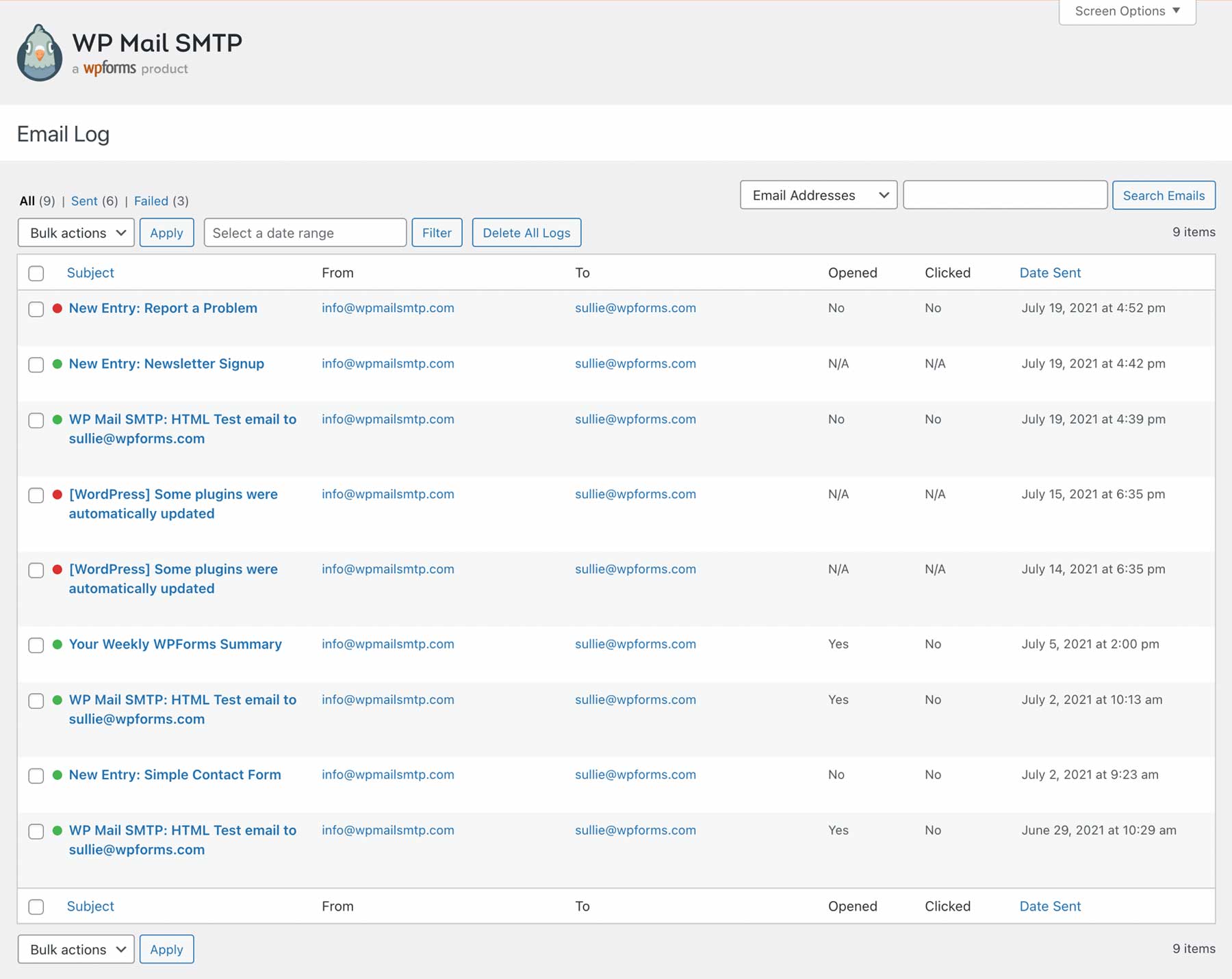
Although some advanced features are only available with the paid Pro version of WP Mail SMTP, they are well worth the investment. For example, the email log feature allows you to easily resend or forward any email to one or more email addresses directly from within the WordPress dashboard. Additionally, the plugin’s advanced tracking capabilities let you monitor email performance by tracking metrics such as opens and clicks. This is especially useful for WooCommerce users who want to keep track of their e-commerce-specific emails.
One of the biggest advantages of upgrading to the pro version is multisite support. This allows users to manage email logs and track emails across all sub-sites without having to navigate to each individual site. For those who manage multiple sites, this feature can save a significant amount of time and effort. Other advanced features such as alerts, additional connections, and smart routing are also available in the Pro version.
Best For:
If you’re looking for an SMTP plugin that offers more advanced features and capabilities, WP Mail SMTP is an excellent choice. This plugin is ideal for those who need to manage multiple WordPress sites within a multisite environment, as it provides seamless integration and support for all sub-sites. Additionally, WP Mail SMTP offers a wide range of email service providers to choose from, allowing you to select the one that best suits your needs.
Pricing: Free, with a pro license starting at $49 per year.
2. Sendinblue WordPress Plugin
Next on our list is the official plugin for Sendinblue, a popular marketing automation solution. If you’re already using Sendinblue for your marketing needs, this plugin is a must-have addition. In addition to providing a newsletter, email marketing, and subscribe form features, the plugin also offers SMTP functionality. By rerouting the default wp_mail() function to use Sendinblue’s SMTP provider, you can ensure that your emails are delivered reliably and securely.
After installing the plugin, Sendinblue makes it easy to connect to your account to start routing emails through them with one step:
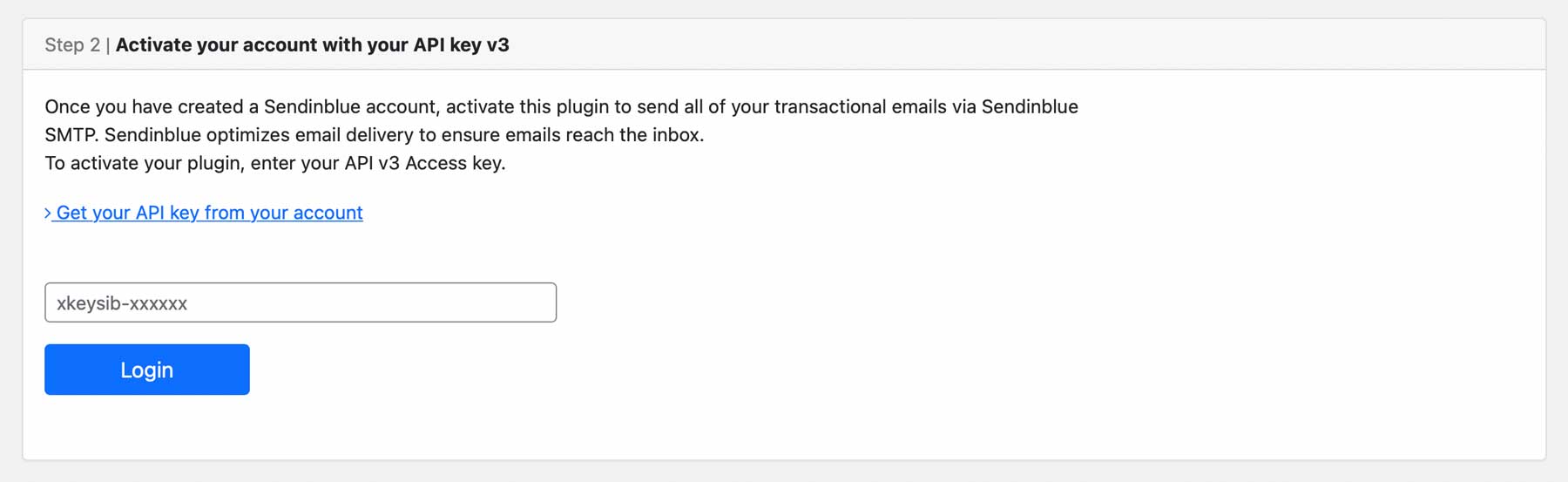
With Sendinblue, signing up and using their platform is completely free. Not only do you get access to important features such as email collection, list building, SMTP to send transactional emails, email marketing builders, and the ability to schedule your email marketing campaigns, but you can also send up to 300 emails per day with the free license. This makes it a great option for those who don’t expect to send a large volume of emails daily.
Key Features for Newsletter, SMTP, Email marketing, and Subscribe forms by Sendinblue:
- SMTP transactional email routing
- Collect and build email lists
- Create and schedule email marketing campaigns
- Email optin form creation
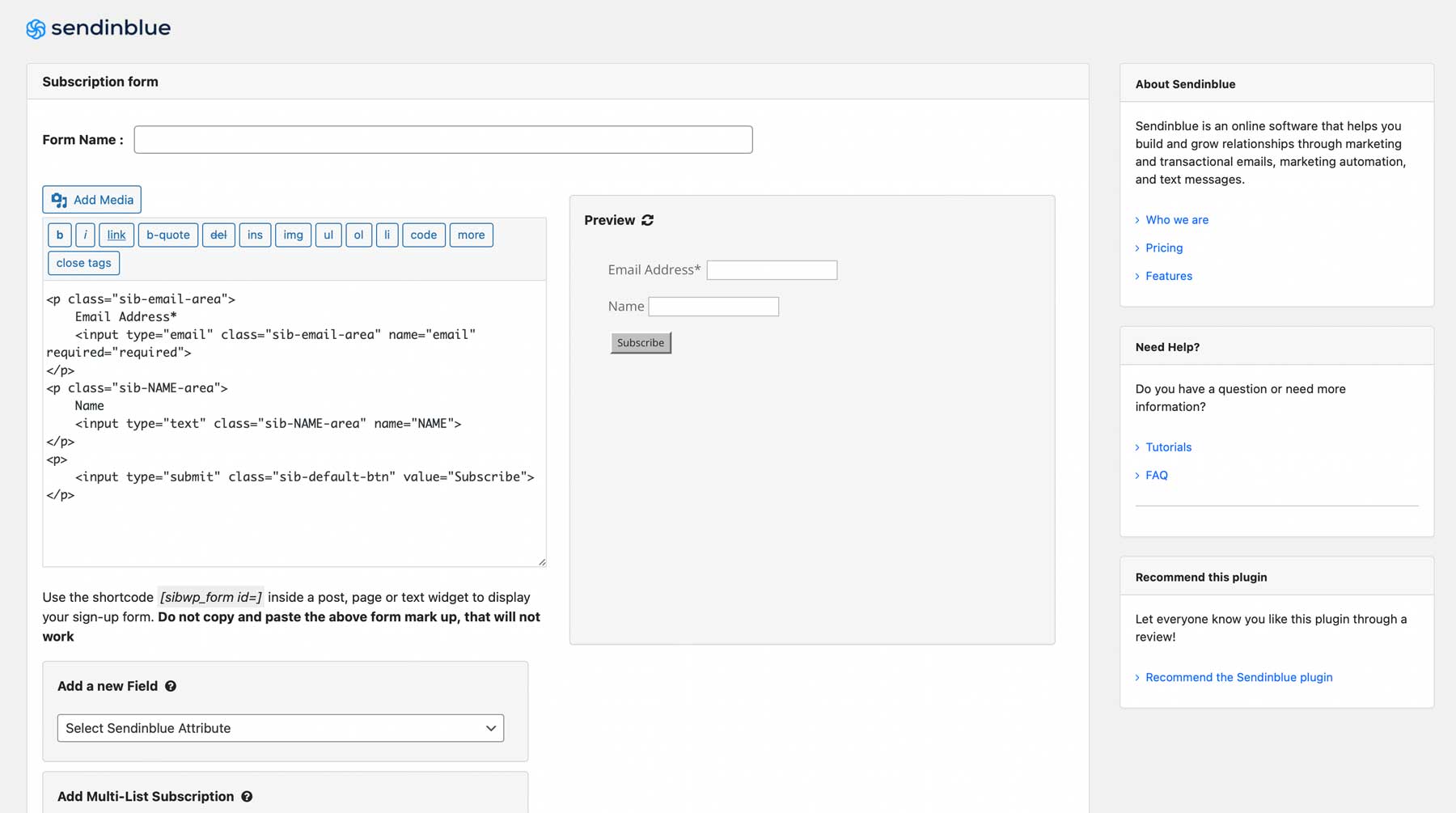
Another key feature of the plugin is the ability to create custom email opt-in forms to display on your website. With this tool, you can easily create and customize opt-in forms to collect email addresses from your site’s users. There are plenty of email templates to choose from, or you can simply design your own. Form fields can also be customized to collect specific information about your users.
Best For:
If you are a Sendinblue user who wants to add SMTP mail functionality to your WordPress site, the Newsletter, SMTP, Email Marketing, and Subscribe Forms plugin by Sendinblue is an excellent choice. However, if you only need a simple tool for this function and are not interested in marketing automation, you may want to consider the next plugin on our list, Easy WP SMTP.
Pricing: Free, with plans starting at $25 per month.
Get The Sendinblue WordPress Plugin
3. Easy WP SMTP

Moving on to the next plugin on our list, we have Easy WP SMTP. This plugin offers a simple and lightweight alternative to other SMTP plugins, making it a great option for those who prefer a more streamlined approach.
While it may lack some of the advanced features of other plugins we’ve mentioned, Easy WP SMTP is still a capable and reliable option to consider. It offers support for multiple email providers, including SendLayer, Mailgun, Sendinblue, and SMTP.com, and allows you to configure your own.
Unlike the previous two plugins, there is no wizard to guide you through the setup process. However, if you have the technical know-how, setting up your own connection should not be a problem. You’ll need to input details such as your host, type of encryption, port, and other settings.
Key Features for Easy WP SMTP:
- Lightweight
- Manual SMTP connection – no setup wizard
- Send test emails
- Email debugging
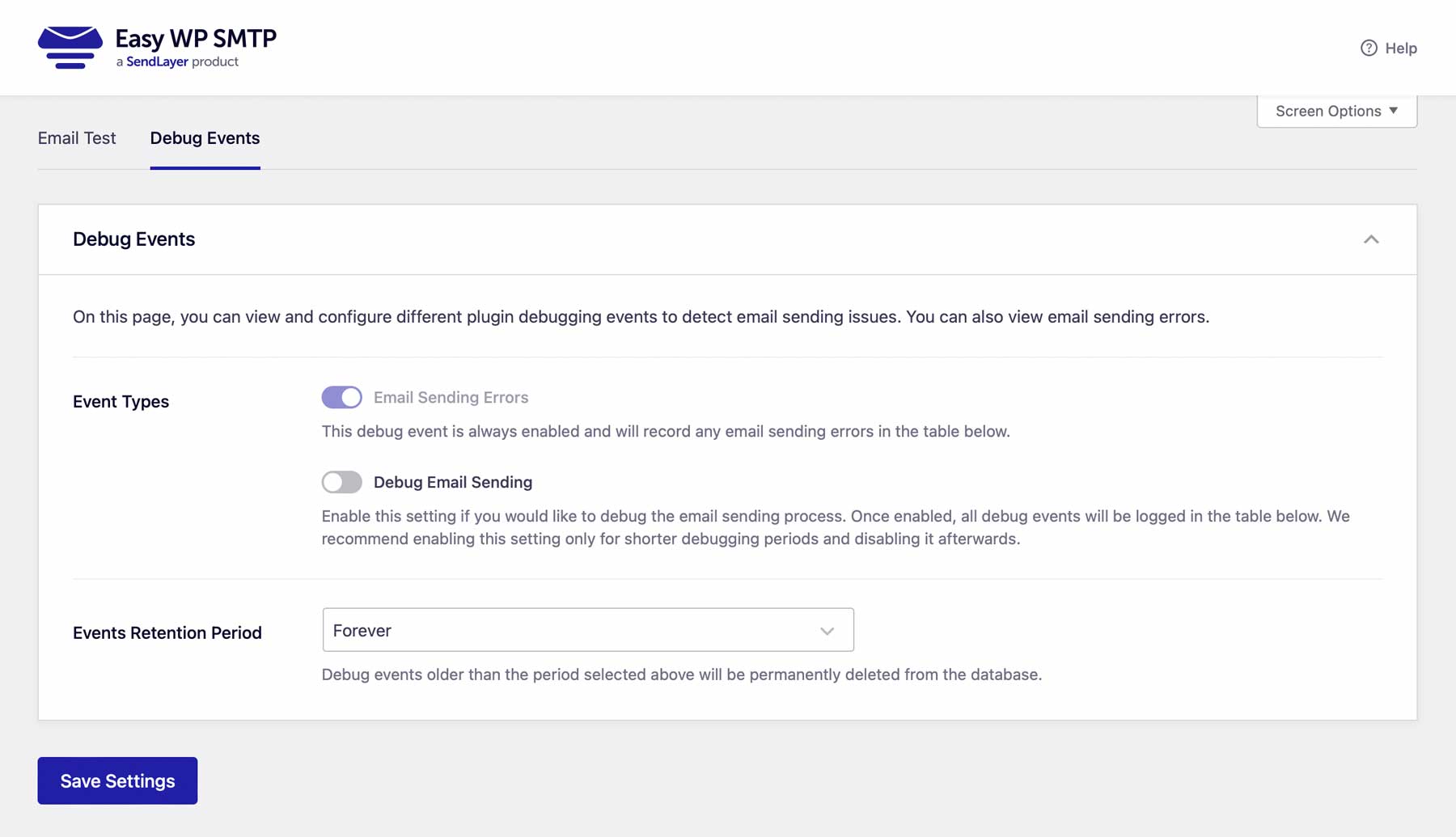
Easy WP SMTP also comes equipped with a couple of handy features to help you troubleshoot any issues that may arise. Firstly, you can send a test email to ensure the plugin is working correctly. Secondly, the plugin allows you to debug events, with two types of event types available: email sending errors and email sending debug. This is particularly useful in case you encounter any issues with your emails not being sent.
Best For:
Easy WP SMTP is the ideal plugin for anyone seeking a straightforward solution to guarantee email deliverability via SMTP. Although it lacks the fancy features of other plugins, it is a reliable and cost-free option that will undoubtedly get the job done.
Pricing: Free
4. Post SMTP Mailer/Email Log

The next contender in our list is Post SMTP, which is also worth considering. It provides a user-friendly configuration wizard that helps you get started quickly. Once you enter your email address, the plugin suggests an email provider and automatically inputs the outgoing mail server for you. For example, when we proceeded to connect our Gmail email address, Post SMTP recommended smtp.gmail.com, which is the default outgoing mail server for Gmail.
You’ll then proceed to a connectivity test, which shows you the available providers for Gmail:
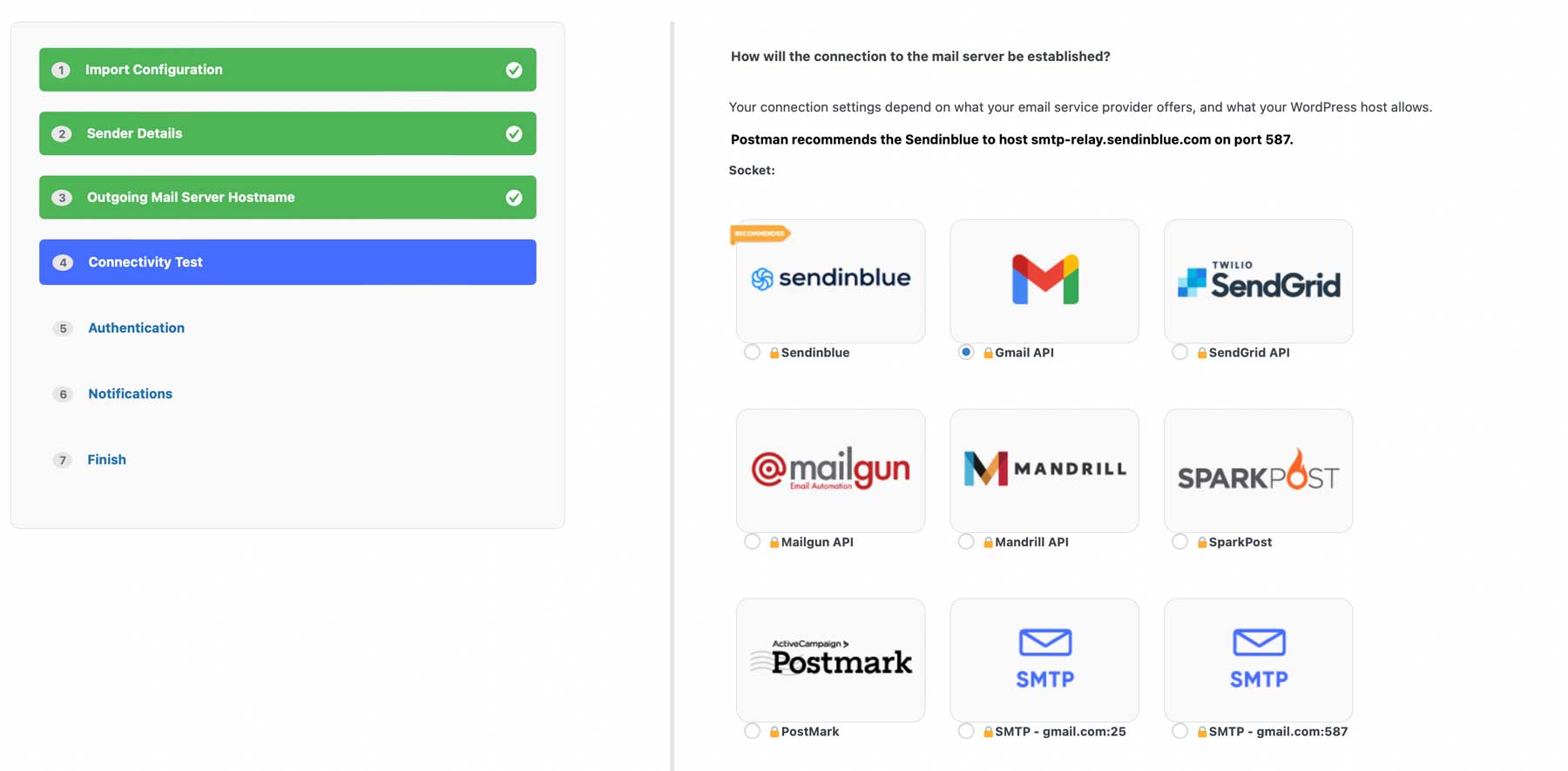
Beyond that, you’ll likely need to follow the link provided to guide you on setting up the connection. Depending on the provider you choose, the setup can be simple or daunting. For example, we chose Gmail, which required us to connect to the Google cloud console, set up a new project, then go through the steps to create a client ID and secret. It’s not the easiest task to complete, especially for beginners.
Despite the setup difficulty, Post SMTP offers a variety of standard features that other plugins typically require a premium license for. With this plugin, you can access an email log, set up a fallback SMTP connection, configure email validation, assign additional reply-to emails, and customize advanced network settings. These features can be extremely useful and save you the cost of having to purchase a premium license for other plugins that offer the same functionalities.
Key Features for Post SMTP Mailer/Email Log:
- Email log
- Configure fallback SMTP connection
- Assign additional reply-to email addresses
- Advanced network settings
- Chrome extension
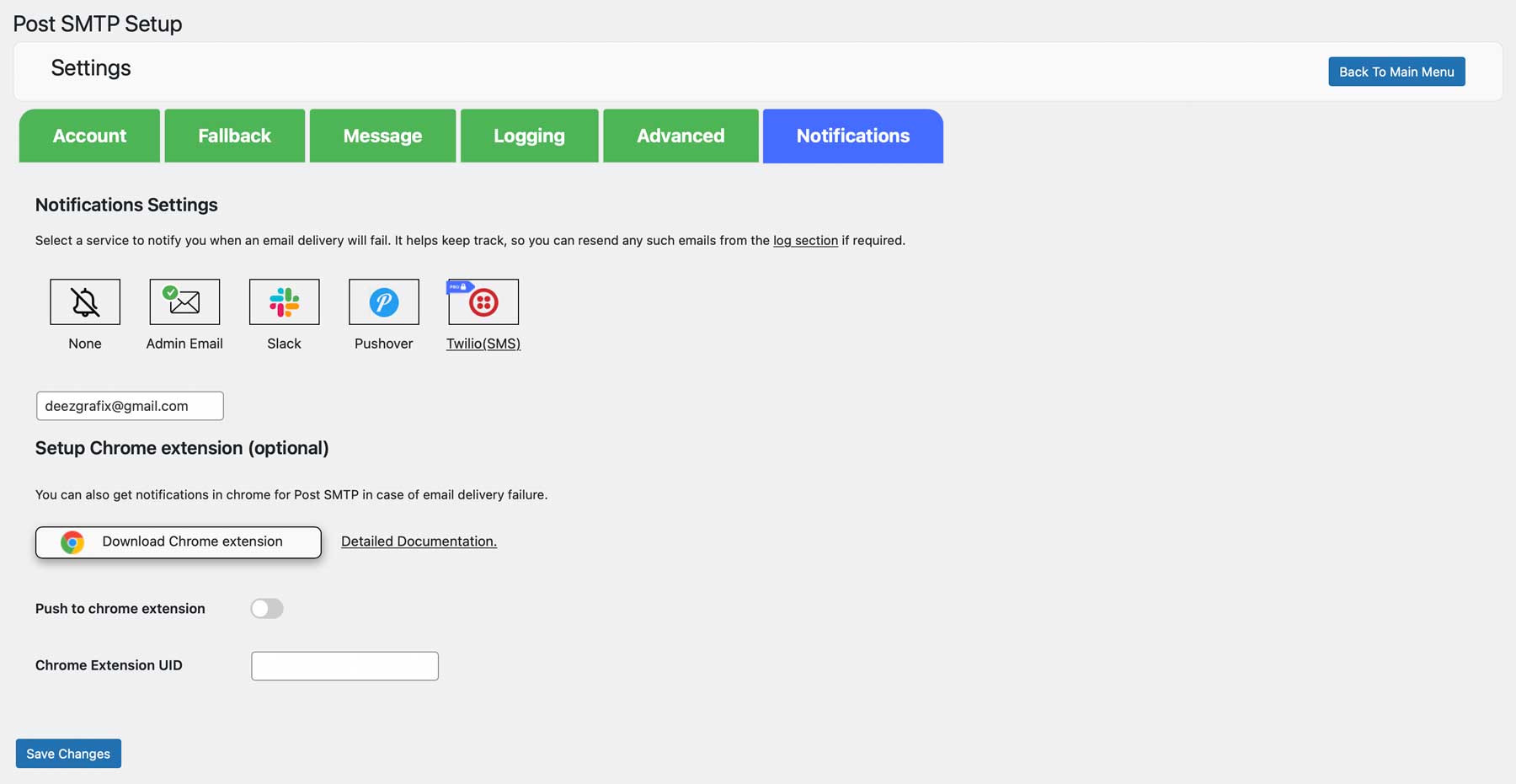
Moreover, Post SMTP offers an optional Chrome extension that notifies you of any delivery failures, which can help you monitor and resolve email deliverability issues promptly. Failure to address these issues can lead to lost email subscribers, decreased sales, and an inability to engage with your site visitors effectively. Furthermore, the plugin offers various add-ons that you can purchase to extend its functionality. These add-ons include Zoho Mail Pro, which enables you to connect your Zoho account, Mail Control, which lets you configure the types of emails sent, Twilio, which offers live chat integration, Office 365 support, and the Better Email add-on, which allows you to design email marketing campaigns
Best For:
Post SMTP is a robust SMTP plugin that offers a variety of additional features for those who require them. With a free download, the plugin includes an email log, fallback SMTP connections, and a Chrome extension. Additionally, its various add-ons extend the plugin’s capabilities, allowing for better control over your customer interactions. However, if you require more integrations, you may find Sendinblue’s SMTP plugin to be a better fit.
Pricing: Free, with add-ons starting at $39.99 per year.
Get Post SMTP Mailer/Email Log
5. FluentSMTP

FluentSMTP is our next entry, offering support for a wide range of email providers that other plugins don’t have. With FluentSMTP, you can connect to Elastic Email, Netcore, and Postmark, in addition to the popular providers that other SMTP plugins support. As for features, FluentSMTP is comparable to the other plugins on our list, including email logs and native API connections.
However, one standout feature is the ability to set up daily or weekly notifications for sending stats and failed emails. Additionally, FluentSMTP allows you to configure multiple email service providers, automatically routing both transactional and marketing emails.
Key Features for FluentSMTP
- Intelligent email routing
- Multiple email providers supported
- Daily/Weekly notifications
- Error log
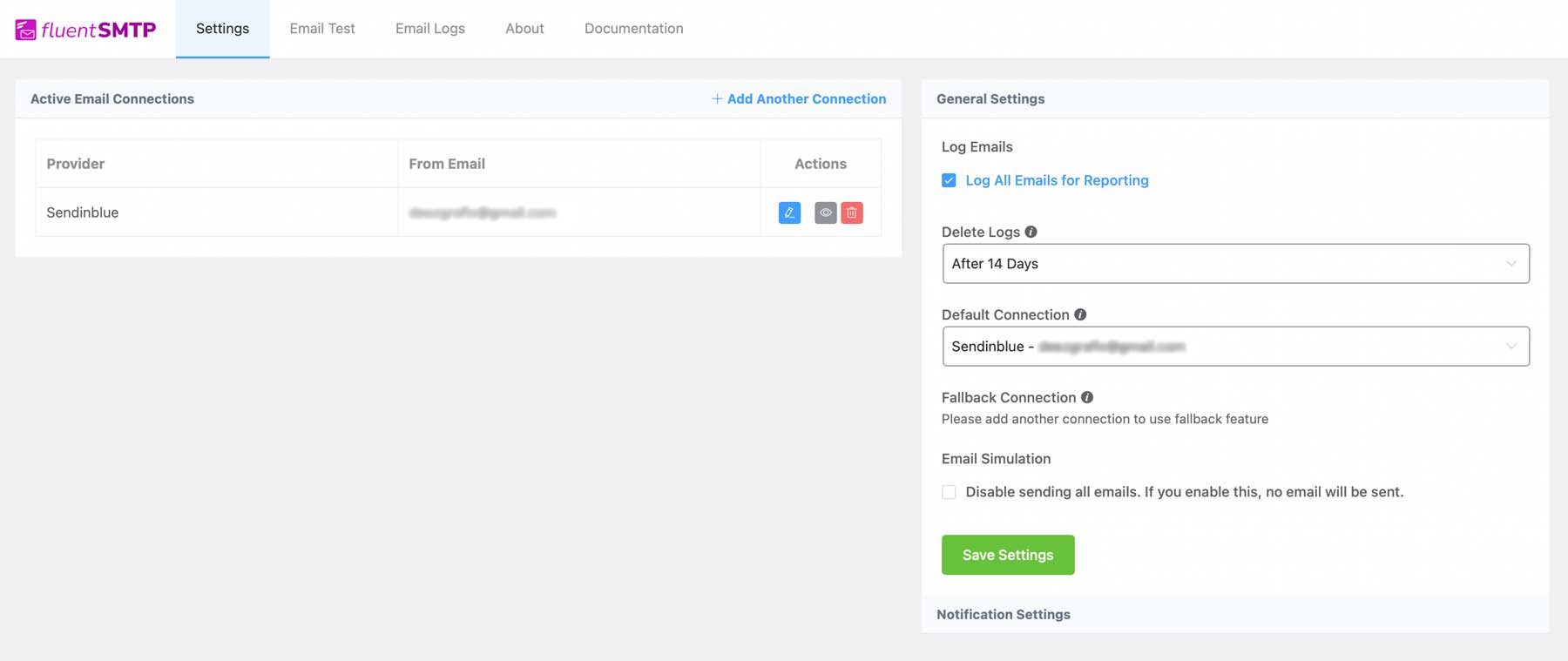
FluentSMTP is not only feature-rich, but it also comes at no cost, unlike other plugins on our list. It offers similar features to Easy WP SMTP, without requiring any add-ons or extra purchases. Additionally, FluentSMTP is one of the most simplistic and lightweight options on our list, running as a single-page application that ensures smooth and speedy performance. This means that you won’t have to worry about your site slowing down as a result of using this plugin.
Best For:
FluentSMTP is a dedicated SMTP plugin and doesn’t have any additional features beyond that. On the other hand, its simplicity and straightforwardness make it a great choice for those who just need an SMTP plugin without the bells and whistles.
Pricing: Free
6. WP SMTP

WP SMTP is a straightforward SMTP plugin developed by the creators of the widely used image gallery plugin, Modula. Unlike some other plugins, WP SMTP does not use a configuration wizard, add-ons, or additional functionality. It takes a no-frills approach, providing only what you need to get the job done.
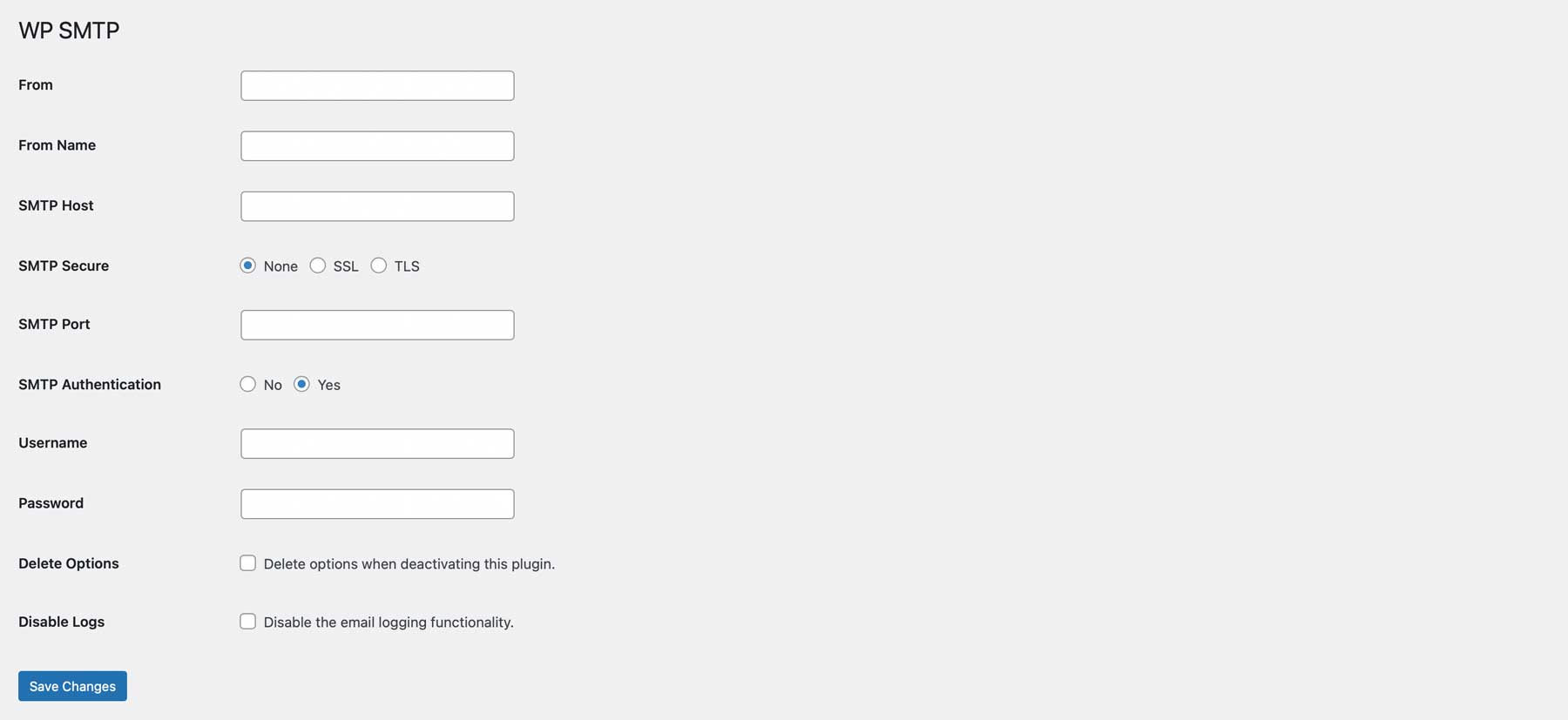
To use WP SMTP, you’ll need to manually configure your settings, which may differ depending on the email provider you choose. You’ll need to enter details such as SMTP host, SMTP port, and authentication and security options such as SSL or TLS. However, it’s worth noting that WP SMTP doesn’t provide this information, so you’ll need to obtain it from your email provider.
Key Features for WP SMTP
- Simple SMTP plugin
- Email log with export to CSV
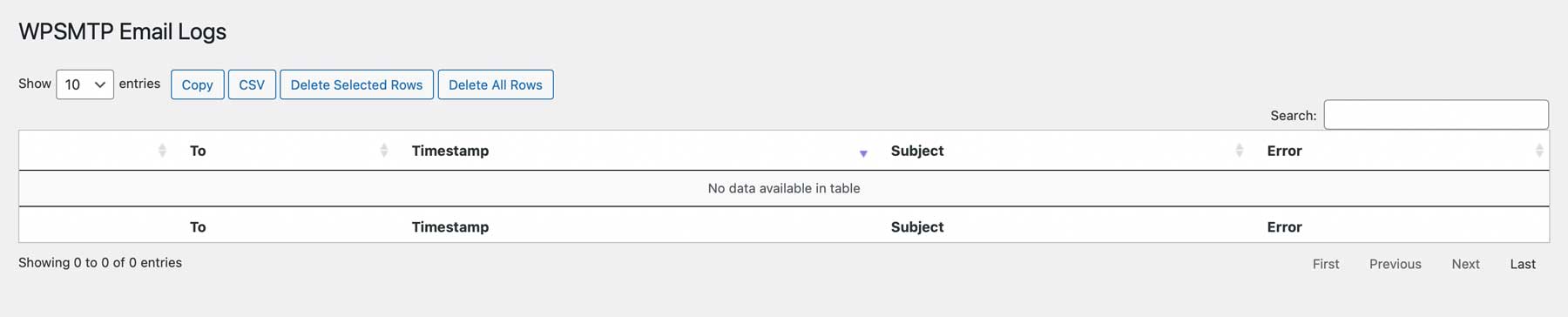
WP SMTP offers a feature that allows you to export the email log as a CSV file. This enables you to search through the entries for any issues with email deliverability, such as bounces or errors, as well as track whether or not the emails were clicked. This information can be incredibly useful in gaining insights into how your website is interacting with your audience, allowing you to optimize your email strategy accordingly.
Best For:
WP SMTP is great for those who don’t need a fancy interface or help setting up a secure SMTP connection. Those who prefer to download email logs for meticulous scrutiny will appreciate the export to CSV feature. That being said, if you’re looking for a bit more out of an SMTP plugin, consider looking at WP Mail SMTP or Sendinblue’s SMTP plugin.
Pricing: Free
7. SMTP Mailer

The last SMTP plugin we have on our list is SMTP Mailer, which is also a straightforward option. While manual configuration is required to set up the connection, the plugin developer offers a convenient list of common SMTP provider credentials on their website to help those who may need assistance setting things up.
SMTP Mailer offers a handy feature where you can send a test email through the SMTP server to ensure that your settings are correct. The plugin will then report whether the test was successful or failed, ensuring that you don’t miss out on important emails sent from WordPress. While this feature isn’t unique to SMTP Mailer, it’s still a valuable tool for those setting up SMTP connections.
Key Features for SMTP Mailer
- Simple SMTP connection
- Helpful documentation
- Ability to send a test email
Other than being a simple plugin, WP SMTP offers the ability to double-check settings with a handy email test function. Plus, those needing help with configuring their SMTP connection will be pleased with the plugin documentation which contains information on SMTP hosts such as Sendinblue, Yahoo SMTP, Outlook, SendGrid, Mandrill, Amazon SES, and more. One downside is that it does not support the ability to connect to the Gmail SMTP server.
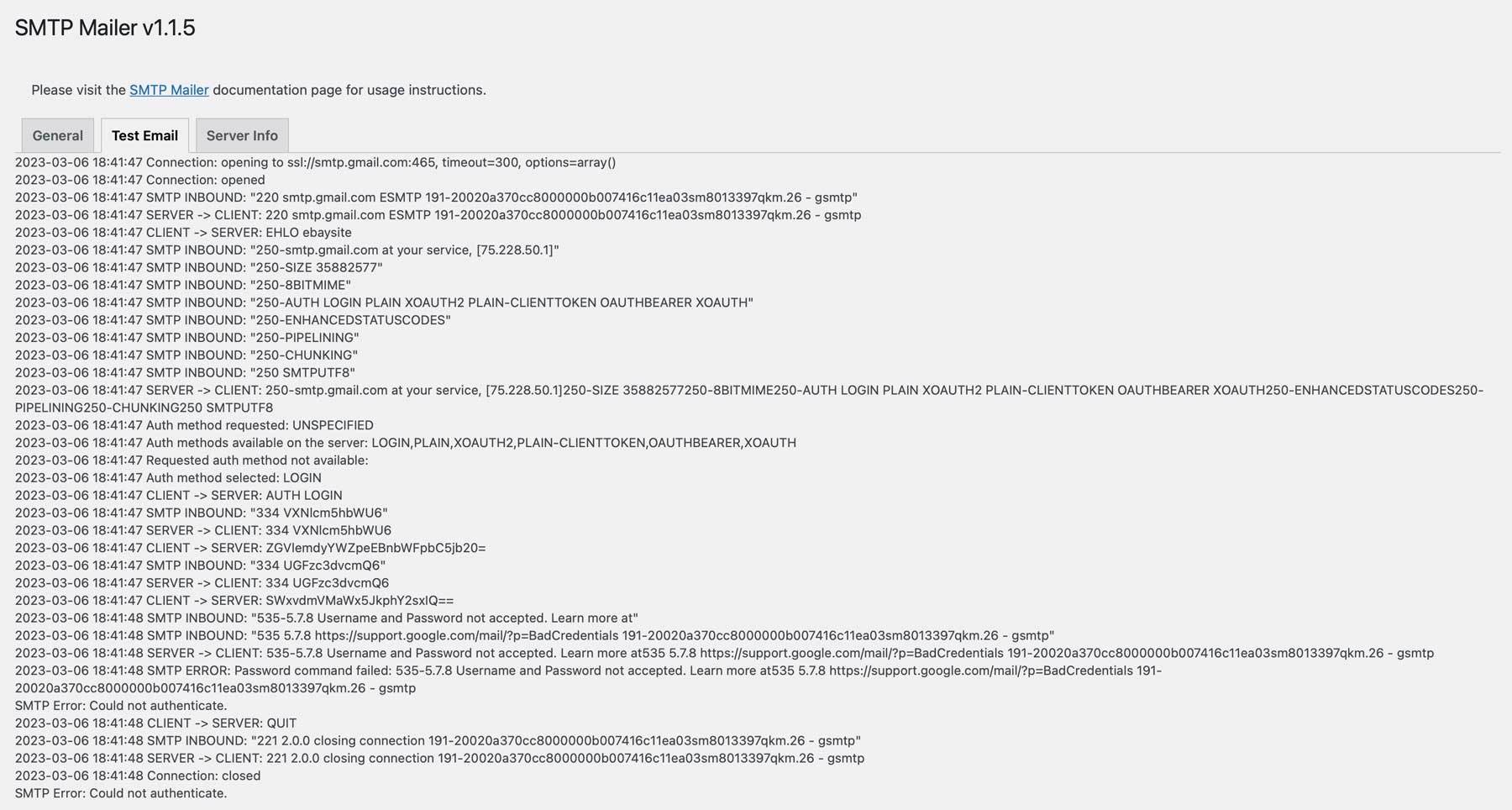
Best For:
Budget-conscious individuals will find WP SMTP straightforward, without any over-the-top features. Set up requires manual entry, so those who expect a convenient configuration wizard should look elsewhere, especially if they plan to use the Gmail SMTP server.
Pricing: Free
Comparing The Best WordPress SMTP Plugins
SMTP plugins provide a secure and reliable way to send emails from your WordPress site. In this post, we’ve covered our picks for the best WordPress SMTP plugins on the market. While each does a good job configuring WordPress mail deliverability through SMTP, deciding which one to choose could be difficult.
SMTP Plugin Pricing Comparison
All of the plugins on our list come with free options, with the exception of Sendinblue. We’ve created a handy comparison table so you can take a look at each of them to decide which is right for your needs.
| Plugin | Price | Free Option | ||
|---|---|---|---|---|
| 🥇 | WP Mail SMTP | $49/year | ✔️ | Visit |
| 🥈 | Sendinblue | $25/month | ✔️ | Visit |
| 🥉 | Easy WP SMTP | $49/year | ✔️ | Visit |
| 4 | Post SMTP Mailer/Email Log | $39.99/year | ✔️ | Visit |
| 5 | FluentSMTP | / | ✔️ | Visit |
| 6 | WP SMTP | / | ✔️ | Visit |
| 7 | SMTP Mailer | / | ✔️ | Visit |
SMTP Plugin Feature Comparison
Of the entries on our list, there are a few that stand out the most. All of the top three on our list provide an easy setup, integrate with popular plugins, and provide an email log to monitor performance. That said, WP Mail SMTP offers the most options in terms of SMTP providers. With 11 SMTP providers, the ability to configure your own, and click tracking, it’s a solid option. Rounding out our top three are Sendinblue and Easy WP SMTP. Sendinblue is great for those already using the service for email marketing and automation. Easy WP SMTP is a good free option that offers 6 SMTP providers, an email log and is trusted by over 600,000 WordPress users.
| 🥇 WP Mail SMTP | 🥈 Sendinblue | 🥉 Easy WP SMTP | |
|---|---|---|---|
| Starting Price | $49/year | $25/month | $49/year |
| SMTP Email Providers | 11 | 1 | 6 |
| Custom Email Provider | ✔️ | ❌ | ✔️ |
| Configuration Wizard | ✔️ | ✔️ | ✔️ |
| Multisite Support | ✔️ | ❌ | ❌ |
| Plugin Integration | ✔️ | ✔️ | ✔️ |
| Email Log | ✔️ | ✔️ | ✔️(pro) |
| Click Tracking | ✔️ | ✔️ | ✔️(pro) |
| Active Installations | 3M+ | 100K+ | 600K+ |
| Community Rating | 5/5 ⭐⭐⭐⭐⭐ Read Reviews | 4.5/5 ⭐⭐⭐⭐⭐ Read Reviews | 4/5 ⭐⭐⭐⭐ Read Reviews |
| Get WP Mail SMTP | Get Sendinblue | Get Easy WP SMTP |
Which WordPress SMTP Plugin Should You Choose?
WP Mail SMTP is a great option for those looking for a plugin with a robust feature set. It has a straightforward configuration wizard for easy setup of secure connections, supports most major SMTP providers, and integrates well with most form plugins and WooCommerce. This makes it an all-in-one solution for configuring SMTP connections without the need for additional software or add-ons.
If you’re looking for more plugins, check out our post on the 15 Best WordPress Newsletter Email Opt-in Plugins, or the 26 Best WordPress Marketing Plugins to get more insight on the best plugins for your WordPress site. Make sure to check out our ultimate best WordPress plugins post as well!
Frequently Asked Questions (FAQs)
Before we wrap up, let’s answer some of your most common questions regarding the best WordPress SMTP plugins. Did we miss one? Leave a question below, and we will respond!




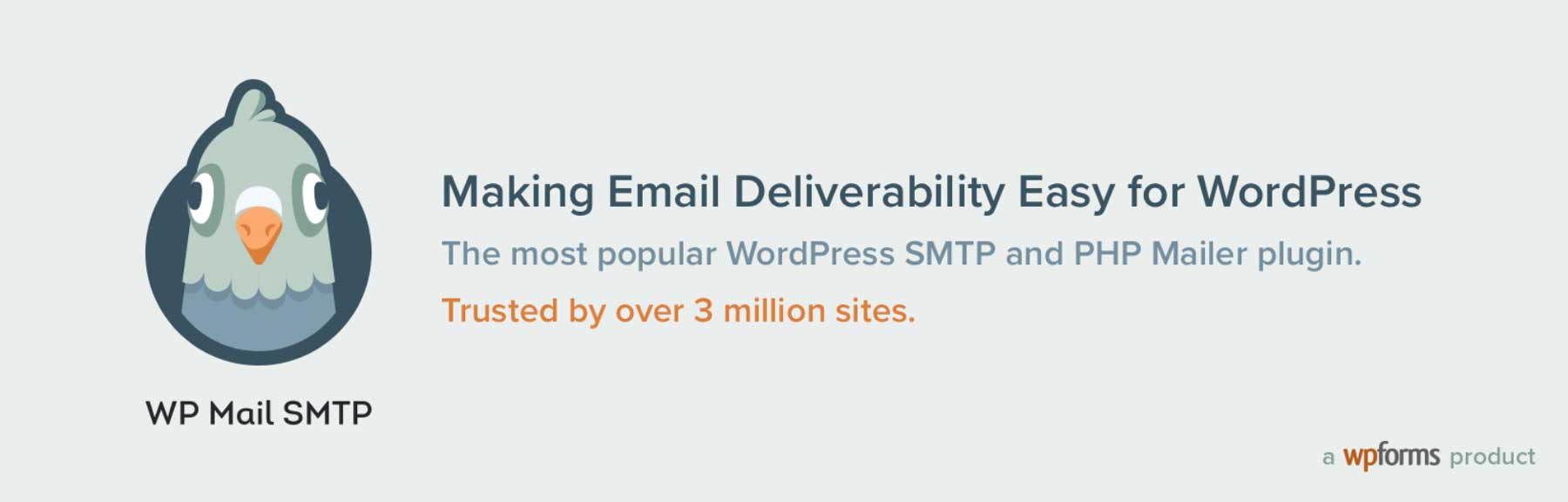
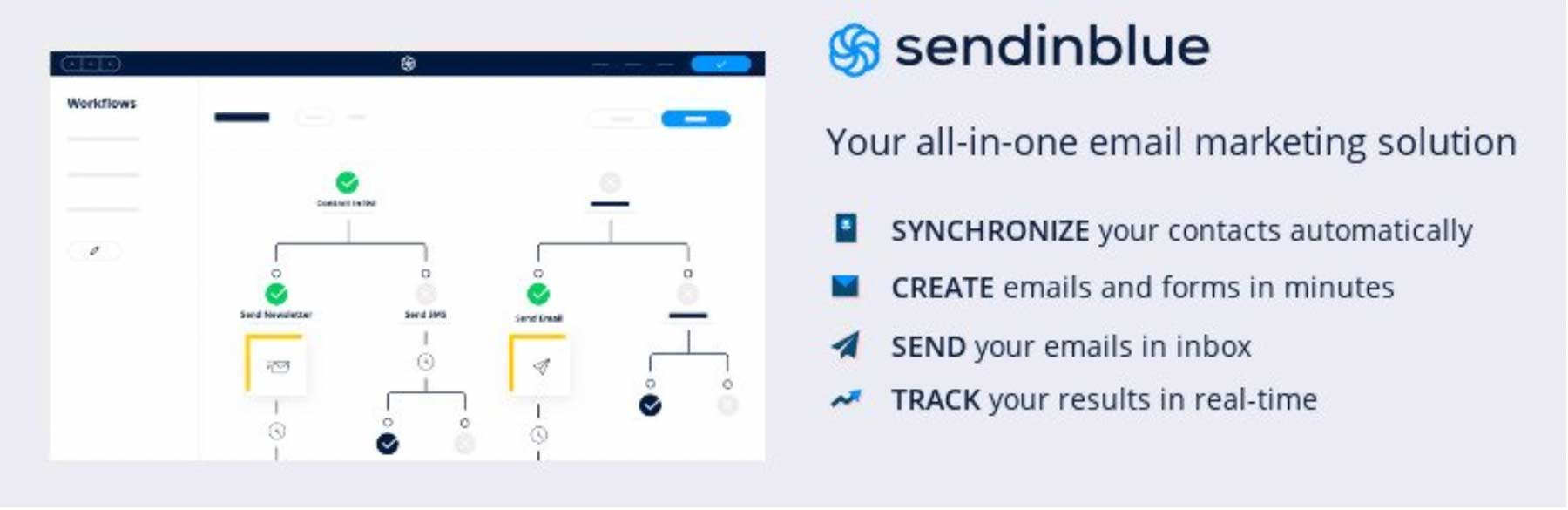







Leave A Reply