Analyzing your traffic can help you evaluate your website’s success. In addition, displaying some of those metrics – such as visitor numbers – can show new readers that your content is high quality. Fortunately, the best visitor counter plugins for WordPress are designed to handle both of these tasks.
This guide will explain why you might want to use a visitor counter plugin. Then we’ll review a few of the best options for your website. Let’s get started!
What Are Visitor Counter Plugins for WordPress?
At the simplest level, a visitor counter plugin keeps track of how many people come to your site. It typically displays this data in your WordPress dashboard. This tool will also usually show you how many users have visited specific pages and posts on your website.
Tracking your popular content is essential, because it shows you what’s working as well as potential areas for improvement. You can model your less successful posts after your most-visited ones, and increase traffic and time on page. Plus, you’ll be able to tell if any new Search Engine Optimization (SEO) or marketing strategies are paying off.
Additionally, some visitor counter plugins include widgets for the front end of your website. Using these widgets, you can publicly display how many people visit your site in general, or how many have viewed particular pages and posts.
Displaying the number of site visitors you receive is a form of “social proof”. It can demonstrate that other people enjoy and value your content. Therefore, it may encourage readers to stay on your site for longer, and even improve conversions.
Like other popular tools, such as WooCommerce plugins, visitor counters come with an array of free and paid features. Therefore, it’s in your best interests to evaluate your options before installing one of them on your website.
4 Best Visitor Counter Plugins for WordPress
Now that we’ve explained why you might want to use a visitor counter plugin for WordPress, here are a few of the best options! We’ll evaluate these tools according to their ease of use, general features, and analytics reports.
1. StatCounter
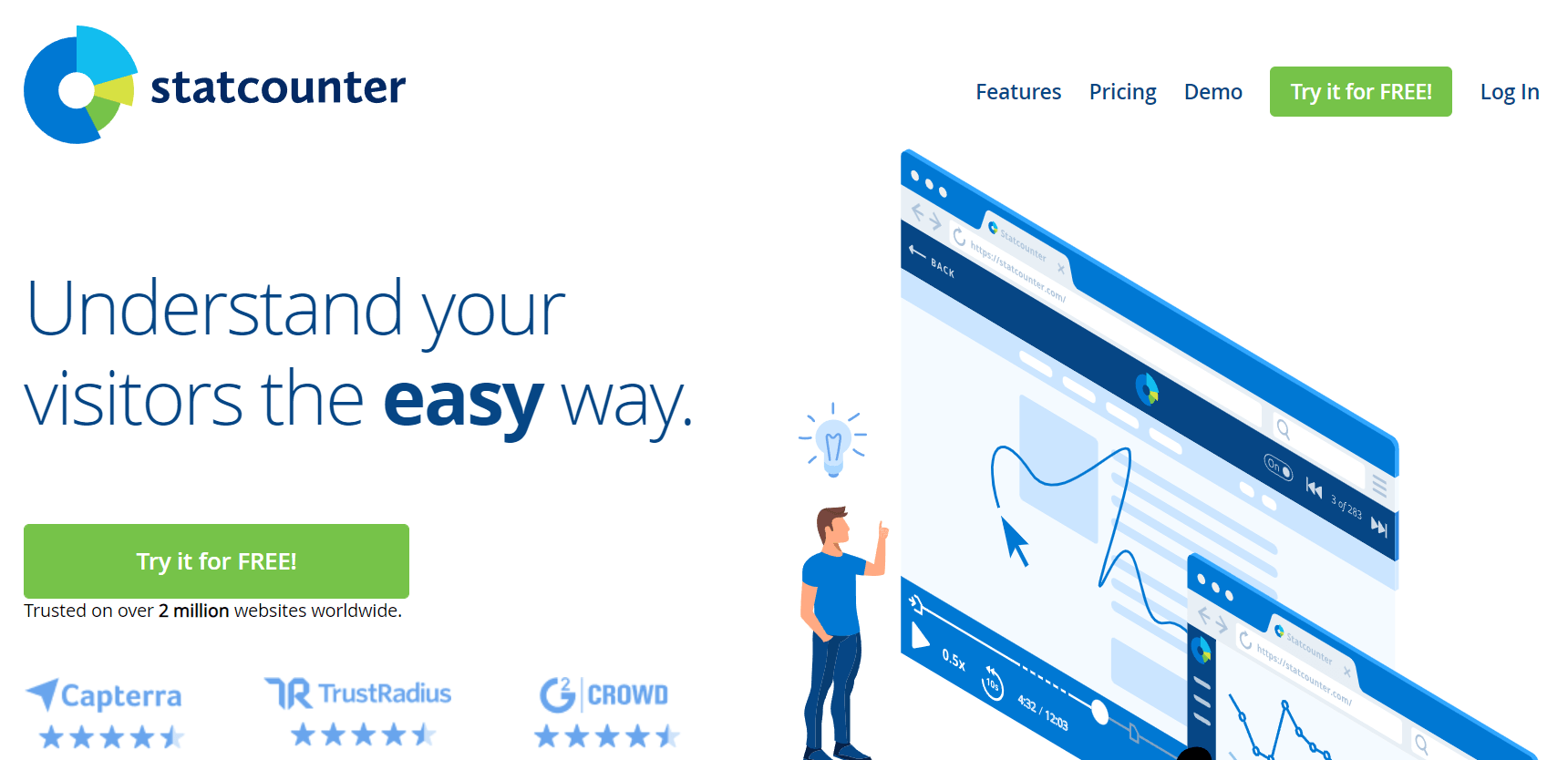
StatCounter is one of many great WordPress analytics plugins. It can count the number of visitors coming to your site, and highlight which posts and pages receive the most traffic. Furthermore, StatCounter can analyze more complex data, such as visitor paths, live visitor activity, and bounce rate.
Key Features for StatCounter:
- Publicly display a configurable hit counter.
- Track visitor numbers, sources, locations, engagement, and activity across your site.
- Analyze your Google keyword and paid ad data.
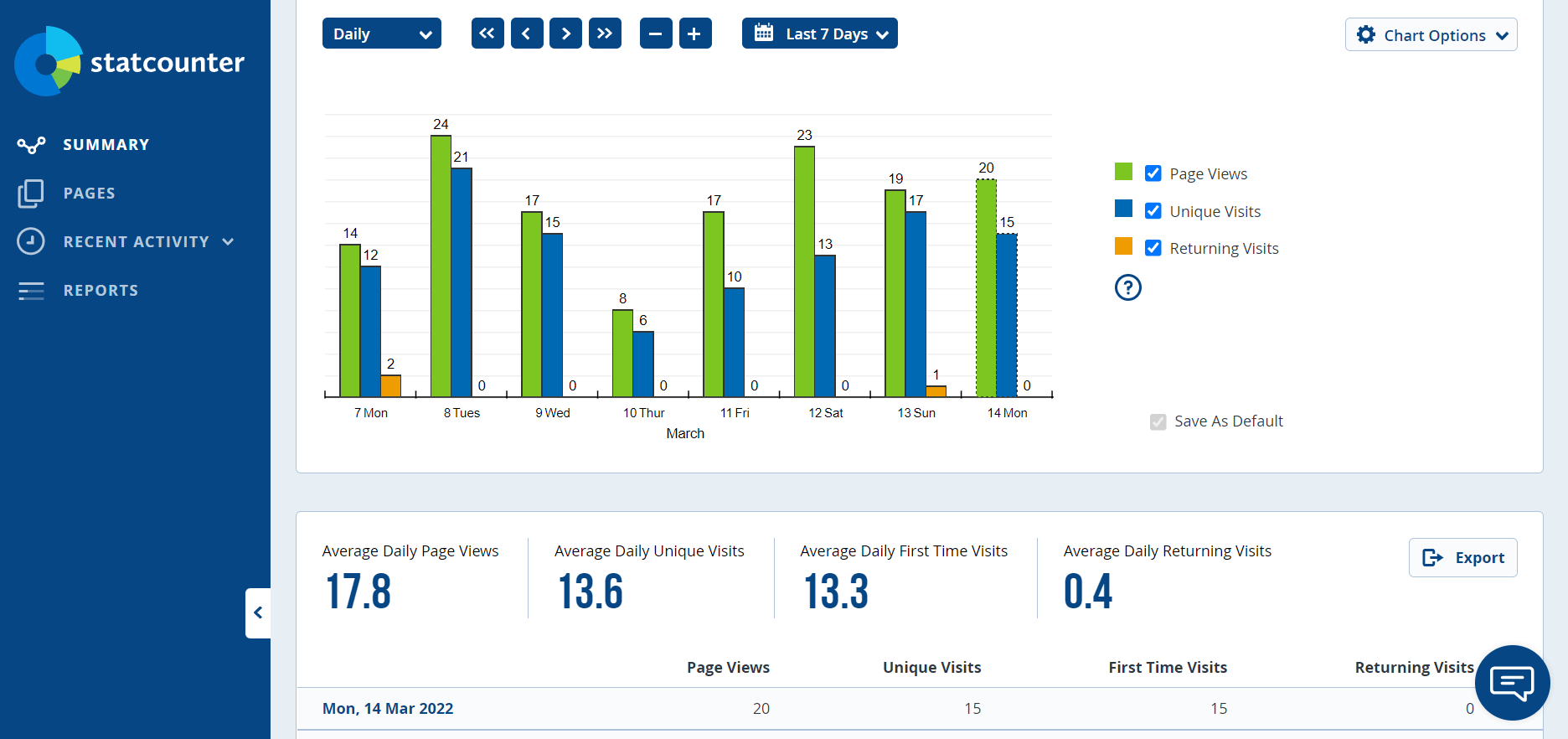
Unlike more basic plugins, StatCounter comes with a configurable visitor counter widget. You can display unique visits or total page loads. Plus, you can customize the widget’s appearance to match your branding, and even include a link to your public analytics data.
StatCounter is for you if…
- You want back- and front-end visitor counter data.
- You’re looking for sophisticated user behavior reports.
- You’d like to monitor “important” visitors.
StatCounter Pricing: Free for up to 500 page views. Paid plans start at $18 per month. | Learn More About StatCounter.
2. WP Visitor Statistics
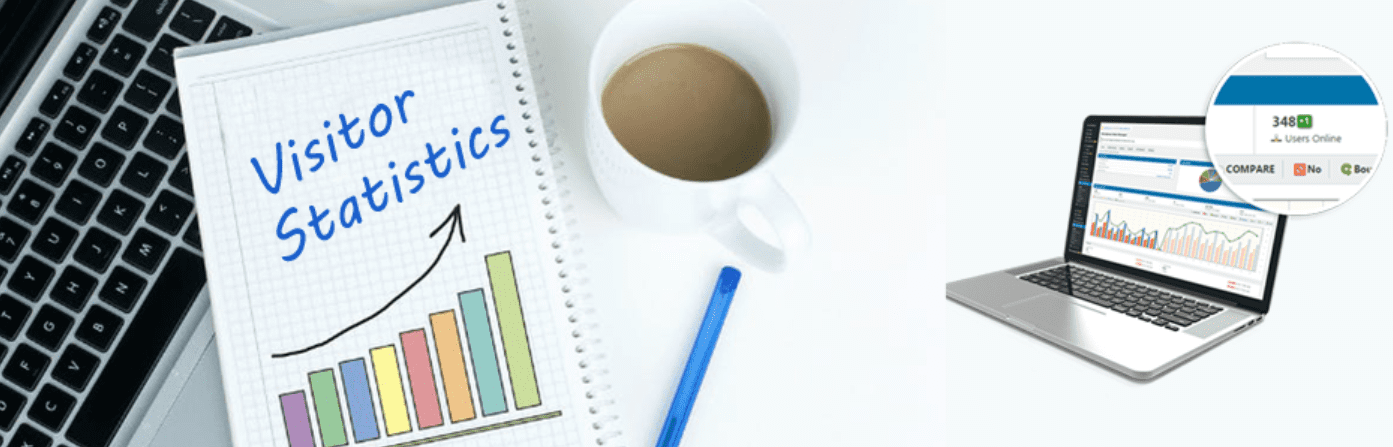
WP Visitor Statistics is a simple and user-friendly WordPress plugin that can analyze your users in real-time. It also displays data about your total visitors, most successful content, and key traffic sources. Moreover, WP Visitor Statistics is designed to comply with the General Data Protection Regulation (GDPR), making it a privacy-conscious choice.
Key Features for WP Visitor Statistics:
- Track live visitors as they navigate your website.
- View your popular content, traffic sources, visitor locations, and most popular search terms.
- Display a hit counter on your site (premium only).
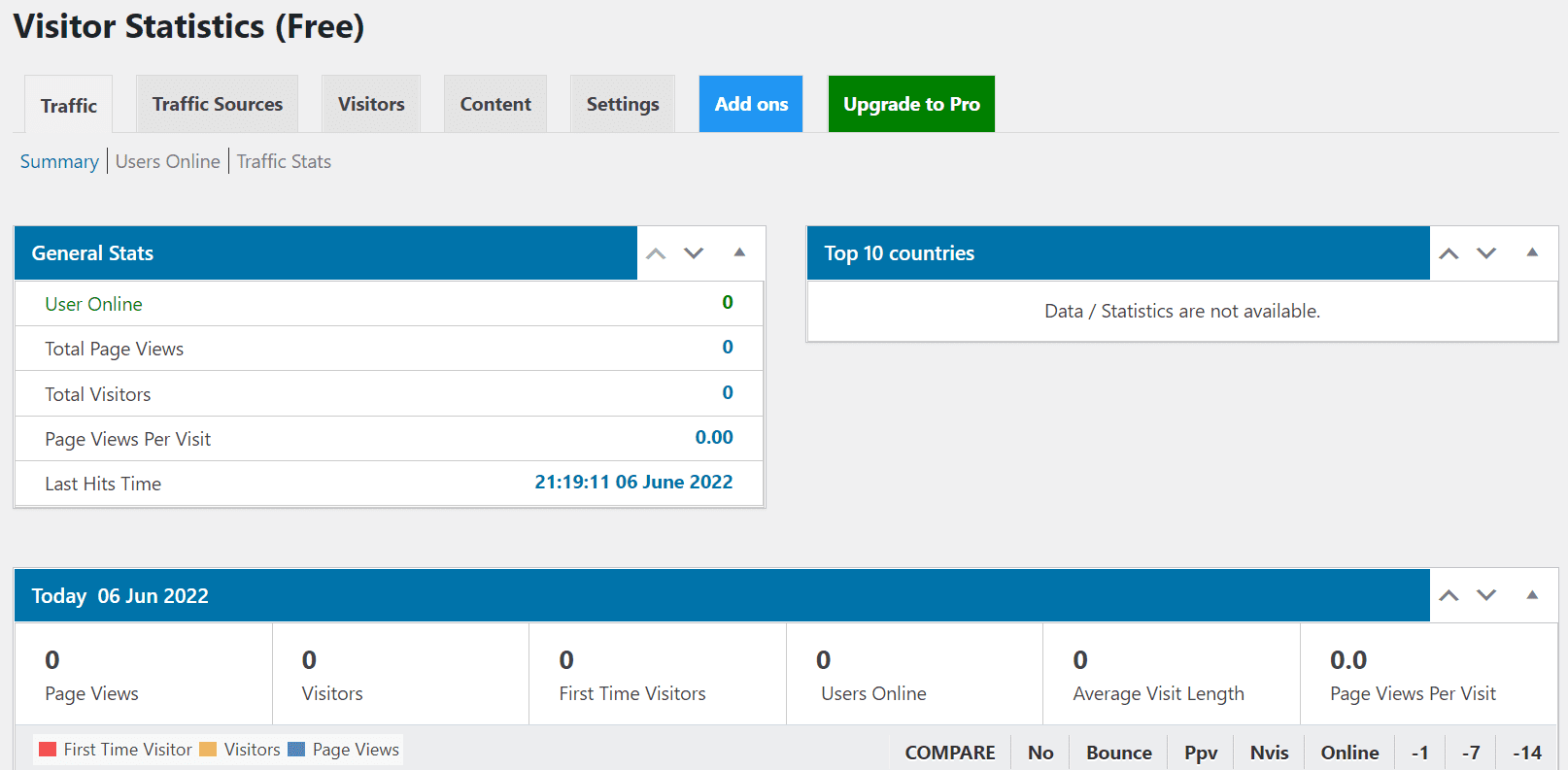
With the premium version of this plugin, you can customize and display hit counter widgets. They can show your online users, general statistics, and daily numbers. Furthermore, you can even show where most of your visitors come from.
WP Visitor Statistics is for you if…
- Viewing simple data on the back end is sufficient for your needs.
- You’re looking for a free solution.
- You’d prefer a beginner-friendly and straightforward plugin.
WP Visitor Statistics Pricing: The core plugin is free. Visitor Statistics Pro costs from $29 for one domain, and includes online counter widgets, detailed statistics reports, and more. | Learn More About WP Visitor Statistics.
3. MonsterInsights
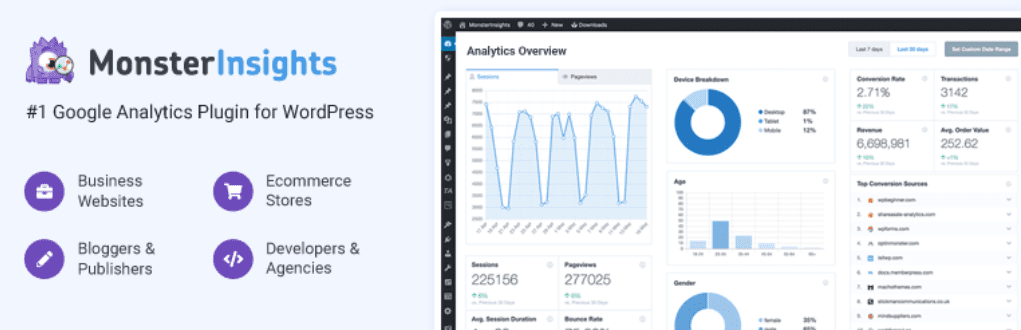
MonsterInsights is one of the most popular Google Analytics plugins. Apart from visitor counts, it shows complex information such as audience demographics, entry and exit pages, conversion rate, and general SEO performance. Plus, you can access your Google Search Console reports and see which content is ranking well for specific keywords.
Key Features for MonsterInsights:
- View simple and complex data about your website visitors.
- Track your performance in Google search results.
- Monitor your e-commerce website’s performance and conversion rate.
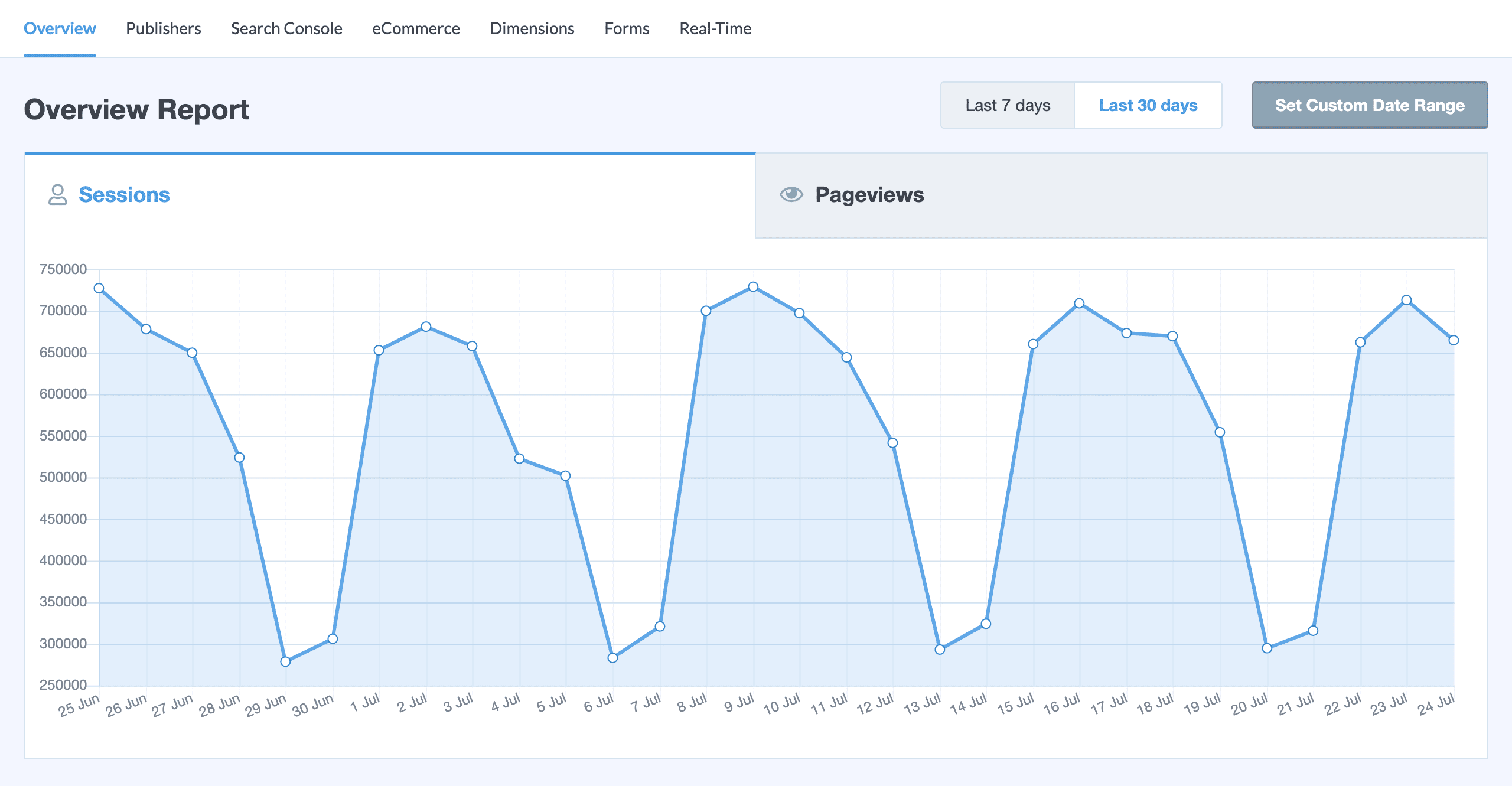
MonsterInsights is for you if…
- You’re looking to analyze more detailed visitor data.
- You don’t need to display a hit counter on the front end.
- Google is your primary search engine focus.
MonsterInsights Pricing: The core plugin is free. The premium plugin starts at $99.50 per year and includes growth tools, advanced tracking reports, and technical support. | Learn More About MonsterInsights.
4. Post Views Counter
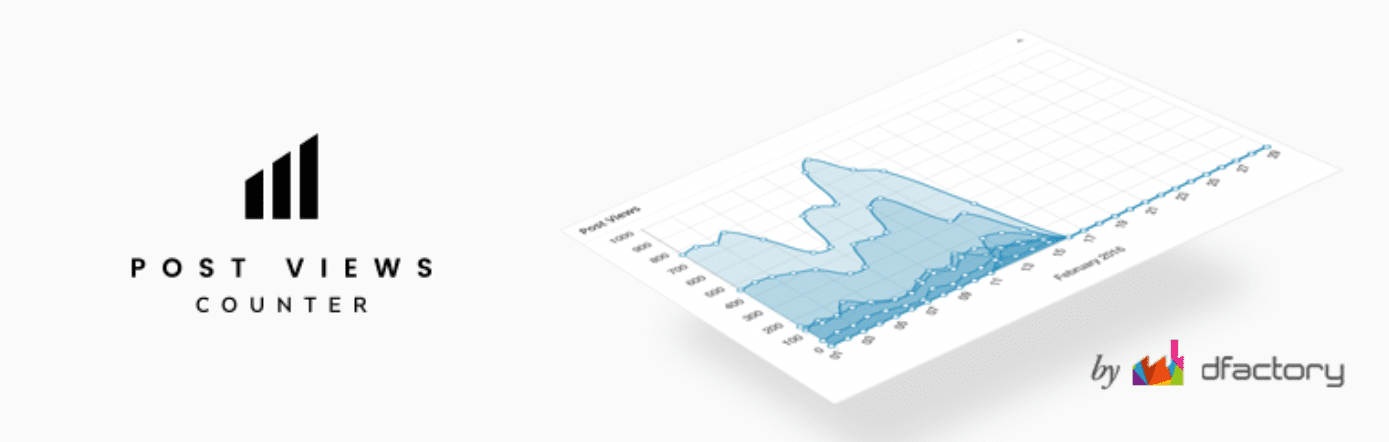
Post Views Counter is one of the best WordPress visitor counter plugins if you’re looking for simplicity. The tool collects visitor data through PHP, JavaScript, and the REST API. Then, Post Views Counter shows data on both the front and back end of your site.
Key Features for Post Views Counter:
- Display a hit counter on posts and pages.
- Customize data collection according to user roles and time intervals.
- Manually or automatically collect visitor data.
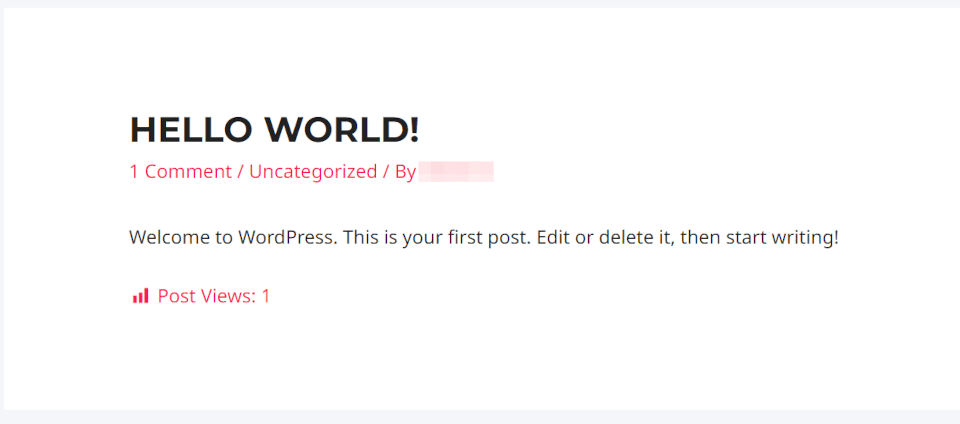
With this plugin, you can display a simple hit counter above, under, or in the middle of your posts and pages. You can also collect user visits for media and event files. Moreover, you can exclude known visitors from your counts according to their user roles or IP addresses.
Post Views Counter is for you if…
- You want to show readers how popular your posts and pages are.
- You’re just looking for post and page view analytics.
- You want a free and user-friendly plugin.
Post Views Counter Pricing: Free. | Learn More About Post Views Counter.
Final Thoughts on Visitor Counter Plugins for WordPress
WordPress visitor counter plugins can help you track the popularity of your various content. Additionally, you can show off these numbers to your readers. This can be effective social proof, helping to demonstrate your website’s reliability.
If you’re looking for the best visitor counter plugin for WordPress, you might consider using StatCounter. This sophisticated analytics plugin can show detailed user behavior on the back end of your website, and a hit counter on the front end. Alternatively, Post Views Counter could be ideal if you simply want to show many people have read your posts and pages.
Do you have any questions about the best visitor counter plugins for WordPress? Let us know in the comments section below!
Featured image via Vetreno / shutterstock.com









Hi,
This is one of best visitor plugins of wordpress which help to maintain content very well with best explanation here.
Hi, I almost read all of your contents, although there is one topic missing, large websites with large amount of products, for example 1 million products, can you create a checklist or road map for those websites?
I’m surprised not to see the Plausible Analytics plugin listed.
Really cool! For those using that kind of tools in Europe, I think, some self-hosted would be cool to avoid GDPR problems.
much needed a post from Will Morris. It is high time to use one of the above said plugins. Thank you for the great work
Thanks, Ameen!
Thanks for the review.
Two questions:
What about Jetpack?
Why is different the results between counters? Which one is the most accurate ?
Hi Julio,
Jetpack is a powerful tool and it comes with many other features. In this post, we wanted to focus on tools that were specifically designed for tracking visitor counters.
The results in the screenshots are different because they’re based on examples (not real data).