Your web server software can affect your website’s overall performance and loading times. For that reason, selecting the best web server for your needs can be essential to your site’s success. However, with so many options available, it can be challenging to know which one to install and use.
In this guide, we’ll review eight of the best web servers for Windows and Linux. Let’s get started!
What Are Web Servers?
A web server is made up of two parts: hardware and software. The hardware is a physical computer or series of interconnected machines. This computer stores website component data, such as HTML documents, JavaScript files, CSS stylesheets, and images.
A web server’s software controls how the server receives and presents information over the internet. The software accepts requests from users’ browsers, locates the necessary files, and then serves them via Hypertext Transfer Protocol (HTTP). Essentially, the software converts your site’s data into readable content for your visitors. Many web servers today are using HTTPS for more secure transfers.
Many web server software options use other protocols, such as Simple Mail Transfer Protocol (SMTP) and File Transfer Protocol (FTP). Additionally, different software is designed for various Operating Systems (OS), such as Windows or Linux.
In most cases, your hosting provider will determine your web server software. However, some hosts will enable you to choose and install your preferred software, especially when using dedicated or enterprise-level hosting solutions.
8 Best Web Servers for Windows and Linux
By now, you should hopefully understand the importance of web server software. Here’s a roundup of nine of the best web servers for Windows and Linux OS (in no particular order)!
1. Apache
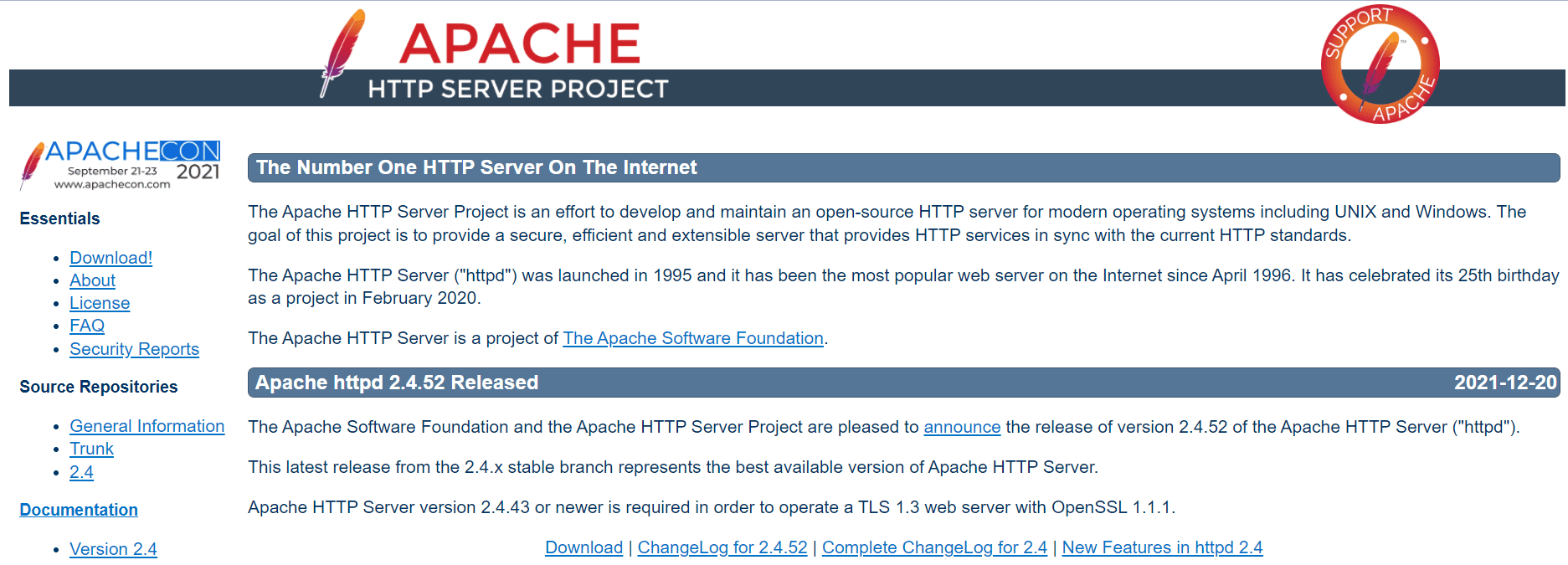
Apache is the second most popular web server software, used by 31.5 percent of all known websites. It’s an open-source project that uses HTTP protocol and operates across various OSs, including Windows and Linux.
One of the best features of Apache is its customizability. This server software is comprised of several modules, which you can adjust to process different requests. Additionally, Apache supports various programming languages and has an active community of developers. It also supports PHP which makes it a popular web server for WordPress users.
However, keep in mind that Apache can struggle with extremely high-traffic sites. It also requires frequent updates to function correctly and securely.
Key Features for Apache:
- IPv6
- Session tracking
- FTP and HTTP/2
- Customizable modules
Apache is for you if…
- You’re a beginner.
- You’re looking for open-source and customizable server software.
- You run a low to medium traffic WordPress site.
Apache Pricing: Free | Learn More About Apache
2. Tomcat
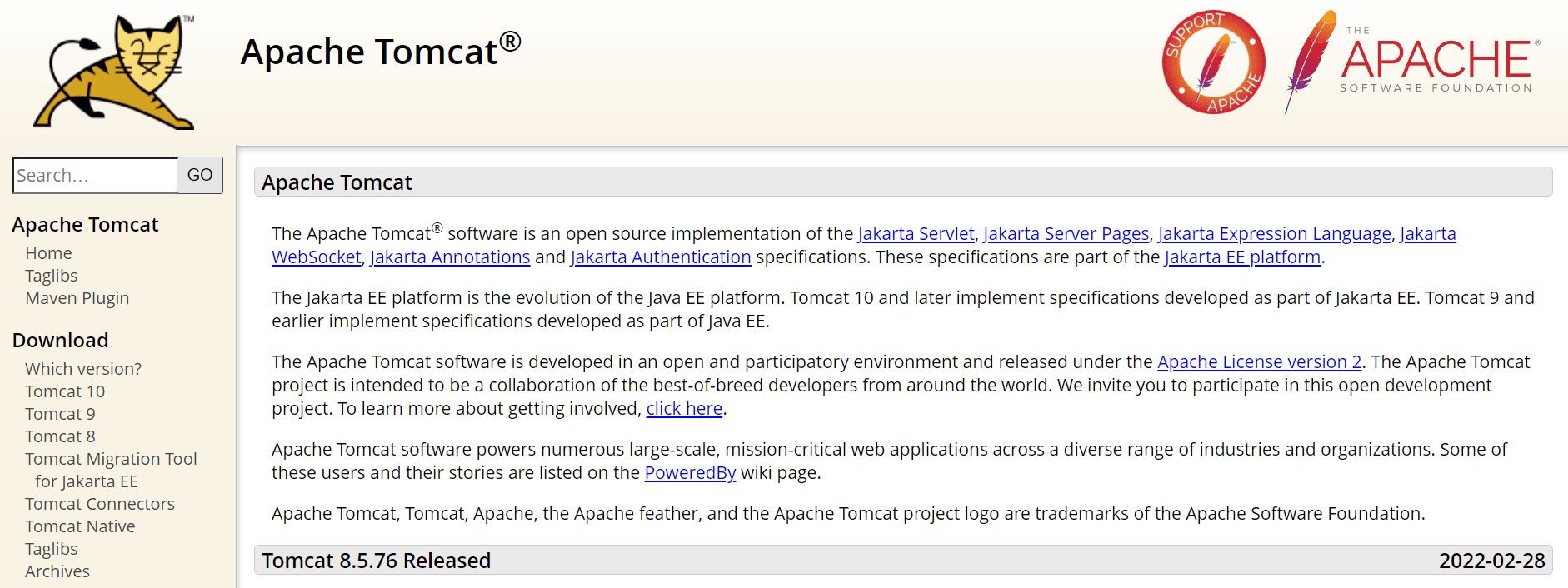
Tomcat is one of the best web server software options for Java applications. It uses multiple Java specifications in an open-source environment that’s optimized for speed and performance. Therefore, it’s an excellent choice for dynamic content such as animations and interactive websites.
Moreover, Tomcat comes from the same company as Apache. As such, these two server software options are designed to work together. Furthermore, Tomcat is compatible with various OSs, including Windows, Linux, and macOS.
You can use Tomcat along with other web server software to handle additional requests, such as HTTP. Otherwise, the software can be inefficient for static pages. Plus, it’s not the best option for Secure Sockets Layer (SSL).
Key Features for Tomcat:
- Customizable modules
- Multiple Java technologies, including Jakarta WebSocket
- Performance-enhanced data processing
- Open-source design
Tomcat is for you if…
- You work primarily with Java applications and dynamic content.
- You’re looking for lightweight server software.
Tomcat Pricing: Free | Learn More About Tomcat
3. NGINX
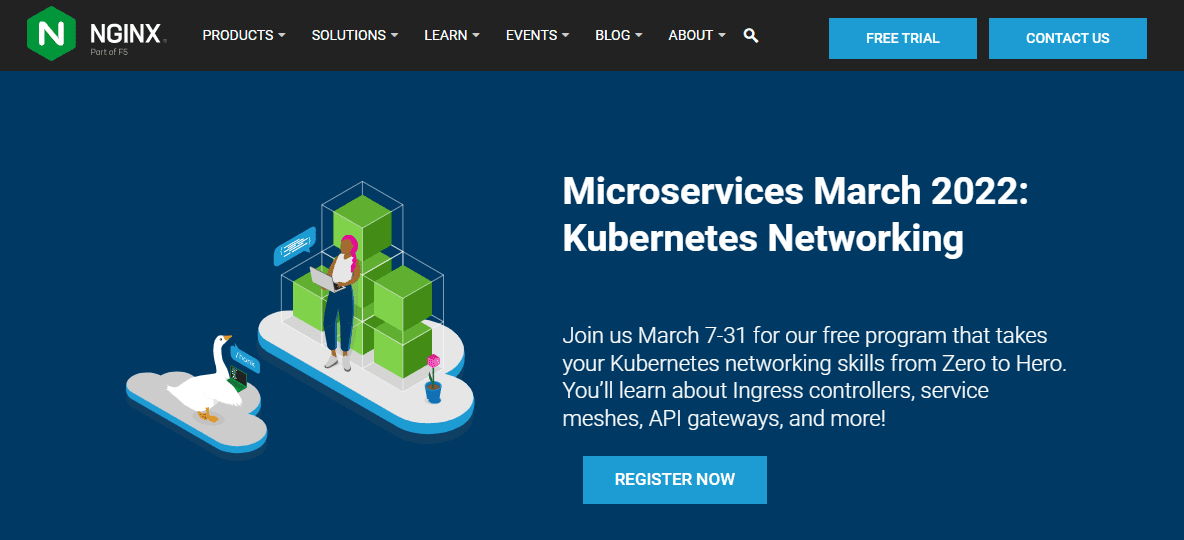
If you’re looking for the best web server software, you might consider using the most popular option: NGINX. It’s recently overtaken Apache and is currently used by more than 33 percent of known websites. In addition, NGINX is compatible with both Linux and Windows.
NGINX is perhaps the most famous for its high-performance features. Since the web server software is designed to handle multiple connections simultaneously, it’s ideal for high-traffic sites and demanding environments. With NGINX, you’ll get enhanced loading times with minimal drain on your server resources.
However, when compared to Apache, NGINX is less customizable. You can’t disable some of its modules, meaning you’ll need to stick with some of its default settings.
Key Features for NGINX:
- Compatibility with various web applications
- Minimal resource consumption
- Load balancing
- Open-source design
NGINX is for you if…
- You have a high-traffic website.
- You’re looking for performance-optimized web server software.
- You’d like a cost-effective solution that uses minimal resources.
NGINX Pricing: Free | Learn More About NGINX
4. LiteSpeed
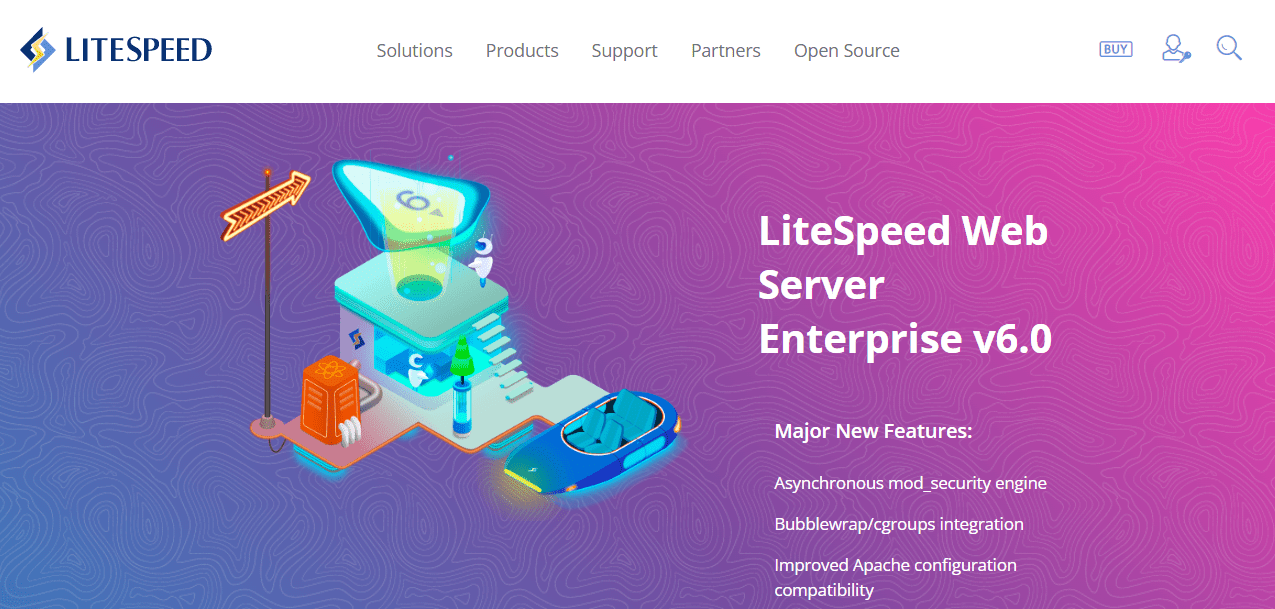
LiteSpeed is lightweight and security-focused web server software. It’s designed to provide top performance and scalability with minimal usage of your server resources. Plus, it has built-in protection against Distributed Denial of Service (DDoS) attacks.
Furthermore, LiteSpeed is equipped to handle unexpected traffic spikes. It can also serve PHP faster than many other server software options, including Apache. Therefore, it could be a great choice if your site receives a lot of traffic or consumes many resources.
Keep in mind that LiteSpeed isn’t available for Windows. Moreover, the open-source version of the product can be relatively restrictive if you’re not willing to invest in a paid plan.
Key Features for LiteSpeed:
- Event-driven architecture
- Compatibility with multiple hosting panels
- Adjustable security features
- PHP optimization
LiteSpeed is for you if…
- Speed and performance are high priorities.
- You run a high-traffic or e-commerce website.
- You use Linux.
LiteSpeed Pricing: Free for one website. Alternatively, the Site Owner package costs $10 per month and supports five domains. | Learn More About LiteSpeed
5. CentOS Stream
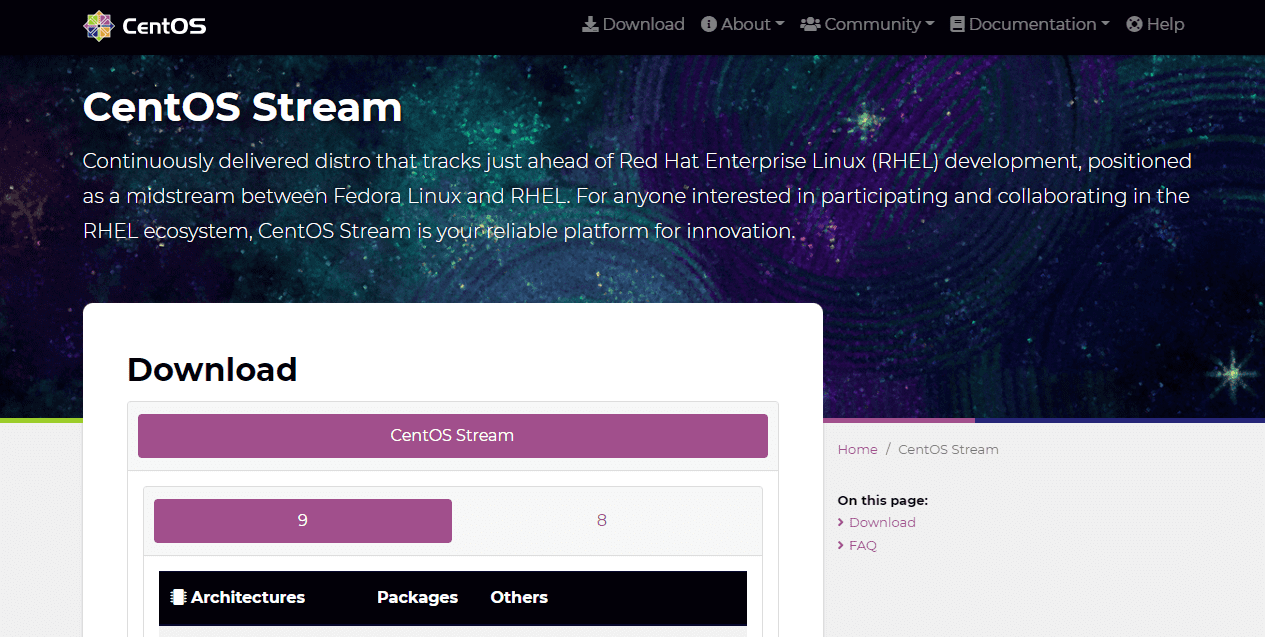
If you need an environment to test and develop applications, you might benefit from using CentOS Stream. It’s a Linux distribution with a built-in development platform where you can trial your applications.
CentOS is a community-based project that enables you to test your applications before core Red Hat Enterprise Linux (RHEL) releases. Furthermore, you can submit your contributions to improve the software.
However, CentOS is only usable with Linux. Moreover, the software undergoes constant updates due to its open-source nature. Therefore, you’ll need to stay on top of your applications to protect them against security vulnerabilities and bugs.
Key Features for CentOS Stream:
- Open-source and free
- Preview of RHEL updates
- Developer-friendly
CentOS Stream is for you if…
- You’re a developer and work with RHEL.
- You work exclusively with Linux.
- You’re looking for free web server software.
CentOS Stream Pricing: Free | Learn More About CentOS Stream
6. Caddy
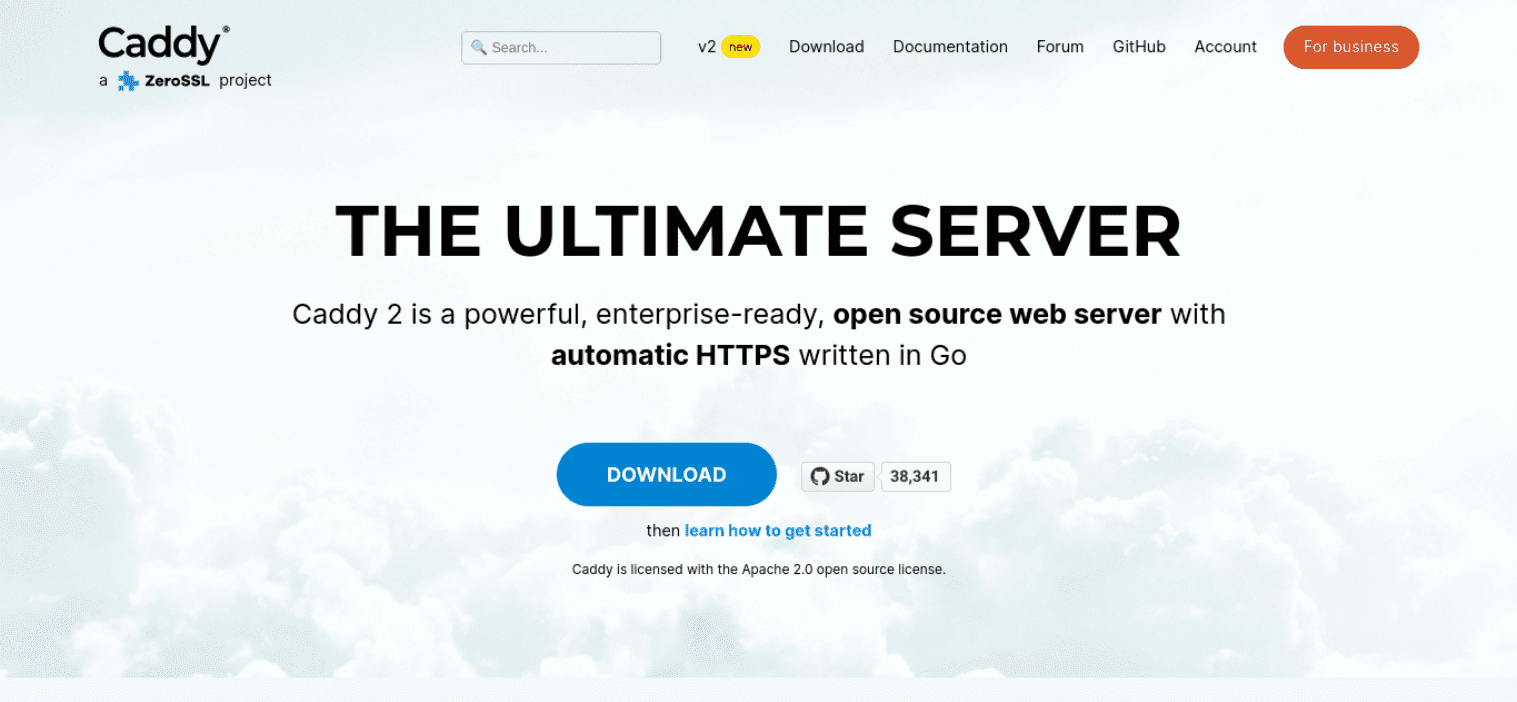
Next up, Caddy is a user-friendly and secure web server. This software uses HTTPS connections by default. Therefore, it can be an excellent choice to encrypt your website’s data and protect it against malicious interceptions.
Furthermore, Caddy is compatible with both Linux and Windows OS. It also supports macOS, Solaris, and BSD. Additionally, Caddy is a great choice for administrating multiple websites on one server, since it has a streamlined interface.
Keep in mind that Caddy has a relatively limited feature set when compared to other web server software on this list. However, if you’re looking for a simple and user-friendly option, Caddy could meet your needs.
Key Features for Caddy:
- Support for static and dynamic content
- Load balancing features
- Focus on security
Caddy is for you if…
- You’re looking for a user-friendly solution.
- Security is a top priority.
- You run multiple sites.
Caddy Pricing: Free | Learn More About Caddy
7. Lighttpd
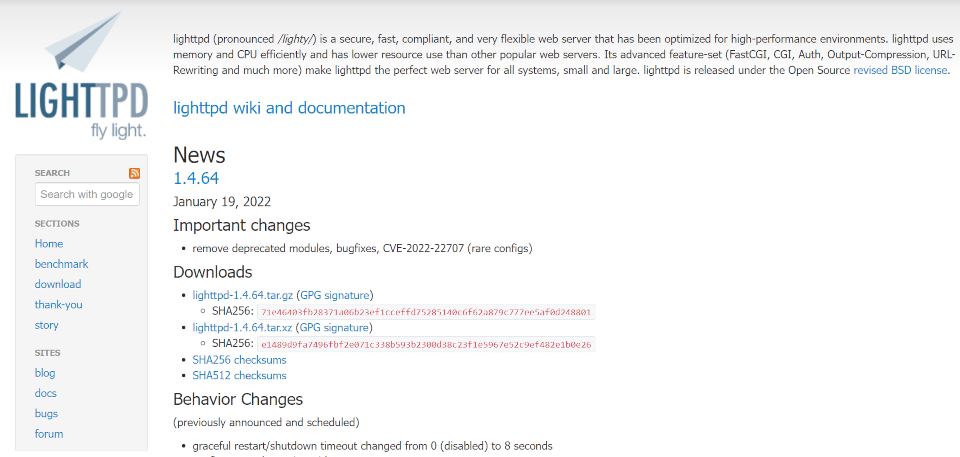
Lighttpd (pronounced “Lighty”) is one of the best web server software options for low-resource environments. It uses minimal memory and includes speed optimizations to take pressure off of the physical server. Additionally, Lighttpd can serve dynamic and static content separately to optimize performance on database sites.
Furthermore, Lighttpd is designed to run on Linux. You can also use it on Windows, although it lacks native support. In addition, Lighttpd offers support for various programming languages, including PHP, Python, Lua, and Ruby.
Unfortunately, Lighttpd doesn’t offer support for HTTP/3. It also isn’t compatible with the Internet Server Application Programming Interface (ISAPI).
Key Features for Lighttpd:
- Load balancing and HTTP proxy
- Focus on efficiency and speed
- Lightweight design
- HTTP/2
Lighttpd is for you if…
- Speed and low resource consumption are your top priorities.
- You work with multiple programming languages.
- You’re looking for secure and flexible server software.
Lighttpd Pricing: Free | Learn More About Lighttpd
8. Microsoft IIS
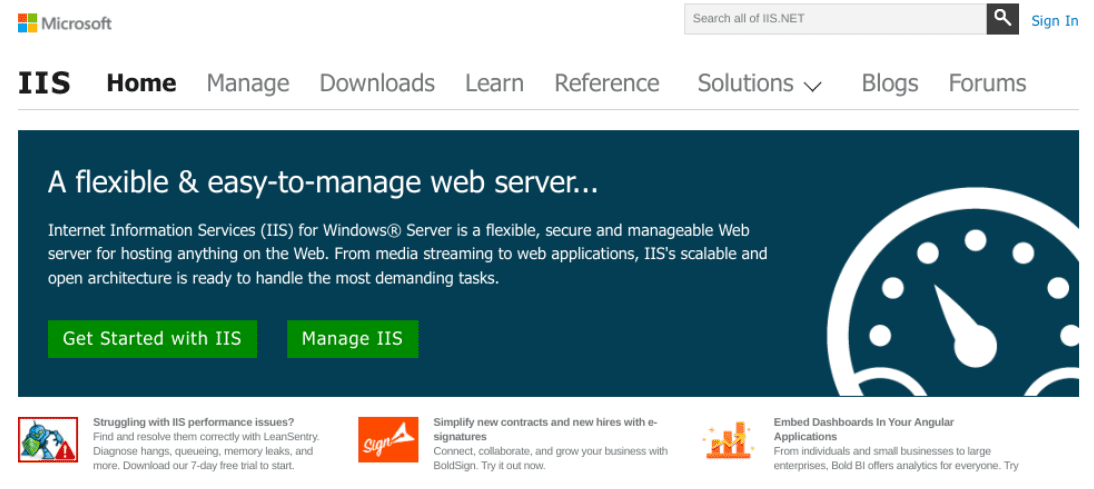
Finally, Microsoft IIS is an excellent server software option that’s specifically designed for Windows. Therefore, it includes many native Windows security features, such as Azure Active Directory. Additionally, it has integrated website and server management tools.
Microsoft IIS is also a great option for developers. The software includes native support for dynamic ASP.NET applications, spanning CSS, JavaScript, and HTML. It’s also relatively user-friendly for beginner and intermediate users.
However, Microsoft IIS isn’t compatible with Linux. It’s also less popular than many of the other server software options on this list. Therefore, it can be challenging to find community support if you run into issues.
Key Features for Microsoft IIS:
- Integrations with many Microsoft products
- Developer-friendly
- Simple and user-friendly interface
- Extensive built-in security features
Microsoft IIS is for you if…
- You use Windows.
- You’re a developer.
- You want to run multiple sites on one server.
Microsoft IIS: Free for the Lite version of the software. Upgrading to an IIS Server license can cost thousands of dollars, depending on your specific needs. | Learn More About Microsoft IIS
Final Thoughts on the Best Web Servers
Choosing the right web server software can be the difference between a speedy and smoothly-running website and an inefficient one. Fortunately, there are many options so you can find the one that fits your specific needs.
If you’re looking for a user-friendly and customizable option, Apache might be worth consideration. Alternatively, NGINX is great for high-traffic websites with significant performance demands. Microsoft IIS can also be suitable if you focus on development using Windows.
Do you have any questions about choosing the best web server for your needs? Let us know in the comments section below!













Good list. I use NGINX, and it has worked pretty good for me.
Glad to hear that, Ishaan!
Hi Will Morris, How to decide web servers for a dynamic website?
I’d go for a popular, high-performance server, like NGINX or Apache.