When it comes to launching your own online store with WordPress, choosing a WooCommerce payment gateway is an important step. There are many factors to consider during this decision, including how your customers will perceive your checkout options and what fees your solution requires.
Fortunately, there are many quality payment gateways and processors that pair well with WooCommerce. In this article, we’ll introduce you to them and share a few tips for choosing the best solution for your e-commerce site.
Let’s get to it!
An Introduction to WooCommerce Payment Gateways and Processors
First, let’s discuss the types of tools we’ll be exploring in this post. A payment processor facilitates credit card payments online or in-person by authorizing the transaction with the customer’s bank, and transferring funds to your merchant account.
On the other hand, a payment gateway integrates with your e-commerce solution to streamline the transaction. Instead of having to pass data through the credit card network and between banks, the gateway processes the payment online.
When it comes to WooCommerce specifically, there several payment gateways and processors available. By default, your installation will include PayPal Standard and Stripe. However, you can also install one or more payment gateway extensions to add more solutions to your site. Some of these are free, while others require subscriptions like other premium WordPress plugins.
7 Best WooCommerce Payment Gateways and Processors
Although there are dozens of WooCommerce payment gateways and processors to choose from, we’ve compiled a shortlist of some of the best options. When selecting which ones to feature, we took into account the following factors:
- Security
- How well-known and trusted the platform is
- Transaction fees and other merchant expenses
- Use cases and types of accepted payments
Here they are, starting with the default WooCommerce gateways.
1. PayPal Standard
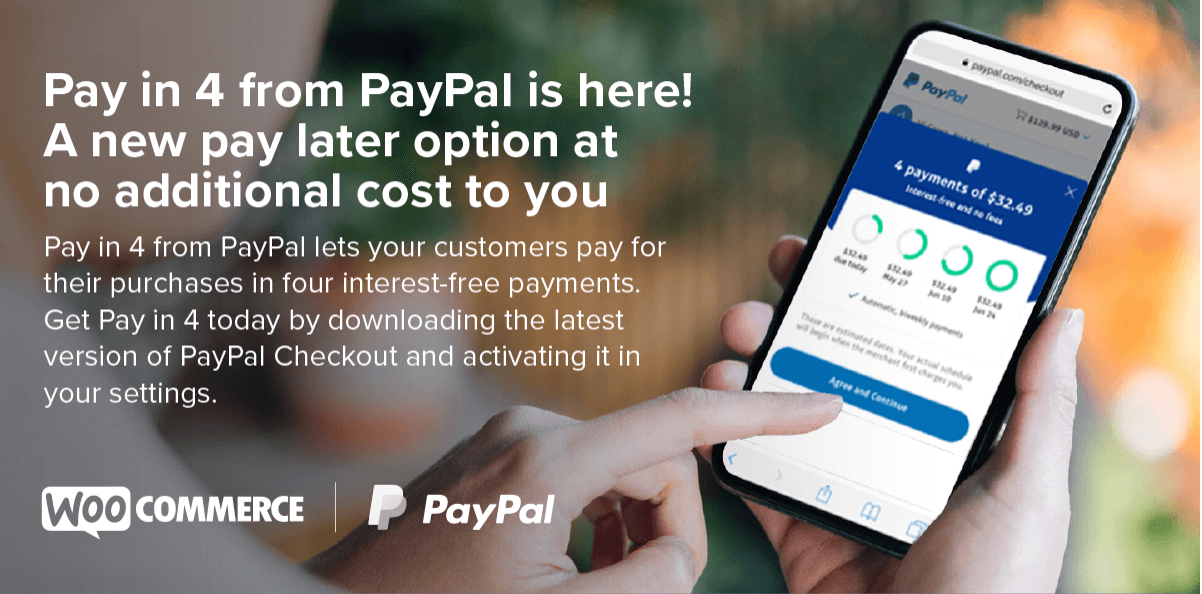
PayPal is a big name in the online payment industry. This is beneficial to you because most customers should recognize and trust this platform, eliminating a potential barrier to sales. After all, you can’t blame online shoppers for hesitating to input credit card details into an unfamiliar gateway. As such, there are quite a few PayPal plugins available for your WooCommerce store to use. PayPal’s benefits extend far beyond brand recognition.
Key Features:
- Accept credit card, debit card, and PayPal Credit payments
- Complete transactions in 26 different currencies
- Minimize security risks, as payments are processed on PayPal servers
- Enable express checkout for a seamless customer experience
Price: As far as merchant fees go, you’ll pay 2.9 percent of every transaction as well as a flat rate of $0.30 per transaction. There’s an additional 1.5 percent fee for international payments. Fortunately, since this gateway comes with WooCommerce, you won’t have any other related expenses.
2. Stripe
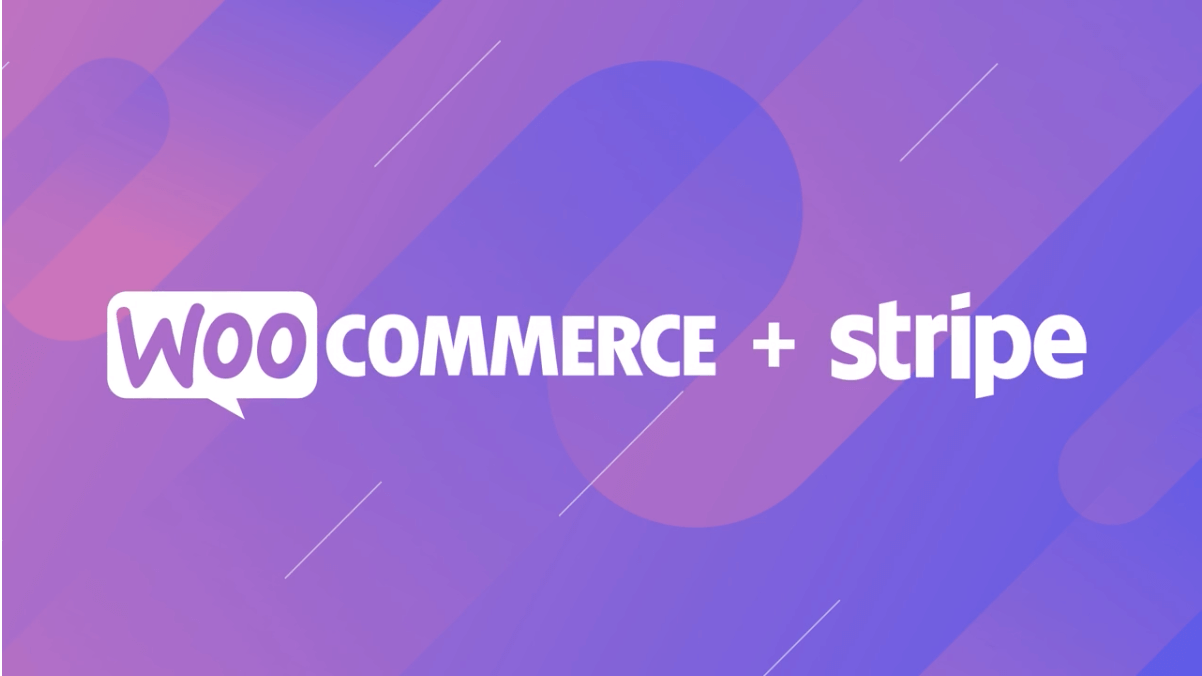
Stripe is another popular payment gateway that can also act as a payment processor for in-person credit card transactions. This makes it a handy option if you also have a brick-and-mortar business or if you sell products at events such as craft fairs or farmers’ markets.
Key Features:
- Use of machine learning to prevent fraud
- Support for over 135 currencies, making this a prime solution for international e-commerce
- Ability to accept credit card payments and digital wallets such as Apple Pay
- 24 x 7 email, chat, and phone support
Price: Stripe offers the same rates as PayPal – 2.9 percent per transaction plus a $0.30 flat fee per transaction. However, it also offers qualifying users the option to build a custom package to receive volume discounts, country-specific rates, and other special deals. It integrates with WooCommerce for free.
3. PayPal Pro
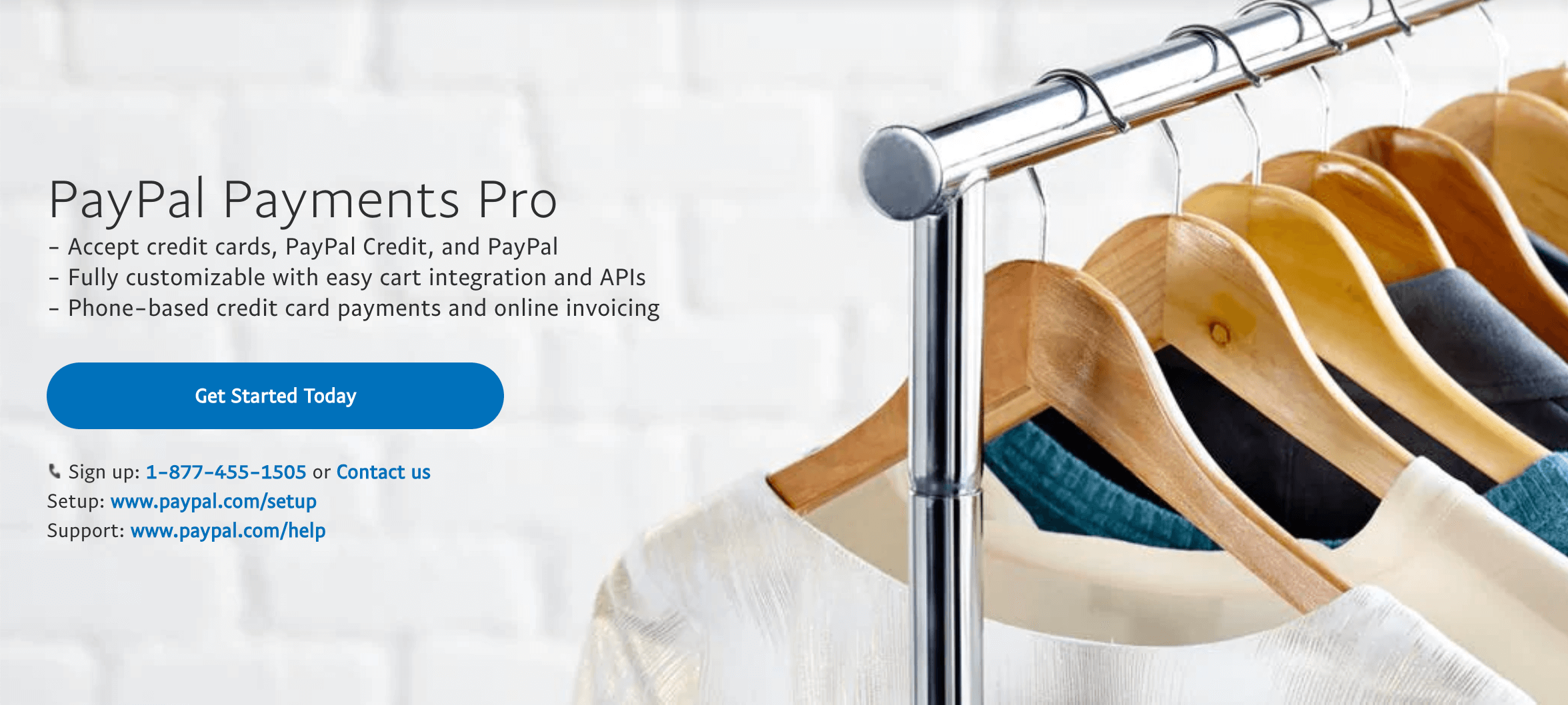
As you’ll quickly notice if you visit WooCommerce’s extension marketplace, there are several variations on the PayPal payment gateway. PayPal Pro is very similar to the default option mentioned above but enables customers to remain on your site throughout the entire checkout process. This can help minimize cart abandonment and lost sales.
Key Features:
- PayPal Pro is only available to merchants in the U.K., U.S., and Canada.
- PayPal Pro is not compatible with WooCommerce Subscriptions.
- Your site must use an SSL certificate in order to use PayPal Pro (although you should install one regardless).
Price: The transaction fees for PayPal Pro should be the same as those for the standard gateway (2.9 percent + $0.30 per transaction). However, there is also an additional monthly fee to use this service. The official WooCommerce extension costs $79 per year as well.
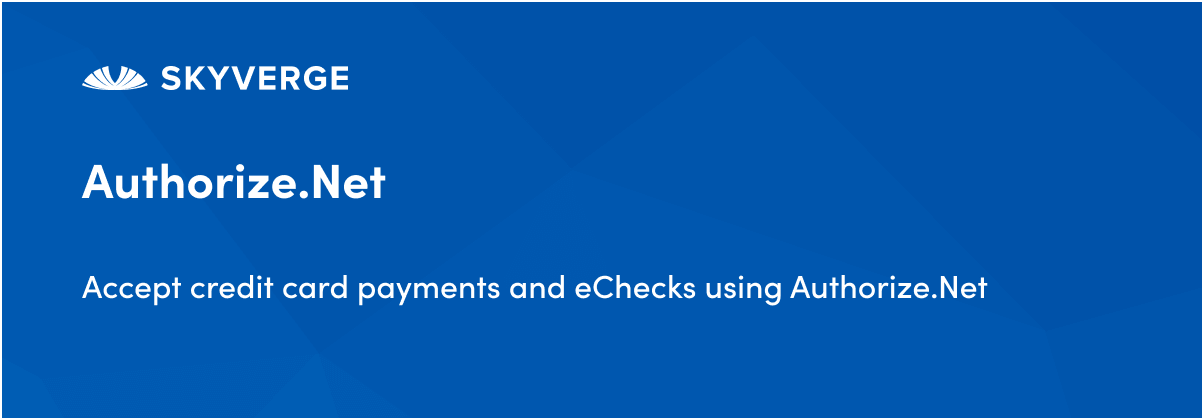
Authorize.net is a highly-rated but somewhat lesser-known payment gateway (at least when compared to PayPal and Stripe). Reviews speak highly of the extension’s support team and its smooth setup process. On top of that, Authorize.net includes a lot of helpful features just for WooCommerce users.
Key Features:
- Accept credit card and e-check payments through your site
- Let customers securely store payment details in their accounts for faster checkout in the future
- Process refunds for orders paid for via Authorize.net directly in WooCommerce
- Sell subscriptions and take pre-orders for forthcoming products
Price: As far as your expenses for this payment gateway go, you’ll have to fork over the standard 2.9 percent + $0.30 per transaction charge. It’s also $25 per month for a merchant account with Authorize.net and $79 per year for the WooCommerce extension.
5. Square
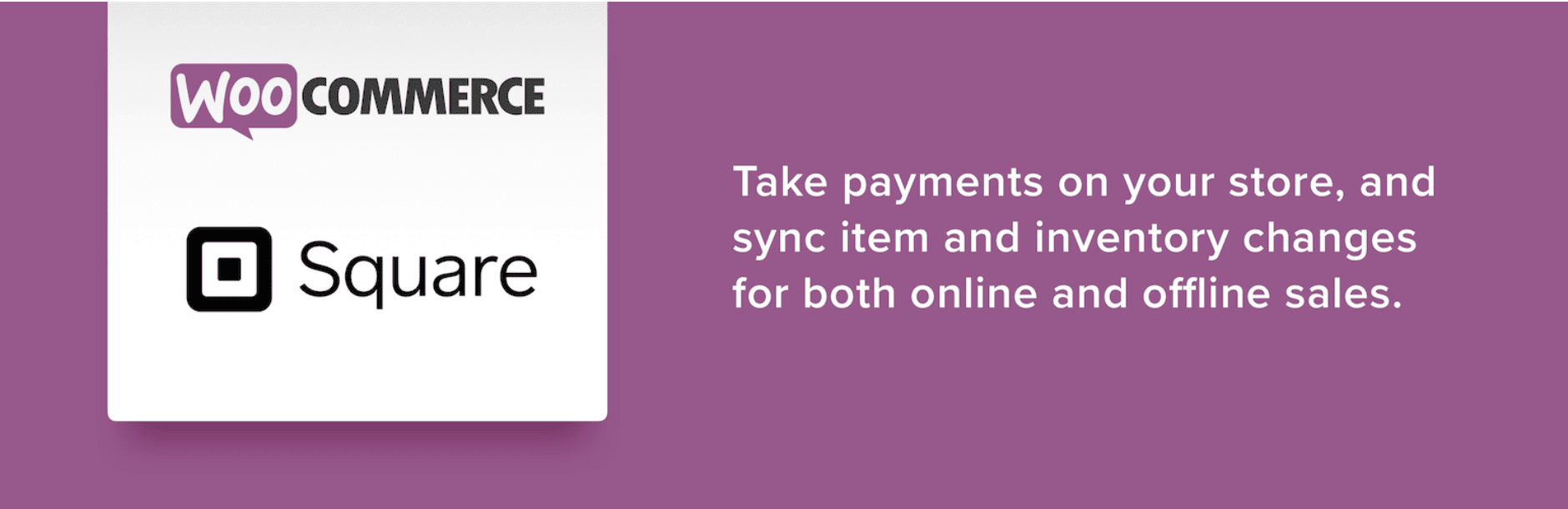
Another top-notch option if you want to take payments online and in-person is Square. This payment processor is popular among small business owners for its many physical card readers and card payment apps, which enable you to process transactions even on-the-go.
Key Features:
- Securely save customer payment details for recurring transactions
- Process transactions by delay payment until the order ships
- Protect your business and customers with advanced security features and fraud protection
- Work through payment disputes with help from Square’s dedicated team
Price: This WooCommerce payment gateway requires the standard 2.9 percent + $0.30 per transaction fee. The extension to add it to your website is also free.
6. Braintree
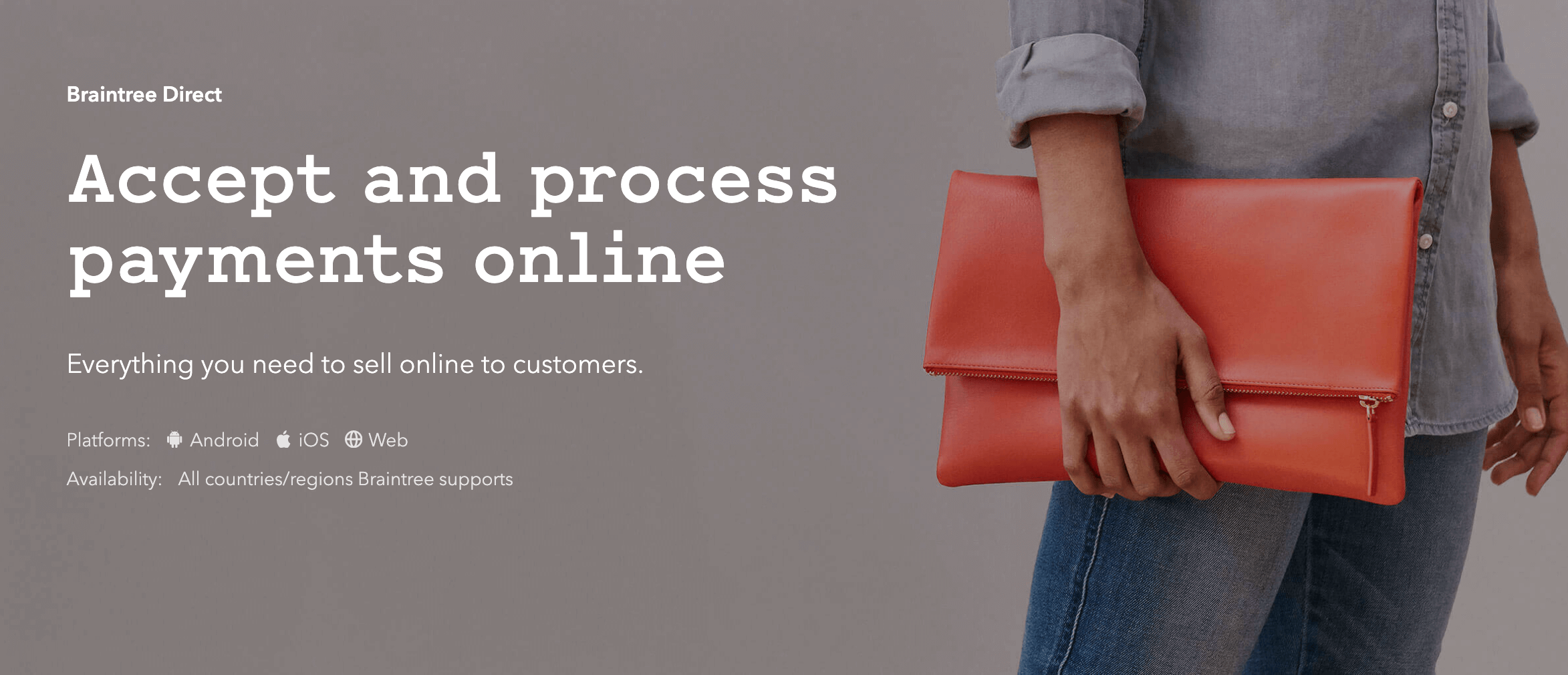
Braintree offers another way for you to accept PayPal Credits on your website. It also processes credit cards and digital wallets such as Apple Pay. In this regard, you could consider it an alternative to some of the other options on this list. Your decision will likely boil down to user experience between your chosen options.
Key Features:
- Support for WooCommerce Subscriptions and pre-orders
- Advanced fraud prevention
- PayPal express checkout
- Order management directly in WooCommerce
Price: Pricing-wise, you’ll pay 2.9 percent and $0.30 per transaction. For large volumes and unique business models, custom plans are available. The WooCommerce extension is free.
7. WooCommerce Payments
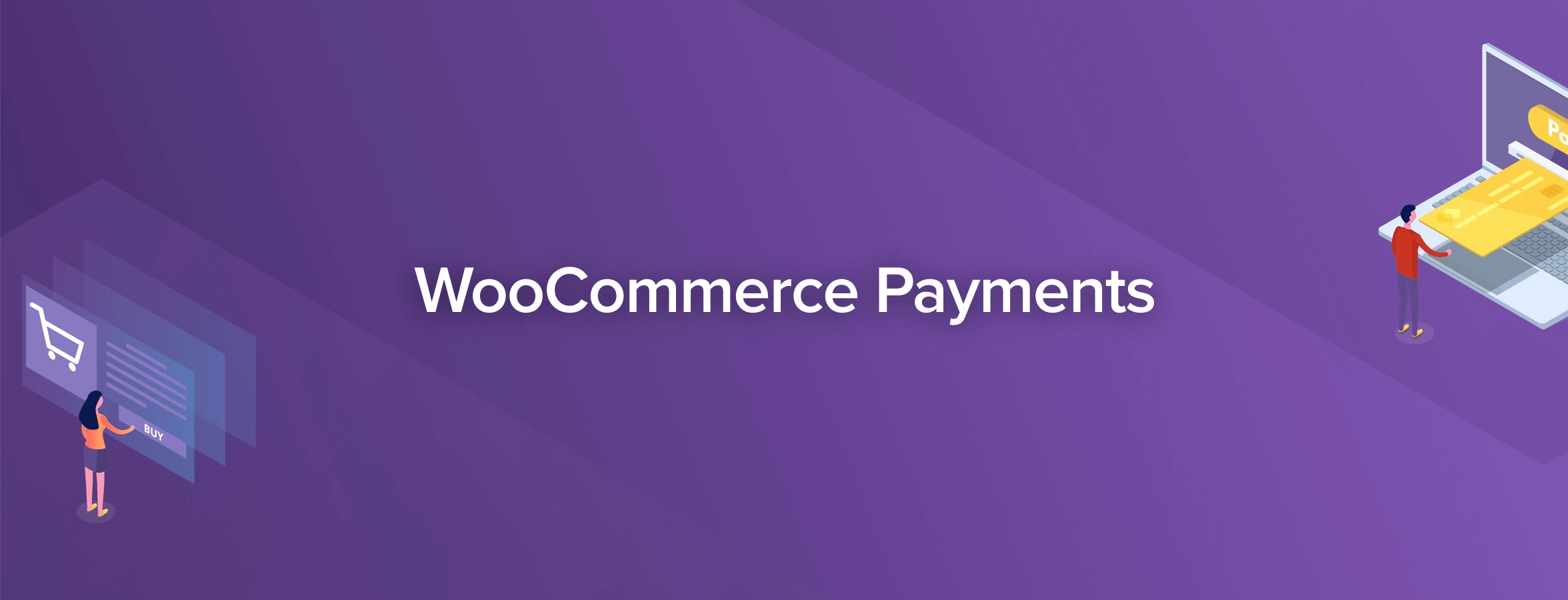
Our last recommendation is WooCommerce Payments. This extension is a payment gateway created by the e-commerce plugin developers. You can expect deep integration and a smooth user experience as you manage all your payment-related tasks right from your WordPress dashboard.
Key Features:
- Accept all major credit and debit cards
- Enable customers to complete checkout without leaving your site
- Track deposits and other transactions from your dashboard
- Bring in recurring revenue with WooCommerce subscriptions
Price: This payment gateway comes with the standard 2.9 percent + $0.30 transaction fee but is completely free to download and install on your site.
How to Choose a WooCommerce Payment Gateway
Now that you’re familiar with some of the best WooCommerce payment gateways and processors, you may be ready to make a decision regarding which one to use for your online store. Keep in mind that you can always enable multiple options. In fact, this may help increase your sales since your customers will be able to choose their preferred method.
If you’re still feeling a little stuck as to which solution is right for you, consider the following:
- How do you plan to take payments? Any of the payment gateways above will take credit cards. However, if you want to process transactions in-person and online using the same system, you may want to consider Stripe or Square. Additionally, if you want to offer alternative methods such as PayPal Credits or Apple Pay, make sure your chosen platform supports those features.
- What currencies do you plan to accept? If you have (or anticipate having) an international audience, it’s important that your payment gateway supports currencies for all the countries you’ll be selling in. Stripe has the broadest support in this area. However, keep in mind that each country’s market has its own preferences in terms of payment gateways.
- Which platform is most trusted by your audience? To that end, it’s wise to do some research to determine which payment gateway(s) your target audience prefers. As we said before, it’s vital that your shoppers trust the platform you’ll be using to process their transactions. Otherwise, you may lose sales at the last minute.
With these guidelines in mind, you should be able to narrow down your options to a couple of ideal solutions.
Conclusion
Your online store’s payment gateway is one of its most important features. When it comes to WooCommerce, you have many top-notch options available to choose from. Fortunately, they’re all easy to use, and packed with essential functionality.
Which is best for you will depend on a few different factors. PayPal is highly recognizable and trusted by online shoppers. Stripe supports well over a hundred different currencies to help you take your operation global. If you’re also planning to sell in-person, you may want to look into Square.
Do you have any questions about choosing a WooCommerce payment gateway? Ask away in the comments section below!
Image by Dzm1try / shutterstock.com









NARROW VIEW
There are many more payment providers (World class) e.g. Adyen, Mollie.
We mostly use Mollie:
– all currencies, all cards, all bank apps
– good sup/tech staff
– safe, simple to use, to be used, to be installed fast & cheap.
Thanks for the recommendations, Erik!
Elegant themes are awesome and have high device responsiveness. We have used it for our website and very happy with it.
I am disappointed that nobody lists gateways which offer local payment methods – credit card and PayPal have low penetration in EU and Asia and local payment methods work much better. Maybe a bit expensive (3.40%-3.60%) but chargeback free and work great across the world. I personally work with Alternative Payments and their WooCommerce plugin rocks! I sell with Sofort, iDEAL and AliPay much more than with CC.
Sorry to disappoint! I appreciate your feedback and suggestions.
If you’re doing any ecommerce it’s important to know what a gateway and what a processor is. We had been using First Data Security Services as our processor for 4 years with no problems. Then we had a carding attack. This is very common and everyone should have lots of protection against this.
The carding attack started at midnight and charged $57.34 every TWO SECONDS until I came into the office at 8:30 and saw thousands of emails in my inbox. Emails that declined the charges. I immediately disabled the shopping cart.
First Data did not have any protection in place to flag the carding attack and shut down my account. Long story short – they charged us $16,000.00 – that is not a typo – for their authorization fees. First Data said that we were not PCI compliant.
There’s more to the story – but this is just to let you know how serious the consequences of not having a good processor/gateway. Read the contracts. Question your vendors to make sure that this sort of thing doesn’t happen to you.
We’ve now moved over to Paypal as our processor and PayfloPro as our gateway.
Thanks for sharing your experience, Bettina. Glad to hear you now have a new setup that will hopefully prevent situations like this in the future.
There is another one called Mollie. It’s similar to Stripe, but mainly used in Europe.
Thanks for the recommendation, John-Pierre!
Hi,
Thanks for this article, it is very informative. I’m a classical and flamenco guitar teacher and to date I’ve taught personally in my guitar studio. Covid forced me to teach my students online which I’m now successfully doing.
I want to extend my services internationally and market accordingly. However I need a way of charging my students and receiving payment from a variety of different currencies in to sterling…….
I am completely new to such matters. From reading your article I think Paypal may be best? I use Elegant Themes ‘Extra’ so any tips in getting Woo Commerce onto my site would be appreciated.
Also, say I charge £30.00 a lesson, is there an easy way/tool/widget to identify that amount in the students currency and then convert that currency my new students would pay to sterling?
My website is all my design, after a very steep learning curve and plenty of help from the Divi crew- bless them😎
Best regards,
Tim
Tim, if you need help with setting up a merchant account as well getting woocommerce set up on your site I would love to help you out. Reach out any time – Mike S
Hi Tim – happy to hear you liked the post! I’ll try to give you a few pointers here, but please note that this isn’t meant to be a comprehensive plan for what you should do with your website. That would be too much to fit into a blog comment! I recommend supplementing this advice with your own research and information from sources such as the Divi and WordPress forums.
First, there’s a post on this blog titled “Getting Started With Divi and WooCommerce” that you might want to check out (even though you’re using Extra). There are also tons of WooCommerce tutorials on other blogs that walk through the process of setting up the plugin.
PayPal or Stripe might be best for your situation. However, note the comment from Probby down below. Every market has its own preferences when it comes to gateways, so research your target audience’s preferences and look for other options as well. You can install multiple gateways on your site, so you could supplement your first choice with localized solutions.
There is an official WooCommerce extension called Currency Switcher for WooCommerce that you might want to look into. As for the conversion process, I would talk to the sales team for whichever gateway(s) you’re considering and ask them how their process works.
Hope this helps!