Finding the right booking plugin for WordPress can feel overwhelming. With so many options, it’s easy to end up with a tool that doesn’t quite fit your needs.
That’s why we’ve put together this post with the best WordPress booking plugins. The plugins we’ve chosen are built to simplify your scheduling process. Whether you’re looking for straightforward appointment booking or advanced features like staff management and payment integration, there’s something here for you.
Let’s explore the top options and find the perfect fit for your business.
- 1 WordPress Booking Plugins Explained
-
2
Best Booking Plugins For WordPress
- 2.1 1. Amelia
- 2.2 2. Simply Schedule Appointments
- 2.3 3. Appointment Hour Booking
- 2.4 4. Hotel Booking Plugin By MotoPress
- 2.5 5. WooCommerce Bookings And Appointments
- 2.6 6. The Events Calendar
- 2.7 7. WP Simple Booking Calendar
- 2.8 8. WPForms
- 2.9 9. StartBooking
- 2.10 10. FluentBooking
- 2.11 11. Bookly
- 2.12 12. Booking Calendar
- 2.13 13. WooCommerce Appointments
- 2.14 14. Easy Appointments
- 2.15 15. WooCommerce Bookings
- 2.16 16. Team Booking
- 2.17 17. WordPress Appointment Booking by MotoPress
- 3 Comparing The Top WordPress Booking Plugin
- 4 Which WordPress Booking Plugin Should You Choose?
WordPress Booking Plugins Explained
A booking plugin for WordPress works by adding reservation tools to your site. These tools let customers pick when they want your services. They just choose a day and time, fill out their details, and book what they need without leaving your website. Most booking plugins come with these handy features:
- Forms you can change to fit your needs
- Controls to open or block time slots
- Ways to take payments
- Options to spread bookings among staff
- Messages that go out automatically to confirm or remind
- Tools to keep track of your customers
- Hooks to work with calendars like Google and iCal
- Systems to manage what you’re booking (staff, rooms, equipment)
Best Booking Plugins For WordPress
When choosing the best WordPress booking plugins, you should focus on features that matter most to your business. Look for plugins with easy-to-use interfaces, options to create personalized booking forms, payment integrations, and automatic booking confirmations.
Ensure they include clear documentation and allow you to connect with tools like email services. Also, check that the plugin works smoothly with the latest WordPress version and has strong reviews from other users.
Let’s review our list of the best booking plugins.
1. Amelia
🥇 Best Booking Plugin Overall
Amelia is a solid booking solution for any business that needs to handle tricky scheduling. It offers both booking methods and event scheduling, all with behind-the-scenes tools that work without you noticing.
When you check your schedule, the main screen shows everything at once without slowing down like you might think it would.
The makers of Amelia prioritized fast loading times. They added ways to load pages ahead of time and made technical fixes that other booking plugins don’t bother with. Amelia connects right out of the box with the stuff you already use: PayPal for payments, Google Calendar for scheduling, Zoom for video calls, and Mailchimp for emails.
You can set up regular appointments, take deposits, and check how your business is doing through simple charts. Whether you run a doctor’s office, hair salon, gym, or consulting business, Amelia fits right in. The whole thing works great on phones and computers. Plus, you can match the colors and fonts to your brand without any fuss, making booking smoother for everyone who visits your site.
What We Like About Amelia
- Makes Group Scheduling Easy: The simple control panel lets customers book for multiple people at once, saving everyone time and reducing booking hassles.
- Looks Like Part Of Your Site: You can adjust colors and styles to match your brand, creating a smooth experience where the booking system feels like a natural part of your website.
- Connects With Money Tools: Skip payment headaches by linking directly to systems like PayPal, Stripe, Mollie, and WooCommerce, giving customers familiar ways to pay.
- Keeps Things Simple: The straightforward design benefits both you and your customers, making viewing, creating, and managing appointments painless, even for first-time users.
What Could Be Improved
- Takes Some Time To Set Up: With so many choices to pick from, you’ll spend time adjusting work hours, service times, and other details until they fit what your business needs.
- Not Grab-and-Go: If you’ve never used a booking system with many options, you might find yourself clicking around to figure things out. Your team will probably need practice with all the buttons and settings.
🥇 Why We Picked It
Amelia tops our list because it’s just so easy to work with. You can have your booking system up and running in minutes, not hours. Customers love how simple it is to book with you, and the way it connects to calendars you already use makes keeping track of appointments a breeze. The clean design doesn’t get in the way. It just works.
Who Is Amelia Best For?
Amelia makes getting started painless. You’ll have it up and running before your coffee gets cold. It works best for businesses where people come to you in person, like fitness centers or hair salons. Your clients can pay immediately online if you have the premium version, or they can pay when they show up. The whole thing is built for places where people need to be physically present at specific times.
Community Reviews And Ratings
Users value Amelia for its extensive features and capabilities, outstanding customer service, user-friendliness, and beneficial effect on organizing appointments and events, leading to its strong recommendation.
Price
Available at no cost, with premium options beginning at $49 annually.
2. Simply Schedule Appointments
🥈 Simplest Booking Plugin
Simply Schedule Appointments gives you another good booking choice. This tool sticks to what matters — giving you exactly what you want without extra stuff you don’t need.
You can set it up quickly. Just tell it when you’re free and list what you offer, and your booking calendar will show up on your website right away. You can use the free option for simple jobs or pay for more power if you need it.
The control panel keeps things clean and neat.
From one page, you can make various types of appointments and see who’s booked with you. It fits perfectly for people who plan phone calls and meetings — just right for coaches, people who give advice, and those who help others. The setup guide walks you through everything step by step, and it also plays well with page builders like Divi Builder when you want to create nice-looking pages.
What We Like About Simply Schedule Appointments
- Connects Your Tools: Drop your booking forms into your Google Calendar, send follow-ups through Mailchimp, or link appointments to Zoom or Webex meetings without jumping between programs. You can even set up custom connections with Webhooks.
- No-Fuss Setup: You won’t need to write code or hire a tech person. The clean layout makes it easy to set everything up quickly, and both you and your visitors will find it simple to use.
- Put Booking Forms Anywhere: Use simple shortcodes to add appointment options to any page on your site. Show different appointment types, open dates, booking forms, or lists of scheduled visits wherever you want them.
- Inclusive To All Users: The booking forms follow WCAG AA rules, so people with disabilities can use them without problems.
What Could Be Improved
- One Site Only: Each license works on just one website. If you manage several sites, you’ll need to buy a separate license for each one, which adds up quickly.
- Pricey Add-Ons: The basic plan misses some handy features. You need to pay for the Professional or Business plans to get the good stuff, which might stretch the budget for small shops or new businesses.
- Limited Calendar Options: Simply Schedule Appointments only works with Google Calendar and The Events Calendar. If you use other calendar apps, you might need to manually copy your bookings or look for workarounds to keep everything synced.
🥈 Why We Picked It
Simply Schedule Appointments takes second place for good reason. It combines a straightforward design with all the important booking tools you need. You can handle appointments and payments without any fuss, and it plays nice with other tools you might be using. When you need help, their support team actually knows what they’re doing. Everything about it just makes sense.
Who Is Simply Schedule Appointments Best For?
Simply Schedule Appointments is a plugin that finds the sweet spot between basic and complicated. Your customers can book phone calls, meetings, or sessions without any hassle. It’s neither too plain nor too fancy — just right for what most businesses need without paying for extra bells and whistles.
Community Reviews And Ratings
Users commend the Simply Schedule Appointments for its simplicity, responsive support, and the dedication shown by its developers. The plugin’s functionality and consistent reliability are also frequently praised in reviews.
Price
You can use it for free, or upgrade to premium plans starting at $99 per year.
Get Simply Schedule Appointments
3. Appointment Hour Booking
🥉Best Booking Plugin For Physical Events
Appointment Hour Booking lets you make booking forms with exact time slots without paying a cent. Your clients just choose when they want to start their service and can pay on your website.
This plugin shows you pictures and guides as you set up your booking system, so you can build your calendar and forms even if you don’t know how to code.
You can change almost anything about how it works. It also offers a wide range of customization and configuration options that make it work well for tiny businesses and big companies alike, whether you work alone or have many people on your team.
What We Like About Appointment Hour Booking
- Easy Form Creation Without Code: You can make and change forms without knowing any programming. This includes setting up rules to check if users fill out fields correctly.
- Smart Fields That Respond: When someone selects an option, other fields can appear or change automatically. This makes your forms work in many different situations.
- Step-By-Step Form Page: Long forms can be split into smaller parts that are easier to complete. Users can look over all their answers before they send the form.
- Works With Online Stores: It connects with WooCommerce, allowing you to set different prices for products and make your online store more flexible.
What Could Be Improved
- Basic Version Restrictions: The no-cost option works but might not handle everything you need for specific booking situations, possibly forcing you to pay for the premium version later on.
- Design Limitations Without Coding: If you lack technical knowledge, you’ll find your customization options mostly limited to picking from existing templates rather than creating truly unique booking forms, design-wise.
🥉 Why We Picked It
Lastly, Appointment Hour Booking is the third choice as it excels for businesses with complex schedules. It lets you define multiple services, durations, and prices and avoids double-booking, making it ideal for anything from medical appointments to personal training.
Who Is Appointment Hour Booking Best For?
Appointment Hour Booking specializes in forms that let people book for exact time periods. This makes it perfect when you need to schedule things with specific start and end times, like classes, workshops, group events, or meetings where timing matters.
Community Reviews And Ratings
The Appointment Hour Booking plugin earns high accolades from users for its versatility and user-friendliness. What stands out about this plugin, among the best WordPress booking plugins, is its ability to cater to diverse needs. Additionally, it boasts a wide range of features, coupled with outstanding customer service.
Price
You can use it for free, and if you choose to upgrade, premium plans start at €59 (~$66) per year.
4. Hotel Booking Plugin By MotoPress
The Hotel Booking Plugin by MotoPress works wonderfully for hotel websites or property rentals. You can show rooms or places to stay, take bookings, and monitor all parts using your WordPress theme of choice.
This plugin works with your existing theme, so there’s no need to start your website from scratch. If you’re a Divi user, you’ll be happy to see it puts a booking block right inside the Visual Builder. This freedom helps you create good-looking booking pages for many kinds of places, from vacation houses to camping spots and rental spaces.
What We Like About Hotel Booking Plugin By MotoPress
- Unlimited Listings: You can add as many rooms, properties, and services as needed without hitting any caps, plus access multiple payment options including PayPal, 2Checkout, Braintree, and Stripe for guest convenience.
- Works For All Property Types: This tool serves vacation rentals and apartment agencies just as effectively as traditional hotels and hostels, allowing you to customize all guest communications to match your brand.
- Complete Booking Solution: The combination of unlimited service listings and branded email templates creates a consistent experience for guests from browsing to final payment confirmation.
- No Size Restrictions: Whether you manage a small bed and breakfast or a large hotel chain, you get the same unlimited capacity for listings alongside versatile payment processing options.
- Flexible Communication: Your customized email templates work hand-in-hand with various payment gateways, maintaining your brand image throughout the entire booking journey.
What Could Be Improved
- Cost Factor: The single-website license runs $139 and includes support for a full year, potentially stretching budgets for individuals or small businesses compared to other booking solutions.
Who Is Hotel Booking Plugin By MotoPress Best For?
Hotel Booking Plugin fits the bill if you need a complete booking system for properties, whether you run hotels, campgrounds, vacation rentals, or any place where people make reservations. The MotoPress plugin lets you create booking pages that look like the rest of your site, so everything feels connected and professional.
Community Reviews And Ratings
Users value the plugin for its excellent functionality, straightforward configuration, and extensive features. However, they mention that there is room for improvement in the support provided.
Price
You can access the free version, while the paid plan begins at $139 per year.
Get Hotel Booking by MotoPress
5. WooCommerce Bookings And Appointments
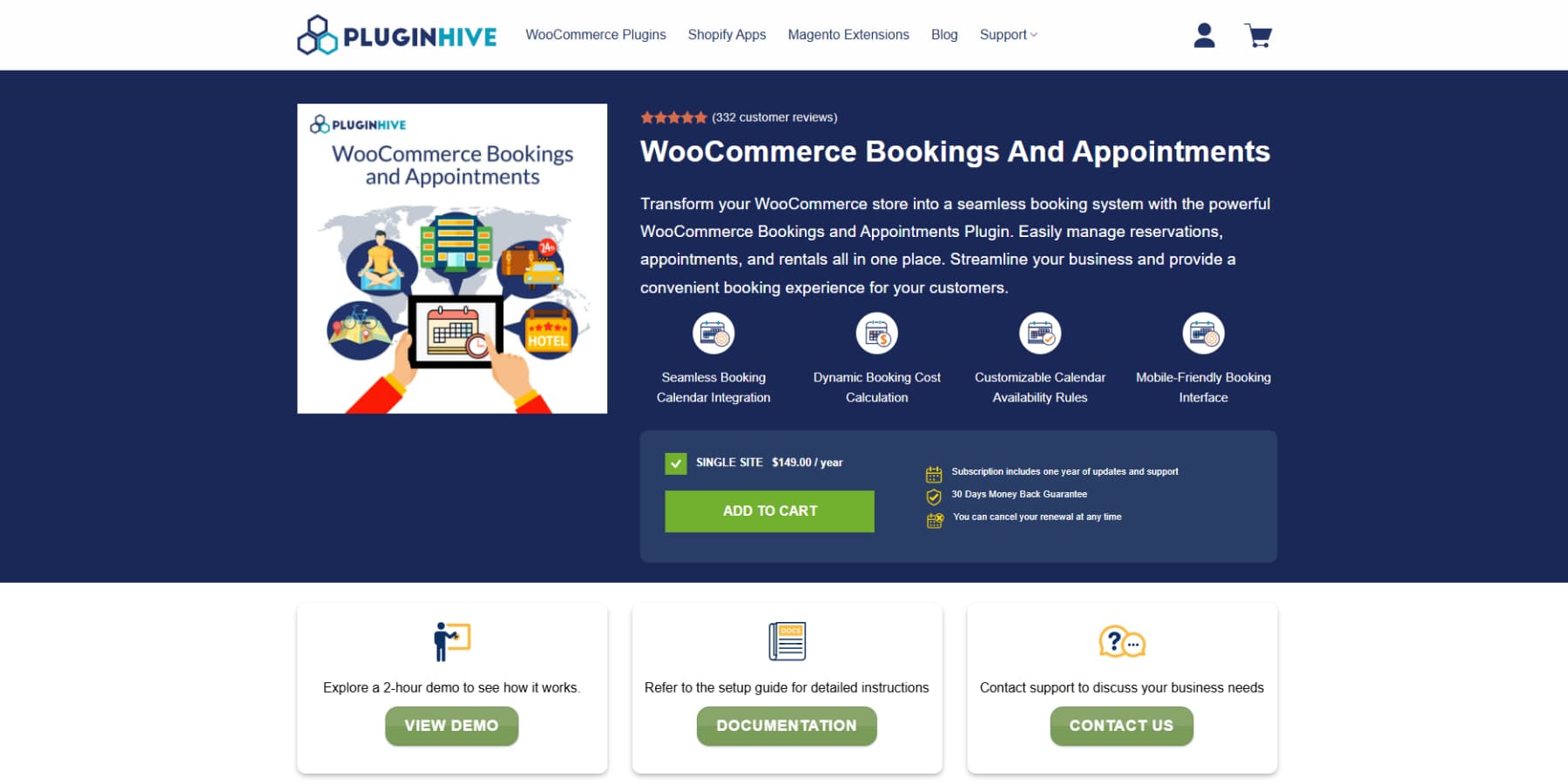
WooCommerce Bookings and Appointments builds booking tools right into WooCommerce shops. It changes your regular products into things people can book, like services, items to rent, or time slots, while making everything easy for your customers.
You can set up bookings for just one day, several fixed days, or let people pick their own date ranges. The prices change all by themselves based on when people book, what extras they add, and how many people are coming, so there’s no confusion about costs.
You stay in charge of your schedule by making rules about when you’re open, for certain dates or for times that happen over and over.
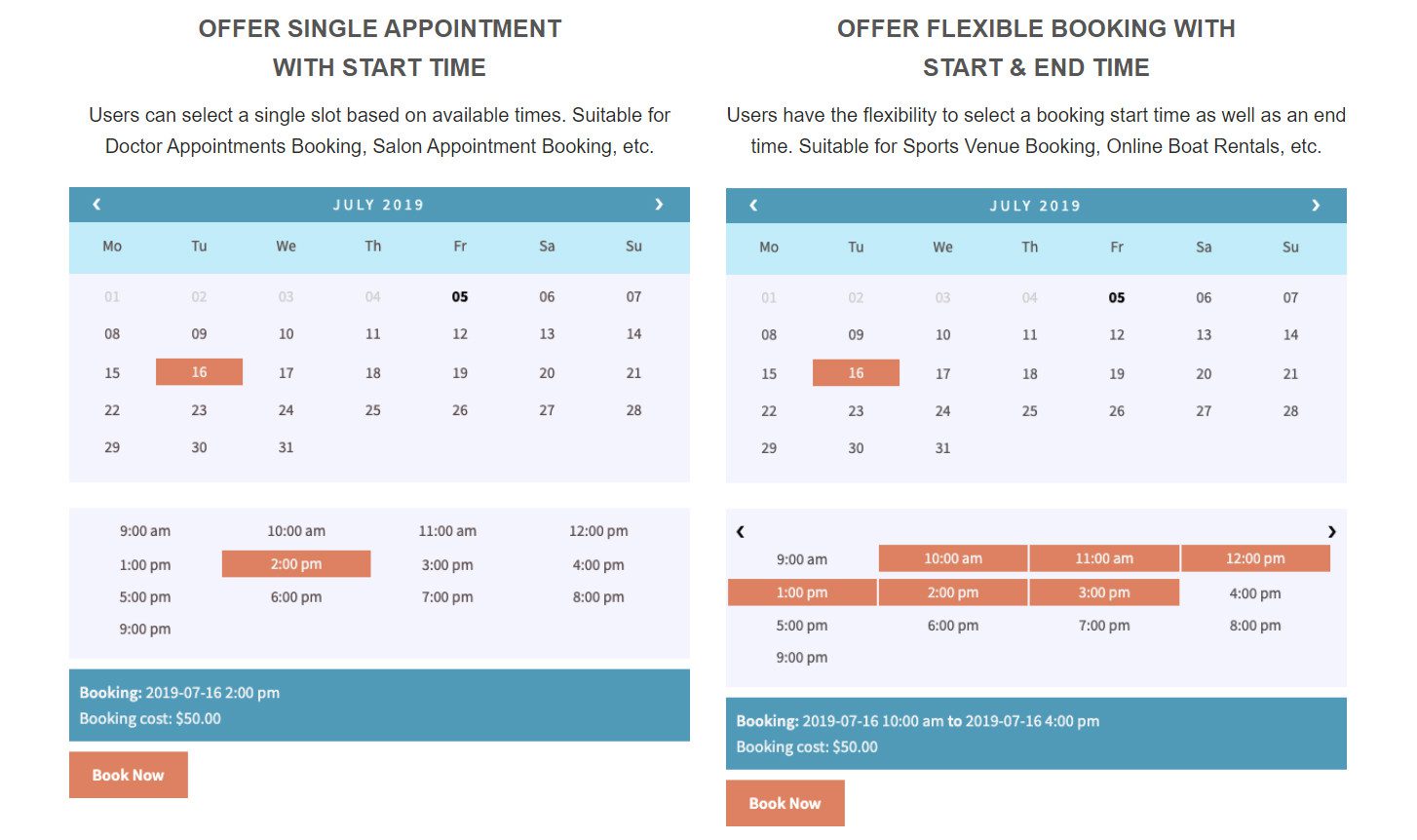
The plugin is well-integrated to Google Calendar, sends messages about bookings, and can take down payments. This keeps all your bookings in order without you doing extra tasks.
What We Like About WooCommerce Bookings And Appointments
- Smart Calendar Tools: The booking system shows open and taken slots with different colors, blocks days that aren’t free, handles time zones for you, and comes in several designs to match your site.
- Third-Party Connections: The system links seamlessly with Google Calendar, W3 Total Cache, WooCommerce Deposits, and Elementor, creating a reliable extension network without compatibility headaches.
- Speaks Many Languages: You can use it in German, French, Spanish, Dutch, Finnish, Japanese, and both types of Chinese (Simple and Traditional). It helps you reach customers worldwide without language barriers.
What Could Be Improved
- Add-On Costs Add Up: You’ll need to pay extra for many useful features, like participant groups and minimum booking slot settings. If your business needs these advanced options, this will bump up your total investment.
Who Is WooCommerce Bookings And Appointments Best For?
This plugin works best for businesses that take bookings and already use WooCommerce. It’s a natural fit for hotels, equipment rental shops, parking services, class registrations, and training courses. This plugin makes sense if you need flexible booking options and want to keep customers happy with a smooth booking process.
Price
This plugin costs $149 per year for a single site. License options are available for those who manage multiple sites.
Get WooCommerce Bookings And Appointments
6. The Events Calendar
The Events Calendar gives you a simple way to run events on your WordPress site. It helps you put together everything from small meetups to big shows or work events with a control panel that makes sense.
You can make events that happen repeatedly, show them in different ways, let people search for what they want, and connect with ticket sellers like Eventbrite or your WooCommerce store. This makes it great for all kinds of users, including companies, groups that help others, and people who plan events.
You can start with the free plan, which includes everything you need for basic event planning, but if you want more, the Pro plan offers custom information fields and more ways to show your events.
If you need to inform people about events without any trouble, the Events Calendar does the job well. Consider pairing the Events Calendar with Simply Schedule Events for a versatile event booking solution. This combination offers a powerful and flexible booking system.
What We Like About The Events Calendar
- Set Up In Minutes: WordPress makes adding and using this plugin easy. You can create new events, tag them, sort them into groups, and assign people and places without any fuss.
- Makes Your Site Look Good: You can change how your calendar looks by picking different styles, layouts, and even adding your own code tweaks so it matches your website perfectly.
- Show Events Your Way: The calendar offers different views, such as monthly grids, weekly lists, daily schedules, photo galleries, and maps. Your visitors can switch between these with a simple dropdown menu.
- Events That Repeat: You can set up regular events daily, weekly, or using custom schedules. You can also block certain dates when the regular event won’t happen.
- Keep Related Events Together: The system can group connected events even when they have different names, places, or organizers. This works great for things like conferences or events happening in multiple locations.
What Could Be Improved
- Pricey For Many Websites: Costs add up quickly if you need to run calendars on several sites.
- Basic Version Lacks Tools: The free version doesn’t include important features like repeating events or map views. You might feel stuck having to pay more just to get the functions you really need.
Who Is The Events Calendar Best For?
The Events Calendar works perfectly if you run a website focused on events. It’s a strong choice for handling ticket sales and guest bookings without complications. This simple yet effective plugin helps you manage your event scheduling needs while making the registration process smooth for your visitors.
Community Reviews And Ratings
The Events Calendar is appreciated for its superb support and swift, beneficial customer service. Users value this plugin for its functionality, often heralding it for greater potential in features and enhancements.
Price
You can start for free, with premium plans available from $149 per year.
7. WP Simple Booking Calendar
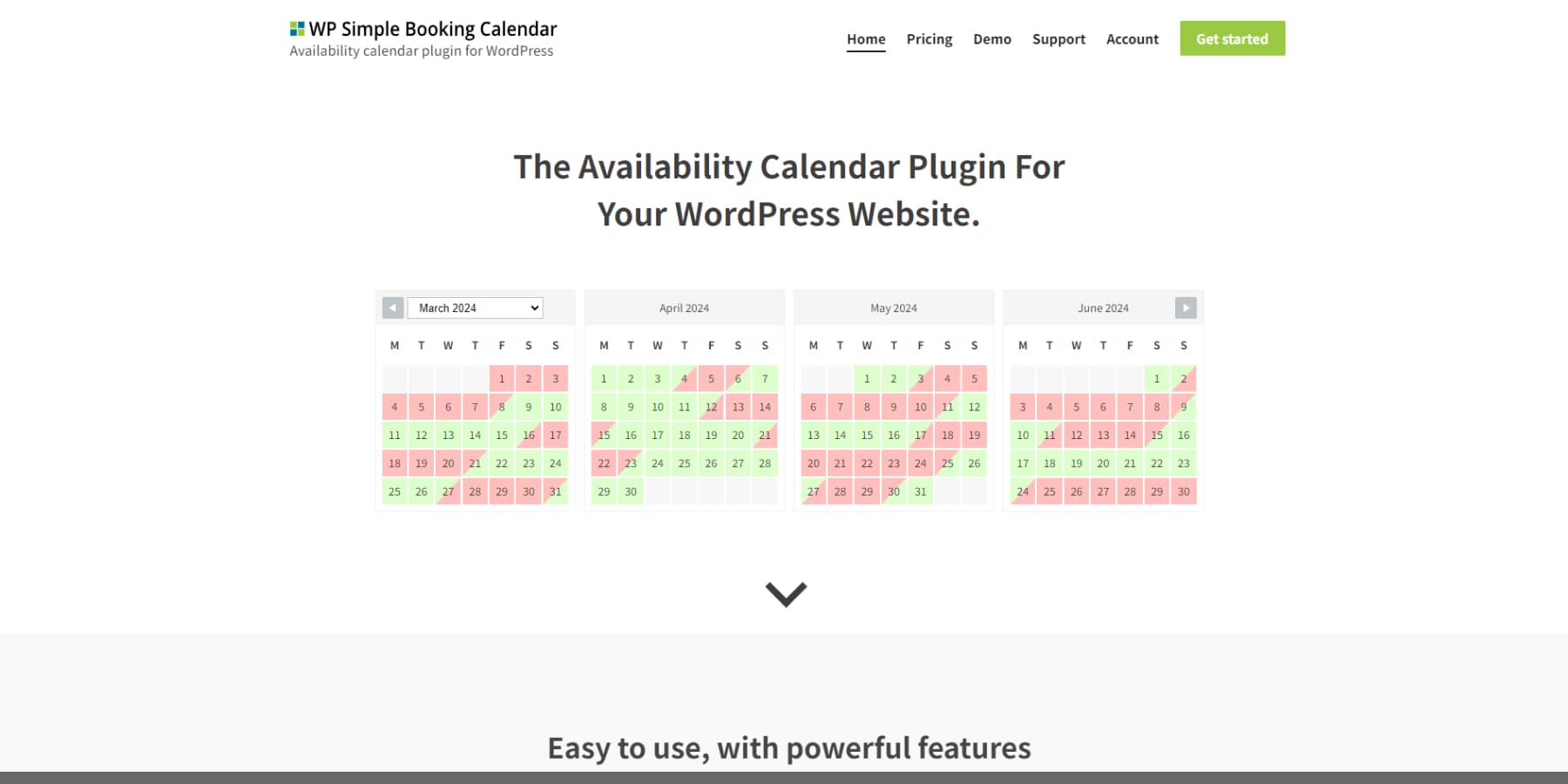
WP Simple Booking Calendar lets you rent out your property on your website without any fuss. People who visit can see when your home or room is free and book it right away.
You can manage calendars and bookings from your site’s backend. Unlike other booking tools, this one uses a color system that makes it clear which dates are free and which are taken, similar to marking days on a wall calendar.
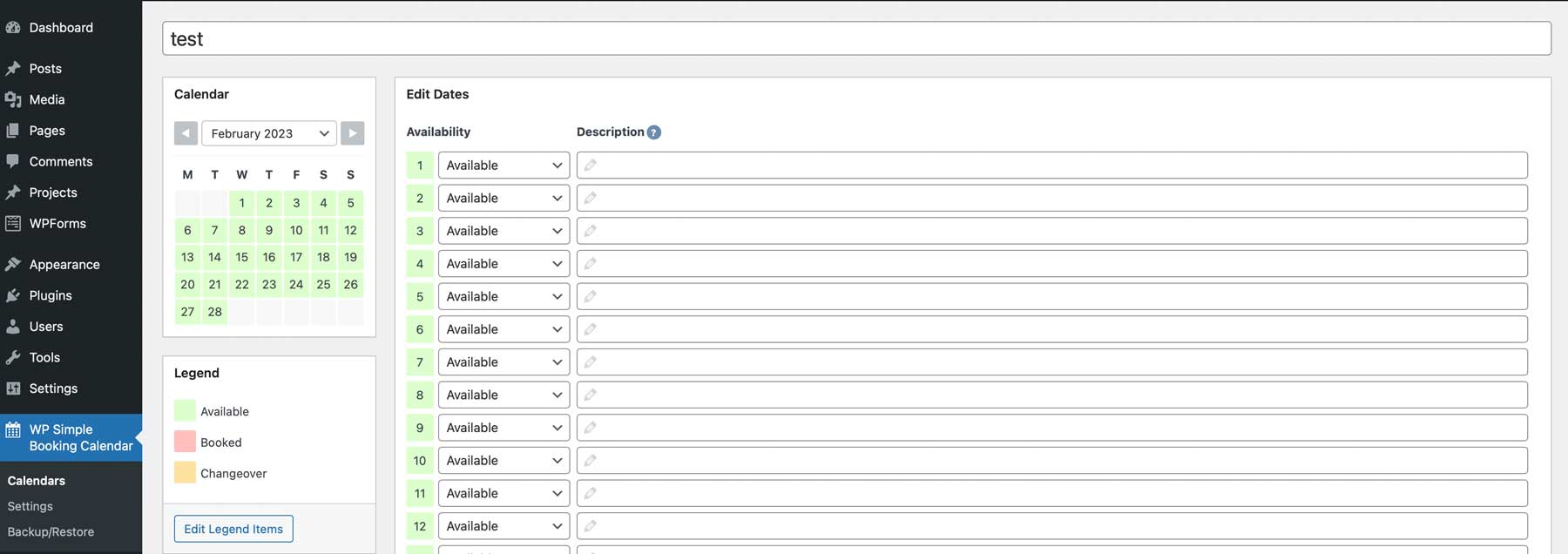
The free plan gives you the basic tools to create and display a booking calendar on your site. But if you pay for the premium plans, you get more options, like better ways to edit, change how things look, and place your calendar where you want it.
What We Like About WP Simple Booking Calendar
- Simple To Install And Use: This plugin allows your website to display availability calendars with minimal setup time, making it accessible even for WordPress beginners.
- Fully Device Compatible: The calendar displays correctly across all screen sizes, giving visitors a consistent booking experience regardless of their device choice.
- Expanded Capabilities With Premium: The paid version includes multiple calendar creation, integration with external booking platforms, batch date modifications, and customizable user permission settings.
What Could Be Improved
- Limited No-Cost Option: The free version stops you from connecting with other calendar systems or showing external events on your site. You’ll spend extra time adding each event by hand, and you can’t modify or remove legend items either. Many features simply point you toward buying the paid upgrade.
Who Is WP Simple Booking Calendar Best For?
WP Simple Booking Calendar fits perfectly for property rental websites needing basic booking features without paying upfront. It handles vacation homes, office spaces, and equipment rentals with a clean calendar display. Remember that you can’t take online payments with this version. You’ll need to upgrade to the WP Booking System for that feature.
Community Reviews And Ratings
The WP Simple Booking Calendar plugin has earned an impressive 4.8 out of 5 rating on the WordPress repository. Users appreciate its uncomplicated design and functional capabilities, making it one of the best WordPress booking plugins.
Price
You can use it for free or upgrade to premium plans starting at just $39 per year.
Get WP Simple Booking Calendar
8. WPForms
WPForms, while it’s a form plugin primarly, gives you an easy way to make booking forms that fit what you want. You can build custom forms by dragging and dropping parts where you need them, so you don’t have to know how to write code.
The Smart Conditional Logic lets you change what shows up on forms based on what people pick, which helps you get just the information you need. The forms work well on phones and tablets, and people can save what they’ve filled out and return later if needed.
If your business needs to take payments, WPForms connects with payment systems like Stripe, PayPal, and Square so you can get money right through the booking form.
Unlike many simpler plugins, it has extra tools that can fill in address fields automatically and let you make forms with several pages for when you need lots of details.
It also works with Google Sheets or customer management systems like Salesforce to help you keep track of bookings and customer information, making WPForms really good for handling schedules and appointments.
What We Like About WPForms
- Build Forms Without Code: WPForms lets you drag and drop elements to make forms. You won’t need any technical skills to create what you want.
- Smart Forms That Respond: Your forms can show or hide questions based on people’s answers. This makes filling out forms quicker and keeps users happy.
- Works With Your Other Tools: The system connects to your email marketing, customer databases, payment systems, and other business tools to keep everything working together.
- Ready-Made Starting Points: The Pro version gives you over 2000 pre-designed templates that you can adjust to match your needs and save time.
What Could Be Improved
- Takes Time To Master: If you’re new to building forms, you might find it takes practice to get comfortable tracking visitor behavior and setting up those smart question rules.
- Extra Pieces Needed: WPForms’ main plugin covers the basics, but you’ll need to install additional add-ons for certain features, which might make your setup more complicated.
Who Is WPForms Best For?
WPForms serves anyone needing a straightforward solution for creating forms. The plugin works great for businesses wanting to build booking forms without complications while also offering versatility in creating signup forms, surveys, and contact pages from the same tool.
Community Reviews And Ratings
WPForms is highly commended for its user-friendliness, adaptability, and dependability as a WordPress plugin.
Price
Available at no cost, with upgraded plans starting from $49.50 annually.
9. StartBooking
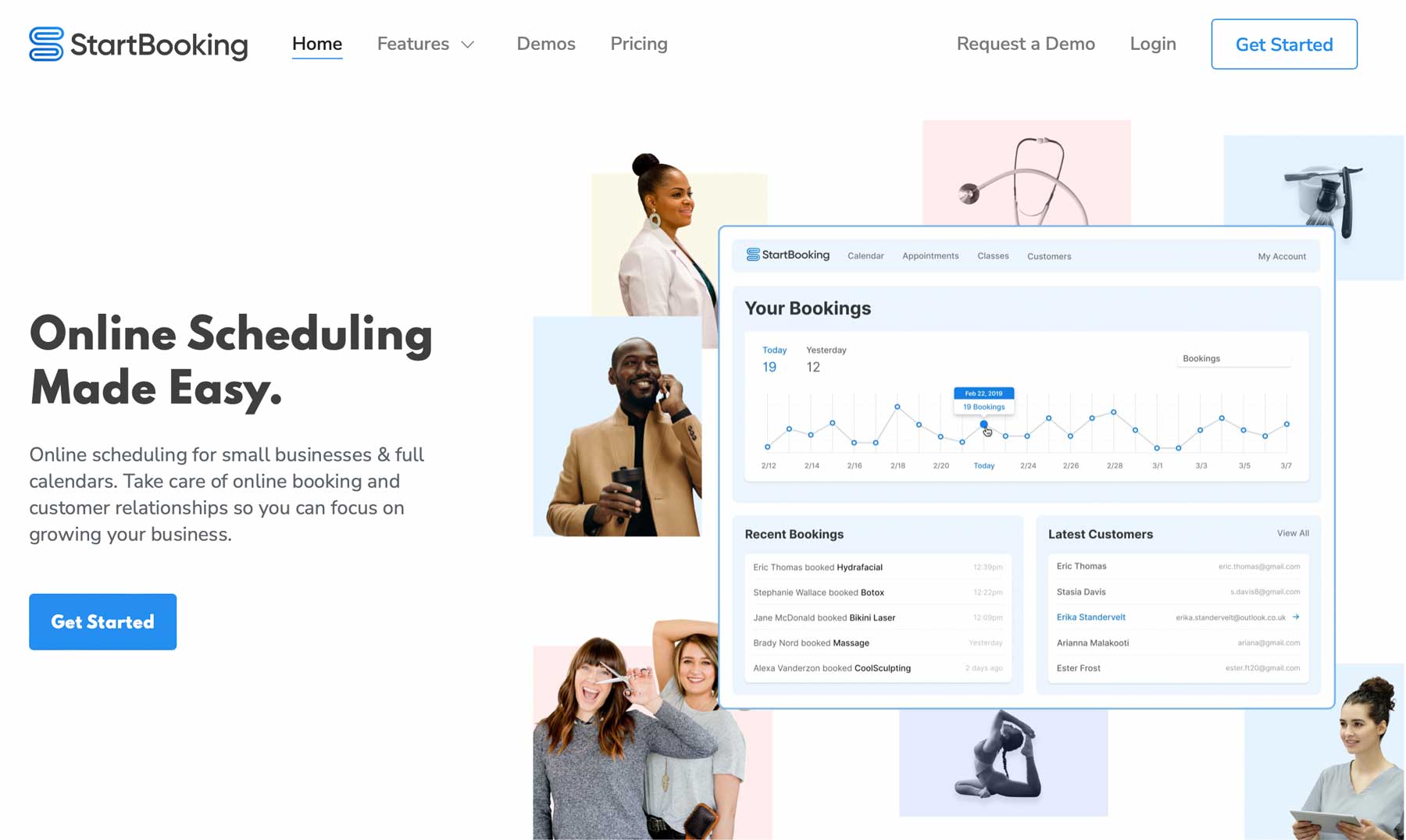
StartBooking makes it easy to add booking tools to your website so you can manage appointments, classes, and events.
No matter if you run a small shop or look after a team that keeps growing, this plugin makes planning simple with things like calendars you can change and sending reminders to people by text or email.
Your customers can book on your site without any trouble while you take care of all the small stuff like which staff member works when, what hours you’re open, and how much time you need between bookings.
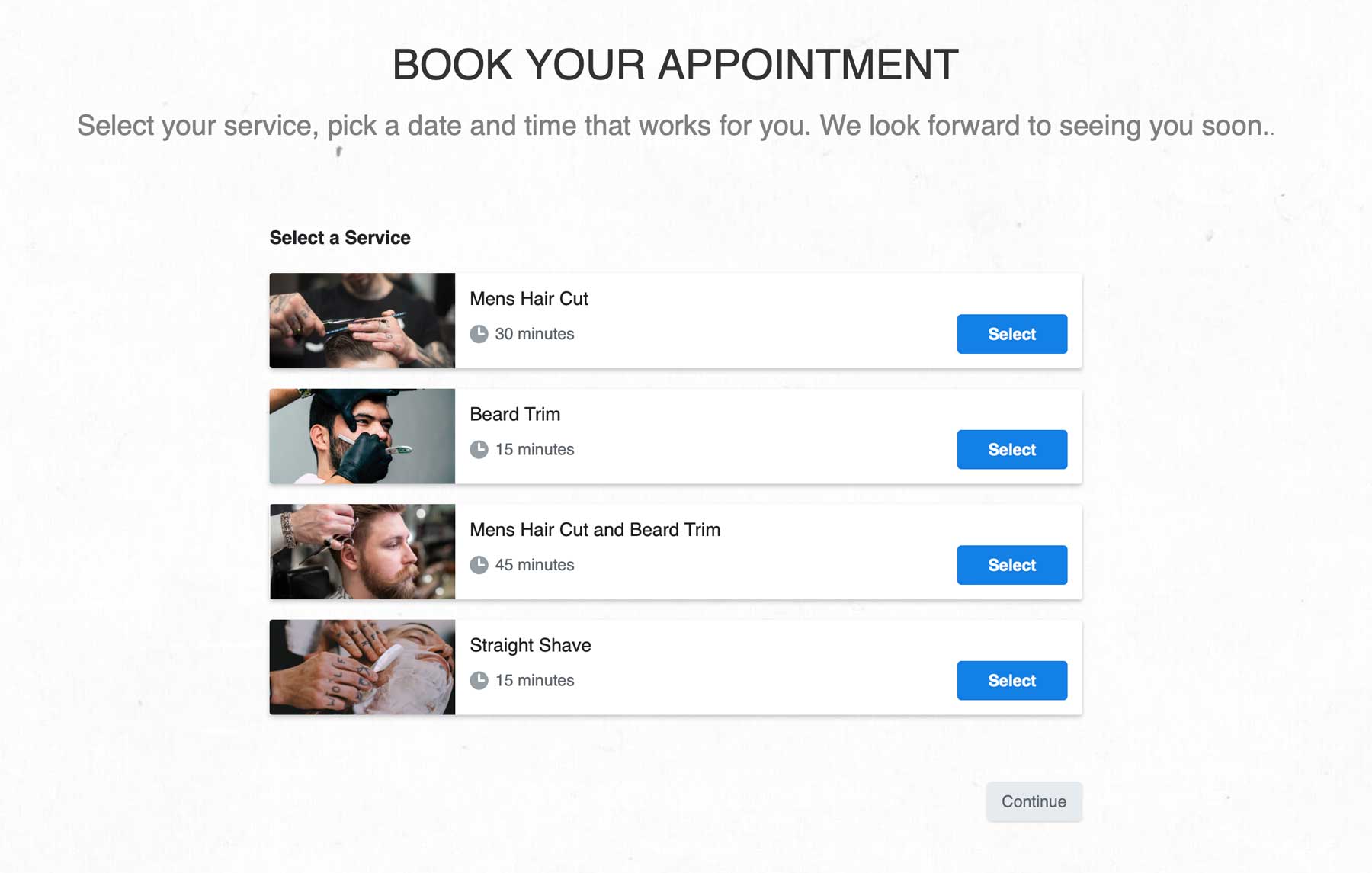
The plugin has some nice extras that many others don’t offer, such as ways to let groups book together, keep track of what customers like, and work well with WordPress. You can set up every part of how bookings work, from when classes happen to what happens if someone cancels, and it all stays in sync with Google Calendar.
What We Like About StartBooking
- Business Tools Built In: The system includes customer accounts, appointment records, different schedules for each staff member, and detailed service information to help run your booking operations.
- Control Every Step: The form editor lets you decide what information appears, change colors, and set up the exact booking steps you want. This makes it easy to create a smooth process for your customers.
- Make It Your Own: You can adjust the booking system’s look and function to match your brand. This helps give your customers a booking experience that feels like part of your website.
What Could Be Improved
- Just One Payment Option: Start Booking only works with Stripe for handling payments.
Who Is StartBooking Best For?
StartBooking is for you if you’re looking for a scalable scheduling solution for service appointments. It’s especially useful if your business offers classes or other services that require group booking.
Price
There is no free plan available. You can choose from paid plans starting at $79 annually.
10. FluentBooking
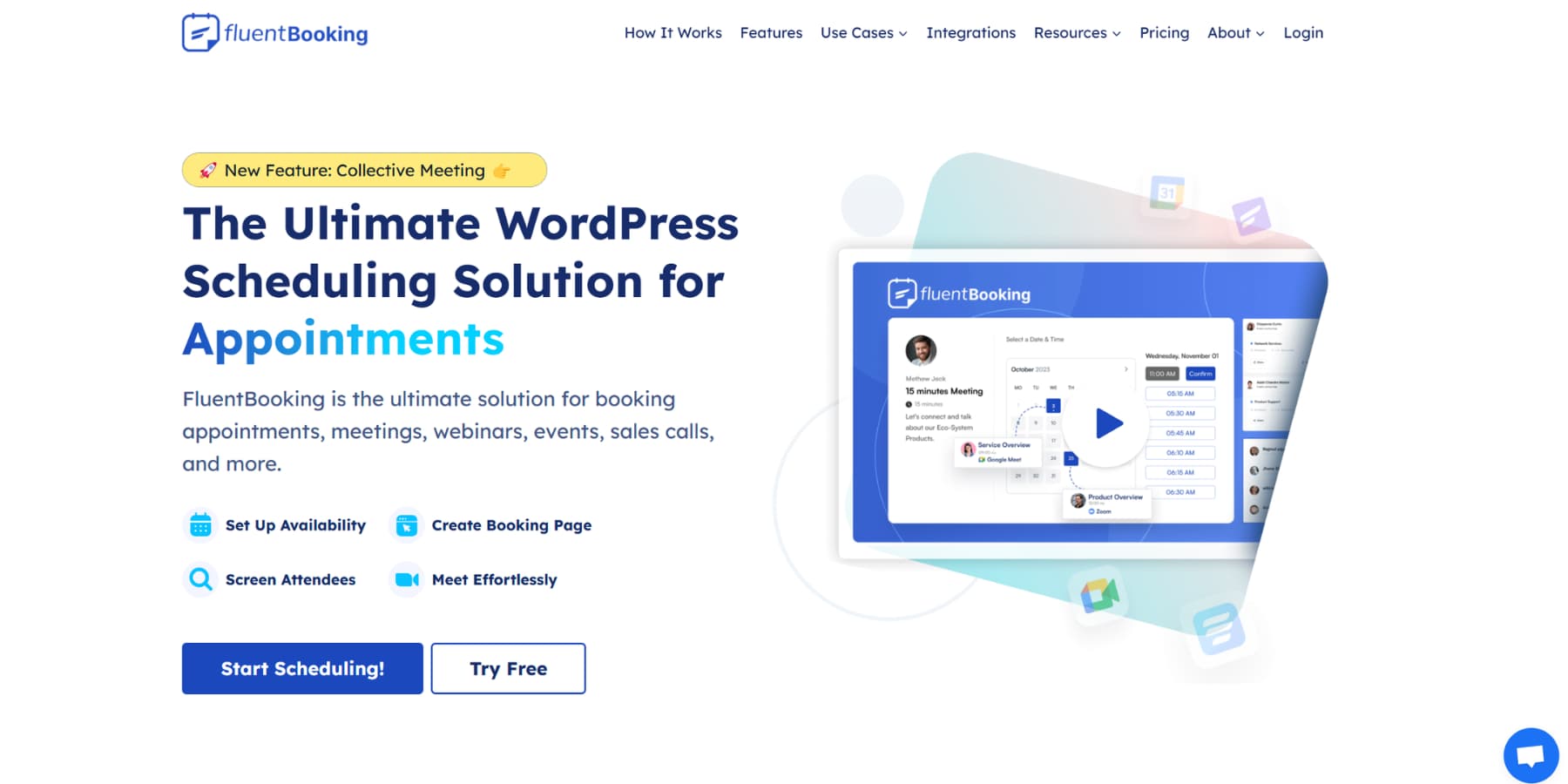
FluentBooking makes setting up meetings on your site a breeze. This booking tool cuts out all the back-and-forth when you’re trying to plan your day. You can book one person or gather a group.
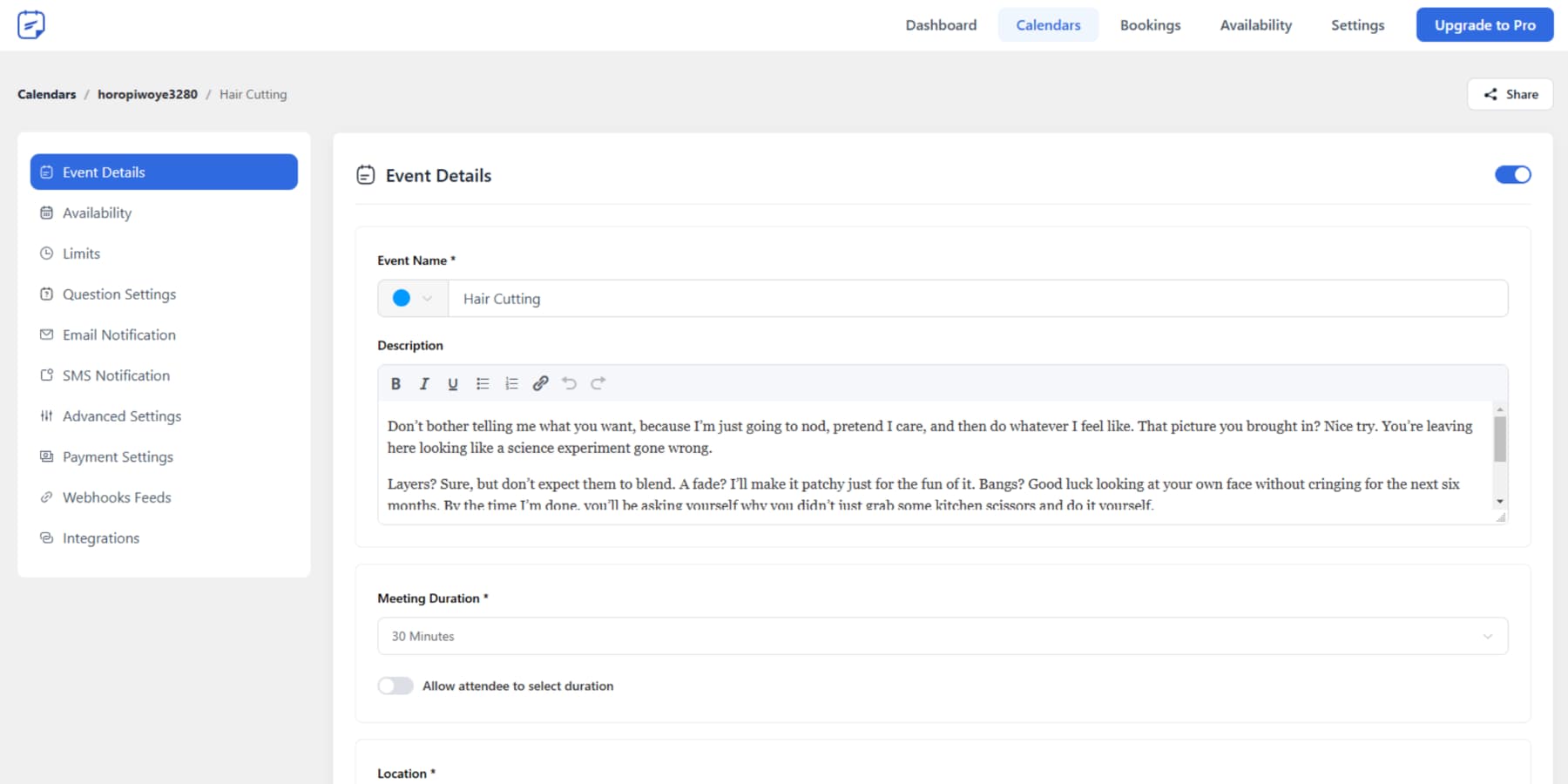
The system knows your clients’ time zone, so nobody shows up at the wrong hour. You pick when you’re free, and the rest takes care of itself. The booking pages look good on phones and computers alike. When someone books with you, they get a nice email right away. You’ll see who’s coming and when, which helps cut down on no-shows.
Have a team? FluentBooking can send new appointments to different team members. If you want to get paid upfront, it works with Stripe. It also plays nice with FluentCRM if you use that tool.
Small business owners would love how simple yet powerful this plugin is. You don’t need to be tech-smart to set it up, but it still does all the hard work for you. It’s built for busy folks who want their booking system to work easily.
What We Like About Fluent Booking
- Works With Your Tools: Fluent Booking connects to calendars (Google, Apple, Outlook, Nextcloud), meeting apps (Google Meet, Zoom, MS Teams), payment systems (Stripe, G-Pay, Apple Pay), and other tools (WooCommerce, Fluent Forms, FluentCRM, Twilio, WPFusion, Zapier, Pabbly Connect, Make)
- Booking Options You Control: Set up one-person or group events for online calls, in-person visits, or phone talks. Add details, pick when you’re free, and block off certain dates for total control over your schedule.
- Works With Website Builders: You can use it with different page builders, like Divi, through shortcodes or with the built-in page designs. This makes it simple to add booking forms no matter how you build your site.
- Smart Sorting: You can start marketing steps, add labels to users, and sort your audience based on who books what.
What Could Be Improved
- Few Payment Choices: You can only use Stripe to collect money through Fluent Booking. While many businesses use Stripe, you might want other ways to get paid, like PayPal or bank transfers, to give your clients more options.
- No Quick View On Main Screen: You can’t see your upcoming bookings on your WordPress home screen. This would save time since you wouldn’t need to click through several pages to check who’s coming in next.
Who Is FluentBooking Best For?
FluentBooking works great for busy professionals and small business owners who need to manage appointments without hassle. It helps consultants and service teams cut out the back-and-forth when scheduling meetings. You can easily handle different types of bookings, from one-person sessions to group meetings and team schedules.
Community Reviews And Ratings
FluentBooking has positive reviews for its simplicity, dependable features, and responsive support.
Price
There’s a free version available, with paid plans starting from $63/yr.
11. Bookly
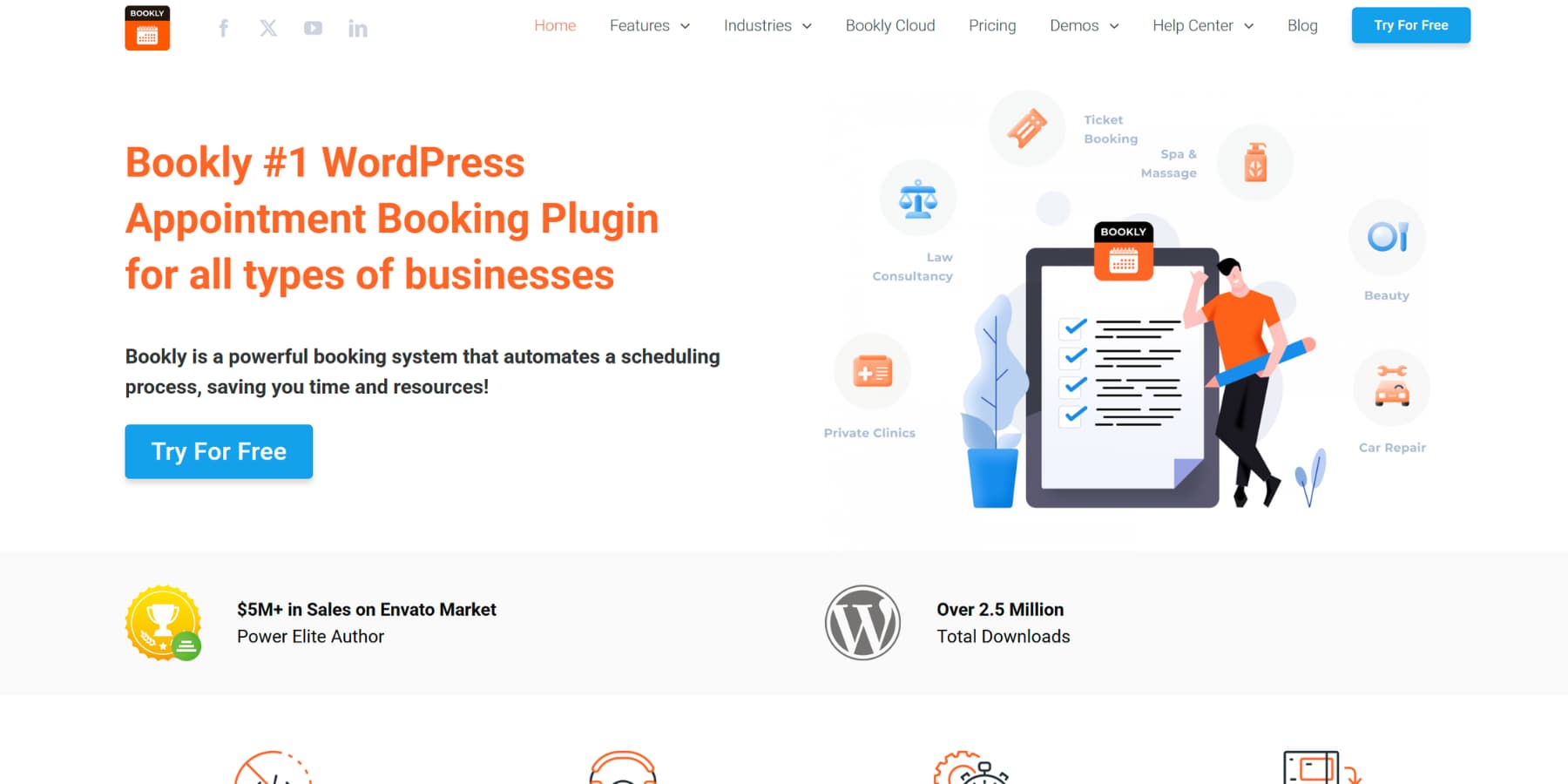
Bookly simplifies booking for all kinds of businesses. You don’t need to know code to set it up—just click a few buttons, and your booking system is ready to roll.
Your customers can book right away and receive a quick text or email to confirm. The plugin works for many different jobs: lawyers setting up client talks, doctors booking patients, gym trainers scheduling classes, and more.

You can shape the booking forms to fit what your business needs. Want to ask specific questions? Add them. Need to collect certain details? No problem.
The tool comes with 43 extra bits you can add if needed. It works great on phones too, so people can book while on the go. You can list all your staff members and what they do, making it easy for customers to pick who they want to see.
What We Like About Bookly
- Form Design That Matches Your Brand: You can make booking forms look exactly like the rest of your website. This keeps things simple for your customers while reflecting your business style.
- No Limits On Team Or Service Listings: Add as many workers and different services as needed. Everyone can have their own hours and prices, giving you complete control over your scheduling setup.
- Google Calendar Works Both Ways: When someone books through your site, it shows up in your Google Calendar right away. If you block time in Google Calendar, that slot also becomes unavailable on your site.
- Works Great On All Devices: Customers can easily book from their phones, and you can manage everything from your phone too. The whole system adjusts to fit whatever screen you’re using.
What Could Be Improved
- Basic Package Falls Short: The no-cost version lacks many essential features, pushing most business owners to spend money on the Pro version just to get the tools they need.
- Extra Costs For Standard Features: You’ll pay more than the listed price if you want common options like special form fields, discount codes, shopping cart features, or advance payments. These add-ons add up, making the true cost much higher than advertised.
Who Is Bookly Best For?
Bookly is a solid freemium WordPress booking plugin that offers both reliability and flexibility. It works especially well for businesses like salons, spas, fitness centers, and professional services where multiple staff members need their own appointment schedules.
Community Reviews And Ratings
Due to its capabilities, extensions, and versatility, the plugin boasts a 4.7 out of 5 rating on the WordPress repository.
Price
Available for free, with an optional premium version that can be purchased for an annual fee of $33.
12. Booking Calendar
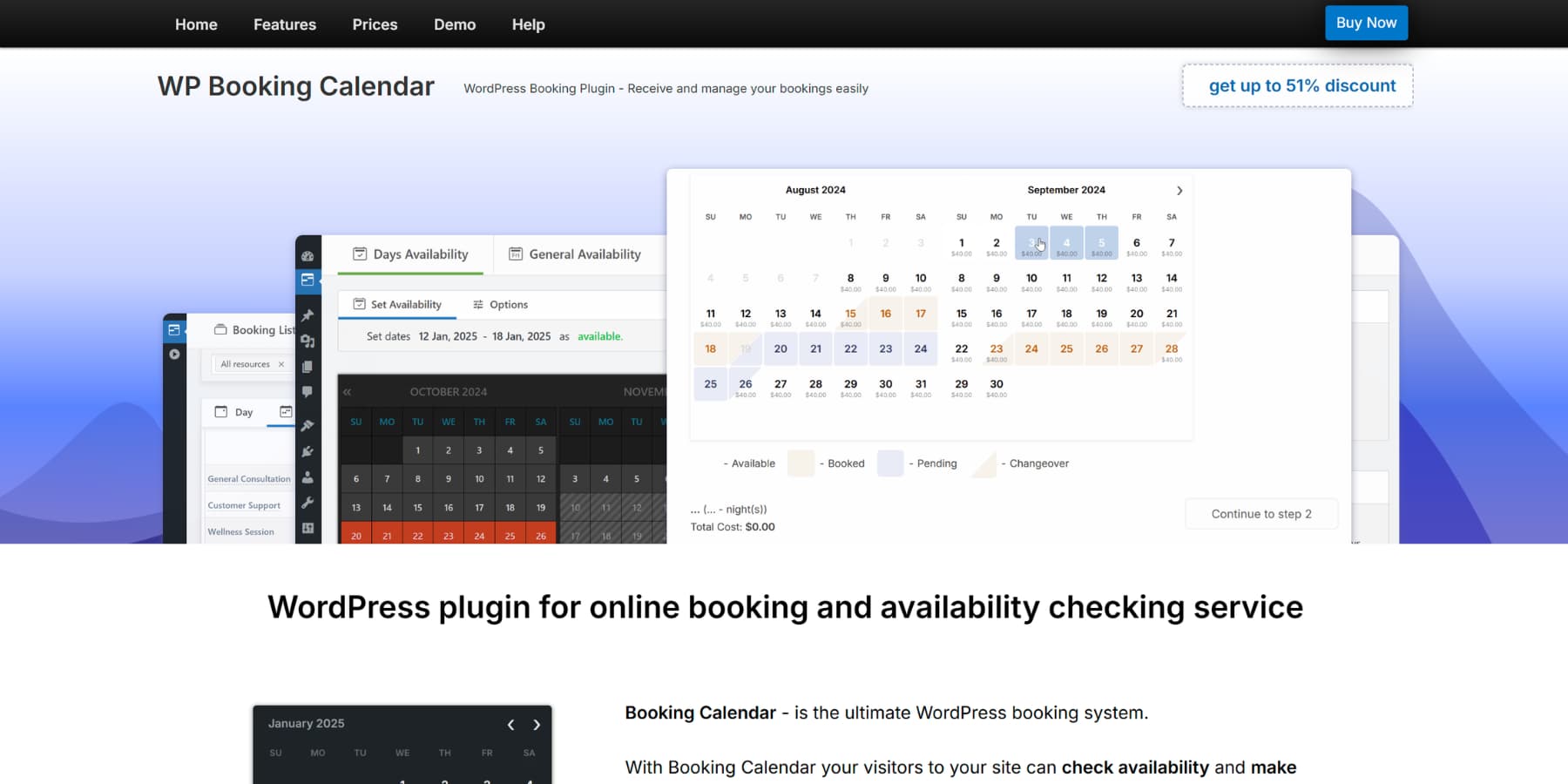
Booking Calendar turns any WordPress site into a booking hub where people can check when you’re free and grab a spot. It’s just what you need if you rent things out, offer services by the hour, or host events.
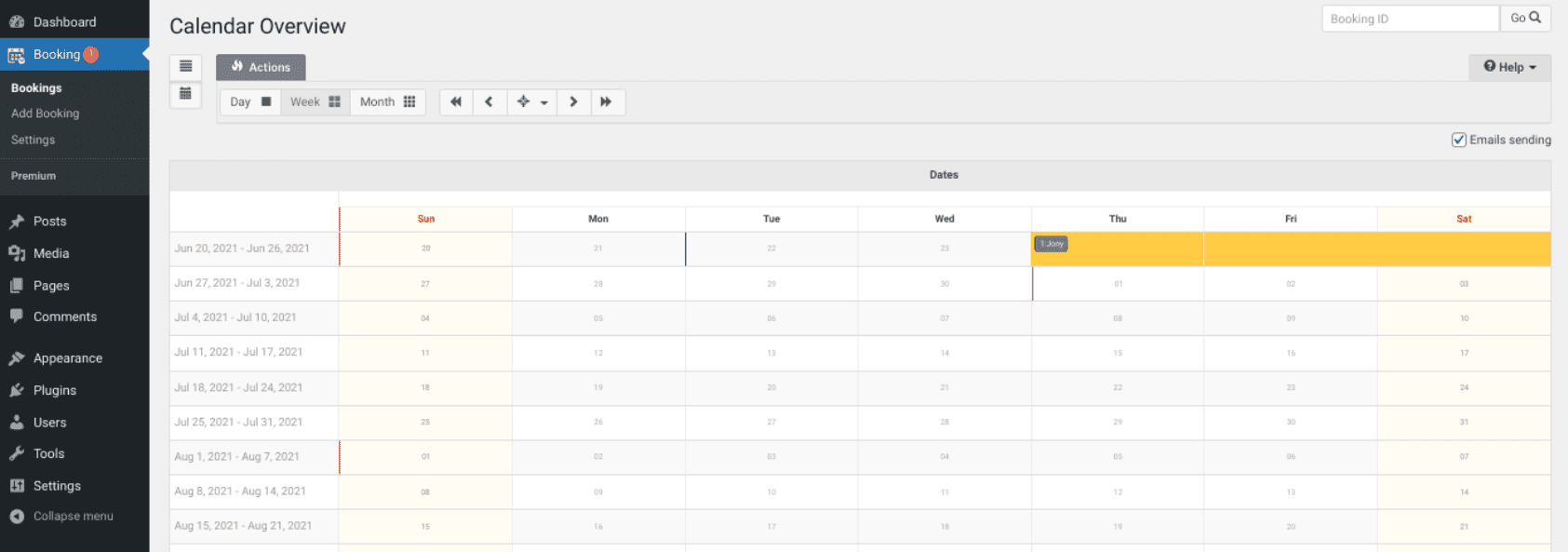
Your site visitors can see open slots at a glance, pick the dates they want, and pay you right on your site using many payment options.
You can set different prices for busy times, give folks who book early a better rate, offer deals when dates are about to pass empty or let people put down just part of the cost now.
Run more than one calendar if you have many things to book. You can make the forms ask just what you need to know. For places you rent out, you set which days people can arrive and leave and how many can book at once.
The control screens are easy to use. The system can say yes or no to bookings based on the rules you set. It works just as well for quick hour-long spots as for week-long stays. You can change how it looks and acts to match what your business needs.
What We Like About Booking Calendar
- All Kinds Of Booking Options: You can take single appointments, rent items, plan events, or schedule stays that last many days. This works well for hotels, doctors, event planners, and rental shops.
- Simple Backend Controls: The control panel makes sense even when you first see it. Both you and your customers will find it easy to use, and it looks good on computers and phones.
- Change How Everything Looks: You can adjust the colors and style of your booking forms, calendars, and customer emails to match your website design.
- Money Handling Built-In: Customers can pay right when they book. The system connects with popular payment services, so you don’t need separate software.
- Works for Teams and Languages: If you run a multilingual site, your whole staff can use the system with their own logins, and customers can book in their preferred language.
What Could Be Improved
- Less Design Freedom: You won’t have complete control over how your booking system looks. The styling choices are somewhat basic, which may cause problems if you need the booking forms to match your website perfectly.
- Pay More For Basic Functions: The lower-priced versions lack important features like accepting online payments, letting people book multiple days at once, and automatic booking approvals. You’ll need to spend extra for capabilities most businesses consider essential.
Who Is Booking Calendar Best For?
Booking Calendar helps you manage many daily appointments. It also connects nicely with popular travel sites like Airbnb, TripAdvisor, and Booking.com, pulling data from these platforms into your WordPress site. This makes it a good pick for anyone who needs to track numerous bookings each day or wants to sync reservations across different booking websites.
Community Reviews And Ratings
The WP Booking Calendar is highly favored due to its speed, dependable support, and abundant customization possibilities.
Price
You can start for free, and if you choose to upgrade, premium plans are available with a one-time payment of $41.87.
13. WooCommerce Appointments
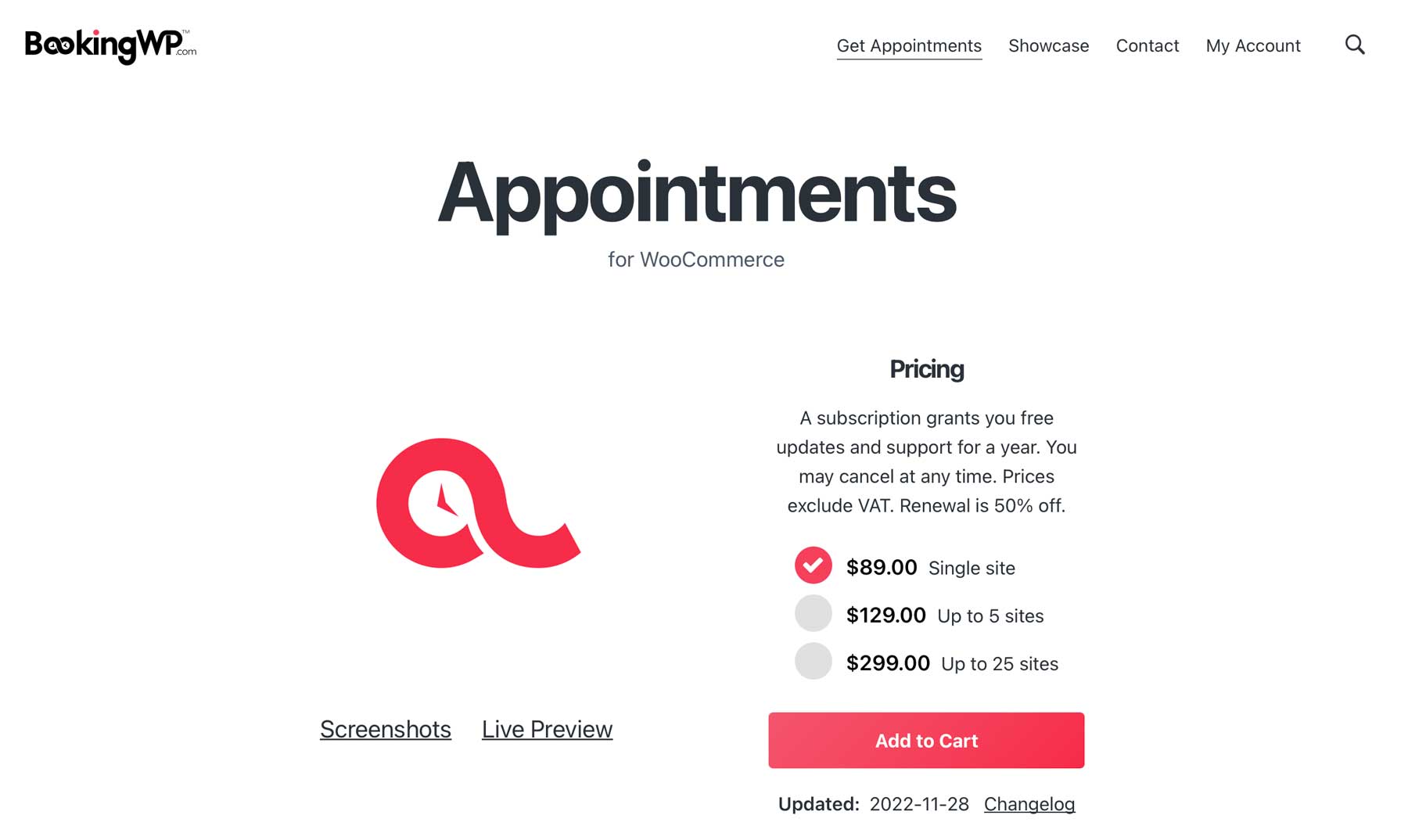
WooCommerce Appointments adds booking tools to your WordPress site that work with your WooCommerce store. This makes it easy to take bookings while using all the good stuff from WooCommerce, such as different ways to get paid, custom prices, and shipping areas.
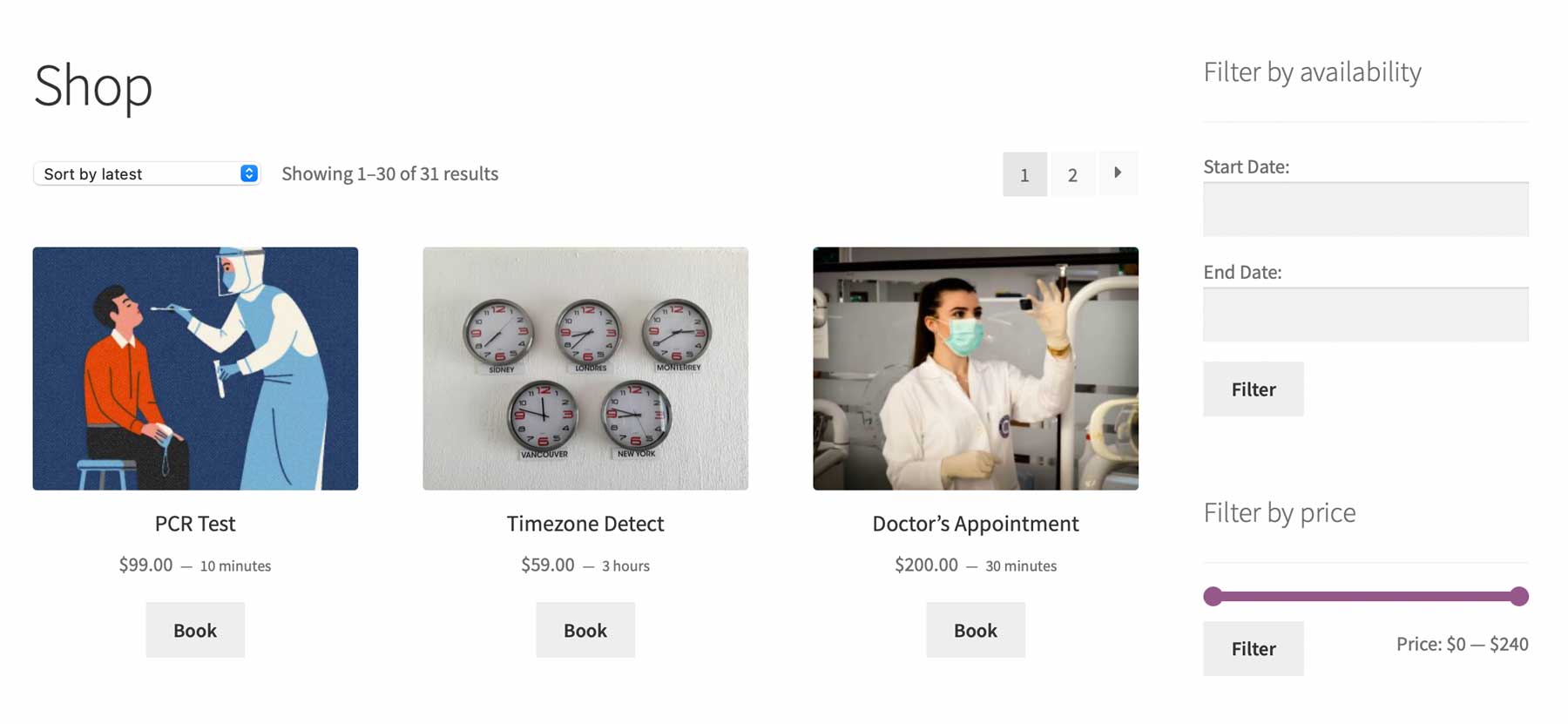
The plugin talks back and forth with Google Calendar, so you and your customers always know what’s booked. You can set when you’re free, how many people you can take at once, add time between bookings, use it in many languages, and it even fixes time zone problems.
People who book with you can set up times, cancel if needed, or pick new times without calling you. You run everything from a simple calendar screen that shows all your bookings.
This works great for tiny shops or big companies. You don’t need to be a tech wizard to set it up; just add it to your site and start taking bookings right away.
What We Like About WooCommerce Appointments
- Quick And Easy Setup: You can get this plugin running on your site in minutes without knowing code. There is no need for special training or to hire a developer.
- Team Schedule Management: Each staff member gets their own calendar to set when they’re available. You can assign workers to different appointments and let them control their own schedules.
- Ready For International Business: The plugin works perfectly with WooCommerce’s multiple currency options. It also pairs with popular language plugins so customers can book in their own language, helping you reach clients worldwide.
- Half-Price On Renewals: When renewing your license, you’ll pay just 50% of the original cost. This helps cut your ongoing expenses and keeps more money in your business.
What Could Be Improved
- All Paid No Free Option: You can’t try this plugin without spending money first. This makes it tough for small businesses wanting to test it before buying or those looking for a no-cost booking solution.
Who Is WooCommerce Appointments Best For?
For WooCommerce store owners, WooCommerce Appointments offers a simple solution to add booking capabilities to your site. You can both schedule appointments and collect payments through your existing shop setup. This plugin costs less than other WooCommerce booking options while delivering the core features you need to manage your appointment calendar.
Price
WooCommerce Appointments costs $89 for the first year.
14. Easy Appointments
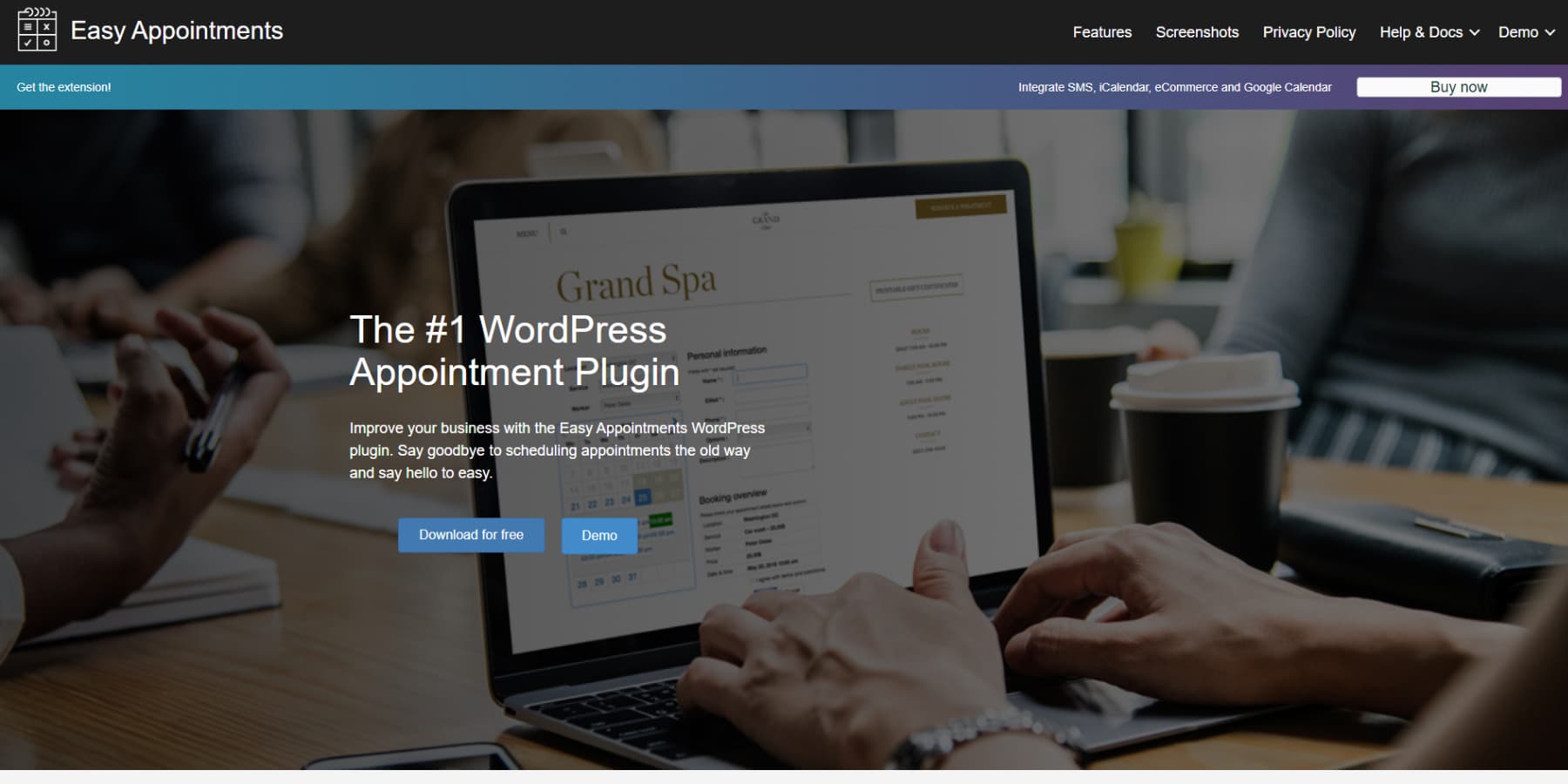
Easy Appointments puts a booking system on your WordPress site that fits your workflow. The somewhat intuitive controls let you build a booking setup that matches your business needs.
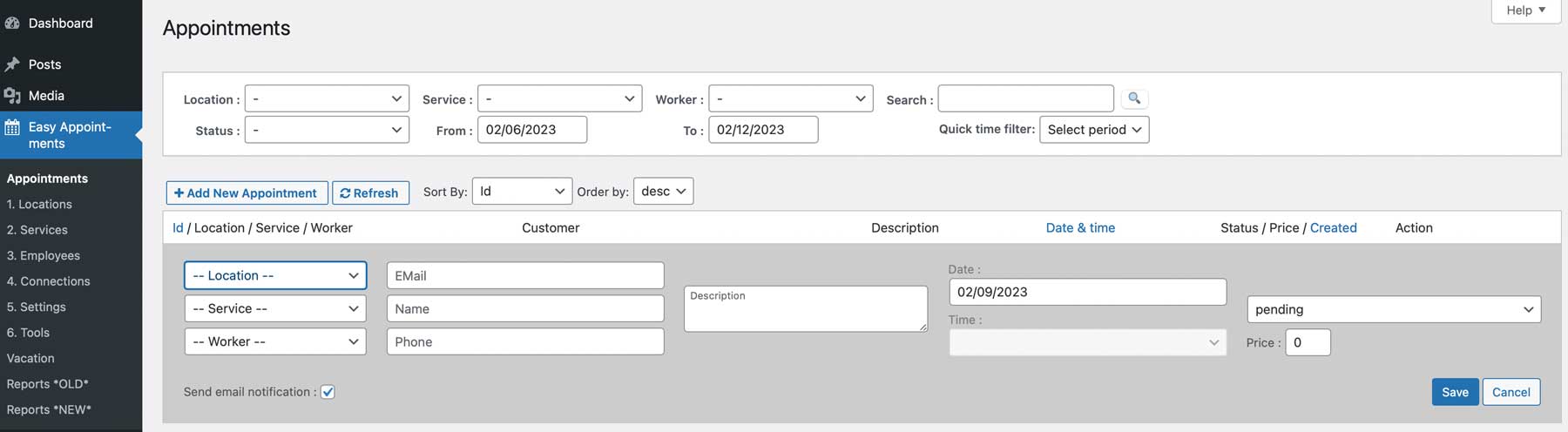
The plugin works with Google Calendar to keep both updated at the same time — book in one place, and it shows up in the other right away. It can send text reminders through Twilio so people don’t forget their bookings. You can make money through PayPal, and it works with iCalendar for folks who use that to plan their days.
If you run a WooCommerce store, Easy Appointments fits right in, letting you add booking options to your shop. You can get this plugin for just one site or for many sites if you run things for other businesses too.
The booking pages look good on phones, tablets and computers. You can change how they look and work to match your site and what your customers need to do when they book with you.
What We Like About Easy Appointments
- Manage Your Complete Business Setup: You can organize bookings across multiple locations while connecting different services and staff members to each spot, perfect for businesses with several branches or diverse service offerings.
- Communication Without Extra Work: The system handles all necessary messages when appointments are made or changed, sending customized emails to customers and staff without requiring manual follow-up.
- Create The Forms You Need: The booking system lets you design exactly what information you collect from customers, with controls for requiring specific answers and arranging questions in your preferred sequence.
What Could Be Improved
- Customer Help Falls Short: Many users report waiting too long for answers from the plugin makers. When help finally comes, it often doesn’t solve their actual problems, leaving them stuck trying to figure things out alone.
Who Is Easy Appointments Best For?
Easy Appointments works best for businesses juggling multiple service types that require scheduling. Law firms with different consultation categories, cleaning companies offering various service packages, and medical practices with several appointment types all benefit from this plugin’s straightforward approach to managing different service categories in one place.
Community Reviews And Ratings
The Easy Appointments plugin is highly praised by users for its utility, user-friendly nature, and reliable performance once set up.
Price
You can start for free, with the option to upgrade to a premium plan starting at $39 per year.
15. WooCommerce Bookings
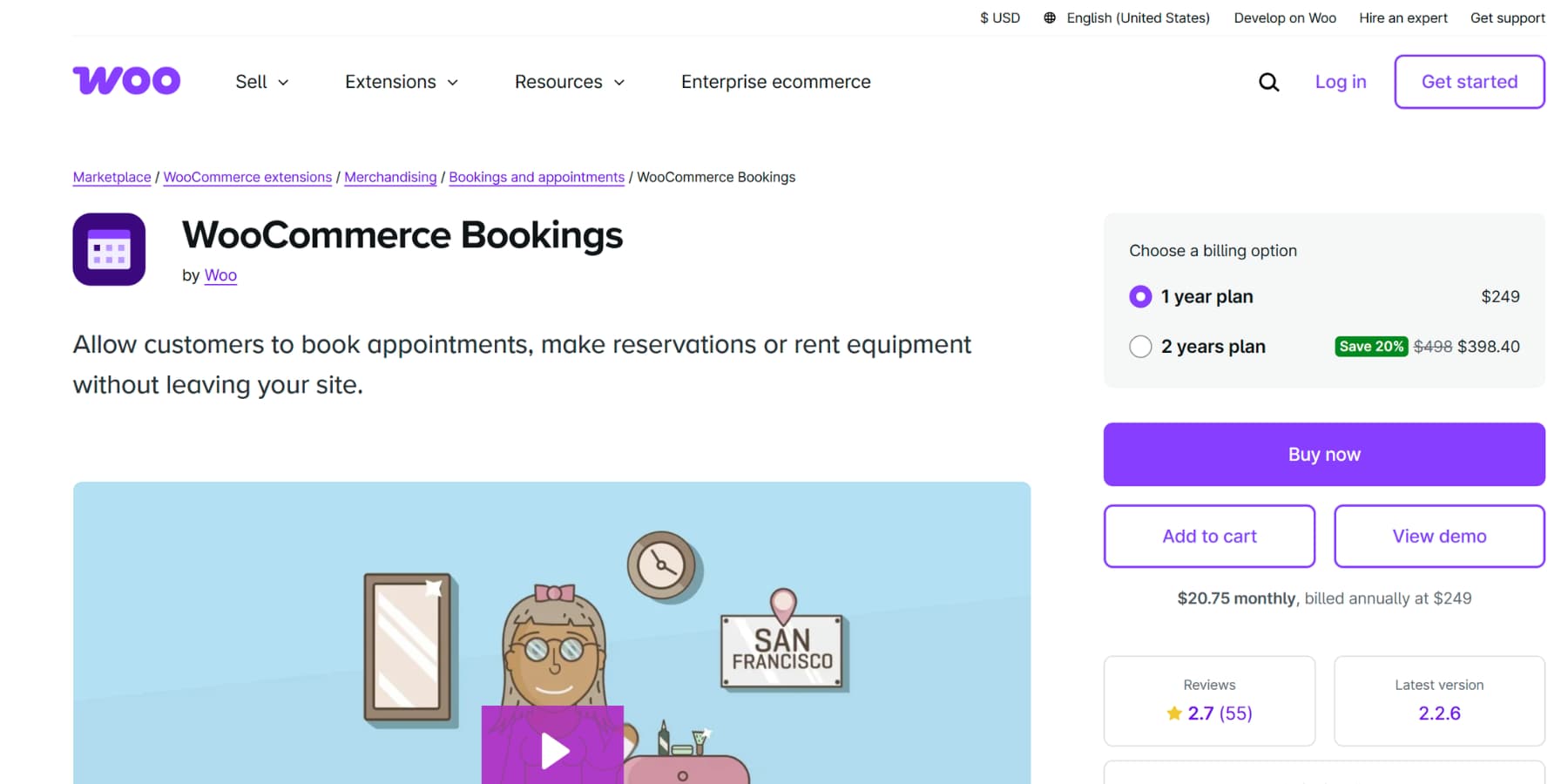
The WooCommerce Bookings add-on turns your online shop into a booking center. Customers can schedule your services, save spots, or borrow your gear without leaving your store.
You choose how bookings work — by the hour, for whole days, or you can let shoppers decide how much time they need. You can also control your rates, set open hours, and link staff or tools to each booking type.
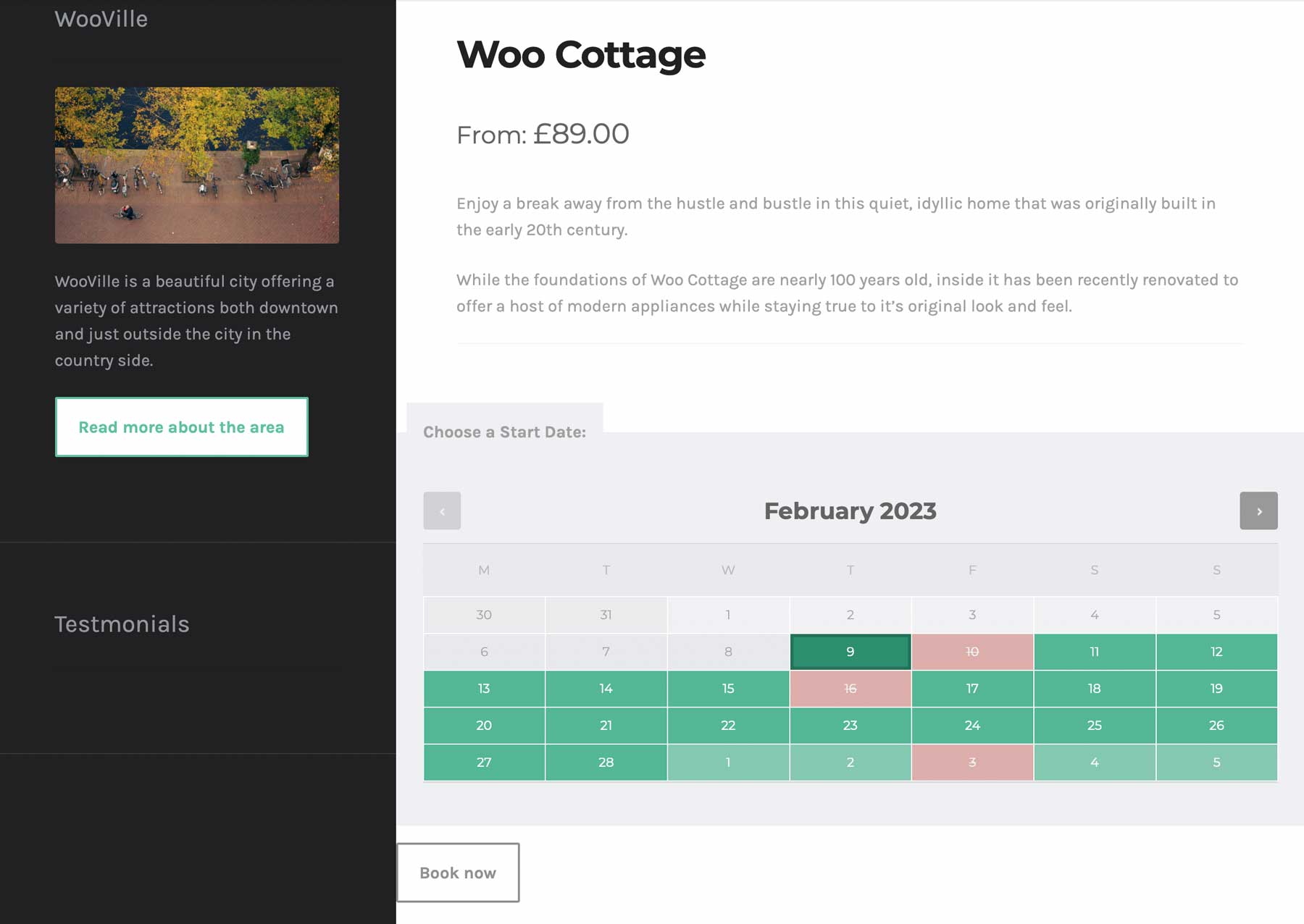
The system helps handle cancellations and refunds when plans change while keeping your orders organized. Your WooCommerce Bookings calendar stays in sync with Google Calendar automatically, and booking alerts are sent to customers by email.
This plugin works well with your other WooCommerce tools. The team behind it keeps improving it and fixes any glitches quickly. They also make sure it works with new versions of WordPress and WooCommerce as they come out.
What We Like About WooCommerce Bookings
- Complete Control Over Your Schedule And Rules: You can set time limits, gaps between appointments, and staff assignments to fit any business model from medical offices to equipment rentals.
- Never Double Book With Calendar Connection: Bookings sync instantly with Google Calendar, keeping all your schedules current without extra work.
- System Does The Work Without You: The plugin automatically sends reminders, updates statuses after payment, and cancels unpaid bookings.
- Works With Your Other Store Tools: Seamlessly integrates with WooCommerce extensions for deposits and add-on products.
What Could Be Improved
- High-Cost Entry Point: The yearly fee of $249 (or $398.40 for a two-year plan) puts this plugin out of reach for many small businesses just starting out. You’ll pay much more than with similar booking tools.
- Customer Ratings Show Problems: With only 2.7 stars from 55 reviews on WooCommerce Marketplace, many users point out ongoing issues. Problems include hard-to-use features, broken calendar displays, and errors that appear after updates.
Who Is WooCommerce Bookings Best For?
WooCommerce Bookings works really well for online stores that need to schedule appointments. If you already run a WooCommerce shop and want to add booking features, this plugin fits right in. It makes sense for businesses that sell their time, like professional services, group classes, training sessions, or property rentals. The plugin connects smoothly with your existing product setup, letting customers book your time just like they’d buy any other product.
Price
WooCommerce Bookings is only available at $249 annually.
16. Team Booking
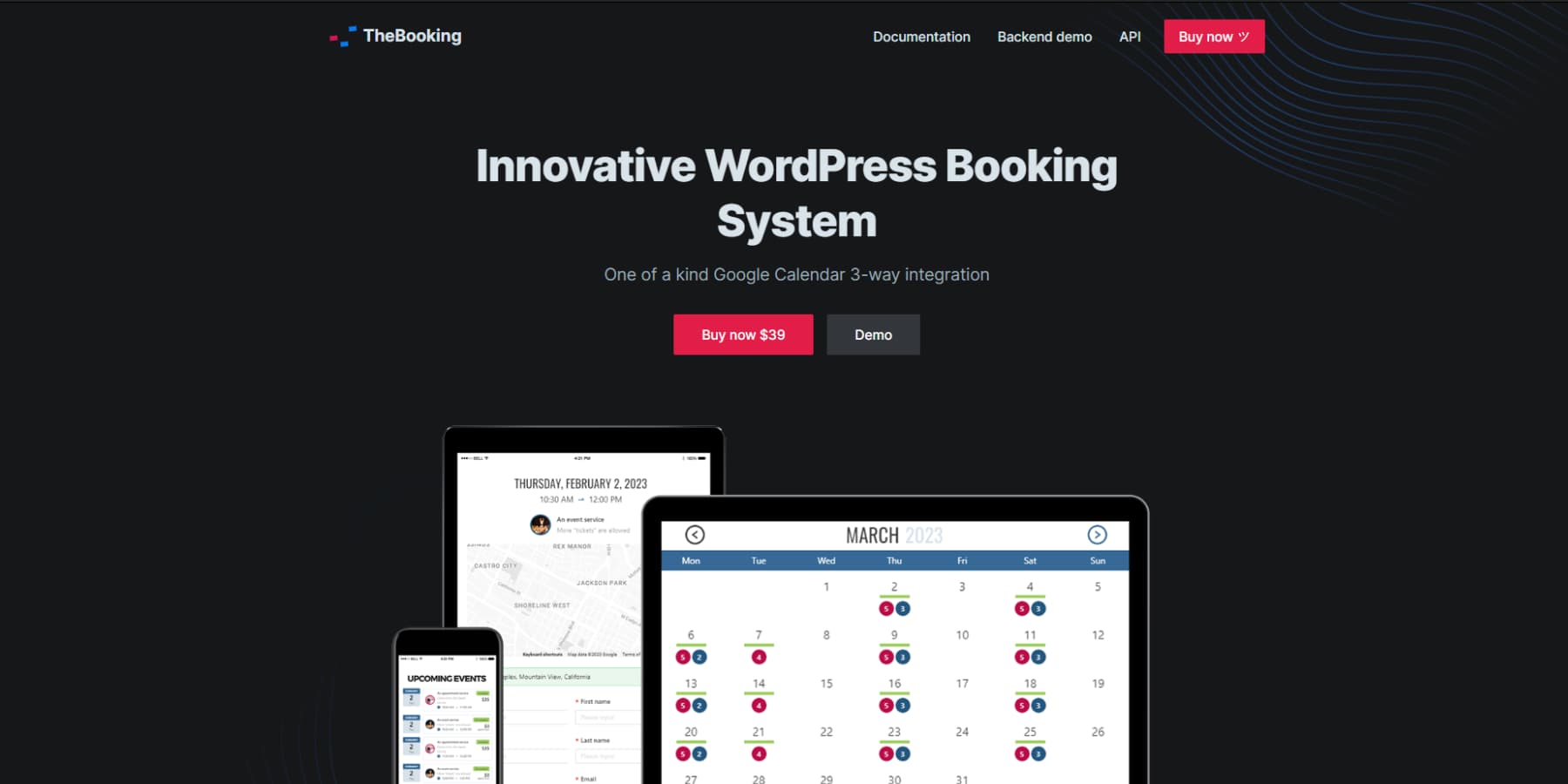
Team Booking makes setting up bookings on WordPress sites easy for any business. What makes it stand out? It works with Google Calendar in three ways, so you can plan when you’re free right in Google Calendar, and everything stays in sync without extra work.
You can use it for one-on-one meetings, group sessions, or even things that don’t need a set time, like when someone asks for help with a problem. The clean look makes it easy to use.
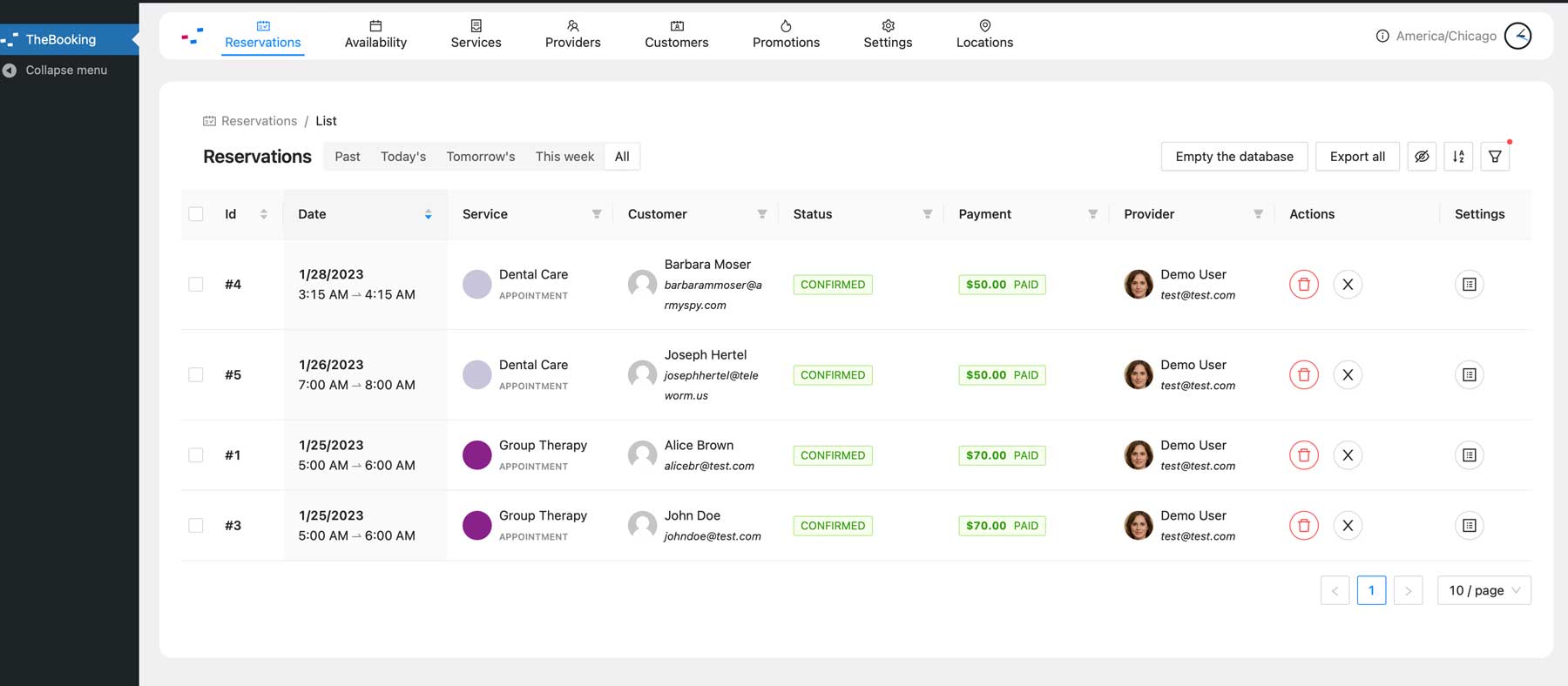
You can change how booking forms look, take payments through PayPal or Stripe, and connect with Zoom or Google Meet for online meetings. If you have a team, each person can have their own schedule without double-bookings, which helps you make more money.
The plugin also has tools for sales, works in many languages, and sends out notices to keep everyone in the loop. It’s a great fit if you want a simple way to handle bookings for your business.
What We Like About Team Booking
- Stays In Sync With Google Calendar: Your website bookings show up right away in your regular calendar. This stops double-bookings and cuts down on schedule mix-ups without you having to copy information from one place to another.
- Works For Your Whole Staff: Each team member controls their own schedule, letting you offer more service times. The system prevents booking conflicts when multiple people work at your business.
- Money Handling Made Simple: Customers pay when they book using trusted payment systems like PayPal and Stripe. This makes things easier for both you and your clients.
- Sets Up Online Meetings By Itself: The plugin creates Zoom or Google Meet links for each booking. Your customers click once and join their virtual appointment without any extra steps.
What Could Be Improved
- Missing Important Sorting Options: You can’t group services into categories or make form fields that change based on earlier choices. This holds back what you can do with bookings in many common business situations.
- Single-Day Events Only: The plugin doesn’t let you set up events that run across multiple days. This creates problems if you need to book weekend retreats, multi-day conferences, or longer stays.
Who Is Team Booking Best For?
Team Booking offers good value for money with its premium features at a reasonable price. In addition to handling regular appointments and scheduled events, this plugin stands out by supporting bookings that don’t need specific times. You can use it for support requests where customers simply need to get in line rather than pick an exact hour.
Price
You can access Team Booking for a one-time payment of $39.
17. WordPress Appointment Booking by MotoPress
MotoPress Appointment Booking Plugin helps any business run on schedule. It works great for hair salons, doctor offices, tutors, and gyms. People can book appointments with you right on your site using a simple system that shows when you’re free and which staff member they’ll see.
PayPal, Stripe, or Square are the payment methods available. If you use WooCommerce, it offers even more payment methods. The plugin also sends email and text reminders so people don’t forget to show up.
It handles group bookings and lets you set the number of people who can book at once. Your Google Calendar stays up to date with all your bookings. Staff can have their own work times, and you can offer special deals with discount codes.
Easy-to-read charts show how your booking system is doing. The plugin works in many languages and is compatible with page builders like Elementor, Divi, and Gutenberg, so you can create booking forms that match your site’s look.
What We Like About WordPress Appointment Booking
- Works For Many Business Types: This plugin suits hair salons, doctor’s offices, and teaching businesses. It handles one-on-one appointments and group sessions without issues.
- Multiple Payment Methods: Connect with PayPal, Stripe, Square, or any payment system that works with WooCommerce. Your customers can pay all at once, put down deposits, or pay when they arrive.
- Makes Booking Easy For Customers: People see right away when you’re free and can add appointments to their own calendars so they remember to show up.
- Gives Staff Control Of Their Time: Each worker sets their own available hours, break times, and days off. You choose which services each person can provide.
- Shows How Your Business Is Doing: Look at charts that tell you which services sell best, how much money you’re making, and which discount codes people use most.
What Could Be Improved
- More Money For Basic Add-Ons: You’ll need to pay extra if you want text message alerts, tracking visitors with Google Analytics, or adding video calls to your appointments.
Who Is WordPress Appointment Booking Best For?
MotoPress Appointment Booking serves businesses that operate on a scheduling basis. Hair salons, fitness trainers, consultants, and healthcare providers find this tool particularly useful for managing client appointments. Beyond personal services, the plugin handles equipment rentals and group bookings for workshops, classes, and tours. The versatility makes it suitable for any business needing to organize time slots and track attendees across various industries.
Price
MotoPress Appointment Booking provides a free version, while premium plans begin at $59 per year.
Get WordPress Appointment Booking
Comparing The Top WordPress Booking Plugin
As a business owner, you juggle multiple responsibilities. Thankfully, WordPress booking plugins offer a way to streamline your tasks. With appointment scheduling software, you can efficiently save time for yourself and your customers.
Feature Comparison
Each plugin offers various features. To help you decide which one best suits your needs, we’ve highlighted and compared the key features of our top three choices.
| 🥇 Amelia | 🥈 Simply Schedule Appointments | 🥉 Appointment Hour Booking | |
|---|---|---|---|
| Free Version | ✔️ | ✔️ | ✔️ |
| Google Calendar Integration | ✔️ | ✔️ | ✔️ |
| Recurring Appointments | ✔️ | ✔️ | ❌ |
| Appointment Deposits | ✔️ | ❌ | ✔️ |
| Custom Styling and Branding | ✔️ | ✔️ | ❌ |
| Stripe/PayPal Integration | ✔️ | ✔️ | ✔️ |
| Multiple Vendors/Attendants | ✔️ | ✔️ | ❌ |
| Frontend Interface for Clients | ✔️ | ❌ | ✔️ |
| Starting Price | $49/year | $99/year | $64/year |
| Get | Get | Get |
Price Comparison
Here’s a list of all the WordPress booking plugins we discussed in this post and their prices for easy comparison.
| Plugin | Price | Free Option | User Reviews (avg) | ||
|---|---|---|---|---|---|
| 🥇 | Amelia | $49/year | ✔️ | ⭐⭐⭐⭐⭐(4.5/5) | Visit |
| 🥈 | Simply Schedule Appointments | $99/year | ✔️ | ⭐⭐⭐⭐⭐ | Visit |
| 🥉 | Appointment Hour Booking | €59.00 (~$64)/yearly. | ✔️ | ⭐⭐⭐⭐⭐ | Visit |
| 4 | Hotel Booking Plugin by MotoPress | $139/year | ✔️ | ⭐⭐⭐⭐ | Visit |
| 5 | Woo Bookings & Appointments by PluginHive | $149/year | ❌ | ⭐⭐⭐⭐⭐ | Visit |
| 6 | Events Calendar | $149/year | ✔️ | ⭐⭐⭐⭐⭐(4.5/5) | Visit |
| 7 | WP Simple Booking Calendar | $39/year | ✔️ | ⭐⭐⭐⭐⭐ | Visit |
| 8 | WPForms | $49.50/year | ✔️ | ⭐⭐⭐⭐⭐ | Visit |
| 9 | StartBooking | $79/year | ❌ | N/A | Visit |
| 10 | Fluent Booking | $63/year | ✔️ | ⭐⭐⭐⭐⭐(4.5/5) | Visit |
| 11 | Bookly | $33/year | ✔️ | ⭐⭐⭐⭐⭐(4.5/5) | Visit |
| 12 | Booking Calendar | $41.87 one-time | ✔️ | ⭐⭐⭐⭐⭐(4.5/5) | Visit |
| 13 | WooCommerce Appointments | $89/year | ❌ | N/A | Visit |
| 14 | Easy Appointments | $39/year | ✔️ | ⭐⭐⭐⭐⭐(4.5/5) | Visit |
| 15 | WooCommerce Bookings | $249/year | ❌ | N/A | Visit |
| 16 | Team Booking | $39 one-time | ❌ | N/A | Visit |
| 17 | MotoPress WP Appointment Booking | $59/year | ✔️ | N/A | Visit |
Which WordPress Booking Plugin Should You Choose?
For businesses needing a booking system, what you pick really depends on your budget and your goals. Bigger companies should check out Amelia since it handles complex scheduling like a pro.
Want to test the waters first? Simply Schedule Appointments lets you play with the basics for free before showing it to customers. The good news is that both work perfectly with Divi. And if your business books by the hour with strict time slots, Appointment Hour Booking just makes sense.
Which booking tool from our list caught your eye? Share your thoughts below. We’d love to hear what’s working for you!




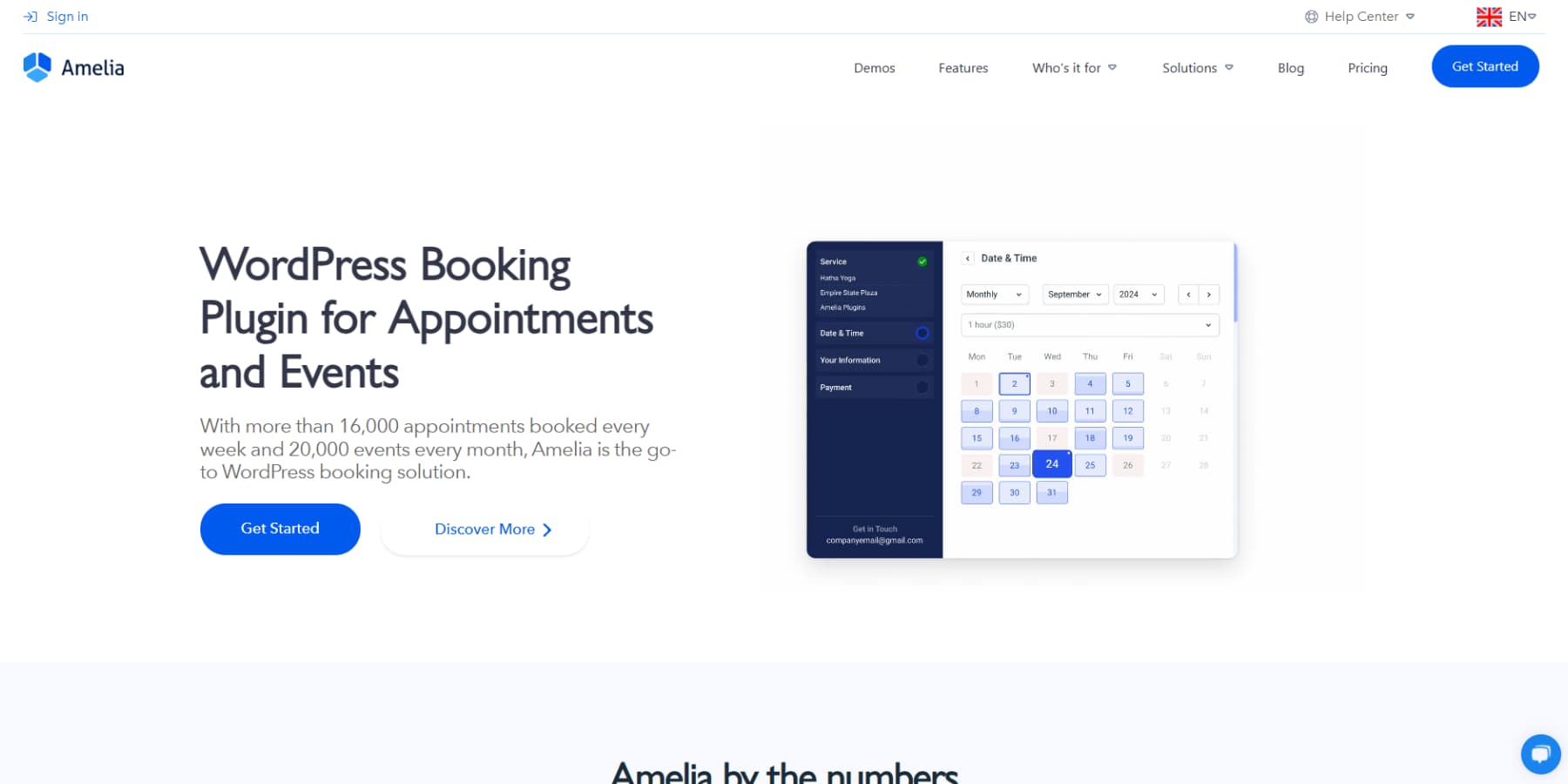
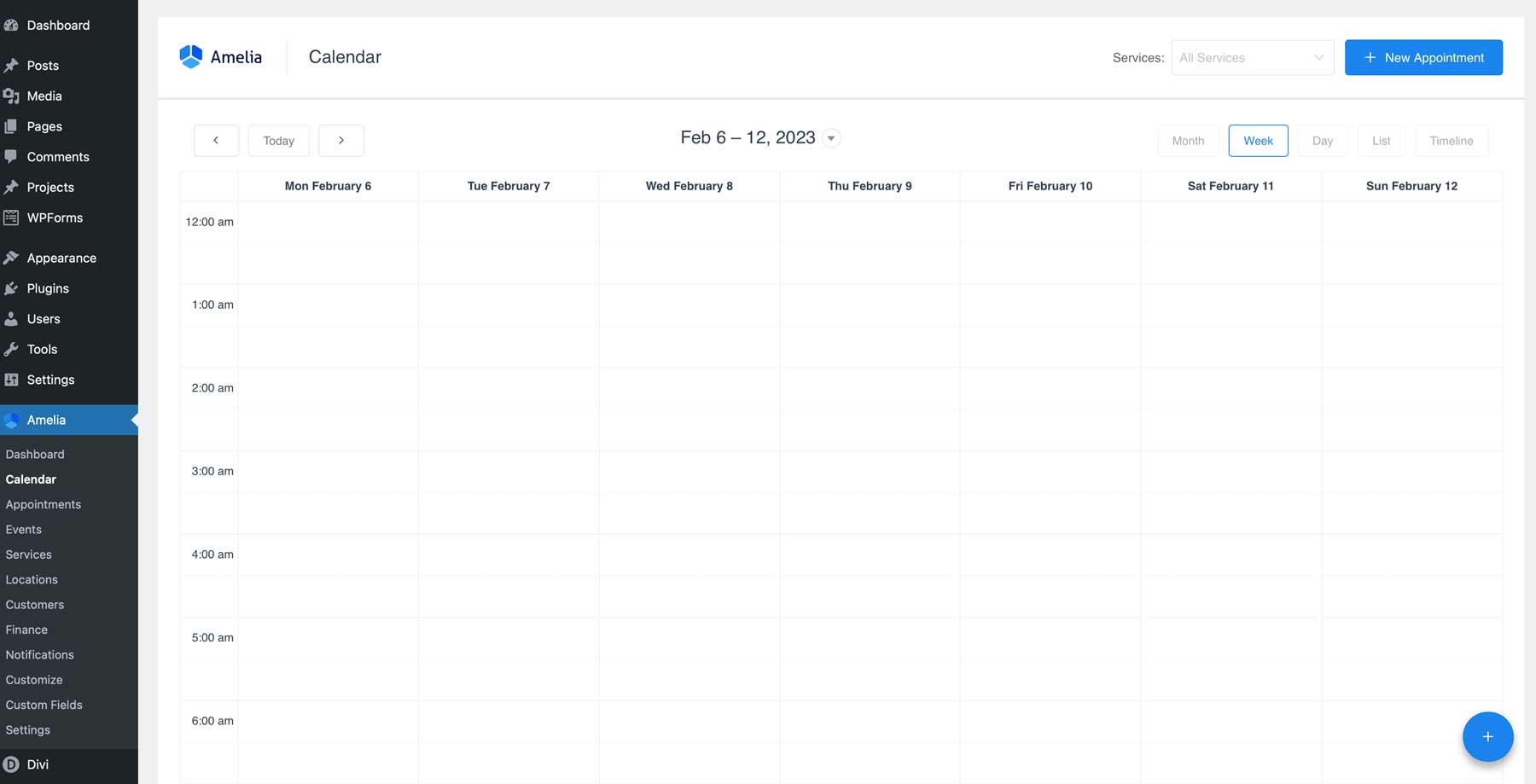


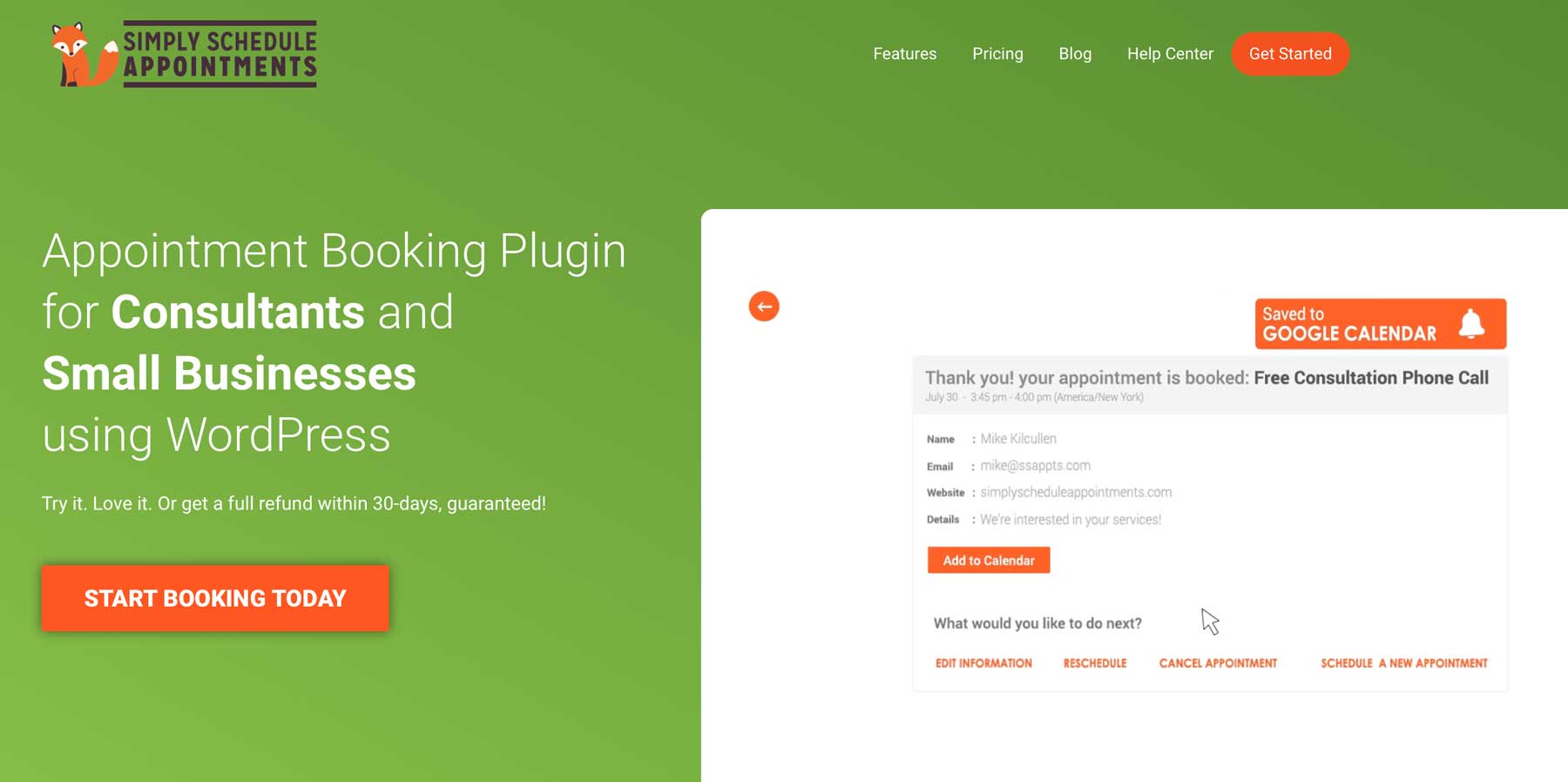
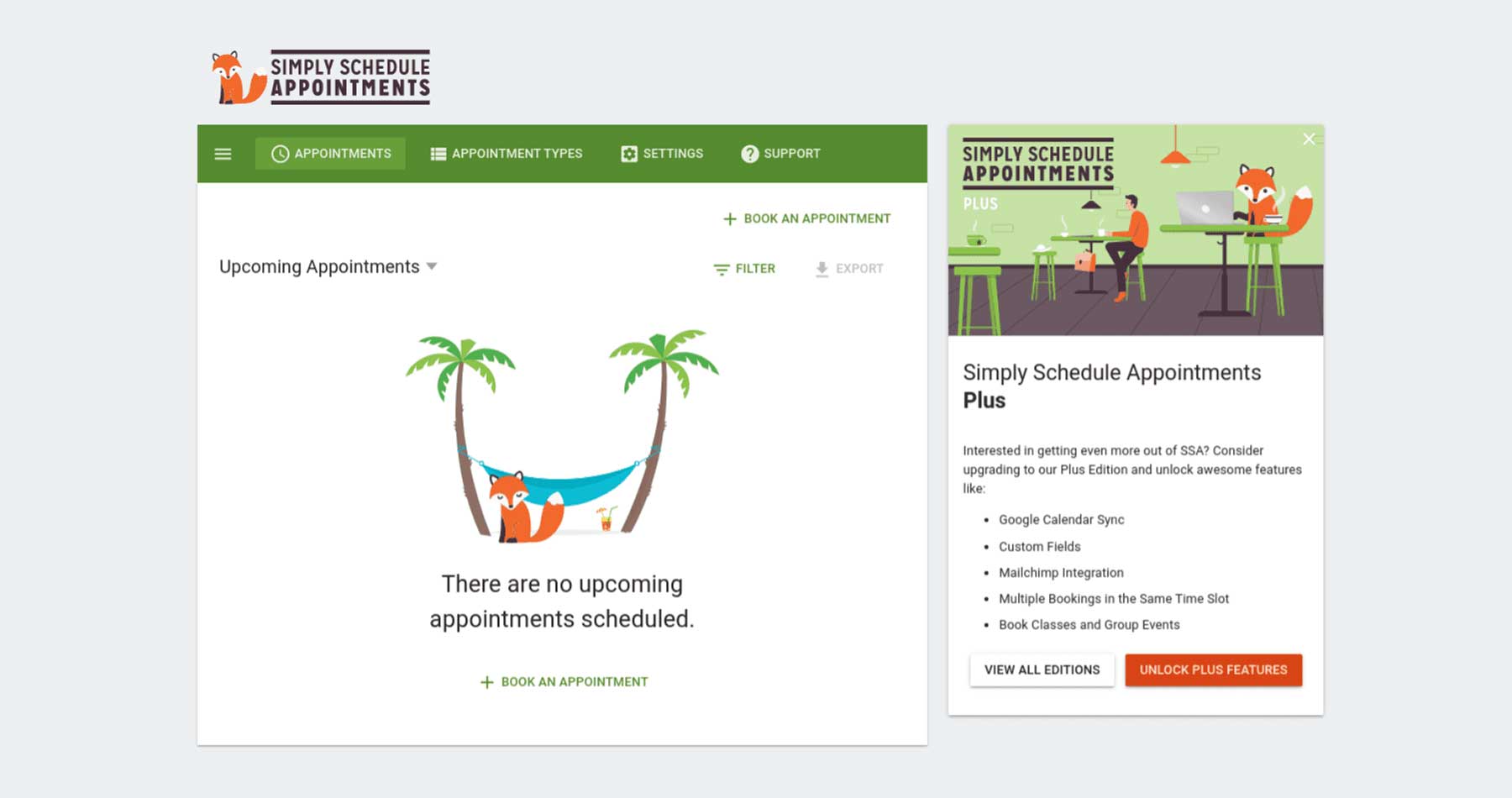

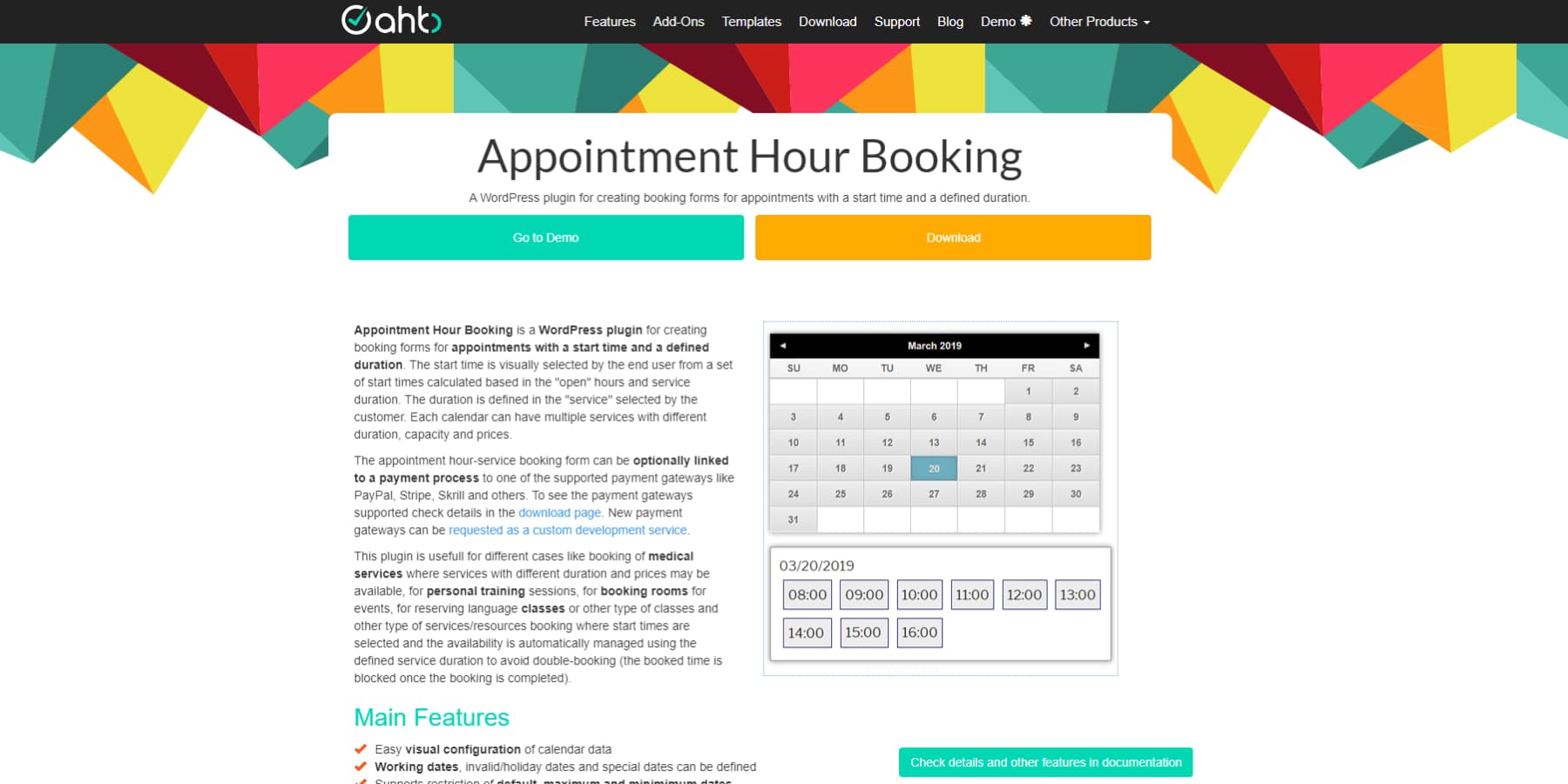
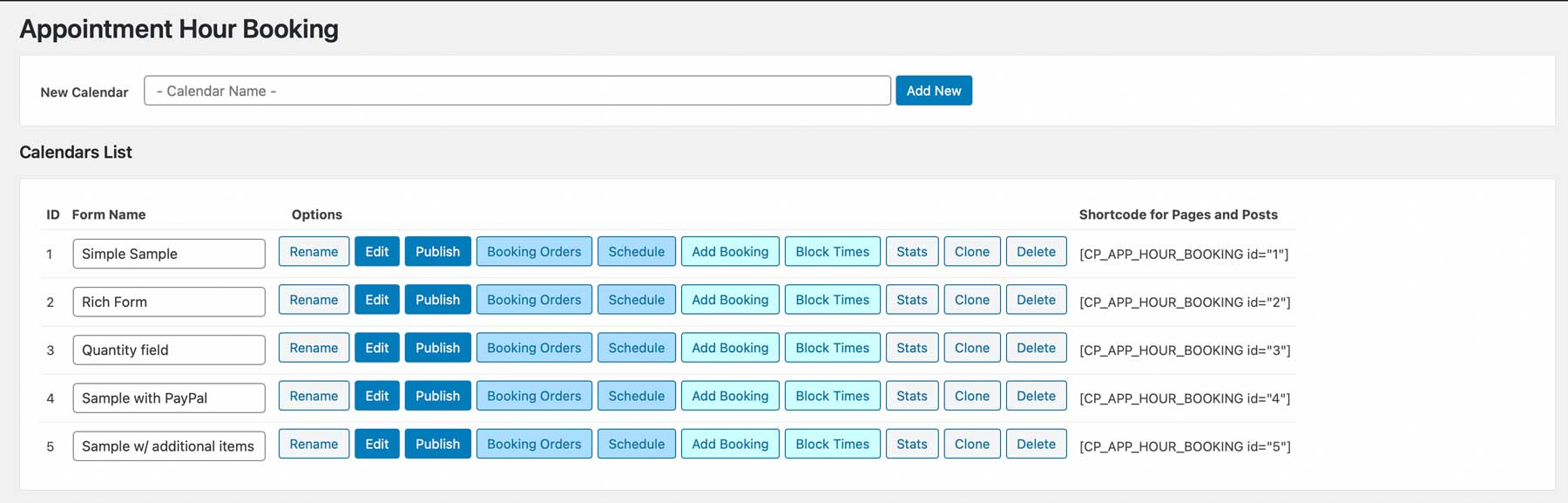
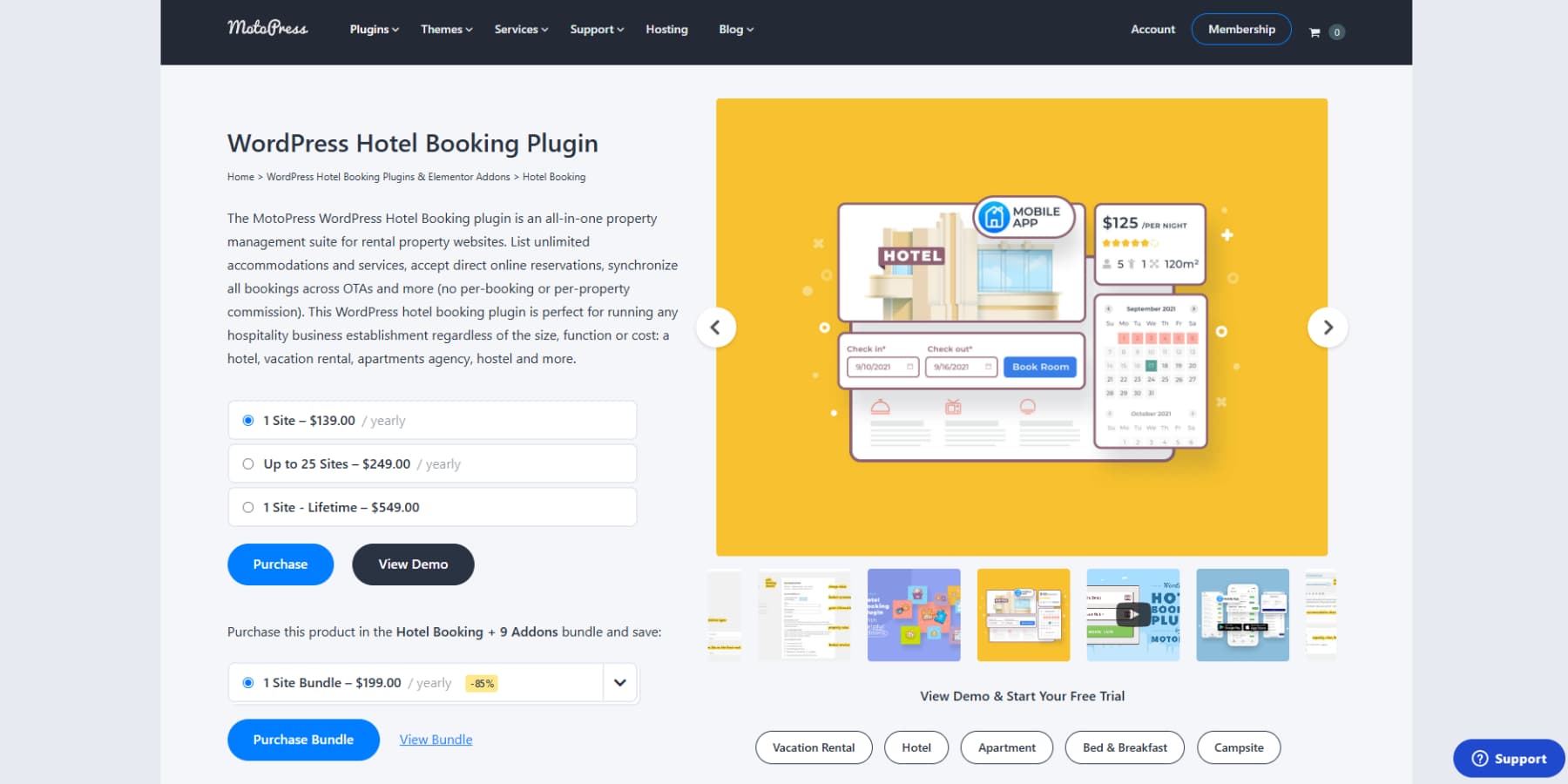


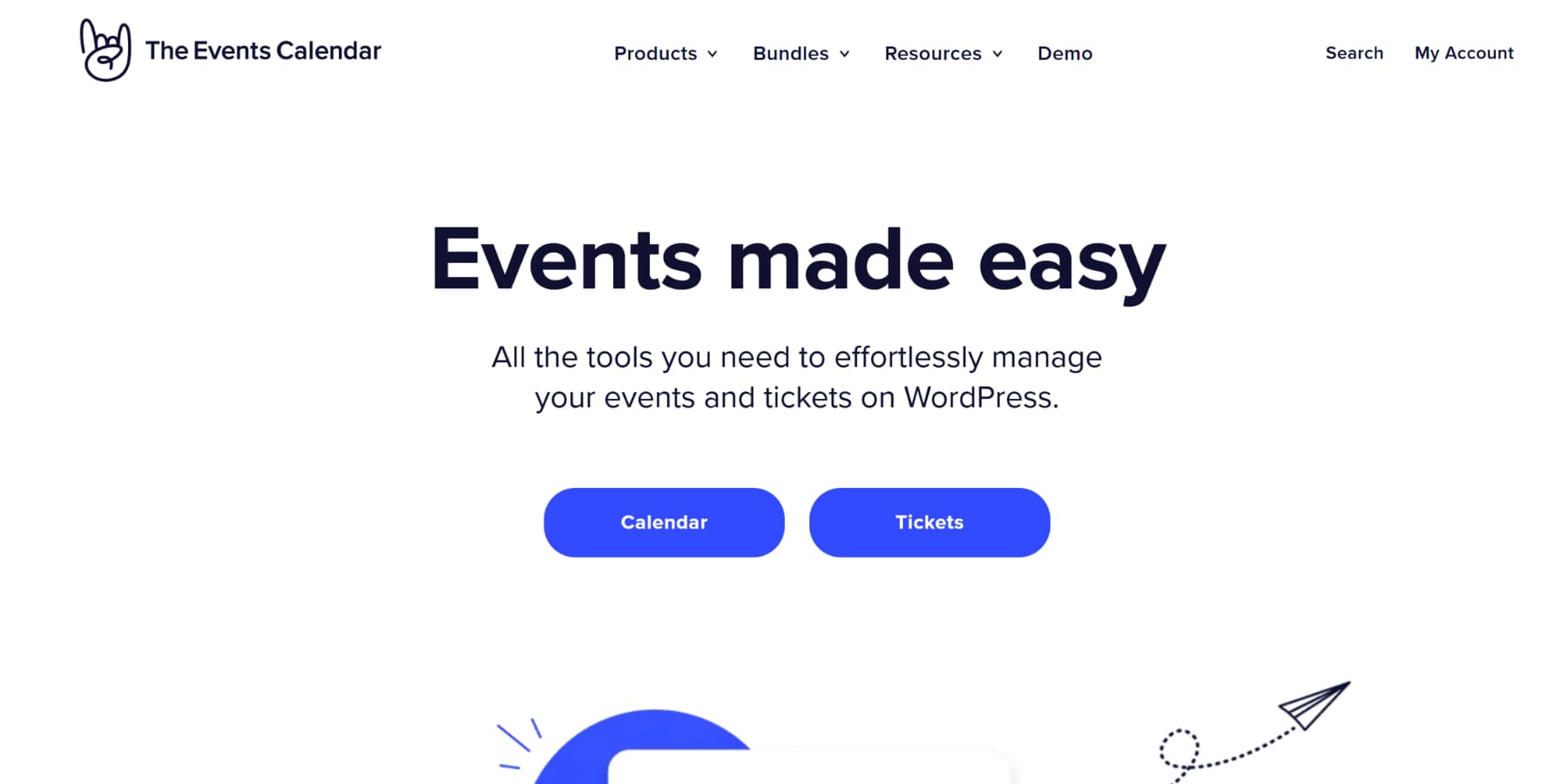
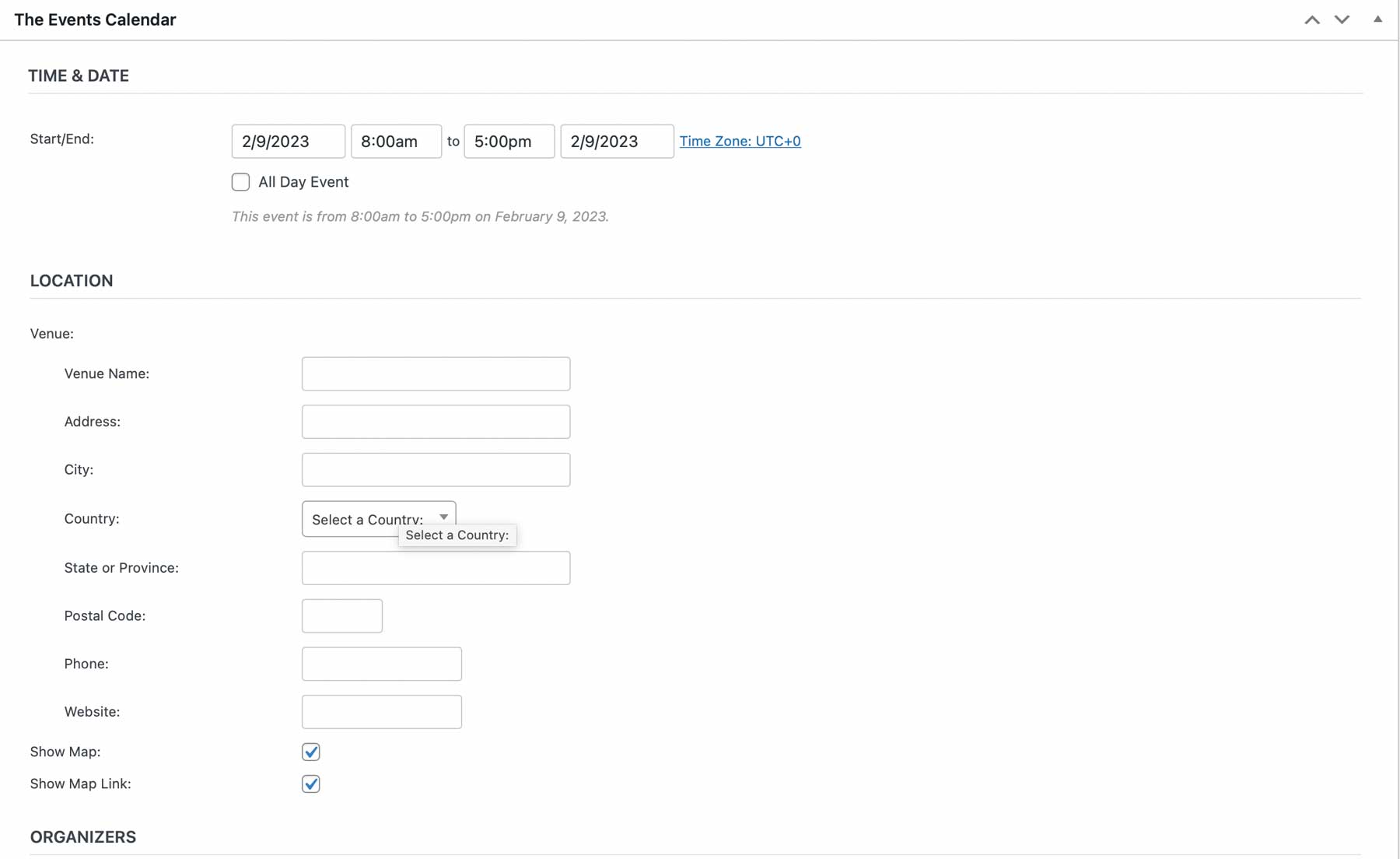
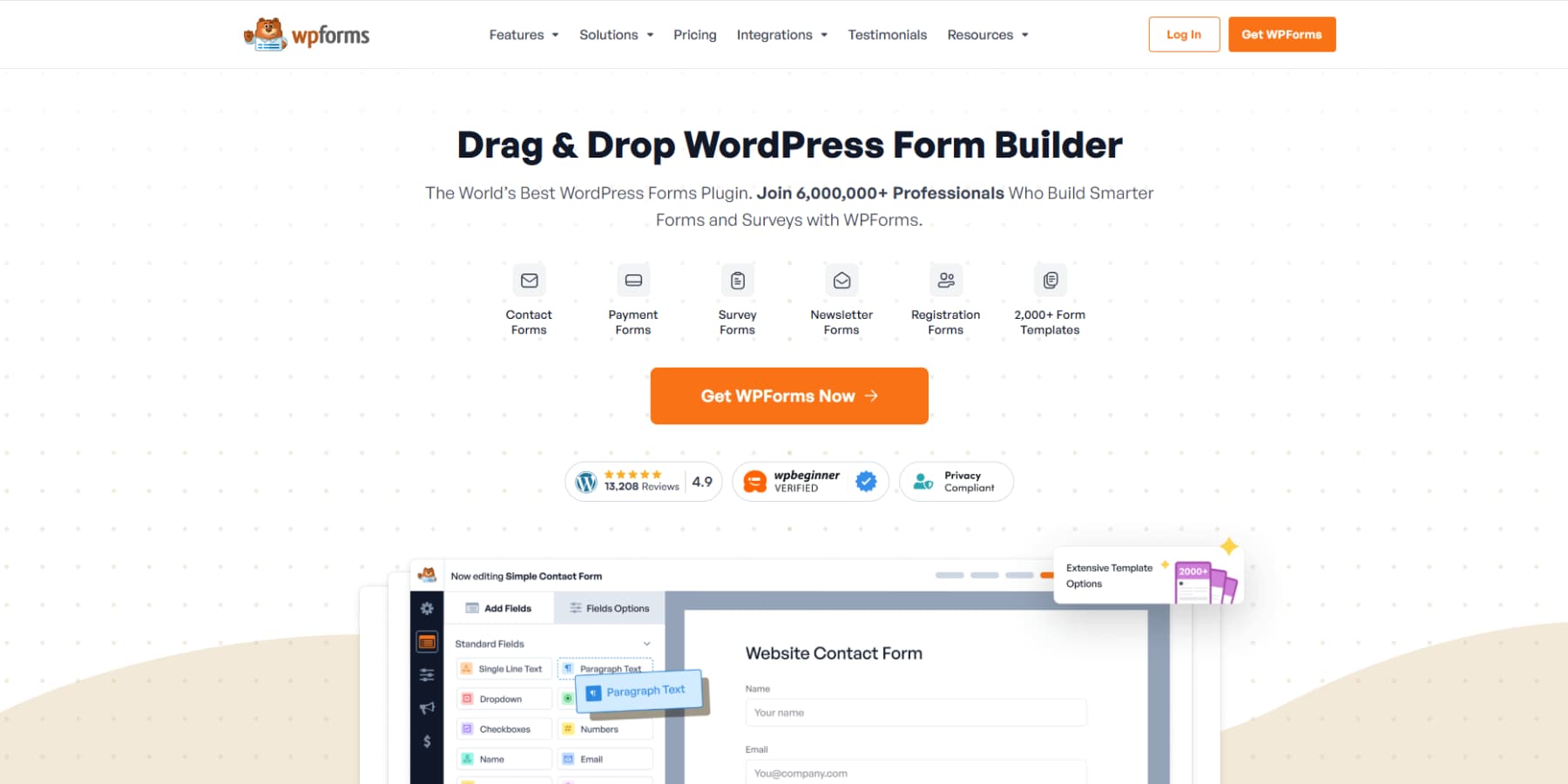
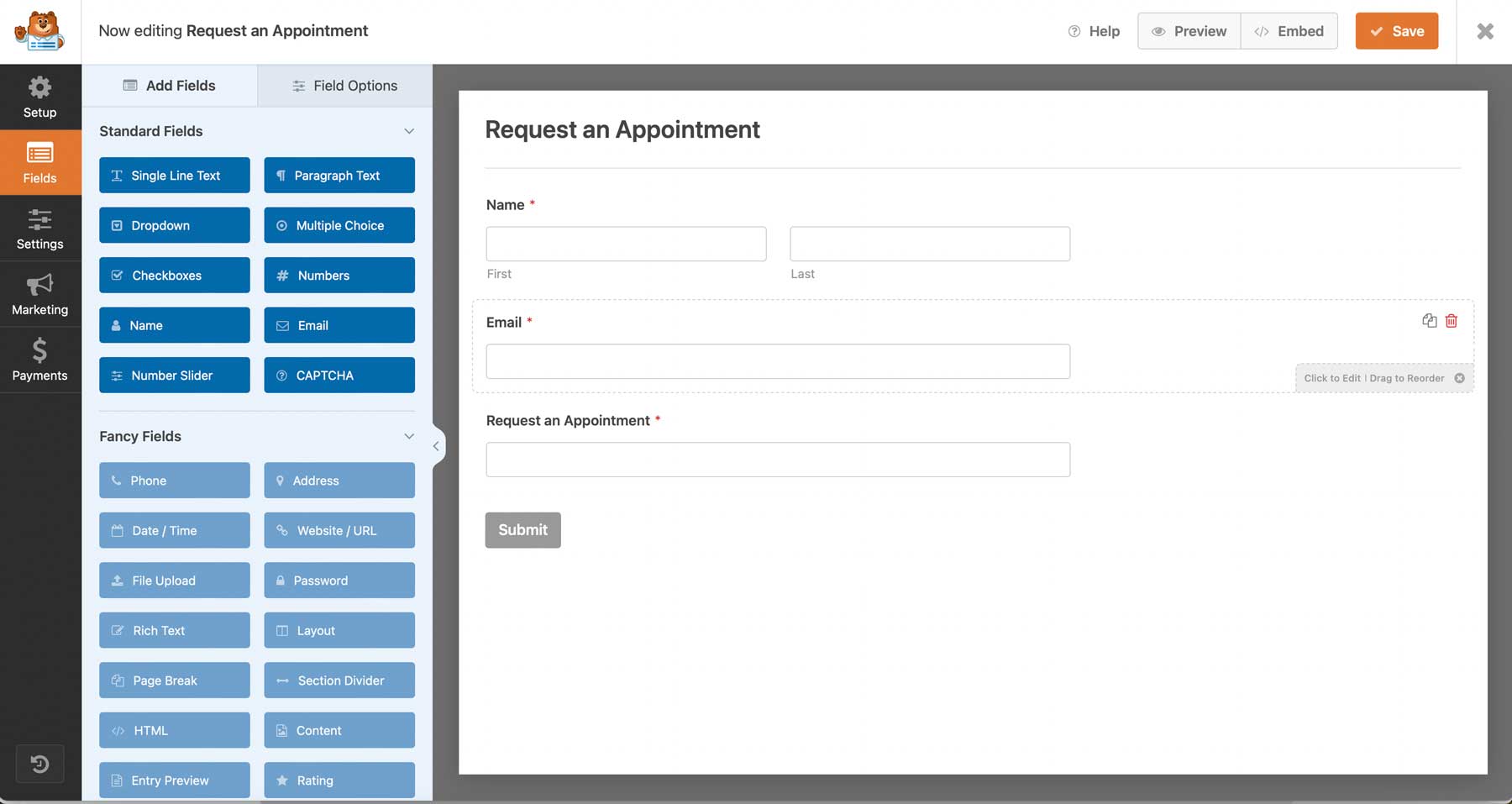
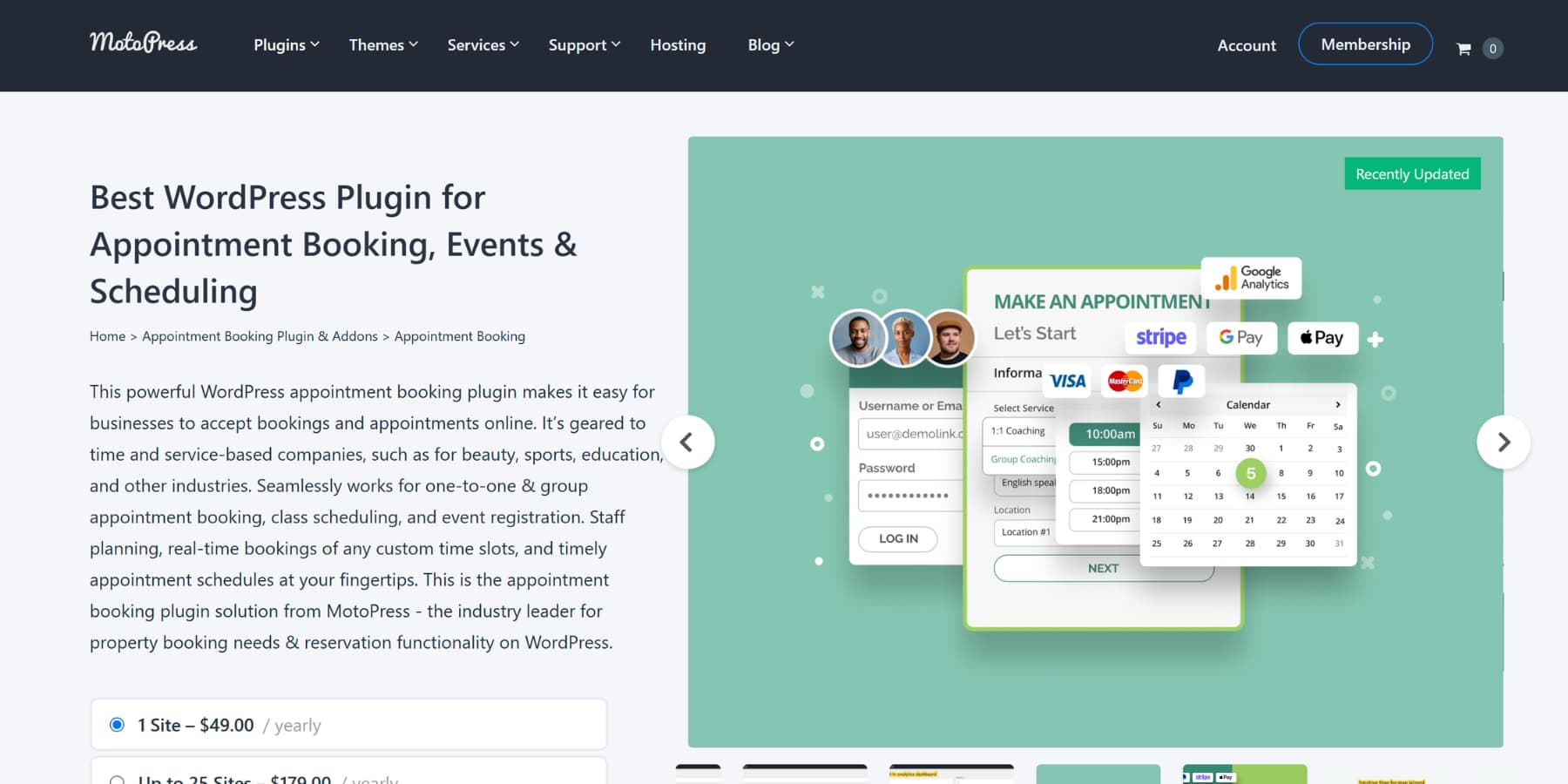







Leave A Reply