Community plugins are great tools for fostering online communities on your WordPress website. They are great for those who want to include membership management, social networking, forums, and other features to enhance user interaction on their website.
In this post, we’ll look at the best community plugins for WordPress, so you can quickly build a community on your next website!
What are Community Plugins for WordPress?
Community plugins are WordPress plugins that add functionality to your site, allowing users to communicate and interact with you or each other in various ways. For example, you could use a community plugin to add a forum to your site where users can upvote comments and earn points. Or you can have a localized social networking experience for users with their profile pages and more.
There are many types of plugins that one could use to build communities, including:
- Membership plugins
- Forum plugins
- User profile plugins
- LMS plugins
With the right plugin(s), you can build an online community on your website in pretty much any way you want. You can even make your community more exclusive by offering paid memberships to access premium content.
WordPress can already post comments on pages or posts, which is a good start. But if you want a community website, you’ll need additional features from community plugins.
The Best Community Plugins for WordPress
Let’s explore the best community plugins for WordPress that can help you build and manage online communities.
1. MemberPress
MemberPress is a powerful membership plugin with built-in features for building an online community for your site. It integrates seamlessly with bbPress and allows you to add premium community forums to your site. You can even offer VIP community access for an extra cost.
With access to analytics and reports, you can use the data you receive from user engagement as a great marketing tool to grow your business.
Key Features for MemberPress:
- Simple membership setup wizard
- Content dripping and access control
- Affiliate program integration
- Content Restriction for members-only access
- Built-in reporting and analytics
- Course Creator
- Seamless integration with Divi
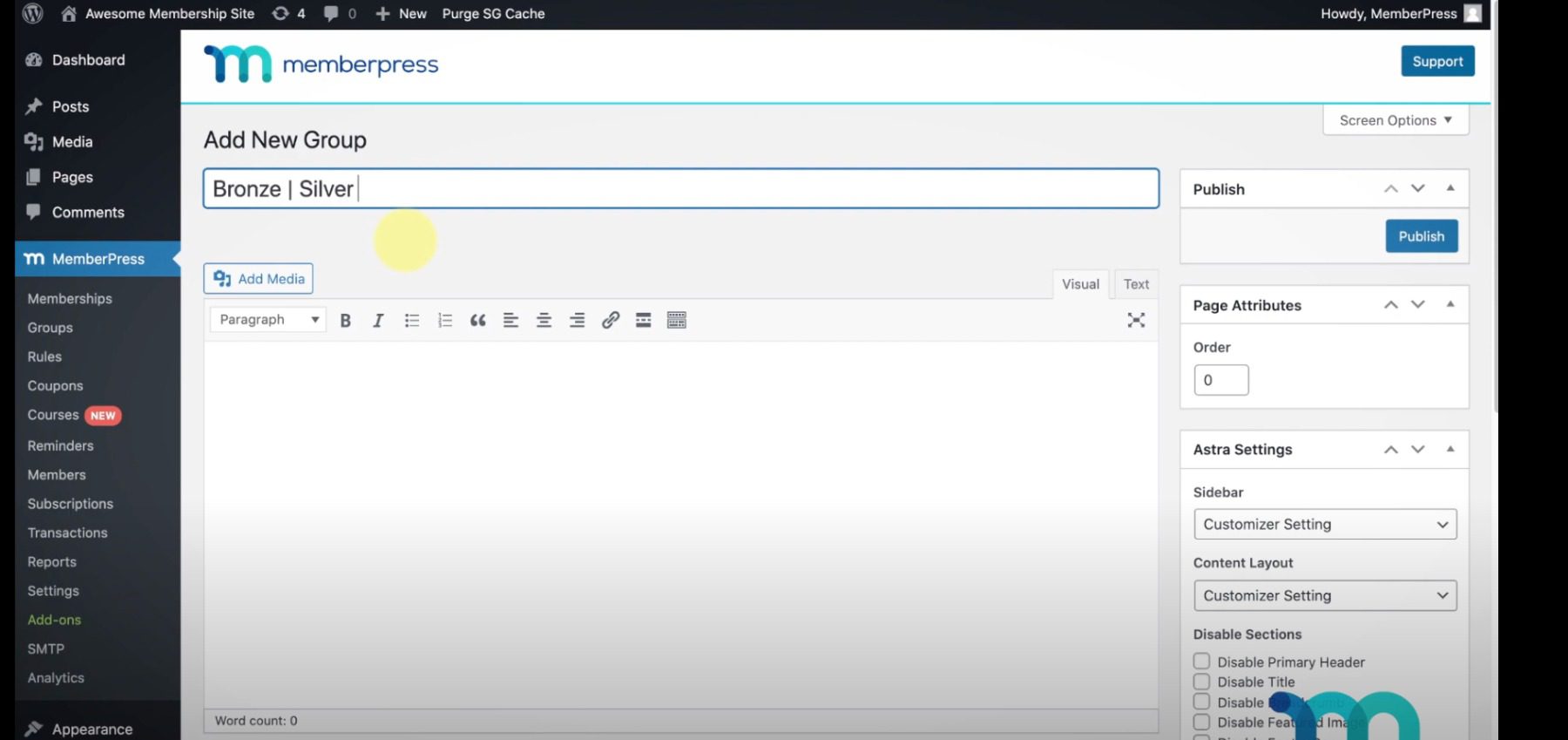
You can add a members-only area to your site that allows you to share restricted content with community members. This is a great place to add any exclusive (or paid) content you only want the community to have access to. You could even make your community forum exclusive as well.
The MemberPress Divi Add-On integration benefits Divi users by allowing them to restrict modules, rows, sections, or pages within Divi using the MemberPress tab in the Visual Builder.
Best For:
MemberPress is best for businesses and websites that want to create and manage memberships and subscriptions for monetization.
Pricing: MemberPress pricing starts at $179.50 per year for the Basic plan
2. Paid Memberships Pro
Paid Membership Pro is a flexible membership plugin for WordPress with community-building features. Users can create their own profiles and profile pages. And you can create members-only directories so users can find and interact with other members. It integrates with plugins like bbPress and BuddyPress to create a social community within your membership site.
Key Features for Paid Memberships Pro:
- Unlimited membership levels and pricing options
- Front-end user profile creation
- User profile pages and member directory
- Content dripping and restricted content options
- Integrations with BuddyPress, BuddyBoss, and bbPress
- Built-in payment gateways
- Recurring payments and subscriptions
- Admin reports and analytics for sales, visits, signups, and more
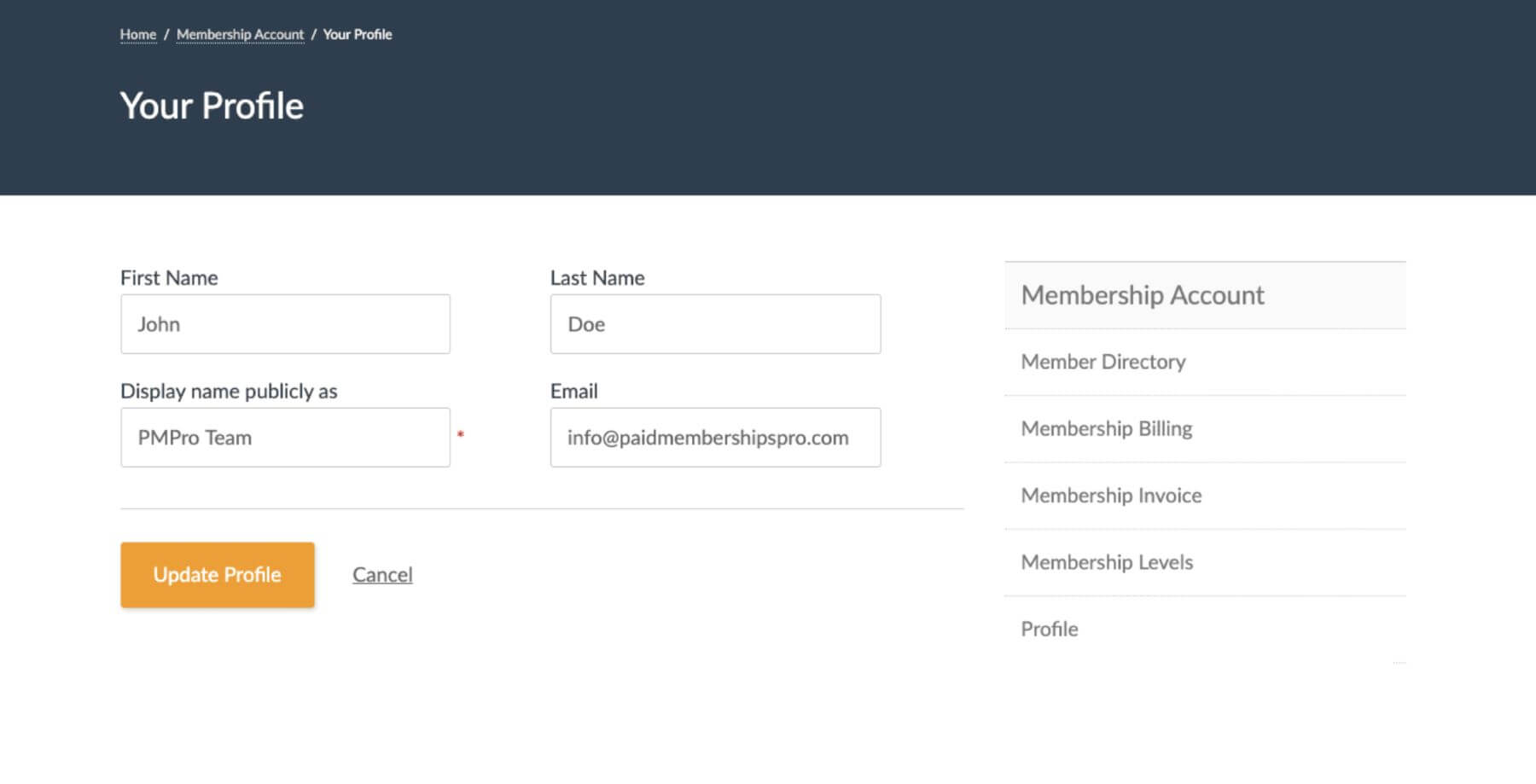
Best For:
Paid Memberships Pro is best for those wanting a freemium membership plugin that can scale with your needs, especially if you’re interested in creating multiple membership tiers. Its customization options make it an excellent fit for those who want more hands-on customization options.
Pricing: Free. The pro version starts at $247/yr.
3. Profile Builder
Profile Builder is a powerful plugin that helps you create an exceptional user experience with beautiful registration and login forms, customizable user profiles, member directories, and all the user management tools you need in one solution.
Whether you run a membership site, online course, or community platform, Profile Builder gives you everything you need to personalize user registration forms and manage roles, content access, and user profiles, no coding required.
Customizing user forms is even easier thanks to its integration with Divi, which provides unique modules enhanced by Divi’s wide range of design settings.
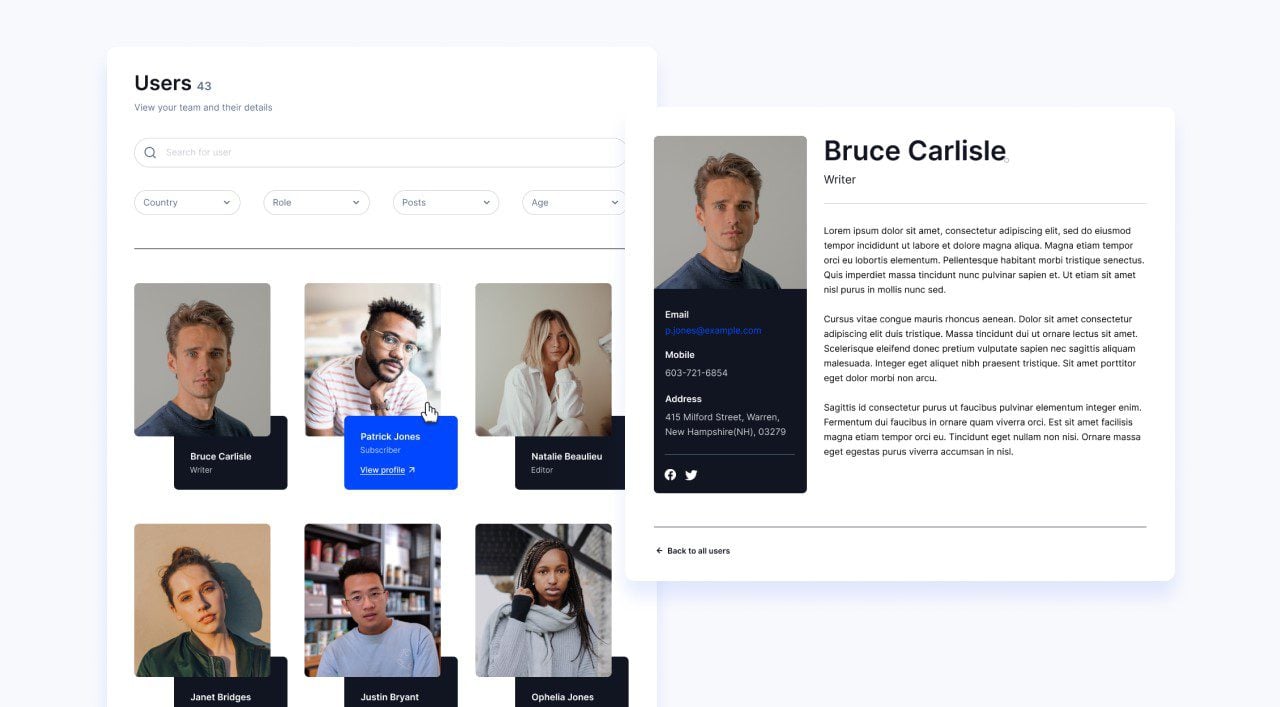
Key Features of Profile Builder
- Drag-and-drop form builder for building registration, login, and profile editing forms with custom fields
- Advanced custom fields, including conditional logic, file uploads, avatars, and repeaters
- Create beautiful user directories and easily display members with advanced search and filtering functionality
- User role editor to create and manage custom access levels
- Setup content restriction and custom redirects
- Email confirmation, admin approval, and anti-spam protection
Best For
Profile Builder is ideal for WordPress site owners who want to offer a fully branded, user-friendly experience, from community websites and member directories to educational platforms and forums. It’s beneficial for replacing the default WordPress registration and profile system with something more professional and customizable.
Pricing
Free, with premium licenses starting at €99/year.
4. ProfileGrid
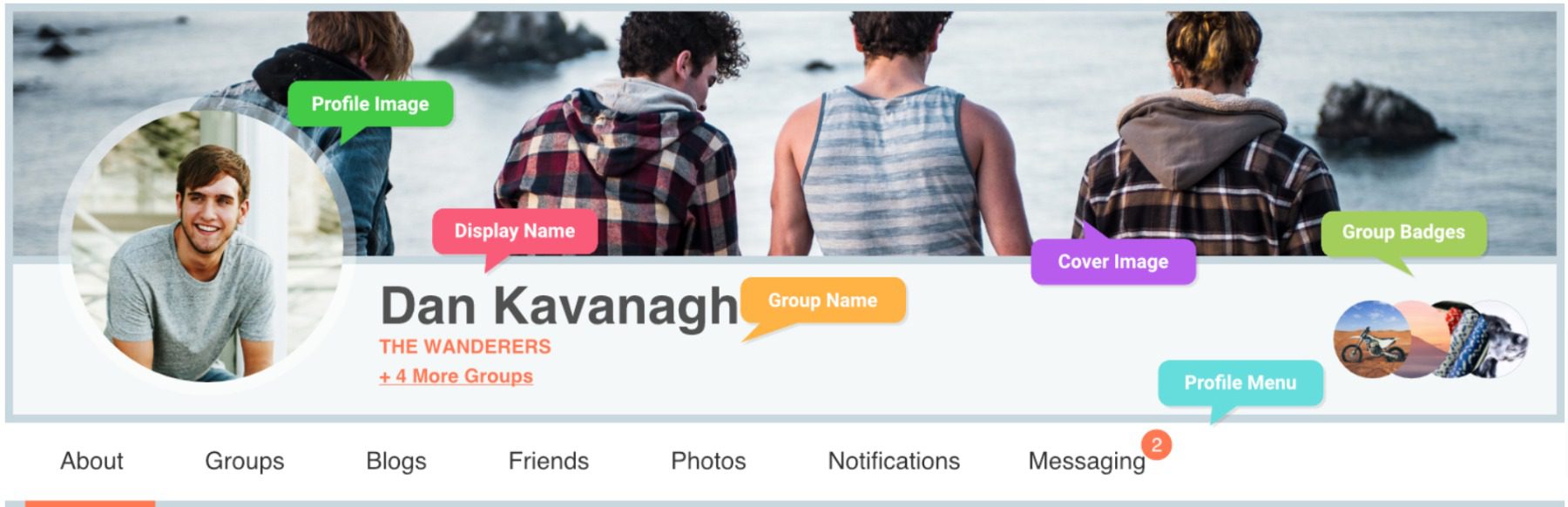
ProfileGrid is an all-in-one community plugin for WordPress packed with features. Users can create fantastic profile pages using templates, customize each section, and include custom profile tabs. The profile pages resemble the layout and functionality of Facebook so that visitors can view a user’s about area, friends, photos, and more. Premium add-ons introduce group functionality, WooCommerce integration, menu restrictions, and more.
Key Features for ProfileGrid:
- Create custom user profiles
- Build online communities
- Customize profile fields and data
- Follow users and create new friends
- Users can add recent blog posts and Wall Posts
- Users receive notifications of friend and group activity
- Built-in user control for privacy and content restriction
- Use the block editor for content restriction elements
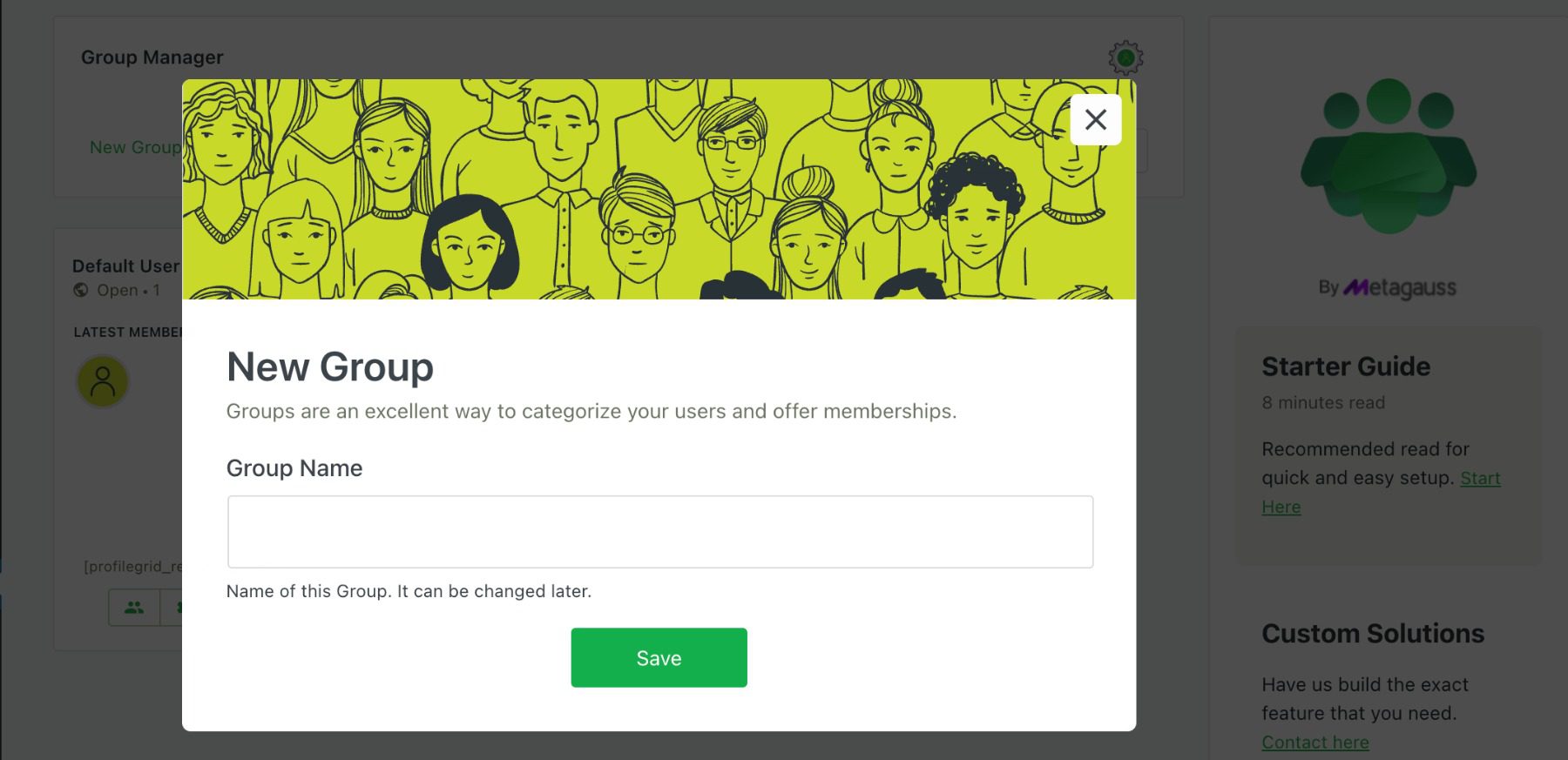
One of the plugin’s unique features is user groups. You can create groups for users to join, and users can chat with each other using a private messaging system.
Best For:
Profile Grid is best for those who want to build a robust member directory or community website with social network-type features, including the unique ability to create and join groups. It is excellent for beginners because it has many features in a free version.
Pricing: Free, with premium licenses starting at $79.00/yr.
5. bbPress

bbPress is one of the most popular forum plugins for WordPress. Adding a powerful discussion board to your site makes it easy to grow your community. Built by the creators of WordPress, this plugin is well-supported and often integrated with other themes and plugins for more advanced forum functionality.
It integrates with membership plugins like MemberPress and Paid Memberships Pro to easily add a forum to your membership site. It also integrates with Lifter LMS to create a community forum for your online course.
Key Features for bbPress:
- The option to create forums for multiple sites
- The ability to customize forum templates
- Built-in spam protection for forums using Akismet
- Fast and lightweight, following WordPress standards
- Compatibility with various free third-party plugins to extend the functionality
- Users can subscribe to topics and specific forums for notifications
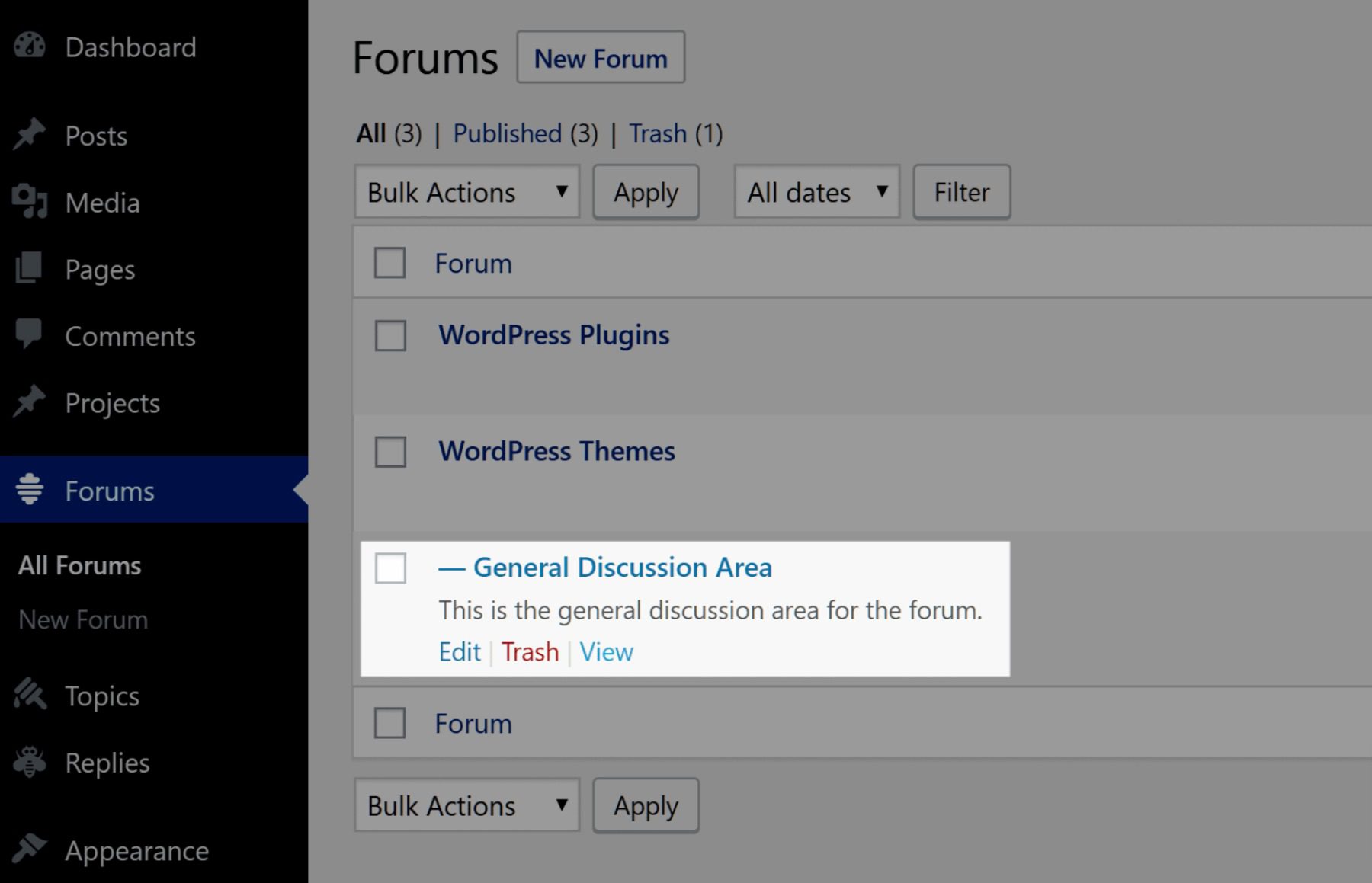
With bbPress, you can create public or private forums and place them anywhere on your site. And you can easily create unlimited forums and topics and manage replies on the backend.
Best For:
bbPress is best for beginners looking to add high-quality forum functionality to their site for free. It won’t have more advanced features or styling options, but it will do the job.
Pricing: Free
6. BuddyPress
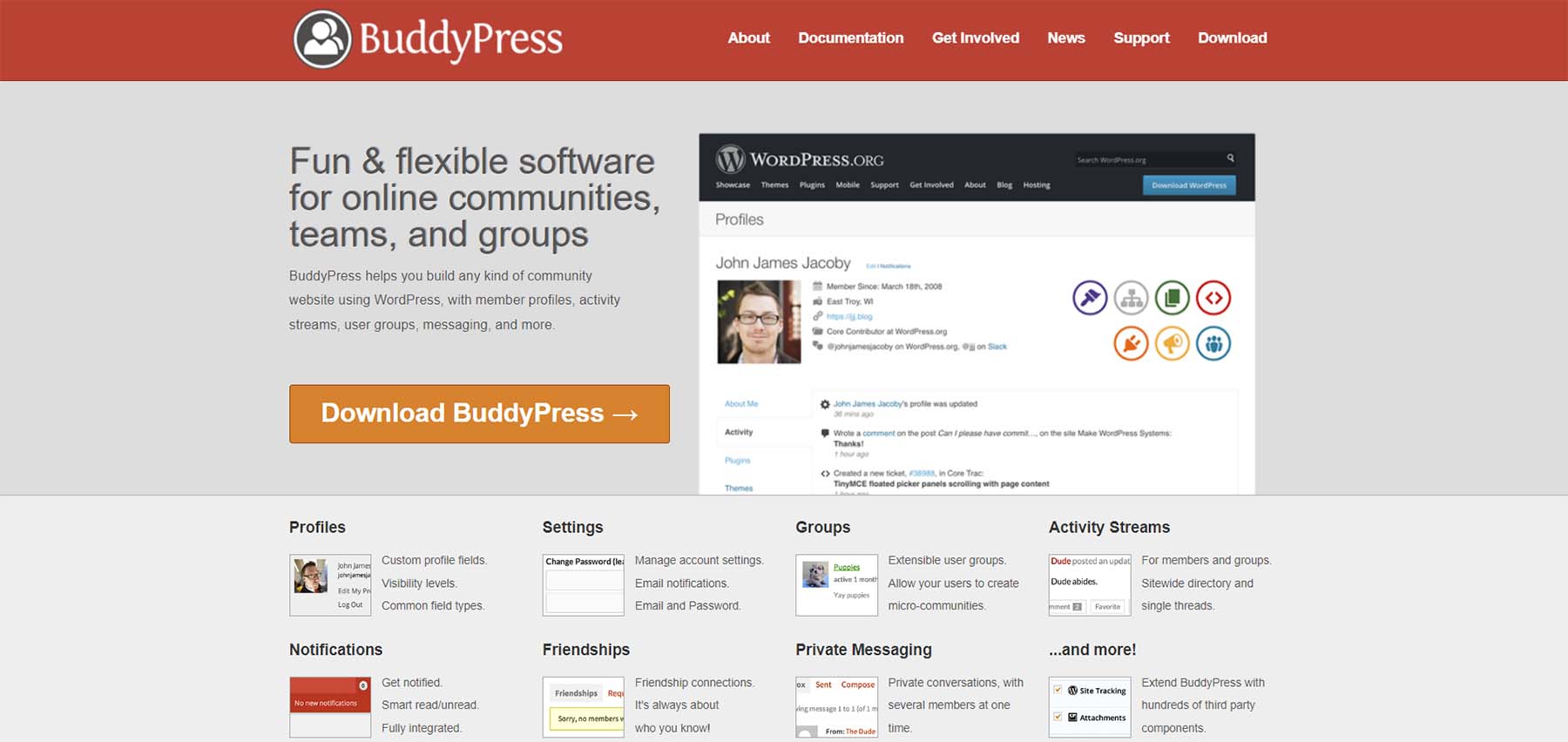
BuddyPress is a popular community plugin for WordPress that allows you to create a social network on your website. Like bbPress, it is created by the WordPress team and can be extended with many third-party themes and plugins.
The design is basic, but the functionality and features are hard to beat for a free plugin. You can create user profiles with built-in functionality for friends, groups, messaging, and more.
Key Features for BuddyPress:
- Customizable user profiles with profile fields
- Activity streams for tracking user interactions
- Personal and group messaging
- Admins can create custom profile fields
- Users can control profile visibility
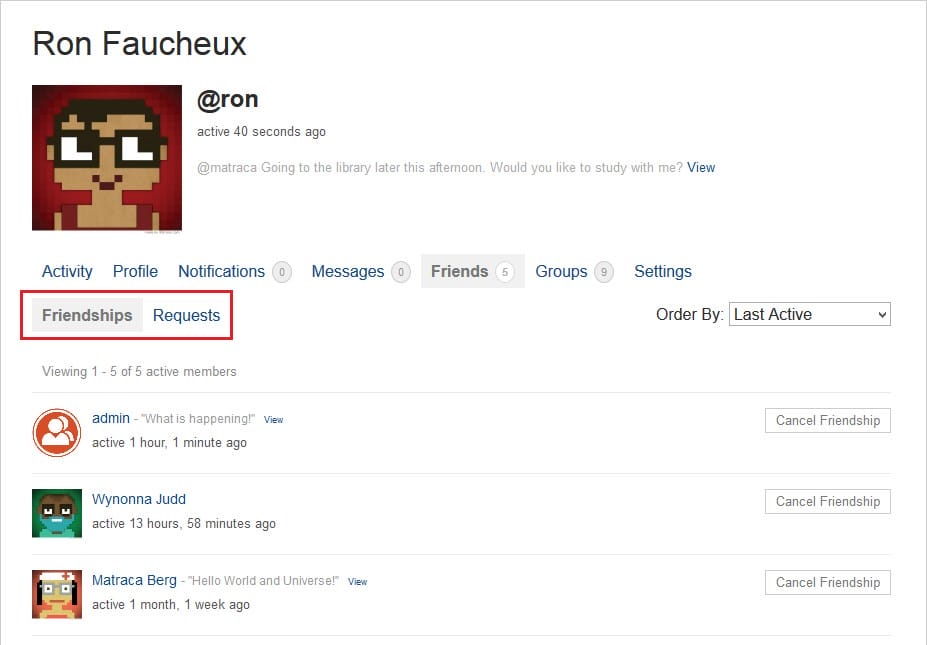
One of the most significant benefits of BuddyPress is its flexibility. It can work with any WordPress theme to transform your website into a social network.
Best For:
BuddyPress is an excellent choice for sites that want to provide a platform for their users to interact and engage with each other.
Pricing: Free.
7. Ultimate Member
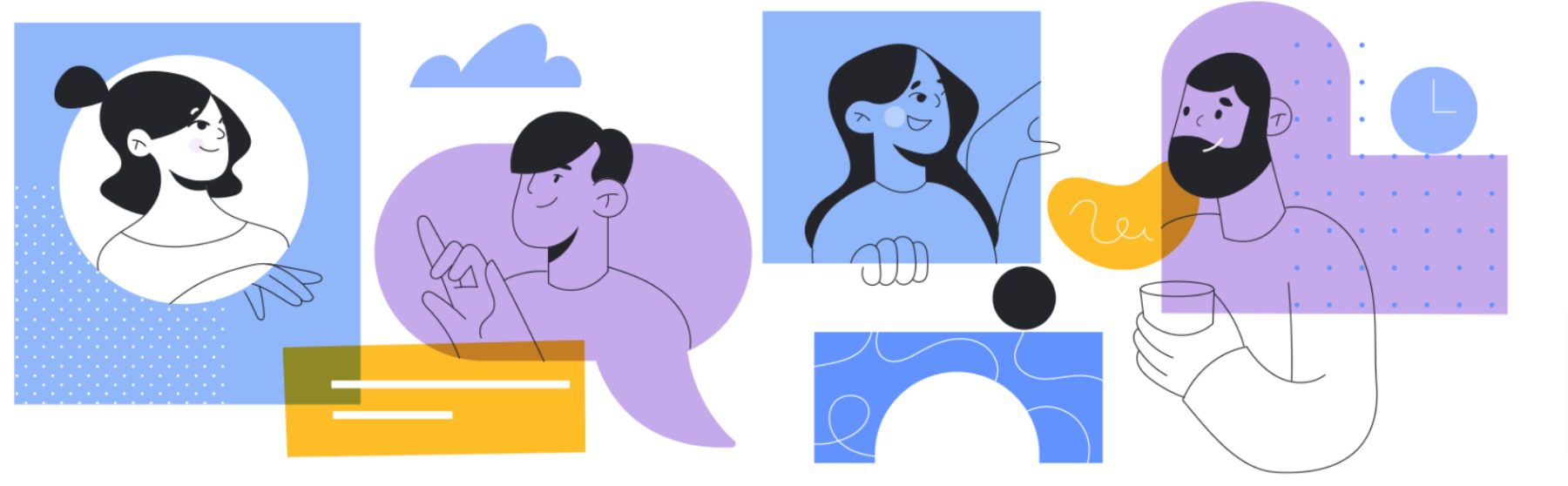
Ultimate Member is a freemium community plugin for WordPress that offers all the features you would need to add membership directories, user profiles, and more on your site. The free version comes with limited core features that would work for beginners. However, you’ll need to upgrade to premium to access 30+ add-ons to get functionality for followers, friends, private messages, and more.
Plus, it integrates with other plugins, such as WooCommerce, to create a WooCommerce membership site.
Key Features for Ultimate Member:
- Drag-and-drop form builder with conditional logic
- Private messaging system
- Woocommerce integration
- Customizable user registration and login forms
- Front-end user profiles and account management
- Membership and subscription management
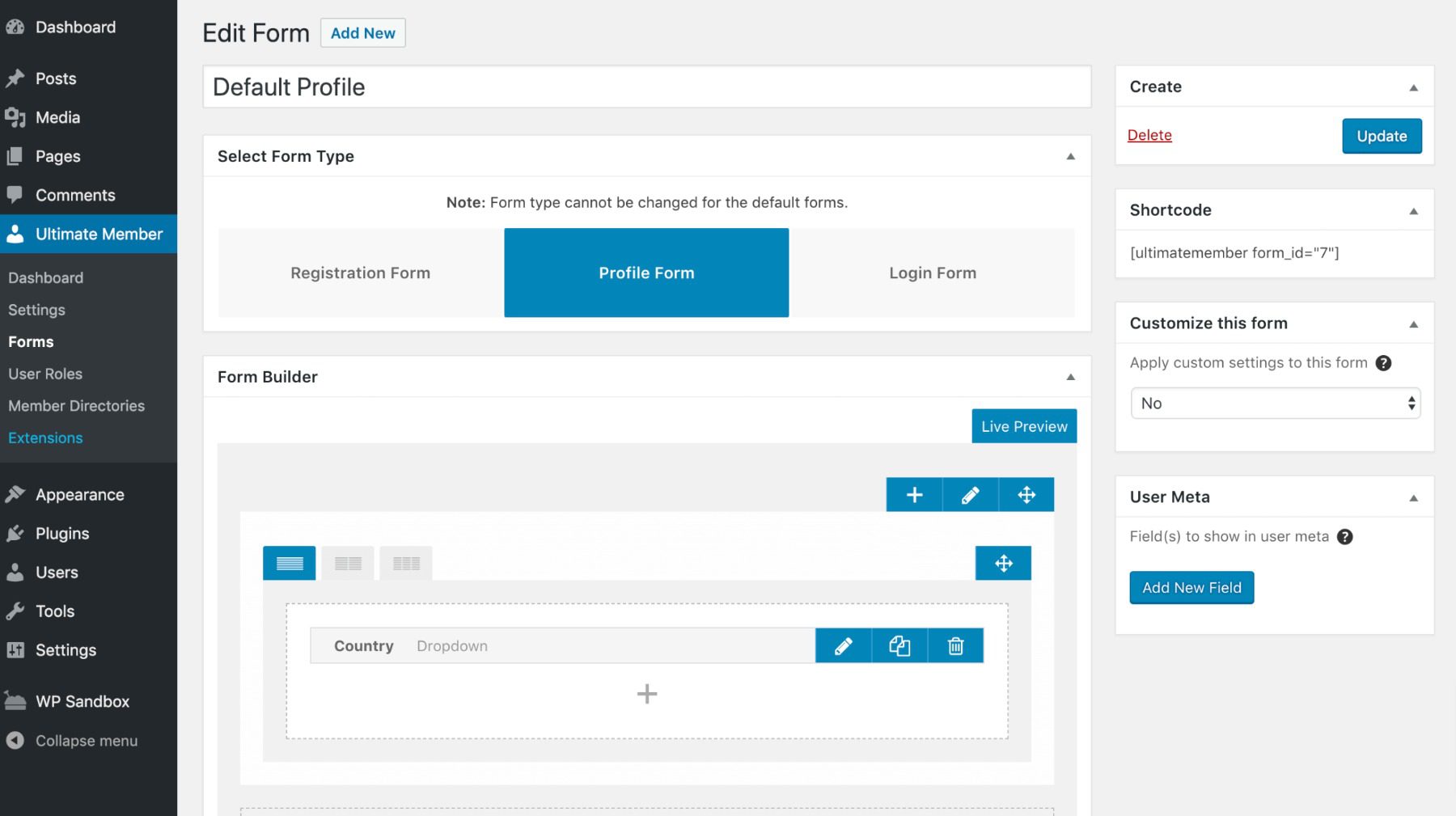
The drag-and-drop form builder is a standout feature. This makes creating unique login and registration forms for your website easy.
Best For:
Ultimate Member is great for those who want to create a membership directory site or add user profiles to their existing website for community building. It’s also great for those seeking more control over user registration forms.
Pricing: Free. The pro version starts at $249 per year.
8. wpForo

wpForo is a WordPress forum plugin that allows you to add custom discussion (or bulletin) boards to your website. The core plugin is free, but you must purchase add-ons for unique features, including private messaging, GIPHY images, and many more.
Key Features for wpForo:
- Responsive design that works on all devices
- SEO-friendly URLs for better search engine rankings
- Advanced user profile system
- Customizable forum layouts and designs
- Private messaging system
- Integration with popular WordPress plugins like BuddyPress, Yoast SEO, and Akismet
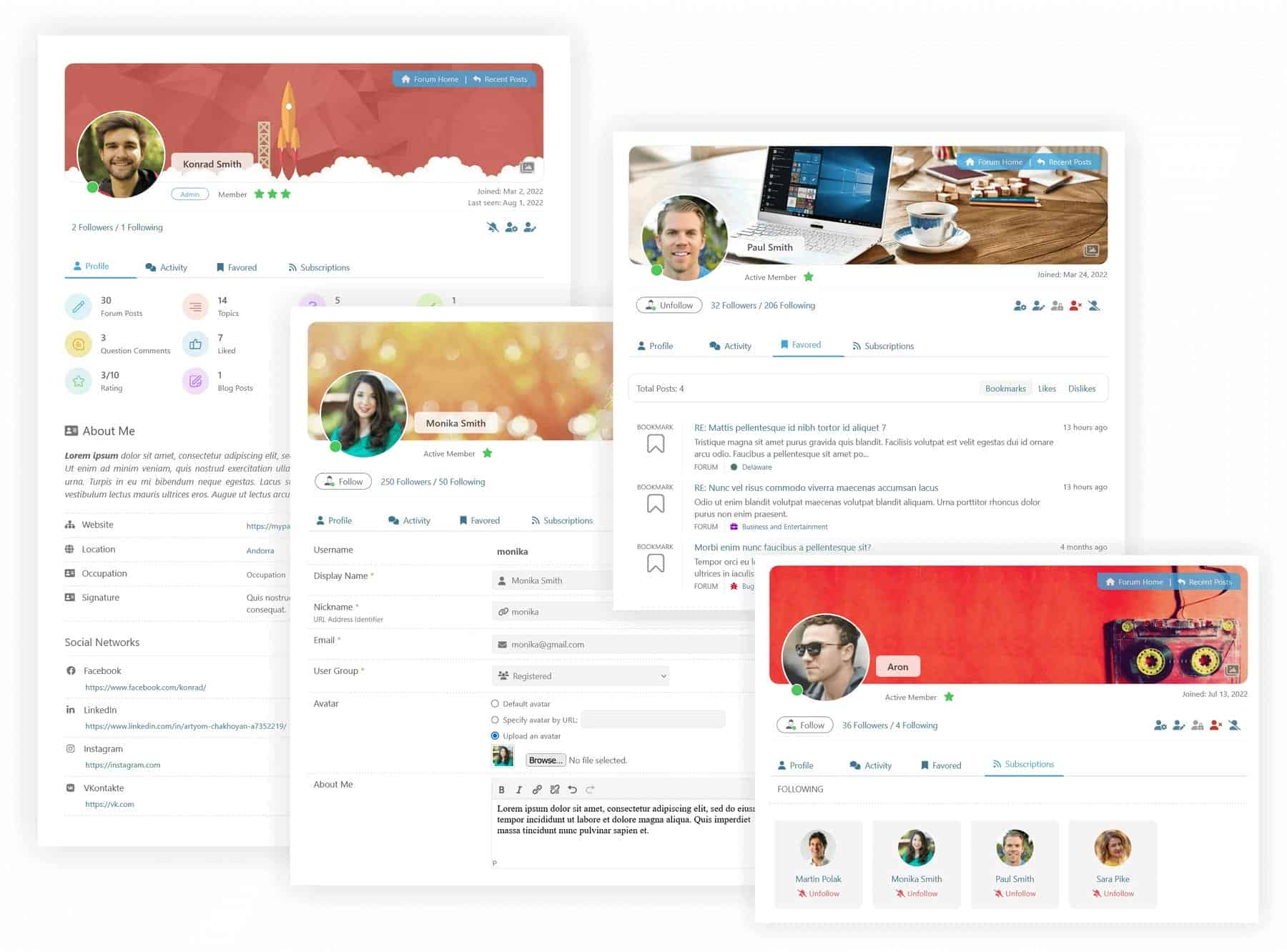
wpForo stands out among other forum plugins due to its contemporary appearance, which is why numerous users favor it. Site admins can choose from four main layout styles, and individual users can select from six styles or skins to personalize their experience, including a dark mode.
More so, by integrating with MyCred (a top gamification plugin), you can boost your community user experience by rewarding points to users for getting likes and upvotes.
Best For:
wpForo is excellent for those wanting a modern-looking forum to build their community engagement and don’t mind paying for add-ons for more functionality.
Pricing: Free.
9. UserPro

UserPro is a community plugin on the Envato Market with some impressive features for building a social network community. You can create member directories and display online members. Users can create and customize their user profile pages that other members can view and follow, similar to popular social network profile pages. You can also allow users to create blog posts that can be shared and viewed publicly and within their profile. Community members can also earn badges that will be displayed on their profile cards.
Key Features for UserPro:
- Customizable registration and login forms
- User profiles with custom fields and profile photos
- Front-end user directory with search filters and sorting options
- Integration with popular social networks
- Built-in user roles and permissions management
- Content restriction for members only
- Private messaging system
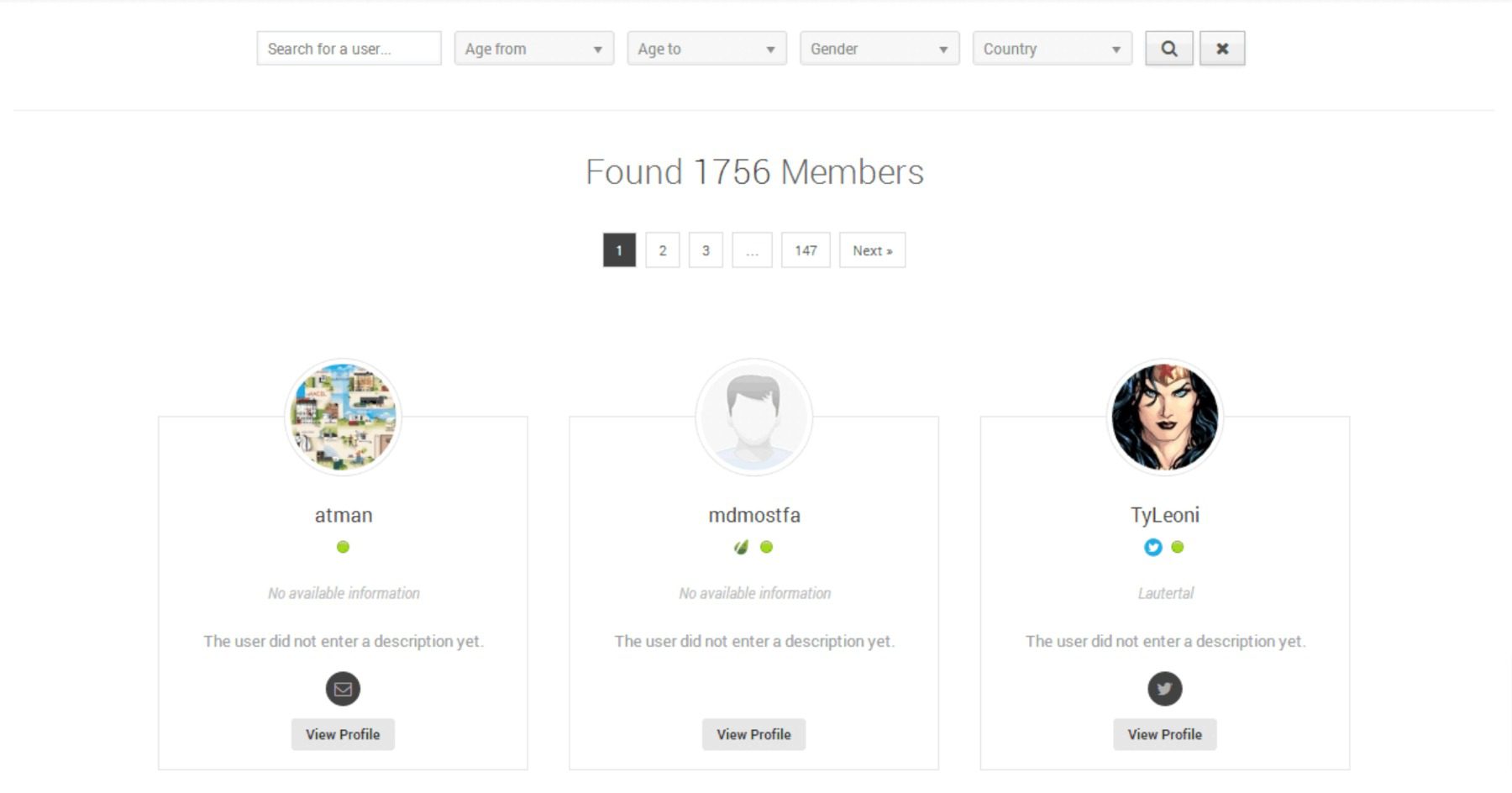
The plugin’s built-in follow system allows users to follow each other and receive notifications when someone they follow posts an update. This is great for boosting engagement within the online community.
Best For:
UserPro is ideal for building a fun and engaging community website with custom member directories and profiles that feel like a social network.
Pricing: $39/lifetime
Comparing WordPress Community Plugins
Incorporating a community plugin into your WordPress site is an excellent way to build an online community. Whether you need a robust membership plugin or simply a plugin to foster community engagement, our list has something for everyone.
Pricing Comparison
Before deciding on one, take the time to try out the plugins on our list that come with a free version. That way, you can test several of them to decide which is right for you. However, if you wish to opt for a premium solution, there are also options for those on our list.
| Plugin | Price | Free Option | ||
|---|---|---|---|---|
| 🥇 | MemberPress | $179.50 per year | ❌ | Visit |
| 🥈 | Paid Membership Pro | $247.00 per year | ✔️ | Visit |
| 🥉 | Profile Builder | €99 per year | ✔️ | Visit |
| 4 | ProfileGrid | $79.00 per year | ✔️ | Visit |
| 5 | bbPress | / | ✔️ | Visit |
| 6 | BuddyPress | / | ✔️ | Visit |
| 7 | Ultimate Member | $249.00 per year | ✔️ | Visit |
| 8 | wpForo | / | ✔️ | Visit |
| 9 | UserPro | $39.00 for lifetime | ❌ | Visit |
Feature Comparison
If you need a premium solution incorporating restricted content, subscription plans, and unlimited membership tiers, any of the top three will work fine for you. However, if you want to include quizzes or lessons into your site, opt for a plugin like MemberPress or Paid Memberships Pro, as they are fully functional membership plugins that help you build your online community. If you don’t need memberships, Profile Grid is a great choice. You can create custom user profiles, make friends, follow them, and allow them to post their own blog posts. Whichever you choose, these plugins will allow you to get the most out of your community website.
| 🥇 MemberPress | 🥈 Paid Memberships Pro | 🥉 Profile Builder | |
|---|---|---|---|
| Starting Price | $179.50/year | $247/year | €99/year |
| Multiple Payment Gateways | ✔️ | ✔️ | ✔️ |
| Premium Add-ons | ✔️ | ✔️ | ✔️ |
| Content Restriction | ✔️ | ✔️ | ✔️ |
| Unlimited Membership Levels | ✔️ | ✔️ | ✔️ |
| Page Builder Integration | ✔️ | ✔️ | ✔️ |
| Customizable Reports | ✔️ | ✔️ | ❌ |
| WooCommerce Integration | ✔️ | ✔️ | ✔️ |
| Active Installations | 200K+ | 100K+ | 50K+ |
| Community Rating | 4.5/5 ⭐⭐⭐⭐⭐ Read Reviews | 4.5/5 ⭐⭐⭐⭐⭐ Read Reviews | 4.7/5 ⭐⭐⭐⭐⭐ Read Reviews |
| Get MemberPress | Get Paid Memberships Pro | Get Profile Builder |
What is the Best Community Plugin For WordPress?
Choosing the best community plugin depends on your specific needs. For those looking for the most powerful community solutions, MemberPress is a great option. Integration with bbPress (or BuddyPress) gives you all the powerful features of a membership site and a community site in one. To top it off, it integrates with Divi so you can design your community site with powerful no-code design options.
Regardless of your chosen solution, engaging with your audience is always a step in the right direction.
Frequently Asked Questions (FAQs)
Before we wrap up, let’s answer some of your most common questions regarding the best WordPress community plugins. Did we miss one? Leave a question below, and we will respond!
What is the best community plugin for WordPress?
What is the best free community plugin for WordPress?
How do I create a thriving community in WordPress?
What makes WordPress ideal for creating a community website?
Which WordPress community plugin has the best integrations?
Which WordPress community plugin allows content restriction?
How do I create a social network with WordPress?
Why should I make a community on my website?
How can I use online communities to promote my products?
What is the difference between an online community and a forum?
Looking for more great plugins? Check out this list of the best WordPress plugins from every category.
Featured Image via Aygun Ali / shutterstock.com



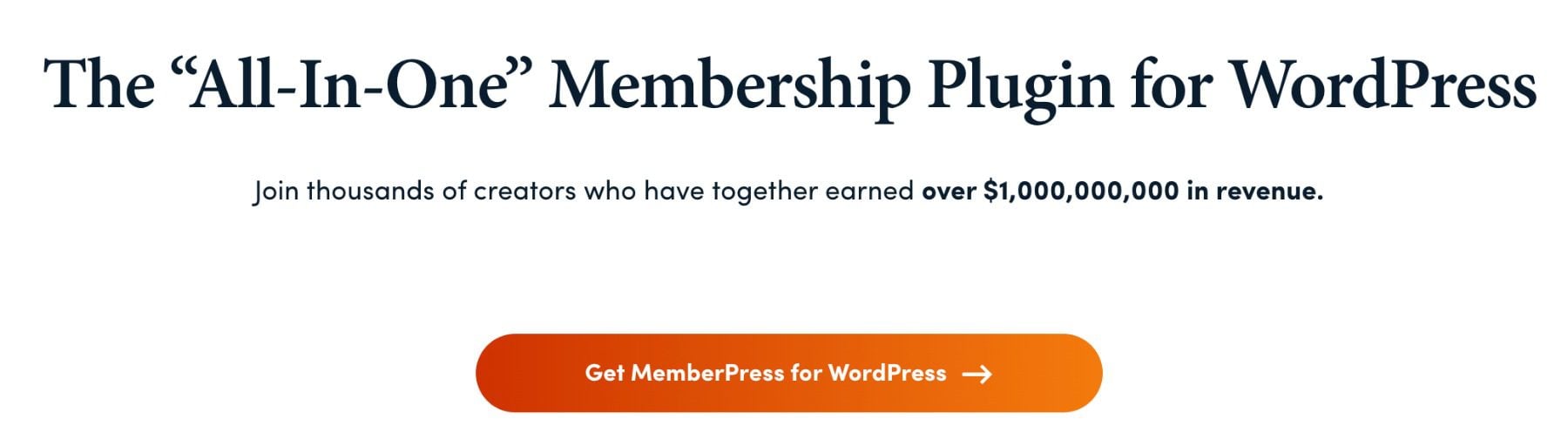

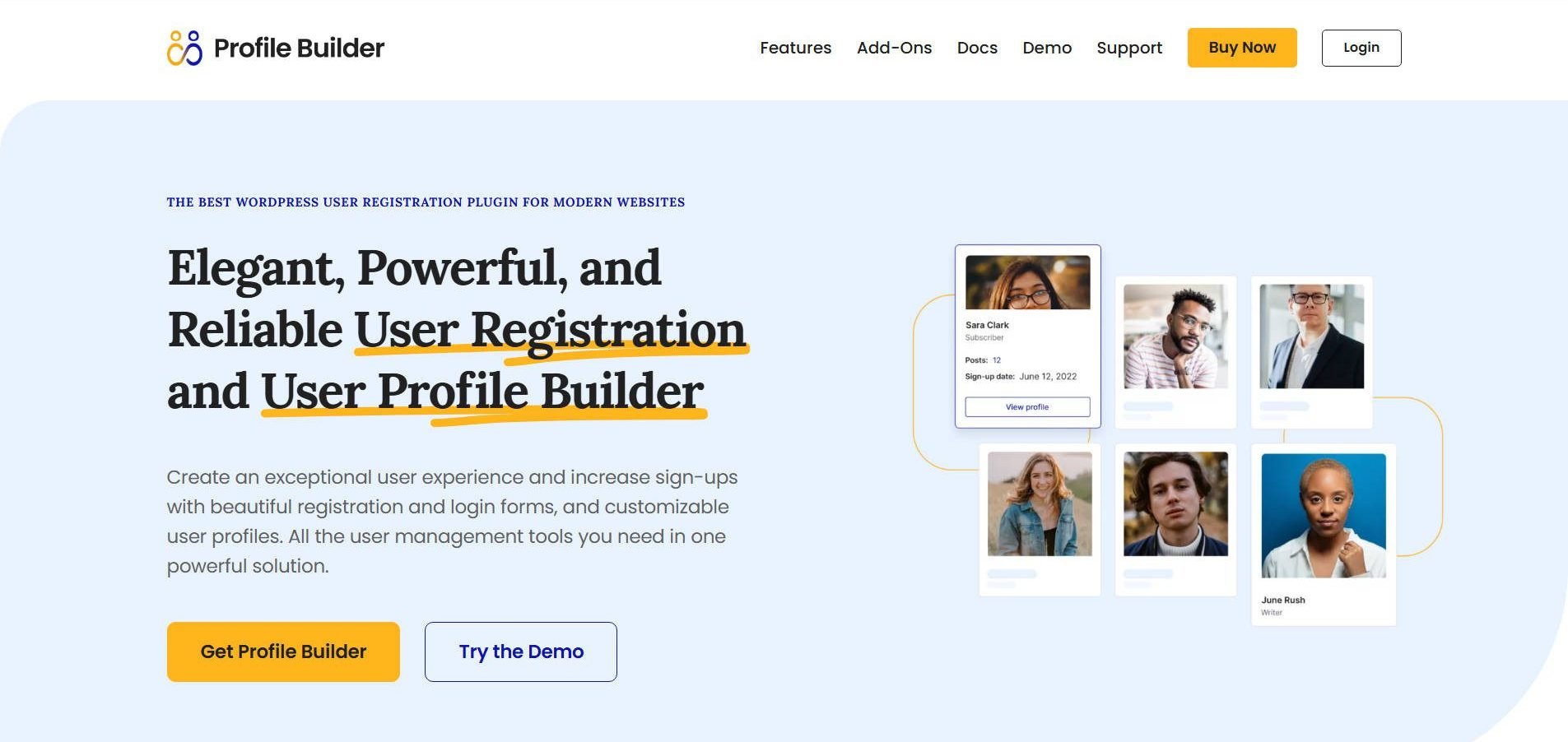




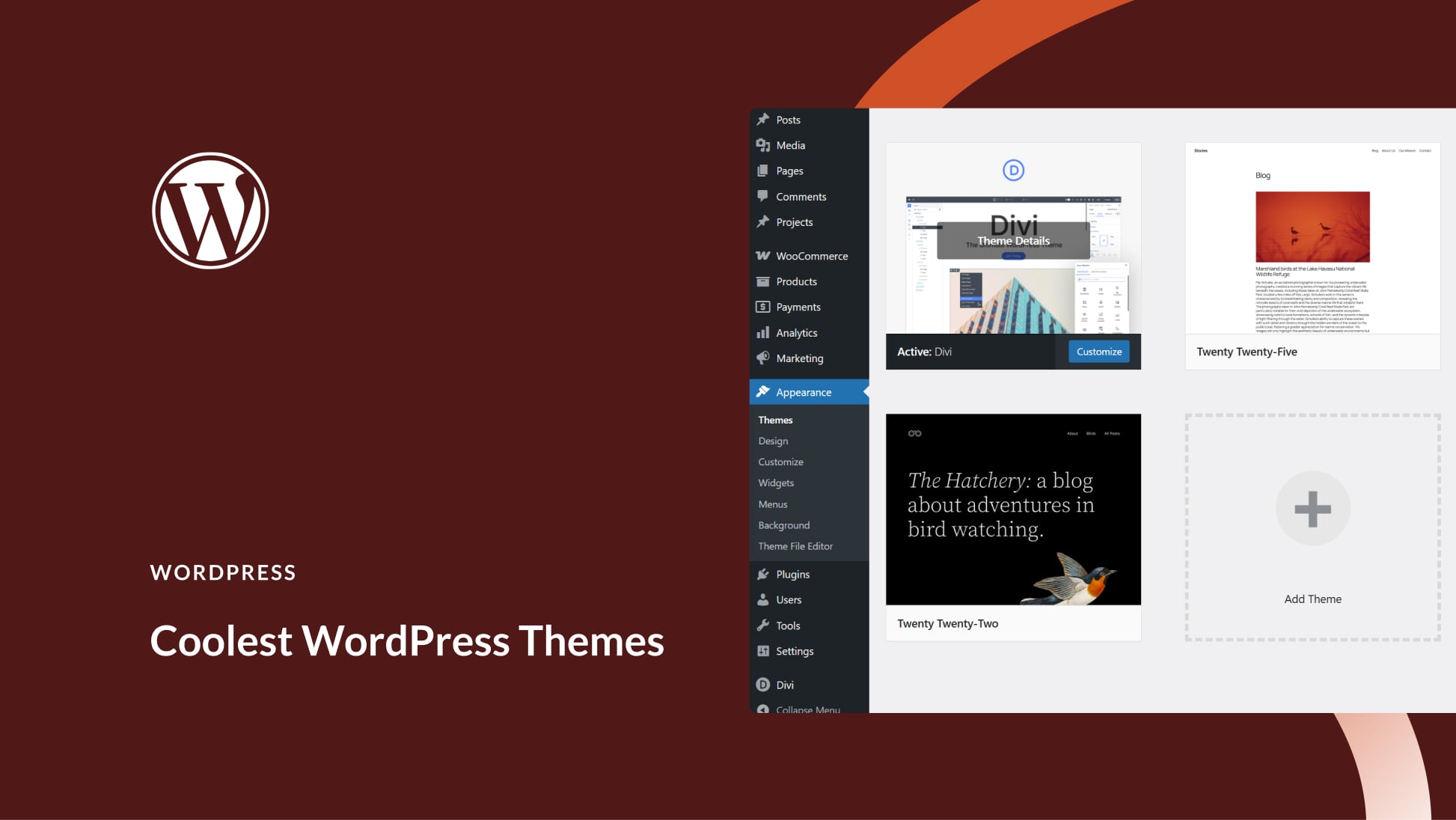
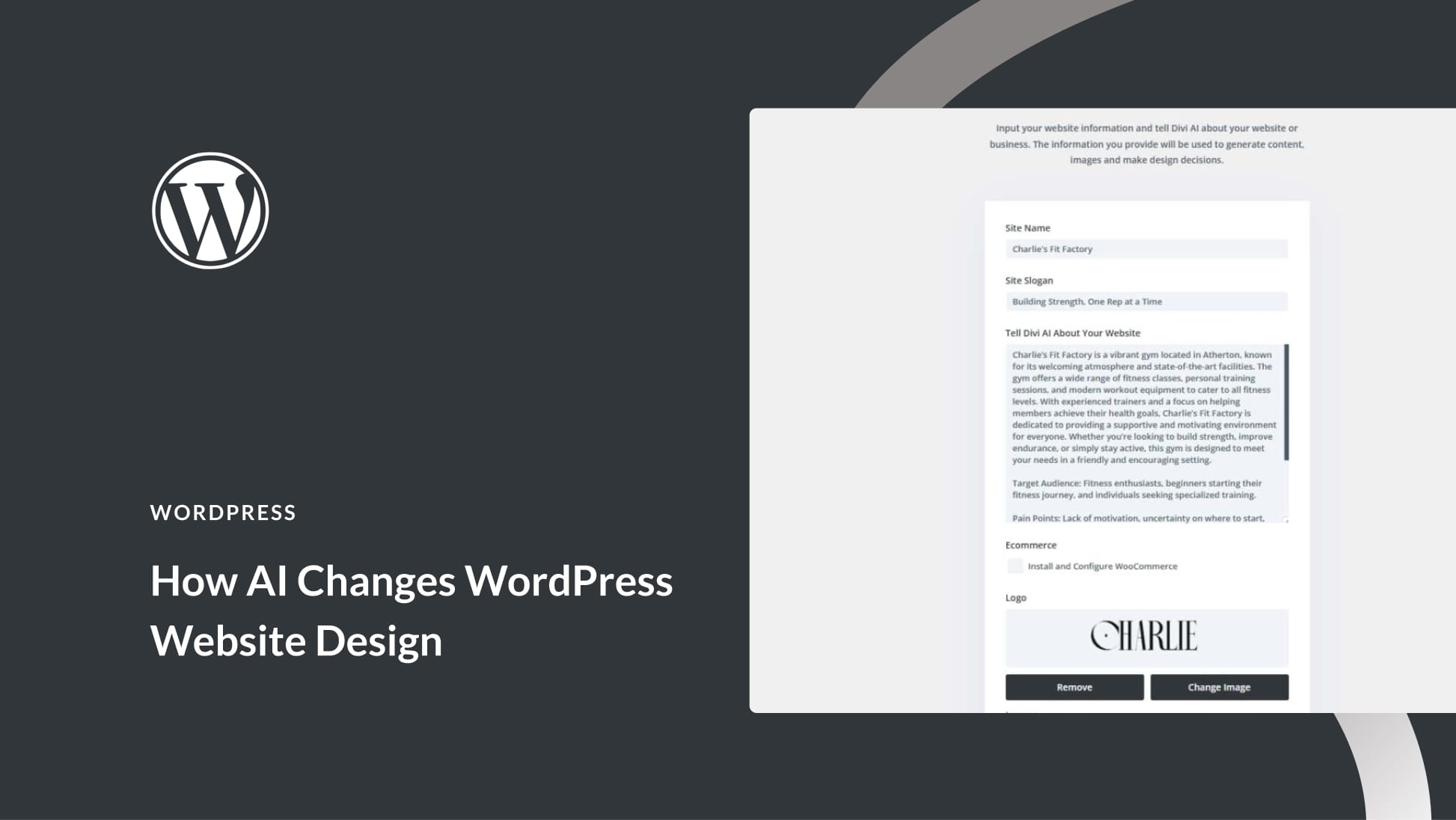
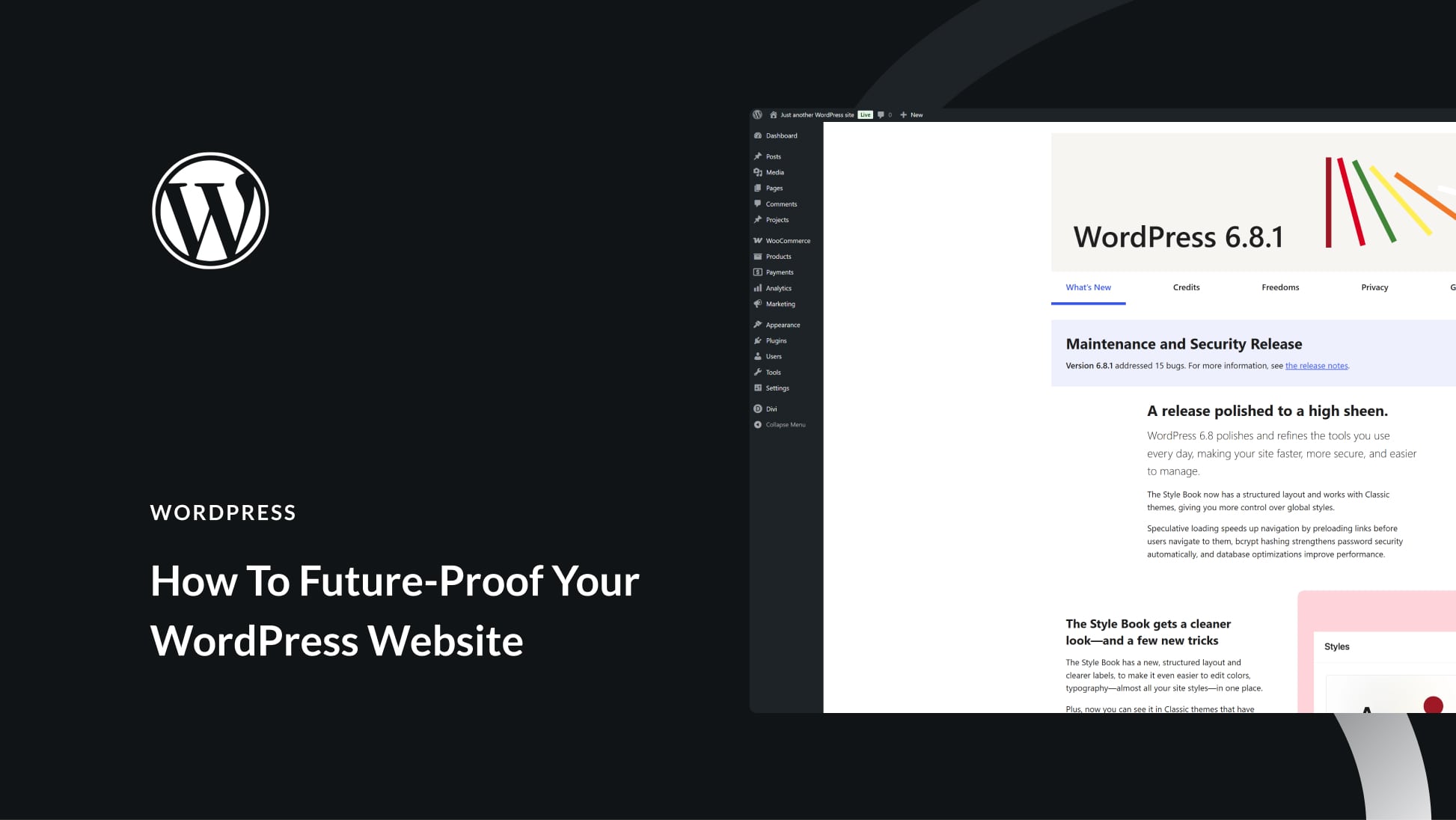
Leave A Reply