In the 21st century, planning any event manually can feel too ‘old school.’ If you can access the right tools, you can easily set up a website to schedule events, manage attendance, send reminders, and even process payments. All of that is possible with the right WordPress events calendar plugin.
In this article, we will help you find the best WordPress events calendar plugins by checking what they have in common, and then we’ll introduce you to our top picks.
What Makes for a Quality WordPress Events Calendar Plugin?
WordPress events and calendar plugins usually offer a variety of features that enable you to plan and manage multiple events (even simultaneous ones). In most cases, this type of plugin allows your users to see a calendar of upcoming happenings and decide which ones they want to sign up for:
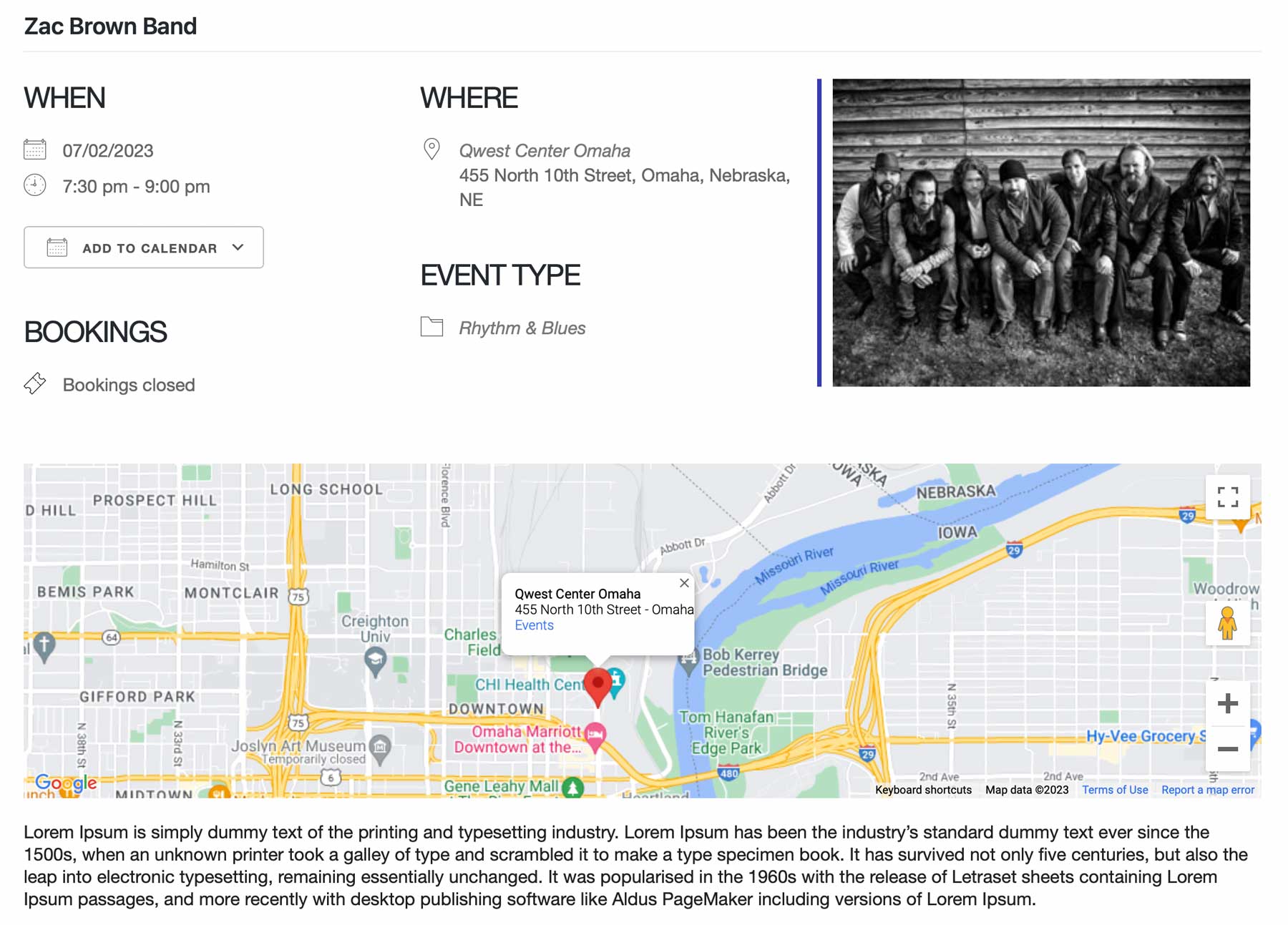
The primary goal of an events plugin is to make it so you don’t have to process attendance, confirmations, and payments manually. You can set up an event using your tool of choice and let users sign up for it through your website at their leisure.
Other features to look out for in a WordPress events plugin include:
- Broad theme compatibility. The events plugin you choose should work with your favorite theme, so you don’t have to switch to a new one.
- A variety of customization options. Ideally, your plugin should provide plenty of calendar styling options and customization features for event signups.
- Integration with third-party event planning and calendar services. If you want to use Google Calendar or Facebook (or any other service) to plan events, your WordPress plugin should offer easy integration options.
Using a plugin to manage events, you can focus more on other, more essential tasks like SEO techniques or growing your business. Fortunately, since this is the WordPress we’re talking about, you get plenty of options to pick from.
The Best WordPress Events Calendar Plugins
Subscribe To Our YouTube Channel
For this roundup, we compiled a list of WordPress events plugins offering free versions. In many cases, you can also purchase a premium license to access additional features.
It’s our goal to recommend plugins that work well and offer plenty of features, which may mean a premium license is necessary. These plugins have strong reviews, satisfied user bases, and consistent updates.
1. The Events Calendar
🥇 Best Events Plugin Overall
The Events Calendar is perhaps the most popular WordPress events plugin, and it’s one that we’ve covered in the past. This tool lets you import events from other calendars and create your own using a straightforward editor:
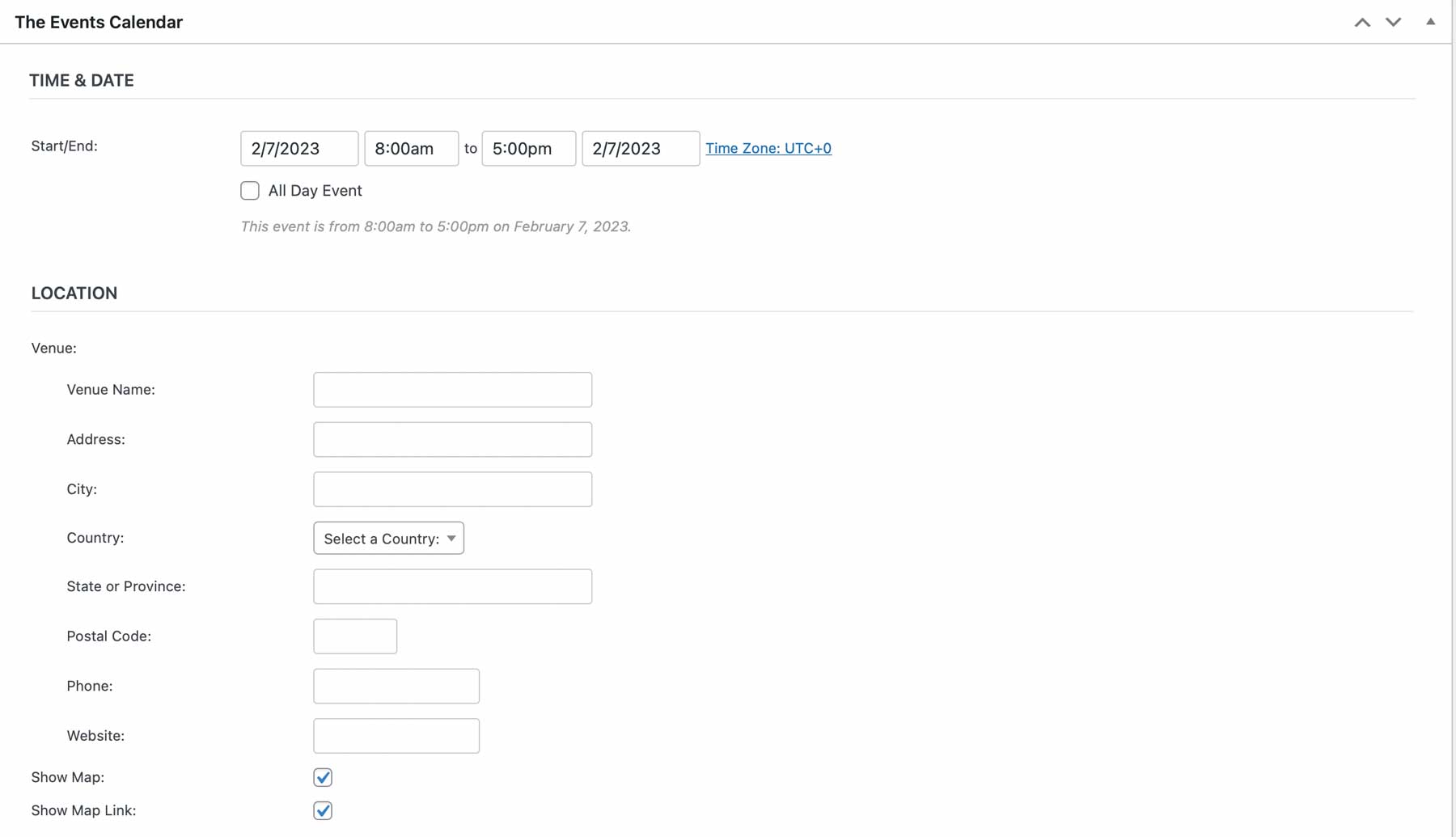
This plugin lets you set up a calendar with featured events and search functionality. It can also display date information for whichever time zone your users are in, show locations using maps, and much more.
The Events Calendar offers a basic template for your calendar that works well with most themes. However, you can customize your calendar’s appearance using CSS or a premium theme like Divi. Divi users can benefit from the Divi Events Calendar extension, which adds dedicated modules to create custom events within Divi’s Visual Builder. If you’d rather spend time doing other essential things for your site, there’s even an Events Calendar child theme for Divi in our marketplace.
What We Like About Events Calendar
- Responsiveness: The plugin’s responsive design ensures the calendar adjusts smoothly to various devices, giving you a seamless experience on desktops, tablets, and smartphones.
- Abilities: Considered one of the most comprehensive event management systems on the market, the plugin provides various functions such as setting up events, scheduling dates and times, specifying venues, managing RSVPs, and more.
- User Interface: The Events Calendar Plugin offers an easy-to-use interface that simplifies the process for newcomers like yourself. It makes adding essential event details a breeze.
- Customization: You can adjust the calendar’s look to match your website’s style and branding, guaranteeing a uniform and unified appearance.
What Could Be Improved
- Additional Costs: The Events Calendar offers different add-ons that give extra features like selling tickets, organizing community events, and enhancing search options. You might have to buy several add-ons to fulfill your particular needs.
- Limited Free Version: While the free version of the plugin offers basic functionalities, some advanced features, such as recurring events, custom fields, and advanced widgets, are only available in the Pro version.
🥇 Why We Picked It
The Events Calendar is the best events plugin for WordPress, in our opinion, due to its robust feature set, including custom post types, advanced search, calendar views, recurring events, and RSVPs. Its intuitive interface, ongoing development, and extensive user community make it the go-to solution for effectively managing and promoting events on WordPress sites.
Who is Events Calendar Best For?
The Events Calendar is for you if you want a responsive events calendar that looks good with most themes and if CSS customization isn’t a roadblock. Furthermore, it offers compatibility with Divi for easy customization, and it’s one of the top-rated WordPress booking plugins available.
Community Reviews and Ratings
The Events Calendar is recognized for its excellent support, prompt and effective customer service, and operational capabilities. Users hail it as a helpful instrument with inherent scope for further enhancements and upgrades.
Pricing
Free, with premium licenses starting at $99 per year.
2. Timetable and Event Schedule
🥈Best Free Events Plugin
When you need to create complex timetables with multiple types of events, Timetable and Event Schedule is a fantastic choice. For example, if you offer various types of classes, you can add custom columns to your calendar and use color coding to differentiate each one:
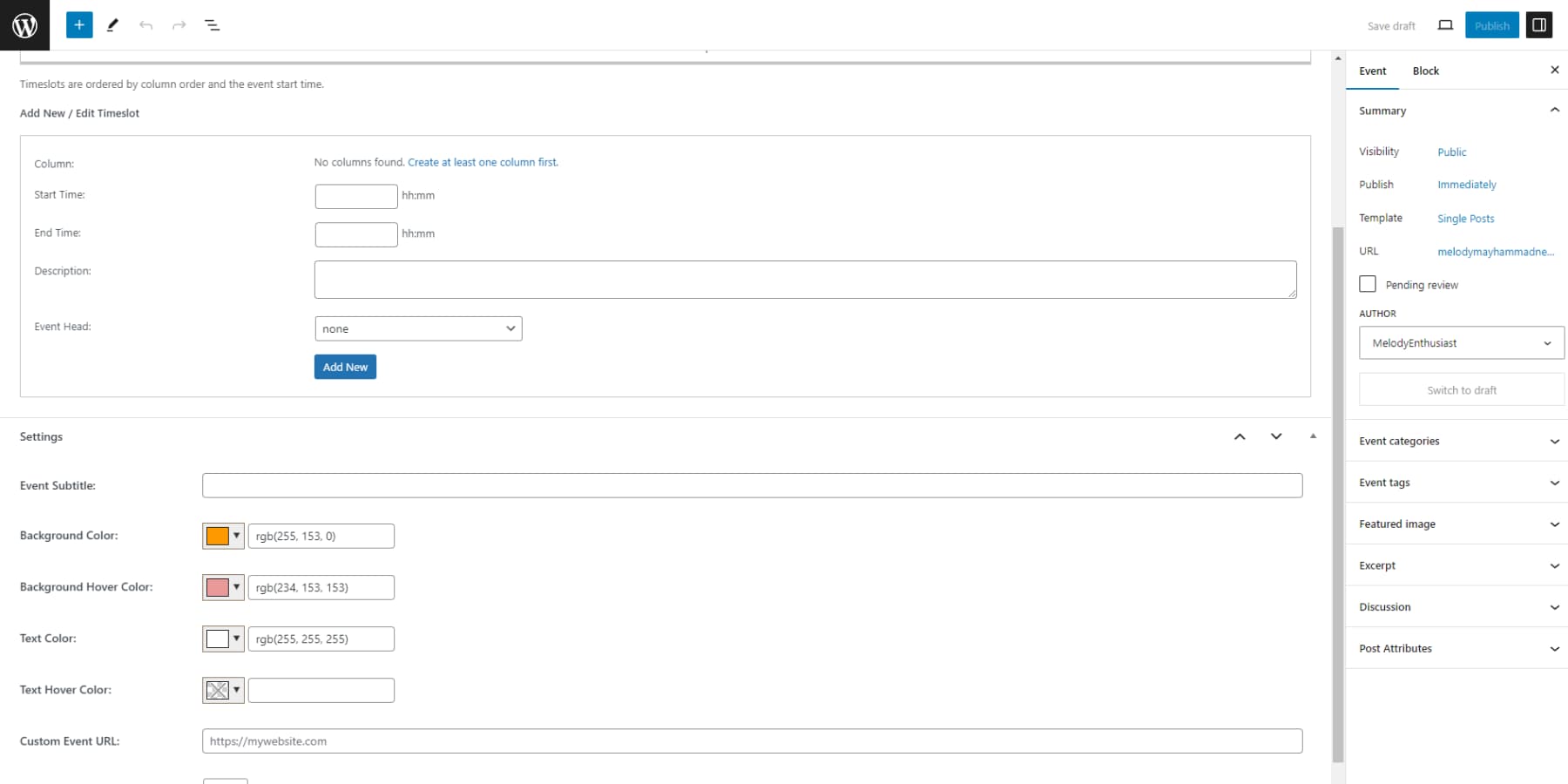
You can also use Timetable and Event Schedule to create event calendars. However, the plugin shines when it comes to daily timetables. You can use shortcodes or blocks to insert a timetable on your website.
What We Like About Timetable and Event Schedule
- Event Filtering: Visitors can filter the timetable to display only the events they are interested in, enhancing user experience and facilitating the search for relevant information.
- Color Controls: The plugin lets you emphasize important activities by displaying them in various colors. This helps you easily spot them on the calendar and enhances visual appeal.
- Upcoming Events Widget: The widget maintains a tidy sidebar by showing forthcoming events in a refined list format, improving how you interact with it.
What Could Be Improved
- Learning Curve: Users unfamiliar with the plugin may face a learning curve when understanding all available features and customization options, as highlighted in many reviews.
🥈 Why We Picked It
The Timetable and Event Schedule plugin by MotoPress is our next choice for the best events Plugin due to its responsive design, extensive shortcode settings, event parameter customization, easy event filtering, upcoming events widget, powerful schedule functionality, flexible timeframes, and more importantly, its free price tag.
Who is Timetable and Event Schedule Best For?
If you run a business that offers events on a set schedule, and your visitors need to find out when those events are happening quickly, Timetable and Event Schedule is the perfect free solution. The intuitive interface and customizable timetables make it a must-have tool for effectively managing and communicating your event schedule.
Community Reviews and Ratings
Users appreciate the simplicity, power, and helpful support provided by Timetable and Event Schedule by MotoPress, making it a favorite for managing events and schedules effectively.
Pricing
Completely Free.
Try Timetable and Event Schedule
3. Modern Events Calendar
🥉Most Expandable Events Plugin
Although WordPress offers basic posting capabilities, a dedicated events calendar plugin is essential for creating, managing, and showcasing events of any scale. Our top pick is Modern Events Calendar (MEC) by Webnus, which has a wealth of advanced features. Everything from flexible booking & ticketing to 50+ display layouts and seamless shortcode integration with page builders, making it one of the best WordPress plugins for events on the market.
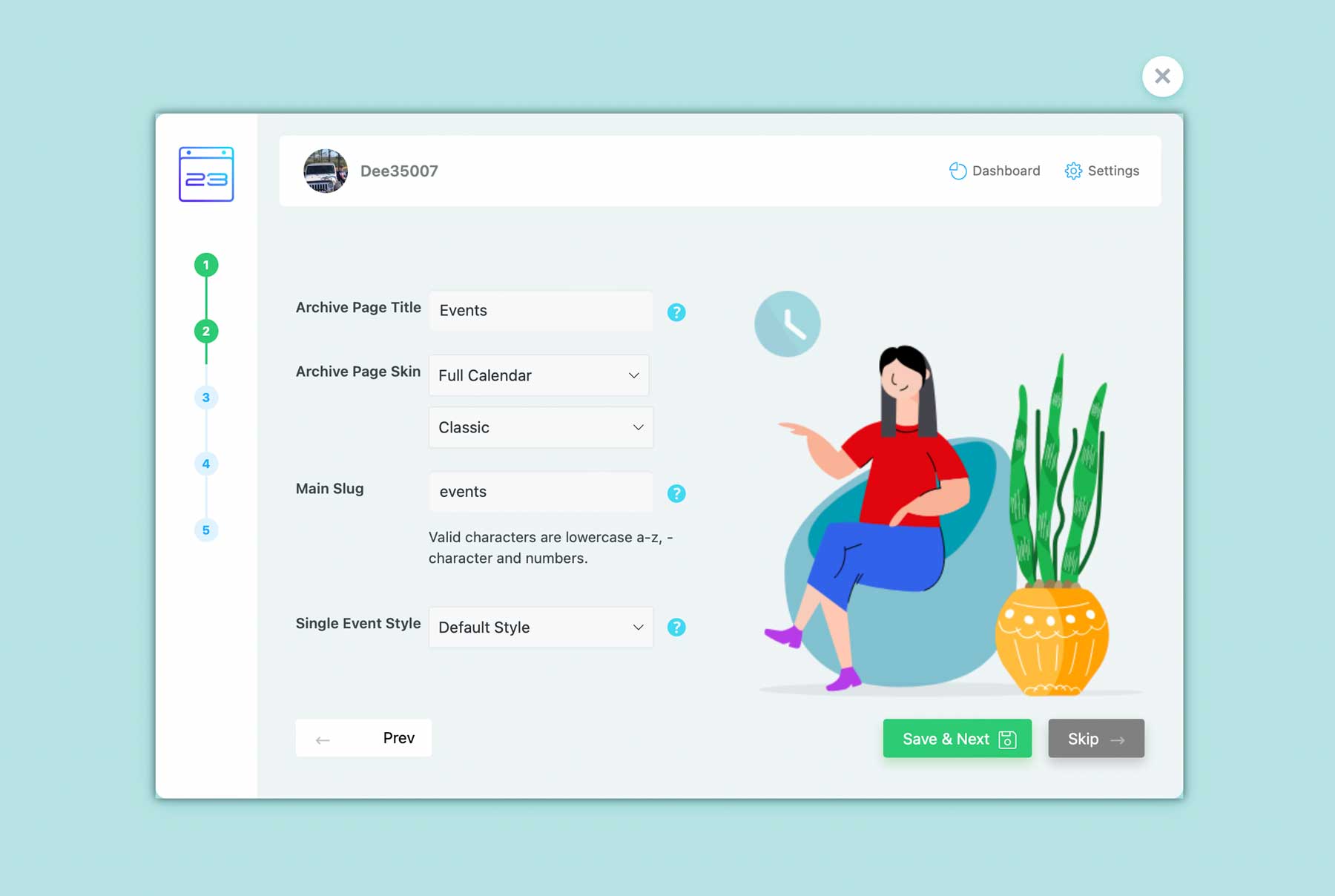
With Modern Events Calendar, you can add events manually and enable users to submit their own for approval. The plugin also lets you store information about categories, locations, and organizers. This free version doesn’t include calendar theme functionality. However, it does let you customize your calendar’s style, including its typography and colors. You can also use custom CSS for further modifications.
What We Like About Modern Events Calendar
- 50+ Event Layouts: Choose from over fifty skins and layouts—including month, week, day, slider, and list views—to perfectly match your site’s design.
- Booking & Ticketing Features: Built-in support for multiple ticket types, pricing, capacity management, QR check-in, and integrations with PayPal, Stripe, and Square.
- Shortcode Compatibility: Full support for Elementor, Divi, WPBakery, KingComposer, Gutenberg, and more—use MEC on any page or in widgets via simple shortcodes.
- Recurring & Repeating Events: Advanced repeat options (daily, weekly, custom patterns, “last Thursday” rules) with per-occurrence editing and never-end events.
- Organizer & Speaker Management: Allow multiple organizers per event, customizable speaker profiles, and front-end event submission for community-driven calendars.
- Import/Export & Integrations: One-click import from Meetup and Facebook Events, iCal/Google Calendar export, and full WooCommerce integration for selling add-on products
What Could Be Improved
- Add-ons: You may need to pay extra for features such as Woocommerce Integration, Virtual Events, Elementor Single Builder, and Zoom Integration. This additional payment can raise the total cost. Also, some add-ons only function with the Pro version of the plugin, limiting what Lite version users can do.
🥉Why We Picked It
Modern Events Calendar is the close runner-up for the best events plugin because it offers comprehensive features, including event management, ticket sales, recurring events, customizable templates, and seamless integration with popular platforms.
Who is Modern Events Calendar Best For?
MEC is ideal for event-centric websites—whether you’re hosting conferences, workshops, webinars, or community meetups. Its multi-format display options and shortcode flexibility make it perfect for Divi and Elementor users alike, while developers will appreciate its clean, extensible codebase. For organizations requiring advanced ticketing (batch purchases, seat selection, event countdowns), MEC Pro delivers all the tools you need without cobbling together multiple add-ons.
Community Reviews and Ratings
Modern Events Calendar is favored for its robust event management capabilities, including unlimited event creation, various layout options, and seamless integration with websites, offering complete control and customization for users.
Pricing
The Lite version is free, with premium features available with licenses starting at $99 per year.
Get Modern Events Calendar Lite
4. Eventin
Eventin is a user-friendly events plugin for WordPress that allows you to organize and promote events easily. It offers features like customizable event pages, integration with popular payment gateways, managing event schedules, ticket sales with pricing tiers, and attendee data. It provides an intuitive interface for creating and managing events.
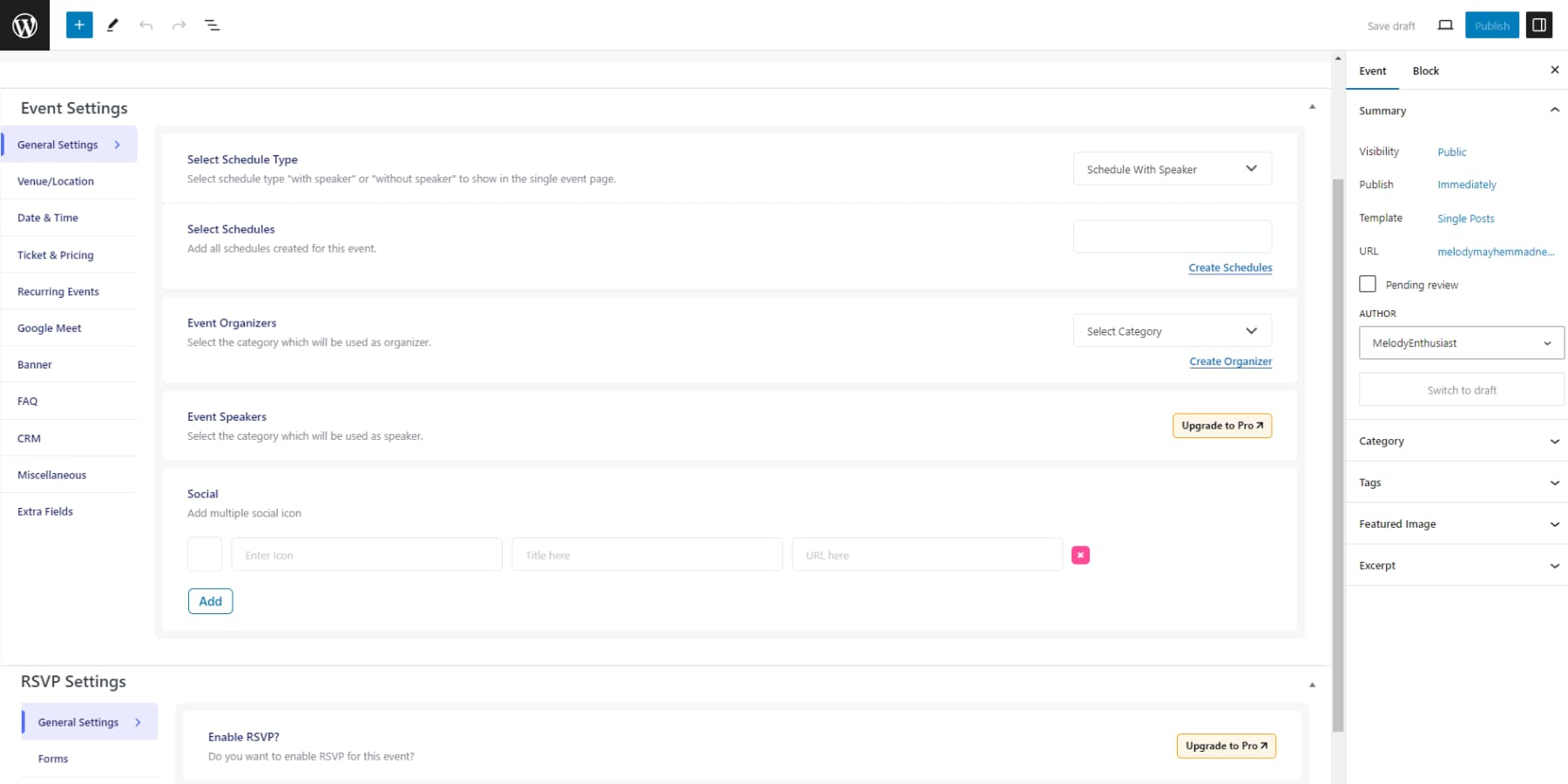
With the integration of Divi and Eventin, Divi users are given an extra advantage. This integration enables you to create a tailored event template using Divi’s Theme Builder, which is equipped with specialized modules like a calendar for events, advanced search, event listings, event tabs, schedules, and Zoom integration.
Most of the features of Eventin come with the free version. However, some exceptions require an upgrade to the premium license for full access. An upgrade to the premium license is necessary to brand events, use an advanced search widget, generate QR codes for attendees, receive notifications, or include unlimited event FAQs.
What We Like About Eventin
- Features: Eventin provides various features, including a multivendor event marketplace, unique QR codes for attendees, recurring events, an event calendar view, a speaker showcase, and more.
- Integrations: You can easily connect the plugin to well-known platforms like Zoom, Google Meet, WooCommerce, Divi, Gutenberg, Elementor, Stripe, Dokan, FluentCRM, and others.
- Customizable Certificates and Tickets: Eventin’s template builder allows you to create customized certificates and tickets, helping enhance your brand image and show appreciation to your attendees.
What Could Be Improved
- Complex Setup: Setting up and configuring all the features of Eventin may require time and effort due to the extensive range of functionalities available.
Who is Eventin Best For?
Eventin is for you if you want highly customizable event pages, as user event notifications are a priority. Additionally, if you need to track attendees with a QR code, Eventin can seamlessly handle these requirements, providing a comprehensive event management solution tailored to your needs.
Community Reviews and Ratings
Users appreciate Eventin’s excellent support, functionality, and design, making event management easy and efficient for WooCommerce sites.
Pricing
Free, with premium licenses starting at $69 per year.
5. Events Manager
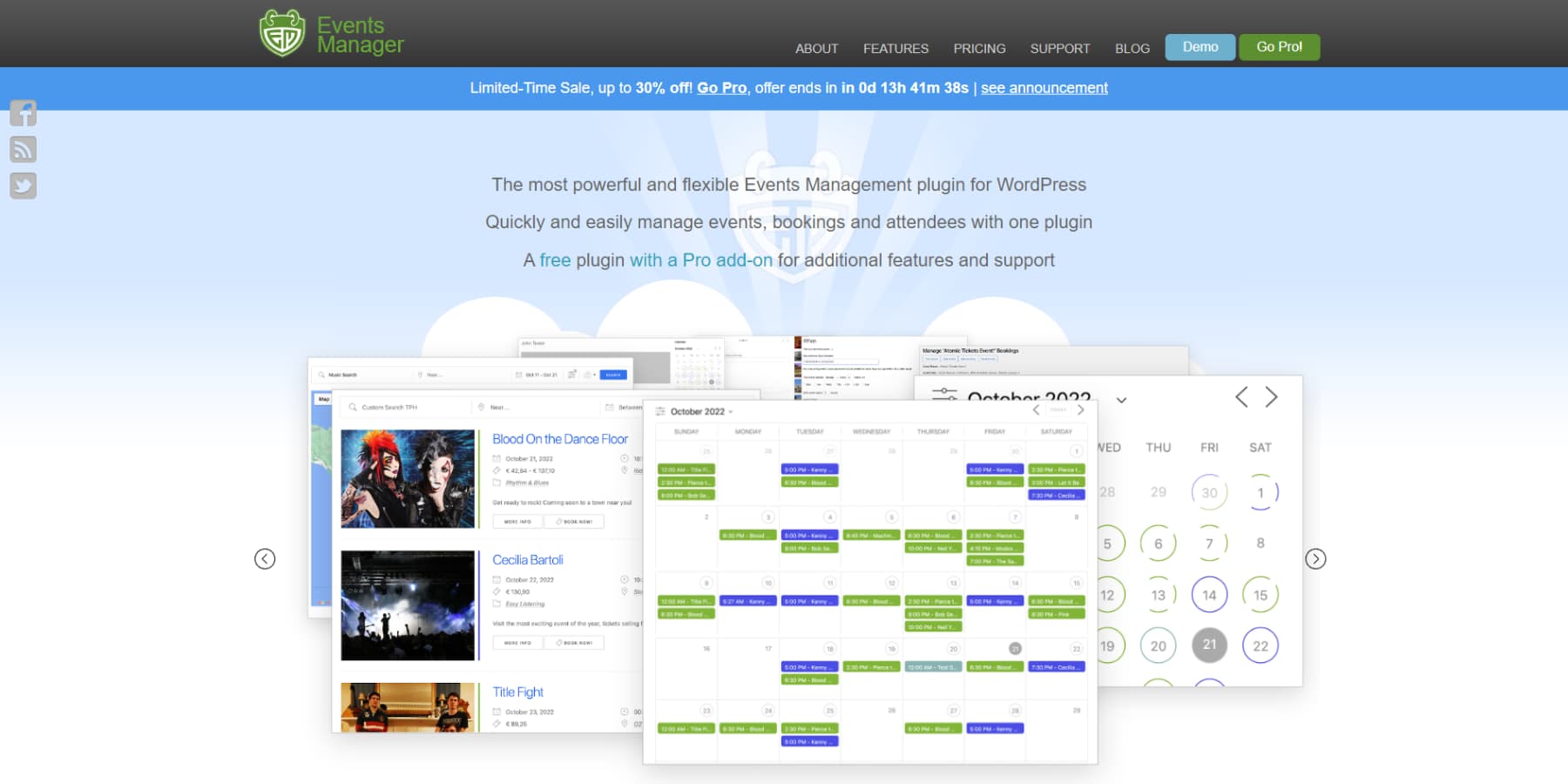
The Events Manager plugin lets you add events to a central calendar and manage locations, categories, and even bookings for them. Although the base plugin doesn’t include payment functionality, you can enable that using a WooCommerce add-on.
Another feature that sets Events Manager aside is that you can enable users to submit events using a front-end form:
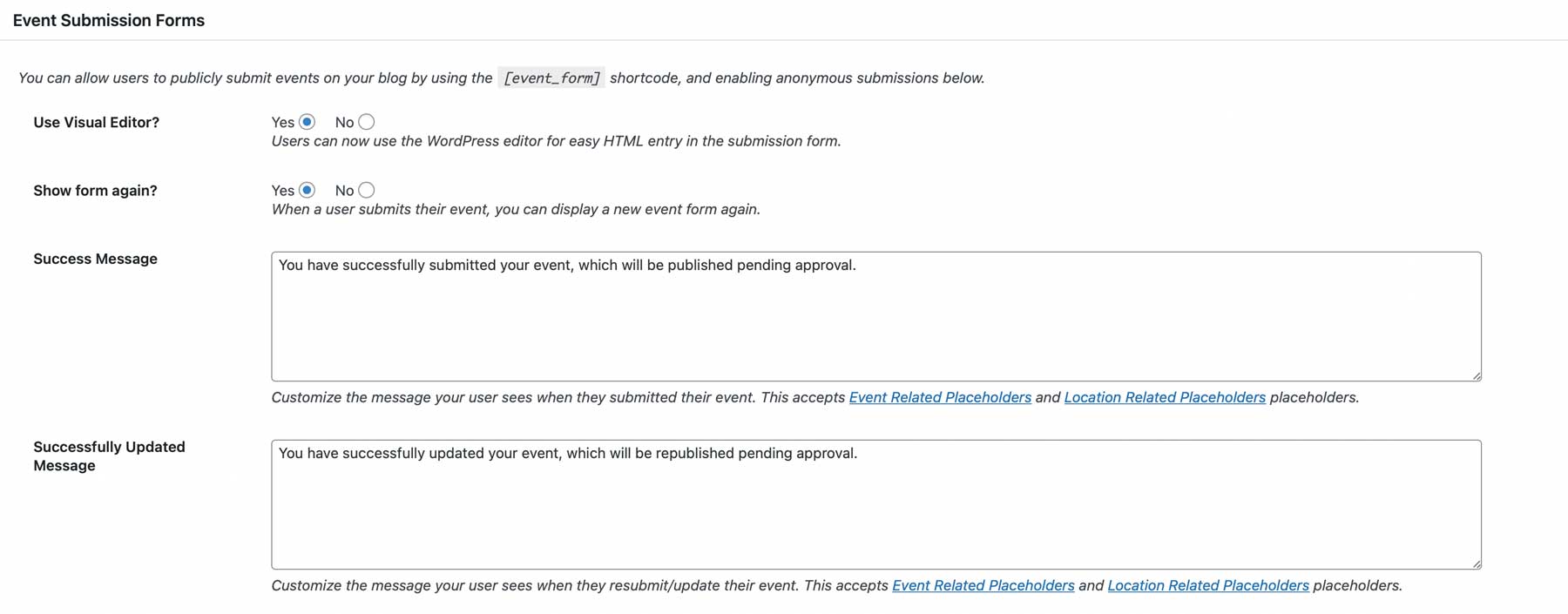
Although you don’t get a lot of styling options for your calendar, this plugin gives you a lot of control over your events pages and how users interact with them.
The premium version offers additional features such as recurring event limits, attendance tracking, mobile check-in with QR codes, PDF ticket downloads, waitlists, iCal attachments, and coupon/discount management.
What We Like About Events Manager
- Functionality: Events Manager provides various features, including attractive calendars, booking forms, recurring event registrations, booking management, support for multiple tickets, statistics, and additional functionalities.
- Data Privacy and GDPR Compliance: The plugin assists you in complying with GDPR by offering tools for exporting/erasing data, consent checkboxes, and samples of privacy policy text.
- Locations & Venues: You can establish locations, organize various events at venues, facilitate event searches based on location, showcase Google Maps, and empower users to manage locations.
What Could Be Improved
- User Experience: Some users have reported issues with the user experience, mentioning layout shifts, duplication of elements, and erratic behavior of toggles on the demo site. Moreover, you may need to add custom snippets to customize the plugin for simple tasks such as adding a lightbox to images or adjusting image sizes.
- Lack of Page Builder Integrations: Users looking to integrate with page builders like Divi and Elementor may find it challenging as the plugin does not provide widgets.
Who is Events Manager Best For?
If you’re looking for a calendar plugin that allows users to add their events, the Events Manager plugin is a great option. It also provides a helpful tool for processing bookings, though you may need to add a separate plugin for processing payments. Altogether, Events Manager offers a comprehensive solution for managing events on your website.
Community Reviews and Ratings
Users appreciate the product’s extensive features, good support, and high customizability, making it a top choice for managing events efficiently.
Pricing
Offers a free version, with premium licenses starting at $89 per year.
6. WpEvently
This is the plugin you need if you’re looking to manage events and sell tickets through WooCommerce. WpEvently allows you to sell multiple ticket types, add extras to each sale, and track attendance—all within WooCommerce. You can easily set up your preferred payment processors since it’s a WooCommerce extension, and WpEvently also sends email confirmations and PDF tickets to your customers.
If you’re ready to level up your event site, the pro version opens up even more features: download PDF tickets, customize registration forms, bulk edit event dates, and get automatic email confirmations with personalized templates.
WpEvently’s add-ons include features like QR codes, global ticket quantity management, event calendars, coupon codes, seat plans, event duplicators, and more, enhancing event management with custom options and flexibility.
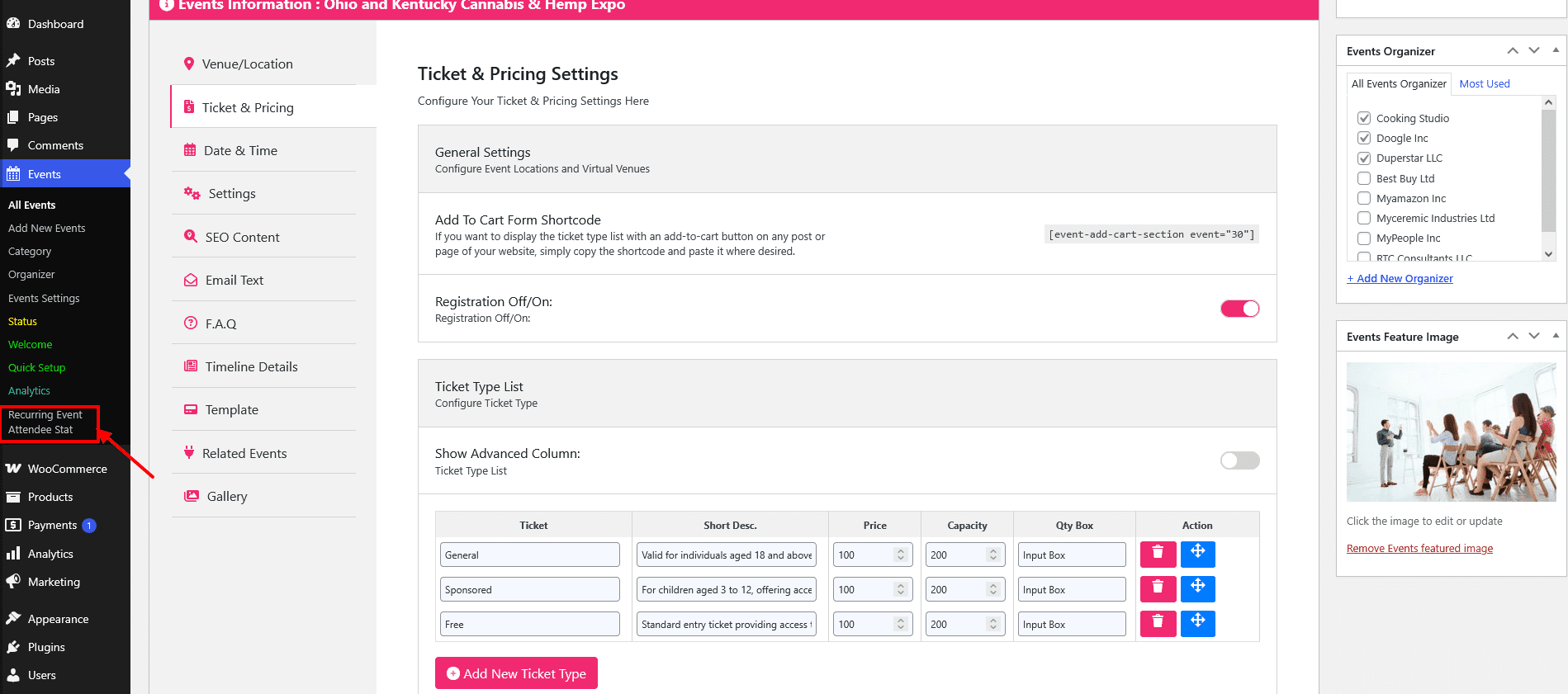
Since this is a WooCommerce extension, you can set up any payment processors you’d like to use. WpEvently also helps you send email confirmations and PDF versions of user purchase tickets.
Suppose you want to enhance your events website. In that case, the pro version provides additional features such as downloading PDF tickets, customizing registration forms, bulk editing event dates, and receiving automatic email confirmation messages with custom email templates.
What We Like About WpEvently
- Event Management: The plugin provides a complete solution for managing events, from registration to ticketing, all seamlessly integrated with WooCommerce.
- Payments: WpEvently is compatible with WooCommerce and supports various payment gateways, giving your customers plenty of options.
- SEO-Ready: Events created with WpEvently are responsive and optimized for SEO, helping your events get noticed across different devices and search engines.
- Lifetime Plans Available: Say goodbye to annoying yearly fees! WpEvently offers a one-time payment plan that includes lifetime updates and support.
What Could Be Improved
- Added Costs: Features like QR codes and global quantity management require premium add-ons.
- Limited Free Version: While the free version includes recurring events and low stock threshold notification, it lacks advanced features like PDF ticketing, custom forms, and QR codes, which may require upgrading for professional use.
Who is WpEvently Best For?
If you’re already comfortable with WooCommerce, WpEvently is a solid choice for managing events and selling tickets. It’s perfect for those who want an easy solution to process ticket sales and add-ons like event merchandise. Whether you’re running a small-scale event or a larger business, the free version covers the basics, while the Pro version and add-ons offer advanced features for bigger events.
Community Reviews and Ratings
Customers appreciate WpEvently’s excellent support, fast bug fixes, and solid event management features. Thanks to its user-friendly interface and seamless WooCommerce integration, the plugin has earned a 4.6-star rating. However, some users feel that features like QR codes should be included in the Pro version rather than as separate add-ons.
Pricing
Free, with premium licenses starting at $75 per year.
7. WP Event Manager
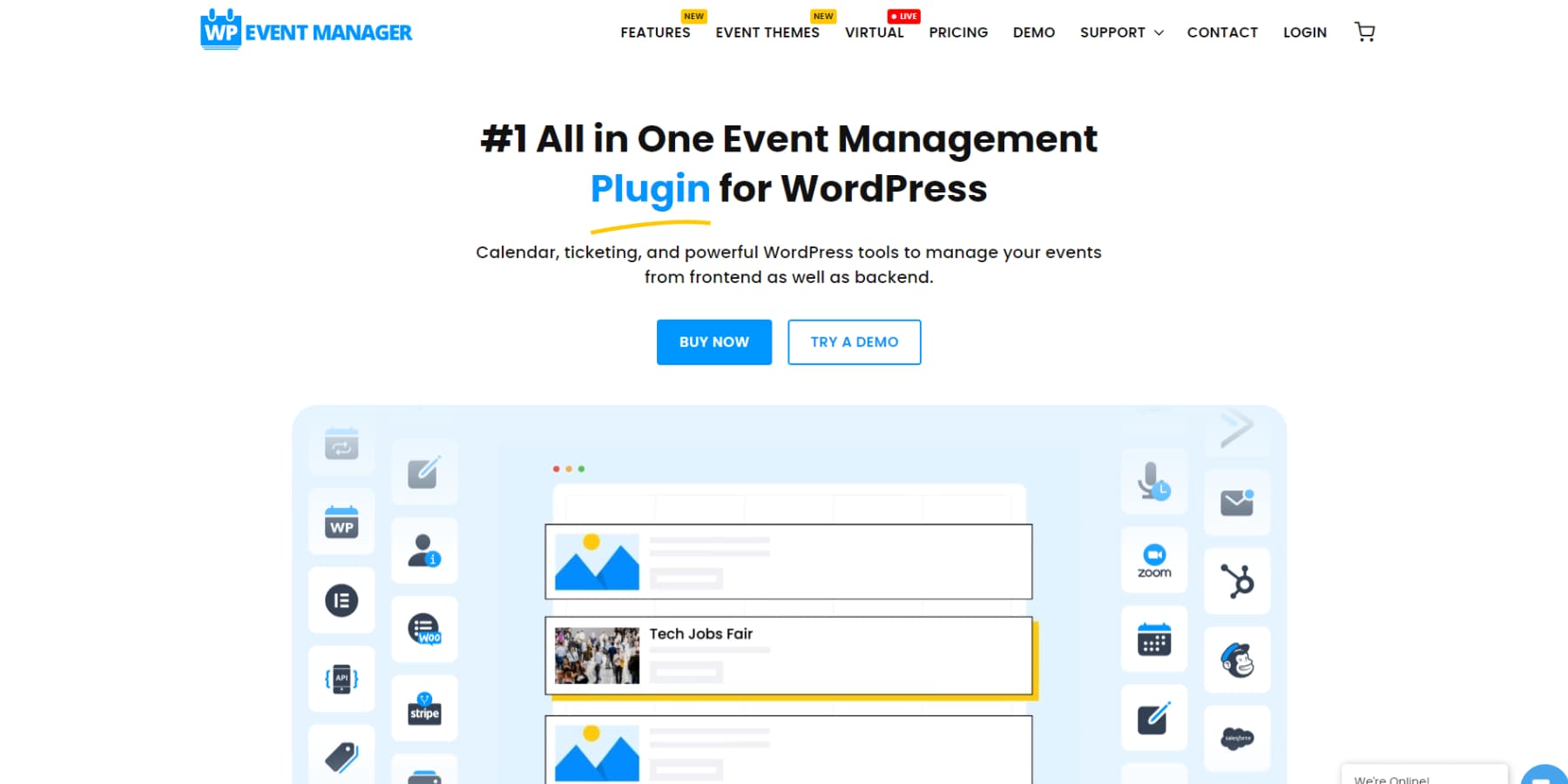
WP Event Manager lets you add events to a calendar and lets users sign up for them. However, the plugin’s main selling point is that it enables users to create and submit events for your website’s calendar through the front end:
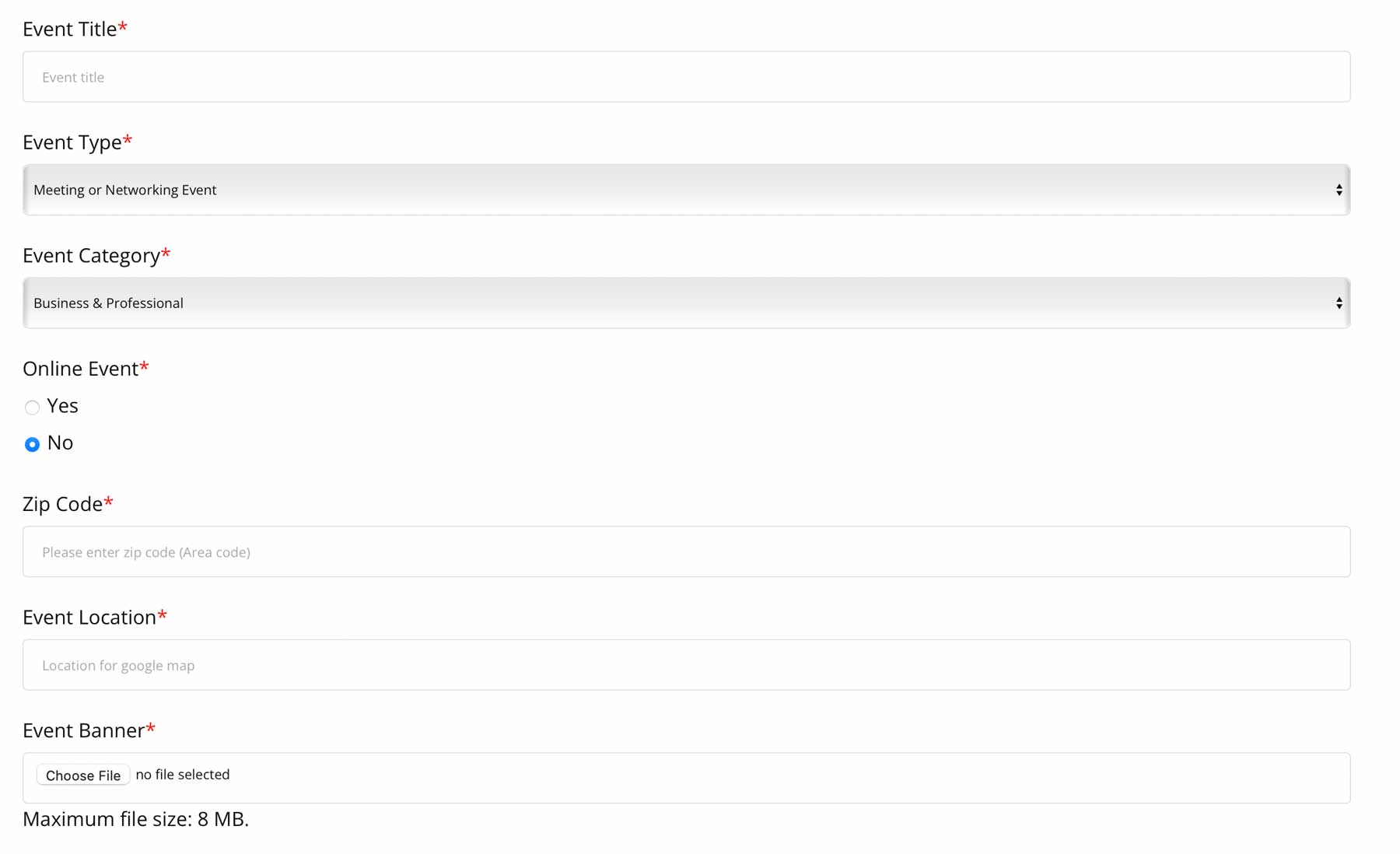
Event organizers get access to dashboards where they can review their submissions, check signups, and edit entries. On your end, you can customize the form visitors use to submit events and even add new fields.
What We Like About WP Event Manager
- Ease of Use: WP Event Manager receives praise for its user-friendly interface and simple setup process. The plugin provides a setup wizard that creates essential pages automatically, enabling you to begin quickly.
- Versatility: WP Event Manager caters to various event types, offering support for both online and offline events. This versatility makes it suitable for different event organizers and businesses.
- Front-End Event Submission: WP Event Manager stands out because it can accept event submissions via a front-end form.
What Could Be Improved
- Custom Code: To improve the visual appeal of event listings, you may need to add custom CSS. While the current layout is functional, adding extra customization might be required to match your site’s design aesthetics better.
- Add-Ons: To access advanced features like ticket sales via WooCommerce or Google Maps integration, you must buy premium add-ons. The free version provides essential functions, but if you want more advanced capabilities, you must invest in these add-ons and bundles.
Who is WP Event Manager Best For?
If you want to run a website that enables users to coordinate events with one another, WP Event Manager is the perfect solution for you. With this WordPress plugin, you can create your version of Meetup, allowing your users to connect and organize events on your platform easily.
Community Reviews and Ratings
Users appreciate the versatile functionality, robust event management features, reasonable pricing, and excellent support provided by the WP Event Manager.
Pricing
Free, with premium add-ons available starting at $99/year.
8. Event Organiser
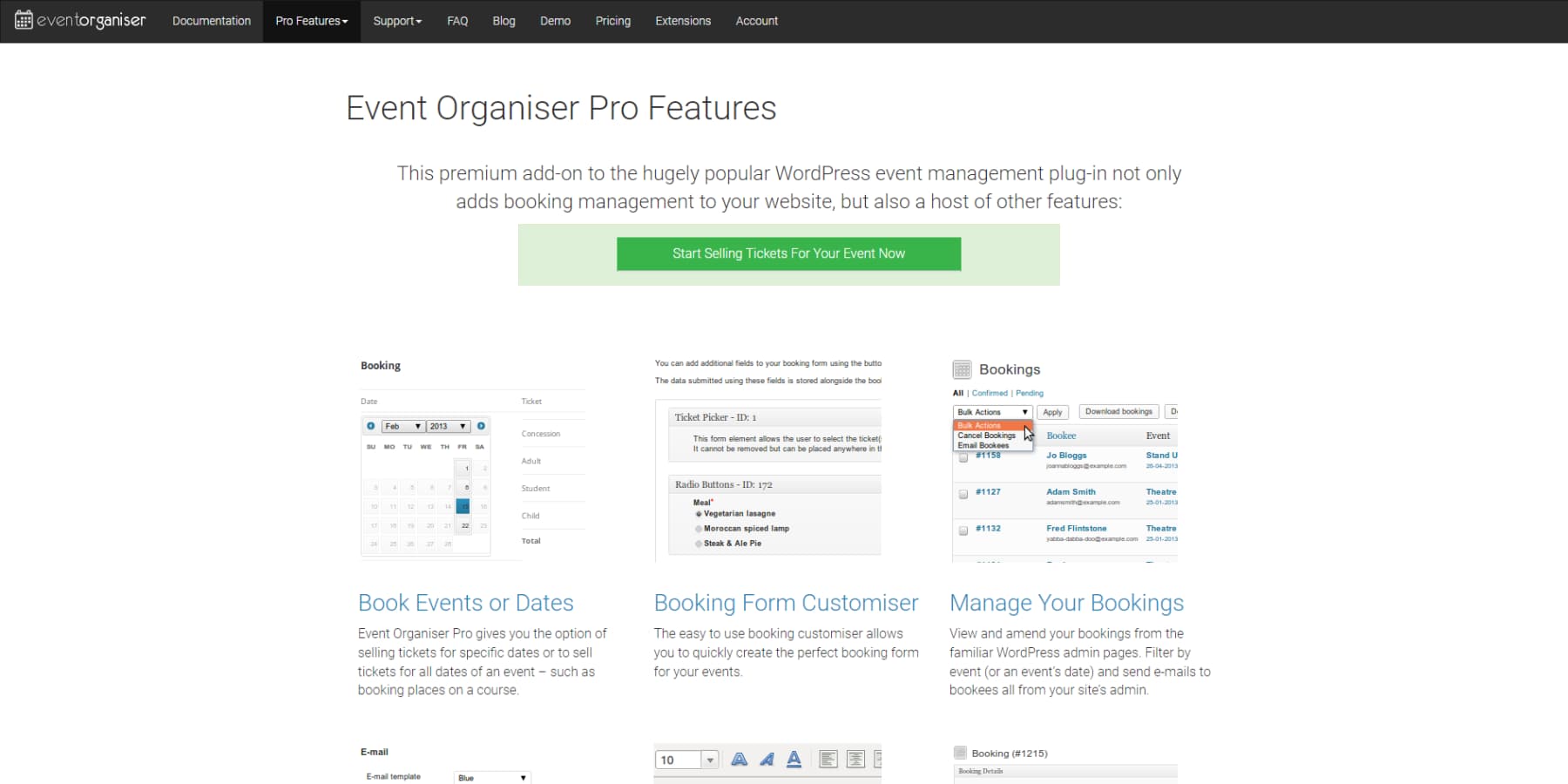
Last on our list, Event Organiser enables you to create an events calendar and add as many entries as needed. It also lets you manage organizers, venues, and event categories. However, what really sets this plugin apart is that it makes it easy to create recurring events with complex schedules:
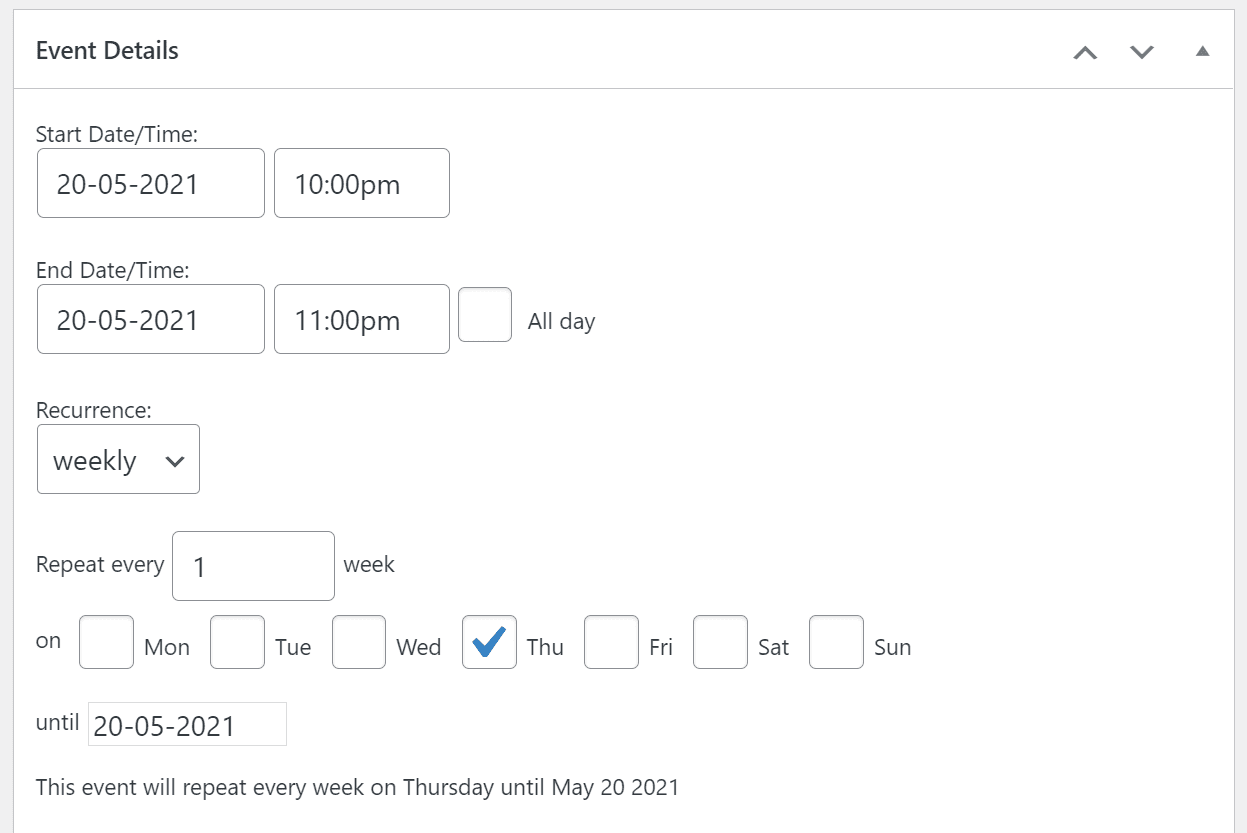
For example, you can set up events on the third Tuesday of every month or once every quarter. The plugin also helps you set up exceptions for recurring events, and you can add custom fields to the individual event information pages (in addition to the wide range of fields provided by default).
What We Like About Event Organiser
- Flexible Event Management: You can use the plugin to create events that occur once or repeat, with intricate patterns, lengths, and timings.
- Venue Management: You can create and oversee event venues with assistance from Google Maps and a content editor.
- Customization: You will find it developer-friendly for customization with custom permissions, color-coded event categories, and support for custom fields.
What Could Be Improved
- Not Standalone: Adding different extensions can expand the plugin’s capabilities. These extensions offer extra features such as front-end submissions and discount codes. While some extensions are free, others require additional payment. You may have to install more plugins to access specific functions on your site.
Who is Event Organiser Best For?
If you want to set up a calendar with recurring events, the Event Organiser plugin is an excellent choice. It gives you more control and flexibility than almost every other option. However, the plugin’s core functionality does not include booking or user management features, only available through its premium extensions.
Community Reviews and Ratings
Users appreciate the plugin’s flexibility, lightweight design, intuitive interface, extensive features, developer-friendliness, and customizable options, making it a popular choice for managing events effectively.
Pricing
Free, with premium licenses starting at £50/year (approx. $63).
9. MotoPress Events Calendar
The MotoPress Events Calendar is a WordPress plugin designed to help website owners showcase and manage events. It supports all major event types, including one-time, recurring, and multi-day events.
The plugin offers multiple display options, such as monthly, weekly, and list views, allowing you to tailor event presentations to suit your website’s needs. One of its features is an integration with the WordPress block editor. The MotoPress Events Calendar is actively maintained, with ongoing updates to introduce new features and enhance existing functionality.
What We Like About MotoPress Events Calendar
- Customizable Views: Offers multiple display options, including calendar grids and list views.
- Recurring Events: Flexible scheduling options for repeating events.
- WordPress Block Editor Integration: Allows for seamless inserting of calendars into pages and posts via the dedicated block.
- Mobile-Friendly Design: Events look great on all devices, meaning no visitor is left confused about your events.
What Could Be Improved:
- Limited Advanced Features: The plugin could benefit from more detailed event management options, such as ticketing or calendar exporting.
Who is the MotoPress Events Calendar Best For?
This plugin best suits small businesses, non-profits, or event organizers looking for an easy-to-use yet powerful solution to showcase their events. It’s also ideal for website owners who want a customizable, responsive calendar to engage their visitors effectively.
Community Reviews and Ratings
Users appreciate the plugin’s ease of use and customization options, often highlighting its responsive design and integration with WordPress tools.
Pricing
The MotoPress Events Calendar is available for $49 for one site and $199 for up to 25 sites.
Comparing Events Calendar Plugins
Planning events is already a full-time job; managing them is often too much for one person to do alone. With the right WordPress event plugin, you can focus on planning and let your website handle the management for you. Let’s compare these plugins so you can gain a better understanding of what will work best for you.
Feature Comparison
We’ll start by breaking down the top features of the three best WordPress event calendar plugins so you can better understand which one may fit your needs.
| 🥇 The Events Calendar | 🥈 Timetable and Event Schedule | 🥉 Modern Events Calendar | |
|---|---|---|---|
| Starting Price | $99/yr | Free | $99/yr |
| Single Day Events | ✔️ | ✔️ | ✔️ |
| Multiple Day Events | ✔️ | ✔️ | ✔️ |
| Event Categories | ✔️ | ✔️ | ✔️ |
| Event Images | ✔️ | ✔️ | ✔️ |
| Event Locations | ✔️ | ✔️ | ✔️ |
| Event Organizers | ✔️ | ❌ | ✔️ |
| Event Filtering | ✔️ | ✔️ | ✔️ |
| Event Search | ✔️ | ❌ | ✔️ |
| Google Calendar Integration | ✔️ | ❌ | ✔️ |
| iCal Integration | ✔️ | ❌ | ✔️ |
| Get The Events Calendar | Get Timetable and Event Schedule | Get Modern Events Calendar |
Price Comparison
Next, we’ll compare all the top plugins by price and whether or not they have a free version. Reference that below.
| Plugin | Starting Price | Free Option | User Reviews (avg) | ||
|---|---|---|---|---|---|
| 🥇 | The Events Calendar | $99/year | ✔️ | ⭐⭐⭐⭐(4.3/5) | Visit |
| 🥈 | Timetable and Event Schedule by MotoPress | Free | ✔️ | ⭐⭐⭐⭐⭐(4.5/5) | Visit |
| 🥉 | Modern Events Calendar | $99/year | ✔️ | ⭐⭐⭐⭐⭐(4.4/5) | Visit |
| 4 | Eventin | $69/year | ✔️ | ⭐⭐⭐⭐⭐(4.6/5) | Visit |
| 5 | Events Manager | $89/year | ✔️ | ⭐⭐⭐⭐ | Visit |
| 6 | WpEvently | $75/year | ✔️ | ⭐⭐⭐⭐⭐(4.7/5) | Visit |
| 7 | WP Event Manager | $99/year | ✔️ | ⭐⭐⭐⭐⭐(4.4/5) | Visit |
| 8 | Event Organiser | £50/year (approx. $63) | ✔️ | ⭐⭐⭐⭐⭐(4.6/5) | Visit |
| 10 | MotoPress Event Calendar | $49/year | ❌ | N/A | Visit |
Which Events Calendar Is The Best?
Fortunately, there are many fantastic WordPress event plugins to choose from. One of the best all-around picks is The Events Calendar, which is fully compatible with Divi. Sometimes, you may need to rely on separate plugins to handle bookings and RSVPs, but it’s always nice to find an event plugin with these features built in.
Frequently Asked Questions (FAQs)
Before we wrap up, let’s answer some of your most common questions regarding the best WordPress events calendar plugins. Did we miss one? Leave a question below, and we will respond!
What is the best WordPress events calendar plugin?
What is the best free WordPress events calendar plugin?
How do I create an events calendar in WordPress?
What is an events calendar plugin?
How can I use The Events Calendar plugin in WordPress?
Can you embed Google Calendar in WordPress?
How can WordPress events calendar plugins help to manage event schedules?
What is the best WordPress calendar plugin with recurring events?
What is the best all-in-one WordPress calendar plugin?
What is the best WordPress calendar widget?
Looking for more amazing plugins? Check out our ultimate list of best WordPress plugins, which includes a top recommendation for each plugin type!




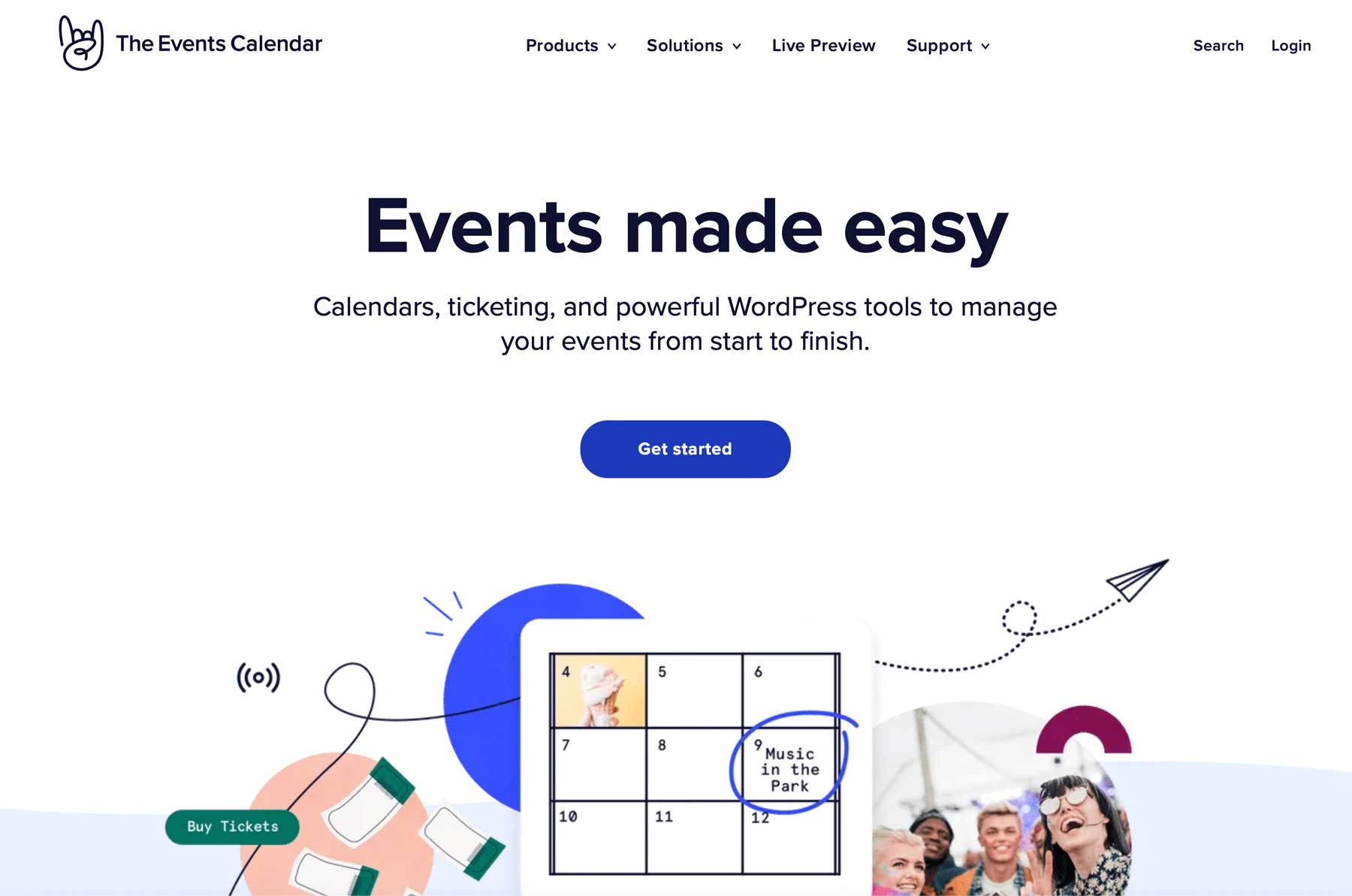


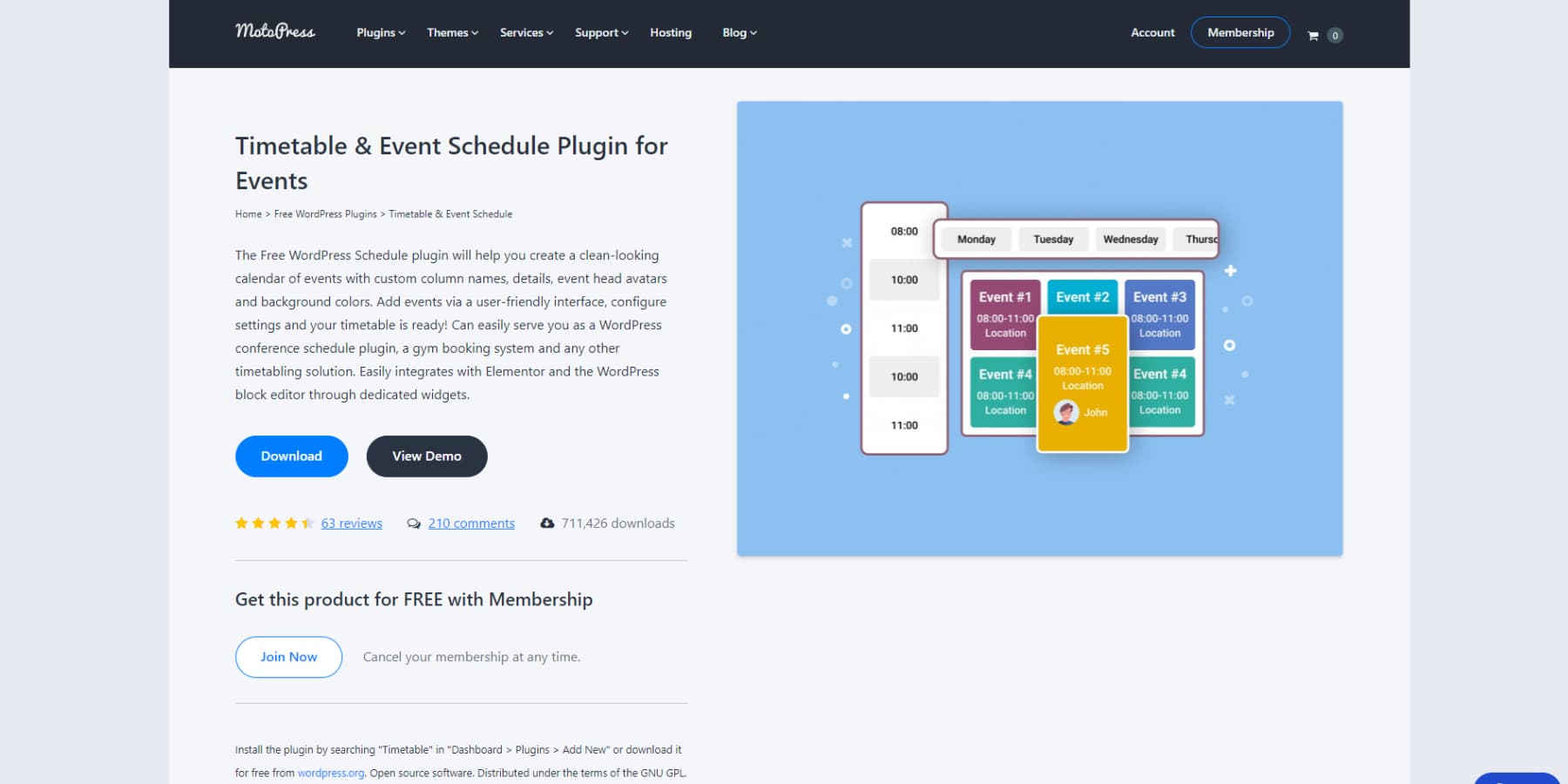
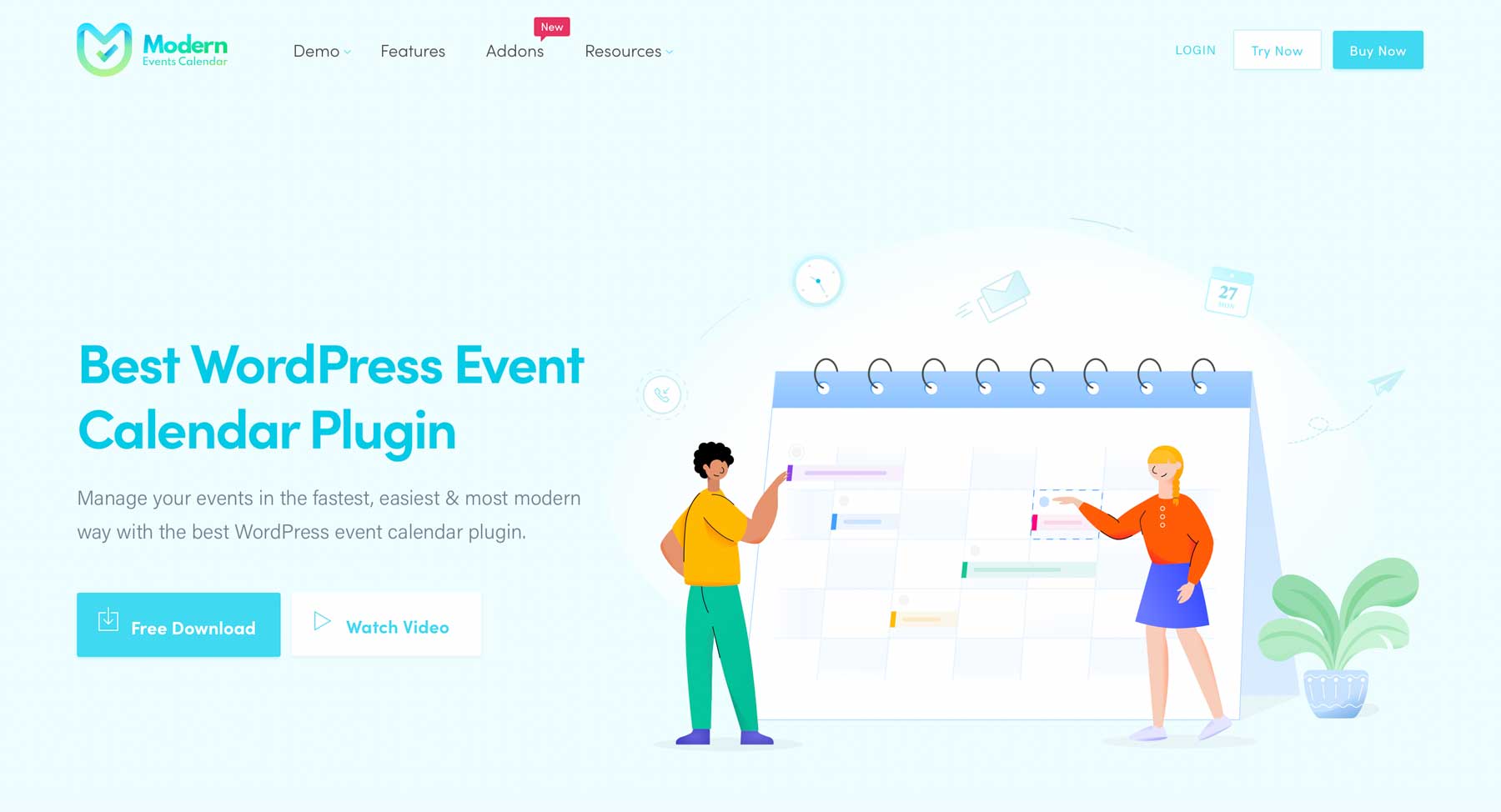

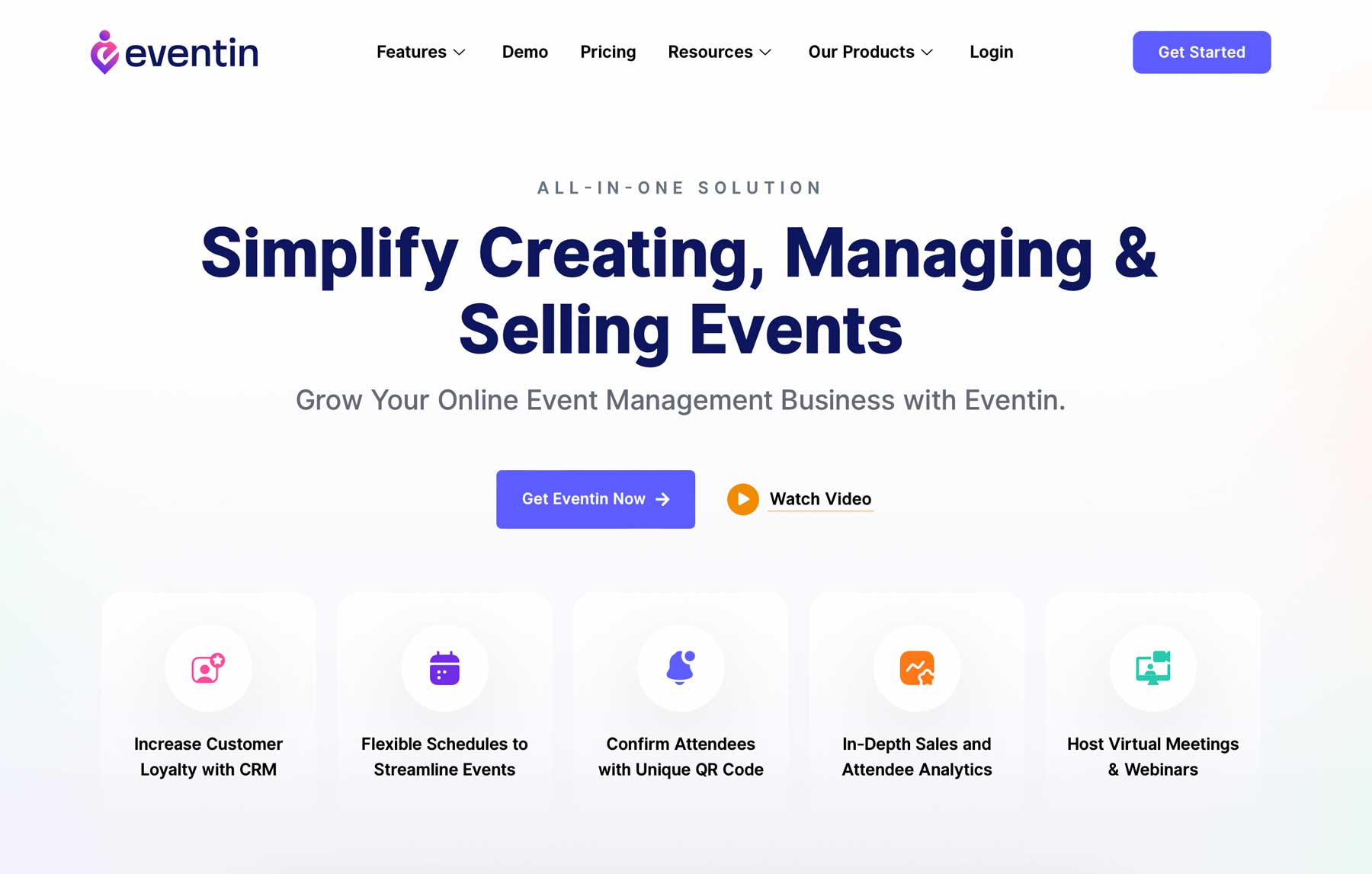

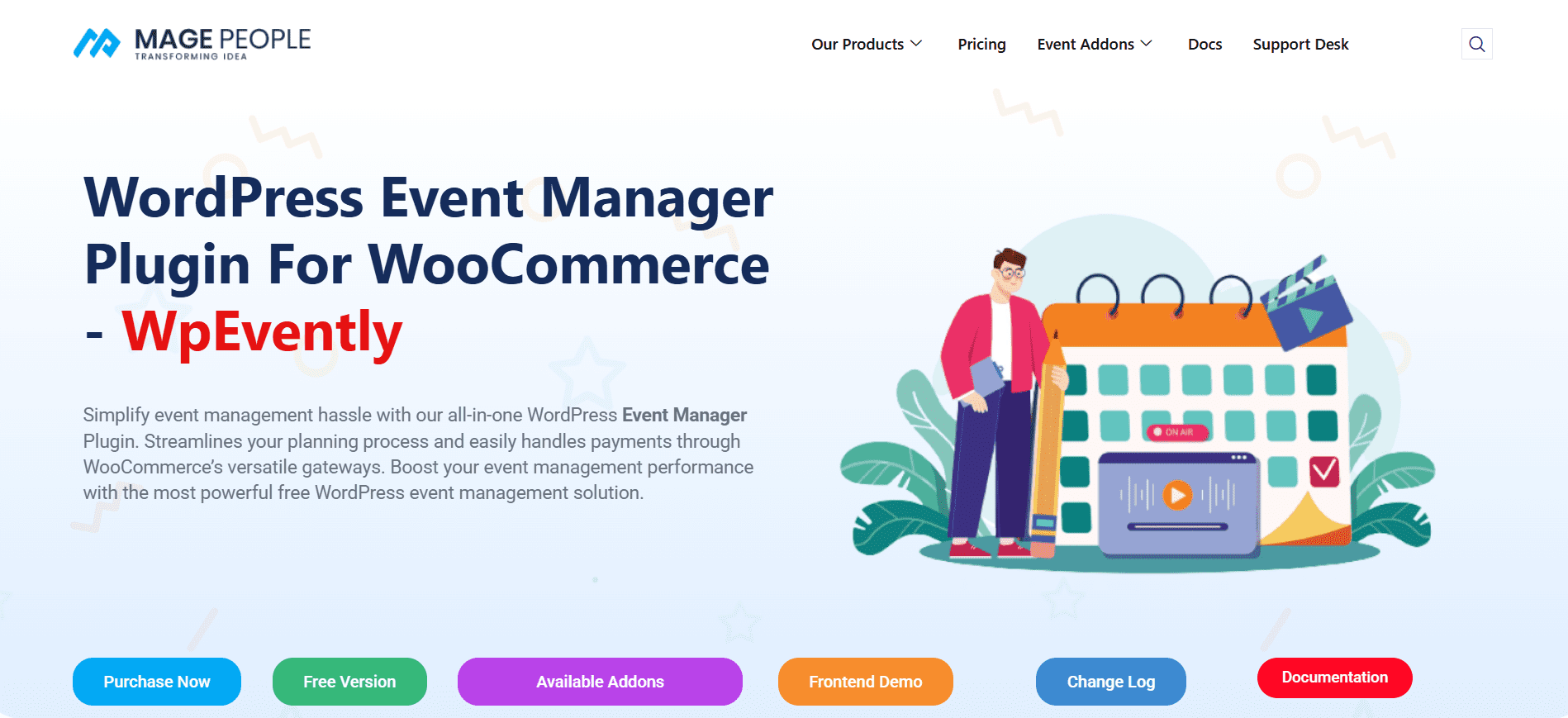
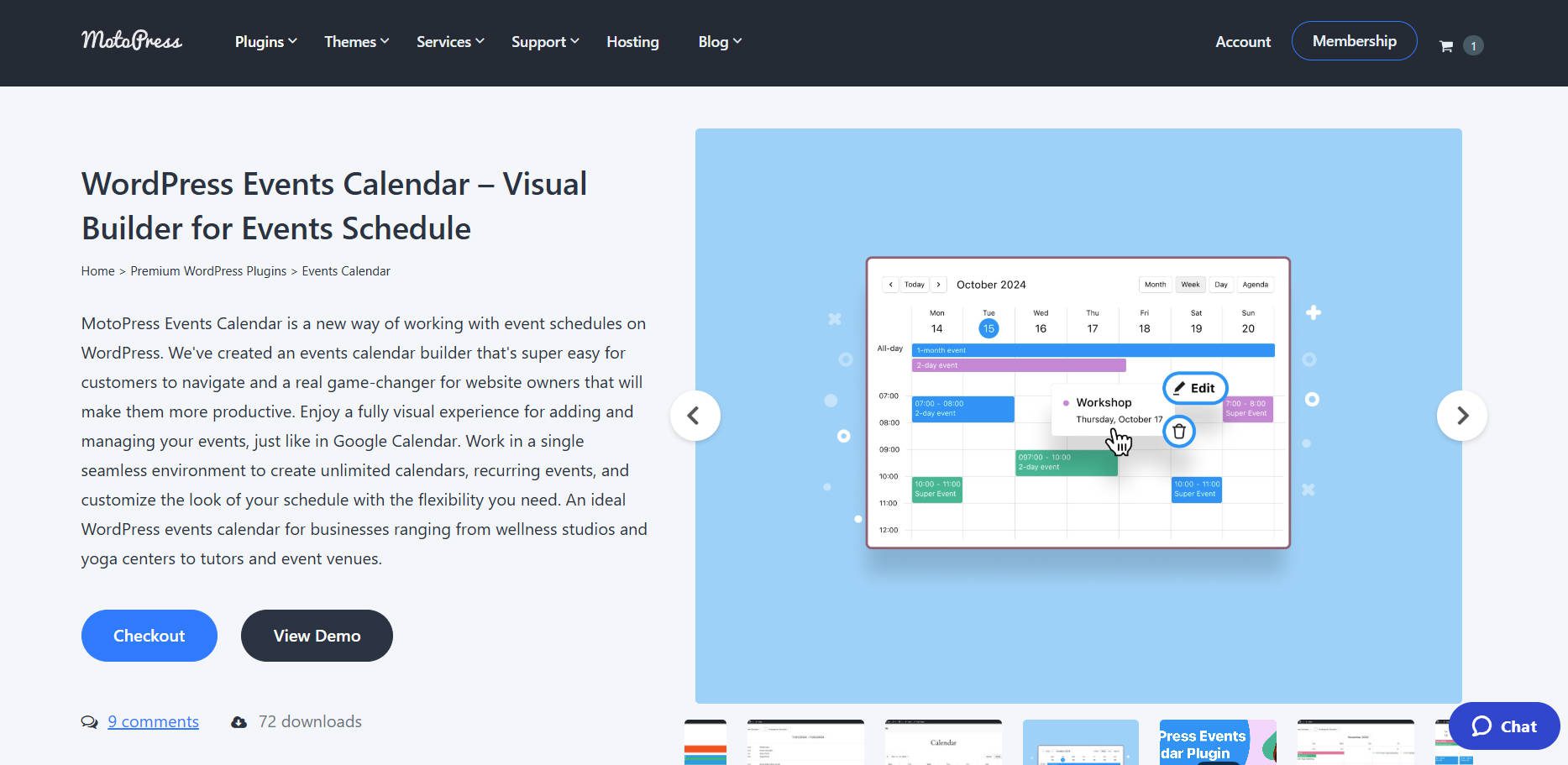




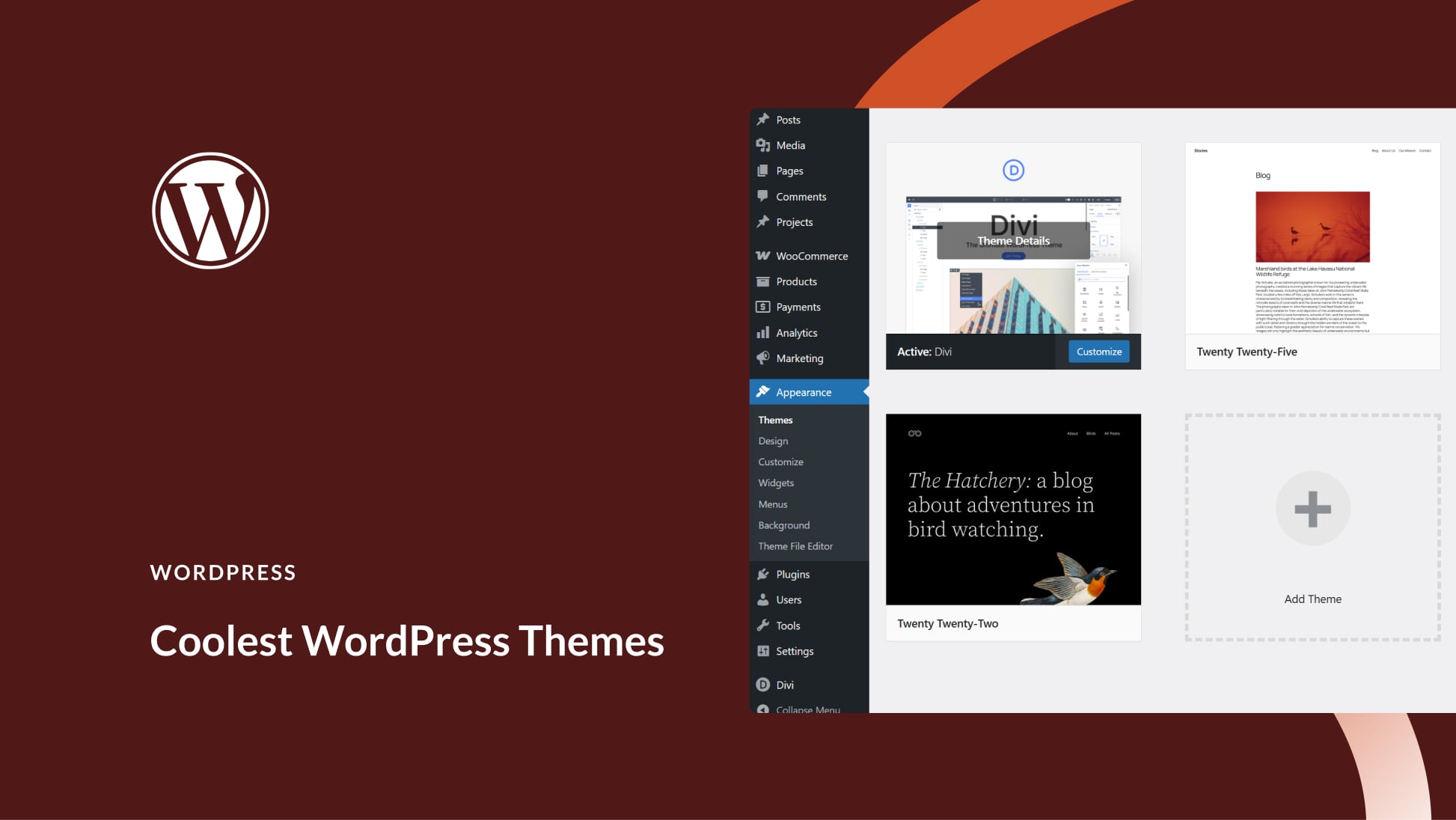
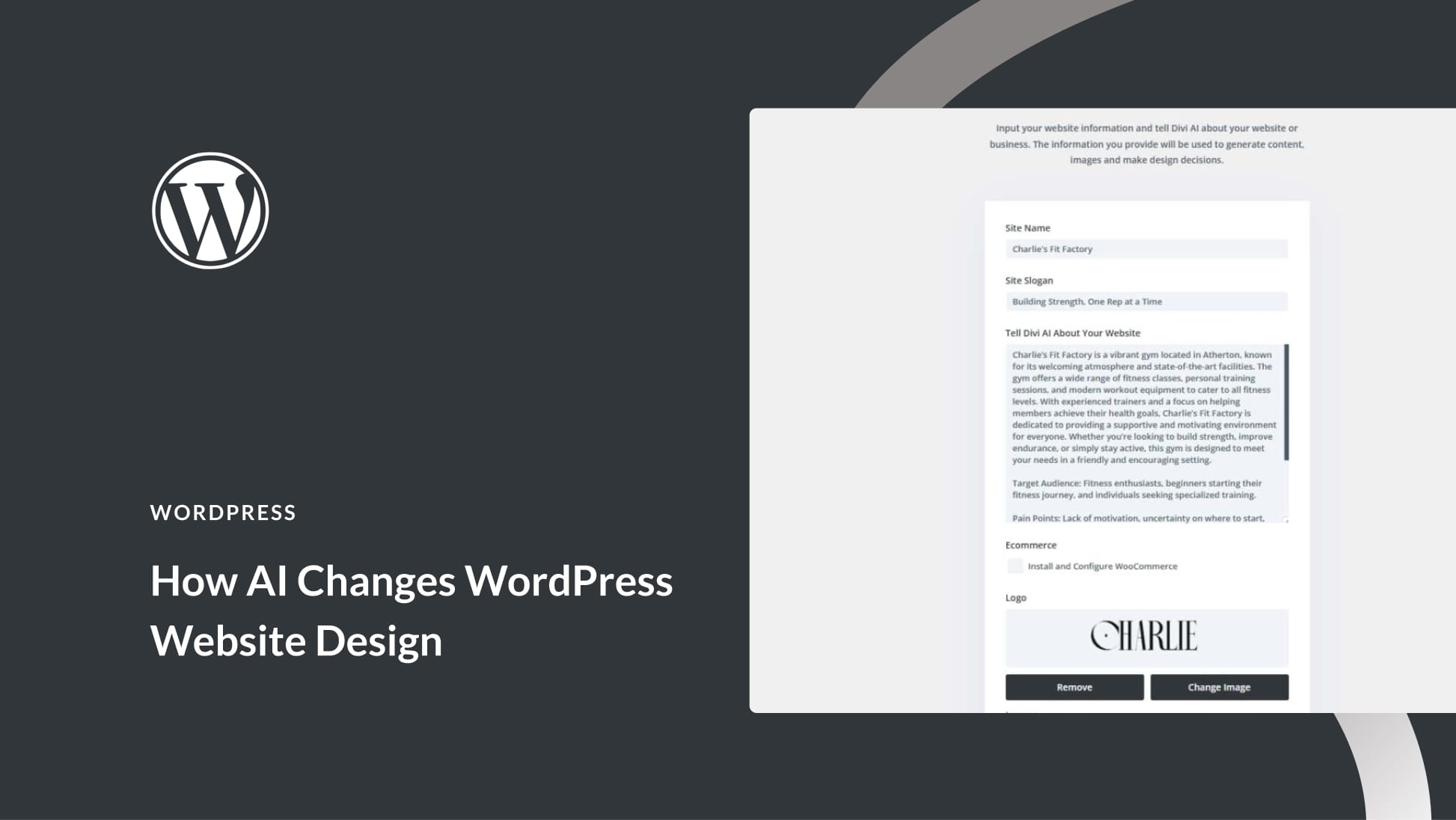
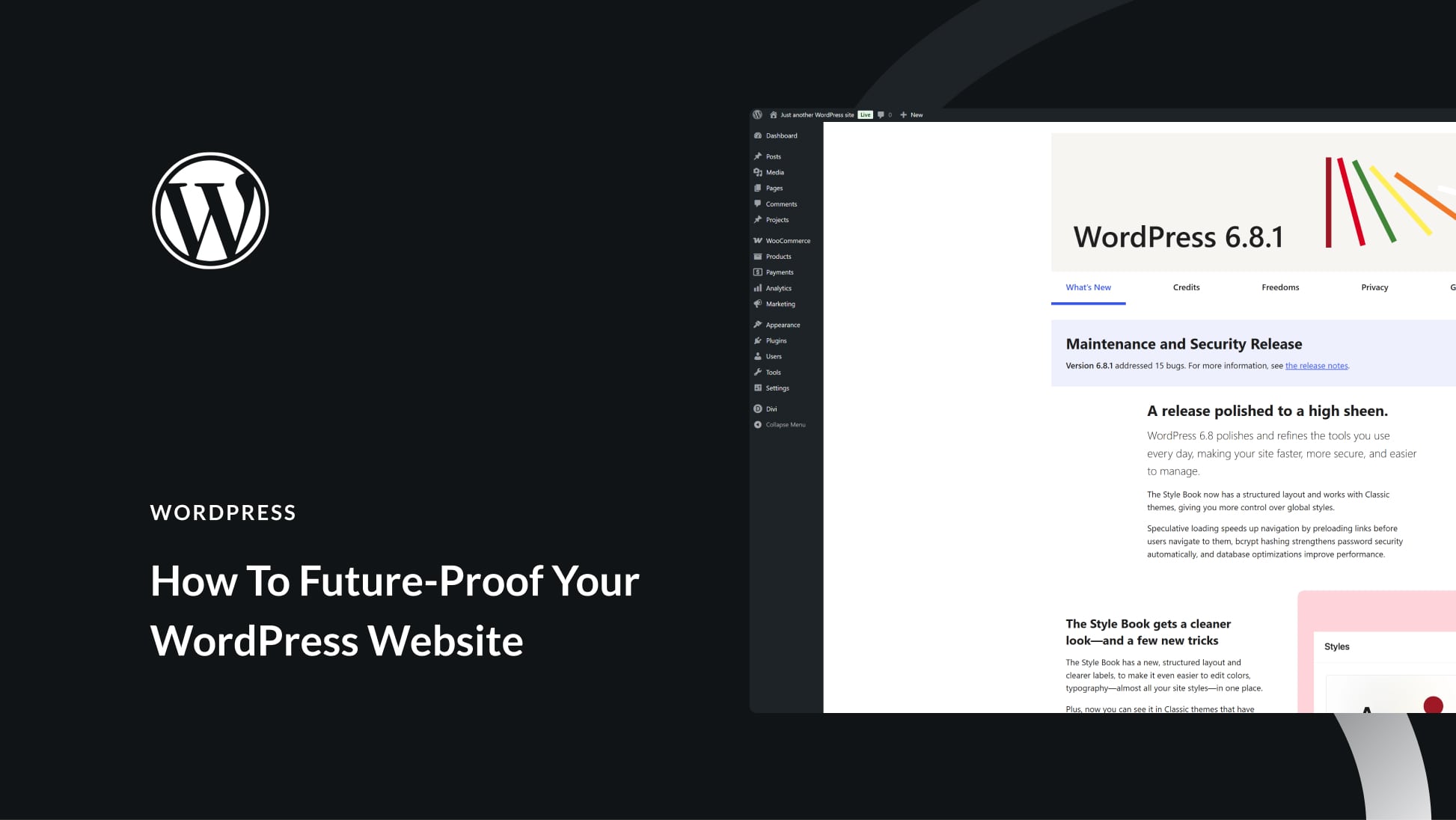
Events Calendar Pro is an ABSOLUTE MESS. It is unstable, buggy, slow, and expects end users to do their testing for them. As an agency, we have completely stopped using them, until they publicly acknowledge the source of the problems and provide a foundational level plan to resolving them and putting the platform back on solid ground. Otherwise, we are actively looking for alternatives.
Looked at Modern Calendar pro, but their pre-sales support showed me that support is most likely non-helpful. Their defacto answer to everything is buy the plugin and if you don’t like it, request a refund. Their demo system was not working, and they kept saying I did not know what I was talking about, until I sent in screenshots from multiple browsers, multiple devices and even after they disputed that, asked him to test the link it gave me and surprise, it did not work, either. An hour of having prove something was not working as I was trying to evaluate their platform shows me that I will have to do the same after purchase.
Why can’t we have a GOOD alternative to both Event Calendar Pro and Modern Calendar Pro? Good grief.
“Eventin” seems to be the best all-in-one event management plugin for all. The only thing I missed is that there’s no option to specify the limitation with variable tickets. They informed me to bring the update soon.
If you really want The Events Calendar to integrate with Divi, an additional plug-in is useful: Divi Events Calendar.
However after using these plug-ins for a year, I cannot recommend The Events Calendar. I found it’s laden with bugs. They released a major update then spent the better part of a year fixing issues. I had events that would be randomly deleted, and I wouldn’t even know. The final straw was when iCal and Google Cal exports/subscriptions did not work work — and their support was next to useless. Possibly the most frustrating plug-in I’ve ever used.
Canceled subscription, going to try Modern Events Calendar next.
Unfortunately, Timetable and Event Schedule by MotoPress appears to break Divi functionality. I can’t save or clone pages if it’s activated.
I’ve tried it and it didn’t break my site, here’s a screen-recording https://bit.ly/42ML7pA. Are Divi and the plugin up-to-date? If not, please update them. Also, have you tried checking other plugins if they might be causing the issue? You can do that by disabling all plugins and then enabling them one by one while checking Divi if it’s broken or not.
Not an employee or an affiliate, but just want to say I’m really liking Modern Events Calendar Lite. You can see it in use on one of my sites at redgraycoDOTcom
Thanks for sharing, Matthew!