Forums are a great tool to foster discussion and connection on the internet. With some of the best WordPress Forum plugins out there, it is easier than ever to create your own online community.
In this post, we’ll provide you with our list of the most helpful WordPress forum plugins to help you get a forum up and running on your site.
Key Features of Forum Plugins (What to Look For)
For those looking to create an online community, WordPress is a great platform to build on. When looking for a forum plugin, it needs to be able to do the job well. Look for these features of the best forum plugins:
- User Accounts and Dashboards: User registration and management should be simple and efficient so users can register an account with ease, and you can track user activity, receive real-time updates, and engage with the community.
- Customization of Styles and Layouts: Look for a forum plugin with a wide range of customization options to help you create a forum that matches your brand’s style and layout, from color schemes to custom fonts.
- Advanced Moderation Tools: To keep forums clean and spam-free, look for plugins with a variety of moderation tools that allow administrators to manage the content of their forums, including features like moderation queues, flags, and automatic spam filters.
- Simple to Use: You want a simple forum that does not inhibit a community from growing, with a user-friendly interface and clear navigation to help users easily find what they’re looking for and participate in the community.
- Option to Subscribe to Topics and Receive Notifications: Subscribing to topic notifications is an essential feature for keeping users engaged with the forum. Participation is key in keeping the forum interesting and worth visiting.
- Compatibility: Ensure your forum plugin is compatible with essential plugins and themes you will use on your site.
The Best WordPress Forum Plugins
Most would agree that the popular WordPress forum plugins is BuddyPress. Although it’s free and provides a core foundation for building forums, it is often used with other themes and plugins for a more polished design and user experience. Some of the best membership plugins and LMS plugins have built-in forums using BuddyPress integration. So, we’ve expanded our list to include other plugins and themes that can help you build online communities with the tools you need.
Here they are:
The Best WordPress Forum Plugins Listed In Order
1. Answers by Creative Minds (CM Answers)
Answers by Creative Minds (a.k.a. CM Answers) is a Q&A-style WordPress forum plugin designed to help you build engaging communities around answering questions. Its forum-like layout and functions focus on questions versus topics—making it perfect for creating a Stack Exchange/Quora-style forum. The basic free version has enough features to start, but the pro version is what makes Answers a great choice for building forums.
Key Features for CM Answers:
- Forum topic views and answer counters
- Forum-related email notifications for administrators and users
- Sorting options in the question and answer pages
- The forum template can be easily customized
- Ability to monetize forums with PayPal/Stripe integrations
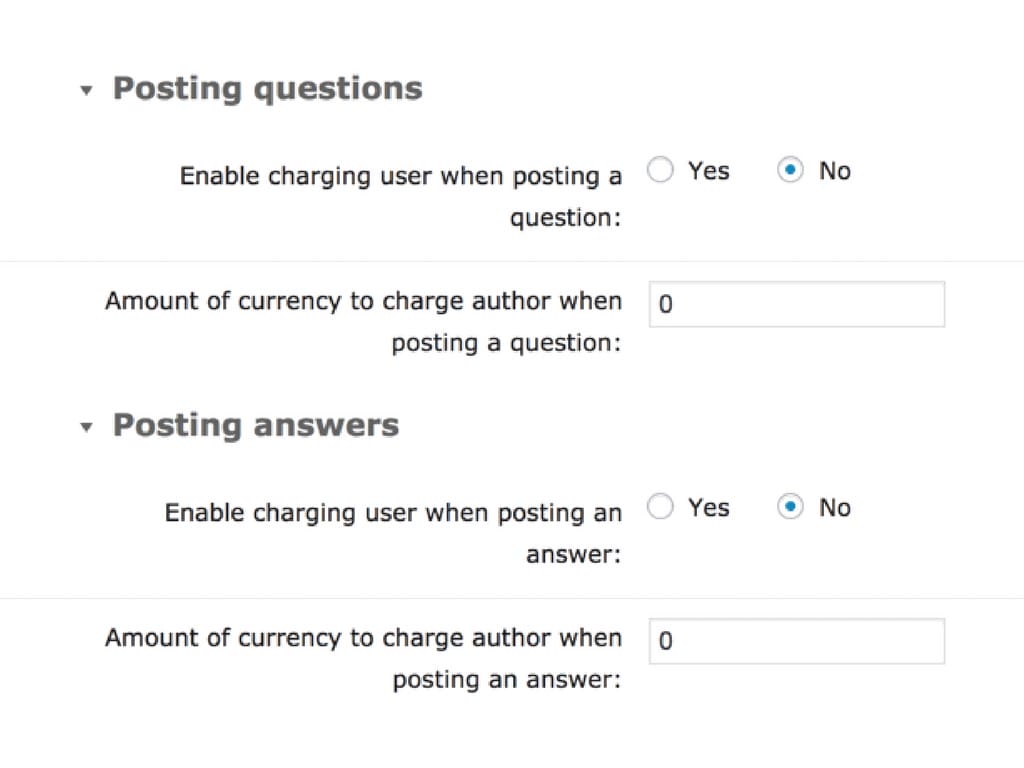
Not only is CM Answers a great tool for building a Q&A-style forum, but it also offers unique features that set it apart from other forum plugins. For instance, website owners can use it to replace the commenting system on regular blog posts (without the need for a comment plugin). And, the forums can be monetized which is an ideal choice for thought leaders and bloggers who want to create a paid community around their offerings.
CM Answers is for you if you…
- Need a total Q&A forum solution
- Have been kicking around the idea of creating a paid community (similar to a paid Facebook Group or Discord server)
CM Answers Pricing: $39 per year
2. ForumEngine
ForumEngine is a WordPress theme that makes it easy to turn your site into a discussion forum. Yes, theme. We’ve included it for those who may want a complete forum solution (or website) without having to build and design one yourself. A theme may be of particular interest to those who want to run a community forum on a separate WordPress installation on a sub-domain or in a root folder (eg. community.example.com or example.com/community).
Key Features of ForumEngine:
- Frontend style customizer with other frontend controls
- Adaptive design for mobile use
- User badges and achievements
- Live notification system
- Translation support
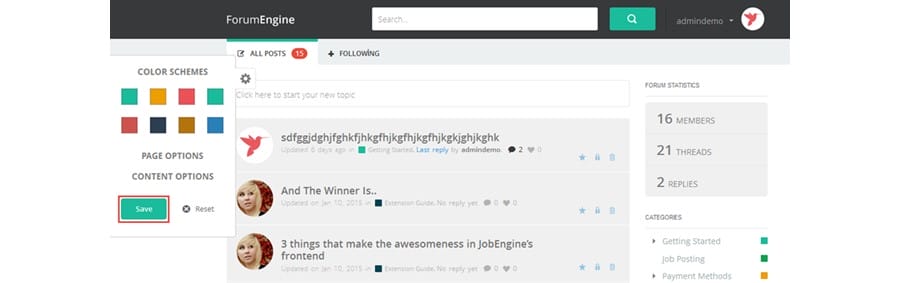
One of its standout features is its detailed styling function, which gives you complete control over the look and feel of your forum. That, and individual users can customize styling their way with a front-end styler.
ForumEngine is for you if you…
- Have the flexibility to use a theme versus a plugin for your forum solution
- Want to pay a low Lifetime (LTD) price for the software
- Like an active developer who listens to feedback and posts updates regularly
ForumEngine Pricing: $49 per year
3. Asgaros Forum
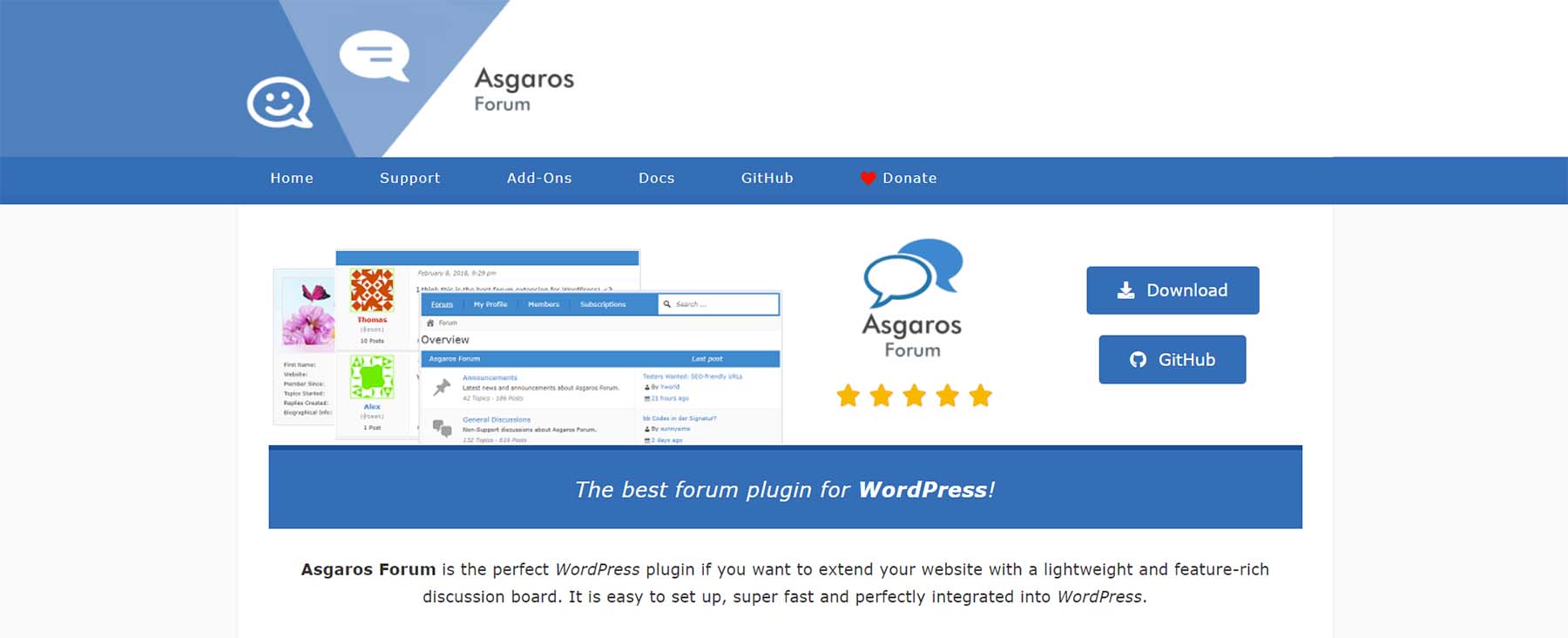
Asgaros Forum is a lightweight and straightforward WordPress plugin that makes it easy to add a forum to existing websites. It’s designed to provide all the basic features of a forum without getting bogged down in unnecessary features and bloat, making it an ideal choice for websites that need a small and simple forum.
Key Features of Asgaros Forum:
- Users create profiles that come with notifications and personal feeds
- Users have access to media uploads within the forum
- Forum statistics and analytics
- Guests can guest-post within forums
- Moderation system for approval processes and forum banning
- Compatible with Multisite
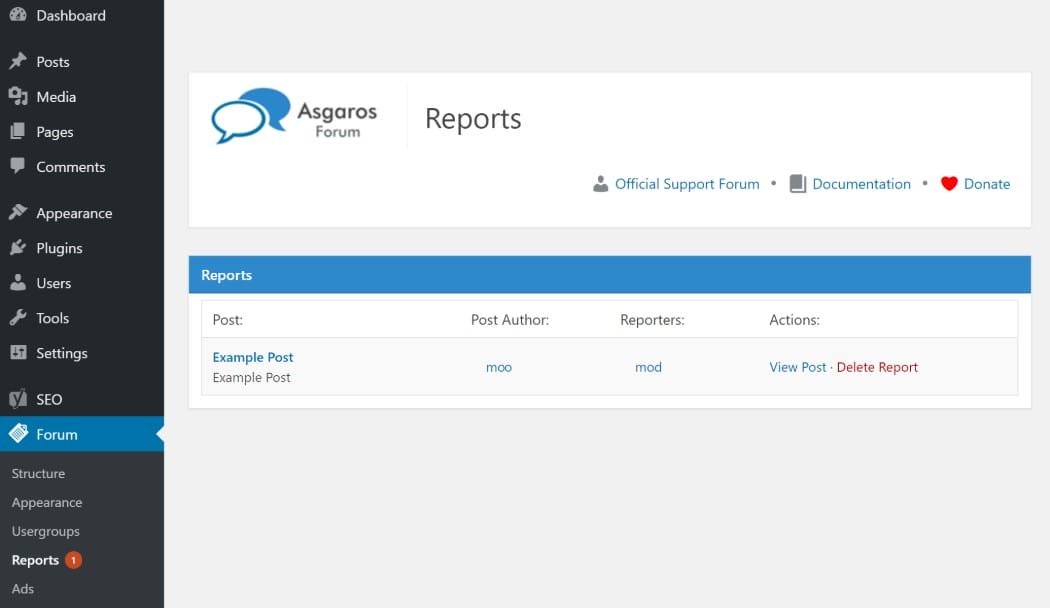
One of the great features of Asgaros Forum is its moderation tools. Moderators have deep visibility about who is online (in real-time), which makes it easy to keep an eye on what’s happening in the forum. Additionally, the plugin offers a simple admin page with topic/user monitoring, usage reporting, and moderation tools.
Asgaros Forum is for you if you…
- Need a forum solution that can be added to an existing website
- Want just enough features to open up a forum but not too many to manage
Asgaros Forum Pricing: Free
4. wpForo
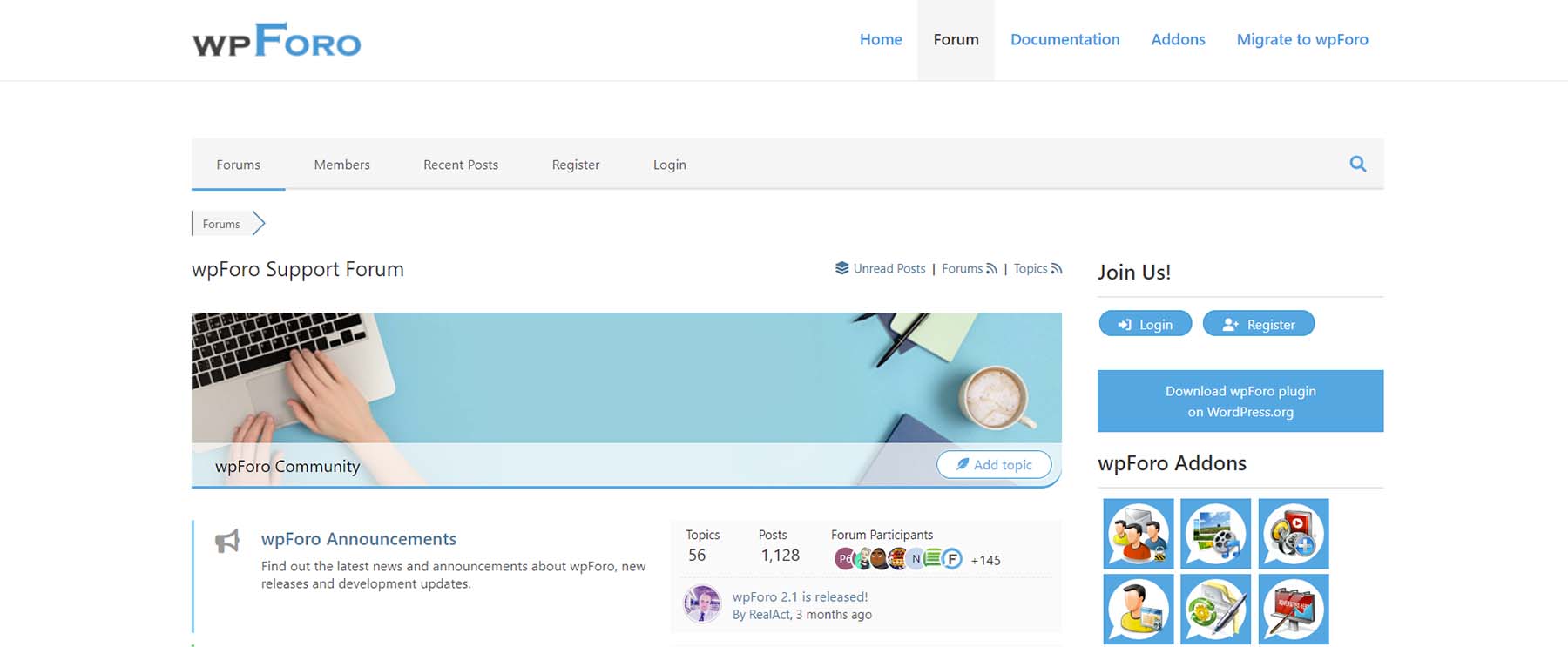
wpForo is a comprehensive and user-friendly forum plugin for WordPress. It allows site owners to easily create modern forums where their users can participate, ask questions, answer, up-vote, and subscribe to topics. This plugin brings everything you need to run an efficient and professional community, including a powerful and beautiful forum with unique features. The core features of the plugin are free, but if you need more, some affordable add-ons allow you to integrate WooCommerce memberships, GIPHY, private messaging, and many more.
Key Features for wpForo:
- Easy drag-and-drop forum management system for admins
- Member ratings and badges
- Built-in forum sitemap, forum SEO tools, and caching system
- Six end-user forum styles, including dark mode
- Four forum layouts and designs
- Built-in topic and forum subscription
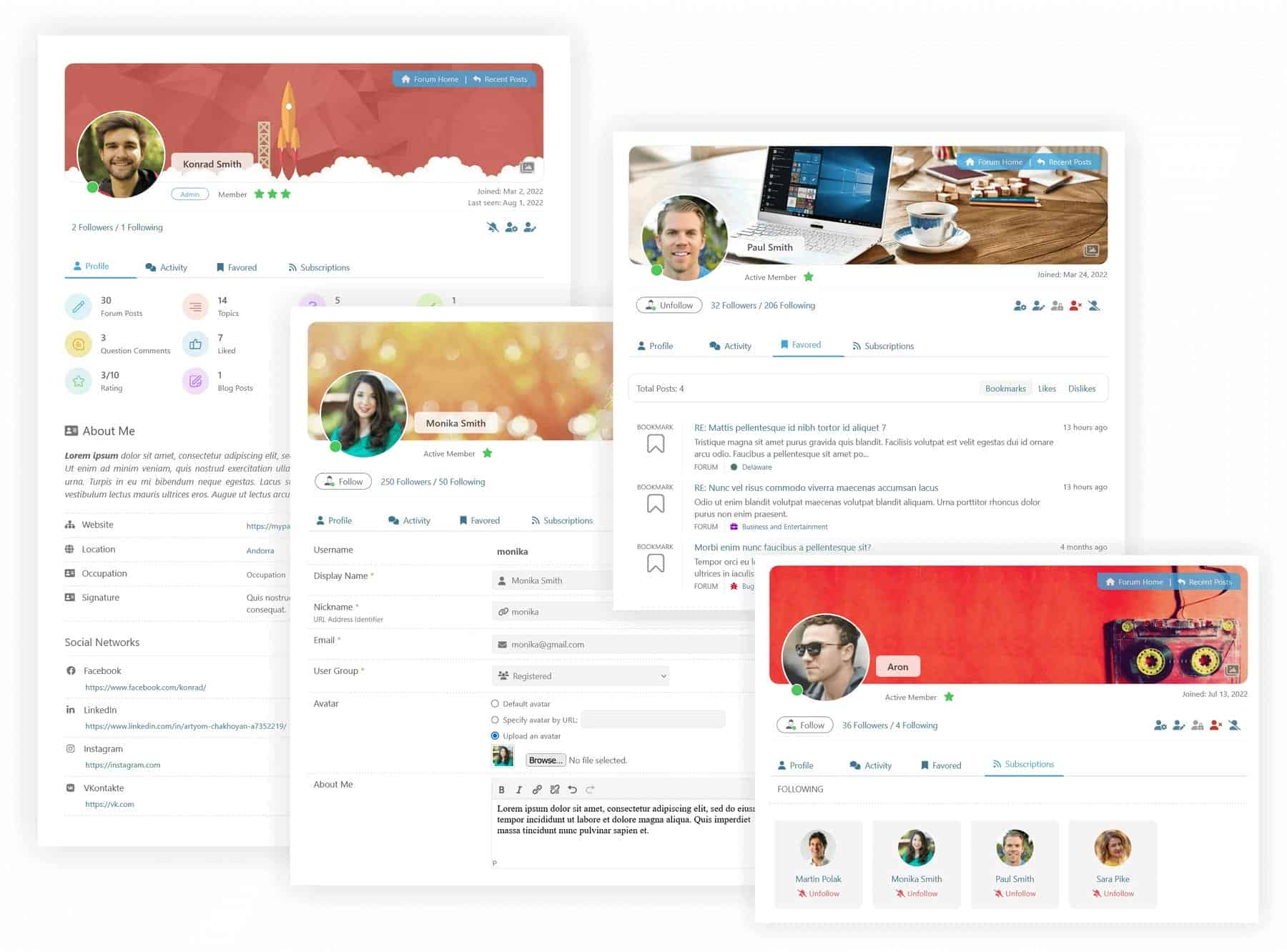
One of the reasons why many users prefer wpForo over other forum plugins is its modern design. Other forum solutions can tend to look dated (plus forums are hard to style anyways). It includes four major layout styles for site admins to use and six styles (sometimes called skins) that individual users can use to customize their experience (including dark mode!).
Engage your community even more with gamification and reward points to users for getting likes and up-votes using MyCred plugin integration.
wpForo is for you if you…
- want a modern-looking forum option out of the box
- Enjoy the core features and don’t mind paying for the occasion extension/add-on
wpForo Pricing: Free with Paid add-ons available
5. WP Discussion Board
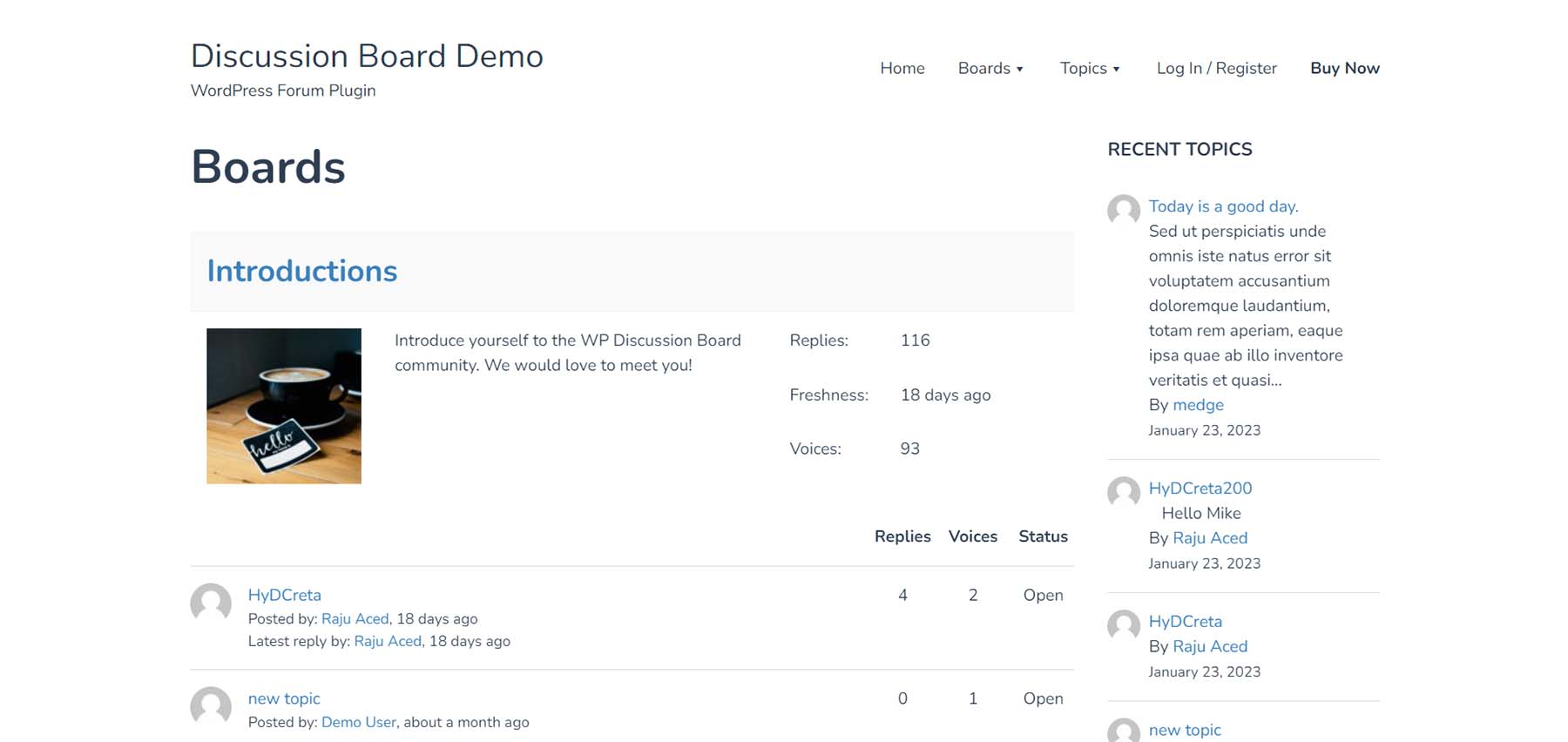
WP Discussion Board – WordPress Forum Plugin is a user-friendly and practical solution for those looking to add a forum to their WordPress site. With a simple setup and a form-driven front-end design, this plugin is accessible to users with no prior WordPress knowledge.
Key Features of Discussion Board:
- User management for forum administrators
- Frontend user self-serve and management
- Spam reduction tools
- Shortcode library to show forum on other pages and posts
- Designed to look beautiful and work with any theme
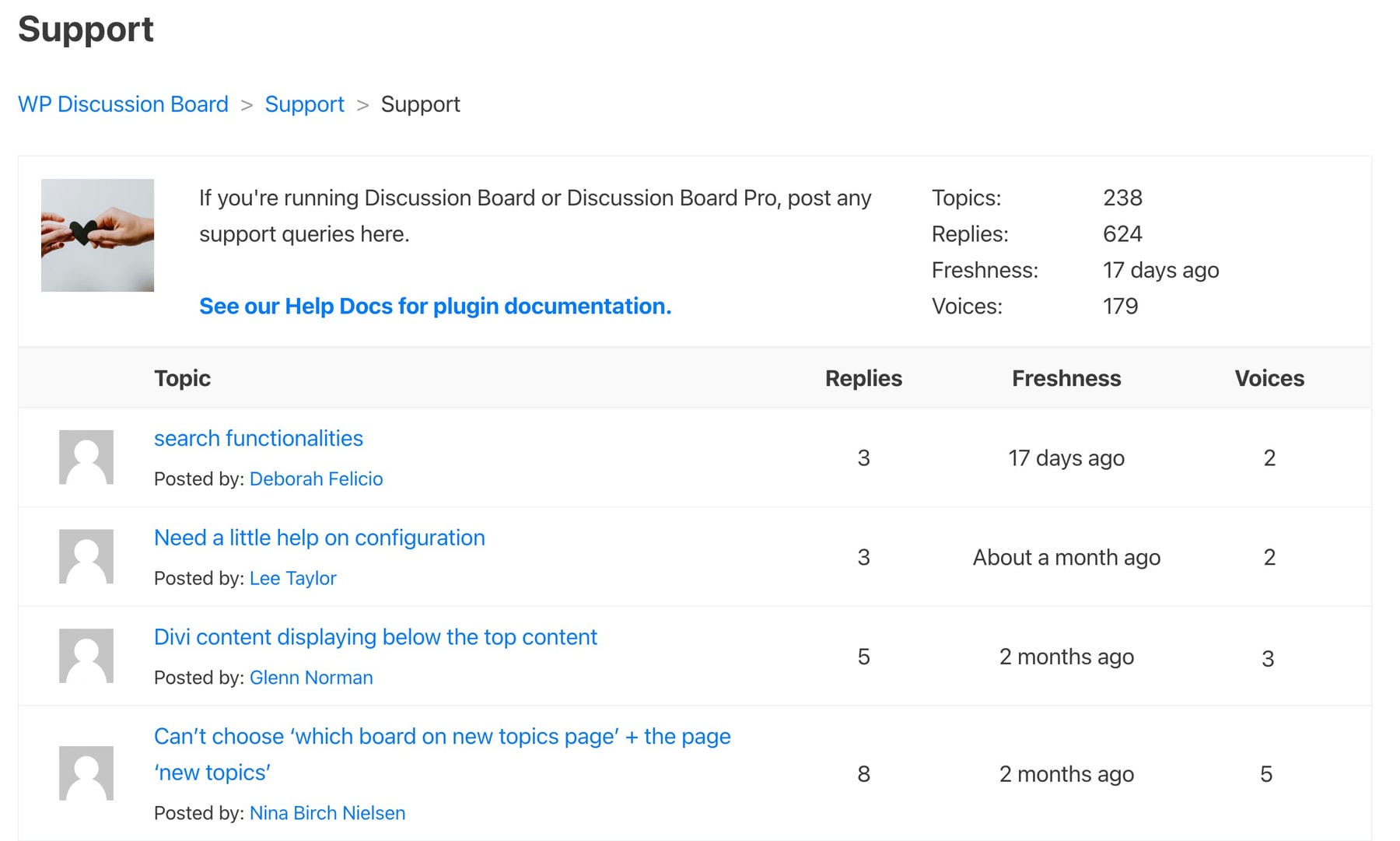
The Discussion Board offers a minimalist and modern forum that can be placed anywhere on your WordPress website. The user registration process is streamlined and effortless. Overall, Discussion Board is easy to look at which isn’t the case with every forum plugin out there.
Discussion Board is for you if you…
- Like the idea of using form submissions as part of the forum experience
- Need dedicated moderation and spam protection tools built-in
WP Discussion Board Pricing: Free; Paid plans start at $49 per year
6. BuddyPress
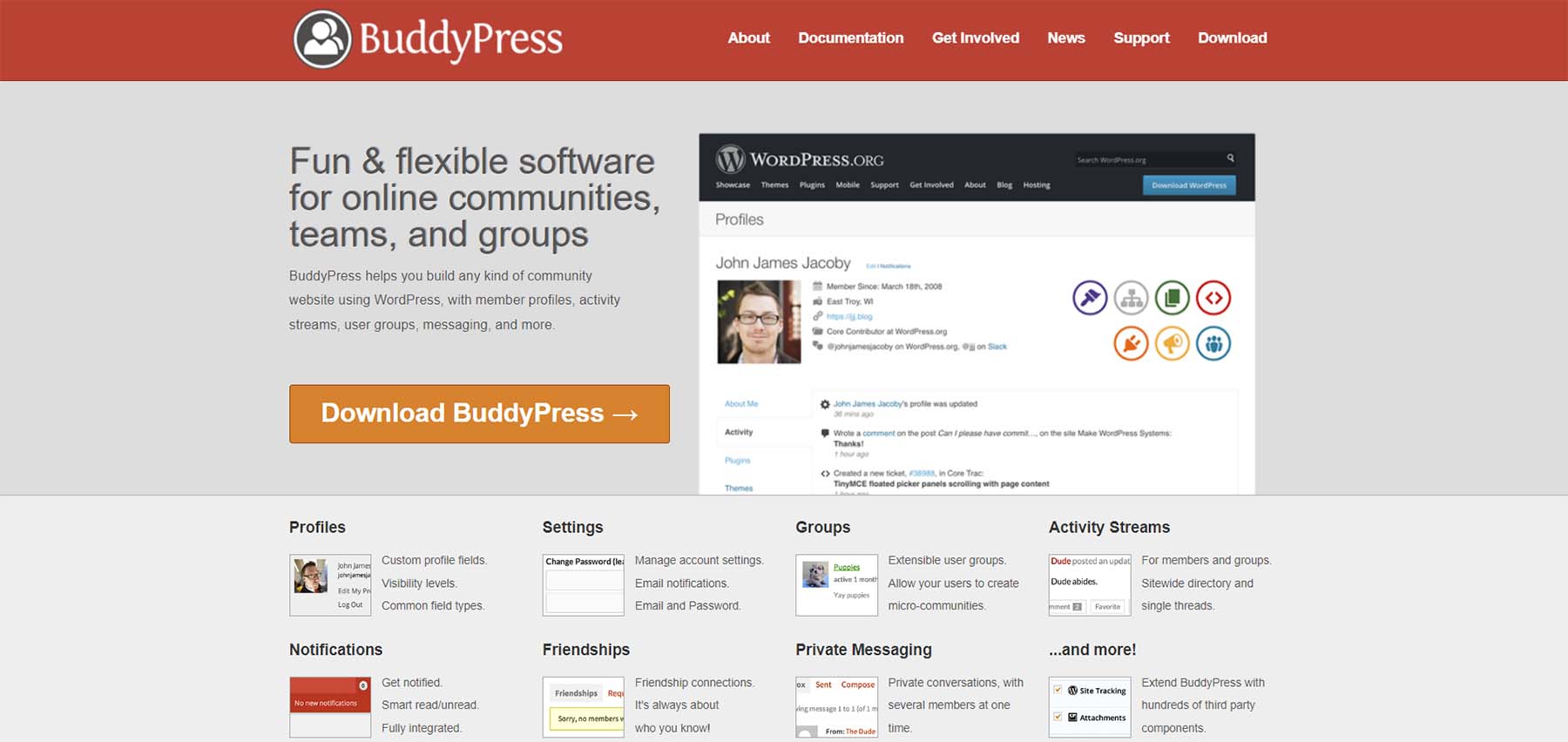
BuddyPress is a powerful plugin developed by the same team behind bbPress and WordPress. It goes in a slightly different direction than bbPress in that it can transform your website into a social media network. BuddyPress can work with any WordPress theme to help you create an online community complete with user profiles, messaging, and networking options. It’s ideal for business owners and bloggers who want to build a community around their content and product.
Key Features for BuddyPress:
- Users can control profile visibility
- Admins can create custom profile fields
- Friendships and friend connections
- Public and private messaging
- Customizable emails
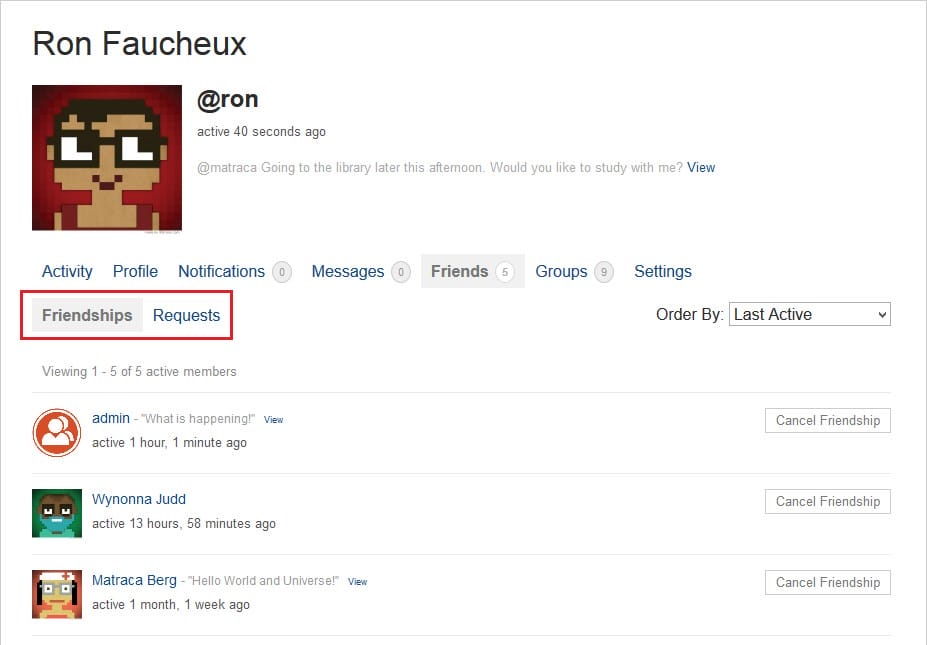
Forums are often great for creating community. BuddyPress goes the extra mile and brings social networking functionality directly into a WordPress website. It offers an exciting alternative to traditional forums and comment plugins with less emphasis on “staying on topic” and more emphasis on community engagement.
BuddyPress is for you if you…
- Like the idea of building a social network for your users directly on your site
- Want community engagement that goes beyond forums
- Don’t mind the extra setup that is entailed in creating social features
BuddyPress Pricing: Free
7. Sabai Discuss
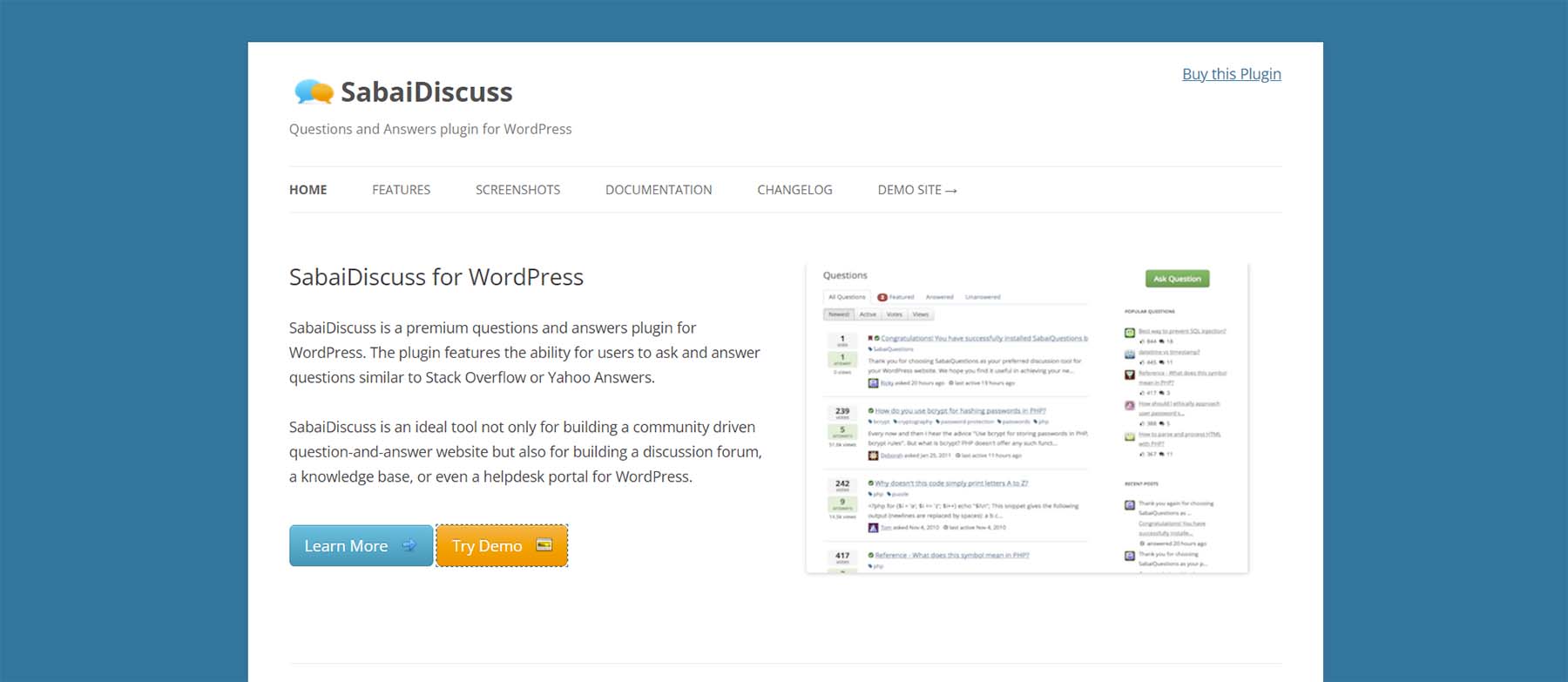
Sabai Discuss is a premium WordPress plugin that offers a unique take on forums. It combines the best of both worlds by offering both a discussion stream and a question-and-answer tool, making it ideal for those who want to create a community-driven Q&A website, a discussion forum, a knowledge base, or even a helpdesk portal.
Key Features for Sabai Discuss:
- Discussion Stream makes it easy to stay on top of new activities with a streamlined information feed
- Voting engine for threads within the forum
- Upvote or downvote questions
- Moderation system with user reporting
- Forum users can use the frontend markdown editor
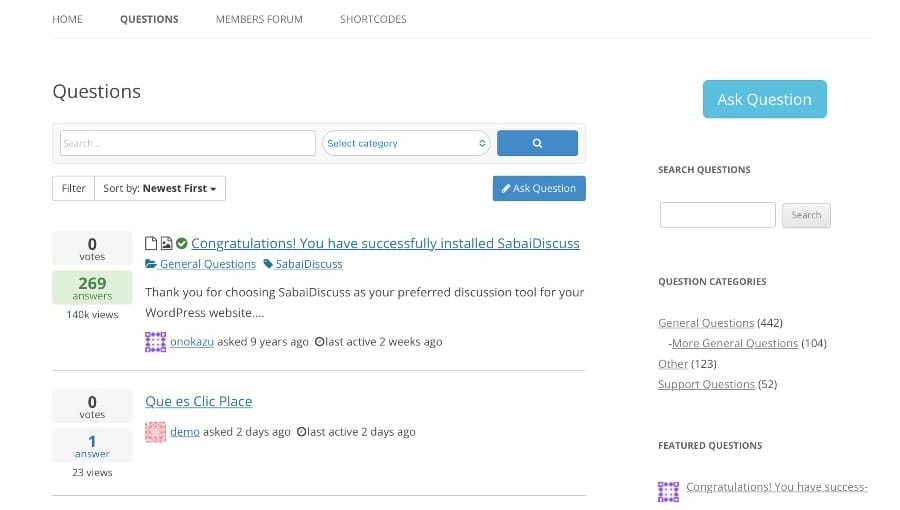
One of the standout features of Sabai Discuss is its attractive and easy-to-read interface. It’s designed to look like a Q&A platform like Quora or Stack Overflow, and it does so in a way that’s both functional and visually appealing. This makes it a great choice for those who want a forum that feels modern and engaging.
Sabai Discuss is for you if you…
- Enjoy purchasing products from Envato Marketplace
- Need a Q&A-based forum setup
Sabai Discuss Pricing: $24 (LTD) with 6 months of support
8. Simple:Press

Simple:Press is a feature-packed WordPress forum plugin that offers a sleek and customizable interface. Its threads are clean and have simple colors that complement your website’s content. The free version is fairly basic, but you can enhance its functionalities by purchasing a premium plan. Ideal for businesses that are planning for very large and complicated communities.
Key Features for Simple:Press:
- Sub-forum support
- Forum ranking and badges
- User-defined signatures
- Upload avatars or use Gravatar or WordPress avatar
- Forum statistics for the admin
- Member profile options for users
- Monetization potential
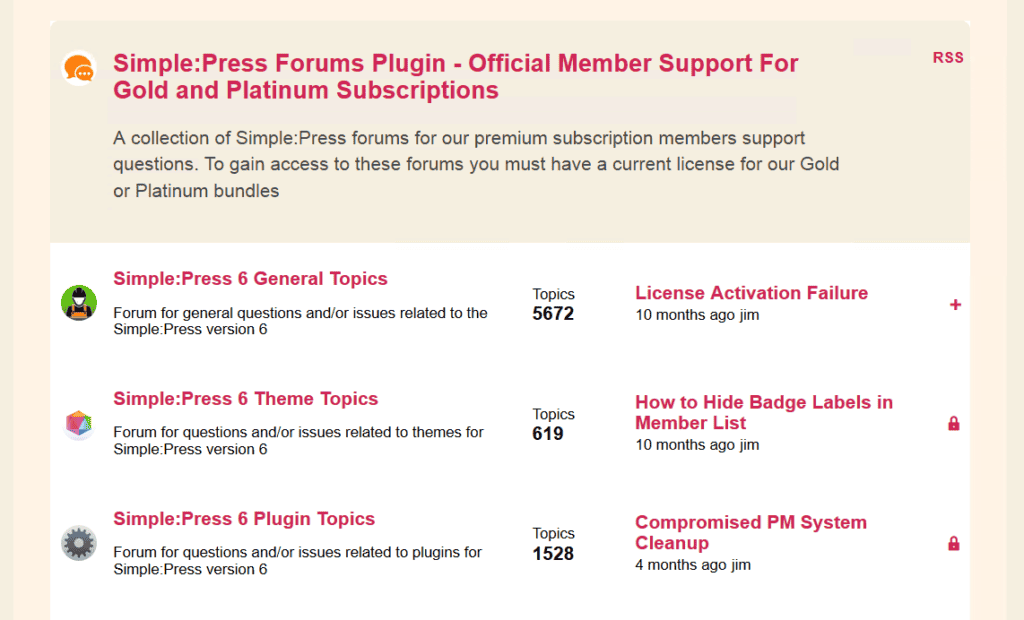
Simple:Press touts itself as an enterprise solution. If you are looking for a robust and complex community forum, Simple:Press aims to be the ideal plugin for your needs.
Simple:Press is for you if you…
- Have enterprise-level dreams for your community
- Don’t mind paying a pretty penny for advanced features
- Want a modern-looking forum
Simple:Press Pricing: Free; Paid plans start at $199 per year
Comparing WordPress Forum Plugins
Our list of the best WordPress forum plugins provides you with a glance into what’s available to you as you build your online forum. Should you want to monetize your community, you can consider using a forum plugin with a membership plugin like MemberPress or Paid Memberships Pro. However, if you are just looking to build an online community, our list has plenty of options.
Price Comparison
Before deciding on a forum plugin, perhaps you’d like to try one of the free options on our list. Doing so will give you the opportunity to try before you buy. However, if you need a little help with your decision, we’ve created a comparison table complete with pricing.
| Plugin | Price | Free Option | ||
|---|---|---|---|---|
| 🥇 | CM Answers | $39/yr | ✔️ | Visit |
| 🥈 | ForumEngine | $49/yr | ❌ | Visit |
| 🥉 | Asgaros Forum | / | ✔️ | Visit |
| 4 | wpForo | Paid Add-ons | ✔️ | Visit |
| 5 | Discussion Board | $49/yr | ❌ | Visit |
| 6 | BuddyPress | / | ✔️ | Visit |
| 7 | Sabai Discuss | $24 (6 months support) | ❌ | Visit |
| 8 | Simple:Press | $199/yr | ✔️ | Visit |
Feature Comparison
Our top three entries offer different approaches to creating an online community. If you want to create a forum for people to find answers to their questions, CM Answers is a great option. Alternatively, you can take an all-in-one approach with ForumEngine, a robust forum theme that will have your online community up and running in minutes. Finally, there is Asgaros Forum, which is a great option if you want a lightweight plugin complete with a moderation system and multisite support.
| 🥇 CM Answers | 🥈 ForumEngine | 🥉 Asgaros Forum | |
|---|---|---|---|
| Starting Price | $39/year | $49/year | Free |
| Live Notifications | ✔️ | ✔️ | ✔️ |
| Customizable Templates | ✔️ | ✔️ | ✔️ |
| Multisite Support | ✔️ | ✔️ | ✔️ |
| Multilingual Support | ✔️ | ✔️ | ✔️ |
| Guest Posting | ✔️(pro) | ✔️ | ✔️ |
| Topic Subscription | ✔️ | ✔️ | ✔️ |
| Community Rating | 4/5 ⭐⭐⭐⭐⭐ Read Reviews | N/A | 5/5 ⭐⭐⭐⭐⭐ Read Reviews |
| Get CM Answers | Get ForumEngine | Get bbPress |
What is the Best Plugin?
When choosing any plugin on WordPress, it is important to look at features and pricing carefully. This means paying careful attention to what is (and isn’t) offered with each pricing tier. WordPress offers many great free and cheap options for forum plugins, but in our opinion, CM Answers deserves the top spot. With a simple interface, customizable templates, and the ability to monetize, it’s an excellent option to build your community.
Frequently Asked Questions (FAQs)
Before we wrap up, let’s answer some of your most common questions regarding the best WordPress forum plugins. Did we miss one? Leave a question below, and we will respond!
Which is the best WordPress forum plugin?
What is the best free forum plugin for WordPress?
How do I create a forum with WordPress?
- Configure the plugin settings. Once you have chosen a forum plugin, you must configure its settings. This includes the forum's name, description, and public visibility & access rules. You can also set permissions for users, moderators, and administrators.
- Promote your forum. Once your forum is set up, you must promote it so people know about it. You can add links to your forum from your websites, social media pages, and other online channels.
- Moderate your forum. It is important to moderate your forum regularly to ensure that it is a safe and welcoming space for everyone. This includes removing spam, offensive content, and other inappropriate posts.
Can WordPress be used as a forum?
Is it free to create a forum with WordPress?
What are WordPress forum plugins?
What features should I look for in a WordPress forum plugin?
Can WordPress forum plugins integrate with my existing WordPress theme?
What is the best WordPress forum plugin for eCommerce websites?
Is there a WordPress forum plugin that allows for monetization?
What are the best themes to use with WordPress forum plugins?
Looking for more great plugins? Check out this list of the best WordPress plugins, which includes a top recommendation for each plugin type!
Featured Image via M. Ageng sumantri / shutterstock.com




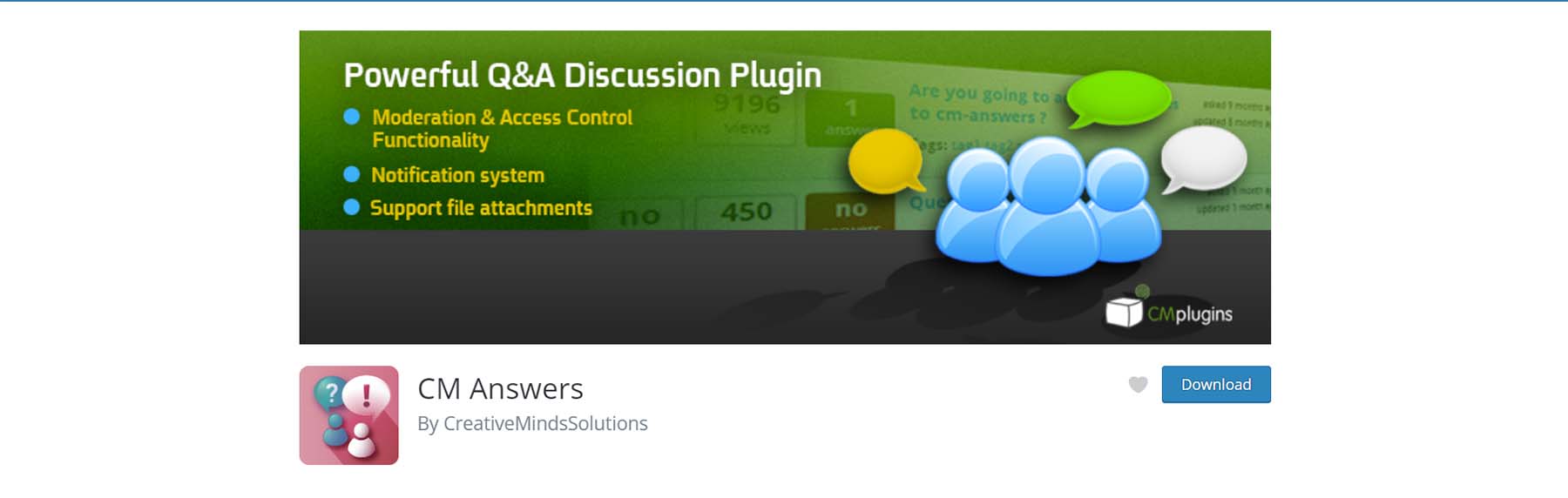
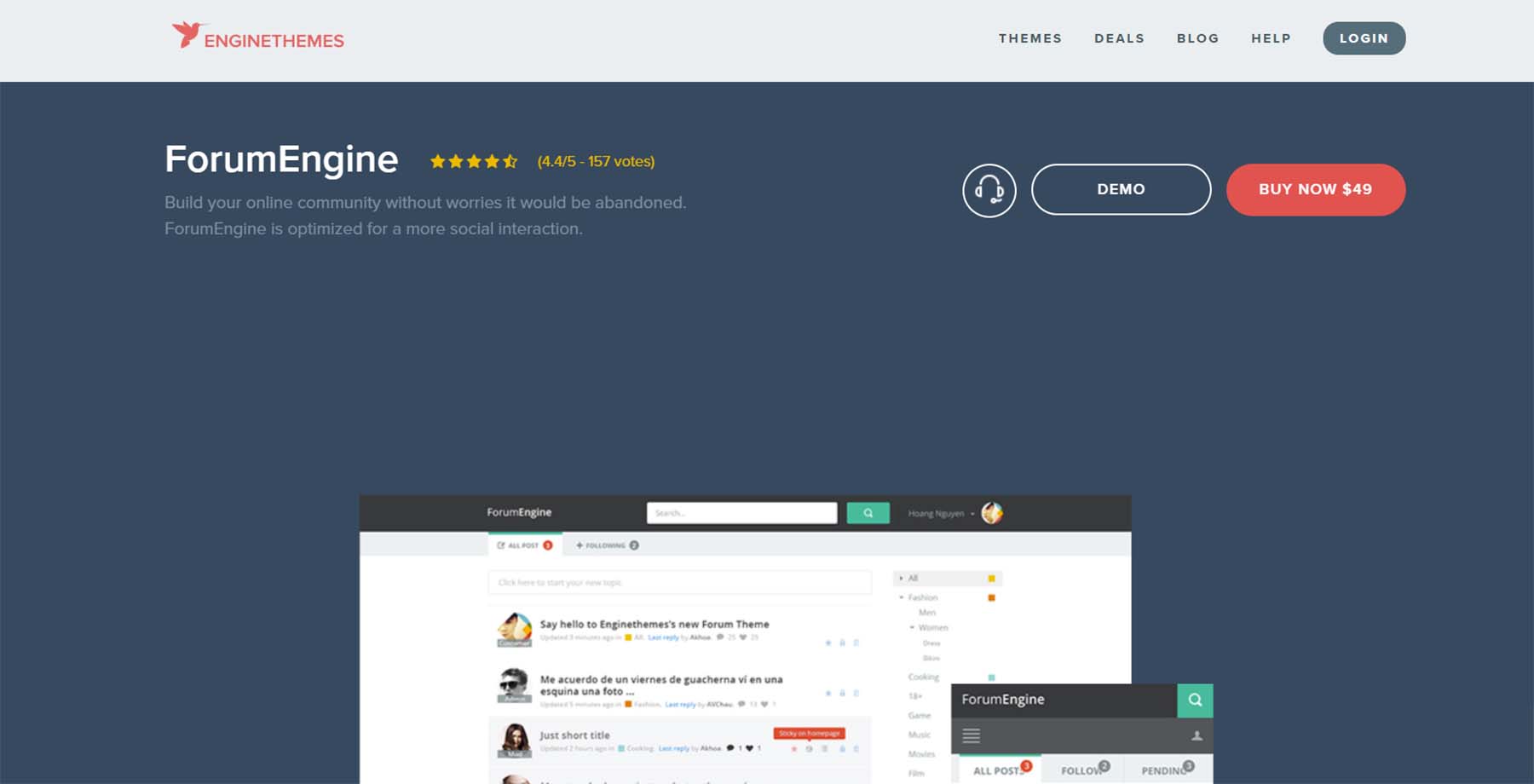







I have long tried to find a forum that actually works satisfactorily and that has the facilities I need for both appearance and functionality. And I conclude by saying; It does not exist for wp today.
Thank you for all the info.
For my forum which talks about Divi, Extra and their extensions, we chose Asgaros Forum, because it is very light and fast, it benefits from all the basic functionalities and it is easy to administer and modify in html and css. We are very happy with it.
Thanks for sharing the experience Bruno! Glad to hear that you use Asgaros Forum with success.