Instagram has become one of the most popular social media platforms in the world, garnering over 140 million Instagram users in the United States and over 2 billion users worldwide. With this in mind, savvy website builders will likely want to leverage some of that popularity. This article will give you the eight best options available for WordPress and Instagram plugins. Whether you’re trying to gain more followers or show off your photography skills, this list will have something for you.
Let’s get into it!
What is a WordPress Instagram Plugin?
A WordPress Instagram plugin is a social media plugin that helps integrate your Instagram feed into your website. If you’re looking to gain followers or leverage your Instagram’s success on your website, these plugins can help.
They can also serve the aesthetic of your website as they can organize your Instagram images into brilliant displays while reducing load times since the photos are hosted off-site. Essentially, these plugins help you take your social media presence to your website.
The Best WordPress Instagram Plugins
The Best WordPress Instagram Plugins Listed In Order
There are plenty of fantastic options for Instagram plugins, and they all have their own take on integrating Instagram with your site. Hopefully, you find a solution with what you’re looking for on the list below!
1. 10Web Instagram Feed
10Web Instagram Feed is a fantastic Instagram plugin if you have a huge backlog of posts. You can use it to set up a feed where users can browse through your photos using a category system based on hashtags.
This approach works perfectly if you want to use your Instagram feed to show off your portfolio or as a replacement for a full-blown image gallery plugin. 10web also enables you to choose from two different styles for your display and includes lightbox functionality.
On the other hand, if you prefer a more selective approach to which images you display, this plugin includes a conditional filtering system. Using it, you can choose precisely which photos will appear on your website.
Additional features include transition effects for your feed images, social sharing buttons, and the option to show Instagram comments within your lightbox displays.
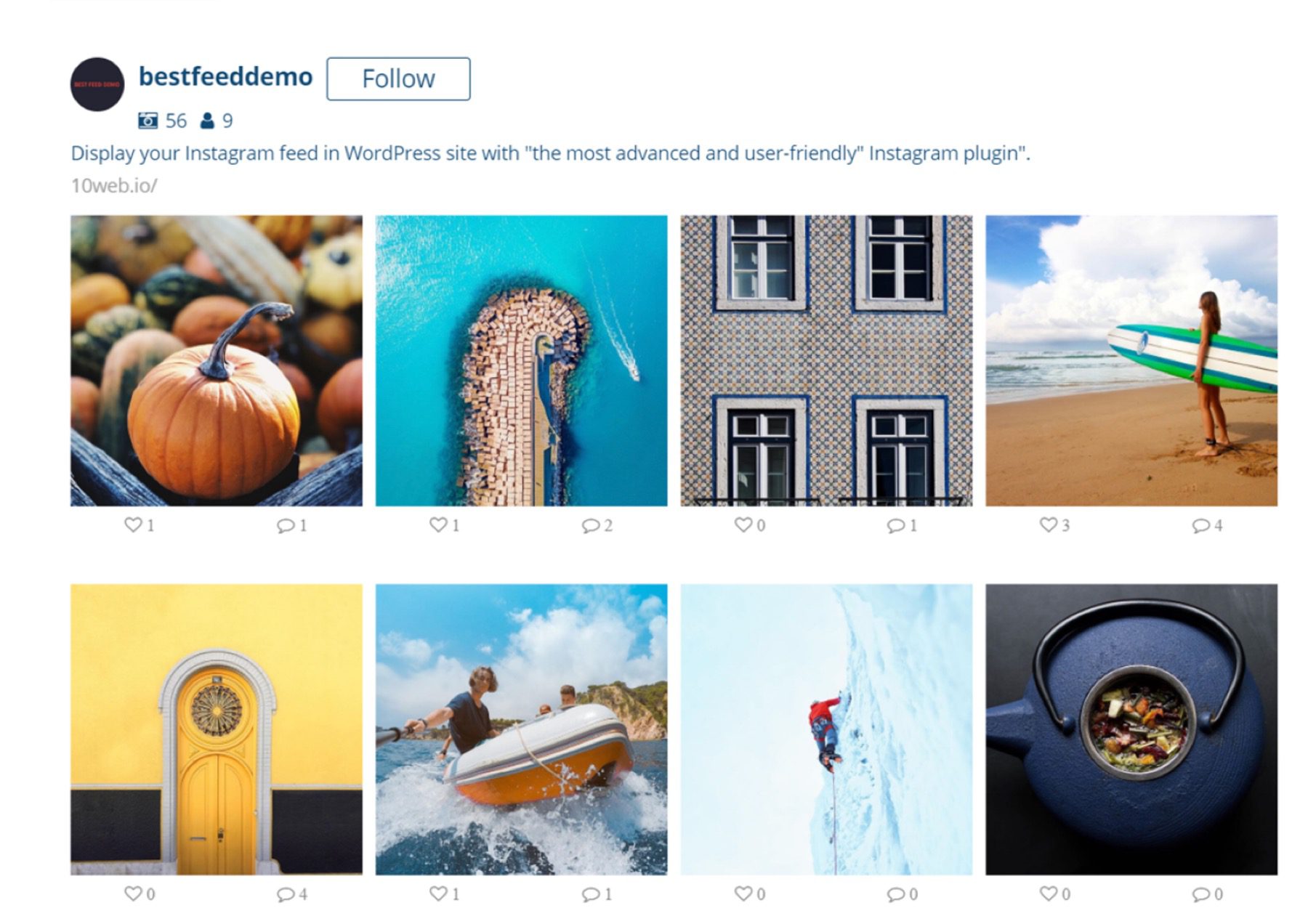
Key Features:
- Add multiple categories to enable users to sort images.
- Choose between two unique themes for your Instagram feed.
- Restrict which images appear on your website.
- Add transition and lightbox effects for your images.
- Show up-to-date comments with your Instagram posts.
Price: Free with a premium version available starting at $85 (one-time fee)
Out of all the Instagram plugins we’ve talked about so far, Spotlight is the only one that lets you forget you’re looking at a feed. You can use it to display posts in a way that makes them look like any other image gallery on your site.
This approach is perfect if you want to use Instagram to display images instead of uploading them to your site. As mentioned earlier, this can help you reduce loading times and free up resources.
If that’s not your cup of tea, add an account header to your feed and a separate Follow button. On top of those options, Spotlight lets you customize every aspect of your feed, including post order, the number of columns, width, height, padding, and even text size.
Using this plugin, you can connect multiple accounts to your site and display feeds using shortcodes or widgets.
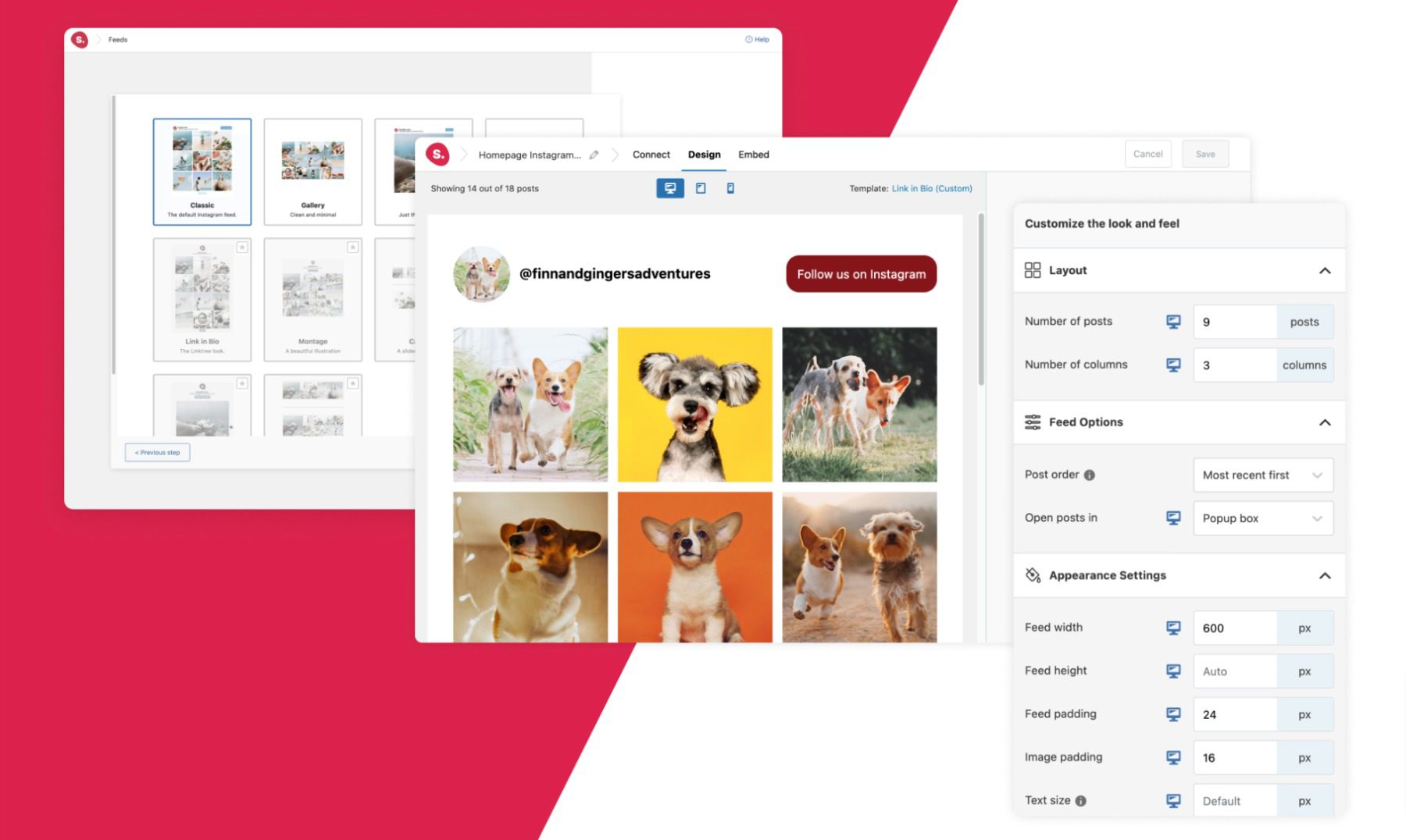
Key Features:
- Publish minimalist feeds without Instagram branding elements.
- Customize your feed’s appearance.
- Connect multiple accounts to your website.
- Display feeds using shortcodes or widgets.
Price: Free and premium versions available starting at $39/year
If you’re looking for a no-fuss WordPress Instagram plugin, WPZOOM Social Feed Widget is an excellent option. As its name implies, it relies entirely on widgets to enable you to share your Instagram posts.
You gain access to multiple feed styles and can place the widget in any location your theme provides. This plugin also has some basic customization options, including how many columns you want to include, how many images to show, and more.
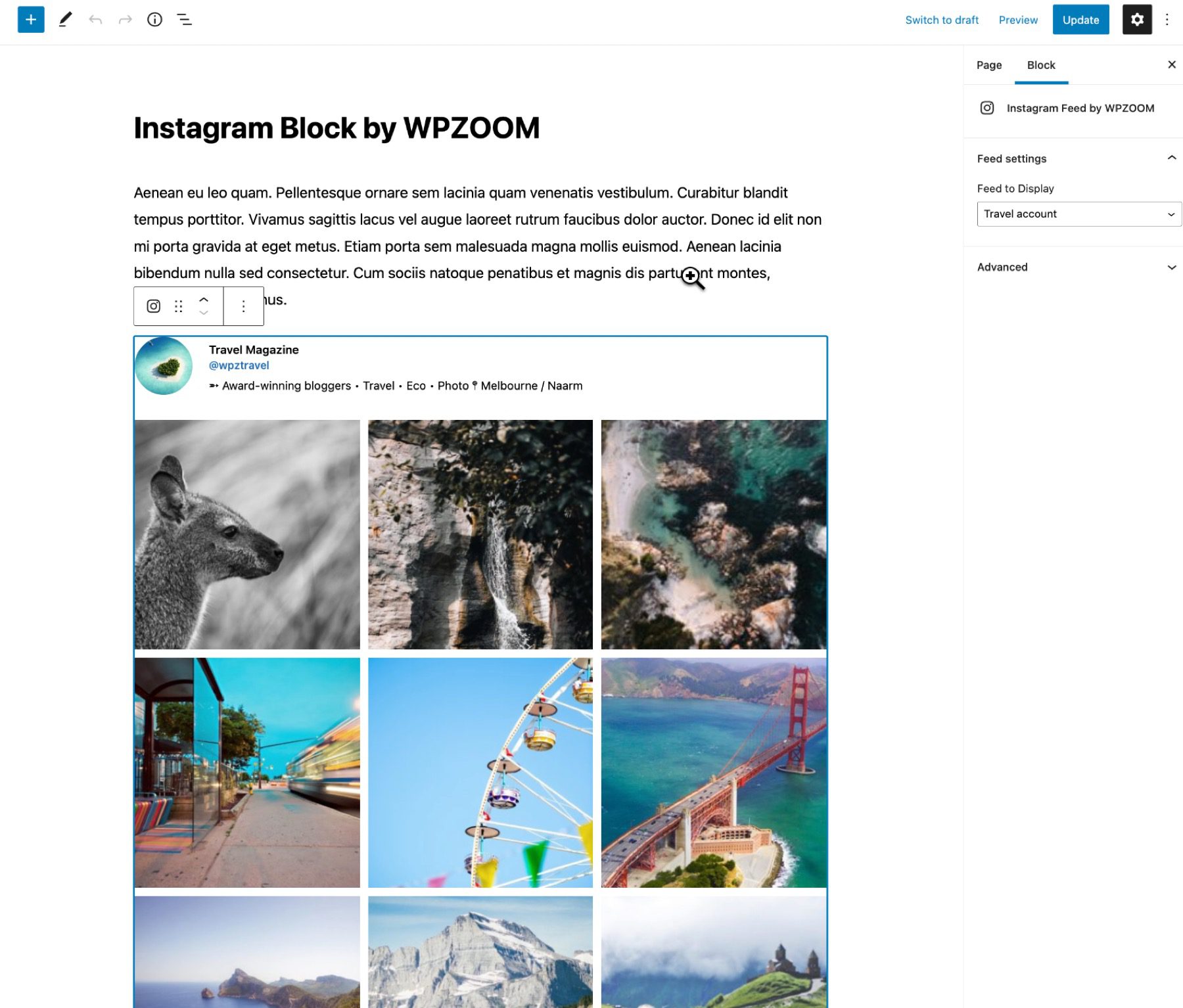
Key Features:
- Use widgets to share your Instagram feed.
- Customize your feed’s appearance.
Price: Free with premium versions starting at $49/year
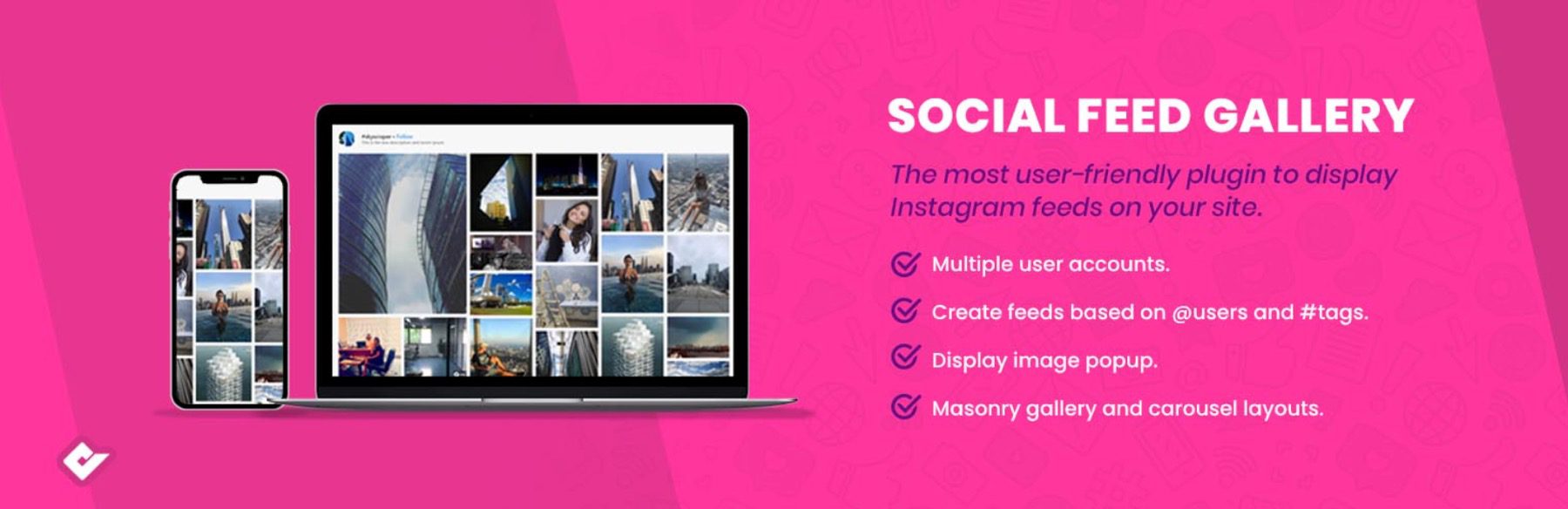
Social Feed Gallery is an Instagram plugin that offers a lot of options when it comes to customization. You can link multiple profiles and set up unique feeds for each.
Each feed receives its shortcode, and you can choose from four styles to showcase your photos. Regardless of which type of gallery you use, you get to decide how many posts to display and the number of columns.
Moreover, Social Feed Gallery enables you to limit your feed in WordPress to posts that use specific hashtags. This is a handy feature if you only want to share some of your content on WordPress and not your entire Instagram backlog.
Finally, Social Feed Gallery doesn’t require a complex authentication process. Linking an account only requires confirming that you give the plugin access.
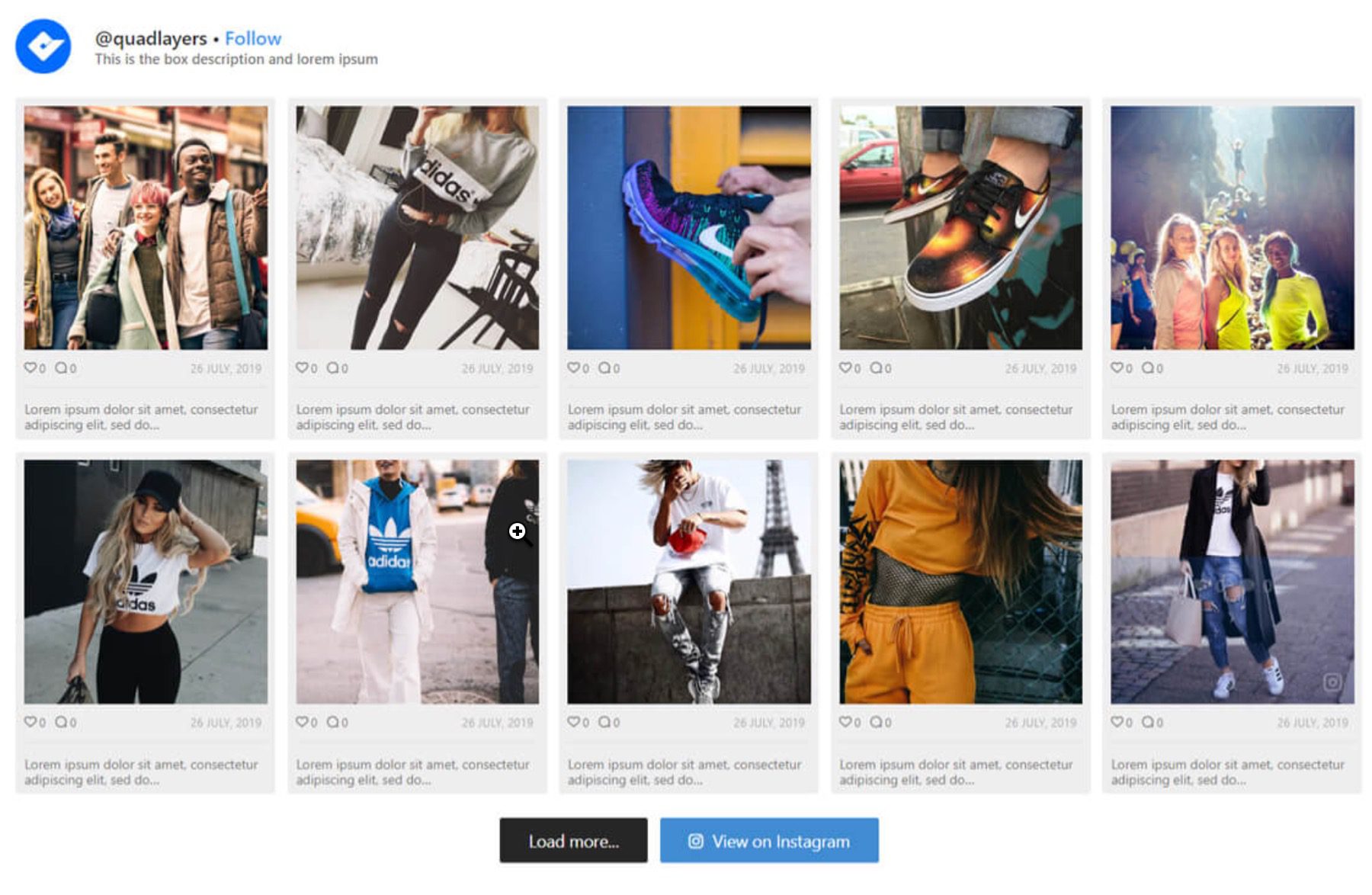
Key Features:
- Connect multiple Instagram accounts.
- Receive unique shortcodes for each account’s feed.
- Choose from four gallery styles for your feeds and customize the number of pictures they display.
- Use hashtags to specify which posts to include in your feed.
Price: Free with a premium version available starting at $49/year
Smash Balloon Social Photo Feed is one of the only plugins that enables you to combine posts from multiple Instagram accounts in a single feed. This feature is perfect for news or niche sites where you want to show visitors the latest happenings.
On top of that, Smash Balloon also gives you full control over your feed’s appearance. You can choose from multiple preset image sizes and manually configure the width, height, and number of photos in your feed. This plugin even lets you add a background image, another unique feature.
Smash Balloon lets you add a Load More button to the bottom of your feed so visitors can browse as far back as they like. It also enables you to add custom CSS and JavaScript to each feed.
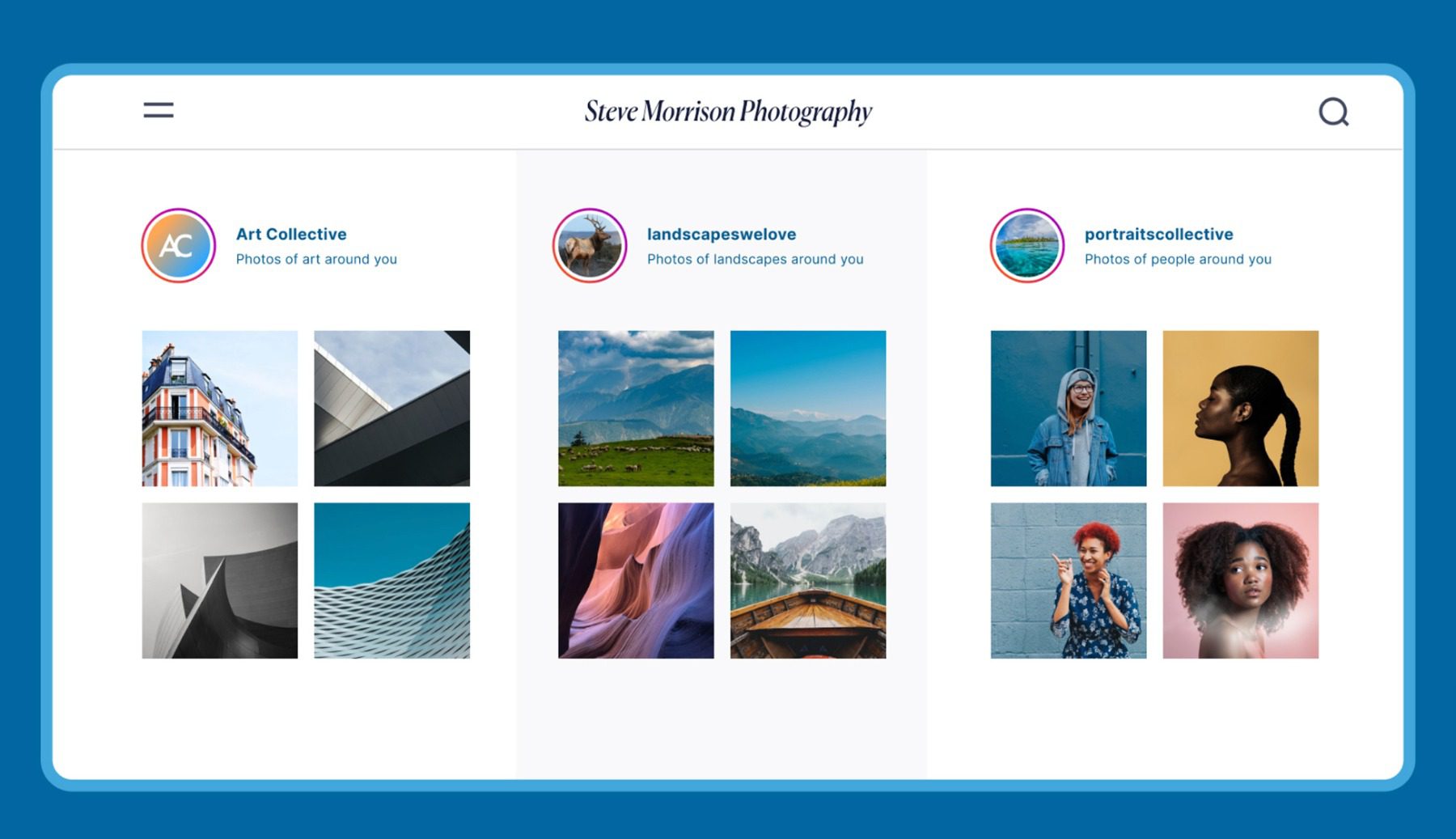
Key Features:
- Combine multiple accounts within a single feed.
- Customize every aspect of your feed’s style, from width and height to its background.
- Add custom CSS and JavaScript to your feeds.
- Add a Load More button to the bottom of your feed.
Price: Free with a premium version available starting at $49/year
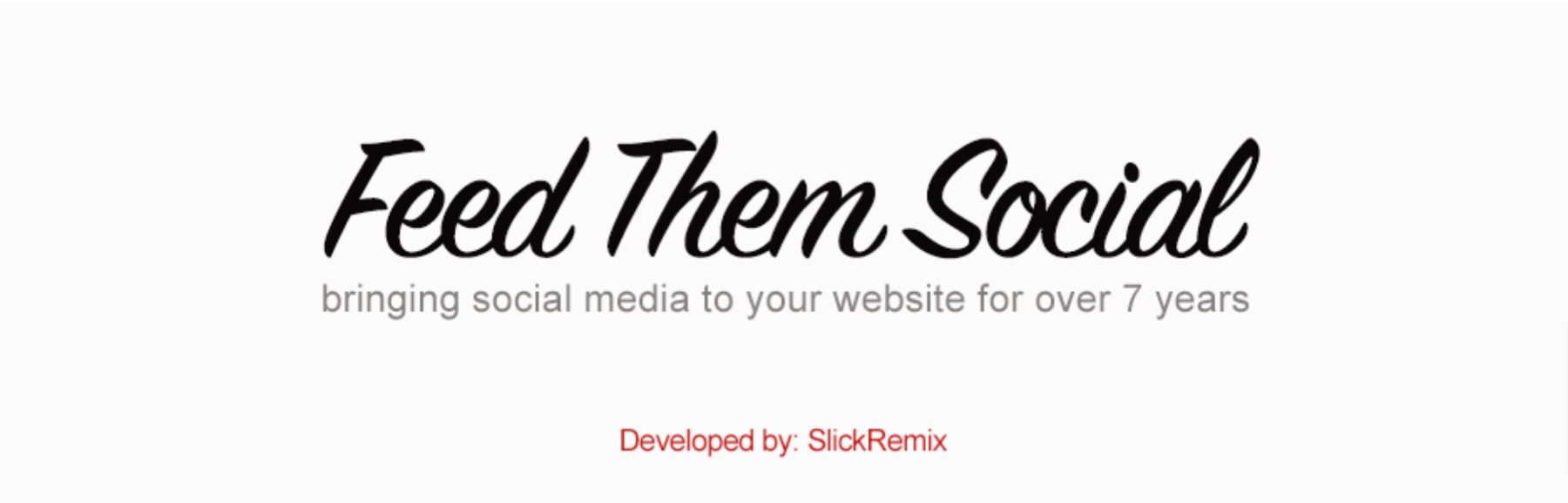
Feed Them Social isn’t just an Instagram feed plugin. With this tool, you can share content from multiple social media platforms, including Facebook, Twitter, Pinterest, YouTube, and Instagram.
This is it if you’re looking for a one-size-fits-all plugin to integrate your social media profiles with your WordPress site. The only downside is that Feed Them Social doesn’t offer many customization options for your feeds. You can only change font colors.
Its Instagram feeds use a simple gallery design that should mesh well with most themes. You can also include a Load More button, letting visitors browse your images without leaving your site.

Key Features:
- Share feeds from multiple social media platforms.
- Customize your feed’s font colors.
- Use shortcodes to embed feeds anywhere you want.
- Include a Load More button for your Instagram feed.
Price: Free with a premium version available starting at $50/year

Social Slider Widget is another Instagram plugin that knocks it out of the park when it comes to customization. Using this plugin, you can connect as many accounts as you want and display feeds using widgets and shortcodes.
With Social Slider Widget, you can choose from seven different layouts to display your feeds, including sliding galleries. Plus, every style enables you to customize options such as how many posts to show and in which order. You can sort images by date, popularity, or randomly.
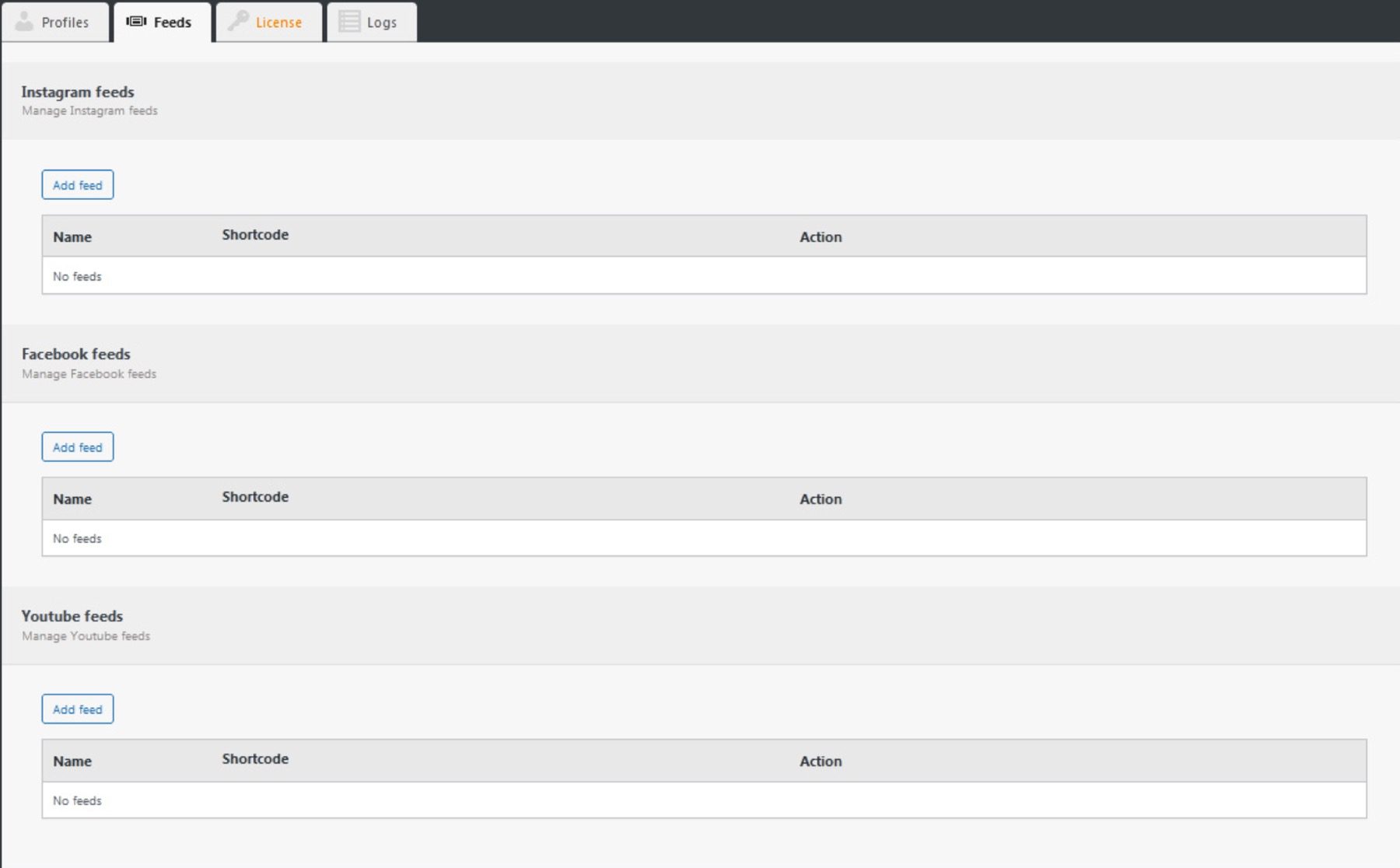
Key Features:
- Connect multiple Instagram accounts.
- Display feeds using widgets and shortcodes.
- Choose from seven fully-customizable feed styles.
- Sort feed images by date, popularity, or randomly.
Price: Free with a premium version available
8. Instagram Theatre

Instagram Theatre is another great choice for a WordPress plugin, and it comes relatively cheap. The plugin gives customers various layout options and three fully responsive designs among its numerous capabilities. Using the hashtag Instagram Feed function of Instagram Theatre, you can also define a tag to search for on the Instagram API.
Along with this comes CSS customization and mobile responsive design, all for $16.

This plugin was created to make rendering images from your Instagram account on your website simple. You can use a variety of layouts, such as grids, lists, and full-screen displays.
Key Features of Instagram Theatre:
- Hashtag feed mode
- List, Gallery, and Thumbnail layout options.
- Responsive site templates.
Instagram Theatre Pricing: $16
Comparing all Instagram Plugins
If you’re looking to increase engagement with your Instagram feed or website, combining the two audiences with a plugin is an excellent route to take. Plus, hosting your images outside your website will speed up load times and help optimize your website for your audience. Hopefully, you found a solution on this list that can help you promote and integrate your Instagram in your ideal way. If not, keep reading to get our thoughts on pricing and our top pick.
Insagram Plugin Pricing
First, let’s recap all the plugins we covered in this post. We ranked them in order of our favorites, with the top three Instagram plugins at the top of the list. Of course, you might also want to consider the price associated with each. The price has been added to the following table for easy comparison. 👇
| Plugin | Price | Free Option | ||
|---|---|---|---|---|
| 🥇 | 10Web Instagram Feed | $85 one-time | ✔️ | Visit |
| 🥈 | Spotlight – Social Photo Feeds | $39/year | ✔️ | Visit |
| 🥉 | WPZOOM Social Feed Widget | $49/year | ✔️ | Visit |
| 4 | Social Feed Gallery | $49 one-time | ✔️ | Visit |
| 5 | Smash Balloon Social Photo Feed | $49/year | ✔️ | Visit |
| 6 | Feed Them Social | $50/year | ✔️ | Visit |
| 7 | Social Slider Widget | $55 one-time | ✔️ | Visit |
| 8 | Instagram Theatre | $16 one-time | ❌ | Visit |
Top 3 Instagram Plugin Feature Comparison
Out of the plugins on our list, there are a few that stand out above the rest, thanks to their vast set of features. 10Web Instagram Feed is an excellent choice for those with multiple categories. It allows you to create multiple feeds based on those categories, making it easy for your site’s visitors to navigate your posts. If you want to remove Instagram branding from your feeds to present your posts as an image gallery with your branding, then Spotlight is an excellent option. Finally, if you want to display your Instagram feed in a sidebar, then WPZOOM Social Feed Widget is the way to go.
| 🥇10Web Instagram Feed | 🥈 Spotlight | 🥉 WPZOOM | |
|---|---|---|---|
| Starting Price | $85/one-time fee | $39/year | $49/year |
| Category Sorting | ✔️ | ✔️ | ✔️ |
| Display Themes | ✔️ | ✔️ | ✔️ |
| Feed Customization | ✔️ | ✔️ | ✔️ |
| Multiple Feeds | ✔️ | ✔️ | ✔️ |
| Multiple Display Options | ✔️ | ✔️ | ✔️ |
| Active Installations | 20K+ | 50K+ | 80K+ |
| Community Rating | 4/5 ⭐⭐⭐⭐ Read Reviews | 5/5 ⭐⭐⭐⭐⭐ Read Reviews | 4/5 ⭐⭐⭐⭐ Read Reviews |
| Get 10Web Instagram Feed | Get Spotlight | Get WPZOOM |
Which WordPress Instagram Plugin Is The Best?
Our top recommendation for customization is 10Web Instagram Feed, while we give the nod to Spotlight for large accounts with a lot of pictures. If you’re looking for more WordPress plugins, make sure to check out our ultimate list of recommendations for each plugin type!
Frequently Asked Questions (FAQs)
Before we wrap up, let’s answer some of your most common questions regarding the best WordPress Instagram plugins. Did we miss one? Leave a question below, and we will respond!
What is the best WordPress Instagram plugin?
What are the top WordPress plugins for displaying Instagram feeds?
Are there any free WordPress Instagram plugins that are worth using?
What are the benefits of using WordPress Instagram plugins?
How do I add an Instagram feed to WordPress?
Which WordPress Instagram plugin is the easiest to use?
Can you customize the appearance of Instagram feeds with plugins?
Does having a WordPress Instagram feed help improve social media engagement?
Will using a WordPress Instagram plugin slow down my website?
Which WordPress Instagram plugin has a hashtag feed feature?
Do you have any questions about how to share your Instagram feed in WordPress? Let’s talk about them in the comments section below!
Article thumbnail illustration by Bibbit Unggul / Shutterstock.com




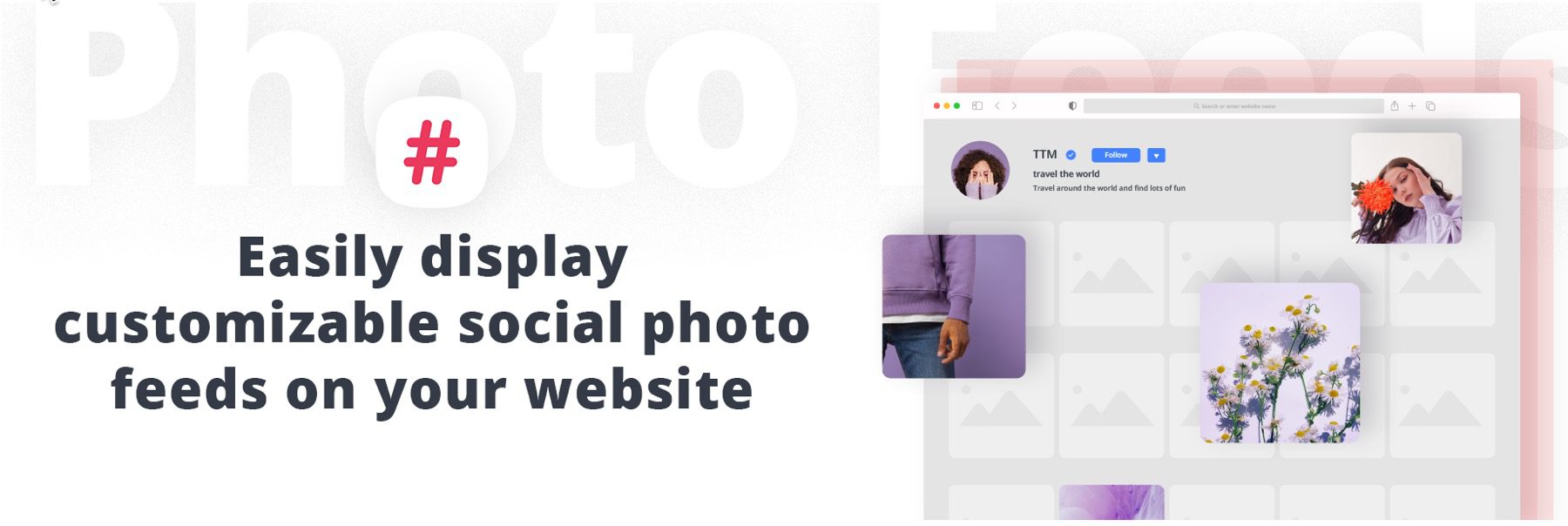
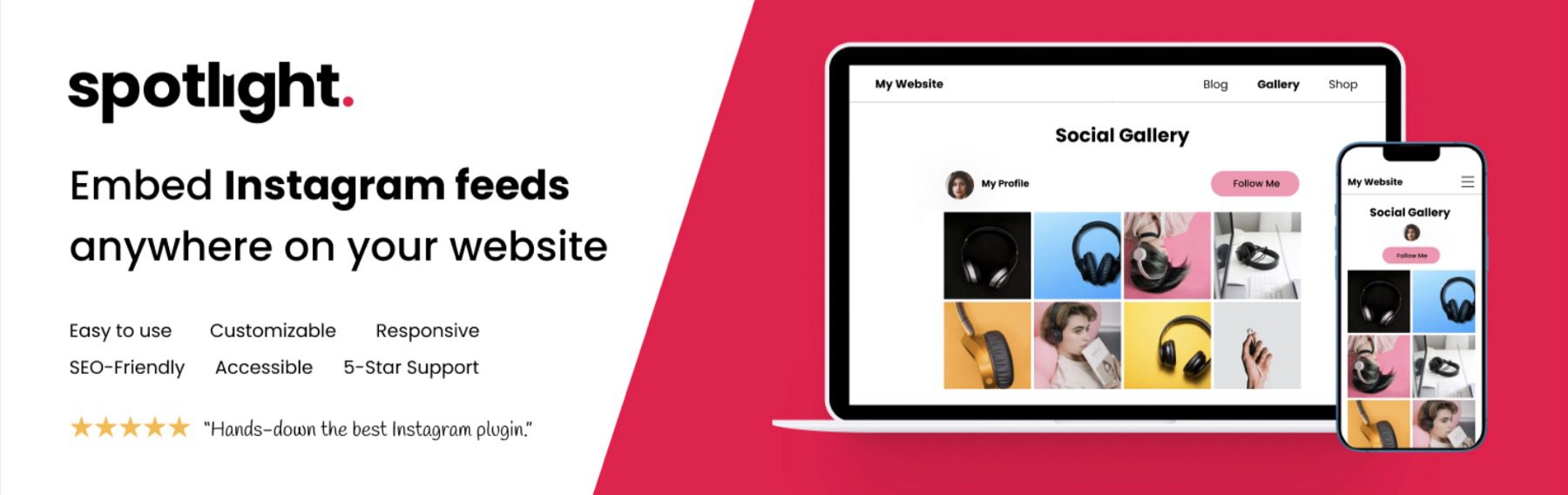

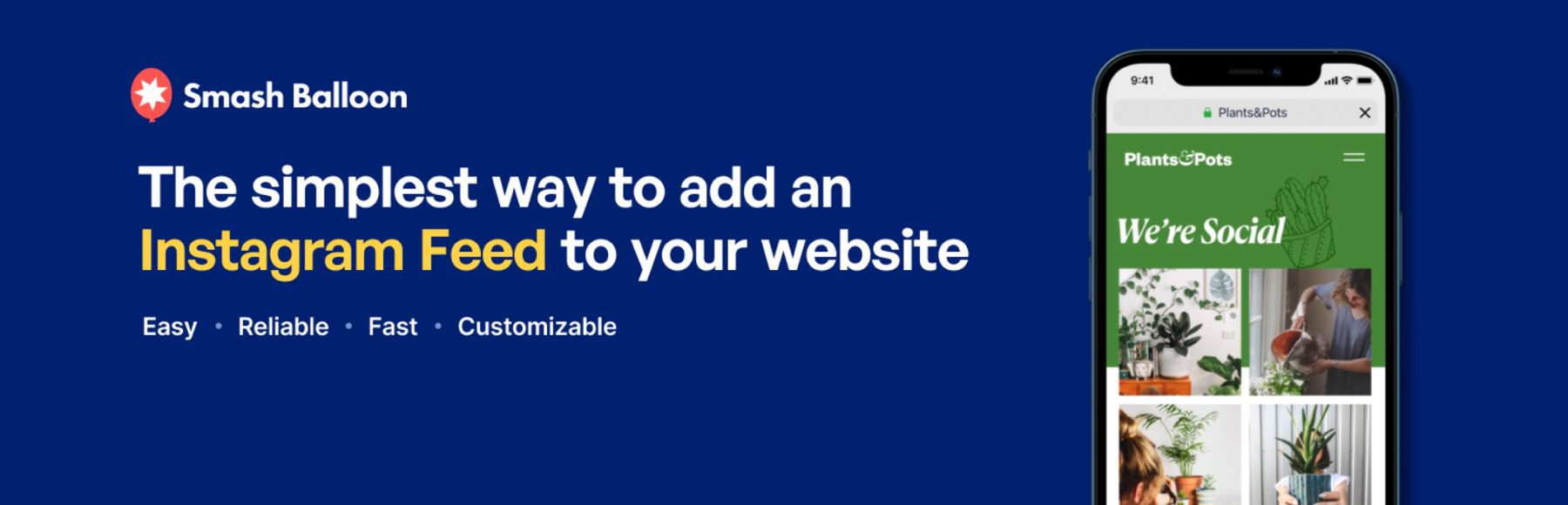







I love you way of defining this topic. Good job. Keep it up!
Thanks for the kind words, Mark!