Landing pages play a critical role in driving conversions and increasing sales. But perhaps yours aren’t providing the results you want. Or maybe you’re creating a new site from scratch. Either way, selecting the right tools and techniques will enable you to create aesthetically pleasing and fully functional landing pages is important. In this post, we’ll discuss why you might want a dedicated landing page tool. Then, we’ll provide you with a list of the eight best WordPress landing page plugins for the job.
Let’s get started!
An Introduction to WordPress Landing Page Plugins
If you invest a lot of time, effort, and money into online marketing strategies, it can be disappointing when your initiatives don’t translate into increased sales. However, for your campaigns to be successful, your landing pages must be strategically designed to boost conversions.
WordPress landing page plugins can help with that. These tools enable you to quickly create high-converting, beautifully-designed pages without coding knowledge. Most come with collections of ready-made templates that you can use as a starting point. You can then customize those designs according to your specific needs.
Depending on the plugin you choose, you’ll get access to various built-in modules that include key elements for any successful landing page. This includes:
- Sign-up and contact forms
- Call To Action (CTA) buttons
- Text, video, and photo modules
- Lead capture forms
- Drag-and-drop builders
- Visual editors
- And much more
There are a lot of WordPress landing page plugins to choose from. As you’ll see in the following sections, many of the most popular tools are highly competitive and multipurpose, while others are built for more niche audiences. Thanks to the wide selection of options, finding the best solution for your needs should be quick and easy.
Do you need a WordPress Page Builder?
The Best WordPress Landing Page Plugins
Subscribe To Our Youtube Channel
Now that you understand more about WordPress landing page plugins, it’s time to decide which one is right for you. The best tool will depend on a handful of factors, such as the type of site you have, the specific features and functionalities that are important to you, and your budget.
We considered various factors to compile the following list, including ratings and reviews, updates and support, and pricing. Additionally, we also looked for plugins that cover a range of features and options, to make it easier for you to find the solution that meets your specific needs.
With that in mind, let’s look at several of the best WordPress landing page plugins.
The Best WordPress Landing Page Plugins Listed In Order
1. Divi Builder
First up, Divi Builder is our popular website builder, which serves as a powerful WordPress landing page plugin whether you’re using our theme or plugin. When you sign up for an Elegant Themes membership, you get access to this robust premium tool that includes a bundle of other modules and page layouts.
Divi is an all-in-one solution that provides you with everything you need to create stunning, dynamic, and high-converting landing pages for your WordPress sites:
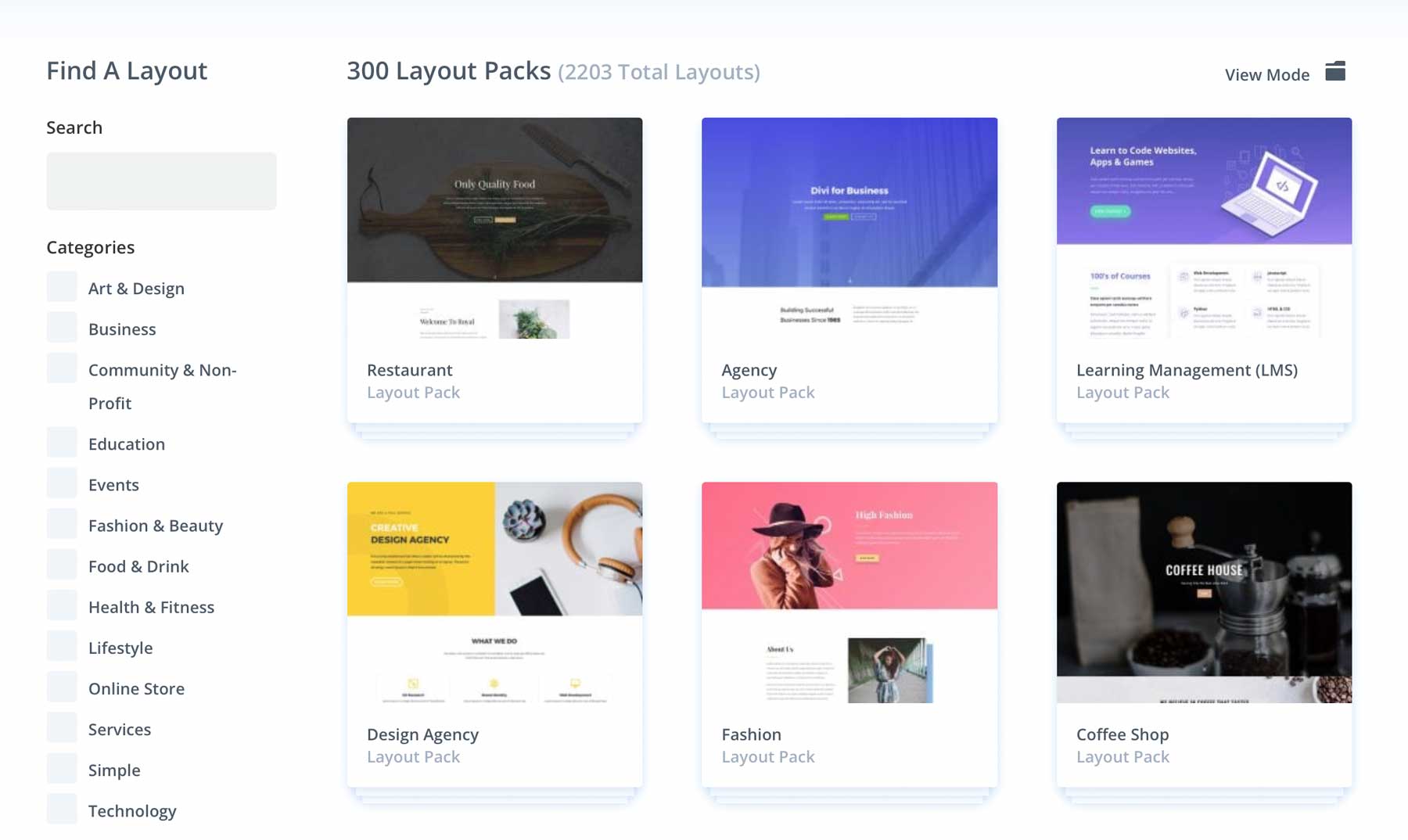
Divi Builder works with just about any WordPress theme. Plus, you can use it on an unlimited number of sites. A license also includes an expansive collection of content modules, including Calls To Action (CTAs), social sharing buttons, contact forms, and plenty of other elements that are critical for successful landing pages:
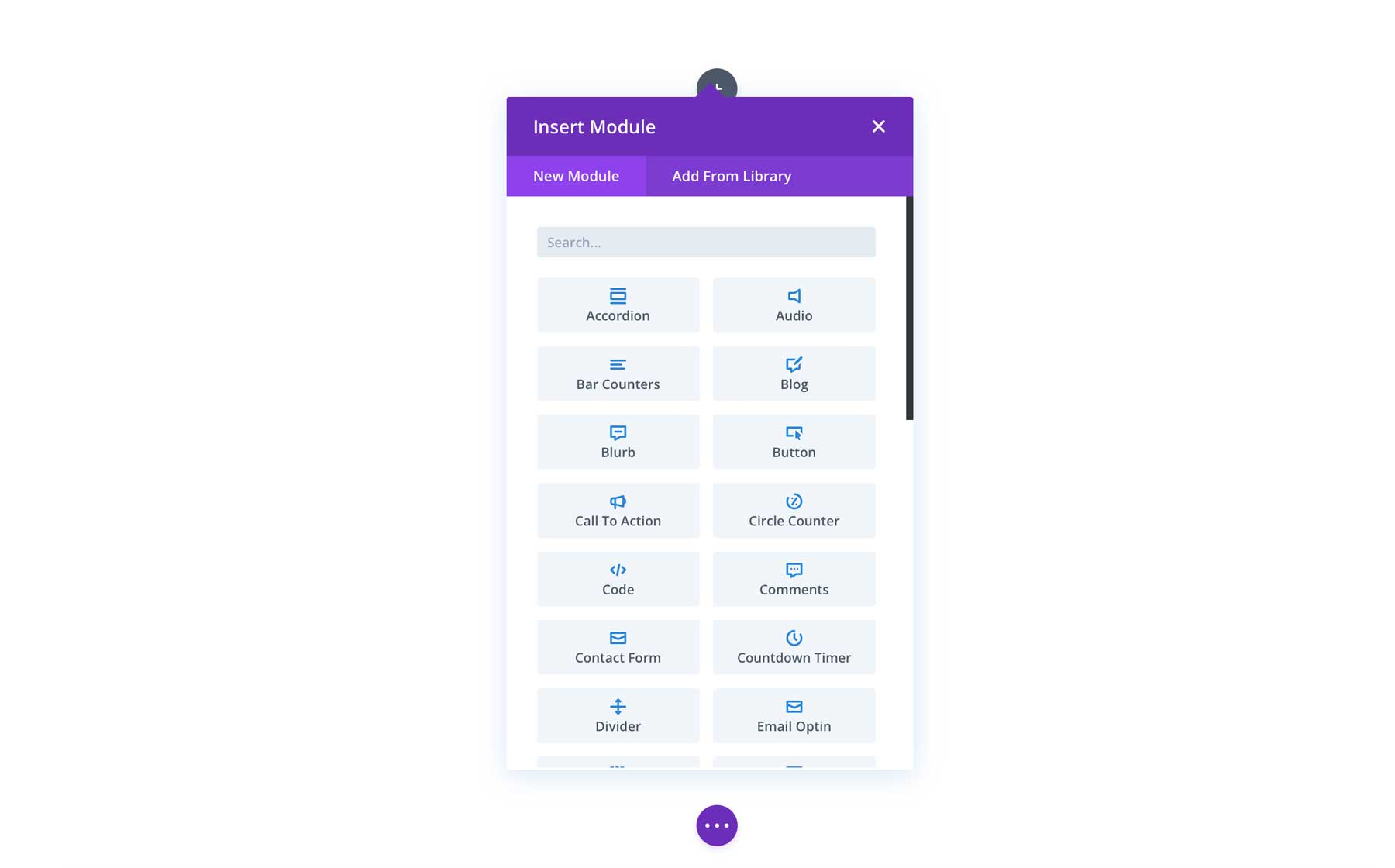
One feature that sets Divi Builder apart is Divi Leads. This is our split testing and conversion optimization system. It enables you to test your landing pages and provides you with meaningful insights and data so you can make decisions that help drive engagement.
Key Features for Divi Builder:
- Drag-and-drop builder
- Intuitive page editor
- Unlimited sites
- Responsive and bulk editing
- Divi Leads for split testing and conversion optimization
- Content duplicating and transferring
- Over 46 content modules
- Ready-to-use templates
- Custom CSS control
- Builder Library for saving custom elements
- Beginner and developer-friendly
- Total revision control
- Highly extendable
Divi Builder is for you if…
… you’re looking for a WordPress landing page plugin to use across multiple (or unlimited) sites. It’s ideal for beginners and developers alike. Although it doesn’t come with a free version, the yearly license fee is less expensive than many other premium options and includes dozens of additional themes and extensions.
Price: Memberships start at $89 per year.
2. Elementor
Elementor is another well-known WordPress page builder that has a lot to offer. With over 5 million active installations, this freemium tool offers an impressive set of features that make it a great choice for building landing pages. It includes ready-made landing page templates and a live editor interface:
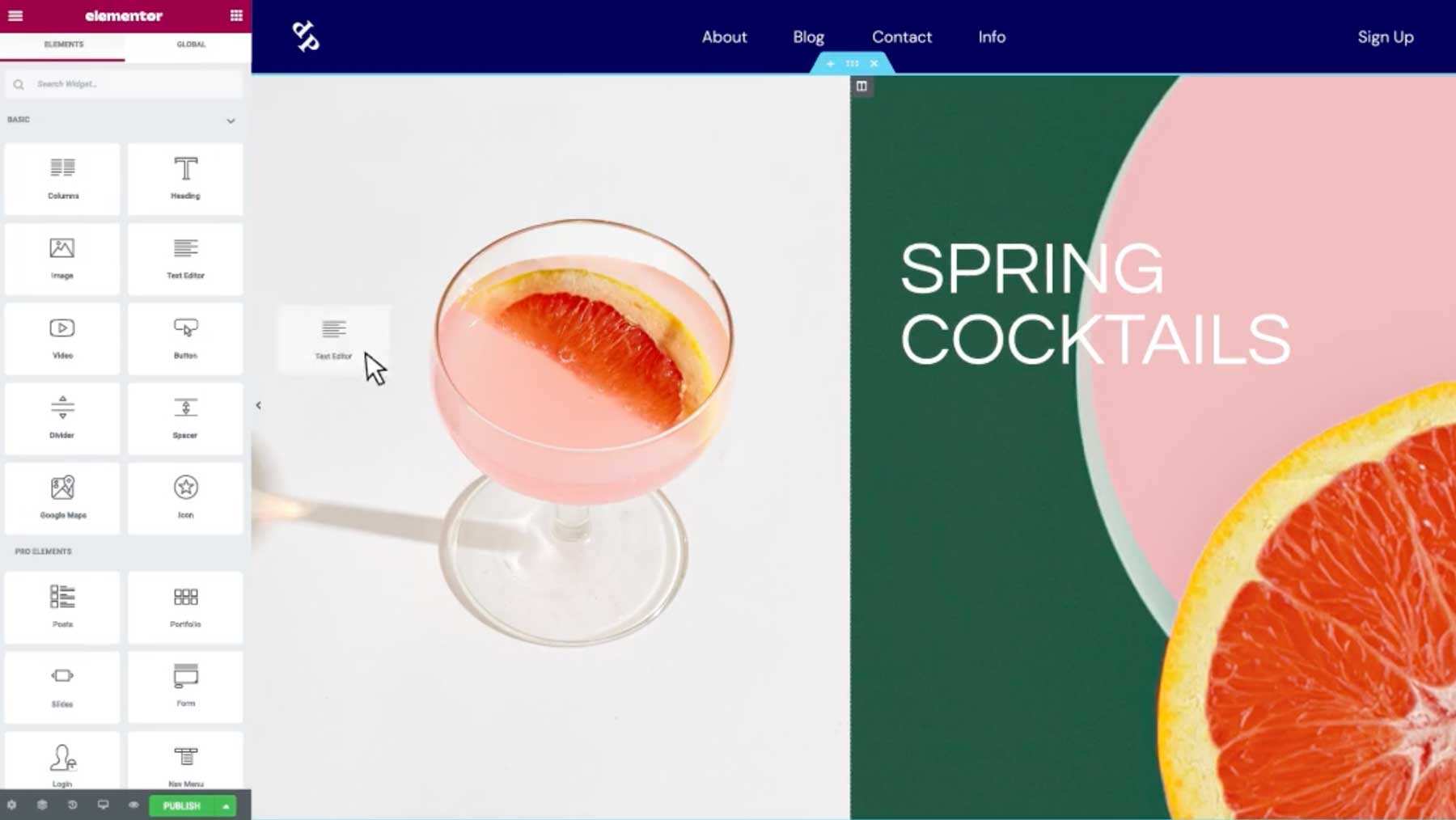
Additionally, Elementor gives you the option to choose from over 100 pre-made templates, modules, and other WordPress widgets, or build your pages completely from scratch using the blank canvas option. It’s also incredibly user-friendly, which is great if you’re new to WordPress or website design and don’t know where to start.
Key Features for Elementor:
- Drag-and-drop editor
- 100+ ready-made templates
- 40+ free widgets
- Pop-up builder
- Integration with email marketing services
- WooCommerce Builder (Pro)
- Motion effects (Pro)
Elementor is for you if…
… you’re looking for an intuitive freemium tool. While it’s not as robust in its offerings, the pro version does offer plenty of useful features for building beautiful, functional landing pages. Elementor is also worth considering if you only need to use a landing page plugin on one website, or want to test-run a free version of a page builder plugin.
Price: Free, with a premium version starting at $59 per year.
3. SeedProd
With over one million active installations, SeedProd is another very popular WordPress landing page plugin. It’s a handy tool to use if you need a quick and easy way to create landing, coming soon, and/or maintenance pages for your website:
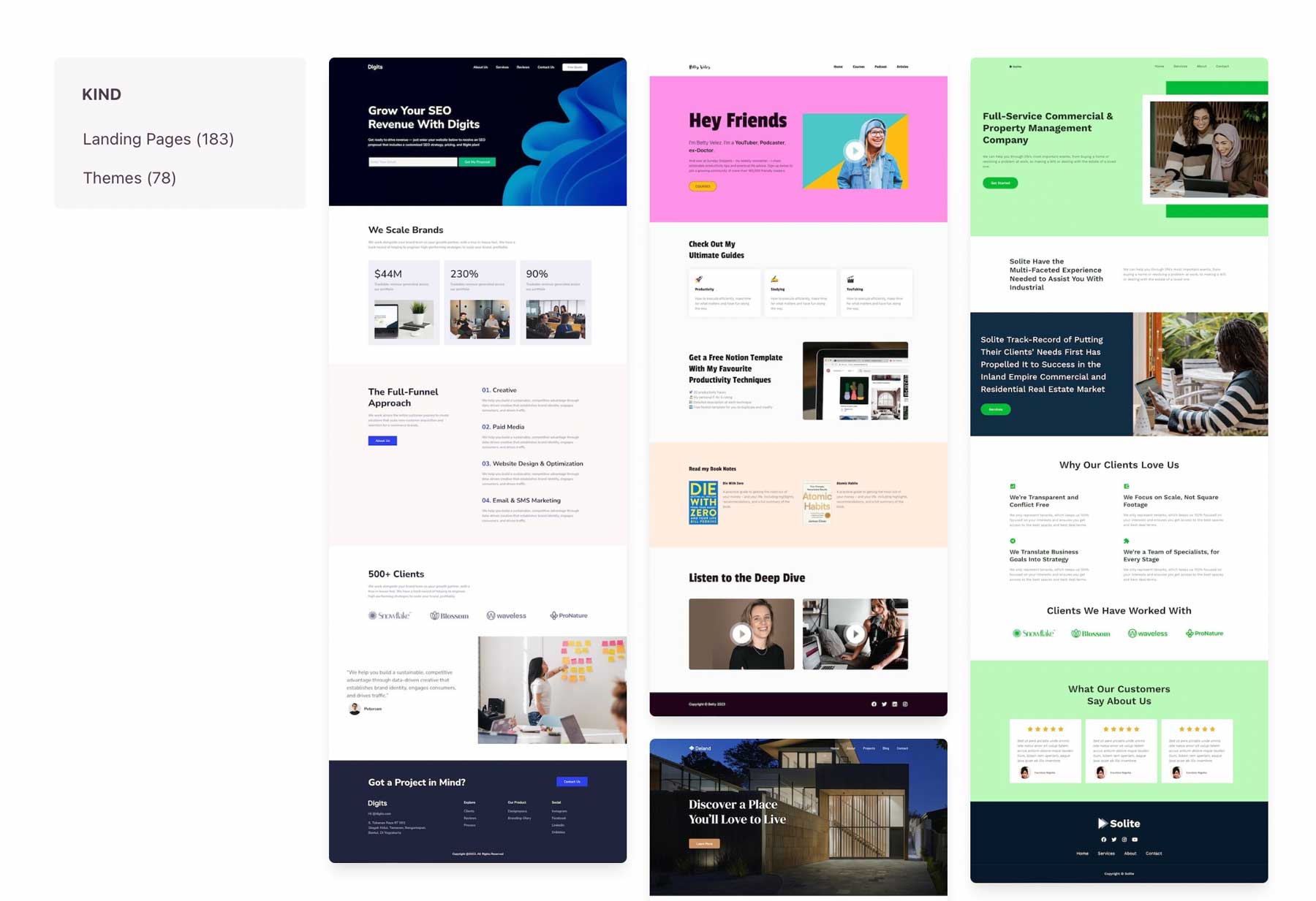
In addition to the pre-designed templates, this plugin also features an intuitive interface that makes customizing your pages simple:
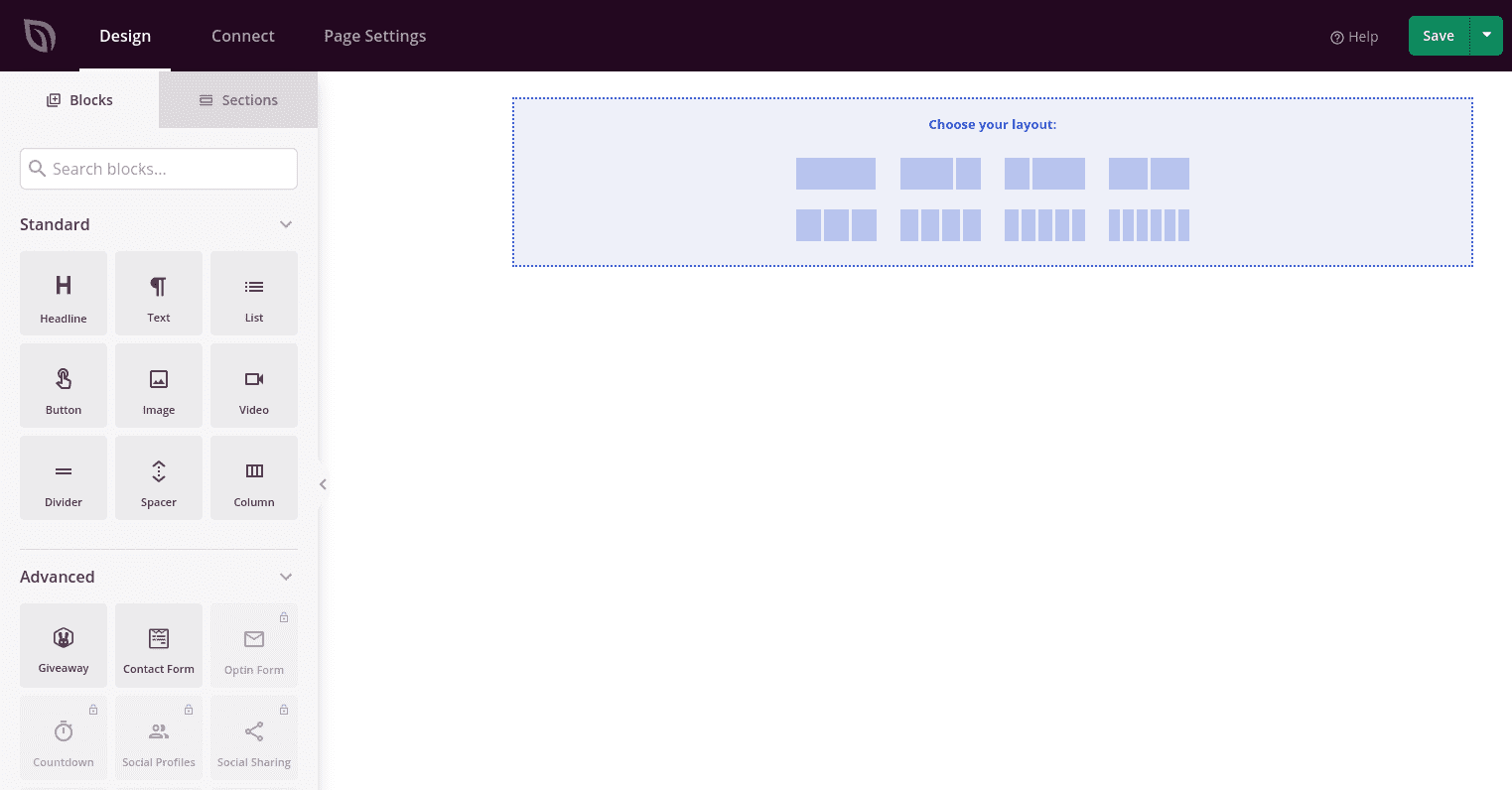
As with most page builder plugins, you can use the drag-and-drop editor to build your layout from scratch and insert various modules. While the default options aren’t as extensive as many other tools mentioned on this list, SeedProd does include the basic elements you’ll need for a classic landing page.
Key Features for SeedProd:
- Drag-and-drop builder
- Conversion-focused elements
- Pre-designed page sections
- 100+ templates
- Email provider integration (Pro)
- Coming Soon, Maintenance Mode, Sales, Webinar, and Opt-In pages
- Revision history and access controls
- Spam protection
- Free and premium versions
SeedProd is for you if…
… you’re looking for a straightforward way to create landing pages for your site, and want the tool to offer some flexibility in the types of pages you can create.
Price: Free, with a premium version starting at $31.60 per year.
4. Beaver Builder
If you’ve been a WordPress user for some time, you might already be familiar with Beaver Builder. This popular plugin is a highly-flexible tool for creating a wide variety of pages.
While the interface is not quite as intuitive or user-friendly as some of the other options we’ve discussed, it does include a drag-and-drop editor that lets you create and customize pages with ease:
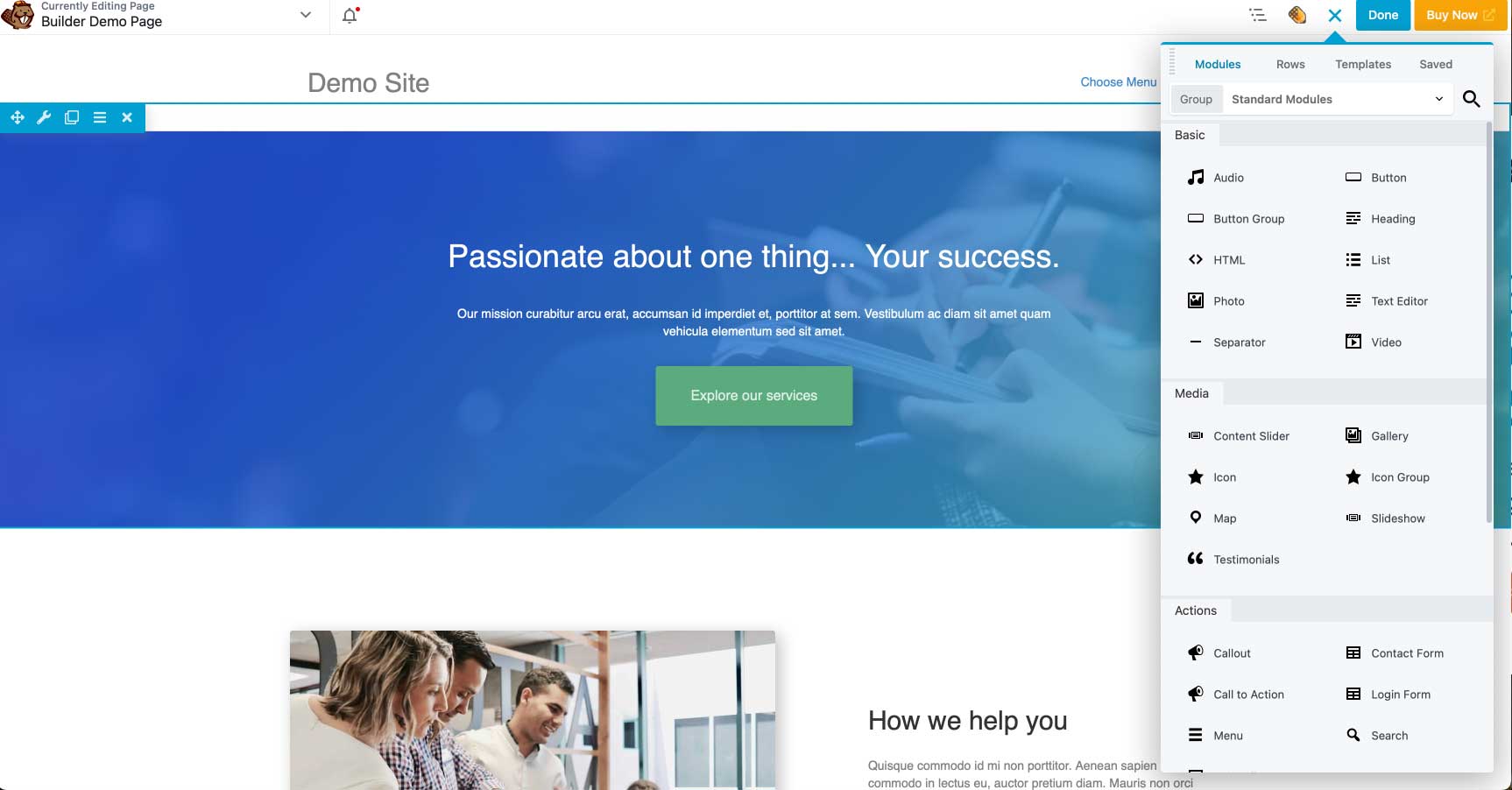
One of the advantages of this plugin is that it works with just about any WordPress theme. This makes it easy to switch themes without losing the styling of your current landing pages.
Key Features for Beaver Builder:
- Drag-and-drop page builder
- HTML, photo, video, and text editor modules
- Full-width column-based layouts
- Works with any theme
- Premade layout templates (Premium)
Beaver Builder is for you if…
… you’re looking for a lightweight yet powerful solution. The free version in particular is an excellent choice if you want to create a simple landing page for one site, and don’t need too many bells and whistles.
Price: Free, with a premium version starting at $99 per year.
5. Thrive Architect
Thrive Architect is a premium WordPress landing page plugin that belongs to the Thrive Suite. It features a robust collection of templates, and a visual page builder that helps you create aesthetically-pleasing pages in no time.
This plugin lets you choose from more than 250 templates to use as a foundation for your landing pages. If you’re looking for more customization and control, you can also create layouts from scratch using custom CSS and HTML.
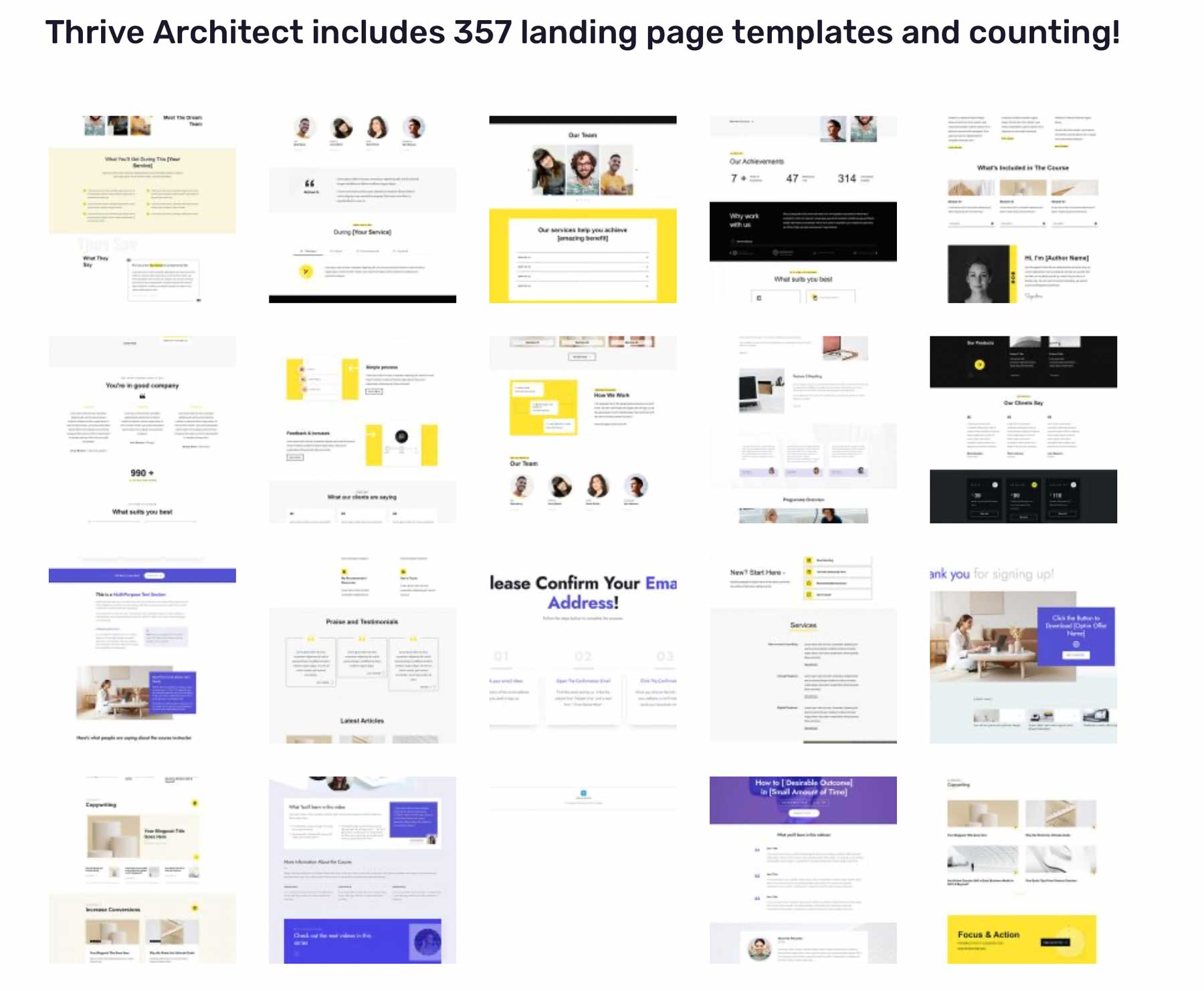
Key Features for Thrive Architect:</h4
- Drag-and-drop builder
- A wide variety of conversion elements, including CTA buttons, testimonials, and a star-rating system
- 300+ templates
- Over 30 email marketing integrations
- Access to other Thrive Suite tools, including A/B testing
- Full-width layouts and hover effects
Thrive Architect is for you if…
… you’re looking for a full collection of premium features and themes, rather than just a tool for building landing pages. A Thrive Suite subscription also includes access to a theme builder and optimization features.
Price: Premium-only plugin starting at $99 per year.
6. Leadpages
Next, Leadpages is another popular, powerful, and premium WordPress landing page plugin. However, the way it works is a bit different from the other solutions we’ve included on this list. Rather than functioning as a standalone solution, Leadpages provides a Software-as-a-Service (SaaS) experience that integrates with multiple platforms, including WordPress.
If you’re looking to create many different landing pages for various websites, this might be an option worth considering. You’ll be able to manage all of your pages from one place. Leadpages also comes with a wide variety of optimization features and integration services, including options for Search Engine Optimization (SEO) and payment processing.
Key Features for Leadpages:
- Drag-and-drop builder
- 130+ templates
- Standalone page builder
- Third-party tool integrations
- A/B testing support
- Payment integrations
Leadpages is for you if…
… you’re looking for a premium tool that provides a SaaS experience. For example, if you manage many sites and not all of them are built on WordPress, this tool is worth considering.
Price: Premium-only service starting at $37 per month (billed annually).
7. OptimizePress
OptimizePress provides a suite of tools to create and manage landing pages, sales pages, membership sites, and other marketing funnels in WordPress. Complete with a drag-and-drop interface, it hosts a library of pre-designed templates, and integrates with popular email providers such as MailChimp and ActiveCampaign.
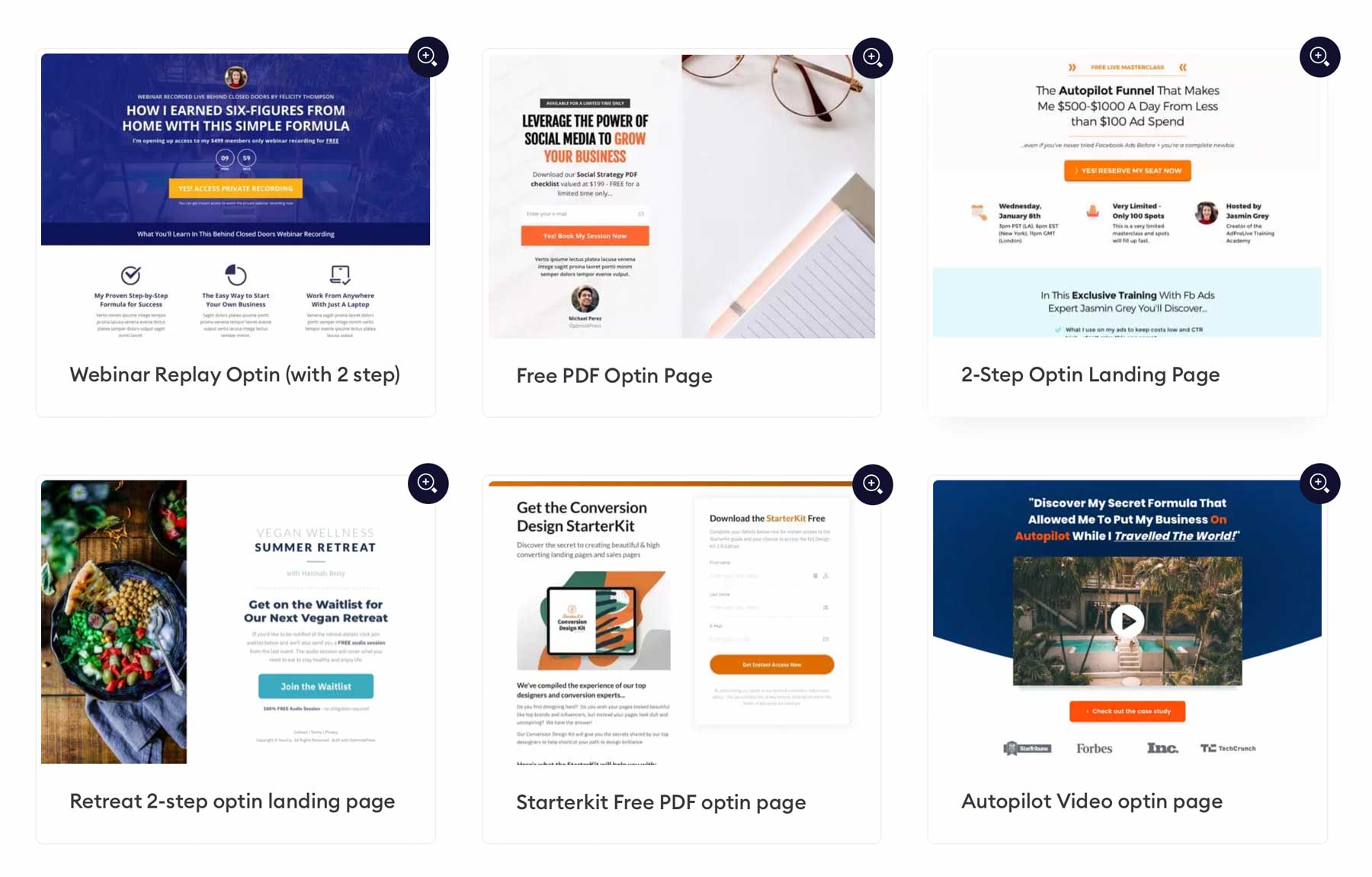
Additionally, OptimizePress comes with over 2000 icons, over 37 design elements with hover effects, and the ability to create full-width designs for your WordPress pages.
Key Features for OptimizePress:
- Visual page editor
- Layout builder
- Library of over 250 templates
- Easy opt-in forms
- GDPR ready features
- Mobile-responsive
- Works with any WordPress theme
- 500+ fonts available
- Access to Unsplash image library
OptimizePress is for you if…
… you want a WordPress landing page plugin that serves as an all-in-one marketing solution. You can create high-converting marketing pages with ease, with over 2000 icons, 250 templates, and a simple drag-and-drop visual editor at your disposal.
Price: Starting at $129 per year.
8. Landing Page Builder
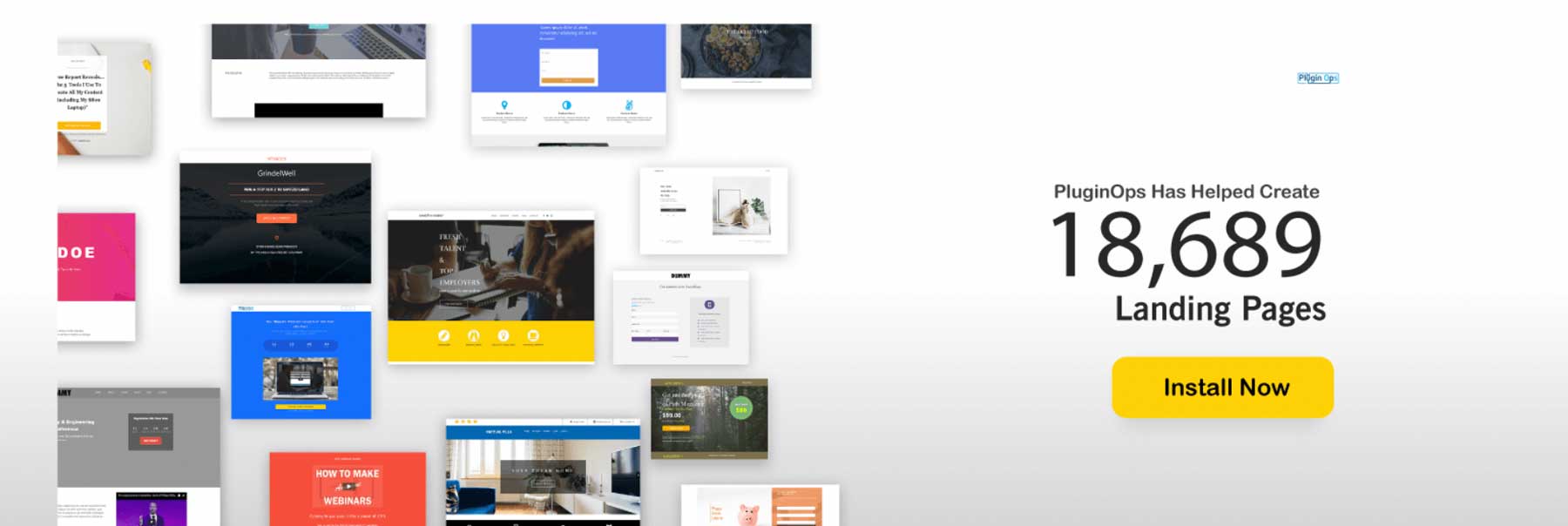
Some WordPress landing page plugins are highly focused, while others offer a full-package solution. Landing Page Builder is the latter type, giving you access to a range of functionality for building, optimizing, and testing your landing pages.
With this plugin, you can choose from many pre-designed templates, and then use the visual editor to make changes as needed:
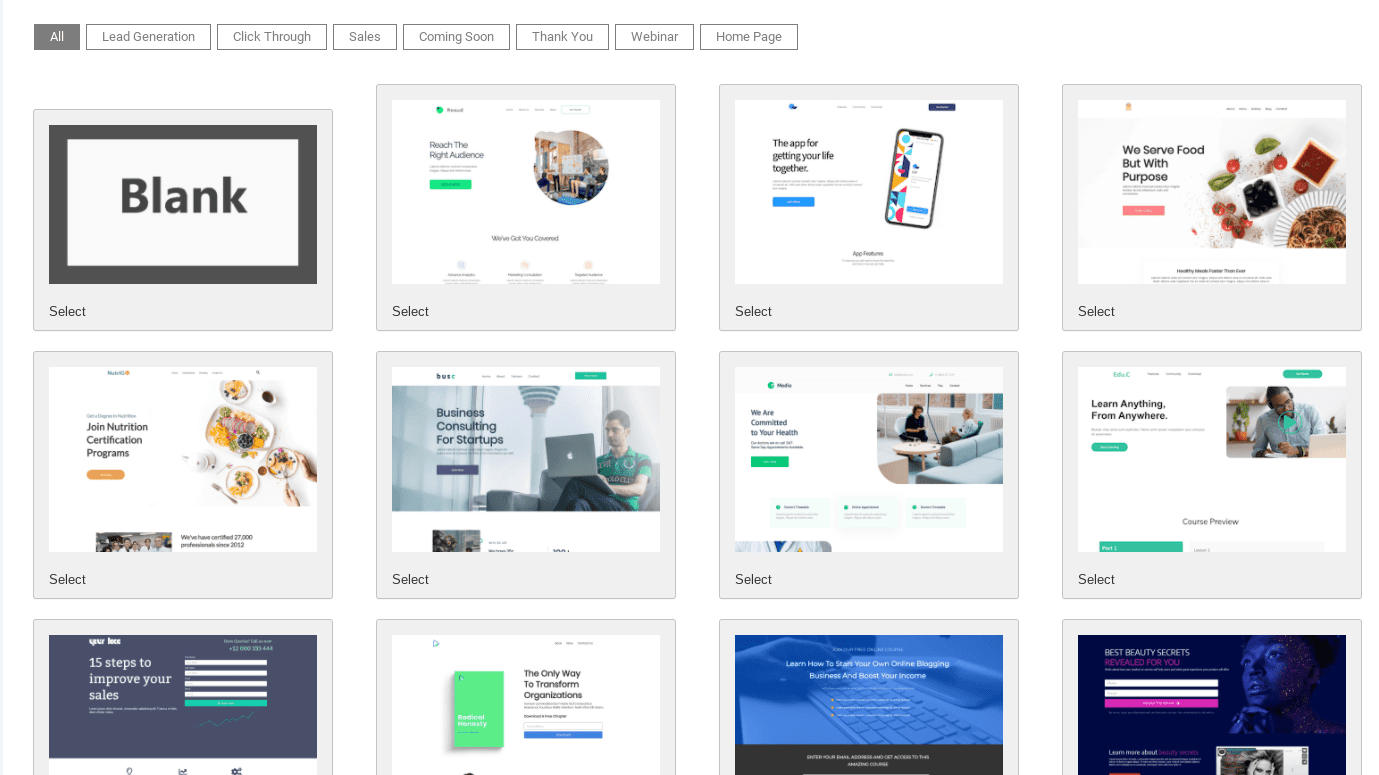
You can also create your layouts from scratch:
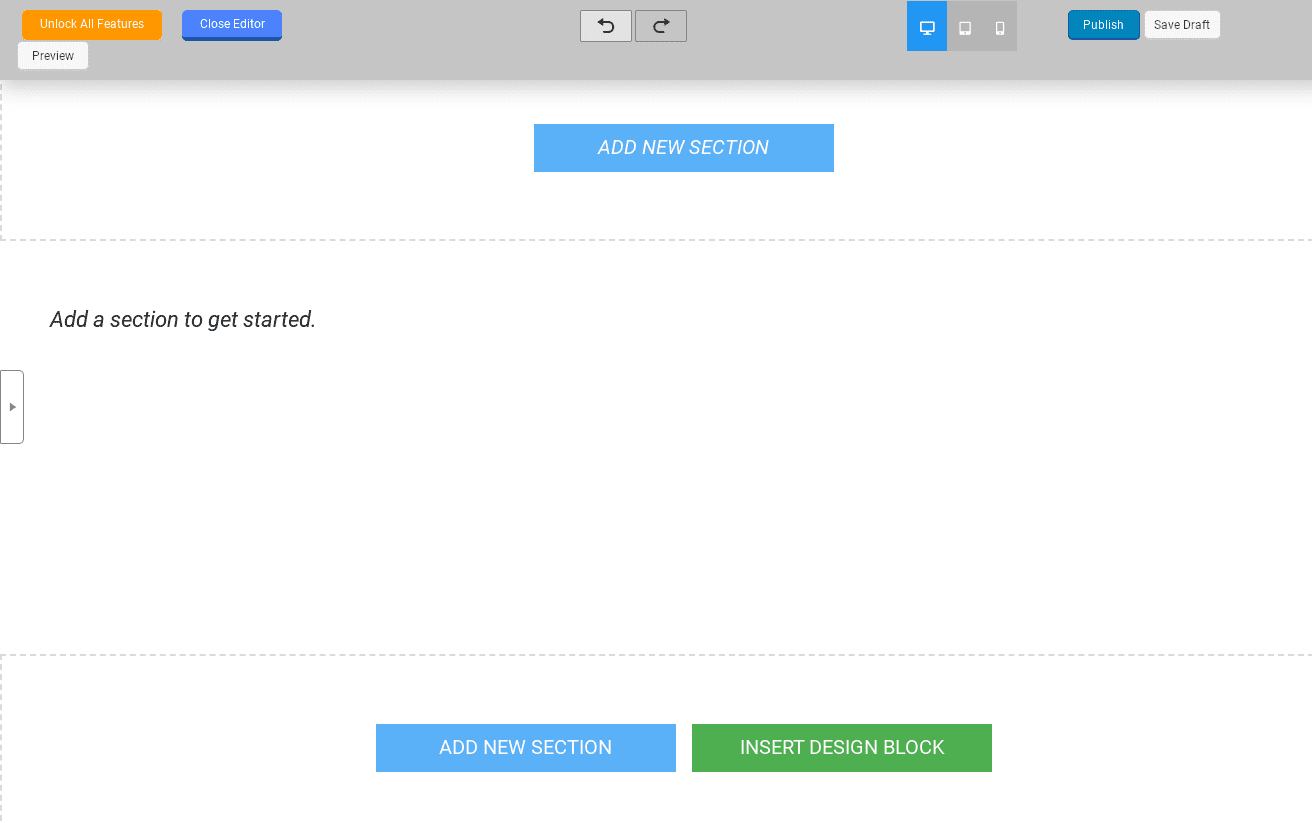
While the interface isn’t as modern or user-friendly as some of the other options we’ve looked at, the feature set is all-encompassing. You’ll get access to tools for opt-in forms and popups, custom widgets, responsive editing, and more. Though some of the included features may be fleshed out better in standalone plugins—for instance, there are many dedicated popup builder plugins that outpace Landing Page Builder in that area.
Key Features for Landing Page Builder:
- Visual page editor
- Layout builder
- Library of free landing page templates
- Stand-alone pages
- Opt-in forms and popups
- Custom and Google Fonts
- Email marketing service integrations
- Integrated analytics
Landing Page Builder is for you if…
… you want a WordPress landing page plugin with a strong feature set. If you opt for the premium version, you’ll get tools to help you test and improve your landing pages, as well as lots of configurable elements.
Price: Free, with a premium version starting at $49 per year.
Comparing all Landing Page Plugins
If you’re looking to drive traffic to your site, increase conversions, and improve sales, one of the best ways to do that is by creating high-quality landing pages. However, if you lack development skills or don’t have the time to custom-code these pages yourself, you’ll probably want to use a third-party tool to design them.
Landing Page Plugin Pricing Comparison
To recap, here is a list of all the plugins we covered in this post. We ranked them with our favorites at the top, and we included the pricing of each plugin for easy comparison.
| Plugin | Price | Free Option | ||
|---|---|---|---|---|
| 🥇 | Divi Builder | $89 per year | ❌ | Visit |
| 🥈 | Elementor | $59 per. year | ✔️ | Visit |
| 🥉 | SeedProd | $31.60 | ✔️ | Visit |
| 4 | Beaver Builder | $99 per year | ✔️ | Visit |
| 5 | Thrive Architect | $99 per year | ❌ | Visit |
| 6 | Leadpages | $37 per month billed annually | ❌ | Visit |
| 7 | OptimizePress | $129 per year | ❌ | Visit |
| 8 | Landing Page Builder | $49 per year | ✔️ | Visit |
Landing Page Plugin Feature Comparison
There is no shortage of excellent landing page builder plugins in this post. However, there are a few that stand out above the others. Divi Builder, Elementor, and Seed Prod all offer similar features. You’ll have plenty of design layouts at your disposal, the ability to create custom landing pages with a drag-and-drop builder, WooCommerce support, build dynamic templates with a theme builder, and integrate third-party plugins.
| 🥇 Divi Builder | 🥈 Elementor | 🥉 SeedProd | |
|---|---|---|---|
| Starting Price | $89/year | $59/year | $79/year |
| Design Templates | 2300+ | 300+ | 50+ |
| Design Elements | 200+ | 40+ | 90+ |
| Email Provider Integration | 19 | 12 | 13 |
| Drag and Drop Builder | ✔️ | ✔️ | ✔️ |
| Theme Builder | ✔️ | ✔️(pro) | ✔️(pro) |
| WooCommerce Support | ✔️ | ✔️ | ✔️(elite) |
| Dynamic Content | ✔️ | ✔️ | ✔️(pro) |
| Plugin Integration | ✔️ | ✔️ | ✔️ |
| Active Installations | 2.2M+ | 5M+ | 1M+ |
| Community Rating | 4.9/5 ⭐⭐⭐⭐⭐ Read Reviews | 4.5/5 ⭐⭐⭐⭐⭐ Read Reviews | 5/5 ⭐⭐⭐⭐⭐ Read Reviews |
| Get Divi Builder | Get Elementor | Get SeedProd |
Which WordPress Landing Page Plugin Is The Best?
The best WordPress landing page plugins provide a quick and easy way to build beautiful pages that convert. The best one will depend on several factors, such as your experience level and budget. For example, if you’re looking for a powerful and complete solution, you can’t go wrong with our own Divi Builder. It allows you to create beautiful landing pages with a front-end, no-code Visual Builder equipped with more than 200 design elements, 2300 design layouts, the ability to incorporate marketing tools such as MailChimp and ActiveCampaign, and build templates using the Theme Builder.
Frequently Asked Questions (FAQs)
Before we finish, let’s address some of your frequently asked questions about the top WordPress landing page plugins. Did we forget any? Leave a question below, and we will respond!
What is the best landing page plugin for WordPress?
What is the best free landing page plugin for WordPress?
Can I create landing pages with WordPress?
Is WordPress good for creating landing pages?
Which landing page plugins support making dynamic landing pages?
What are the top features to look for in a WordPress landing page plugin?
What are landing pages?
Can landing pages help me in selling my products?
Why do I need a landing page if I have a website?
What is the difference between a landing page and a homepage?
Looking for more amazing plugins? Check out our ultimate list of best WordPress plugins, which includes a top recommendation for each plugin type!

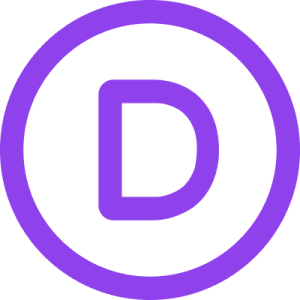


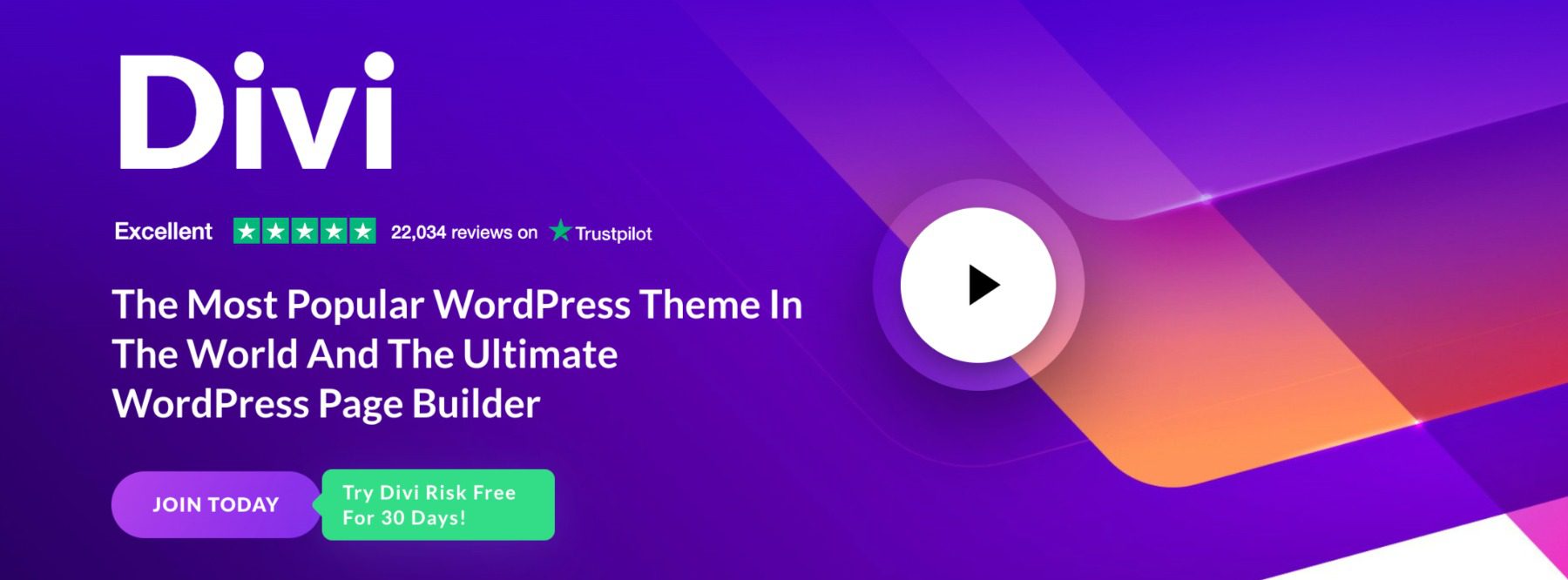
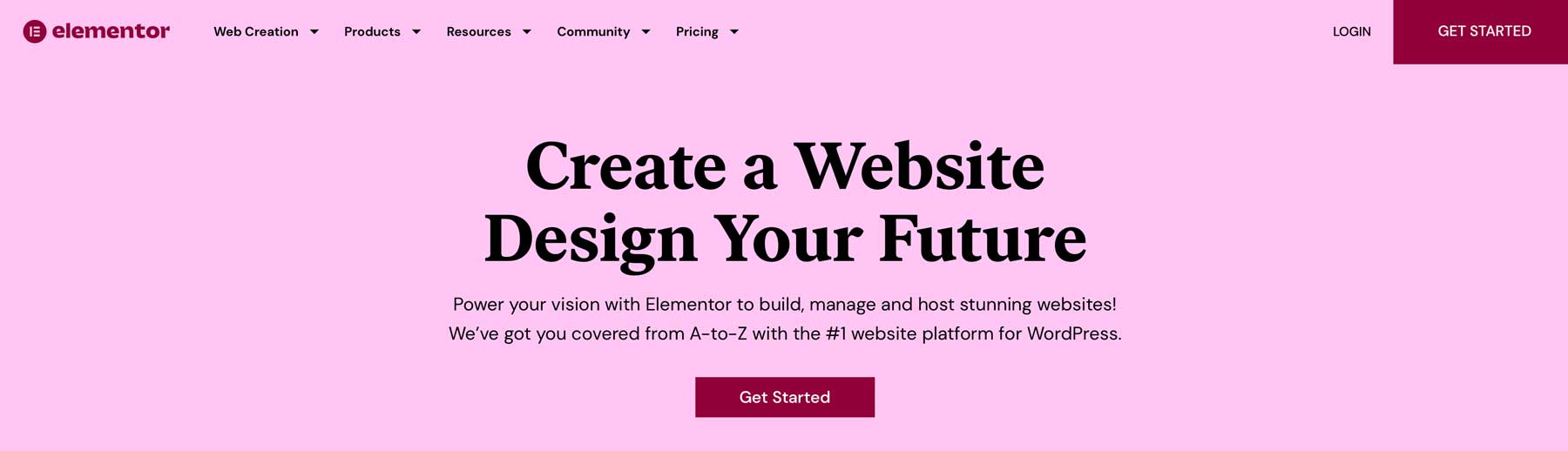
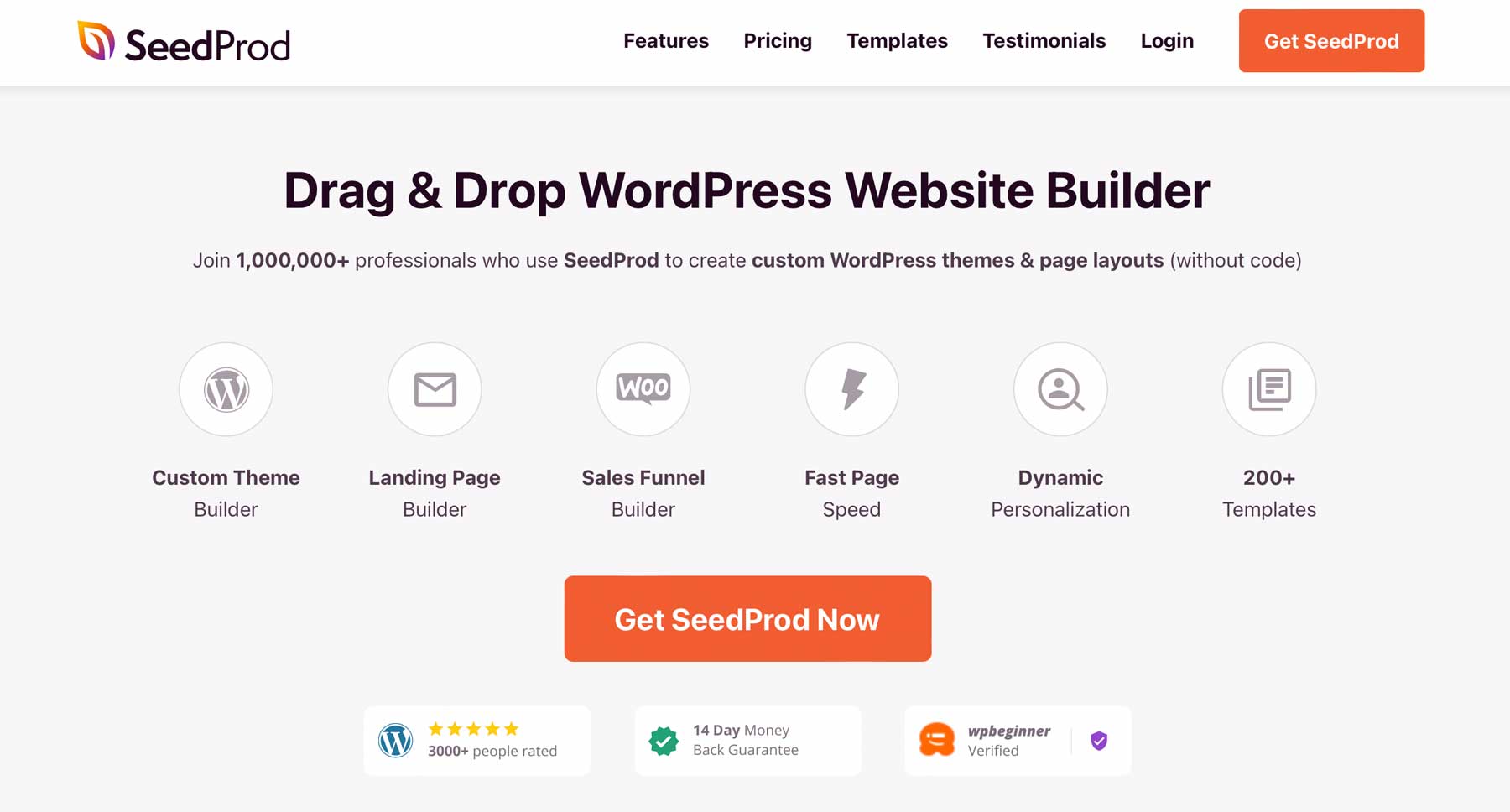
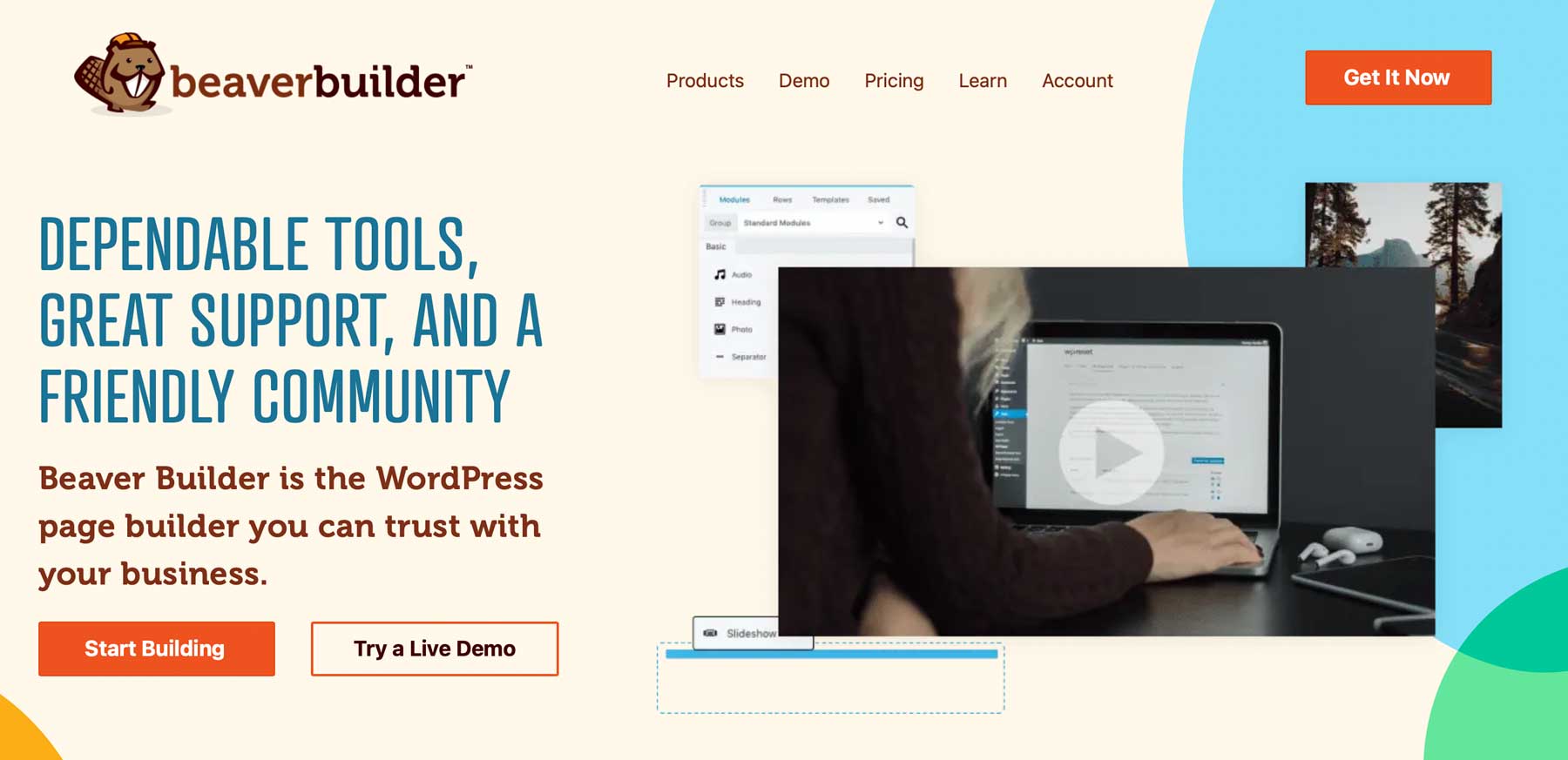
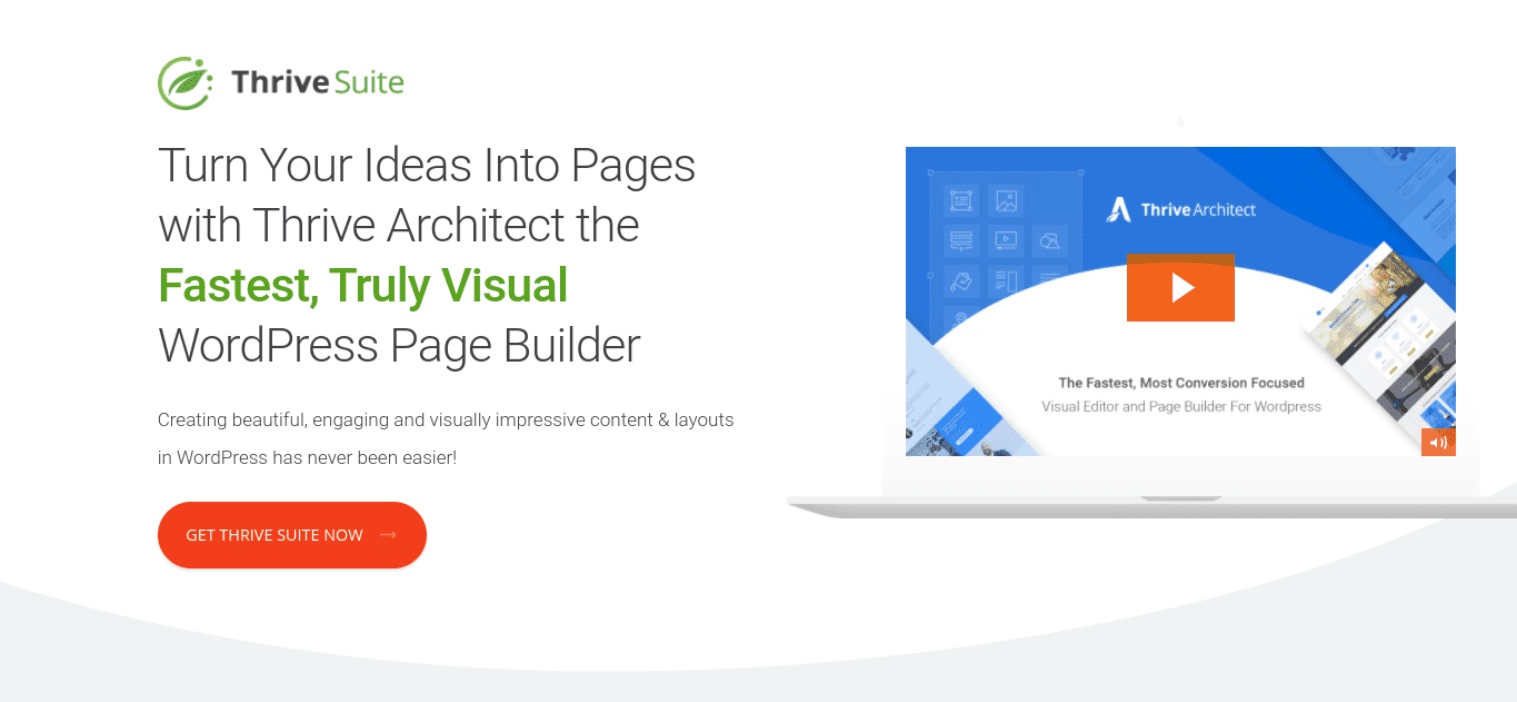
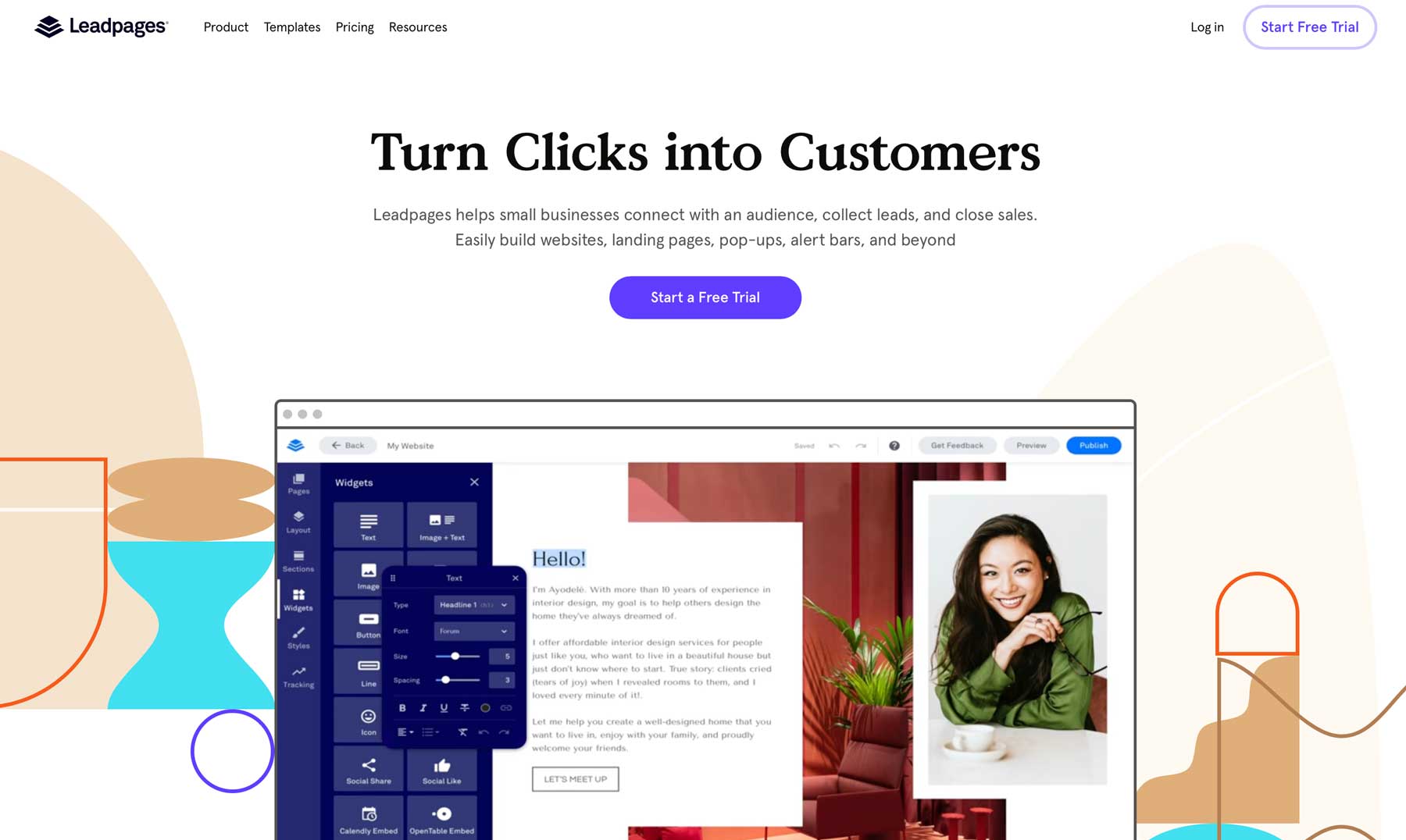
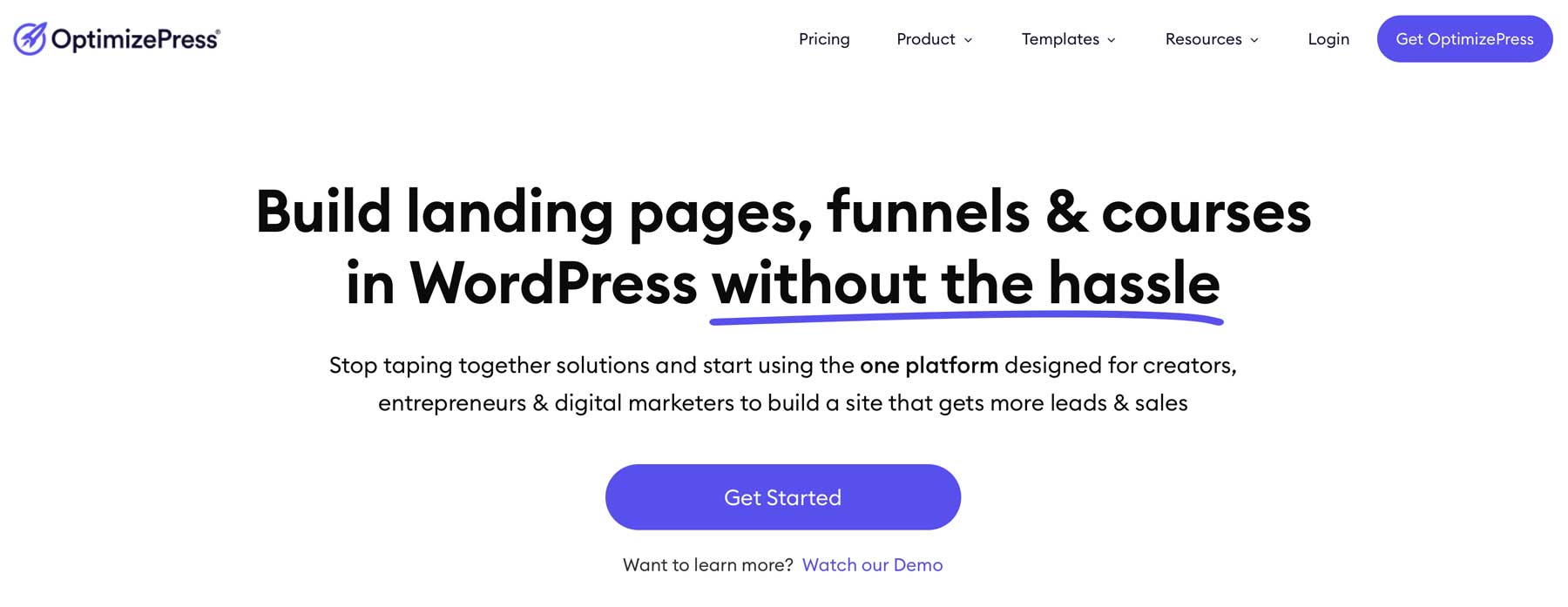


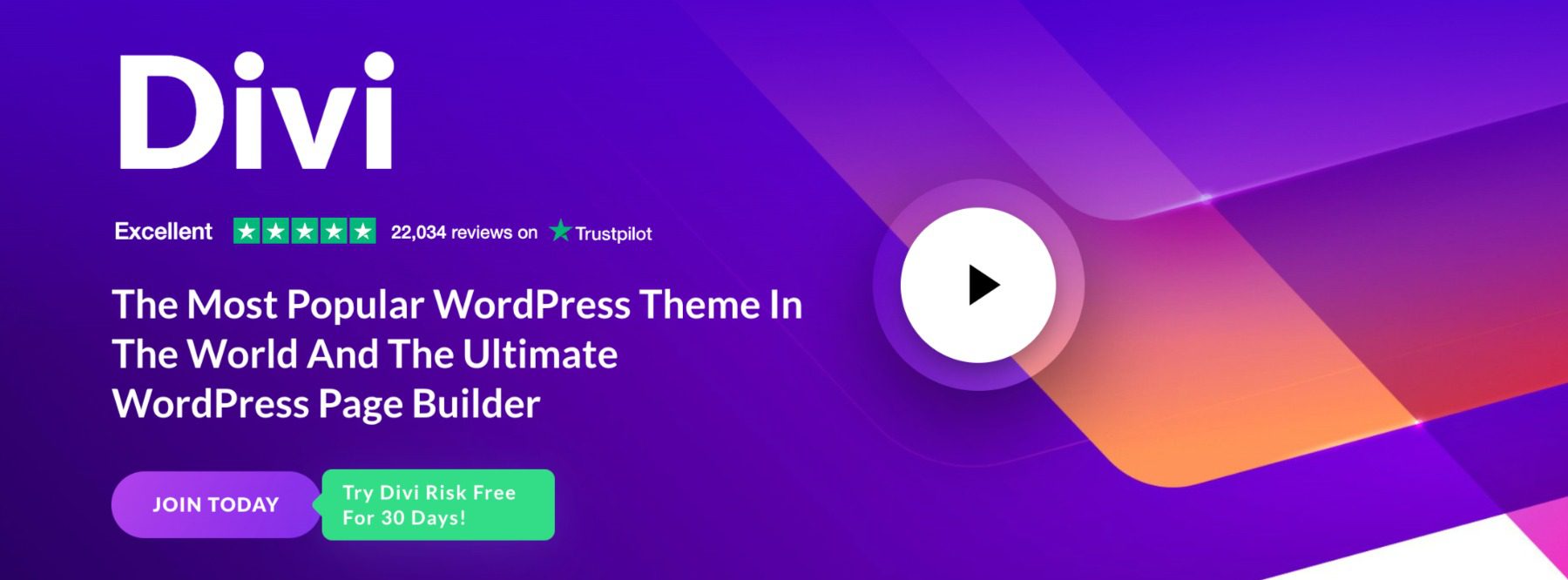





Thankyou will for such an amazing post
Right now our team is using elementor for creating pages now i think we have to convert this plugin to divi builder for attract our audience more.
Once again Thankyou
Have a great day
Elementor and Divi is the most popular, been using these 2 plug ins especially elementor because its free. just want to ask if it can affect the loading speed of the page or what your ways to reduce loading time.
It’s hard to say how a plugin will affect your site – that depends on how it’s built, what other plugins you’re running, etc. We’d suggest checking out this post for some tips on reducing loading times: https://www.elegantthemes.com/blog/divi-resources/speeding-up-your-divi-website
Personally, i just use Elementor and it’s free plugins 🙂
Thanks for sharing, Jane!
Thank you for this article. I’ve spent so much money on themes and different plugins and ended up deleting all of them. This actually gives me a place to start looking for a theme that fits me and the tools to make it work for a complete beginner. I’ve heard about Divi but never looked into it. I will now. Thank you!
Happy to help, Angie!
Hey will im using Elementor because its” freemium tool” , after reading this blog i think its time to move to premium tool, hopefully i will go with one on the list thanks for sharing.
Good luck with the switch! Hope you find something that works well for you.