In your quest to gain users and increase leads, you must use the right tools. Email marketing is among the most effective techniques. However, to maximize your success and build a robust list, it helps if you add an opt-in form to your site using a WordPress newsletter plugin.
In this post, we’ll introduce the best WordPress newsletter plugins for email opt-ins. We’ve considered features, updates, support, and pricing.
Let’s jump right in!
- 1 What is a Newsletter Email Optin Plugin?
-
2
The Best WordPress Newsletter Optin Plugins
- 2.1 1. Bloom
- 2.2 2. Mailchimp
- 2.3 3. Constant Contact
- 2.4 4. OptinMonster
- 2.5 5. Icegram Express
- 2.6 6. MailPoet
- 2.7 7. Thrive Leads
- 2.8 8. MailOptin
- 2.9 9. Brevo (Formerly Sendinblue)
- 2.10 10. Ninja Popups
- 2.11 11. PopUp Domination
- 2.12 12. Hustle
- 2.13 13. Newsletter
- 2.14 14. Mailster
- 2.15 15. SendPress Newsletters
- 2.16 16. Omnisend
- 3 Comparing the Best WordPress Newsletter Optin Plugins
- 4 What is the Best WordPress Newsletter Optin Plugin?
- 5 Frequently Asked Questions (FAQs)
An email newsletter plugin is essential for anyone running a business website on WordPress. It allows you to create a form on your website where visitors can leave their email address and name. When someone fills out the form and gives you their email, they subscribe to the content you want to share with them. For instance, this lets you stay in touch with them through regular newsletters.
One of the most significant advantages of using an email newsletter plugin is managing an extensive email list and effectively communicating with your subscribers. You can track important metrics such as open rates and click-through rates to gain valuable insights into the effectiveness of your newsletters. This information can then be used to make data-driven decisions and improve your email marketing strategy. So, newsletter email option plugins allow you to streamline the communication between you and your visitors!
The Best WordPress Newsletter Plugins Listed In Order
To help you prepare to start building your email lists, we’ve listed these WordPress newsletter plugins (note that you probably only need one of them).
1. Bloom
🥇Best WordPress Newsletter Plugin Overall
If you’re an Elegant Themes user, we highly recommend using our email opt-in plugin, Bloom. This extension is included with your membership. It’s also a powerful list-building tool for creating various opt-in forms. That includes pop-ups, slide-ins, in-line forms, and content lockers.
With our plugin, you can also choose from over 100 beautifully designed pre-made templates:
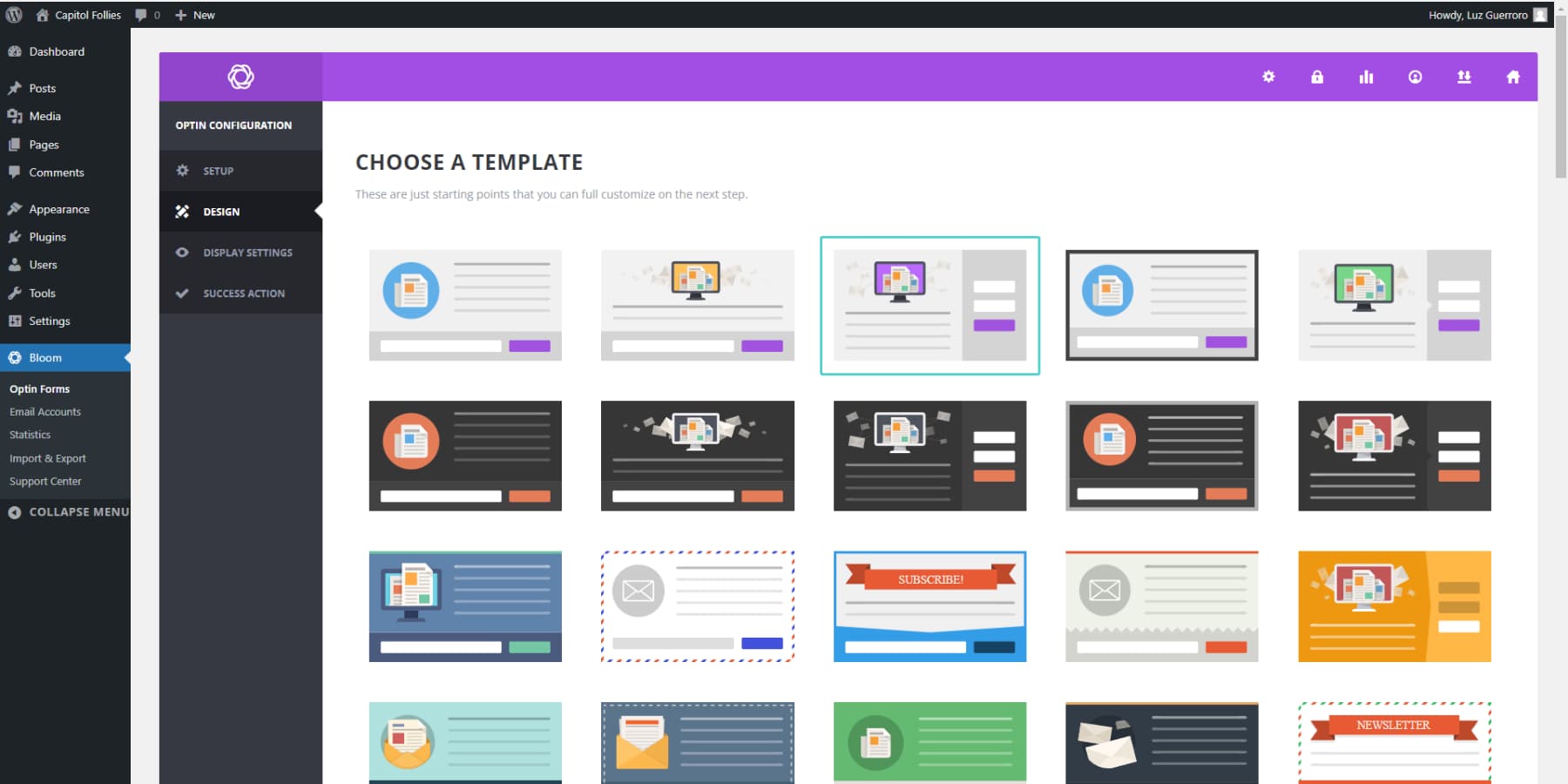
You can easily edit and customize the content and colors to your liking. In addition to page-level targeting, Bloom also includes triggers and targeting rules.
What We Like About Bloom
- Ease Of Use: Bloom’s template-based approach simplifies creating email opt-in forms. Moreover, it comes with 100+ premade templates.
- Value for Divi Users: Elegant Themes members with the Divi theme get Bloom at no extra cost.
- A/B Testing: Bloom has built-in A/B testing features that users can use to compare two versions of an opt-in to determine which performs better regarding user engagement or conversion rates.
What Could Be Improved
- Not Sold Separately: Bloom is not sold separately; it is available as part of the Elegant Themes membership. However, for the price of the membership, you get a complete online presence solution, which can be an excellent value for your money.
🥇Why We Picked It
Bloom is our first choice because of its user-friendly interface, customizable design options, extensive integration capabilities, and effective email opt-in features. It is one of the best newsletter plugins available.
Who Is Bloom Best For?
As an Elegant Themes member, you’ll find Bloom, a compelling WordPress newsletter plugin, highly beneficial. It provides a simple method for creating sign-up forms. Moreover, if advanced targeting options are what you’re after, Bloom proves to be an exceptional choice.
Community Reviews and Ratings
Reviews on TrustPilot reflect our customers’ admiration for our products. They particularly appreciate their ease of use, affordability, and customizability. Moreover, our supportive community has earned much praise.
Pricing
Available with an Elegant Themes membership, starting at $89 per year
2. Mailchimp
🥈Best Plugin For Complete Email Marketing
Mailchimp is one of the most known and reputable email marketing tools. This email plugin can help you grow your list and track the performance of your campaigns. It’s an all-in-one email marketing solution. However, it also offers an easy-to-use plugin. With it, you can create forms directly within your dashboard:
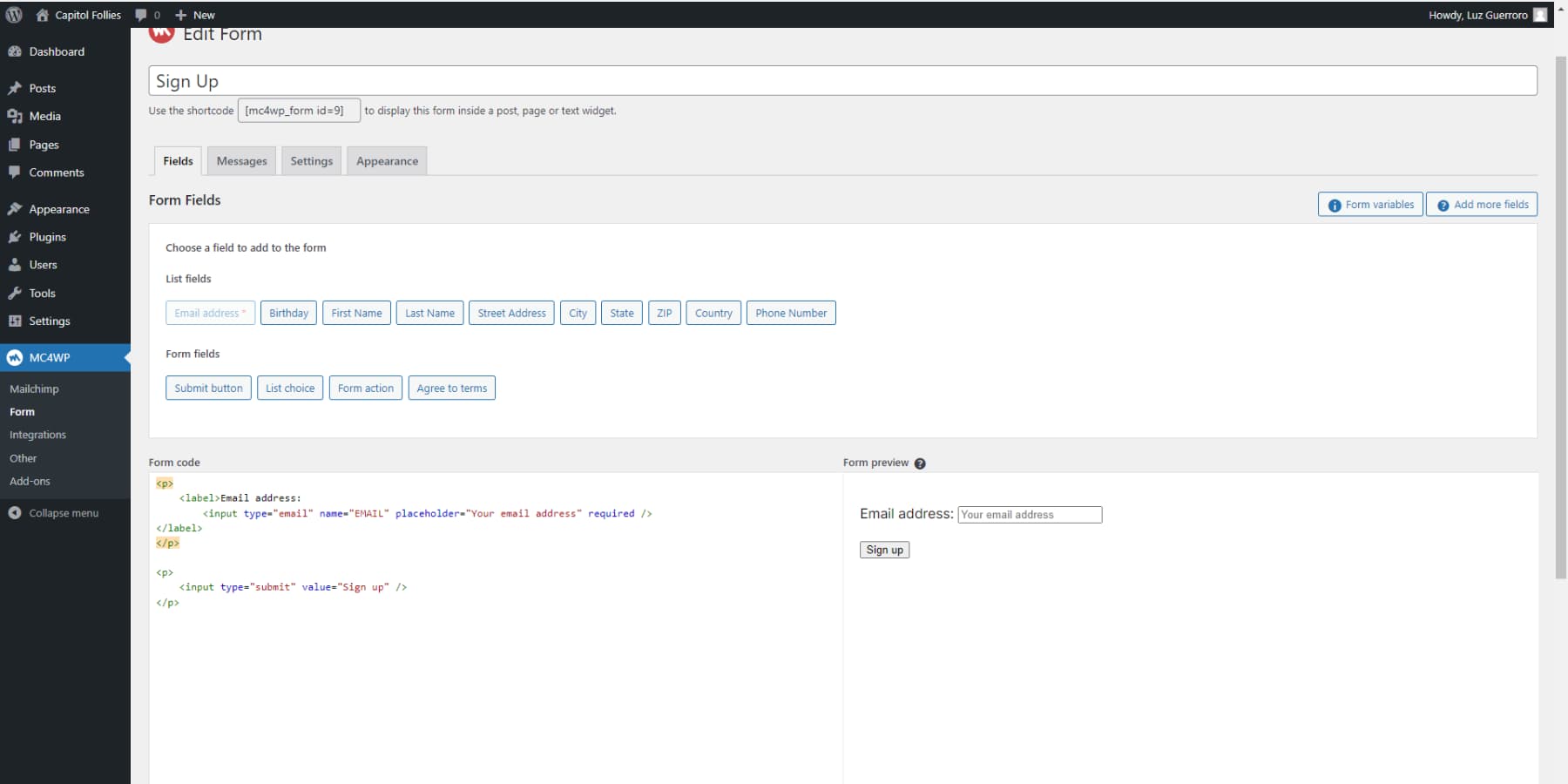
The Mailchimp plugin may not boast the slickest user interface, but it compensates with its vast array of customizable settings for your opt-in forms. Check out our comprehensive Mailchimp review for more details.
What We Like About Mailchimp
- Comprehensive Reporting: MailChimp provides comprehensive reports that include client information, geographic tracking, social media data, and easy integration with Google Analytics.
- User-Friendly Template Editor: MailChimp presents a user-friendly interface and a straightforward yet robust editor for efficiently crafting emails and opt-ins.
- Wide Range of Integration Choices: MailChimp facilitates the effortless incorporation of diverse marketing tools with over 500 integrations and add-ons.
What Could Be Improved
- Expensive: MailChimp’s pricing plans are considered expensive compared to other newsletter tools and are often subject to frequent price increases.
- Limited Free Plan: The free plan has limitations, such as a reduced number of subscribers allowed and the absence of certain features like automation.
🥈Why We Picked It
Mailchimp’s user-friendly form builder and flexibility, which enables the creation of effective subscription forms that are compatible across browsers and devices and embeddable anywhere on a WordPress site, led us to choose Mailchimp as our second choice.
Who Is MailChimp Best For?
If you want an easy-to-use platform with a variety of templates and tools, Mailchimp is a great choice. Mailchimp also offers analytics to track your campaigns’ performance effectively and provides integrations with other platforms for a seamless workflow.
Community Reviews and Ratings
MailChimp widely recognizes its user-friendly interface, seamless integrations, efficient management tools, simplicity of use, comprehensive support, and other notable features. Reviewers frequently emphasize these aspects on platforms like G2 and Capterra.
Pricing
MailChimp has a Free tier, with premium plans starting at $4.61 monthly for 500 subscribers.
3. Constant Contact
🥉Perfect For WPForms User
Next on our list is Constant Contact. It’s not just a WordPress tool for newsletters. This well-known software is more like a package for email marketing.
It works well with form builders like popular form builders such as WPForms. When paired with other opt-in and form builder plugins, Constant Contact can provide a complete solution for automating your campaigns, generating leads, and growing your subscriber list. It also has a dedicated contact form plugin if you’re not planning to use other contact forms. Check out our full review for more details.
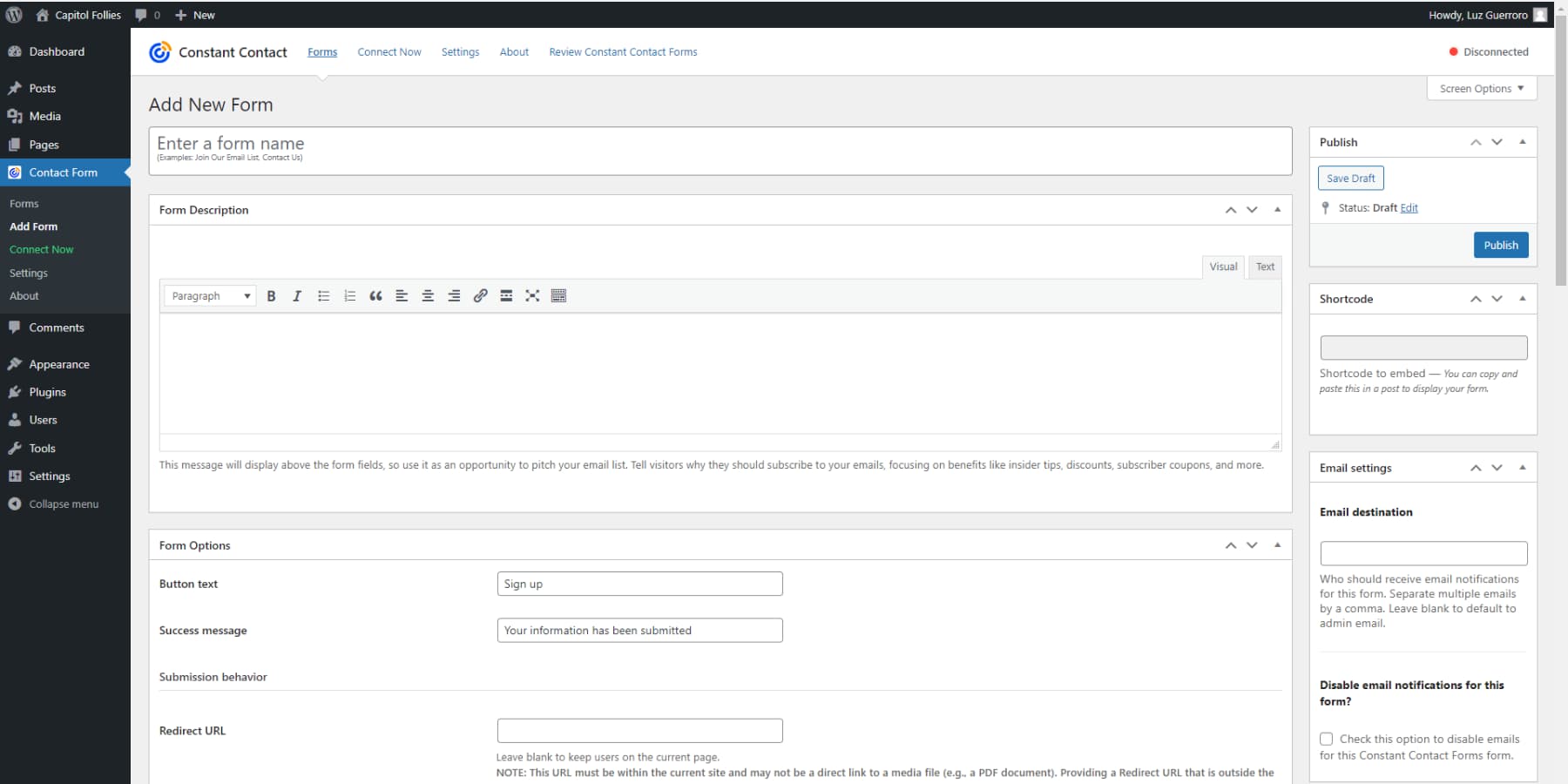
What We Like About Constant Contact
- Easy-to-Use Interface: Constant Contact boasts a user-friendly interface that small and medium-sized businesses can navigate easily and seamlessly integrates with various online services.
- Automation: The service includes automation features such as tools for building contact lists, scheduling email dispatches, and conducting A/B testing of subject lines to enhance email marketing campaigns.
- Extensive Integration Options: Constant Contact provides a comprehensive range of integration possibilities, such as partnerships with e-commerce platforms, tools for social media marketing, and solutions for SEO optimization.
What Could Be Improved
- Restricted Customization: Advanced creative designers might consider the templates to lack customization options compared to those offered by other competitors.
🥉Why We Picked It
We picked Constant Contact as our third choice because of its user-friendly interface, customizable templates, advanced analytics, and excellent customer support, making it a top choice for newsletter plugins on WordPress.
Who Is Constant Contact Best For?
Constant Contact suits those seeking a comprehensive email marketing tool that integrates with widely used form builders or contact plugins like WPForms. Their platform offers robust features to streamline your marketing efforts effectively.
Community Reviews and Ratings
Platform users like G2 and Capterra praise Constant Contact for its user-friendly interface, ease of use, customer support, variety of templates, and more.
Pricing
Constant Contact’s pricing starts at $12 per month.
4. OptinMonster
OptinMonster is one of the most known WordPress opt-in plugins. It’s a freemium tool that provides many options for promoting your emails and building your subscriber list.
It’s easy to use for builders of all experience levels and also includes a library of pre-built templates. This enables you to create email forms on the fly seamlessly. In addition, you can use it to generate lightbox pop-ups, notification bars, and more.
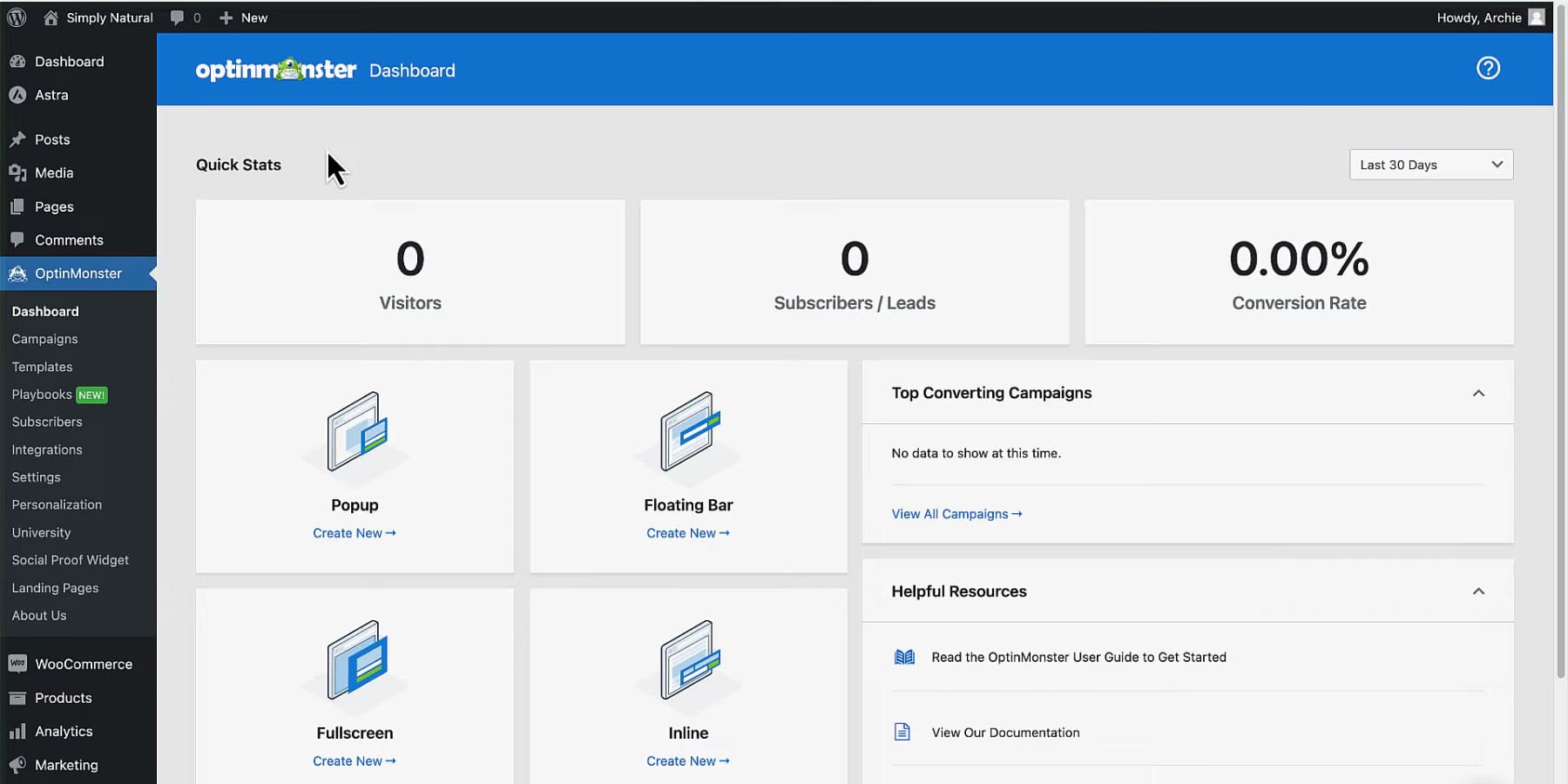
What We Like About OptinMonster
- Ease of Use: OptinMonster offers a drag-and-drop builder, pre-made templates, and a variety of campaign types and triggers, making it easy for users to create attractive opt-in forms without requiring coding knowledge.
- Versatile Campaign Options: Various campaign types and triggers are provided, catering to different business needs and preferences.
- Actionable Insights: The tool provides detailed performance analytics, including conversion rates and revenue attribution, enabling users to make informed decisions and optimize their lead-generation efforts.
What Could Be Improved
- Price: The Basic plan costs $9 per month when paid annually, which is quite affordable. However, small businesses or individuals might consider the Plus and Pro plans pricey. Moreover, to even use the free version of the plugin, you need to provide your credit card details.
- Learning Curve: OptinMonster has a user-friendly interface, but fully understanding all its features and customization possibilities could require time and dedication.
Who Is OptinMonster Best For?
If you seek user-friendly tools, OptinMonster is a suitable choice. Its visual drag-and-drop builder facilitates the swift creation of attractive pop-ups, making it a convenient option for effortlessly designing engaging content.
Community Reviews and Ratings
Reviews on TrustPilot reflect our customers’ admiration for our products. They particularly appreciate their ease of use, affordability, and customizability. Moreover, our supportive community has earned much praise.
Pricing
Free, with premium plans starting at $9 per month.
5. Icegram Express
Icegram Express is a fantastic, lightweight newsletter plugin perfect for beginners and small business owners. This comprehensive plugin is specifically designed for WordPress and empowers you to nurture subscribers and drive conversions like never before.
From simple email capture forms to automated email campaigns, Icegram Express helps you manage it all with ease.
You can create professional-looking newsletters and send them directly from your WordPress dashboard. It comes with customizable sign-up forms and responsive templates, helping you effortlessly match the design to your brand. Whether you’re looking to grow your email list or automate post notifications, Icegram Express is packed with features to make email marketing easy.
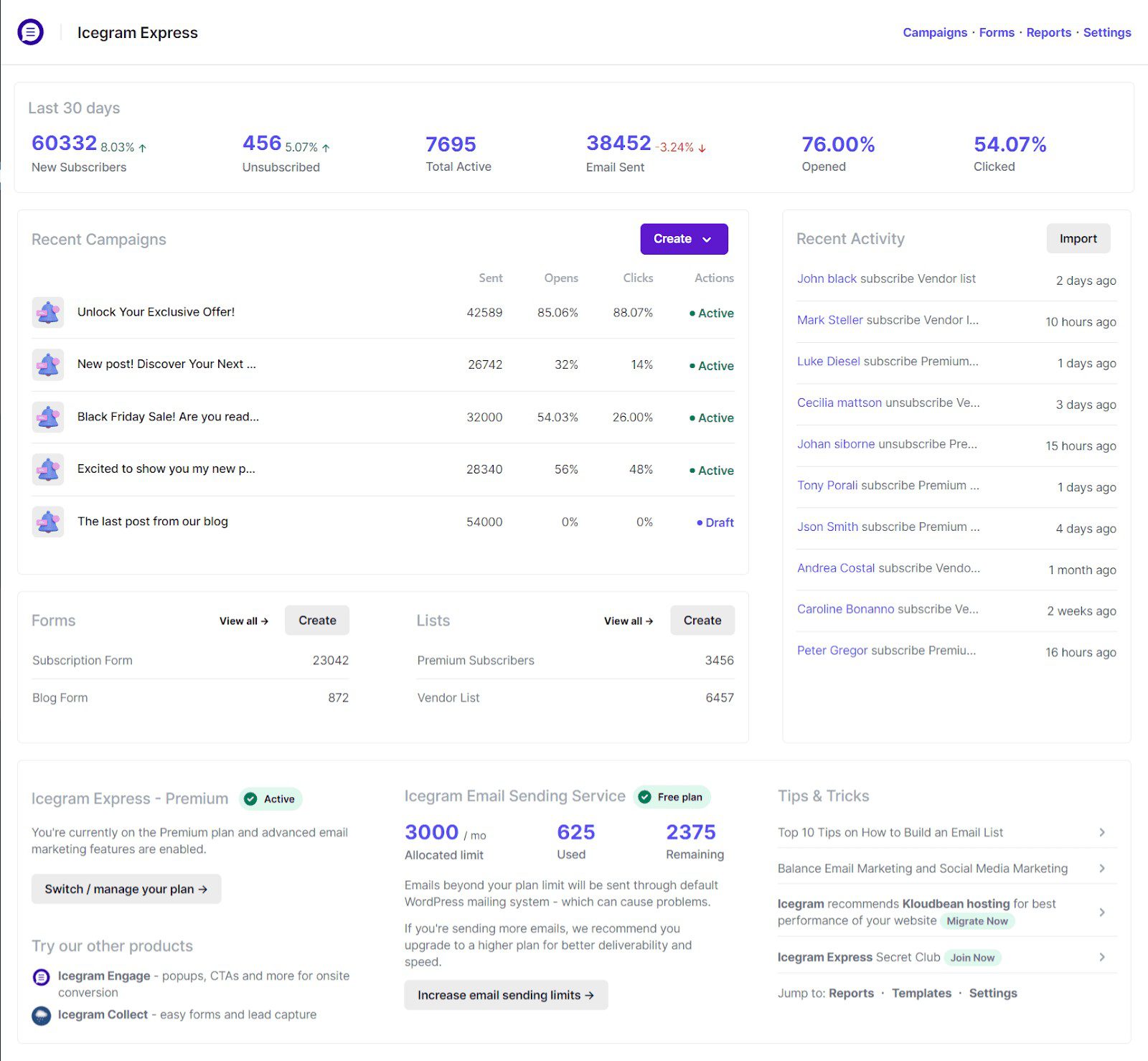
Plus, this plugin is highly customizable. You can edit the newsletter’s opt-in content, messaging, link, and placement. In addition, you can apply highly-targeted rules to control where and when your messages appear to visitors.
What We Like About Icegram Express
- Ease Of Use: Icegram Express has a very user-friendly interface with drag-and-drop customization options, perfect for beginners.
- Free Yet Feature-Rich: The free version of Icegram Express includes all the essential features, from form builders to basic automation, making it a solid choice for budget-conscious users.
- GDPR Compliance: Built-in GDPR compliance tools ensure your email lists follow privacy laws without extra effort.
- Automated Emails: Its automation feature allows you to set up welcome emails, post notifications, and more without any manual intervention.
What Could Be Improved
- Advanced Features in Paid Plan: While Icegram Express is feature-packed, advanced functionalities like in-depth analytics and enhanced automation are reserved for premium users.
- Limited Templates: Although a few great templates are available, offering more design options could improve user experience for those with specific design needs.
Who Is Icegram Express Best For?
Icegram Express is perfect for small business owners, bloggers, and beginners looking for an easy-to-use, free newsletter plugin. If you’re just starting with email marketing and want something lightweight and efficient, Icegram Express is an excellent choice.
Community Reviews and Ratings
Users on WordPress.org rate Icegram Express highly, praising its simplicity, ease of use, and effective email automation capabilities. Despite being free, it’s frequently lauded for being a powerful plugin, and users appreciate its quick setup and reliable support.
Pricing
Icegram Express provides a free plugin with premium plans starting at $129 per year.
6. MailPoet
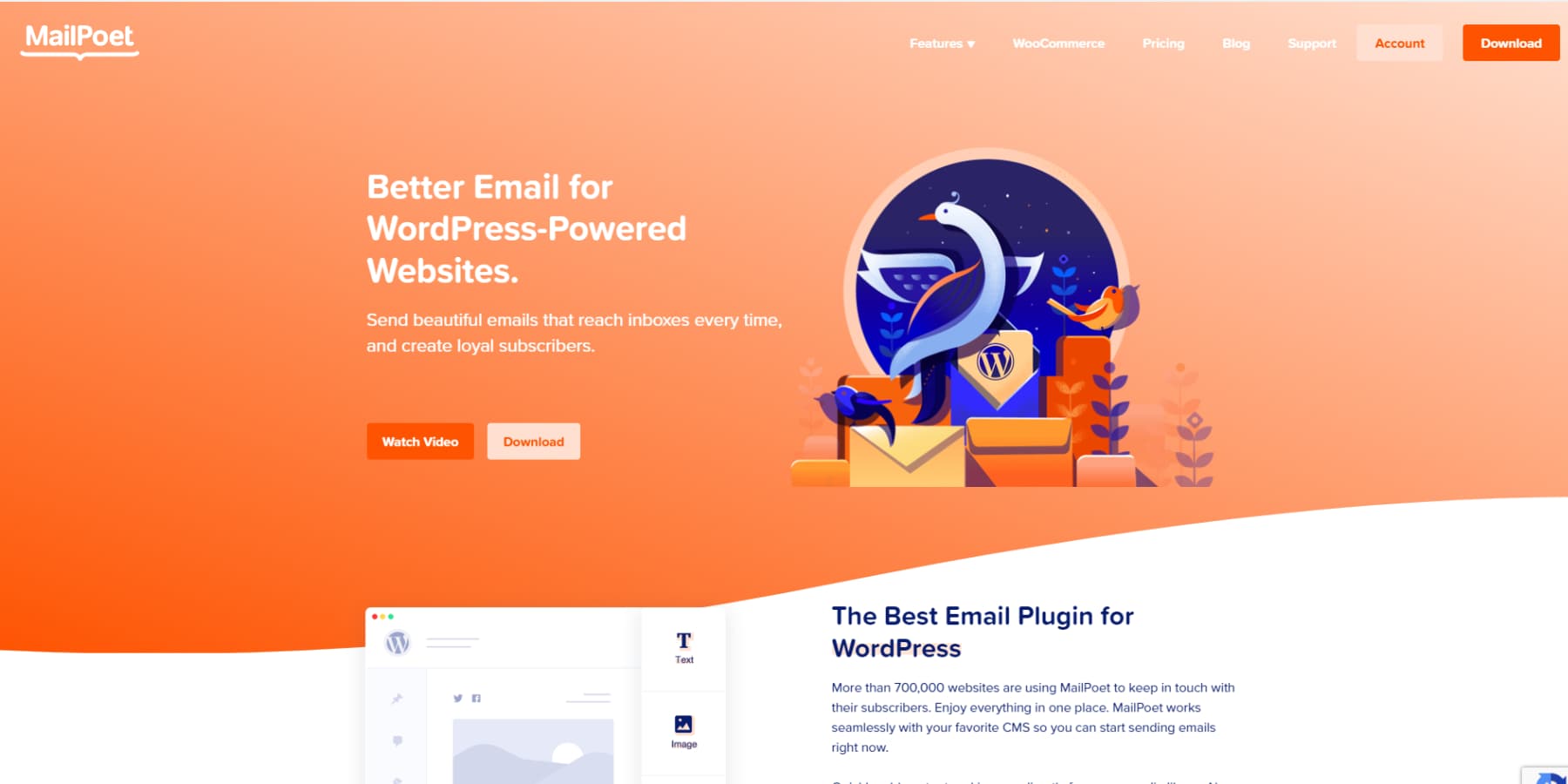
Next, MailPoet is another popular and high-quality WordPress plugin. It enables you to build and manage your subscriber list and integrates seamlessly with WooCommerce. Therefore, it’s a solid option for eCommerce sites.
One of the best things about MailPoet is its ease of use. It includes a user-friendly setup wizard and great free templates regardless of your subscription.
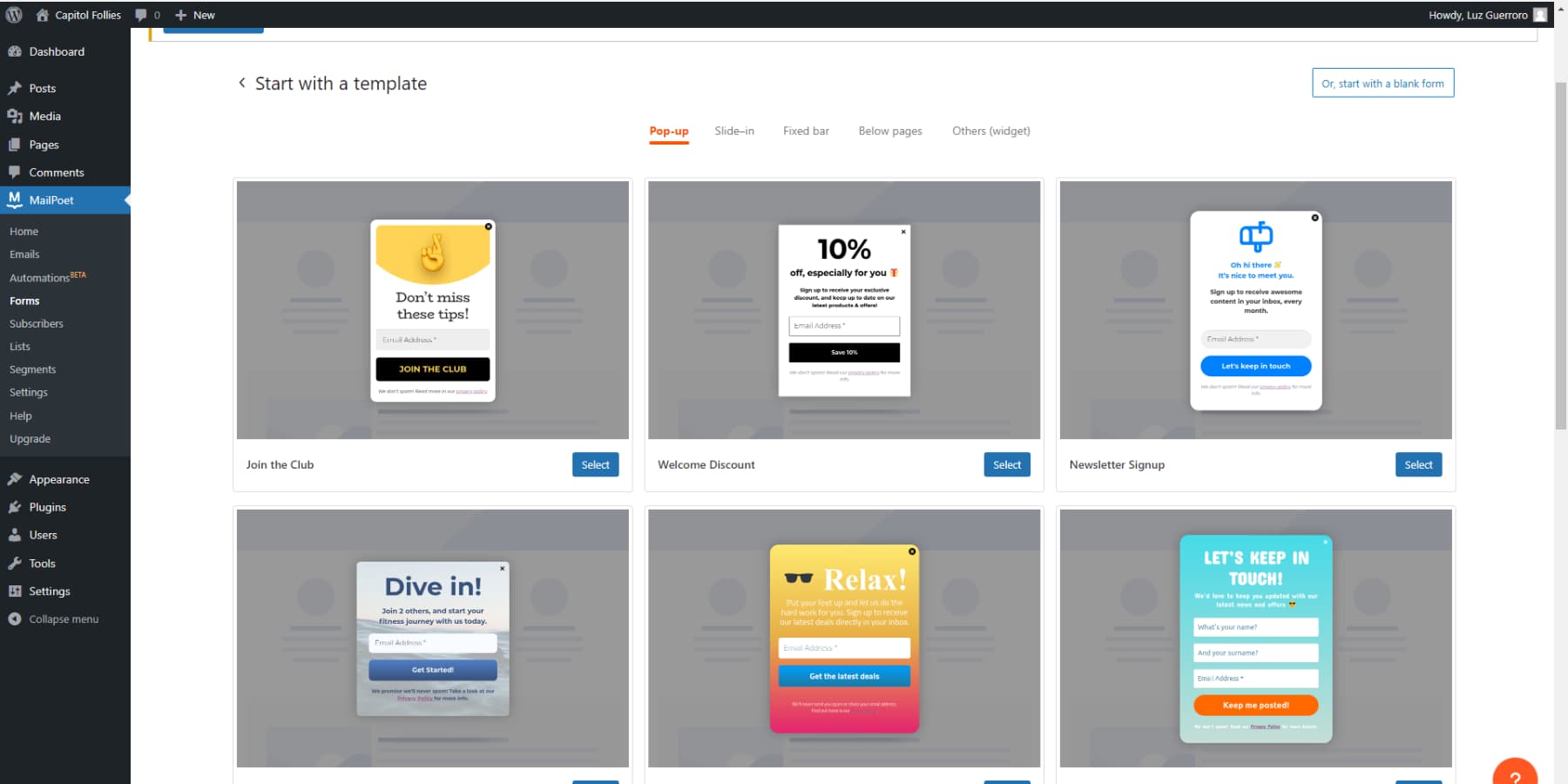
You can also manage your forms and subscribers directly within WordPress. In other words, you don’t have to navigate to a third-party platform as you would with many alternatives.
What We Like About MailPoet
- WooCommerce Integration: MailPoet offers seamless integration for WooCommerce users to target customers effectively and automate email communication throughout the customer journey.
- Email Analytics: Users can access detailed analytics to track the performance of their email campaigns and make informed decisions to enhance their marketing strategies.
- Seamless WordPress Integration: MailPoet integrates smoothly with WordPress, making it convenient for users to manage email marketing within their WordPress dashboard.
What Could Be Improved
- No Split Testing: MailPoet does not offer the split testing feature, which could be a drawback for businesses seeking to optimize their email campaigns through A/B testing.
- Limited Customization Options: Some users may find that the platform limits customization options compared to other email marketing platforms in the market.
Who Is MailPoet Best For?
MailPoet is suitable for those seeking a scalable WordPress newsletter plugin. Its premium options’ pricing structure is determined by the number of subscribers you possess, making it a flexible solution for varying needs.
Community Reviews and Ratings
The users of this plugin appreciate its comprehensive use cases, ease of use, support, and never-before-seen features on websites such as G2, Capterra, and WordPress plugin repository.
Pricing
Free, with premium pricing starting at $10/Month for 500 subscribers.
7. Thrive Leads
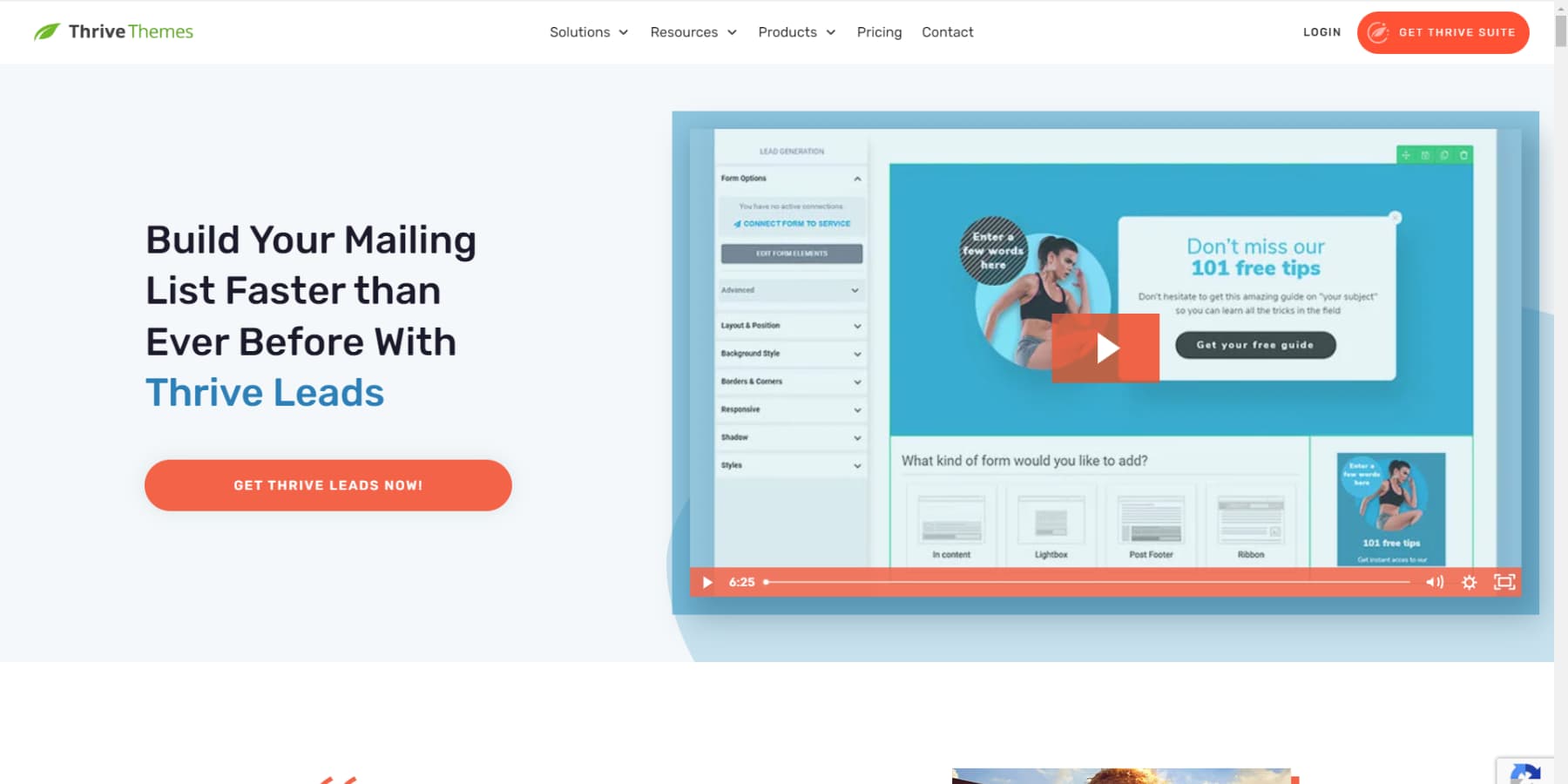
Thrive Leads is a premium tool designed to help you quickly build your mailing list. This plugin can create lightbox pop-ups, notification bars, welcome mats, and slide-ins. In addition, thanks to the intuitive drag-and-drop builder, it’s easy to use even with little to no experience.
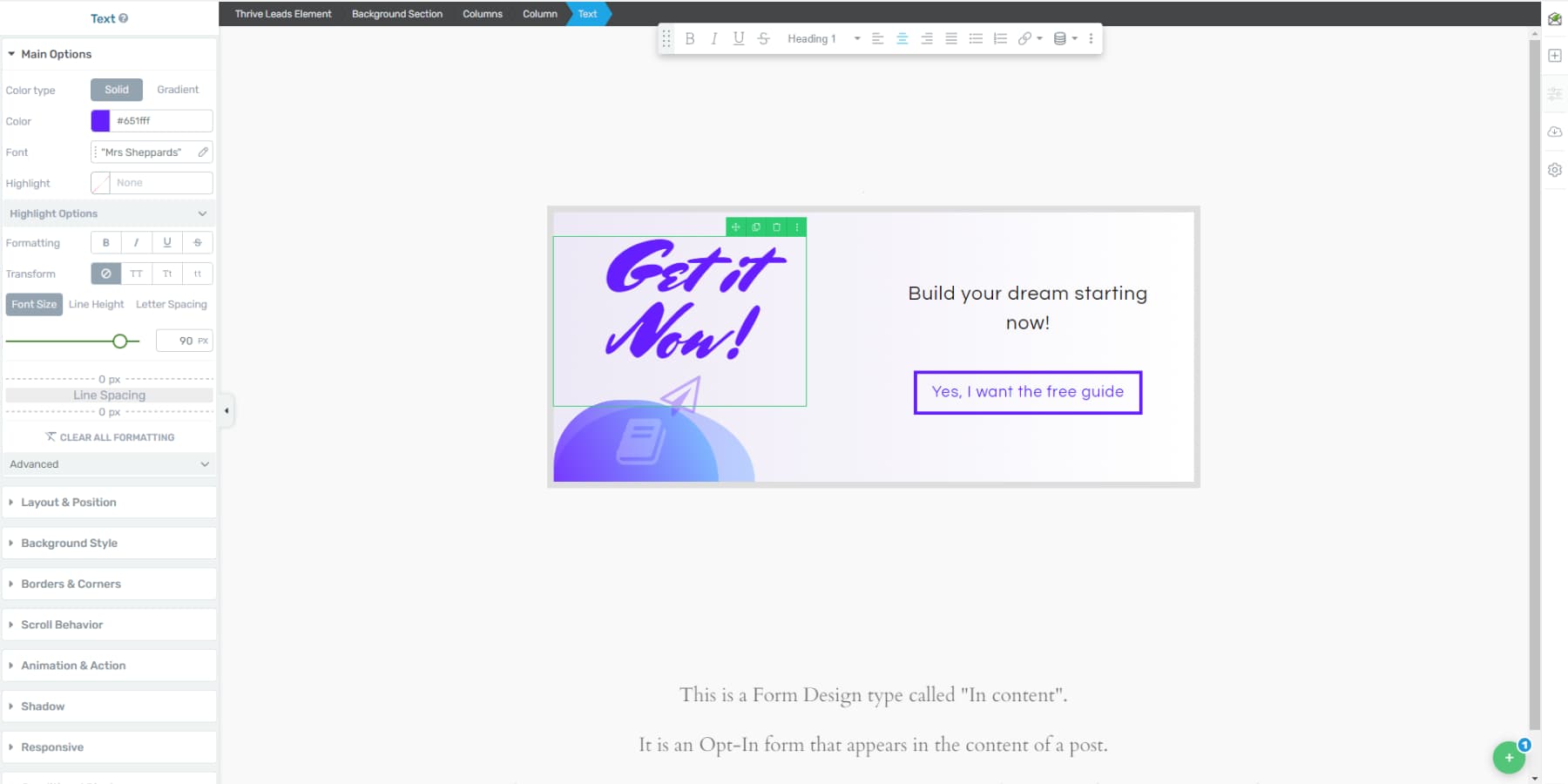
What We Like About Thrive Leads
- Variety of Optin Forms: Thrive Leads provides a wide range of opt-in forms, including popups, sticky ribbons, in-line forms, slide-ins, screen fillers, content upgrades, scroll mats, opt-in widgets, multi-step forms, and content lockers.
- Visual Drag-and-Drop Editor: The plugin simplifies the creation and customization of opt-in forms effectively and efficiently with a user-friendly visual editor.
- Integrations: Popular email marketing tools, webinar services, and a Zapier integration are offered for connecting to a wide range of apps.
What Could Be Improved
- No Scheduling Feature: Currently, Thrive Leads lacks the functionality to schedule forms to run within a specific date or time parameters, limiting its advanced marketing automation capabilities.
- Unclear labeling: It might be confusing for new users to distinguish between the features of “Lead Groups,” “ThriveBoxes,” and “Lead Shortcodes.”
Who Is Thrive Leads Best For?
Thrive Leads is a versatile lead-generation tool that suits WordPress users, especially those already using a Thrive theme. Its features cater to various needs, making it a valuable asset for boosting conversions and expanding your email list.
Community Reviews and Ratings
Thrive users love Thrive products for their ease of use, customizability, design, and flexibility.
Pricing
Thrive Leads’ pricing starts at $99 per year.
8. MailOptin
MailOptin is a form builder plugin for WordPress. It can help you automate lead generation and increase newsletter subscribers.
You can also quickly and easily create opt-in campaigns. The plugin offers a variety of templates to make doing so simple and seamless:
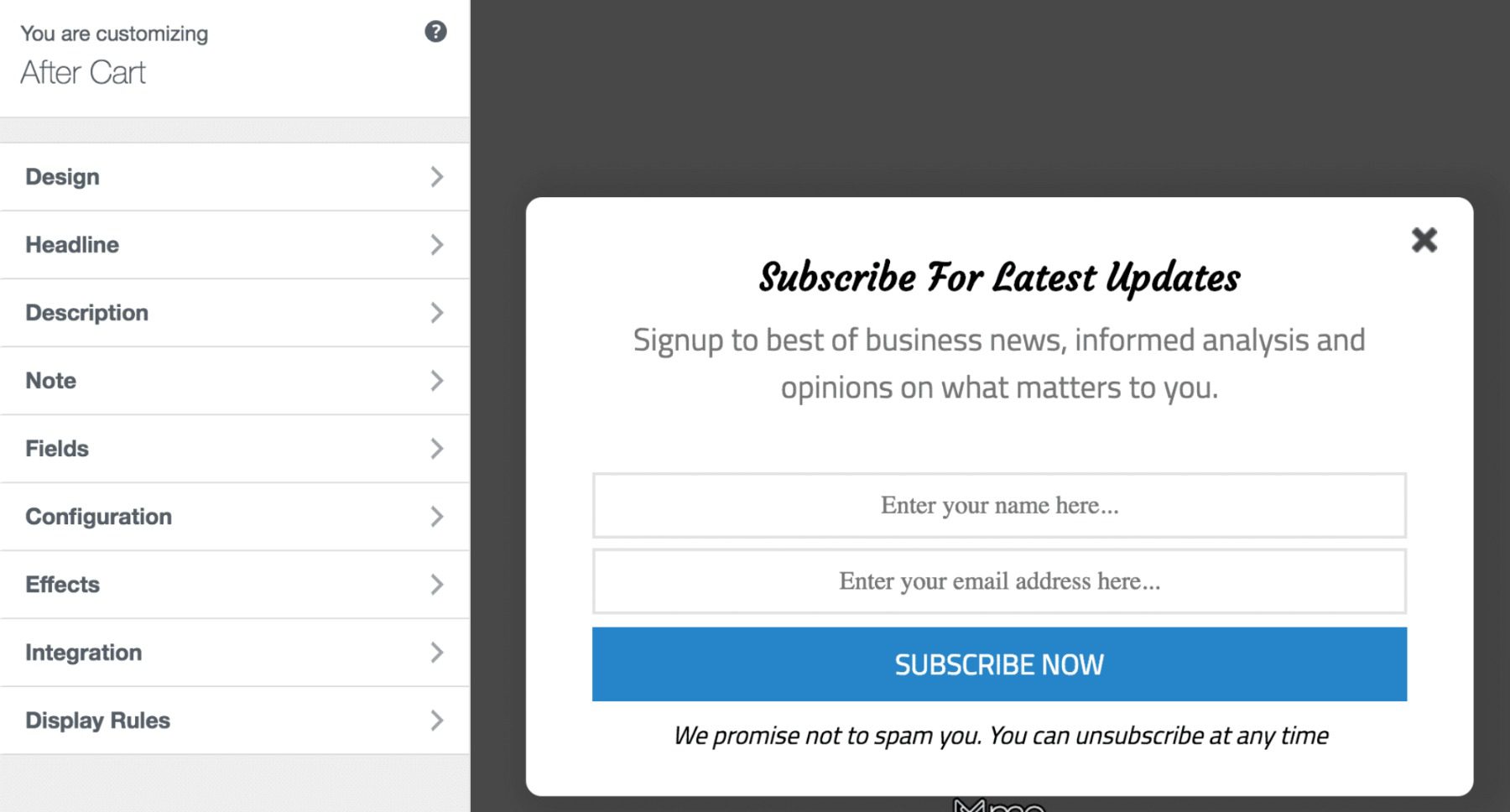
You can also use MailOptin to create multiple opt-in types. For instance, you can use lightbox pop-ups, in-post opt-ins, notification bars, and slide-ins.
What We Like About MailOptin
- User-Friendly Interface: MailOptin offers an intuitive, easy-to-use interface that makes it easy for users to set up email marketing campaigns without difficulty.
- Customizable Opt-in Forms: Users can style various opt-in forms with MailOptin to match their branding and capture leads effectively.
- WooCommerce Integration: Businesses can seamlessly connect their online stores with MailOptin to enhance their email marketing strategies through integration with WooCommerce.
What Could Be Improved
- Limited Free Version: The free version of MailOptin may restrict the number or types of opt-in forms available, potentially limiting user customization options.
Who Is MailOptin Best For?
MailOptin offers a user-friendly platform for automating emails, capturing leads, and optimizing lead-generation strategies to enhance your email marketing efforts. It simplifies connecting with your audience and nurturing potential customers effectively.
Community Reviews and Ratings
The most highlighted aspects of the product in its positive reviews on websites such as G2, Capterra, and WordPress review forums are simplicity, support, ease of use, templates, and integrations.
Pricing
Free, with the standard plan starting at $99 per year.
9. Brevo (Formerly Sendinblue)
Brevo, formerly Sendinblue, is more of an email marketing service than a standalone WordPress newsletter plugin. However, it can be an effective tool for creating email forms and tracking the results. Also, it’s easy to use and has a straightforward installation and setup process. To begin using it, you must create a Brevo account and connect it to your WordPress website. Following that, you could send emails from your site and even collect emails using Brevo’s form builder.
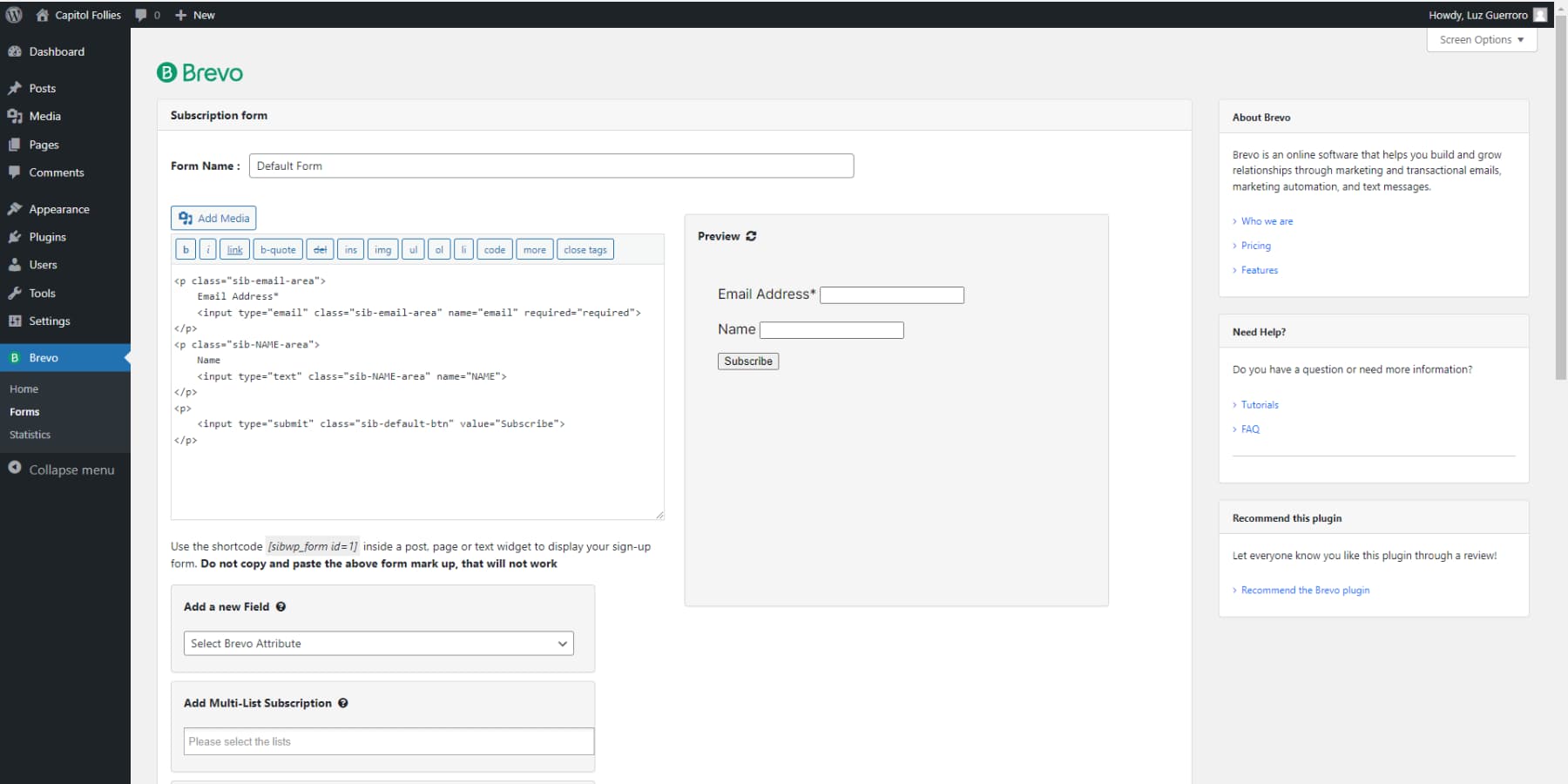
What We Like About Brevo
- Solid Email Automation: Brevo allows users to trigger campaign actions based on visitor behavior and engagement, providing excellent workflow-based automation capabilities.
- Free CRM Software: Brevo includes a sales CRM, which adds value to users without additional costs, even on the free plan.
- Sign-up Forms: The intuitive form builder allows for GDPR compliance, making creating forms without unnecessary complexity easy.
What Could Be Improved
- Reporting & Analytics: Basic reporting tools are limited in lower-tier plans, with more advanced analytics requiring upgrading to higher-priced plans.
Who Is Brevo Best For?
Brevo is an ideal choice if you seek a comprehensive email marketing solution. Its wide range of features and advantages can significantly assist you in executing email automation and enhancing lead-generation initiatives effectively.
Community Reviews and Ratings
Brevo users have highlighted features such as its free tier, integrations, multi-lingual support, and performance, giving the platform great reviews on G2 and Capterra.
Pricing
Brevo has a free tier, with premium plans starting at $25 per month.
10. Ninja Popups

Ninja Popups is a premium WordPress newsletter plugin that can help you create stunning pop-ups for your site. This widely-used and highly-rated tool is also incredibly versatile and feature-rich. In addition to an extensive template library, it also includes a visual drag-and-drop builder that makes building your newsletter opt-in forms as easy as possible:
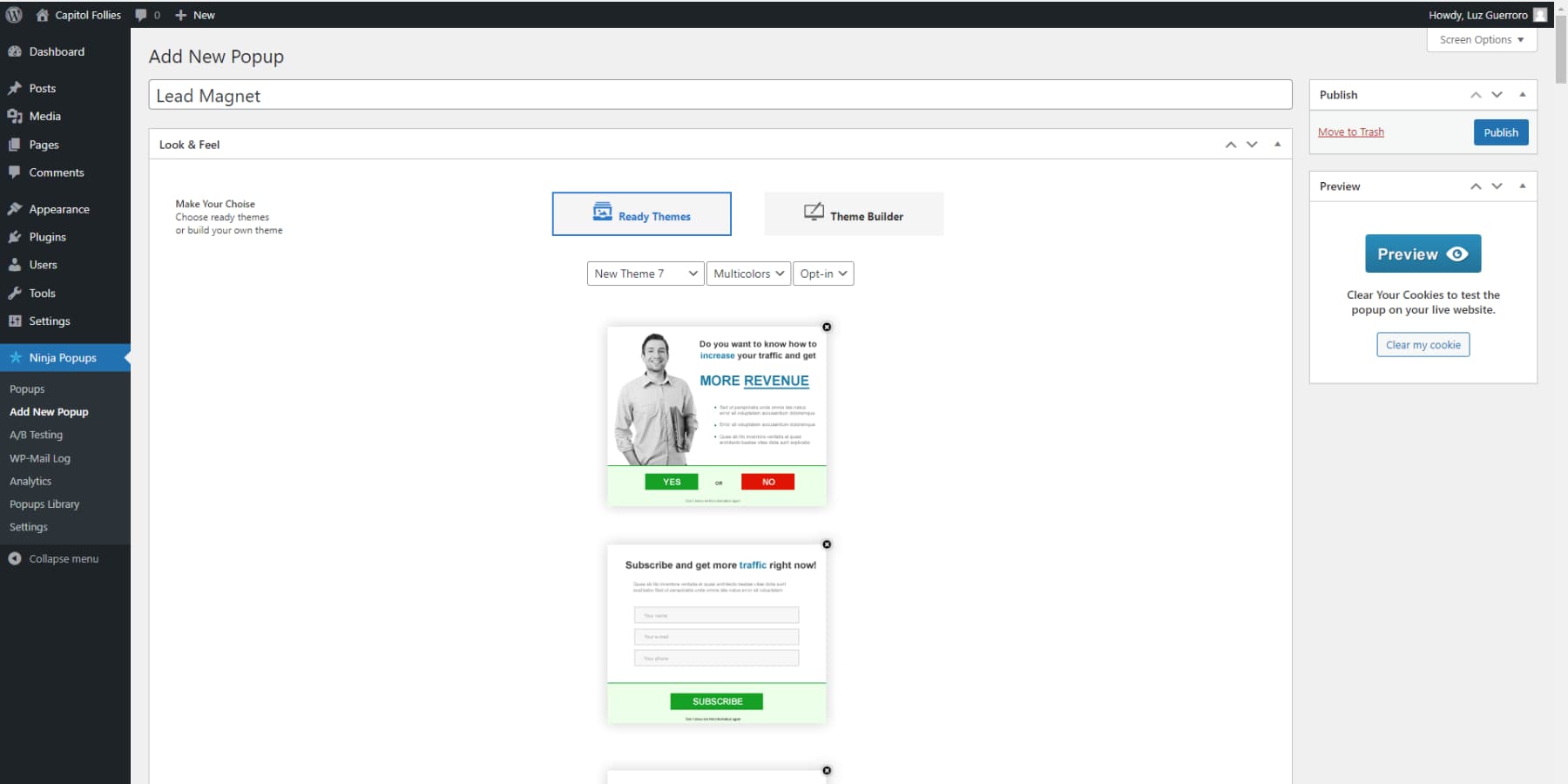
There are also plenty of ways to enhance the forms to help them stand out on your site. For instance, you can choose from over 74 animation effects.
What We Like About Ninja Popups
- Detailed Analytics: Ninja Popups enables detailed analysis of popup performance through features like A/B testing, analytics of popup views, and conversion tracking.
- Integration: The plugin integrates with popular email marketing platforms like MailChimp, Constant Contact, and HubSpot, as well as social networks. This integration saves time and enhances the plugin’s functionality within a sales funnel.
- Pricing: The starting price for a regular license on Ninja Popups is $24, with six months of support included.
What Could Be Improved
- Learning Curve: Ninja Popups may offer customization and control that could result in a learning curve for users unfamiliar with designing popups or utilizing advanced features.
- Support Limitations: The regular license includes six months of support, but users may face challenges or require assistance beyond that period, which might incur additional costs for extended support.
Who Is Ninja Popups Best For?
Ninja Popups is an excellent option for those seeking a cost-effective WordPress newsletter plugin with various design choices and ready-made themes, offering a premium experience at an affordable price point.
Pricing
Ninja Popups is available for $24 (one-time).
11. PopUp Domination
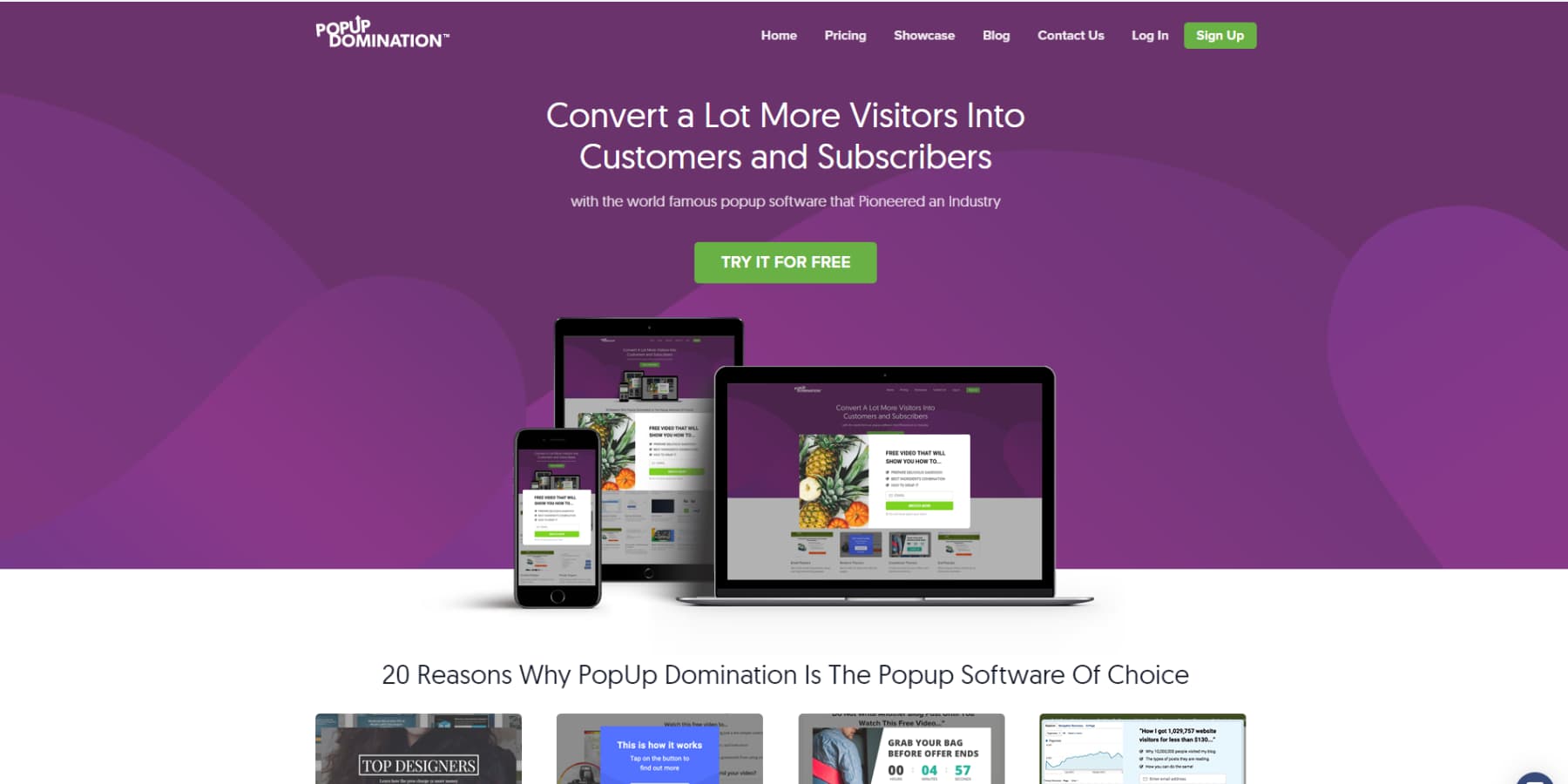
PopUp Domination is a Software-as-a-Service (SaaS) tool that can help you drive conversions and increase subscribers. You can use it to create various pop-ups, including email opt-in forms.
This plugin’s template library lets you easily select pre-made, high-converting pop-up designs. They also work across multiple website builders, including the Divi website builder, and integrate with all major email providers.
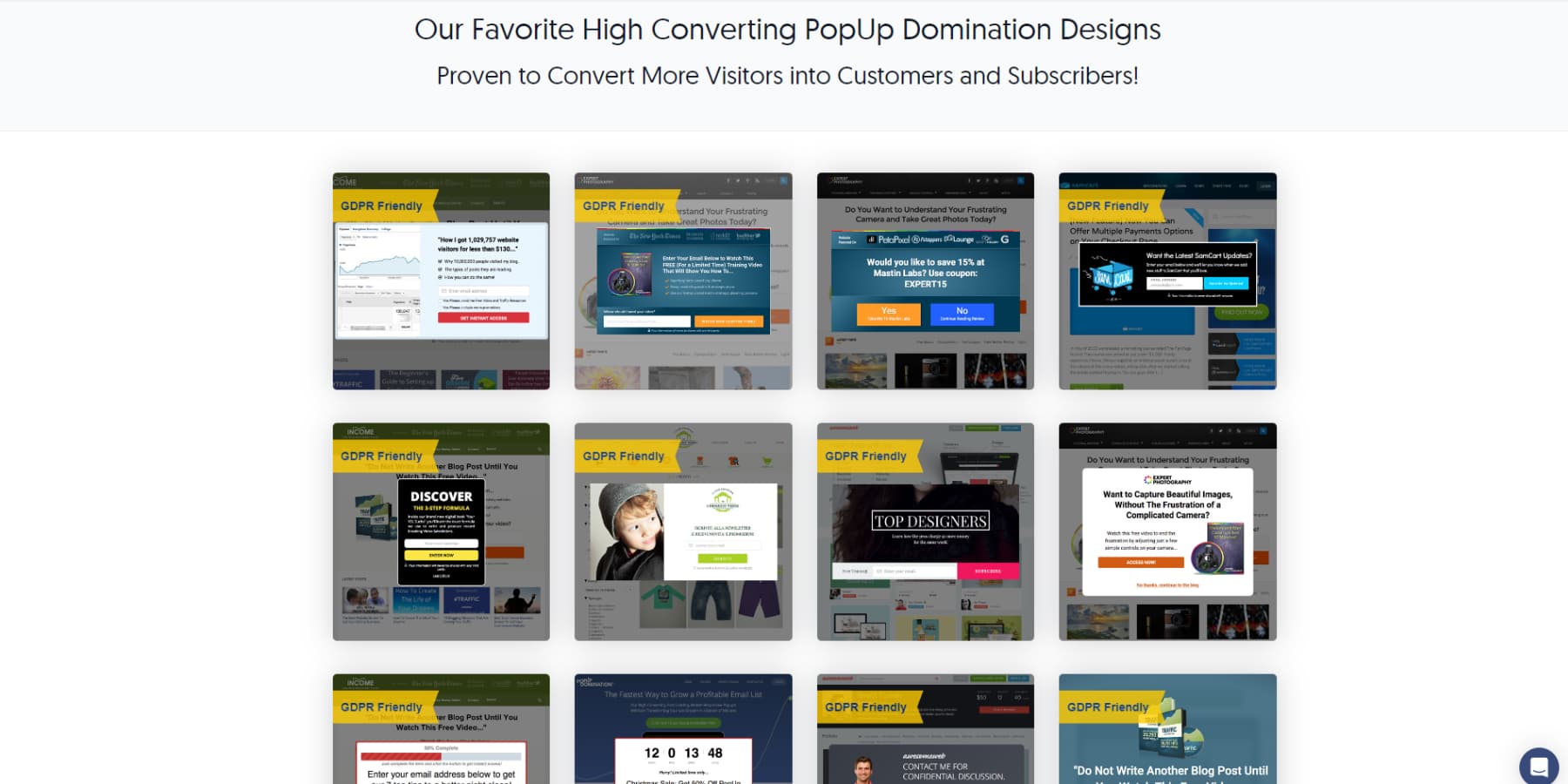
What We Like About PopUp Domination
- Customization: You can customize designs, change colors and sizes, and even build custom HTML/CSS/JS designs without any programming knowledge using the software.
- Geographical Targeting: You can show popups only to specific countries, ensuring your messages are targeted to the right audience.
- Analytics: PopUp Domination offers detailed analytics to help you track popup performance, including metrics such as best pages, countries, and devices.
What Could Be Improved
- Cost: While popup views determine the pricing rather than features, some users, especially those with high-traffic websites, may still be concerned about the price.
Who Is PopUp Domination Best For?
If you need a high-quality WordPress pop-up plugin with advanced features and don’t mind the slightly higher price tag, PopUp Domination could be the perfect solution for your website. Its premium features justify the cost compared to other alternatives available.
Pricing
Plans start at $54 per year.
12. Hustle
Hustle is a helpful WordPress newsletter plugin created by the WPMU DEV team. It enables you to effortlessly turn your site into a conversion tool to increase sales and build your mailing list.
This plugin is also beginner-friendly, well-organized, and easy to navigate. It lets you create form templates from scratch or choose from the template library:
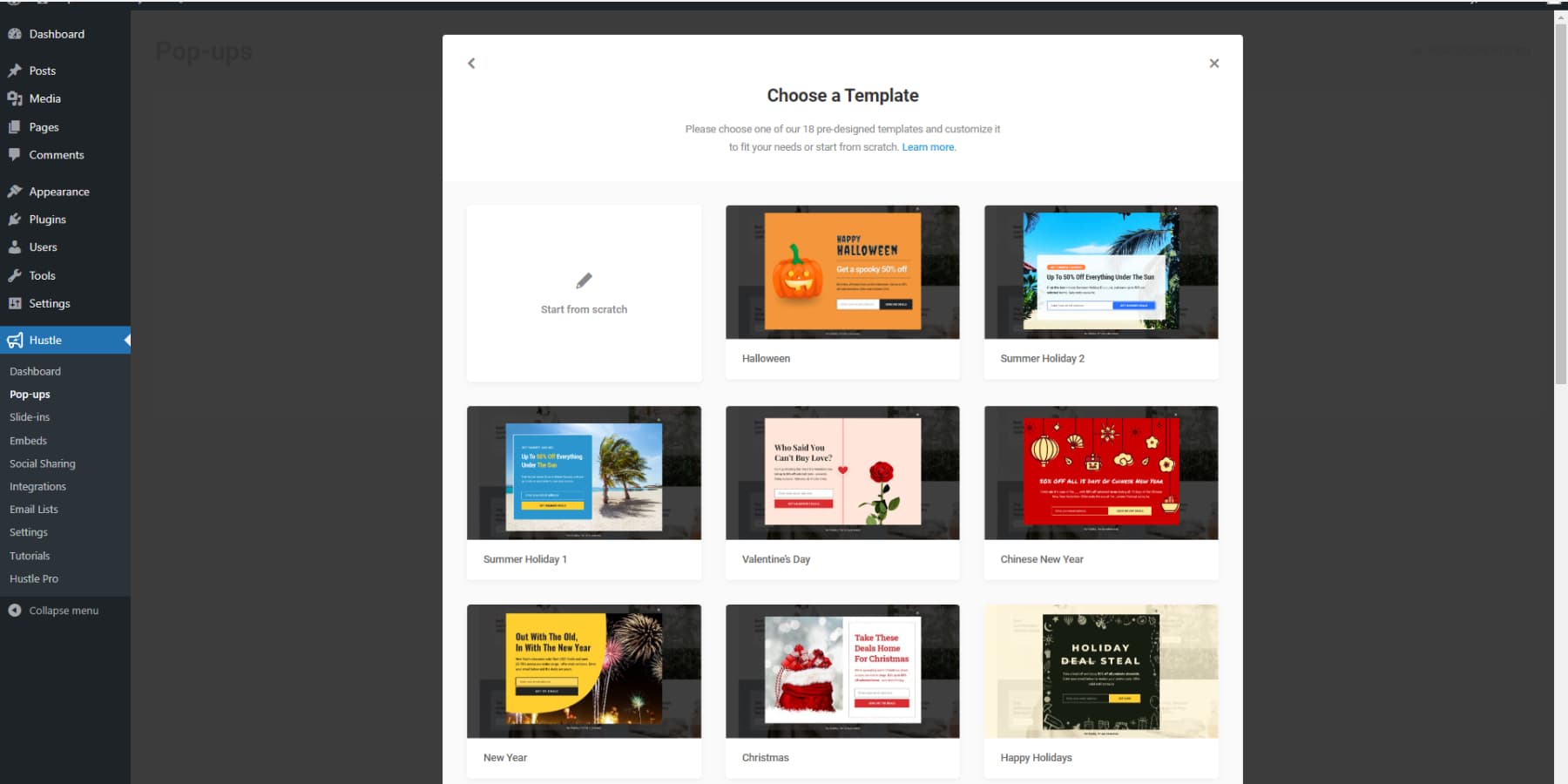
With Hustle, you can also create different kinds of opt-ins. This includes slide-ins, embeds, pop-ups, and more.
What We Like About Hustle
- Ease of Use: The Hustle plugin has a user-friendly interface that makes it easy for users to create and customize email marketing campaigns without requiring much technical knowledge.
- Pre-designed Templates: The plugin offers users an extensive library of templates from which to choose stylish and informative designs for their emails and pop-ups, saving them time and effort in creating them from scratch.
- Variety of Modules: Hustle provides various modules, such as Pop-up, Slide-in, Embed, and Social Share, to cater to different marketing needs and strategies.
What Could Be Improved
- Not Standalone: The free version of the plugin is available to download individually but to use Hustle Pro, you must upgrade to the WPMUDEV pro suite, which includes the pro version of all their plugins. Although it is very affordable, it might not be ideal for users looking for the Hustle Pro plugin.
Who Is Hustle Best For?
Hustle is an ideal choice if you are looking for a free and user-friendly WordPress email opt-in plugin. Moreover, it is a top-notch option, especially if you need a cost-effective solution for your website.
Community Reviews and Ratings
Users on its review forum value Hustle for its compatibility, integrations, features, and support.
Pricing
Hustle’s basic version is free, and the premium version, which is part of its suite of other plugins, starts at $3 per month.
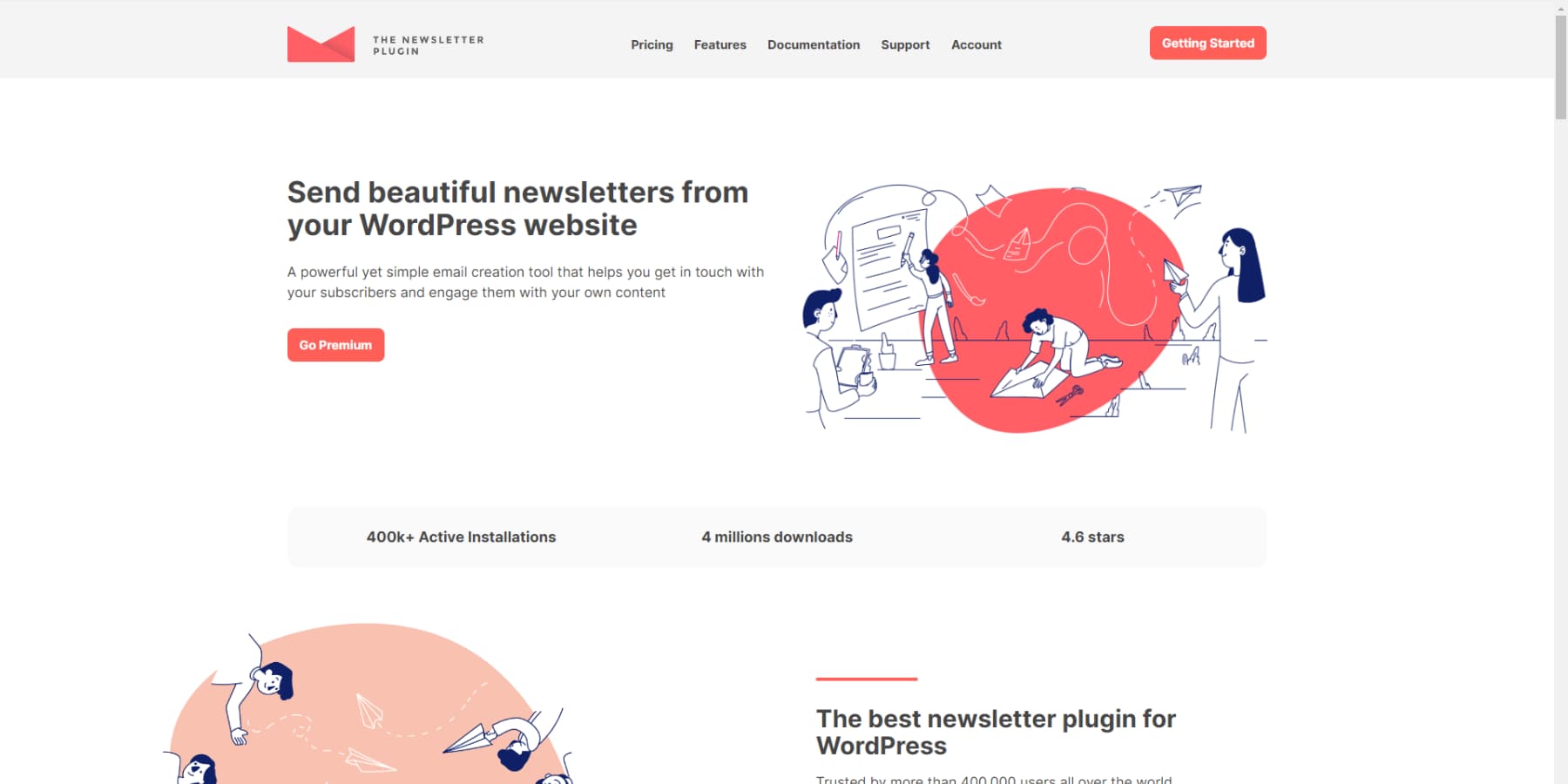
As its name suggests, Newsletter is one of the best WordPress newsletter plugins. In addition to helping you build and grow your subscription list, it can make it easier to streamline your newsletters and track their performance.
Additionally, this freemium plugin also boasts a modern, user-friendly interface. It includes everything you need to manage the plugin from your WordPress dashboard:
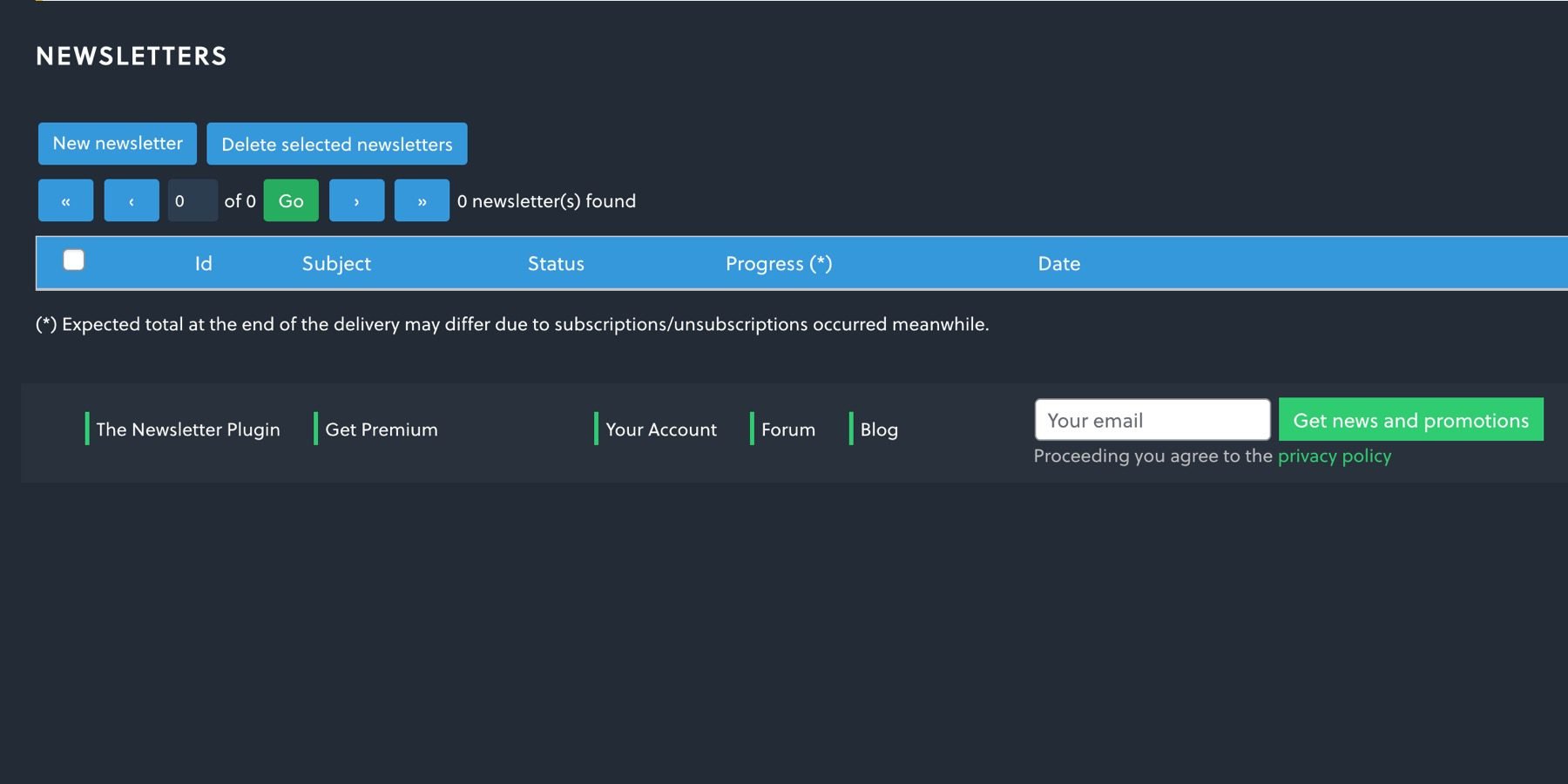
It also gives you an accessible view of your WordPress newsletter activity and subscriptions.
What We Like About Newsletter
- Automated Newsletter Scheduling: Scheduling newsletters daily, weekly, monthly, or on specific dates saves time and ensures consistent communication with subscribers.
- Smart Automation: The Newsletter plugin’s automated system detects inactivity and adjusts schedules to ensure timely communication.
- Multilanguage Support: You can also tailor content based on subscribers’ language preferences and enhance user experience and engagement.
What Could Be Improved
- Integration Limitations: The plugin may require extra effort to set up due to restrictions or compatibility issues with certain platforms when integrating with external services like mail delivery services or form builders.
Who Is the Newsletter Plugin For?
The Newsletter plugin is ideal for users who seek a cost-effective solution with extensive capabilities for managing and customizing email newsletters and opt-in campaigns. It provides users with control, insights, and customization options, making it a valuable tool for optimizing email marketing strategies without breaking the bank.
Community Reviews and Ratings
Newsletter users have praised the plugin’s great features, simplicity, and reliability in their positive reviews on the WordPress plugin repo.
Pricing
Free, with premium plans starting at $79/Year.
14. Mailster
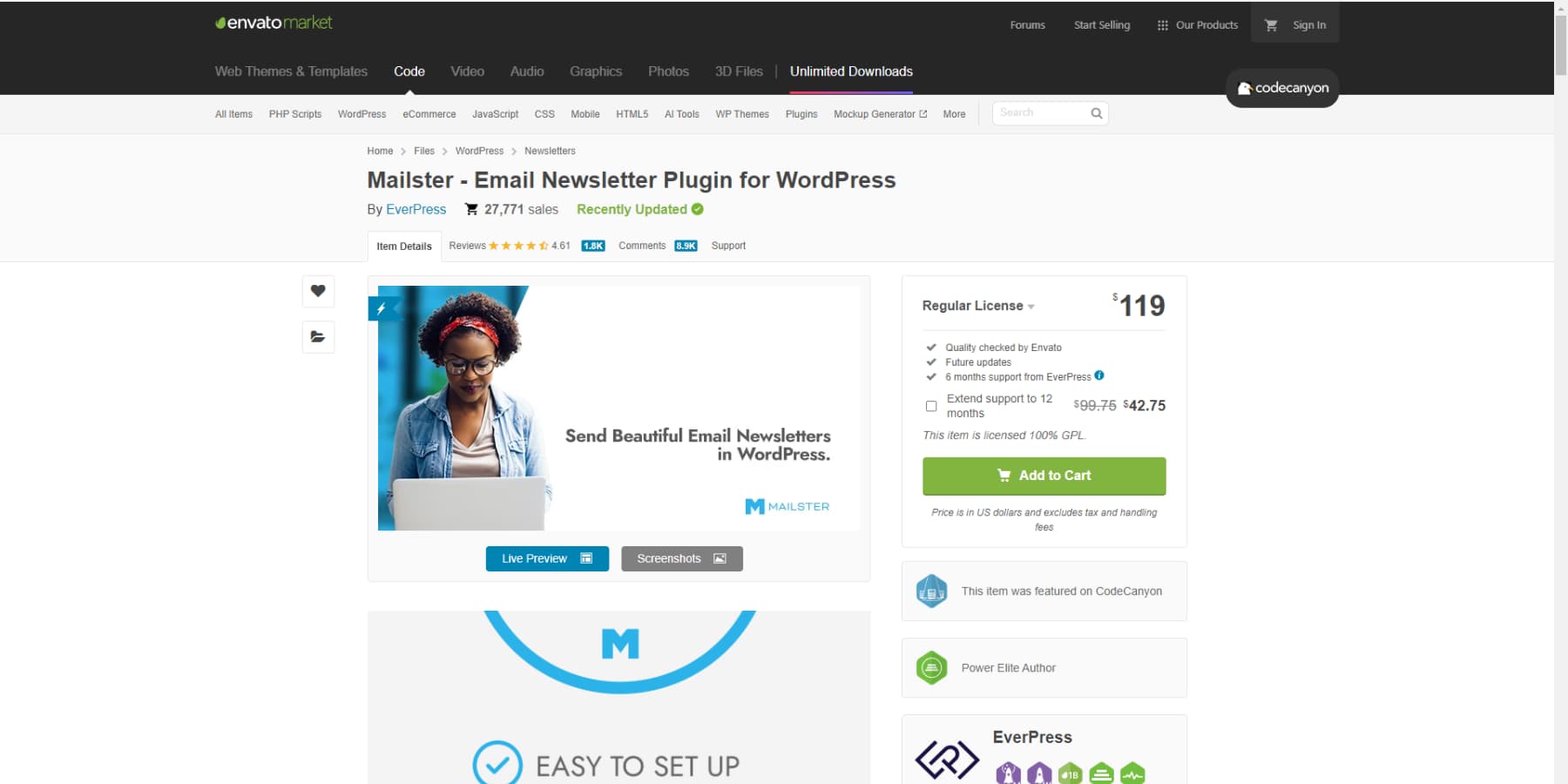
Mailster is a premium WordPress newsletter plugin that is highly rated on CodeCanyon. It lets you quickly create and distribute email newsletters directly from your WordPress dashboard:
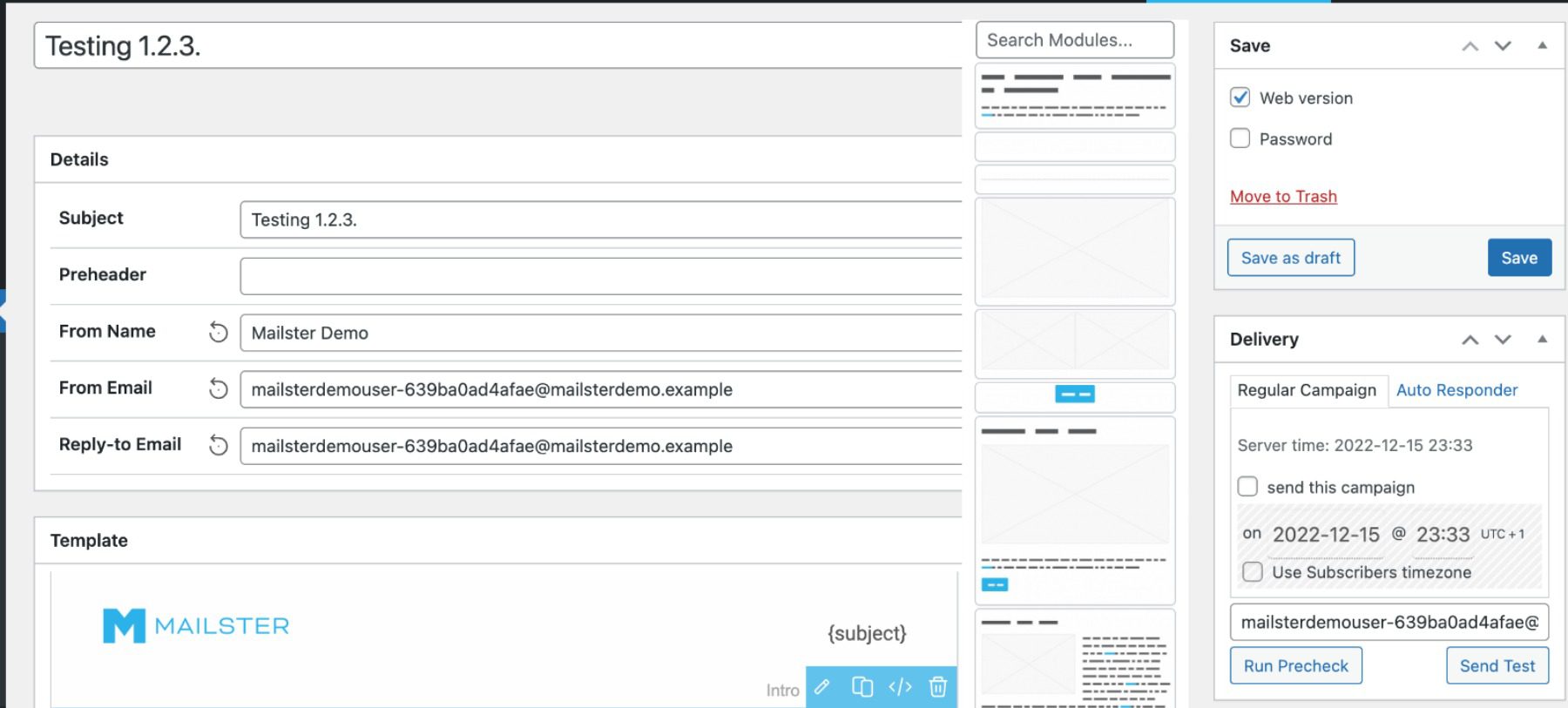
You can also keep close tabs on all opt-in and subscription activities. Furthermore, you can use the drag-and-drop builder to create campaigns within minutes.
What We Like About Mailster
- Email Automation: The plugin provides features like autoresponders and email automation rules, enabling you to establish targeted campaigns and effectively engage with your subscribers.
- One-time Fee: Mailster charges a flat one-time fee of $119, unlike many email marketing services that charge a monthly payment based on the number of subscribers or emails sent. This makes Mailster cost-effective in the long run.
- Segmentation and Customization: With Mailster, you can segment your subscribers into different lists and customize emails using a drag-and-drop editor and pre-made templates.
What Could Be Improved
- Additional Costs: The initial purchase price is a one-time fee, but users may incur additional costs if they choose premium delivery services like SendGrid or Mailgun.
Who Is Mailster For?
Mailster is designed for users seeking a robust email marketing solution that balances functionality and ease of use. With an array of advanced features and additional perks, Mailster offers a comprehensive platform for managing email campaigns efficiently.
Community Reviews and Ratings
In their reviews, users on platforms like G2 and Capterra have appreciated Mailster for its versatility, affordability, and value for money.
Pricing
Mailster is available for $119 (one-time) for a regular license.
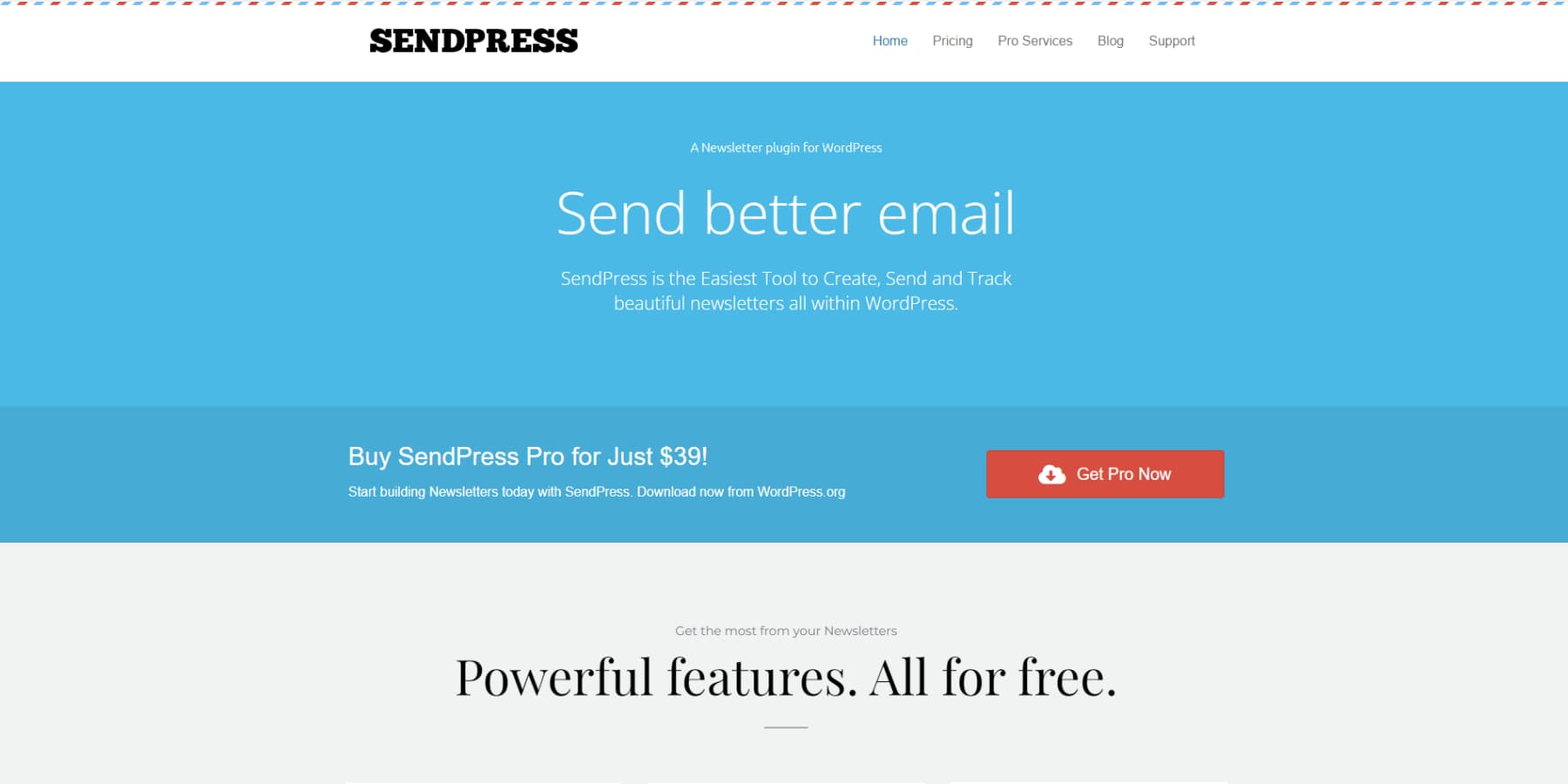
SendPress Newsletters is a WordPress plugin that allows users to create and manage unlimited newsletters from their websites. It doesn’t come with a ton of complex options. However, it is a viable and effective solution for text-based emails without many frills.
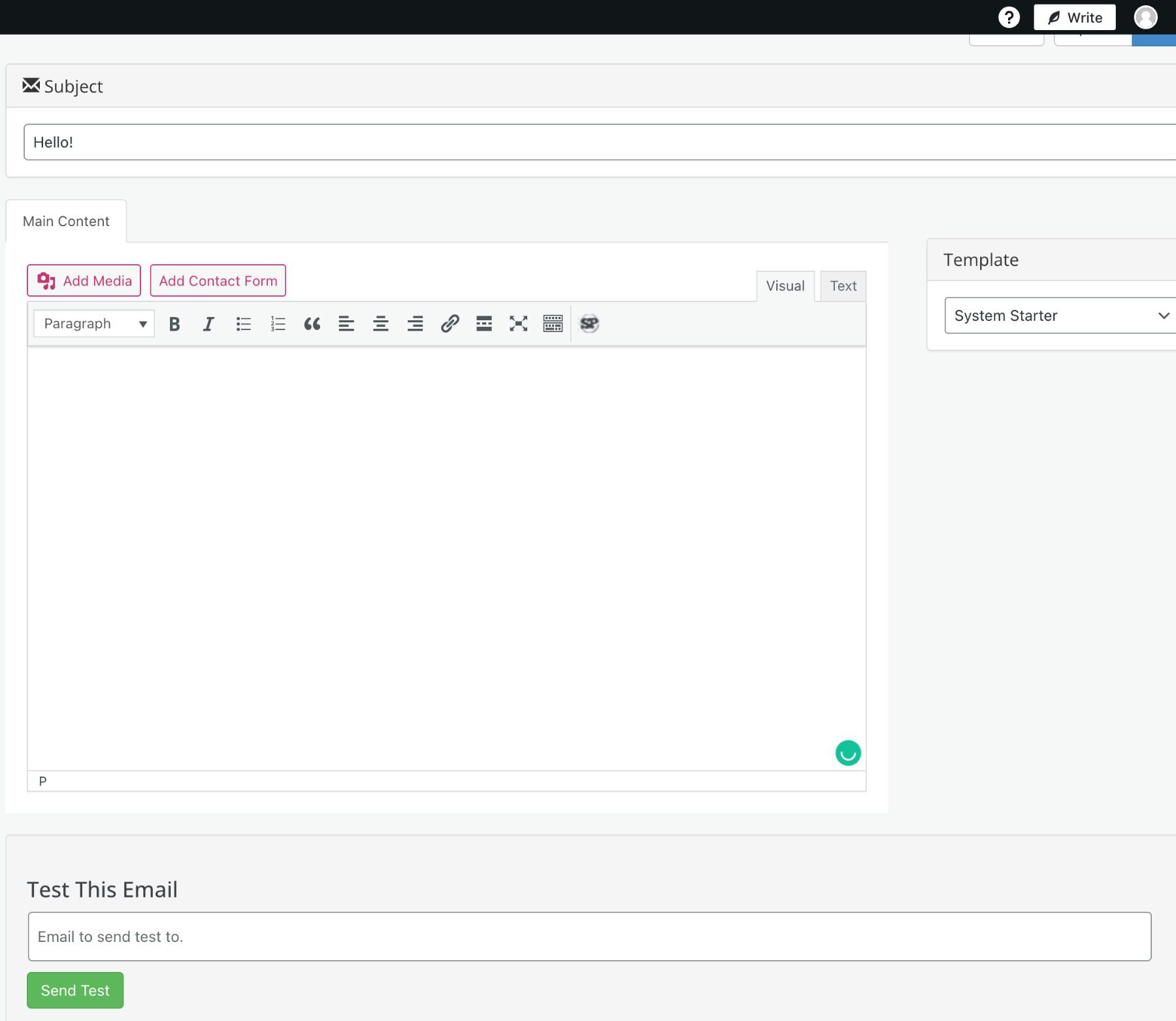
With SendPress Newsletters, you can easily create professional-looking emails using a simple email builder with pre-designed templates. It is essentially a text editor, so you might want to look elsewhere if you’re looking for a more advanced solution.
What We Like About SendPress
- Easy to Use: SendPress Newsletters is an easy-to-use WordPress plugin, making it accessible to users with varying technical expertise.
- Customizable Templates: Users can create newsletter templates with their style and easily edit content, similar to editing a post in WordPress. This feature allows for a personalized touch in newsletters.
- Auto Cron: The Auto Cron feature automatically checks the site every 15 minutes to ensure newsletters are sent, providing users with peace of mind.
What Could Be Improved
- Limited Free Features: You will find that certain advanced features like API sending and detailed report tracking are exclusive to the Pro version. This could restrict the functionality for users on the free version.
Who Is SendPress For?
SendPress Newsletters are the ideal choice for individuals who have a WordPress website and wish to send email campaigns, need a straightforward tool to craft high-quality emails, and desire advanced segmentation and personalization options for their campaigns.
Community Reviews and Ratings
SendPress has garnered great reviews on the WordPress plugin repository, with users appreciating its affordability and ease of use.
Pricing
Free. Premium Version starts at $39/Year.
16. Omnisend
Omnisend is a top-notch newsletter plugin designed specifically for online merchants using WordPress and WooCommerce. It combines powerful email newsletter creation tools with an intuitive interface, making it easy for businesses to grow their audience and boost sales.
With Omnisend, you get access to a variety of features like automation workflows, segmentation, and a vast library of templates. It’s built with ecommerce in mind, ensuring that your marketing efforts are tailored to your store’s needs.
What we like about Omnisend
- Ease of Use: User-friendly interface that makes setting up and managing campaigns a breeze.
- Comprehensive Features: Includes segmentation, automation, and over 350 professional newsletter templates.
- Support: Award-winning 24/7 support available to all users, ensuring you’re never left in the dark.
What Could Be Improved
- Store Connection Required: You must connect your online store to Omnisend.
- Language Limitation: Currently only available in English.
Who Is Omnisend Best For?
Omnisend is best suited for online merchants looking to grow their sales and audience through powerful email and SMS marketing tools. It’s ideal for those who need a comprehensive, easy-to-use solution tailored specifically for ecommerce.
Community Reviews and Ratings
Omnisend users appreciate its ease of use, excellent support, and ecommerce-focused features. It receives high ratings on websites such as G2, Capterra, and the WordPress plugin repository.
Pricing
Free plan with access to all features for up to 250 contacts. Paid plans start from $16/month.
If you’re looking for an effective way to increase newsletter signups, one powerful solution is to add an opt-in form to your website. However, figuring out which WordPress newsletter plugin to use can be difficult. That said, we’ve provided a comprehensive list with some excellent choices. Let’s break down pricing and features to help you make the best choice for you.
Below, we present our top three favorite newsletter opt-in plugins. You should also review their unique differences. For your convenience, we have organized these distinctions into the following table for an easy comparison 👇
| Features | 🥇 Bloom | 🥈 Mailchimp | 🥉 Constant Contact |
|---|---|---|---|
| Form Builder | ✔️ | ✔️ | ✔️ |
| Email Provider Integration | 19 | 1 | 1 |
| Analytics | ✔️ | ✔️(pro) | ✔️ |
| Lifetime Pricing | ✔️ | ❌ | ❌ |
| WooCommerce Integration | ✔️ | ✔️ | ✔️ |
| Design Templates | ✔️ | ❌ | ✔️ |
| A/B Testing | ✔️ | ❌ | ✔️ |
| Free Option | ❌ | ✔️ | ✔️ (Trial) |
| Price | $89/year | $4.61/month (500 Subscribers) | $12/month |
| Get Bloom | Get Mailchimp | Get Constant Contact |
We’ve carefully compiled a ranking of our preferred newsletter opt-in plugins. While we’ve prioritized features and functionality, you’ll probably want to consider the cost of each plugin as well. To make it easier for you, we’ve included the price of each plugin right alongside it in the table below.
| Plugin | Price | Free Option | User Reviews (avg) | ||
|---|---|---|---|---|---|
| 🥇 | Bloom | $89/year | ❌ | ⭐⭐⭐⭐⭐(4.8/5) | Visit |
| 🥈 | MailChimp | $55.3/year (up to 500 subscribers) | ✔️ | ⭐⭐⭐⭐⭐(4.5/5) | Visit |
| 🥉 | Constant Contact | $144/year (up to 500 subscribers) | ✔️ (Trial) | ⭐⭐⭐⭐⭐(4.5/5) | Visit |
| 4 | Optin Monster | $108/year | ✔️ | ⭐⭐⭐⭐⭐(4.5/5) | Visit |
| 5 | Icegram Express | $129/year | ✔️ | ⭐⭐⭐⭐⭐(4.5/5) | Visit |
| 6 | MailPoet | $120/year (up to 500 subscribers) | ✔️ | ⭐⭐⭐⭐⭐(4.5/5) | Visit |
| 7 | Thrive Leads | $99/year | ❌ | ⭐⭐⭐⭐⭐(4.5/5) | Visit |
| 8 | MailOptin | $99/year | ✔️ | ⭐⭐⭐⭐(4/5) | Visit |
| 9 | Brevo | $300/year | ✔️ | ⭐⭐⭐⭐⭐(4.5/5) | Visit |
| 10 | Ninja Popups | $24 (one-time) | ❌ | NA | Visit |
| 11 | PopUp Domination | $54/year | ❌ | NA | Visit |
| 12 | Hustle | $36/year | ✔️ | ⭐⭐⭐⭐⭐(4.5/5) | Visit |
| 13 | Newsletter | $79/year | ✔️ | ⭐⭐⭐⭐⭐(4.5/5) | Visit |
| 14 | Mailster | $119 (one-time) | ✔️ | ⭐⭐⭐⭐⭐(4.7/5) | Visit |
| 15 | SendPress | $39/year | ✔️ | ⭐⭐⭐⭐⭐(4.5/5) | Visit |
| 16 | Omnisend | $16/month | ✔️ | ⭐⭐⭐⭐⭐(4.5/5) | Visit |
If you are a Divi user, Bloom is a great plugin to expand upon Divi’s already fantastic capabilities. Alternatively, if you are a Mailchimp or Constant Contact subscriber, using either of those plugins gives you plenty of options to create forms, embed them anywhere on your site, and easily keep track of email signups.
For our top pick, we chose Bloom. With over 100 design templates, 19 supported email providers, and endless customization options, Bloom is the clear winner, especially if you are an Elegant Themes member. Not a member? Check out everything that Divi can do!
Regardless of your email provider, our list of the best WordPress newsletter option plugins can help you incorporate an effective newsletter sign-up on your website in no time. If you’re looking for other types of plugins, check out our recommendations on the best WordPress plugins!
Frequently Asked Questions (FAQs)
Before we wrap up, let’s answer some of your most common questions regarding WordPress newsletter plugins. Did we miss one? Leave a question below, and we will respond!
What is the best newsletter plugin for WordPress?
What is the best free newsletter plugin for WordPress?
What is the best plugin to design newsletters inside WordPress Dashboard?
Which WordPress newsletter plugin has the best email deliverability?
What is the most affordable newsletter plugin for WordPress?
Is there an alternative to Mailchimp in WordPress?
Which WordPress newsletter plugin offers unlimited subscribers?
What is the best WordPress newsletter plugin for small businesses?
Which WordPress newsletter plugin offers pop-up opt-in forms?
What are the most easy-to-use newsletter plugins for WordPress?
Do you have any additional questions about WordPress newsletter plugins? Let us know in the comments below!
Featured image illustration via Bibit Unggul / Shutterstock

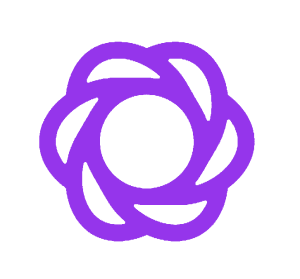


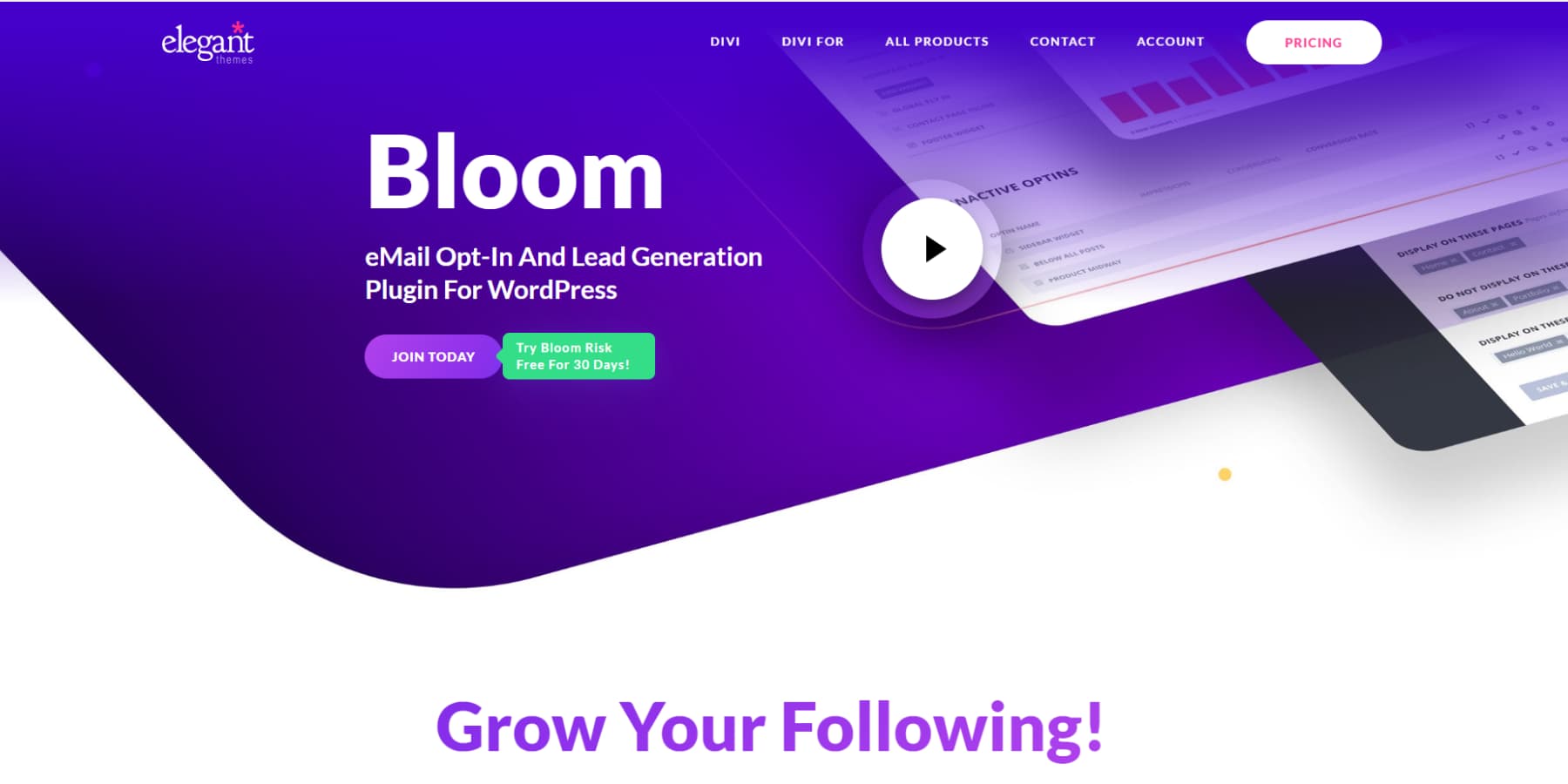


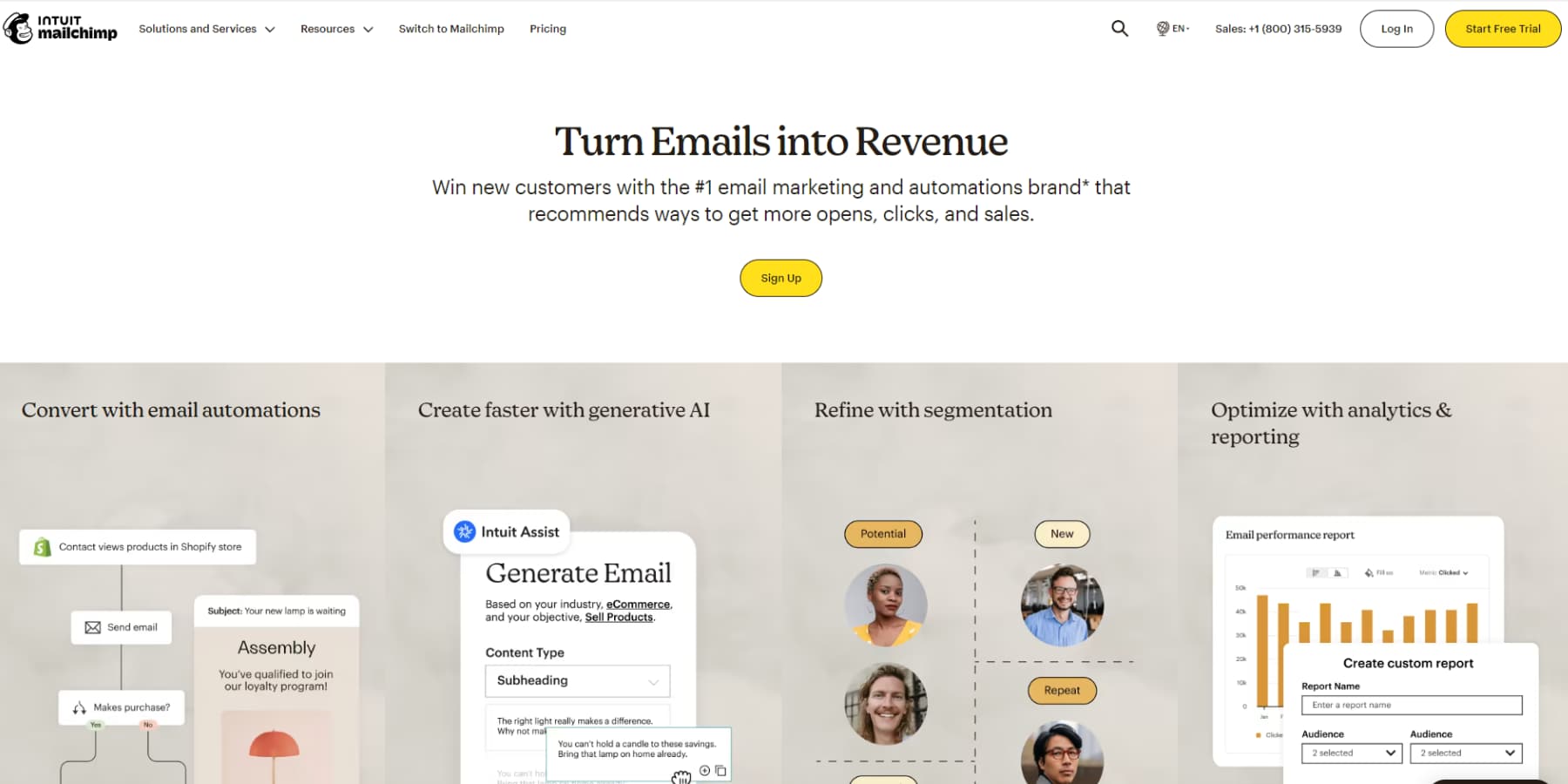



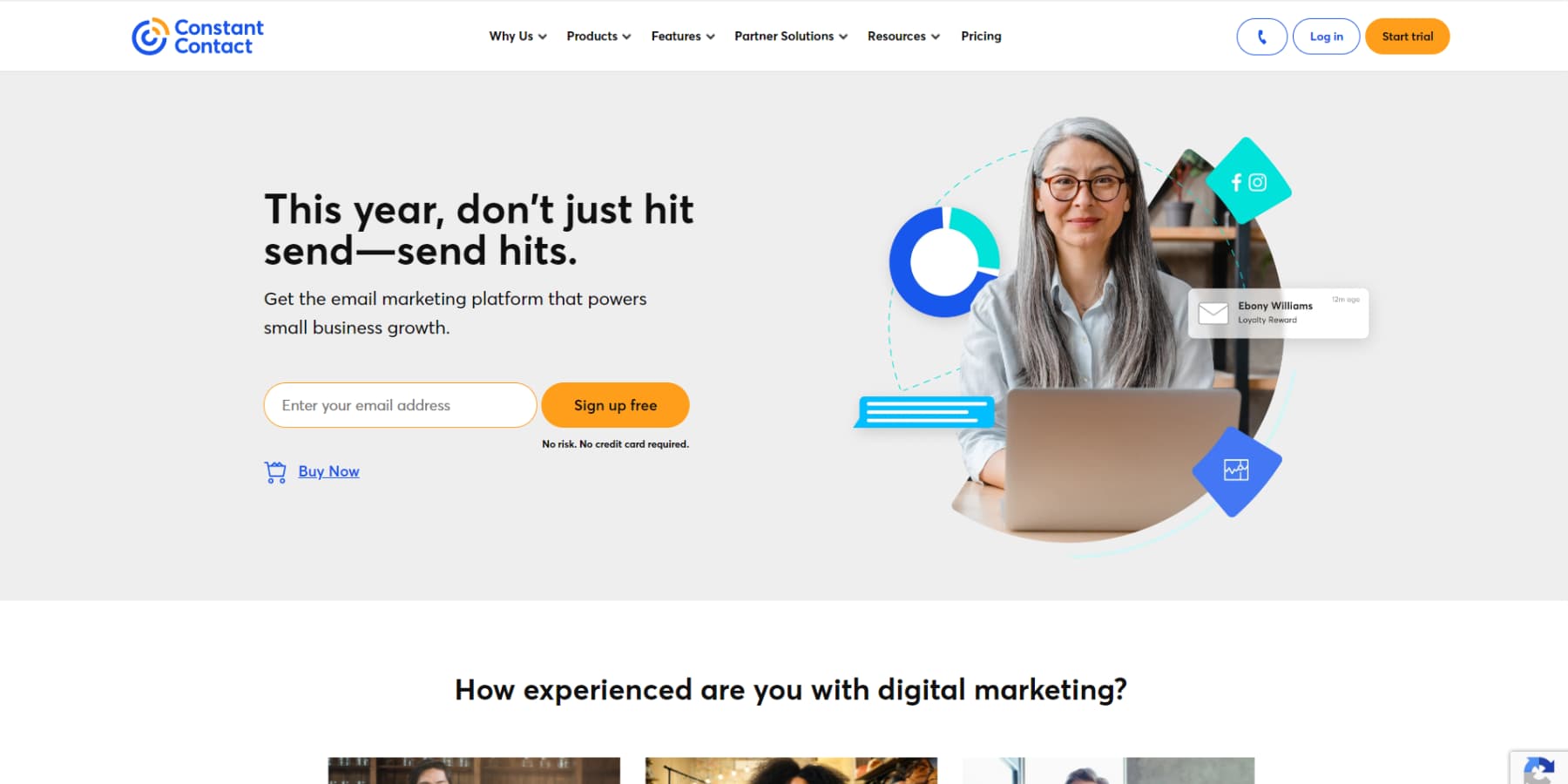



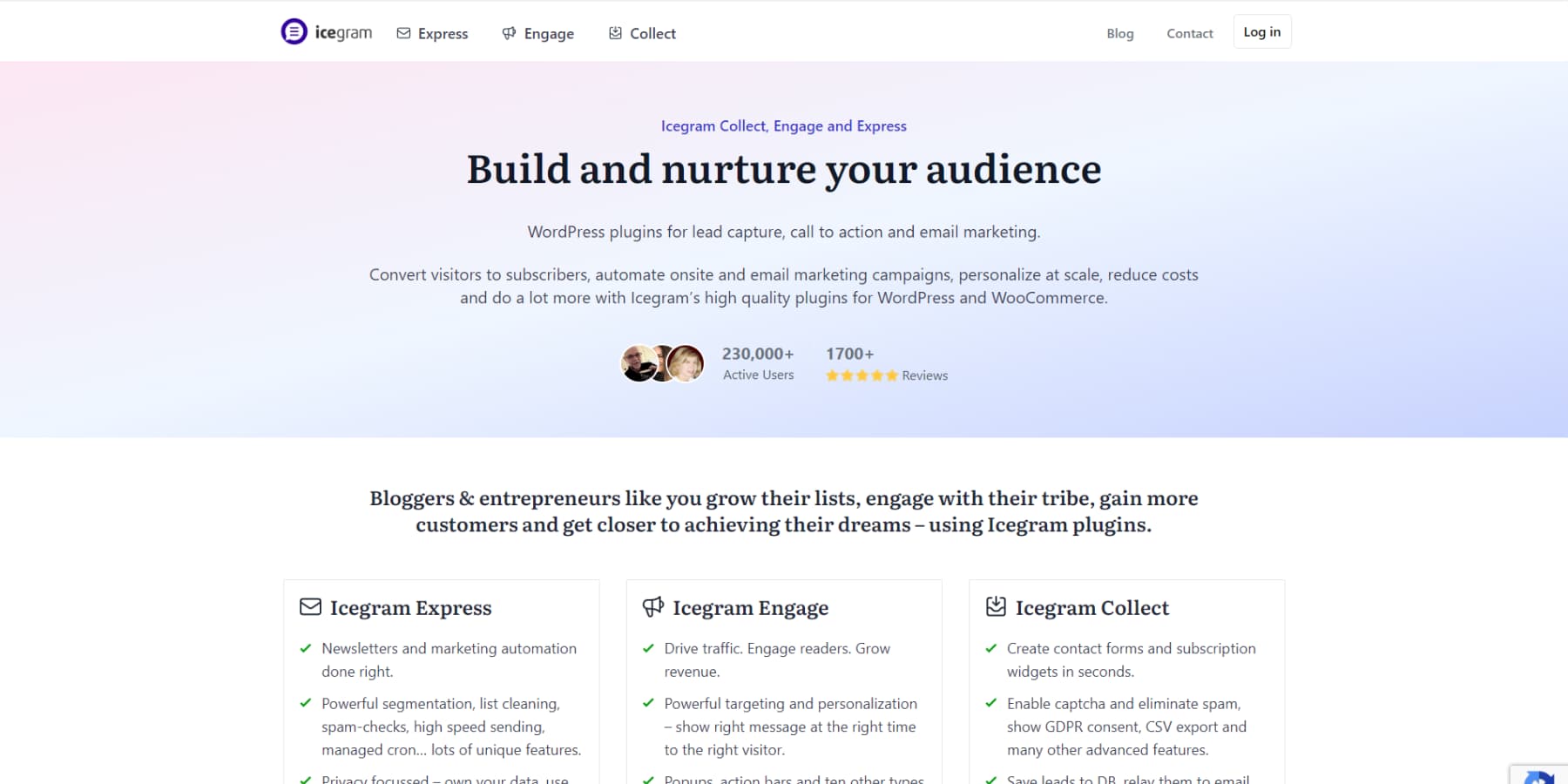
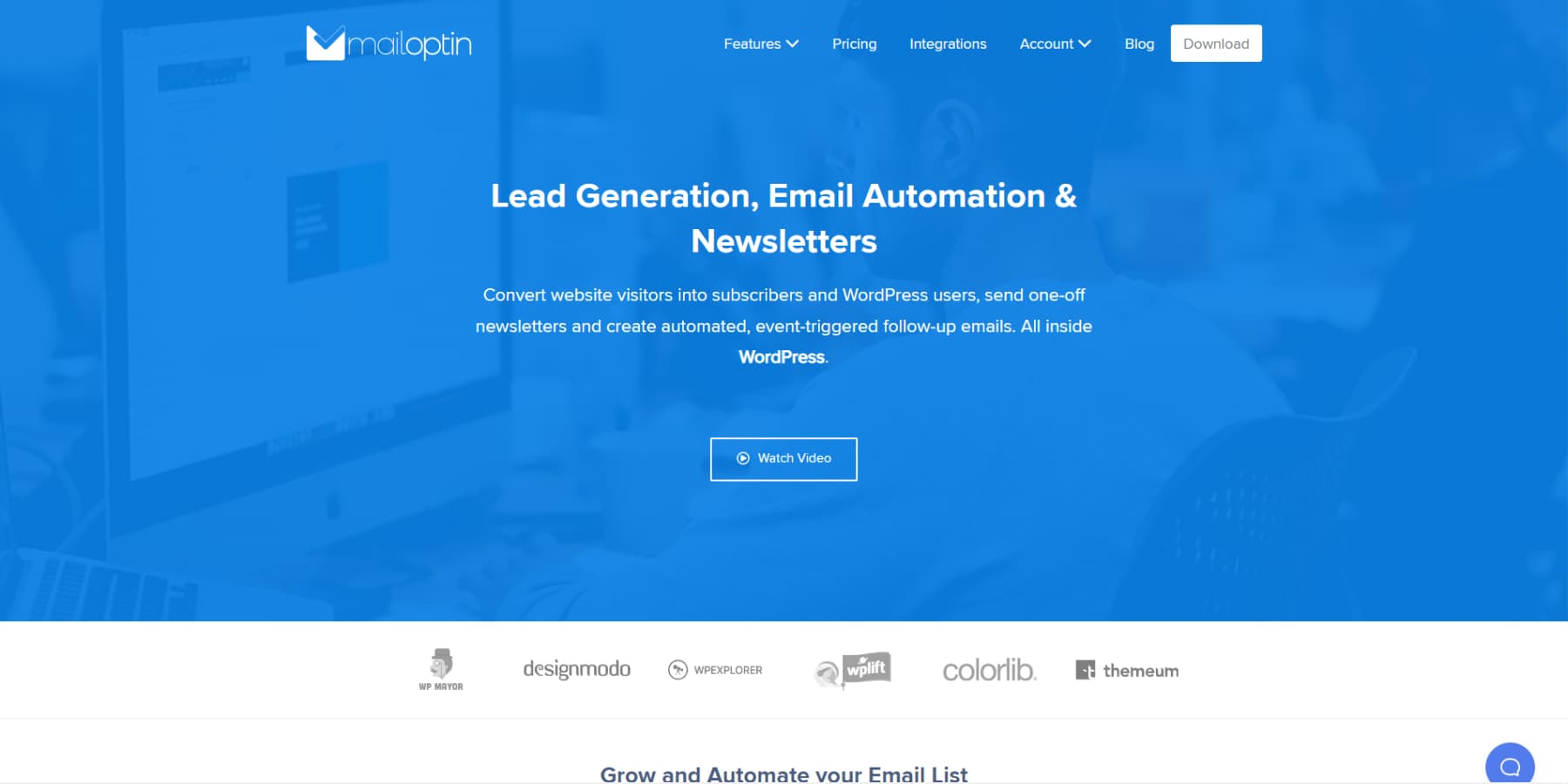

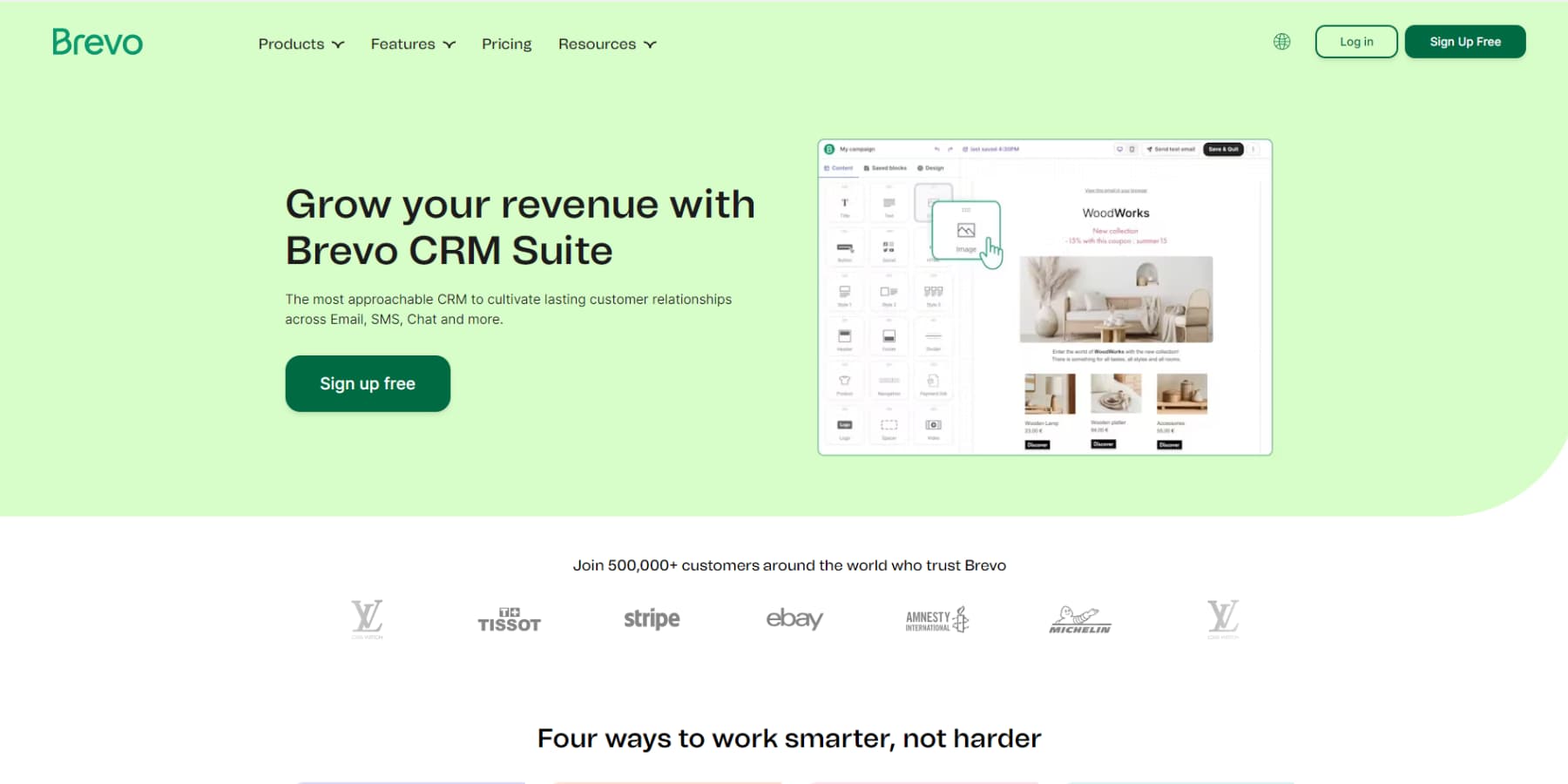
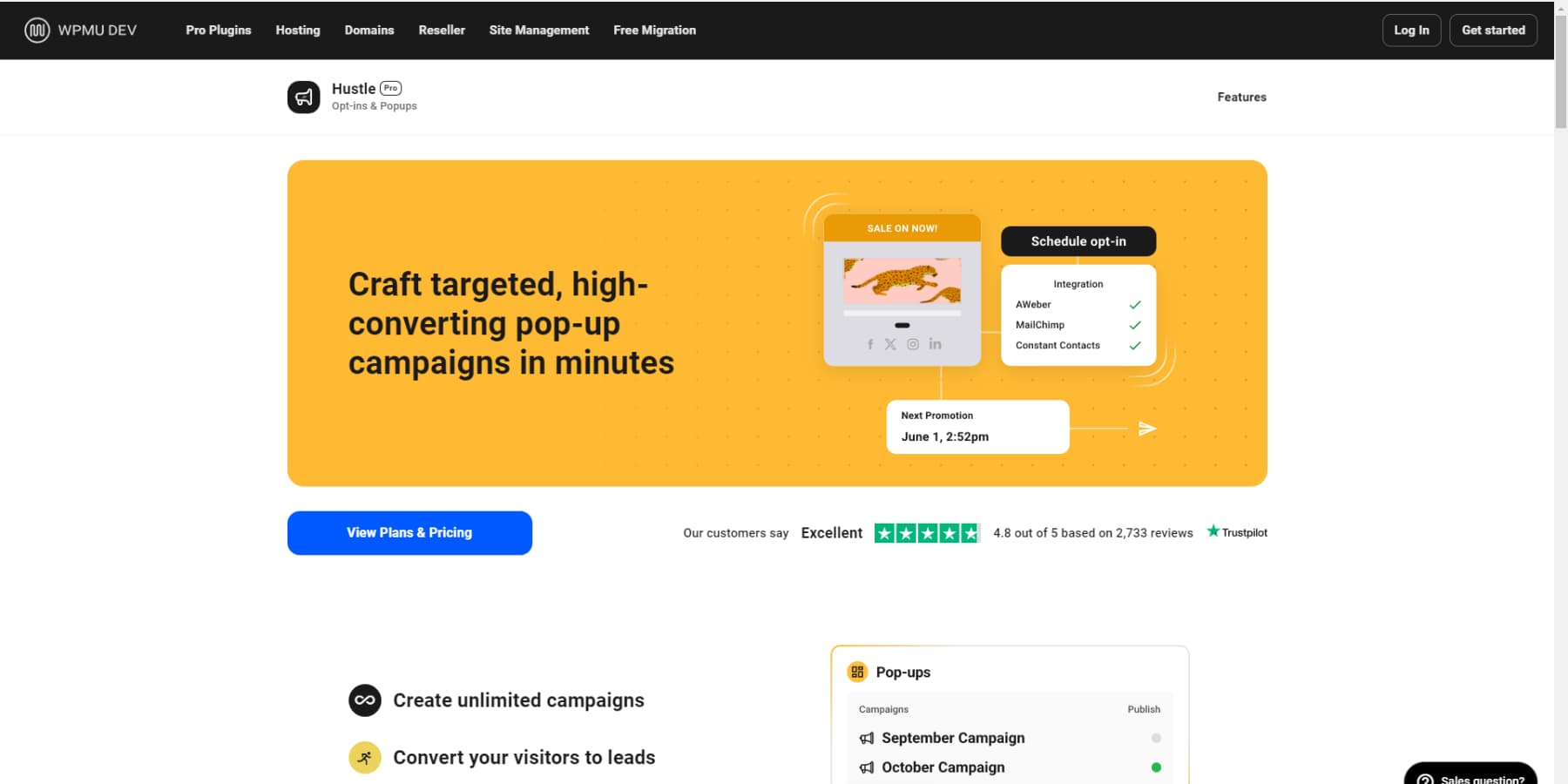
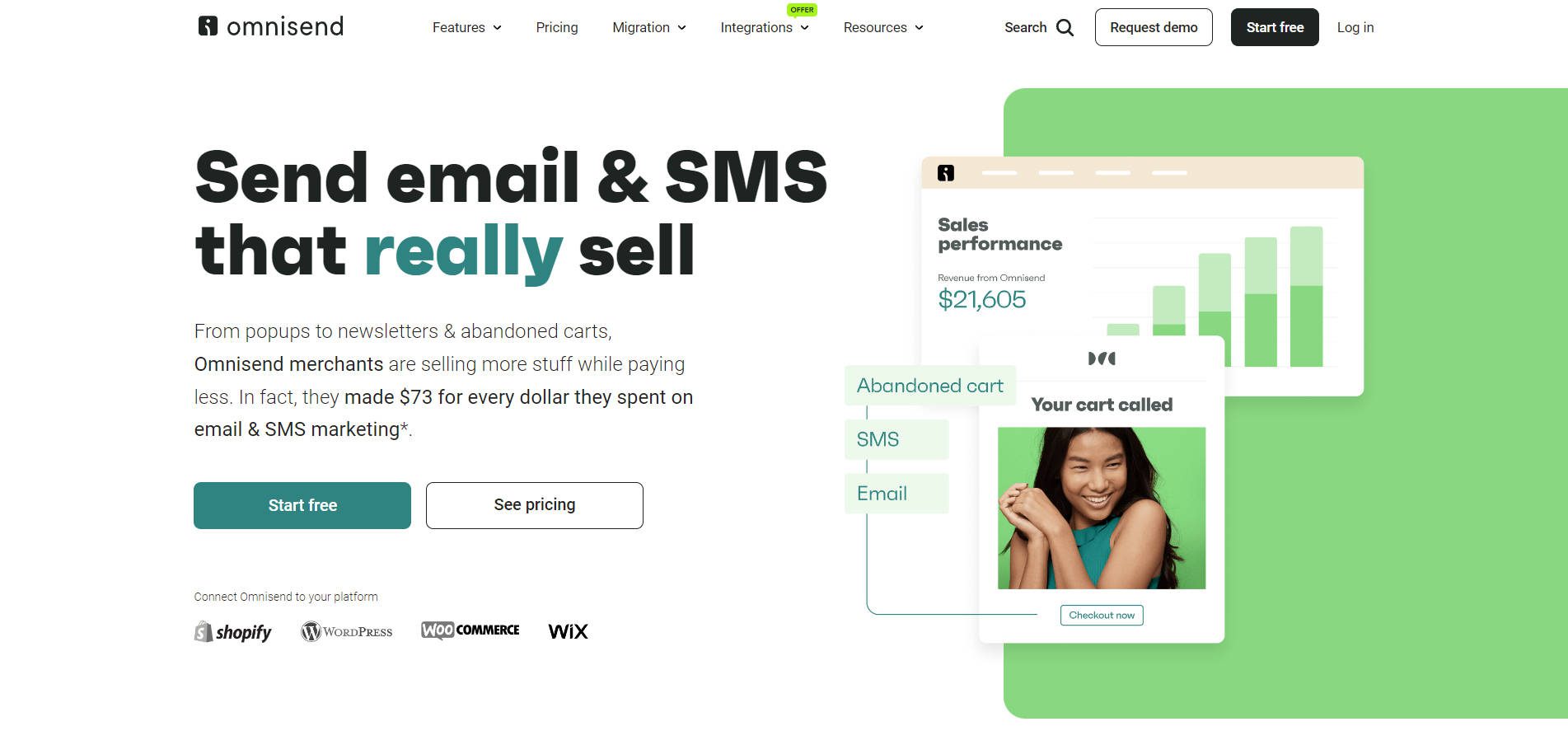




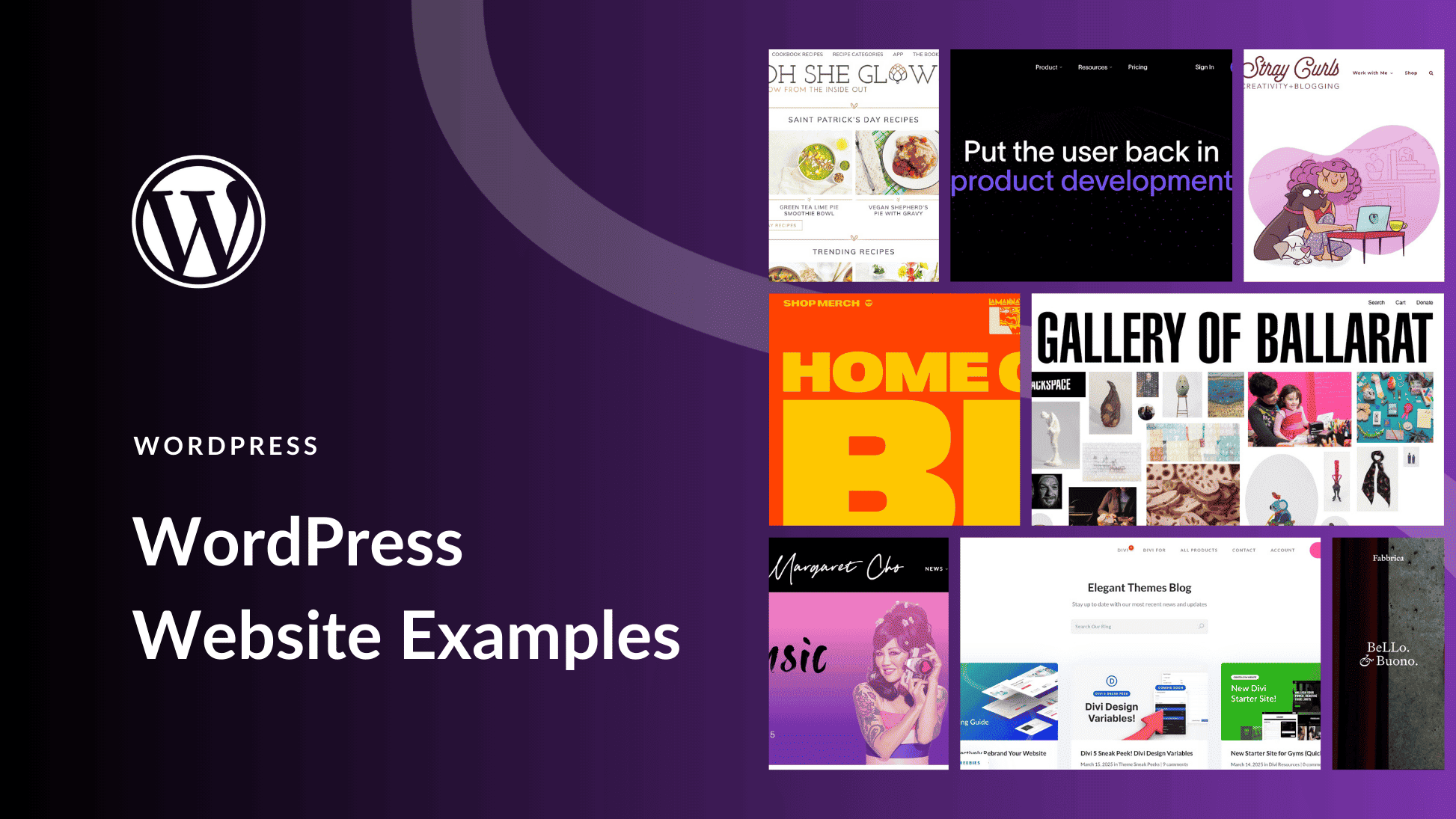


Which would you recommend for automatic RSS to email? I used Feedburner to send out my blog posts and am trying MailPoet, but it’s spacing in between paragraphs is messed up. Thanks!