If you make purchases online, then you’re probably familiar with PayPal. This platform accounts for close to 22% of online transactions in the US. What’s more, the service boasts over 390 million accounts throughout the world. In other words, PayPal is everywhere, and if you sell products or services through WordPress, you’d do well to consider adding it as a payment processor.
In this article, we’ll introduce you to eight of the best WordPress PayPal plugins you can use to add support for this platform. They’ve been chosen based on their feature sets, ratings and reviews, support, and pricing.
Let’s get to it!
What is a PayPal Plugin for WordPress?
A PayPal plugin for WordPress is a powerful tool that can help website owners easily integrate PayPal payment functionality into their WordPress sites. PayPal is one of the most popular and trusted payment platforms globally, and integrating it with a WordPress site can be an excellent way to provide customers with a secure and convenient way to make payments.
Typically, a PayPal plugin for WordPress will offer a range of features that make it easy to set up and manage payment processing. This includes payment buttons, shopping carts, order management tools, and more. These features can help simplify the payment process for customers, which can help increase sales and revenue for businesses.
Some PayPal plugins may also offer advanced features such as tax and shipping calculations, custom payment forms, and integration with other payment gateways. This can give businesses greater flexibility and customization options when setting up payment systems.
The Best WordPress PayPal Plugins
Subscribe To Our YouTube Channel
We’ve considered user reviews, regular updates, and a satisfied user base to ensure that the plugins on our list are reliable and easy to use. Whether you want to sell digital products, physical goods, or services, these PayPal plugins can help you set up a payment system that works seamlessly with your WordPress site.
The Best WordPress Paypal Plugins Listed In Order
1. GiveWP
GiveWP is one of the most popular plugins available on WordPress, currently garnering over 100,000 active users, and for a good reason. It allows you to take one-time and recurring donations with PayPal (and other payment platforms.)
One of the key benefits of GiveWP is its analytics reporting system, which allows you to track your donations and monitor the performance of your campaigns. This makes identifying your top donors and optimizing your fundraising efforts easy.
Another advantage of GiveWP is its seamless integration with Divi, our popular WordPress theme. This allows you to create custom donation forms that match your site’s design, giving your donors a seamless and branded experience.
Key Features of GiveWP
- Custom goals and templates.
- Donation subscription services.
- Complete analytics reporting system.
- Integrates with Divi
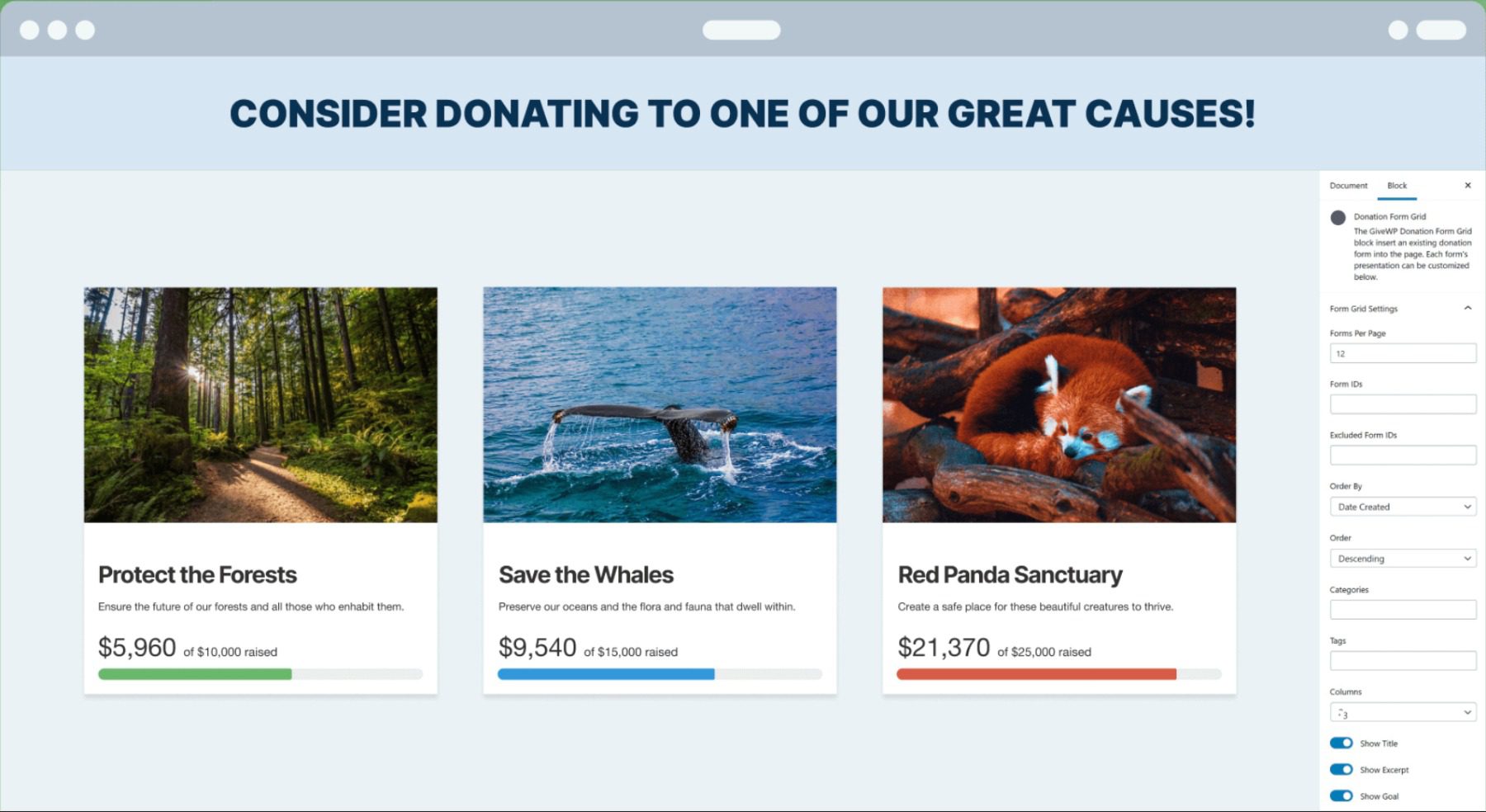
GiveWP offers a free version of the plugin that includes essential features like PayPal and Stripe integration, a donor database, and access to reports. For more advanced features like recurring donations and PDF receipts, you can purchase a premium package starting at $149.
Community Reviews and Ratings
If you’re interested in what other people have to say about GiveWP, make sure to check out the ratings below!
Who is GiveWP Best For?
GiveWP is ideal for users seeking a comprehensive donation package for WordPress with email marketing, multi-level donation campaigns, and Stripe and PayPal integration. It is also great for Divi users because of its integration with the builder.
Pricing
There is a free version. The Basic Package starts at $149/yr.
2. Easy Digital Downloads
If you need a plugin that enables you to sell digital files via WordPress using PayPal (among other gateways), Easy Digital Downloads (EDD) should be your top choice. This solution enables you to create a catalog of digital products, each with its own page. You can use Easy Digital Downloads to sell e-books, digital copies of photos, software, and any other file you want:
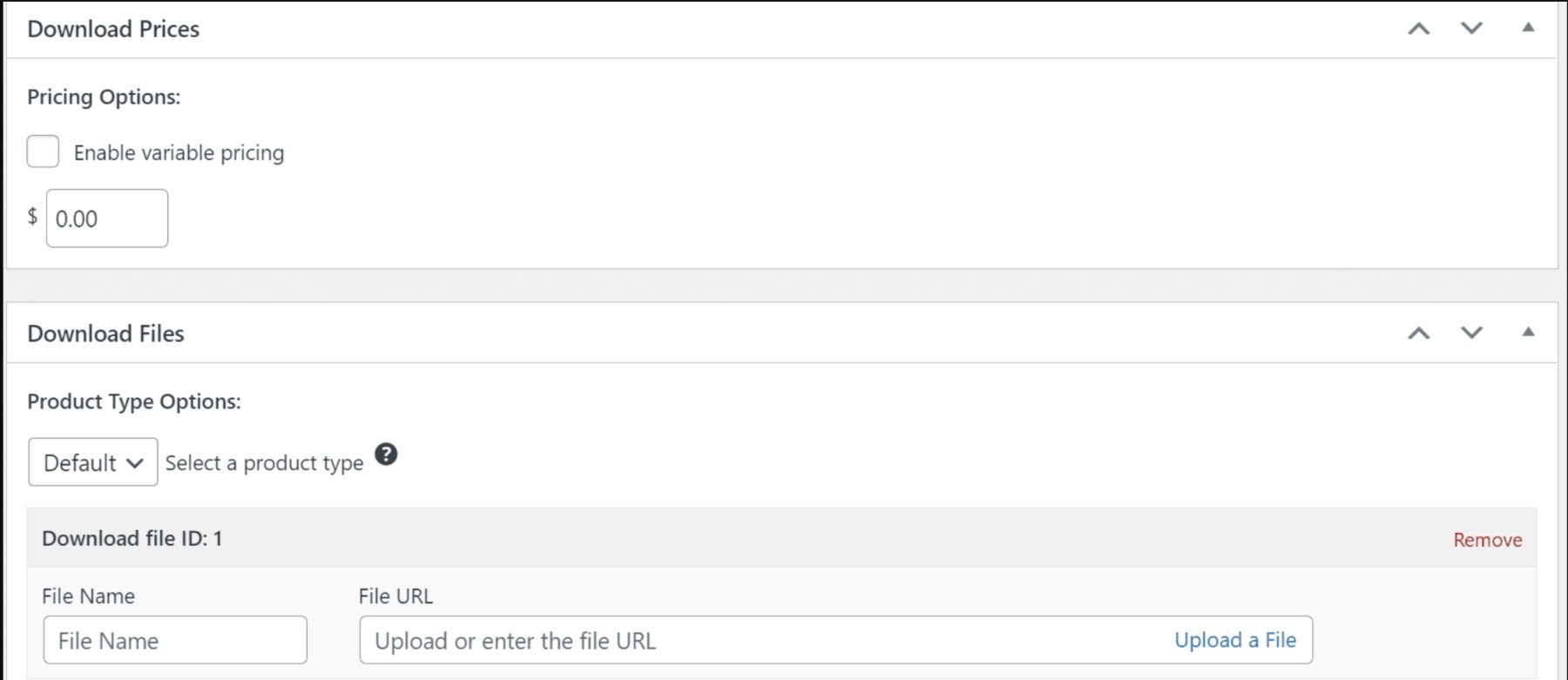
Easy Digital Downloads enables you to process payments and track orders, and it can automatically submit the files that users purchase. You can use this plugin to generate sales reports and keep track of customer histories.
It also enables you to manage taxes with different rules for specific regions. Easy Digital Downloads can integrate with SendWP to send transactional emails, and it also supports the Recapture service, which can help you re-target users who abandon their carts.
Key Features of Easy Digital Downloads
- Sell digital files using PayPal
- Process orders and send transactional emails
- Generate sales reports
- Keep track of customer purchase histories
- Set taxes for multiple regions
Who Is Easy Digital Downloads Best For?
EDD is ideal for those who want to focus on selling digital files only. Easy Digital Downloads is very straightforward, supporting PayPal payments out of the box.
Community Reviews and Ratings
Check out the reviews and ratings below if you want to hear what other users say about Easy Digital Downloads!
Pricing
The plugin is free, with premium plans starting at $99.50/yr.
3. Paid Memberships Pro
Paid Memberships Pro is one of the best membership plugins for WordPress. You can create multiple membership or subscription levels and tiers using this plugin. You can decide what content each membership can access and process payments using one plugin.
Out of the box, Paid Memberships Pro supports multiple gateways, including PayPal. You can set a default currency for PayPal payments and choose whether to include sales tax or not:
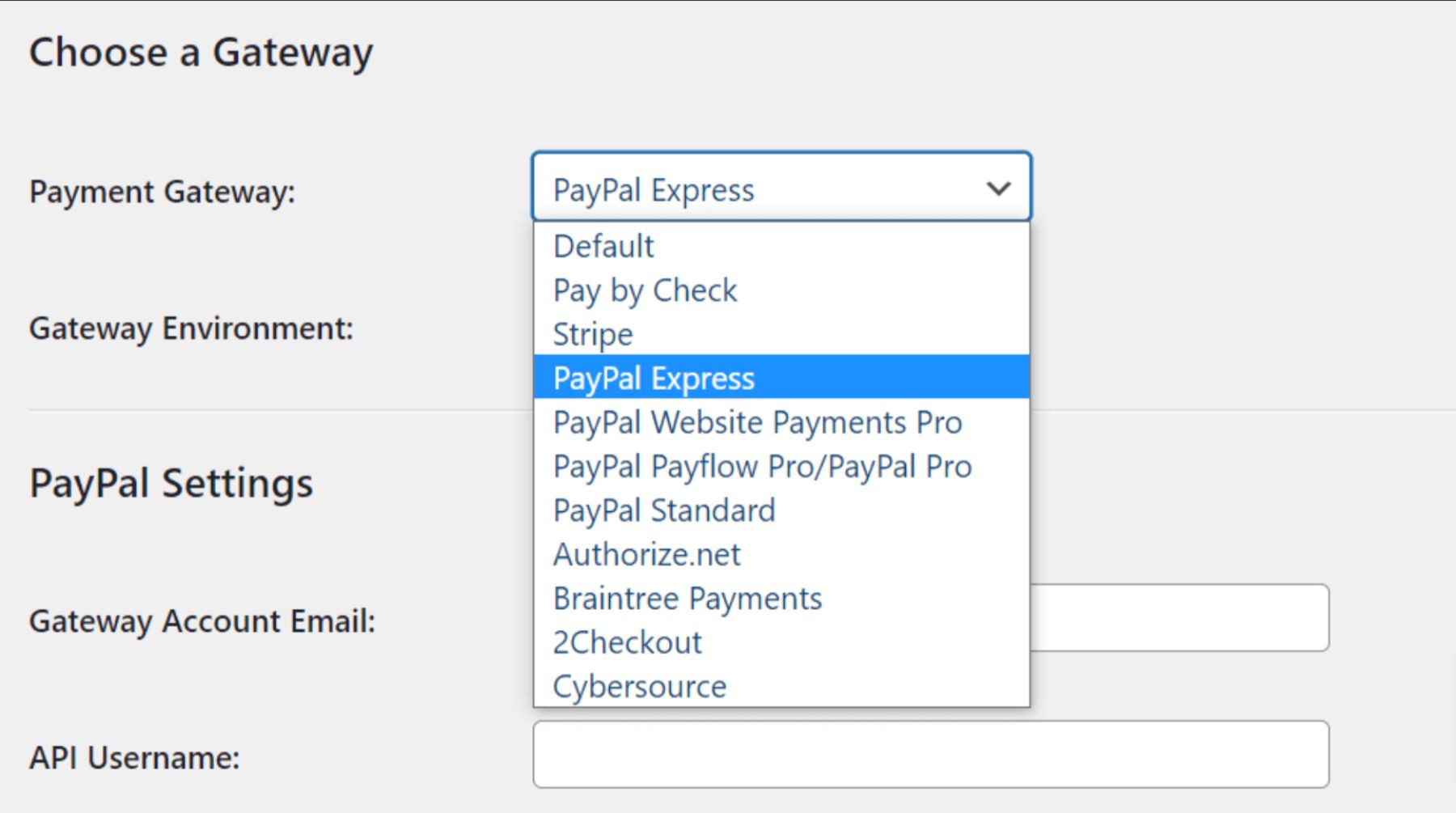
On top of enabling you to restrict content to members, Paid Memberships Pro also lets you set up a member directory and profiles. The plugin allows you to restrict almost any type of content, including custom post types and WooCommerce products, on top of regular posts and pages.
Key Features of Paid Memberships Pro
- Create multiple memberships or subscription tiers
- Decide what membership tiers get access to what content
- Use PayPal and other gateways to process payments
Community Reviews and Ratings
Paid Memberships Pro has received glowing reviews and ratings from users. Check them out below!
Who Is Paid Memberships Pro Best For?
This membership plugin is best for users wanting to run a subscription-based website. It gives you complete control over who can see what content, and you can set up as many membership tiers as you need.
Pricing
The plugin is free, with premium licenses starting at $247/yr
4. WooCommerce

First and foremost, WooCommerce is by far the most popular WordPress e-commerce plugin. This solution supports PayPal payments out of the box, enabling customers to make purchases using their credit cards or account balances.
You’ll need a PayPal Business account to enable integration via WooCommerce. Once you connect your account, you’ll be able to start processing payments via PayPal:
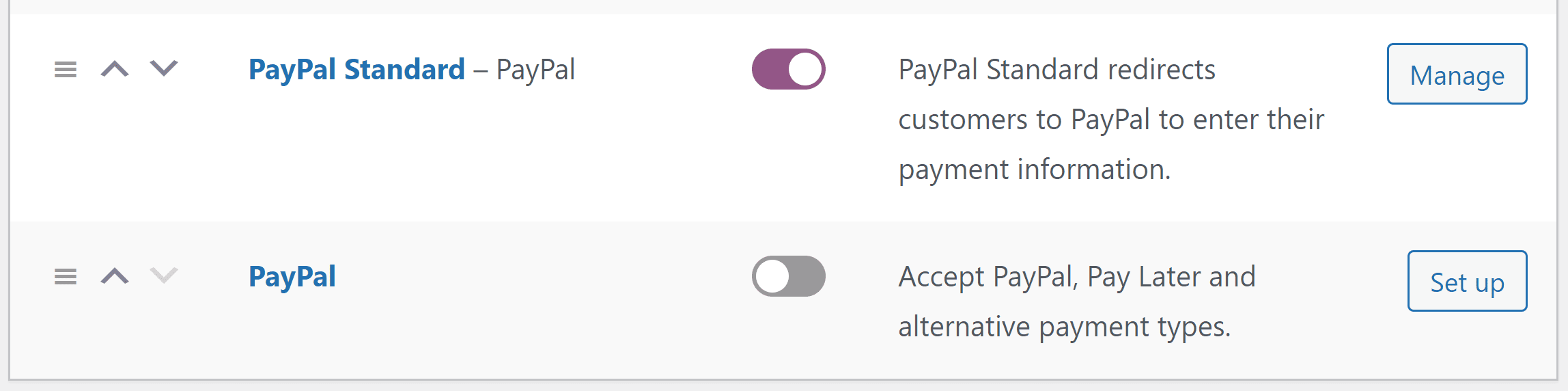
With WooCommerce, you can use your WordPress website to sell physical and digital products. This plugin enables you to manage inventory, coordinate shipping, send email notifications, and process payments.
Key Features
- Sell physical and digital products
- Process product orders
- Manage shipment options
- Send email notifications concerning orders
- Enable customers to pay using PayPal and other payment processors
Who WooCommerce is Best For?
If you want to launch an e-commerce website using WordPress, WooCommerce is the best choice. Some e-commerce plugins are more specialized than WooCommerce. However, none of them offer as many extensions or are as popular. Moreover, WooCommerce lets you enable PayPal payments in a matter of minutes.
Pricing
The plugin is free. Various free and paid extensions are available as needed.
5. WordPress Simple PayPal Shopping Cart

Sometimes, you might not need an e-commerce plugin that can handle hundreds of products. Instead, you may prefer a solution that enables your customers to add specific products or services to their carts and pay using PayPal. That’s precisely what WordPress Simple PayPal Shopping Cart does.
With this plugin, you can use shortcodes to create custom “add to cart” buttons that you can set up on any of your pages. You can configure as many buttons as you need, each with a different price. Then you can add a cart and checkout section:
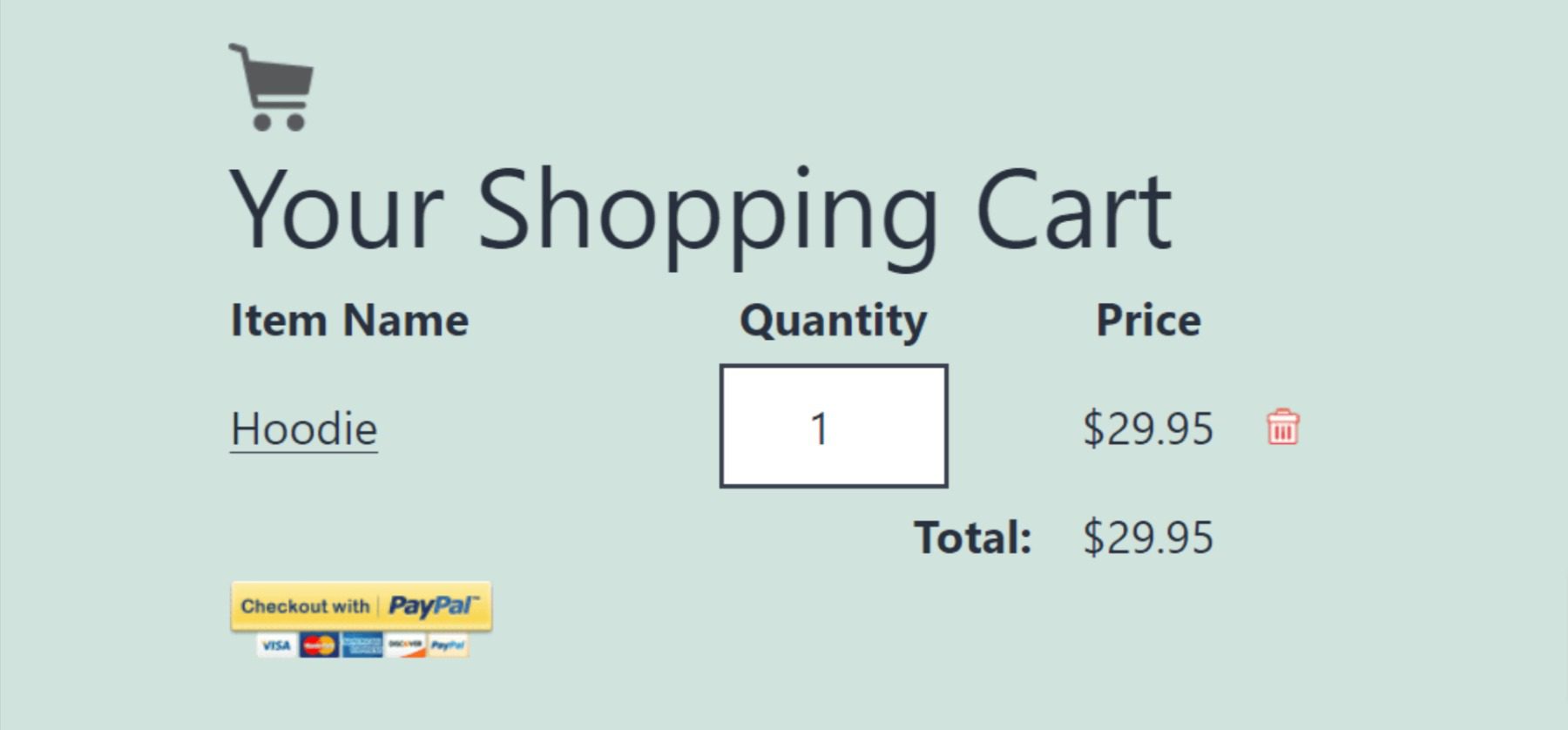
This plugin enables you to configure your shopping cart and add shipping costs to customer orders. WordPress Simple PayPal Shopping Cart also lets you send purchase confirmation emails, and you can use it to sell any product you want through your website.
Key Features
- Create custom “add to cart” buttons using shortcodes
- Add cart and checkout sections to any part of your site
- Configure shipping and payment settings for your cart
- Offer coupons to your customers
Who Is It Best For?
If you don’t want to use a full-fledged e-commerce solution for WordPress, the Simple PayPal Shopping Cart plugin is a great alternative. This plugin is perfect if you want to sell one type of product or service or even a handful of them. If you plan on having a broader inventory of products, you’re likely better off using WooCommerce.
Pricing
The plugin is free.
Get WordPress Simple PayPal Shopping Cart
6. Quick PayPal Payments
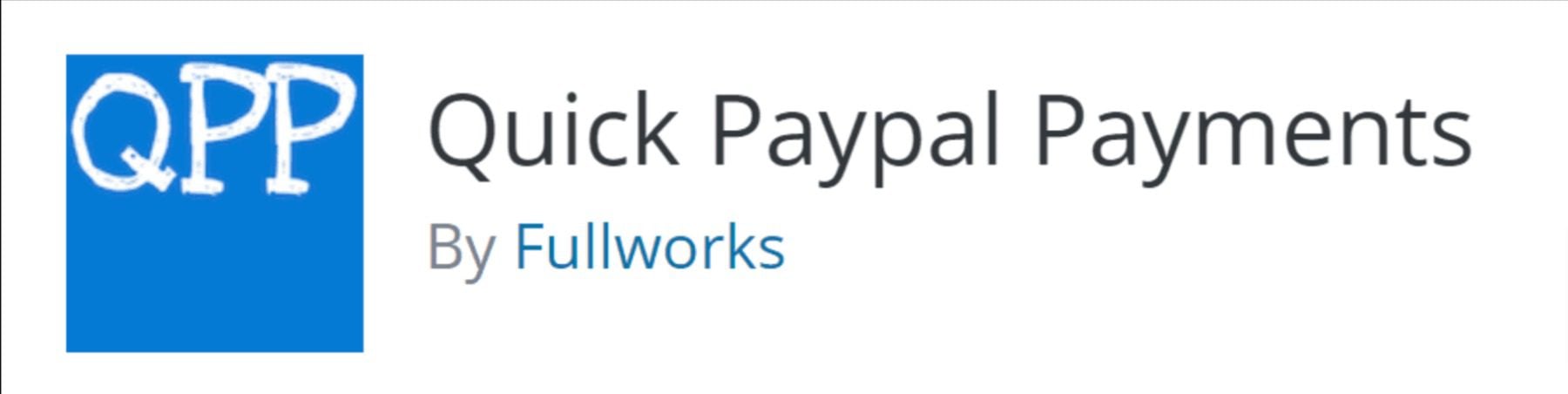
So far, we’ve looked at multiple WordPress PayPal plugins for e-commerce websites. However, none are as easy to use as Quick PayPal Payments. This tool lets you set up one PayPal payment form that you can display anywhere on your site using the [qpp] shortcode:
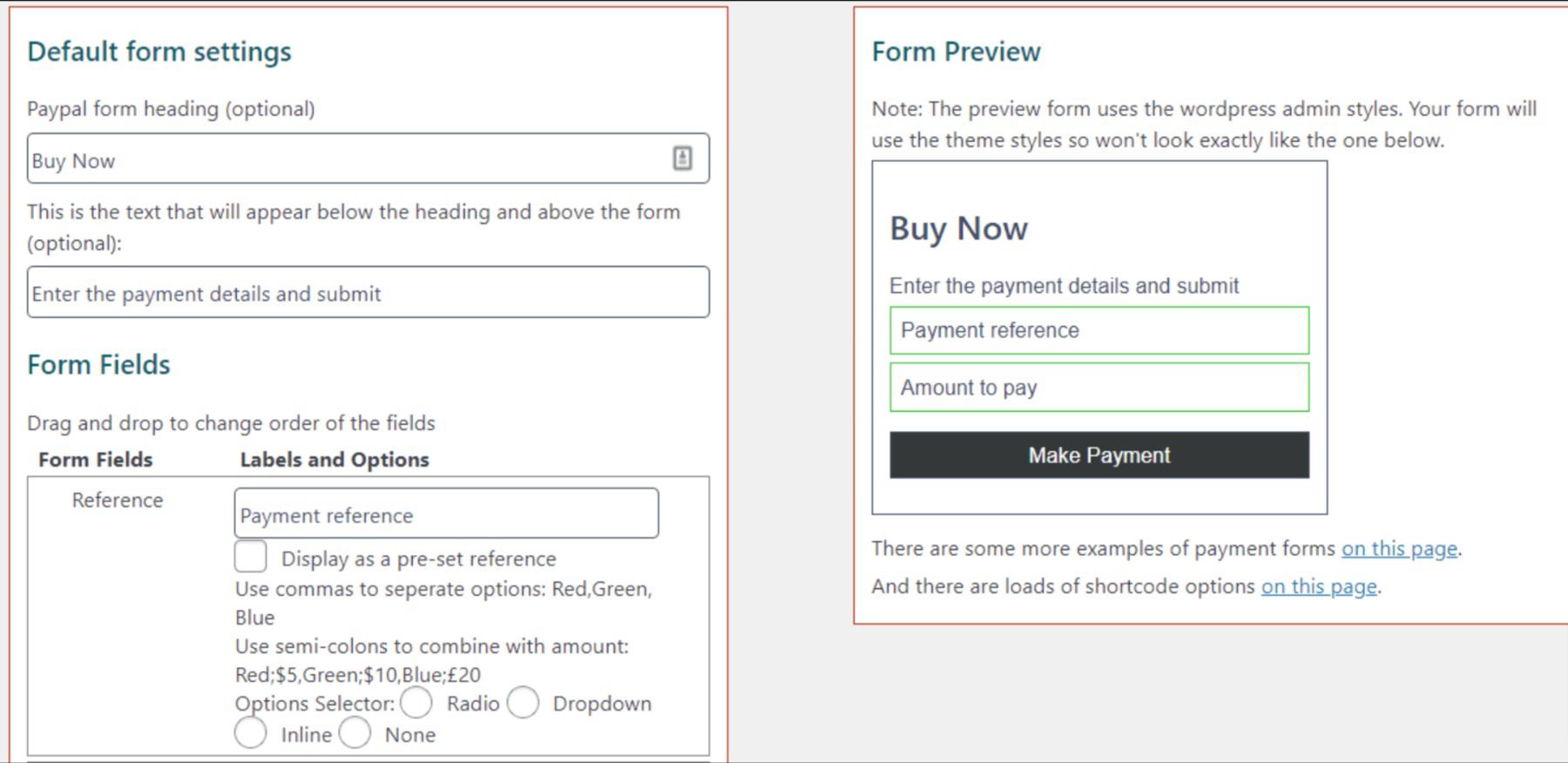
Quick PayPal Payments gives you plenty of customization options for your payment form. You can add images, modify the text within each section, and even add custom fields to your form. You can also use this plugin to set up recurring payments for customers.
Keep in mind that you can only set up one payment form using Quick PayPal Payments, however. That makes the plugin a great option if you sell only one type of product or service, but it’s less useful if you have a large inventory.
Key Features
- Create a PayPal payment form for your website
- Customize your payment form’s style and the fields it includes
- Enable recurring payments
Who Is Quick PayPal Payments Best For?
Quick PayPal Payments is excellent for individuals or small businesses that want to accept donations through your website and sell only one type of product or service. If all you need is one PayPal payment form, this plugin is probably perfect for you.
Pricing
The plugin is free, with premium licenses starting at $69.99 per year or 19.99 per month.
7. PayPal Donation
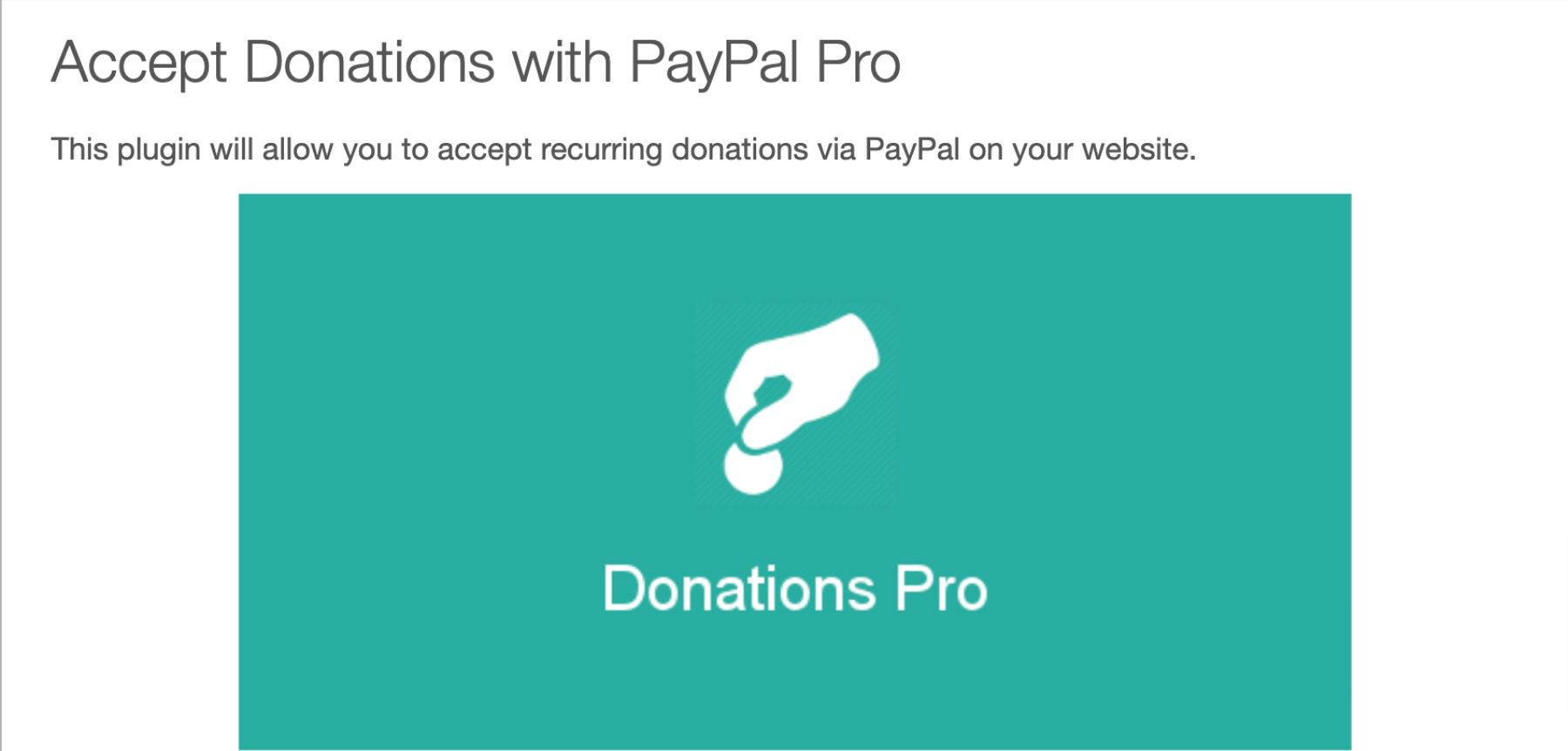
You’ve probably seen a lot of websites that include PayPal donation buttons. PayPal Donation, one of the many great WordPress donation plugins available today, connects to your account and helps you create that button:
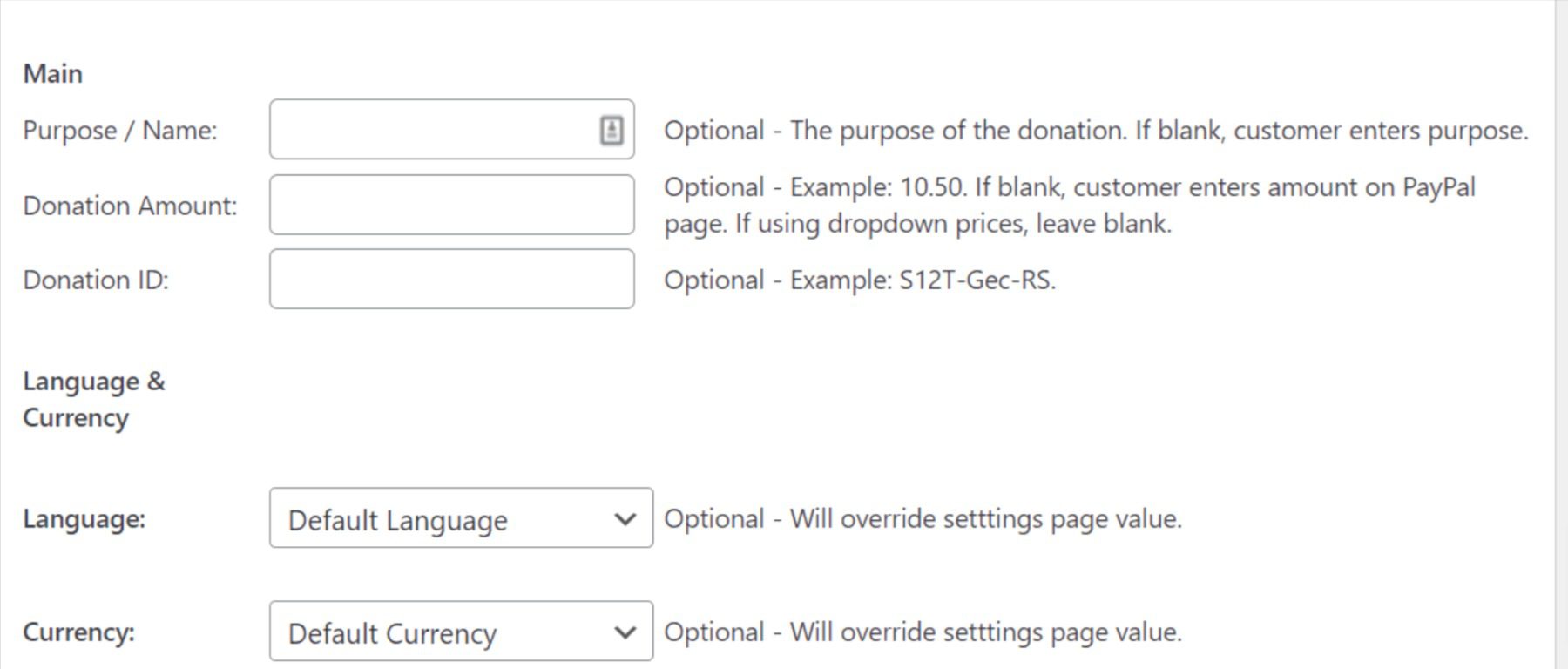
PayPal Donation lets you set a default currency for donations and a language for your button. You can also add pre-set donation options to your button. That way, you can suggest what amounts of money users might contribute to your cause.
This plugin lets you set up as many donation buttons as you need and generates unique shortcodes for each. Finally, PayPal Donation keeps track of users’ donations through your website. You can check donation history through your dashboard and see how much each user paid (and when).
Key Features of Paypal Donation
- Set up as many PayPal donation buttons as you need
- Configure a default language and currency for each button
- Add buttons to pages using shortcodes
- Keep track of donations through your dashboard
Who is PayPal Donation Best For?
It is ideal for online store owners who want the option to set up more than one type of donation button for their website. This plugin should be an excellent fit for your site if you collect money for multiple causes via PayPal.
Pricing
The plugin is free, with premium licenses starting at $29.99/yr.

Payment Button for PayPal works similarly to the last plugin we discussed. This WordPress PayPal plugin enables you to create multiple types of buttons, including options for payments, donations, and subscriptions.
When users are ready to check out, they can click a “View Cart” button. You can place that element anywhere on your site, and it will send users to PayPal to complete their purchases.
Although WordPress PayPal supports a broad range of PayPal operations, we can only recommend that you use this plugin if you’re comfortable with shortcodes. WordPress PayPal doesn’t offer any configuration options, and you have to read its documentation to check out all of the shortcode parameters it offers.
If you can look past that, WordPress PayPal enables you to create highly customizable PayPal buttons. You can set up buttons that add multiples of any item and include shipping costs, taxes, and much more.
Key Features
- Set up PayPal payment, donation, and subscription buttons
- Enable users to check out through PayPal
- Customize your PayPal buttons using shortcode parameters
Who Is It Best For?
Payment Button for PayPal is best for those who want a plugin that supports payments, donations, and subscriptions via PayPal. However, we only recommend using this tool if you don’t mind configuring shortcode parameters manually.
Pricing
The plugin is free.
9. Seamless Donations

If you need a solution that can help you collect donations for multiple causes using PayPal, you will like Seamless Donations. This plugin lets you set up a donation form that lets users choose how much they want to donate and to what causes. More importantly, it lets them pay using PayPal:
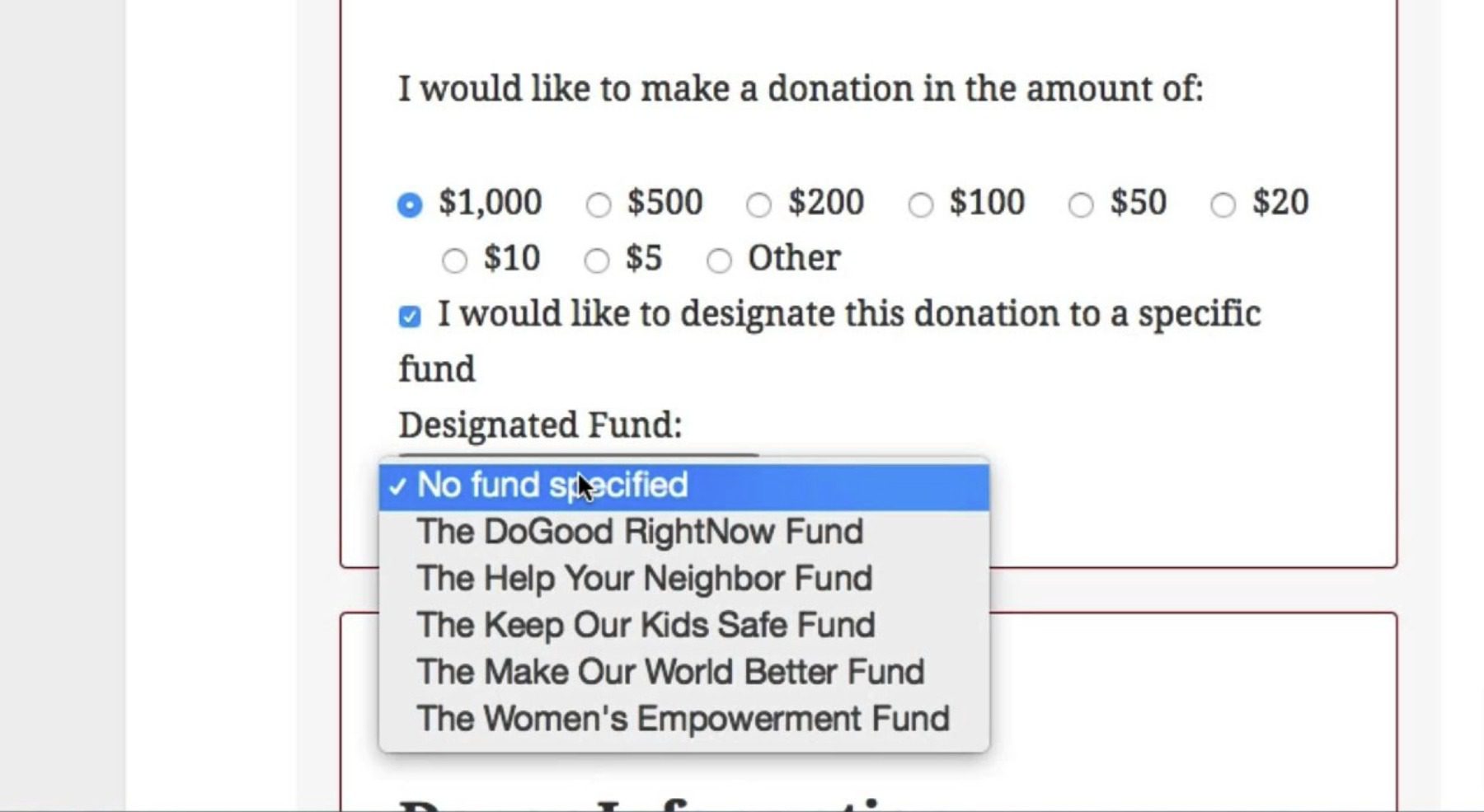
You can configure pre-set donation levels and decide what information you want to collect from donors. This plugin lets you set up multiple causes or “funds” that users can select when they make donations, and you get to choose from two form-style templates.
One feature lacking in the free version of the plugin is the ability to customize your form’s style fully. If you pay for the premium version, you can use a broad collection of pre-built style templates, but many of them look somewhat outdated.
Key Features of Seamless Donations
- Set up a PayPal donation form for your website.
- Create multiple funds or causes, and let users decide which one(s) to donate to
- Configure pre-set donation levels
- Choose what information users need to fill out to make a donation
Who Is Seamless Donations Best For?
Seamless Donations is an excellent choice to collect donations for multiple causes. This plugin lets you do that using a single form, which is perfect if you plan to create a dedicated donations page.
Pricing
The plugin is free, with premium add-ons available for purchase.
Comparing All Best the PayPal Plugins
PayPal plugins and integrations serve many purposes on websites. The plugins represented in this article are no different—donations, eCommerce, and everything in between. Here are a few comparisons of these plugins for integrating PayPal, starting with a price comparison.
PayPal Plugin Price Comparison
This table presents a side-by-side comparison of the pricing structures for each PayPal plugin, allowing you to assess the cost-effectiveness of each option.
| Plugin | Price | Free Option | ||
|---|---|---|---|---|
| 🥇 | GiveWP | $149/yr | ✔️ | Visit |
| 🥈 | Easy Digital Downloads | $99.50/yr | ✔️ | Visit |
| 🥉 | Paid Memberships Pro | $247/yr | ✔️ | Visit |
| 4 | WooCommerce | / | ✔️ | Visit |
| 5 | WordPress Simple PayPal Shopping Cart | / | ✔️ | Visit |
| 6 | Quick PayPal Payments | $14.99/yr | ✔️ | Visit |
| 7 | PayPal Donations | $29.99/yr | ✔️ | Visit |
| 8 | Payment Button For PayPal | / | ✔️ | Visit |
| 9 | Seamless Donations | / | ✔️ | Visit |
PayPal Plugin Feature Comparison
Here is a feature comparison of our top 3 PayPal plugins, which offers a clear perspective on their capabilities and how they can cater to your specific needs.
| 🥇 GiveWP | 🥈 Easy Digital Downloads | 🥉 Paid Memberships Pro | |
|---|---|---|---|
| Starting Price | $149/yr | $99.50/yr | $247/yr |
| Accept Credit/Debit Card Payments | ✔️ | ✔️ | ✔️ |
| Donations | ✔️ | ✔️ | ✔️ |
| Recurring Payments | ✔️ | ✔️ | ✔️ |
| Customizable Payment Forms | ✔️ | ✔️ | ✔️ |
| Support for Subscriptions | ❌ | ✔️ | ✔️ |
| Test Payment Mode | ❌ | ✔️ | ✔️ |
| Add-on for PayPal Express | ❌ | ✔️ | ❌ |
| Active Installations | 100,000+ | 50,000+ | 100,000+ |
| Community Rating | 4.7/5 ⭐⭐⭐⭐⭐ Read Reviews | 4.7/5 ⭐⭐⭐⭐⭐ Read Reviews | 4.3/5 ⭐⭐⭐⭐ Read Reviews |
| Get GiveWP | Get Easy Digital Downloads | Get Paid Memberships Pro |
What is the Best PayPal Plugin?
There are a lot of ways you can integrate PayPal with WordPress. If you plan on selling products or services through WordPress, most of the e-commerce plugins you can use support payments via PayPal. The same applies to tools that help you sell subscriptions and collect donations. And so many of the best form plugins also integrate with PayPal. There are many options, but whatever means you use to provide access to this key payment gateway is an excellent method for improving your business outlook.
If you plan to start an online store accepting PayPal, WooCommerce is a top option. However, if you only plan on selling digital files, Easy Digital Downloads might be a better choice. For collecting donations, we recommend using the PayPal Donation plugin. If you’re looking for more WordPress plugins, check out our ultimate list of recommendations for each plugin type!
Frequently Asked Questions (FAQs)
Before we wrap up, let’s answer some of your most common questions regarding the best WordPress PayPal plugins. Did we miss one? Leave a question below, and we will respond!
What is the best PayPal plugin for WordPress?
Which WordPress PayPal plugin is the easiest to use?
Does PayPal have a plugin for WordPress?
Does WooCommerce work with PayPal?
Can I integrate PayPal into my website without WooCommerce?
Which is better for accepting payments in WordPress, Stripe, or PayPal?
Do you need a business PayPal account for WooCommerce?
Can I accept recurring payments through PayPal on my WordPress site?
How much does it cost to accept PayPal payments with WooCommerce?
What are the benefits of using PayPal on WordPress?
Do you have any questions about how to integrate PayPal with WordPress? Let’s talk about them in the comments section below!
Article thumbnail image by Inspiring / shutterstock.com








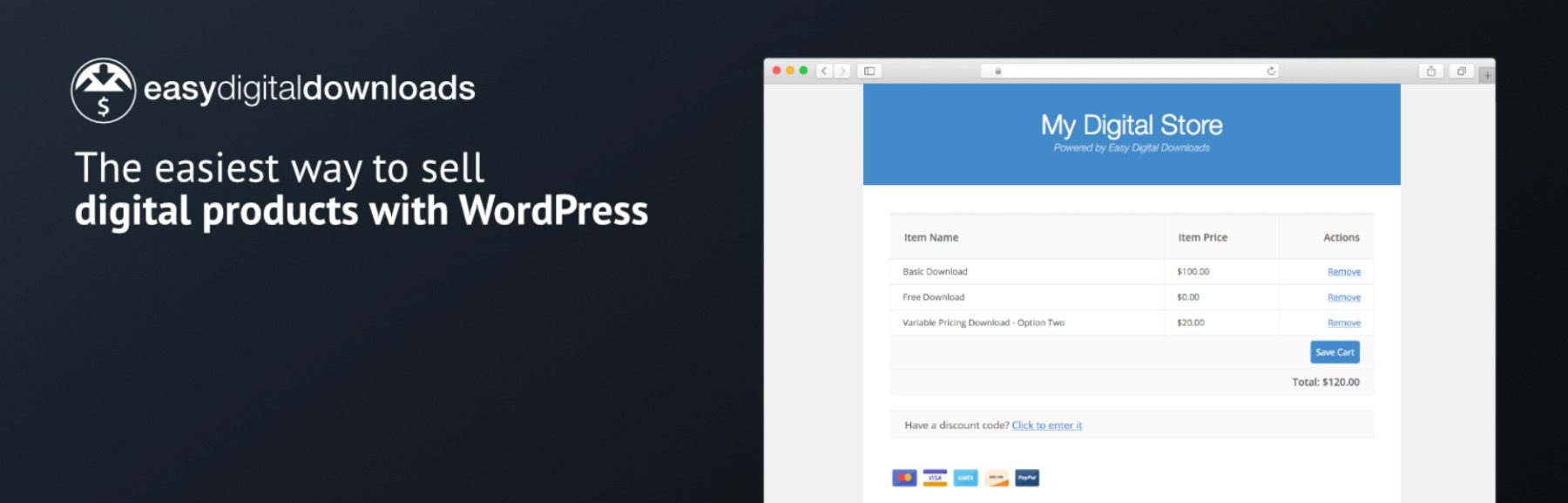

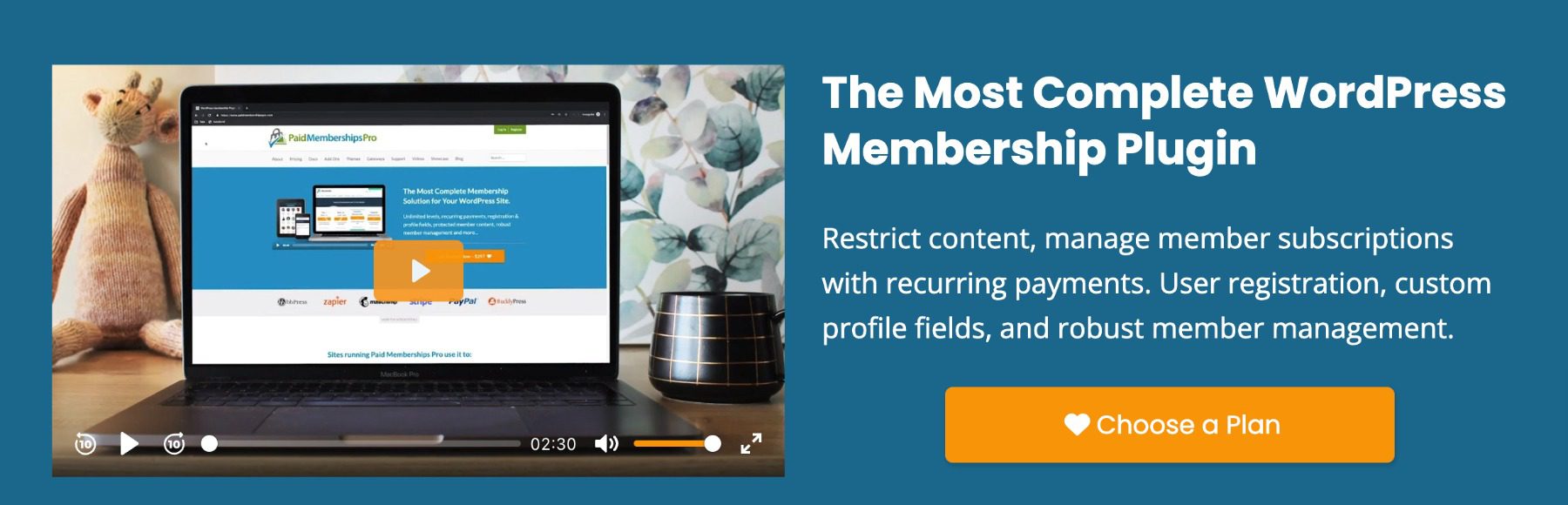









Thank you! I am liking Quick PayPal Payments it was easy to setup and perfect for my small blog needs
Awesome and detailed article about paypal plugins. Need to try easy digital downloads integration with paypal.
Great article. Seamless Donations is fantastic. Free for most uses with inexpensive optional add-ons. The support is provided by the author; he gets back to you quickly and has always been very helpful.