There are many fantastic nonprofit organizations. However, it’s a sad reality that many of these organizations struggle to grow their online presences.
Fortunately, there are plenty of WordPress plugins that can help you reach a wider audience. If you install the right tools, you’ll have access to everything you need to organize fundraising events and generate donations. You can even simply raise awareness about the causes that matter to you.
In this article, we’ll share eleven of the best WordPress plugins for nonprofits. Since one size doesn’t always fit all, we’ll also make some recommendations about who can benefit most from each solution.
Let’s get started!
1. GiveWP
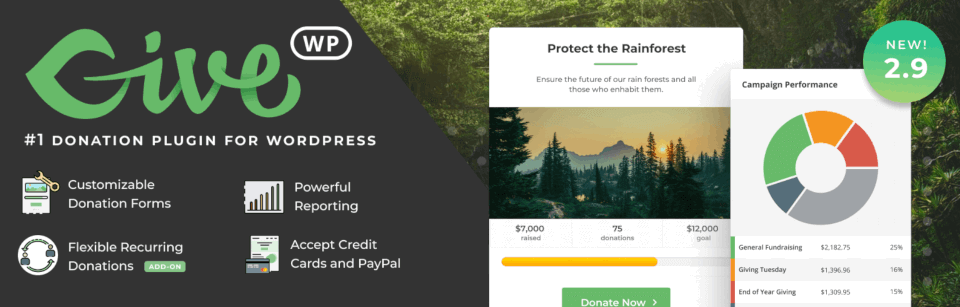
First, on our list, GiveWP. The premiere WordPress donation plugin, GiveWP provides everything you need to build customizable donation forms, accept payments, and manage your donors. This popular plugin also integrates with a wide range of third-party gateways and services, including PayPal Donations and Stripe:
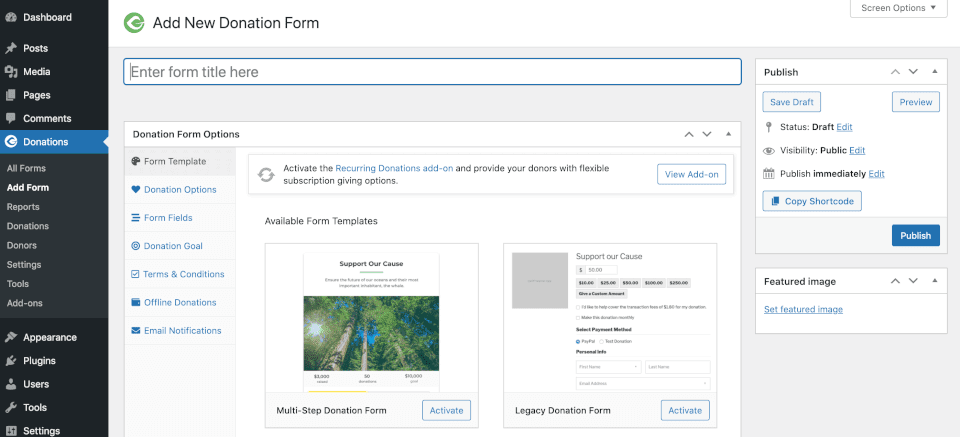
However, GiveWP is much more than just a payment processor. This plugin also provides fully-featured reporting that enables you to track donations, set goals, and view a range of detailed statistics.
Features:
- Build custom donation forms using the familiar WordPress dashboard
- Complete the entire donation process without ever leaving your site
- View a complete overview of your donation activity
- Filter reports by date, form, and payment method
- Generate tax-deductible receipts
Give is for you if…
…you’re a nonprofit that already relies on donations, and you’re looking for a way to simplify the process. However, if you don’t run on donations, this plugin can also be useful for accepting charitable gifts from your generous supporters.
Price: Free version available from WordPress.org, premium version starts at $187 annually | More Information
2. WooCommerce
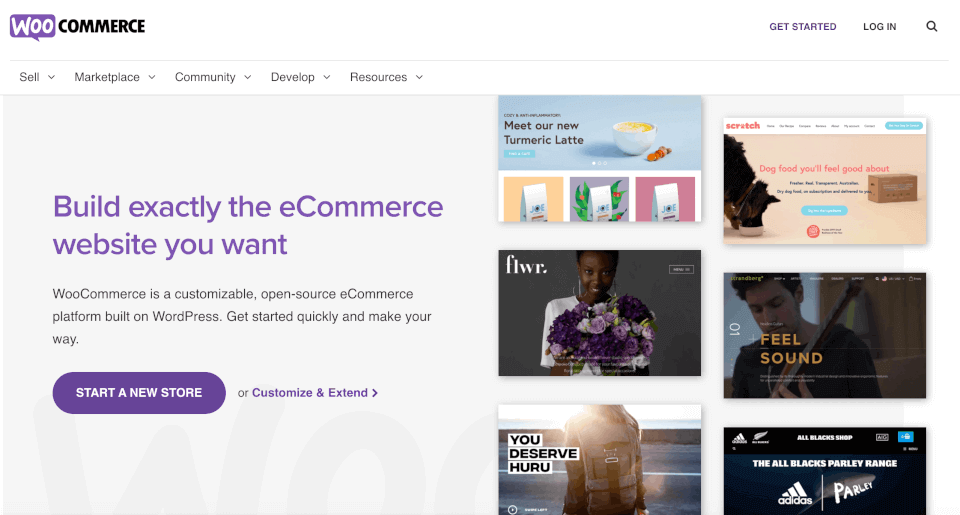
Many nonprofits raise funds by selling products such as merchandise. Therefore, if you sell any physical or downloadable products, an e-commerce plugin is essential:
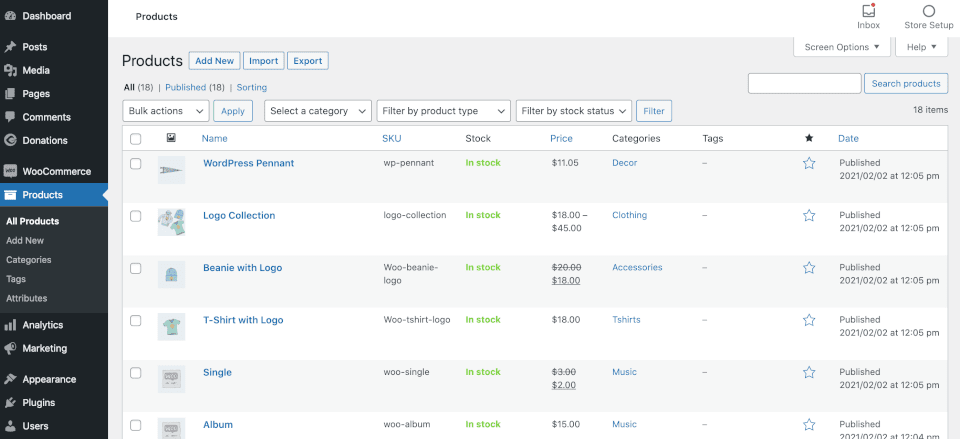
Fortunately, WooCommerce has everything you need to create an online store. This hugely popular plugin supports over 100 payment gateways. This gives your supporters the freedom to purchase products using a wide range of cards and mobile wallets. Plus, they can also use direct bank transfers and cash.
Features:
- Sell anything to anyone, anywhere in the world
- Built-in support for the Representational State Transfer (REST) Application Programming Interface (API)
- Integration with hundreds of popular payment gateways, including Stripe, PayPal, and Square
- Fully extendable, with hundreds of free and paid WooCommerce extensions
WooCommerce is for you if…
…you want to sell products or services online. You can use WooCommerce to manage much of the work associated with running a fundraising store. That includes managing inventory and tax, collecting payments, and shipping products to your customers. This is one of the best WordPress plugins for nonprofits if you have limited e-commerce experience.
Price: Free, with premium extensions | More Information
3. Bloom
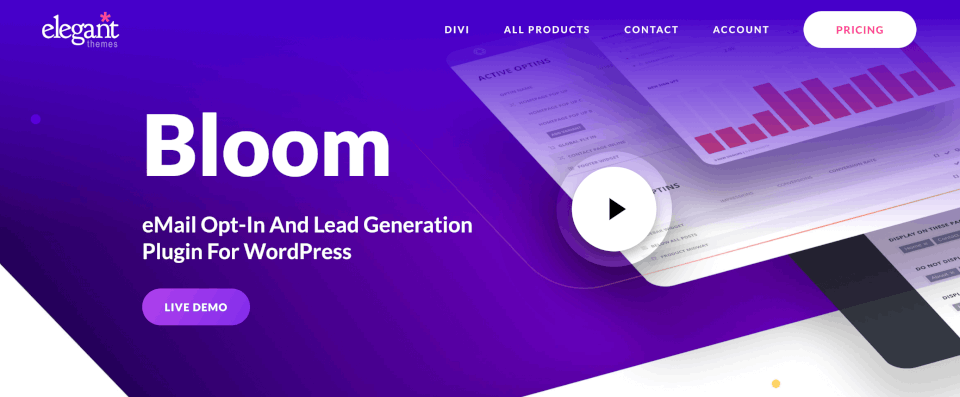
Bloom is an email opt-in and lead-generation plugin. You can use this tool to grow your mailing list and communicate with your supporters.
If you want to encourage sign-ups, you can set timed delays for your email opt-in forms, and even specify actions that will trigger those forms. For example, you might display your sign-up form after each visitor posts a comment or makes a purchase.
Features:
- 100+ fully-responsive form templates
- Six different email opt-in design types, including pop-ups and fly-ins
- A statistics dashboard
- Form split testing
- 19 email marketing integrations, including Mailchimp, HubSpot, and MailPoet
Bloom is for you if…
…you want to keep your supporters informed about your nonprofit, including upcoming events and fundraising activities. You might also use this plugin to perform email marketing that helps raise awareness about important issues or encourages donations.
Price: Free with an Elegant Themes’ Membership (starting at $89 per year) | More Information
4. Monarch
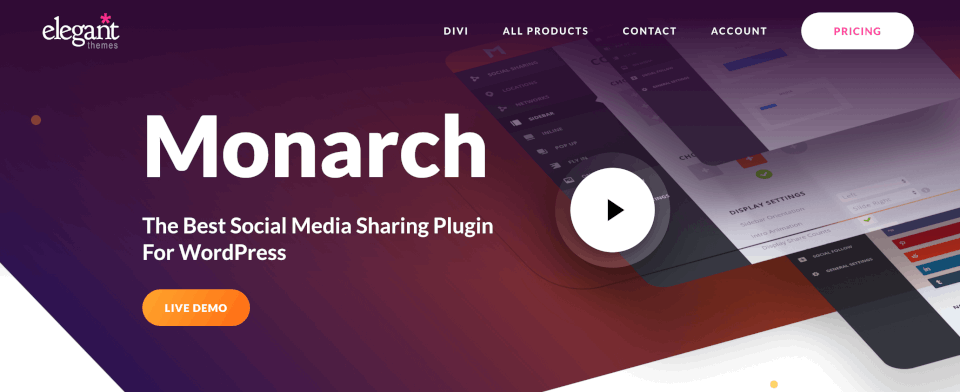
You can use Monarch to add social follow and sharing buttons to your website. Since different pages and posts have various needs, Monarch gives you the flexibility to add social buttons to five different locations. That includes a floating sidebar, pop-ups, and fly-ins.
Features:
- Buttons for over 35 social networks
- Three button shapes, five sidebar button hover effects, and four inline button hover effects
- Follow buttons that you can place anywhere on your site using the provided shortcode
- Six automatic pop-up and fly-in triggers
- A statistics dashboard
Monarch is for you if…
…your nonprofit has a social media presence. By adding social icons to your site, you can grow your following and encourage visitor engagement.
Price: Free with an Elegant Themes’ Membership (starting at $89 per year) | More Information
5. The Events Calendar
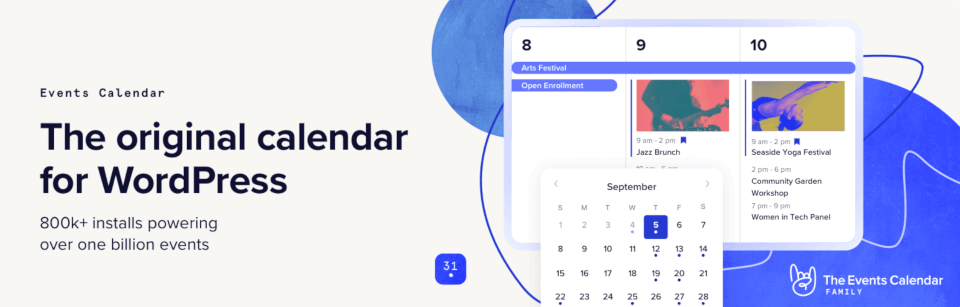
Next up, The Events Calendar plugin has everything you need to create a professional-looking calendar. In fact, it tops our list of the best WordPress events calendar plugins. In addition, it can contain all the information your attendees, volunteers, and supporters require. This tool is extensible, easy to use, and completely customizable. It also has full support for popular Google apps, including Google Maps.
Features:
- Easy to set up
- List and day views
- Block Editor support
- Event taxonomies
- WP REST API endpoints
- JSON-LD Structured Data to boost your Search Engine Optimization (SEO)
The Events Calendar is for you if…
…you run in-person or virtual events. This includes events designed to promote awareness and raise funds.
Price: Free version available from WordPress.org, premium version starts at $99 annually | More Information
6. Event Tickets
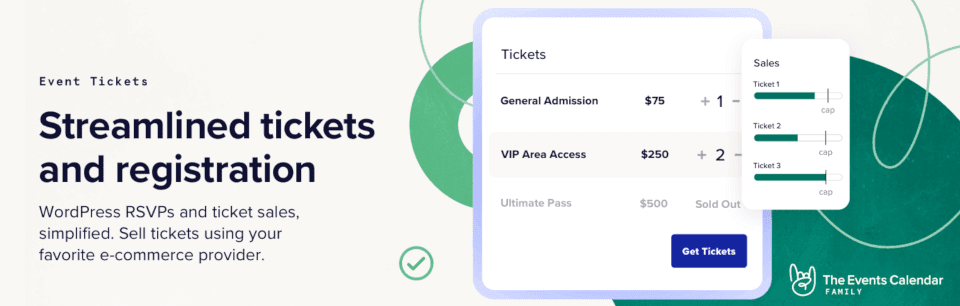
This is an add-for The Events Calendar plugin that gives visitors the ability to RSVP to events and purchase tickets. Therefore, it can be a powerful way to monetize your gatherings:
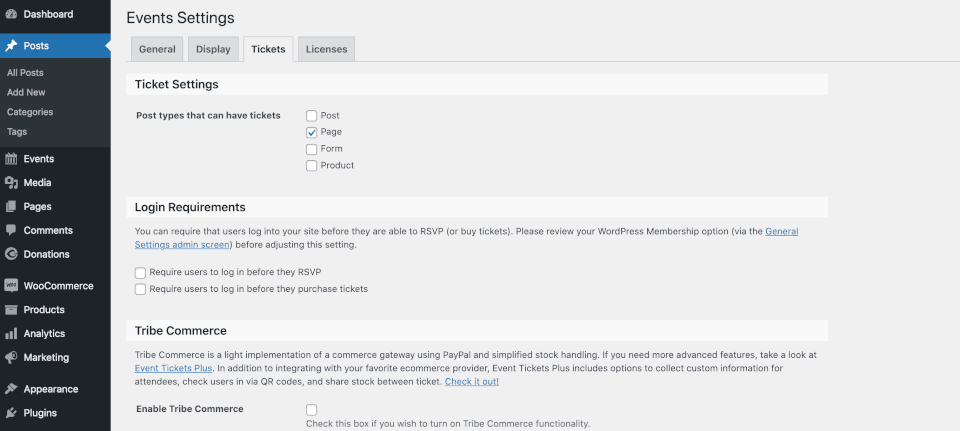
The Events Tickets plugin can also be useful for planning. That’s because it enables you to gauge the number of attendees in advance. Since this plugin gathers some information about your visitors, it can also help to streamline the event check-in process.
Features:
- RSVP capabilities
- Integration with your PayPal business account
- Sales and attendee reports
- Ticket inventory/stock countdown
- Automatic ticket confirmation emails
The Events Tickets plugin is for you if…
…you’re using Events Calendar. If you’re already using that plugin to raise awareness about your events, it often makes sense to allow visitors to RSVP as well. May not make sense if you only need an RSVP plugin.
Price: Free version available from WordPress.org, premium version starts at $99 annually | More Information
7. WP Rocket
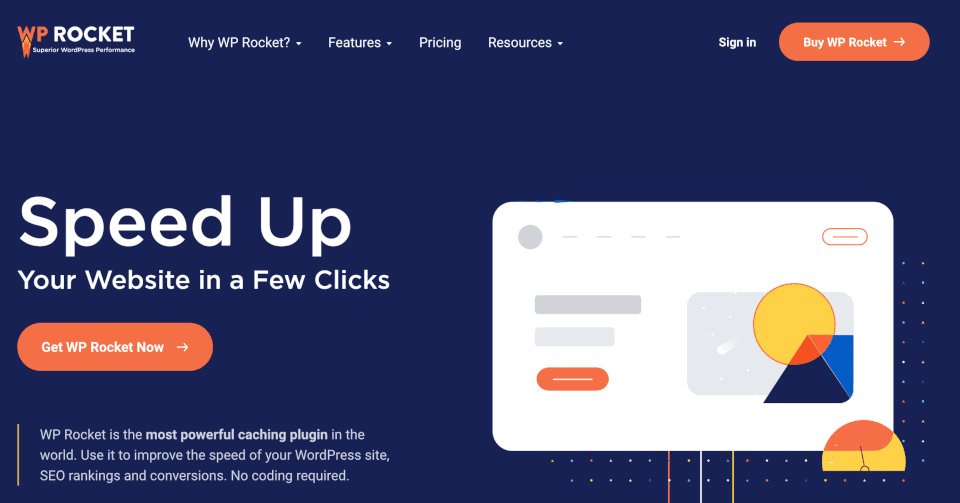
This caching and performance optimization plugin boasts a simple setup. While many caching plugins require configuration, WP Rocket applies a number of web performance best practices automatically.
Features:
- Page and browser caching
- Sitemap-based cache preloading
- GZIP compression
- Lazy loading of images files
- Support for Content Delivery Networks (CDNs)
The WP Rocket plugin is for you if…
…you want to improve your nonprofit website’s speed, search engine rankings, or conversion rates. Also, WP Rocket is ideal if you want to improve your site’s performance without having to perform a lot of manual configuration.
Price: Starts at $49 per year for a single website | More Information
8. Smush
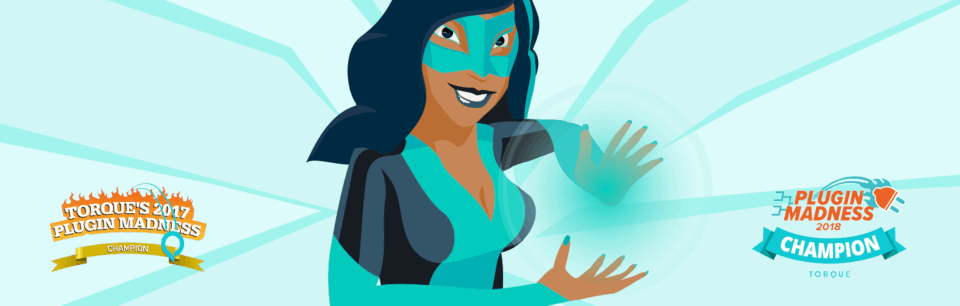
You can use the Smush plugin to optimize your images without losing quality. This can improve your website’s performance, and reduce page loading times:
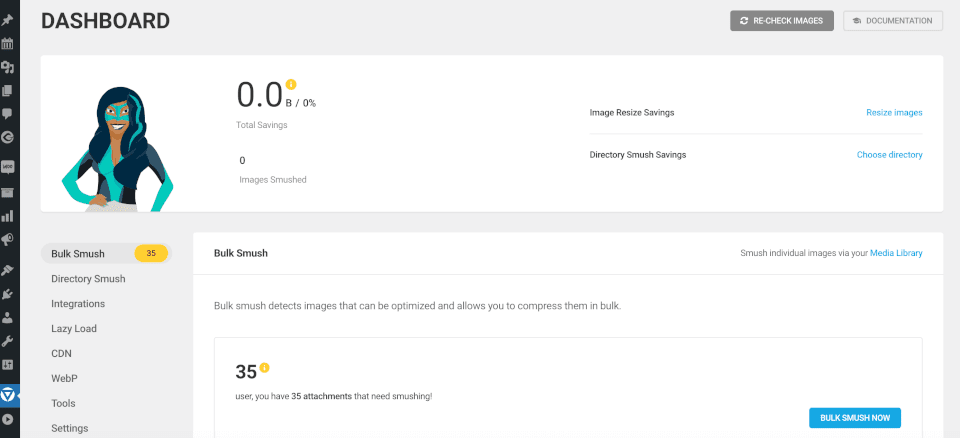
Smush can address the images you’ve already uploaded to WordPress, and optimize new images on the fly. You can also set a maximum width and height. Then, Smush will then automatically scale your images as they’re being compressed.
Features:
- Lossless compression
- Lazy loading
- Incorrect size image detection
- Auto “smush” for attachments as they’re uploaded
- Option to convert images to WebP (Smush Pro Only)
The Smush plugin is for you if…
…your nonprofit site has a lot of media or high-resolution images. We also recommend Smush if you want to improve your website’s general performance, particularly its page loading times.
Price: Free version available from WordPress.org, premium version included as part of a WPMU DEV Membership | More Information
9. Charitable

Next up, you can use the Charitable plugin to create a fundraising campaign. With this best WordPress plugin for nonprofits, you can set goals for your cause. What’s more, you can even create time-sensitive campaigns that close automatically once your deadline has passed:
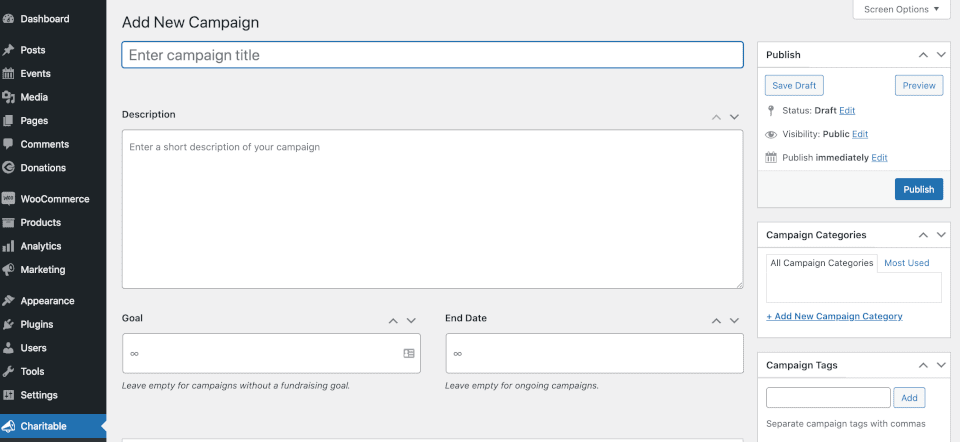
When it comes to accepting donations, you can specify a suggested amount. Alternatively, you can give your supporters the freedom to donate as much as they want. Charitable also supports PayPal out of the box, although other payment gateways are available as paid add-ons. This is a nice replacement for the very popular Classy 3rd-party fundraising platform.
Features:
- Unlimited fundraising campaigns
- Customizable donation form
- Ability to embed a donation form on any page
- A range of customizable email templates, including donation receipts
- The option to make your donation forms GDPR compatible
The Charitable plugin is for you if…
…you’re planning a fundraising campaign. This might involve gathering money for a specific project, launching a crowdfunding campaign, or even collecting open-ended, ongoing donations for your nonprofit organization.
Price: Free version available from WordPress.org, premium version starts at $103.20 annually | More Information
10. Forminator
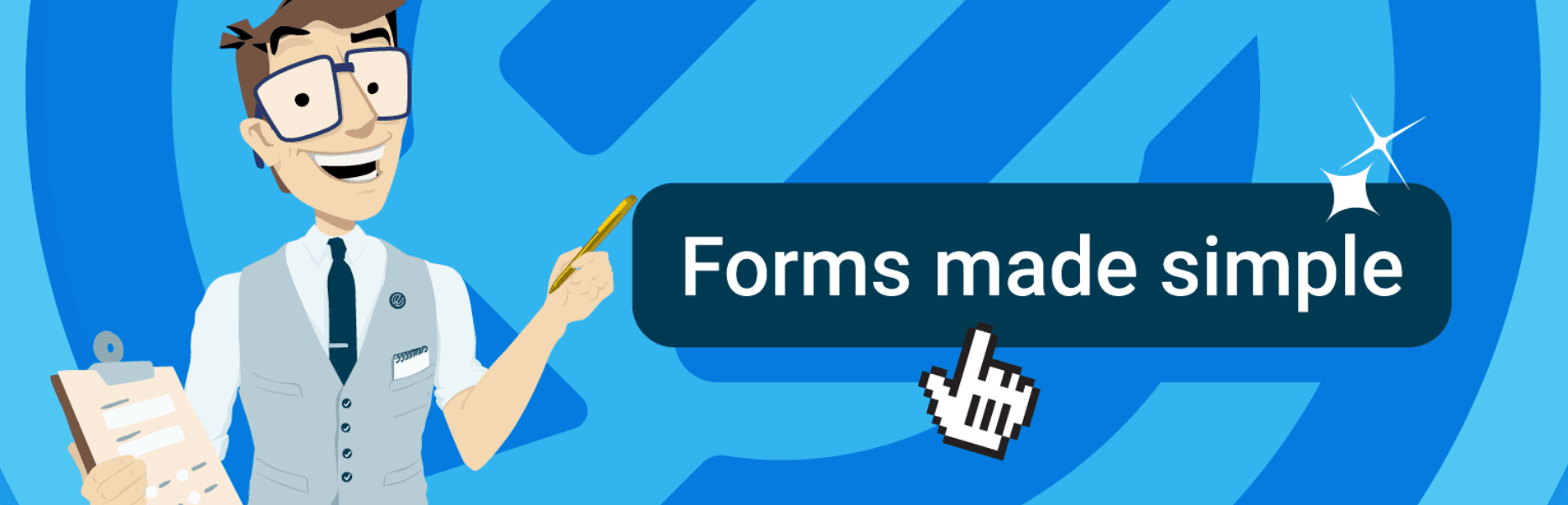
Forminator is a drag-and-drop, visual builder you can use to create a range of forms for your nonprofit site. That includes surveys, registration sheets, volunteer signups, and contact forms. You could even create a simple donation form and then accept payments, since Forminator ships with Stripe and PayPal integrations.
Features:
- Advanced integration with Stripe
- GDPR-friendly opt-ins
- Google ReCAPTCHA
- Support for multiple file submissions
- Integration with Hubspot, Zapier, Campaign Monitor, and Mailchimp
The Forminator plugin is for you if…
…you want to give your supporters a way to contact your organization or share their personal information. For example, you might encourage them to subscribe to your newsletter (though there are plugins that specialize in creating opt-in forms). Forminator can also be one of the best WordPress plugins for nonprofits if you want to accept online donations as well.
Price: Free version available from WordPress.org, premium version included as part of a WPMU DEV Membership | More Information
11. Rank Math SEO

Word-of-mouth and community events can help spread the word about your nonprofit, but SEO is vital for driving traffic. Rank Math SEO has all the features you need to optimize your nonprofit site for search engines such as Google. That’s why we ranked it #1 on our list of the best WordPress SEO plugins!
To get started, you can use Rank Math to specify a keyword that you want your content to rank for. This plugin will then evaluate your content based on that keyword, and provide actionable suggestions based on widely-accepted SEO best practices.
Rank Math also offers a built-in advanced SEO analytics module, which displays important Google Search Console data directly inside your WordPress dashboard:
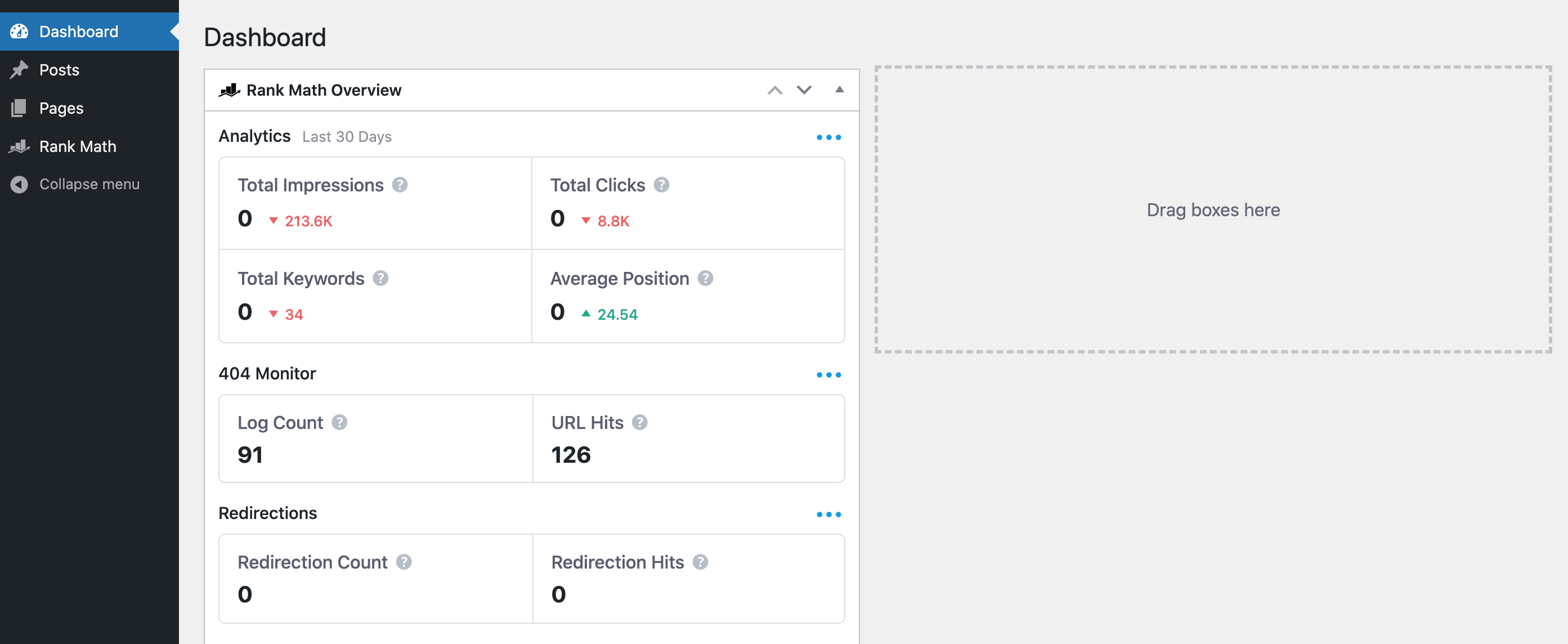
To provide even more valuable information, Rank Math also integrates with Google Analytics.
Features:
- Rank Tracker module for monitoring website performance
- Keyword ranking data available from your WordPress dashboard
- Automated technical SEO improvements
- Advanced schema generator with support for multiple schema types
- Option to import ready-made schema from other URLs
The Rank Math plugin is for you if…
…you want to attract traffic to your nonprofit website. An SEO plugin makes it far easier to optimize your site for search engines and can increase your chances of appearing in relevant search results.
Price: Free version available from WordPress.org, premium version starts at $59 annually | More Information
Conclusion
It’s not easy to run a nonprofit website. However, with the right plugins you can help spread awareness and grow your audience.
To set your nonprofit up for success, we recommend investing in the best WordPress plugins for nonprofits. This includes tools dedicated specifically to these organizations, such as GiveWP and Charitable. You may also want to invest in more general, SEO and social media plugins, like Forminator and Monarch.
Do you have any questions about these WordPress plugins for your nonprofit site? Let’s talk about them in the comments section below!
Featured Image by via VectorMine / shutterstock.com

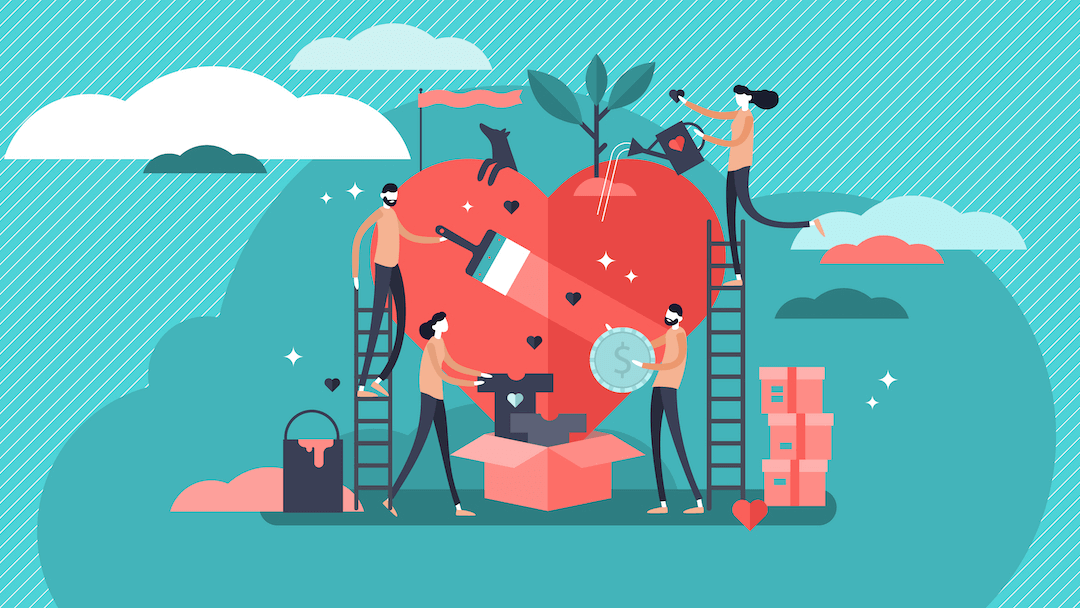







Thanks for the excellent post! I really love Rank Math
helped me a lot. Looking forward to read more!
Thats a great post. Those plug ins are some of the best. I use WP-Rocket and i think its one of the best plug ins for WordPress to optimize your website speed. Also i have a question. I heard a lot for Yoast Seo plug in, do you think is good for WordPress sites? Thank you.
Hi Anastasis – thanks for the kind words! Yoast SEO is the most popular SEO plugin for WordPress and certainly a solid alternative to Rank Math. However, Rank Math generally provides access to more free features and data than Yoast. The choice is really up to you and your personal preferences and needs.
The ONLY reason I do not use Monarch for social media share on my sites is due to the fact that – for whatever confusing reason – Monarch does not have several of today’s popular social media platforms as available share options – most notably Instagram and TikTok. (Not sure about Reddit).
Any particular reason as to WHY EG Developers won’t add additional social media share options?
Hi Thomas – I’m not part of the dev team, so I can’t speak to why Monarch does or doesn’t include certain features. However, you should be able to enable social sharing on reddit and the follow button for Instagram.
Nice to be back to your blog.
I see that I use 3 free plugins in the list you mentioned above:
– WP Rocket
– WP Smush
– Rank Math SEO
Thanks for your sharing, so that we can receive the latest news
Happy to hear you’re liking the blog and that those plugins are helpful to you, Gia!