Podcasts have become a growing media form over the past few decades. What was once a highly technical form of content is now accessible to the masses. With WordPress, you can quickly launch your very own podcast website to share your podcast with the world. While podcast hosting platforms are great, having your own podcast website gives you more control, allowing you to share your show notes, sell merch, and more. You can do all this and more with the right WordPress theme. So, if you’re a podcaster looking to make the most out of your online platform, it’s time to explore the best WordPress podcast themes available.
What is a WordPress Podcast Theme?
WordPress podcast themes come in various forms and functions. At their core, a WordPress podcast theme will allow you to connect to your podcast’s hosting platform or RSS feed. This will allow you to display episodes of your podcasts on your WordPress website for your website visitors to listen to. In addition to its podcast playback functions, WordPress podcast themes may come with the ability to sell merchandise to listeners, display show notes, connect to your show’s social media accounts, and more. Some themes will work seamlessly with the best podcast plugins for WordPress or have their own built-in features.
With that in mind, we’ve selected some of the best WordPress themes for your podcast that are packed with features every podcaster will enjoy.
11 Best WordPress Podcast Themes
Below, you’ll find a list of our top best WordPress podcast themes. Within our list, you will find a theme that will work best for your podcast. Take a look, test the demos, and choose your new podcast theme today!
The Best WordPress Podcast Themes Listed In Order
1. Divi
🥇Best Podcast Theme Overall
Divi, our WordPress theme and visual page builder, revolutionizes podcast website creation with cutting-edge AI capabilities. The integrated AI tool streamlines content generation, allowing you to effortlessly produce layouts, text, images, and code tailored to your podcast’s brand. This AI-powered assistant can analyze your existing content to create on-brand blog posts, episode descriptions, and catchy headlines without leaving the Divi framework.
For podcast creators looking to launch quickly, Divi Quick Sites leverages Divi AI to build fully customized websites in minutes. Describe your podcast/business website and preferences, and watch as AI generates a unique site with layouts and content designed to showcase your episodes effectively.
Divi Quick Sites also streamlines website creation for those who want a more traditional approach. It provides industry-specific Starter Sites, complete with professional designs and custom visuals. Simply input your business information to launch a sleek, fully functional site in no time. This method delivers high-quality results without the complexities often associated with web design.
Divi Quick Sites generates more than just website pages; it builds a complete online presence tailored to your needs. Along with beautifully designed pages, it creates a consistent design system that includes global colors, fonts, and layouts, ensuring everything looks good together. The AI also writes content that matches your brand’s voice and selects relevant images from Unsplash.
Additionally, it sets up important elements like menus and Theme Builder templates. This all-in-one approach streamlines your website creation process, allowing you to focus on refining your content and personalizing your site while Divi Quick Sites handles the technical details.
Customize Every Detail: The Power of Divi’s AI Website Builder
You’ll love how Divi’s AI website builder blends AI efficiency with your creativity, giving you a quick start and endless customization options. Your AI-generated site is fully adaptable, serving as a springboard for your design ideas. You can easily refine templates, pages, global presets, colors, and fonts to match your vision.
Beyond its AI prowess, Divi offers over 2,000 free design layouts and many podcast-specific website packs, empowering you to create stunning sites with minimal effort. The intuitive drag-and-drop visual builder provides unparalleled control over design and functionality, catering to beginners and experienced developers.
Divi seamlessly integrates with popular podcasting plugins like Blubrry Powerpress and Libsyn, allowing easy player embedding and content management. You can also add booking forms for guest appearances, showcase live events, and display dynamic podcast content using Advanced Custom Fields (ACF) while maintaining complete control over your site’s aesthetics.
Divi has built-in design modules that will make it easy to showcase your podcast features, including a customizable audio module, video module, and video slider.
This powerful fusion of AI-driven design, user-friendly interface, and extensive customization options makes Divi the ideal choice for creating efficient, professional podcast websites that stand out in the crowded digital landscape.
Pros
- Rapid Website Development: The Divi Quick Sites feature, powered by AI, lets you set up a complete podcast website in minutes by simply inputting your show’s information and preferences.
- Customization Flexibility: With Divi’s drag-and-drop visual builder, you can fully manage your podcast website’s design. You can effortlessly modify layouts, include guest booking forms, highlight live events, and present dynamic podcast content, all without any coding knowledge.
- AI-Powered Content Creation: Divi’s AI tool helps you create content tailored to your podcast, such as episode summaries, show notes, and blog articles. This saves you time and keeps your podcast’s online presence consistent.
- Integrations: Divi seamlessly integrates with well-known podcasting plugins like Blubrry Powerpress and Libsyn. This compatibility makes it simple to embed podcast players and manage your audio content efficiently. Moreover, it also integrates well with 80+ tools and services that can potentially automate your entire workflow or at least part of it.
Cons
- Learning Curve: Despite its user-friendly interface, Divi’s extensive features and options may overwhelm beginners, requiring some time to master the theme’s capabilities fully.
- Plugin Dependency: While Divi integrates well with podcasting plugins, unlike many themes in this list, it currently does not have standalone features for podcasters.
🥇Why we Picked it
Divi ranks as the best podcast theme for WordPress in our list with its impressive array of features tailored for podcasters. Its AI-powered content creation, extensive library of podcast-specific layouts, and seamless integration with popular podcasting plugins make it a robust choice. The intuitive visual builder, combined with Divi Quick Sites, enables quick website development while offering unparalleled customization options to showcase your podcast content effectively and professionally, all at an affordable price.
Who is Divi Best for?
Our Divi theme could be an ideal choice if you’re a podcaster seeking greater control over your website. What makes Divi stand out from the crowd? While it might not have many podcast-specific features out of the box, its simple-to-use Builder and a wide array of design resources fill the gap. Additionally, it offers excellent flexibility thanks to its seamless integrations. This makes Divi an excellent option for podcasters who prefer a more adaptable theme.
Community Reviews and Ratings
Users on websites such as G2 and Capterra express their love for ease of use, affordability, customizability, community, support, templates, and much more, as they highlight in their reviews.
Pricing
Paid plans start at $89 per year
2. StreamKing
🥈Podcast Theme with Various Templates
StreamKing – as its name suggests – is a king among WordPress podcast themes. To begin, the theme’s podcast player is exciting and feature-rich. It supports playlists and individual episodes and can do all this as your listeners move through your website without missing a beat (thanks to Ajax!). Furthermore, StreamKing supports both famous and lesser-known podcast platforms. This also allows you to manage multiple podcast feeds from one place, your WordPress website.
If you’d like, StreamKing can also support natively uploaded audio files directly from WordPress’ media library. You can use the Elementor page builder to build the various pages throughout your website, and you have at least 40-page templates that you can mix and match to make your perfect podcast website. StreamKing also allows you to show your podcast notes, has a series manager, and efficiently manages photo and video galleries.
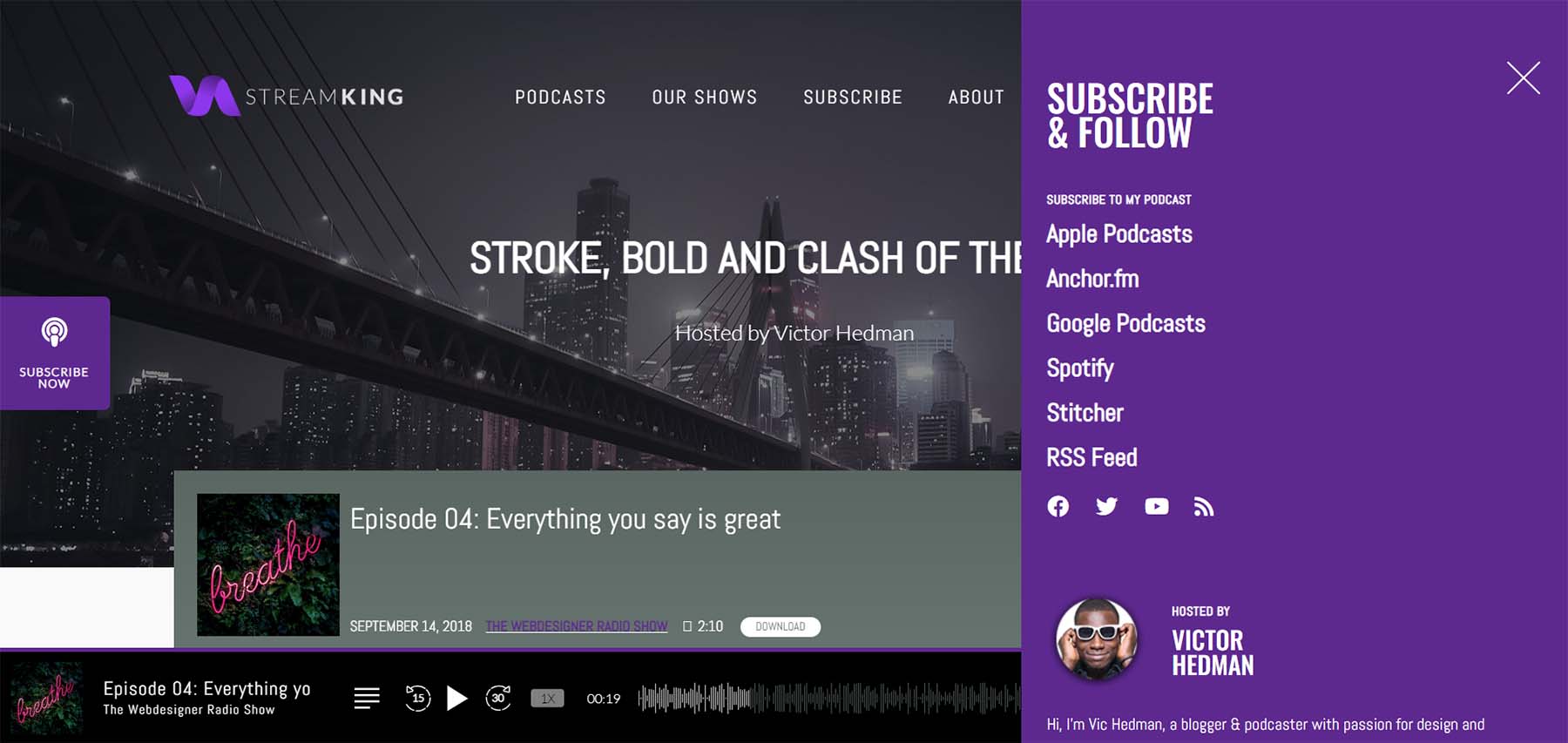
StreamKing has a dedicated subscribe button that opens into a unique vertical menu. Attach all your podcast platforms and social media networks as links and efficiently direct your listeners to your various podcast platforms with this eye-catching call-to-action.
Pros
- 40+ Professionally-Designed Layouts: You can easily create a one-of-a-kind website by combining different pre-made layouts and blocks. This gives you the freedom to customize your pages to fit your style.
- Multiple Use Cases: StreamKing is perfect for hosting a podcast, an audio streaming show, or a website for friends. It accommodates different kinds of audio-streaming sites, including talk shows, online radio, audiobooks, and educational podcasts.
- SEO and Content Management: The theme is designed to improve your SEO, making it easier for you to rank higher in search results. Additionally, it lets you publish podcast notes below the player, which helps with content discoverability.
- 1-Click Import: Effortlessly transfer and sync your current episodes from any streaming service to StreamKing with one click, ensuring a seamless and straightforward switch.
Cons
- Time-Consuming Setup: Creating a professional podcast website takes considerable time at the start. You must import your episodes, tweak the layouts, and set up SEO properly. It requires much initial effort but pays off in the long run.
- Too Many Features: If you only need a simple podcast website, StreamKing’s many features might seem too much. If you don’t organize everything well, you could end up feeling confused or creating a cluttered site.
🥈Why we Picked it
StreamKing by Sonar.io is our second choice due to its podcast-centric design, seamless audio player integration, and robust episode management tools. Its mobile responsiveness ensures an excellent listening experience across devices, while customization options allow you to tailor the theme to your brand. These features collectively simplify podcast publishing and enhance audience engagement.
Who is StreamKing Best for?
StreamKing is the best WordPress podcast theme for those who want to make an impact with their podcast. Its extensive list of platform integrations, its number of page templates, and its impactful audio player make StreamKing one of the best WordPress themes for podcasts.
Community Reviews and Ratings
Users love Sonaar themes because of their impressive design, wide range of customization features, top-notch support, and smooth performance. If you’re a musician or podcaster looking to build a strong online presence, these themes are perfect for you.
Pricing
Paid plans start at $79 per year
3. Podcrafter
🥉Best Podcast Theme with Event Management
Podcrafter is one of the most complete podcasting themes available for WordPress. Powered by the Sonaar Music Plugin, there is so much that Podcrafter can accomplish for your content. With Podcrafter, you can pull episodes from many podcast platforms onto your WordPress site. The theme also supports natively uploaded MP3 files. Then, you can arrange and manage your episodes, putting them into albums, seasons, or categories you choose.
The Sonaar Music Player can be made sticky, so it stays at the bottom of your site as listeners browse it. It also features optional skip-forward buttons, an audio speed rate, a scrubbing bar, quick jump links to other episodes, and more. On the design front, Podcrafter comes with more than 15 native widgets and blocks that you can use within Elementor. Quickly edit the provided page templates to create the perfect website for your podcast.
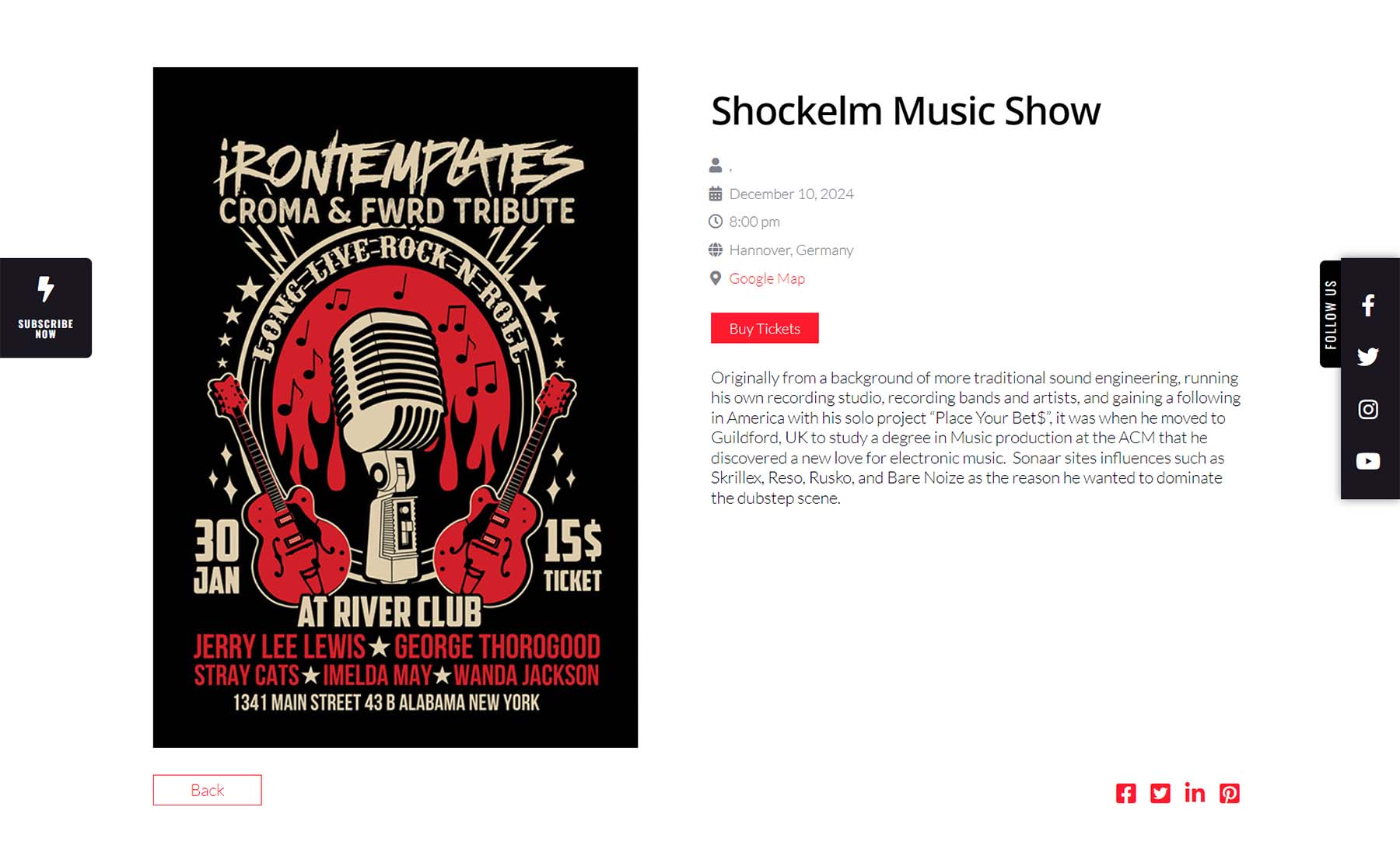
A feature you wouldn’t typically associate with a podcast theme, the gigs manager allows you to showcase your past and present events on your site. Showcase your brand events, shows, and more. Each gig can show a map, description, featured image, directions, and more.
Pros
- Easy Episode Importing: With this theme, you can quickly and effortlessly import episodes from any podcast RSS feed with a single click. This is convenient for podcasters moving from other platforms who want to transfer their content quickly.
- Sell Tickets: With WooCommerce integrated into the theme, you can sell products directly on your site. You can also place ticket purchase widgets or links right on your event pages, which simplifies the buying process for users.
- Responsive Design: Podcrafter guarantees full responsiveness, which is vital in today’s mobile-focused environment. Whether your audience uses a smartphone, tablet, or desktop, they will enjoy a smooth and consistent experience.
Cons
- Dependence on Elementor: Elementor is a robust tool, but it can be challenging if you’re not familiar with it. There’s a learning curve, and you might face extra costs, which could be a downside if you’re seeking a very easy and straightforward setup process.
🥉Why we Picked it
Podcrafter by Sonar.io is our third choice for a WordPress podcast theme, as it is highly responsive and offers a wide range of customization options, making it very user-friendly. You’ll appreciate its advanced audio player, the one-click RSS feed import convenience, and smooth eCommerce integration. This theme is perfect for podcasters aiming to boost their online presence and effectively engage with their listeners.
Who is Podcrafter Best for?
Those looking to build an exciting, feature-rich website for their podcast will enjoy using Podcrafter. With its unique features and powered by the Sonaar music plugin, building your podcast website with Podcrafter is an obvious choice.
Community Reviews and Ratings
Users appreciate the Sonaar themes’ superb design, extensive customization options, excellent support, and seamless functionality, especially for musicians and podcasters seeking a powerful online presence.
Pricing
Paid plans start at $79 per year
4. VideoBox
VideoBox does not only focus on the audio aspect of podcasting but also has deep functionality for video. So, if you’re a podcaster who also creates video content for or from your podcasts, VideoBox is a great option for you. The theme has an audio player that allows you to connect your podcast through file upload, a URL, or embed code.
VideoBox automatically detects links from popular platforms like SoundCloud, Spotify, Buzzsprout, etc. The WordPress Customizer and its built-in theme panel allow you to easily change the site’s branding. For those looking to conquer the podcast realm, VideoBox is the theme for you.
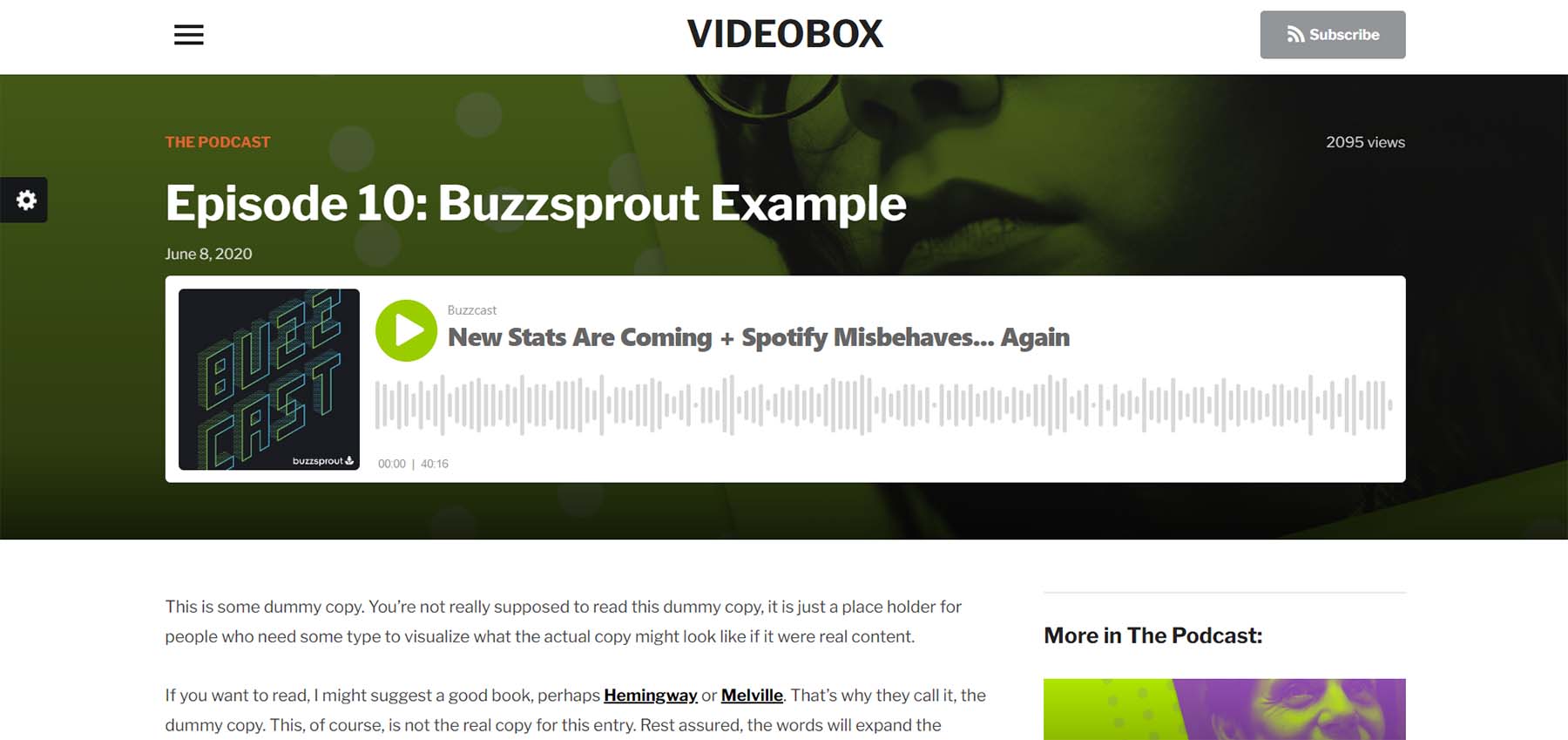
A key feature of VideoBox is its multimedia player. The player can play podcasts from a wide array of podcast platforms. In addition to the platforms listed previously, VideoBox natively supports Transistor, Simplecast, Stitcher, Overcast, and Anchor. On the video front, Facebook, YouTube, and Vimeo videos can be showcased in the header and body of your blog posts.
Pros
- Versatile Video Support: VideoBox lets you embed videos from almost any site, like YouTube, Vimeo, Facebook Video, Instagram Video, and more. This broad compatibility ensures you can easily integrate content from different platforms without stressing over compatibility problems.
- Podcast Integration: With version 4.0, you can now play podcasts directly on your site using the built-in audio player, eliminating the need for extra plugins. This new feature simplifies adding audio content and makes your theme more versatile.
- Easy Embedding Options: VideoBox provides three straightforward options for adding videos to the top of your posts: using embed codes (iframe), self-hosted videos, or video URLs with oEmbed support. This makes it easy to use, even if you’re not tech-savvy.
- WooCommerce Compatibility: VideoBox works seamlessly with WooCommerce, allowing you to create an online store and sell products straight from your site. This makes it an excellent option if you want to monetize your content.
Cons
- Limited Built-in Podcast Features: Although the theme supports podcasts, it may not have the advanced features that specialized podcasting plugins provide. If you have specific requirements, you might find these limitations frustrating.
- Widget Dependency: The homepage is highly customizable, thanks to widgets. This provides much flexibility but requires you to be comfortable using WordPress widgets. Not everyone finds them easy to use.
Who is VideoBox Best for?
VideoBox is one of the best WordPress themes for podcasts with a video component. If you plan on creating video content alongside your podcast content, VideoBox is an excellent theme for your WordPress website.
Pricing
Paid plans start at $69 per year
5. Ovation
Ovation is a beautifully designed, minimalistic podcast theme that does more. While you can use it to showcase your podcast episodes, that’s not all it does. The theme opens with an eye-catching header image but can be replaced with a video if you choose. The theme features a sidebar hidden by a hamburger menu with an audio player and newsletter module. However, this can be customized with its entire library of widgets.
Ovation is also perfectly integrated with the AudioTheme plugin for those who want to add deep functionality to their WordPress websites. You can connect your social media accounts to Ovation and display them beautifully in your website’s header and footer. If your podcast is well established, you’ll like the out-of-the-box features Ovation provides to the experienced podcaster.
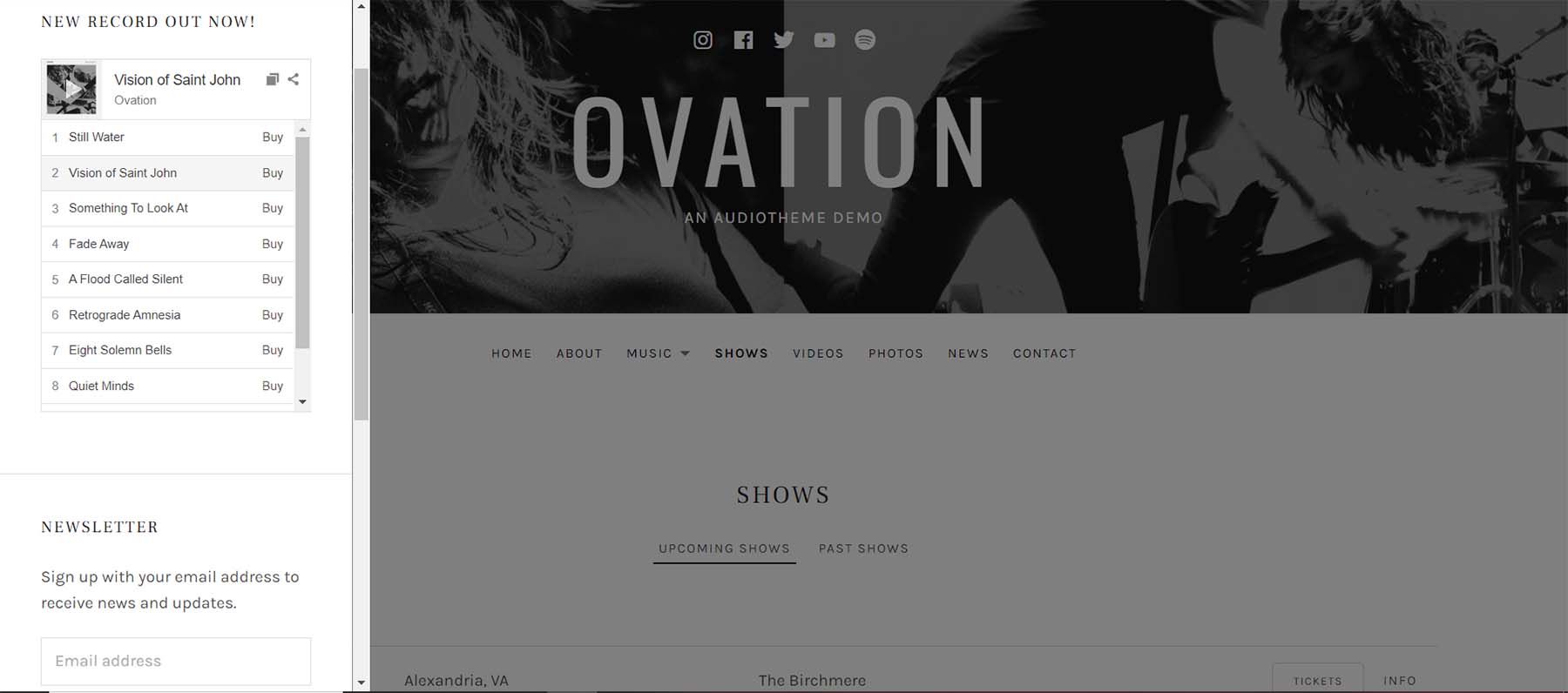
Visitors to your website can use the secondary menu to choose a podcast episode to listen to while browsing. Sticking to its minimalistic roots, Ovation has a podcast playlist player neatly tucked into the sidebar that can be opened anytime as listeners visit your WordPress website.
Pros
- Immersive Design: Ovation’s front page layout, with its media-rich headers, creates a visually appealing experience that immediately grabs your attention. This engaging design is perfect for artists who want to display their work effectively and attractively.
- Customization Options: The theme lets you customize your site extensively. You can rearrange header layouts, pick different dropdown styles, and choose your favorite sticky navigation options. Plus, with more than 30 selected Google fonts and Typekit integration, you can easily match the site’s look to your personal taste or brand’s style.
- Content Flexibility: You can easily showcase various content on your homepage using any page as a section. This lets you highlight essential items like playlists, newsletter forms, quotes, or social media feeds. With this feature, bringing attention to your most valuable content is simple.
- Gig Management: Ovation provides solid tools for managing gigs, making tracking of upcoming and past performances easier. Each gig has its page with all the details you need, and maps are automatically included. These features are handy for podcasters who plan to perform live often and need a dependable way to organize and share their gig information.
Cons
- Dependence on External Plugins: Some features, such as playlist management, depend on addons plugins like Billboards, Cue, etc. This reliance can be a downside if you need to buy these plugins separately or if they create compatibility problems with other plugins or themes.
- Limited Built-in Support for WooCommerce: Although Ovation is great for highlighting music and gigs, it lacks robust WooCommerce features. If you’re a podcaster wanting to sell merchandise from your site, you might need to use extra plugins or services.
Who is Ovation Best for?
Ovation is best for the established podcaster. If you have multiple podcast seasons, do live events, and need more room to share all that your podcast does, both online and offline, consider choosing Ovation as the WordPress theme for your podcast.
Pricing
Paid plans start at $69 per year
6. Podcast Plus
Podcast Plus is the theme for you if you’re looking for a WordPress theme for your podcast focusing on integrations. Firstly, this WordPress theme integrates with a wide array of podcast platforms. Popular and more niche podcast hosting platforms are integrated seamlessly with Podcast Plus.
Secondly, Podcast Plus connects with some of the best podcast plugins available for WordPress. Building a fully integrated podcast website provides listeners with a distraction-free listening experience. Like most themes on our list, Podcast Plus is easily customizable with WordPress’ Customizer, so adding custom fonts, branding, and logos is a straightforward process. Finally, Podcast Plus has several page templates packed with blocks and patterns that can be used seamlessly with Gutenberg.
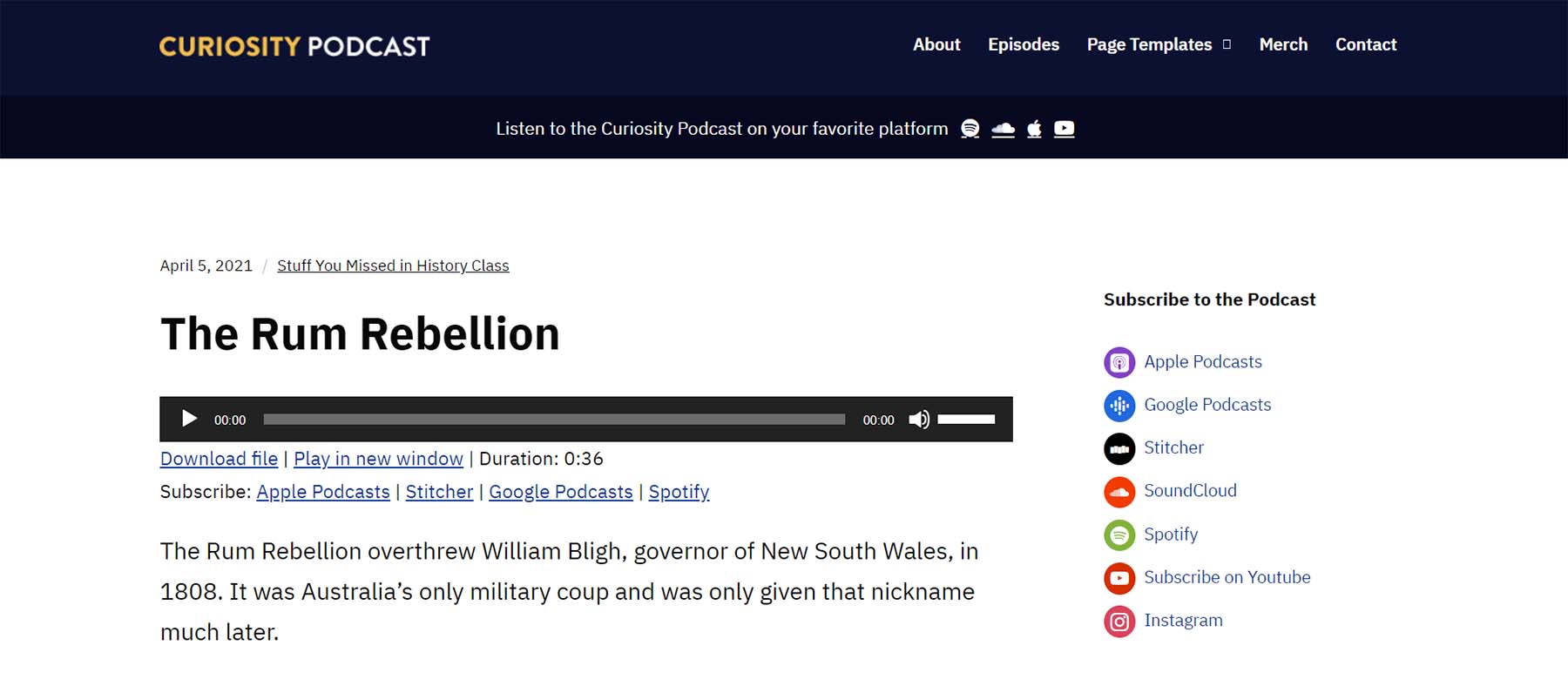
Podcast Plus gives your listeners many call-to-actions that can increase listenership and subscribers to your podcast. Easily allow your website visitors to subscribe to your podcast, download your episodes, or even listen in another window.
Pros
- Broad Compatibility with Podcasting Plugins: Podcast Plus works well with well-known podcasting plugins such as Seriously Simple Podcasting (Castos) and PowerPress. This is great because it lets you connect your podcast setup smoothly without significant changes.
- Easy Start and Demo Content: The theme includes a one-click demo import feature, simplifying the process for beginners. This can be a real time-saver, particularly if you’re not very tech-savvy, as it allows you to quickly set up your site to match one of the professionally crafted demos.
- Customization Options: Podcast Plus makes it simple to customize fonts and colors. You can easily adjust the theme to fit your brand, giving your podcast a unique appearance that matches your style. Best of all, you don’t need any advanced coding skills to do it.
- GDPR & Web Accessibility Compliance: The theme follows GDPR and WCAG 2.0 standards, ensuring that web content is accessible to individuals with disabilities and those in Europe. Adhering to these guidelines is not just a best practice but might also be legally required in certain areas.
Cons
- Cost: The theme includes many features, but its price might put off some users, particularly beginners. Moreover, getting additional podcast plugins might incur additional costs.
- Limited Website Activations Based on Plan: You can apply the theme to several websites, but the number of license key activations depends on your pricing plan. The yearly permit allows activations on up to 5 websites, while the lifetime license covers up to 10. In contrast, Divi offers a more flexible approach, letting you use the theme on unlimited sites regardless of your chosen plan.
Who is Podcast Plus Best for?
If you’re looking for a podcast theme that integrates with many podcast and video platforms, Podcast Plus is for you. Additionally, if accessibility and search engine optimization are paramount to your theme requirements, choose to use Podcast Plus for your website.
Pricing
Paid plans start at $80 per year
7. Mozzy
Mozzy is a simple podcast theme that focuses on bringing your podcasts online. While Mozzy doesn’t have all the bells and whistles of other themes in our list, this theme focuses on bringing your podcast episodes to your audience.
The AudioIgniter media player is the crown jewel of this theme. The player allows unlimited tracks, playlists, shuffles, repeat modes, and more. AudioIgniter also has an analytics dashboard option to see how listeners interact with your episodes. Mozzy works with Elementor and Gutenberg, so building the pages of your podcast’s site will be a breeze. Mozzy allows you to showcase your episodes either within.
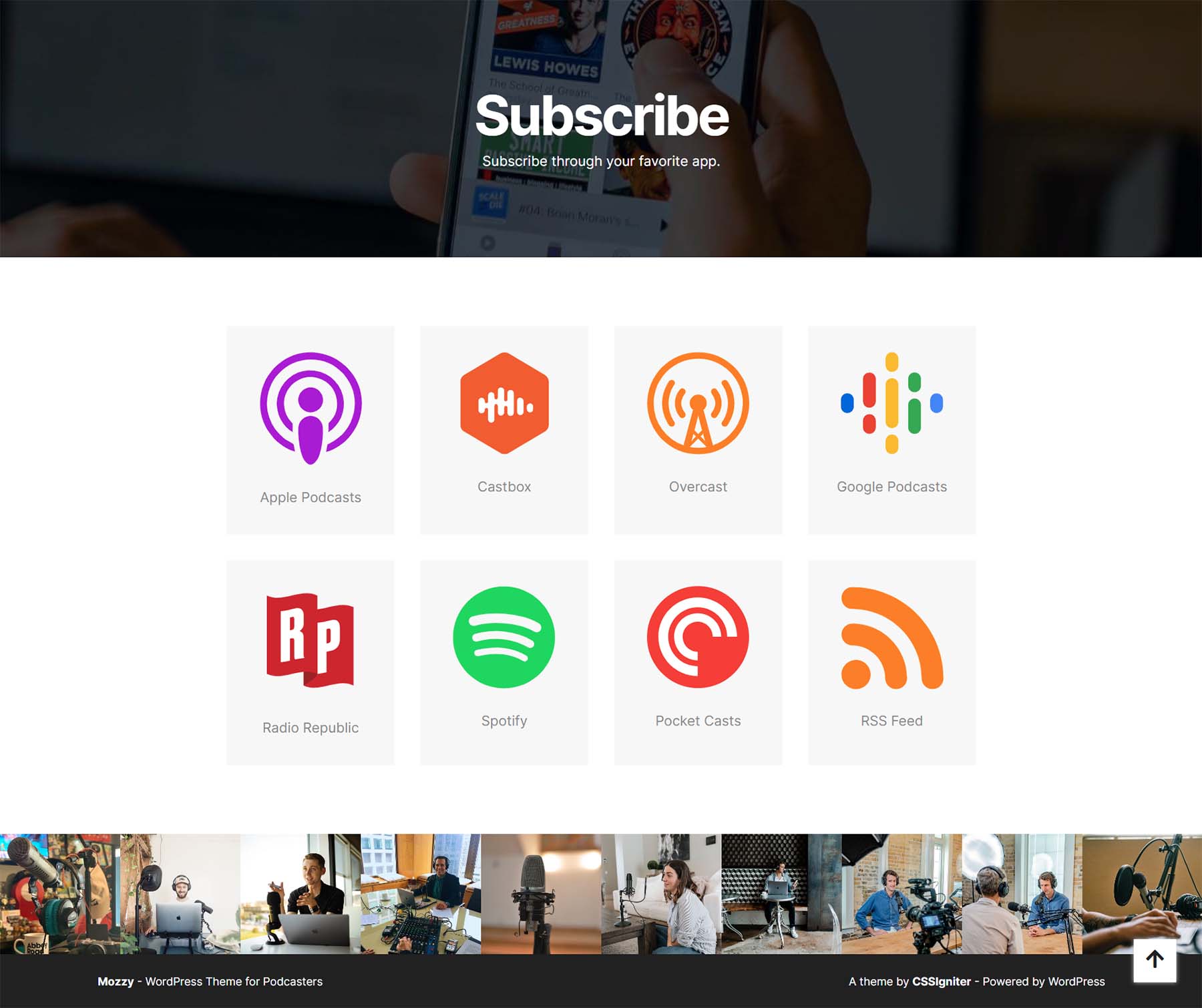
Showcase all the outlets where you host your podcasts with a subscribe page on your Mozzy-powered website. No matter where you home your podcast, this page template allows you to showcase the multiple avenues you have for your website. Additionally, your listeners can choose their platform to listen to your podcast, allowing them to enjoy your work anywhere they listen to podcasts.
Pros
- Gutenberg and Elementor Compatibility: The theme works seamlessly with both the Gutenberg block editor and Elementor, giving you the freedom to pick the page-building tool you like best. If you’re new to website building, you’ll find Elementor’s drag-and-drop features exceptionally user-friendly. This flexibility makes it easier for everyone to create their ideal site.
- Optimized for Speed: Mozzy focuses on delivering high performance, guaranteeing quick load times that are vital for keeping visitors and boosting SEO rankings. A fast website improves user experience, potentially leading to higher engagement and conversion rates.
- WooCommerce Integration: By smoothly integrating WooCommerce, you can quickly set up an online store. This is especially handy for podcasters and content creators looking to sell merchandise or digital products straight from their websites.
Cons
- Learning Curve: Although the customization options are easy to use, beginners may still find it challenging to navigate WordPress or utilize advanced features of page builders like Elementor. This can cause some initial frustration until you become familiar with the tools.
Who is Mozzy Best for?
If you’re looking for a simple podcast theme that is easy to edit with a page builder, Mozzy is the theme for you. While it may not have advanced podcasting features, Mozzy holds your hands through creating a podcast website for the newbie to podcasting or website building.
Pricing
Paid plans start at $34.30/yr
8. ChicMoxie
ChicMoxie is the theme for coaches, consultants, and business owners who want to add podcasts to their websites. You may have specific pages on your website that sell to your clients, and with its additional page templates, ChicMoxie makes it easy for you to build and edit your coaching business website with Elementor.
As a podcast theme, ChicMoxie allows you to show off video and audio content. You can embed your podcast code from anywhere. If you have a YouTube video to support your podcast episode, ChicMoxie allows you to showcase it alongside your podcast’s audio. ChicMoxie is also integrated with WooCommerce, so selling merchandise for your podcast is simple, straightforward, and expertly branded for your business. As a coach or consultant, selling your services and promoting your latest podcast episode is effortless.
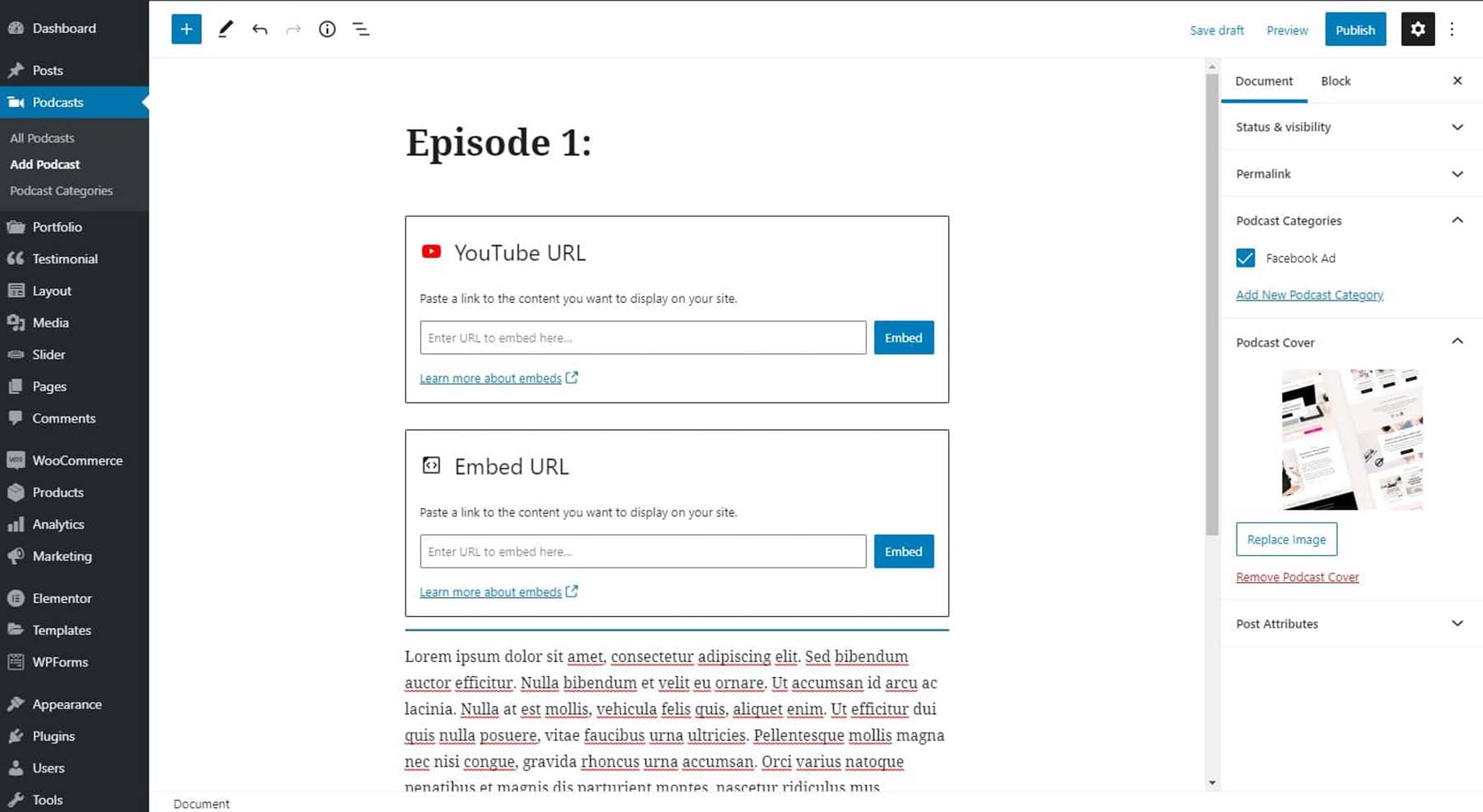
BluChic’s podcast functionality comes from its podcast plugin. This plugin creates a custom podcast post type, allowing you to organize and add your podcasts by date. Add a featured image, including show notes, and even add a video to your podcast posts.
Pros
- Lifetime Access and Updates: When you buy the theme, you get lifetime access, including all future updates. This way, your website will always have the latest features and stay compatible with WordPress updates.
- Included Stock Photos: Having stock photos that match the demo site helps you create a professional look without searching for or buying your own images. This feature saves you time and enhances the site’s initial appearance.
- Responsive Design: When your website is responsive, it works smoothly on various devices, such as desktops, tablets, and smartphones. This is crucial since more people are browsing websites using their mobile devices.
Cons
- Single User License: You can only purchase the theme for personal use, meaning you can’t share it with others. Each person needs to buy their own license. This could be a downside if you’re an agency or freelancer with multiple clients, as a license that covers several users would be more convenient.
- No Custom Fonts Without Elementor Pro Version: To use custom fonts not available through Google Fonts, you’ll need to buy Elementor Pro. This might lead to extra expenses if you want a truly unique branding experience.
- Theme Styling: The developers of the theme, Bluchic, design themes with a feminine style. If you prefer a different design aesthetic, you might want to explore other options.
Who is ChicMoxie Best for?
If you are a coach, content creator, or business owner with a podcast, ChicMoxie is a theme you can get behind. With its conversion-focused design, multiple page templates, and compatibility with Elementor, this WordPress theme is for the creative who wants to add a podcast to their business website easily.
Pricing
The theme is available at a one-time fee of $169
9. Bolden
Bolden is a WordPress theme for those looking to build a website for a podcast network. If you have multiple podcasts, hosts, or shows you’d like to manage on the same website, choose Bolden as your podcast theme. Each show can have its own page with its own episodes. Furthermore, no code is required to manage this complex website. You can edit your headers, footers, pages, and posts with the popular page builder Elementor.
Regarding your users browsing your shows, there are various options with Bolden. From sliders to grids, carousels to lists, display your shows and episodes in myriad options. It is painless to create a website for multiple podcast shows with Bolden.
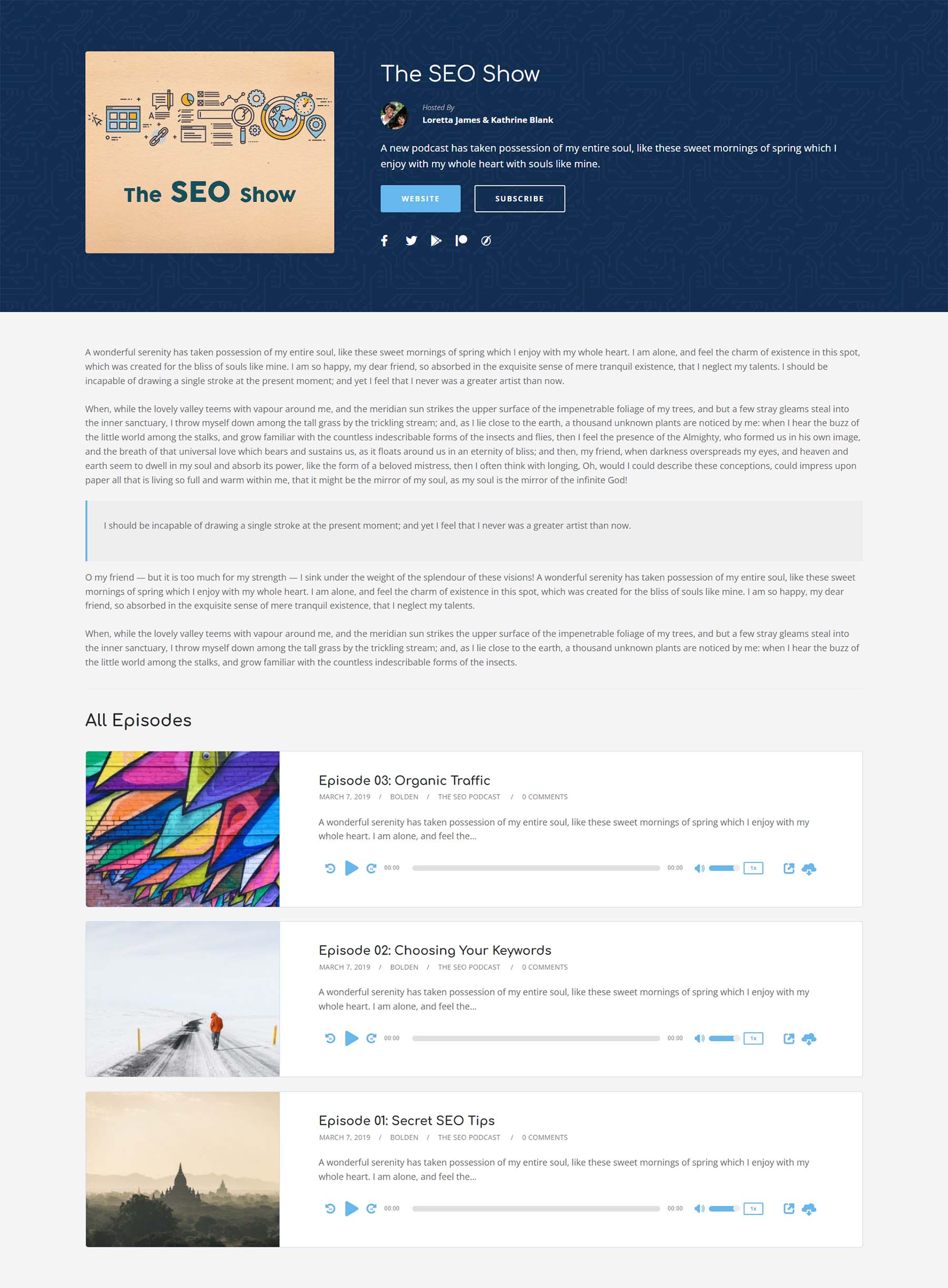
A standout feature of the Bolden WordPress theme is its ability to manage multiple shows. Each show can have its own page on the site, with links to its external streaming platforms. The latest episode for each show is showcased, in addition to a feature image, description, and excerpt.
Pros
- Multi-Show Support: Bolden is for podcast networks or people watching various shows. You can display all your podcasts on a single platform, making it more straightforward for listeners to discover and browse different episodes.
- Compatibility with Multiple Plugins: The theme is compatible with numerous podcasting plugins, such as PowerPress, Castos, and Simple Podcast Press. This allows you to select the tools that best meet your requirements.
- Responsive Design: The theme is fully responsive, so it looks fantastic on any device, whether a smartphone, tablet, or computer. This flexibility is vital nowadays since many people view content on mobile devices.
Cons
- Cost for Advanced Features: While Bolden provides many features at no cost, you might need to buy the Pro version of Elementor or other premium plugins for some advanced options. This could mean spending extra money beyond just buying the theme.
Who Is Bolden Best For?
If you’re running a podcast network or managing multiple podcast shows, Bolden is the best podcast theme for you. With Elementor and Bolden, you can quickly build your podcast network’s website.
Pricing
Paid plans start at $69 per year
10. Gumbo
Gumbo is a powerhouse for podcasts that want to shine. Pull your episodes from many podcasting platforms like Libsyn, MixCloud, YouTube, and Vimeo. Display your episodes in a list, grid, or masonry layout. Add filters to help your visitors navigate through your various podcast categories. Made with Elementor, you can easily edit the provided page templates with drag-and-drop functionality. The media player is compatible with all browsers and mobile devices, and you can add a download button for people to take your episodes offline.
Furthermore, you can add the option to play your episodes in a new window. With the WordPress Customizer, you can update your typography, branding, and more to match your podcast’s theme. Finally, Gumbo works well with WooCommerce, allowing you to sell merch and more from your new podcast website.
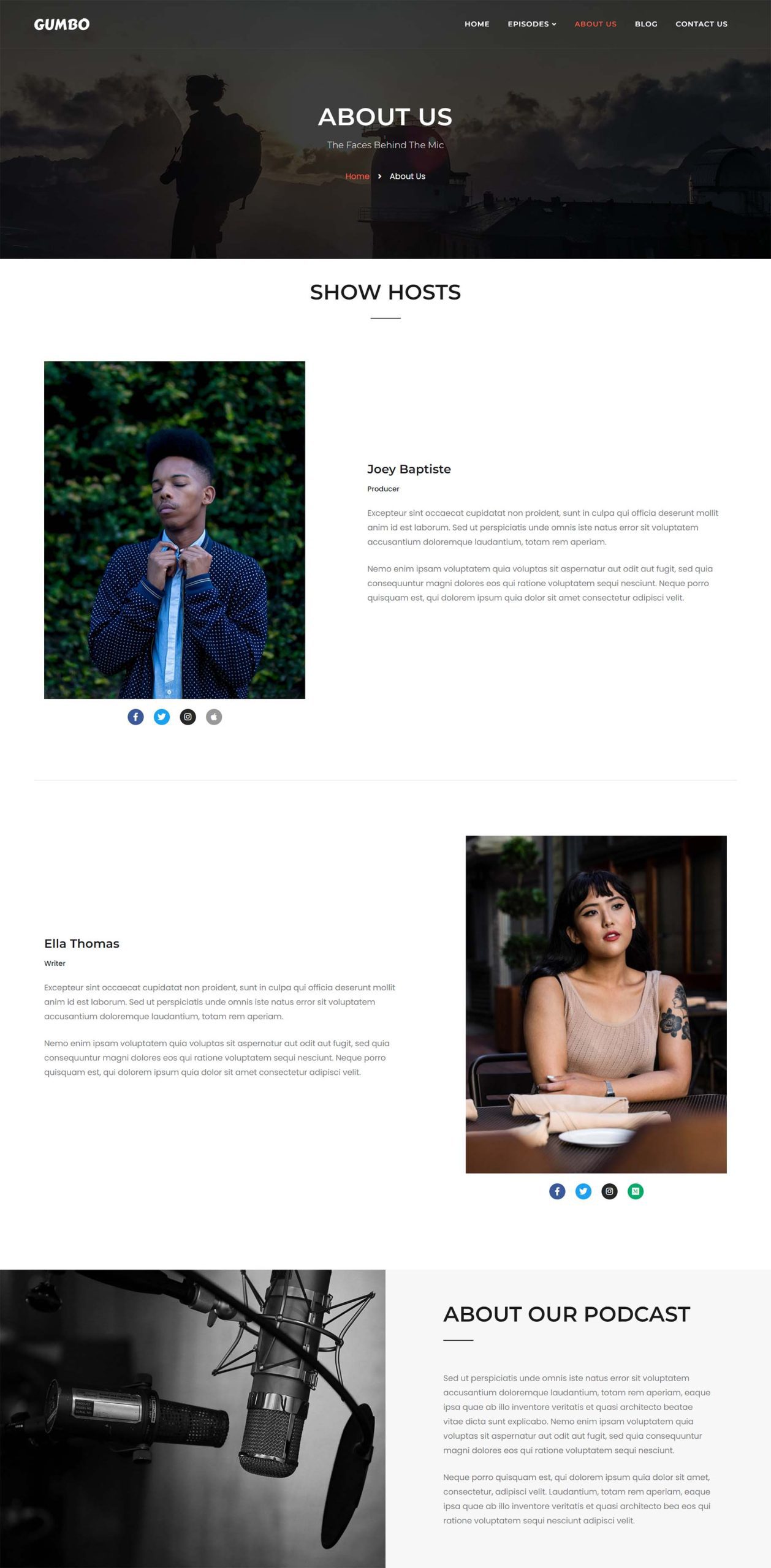
Show off the hosts of your podcast with the podcast host template. Add a short biography, link to social media profiles, and upload a headshot for all the hosts of your podcasts. This can be easily edited with Elementor; no coding is necessary.
Pros
- Integration with Elementor: Having Elementor as your page builder is a big plus. It’s easy to use and lets you edit in real time so that you can immediately see your changes. This makes website design faster and more efficient, even if you don’t know how to code.
- Compatibility with Major Platforms: Gumbo automatically creates RSS feeds for you, making it easy to publish your podcasts on platforms like iTunes and other primary podcast services. This is essential to reach a larger audience, helping you distribute your content without dealing with complicated technical issues.
- eCommerce Support: The theme works seamlessly with WooCommerce, allowing podcasters to monetize their sites effortlessly through merchandise sales or subscriptions. This provides a valuable way for creators to generate additional income and expand their business model beyond podcasting alone.
Cons
- Dependency on Elementor: Elementor is quite powerful, but you might end up depending on it too much for your changes and customizations. If Elementor faces compatibility problems later or you decide to change themes, transferring your designs or keeping your current layouts could become tricky.
Who Is Gumbo Best For?
For those who want to use WordPress podcasting plugins for their show, Gumbo is a good fit. The theme integrates with WordPress’ popular podcast themes, making it simple to bring your podcasts from all over the internet to your WordPress website.
Pricing
Paid plans start at $69 per year
11. Tusant
Tusant is a good WordPress theme for those who want a clean, easy-to-use podcast theme. With three show display layouts and over ten layouts for episodes and episode lists, display your podcasts in style with Tusant. The sheer number of podcast platforms that Tusant supports ensures it has a place on our list.
Additionally, Tusant works with a wide range of WordPress podcast plugins. This means that building your podcast website on WordPress is made simple, as you can use almost any platform and plugin you want to build your website. Edit the pages of your website with Elementor, as Tusant comes with several podcast-specific widgets that you can use with this page builder.
It also has some support for Gutenberg. You can use the Customizer to ensure that your theme matches your podcast branding, customizing everything from typography to branding and everything in between.
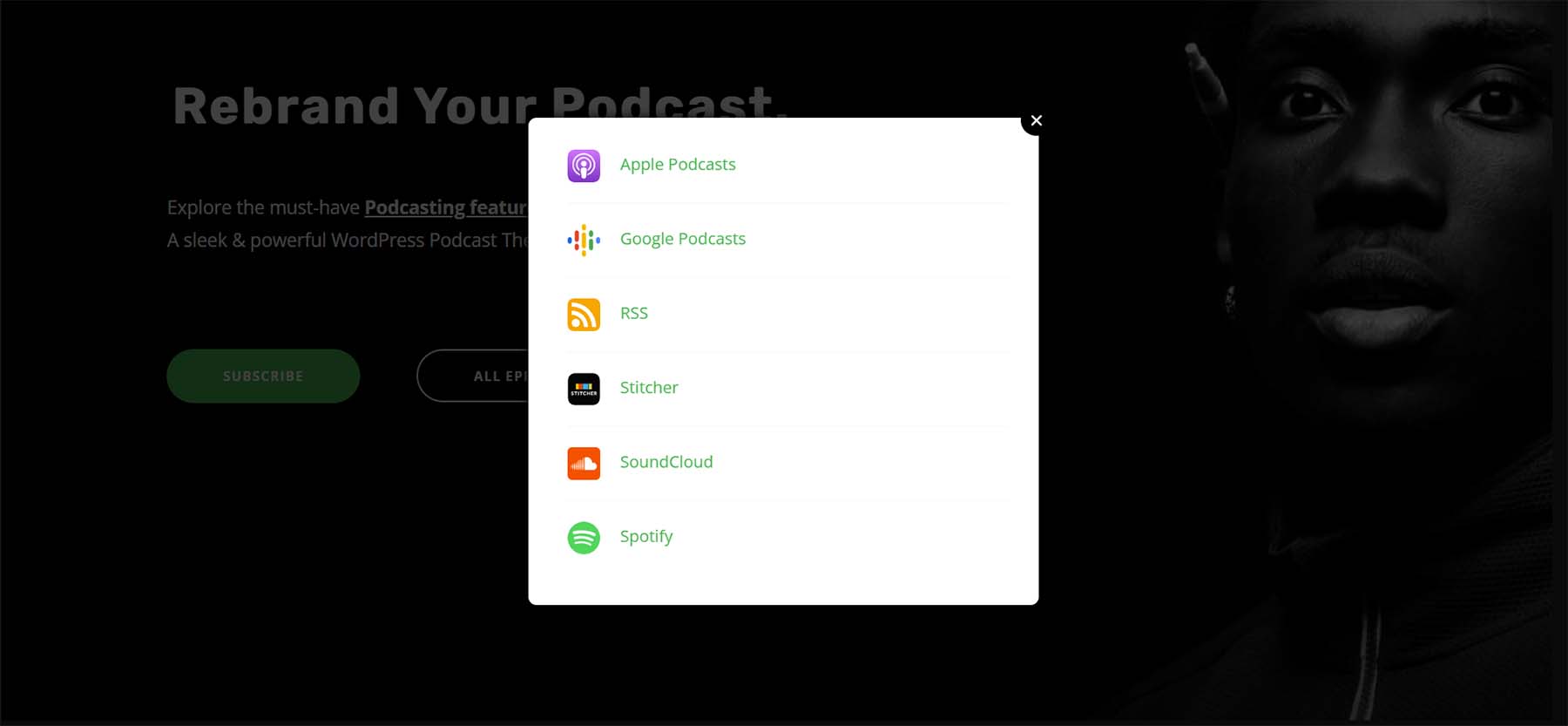
Easy lead your website visitors to other podcasting platforms using Tusant’s dedicated subscribe plugin. Choose the platforms you’d like your listeners to access and display them to your visitors when they click on the subscribe button on your website. Build brand awareness and gain additional traffic for your podcasts with this neat feature.
Pros
- Unlimited Entries: This theme allows you to have as many podcast episodes, shows, and music pages as you want. This is great if you plan to grow your content over time or manage multiple projects or large networks.
- Compatibility with Major Plugins: Tusant works smoothly with well-known podcasting plugins such as Seriously Simple Podcasting and PowerPress. This means you can use the tools you already know, making it easier to switch to this theme.
- Customizable Design Options: The theme’s wide range of options for colors and fonts allows you to easily customize it to match your personal style. Tweaking these settings is quick, allowing you to improve your website’s look and feel without needing expert design skills. This way, you can ensure your site effectively reflects your unique brand.
Cons
- Reliance on Plugins: Using multiple podcasting plugins and Elementor can be beneficial, but you might have to handle several plugins to get the best performance. This can create conflicts or issues if you don’t maintain them properly.
Who Is Tusant Best For?
Whether you manage multiple podcasts or a single show, Tusant will be a good fit. With multiple show and episode layouts and an exhaustive list of supported podcast platforms, Tusant is a WordPress theme for anyone who wants to take their podcast website to the next level.
Pricing
Paid plans start at $69 per year
Comparing the Best WordPress Podcast Themes
With all our themes lined up, you’ll notice a podcast theme for every kind of podcast. Whether you’re looking for something complex, want to run multiple shows, or have a theme that’ll help you sell your podcast merch, there’s a podcast theme on our list.
The Best WordPress Podcast Themes Price Comparison
Let’s compare the contenders for best podcast theme and see how they rank in terms of price and if they have a free version that you can try out today:
| Plugin | Price | Free Option | ||
|---|---|---|---|---|
| 🥇 | Divi | $89/year | ❌ | Visit |
| 🥈 | StreamKing | $79/year | ❌ | Visit |
| 🥉 | Podcrafter | $79/year | ❌ | Visit |
| 4 | VideoBox | $69/year | ❌ | Visit |
| 5 | Ovation | $69/year | ❌ | Visit |
| 6 | Podcast Plus | $80/year | ❌ | Visit |
| 7 | Mozzy | $49/year | ❌ | Visit |
| 8 | ChicMoxie | $149/year | ❌ | Visit |
| 9 | Bolden | $69/year | ❌ | Visit |
| 10 | Gumbo | $69/year | ❌ | Visit |
| 11 | Tusant | $69/year | ❌ | Visit |
What is the Best WordPress Podcast Theme?
As you’ve read through our list, we hope you’ll get some ideas and decide on the WordPress theme you’ll use for your podcast. If you’re looking for a podcast theme to excite listeners and shame your competitors, try our very own Divi. Divi shines with its AI features, podcast templates, and plugin integrations. You’ll appreciate how the Visual Builder and Quick Sites let you quickly create a site with plenty of customization options to present your podcast professionally. Plus, it’s budget-friendly, making Divi a top pick for your podcasting needs.
The StreamKing theme, was made for the podcast that wants to make its mark on the scene. For a WordPress theme that can handle multiple podcast shows quickly, Podcrafter is your best bet.
Here’s a roundup of the best podcast plugins you can use with your new podcast theme. Make sure to check out our main recommendations on the best WordPress themes as well!
Frequently Asked Questions (FAQs)
Before we wrap up, let’s answer some of your most common questions regarding the best WordPress podcast themes. Did we miss one? Leave a question below, and we will respond!
What is the best WordPress theme for podcasters?
What is the best free WordPress theme for podcasters?
Can WordPress be used for podcasting?
Why should I use WordPress to podcast?
Which is better, a podcast plugin or a podcast theme?
Which WordPress podcast theme supports WooCommerce?
How do I start a podcast?
What are some of the challenges of starting a podcast?
How can I make money podcasting?
How can I make my podcast popular?
Which theme will you be using for your podcast? Was there any that caught your eye or that we missed from our list? Let us know in the comments section below!
Featured Image via Elena Kalinicheva / shutterstock.com

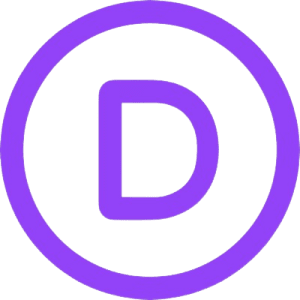
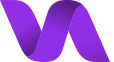
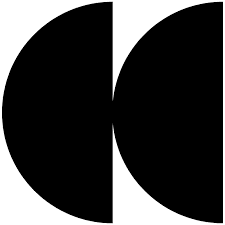
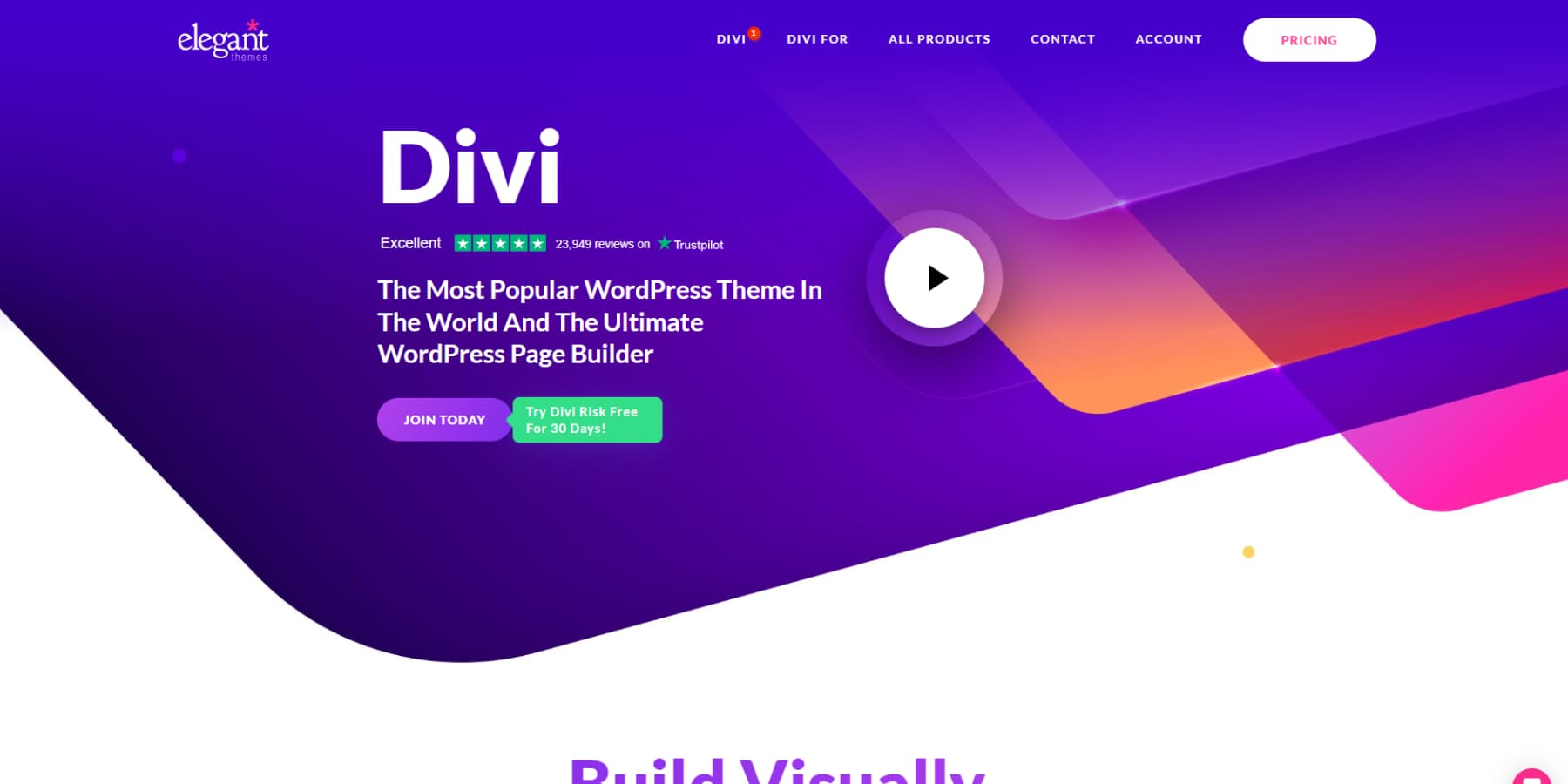
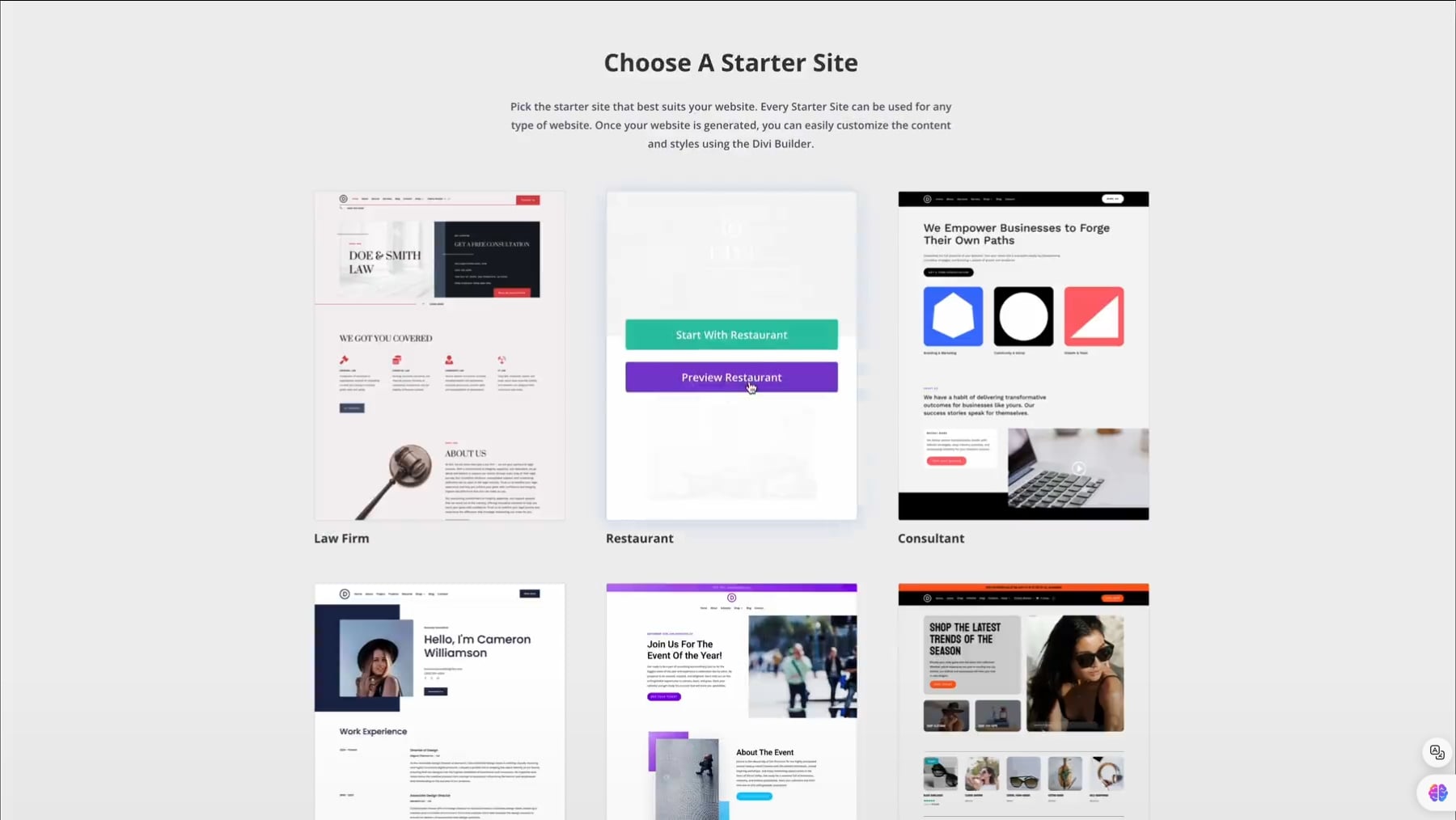
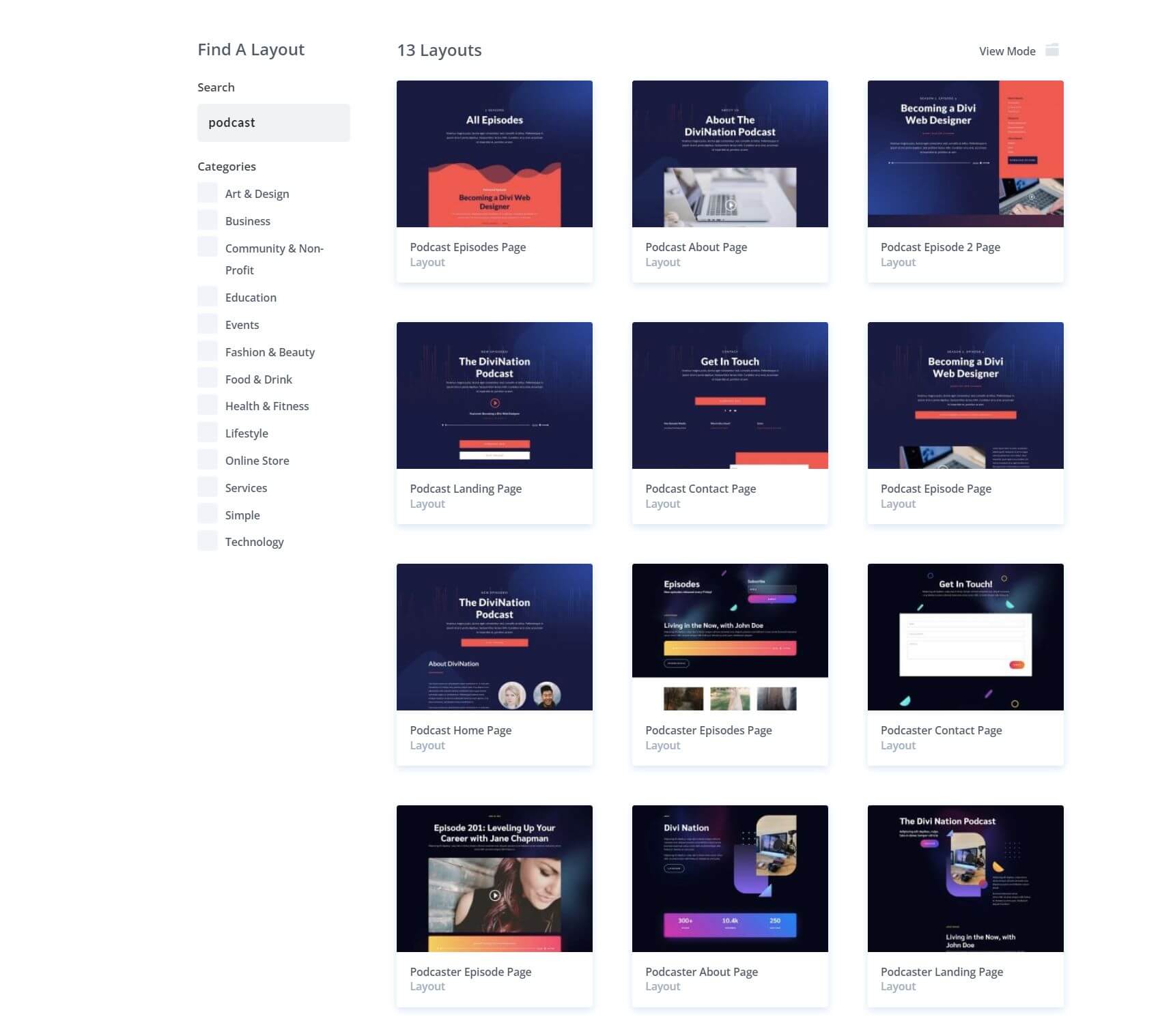
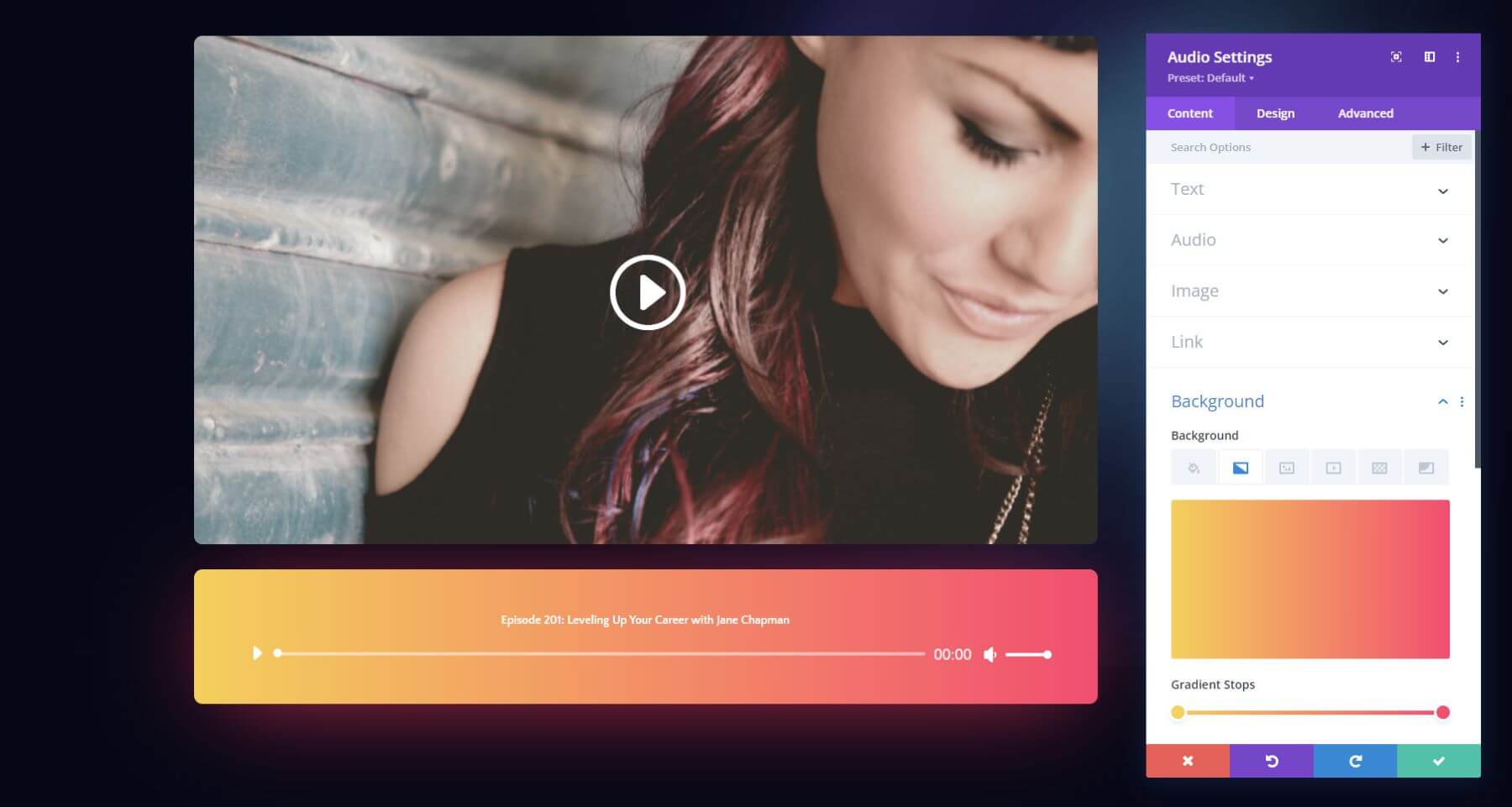




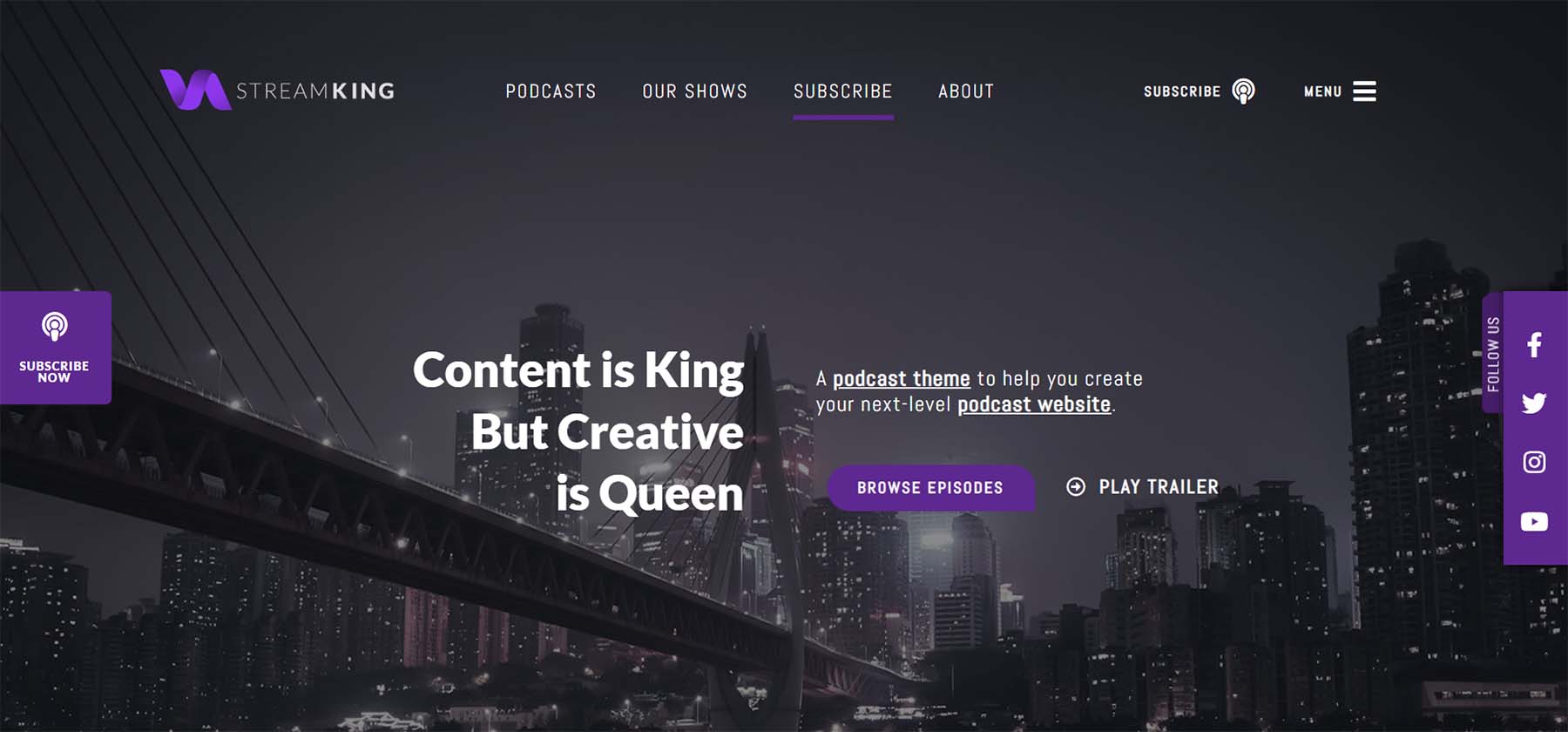
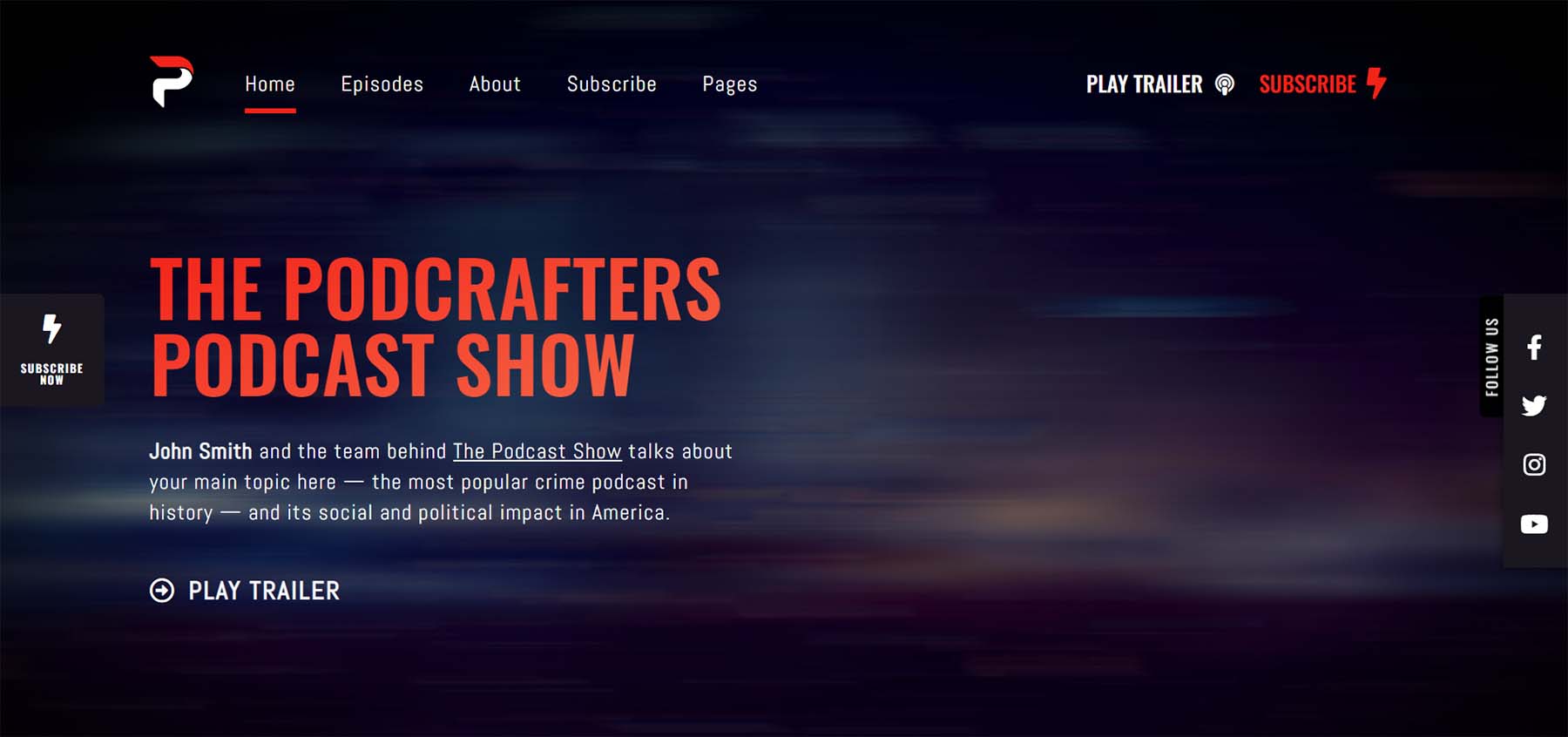
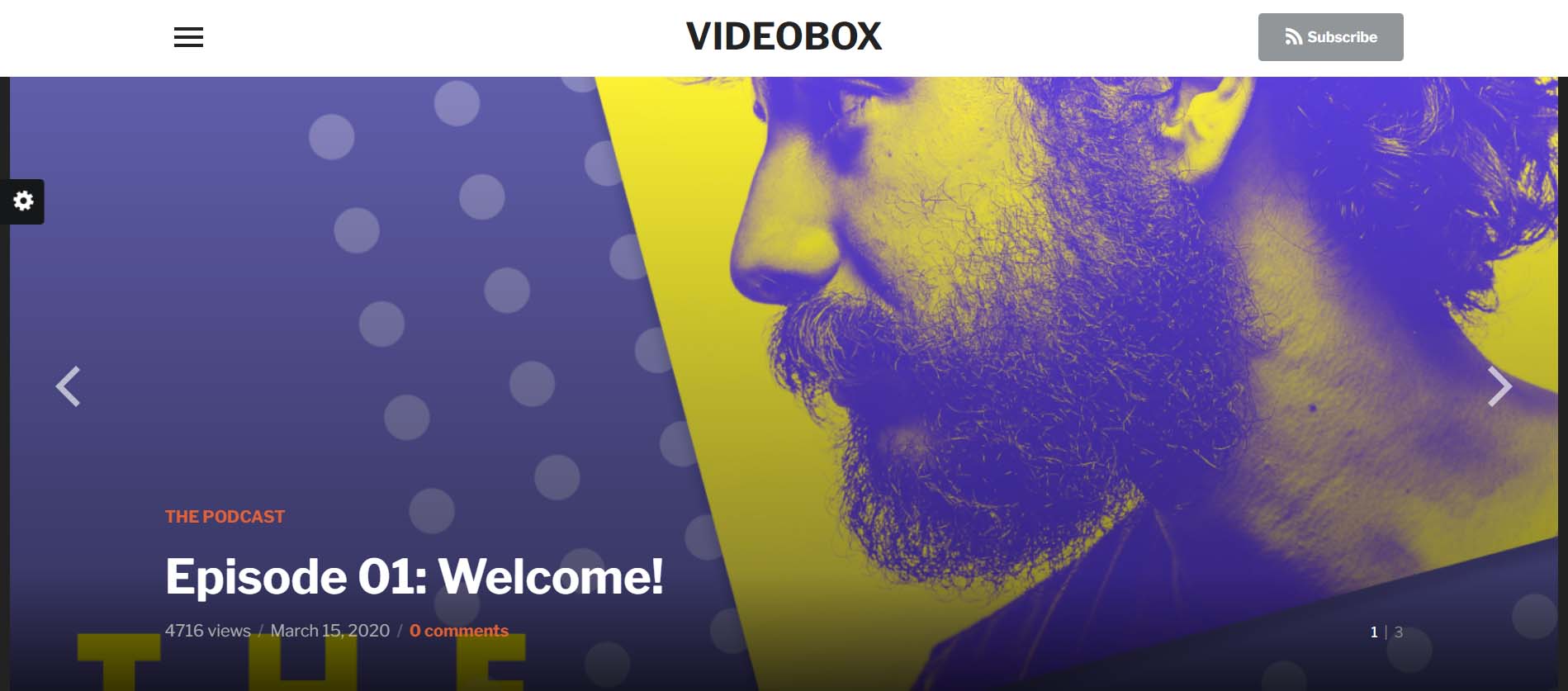
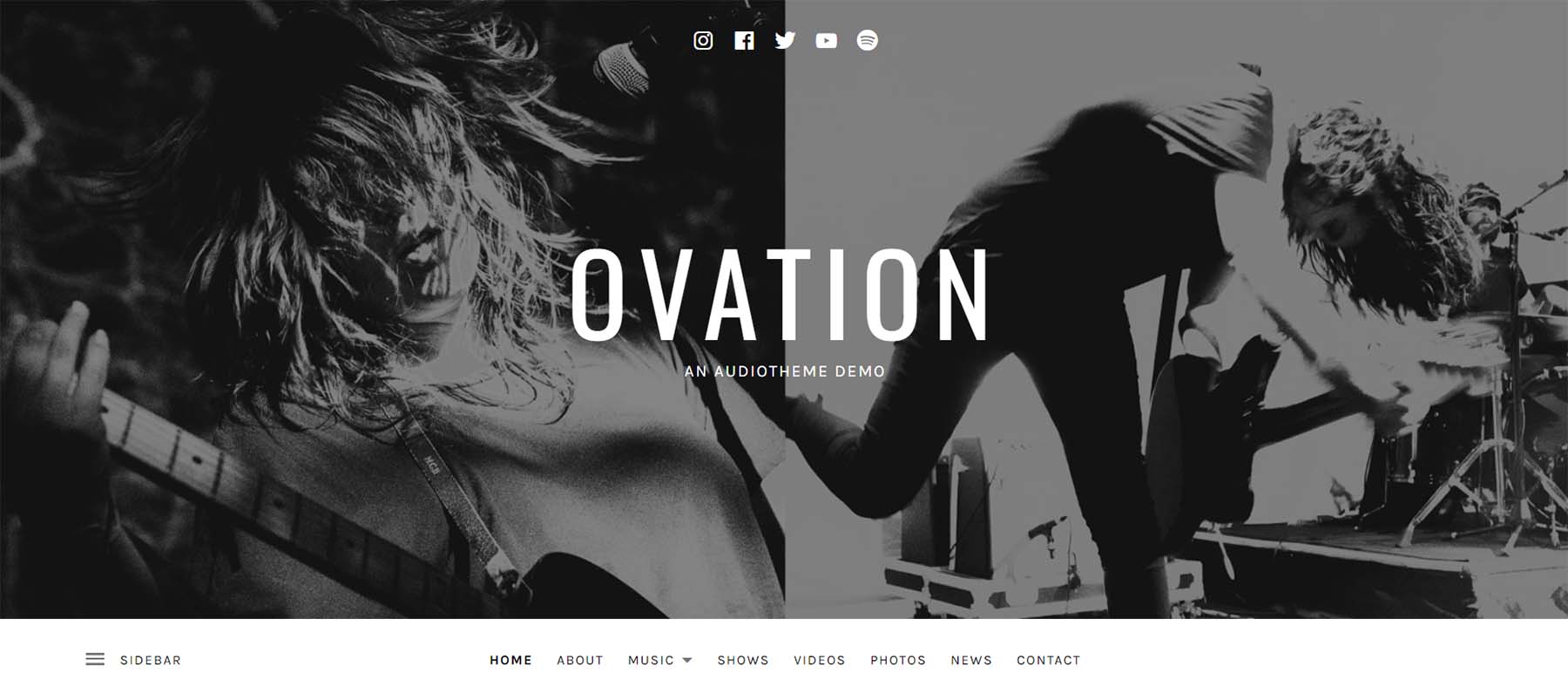
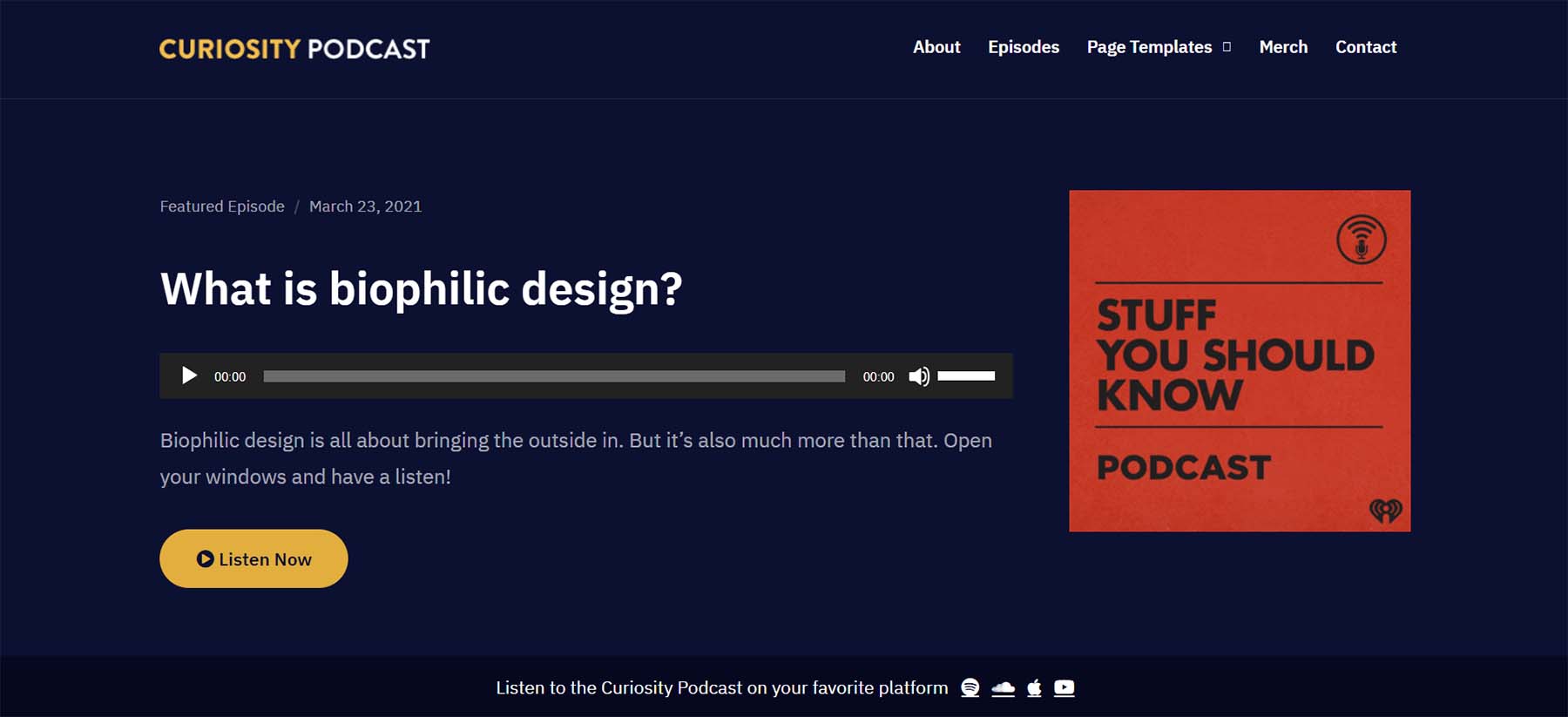
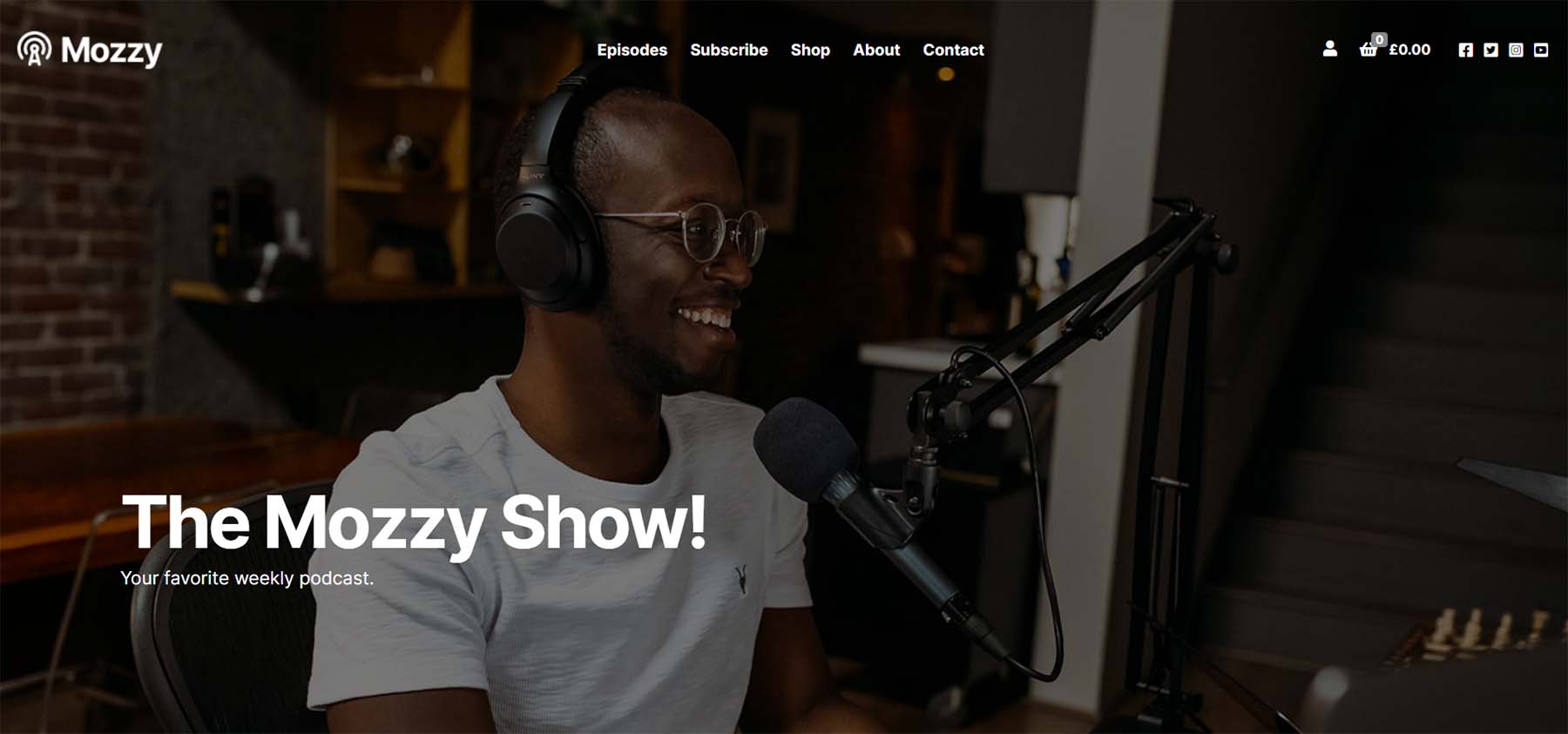
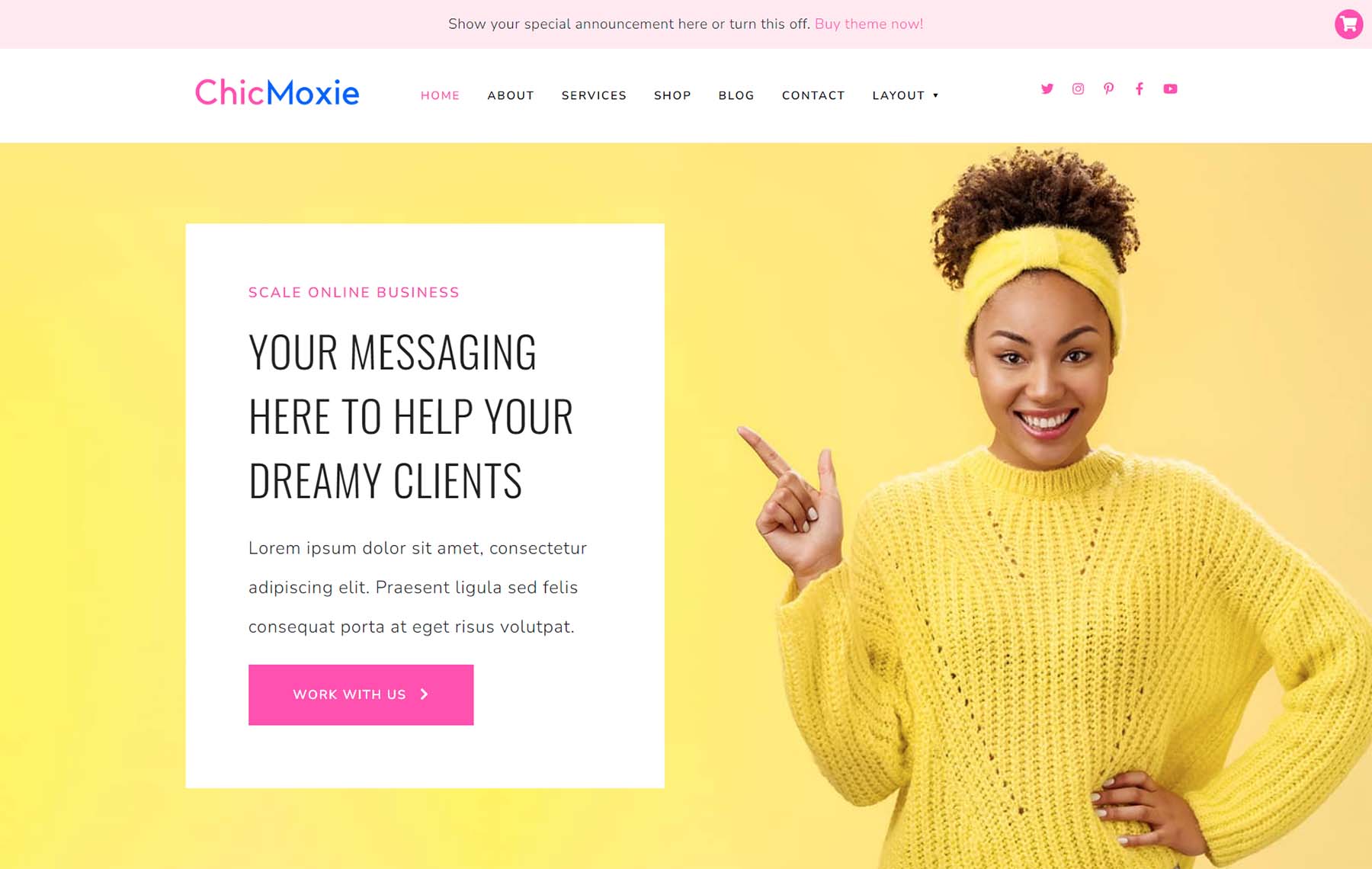
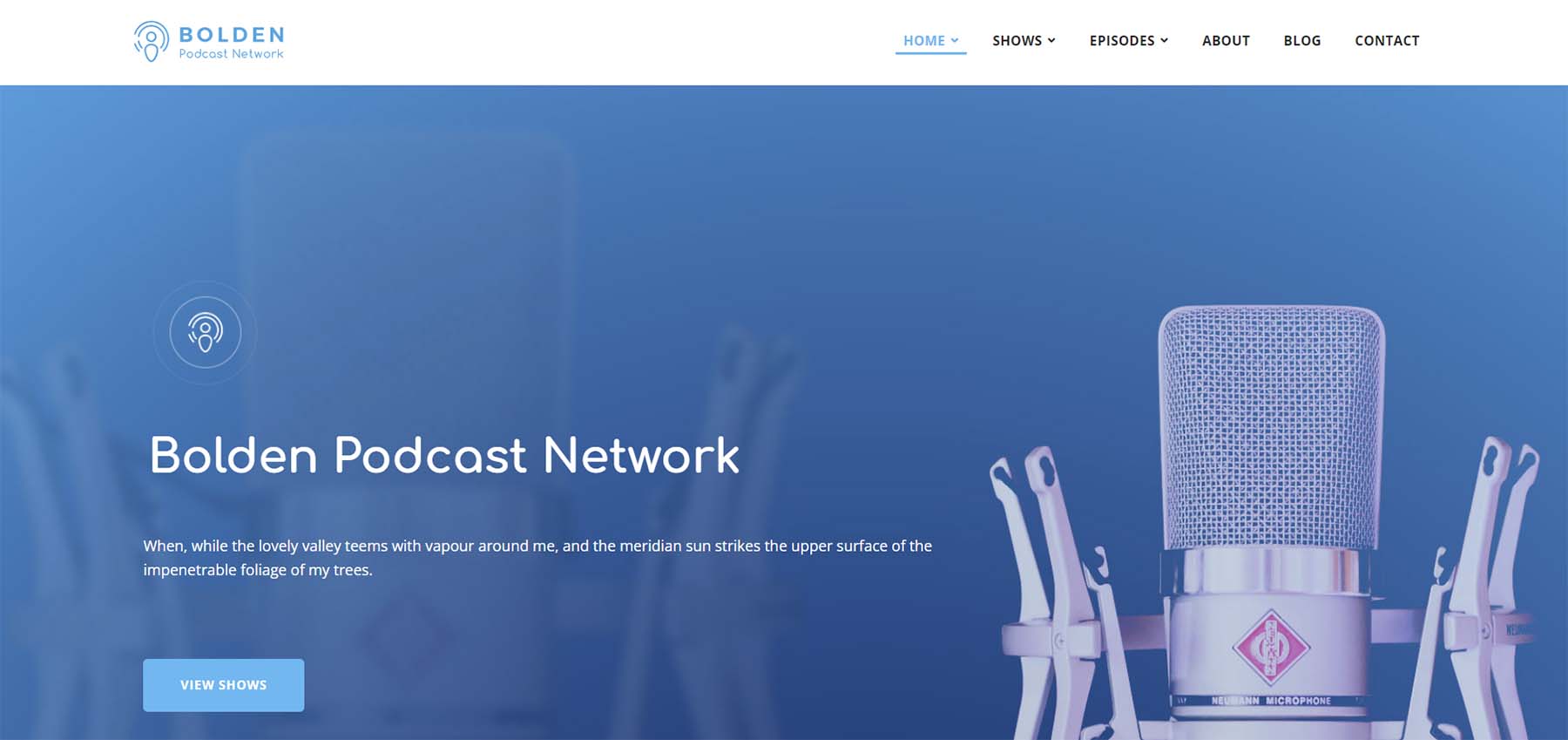

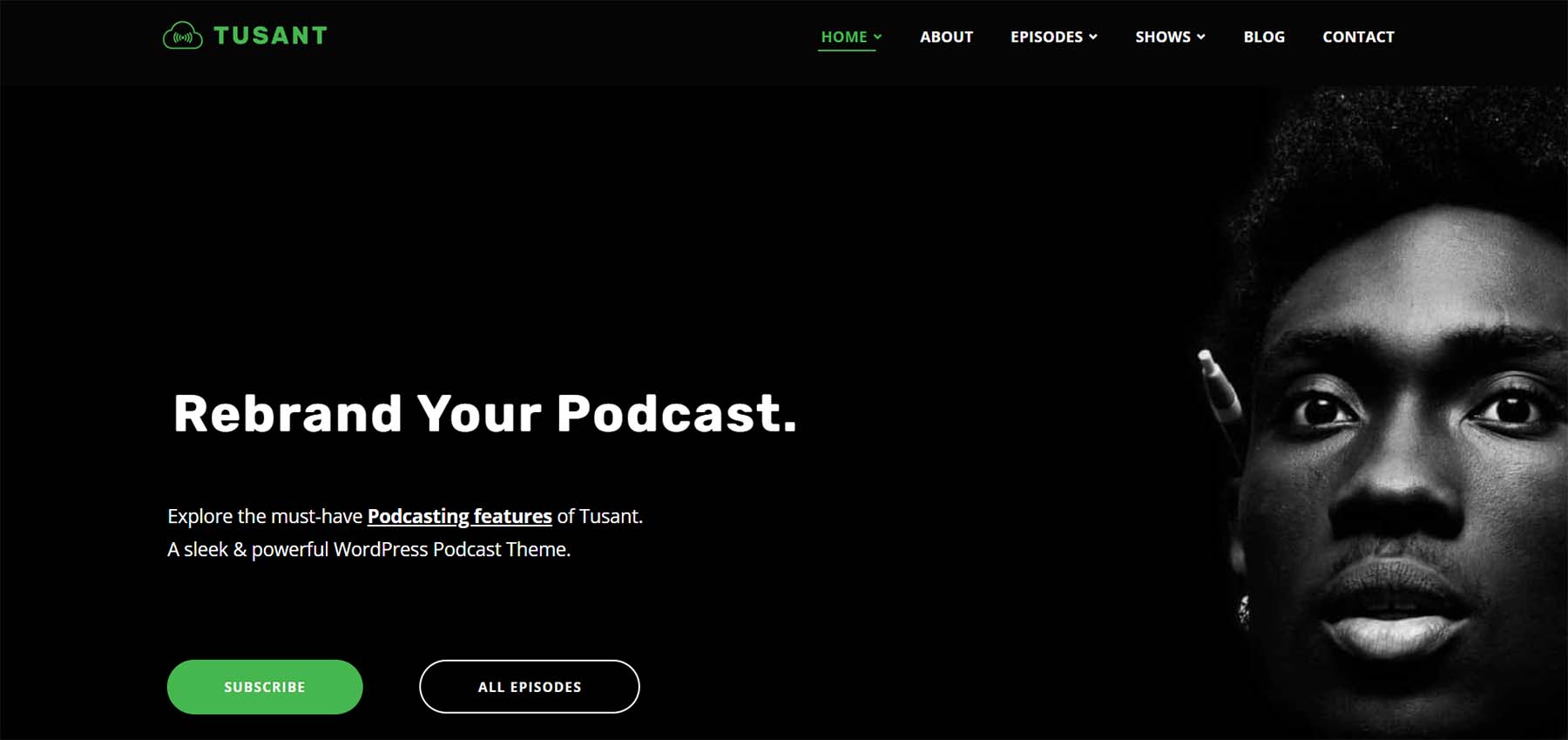







Leave A Reply