Staying organized is one of the most important things you can do when running a business. It doesn’t matter what industry you’re in. If you skip organization, your revenue will likely suffer. Fortunately, there are plenty of tools out there for addressing this problem, including WordPress project management plugins. With the right solution, you can keep your team on track without leaving WordPress.
- 1 What is a WordPress Project Management Plugin?
-
2
The Best WordPress Project Management Plugins
- 2.1 1. WP Project Manager
- 2.2 2. Project Panorama
- 2.3 3. PublishPress Editorial Calendar
- 2.4 4. Upstream
- 2.5 5. SP Project & Document Manager
- 2.6 6. Projectopia
- 2.7 7. Task Manager Pro – Task Management Plugin For WordPress
- 2.8 8. Kanban Boards for WordPress
- 2.9 9. Zephyr Project Manager
- 2.10 10. Business Manager
- 3 Comparing the Best WordPress Project Management Plugins
- 4 What is the Best WordPress Project Management Plugin?
- 5 Frequently Asked Questions (FAQs)
What is a WordPress Project Management Plugin?
A WordPress project management plugin is a software extension that adds project management functionality to a WordPress website. It’s incredibly useful for those who work within a larger team or organization. With a project management plugin installed, WordPress users can manage projects, tasks, team members, and project-related files, all from within the WordPress dashboard.
WordPress project management plugins typically include features such as task management, milestone tracking, time tracking, data visualization, and file sharing. They can be used by individuals, teams, freelancers, agencies, and businesses to streamline project management tasks, increase productivity, and improve project efficiency.
The Best WordPress Project Management Plugins
In this post, we’ll introduce you to ten of the best WordPress project management plugins on the market. Each one has useful features, lots of positive user ratings, as well as updates, and support from its developer.
The Best WordPress Project Management Plugins Listed In Order
1. WP Project Manager
You can’t talk about WordPress project management plugins without mentioning WP Project Manager. This tool adds a full-featured project management system to your site’s dashboard. You can set up new projects, assign tasks to specific users, track how long it takes them to complete the work, and more:
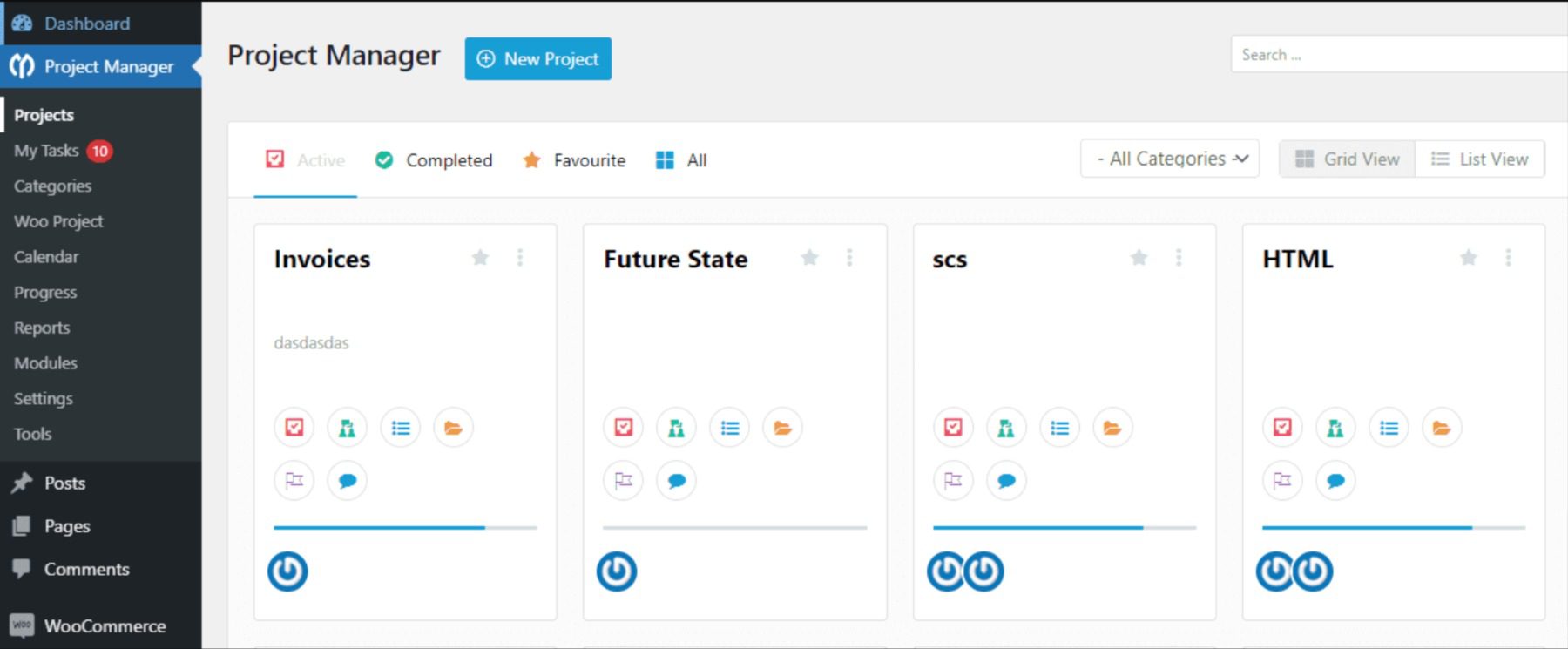
Tasks can have set deadlines, and members can launch project-specific discussions to keep each other in the loop. This plugin also lets you upload files for each task, set milestones, and much more.
WP Project Manager uses a module system that gives you control over what features you want to enable. For example, if you’d rather use Slack for communication instead of the built-in messaging boards, you can disable that module.
Key Features:
- Launch new projects
- Assign specific tasks and to-do lists to projects
- Assign projects and tasks to specific members
- Enable members to communicate using project-specific discussions
- Upload files related to each project
- Disable the plugin modules you don’t need
WP Project Manager is for you if…
…you want access to a full-featured project management system within WordPress. WP Project Manager offers enough features to compete against professional project management platforms, and it’s much cheaper. Therefore, if you’re part of a big team and you’re already using WordPress, this plugin can save you a lot of money.
Price: Free, with premium plans starting at $79 per year
2. Project Panorama
Next up, Project Panorama stands out because of the sleek interface and the client/admin dashboard available on the front end. This plugin automatically keeps track of progress for each project as members update tasks, and it also enables clients to stay informed:
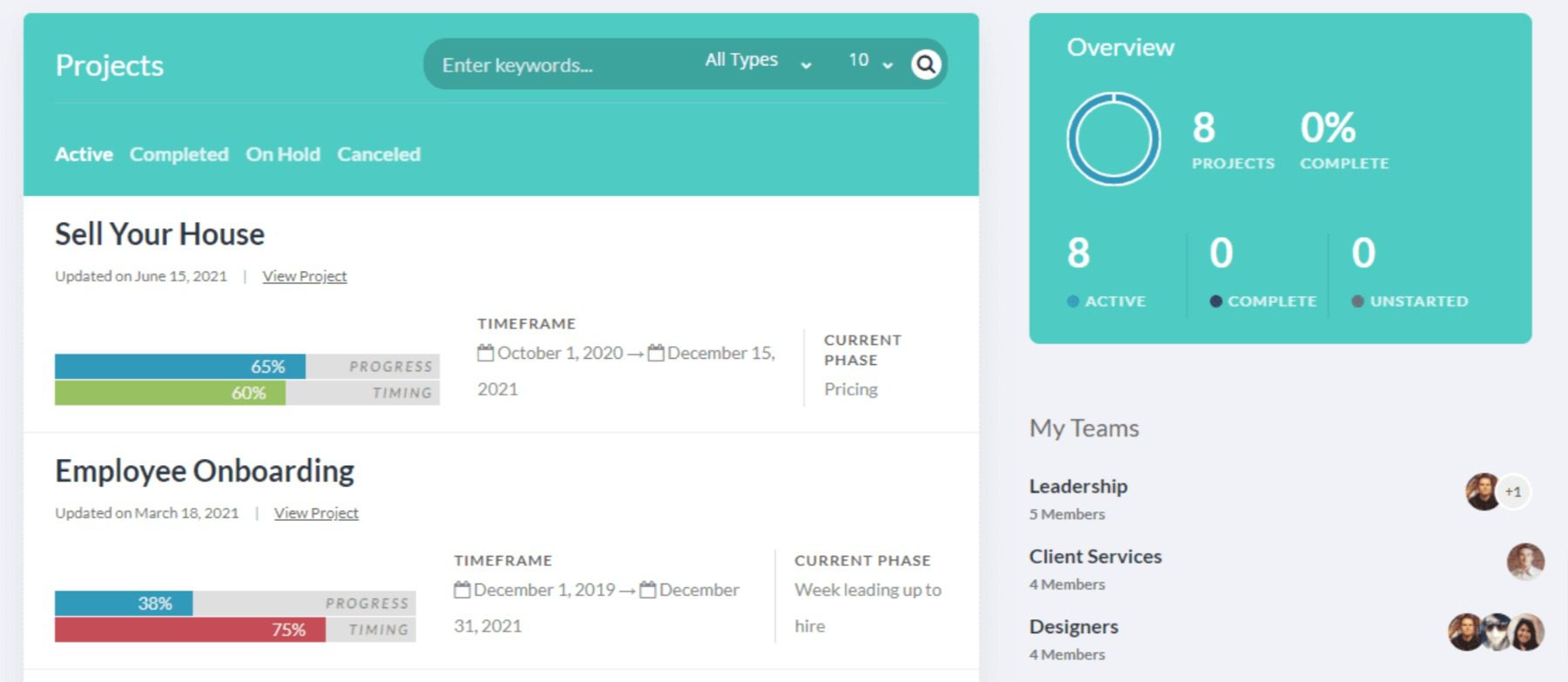
Along with assigning tasks to specific team members, you can also set due dates and add documentation to each project. You can create multiple teams, with each one tackling specific tasks. Project Panorama also gives you access to a project calendar. Therefore, you can get a quick overview of all the tasks in your docket.
Key Features:
- Get access to a project calendar
- Add projects to your docket
- Set up tasks and milestones for each project
- Automatically update project progress as you complete tasks
- Create multiple teams with different members
- Communicate using discussion threads for each project
Project Panorama is for you if…
…you want to use a WordPress project management plugin that enables you to keep clients informed about their projects. Project Panorama lets clients check in on a specific project’s progress any time they want, so you don’t have to send update emails every day.
Price: Plans start at $69 per year
3. PublishPress Editorial Calendar
There’s a whole suite of PublishPress plugins, and all of them are focused on helping you manage complex editorial calendars. For example, PublishPress Editorial Calendar is a fantastic project management plugin for WordPress content. If you run a multi-author website or publish content regularly, you can use a customizable calendar to help you manage those tasks:
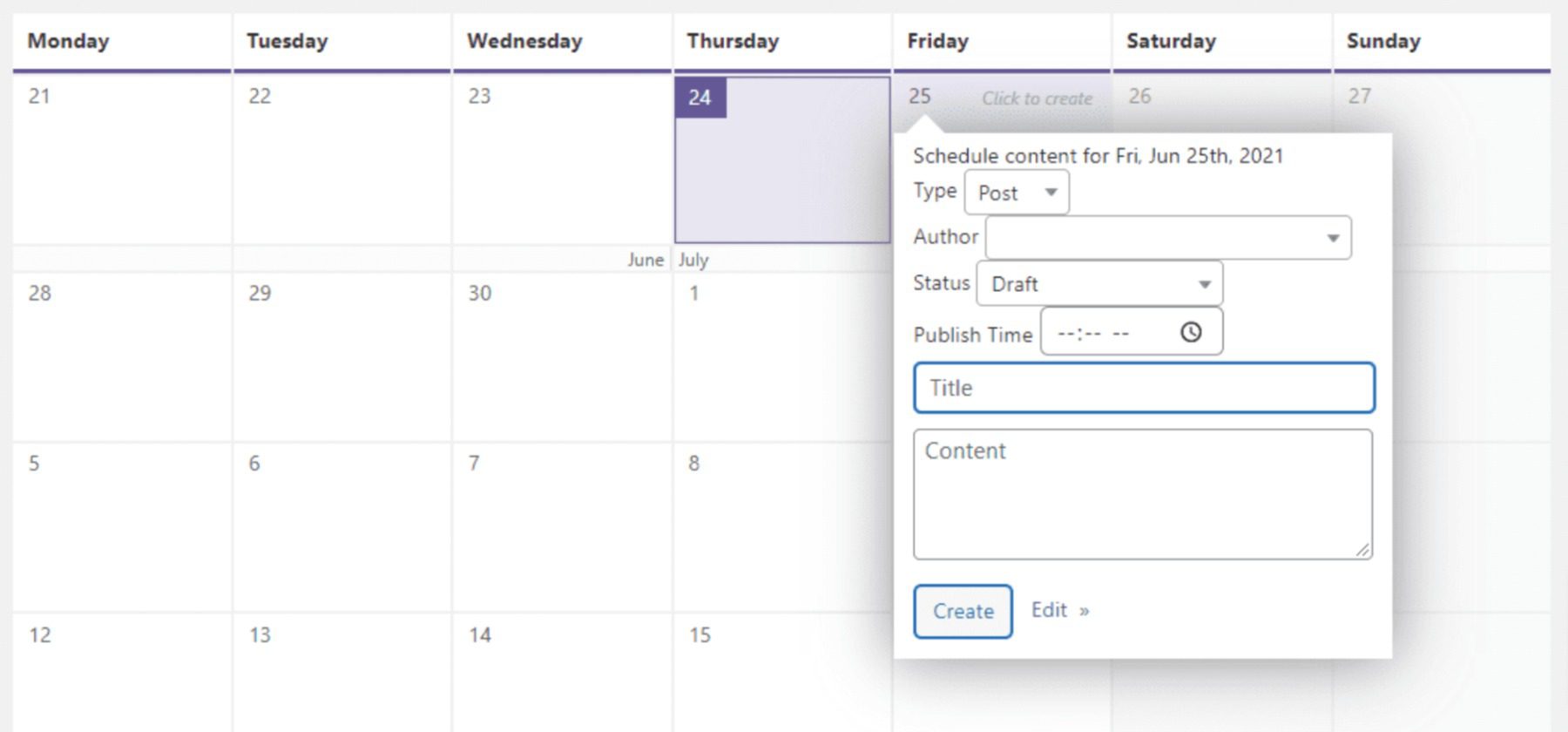
Ideally, you should be planning content for your blog in advance. With a content calendar, you can ensure that all of your writers know what’s on their schedules well ahead of time.
Key Features:
- Use a content calendar to schedule posts in advance
- Assign upcoming posts to specific authors
- Let authors know what content is on their schedule
PublishPress Editorial Calendar is for you if…
…you run a WordPress blog and want to schedule content in advance. Having an editorial calendar is a lifesaver, so you should definitely try it out.
Price: Free, with premium licenses starting at $129 per year
Get PublishPress Editorial Calendar
4. Upstream
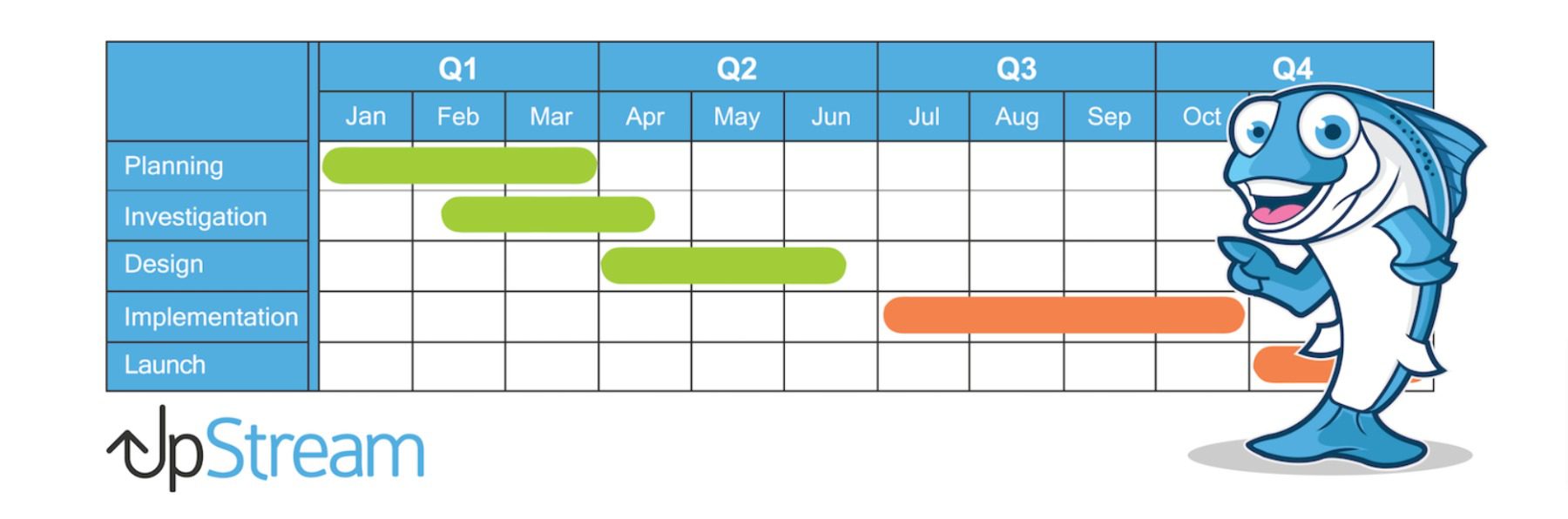
UpStream is a project management plugin for WordPress that focuses on ease of use. It provides a project management back end that requires no coding knowledge to use effectively.
With UpStream, you can add new projects to your dashboard, including milestones, target dates, and specific tasks. Projects also have specific sections for adding bugs as custom tasks. That makes this plugin perfect for tech-related projects:
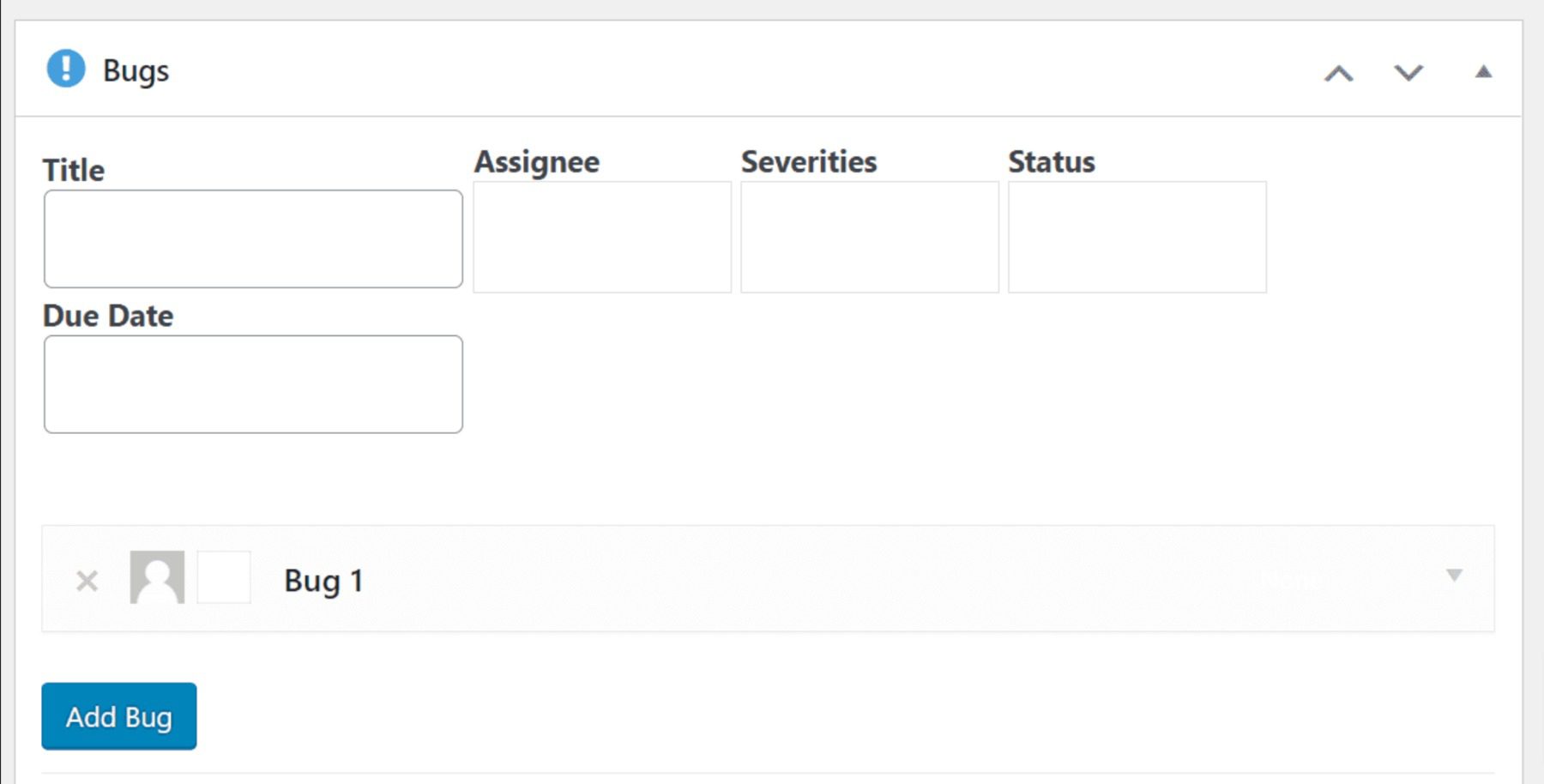
You can assign projects and tasks to specific team members. Moreover, the plugin also lets you categorize tasks by their urgency. Team members can also update their statuses when they’re done.
Key Features:
- Add projects to your dashboard
- Add tasks to each project
- Set milestones and end dates for your projects
- Assign team members to projects and tasks
- Categorize tasks by urgency and update their statuses
UpStream is for you if…
…you’re looking for a no-frills WordPress project management plugin. UpStream is free to use, and it lets you manage both simple and complex projects. The plugin also offers a lot of premium add-ons. However, its free core functionality stands well on its own.
Price: Free, with premium extensions available
5. SP Project & Document Manager

SP Project & Document Manager is all about file and document management. You can use this plugin to transform your WordPress website into a remote file storage solution for your business, with folders for each individual project.
Its standout feature is a front-end file uploader that team members can use without logging into the dashboard. This means you can use SP Project & Document Manager to easily share files with coworkers and clients. The plugin also lets you assign specific folders and documents to users, limiting access as needed.
Key Features:
- Create dedicated project folders for file storage
- Enable users to upload files to dedicated folders through the dashboard or the front end
- Share access to files or folders with specific users
SP Project & Document Manager is for you if…
…you’re already using a project management solution that lets you keep track of projects and tasks. However, you need a more organized platform for file storage. SP Project & Document Manager lets you transform your website into a cloud storage solution that’s perfect for collaborating on large projects.
Price: Free, with premium licenses starting at $75
Get SP Project & Document Manager
6. Projectopia
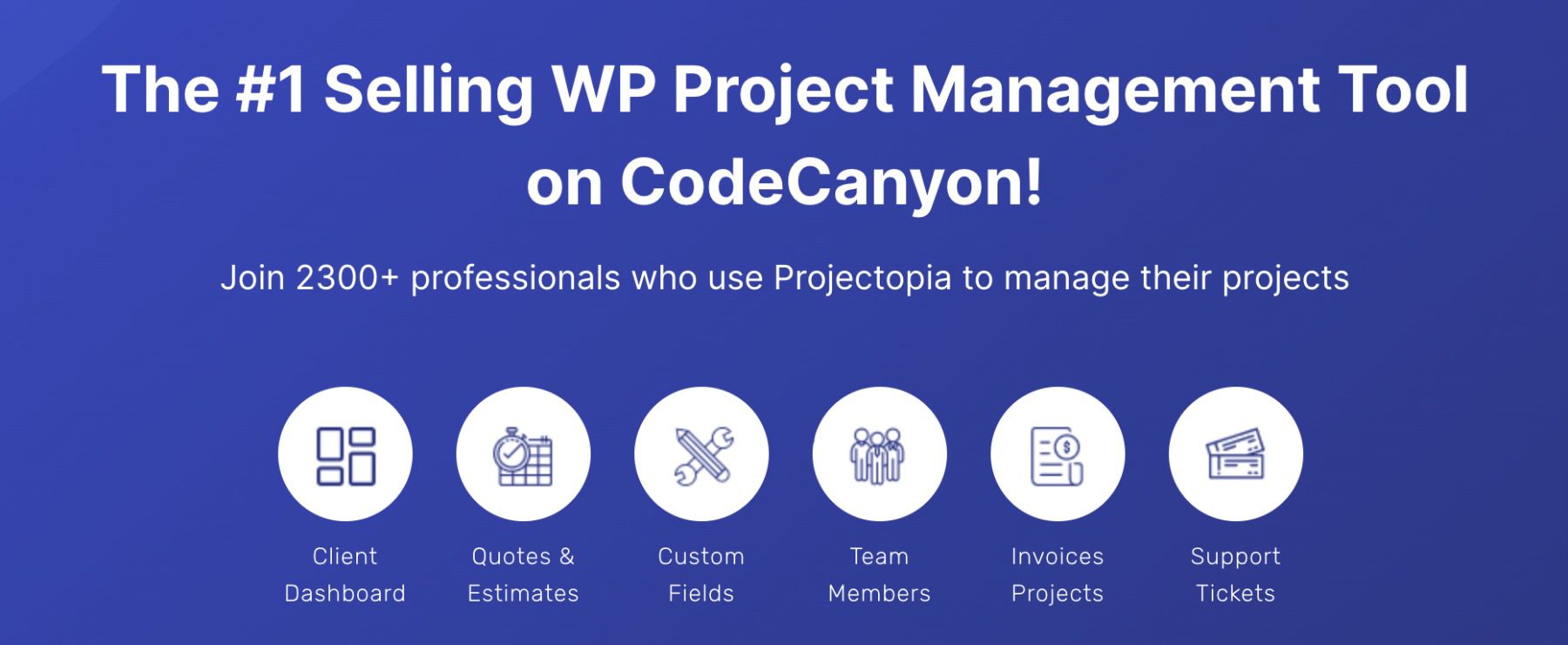
Projectopia is the top-selling project management plugin on CodeCanyon. You can use this tool to manage projects through the dashboard. You can also give clients access to their own areas where they can monitor progress on their commissions:
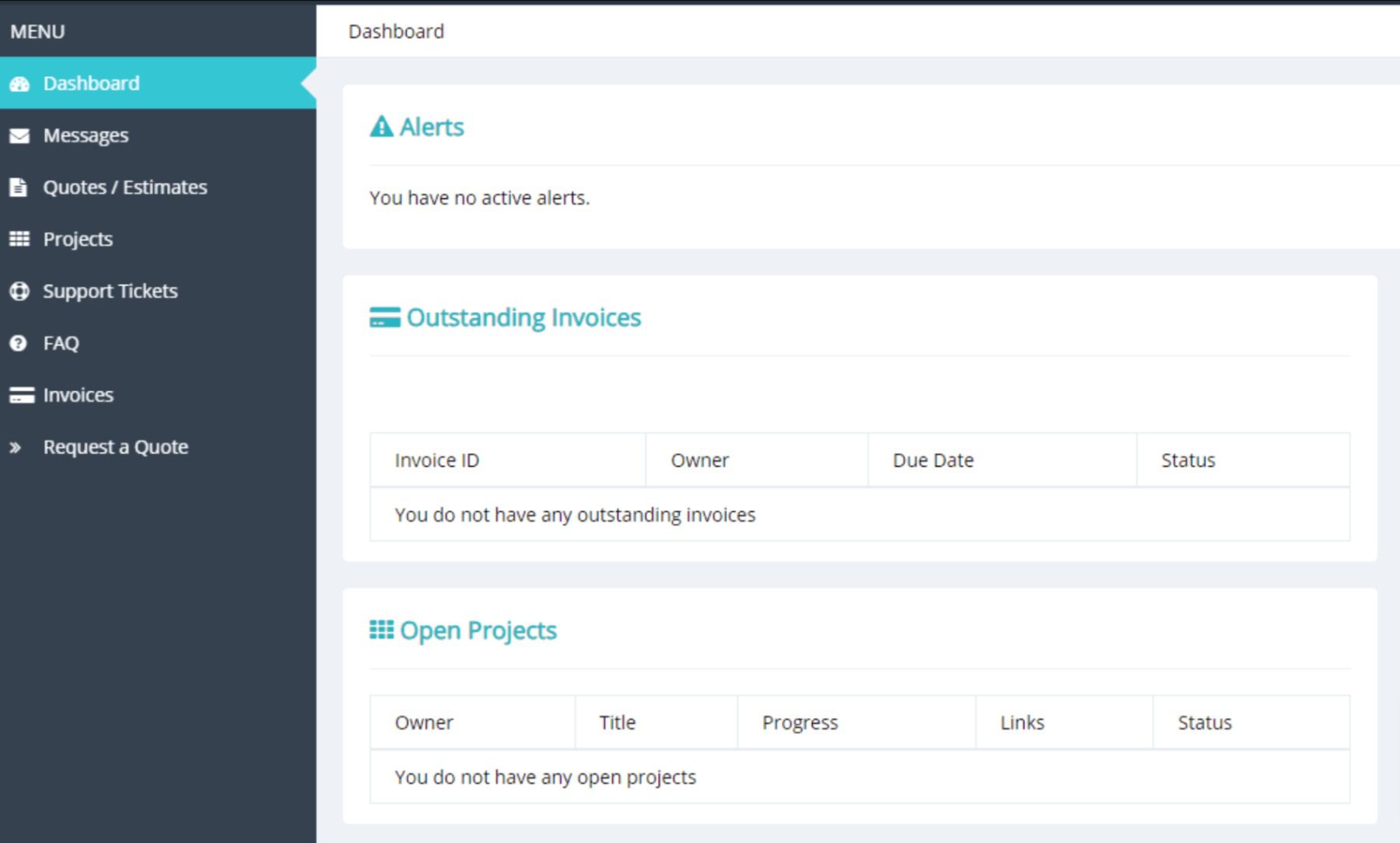
This plugin also enables you to offer clients quotes and estimates within the system. Customers can even use their dashboards to submit support tickets, and you can assign team members to take care of them.
You can use Projectopia to set up as many projects as you want, assign specific roles to team members, and set milestones. Finally, the plugin also comes with built-in payment processing functionality. This makes it a great all-around option.
Key Features:
- Create projects
- Set milestones and timed tasks
- Assign specific roles and tasks to team members
- Give clients access to their own dashboards
- Provide clients with quotes and invoices, and process payments
- Enable clients to submit support tickets
Projectopia is for you if…
…you want a WordPress project management plugin that offers a powerful client dashboard and built-in payment processing functionality.
Price: $79/lifetime
7. Task Manager Pro – Task Management Plugin For WordPress

Task Manager Pro is a task management plugin designed specifically for WordPress users. It allows individuals, teams, freelancers, agencies, and businesses to manage tasks and projects within the WordPress dashboard, streamlining the process of task management and increasing productivity.
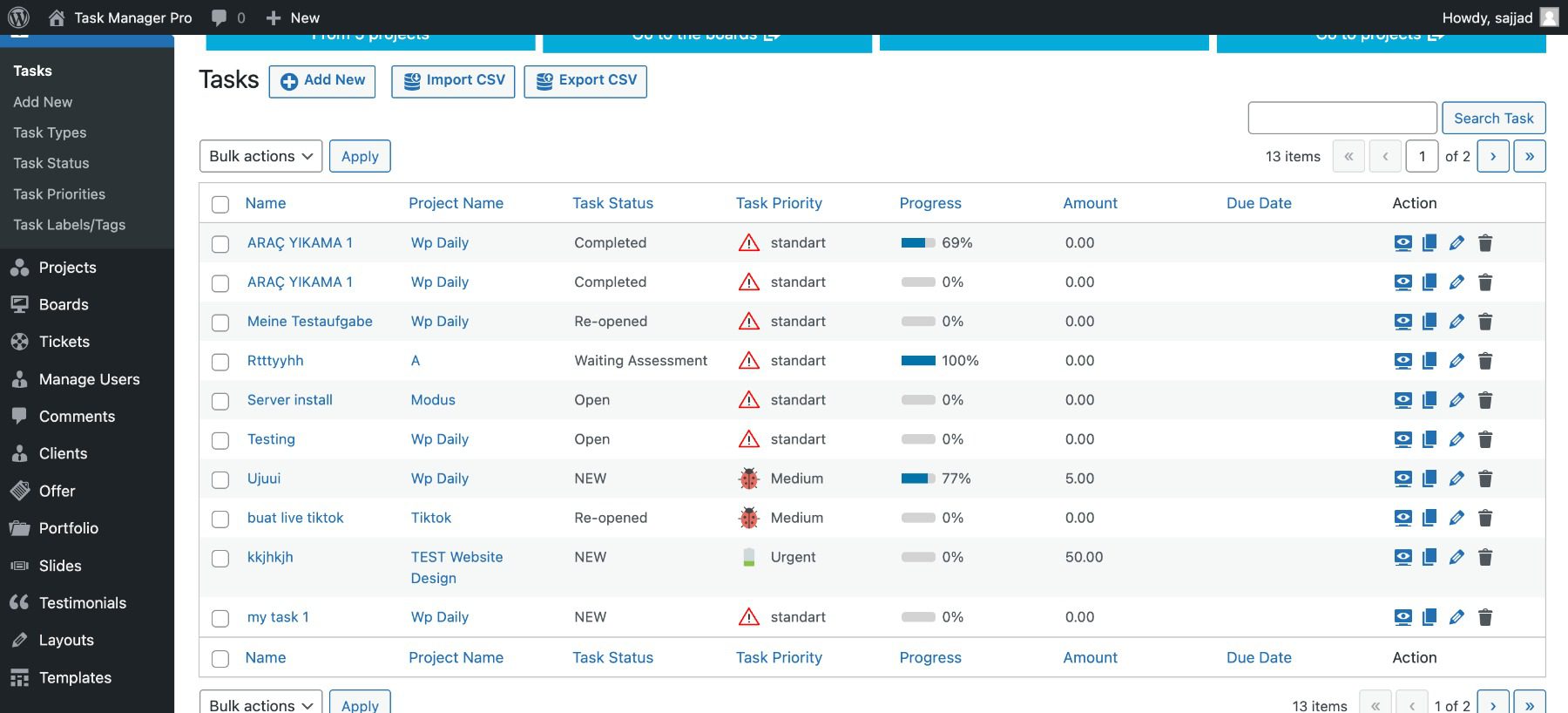
Task Manager Pro offers powerful task management functionality within the WordPress environment, including task categorization, task assignment, deadline tracking, time tracking, and reporting. By using Task Manager Pro, users can streamline task management, collaborate more effectively with team members, and improve productivity.
Key Features:
- Create and manage tasks
- Customizable task fields
- Simple and intuitive interface
- Assign tasks to team members
- Track task progress
- Advanced Reporting
- WordPress-specific integration
- Email notifications for task updates
Task Manager Pro is for you if…
You want robust reporting functionality that allows users to generate detailed reports on task and project progress, including data on task completion, time spent, and other metrics.
Price: $22/ lifetime
8. Kanban Boards for WordPress
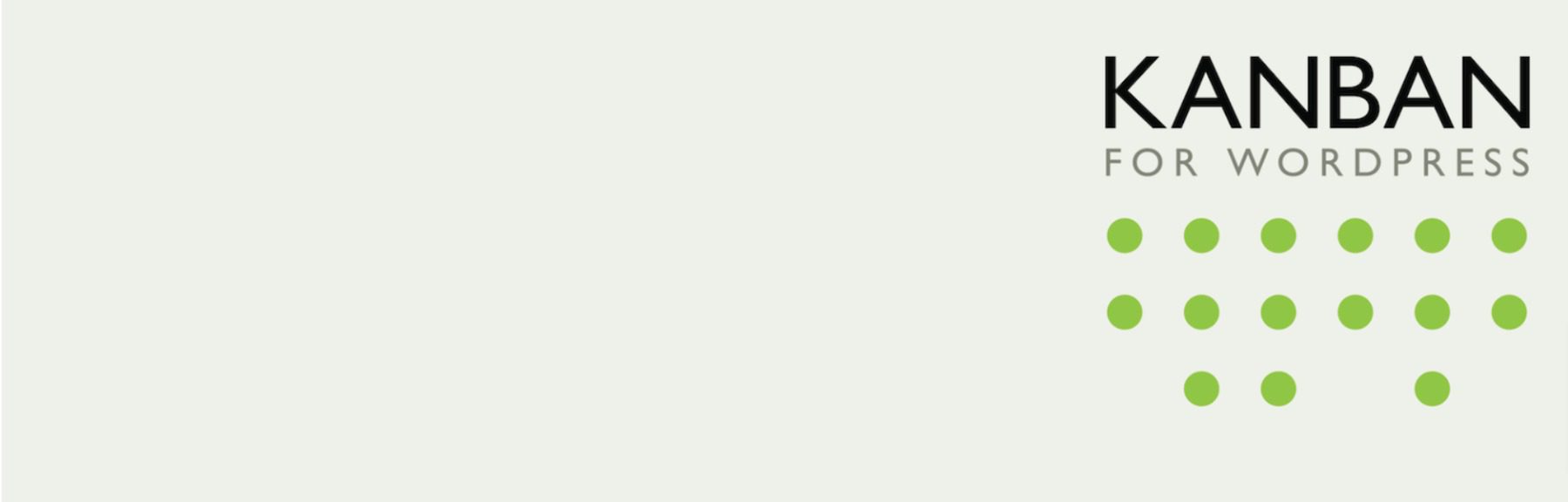
Kanban Boards for WordPress is one of the simplest and most powerful WordPress project management plugins available. Using Kanban boards is a great way to manage nearly anything you have to keep track of. You can set up boards for project management, editorial calendars, sales pipelines, and even custom use cases:
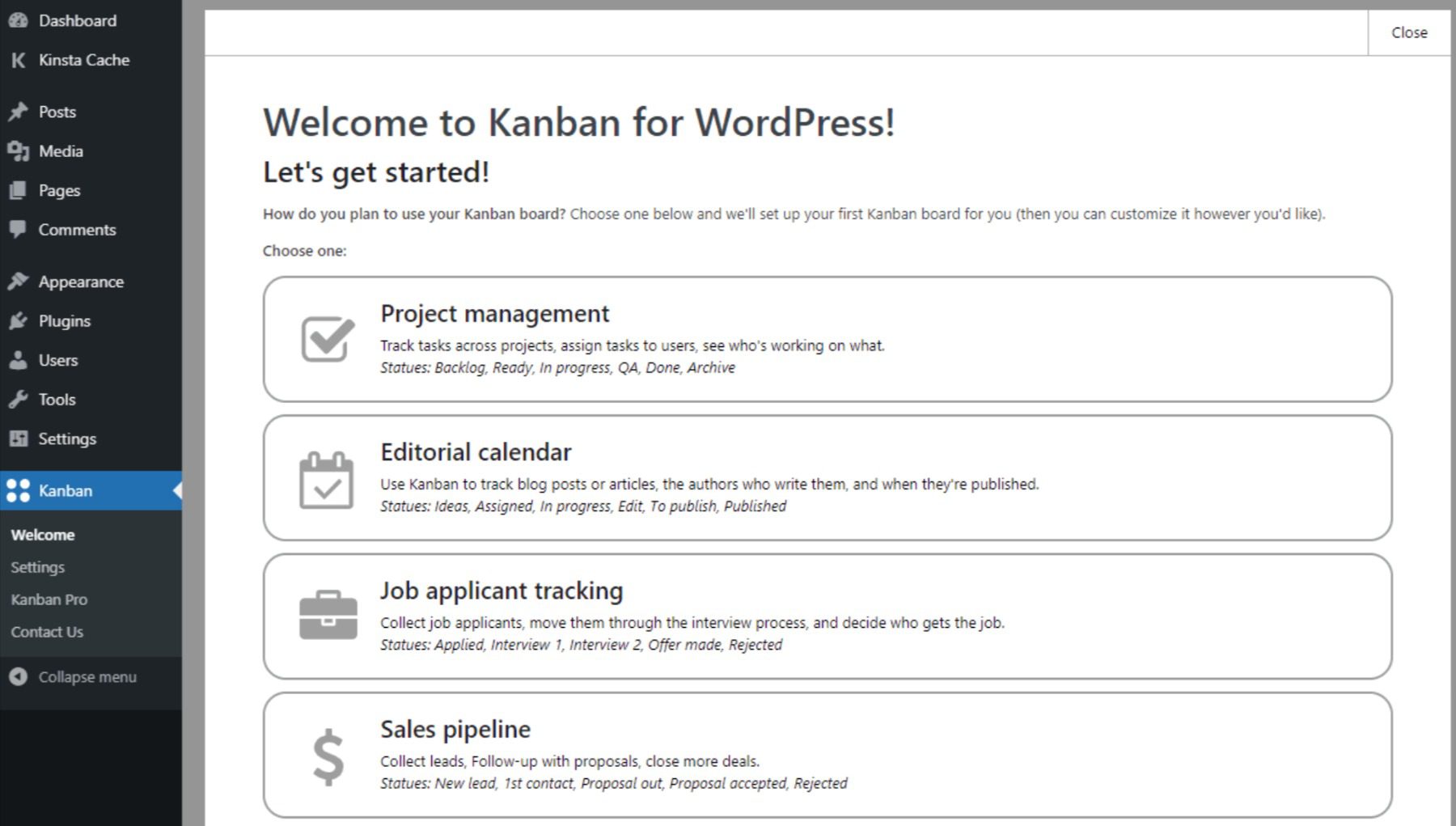
With a Kanban board, you can also track how long it takes you to complete projects and specific tasks. The plugin lets you see updates in real-time as other team members finish their own tasks. Therefore, you’ll know where each project stands at any time.
Key Features:
- Set up a Kanban board for project management
- Add projects and tasks to the board
- Set time estimates for each task
- Track how long it takes you to complete work
Kanban Board is for you if…
…you’re already a fan of Kanban. If you’ve used this platform in the past, you’ll have no problem jumping in with Kanban Boards for WordPress. Otherwise, keep in mind that there’s a learning process involved as you adopt the Kanban system.
Price: Free, with premium licenses starting at $149 per year
9. Zephyr Project Manager

If you have a lot going on, Zephyr Project Manager lets you set up projects and add as many tasks as you need to each of them. You can also assign team members to specific projects or tasks, and anyone can comment on ongoing projects:
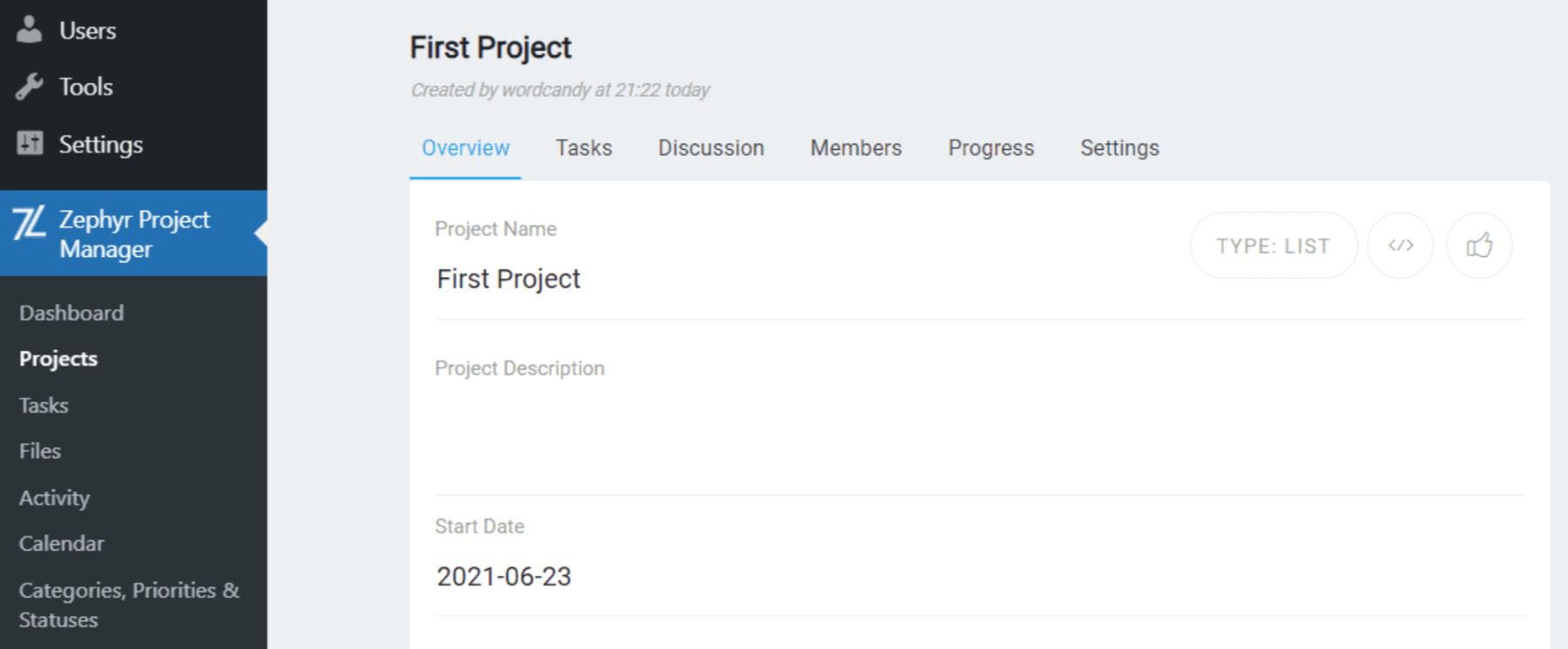
This WordPress project management plugin lets you upload files to projects, monitor progress, and more. You’ll also get to use a project calendar, and you can decide which WordPress users get access to management functionality.
Key Features:
- Add projects to WordPress
- Set up tasks for specific projects
- Enable team members to leave comments on projects
- Get access to a project calendar
- Decide which users get access to project management features
Zephyr Project Manager is for you if…
…you want to use a project management tool with a sleek, user-friendly interface. Zephyr Project Manager also offers all the features that medium or large teams need within its free version, which makes it one of our top picks.
Price: Free, with premium licenses starting at $69 for a lifetime license
10. Business Manager

Business Manager doubles as a WordPress project management plugin and a Human Resources (HR) solution. You can use this plugin to keep track of projects, employees, and clients. It lets you store key information such as client addresses, available hours, tax ID numbers, and much more:
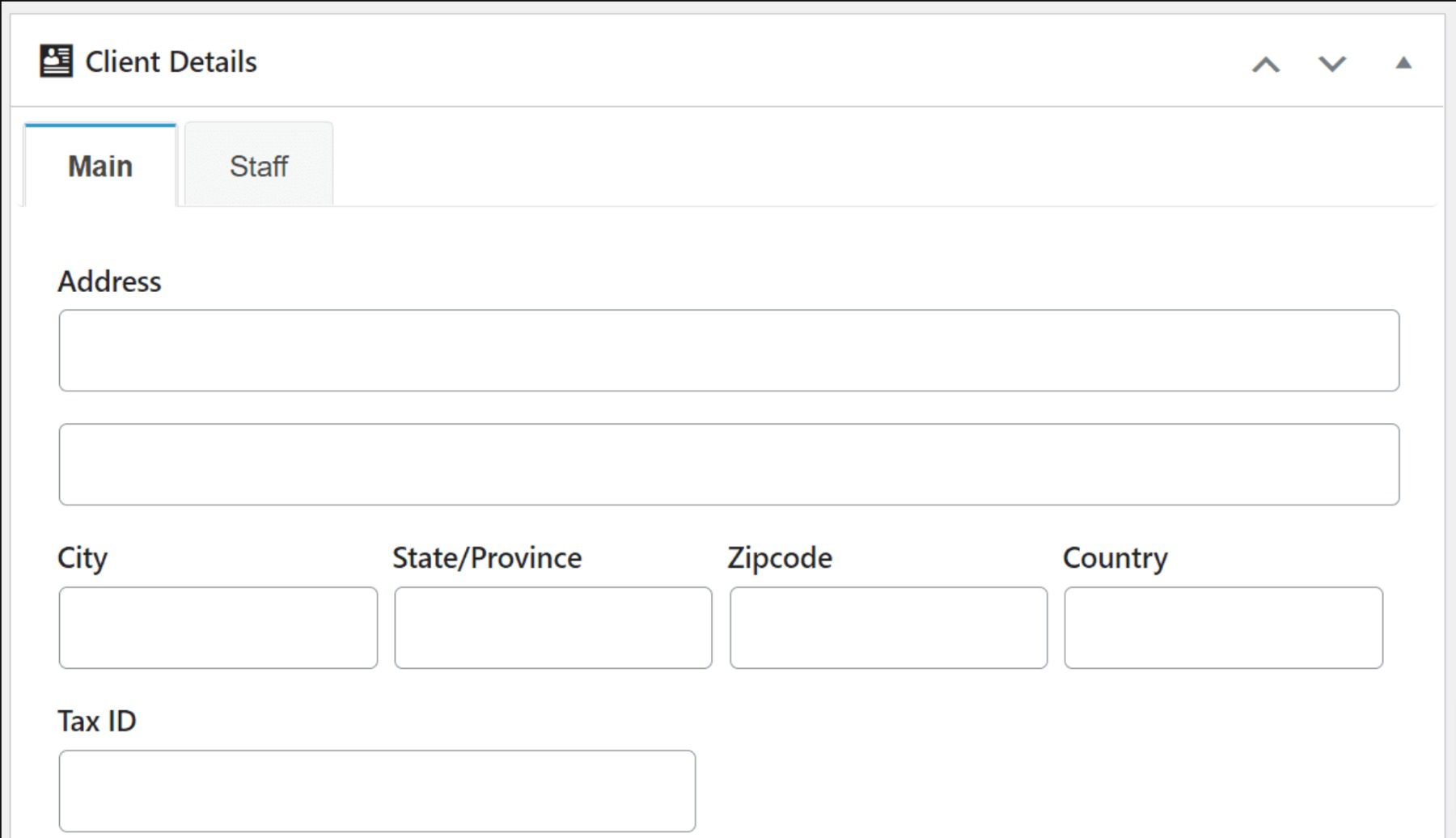
By using this tool, you can keep track of project deadlines, add tasks to each entry, and assign work to specific team members. The plugin also lets you add project notes and files to keep everything organized.
Key Features:
- Manage projects, employees, and clients
- Store critical client and employee information in WordPress
- Keep track of project deadlines
- Add tasks to each project and assign them priority levels
- Add project notes
Business Manager is for you if…
…you want a WordPress project management plugin that also lets you keep track of critical client and employee information.
Price: Free, with premium add-ons starting at $29
Comparing the Best WordPress Project Management Plugins
If you’ve used project management software in the past, you’ll likely be surprised at how well some of these plugins compare against professional platforms. When you’re already using WordPress, a project management plugin can help you work on many tasks without leaving your dashboard.
Project Management Plugin Pricing Comparison
Determining which plugin to choose can be a difficult task. Therefore, we’ve created a handy comparison table to aid your decision. It reveals pricing for each plugin and easily identifies which plugins offer a free version.
| Plugin | Price | Free Option | ||
|---|---|---|---|---|
| 🥇 | WP Project Manager | $79.00 per year | ✔️ | Visit |
| 🥈 | Project Panorama | $69.00 per year | ❌ | Visit |
| 🥉 | PublishPress Editorial Calendar | $129.00 per year | ✔️ | Visit |
| 4 | Upstream | / | ✔️ | Visit |
| 5 | SP Project & Document Manager | $75.00 lifetime | ✔️ | Visit |
| 6 | Projectopia | $79.00 lifetime | ❌ | Visit |
| 7 | Task Manager Pro | $22.00 lifetime | ❌ | Visit |
| 8 | Kanban Board | $149 per year | ✔️ | Visit |
| 9 | Zephyr Project Manager | $69 lifetime | ✔️ | Visit |
| 10 | Business Manager | / | ✔️ | Visit |
Project Management Plugin Feature Comparison
Any of our top three choices would make an excellent choice for managing projects in WordPress. WP Project Manager and Project Panorama allow you to create unlimited projects, assign users, upload files, and display your projects in multiple views. Alternatively, if you find yourself in need of a multi-functional calendar plugin with project management capabilities, PublishPress Editorial Calendar could fit the bill.
| 🥇 WP Project Manager | 🥈 Project Panorama | 🥉 PublishPress Editorial Calendar | |
|---|---|---|---|
| Starting Price | $79/year | $69/year | $59/year |
| Assign Tasks/To-Do Lists | ✔️ | ✔️ | ✔️ |
| User-based Projects | ✔️ | ✔️ | ✔️ |
| File Uploads | ✔️ | ✔️ | ❌ |
| Built-in Messaging | ✔️ | ✔️ | ✔️ |
| Calendar | ✔️ | ✔️ | ✔️ |
| Create Teams | ✔️ | ✔️ | ✔️ |
| Email Notifications | ✔️ | ✔️ | ✔️ |
| Active Installations | 10K+ | 1K+ | 7K+ |
| Community Rating | 4/5 ⭐⭐⭐⭐⭐ Read Reviews | 4/5 ⭐⭐⭐⭐ Read Reviews | 5/5 ⭐⭐⭐⭐⭐ Read Reviews |
| Get WP Project Manager | Get Project Panorama | Get PublishPress Editorial Calendar |
What is the Best WordPress Project Management Plugin?
If you’re still not sure what project management plugin to use, you can’t go wrong with WP Project Manager. With the ability to create unlimited tasks, you’ll never need another project management solution. You can create, assign, and monitor tasks, track time, and organize your tasks in multiple ways. Additionally, you can edit member roles, create recurring tasks, upload files and documents to projects, and more. If you’re looking for an easy solution to project management within WordPress, give WP Project Manager a try.
Frequently Asked Questions (FAQs)
Before we wrap up, let’s answer some of your most common questions regarding the best WordPress project management plugins. Did we miss one? Leave a question below, and we will respond!
What is the best WordPress project management plugin?
What is the best free WordPress project management plugin?
Is WordPress a project management tool?
What is WordPress project management?
What are project management plugins used for?
What does a web design project manager do?
What are some essential things to consider when starting a new web design project?
What is the best WordPress plugin for client management?
If you’re looking for more WordPress plugins, make sure to check out our ultimate list of recommendations for each plugin type!
Featured image illustration via venimo / Shutterstock.com




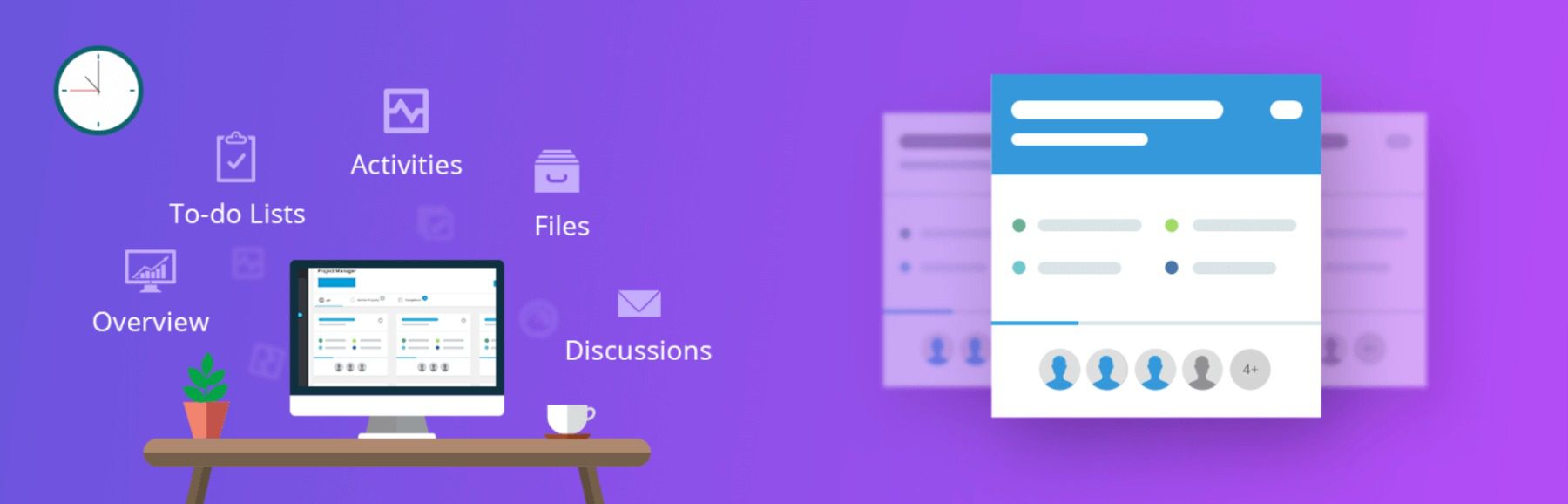
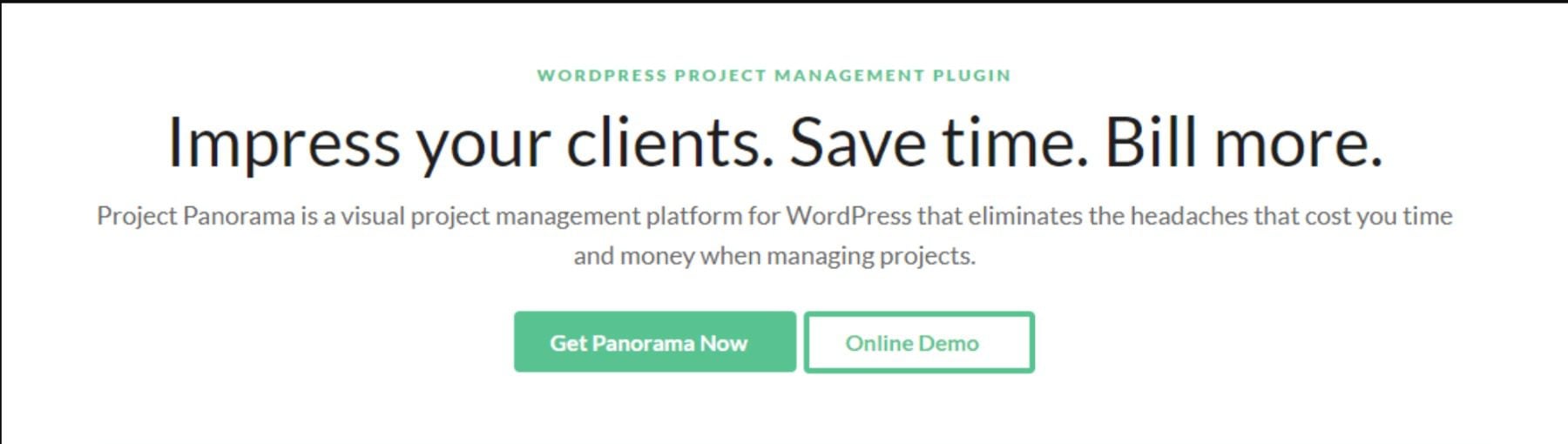
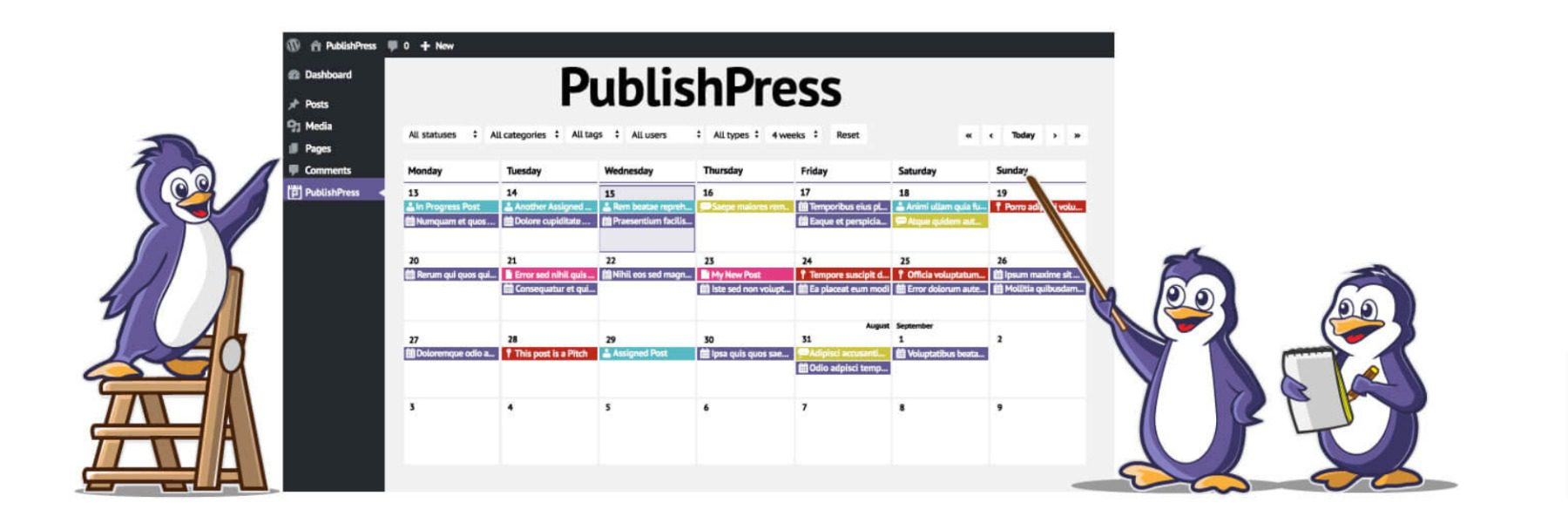







nice 🙂
Nice, thanks for the review
Perfect timing for a new project that I just landed. This article will come in very handy. Thank you!
Excellent post. Thanks for sharing here great WordPress project Management plugins lists here which is really helpful to WordPress Developers as well as useful to businesses. I like to mostly WP Project Manager is the best plugin.
Why is Jannah not included here
I am big fan of Upstream. I think this is one of the best wordpress plugin.
Interesting. Is there any of the mentioned plugins that integrates with Slack?