Social media is a key component in most business strategies. If you have a WordPress website but lack social media profiles, you’re probably missing out on a lot of potential traffic. On the other hand, you can use many WordPress social media plugins to connect your website with your profiles on various platforms, making them even more effective. Knowing the best options and how to use them will make your job much easier.
In this article, we’ll introduce you to 13 of the best WordPress social media plugins. Each one has been selected for its features, update history and support, and ratings and reviews.
-
1
The Best WordPress Social Media Plugins
- 1.1 1. Monarch (Social Sharing)
- 1.2 2. Blog2Social (Social Media Post Scheduling)
- 1.3 3. Spotlight (Instagram Feeds)
- 1.4 4. 10Web Social Post Feed (Facebook Feeds)
- 1.5 5. Social Wall
- 1.6 6. Social Media Share Buttons (Social Sharing)
- 1.7 7. Social Media Feather (Social Sharing)
- 1.8 8. WordPress Social Login (Social Login)
- 1.9 9. Super Socializer (Social Login and Comments)
- 1.10 10. Yoast SEO (Social Media Optimization)
- 1.11 11. Import Social Events (Facebook Events)
- 1.12 12. WP Review Slider (Social Reviews)
- 1.13 13. Click to Chat (WhatsApp Chat)
- 2 Comparing the Best WordPress Social Media Plugins
- 3 What is the Best WordPress Social Media Plugin?
- 4 Frequently Asked Questions (FAQs)
The Best WordPress Social Media Plugins Listed In Order
- Monarch (Social Sharing)
- Blog2Social (Social Media Post Scheduling)
- Spotlight (Instagram Feeds)
- 10Web Social Post Feed (Facebook Feeds)
- Social Wall
- Social Media Share Buttons (Social Sharing)
- Social Media Feather (Social Sharing)
- WordPress Social Login (Social Login)
- Super Socializer (Social Login and Comments)
- Yoast SEO (Social Media Optimization)
- Import Social Events (Facebook Events)
- WP Review Slider (Social Reviews)
- Click to Chat (WhatsApp Chat)
When researching social media plugins for our list, we considered several factors, including ease of use, customization options, sharing features, security, and support. In addition, we considered reviews, ratings, and availability of both free and premium options. The plugins on our list overwhelmingly fit those criteria and are, in our opinion, the best available.
So, without further ado, let’s get to it!
Monarch is a social sharing plugin with several unique features that differentiate it from other tools. You can use this solution to add social sharing buttons in five different locations on each page. There are multiple sharing button styles and support for over 20 social media platforms.
One of the features that sets Monarch apart is that it enables you to add social sharing buttons for your images and videos. When users hover over either type of file, they’ll see options to share it on the social media platforms that you enable:

Monarch also lets you display social sharing buttons in pop-ups and overlays. The plugin lets you choose between multiple triggers for pop-ups, such as after users comment on a post or after they make a purchase. That last setting makes Monarch a fantastic social sharing plugin for e-commerce sites.
Key Features for Monarch:
- Add social sharing buttons to WordPress
- Choose from multiple button styles
- Pick from five different locations for your social sharing buttons
- Enable users to share images and videos on social media
- Use pop-ups to display social sharing buttons
- Configure pop-ups to trigger specific actions
Community Reviews and Ratings
If you’re interested to know what other people have to say about Monarch, make sure to check out the ratings below!
Monarch is for you if…
- You want complete control over the style and behavior of your social sharing buttons.
- You want to display social sharing buttons using pop-ups.
Price: Licenses start at $89 per year.
Being active on social media is key to growing your follower count and getting more attention for your site. If you publish content regularly, you can benefit from using Blog2Social to share it on social media. This plugin enables you to connect WordPress with over a dozen social media platforms and schedule posts from within your dashboard:
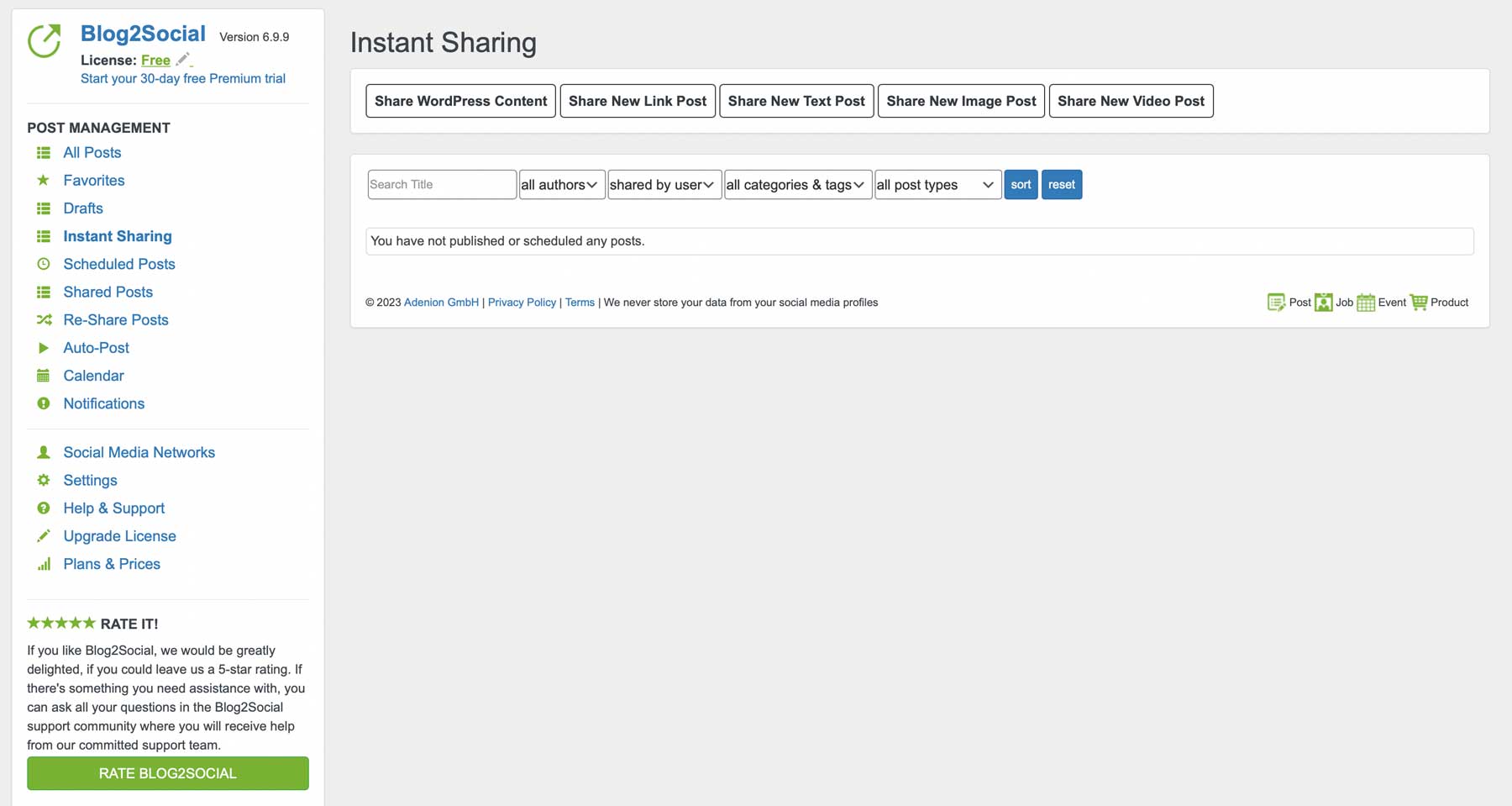
You’ll also get access to a social media content calendar (if you use the premium version), which you can use to schedule posts or share WordPress content to multiple accounts. In short, Blog2Social enables you to run almost every aspect of your social media accounts from WordPress, except responding to your followers.
Key Features for Blog2Social:
- Connect WordPress with multiple social media platforms
- Get access to a social sharing calendar
- Share WordPress posts on your social media profiles
- Schedule posts for your social media accounts
Community Reviews and Ratings
Blog2Social has a rating of 4.5 out of 5 on the WordPress repository.
Blog2Social is for you if…
- You regularly share content from your website on your social media accounts.
- You need to schedule posts automatically to multiple social media platforms.
This plugin can save you a lot of time if you use multiple social media platforms. If so, we recommend paying for Blog2Social premium, which adds a social media content calendar to WordPress.
Price: Free, with premium licenses starting at $7 per month (billed annually).
3. Spotlight (Instagram Feeds)
Spotlight is one of the best Instagram plugins for displaying social feeds on your WordPress website. If you run a personal blog or a portfolio, you can use this plugin to embed your feed and show visitors who you are or share some of your best work. You can display your feed using multiple styles:
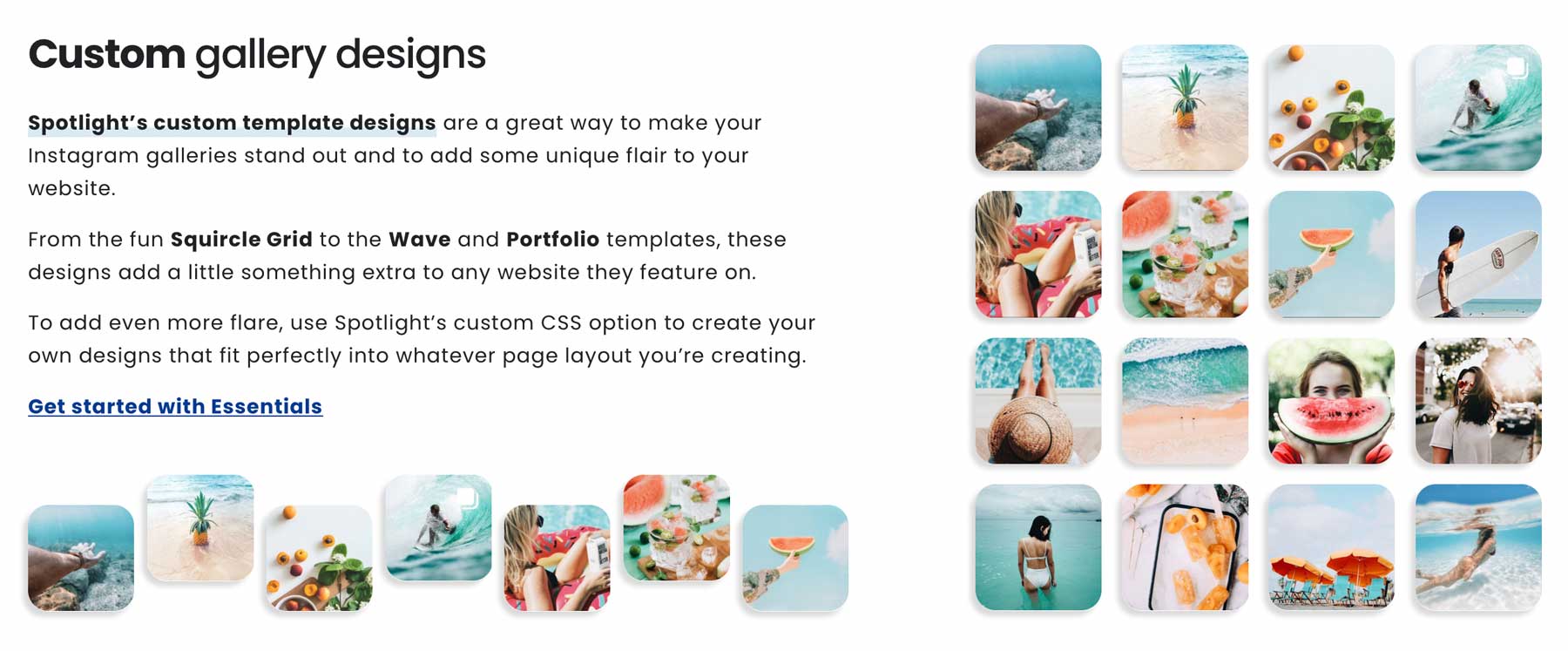
This plugin lets you customize the layout of your feed and even sort through your posts. You can add custom bio text and a “follow” button alongside each feed. Moreover, you can use blocks, widgets, or shortcodes to place your feeds wherever you want on your site.
Key Features for Spotlight Social Feed:
- Display your Instagram feed(s) in WordPress
- Choose from multiple feed styles
- Sort or filter your Instagram posts
- Place your feed using blocks, widgets, or shortcodes
Community Reviews and Ratings
Spotlight has a rating of 4.5 out of 5 on the WordPress repository.
Spotlight Social Feeds is for you if…
- You want to show off your Instagram feed.
- You want to boost your number of followers on social media.
Price: Free, with premium licenses starting at $39 per year.
If your website’s social media presence revolves around Facebook, 10Web Social Media Post Feed should be right up your alley. A popular Facebook plugin, you can use Social Post Feed to connect your Facebook profile with WordPress and embed a feed that displays your social media content.
You can select what posts will appear in your WordPress Facebook feed and customize its style. If visitors click on any element in your feed, it will open in a lightbox. 10Web Social Post Feed lets you add an unlimited number of feeds and place them anywhere you want on your site.
Key Features for 10Web Social Post Feed:
- Add multiple Facebook feeds to WordPress
- Decide which Facebook content to display in your feeds
- Customize the style of your Facebook feeds
Community Reviews and Ratings
10Web has a rating of 4.5 out of 5 on the WordPress repository.
10Web Social Post Feed is for you if…
- You have a Facebook page for your WordPress website.
- You want to show its feed on any of your pages.
If you opt for the premium license, you’ll get access to over 15 premium WordPress plugins with your purchase. This includes Form Maker, Photo Gallery, Event Calendar, Slider, Google Maps, Instagram Feed, Social Feed, and more.
Price: Free, with premium licenses starting at $85 for six months.
Social Wall is a robust social plugin for WordPress that allows users to display social posts from multiple platforms, including Facebook, Instagram, and Twitter. It creates a dynamic, real-time social media feed by aggregating and displaying user-generated content from multiple social media platforms. There are three different views to choose from,: list view, carousel, and grid view.
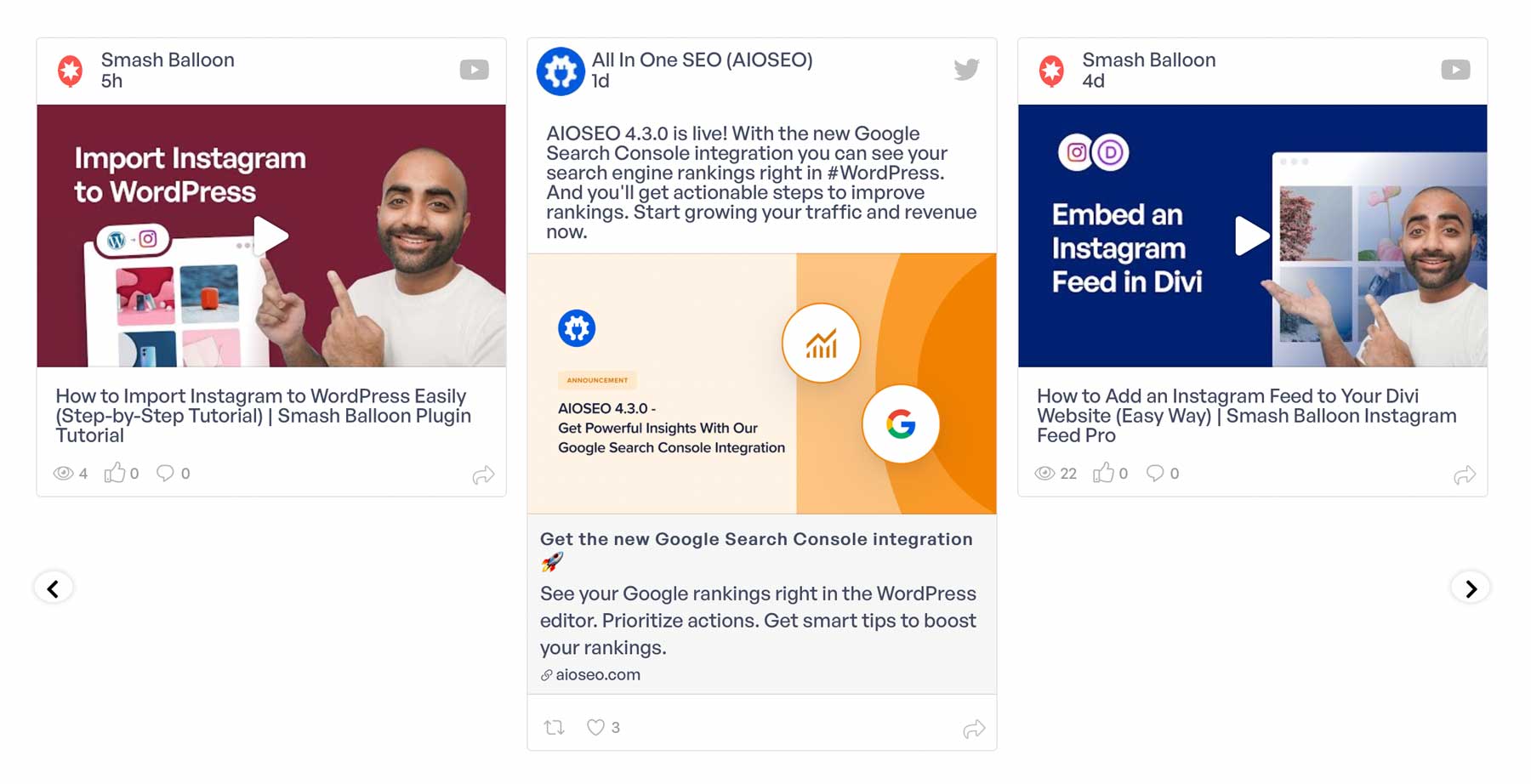
Social wall doesn’t require any coding or special knowledge to set up. This makes it easy for your site’s visitors to engage with your audience in new ways. You can showcase your social media presence and increase your chances of acquiring new followers.
Key Features for Social Wall:
- Easy setup
- Multiple social feeds with no limitations
- Search engine accessible
- Display content from Facebook, Twitter, YouTube, and Instagram
- Page speed optimized
Social Wall offers customization options and is designed to be easy to use and integrate with any website. Plus, you won’t have to worry about negative impacts on your page speed results because Social Wall uses a proprietary algorithm to combat excessive external requests. Best of all, it’s mobile-friendly and completely responsive, so it’ll work on any device flawlessly.
Community Reviews and Ratings
Smash Balloon has a rating of 5 out of 5 on the WordPress repository.
Social Wall is for you if…
- Need to display multiple social media feeds
- Want a plugin that’s easy to set up and use
- Need a responsive solution for social media feeds
Price: Free, with a premium license for $149 per year.

You’ll see social media sharing icons on most websites and with good reason. By sharing articles on social media, you can engage existing followers, attract new ones, and get more people to see your content.
Social Media Share Buttons enables you to select what sharing icons you want to add to your site and where you want them to appear:
![]()
This plugin supports all of the most popular social networks. You get complete control over what happens when users click on every icon, and you can even display follower counts alongside each one.
Key Features for Social Media Share Buttons (Social Sharing):
- Add social media sharing icons to your site
- Decide where to place icons and what happens when users click on them
- Choose from multiple icon styles
- Display follower counts alongside your social icons
Community Reviews and Ratings
Social Media Share Buttons has a rating of no less than 5 out of 5 on the WordPress repository.
Social Media Share Buttons is for you if…
- You want a social sharing plugin with a simple configuration process.
- You want an easy step-by-step process to add social sharing buttons to your WordPress site.
Price: Free, with premium licenses starting at $29.98 for six months.
Get Social Media Share Buttons
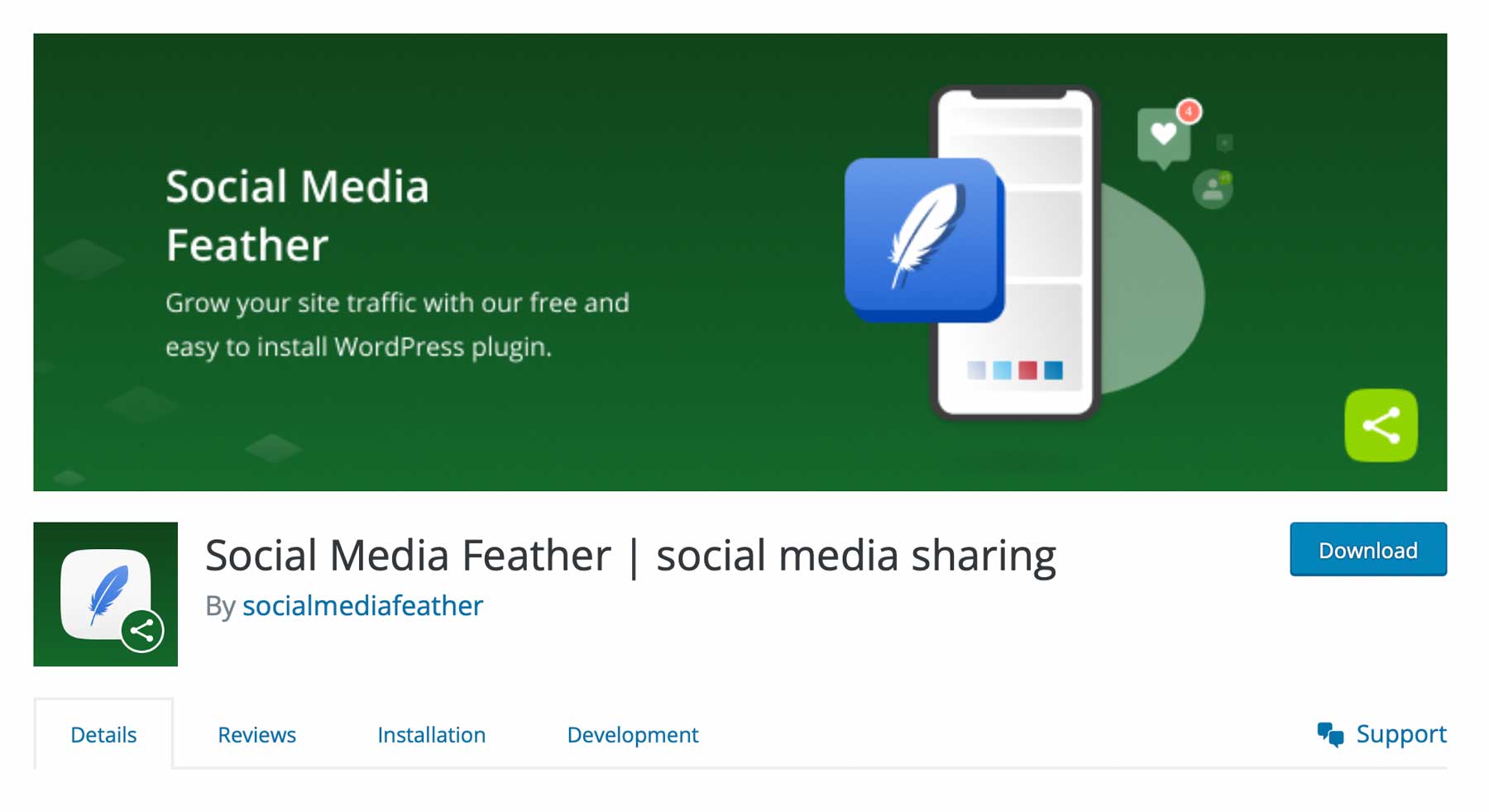
Social Media Feather lets you add social sharing and follow buttons to your website. With this WordPress social media plugin, you can divide the two sets of buttons into different groups and set unique placements for each:
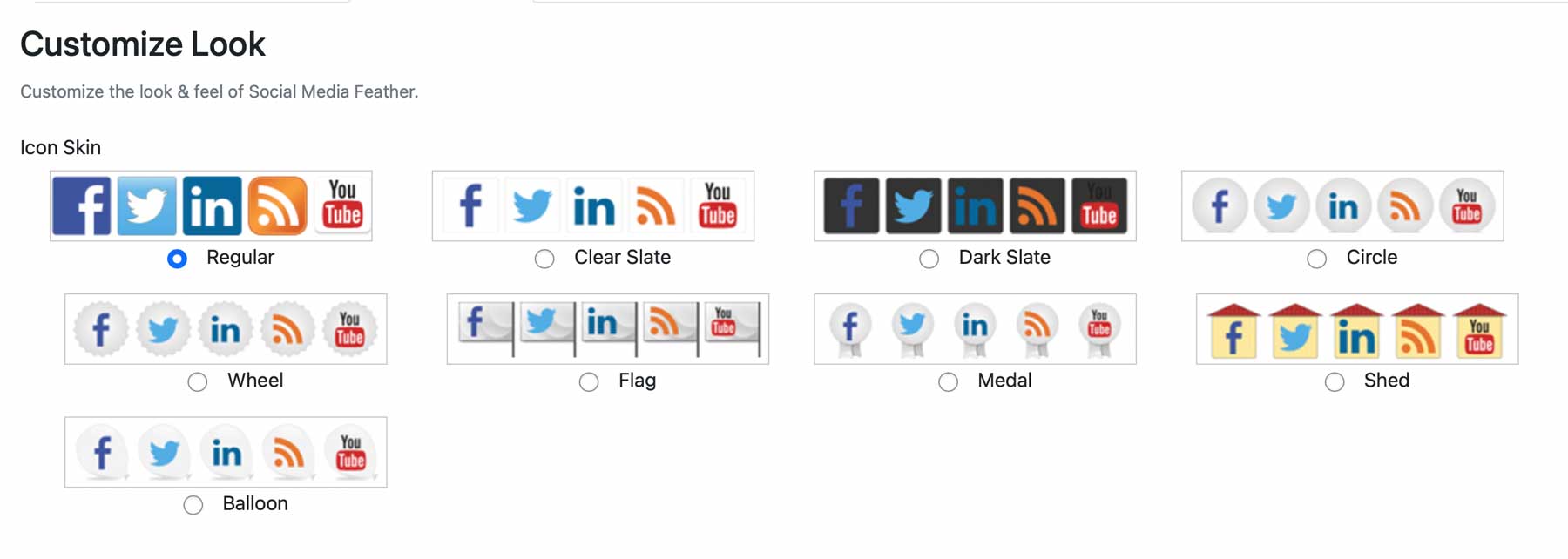
This tool also lets you choose from several sets of skins for your social media buttons and includes a broad range of effects and customization options. Moreover, you can customize the pages users are directed to when they click your social media follow buttons.
Key Features for Social Media Feather:
- Add social media sharing buttons to WordPress
- Add follow buttons for your social media accounts
- Configure different placements for your follow and sharing buttons
- Choose from multiple styles
- Customize the effects and behavior of your social media buttons
Community Reviews and Ratings
Social Media Feather has a rating of 4.5 out of 5 on the WordPress repository.
Social Media Feather is for you if…
- You want to add both follow and sharing buttons to your WordPress website.
- You want the freedom to choose where your social icons display.
Price: Free.

If you need users to log in to your website, you want to make that process as easy as possible. One great way to do that is to enable users to register and log in using their social media profiles.
WordPress Social Login lets visitors do that easily. It supports multiple social media platforms, including Facebook, LinkedIn, and even Twitch:
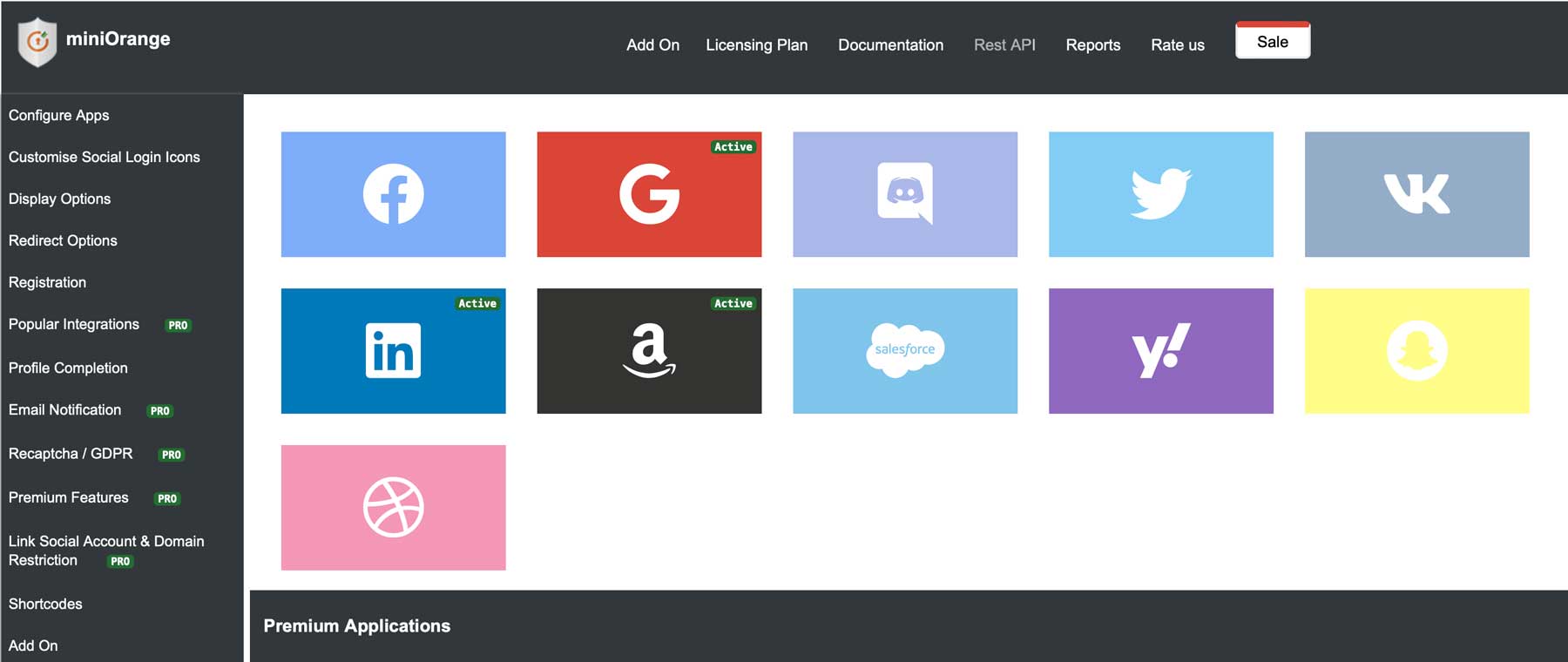
When new users register, they can do so using their social media accounts, which will save them from having to manually enter a lot of information. You can decide which platforms users can register and log in through and what roles to assign to new users.
On top of that, WordPress Social Login also includes social media sharing and commenting functionality. It lets you add social media sharing icons to your WordPress content and add Facebook commenting sections to your posts and pages.
Key Features for WordPress Social Login:
- Enable users to register and log in to WordPress using their social media accounts
- Choose which social media platforms to enable registration and login features for
- Add social media sharing buttons to WordPress
- Add a Facebook comments section to your posts and pages
Community Reviews and Ratings
WordPress Social Login has a rating of 4.5 out of 5 on the WordPress repository.
WordPress Social Login is for you if…
- You want to make it easier for users to register and log in to WordPress.
- Need support for a broad range of social media platforms.
- Want something easy to configure.
Price: Free, with premium lifetime licenses starting at $89.
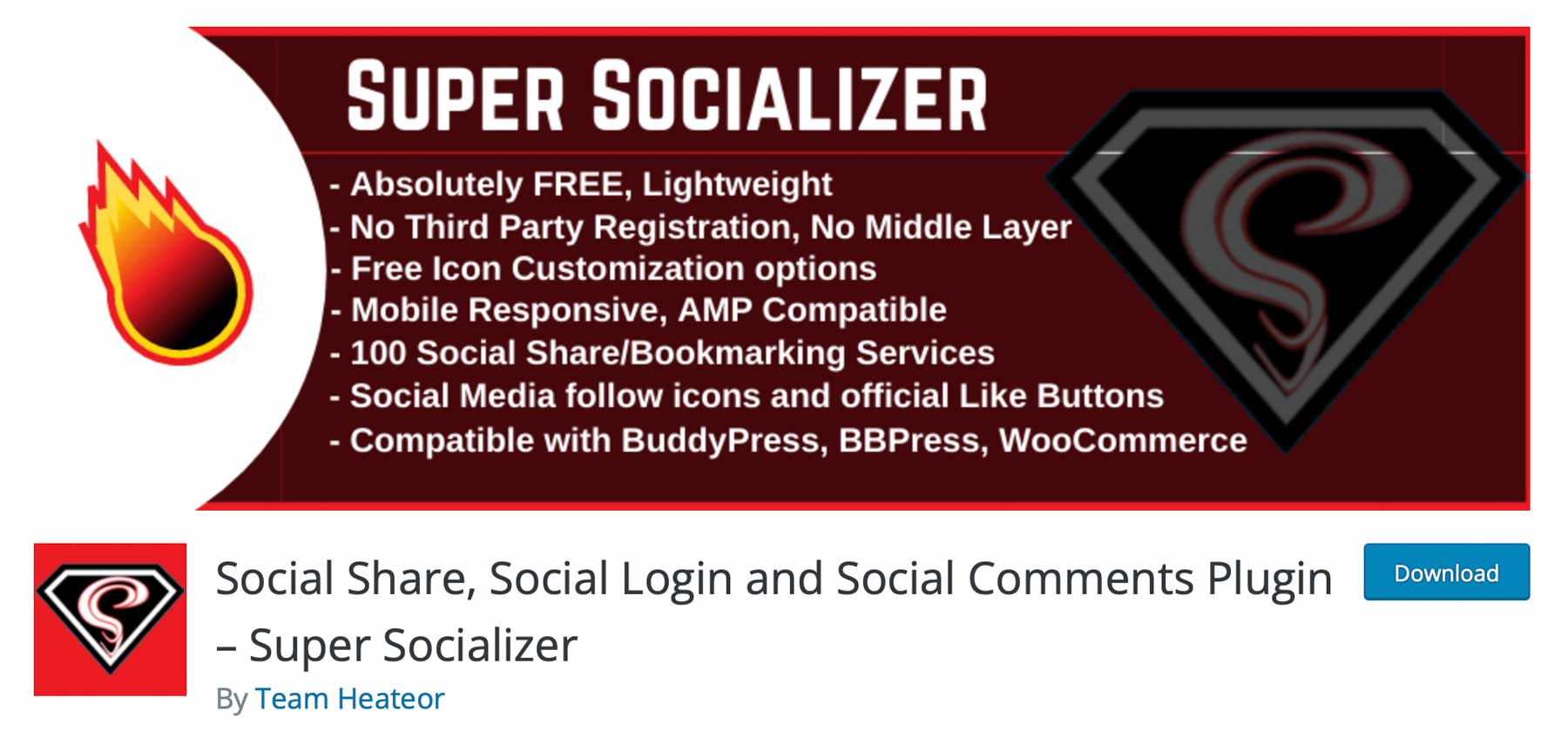
Super Socializer is a WordPress social media plugin that does a bit of everything. With this tool, you can enable users to log in to your website using social media accounts from multiple platforms. You can also add a Facebook commenting section to WordPress, which replaces the Content Management System’s (CMS) default one:
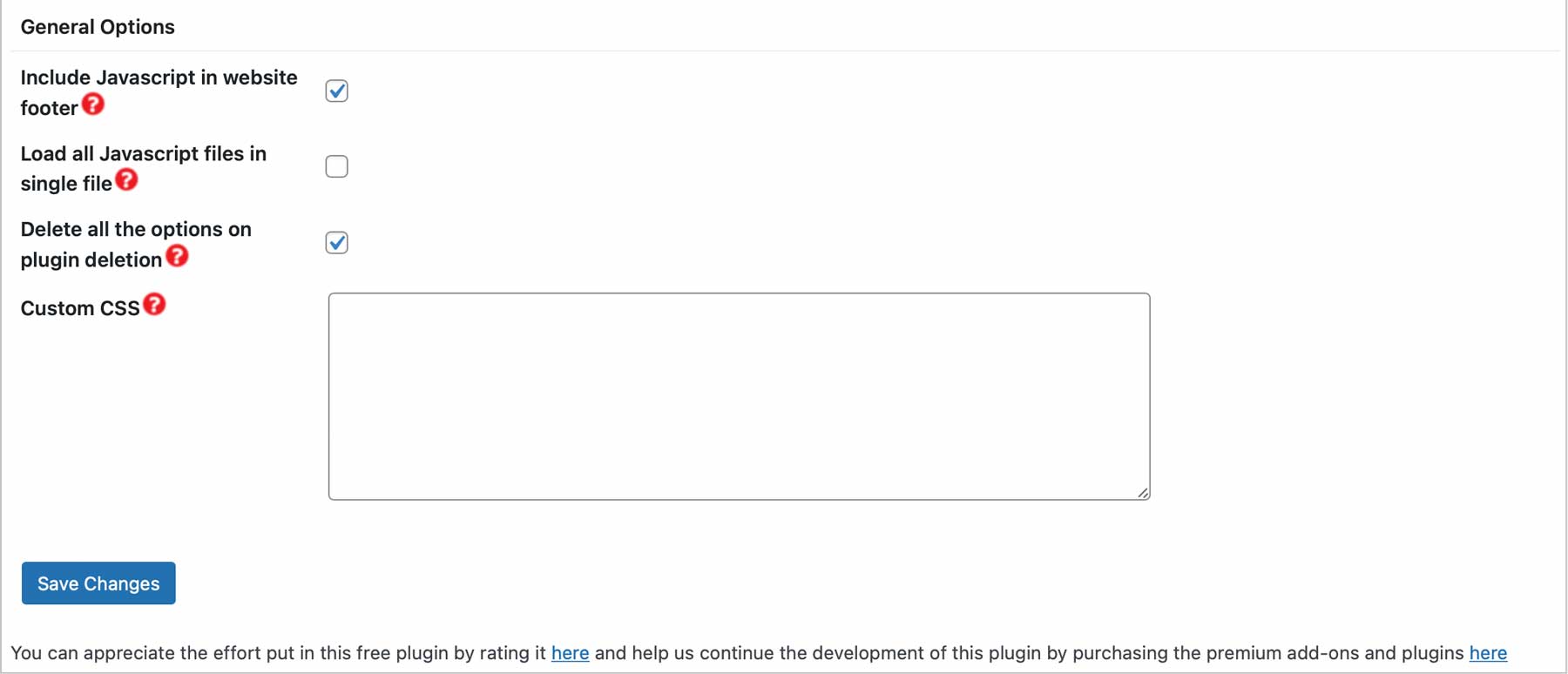
On top of those features, you can use Super Socializer to add social media sharing buttons to WordPress. This plugin gives you much control over each sharing icon’s style and includes support for dozens of platforms.
Key Features for Super Socializer:
- Enable users to log in using their social media accounts
- Replace the WordPress section with the Facebook commenting interface
- Add social media sharing and follow buttons to WordPress
Community Reviews and Ratings
Super Socializer has a rating of 5 out of 5 on the WordPress repository.
Super Socializer is for you if…
- You want to use a single plugin that enables you to implement social login, commenting, and sharing buttons on your WordPress site.
- You don’t mind a heavy plugin.
Price: Free, with premium add-ons starting at $7.99 per year.

You probably know Yoast SEO as one of the most popular WordPress SEO plugins on the market. This solution also offers many features, making it a great WordPress social media plugin. You can use Yoast SEO to configure OpenGraph metadata for Facebook, Twitter, and Pinterest:
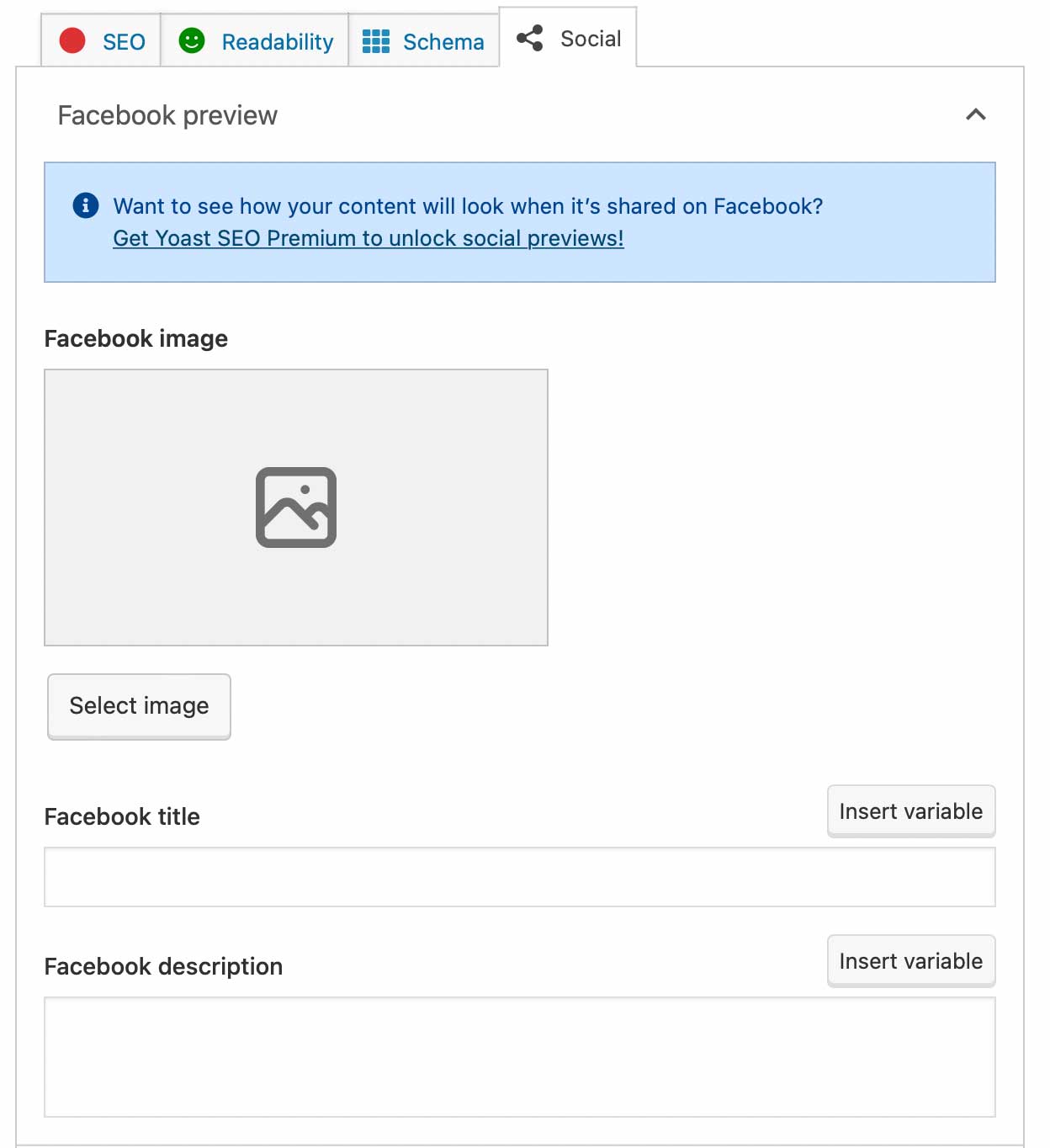
To put it another way, Yoast SEO enables you to configure how your WordPress content will show up on social media when someone shares it. You can decide what image will appear and change the title and description that users will see on other platforms.
Key Features for Yoast SEO:
- Configure how your content appears when users share it on Facebook, Twitter, or Pinterest
Community Reviews and Ratings
Yoast SEO has a rating of 5 out of 5 on the WordPress repository.
Price: Free, with premium licenses starting at €99 per year.
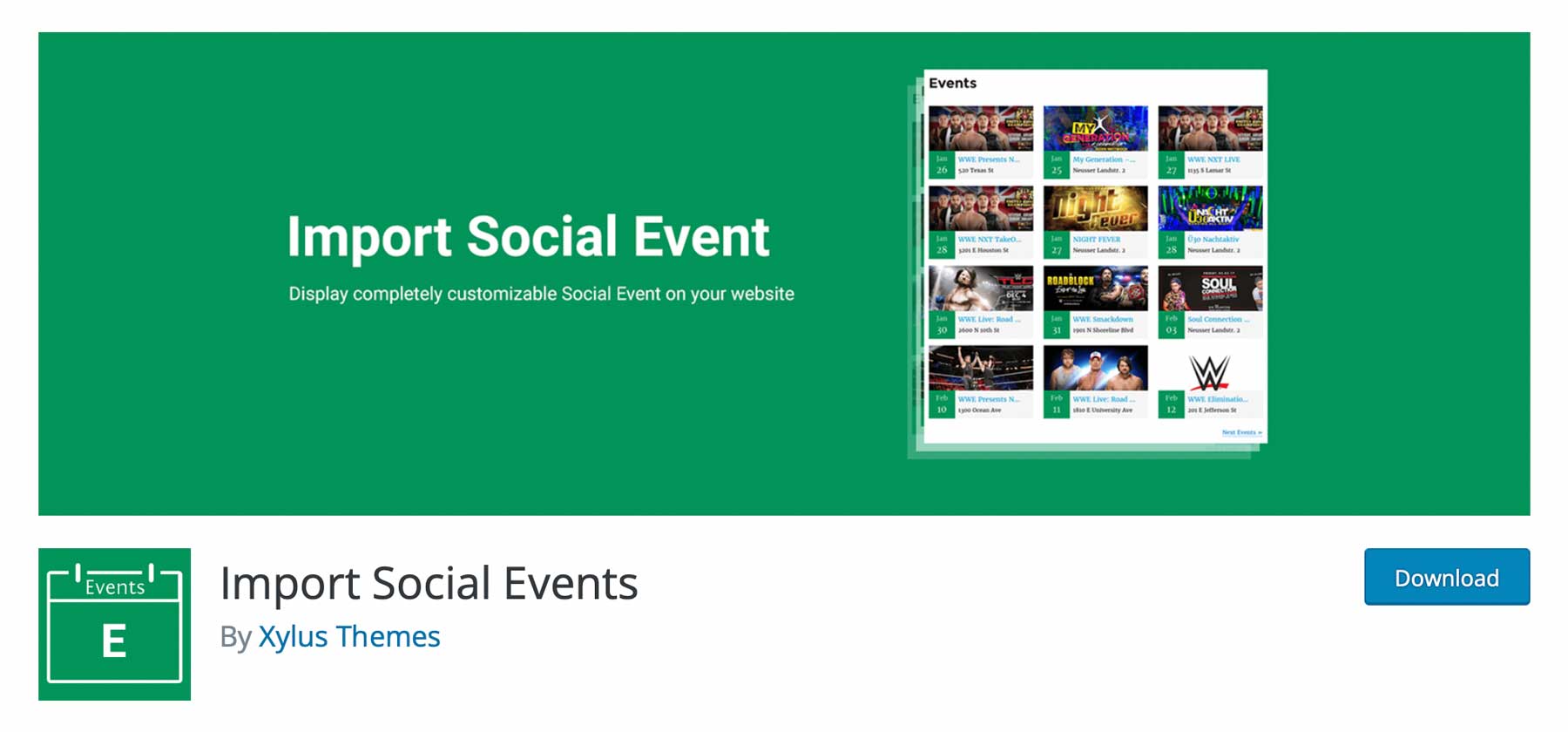
One of the best reasons to have a Facebook Business page is that you can use the platform to create and manage events for your followers. If you use Facebook for event planning, Import Social Events will enable you to pull that information into WordPress. You can use this plugin to display Facebook event information on your site using a shortcode or a block:
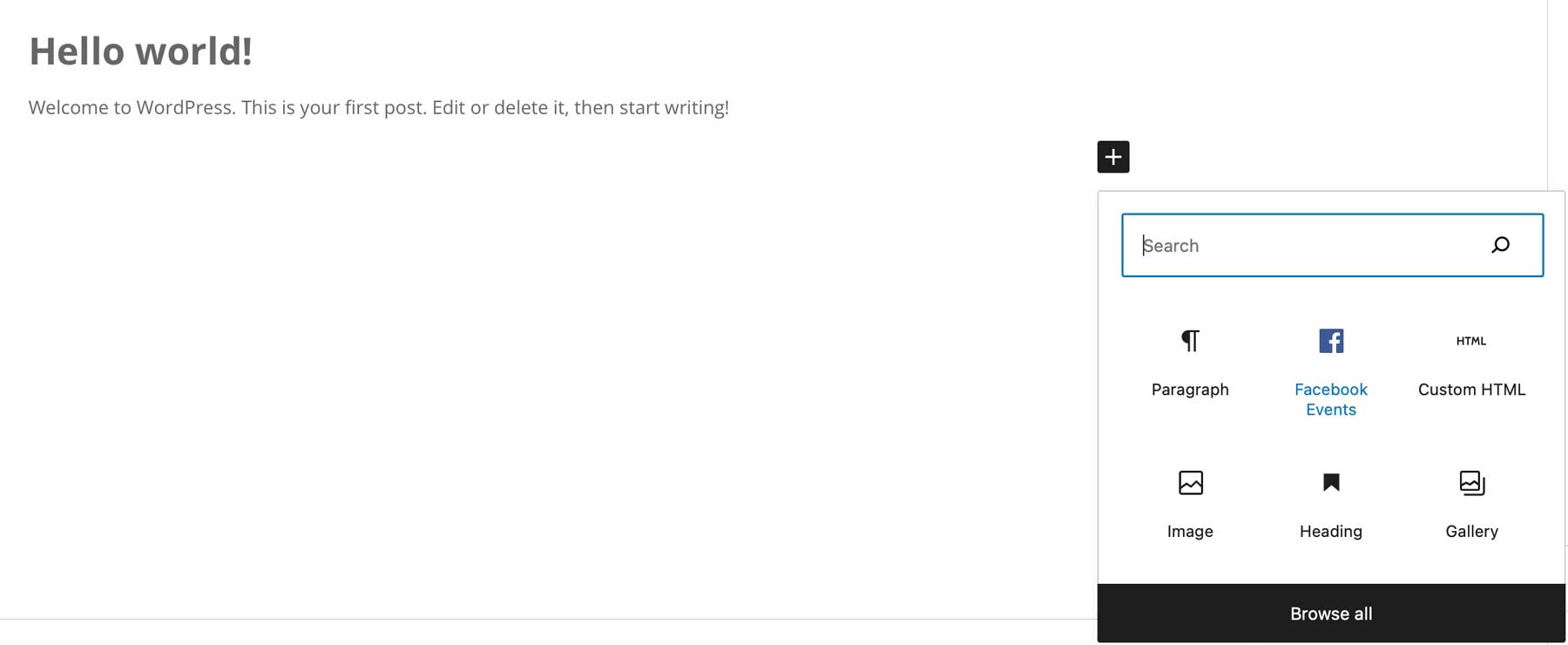
Along with enabling you to import Facebook events, this plugin lets you create and manage them in WordPress. Import Social Events integrates with the most popular WordPress events calendar plugins. That means you can import data from Facebook and use other plugins to display it using a calendar.
Key Features for Import Social Events:
- Import Facebook events into WordPress
- Display events using shortcodes or blocks
- Create and manage your events in WordPress
- Integrate with other WordPress events plugins
Community Reviews and Ratings
Import Social Events has a rating of 5 out of 5 on the WordPress repository.
Import Social Events is for you if…
- You use Facebook for event planning and management.
- You want to display your events in WordPress.
Prices: Free with premium licenses starting at $49 per year.
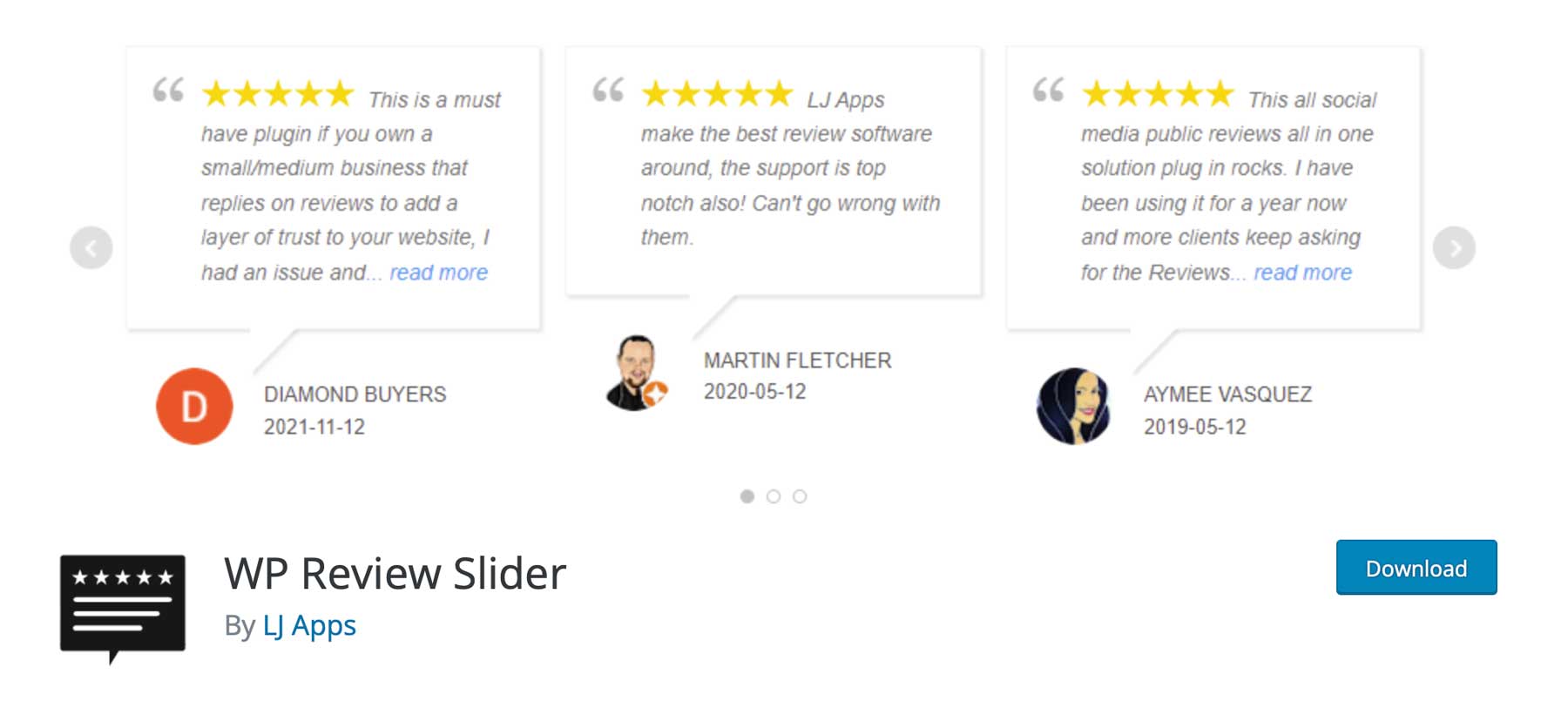
Reviews are essential to any online business. If you use Facebook to collect customer reviews, WP Review Slider should be convenient. This plugin lets you connect your Facebook Business account with WordPress and display customer reviews on your site using a fully customizable slider.
You can choose what reviews to include in your slider and how many elements you want to display. This plugin also lets you pull tweets mentioning your business and add them to your slider. Moreover, WP Review Slider keeps a list of all the reviews it imports so that you can remove outdated ones.
Key Features for WP Review Slider:
- Create a slider that displays Facebook reviews
- Display tweets that mention your business using the slider
- Customize the style and layout of your review slider
- Choose which reviews to include in the slider
Community Reviews and Ratings
WP Review Slider has a rating of 5 out of 5 on the WordPress repository.
WP Review Slider is for you if…
- You have a Facebook Business profile that includes reviews.
- You want to build trust with new customers.
Price: Free, with premium licenses starting at $29 per year.
13. Click to Chat (WhatsApp Chat)
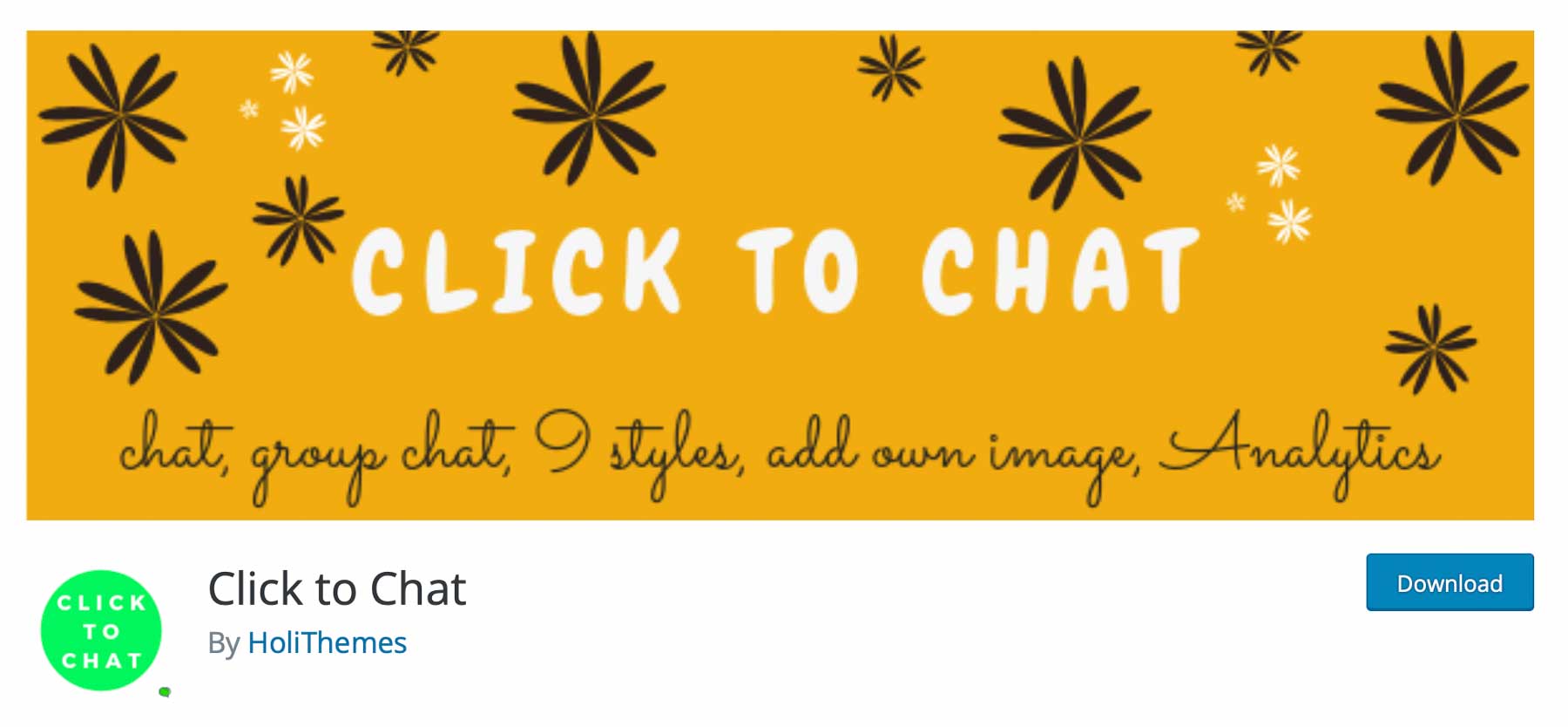
You might not think of WhatsApp as a social media platform, but it is one. Click to Chat, a live chat plugin, enables you to share statuses, add stores, set up a profile picture, and more.
With Click to Chat, users will be able to click on a WhatsApp icon on your site that will open a chat:
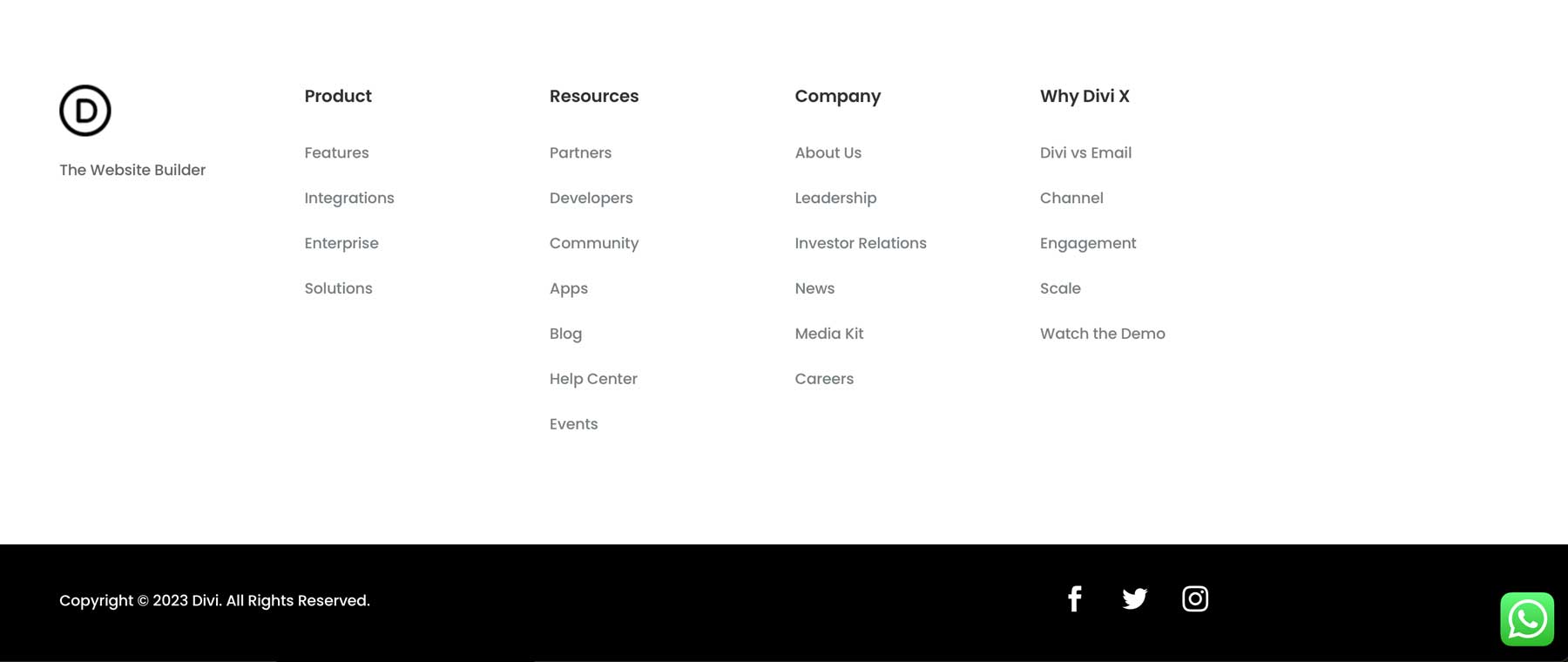
You can configure your WhatsApp button to open a chat with any phone number. It also lets you create message templates visitors can use to get the conversation going. Click to Chat includes multiple WhatsApp button styles, and you can choose where to display the resulting elements.
Key Features for Click to Chat:
- Add a WhatsApp chat button to your website
- Customize the style and position of your button
- Create message templates that visitors can use when contacting you
Community Reviews and Ratings
Click to Chat has a rating of 5 out of 5 on the WordPress repository.
Click to Chat is for you if…
- You offer customer support via WhatsApp.
- You want people who visit your website to be able to get in touch with you directly.
Price: Free with premium licenses starting at $18 per year.
Everyone is on social media, and your website should be as well. If you have a presence on any platform, there are WordPress social media plugins you can use to integrate your website and profiles.
Here’s a recap of our best WordPress social media plugins, as well as a breakdown of pricing:
| Plugin | Price | Free Option | ||
|---|---|---|---|---|
| 🥇 | Monarch | $89 per year | ❌ | Visit |
| 🥈 | Blog2Social | $29 per month billed annually | ✔️ | Visit |
| 🥉 | Spotlight Social Feeds | $39 per year | ✔️ | Visit |
| 4 | 10Web Social Post Feed | $85 for six months | ✔️ | Visit |
| 5 | Social Wall | $149 per year | ✔️ | Visit |
| 6 | Social Media Share Buttons | $29.98 for six months | ✔️ | Visit |
| 7 | Social Media Feather | / | ✔️ | Visit |
| 8 | WordPress Social Login | $89 one-time fee | ✔️ | Visit |
| 9 | Super Socializer | $7.99 per year | ✔️ | Visit |
| 10 | Yoast SEO | €99 per year | ✔️ | Visit |
| 11 | Import Social Events | $49 per year | ✔️ | Visit |
| 12 | WP Review Slider | $29 per year | ✔️ | Visit |
| 13 | Click to Chat | $18 per year | ✔️ | Visit |
Let’s take a deeper look at our top 3 social media plugins that you can use on your WordPress website today:
| 🥇 Monarch | 🥈 Blog2Social | 🥉 Spotlight | |
|---|---|---|---|
| Starting Price | $89/yr | $7/m (billed annually) | $39/yr |
| Free Version | ❌ | ✔️ | ✔️ |
| # of Supported Social Media Networks | 20 | 20 | 1 |
| Custom Colors and Styling | ✔️ | ✔️ | ✔️ |
| Pre-Designed Templates | ✔️ | ✔️ | ✔️ |
| Social Sharing Capabilities | ✔️ | ✔️ | ❌ |
| Facebook Page Support | ✔️ | ✔️ | ❌ |
| Tiktok Support | ✔️ | ✔️ | ❌ |
| Instagram Grid | ❌ | ❌ | ✔️ |
| Post to Social Media from WordPress | ❌ | ✔️ | ❌ |
| Social Tracking/Analytics | ✔️ | ✔️ | ✔️ |
| Active Installations | 800,000+ | 70,000+ | 50,000+ |
| Community Rating | 4.9/5 ⭐⭐⭐⭐⭐ Read Reviews | 4.6/5 ⭐⭐⭐⭐⭐ Read Reviews | 4.8/5 ⭐⭐⭐⭐⭐ Read Reviews |
| Get Monarch | Get Blog2Social | Get Spotlight |
If you want to add sharing buttons to WordPress, we highly recommend using Monarch, which lets visitors spread the word about your business. We also recommend Blog2Social if you want to connect WordPress to multiple accounts.
And since you’re on this crazy train of optimizing your website for marketing tasks, take a peek at the best marketing plugins for WordPress and see if it has something that fills a gap. If you’re just starting your website, we recommend looking at this ultimate list of best WordPress plugins.
Frequently Asked Questions (FAQs)
Before we wrap up, let’s answer some of your most common questions about social media plugins. Did we miss one? Leave a question below, and we will respond!


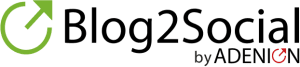









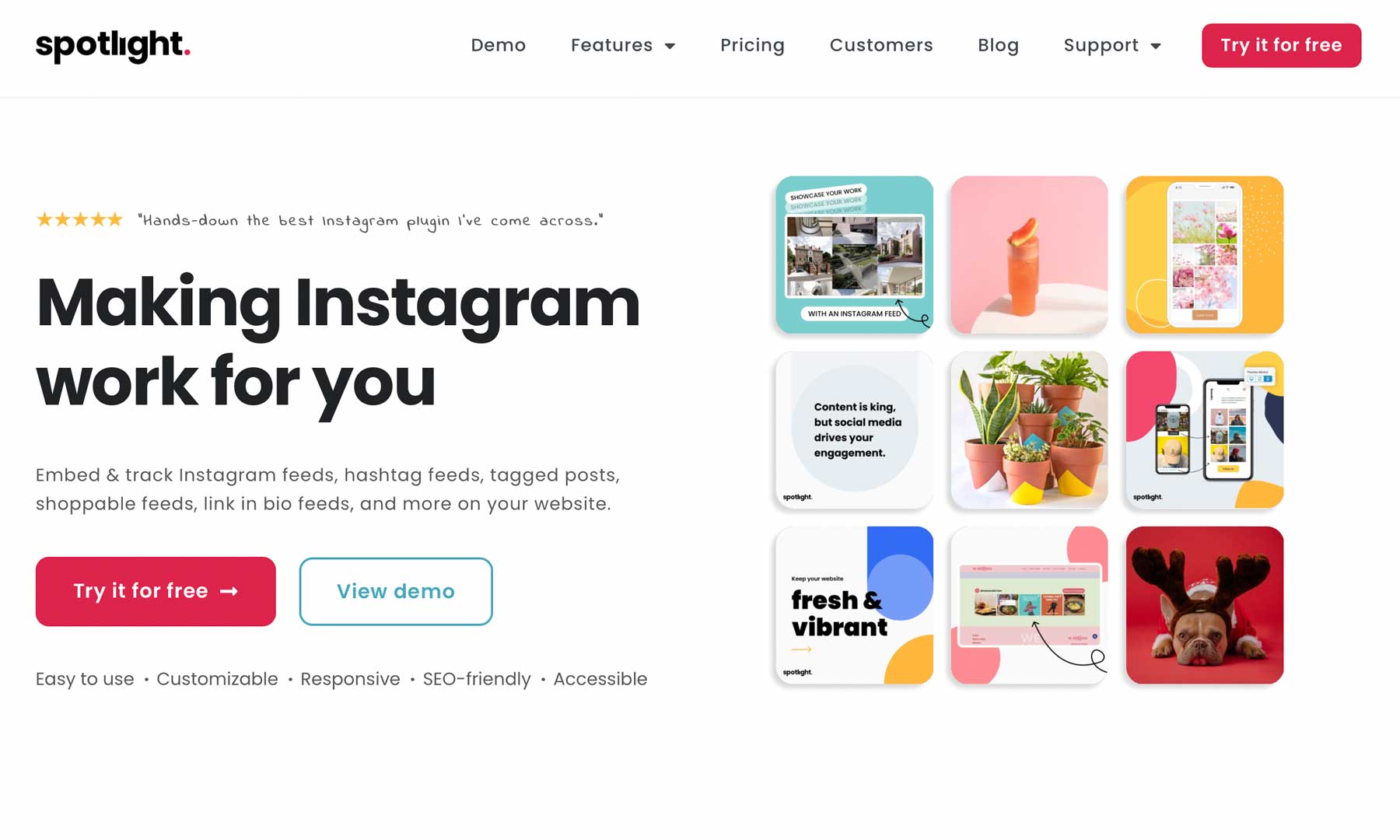

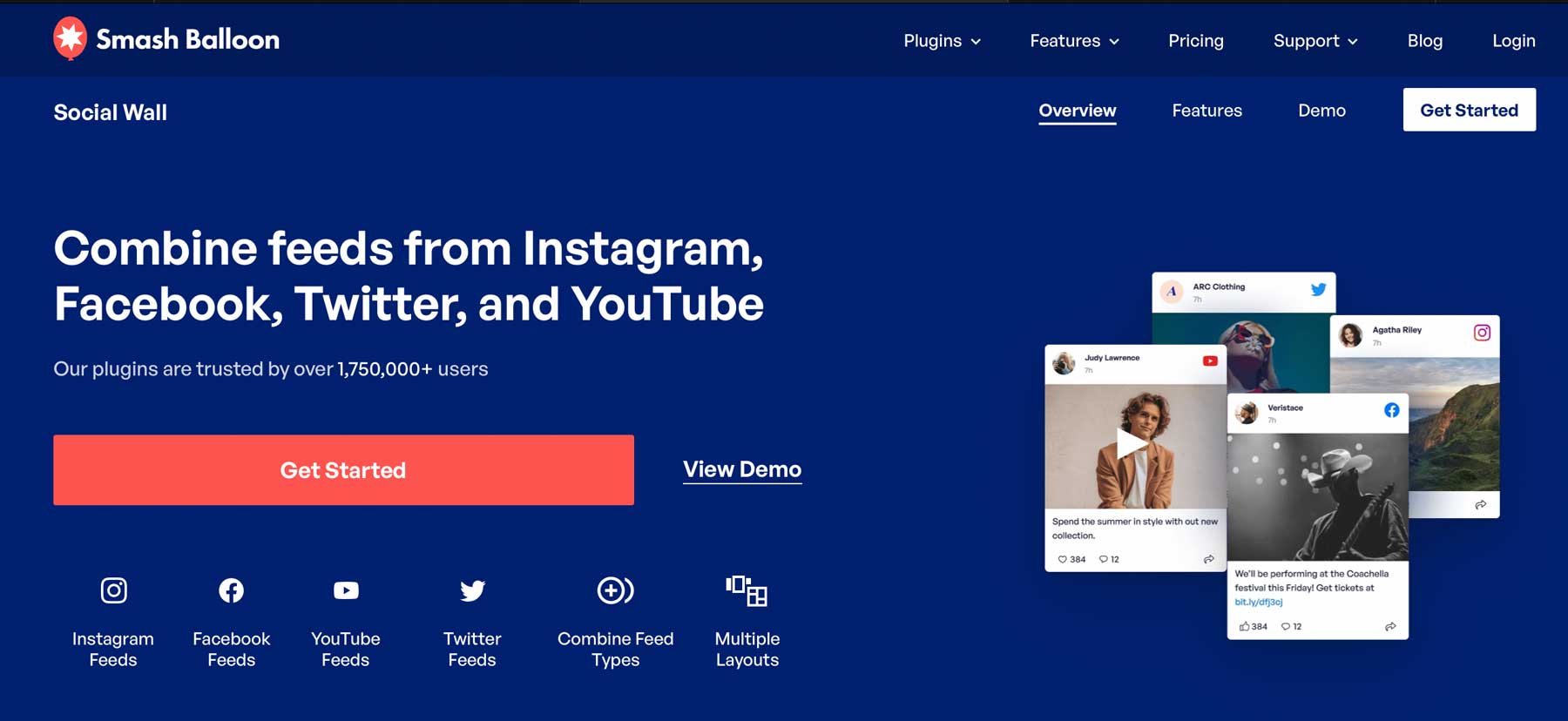







Hello
Thank you very much for this helpful post. I was finding a social plugin for my blog. My content is up but not getting share still yet.
I hope Social Media Auto Publish plugin will solve my problem 🙂
What a timely post! I literally as in five minutes ago converted to Grow by Mediavine. I used to be with Shareaholic. Not sure if they have gone out of business or what but I had a ticket open for two weeks! I wrote to them 5 times, opened up 3 tickets – no reply hence the switch. And, I had the paid version. I am happy with my move 🙂
Nikki
Social Media Auto Publish (Social Media Post Scheduling), click to chat button, these are wonderful.create more detailed free resources that will be helpful for bloggers.
Until now, I have only used the Yoast SEO plugin. I will try other plugins now. Thanks for sharing!