Are you looking to speed up your WordPress site? The best WordPress speed and optimization plugins can help you optimize your site for faster performance. These plugins work by caching your website’s pages, optimizing your code, minimizing HTTP requests, and much more.
In this blog post, we’ve compiled a list of the best WordPress speed and optimization plugins. These can significantly enhance your website’s speed, performance, and SEO.
- 1 What do Speed Optimization Plugins do Exactly?
- 2 Why is Speed Optimization Important for WordPress?
- 3 The Best WordPress Speed and Optimization Plugins
- 4 Free WordPress Speed Optimization Tools
- 5 Built-in Tools from Hosting Providers
- 6 Comparing the Best Options
- 7 What is the Best WordPress Speed Optimization Plugin?
- 8 WordPress Speed Optimization FAQs
What do Speed Optimization Plugins do Exactly?
WordPress speed and optimization plugins perform several essential tasks to optimize website performance. Here are some of the basic functions that these plugins can handle (not exhaustive):
- Caching: WordPress speed and optimization plugins help improve website speed by caching pages and other content. Caching saves a version of your website’s pages so it doesn’t have to load from the server.
- Minification: This process reduces the size of CSS, JavaScript, and HTML files by removing unnecessary characters without affecting functionality.
- CDN: A Content delivery network (CDN) reduces the server load by saving cached versions of your website on a reliable global network of servers
- Image optimization: Optimization plugins can help reduce the size of images without reducing their quality, resulting in faster loading times.
- GZIP compression: These plugins can easily enable GZIP compression on your site. This compresses website files, making them faster to load.
- Browser caching: Browser caching improves website speed by storing frequently used files in visitors’ browsers (instead of doing it manually), allowing for faster load times.
These tasks can be handled by all-in-one solutions that cover every base. There are also plenty of reliable plugins that handle one or two of these items.
Why is Speed Optimization Important for WordPress?
To state the obvious, speed optimization is essential because it makes your website faster. Since WordPress is a dynamic CMS, it takes time to fetch and process data (using PHP) and render your website content to your user’s browser.
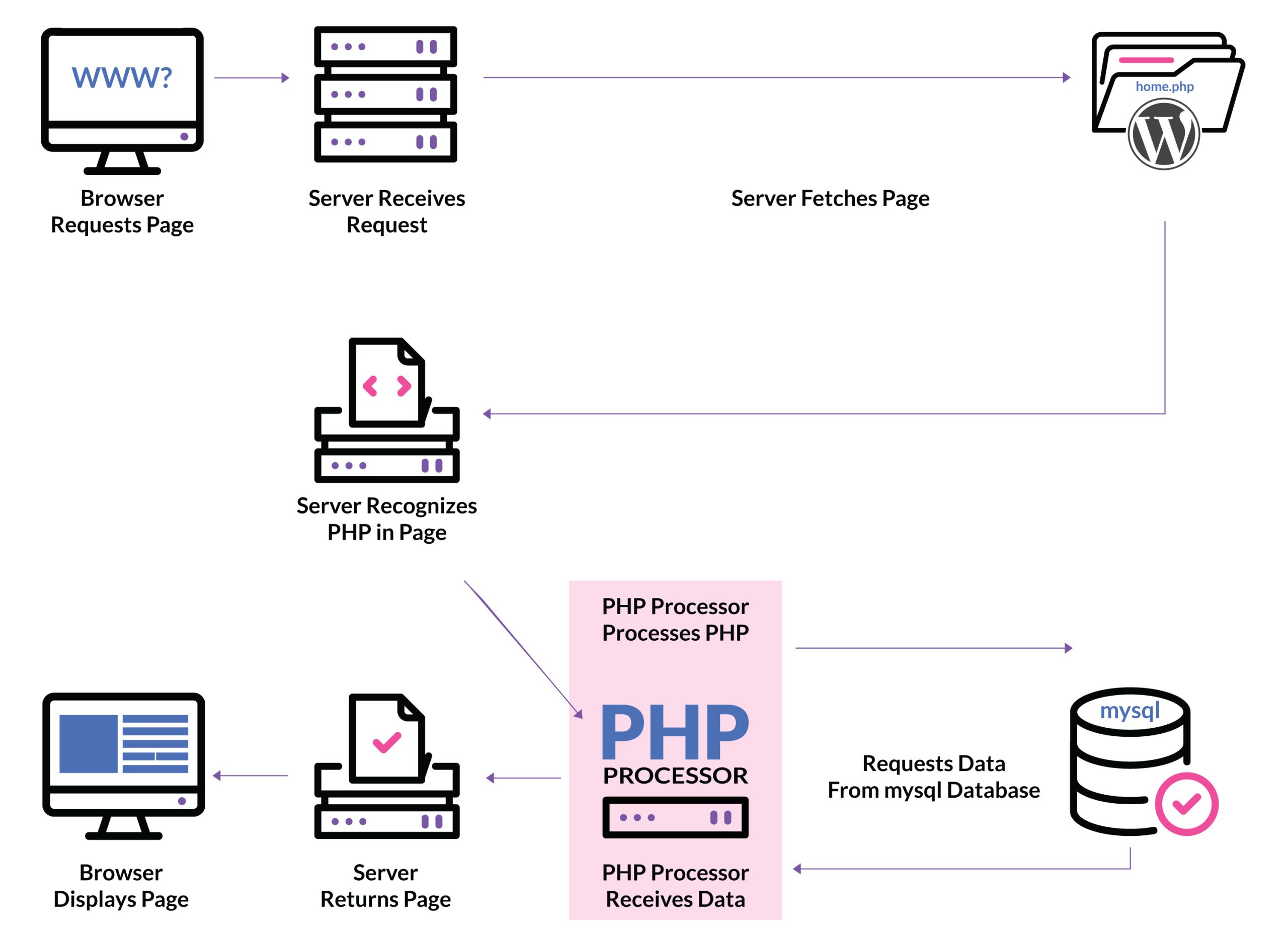
To help speed up the process, some optimizations need to be implemented. And a faster website comes with some significant advantages. It improves user experience and engagement, reducing bounce rates. And Google considers page speed a significant SEO factor for ranking higher in SERPs.
Even the best WordPress hosting providers running the latest version of PHP may be enough to speed up your site. But, with the right plugin for SEO and speed optimization, your site will have a head start on the competition.
The Best WordPress Speed and Optimization Plugins
Subscribe To Our YouTube Channel
We’ve compiled a list of the best WordPress speed and optimization plugins that can significantly enhance your website’s speed, performance, and user experience. Here they are:
The Best WordPress Speed Optimization Plugins Listed In Order
1. WP Rocket
🥇 Easiest Performance Plugin
WP Rocket has galvanized its reputation as the leading WordPress caching plugin on the market. It is an all-in-one WordPress performance plugin that provides users with all the caching functionality you’d expect and a host of features you probably haven’t. WP Rocket is easy to set up and begins working right out of the box, optimizing your website’s performance with minimal configuration. It is a premium caching plugin that offers a wide range of features, including performance optimization for e-commerce sites.
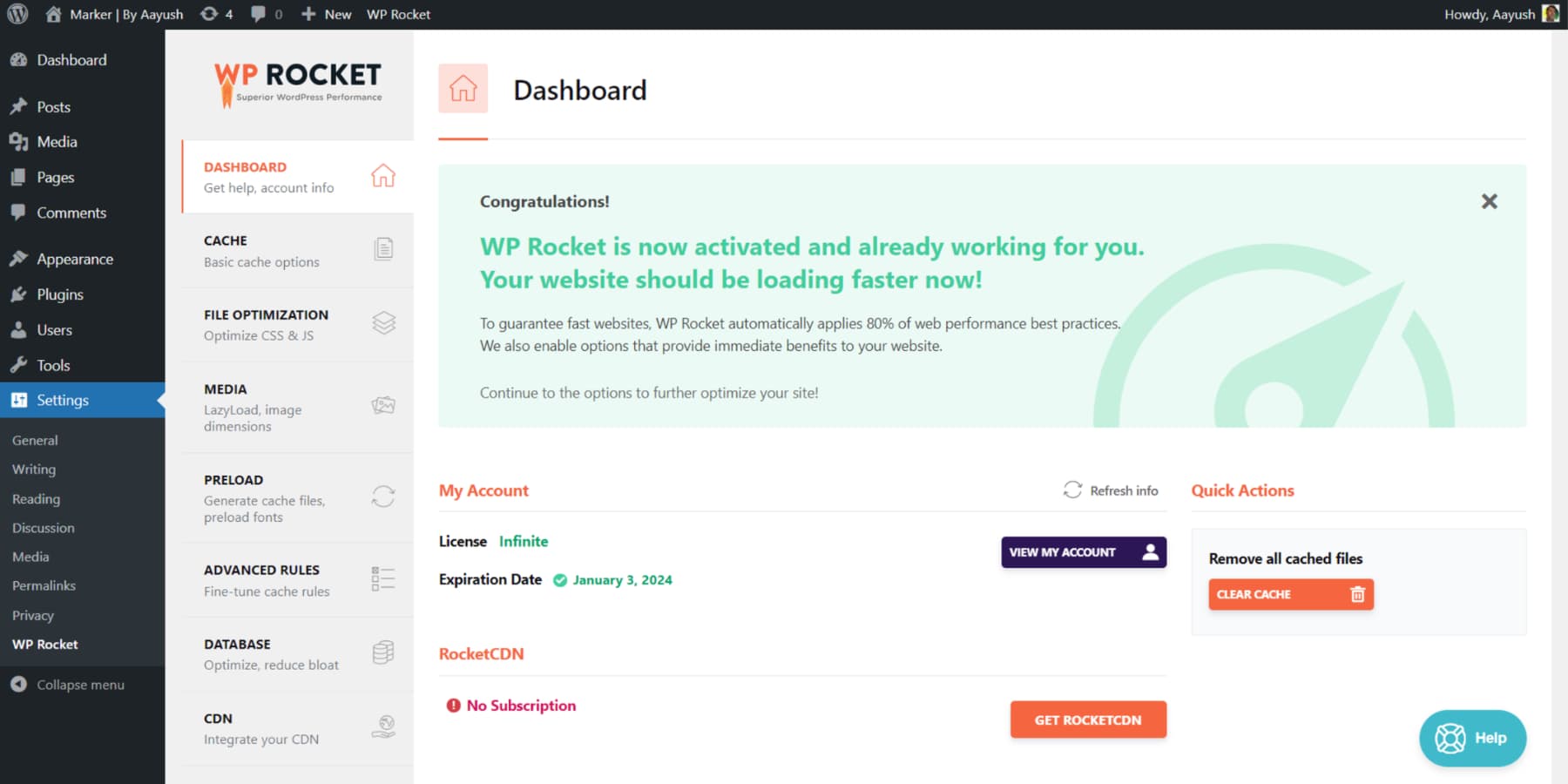
WP Rocket’s File Optimization feature optimizes CSS, JS, and HTML files, reducing their size and minimizing render blocking. The plugin’s minification automatically removes unnecessary characters from code and combines file types for efficiency. The plugin’s render-blocking ability ensures your website loads faster by prioritizing important files over less important ones. All it takes is a few checkmarks in the backend and testing to see how it works.
What We Like About WP Rocket
- User-Friendly: WP Rocket is designed to simplify the user setup process. Getting started is a breeze – purchase the plugin, install it, and activate it. With these straightforward steps, you’ll be ready to go.
- Database Optimization: WP Rocket takes the hassle out of WordPress database optimization. You can quickly purge unwanted content like revisions, drafts, and transients with just a few clicks. Additionally, you can automate this process, saving you time and effort in the long run.
- Intuitive User Interface: The WP Rocket team has crafted an intuitive dashboard, taking the guesswork out of testing and selecting optimization options. The seamless user experience allows you to configure the plugin to suit your website’s needs effortlessly.
What Could Be Improved
- Media Optimization: WP Rocket provides valuable functions like lazy loading and missing sizes. However, it lacks media optimization tools like compression, which are commonly included in other premium caching plugins.
- Paid Plugin: WP Rocket is a premium-only plugin, which means you can’t even take it out for a test drive without paying.
🥇 Why We Picked It
WP Rocket is our top pick for the best WordPress performance plugin because it offers a comprehensive solution with advanced caching, minification, and optimization features that significantly improve website speed and performance with minimal setup effort.
Who is WP Rocket Best For?
WP Rocket is an excellent tool that boosts your website’s performance and speed. Tailored specifically for WordPress users and individuals without technical know-how, WP Rocket simplifies the process of enhancing your site. Its easy-to-use caching and optimization features significantly improve your website’s overall user experience. In fact, it stands among the best WordPress speed optimization plugins one could consider.
Community Reviews and Ratings
WP Rocket users appreciate its powerful caching and optimization features, user-friendly interface, and noticeable improvement in website loading speed, as seen in positive reviews on platforms like G2.
Pricing
WP Rocket has no free version. Its plans start at $59 per year.
2. NitroPack
🥈Best For Busy Professionals
NitroPack is an all-in-one speed optimization solution that simplifies the process of optimizing your WordPress website. Unlike other plugins, NitroPack optimizes everything for you, making it an excellent solution for users unfamiliar with the technical aspects of website optimization.
To get started, you need to add your website and install the connector plugin, and NitroPack will begin optimizing your website automatically. Moreover, with NitroPack’s Cache Cart feature, WooCommerce websites can improve loading speed and create a more pleasant experience for shoppers.
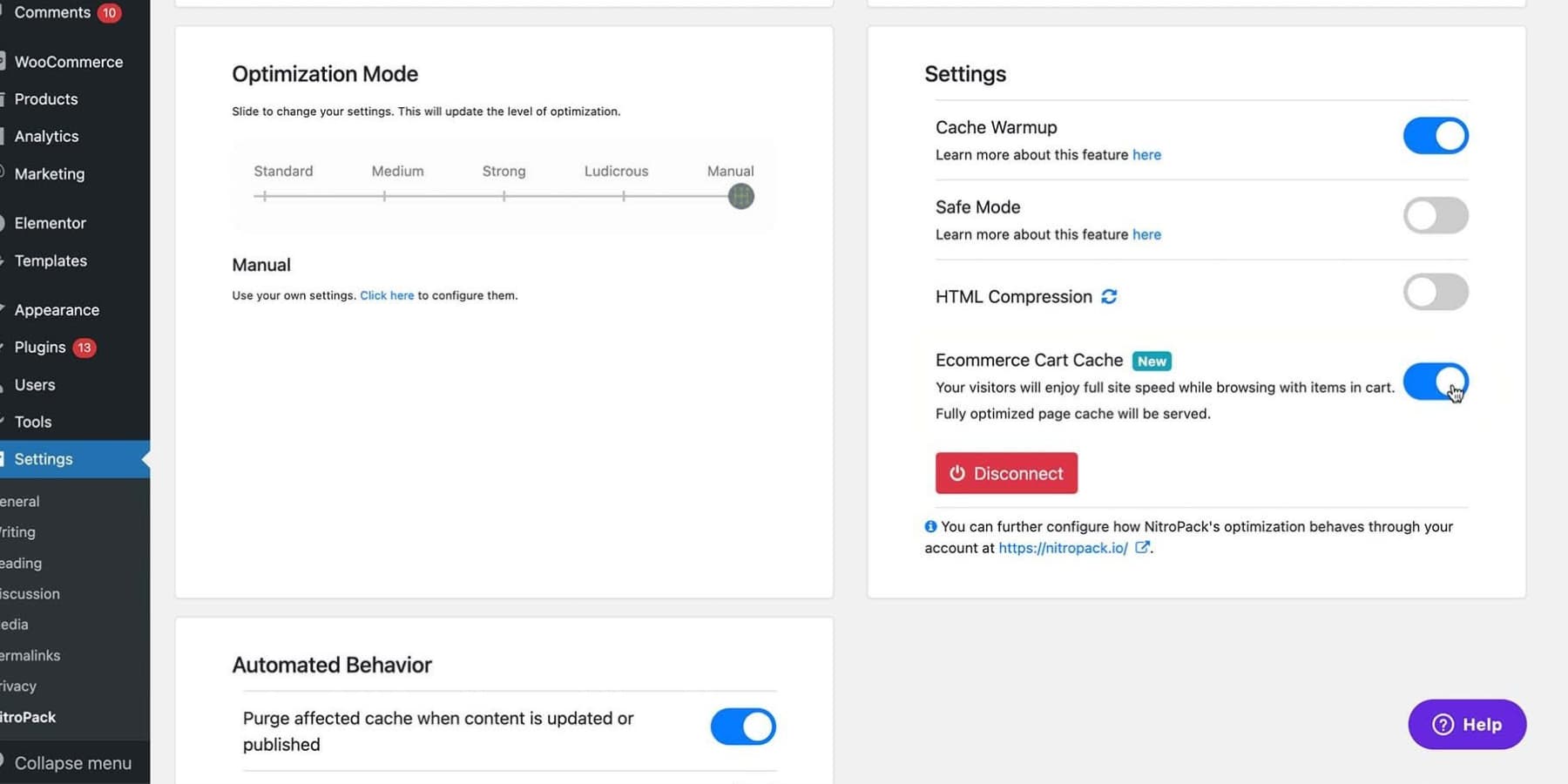
What We Like About NitroPack
- Consolidated Solution: NitroPack combines different website optimization functions in one place, providing a complete solution to enhance your website’s performance.
- Automatic Optimization: Nitropack optimizes HTML, CSS, and JavaScript automatically, helping you improve your site’s performance without needing to do it manually.
- Adaptive Image: This feature automatically adjusts image sizes according to your device, improving loading speed and user experience without you needing to do anything manually.
- Shopping Cart Caching: It optimizes the shopping cart and checkout process on WooCommerce sites, reducing load times and potential cart abandonment issues.
What Could Be Improved
- High Cost: Nitropack’s pricing might seem high, especially for bigger websites, which could discourage you if you seek more budget-friendly options.
🥈 Why We Picked It
Nitropack is our next top choice for the best WordPress performance plugin due to its comprehensive set of features, including caching, image optimization, and CDN integration, all of which work seamlessly to improve website speed and user experience significantly. Its user-friendly interface and reliable performance make it a top choice for WordPress users who want a “plug and play” approach to performance.
Who is NitroPack Best For?
NitroPack is best for those looking for a powerful all-in-one speed optimization plugin that includes a CDN and advanced options for WooCommerce sites. It is best suited for busy individuals who can’t spend time tweaking and testing each option.
Community Reviews and Ratings
Users appreciate NitroPack’s significant speed optimization results, efficient support, and simplified website optimization processes, leading to better performance and customer satisfaction.
Pricing
Nitropack offers a free plan, and paid plans start at $210 a year.
3. WP-Optimize
🥉Best All-Round Performance Plugin
WP-Optimize is another popular WordPress all-in-one plugin that helps website owners optimize and improve website performance. It has over a million active users with a 5-star rating. It can easily handle caching, minification, image compression, and more.
What sets it apart from others is that it has a built-in database cleanup feature that can easily replace other database optimization plugins. It also works seamlessly with UpdraftPlus for easy site and database backups. The WP-Optimize plugin offers the option to schedule automatic cleanups, which allows you to automate the process of cleaning up and optimizing your WordPress database.
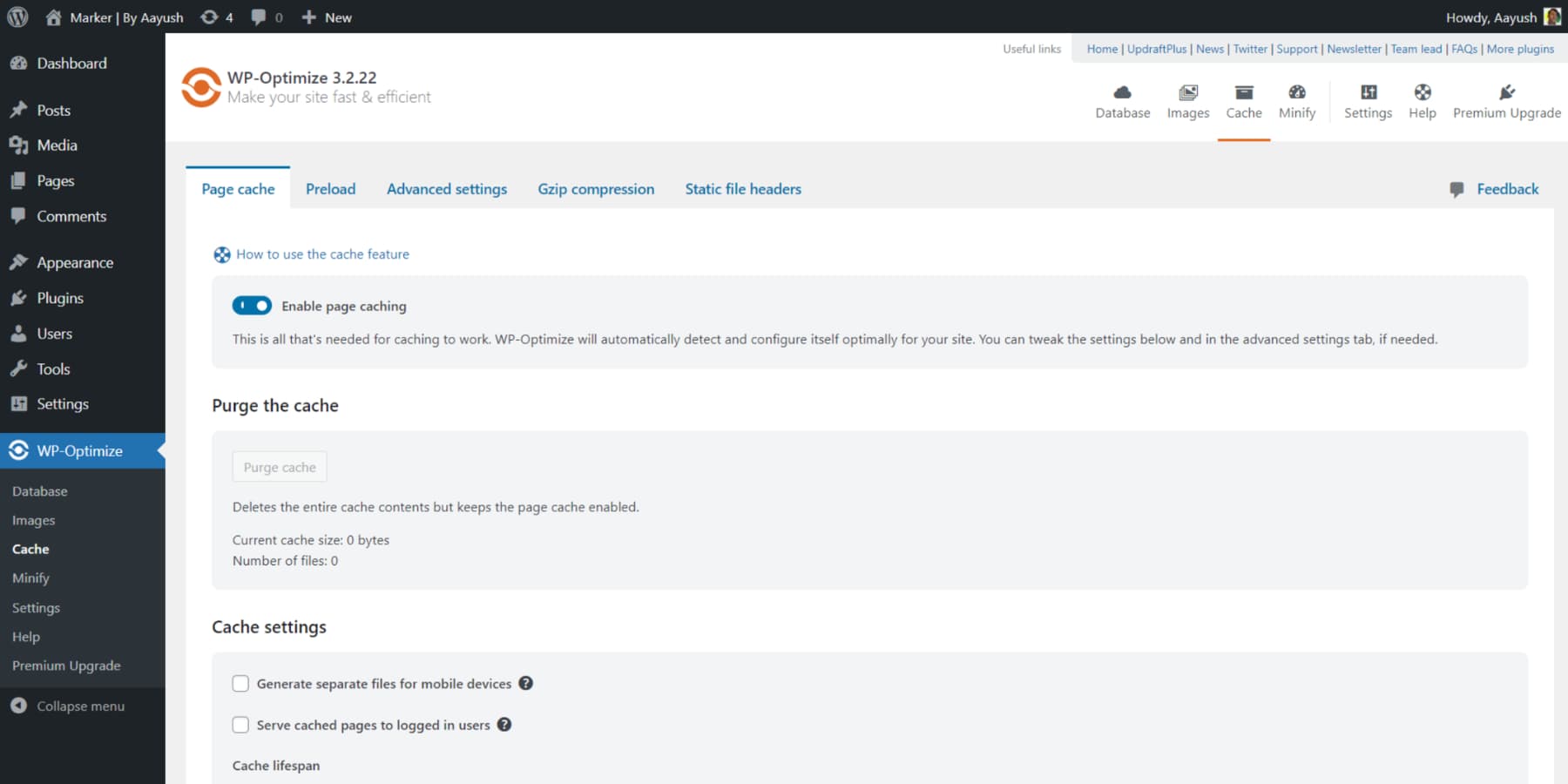
What We Like About WP-Optimize
- Powerful Free Version: WP-Optimize packs an impressive array of features even in its free version, including image compression and database optimization. Moreover, many other plugins often relegate these functionalities to their premium tiers, making WP-Optimize’s free offerings all the more compelling.
- Granular Control: With WP-Optimize, you can precisely tailor your caching preferences. For instance, the plugin allows you to exclude specific scenarios, such as logged-in users, certain URLs, or particular cookies. This level of granular control ensures your website’s caching is optimized for your unique needs.
- Asset Minification: Besides image compression, WP-Optimize empowers you to optimize other website assets, such as CSS and JavaScript files. Consequently, your pages load faster, and your server’s resources can be leveraged more efficiently.
What Could Be Improved
- Missing Features: WP-Optimize doesn’t have advanced features like “Remove Unused CSS” or “Delay JS” that could help boost loading times and enhance the user experience. Additionally, it doesn’t support integration with CDNs other than Cloudflare.
🥉 Why We Picked It
And finally, WP-Optimize is the third best WordPress performance plugin in our opinion because it comprehensively optimizes your site through caching, image compression, database optimization, and other techniques, resulting in significant speed improvements and enhanced user experience without the need for advanced technical knowledge or a substantial budget.
Who is WP Optimize Best For?
WP-Optimize is ideal for those seeking an affordable, comprehensive optimization plugin. This popular plugin stands out with its added feature of database optimization. Moreover, it provides an economical annual subscription compared to its competitors and offers image optimization, too. This makes it a contender for one of the best WordPress speed optimization plugins on the market.
Community Reviews and Ratings
WP-Optimize receives rave reviews from users on both G2 and the WordPress Plugin repository, who commend its user-friendly interface and the impressive capabilities of its free version.
Pricing
It has a generous free version, and paid plans start at $49 annually.
4. Perfmatters
Perfmatters is an essential performance plugin perfect for WordPress users looking for a lightweight solution to improve their website’s speed. This plugin works best as a tool you use with an all-in-one tool, such as WP Rocket or NitroPack. Perfmatters efficiently manages numerous smaller tasks for WordPress websites that some of the all-in-one solutions may not be optimized for. That makes it fit for those looking for the best performance from their websites and are open to using multiple tools together.
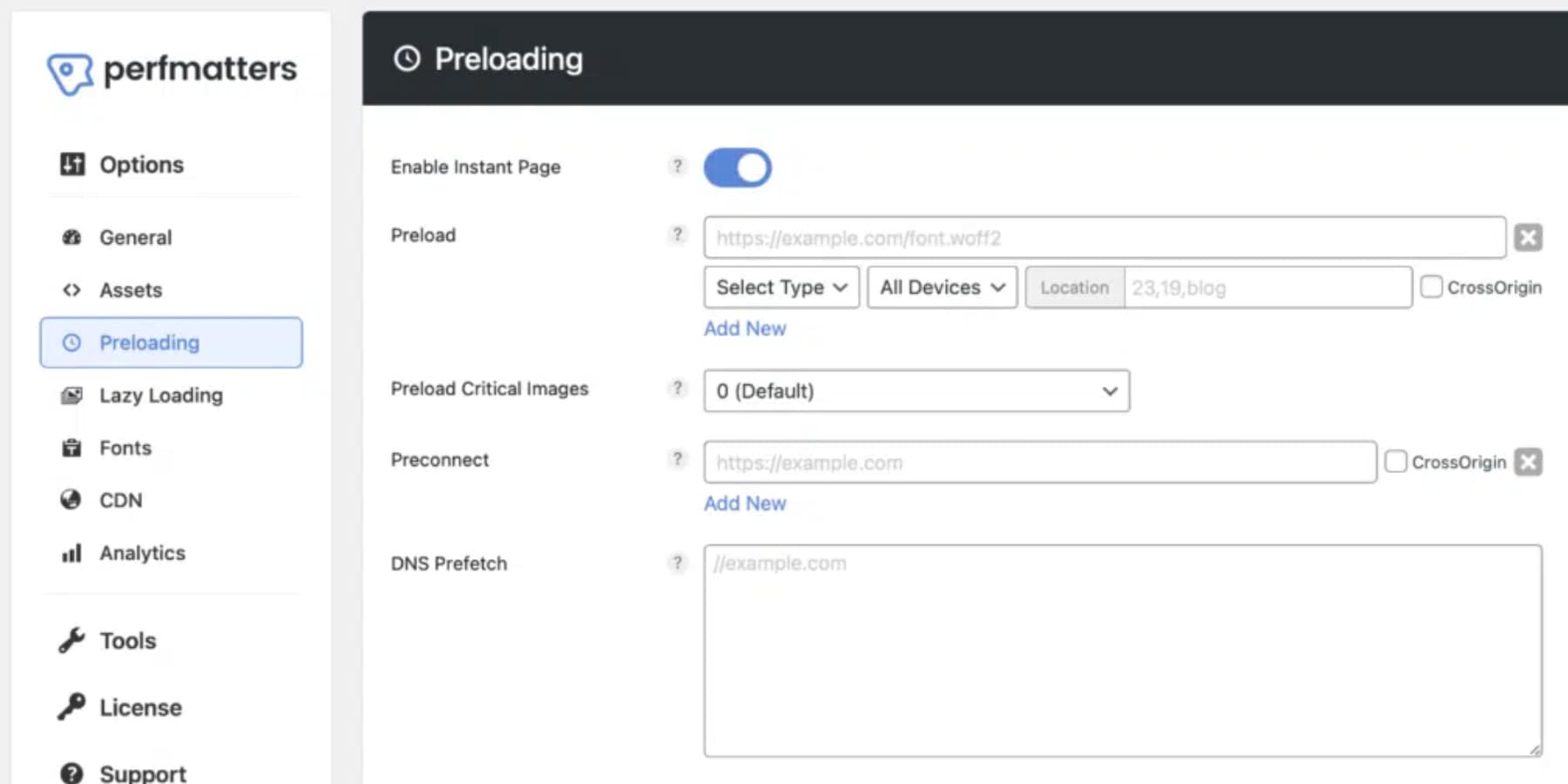
Perfmatters offers a range of critical features to optimize website performance. For instance, it reduces unnecessary slow-downs, such as emojis, Gravatars, and query strings. Moreover, it provides granular control over scripts and stylesheets, allowing users to disable them on a per-page basis.
Additionally, Perfmatters helps manage the WordPress Heartbeat API, which can reduce server load and improve website speed. Furthermore, the plugin can schedule automatic daily, weekly, or monthly automatic database optimization. Meanwhile, it allows users to change their WordPress login URL to protect it from bad actors. Finally, Perfmatters can also host Google Analytics locally to minimize additional DNS lookups and improve overall site speed.
What We Like About Perfmatters
- Minimalistic Design: The plugin features a simple and minimal design, which helps you focus on improving performance without any distractions.
- Performance Optimization: Perfmatters provides you with a wide range of tools to boost the speed of your WordPress sites. You can use it to control elements like loading assets, lazy loading, preloading, and other features that help improve your site’s performance.
- Affordable Pricing: With a yearly cost of $24.95 for a single website, the plugin offers excellent value for its features.
- Test Mode: Perfmatters offers an integrated test mode that allows you to try the settings before applying them to your live website.
What Could Be Improved
- Not A Complete Solution: Perfmatters doesn’t have a caching system so you may need additional caching plugins for better performance. It aims to boost an optimized website instead of enhancing speed from scratch.
- Manual Configuration Required: You need to manually switch on or off the optimization features provided by the plugin. Also, there are no presets or setups available. You may have to experiment to find the best configuration for each website.
Who is Perfmatters Best For?
Perfmatters is for you if you haven’t gotten the performance you’d like from all-in-one tools, want to use it for smaller tasks while leaving bigger tasks to other tools, and need a low-cost solution that fully addresses the hardest issues.
Community Reviews and Ratings
Users praise Perfmatters Optimizer Plugin for significantly boosting website performance and providing exceptional, prompt, and knowledgeable customer support, resulting in faster loading speeds and improved optimization.
Pricing
Perfmatters doesn’t offer a free version. Its pricing starts at $24.95 a year.
5. W3 Total Cache
W3 Total Cache is a powerful and exceedingly popular WordPress caching plugin designed for advanced users and developers. It offers a vast range of caching methods, like browser caching, object caching, database caching, etc., that provide users with complete control over their site’s optimization. Though the interface is technical, with many advanced configuration options, this plugin is the most feature-rich caching plugin available for free. The premium version goes above and beyond and has been a tried and true plugin for WordPress optimization for years.
Key Features for W3 Total Cache:
- Can cache specific parts of a page through fragment caching to speed up dynamic content and reduce the server load
- Includes object caching, which stores frequently used data in memory to reduce the time it takes to load
- Can integrate with reverse proxy servers to improve website speed and reduce the server load
- Caches database queries and results to reduce the time it takes for your website to connect to the database
- Enable WebP Image Conversion automatically
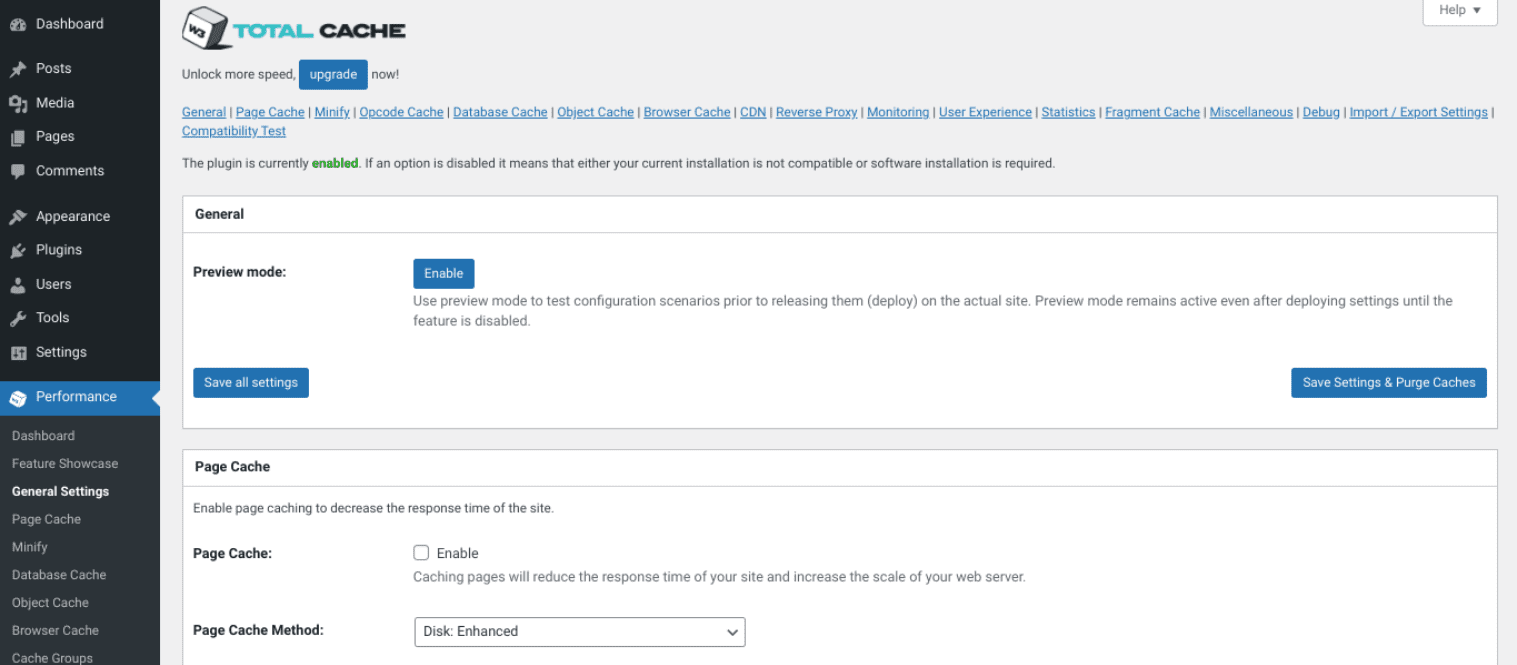
W3 Total Cache integrates with reverse proxy servers like Varnish to speed up websites and reduce server load. The reverse proxy server caches page content and serves it to new users, resulting in faster load times and less server processing for site visitors.
What We Like About W3 Total Cache
- Caching Engines: W3 Total Cache goes beyond caching static elements. It can cache dynamic content, database queries, and persistent objects on your server, offering a complete caching solution.
- WebP Conversion: Image Optimization: W3 Total Cache can help increase your website’s loading speed by converting your images to WebP format, even though it doesn’t include image compression.
- Full Site Delivery (FSD): W3 Total Cache offers another great feature where you can deliver the entire website using specific Content Delivery Networks (CDN), not just static elements such as images and scripts. This helps to boost your website’s speed worldwide.
What Could Be Improved
- No Database Optimization: You can use W3 Total to cache database queries, but it can’t clean and optimize the database as premium plugins do.
- User Interface: The user interface of W3 Total may seem overwhelming to newcomers and even to some experienced users, especially when you compare it to WP Rocket and WP-Optimize. This is because it’s mainly created with developers in mind.
Who is W3 Total Cache Best For?
If you want to significantly boost your website’s performance, consider using W3 Total Cache. This tool is perfect for complex or medium to large website owners. It’s also a good option for developers with the expertise to configure their powerful settings effectively.
Community Reviews and Ratings
One of the most praised aspects of W3 Total Cache, according to reviews on G2 and WordPress plugin repositories, is its remarkable capability to enhance website performance.
Pricing
It offers a free version, and the pro version starts at $99 per year.
6. EWWW Image Optimizer
EWWW Image Optimizer is one of many image optimization plugins on the WordPress market. It just happens to be one of the better solutions out there. EWWW offers a particular type of website optimization that focuses exclusively on images.
Images can be a large part of your website’s bloat and should be optimized for SEO and page speed. An automated approach using this plugin makes this sort of task effortless. EWWW Image Optimizer offers bulk optimization for users wanting to optimize multiple images simultaneously instead of optimizing each image individually.
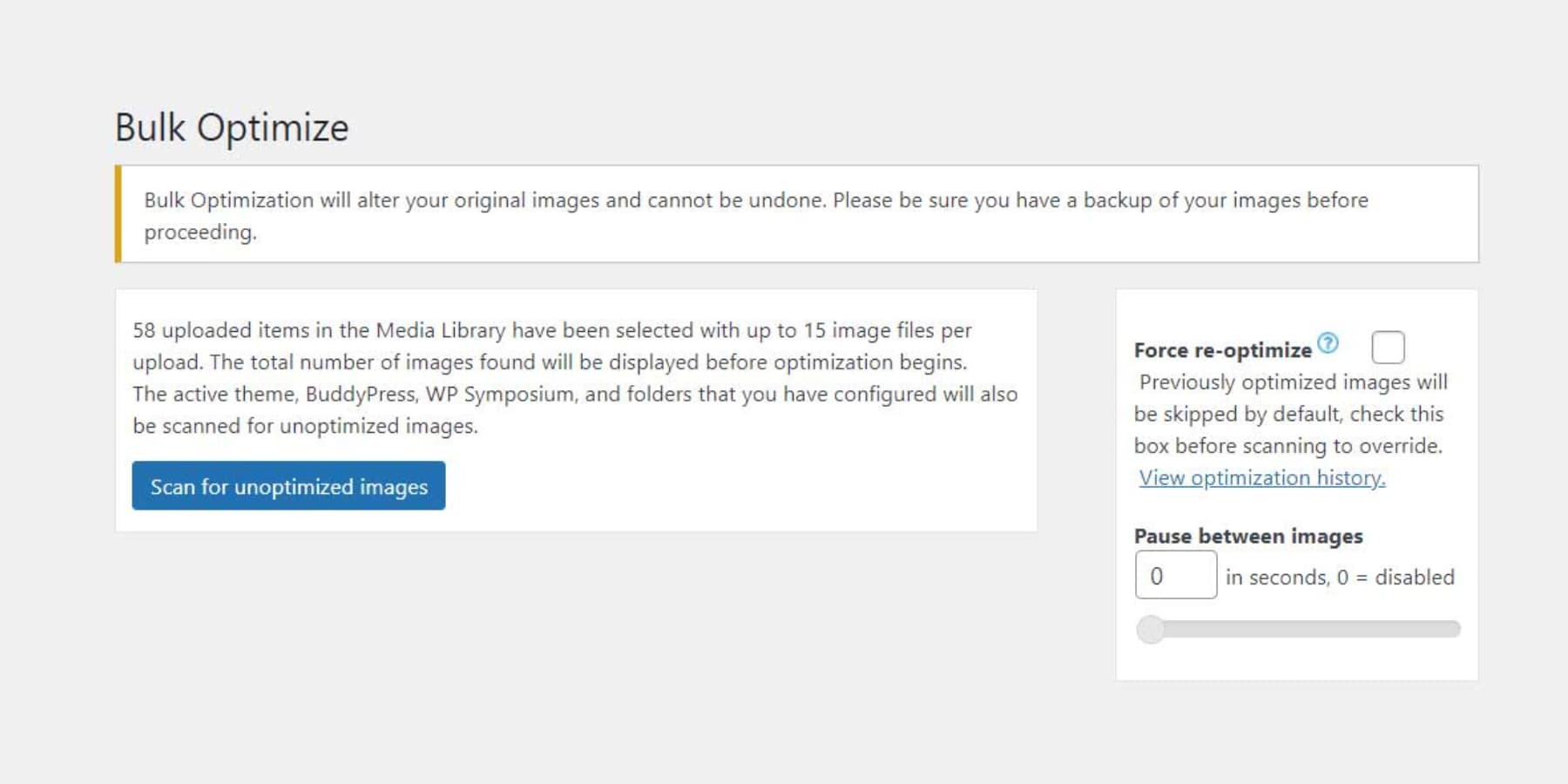
What We Like About EWWW Image Optimizer
- Interface: With its user-friendly design, you can navigate and complete tasks effortlessly by simply clicking, which allows users of varying technical abilities to access it easily.
- Optimization Features: You can utilize the plugin to improve various folders on your WordPress site. This involves optimizing theme images and specific directories that you select, providing you with the flexibility to manage pictures efficiently. Additionally, EWWW Image Optimizer converts images to the WebP format, known for its effective compression and faster loading speeds, enhancing your website’s performance.
- Developer Options: EWWW Image Optimizer offers over 40 hooks and filters, connects with WP-CLI, and cooperates effectively with various plugins and themes. This makes it a suitable option for developers seeking customization features.
What Could Be Improved
- Server Load: EWWW Image Optimizer is known to sometimes cause a high server load because of local optimization processes, which could affect the performance of your website.
Who is EWWW Image Optimizer Best For?
EWWW Image Optimize might be the perfect fit for you, provided your server can manage the extra burden associated with image compression tasks. You shouldn’t run into problems unless your hosting plan is pretty basic and shared or your website frequently receives hundreds of images as uploads.
Community Reviews and Ratings
EWWW Image garners user admiration for its profound image optimization capabilities. The tool offers lossless and WebP compression features, automatic image scaling, and a lazy loading feature. Users also value its easy integration compatibility. Ultimately, these features come together to ensure faster website loading speeds and a superior user experience.
Pricing
Offers a free version. Paid plans start at $70 per year.
7. WP Fastest Cache
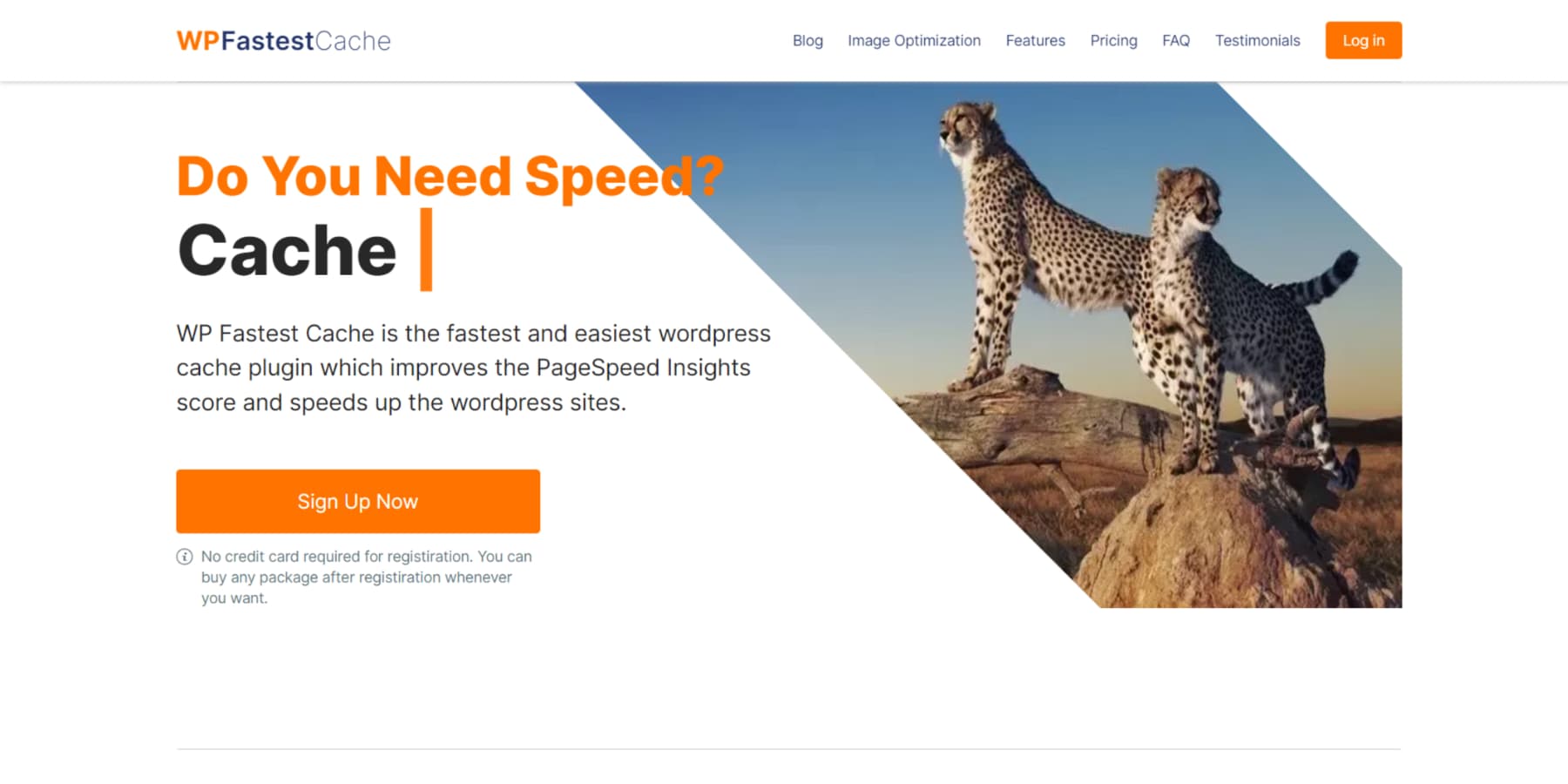
WP Fastest Cache is a free and user-friendly WordPress caching plugin that offers an ideal balance between features and ease of use. It works by reducing the load on your website and boosting overall website performance. This plugin is straightforward to install and set up, making it perfect for both beginners and experienced developers who want a quick and easy caching solution.
The free version is very popular. The WP Fastest Cache excludes feature, which allows users to specify which pages or sections of their website should not be cached. This can be useful for dynamically generated content or pages that contain personal or sensitive information.
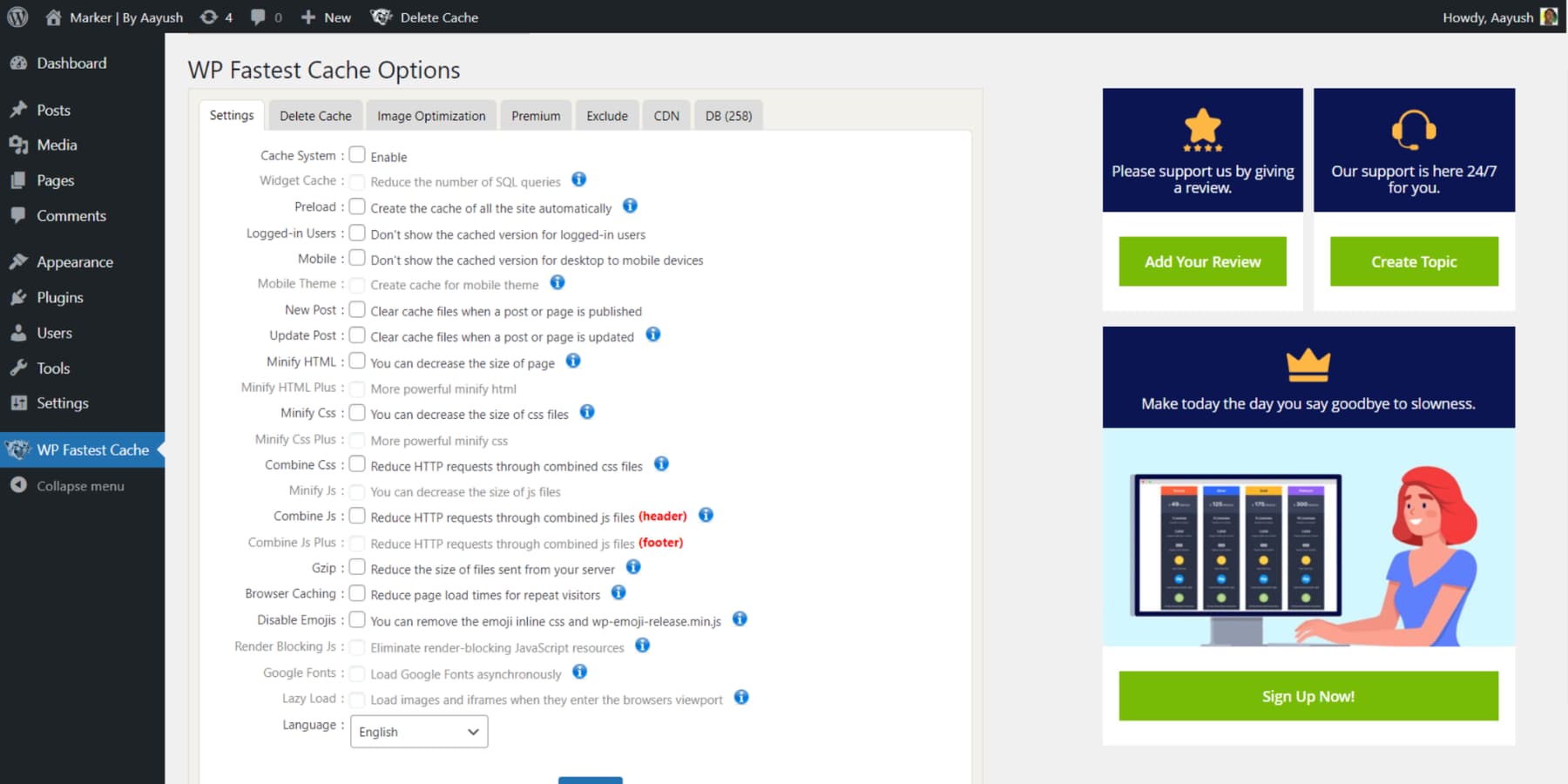
What We Like About WP Fastest Cache
- User-Friendly: The plugin offers a simple and easy-to-understand interface, allowing you to customize and set caching preferences without advanced technical knowledge.
- Asset Minification: WP Fastest Cache can compress HTML, CSS, and JavaScript files. This compression reduces file sizes and enhances loading speeds.
- Pricing: WP Fastest Cache offers a free version and is considered cost-effective compared to paid options.
What Could Be Improved
- Limited Options: WP Fastest Cache may not meet the specific caching needs of some users due to its limited advanced options compared to other caching plugins.
Who is WP Fastest Cache Best For?
WP Fastest Cache is a great option for those who want a free caching solution with many essential features and an affordable lifetime pro version.
Community Reviews and Ratings
WP Fastest Cache is highly popular among WordPress users due to its versatility and user-friendly interface.
Pricing
Free, Paid plans start at a one-time fee of $49.
8. Autoptimize
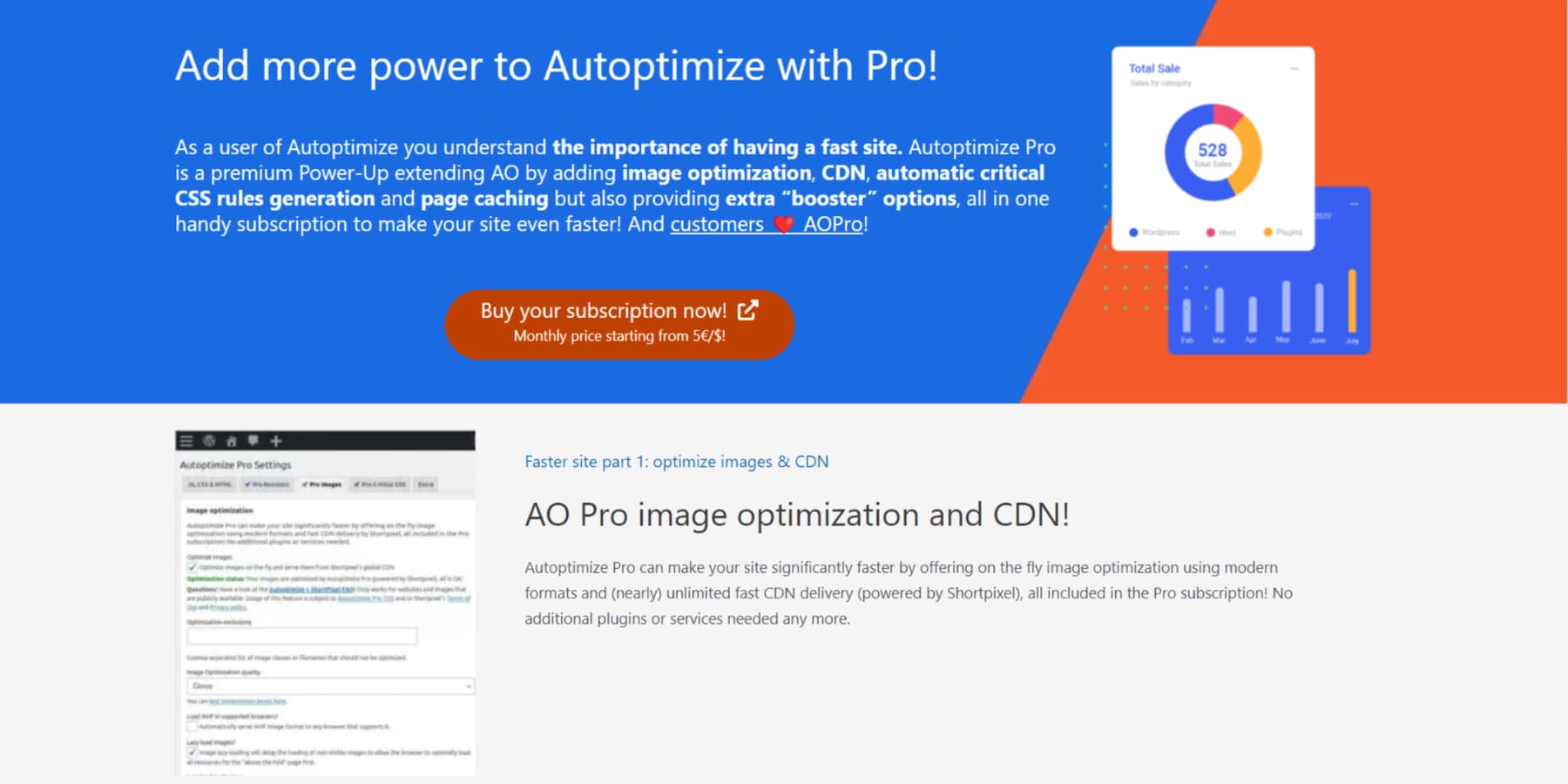
Autoptimize is a highly popular free WordPress plugin for site owners looking to speed up their sites and improve their performance. It can handle basics like image optimization, aggregation, and minification. However, it does not do page caching, so it may be necessary to pair this plugin with a caching plugin or your host’s server-level caching (like Perfmatters).
In Autoptimize, the Critical CSS feature automates the creation of rules to ensure that the CSS is no longer render-blocking (one of the most common page speed test errors). This is done by analyzing the web page and identifying the critical CSS needed for above-the-fold content.
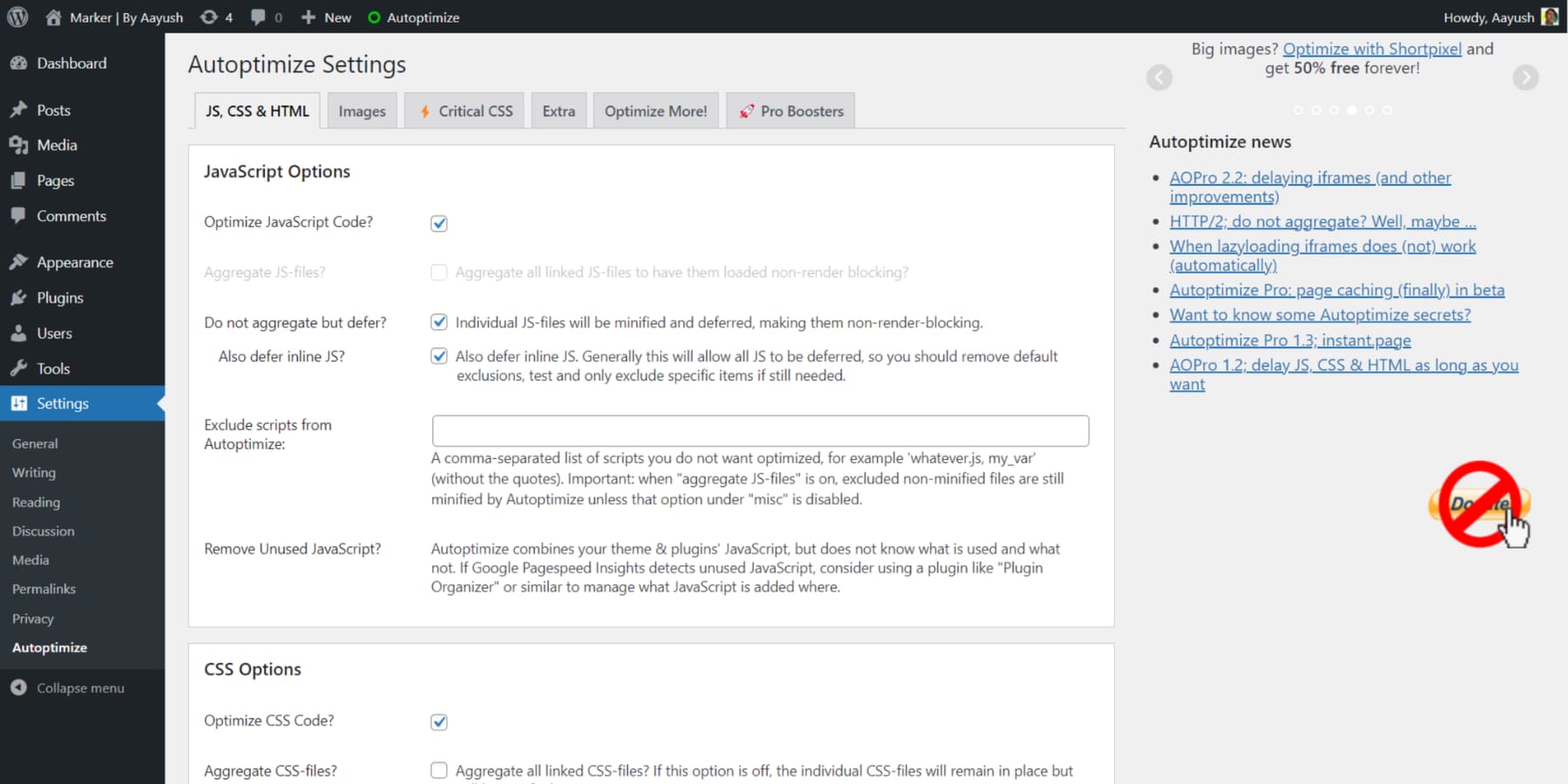
What We Like About Autoptimize
- Asset Optimization: Autoptimize provides various features such as CSS, JavaScript, and HTML minification. Additionally, it enables you to control the sequence in which scripts are loaded on your website. This optimization method helps you save time and enhance the performance of your website.
- Free Version: The free version of Autoptimize offers all the essential features, which makes it a suitable choice for small websites or those with budget constraints.
What Could Be Improved
- Occasional Incompatibilities: Ensure you carefully review Autoptimize’s aggressive optimization methods, as they could potentially disrupt certain website functions. It is vital to thoroughly inspect the settings and conduct extensive testing on your website before applying them.
Who is Autoptimize Best For?
Autoptimize is best for those who already use a caching plugin on our list but want to see even better results with things like critical CSS.
Community Reviews and Ratings
Autoptimize garners praise from WordPress users on the plugin repository due to its remarkable ability to enhance speed scores significantly. In addition, users commend the Autoptimize team for their responsive and supportive approach.
Pricing
Free, Paid plan starts at $60 per year.
9. WP Super Cache
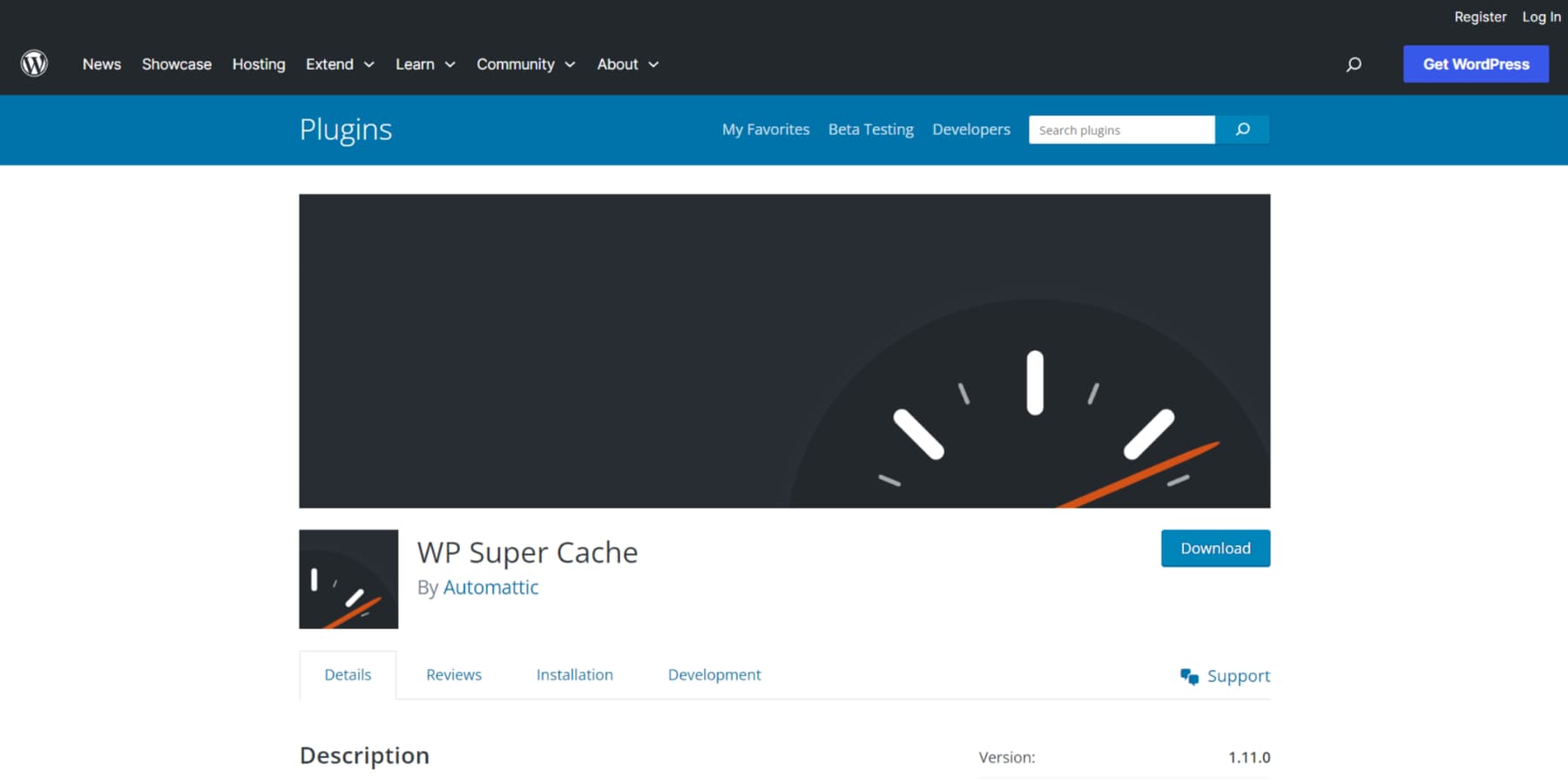
WP Super Cache is a popular and free caching plugin for WordPress developed by Automattic, the company behind WordPress.com and WooCommerce. This plugin is an excellent solution for website owners who want to improve their website’s performance by reducing server load time and providing a faster browsing experience to visitors. It’s built with experts and beginners in mind and has settings for each—meaning you can use the plugin as needed.
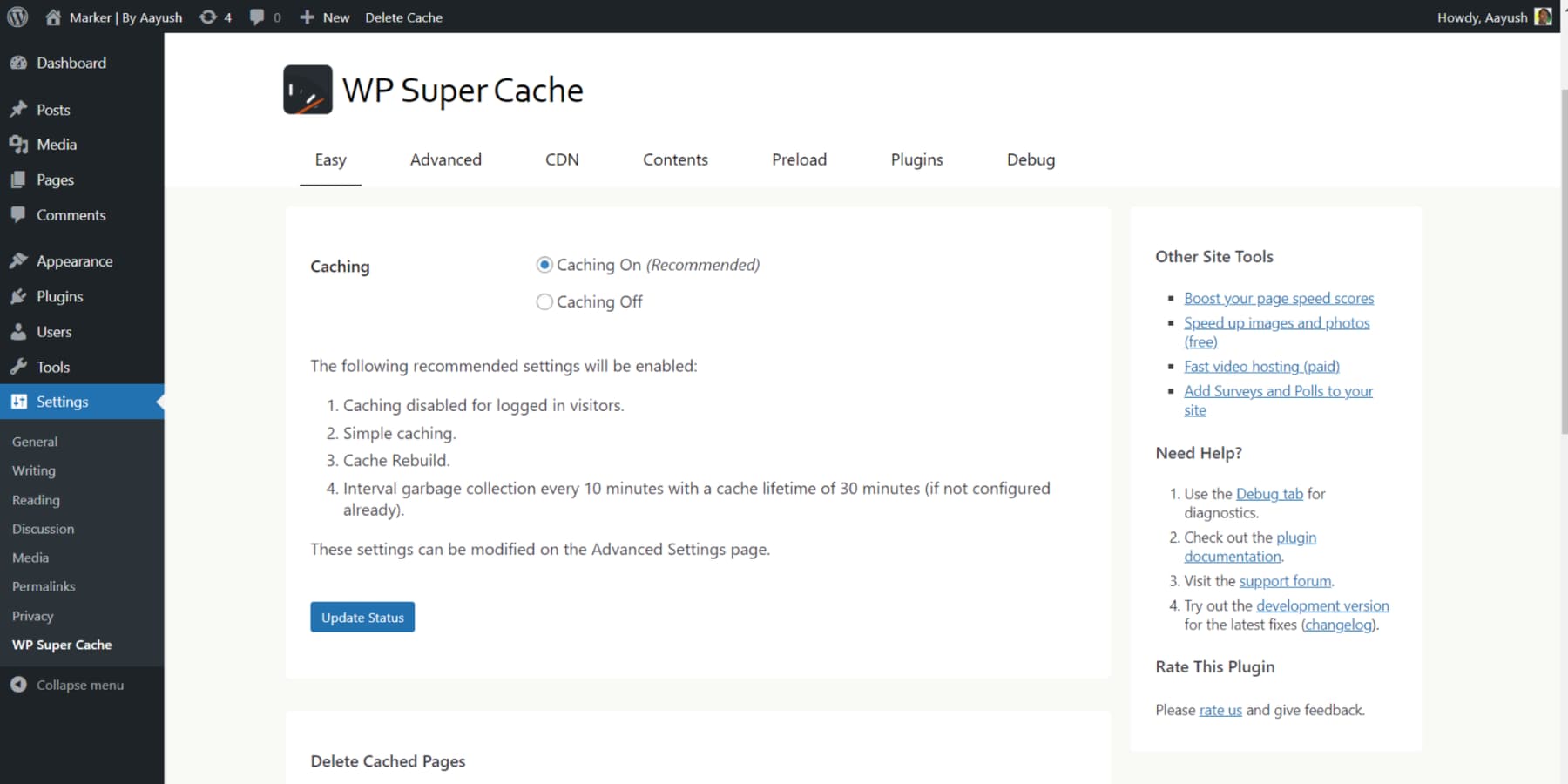
WP Super Cache has a garbage collection feature that helps manage the cache files and ensure they do not accumulate excessively. This feature automatically deletes expired cache files, and you can set it up to remove outdated files periodically. You can configure the garbage collection process to run on a schedule, such as every hour or once a day, depending on the website’s caching needs.
What We Like About WP Super Cache
- Free: Automattic, the team that created WordPress, offers it for free as an open-source solution. This makes it an attractive choice for those aiming to enhance their websites without spending much.
- Ease of Use: The WP Super Cache plugin offers an easy-to-use interface that simplifies configuration. This helps beginners and experienced users set up and manage caching effortlessly.
- Caching Methods: WP Super Cache provides several caching methods, such as mod_rewrite, PHP caching, and legacy caching. These options allow you to select the caching strategy that best fits your website’s requirements.
What Could Be Improved
- Dynamic Content and Compatibility: WP Super Cache mainly caches static pages, which might not work well for caching dynamic content or personalize user experiences. As many users have reported, specific themes, plugins, and website features can lead to conflicts and issues with WP Super Cache.
Who is WP Super Cache Best For?
If you want to boost your website’s speed without needing advanced features, WP Super Cache, created by the same people who made WordPress, is a great option.
Community Reviews and Ratings
WordPress users appreciate WP Super Cache for its simple and user-friendly options without unnecessary features.
Pricing
WP Super Cache is Free.
10. Litespeed Cache
Litespeed Cache is a free cache plugin designed to optimize your WordPress site for faster loading times. What sets Litespeed Cache apart from other plugins is that it’s a server-level cache, which means that it can bypass PHP and database queries to speed up your website. This means that to get the most out of the plugin, your whole hosting stack must be running Lightspeed. Most WordPress installations do not run that, so if you’re unsure, you are better off choosing a different plugin.

LiteSpeed Cache (LSCache) provides a variety of presets that can be easily applied to optimize your website’s performance. The presets make it easy for website owners to quickly optimize their website’s performance without needing to understand the technical details of each feature. Users can also create their own custom presets based on their specific needs and requirements.
What We Like About Litespeed Cache
- Comprehensive: LiteSpeed Cache offers more than caching capabilities. It can assist you in optimizing your databases and media by converting them to WebP format.
- Cost: LiteSpeed Cache is a useful caching plugin that is available for free. Remember, it’s designed to work exclusively with LiteSpeed servers. If you’re using OpenLiteSpeed, LiteSpeed’s free version, remember that certain features of LiteSpeed Cache may require you to buy a license for the LiteSpeed software.
- Advanced Features: LiteSpeed Cache provides various advanced features that distinguish it from other caching plugins. For example, it can show low-resolution versions of images during lazy loading, utilize fragment caching, preload individual user caches, and more. These features position it as one of the most advanced caching solutions currently accessible.
What Could Be Improved
- Potential Breakdowns: Ensure thorough testing before fully utilizing LiteSpeed Cache as your caching solution, particularly for complex websites such as eCommerce. The plugin’s proactive caching method could potentially cause disruptions. Hence, verifying that all components work correctly before enabling them is essential.
- User Interface: The user interface of LiteSpeed Cache might feel overwhelming and confusing when you’re just starting. It has many advanced features that could make it seem challenging, possibly even discouraging you from fully exploring what it can do.
Who is Litespeed Cache Best For?
LightSpeed is a solid choice for anyone aiming to accelerate their websites at both the website and server levels. It offers a distinct server stack designed specifically for speed. Thus, for those who are comfortable with utilizing the LightSpeed hosting stack, it presents an excellent opportunity to enhance their site’s speed and overall performance.
Community Reviews and Ratings
Owners who host their websites on a LiteSpeed server highly regard the LiteSpeed cache. Users on the WP Plugin repository consistently give it high ratings.
Pricing
Litespeed Cache is Completely Free.
11. ShortPixel
ShortPixel, like EWWW, is an image optimization platform. Images can be some of the biggest resource hogs on your websites if they aren’t taken care of properly. ShortPixel does everything for image optimization to ensure they don’t unnecessarily slow your website down.
It is a powerful image optimization tool that reduces the size of images without compromising quality through various compression algorithms, optimizes PDF files, automatically optimizes new uploads, converts to WebP format, and resizes images, all enhancing website performance.
![]()
With ShortPixel Image Optimizer, users can do a lot of things automatically. For instance, you can convert PNGs to JPEGs, create WebP images for free, and optimize bloated PDFs.
What We Like About ShortPixel
- Pricing Plans: ShortPixel provides both monthly and annual pricing options. If you choose not to subscribe, you can purchase a one-time package to compress the specific number of images you need. The free plan allows you to optimize up to 100 images per month.
- Backup and Restore: The plugin enables you to create backups of your original images and quickly restore them when needed, offering extra protection for your data.
- Compression and Formats Support: ShortPixel offers various compression types like lossy, glossy, and lossless to suit your optimization requirements and preferences. It also accommodates multiple image formats such as JPG, PNG, GIF, PDF, WebP, and Avif, ensuring compatibility with various media files.
What Could Be Improved
- Credit Wastage: Ensure you use up all your monthly credits to make the most of them since they don’t roll over to the following month. This way, you can avoid wasting any unused credits.
Who is ShortPixelBest For?
ShortPixel is optimal for individuals seeking image optimization and additional caching plugins. The tool’s efficiency and exclusive features make it outshine other all-encompassing solutions in the market.
Community Reviews and Ratings
ShortPixel is appreciated for its easy image compression, seamless integration with WordPress, various compression options, and effective CDN service. This, in turn, improves your website’s performance with minimal effort.
Pricing
Free, $99.90 per year for unlimited credits.
12. Asset Cleanup

Asset Cleanup is all about loading only what’s necessary for your site visitors. It does an excellent job at it as well. Like Perfmatters and Autoptimize on this list, Asset Cleanup doesn’t handle caching, so it is important to use even a free caching plugin with this. But it does a great job of helping you run a faster website that uses fewer resources.
It is a powerful tool that optimizes website performance by removing unnecessary scripts and stylesheets, offering advanced cleanup options, combining and minifying CSS and JavaScript files, and conditionally loading assets based on device type, all of which reduce the number of HTTP requests and file size, ultimately improving page loading times.
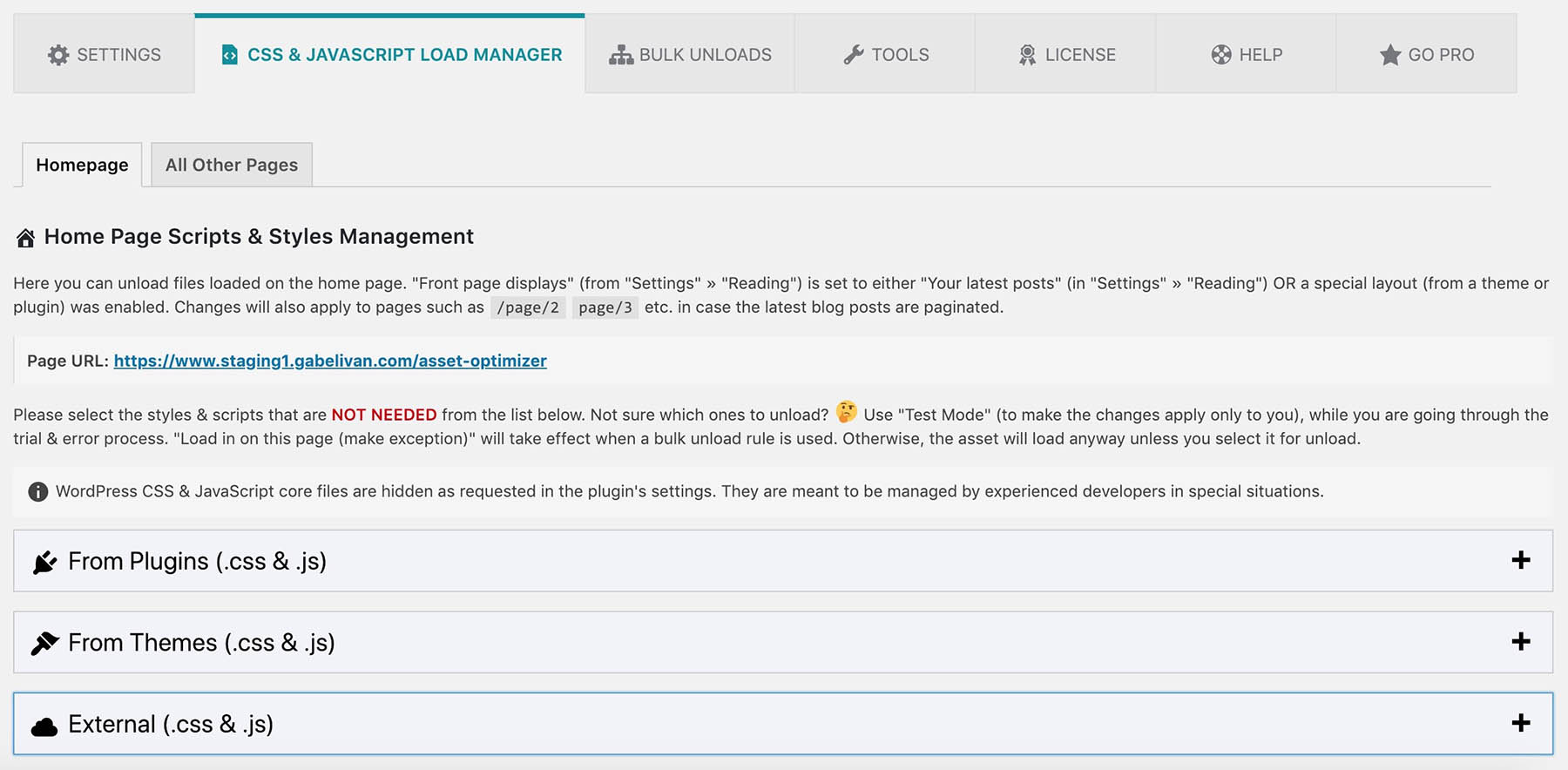
With Asset Cleanup, website owners can also choose to load specific scripts and styles only on certain pages, optimizing the website’s performance by reducing the number of requests and minimizing the amount of data that needs to be loaded.
What We Like About Asset Cleanup
- Improves Core Web Vitals: Asset Cleanup can help you improve your WordPress LCP (Largest Contentful Paint) Core Web Vitals. It eliminates unused CSS and Javascript to enhance your website’s performance.
- Intuitive Dashboard: Asset Cleanup Pro offers an easy-to-use dashboard to simplify removing multiple assets. This helps you efficiently manage and enhance your website’s performance.
- Configuration Options: You can set up specific configurations for each post, which allows you to manage assets effectively on a detailed level.
What Could Be Improved
- Cost: The Pro version starts at $49 per year, which might be a consideration for budget-conscious users, especially considering a plugin like Perfmatters comes for almost half of its cost with the same features.
Who is Asset Cleanup Best For?
Asset Cleanup works best for websites with many scripts and stylesheets requiring optimization for faster page speeds. It is an excellent companion plugin for top-tier caching plugins that cannot perform the same tasks as Asset Cleanup.
Community Reviews and Ratings
Users appreciate the plugin’s effectiveness in optimizing website speed by removing unnecessary code, providing fine control over loading elements, and enhancing overall site performance.
Pricing
Free, Paid plans start at $49 per year.
Free WordPress Speed Optimization Tools
- TinyPNG: uses smart lossy compression techniques to reduce the file size of PNG and JPEG images without compromising their quality
- GTMetrix: a web-based tool that analyzes the performance and speed of a website and provides recommendations for optimization.
- Pingdom: website monitoring and performance testing tool that tracks website uptime, page speed, and user interactions from various locations worldwide
- Sucuri Security: offers basic website security features, such as malware scanning, blacklist monitoring, security hardening, and security notifications. Additional website CDN performance and speed optimization are included with the paid version.
- PageSpeed Insights: analyzes the performance and speed of a website on desktop and mobile devices and provides suggestions for optimization based on industry best practices
- Optimole: a cloud-based image optimization service that automatically resizes and compresses images for websites while delivering them through a global content delivery network (CDN) for faster loading times. It can also be used to serve WebP images for even better results.
Built-in Tools from Hosting Providers
These hosting providers have built more than just a good hosting platform—they’ve also created optimization tools that integrate the best performance standards that you can get in the WordPress dashboard with server-side optimizations (like object caching) as well.
- SiteGround Optimizer: uses a combination of caching technologies, including Varnish, Memcached, built-in CDN, and Google PageSpeed, to speed up website loading times and improve performance.
- WP Engine Caching: offers a built-in caching system called EverCache, which uses advanced caching techniques, such as object caching and page caching, to deliver fast and scalable website performance
- Cloudways Caching: provides a custom-built caching system called Breeze, which uses advanced caching techniques, such as database optimization, object caching, and CDN integration, to boost website performance and reduce page load times
It is also worth noting that some themes and page builders like Divi have built-in speed optimization tools as well. Check out our ultimate guide to Divi (and WordPress) speed optimization.
Comparing the Best Options
Ultimately, your website’s best WordPress speed and optimization plugins will depend on your specific needs and preferences. We recommend trying a few different options to see which works best for you. With the help of one or a deliberate combination of these plugins, you can boost your website’s speed and provide a better user experience for your visitors.
Feature Comparison
Our top three picks for speed optimization plugins are WP Rocket, NitroPack, and WP-Optimize. WP Rocket offers an all-in-one caching solution with a user-friendly interface and advanced features like lazy loading and database optimization. Another tremendous all-in-one platform is NitroPack, which automates the optimization process well and includes a built-in CDN and WooCommerce optimization. Finally, WP-Optimize is one of the most powerful plugins for those looking for a more affordable option that handles database cleanup and optimization.
| 🥇 WP Rocket | 🥈 NitroPack | 🥉 WP-Optimize | |
|---|---|---|---|
| Starting Price | $59/year | $210/year | $49/year |
| Cache Preloading | ✔️ | ✔️ | ✔️ |
| Image Compression | ✔️ | ✔️ | ✔️ |
| Lazy Loading | ✔️ | ✔️ | ✔️ |
| WebP Conversion | ❌ | ✔️ | ✔️ |
| HTML, CSS, & JS Minification | ✔️ | ✔️ | ✔️ |
| Optimize Database | ✔️ | ❌ | ✔️ |
| CDN Integration | ✔️ | ✔️ | ✔️ (Cloudflare Only) |
| Generates Critical CSS | ✔️ | ✔️ | ✔️ |
| WooCommerce Support | ✔️ | ✔️ | ✔️ |
| Get WP Rocket | Get NitroPack | Get WP-Optimize |
Price Comparison
Exploring options beyond our top three picks? Take a look at this table. It outlines the functionalities of all plugins available for free, along with their pricing details for effortless comparison.
| Plugin | Starting Price | Free Option | User Reviews (avg) | ||
|---|---|---|---|---|---|
| 🥇 | WP Rocket | $59/yr | ❌ | ⭐⭐⭐⭐(4/5) | Visit |
| 🥈 | Nitro Pack | $252/yr | ✔️ | ⭐⭐⭐⭐⭐(4.5/5) | Visit |
| 🥉 | WP Optimize | $49/yr | ✔️ | ⭐⭐⭐⭐⭐(4.5/5) | Visit |
| 4 | Perfmatters | $24.95/yr | ❌ | ⭐⭐⭐⭐⭐(4.9/5) | Visit |
| 5 | W3 Total Cache | $99/yr | ✔️ | ⭐⭐⭐⭐⭐(4.5/5) | Visit |
| 6 | EWW Image Optimizer | $70/yr | ✔️ | ⭐⭐⭐⭐⭐(4.7/5) | Visit |
| 7 | WP Fastest Cache | $49 (one-time) | ✔️ | ⭐⭐⭐⭐⭐ (4.9/5) | Visit |
| 8 | Autoptimize | $60/yr | ✔️ | ⭐⭐⭐⭐⭐(4.5/5) | Visit |
| 9 | WP Super Cache | Free | ✔️ | ⭐⭐⭐⭐⭐(4.5/5) | Visit |
| 10 | Litespeed Cache | Free | ✔️ | ⭐⭐⭐⭐⭐ (4.9/5) | Visit |
| 11 | ShortPixel | $99.90/yr | ✔️ | ⭐⭐⭐⭐⭐(4.5/5) | Visit |
| 12 | Asset Cleanup | $49/yr | ✔️ | ⭐⭐⭐⭐⭐ (4.9/5) | Visit |
What is the Best WordPress Speed Optimization Plugin?
Overall, we recommend WP Rocket. It is an all-in-one performance plugin that handles browser and server-side caching, supports WooCommerce product optimization, and minifies your site’s HTML, CSS, Javascript, and more. If you require a plugin to handle your speed optimization concerns, you won’t find a better option than WP Rocket.
WordPress Speed Optimization FAQs
If you have questions about speed optimization plugins, there’s no need to fret. We’ve compiled a list of common questions about speed optimization plugins so you don’t have to stay in the dark.
What is the best WordPress speed and optimization plugin?
What is the best free WordPress speed and optimization plugin?
What is WordPress speed optimization?
How do I increase my WordPress site speed?
- Use a reliable web host that offers good servers and good hosting technology.
- Optimize images by reducing their file size. This is done through compression and reducing the dimensions of the images.
- Use a speed optimization plugin for caching and modification to serve your website in its smallest version possible.
- Reduce HTTP requests so there is less to be loaded with every page.
- Consider using a CDN to serve your images and cached pages.
- Limit the number of plugins and themes that are loaded on your website.
How do I optimize my WordPress site using a plugin?
Do WordPress plugins affect website speed?
Which WordPress plugins are slowing down my site?
What is the best speed plugin for WooCommerce?
Does page speed affect SEO?
How do I optimize WordPress speed without plugins?
How do I test my website’s speed?
How do I improve WordPress mobile page speed?
What are some good WordPress speed optimization services?
Looking for more amazing plugins? Check out our ultimate list of best WordPress plugins, which includes a top recommendation for each plugin type!







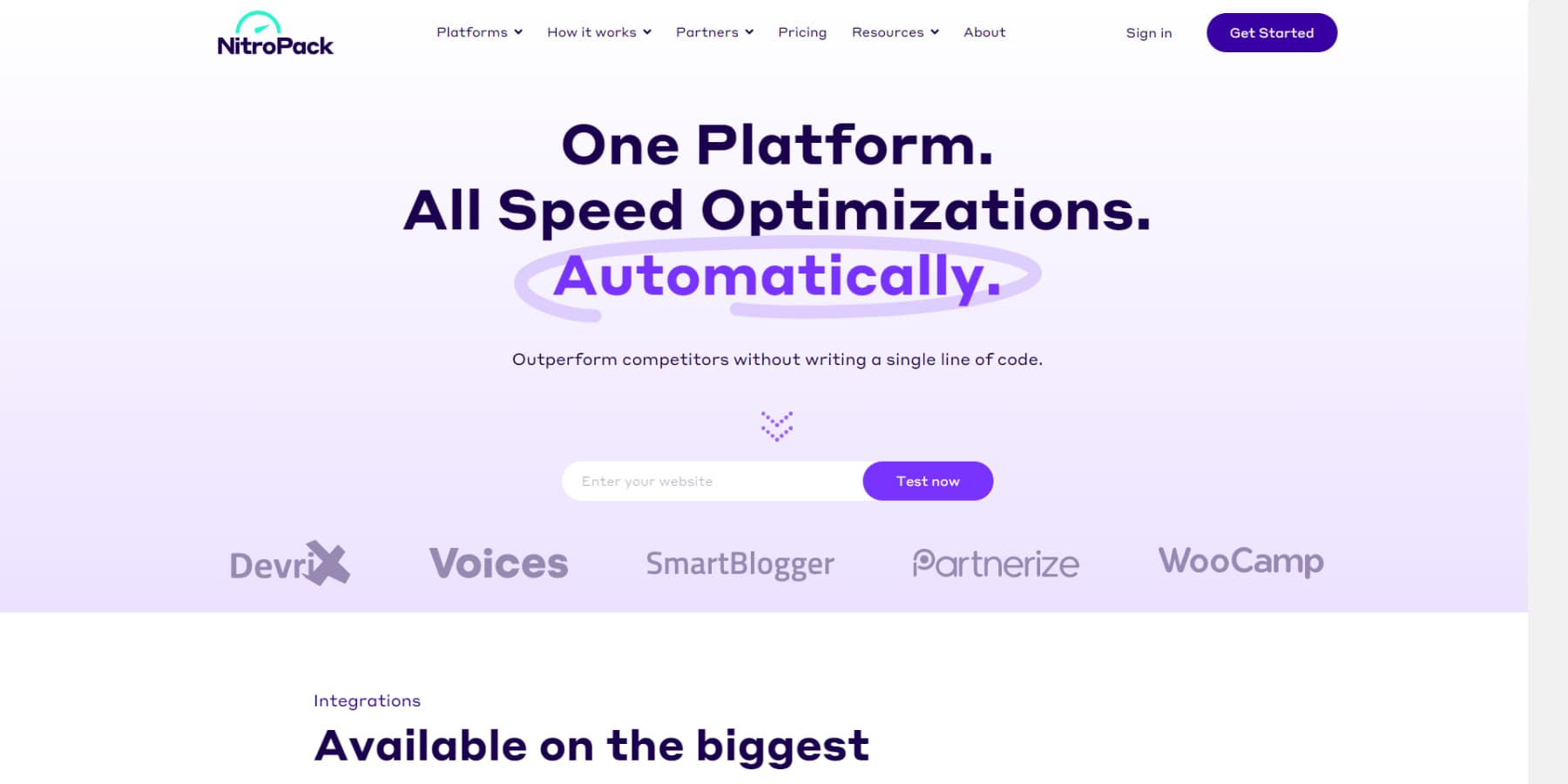




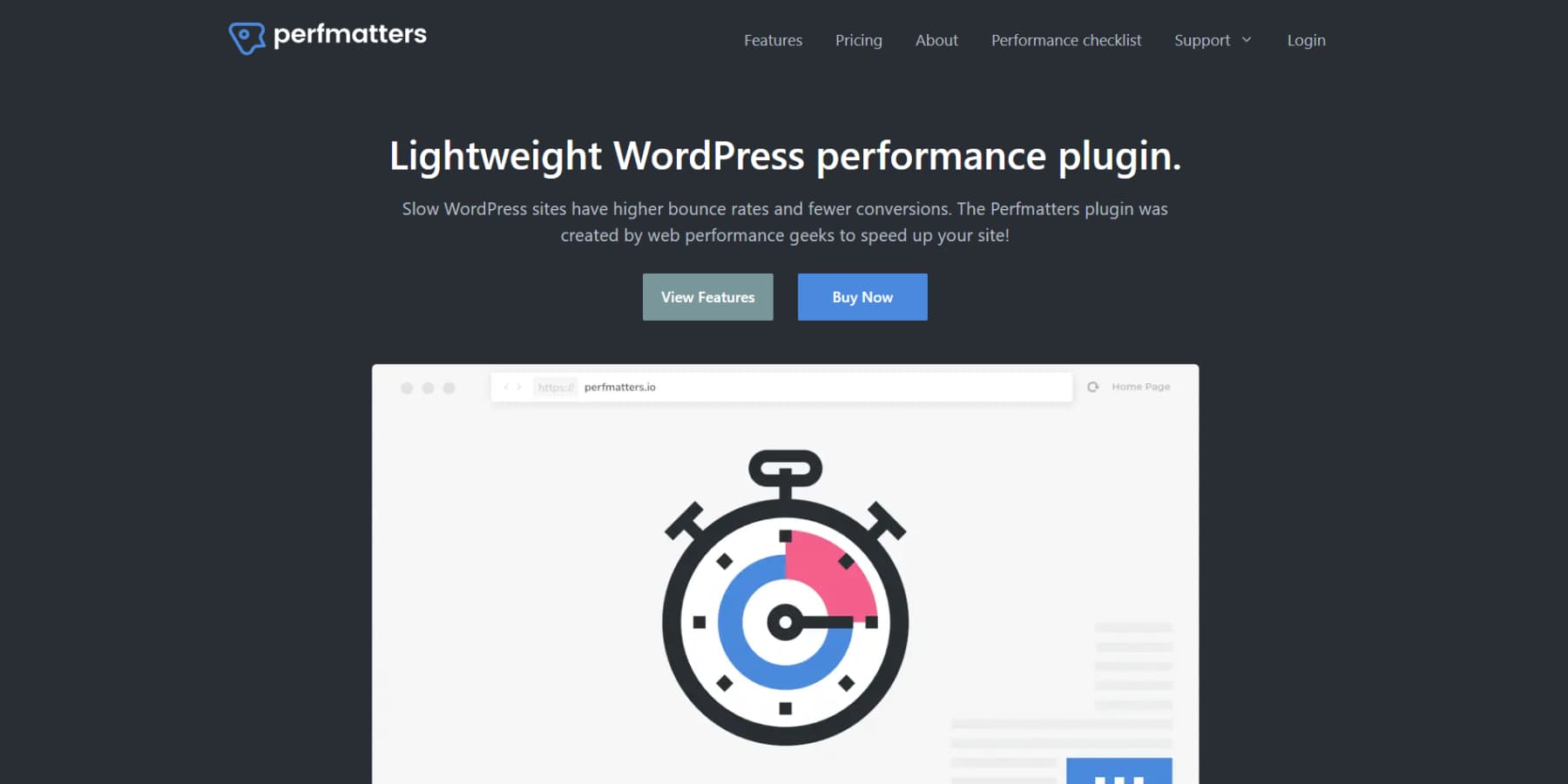

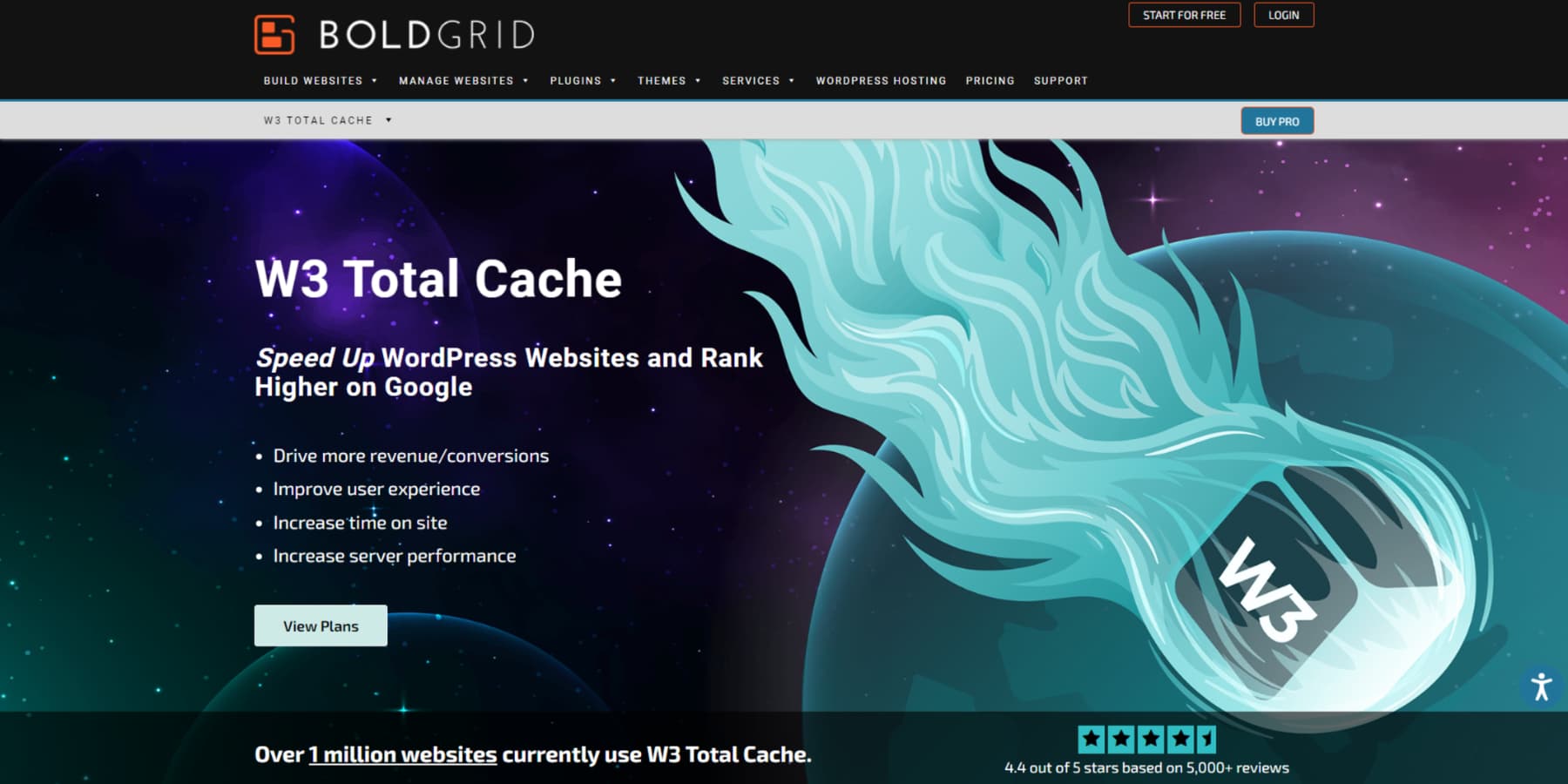
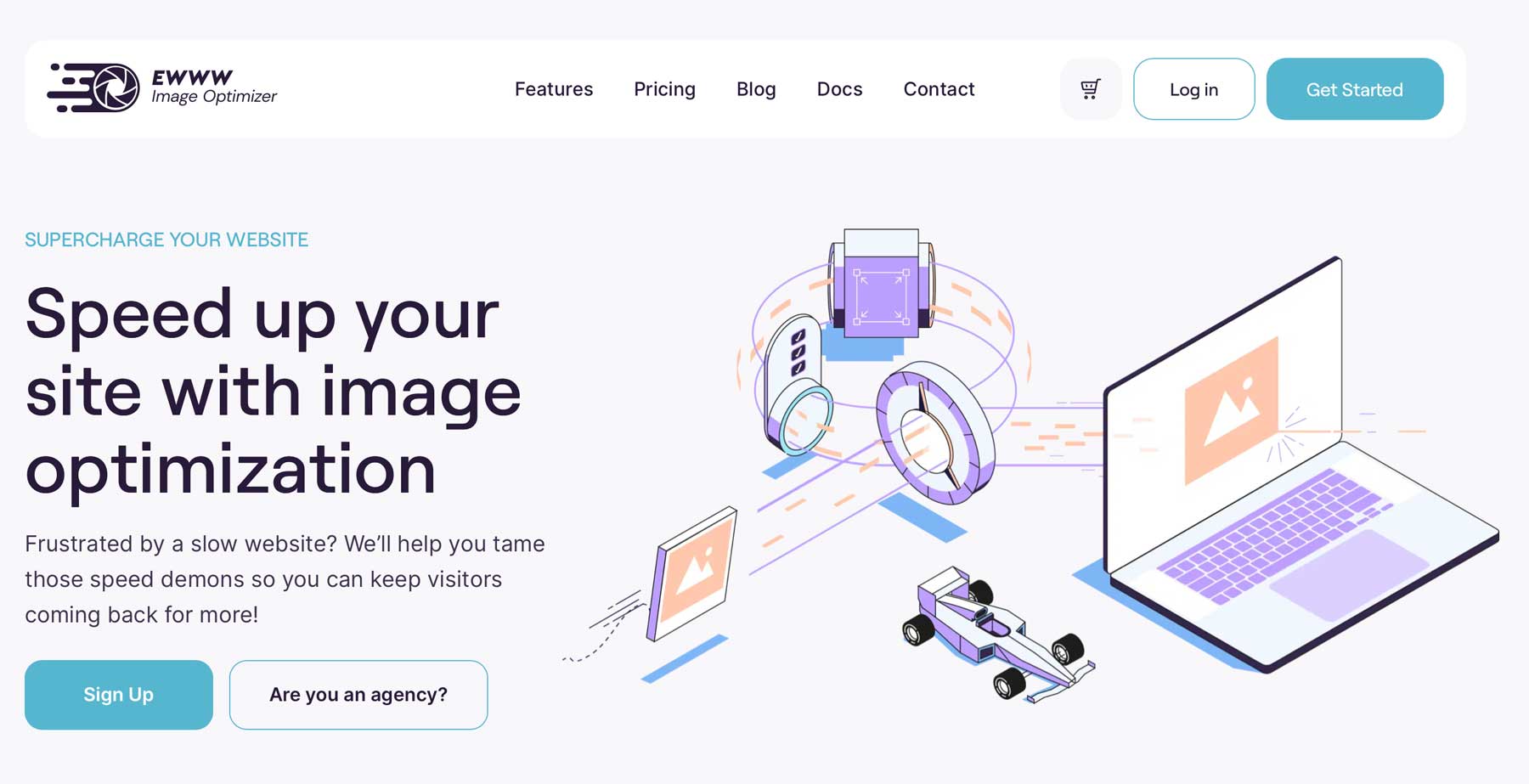

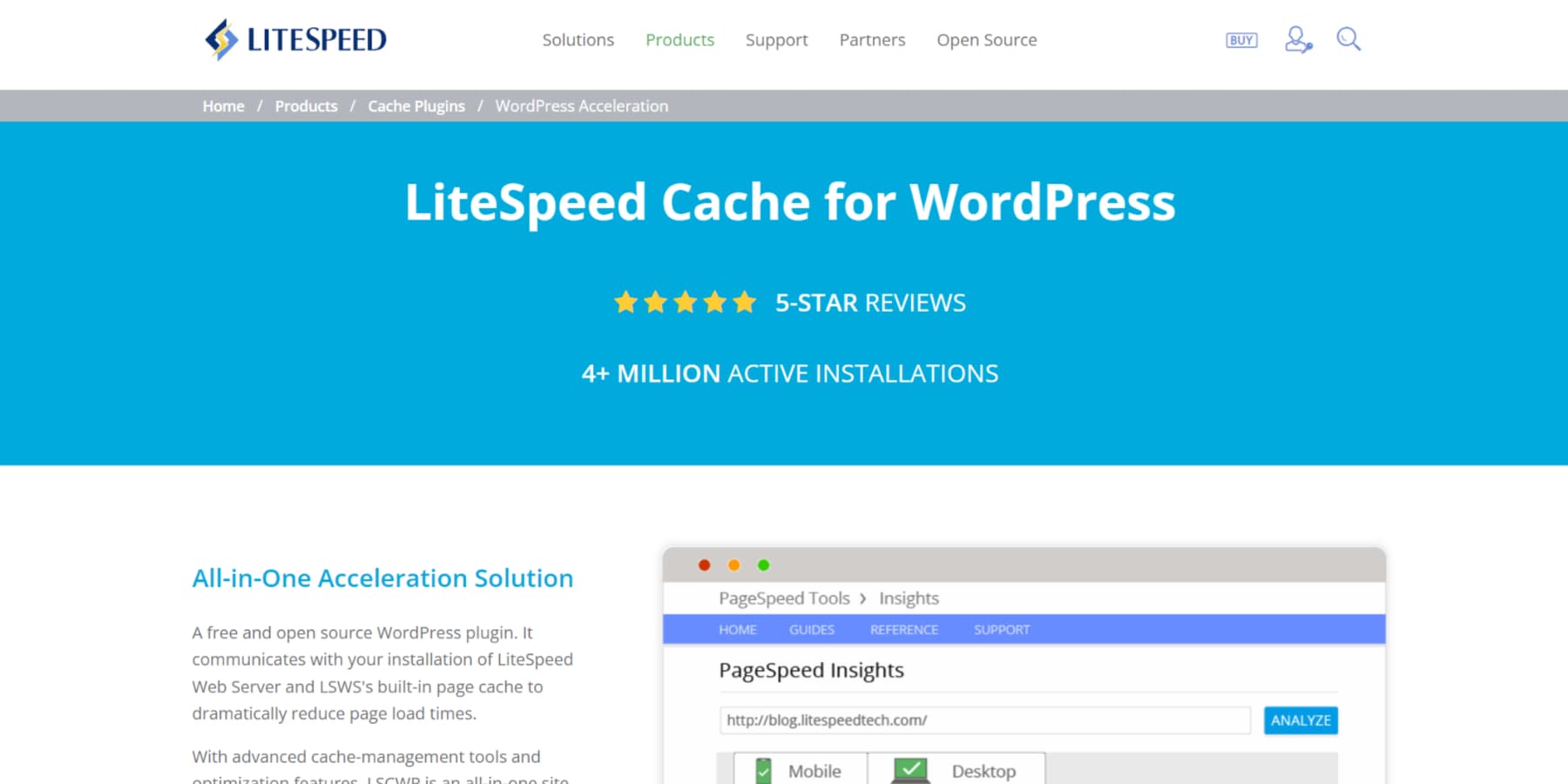







Can you suggest some beginner-level friendly speed optimization plugins?
Thank you for your question, Jhilik. WP Rocket is a great beginner-friendly speed optimization plugin that offers an easy-to-use interface and plenty of resources to help users properly set it up for their website. It has pretty much everything a beginner would need, and I think it would do wonders for your website.
We’ve had the best results using a stack of WP Fastest Cache, Smush, and Asset Cleanup. Even at the free levels, this combinations produces a significant increase in speed and page loads and a big reduction in server load.
Thank you, Marty, for sharing your experience with optimizing WordPress website speed using a combination of WP Fastest Cache, Smush, and Asset Cleanup plugins. It’s great to hear that your stack has worked well for you to improve page load times and reduce server load!
hey nice job/article – sorta an add too, but overall nice job – and the more tools was a nice touch too – thanks for the time and effort
FYI – free user of w3 super cache for years now – for me and all my clients – very happy with them/it – i swear when i first used it, i could see the difference
Thanks for sharing, Iar! It’s great to hear that you’ve had a positive experience using W3 Total Cache for both you and your clients. Keep up the good work!
What are the best setup for Litespeed Cache plugin???
You’ll need to be using a LiteSpeed Web Server to use this plugin, so start your search there