Finding the right WordPress theme is like searching for a needle in a haystack. With so many options, it’s easy to get overwhelmed, especially when your website’s look and feel are too critical to leave to chance. Picking the right theme can impact how your visitors experience your site. Choose wrong, and you’re adding more work to your plate and potentially missing out on new visitors, conversions, and search engine visibility.
In this post, we’ll cut through the clutter and share our top picks for the best WordPress themes for 2025. Let’s find the perfect fit for your website!
What Makes A WordPress Theme The Best?
So, what exactly makes a WordPress theme truly the best? It’s not just about how it looks. While a stunning design is a plus, there are several key factors to consider, including looks, speed, features, and support.
- Looks that Wow: Let’s be honest, your website’s appearance matters. A WordPress theme with a modern and professional design should be visually appealing. It needs to be responsive (looking sharp on all screen sizes), and of course, you should be able to customize it to reflect your unique brand and style.
- It Has to Be Fast: No one likes a slow website. WordPress themes should prioritize speed and performance with fast load times. This is important for user experience and boosts your search engine rankings (SEO).
- Features Matter: A good WordPress theme should offer a range of features to help you build the website you envision. Whether it’s a built-in page builder, e-commerce support, or social media integration, the more features, the better. It also needs to offer seamless integration with popular plugins.
- It Should Be User Friendly: The best WordPress themes should be easy for anyone, whether they’re beginners or long-time web developers.
- Support That Shines: The best WordPress themes offer support and documentation that stand out above everyone else. Look for themes that provide FAQs, a dedicated support team, and in-depth tutorials to help you along the way.
- A Robust Community: Look for themes with a strong and active community. This means regular updates, ongoing development, and long-term support to ensure your site stays secure and up-to-date.
The Best WordPress Themes For 2025
Choosing the right WordPress theme can be overwhelming. Thankfully, we’ve been in the WordPress game for over 15 years, so we know a thing or two about what makes a theme great.
What makes these our best picks? First, regardless of screen size, the websites created with these themes look amazing on any device. They also play nicely with popular page builders, making them easy to customize and create unique designs.
We have picked options for every budget, from free to premium. We have you covered whether you’re just starting and looking for something affordable or ready to invest in a premium theme that will stand the test of time.
Let’s dive into our picks for the best WordPress themes available for 2025.
1. Divi
🥇 Best Overall & Most-Customizable
Let’s kick things off with Divi, a powerhouse in the WordPress world. This theme is all about giving you the freedom to unleash your creativity.
Divi’s Visual Builder lets you forget about wrestling with code. You can see your vision come to life on the front end as you design it. Drag and drop elements, tweak settings, and instantly see the results. Speaking of design, Divi is packed with over 200 modules. Need an image gallery? Check. Do you want to add a contact form with conditional logic? Divi can do it. The theme offers a range of modules that allow you to build a beautiful website, complete with hover effects, animations, scrolling effects, and more.
Divi is also fully responsive, so your website will look amazing on any device, whether your visitors browse a large desktop screen or smartphone.
Features like bulk editing, keyboard shortcuts, and global style settings make your workflow a breeze. You’ll save time and effort, allowing you to focus on what you do best — creating amazing content.
Build Anything With Divi
Divi comes loaded with features that make building a website a breeze. If you need inspiration to get the ball rolling, dive headfirst into a massive library of over 2600 professionally designed layouts. Divi’s layout packs give you a head start to achieve the perfect look and feel without spending hours staring at a blank screen.
Planning to sell products online? Divi has you covered. With over 20 WooCommerce modules, you can create stunning product pages and shop layouts that turn window shoppers into paying customers. You can also create your checkout process thanks to Divi’s full-site editing tool – the Theme Builder. It lets you customize every aspect of your site. Create headers, footers, post templates, and your search results page. With the Theme Builder, you have complete control over every corner of your website.
Need a helping hand? Divi has your back with 24/7 support from a team of experts. And if you’re looking for more Divi products, the Divi Marketplace is a treasure trove of plugins, child themes, and layout packs created by dedicated third-party Divi developers.
Get Started Fast With Divi Quick Sites
One of Divi’s best new features is Divi Quick Sites. Imagine this: you want a new website but are unsure where to begin. No problem, because Divi has options.
First, you can choose from a selection of pre-made starter sites that will give your site a beautiful look. But if you want something truly unique, let Divi AI work its magic.
Divi AI is like having an AI-powered design assistant on call. In just a few minutes, it creates all essential pages, creates Theme Builder templates for every aspect of your site (including your header and footer), and even integrates with WooCommerce. All you have to do is give it some basic information about your business and the type of website you want to build, and it’ll take care of the rest.
Divi Is Future Proof
One of the best things about Divi is how it’s constantly evolving. When you purchase a Divi license, you’re not just getting a theme but joining a thriving community. You get 24/7 support, constant updates to keep your site secure and working well, and access to all the new features coming down the pipeline.
Speaking of new features, Divi 5 is on the horizon! Get ready for a significant upgrade with a new and improved Visual Builder, a streamlined framework that ditches the shortcode structure, and smoother integration with the Gutenberg editor. It’s going to be a game-changer.
Level Up With Divi Pro
Want to unlock Divi’s full power? Divi Pro is a no-brainer. It’s like getting the VIP treatment for everything WordPress-related.
For just $277 per year, you get the entire suite of Divi products, including Divi AI. You get Divi Dash, a site management tool that keeps your websites running smoothly. It can automatically update your plugins and themes across every website you own, helps manage your clients, and gives you the inside scoop on how your sites perform.
Another excellent feature of Divi Pro is Divi Cloud. It’s like Dropbox for Divi. With a few clicks, you can save your favorite layouts in the cloud and use them on every website you own.
Still not sold? Divi Pro also includes Divi Teams, perfect for working with clients and co-workers in one convenient location. Everyone gets access to your Divi goodies, making collaboration a breeze.
When you need help, Divi VIP is there 24/7, 365 days a year. You’ll get expert support for any issue, and they’ll have you back to designing more websites in under 30 minutes or less.
Divi Pro lets you manage all your websites, work more efficiently, and build as many websites as you want – all for one low price.
Pros
- Divi Quick Sites: Build a web page with Divi AI or choose a Divi Starter Site and generate your website in under 2 minutes
- Drag-and-Drop Builder: Divi offers an intuitive front-end Visual Builder so you can design webpages in real-time
- Full Site Editing: With Divi, you can build page templates with Theme Builder, such as headers, footers, and post templates
- Design Elements:< Divi comes with over 200 design modules, so you can create any site you dream of
- Layout Packs: Start your site with a professionally designed layout with over 2600+ designs to choose from
- Plugin Integrations: Divi integrates with popular plugins, so you can quickly build the functionality your site requires
Cons
- Learning curve: Although Divi is user-friendly, some beginners may find that navigating it requires adjustment. However, there are endless tutorials on our blog and other site to help new users get up to speed
🥇 Why We Picked It
Divi is the most powerful tool for WordPress users. You can design every aspect of your site, from headers to footers and everything in between. With over 200 design modules, you can make your site stand out. Also, starting your site from a premade template or generating it with AI is a game changer for beginners.
Who Is Divi Best For?
Divi is an excellent option for many people – from beginners to more advanced WordPress developers. Ultimately, the best way to determine if Divi is right for you is to take it for a spin. We offer a 30-day money-back guarantee, so you can take your time to learn the ins and outs of Divi at your own pace. Not your thing? No worries. You’ll get a refund, no questions asked.
Community Reviews And Ratings
The community agrees that Divi is easy to use, is a great value for the money, and excels at customer service.
Divi Pricing
Divi offers a yearly license for $89 or Divi Pro for $277.
| Divi | |
|---|---|
| Starting Price | $89/year |
| Websites | Unlimited |
| Free Layouts | 2600+ |
| Theme Builder | ✔️ |
| eCommerce Integration | ✔️ |
2. Astra
🥈 Best For Beginners
If you’re looking for a WordPress theme that’s blazing fast and super customizable without emptying your wallet, then Astra is your new best friend.
This theme is famous for its speed, which means your website will load in a flash, keeping your visitors happy (and search engines, too!). And with its incredible flexibility, you can truly make it your own.
Plus, Astra plays nicely with all the top page builders, like Elementor, Brizy, and Beaver Builder. And yes, you guessed it – it also works beautifully with the Divi Builder.
So, if you’re looking for a powerful, affordable, and easy-to-use theme, Astra is worth a spin.
Astra Is Built For Performance
Websites built with Astra load incredibly fast. Average page load times are under a second, meaning your visitors will have a smooth and enjoyable browsing experience, and search engines will love you for it.
Astra is incredibly lightweight, weighing in at a mere 50kb. This keeps your website lean and mean, ensuring those loading times stay low.
The theme is surprisingly customizable for a free theme (there is a paid version, too). You can personalize every corner of your site without touching a single line of code.
Whether you’re a WordPress pro or a complete newbie, Astra’s interface is super intuitive, thanks to support for most popular page builders.
Building Websites With Astra Is Easy
Astra is versatile. Whether you’re a blogger sharing your thoughts, a photographer showcasing your work, or an entrepreneur building an online store, you can create it with Astra.
One of the theme’s best features is its powerful customization options. The WordPress customizer includes a global style management system, header builder, and blog layout builder, so you can make the theme your own.
Need a little help getting started? No problem. Astra offers over 300 pre-built websites you can import with a single click. The theme also provides an AI website builder. Give it a little info about the type of site you want, and watch as it generates an entire website.
If you’d rather start from scratch, you can build it with Astra’s page-building partner, Spectra. Alternatively, you can use the default WordPress block editor or your favorite page builder – the choice is yours.
Pros
- Page Builder Support: Use Gutenberg Blocks or your favorite page builder
- E-commerce Support: The pro version of Astra comes WooCommerce-ready
- Customization Options: Set your colors, fonts, and other styling elements globally
- Create Web Stories: Showcase your content visually through Google Web Stories for WordPress
Cons
- Learning Curve: Astra doesn’t natively come with a page builder, so users will either need to learn Gutenberg Blocks or a page builder plugin, such as Divi or WP Spectra
🥈 Why We Picked It
Astra is an excellent choice as your next WordPress theme, primarily due to its versatility and speed. Pages can be built with Gutenberg Blocks or your favorite page builder. We also like that the pro version is available as a lifetime license, so renewing annually is unnecessary.
Who Is Astra Best For?
Those seeking a highly customizable, lightweight WordPress theme will like Astra. That said, lightweight comes with a caveat. You’ll need to install various other plugins to get the most out of Astra. Those looking for an all-in-one solution should consider other options, such as Divi.
Community Reviews And Ratings
The community loves how lightweight Astra is, while detractors mention less-than-stellar customer support.
Astra Pricing
Astra offers a free version, with pro licenses starting at $49 per year.
| Astra | |
|---|---|
| Starting Price | $49/year |
| Websites | Unlimited |
| Free Layouts | 300+ |
| Theme Builder | ✔️ |
| eCommerce Integration | ✔️ |
3. Blocksy
🥉 Best For Gutenberg Fans
Are you looking for a WordPress theme that’s speedy and easy to customize without breaking the bank? Blocksy might be just what you are looking for. It’s designed to work with the Gutenberg editor, giving you the power to build websites without all the extra fluff.
With Blocksy, you get many features like a header and footer builder, a color palette editor to match your brand perfectly, and a collection of 35+ pre-made starter sites. These starter sites cover everything from archives and single post templates to core web pages, so you can create any website – from wedding blogs to travel journals to thriving online stores.
However, you’ll need to install the Blocksy Companion plugin to access these sites and upgrade to the business or agency plan for most of them.
If you’re looking to boost your website’s visibility in search engines (who isn’t?), Blocksy is a fantastic choice. It’s built with SEO in mind, so you can easily get found online. This means more traffic and more potential customers for your business.
Customize Every Aspect Of Your Website With Blocksy
Unlike most free themes, Blocksy allows you to make your website truly unique. You can easily customize everything from your header and footer to how your blog posts and archive pages look. Blocksy is also packed with design options to create a website that perfectly reflects your style.
The customization options don’t stop there. Blocksy works incredibly well with the WordPress block editor, making it an excellent fit for Gutenberg fans. You get access to all the fantastic blocks and patterns that come with WordPress and extra goodies exclusive to Blocksy.
Pros
- It’s Blazing Fast: Blocky’s lightweight design and optimized code ensure fast load times, improving user experience and search engine rankings.
- It’s Compatible With Page Builders: For those who prefer a drag-and-drop interface, Blocksy works with major page builders like Elementor, Brizy, and Beaver Builder.
- Beautiful Demos: Blocksy has 35+ stunning demo sites that can be added with a single click.
- Gutenberg Ready: The theme is built on Blocks so that Gutenberg fans will enjoy the familiarity of it.
- Mega Menus: Blocksy has a mega menu builder for creating elaborate navigational menus.
- Customization Options: Blocksy is highly customizable, allowing you to create headers, footers, webhooks, and more. It also allows you to upload Adobe and Google fonts, has extensive WordPress customizer options, and works with popular page builders.
- Library of Extensions: Blocksy offers dozens of extensions (free and pro license) to add functionality, including a newsletter opt-in, cookies consent, custom code snippets, local Google fonts, and more.
Cons
- Starter Sites: Not all starter sites are compatible with all page builders, and most require a paid license, which may be a downside for some.
- Additional Plugins Required: Those wanting to use a starter site must install the Blocksy Companion plugin, which in turn requires additional plugins depending on your chosen site.
🥉 Why We Picked It
Blocksy offers a good balance of customization options without getting overly complicated. You can easily tweak colors, fonts, and layouts to make a unique website. That, combined with its lightweight code structure, collection of beautiful block patterns, and extensions, makes Blocksy a solid choice for a fast, flexible, and user-friendly WordPress theme.
Who Is Blocksy Best For?
Blocksy is a top contender in the WordPress theme world. It’s fast, easy to use, and plays incredibly well with Gutenberg – making it a fantastic choice for many website owners.
The free version is a solid starting point, but upgrading to pro is worth considering if you want to unlock its full potential. The Pro version offers excellent features and advanced customization options to make your website stand out.
Community Reviews And Ratings
Fans of Blocksy love the customer support and ease of use. However, some say the free version is slowly being stripped of features to encourage users to purchase the paid version.
Pricing
Blocksy is free, but a pro license for a single-site license starts at $69 per year.
| Neve | |
|---|---|
| Starting Price | $69/year |
| Websites | 1 |
| Free Layouts | 35+ |
| Theme Builder | ✔️ |
| eCommerce Integration | ✔️ |
4. Hello Elementor
Hello Elementor‘s lightweight and flexible theme is a blank canvas designed to work perfectly with the popular Elementor page builder. With Hello, you can build any website using a drag-and-drop interface.
What makes Hello unique is its speed and simplicity. The developers stripped away all the unnecessary code bloat, making your website load lightning-fast. It’s designed to integrate seamlessly with Elementor’s massive library of 100+ widgets (30+ for free users) and templates, so you can create stunning headers, footers, and entire pages without being stuck with someone else’s pre-designed look. You’re in control of every detail, from fonts to colors to page templates, making designing a website an enjoyable experience.
Here’s the thing about Elementor: it can sometimes slow things down a bit. While Hello is super lightweight (only about 6KB), adding lots of Elementor content can impact your site’s speed. It’s just something to keep in mind.
Pros
- Design Options: Elementor comes with more than 100 design widgets.
- Full Site Editing: Hello allows you to create headers, footers, WooCommerce pages, and more with a paid license.
- E-commerce Ready: Elementor provides support for WooCommerce.
- Drag-and-Drop Page Builder: Build your webpages on the front end to see your design unfold in real time.
- Elementor Kits: Choose from 300+ pre-designed templates.
Cons
- Site Speed: Although the Hello theme itself is speedy, Elementor takes up a considerable amount of resources, so it is recommended that you use a good hosting provider.
- No Lifetime Subscription: Elementor Pro requires a yearly subscription. We’d like to see a lifetime option.
Who Is Hello Elementor Best For?
Those who dream of a unique website but aren’t up to coding will like Elementor. Their template kits (some free, most require a pro license) make it easy for anyone to build a website they’ll be proud of. Even as a beginner, Elementor makes it easy to create something that represents your business well.
Community Reviews And Ratings
Users praise Elementor’s ease of use and integration with popular plugins. However, some users state that it is incompatible with some plugins, such as WP Rocket, and can be confusing.
Pricing
Hello Elementor is free, but to get the most out of it, opt for a paid license, which starts at $59 per year.
| Hello Elementor | |
|---|---|
| Starting Price | $59/year |
| Websites | 1 |
| Free Layouts | 100+ |
| Theme Builder | ✔️ |
| eCommerce Integration | ✔️ |
5. Kadence
Are you looking for a WordPress theme that can do it all? Consider Kadence for your next web project. Kadence offers many features, including lightning-fast speeds, a simple interface, a header and footer builder, accessibility enhancements, and extensive customization options to make building websites a breeze. Kadence is suited for any website, whether you’re looking to build an online store, educational site, blog, or informational website to showcase your business.
The theme also offers a new feature, Kadence AI, that allows you to create a website with artificial intelligence. Start by providing the AI with some info about your business — what you do and your goals — and it will quickly generate a website for you. You can even tell it what writing tone you want (friendly, informational, professional, etc.) and add keywords to help people find your site.
Kadence AI is free to try and provides 250 AI credits to get you started. That’s enough to build a few websites (70 credits required for each). However, getting things the way you want will take a few tries. You can upgrade to a paid plan (starting at $149 per year) for more credits if you want more.
Pros
- It’s Built For Speed: Kadence is fast, lightweight, and has performance options to speed things up further.
- Accessibility Features: The theme comes with keyboard navigation, screen reader compatibility, semantic HTML, and more to make websites accessible to users with disabilities.
- 800+ Pattern Designs (pro only): Build pages quickly with hundreds of block pattern options.
- 40+ Starter Templates (pro only): Start with a template to create a website in minutes.
- Header and Footer Builder: Create a header and footer for your website using Kadence’s built-in customizer settings.
- Kadence AI: Create a website by providing information about your business, its services, and your target audience.
Cons
- Advanced Features Require a Pro License: While the free version of Kadence is packed with features, you’ll likely want to upgrade to gain access to starter templates and block patterns.
- AI Website Generator: Although Kadence provides 250 AI credits to generate a website, it’ll likely take more than a few tries to get the look you want.
Who Is Kadence Best For?
Kadence plays beautifully with the Gutenberg editor, making it a breeze for beginners to build stunning websites. Their library of block patterns and pre-designed starter templates are like cheat codes – they give you a head start and make creating a website much more manageable.
Community Reviews And Ratings
Users say Kadence is easy to use, fast, and provides excellent customer service. However, some say the customization options aren’t as robust as those of other themes, such as Divi.
Pricing
Kadence is free, with paid plans starting at $69 for three websites.
| Kadence | |
|---|---|
| Starting Price | $69/year |
| Websites | 3 |
| Free Layouts | 40+ |
| Block Patterns | 800+ |
| Theme Builder | ✔️ |
| eCommerce Integration | ✔️ |
Theme Feature Comparison
We’ve put together a handy comparison table to help you choose the right theme for your needs. It shows you exactly what features each theme offers so you can make an informed decision.
| Features | 🥇 Divi | 🥈 Astra | 🥉 Blocksy |
|---|---|---|---|
| Websites | Unlimited | Unlimited | 1 |
| Premade Layouts | 2600+ | 300+ | 35+ |
| Ecommerce Integration | ✔️ | ✔️ | ✔️ |
| Theme Builder | ✔️ | ✔️ | ✔️ |
| Free Version | ❌ | ✔️ | ✔️ |
| Price for All Features | $89/year | $59/year | $69/year |
| Get Divi | Try Astra | Try Elementor |
Theme Price Comparison
Beyond what they can do, the cost is also a significant factor. Some themes on our list are free, while others require a premium price.
| WordPress Themes | Starting Price | Free Option | User Reviews (avg) | ||
|---|---|---|---|---|---|
| 🥇 | Divi | $89/year | ❌ | ⭐⭐⭐⭐⭐ (5/5) | Visit |
| 🥈 | Astra | $59/year | ✔️ | ⭐⭐⭐⭐⭐ (4.75/5) | Visit |
| 🥉 | Blocksy | $69/year | ✔️ | ⭐⭐⭐⭐⭐ (5/5) | Visit |
| 4 | Hello Elementor | $59/year | ✔️ | ⭐⭐⭐⭐⭐ (4.6/5) | Visit |
| 5 | Kadence | $69/year | ✔️ | ⭐⭐⭐⭐ (4/5) | Visit |
So, Which Theme Should You Choose?
We’ve given you a few choices, but a couple stands out the most. With endless design options, a robust Visual Builder, and the power to create every aspect of your site, Divi is the best option by far. With thousands of professionally designed layouts, over 200 design modules, and performance settings to keep your site running smoothly, you’ll be hard-pressed to find a better option.
Let’s not forget Divi Pro, which gives you access to everything in the Divi ecosystem, including Divi AI, Divi Teams, Divi Cloud, Divi Dash, and Divi VIP. With a price point of just $277 per year, you’ll have access to everything you need to build a website (or as many as you want) and grow your business.
If you’re on a budget, Astra is a great free option. Like Divi, Astra lets you customize every corner of your site, including headers and footers. It’s also lightning-fast and works with the most popular page builders.
For Gutenberg fans, Blocksy may be the way to go. It’s lightweight, fast, and comes with built-in performance options to help you get discovered in search engines. Blocksy is Gutenberg-based, so while you can use a page builder, you don’t need it to design a beautiful website.
No matter which theme you pick, every entry on our list offers fantastic value, endless customization options, and built-in support for online stores.

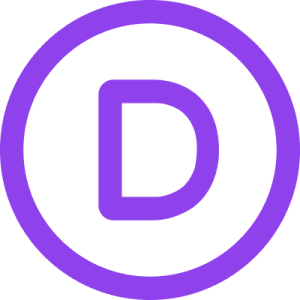

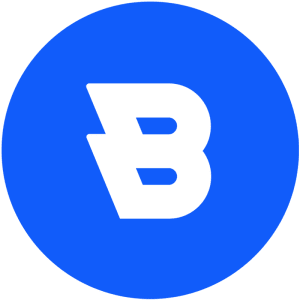
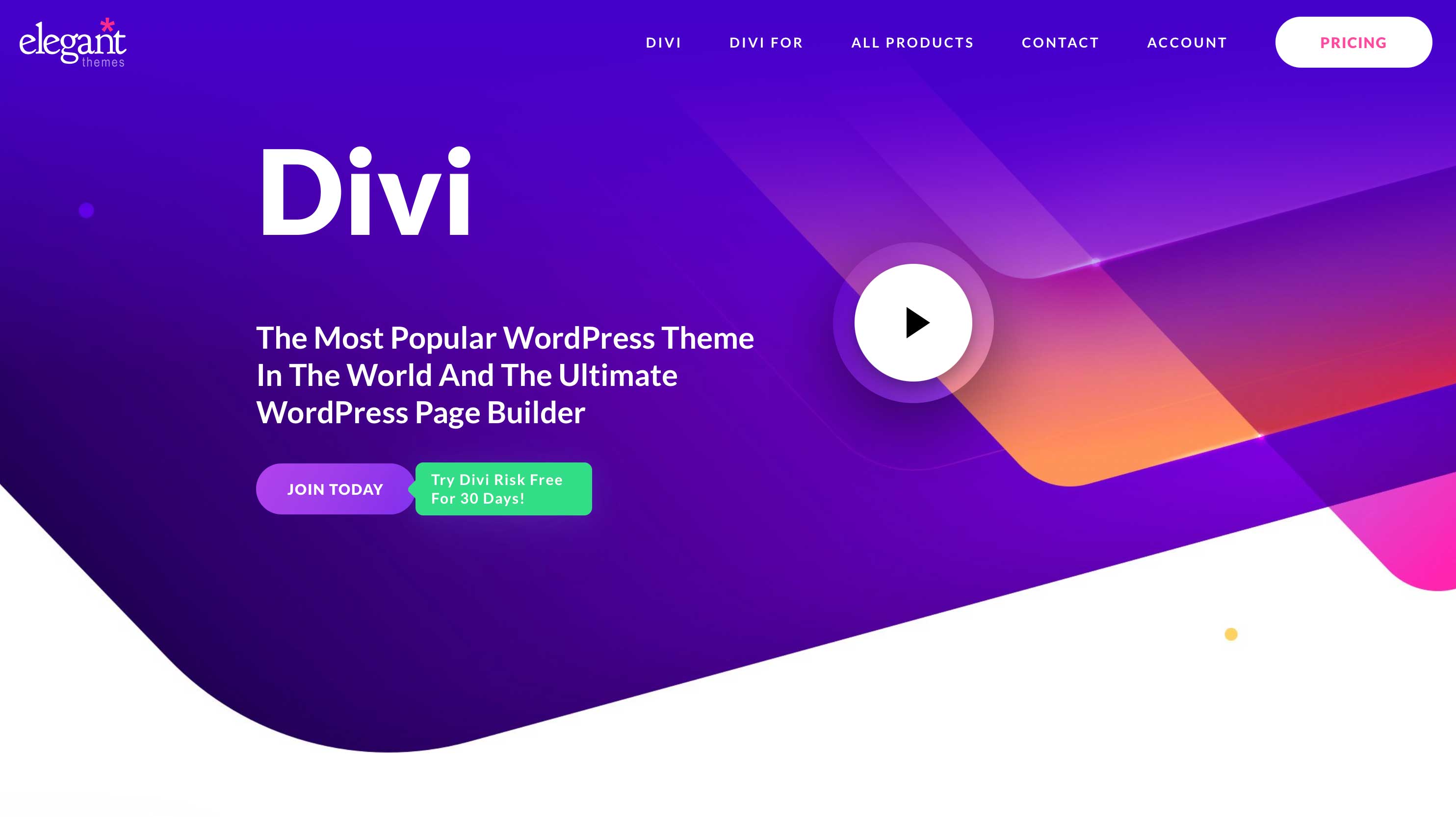
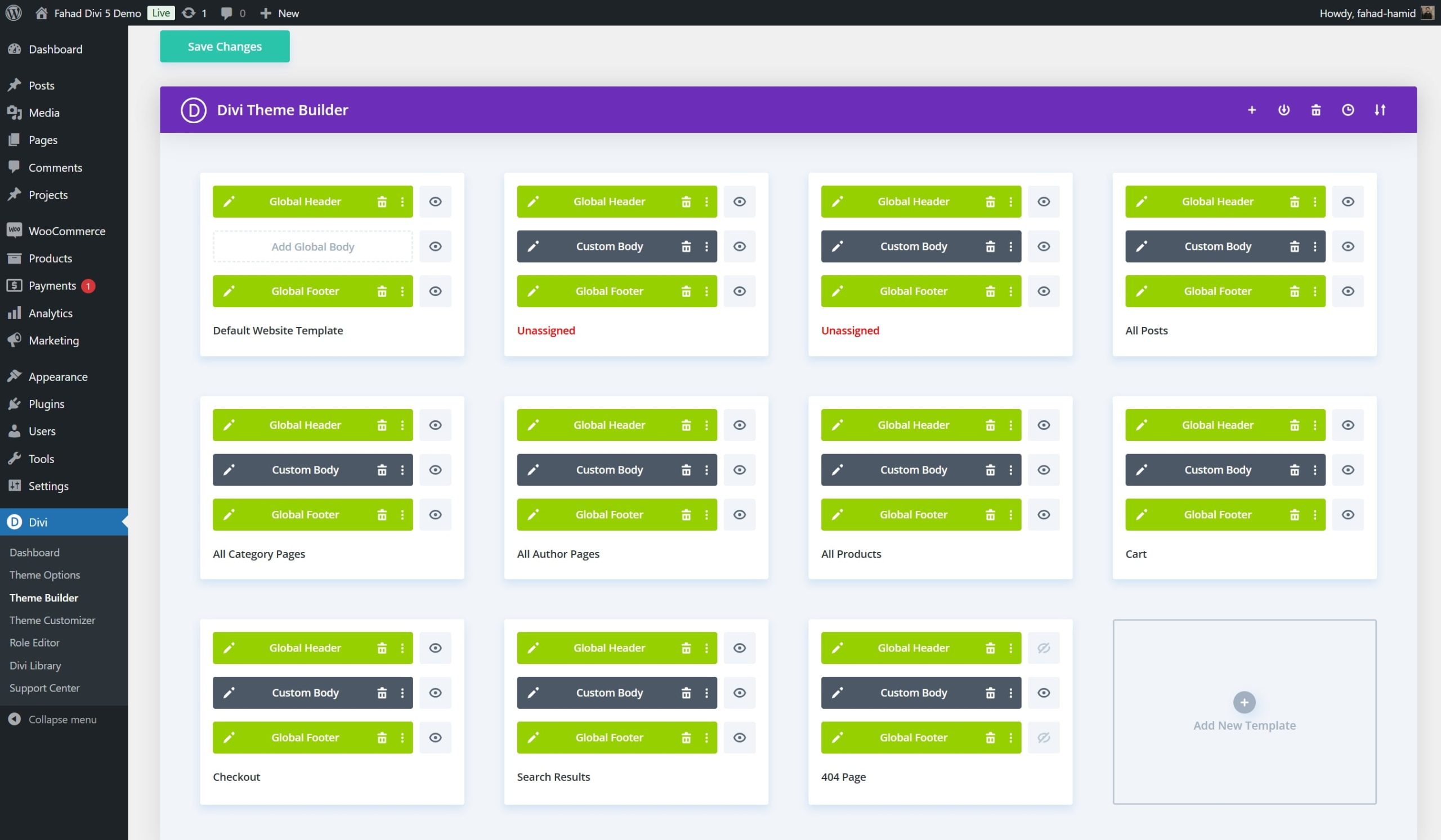
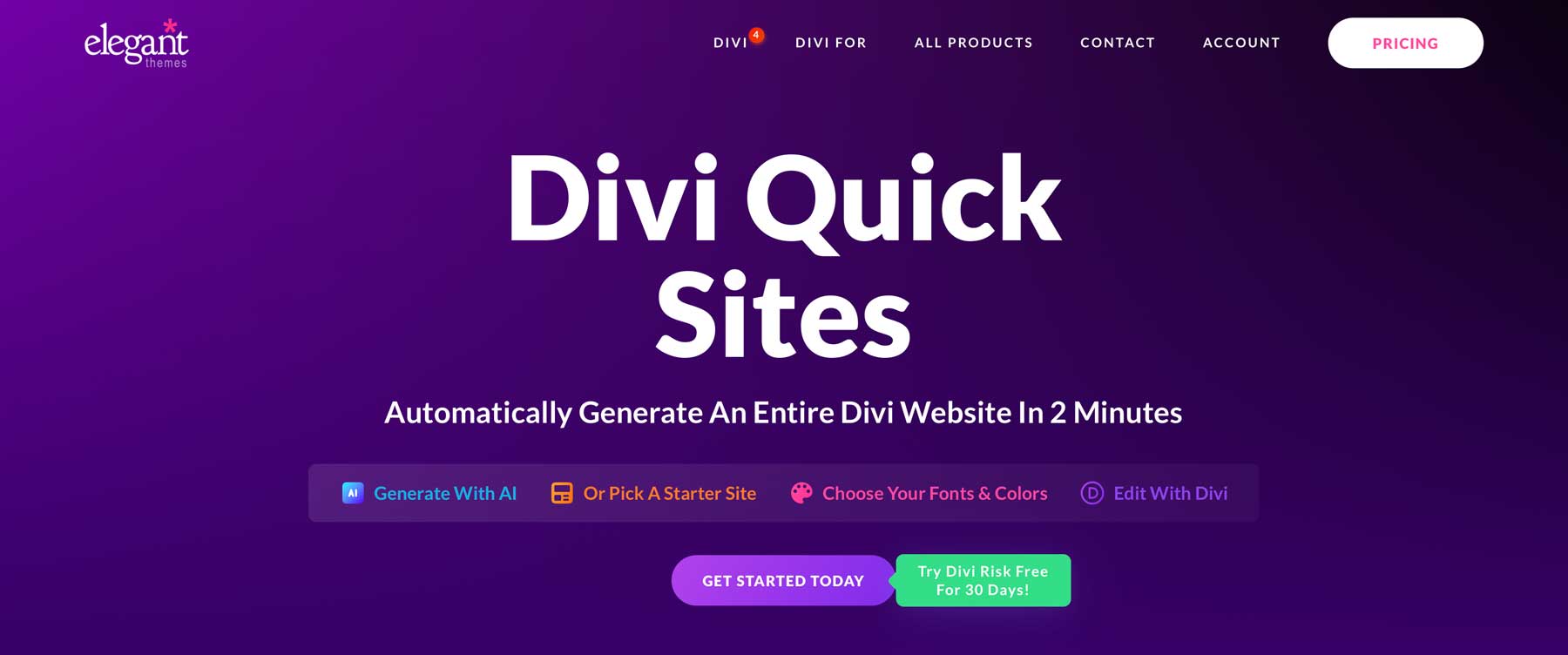
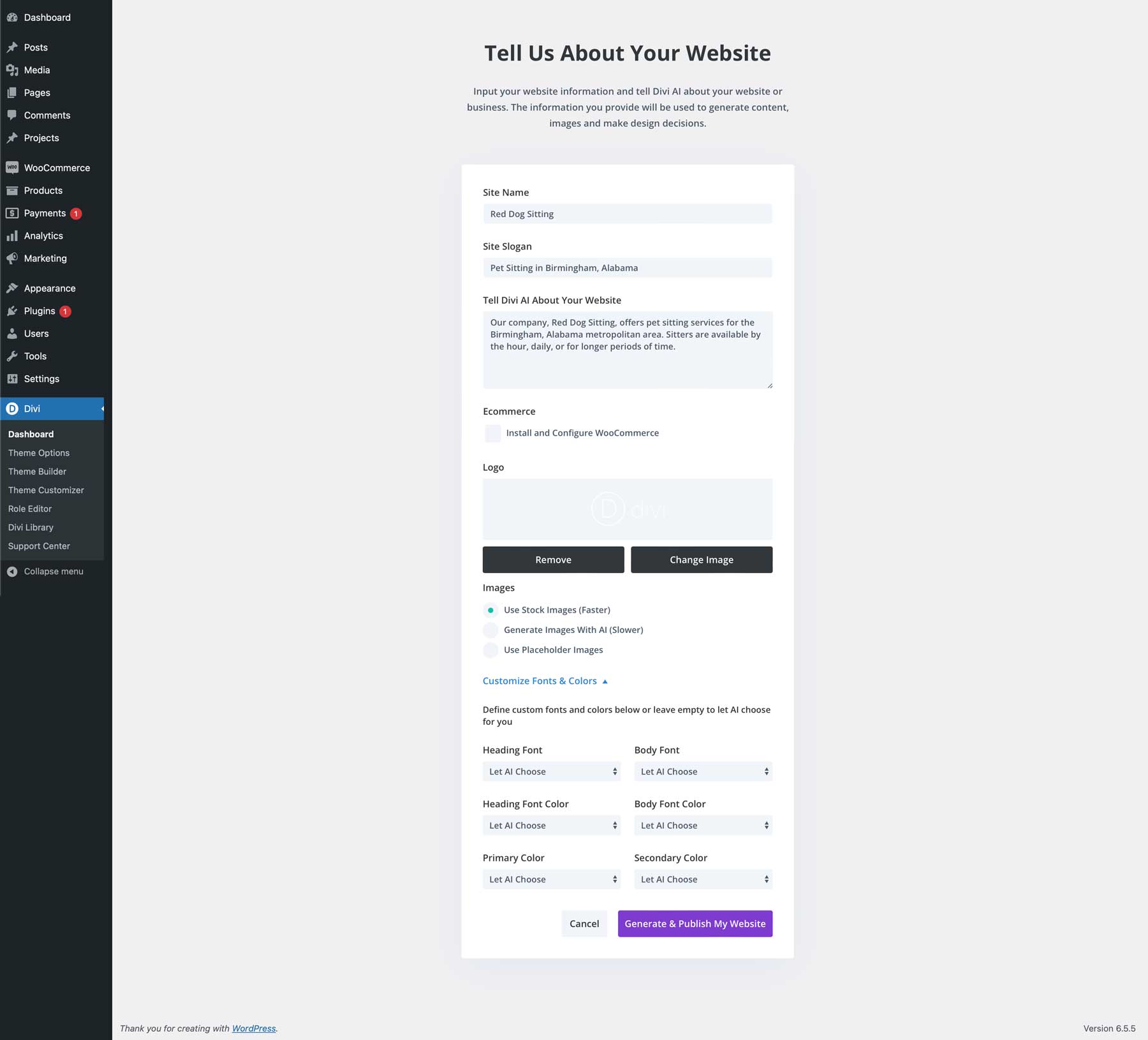
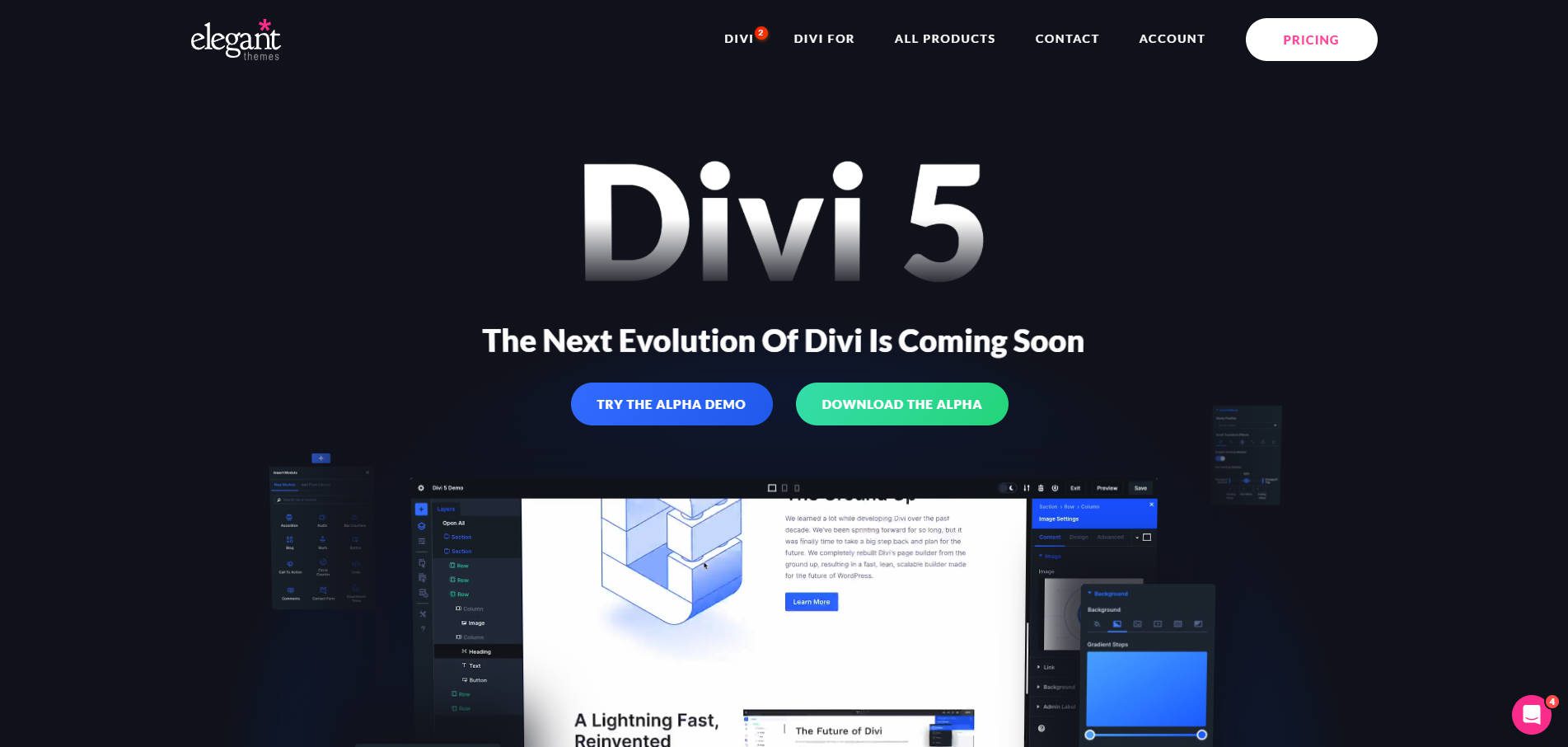




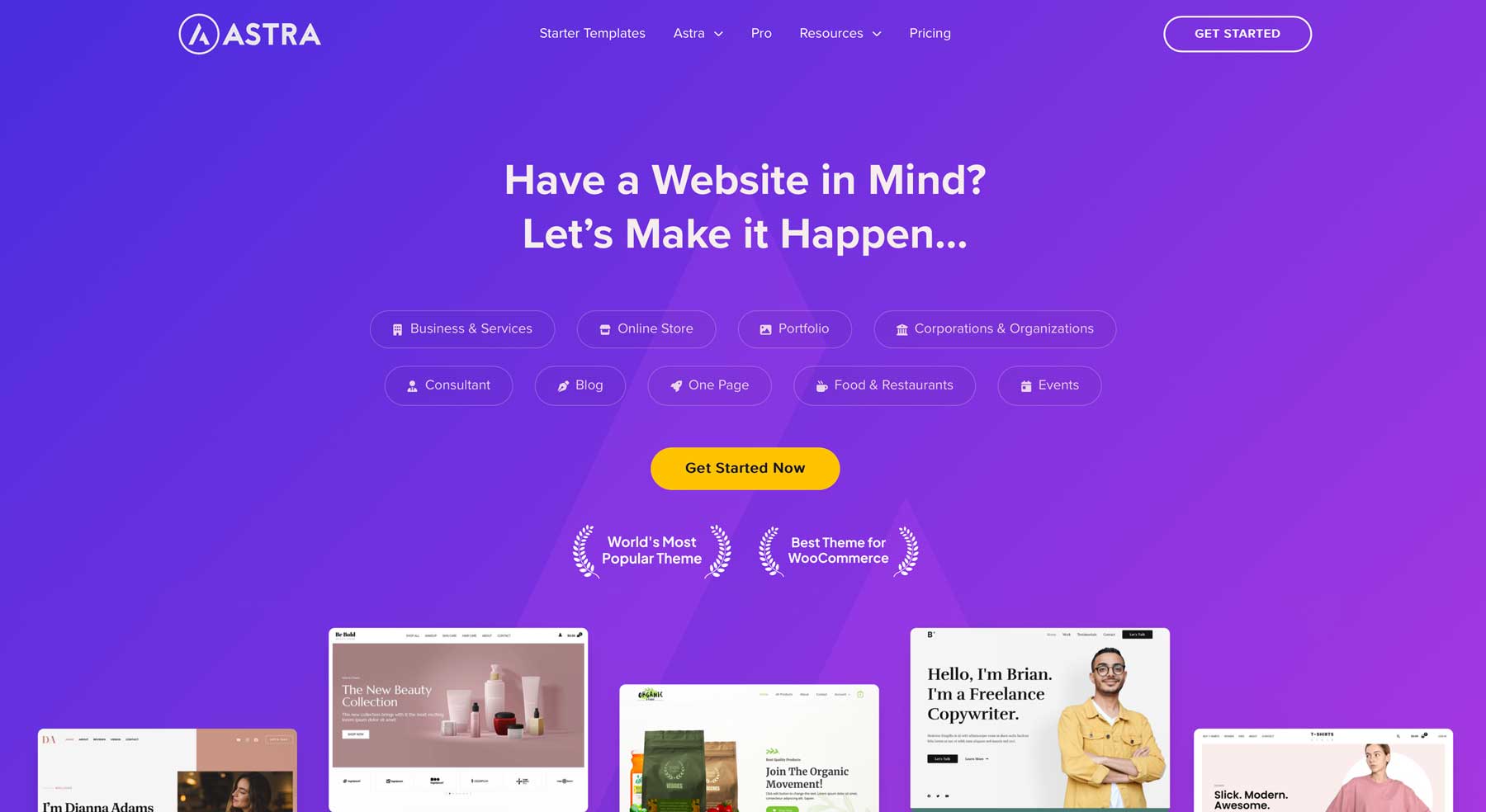
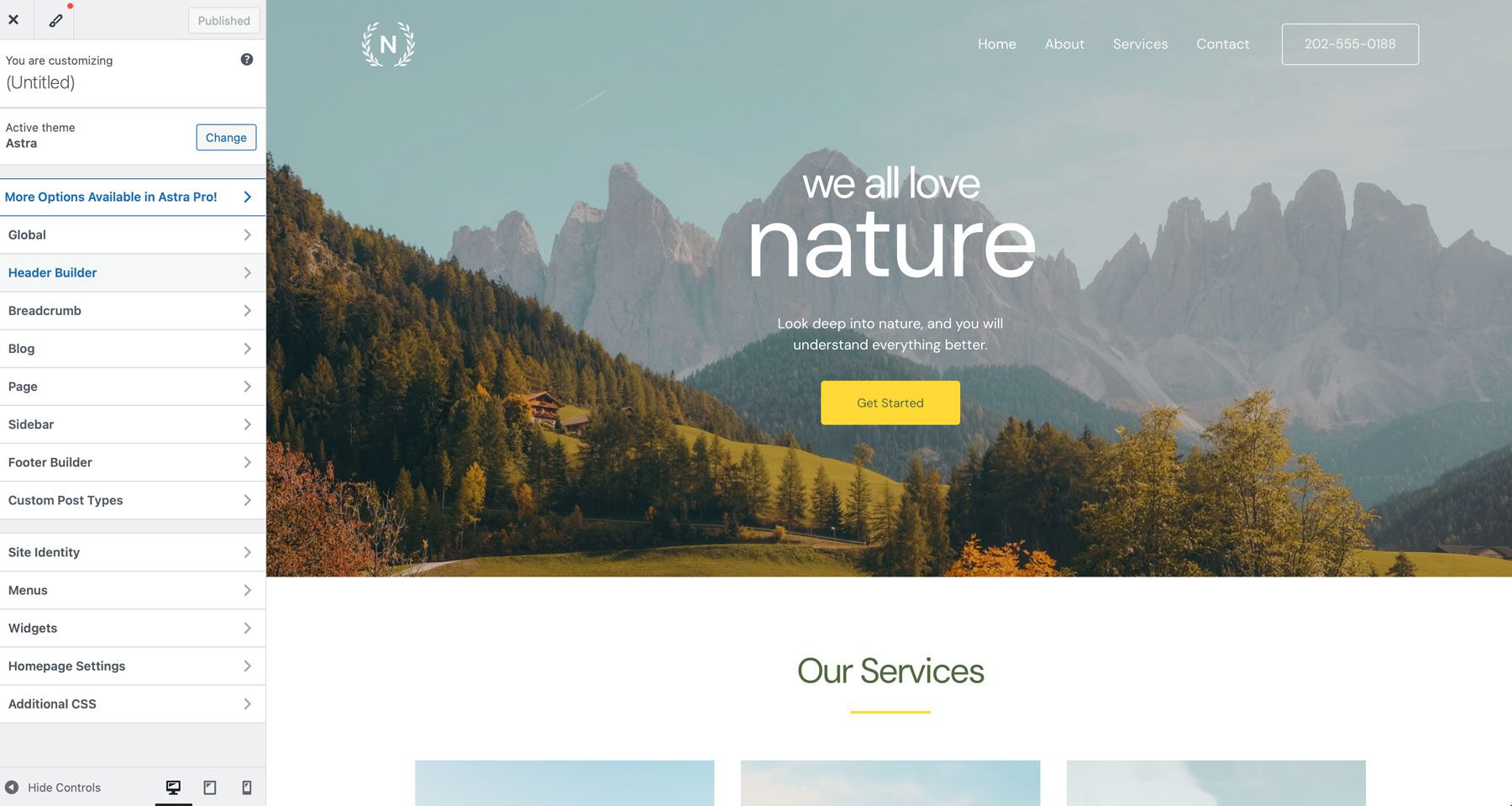
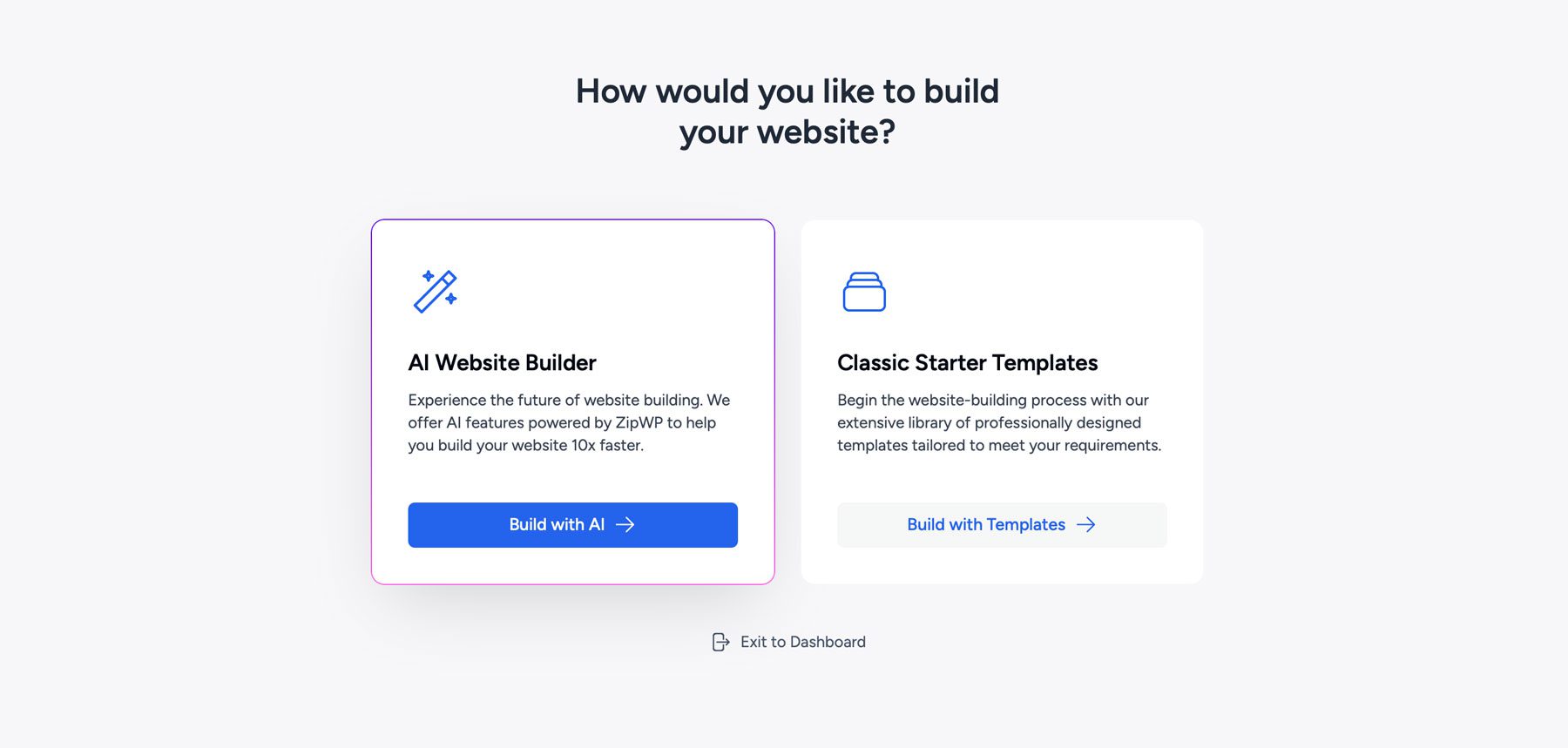



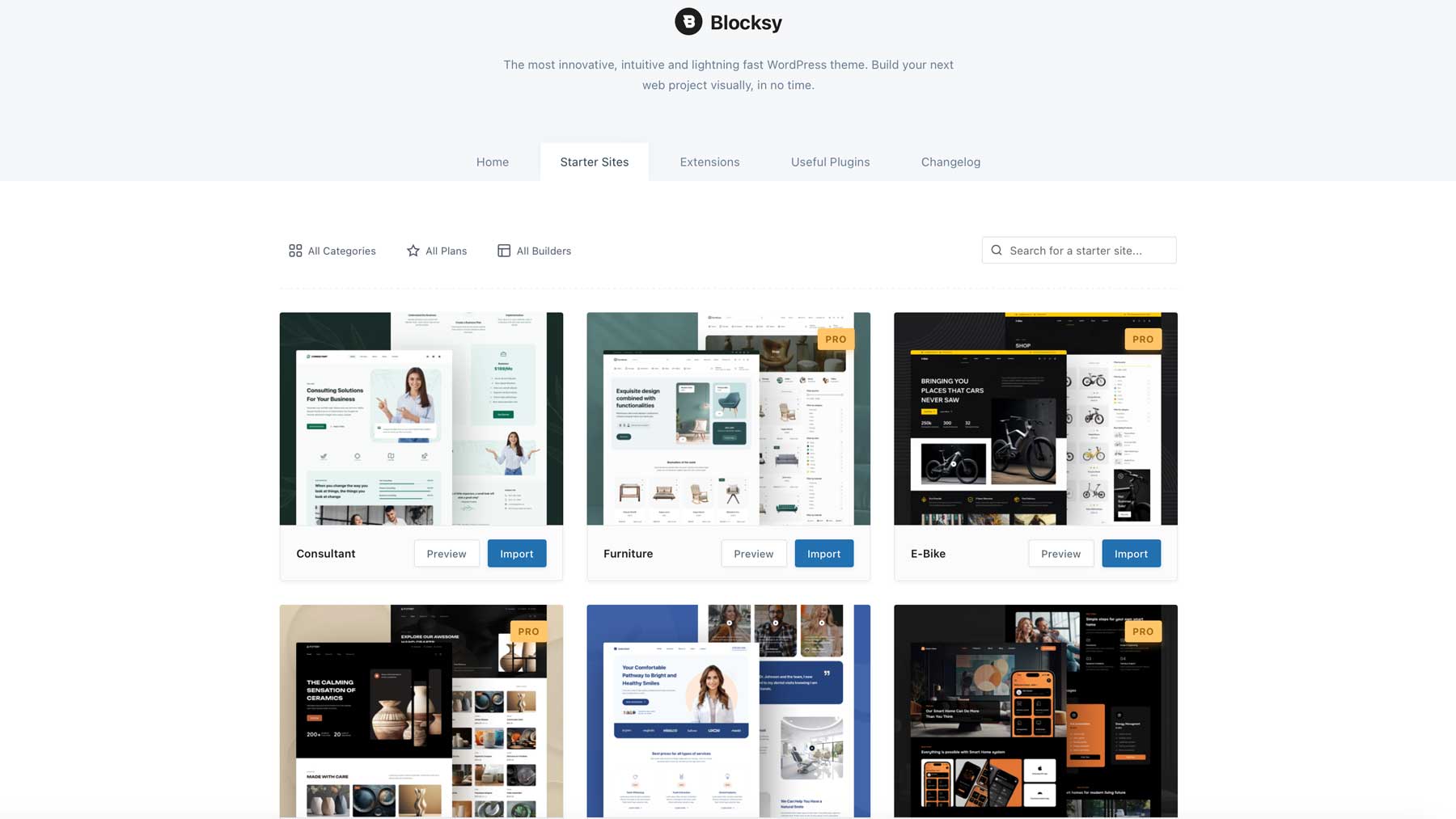
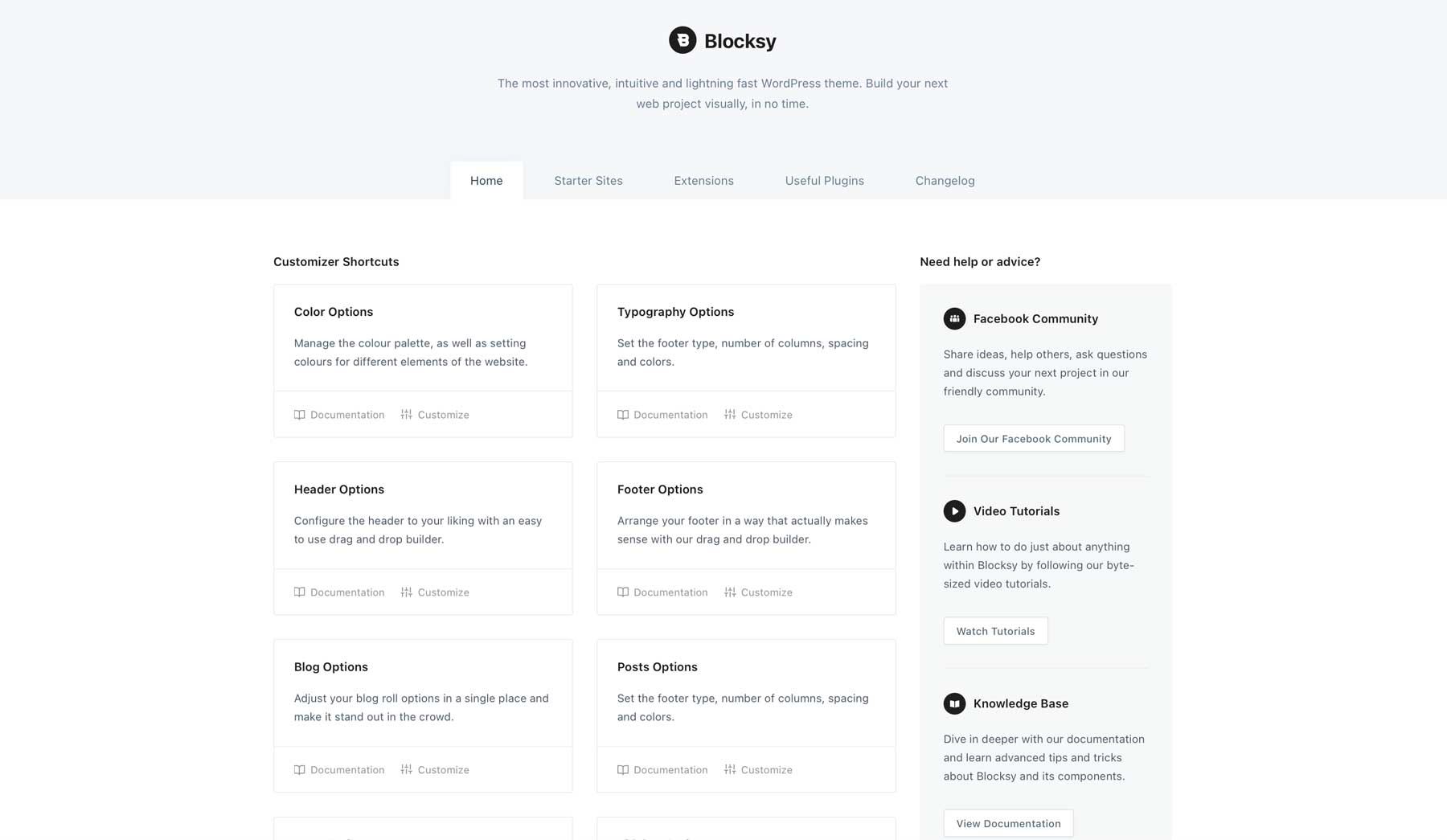
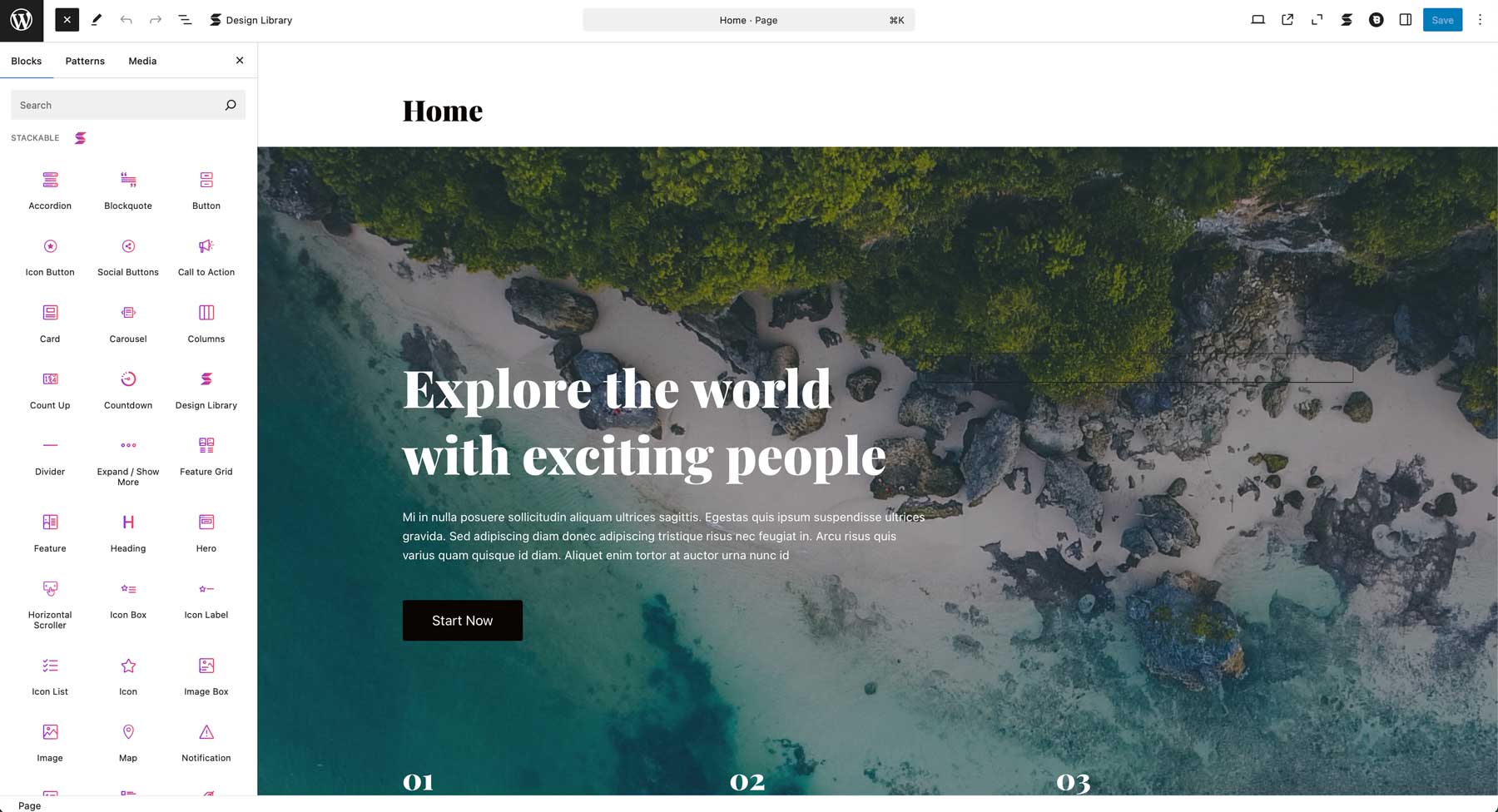
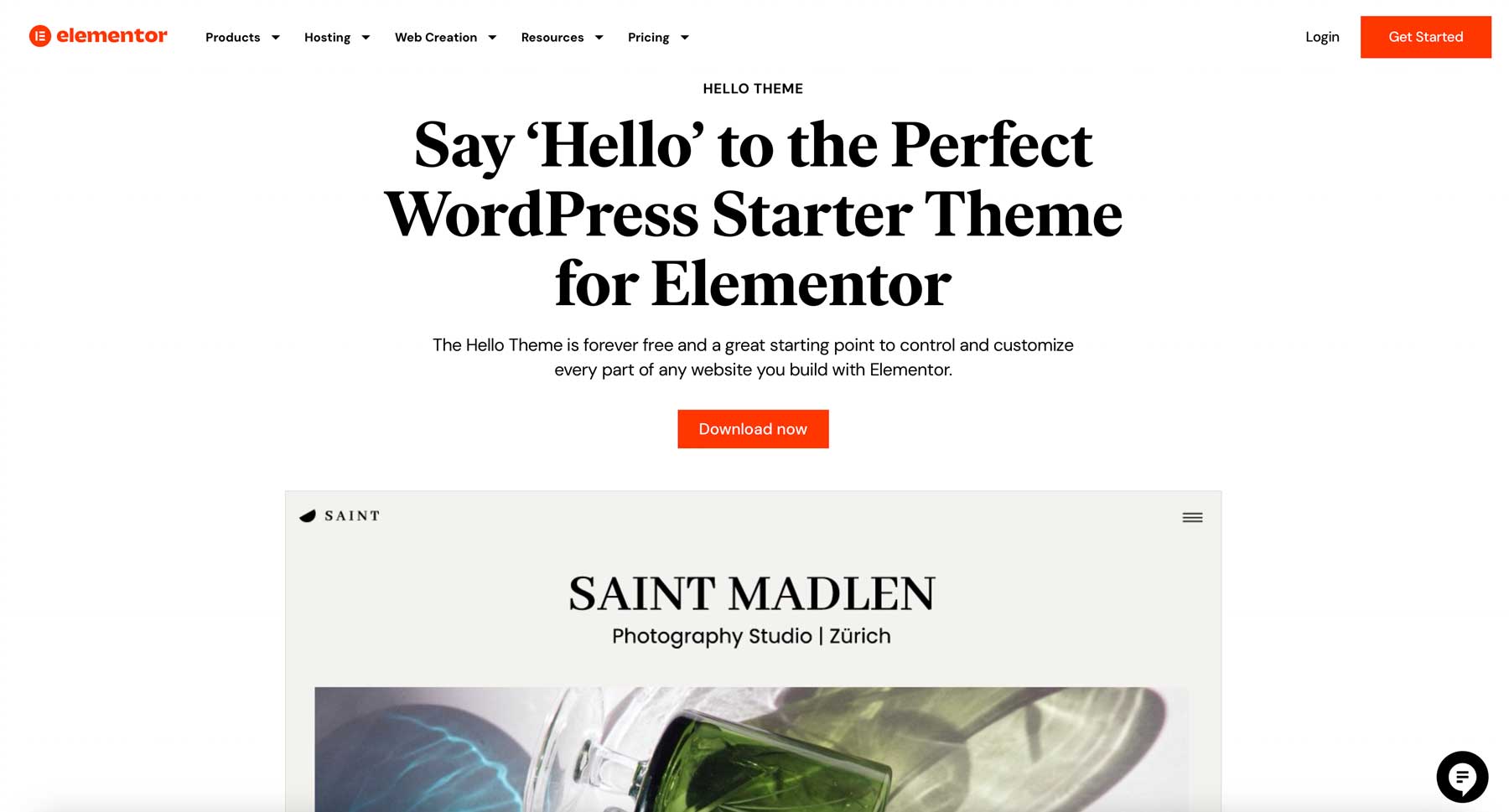
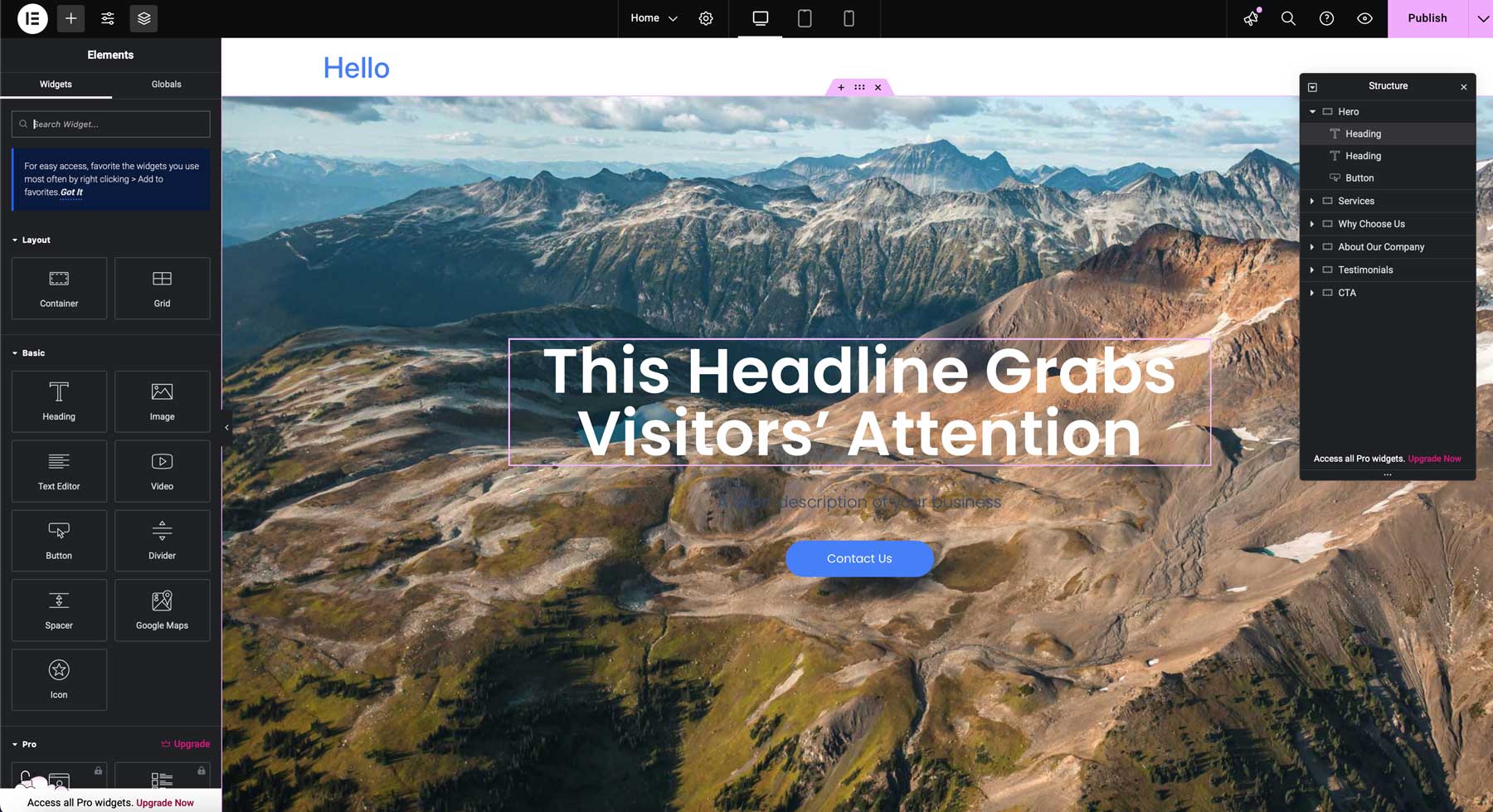
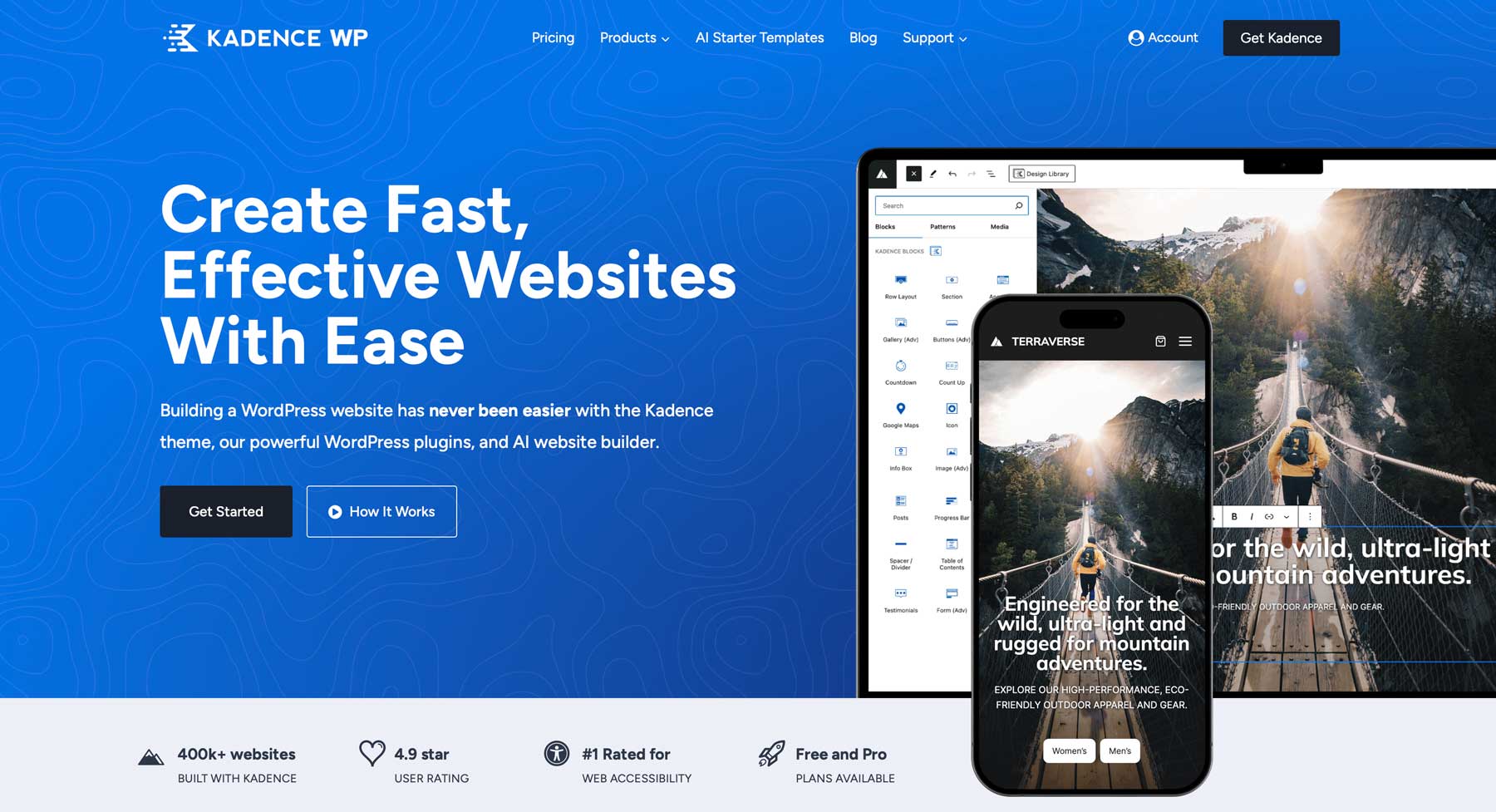
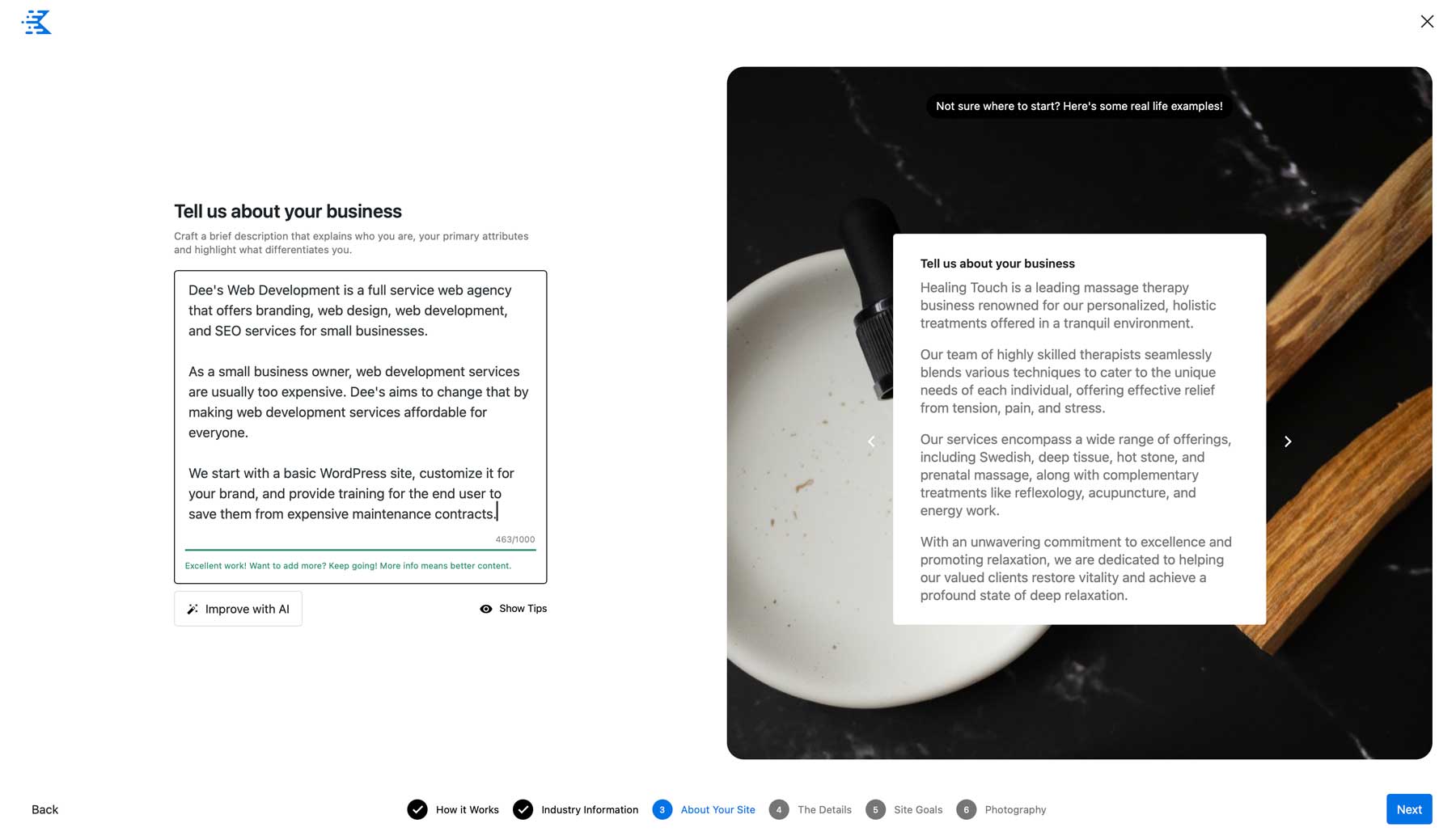








Avada is one of the worst pieces of Software I have ever used. They promise a lot but it TERRIBLE. The most unintuative piece of software I have ever come accross
I know that people use free themes as a marketing opportunity, but I don’t expect to be forced to sign up to an account to download them, or even see the demo of them! Especially when you really have to jump through hoops to do it.
I won’t be visiting Astra’s website again.
Unfortunately you missed Blocksy, which should be number 2 on the list
Divi is the best for me!
I have built websites with some of the themes above but I have found Divi to be most flexible and customizable ever. Hence I have built most of the website with Divi!
I always found their customer service fantastic and got the solution of my problem immediately!
Love 💗 Divi team.
Thanks for the review. I have some suggestions.
1. Can you also include review from security perspective? WP is the most used CMS in the world, which make it a high priority target for hacker. IMO, theme review should consider this as well.
2. Please include in depth comparison about performance, html structure, SEO friendly, etc with backup data from site like pagespeedinsight, gtmetrix, etc as well. I think it will make your review stand out compared to other review.
anyway, keep up the good work. have a nice day.
As a web designer/developer, I’ve used all of the themes mentioned here over the years, but have always found Divi the most flexible and easy to use.
Most other themes have tended to bloat the coding and add masses of excess coding that is not required, which is something I feel Google is picking up on these days and why Divi (for me) cuts through most other themes…I’m looking forward to Divi 5 coming soon too which looks like it will help improve things even more.