When creating a blog on WordPress, you need a theme that doesn’t get in the way of your ability to create and publish content easily but also something powerful enough that you’re able to create unique content experiences for your readers. But, finding the best WordPress themes for bloggers can feel overwhelming, especially for beginners.
This article will highlight the themes you must check out for your blog. We’ll start by explaining what makes a good WordPress theme. Then, we’ll cover what makes a good WordPress theme for bloggers and which WordPress themes we recommend based on our experience.
How to Find the Best WordPress Theme for Bloggers

You’re not here to find a WordPress theme. You want one that will be ideal for blogging. However, it is worth mentioning that there is a baseline of quality that all WordPress Themes (at least the ones we feel are worth recommending) should meet. We’ve covered that baseline criteria in detail in our best free WordPress themes list. But for your convenience, here’s a quick summary.
Attributes of the Best WordPress Themes:
- Serious ongoing development and support.
- Good reviews and satisfaction from current users.
- Impeccable security and secure code.
- Support for the top modern web browsers.
- Compatibility with plugins from across the WordPress ecosystem.
- Translation and multilingual ready (supporting right-to-left, RTL, languages).
- Efficient to use with intuitive UI.
- Performs well on mobile and has responsive, fluid design functionality.
- Pre-made templates to create sites fast or learn how to build your own from an example.
Every theme featured in our list below fits these items. But this list looks at how the best themes benefit bloggers with features that matter to them. Here’s a quick list of examples to demonstrate what that means.
Additional Features for the Best WordPress Themes for Bloggers:
- Multiple blog post templates and unlimited design freedom.
- Advanced display rules for showing dynamic content like posts and custom post types.
- Built-in support for various page-builders and the WordPress block editor.
- Advanced typography settings for dialed-in fonts.
- Page-speed optimizations, including AMP, render-blockers, and lightweight code.
- Easy opt-in form creation and integration with email marketing services.
A good WordPress theme for bloggers means your content is showcased perfectly—where readers have no barriers to consuming it. That means it has to be easy to read, load quickly, and simple to navigate. Each theme we list below prioritizes these concerns, but they do them at varying levels.
7 Best WordPress Themes for Bloggers
Here is our list of the best WordPress themes for bloggers. From customizations to kits, we know that you’ll be able to find your next blog theme right here!
The Best WordPress Themes For Bloggers Listed In Order
1. Divi
🥇 Best WordPress Theme For Bloggers Overall
If you are a blogger who uses WordPress, you need to know about the Divi WordPress Theme. Divi is a WordPress theme, but it’s also a powerful visual builder that makes building dynamic websites as easy as you’ve ever seen it. It gives the power to customize every aspect of a site—from individual page layouts to colors, fonts, and theme templates.
Divi is responsive, SEO-friendly, and compatible with most plugins. Users get complete design control (without CSS or more complicated coding), deep WooCommerce integration, lead generation features, split testing features, design efficiency features, massive extendibility, and tons of free design resources. Among these free resources are hundreds of pre-made templates that can be used to create modern websites for any niche.
Divi Blog Modules and Other Features for Bloggers
Divi has native modules that bloggers can use to add dynamic blog content throughout their sites. Traditional WordPress themes gave you a couple of blog layouts and basic control over fonts and colors. Not so with Divi—it gives you total control over your personal brand and the way every aspect looks. This is done via powerful Divi Modules that bring the functions you need from an all-in-one blogging system.
One of the most basic Divi modules for bloggers is the Blog module. It allows users to create blog pages in seconds by pulling in dynamic post data based on module settings. You can even choose different custom post types and categories when displaying posts throughout your site. And, of course, each element within the module has best-in-class visual design tools to ensure your blog looks exactly how you imagined it.
Speed Up The Design Process with Professional Templates, Layouts, or Divi Quick Sites
Some of our free layout packs (like Blogger and Technology News) are perfect for bloggers wanting to get a complete blog site design up and running quickly. Plus, plenty of free blog post templates are available for download on our blog that you can use for site-wide blog post design. You can just as easily create your blog post template from scratch.
One of Divi’s best features for bloggers is the Theme Builder. It lets you use Divi’s visual editor to design header, footer, post, page, product, and archive templates. Once created, you can assign a template to any page, post, post category, author page, post archive, and more throughout your WordPress website. Bloggers can easily create category page templates from scratch or download free category page templates from the blog.
There’s also a new feature called Divi Quick Sites that allows you to generate a website or start with one of a collection of hand-picked Divi Starter Sites. Every Divi Quick Site comes with all core web pages, associated Theme Builder templates, global presets for every module included in the site, and WooCommerce integration. Divi will even configure your site’s settings in the Theme Customizer, create a navigation menu, and assign a home page for you. The best part? Divi Starter Sites are up and ready to go in under two minutes.
Pros
- Divi Quick Sites: Create a webpage with AI or generate an entire starter website in under 2 minutes.
- SEO Integrations: Offers full integrations with Yoast SEO and Rank Math for enhanced SEO capabilities.
- Easy Email Opt-In: An advanced module supporting major email providers for newsletter growth. You’d also have access to Bloom, a dedicated plugin for opt-in forms.
- AI Content Generation – With Divi AI, users can generate entire blog posts, images, and more with advanced AI editing capabilities to streamline their blog production.
- Social Media Sharing: Divi Membership comes with access to Monarch, a social media sharing plugin to encourage visitors to share your blog posts.
- Drag-and-Drop Builder: The theme features an intuitive visual page editor that facilitates a design-first approach to web creation.
- Layout Packs: It provides users with over 2200+ professionally designed layouts for varied site designs.
- Full Site Editing: The theme offers comprehensive building tools that enable customization of headers, footers, and post templates for a tailored website design.
- A/B Testing: Test portions of your most valuable pages against marketing and CRO hypotheses to increase the engagement you care about.
Cons
- Learning Curve: While Divi is designed to be user-friendly and intuitive, newcomers to web design might need a brief period to familiarize themselves with its interface. The good news is that there’s a wealth of tutorials and resources available on our blog and elsewhere that offer comprehensive guidance, ensuring a smooth learning journey for all users.
🥇 Why We Picked It
Divi gives bloggers more power than any other WordPress theme on the market. If you consider building your blog with Divi, you can design every aspect of your site, including headers, footers, blog post templates, archive pages, and more. There are also a lot of design elements to choose from, so you’ll have access to more ways to make your site unique. Lastly, the sheer volume of professionally designed templates is unmatched by any other theme.
Who is Divi Best For?
Divi is an excellent choice for bloggers and small business owners seeking a responsive, customizable WordPress theme. It’s user-friendly for beginners yet offers advanced features for tech-savvy users. With an ecosystem of supporting products (like Divi AI), you can expect even more from Divi as your needs grow.
Community Reviews and Ratings
Users love the versatility of Divi and what it allows them to do. They appreciate Elegant Theme’s customer support and the vast marketplace of products that make Divi even more powerful.
Pricing
Divi offers a license for $89 per year or a lifetime license for $249. Both allow users to use Divi on an unlimited number of WordPress websites (good news if you are getting into freelancing or have multiple blog ideas.
2. Astra
🥈 Best for Performance and Versatility
Astra has taken a much-deserved spot near the top of the WordPress theme repository. It is one of the best WordPress themes for bloggers because it’s a blank slate for bloggers to take and shape into precisely the kind of theme they want. With a robust free version and a powerful Pro upgrade, Astra gives users control over the headers, layouts, colors, typography, and blog/blog archive pages. Add in support for all the major page builder plugins, and Astra becomes one of the best WordPress themes for bloggers.
You can use the standalone Divi Builder plugin with the theme and get access to all our layouts, too! Many people use page-builder plugins like Elementor or Beaver Builder with Astra because every aspect is modular and customizable.
The Astra theme’s website database contains different pages and templates you can use for your blog. Because of the ubiquity of page builders, you can search for the perfect look using the preferred software.
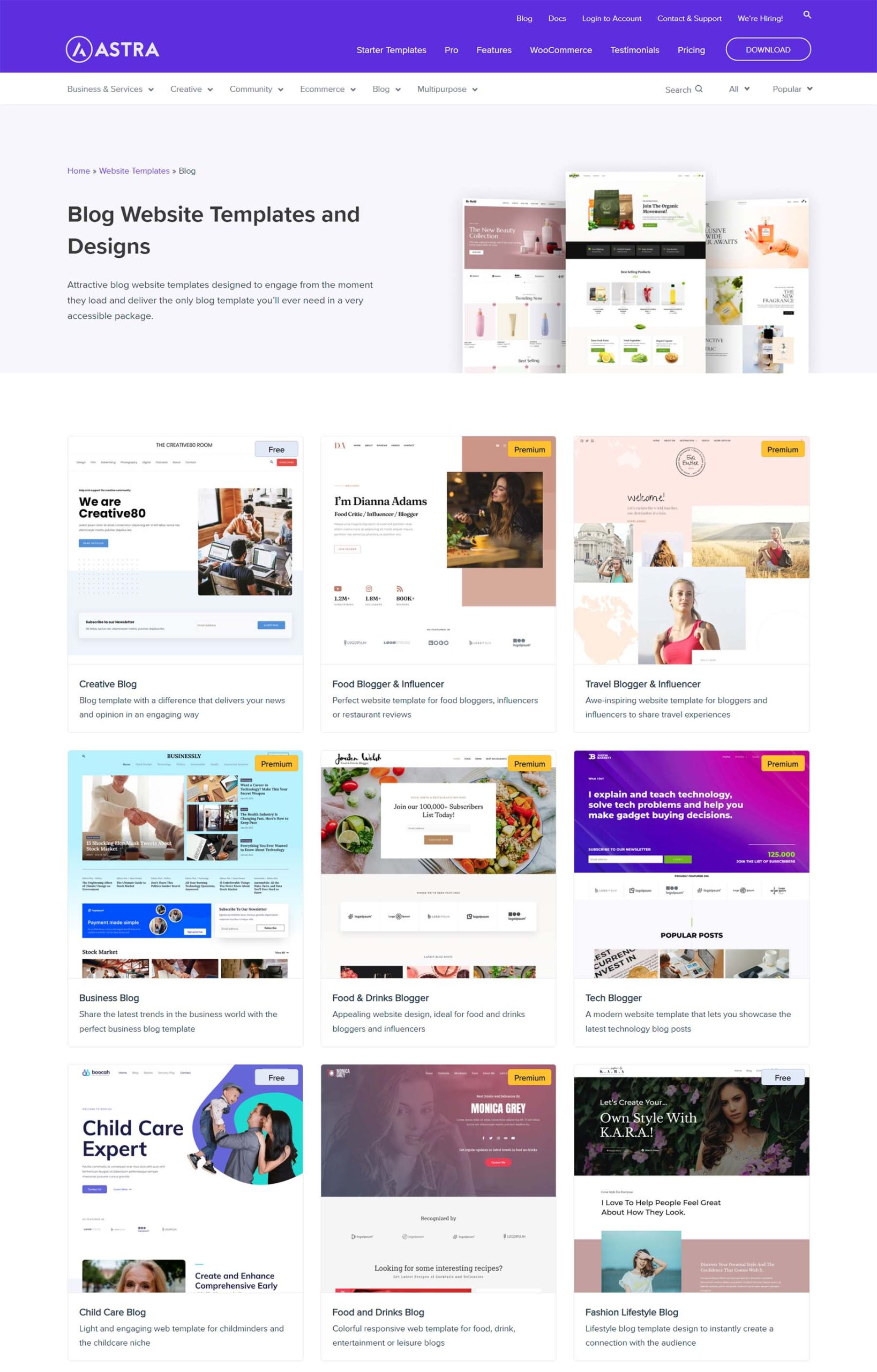
Pros
- Performance: Astra’s design is incredibly lightweight, ensuring fast loading times, which is crucial for maintaining reader engagement and SEO performance.
- Customization: Offers extensive customization options, allowing bloggers to set colors and typography settings as well as design headers and footers.
- Extensive Template Library: Features a vast library of pre-built websites, with templates categorized by page-builder compatibility, available for free and Pro users.
- Self-Hosted Fonts: You can self-host Google fonts easily with Astra to better satisfy GDPR readiness.
Cons
- Learning Curve: While Astra is user-friendly, its vast features might present a learning curve for beginners. This can be a lot to know upfront, especially for users who also have to learn how to use a page builder.
- Locked Features: One might need to upgrade to the Pro version for specific advanced features that you’d tend to expect from a blogging theme. Limited or absent features with Astra’s free plan are typography and spacing styles, custom headers and footers, eCommerce site building, and blog archive/single post customizations.
🥈 Why We Picked It
We recommend Astra for bloggers because of its impressive balance of performance and flexibility. The theme’s lightweight nature ensures swift loading times, which is crucial for user experience and SEO. Its extensive customization options cater to novices and experienced designers, making it versatile for various website projects.
Who is Astra Best For?
Astra is a versatile theme suitable for bloggers, small businesses, eCommerce sites, and portfolio creators. It’s compatible with various page builders and WooCommerce, making it easy to create professional websites. Astra Pro or a premium page builder may be needed for more advanced features, but Astra has enough features to get small blogs off the ground for free.
Community Reviews and Ratings
Astra has garnered high user praise, reflected in its 4.9-star rating on the WordPress theme directory. Users particularly appreciate its speed, customization options, and compatibility with various page builders. While some users note a learning curve, the overall sentiment is overwhelmingly positive, highlighting Astra’s effectiveness and versatility.
Pricing
Astra offers a free version with robust features for basic website-building needs. The Pro version costs $59 per year for advanced features and customization, with a lifetime license option starting at $299.
3. OceanWP
🥉 Best For Flexibility and Customization
OceanWP is one of the most downloaded themes on the WordPress.org theme repository for a reason. It is fast and flexible in its free version and pro upgrade. Built-in support for every major page builder means you shouldn’t be hit with problems no matter which plugin you use. The code for OceanWP is clean and easily added to, and the developers have 100+ demo theme templates that you can import and edit with your favorite builder plugin. With RTL support and being ready-made for translation and customization, OceanWP deserves a look.
OceanWP relies heavily on the Theme Customizer to edit the display details of your website. It gives plenty of options inside, like the ability to change header and footer layouts, widgets used across the site, breadcrumbs, and page titles. This way of customizing a website is a little dated (since it isn’t a 100% visual way of making site changes) but still offers a lot of power.
OceanWP Templates and Starter Sites
The OceanWP demo themes can be quickly sorted and imported into your site. Once there, you can mix and match elements from any you like to create the blog your readers clamor for. The number of demo sites and templates you can access with OceanWP is staggering.
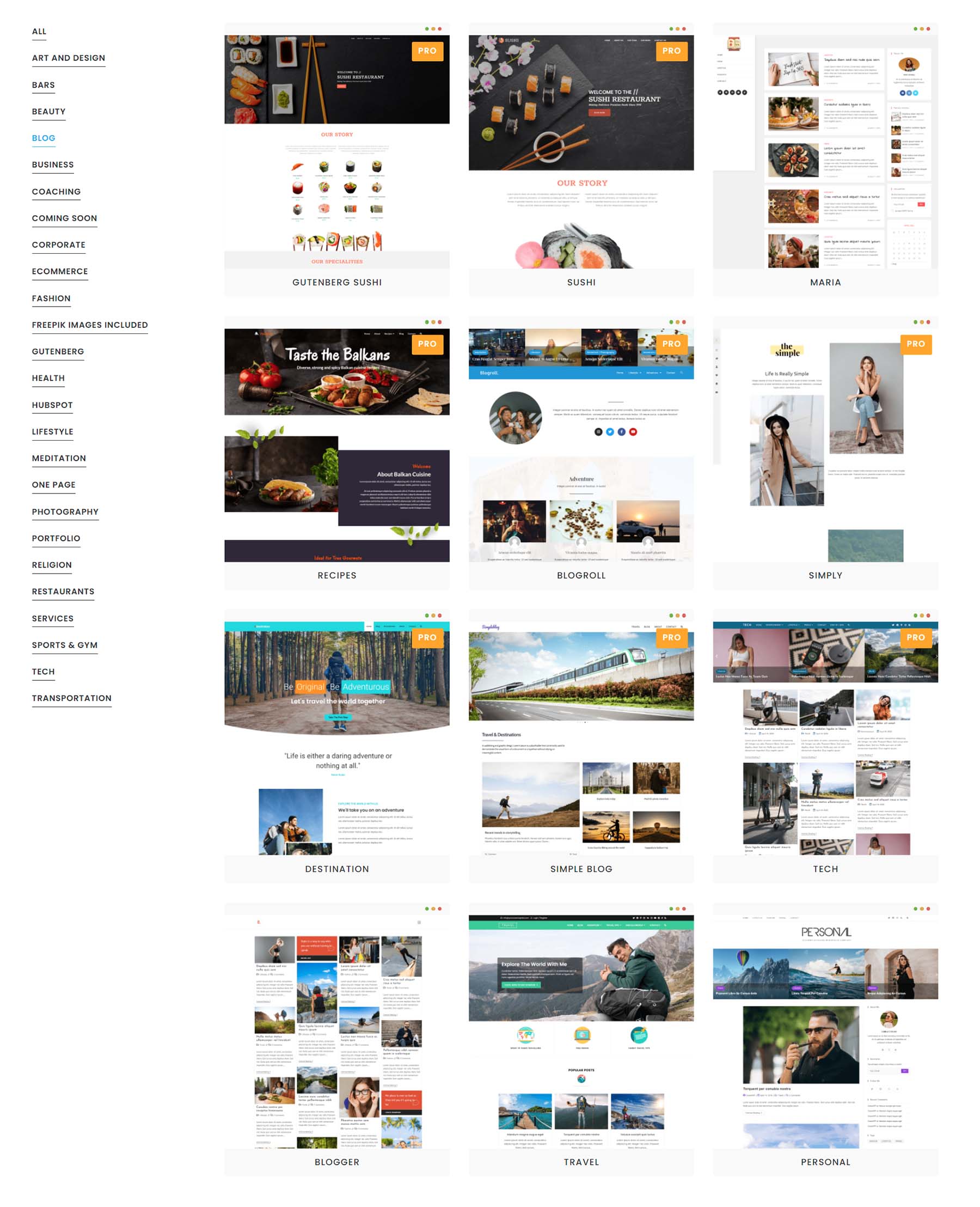
Pros
- RTL and Translation Support: Excellent for multilingual websites, OceanWP supports Right-to-Left (RTL) languages and is translation-ready.
- Page Builder-Friendly Demos: Features a demo theme gallery tailored for popular page builders, enhancing design flexibility. These can be imported and used on your site with ease.
- Customization Options: Provides extensive customization settings in the WordPress Customizer, allowing granular control over typography, colors, and header/footer designs.
- SEO Integrations: This theme supports SEO plugins like All-in-One SEO, Yoast, and our favorite, RankMath.
Cons
- WooCommerce Integration: Advanced features for eCommerce sites built into the theme are only truly available to pro users.
- Locked Advanced Features: There are only 17 free templates/demos in the free version and many missing features like Instagram feeds.
- Complicated Pro Pricing: The pro version includes a lot more, but there are multiple tiers of “Pro,” which makes it challenging to know what you need to purchase.
🥉 Why We Picked It
We recommend OceanWP for its flexibility and extensive customization options. Its compatibility with page builders makes it versatile for various website projects, and its focus on speed and responsiveness aligns with modern web standards.
Community Reviews and Ratings
OceanWP is highly praised for its user-friendly interface, customizability, and compatibility with page builders. Users appreciate its versatility for different types of websites. The theme has strong community backing and high performance and design quality ratings.
Who is OceanWP Best For?
OceanWP is ideal for both beginners and experienced developers. Its ease of use and extensive customization options make it perfect for creating professional websites, blogs, and eCommerce platforms. The theme’s flexibility caters to a wide range of web projects.
Pricing
OceanWP offers a free version with essential features and the premium bundle, starting at $44 per year, which provides additional functionality and page templates.
4. Hello Elementor
Powered by Elementor, a popular WordPress theme and page builder, the Hello Elementor theme is the best WordPress theme for bloggers who don’t actually want to think about their theme all that much. Hello Elementor fades into the background and allows feature-full page builders like Elementor to take over. This means, though, that it requires the use of a page builder to get anywhere. In that way, it’s a lot like using Divi (since Divi is a theme + page builder combination).
Hello Elementor’s Use of Elementor Plugin
By harnessing the power of the Elementor Pro plugin, you can design stunning and functional blog pages, as well as other site templates. This remarkable tool empowers you to unlock your creativity by designing custom headers and footers that perfectly complement your blog’s unique style and branding. With its user-friendly interface and extensive customization options, Elementor Pro takes website design to a whole new level. The theme offers no design customizations, so there is no redundancy in features that may slow down your site.
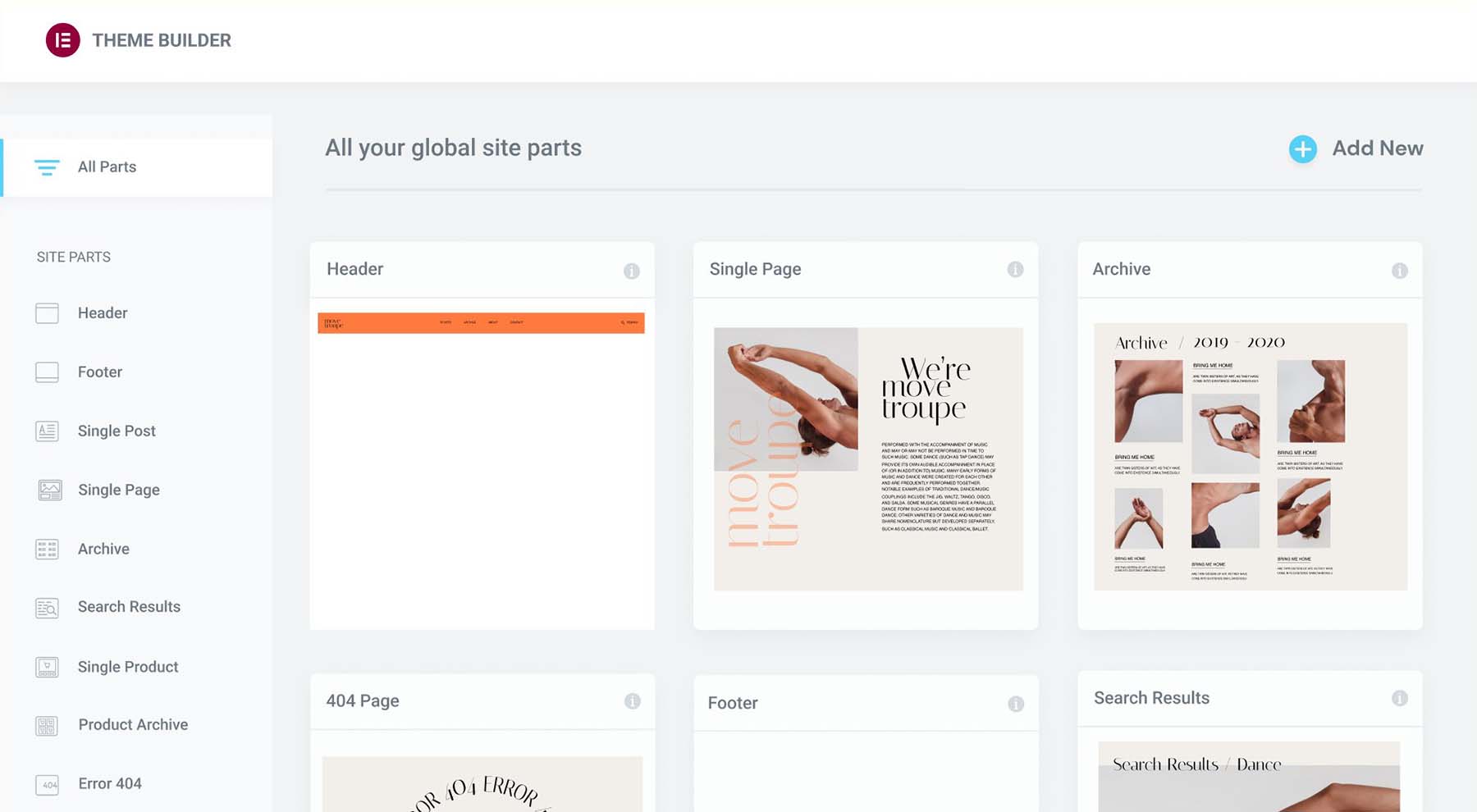
Pros
- Built for Speed: Have your blog posts and pages load quickly without considering customizations.
- Ready for Any Page/Theme Builder: Ready for a page/theme builder plugin to take control over all design decisions. There is only one small panel of theme options.
- Built for Elementor: Built for Elementor and Elementor Pro for those who love that page builder. But that means users are tied to Elementor features, which often require Pro plans for average to advanced sites.
Cons
- Dependency: Very minimal styling out of the box, forcing you to use a page builder to create functional sites with it.
Who is Hello Elementor Best For?
Hello Elementor is best suited for users already familiar with or planning to use the Elementor page builder. It’s ideal for those who want a clean, performance-oriented foundation for creating custom designs. It allows website owners to focus on their page builder settings and designs instead of staying on top of theme settings. So, several marks for simplicity for those who are okay with the page builder dependencies.
Community Reviews and Ratings
Users appreciate Hello Elementor for its simplicity and close integration with Elementor. It’s known for being lightweight and fast, making it a solid choice for performance-focused blogs.
Pricing
Hello Theme is a free theme for the Elementor Page Builder plugin. For advanced features and design templates, there are paid versions of the plugin starting at $59 per year.
5. Neve
Neve is another fully customizable theme for bloggers and is also extremely popular. More than that, Neve is built for fast loading times and minimal bloat. With access to 80+ starter sites, custom layouts for different pages, and a white-label option, Neve is a complete blogging platform. When you load your favorite page builder plugin, like the Divi Builder, your readers won’t have anything but good things to say about your site design.
Starter Sites & Customizations for Bloggers
Neve has an entirely separate options menu from the traditional WordPress theme customizer, letting you modify colors, logos, layouts, and content within a single page in your dashboard. You can install starter site layouts from here, find compatible premium plugins, and much more from this place.
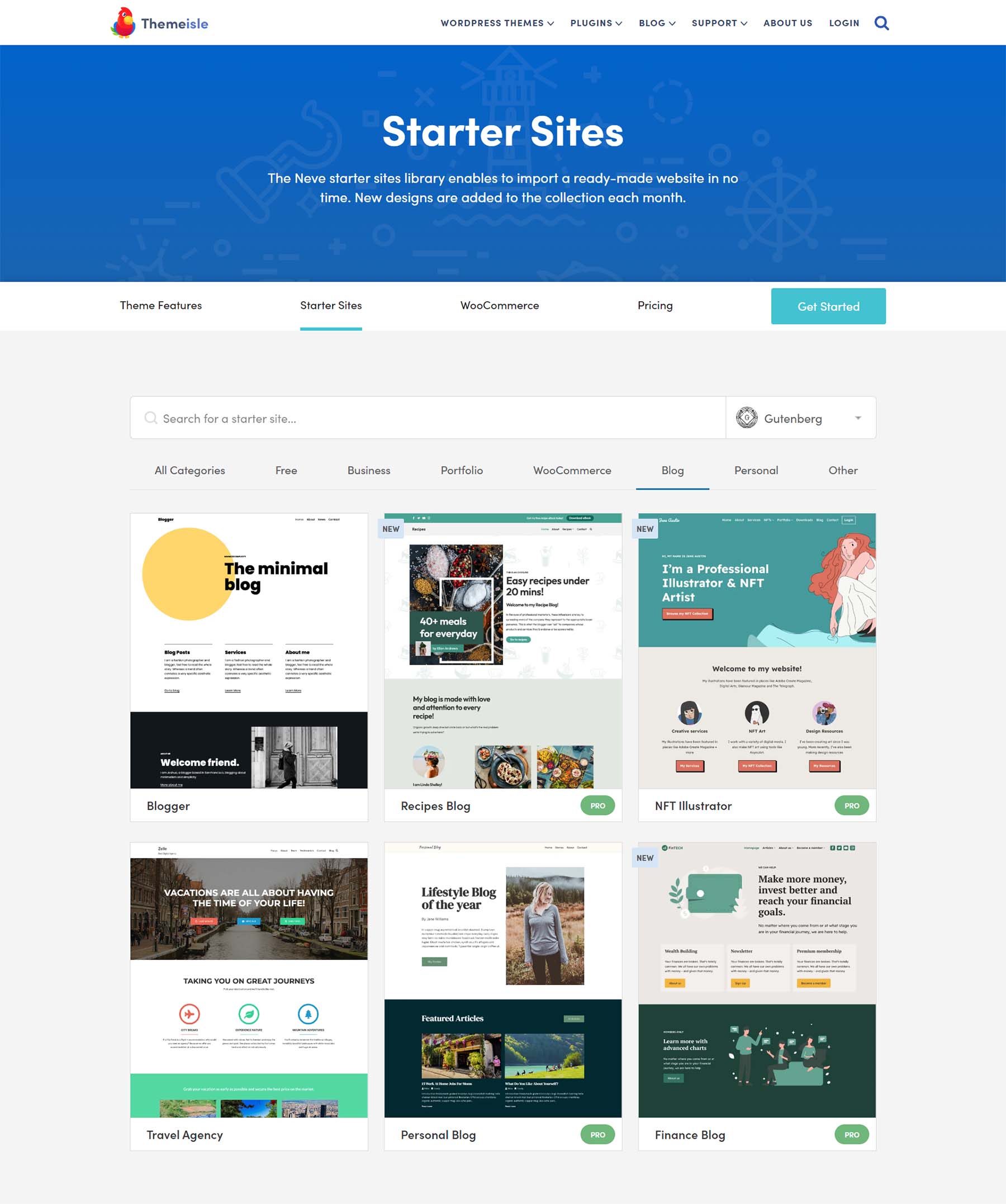
Pros
- Multi-Purpose: An excellent theme for any website, but especially for blogging for personal or professional purposes.
- Page Builder Compatibility: Works well with the WordPress block editor, Elementor, and other major page builders.
- SEO and Speed: Focused on SEO optimization and fast loading speeds.
- Easy Theme-Level Customizations: Neve offers a variety of customization options, including header and footer layouts, typography, colors, and more.
- Responsive: It has a responsive design that adapts to any screen size and device.
Cons
- More Pre-Designed Layouts: Users might appreciate additional ready-to-use designs in the free version.
- Advanced Features: Some advanced customization options could be more readily accessible without upgrading to a premium plan.
Who is Neve Best For?
Neve is an excellent choice for website builders and owners who are looking for a fast, customizable, and versatile theme that can be used for a wide range of projects. It benefits those who want to use a page builder like Elementor to create their website.
Community Reviews and Ratings
Neve has generally received positive reviews for its versatility, ease of use, and compatibility with various page builders. Users appreciate its focus on SEO and performance. However, there’s a desire for more diverse pre-designed layouts in the free version. Overall, it is generally well-liked.
Pricing
Neve offers a free version with essential features. For additional functionality and premium features, their pricing starts at $129 per year for the Personal plan, which includes updates and premium support. They also offer higher-tier plans for more extensive usage and additional features.
6. GeneratePress
No matter what kind of WordPress web you’re building, GeneratePress is an excellent starting spot. With a focus on speed and performance, you can create a lightning-fast blog website with GeneratePress. As a theme, GeneratePress provides a clean, minimal design that is modern and compliant with WCAG 2.0 standards. It is also a flexible theme that works with many of the popular page builders available for WordPress, including Gutenberg, Elementor, Beaver Builder, Divi, and more.
Advanced Block Editing with GeneratePress
Touted as the premiere block-based theme builder, bloggers can rejoice at the level of customization that they can have with their blog page and blog post templates. GeneratePress and its GenerateBlocks plugin visually build every aspect of your blog quickly without having to learn a single coding language.
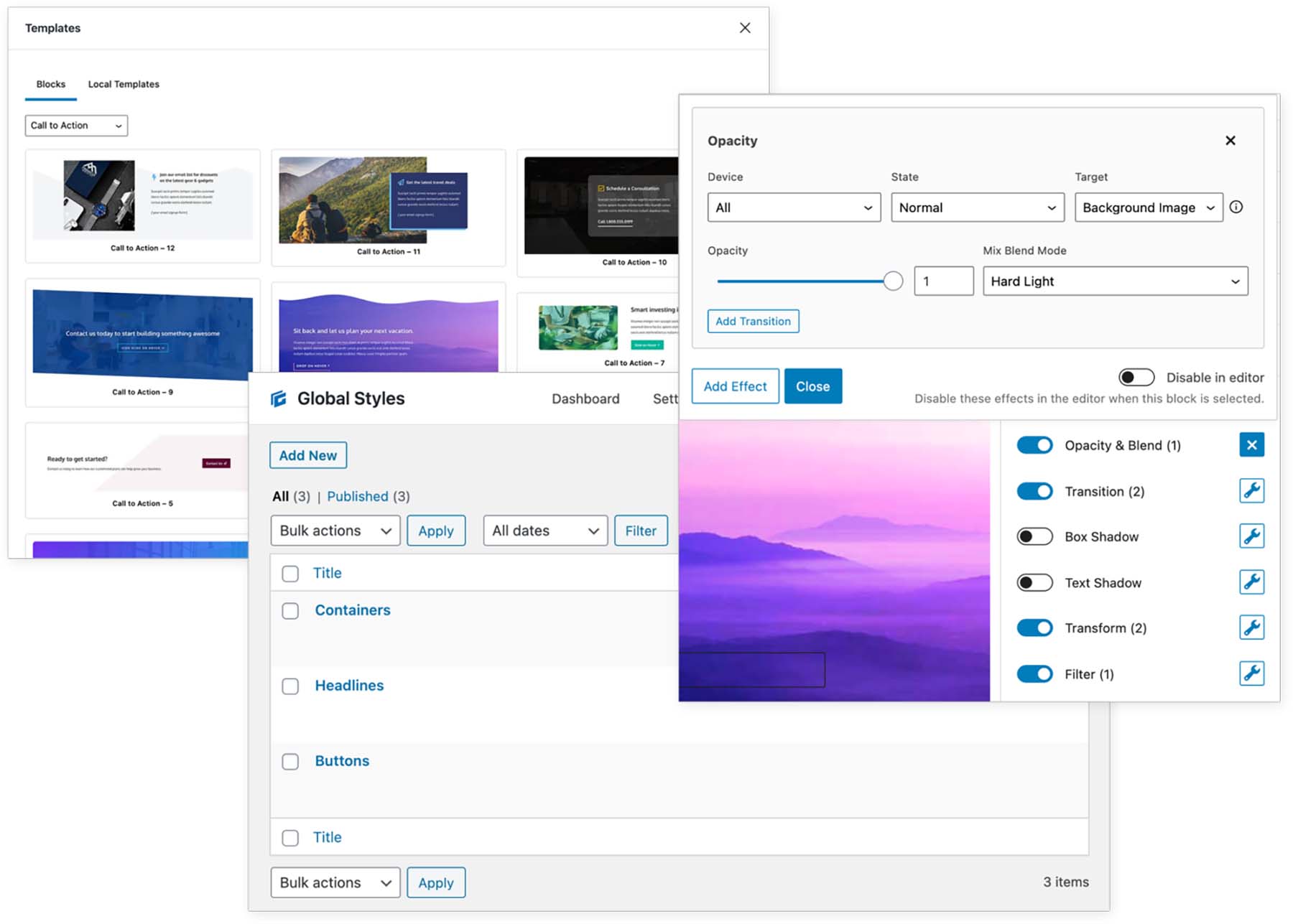
Pros
- Lightweight and Fast: The theme is optimized for speed and performance, with a minimal footprint and no unnecessary code.
- Accessible and Responsive: The theme is designed to be accessible for all users, with keyboard navigation, skip links, and WCAG 2.0 standards. It is also fully responsive and mobile-friendly.
- Customizable: 60+ color controls, five navigation locations, five sidebar layouts, and more
- Compatible and Reliable: The theme works well with popular plugins, follows WordPress coding standards, and is regularly updated and supported.
Cons
- Cumbersome Header Designing: It has a dated experience for creating website headers and footers that is not a modern, visual editing experience.
- Limited Pre-Made Designs: More pre-designed demos in the free version could enhance user experience and get things going quicker.
Who is GeneratePress Best For?
GeneratePress is perfect for users who want to prioritize website speed and performance. Its compatibility and templates for various page builders make it excellent for beginners and experienced designers. The theme’s simplicity and efficiency make it a perfect choice for various website projects.
Community Reviews and Ratings
GeneratePress receives high praise for its performance and compatibility with page builders. Users value its speed and lightweight design. GeneratePress best suits users with some coding skills or who don’t mind a slightly dated theme customization experience. Their support is also top-notch and frequently referenced in reviews.
Pricing
GeneratePress offers a free version with essential features. For additional premium features, their pricing starts at $59 per year for the yearly plan, with usage on up to 500 websites. There’s also a Lifetime plan available for a one-time payment of $249, providing lifetime access to premium features and support.
7. StudioPress
With powerful site-building tools and support for WordPress’ block editor, StudioPress Themes are WordPress themes built for all types of sites. StudioPress features many themes based on the Genesis Framework and is further extended by Genesis Pro. Genesis Pro is packaged with a full suite of pre-built custom sections that you can use to build your WordPress blog quickly. When making your blog, Genesis Pro takes customization to the next level. You can create, save, and reuse content blocks to keep a consistent theme as you build your new blogging website.
Block-Aligned Editing
Genesis Pro’s block-extending features are a fast way to build your blog, pages, and site with StudioPress themes. The premium block library boasts an ever-growing selection of sections, layouts, and blocks you can chop and change as you see fit for your blog. Powered by the block editor, customization is quick and easy for you. This enhances your workflow as a blogger, allowing you to create your content faster and on brand.
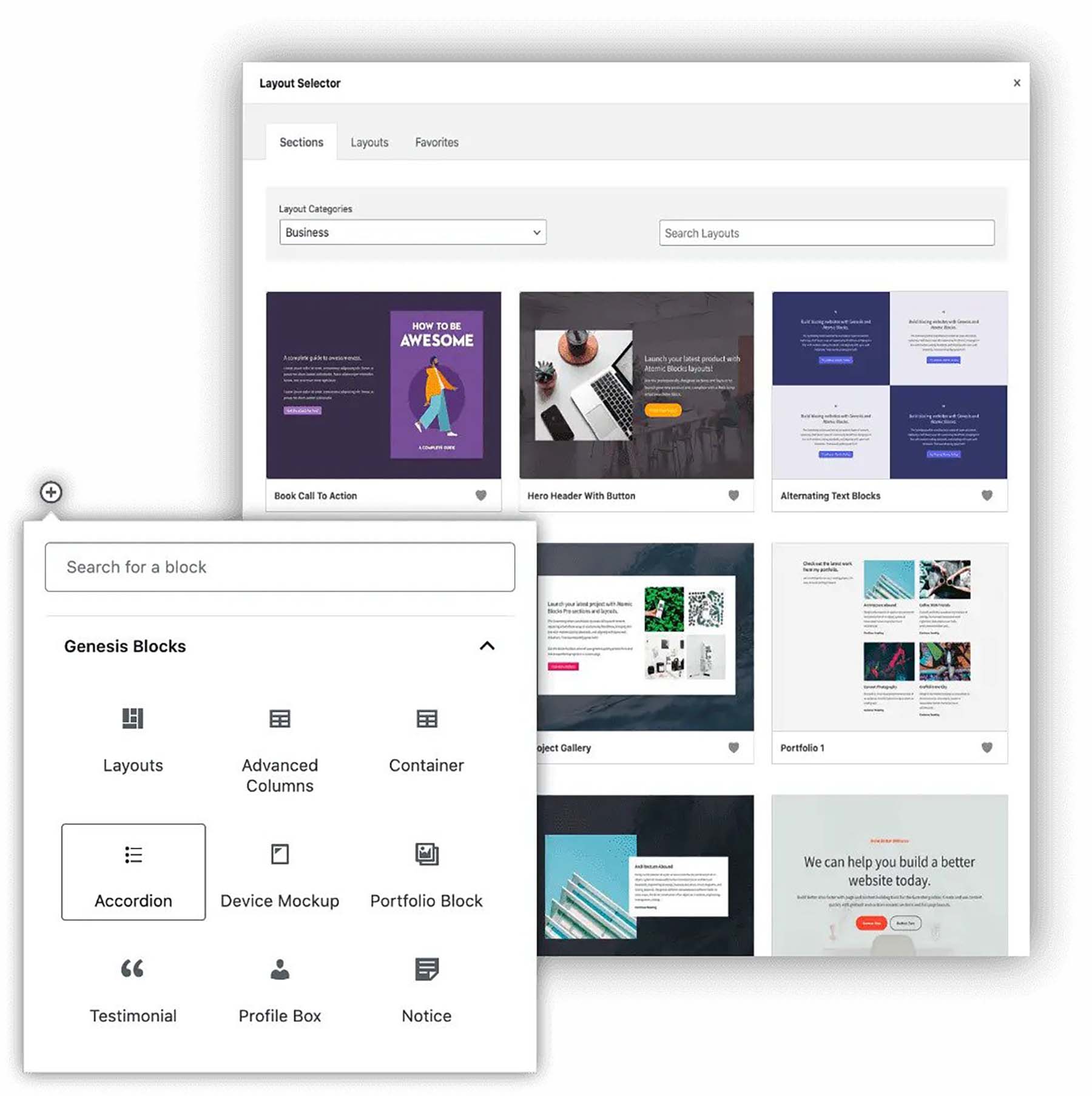
Pros
- Powerful Genesis Framework: StudioPress is built on the Genesis framework, which is search engine optimized, secure, fast, and compatible with future changes to the web.
- Block Editor-Aligned: StudioPress themes are fully compatible with the WordPress block editor, allowing you to effortlessly create engaging and attractive content.
- Powerful Customization: StudioPress themes offer various options for changing the color scheme, font, layout, header, and homepage of your site to suit your preferences and brand identity.
- Fast Page Speed: StudioPress themes are lightweight and optimized for performance, so your site will load faster and rank better in search engines.
Cons
- High Annual Price: Genesis Pro is over $300 per year and comes with StudioPress themes—but that might be a bit pricey for some bloggers.
- Relies on Theme Customizer: The Theme Customizer is a largely outdated way to build and edit sites but is central to how Genesis and StudioPress work.
Who is StudioPress Best For?
StudioPress and Genesis Pro are best for bloggers who have experience with WordPress, value quality and performance over flexibility and simplicity, and are willing to invest in a premium theme that can grow with their needs.
Community Reviews and Ratings
StudioPress is celebrated as being one of WordPress’s best and most trusted brands. Their customer support is often referenced as something very helpful. A common complaint is the price, which can be out of reach for smaller operations and more feasible for agencies.
Pricing
StudioPress themes can be purchased for around $90 per theme. The best value comes from their Genesis Pro subscription, which costs $360 annually. The subscription includes all StudioPress themes and Genesis extensions to the standard WordPress block editor.
Comparing the Best WordPress Themes for Blogging and Bloggers
Bloggers should be consumed with the content they want to create and not so much about the technology behind making it happen. These world-class themes will help make your blogging aspirations come to life. But you still have to choose one. So, we’ll compare the choices before you so you can make the best decision for your situation.
Comparison of the Top Three Blogging Themes
Our top three theme choices for bloggers are packed with features that make site building incredibly easy. Here’s how these compare with one another on some of the most important features.
| 🥇Divi | 🥈 Astra | 🥉 OceanWP | |
|---|---|---|---|
| Starting Price | $89/yr | $59/yr | $44/yr |
| Visual Page Builder | ✔️ | ❌ | ❌ |
| Pre-Made Templates | ✔️ | ✔️ | ✔️ |
| WooCommerce Integration | ✔️ | ✔️ | ✔️ |
| Visual Header/Footer Builder | ✔️ | ❌ (Theme Customizer) | ❌ (Requires Page Builder) |
| SEO Friendly/Settings | ✔️ | ✔️ | ✔️ |
| Theme Customization Options | ✔️ | ✔️ | ✔️ |
| Split Testing | ✔️ | ❌ | ❌ |
| Performance Optimization | ✔️ | ✔️ | ✔️ |
| Free AI Credits | ✔️ | ❌ | ❌ |
| Active Installations | 1+ million | 1+ million | 700,000+ |
| Community Rating | 4.9/5 ⭐⭐⭐⭐⭐ Read Reviews | 4.8/5 ⭐⭐⭐⭐⭐ Read Reviews | 4.7/5 ⭐⭐⭐⭐ Read Reviews |
| Get Divi | Get Astra | Get OceanWP |
Price Comparison of WordPress Blogging Themes
Price might be the single biggest determinator when choosing a theme for a new blog. Just watch out—some cheaper themes heavily rely on premium page builders. Watch out for costs that start to stack up in those situations.
| Themes | Price | Free Version | ||
|---|---|---|---|---|
| 🥇 | Divi | $89/year | ❌ | Visit |
| 🥈 | Astra | $59/year | ✔️ | Visit |
| 🥉 | OceanWP | $44/year | ✔️ | Visit |
| 4 | Hello Elementor | Free | ✔️ | Visit |
| 5 | Neve | $129/year | ✔️ | Visit |
| 6 | GeneratePress | $59/year | ✔️ | Visit |
| 7 | StudioPress | $360/year | ✔️ | Visit |
What are the Best WordPress Themes for Bloggers?
The WordPress ecosystem has no shortage of themes. Therefore, you have so many to choose from that it can be overwhelming to start looking. But if you grab and install any of the themes on this list, you will be happy with your blog’s design and performance.
Divi gives you the most power for your blog. Its Theme Builder puts customization directly into your kind, enabling you to build the blog website of your dreams. For a free alternative, Astra can provide you with a stable set of tools and site options to create a powerful yet beautiful blog on WordPress. Lastly, consider OceanWP for your blog if scalability and aspects you’d like to make are front and center of your blog development journey.
When your focus is blogging, and you want the best of the best to represent the best of your best, these are the best WordPress themes for bloggers. And for people wanting to build websites that convert visitors to subscribers or customers, check out some of these lead generation plugins that work with any theme.
Frequently Asked Questions (FAQs)
Before we wrap up, let’s answer some of your most common questions regarding the best WordPress blog themes. Did we miss one? Leave a question below, and we will respond!
What is the best WordPress theme for bloggers?
Which is the best free WordPress theme for bloggers?
Can WordPress be used for blogging?
How do I choose a WordPress theme for my blog?
Does creating a WordPress blog require coding?
Do professionals use WordPress for blogging?
Why should I use WordPress to blog?
Which is better for blogging, WordPress or Blogger?
How can I monetize my WordPress blog?
How can I promote my WordPress blog?
Are you looking for more theme reviews? Check out our top choices of best WordPress themes.
Article thumbnail illustration by Antlii / shutterstock.com

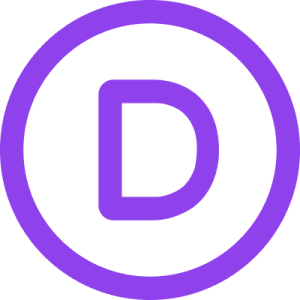


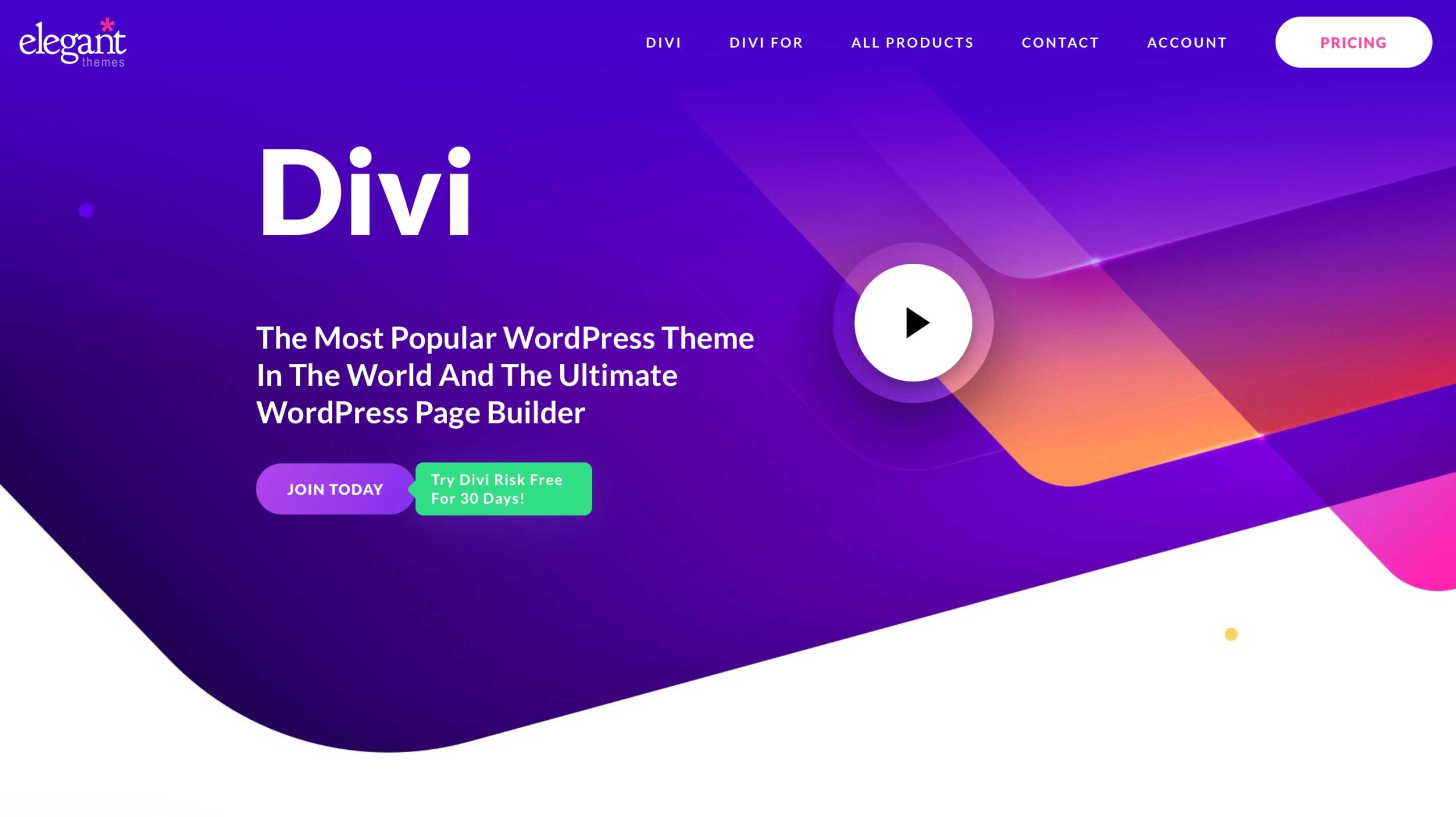
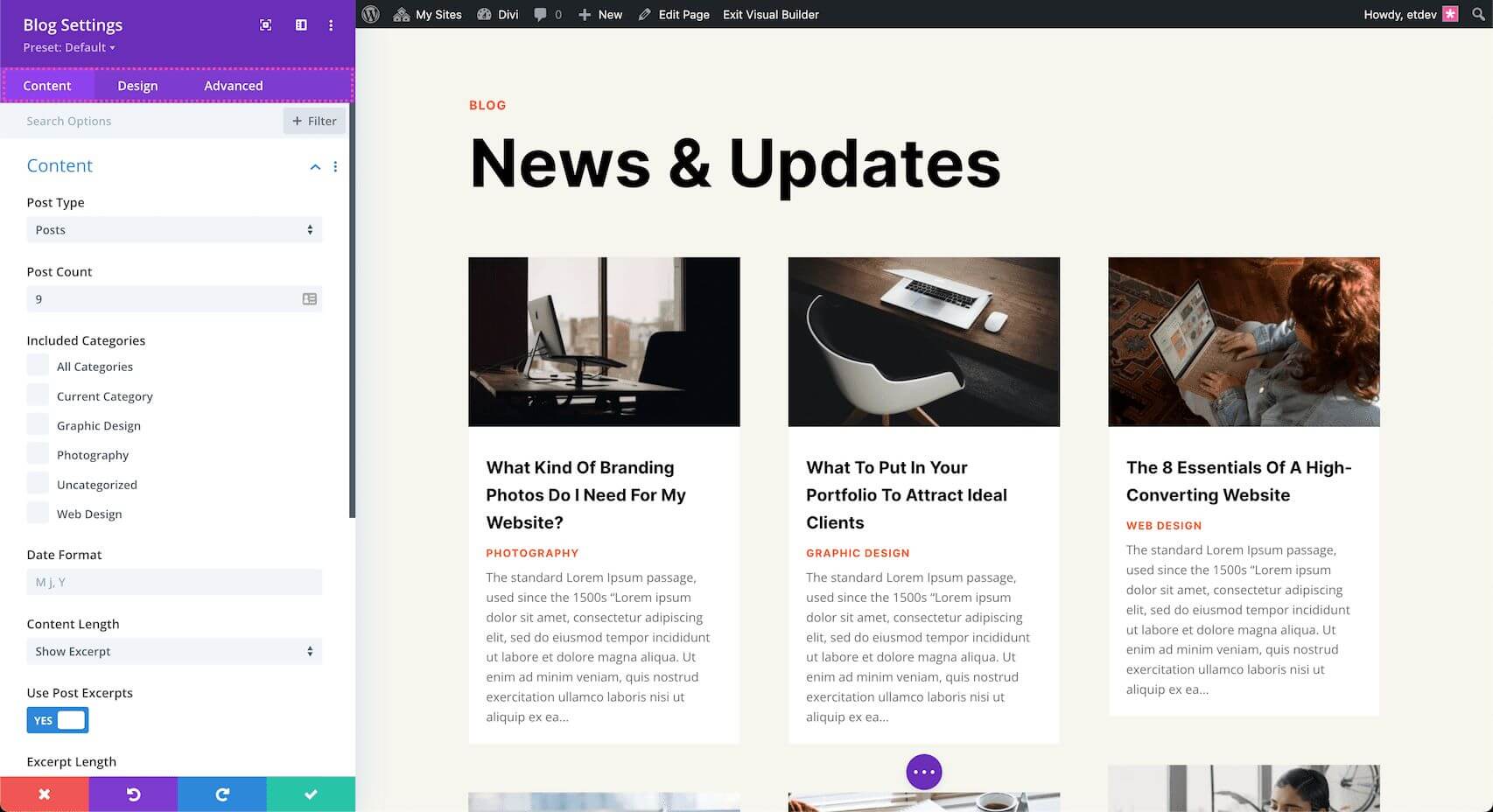
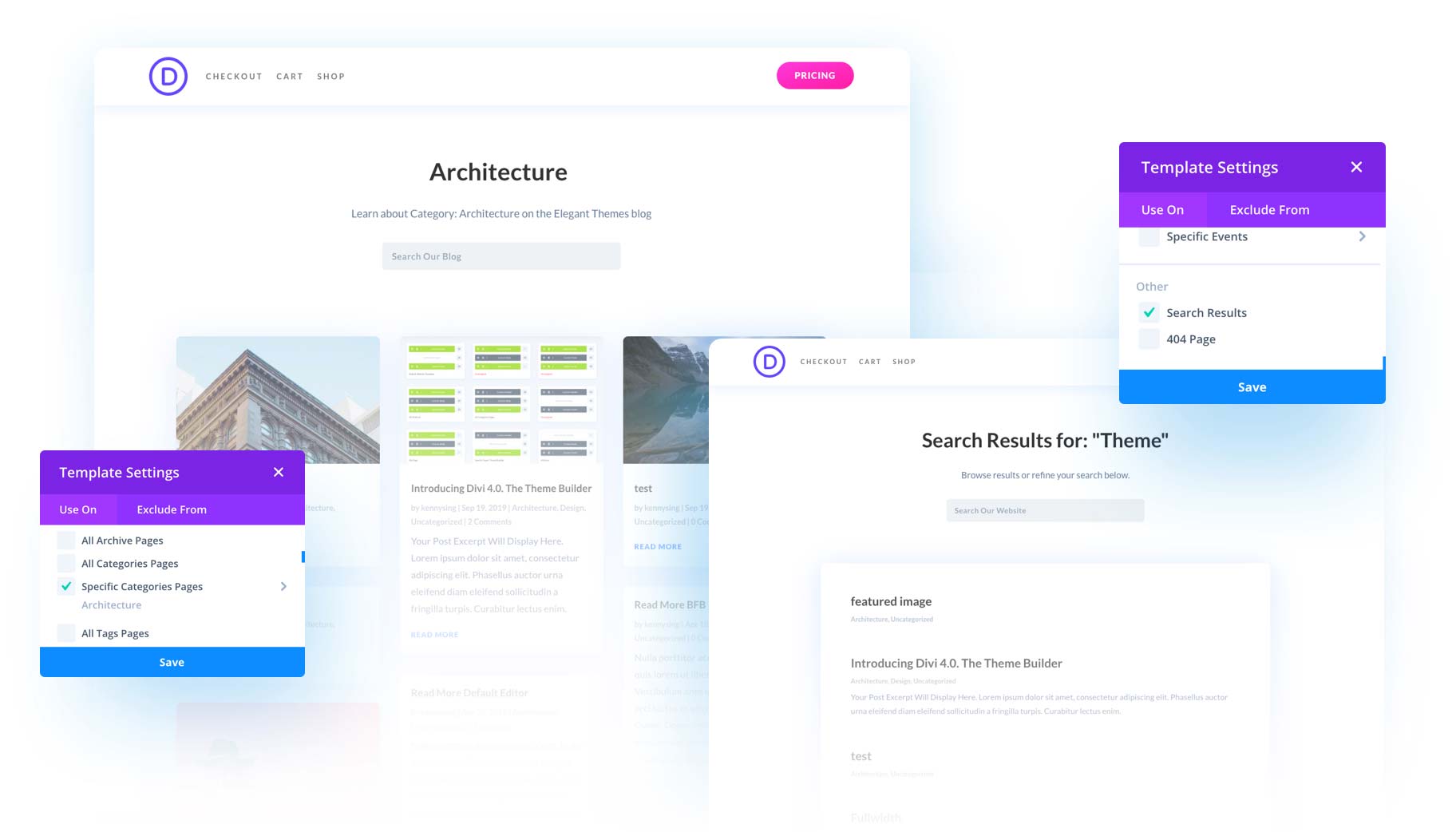
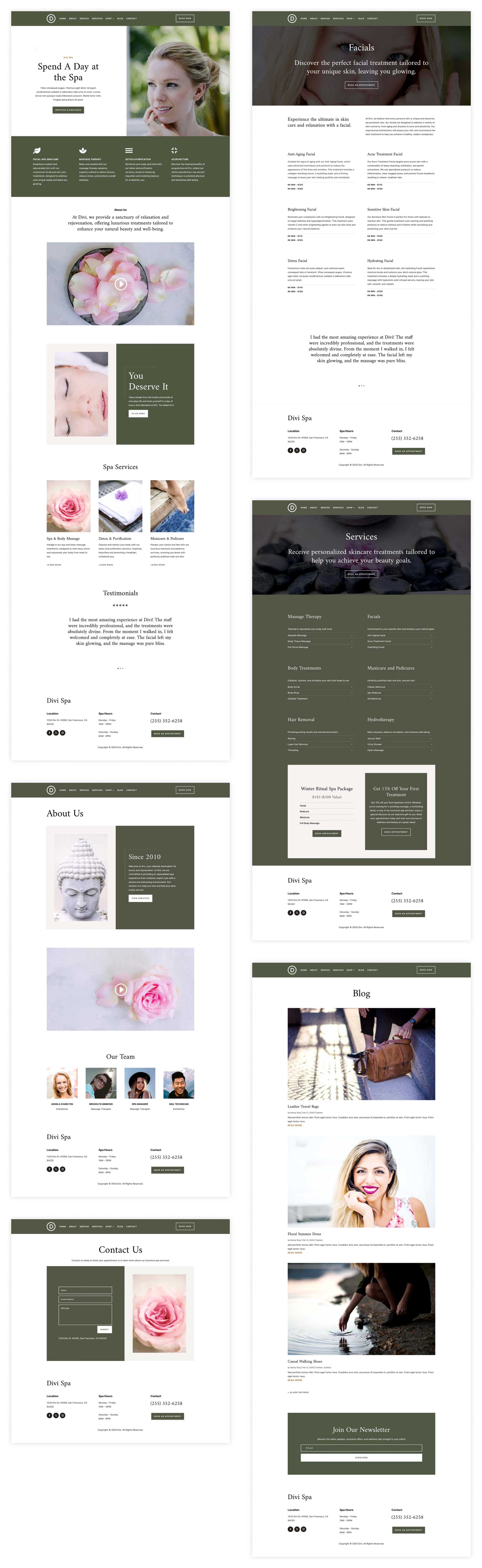





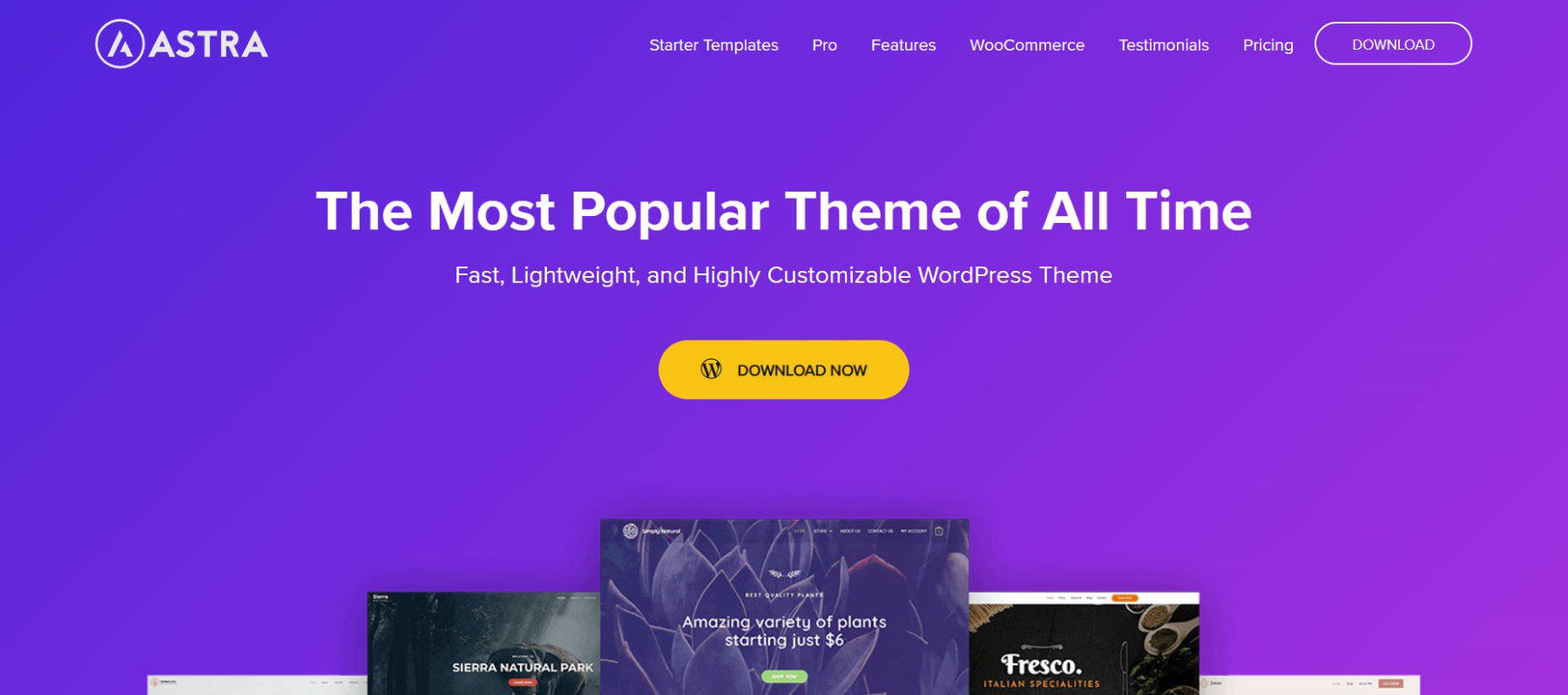

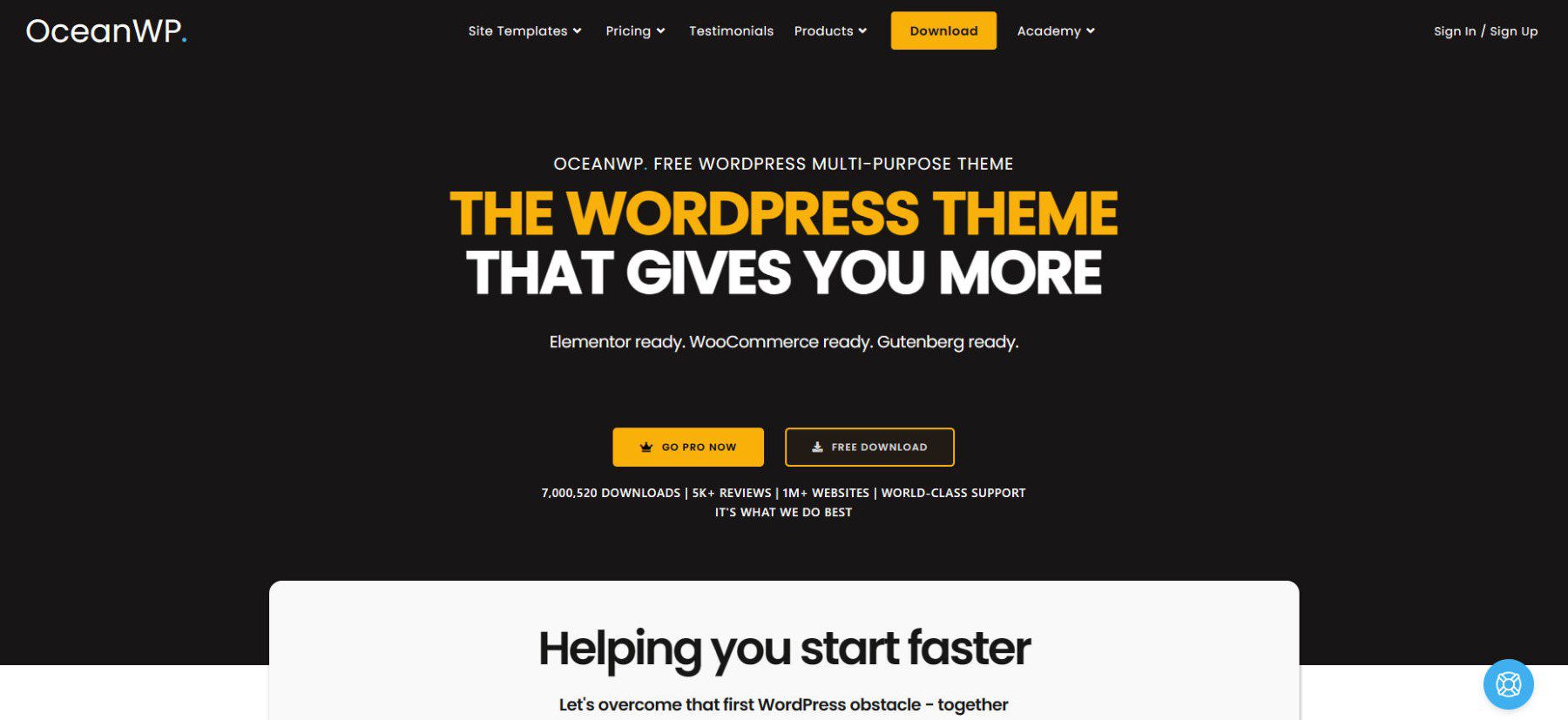
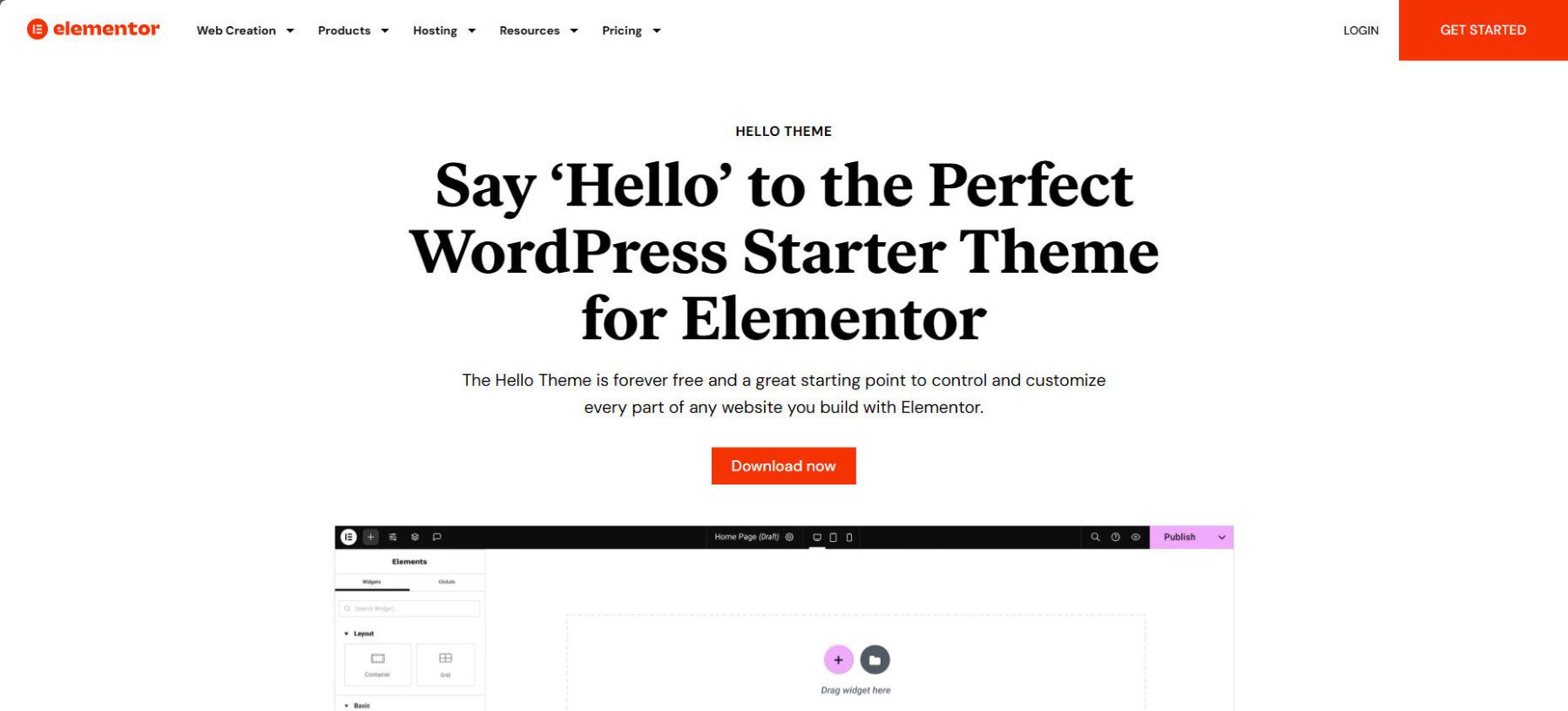

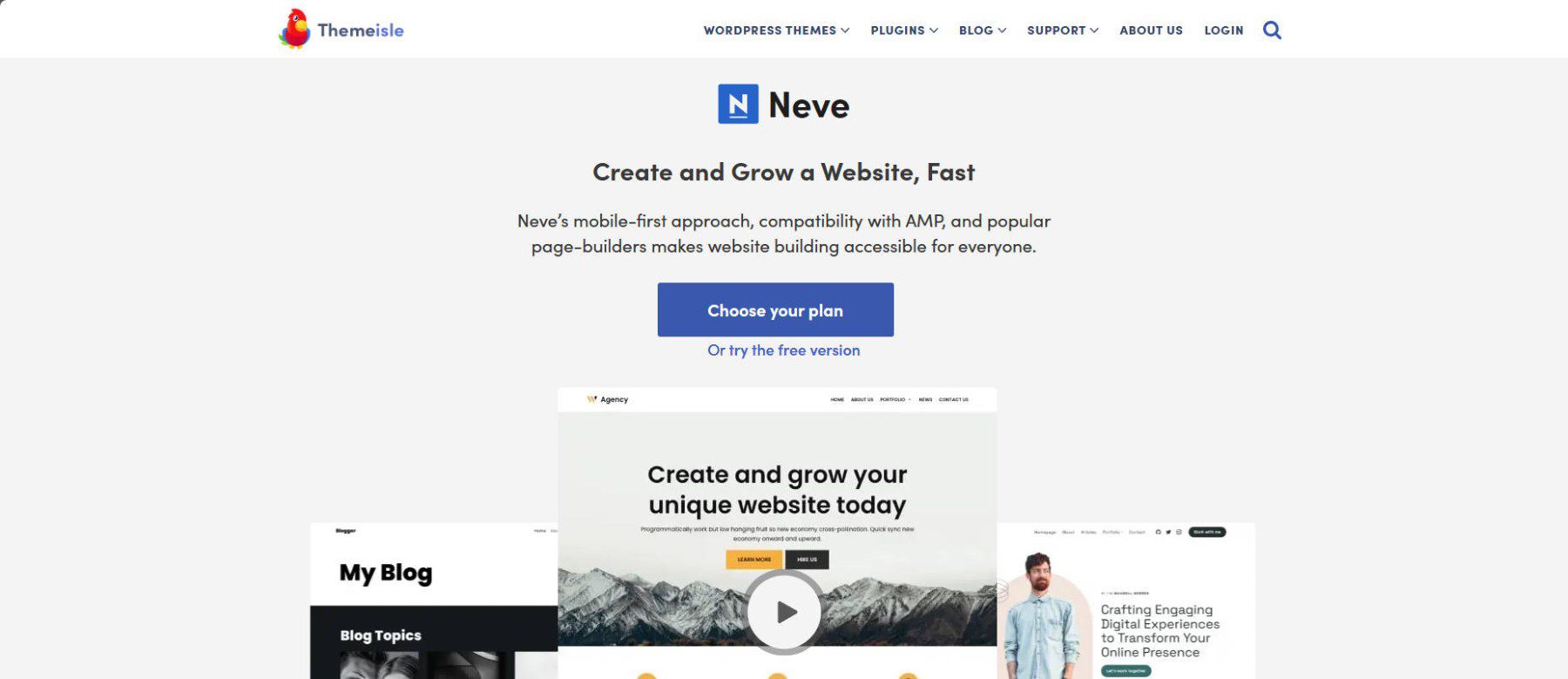
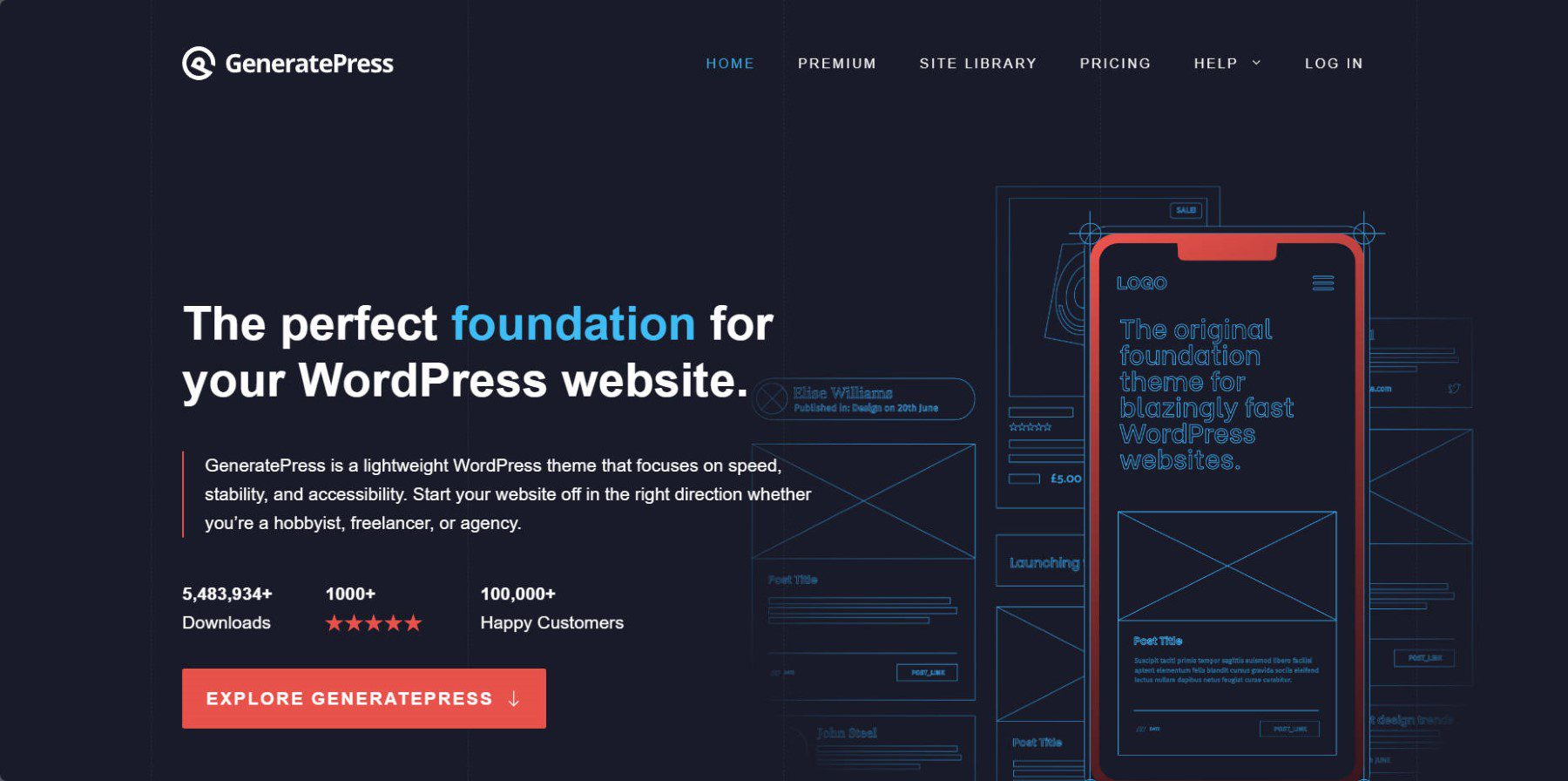








Every time I see another theme I get distracted… This was helpful in showing me what I want though!
I use Divi, and I stay with Divi.
Lots of lovely themes there 🙂
I really don’t find the time (nor the courage to experiment with other themes now). I am always paranoid that something might break, links could vanish, and go knows what else.
Further, as a marketer, my complete focus is on “growth” and not as much on “build, create”. So, I don’t mind if the blog is a little old and boring to look at.
The only thing that matters for me is just how well the blog is doing growth-wise, results-wise, and whether or not it’s doing what it was supposed to do.
Content rules.
I can say that the premium themes from elegantthemes is the best of the WP themes available on internet.
Thank you for this article. All of the mentioned themes are great. I think Blocksy is also doing well these days.
Why is GeneratePress not on the list?
This is a great article – THANKS for writing it. However, it seems to be only for people starting NEW blogs.
What about if we have an older, existing blog and we want a BETTER theme? For example, one currently on Automattic’s TwentySixteen theme? It’s what was available at the time (before I found Divi), but I’d love to convert it to Divi. However, I don’t want to have to reformat every page on the site.
Any suggestions?
When switching a theme there is always going to be some manual tweaking required to get things just right. I’m biased, obviously, but I think you might have more luck with making the switch to Divi than you think. You’ll be able to design a single post template with the Divi theme builder which will style all of your existing posts at once.
Noemi looks minimalist with an edge. I might opt for that if I get bored with my current theme.
Could these themes theoretically be built with Divi?
We’ve not looked at that in-depth here, as that was beyond the scope of the article. However, we’re confident you could get at least extremely close using Divi. 🙂 Extra is also one of our themes, so you wouldn’t need to recreate that.
Thanks for your question!
I need a blog to give a course on solar energy. Each post is quite large, he needs pictures in various parts of each post. There are many posts. Which of the existing themes you advise me?
Arnaldo, almost all of our themes will be suitable. If you’re after flexibility and power, we suggest Divi. 😉
Most themes from the list are just clones of Solopine. Some of themes are really outdated.
The ones that look fresh are Voyager, Authentic and Flow.
Thanks for your comment, Romero!
Hi guys,
i use Divi and i think that it is the best.
Has Divi the same functionality of extra for blog posts?
in what are they different?
Thx in advance
gian
That’s hard to say without knowing your specific needs. However, you should check out the live demo of each – that will hopefully help your decision making process.
Good luck. 😀
The best, in my opinion, is the one who gives you the most flexibility, but I would prefer a framework then design a child them for it.
There are benefits to both niche and flexible themes, but I guess you’re more on the side of a multipurpose solution with an integrated page builder? 😉
good themes. can your provide some themes for directory lisitng. since i m starting a lisitng business.
We don’t have anything in the pipeline right now, but there’s nothing to say we won’t consider it in the future. 🙂
Great post! I was looking for a change on my blog!
We’ve come along at the right time, Jordan!
what’s the difference between Divi & Extra?
Let’s Blog is Best among all of these. These will helps bloggers to choose right one. Thanks for sharing 🙂
No problem, Kamlesh!
It would be more useful if you could outline how to achieve some of these layouts & styling elements using divi.
Thanks for the input Gen. That’s not what this particular post is about, but we are working on doing more Divi layout posts and tutorials.
I’m interested to using DIVI for future. Now i’m using mythemeshop theme at my blog.
Welcome. 😀
Take a look around our archives to see what Divi can do for you – then take our demo site for a spin (https://www.elegantthemes.com/gallery/divi/).
So Divi is on 31? or lower? 🙂
No, Divi isn’t beneath the rest of this list. 🙂 Of course, it’s very much suitable for blogging – but you already know that. 😉
Thanks for sharing. The design of the number 1 of this list (Extra) should be refined, the design is outdated and not very sophisticated. I hope that the ET team (now busy with Divi) will have the occasion to take a look at it.
@ Leo
Hmm, there is no accounting for tastes–in my view, Extra is one of the most beautiful blog themes out there. Just thought so today when seeing a site run on this theme, and *really* surprised when reading your opinion. Well, to each their own. 🙂
Thanks for sharing the list of best WordPress themes for bloggers. I have been using writing blog for last few months. The theme is clean and loads very fast.
Thanks for your insight!
where’s Divi 🙁
EXTRA looks really nice
Thanks Alex!
Love the Writing Blog. really clean theme. But i’m still looking for a Medium like blog theme out there.
Keep searching, Ramon – I’m sure the right theme is out there!
And then there was Divi… still the ultimate WordPress Theme for blogging too!
Extra is a close second.
Thanks for your kind words!
I have been a loyal customer of Studiopress for 4 years now. This is a sin but I would love to give these theme a try for my next blog 🙂 It’s hard to resist the Grand, LetsBlog and John Doe’s blog theme!!!
There’s nothing wrong with looking at alternatives – of course, we’re pretty proud of our offerings too. 🙂
You should be proud of your offerings, they’re great! If you’re looking for a new project though, I’d love something similar to the Flow theme highlighted here 😉