When developing or redesigning a website, it’s common to need a Coming Soon or Under Construction page to avoid showing an incomplete or unsightly maintenance mode message provided by WordPress. An under construction plugin can help create a more effective landing page informing visitors of your website’s status. In this post, we’ll share our top picks for the best under construction plugins available for WordPress.
Let’s dive right in.
- 1 Why Should You Use Under Construction Plugins?
-
2
The Best WordPress Under Construction Plugins
- 2.1 1. Divi
- 2.2 2. SeedProd
- 2.3 3. LightStart by Themeisle
- 2.4 4. Templately (Coming Soon Layout Pack) for Elementor and Gutenberg
- 2.5 5. CMP – Coming Soon & Maintenance Plugin by NiteoThemes
- 2.6 6. Visual Composer
- 2.7 7. Under Construction Page
- 2.8 8. Maintenance
- 2.9 9. Coming Soon and Maintenance Mode by wpdevart
- 2.10 10. Minimal Coming Soon
- 2.11 11. Coming Soon Page and Maintenance Mode plugin by wpshopmart
- 3 Comparing the Best Under Construction Plugins
- 4 What is the Best WordPress Under Construction Plugin?
- 5 Frequently Asked Questions (FAQs)
Why Should You Use Under Construction Plugins?
Avid WordPress users know that it’s not always puppies and rainbows when maintaining a website. Sometimes disaster can strike during plugin updates or installations, page edits, and similar situations that result in page errors or unsightly messages visible to your site’s visitors. If you have an under construction plugin installed and enabled, you can usually avoid these headaches and display something much more professional while you take steps to correct any issues.
The Best WordPress Under Construction Plugins
When selecting the best WordPress under construction plugins, we considered factors such as ease of use and customization options to create engaging maintenance pages that accurately reflect a user’s brand. Our list also includes plugins that allow users to replace the unsightly maintenance mode screen with custom-designed pages. Additionally, we considered reviews, level of support, and features to provide users with the best overall choices.
The Best WordPress Under Construction Plugins Listed In Order
- Divi
- SeedProd
- LightStart by Themeisle
- Templately (Coming Soon Layout Pack) for Elementor and Gutenberg
- CMP – Coming Soon & Maintenance Plugin by NiteoThemes
- Visual Composer
- Under Construction Page
- Maintenance
- Coming Soon and Maintenance Mode by wpdevart
- Minimal Coming Soon
- Coming Soon Page and Maintenance Mode plugin by wpshopmart
1. Divi
For our first entry, we have Divi – a highly versatile full site editing theme and standalone plugin that is unrivaled by any other. Boasting over 200 design elements, a no-code drag-and-drop Visual Builder, and the ability to create page templates with the Theme Builder, Divi stands out from the crowd.
With the Theme Builder, you can create a template that will be displayed instead of your website’s original content, allowing you to work on your website while displaying a coming soon page to visitors. Once you’re done with your changes, you can simply disable the template, and your website will revert to its original state. This feature is particularly useful when you want to make significant changes to your website’s design or layout, as it allows you to experiment without affecting your live website.
Key Features for Divi:
- No-code design
- Over 200 design elements
- Drag and drop editor
- Two default template types
- Theme Builder
- Full site editing theme and standalone plugin
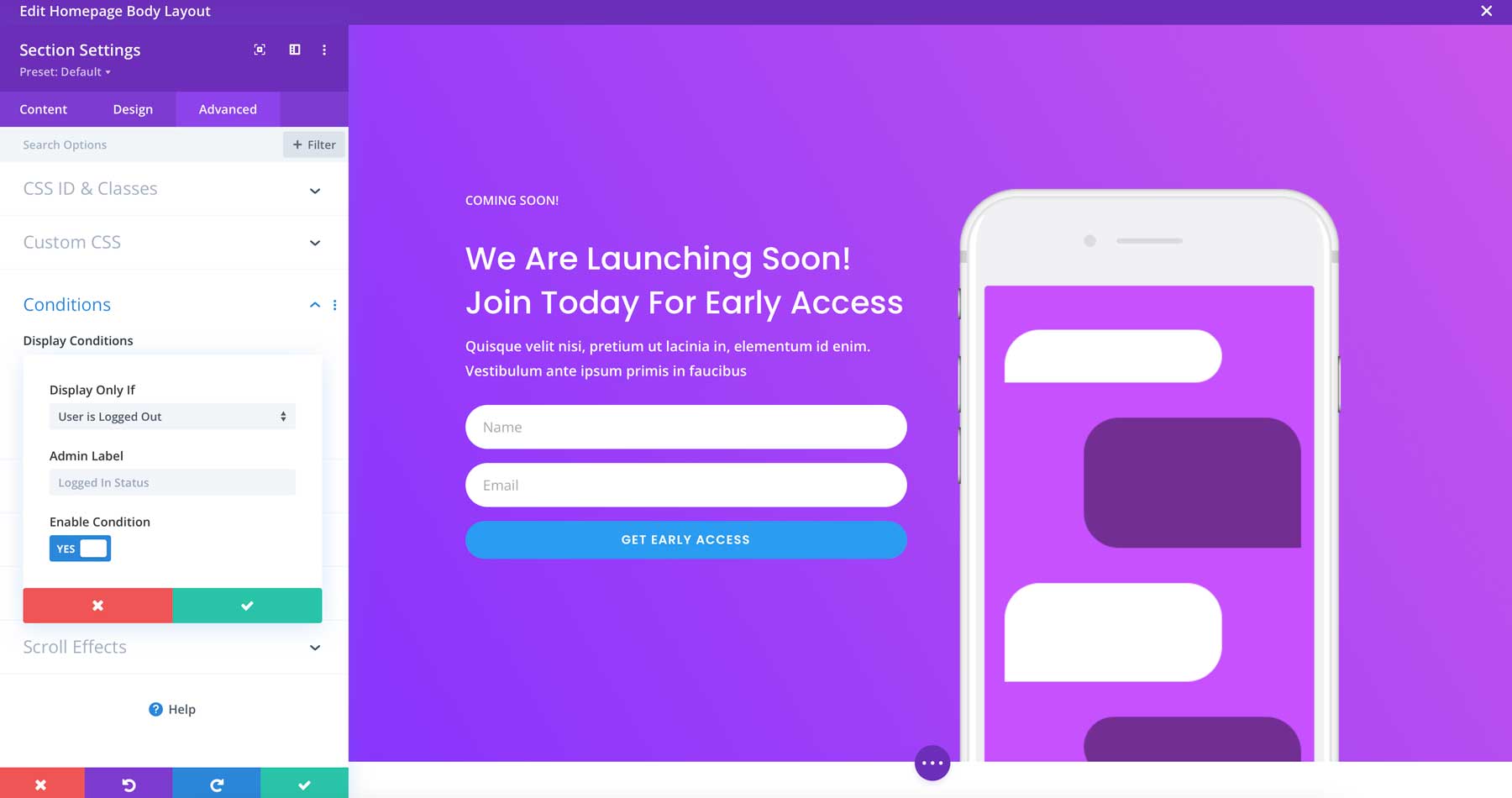
Furthermore, Divi’s display conditions feature is a standout among its many capabilities. It lets you selectively show content to specific users based on their login status or roles, providing valuable content restriction options. In addition, display conditions can be used in a Theme Builder template to automatically remove coming soon page content when a user logs in, delivering an uninterrupted user experience. The Visual Builder in Divi further empowers you with complete control over your page design, allowing you to customize colors, add modules such as the email opt-in for collecting emails, and achieve the desired look and feel.
Divi is for you if…
- You need a robust WordPress theme and plugin that can do everything
- You want to display different content to logged-in users without the need for an additional plugin
Pricing: $89 per year
2. SeedProd
SeedProd is a landing page and website builder that happens to be one of the best WordPress under construction plugins on the market. You can design your maintenance page using a front-end editor, with nearly unlimited design choices. Set up is easy and allows you to specify what you’d like to set it up for. With the free version, you’ll have 10 maintenance mode design templates, or you can build your own.
Once the initial setup is complete, you have the option to create a coming soon, maintenance, or landing page using the 15 free elements included:
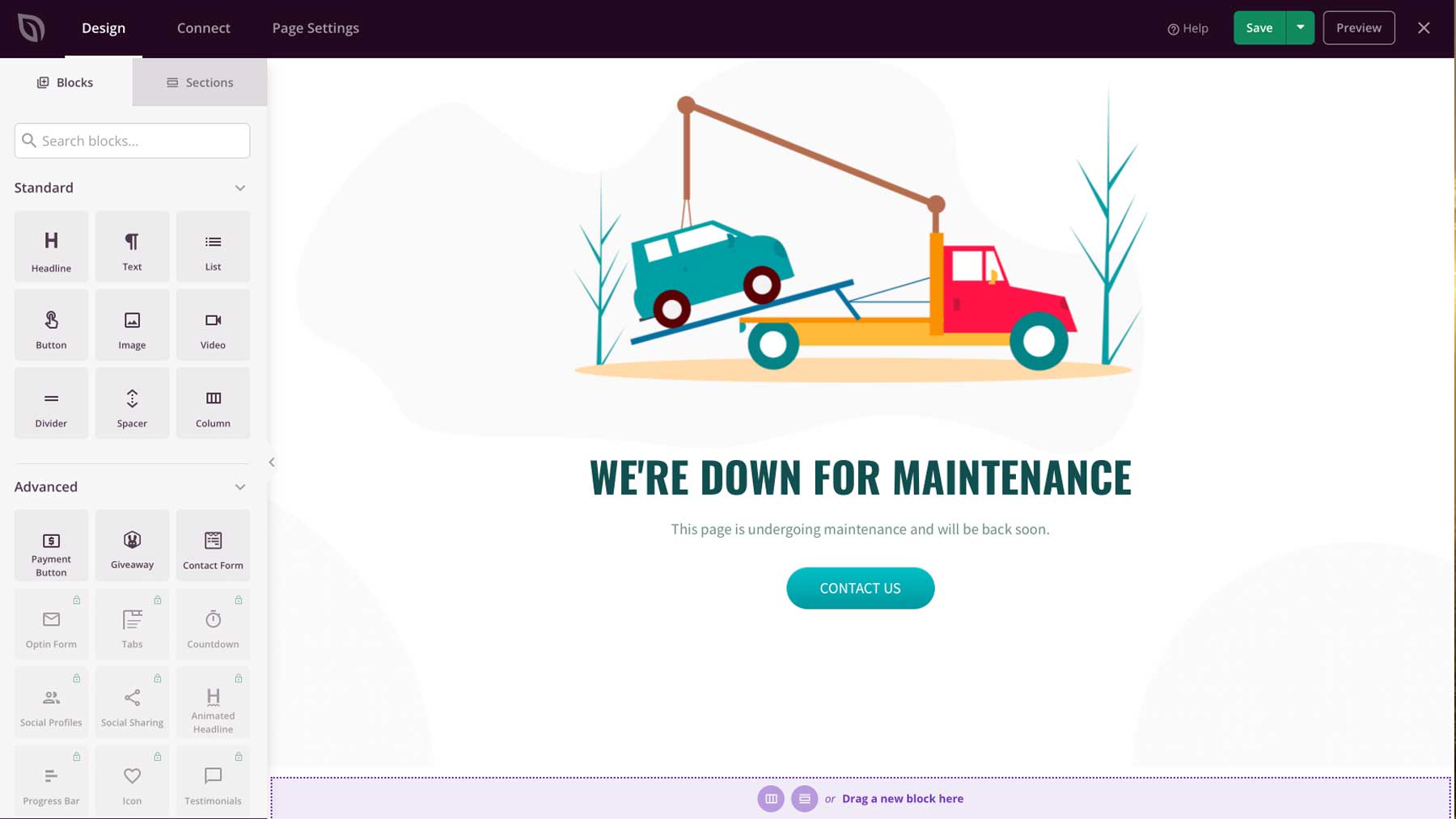
Key Features for SeedProd:
- Custom under construction pages
- Drag and drop editor
- 15 free design elements
Should you decide to upgrade to SeedProd Pro, you’ll have access to even more features, including 90+ page blocks to design with and more than 50 professionally designed templates.
SeedProd is for you if…
- You want an easy setup process
- Pre-designed under construction pages are a must
Pricing: Free, with paid plans starting at $79 per year.
3. LightStart by Themeisle
Our next best WordPress under construction plugin, LightStart by Themeisle, offers an easy-to-follow setup wizard. You choose the type of page you want and can select options for image and speed optimization through Optimole, and you’re off to the races.
If you want search engines to continue indexing your site while it’s in maintenance mode, CMP also offers some advanced features that allow you to bypass search bots. You can set the robots meta tag to inform search engines that your site is temporarily unavailable, while still allowing them to crawl and index it. This is especially helpful if you’re performing routine maintenance or updates on your website and want to avoid a drop in search engine rankings.
Key Features for LightStart by Themeisle:
- Easy set up
- Search indexing control
- Works with the block editor
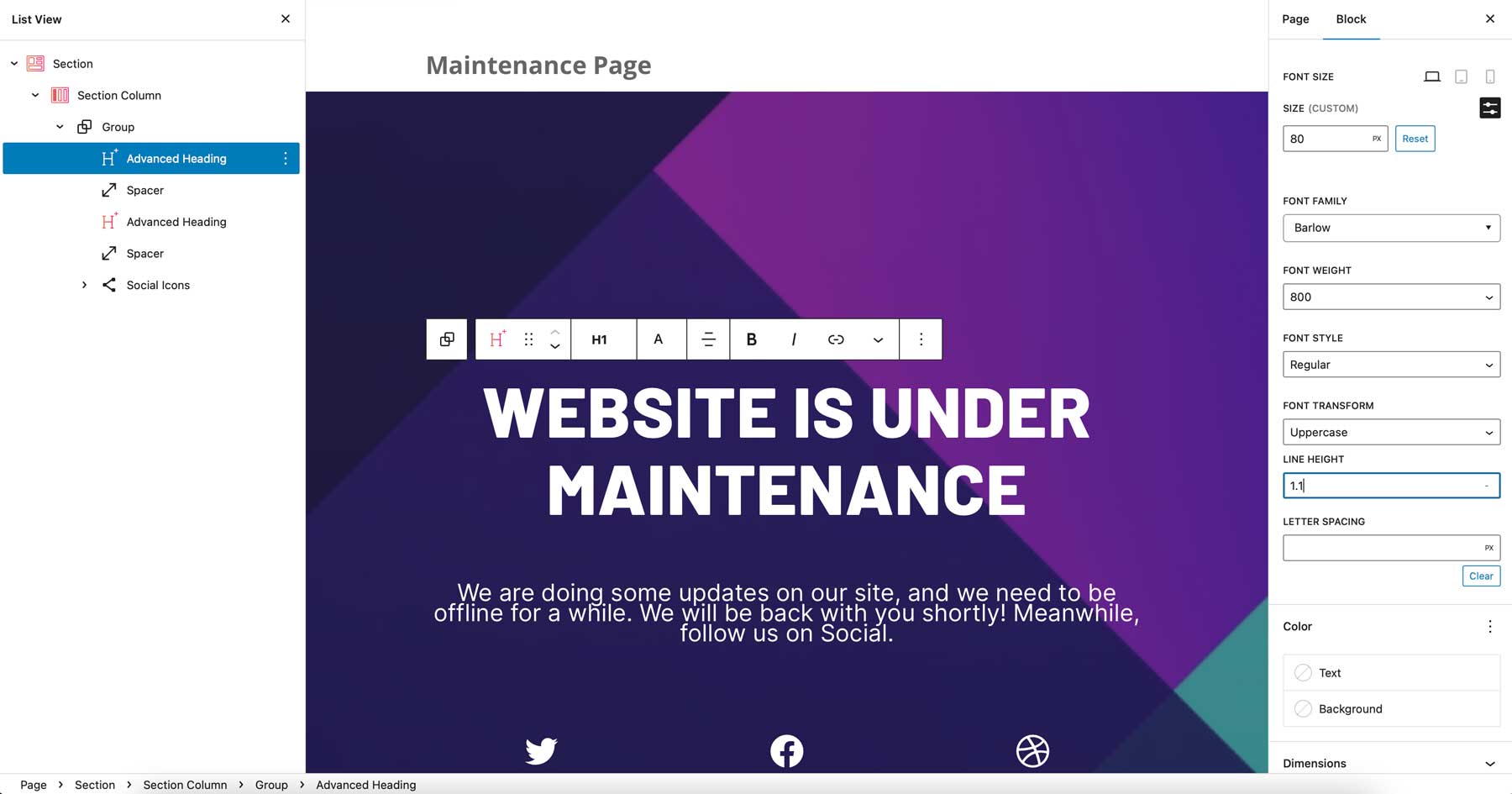
When it comes to design options, Lightstart offers you a selection of 15 layout designs to choose from. However, if you want to add more elements to your page, you have the flexibility to use the Gutenberg block editor or integrate it with a theme of your choice.
LightStart by Themeisle is for you if…
- You want to customize your under construction page with Gutenberg blocks
- You want to control search engine indexing while under construction
Pricing: Free
4. Templately (Coming Soon Layout Pack) for Elementor and Gutenberg
Templately is a massive cloud-based template library that offers thousands of professionally designed layouts, blocks, and themes. Their Coming Soon Layout Pack is designed to showcase product launches, upcoming sales, or under construction pages. This pack is created with Elementor and Essential Add-ons and can be further customized with either Gutenberg blocks or other Elementor design elements.
The Coming Soon Layout pack is available for free with Templately’s starter subscription, which includes hundreds of design elements. This pack features 3 different designs, each with call-to-action (CTA) buttons, animated countdown timers, and 100% responsiveness. And if you’re looking for even more options, you can sign up for their premium plan, which adds thousands more designs and elements to build with.
Key Features for Templately (Coming Soon Layout Pack) for Elementor and Gutenberg:
- 3 designs to choose from
- Works with Elementor and Gutenberg blocks
- Part of Templately’s massive template library
- Easy setup process
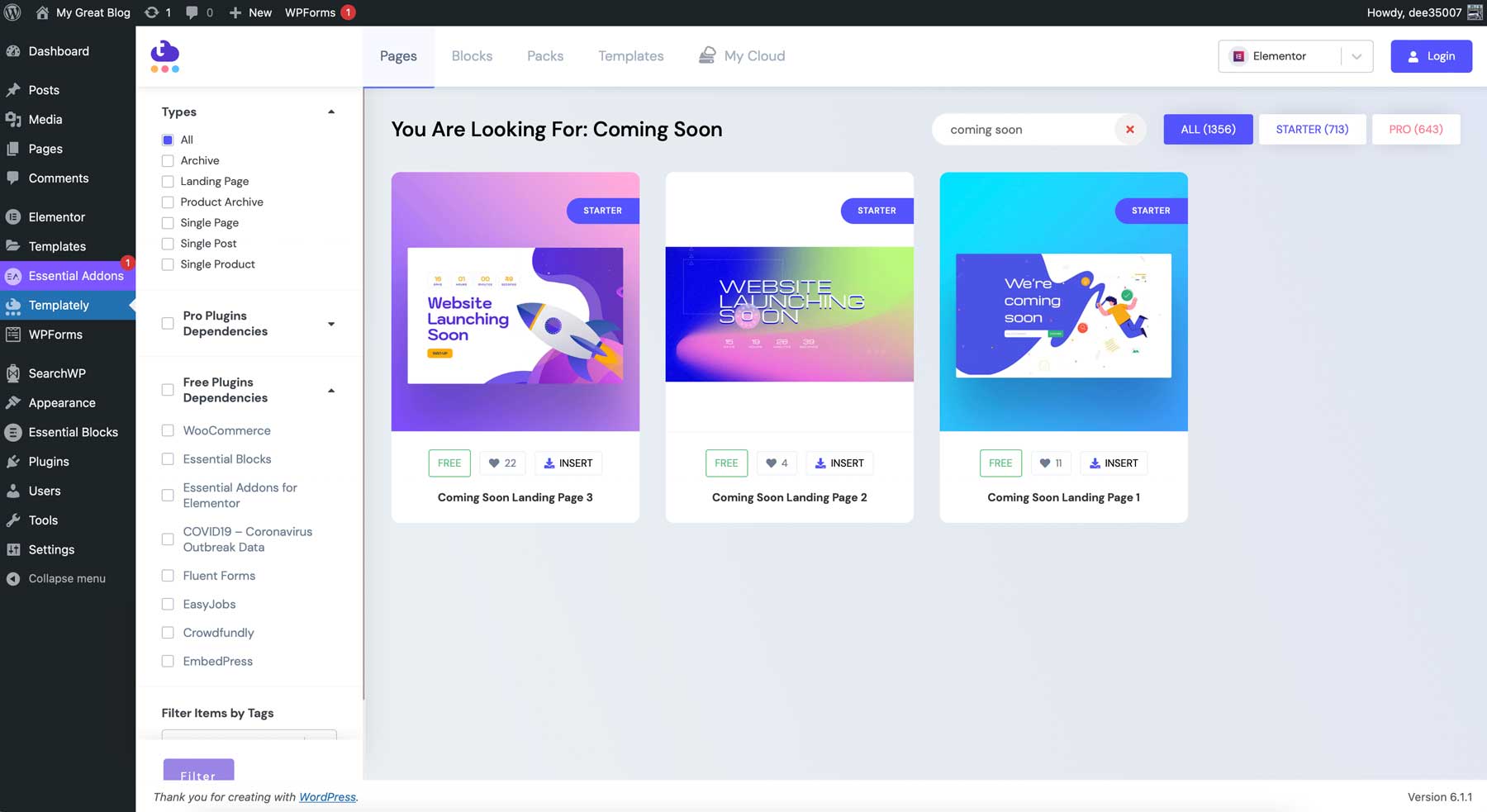
Installation is a breeze – just install Elementor and Templately, then search for “coming soon” in the template library. With a single click, you can install the layout pack and begin designing. Despite not being a dedicated under construction plugin, it deserves a spot on our list for its abundance of features.
Templately (Coming Soon Layout Pack) for Elementor and Gutenberg is for you if…
- You’re an avid Elementor user looking to showcase upcoming products
- You want 1000’s of design elements to choose from
Pricing: Free, with premium plans for $99.99 per year.
Get Templately (Coming Soon Layout Pack)
5. CMP – Coming Soon & Maintenance Plugin by NiteoThemes
Our next best WordPress under construction plugin, CMP, provides a simple interface to build your maintenance page. You can easily enable you’re coming soon page with just a toggle switch. You can then choose from three different modes – coming soon, maintenance, or redirect – depending on your needs. Although it doesn’t offer the advanced drag-and-drop options of SeedProd, CMP’s ease of use more than makes up for it.
Key Features for CMP:
- Social media sharing
- Countdown timers
- Ample design options
- Add subscribe forms for email capture
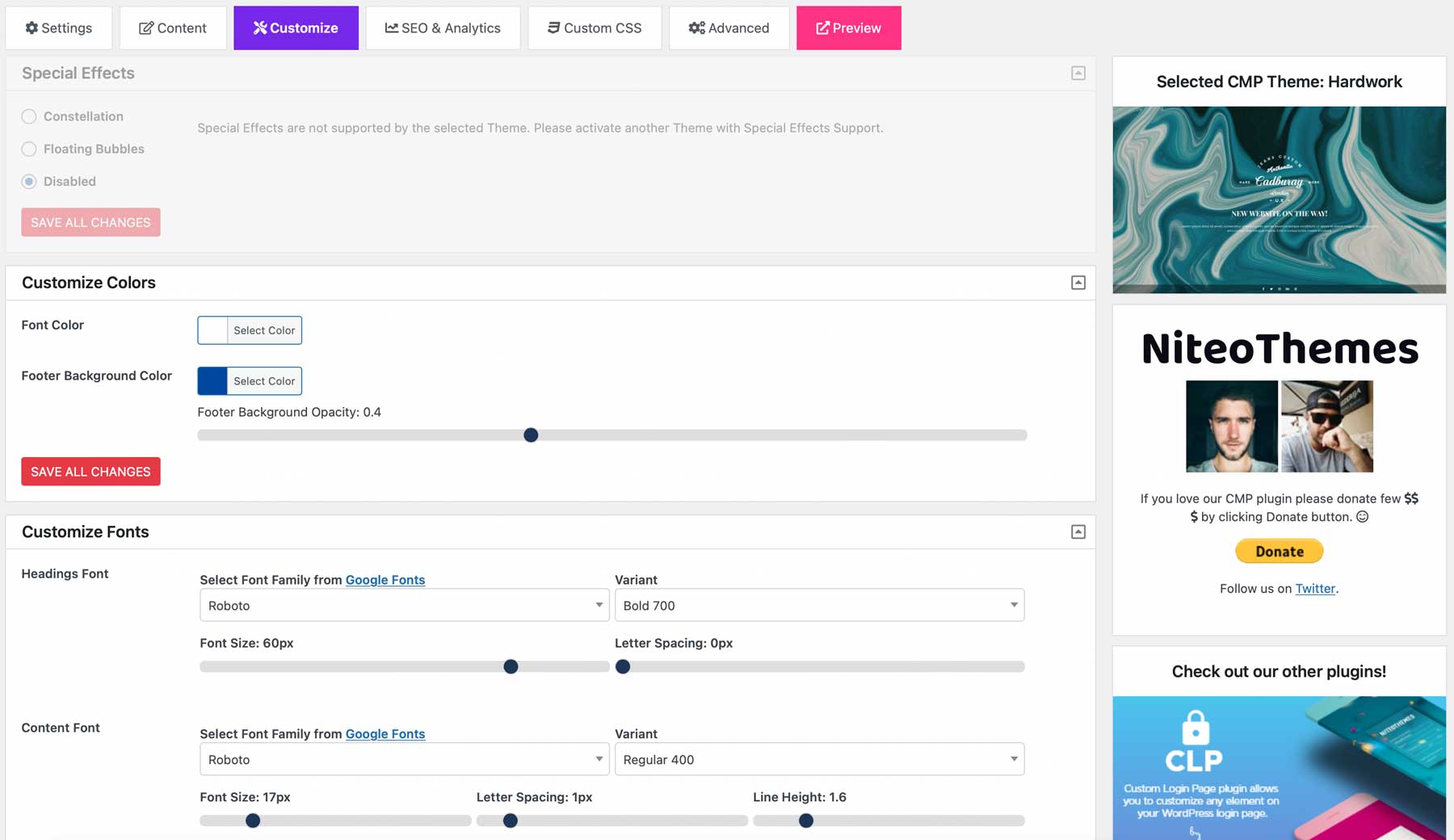
CMP offers a variety of design options to customize your maintenance page. You can choose your preferred color scheme, customize the text and images from your media library or Unsplash, and add your social media profiles. Additionally, if your theme is compatible, CMP allows you to add a countdown timer, subscription form, image sliders, and footer content to your page.
CMP is for you if…
- You need a simple under construction plugin
- You want to enable/disable maintenance mode easily
Pricing: Free, $49 per year for the bundle.
6. Visual Composer
Visual Composer is primarily a drag-and-drop page builder plugin that enables you to create customized pages for your WordPress site. Although it’s not a dedicated under construction plugin, Visual Composer can be a powerful tool for crafting polished and professional-looking coming soon pages for your website.
Key Features for Visual Composer:
- Drag and drop page builder
- Front end editing
- Plenty of design templates
- Extensive design elements
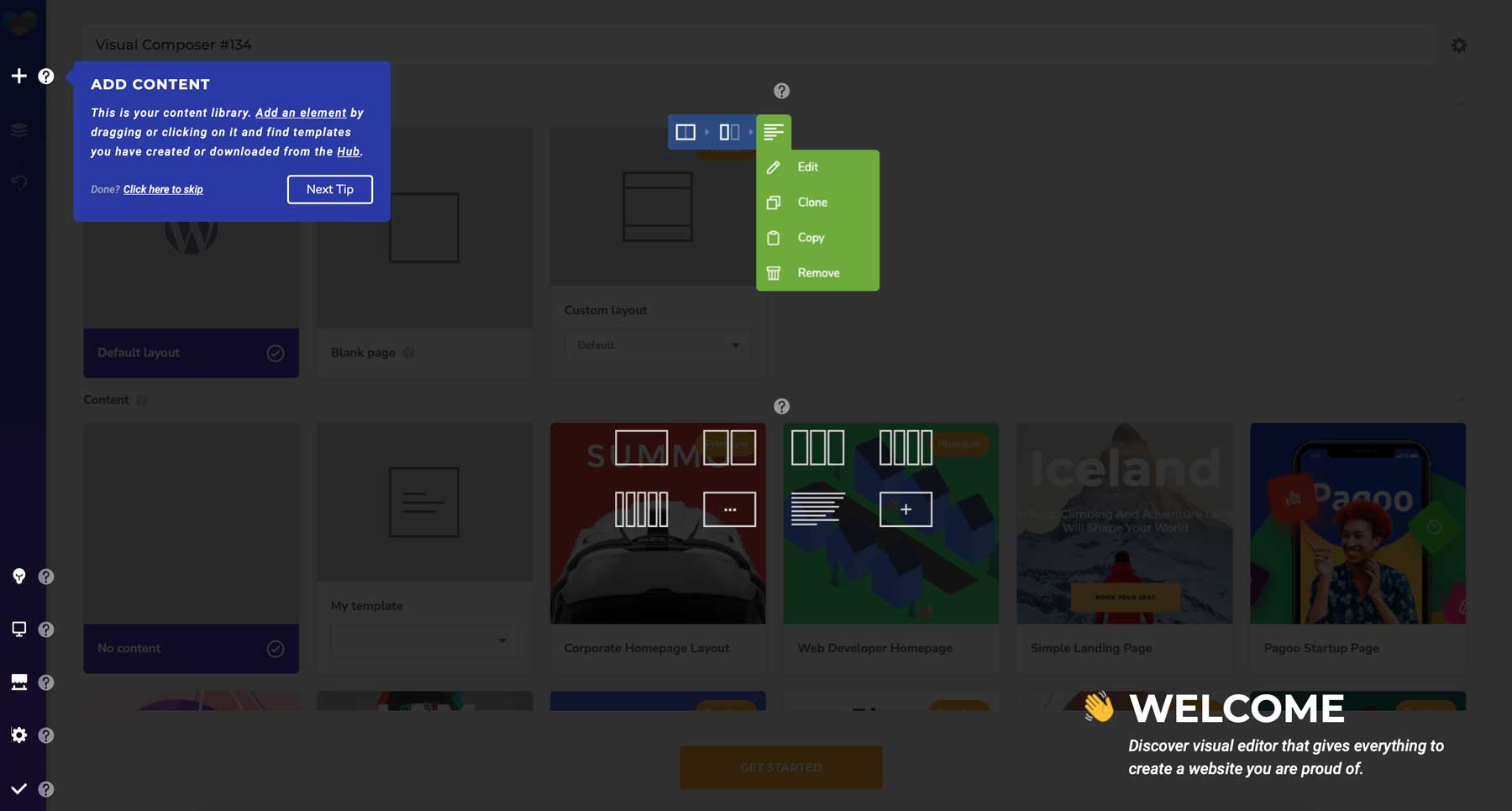
Upon installing the Visual Composer plugin, you’ll be greeted with an extensive walkthrough to help you familiarize yourself with it. When building a coming soon page, you’ll have access to nearly 50 design elements that can be easily added using the drag-and-drop interface.
For those looking for additional elements and options, the pro version of Visual Composer offers even more design layouts, as well as integration with popular plugins such as WP Forms, Envira Gallery, and Toolset.
Visual Composer is for you if…
- You need a coming soon page that can be customized
- Integrations with other popular plugins are a must
Pricing: Free, with premium licenses starting at $49 per year.
7. Under Construction Page

Up next in our list of best WordPress under construction plugins is Under Construction. It provides a simple and fast way to set up an under construction, landing, maintenance mode, or coming soon page for your website. While there aren’t many options to choose from, the plugin makes it incredibly easy to get started. But if you’re looking for more features, you can upgrade to the pro version, which includes a drag-and-drop editor, tons of free high-resolution images, and integration with Mailchimp and Zapier.
Key Features for Under Construction Page:
- Fast and easy setup
- Over 50 free designs to choose from
- Can override WordPress maintenance mode screen
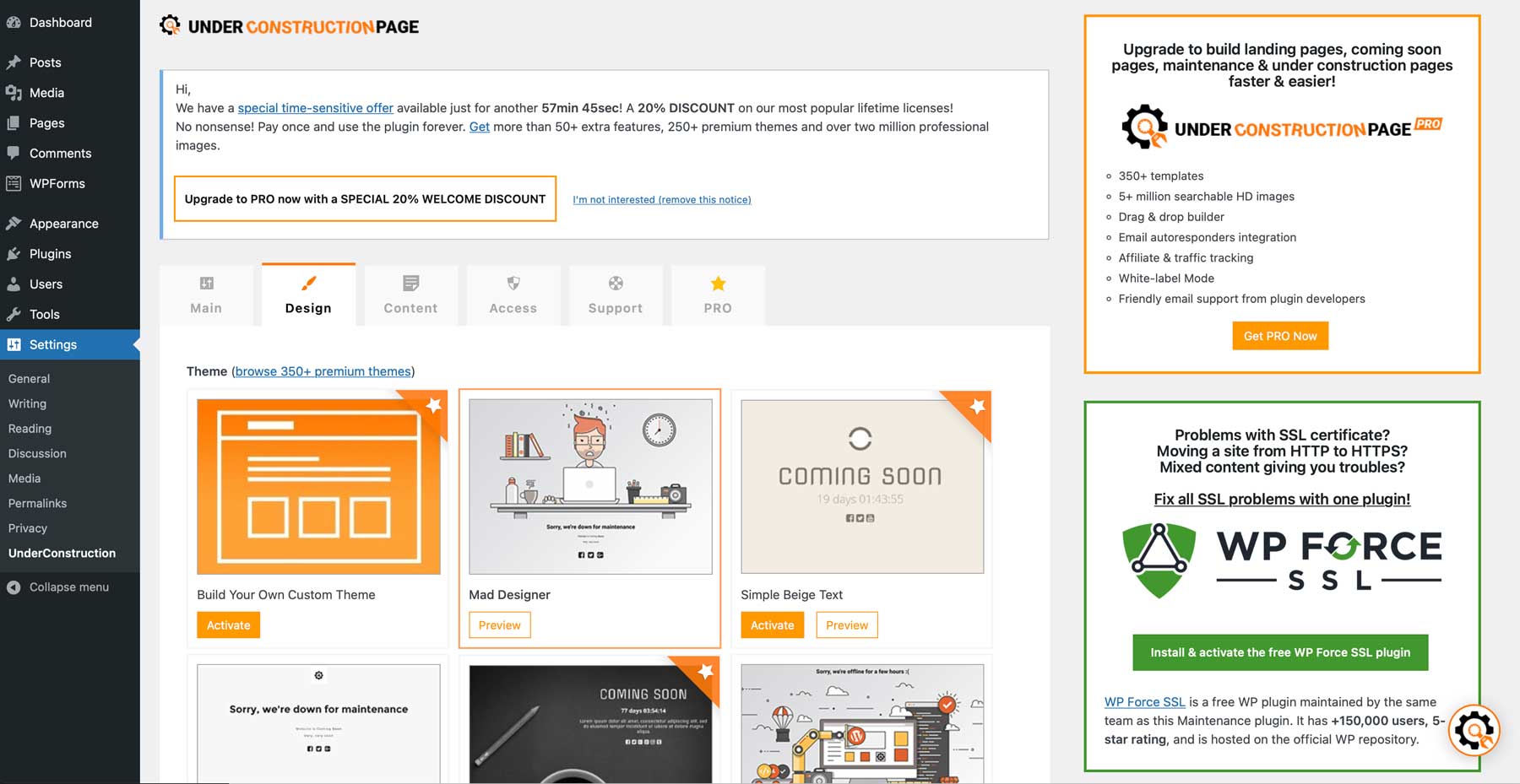
With over 50 available designs, the free version of the plugin offers a wide variety of options to build your page. With so many options, you can choose the design that best fits your needs.
Under Construction Page is for you if…
- You want a variety of designs to choose from
- You don’t mind paying a little extra for Mailchimp integration
Pricing: Free, Paid plans start at $49 per year.
8. Maintenance
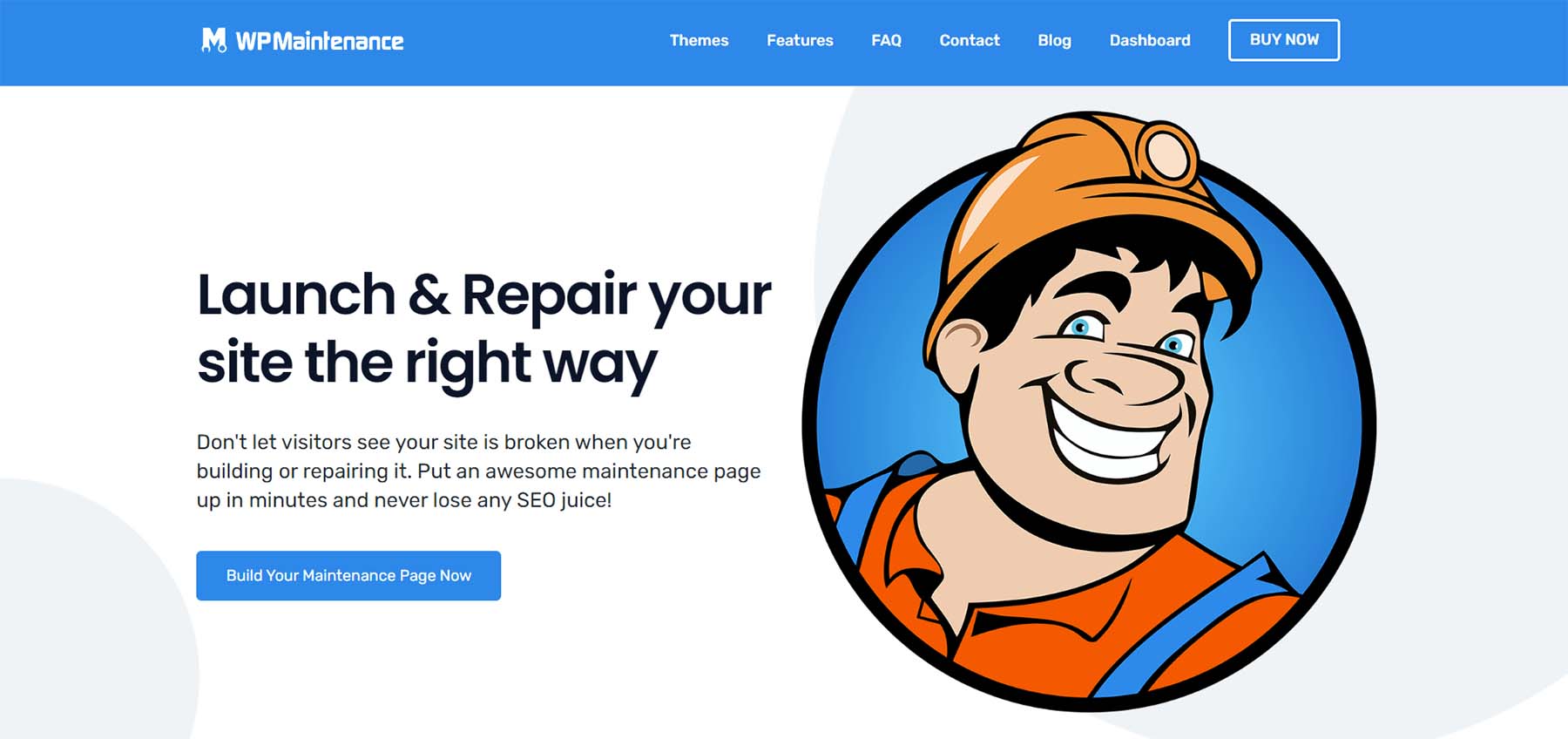
The next best under construction plugin on our list is Maintenance. While it doesn’t offer as many design layout options as other under construction plugins on our list, it is still a reliable choice to get the job done. With this plugin, you can easily configure text, and SEO, set image compression, and add logo and background images to your page.
If you need more options, upgrading to the pro version unlocks over 20 different designs, as well as the ability to add a background video, contact form, and countdown timer. Additionally, the pro version lets you enable a secret access link or password, which allows clients to view the site while you’re building it.
Key Features for Maintenance:
- Design options for text and images
- Pro version adds design layouts, secret access links, and password protection
- Configure page SEO
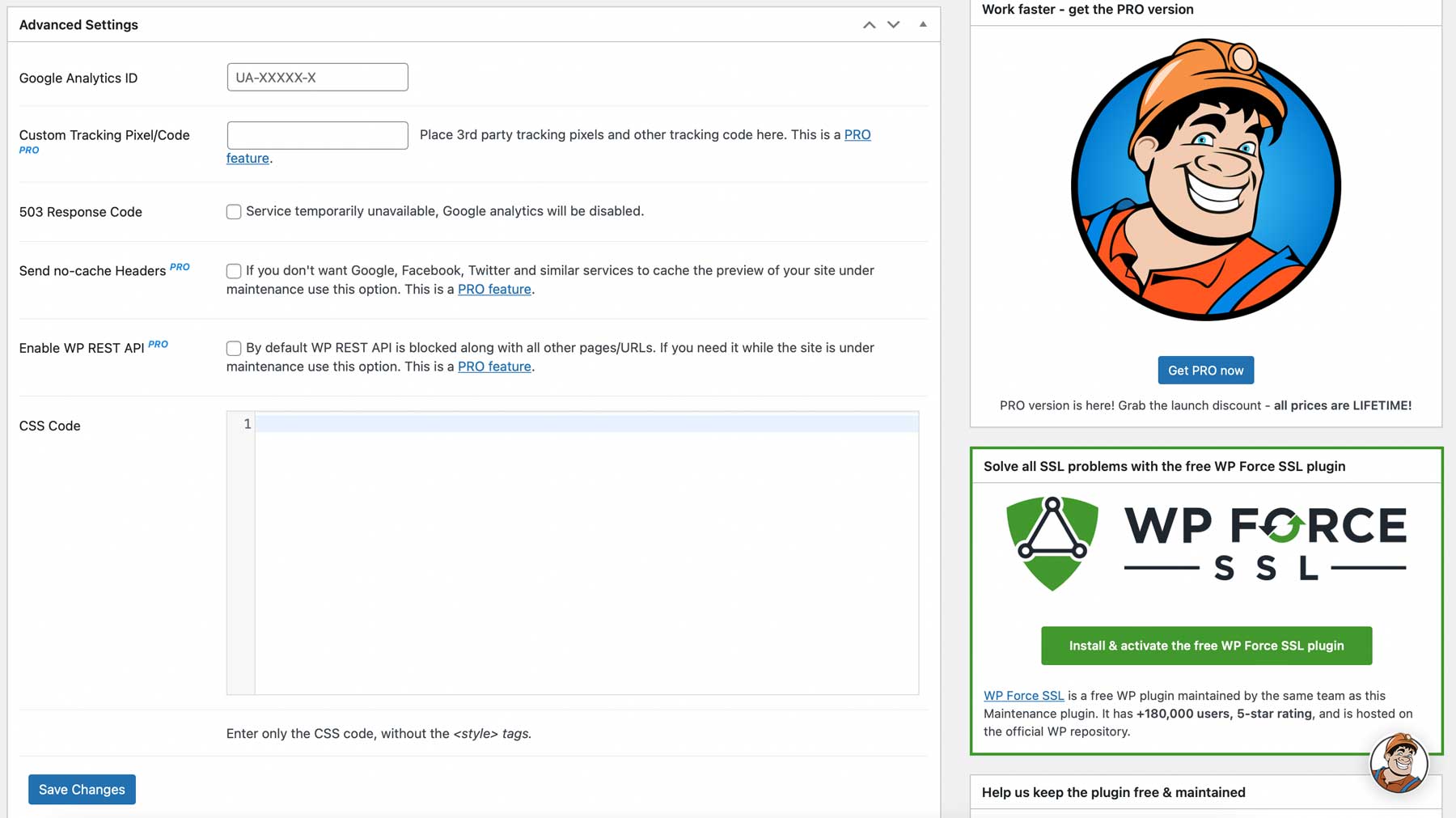
While the free version of Maintenance gets the job done, the pro version unlocks advanced settings that are necessary for more complex tasks. For example, with a pro license, you can add custom tracking pixels and enable REST API, giving you more control over your website’s performance.
Maintenance is for you if…
- You need a straightforward under construction plugin
- You don’t require advanced features or additional design choices
Pricing: Free
9. Coming Soon and Maintenance Mode by wpdevart
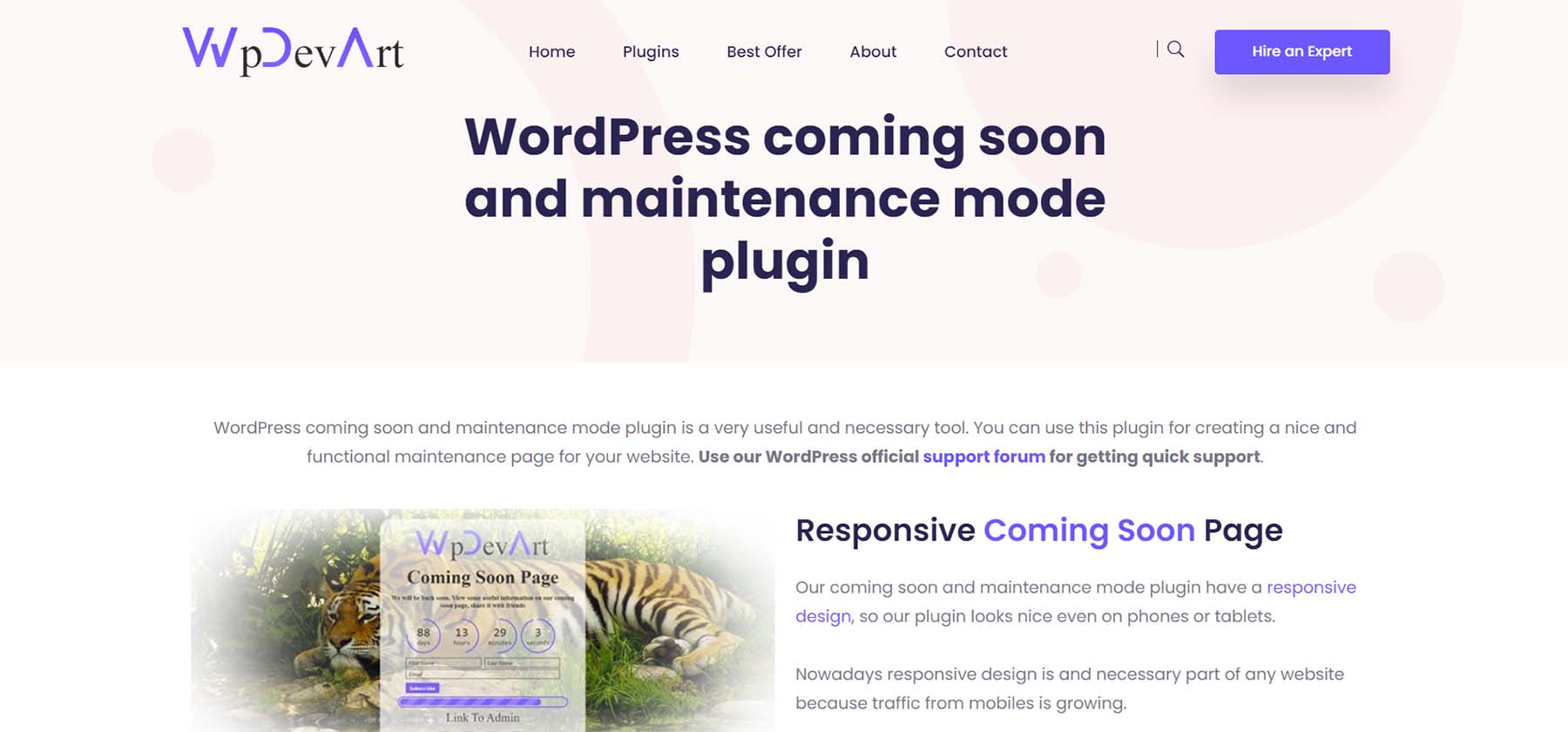
Next up is Coming Soon and Maintenance Mode by wpdevart, which is a straightforward plugin that’s easy to set up. All the settings can be accessed on one screen, making configuration a breeze. However, the free version is limited in its options. While you can add your logo, text, images, and social media icons, you won’t have access to advanced features such as changing font colors, adding a countdown timer, featuring an email opt-in form, or other customization options.
The pro version of the plugin is much more advanced, offering features such as slider and video backgrounds, dozens of animation effects, email opt-in, as well as a progress bar.
Key Features for Coming Soon and Maintenance Mode by wpdevart:
- Ability to add social icons, text, and images
- Animation effects (pro only)
- Slider and video backgrounds (pro)
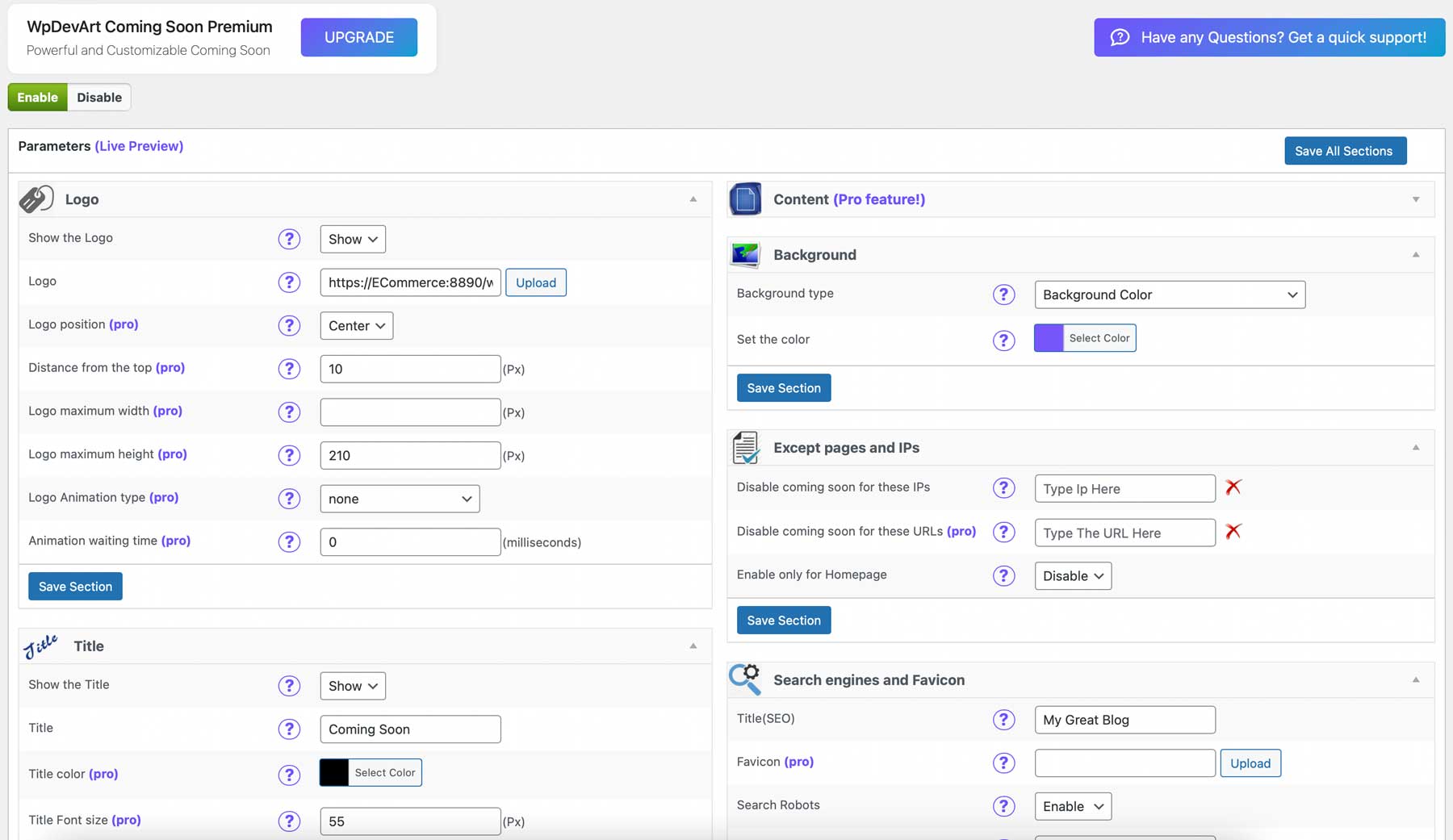
wpDevArt’s intention to encourage users to upgrade to pro is evident throughout the plugin. It’s not a dealbreaker, but can be a bit discouraging. Despite this, the plugin still offers enough features to deserve a spot on our list. It’s a reliable option for displaying a coming soon page, even with its limited set of features.
Coming Soon and Maintenance Mode by wpdevart is for you if…
- You need a basic coming soon plugin.
- You’re willing to pay a small fee for more advanced features
Pricing: Free, with pro options starting at $39 per year.
Get Coming Soon and Maintenance Mode by wpdevart
10. Minimal Coming Soon
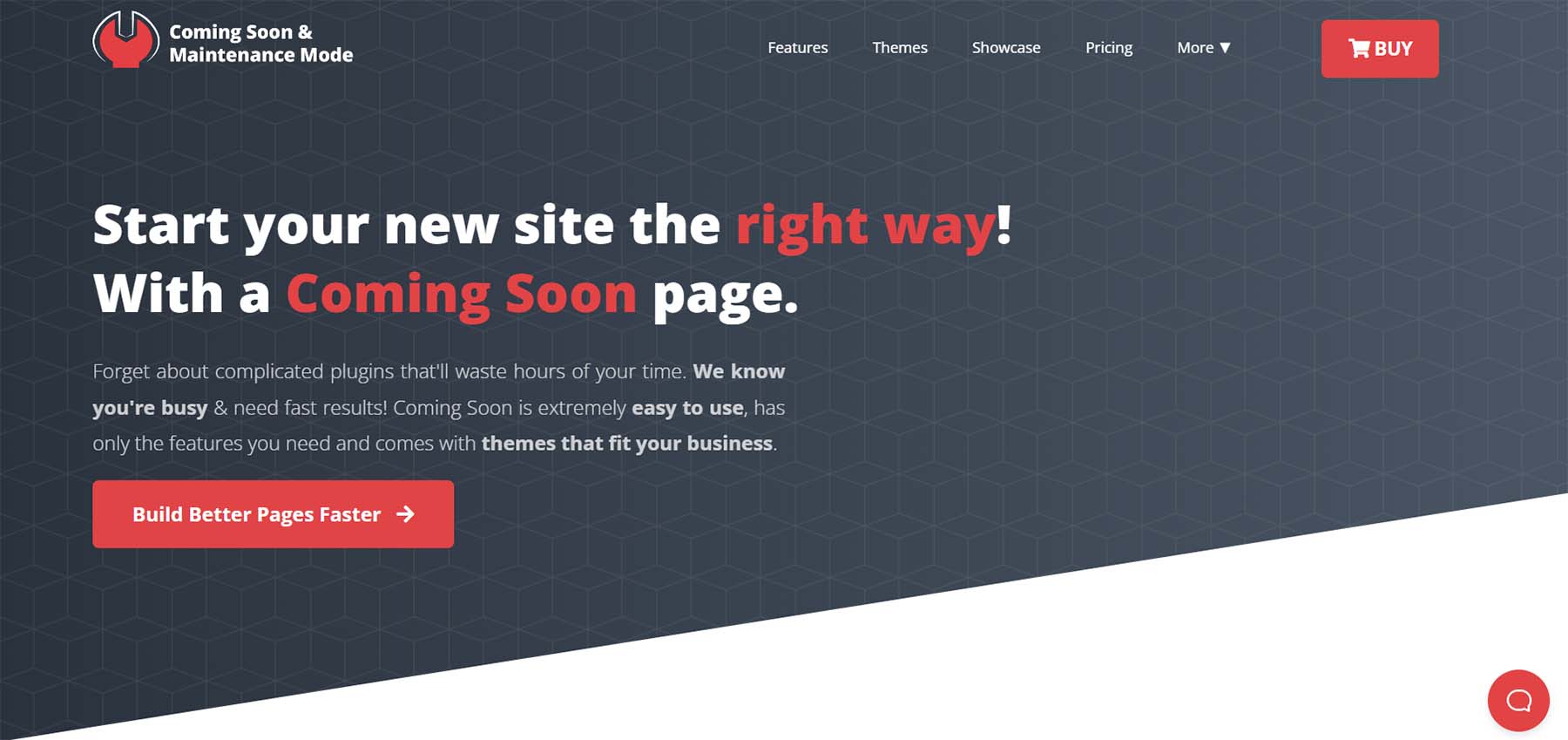
Our next under construction plugin, Minimal Coming Soon, boasts an impressive range of features, even in its free version. With the ability to replace the default WordPress maintenance mode screen, you can create a custom page that greets your website’s visitors. Additionally, the free version offers a choice of two themes, along with the option to customize text, image, form colors, and arrange design elements, and it provides integration with Mailchimp.
Key Features for Minimal Coming Soon:
- Email opt-in form through Mailchimp
- 2 free design themes
- Extensive customization options
- Ability to arrange page elements
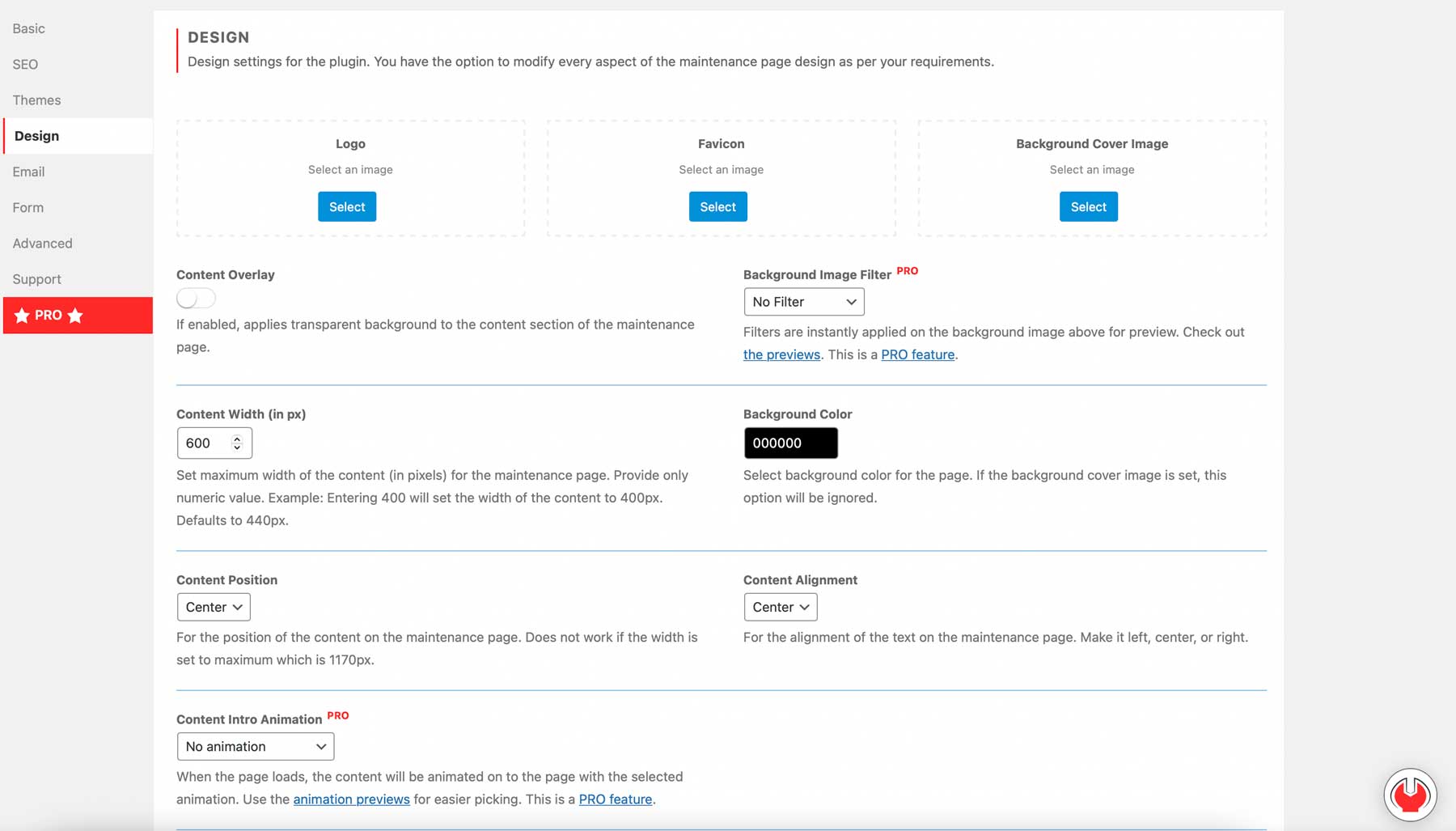
Configuring Minimal Coming Soon is a breeze, thanks to its user-friendly settings screens. These screens allow you to effortlessly add a custom logo, favicon, and background images. You can also define content width, background colors, and positioning for the content, giving you complete control over the look and feel of your coming soon page.
For more theme choices, you can upgrade to the pro version, which gives you access to more than 60 themes, as well as additional design modules for a more customized look.
Minimal Coming Soon is for you if…
- You want extensive customization options for your plugin
- You need a free plugin to override the WordPress maintenance mode screen
Pricing: Free, with pro versions starting at $39 per year.
11. Coming Soon Page and Maintenance Mode plugin by wpshopmart
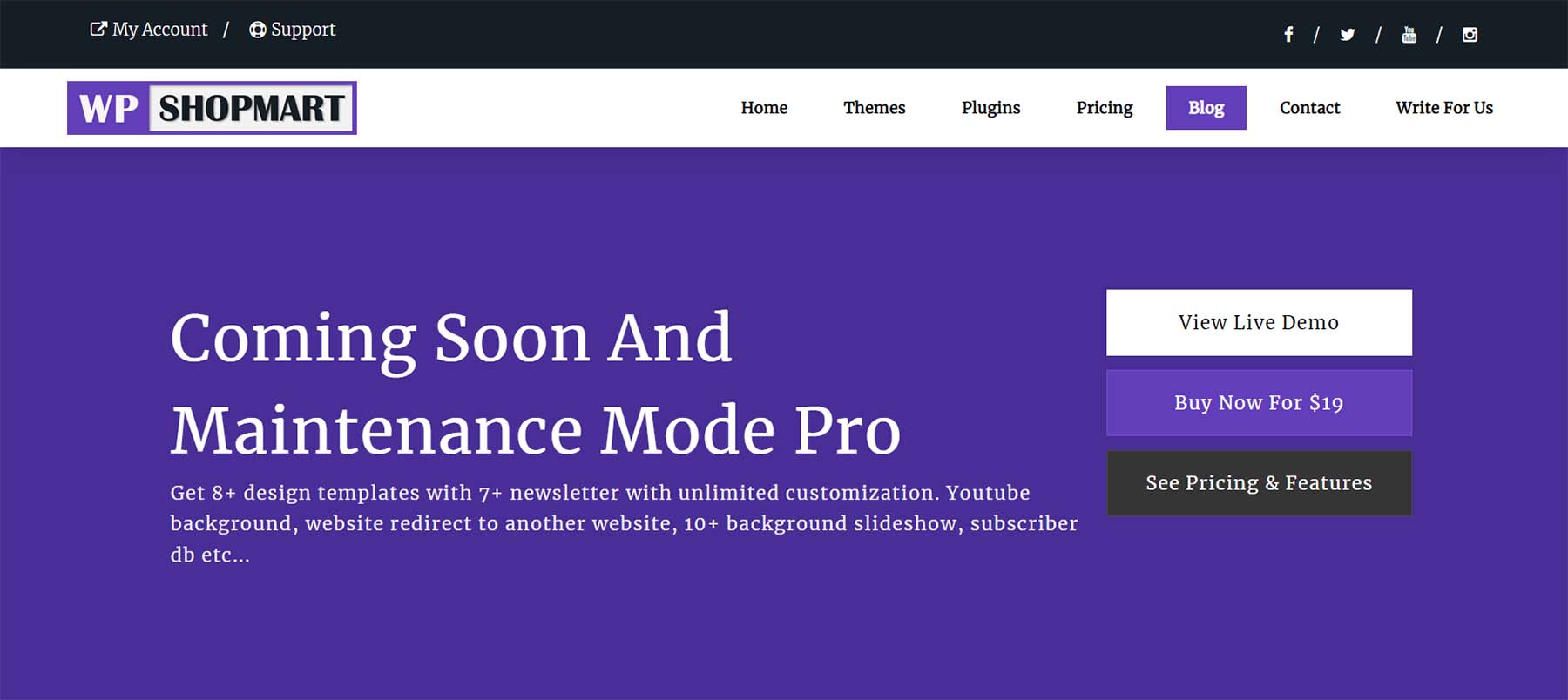
Coming Soon Page and Maintenance is a lightweight Bootstrap3-based under construction plugin for adding maintenance or coming soon pages. It offers plenty of design features, including CTA buttons, a countdown timer, and font and image settings. While you’ll only have access to one layout, it’s attractive and easy to configure. The dashboard is feature-packed but may feel overwhelming to some. You can configure a logo, text, static background color or image slider, social profile links, an about us section, contact info, and a newsletter opt-in using WP Mail.
Key Features for Coming Soon Page and Maintenance Mode plugin by wpshopmart:
- Plenty of design features in the free version
- Add social media profiles
- Configure contact and about us sections
- Add a newsletter opt-in form
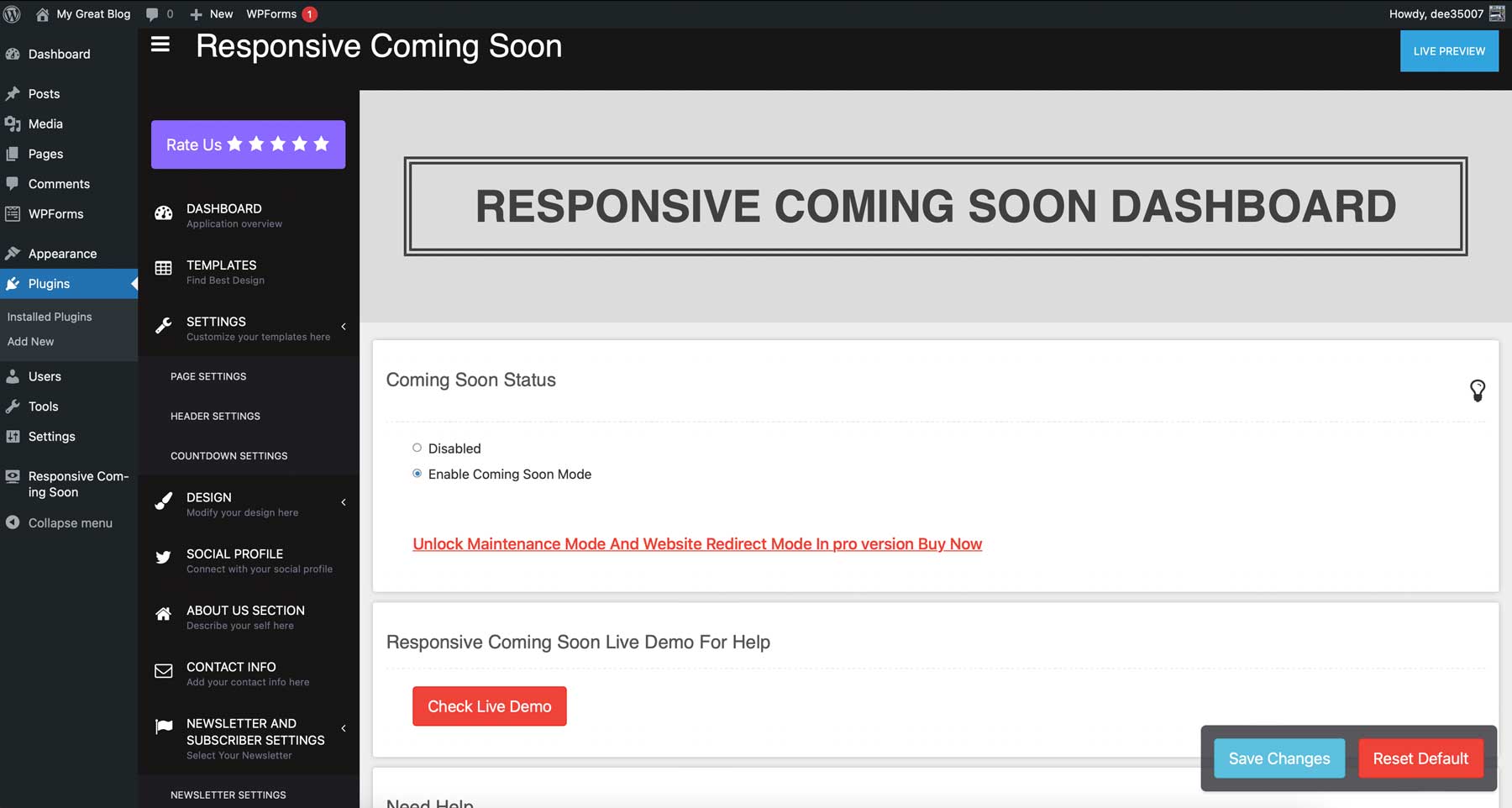
To access important features like replacing the default maintenance mode message and website redirect mode, which are essential when updating plugins and themes, you’ll need to upgrade to the pro version of the plugin. The pro license is only $19 per year, making it a worthwhile investment. However, if you only require a coming soon splash page for your website, this plugin still serves as a solid option.
Coming Soon Page and Maintenance Mode plugin by wpshopmart is for you if…
- You want a solid option for creating a coming soon page
- You’re looking for more features at a low price point
Pricing: Free, with a pro license for $19 per year.
Get Coming Soon Page and Maintenance Mode plugin by wpshopmart
Comparing the Best Under Construction Plugins
When building a website, updating plugins, or simply editing a page, there are times when an under construction plugin comes in handy. You can safely work on your website without worrying about an ugly maintenance mode page being shown to visitors. Giving them an attractive coming soon or under construction page is a much better experience. You can incorporate design elements such as contact forms, a countdown timer, or social media links to allow customers to contact you while you work. That said, which one of the plugins on our list should you pick?
Under Construction Plugin Pricing Comparison
If you’re still weighing your options, take a look at our handy comparison table. It provides pricing for each, along with identifying plugins that are available for free. We suggest trying a few out to see which is best suited to your needs.
| Plugin | Price | Free Option | ||
|---|---|---|---|---|
| 🥇 | Divi | $89 per year | ❌ | Visit |
| 🥈 | SeedProd | $79 per year | ✔️ | Visit |
| 🥉 | LightStart by Themeisle | / | ✔️ | Visit |
| 4 | Templately (Coming Soon Layout Pack) | $99.99 per year | ✔️ | Visit |
| 5 | CMP – Coming Soon & Maintenance Plugin by NiteoThemes | $49 per year | ✔️ | Visit |
| 6 | Visual Composer | $49 per year | ✔️ | Visit |
| 7 | Under Construction Page | $49 per year | ✔️ | Visit |
| 8 | Maintenance | / | ✔️ | Visit |
| 8 | Coming Soon and Maintenance Mode by wpdevart | $39 per year | ✔️ | Visit |
| 8 | Minimal Coming Soon | $39 per year | ✔️ | Visit |
| 8 | Coming Soon Page and Maintenance Mode plugin by wpshopmart | $19 per year | ✔️ | Visit |
Under Construction Plugin Feature Comparison
Divi, SeedProd, and Lightstart are considered the best WordPress under construction plugins because of their user-friendly interface, customization options, and range of features.
| 🥇 Divi | 🥈 SeedProd | 🥉 LightStart | |
|---|---|---|---|
| Starting Price | $89/year | $79/year | $59/year |
| Design Elements | 200+ | 90+ (pro) | 5 |
| Pre-made Layouts | ✔️ | ✔️ | ✔️ |
| Fully Customizable | ✔️ | ✔️ | ✔️ |
| Drag and Drop Builder | ✔️ | ✔️ | ✔️ |
| Theme Builder | ✔️ | ✔️ | ✔️ |
| Responsive | ✔️ | ✔️ | ✔️ |
| Active Installations | 2M+ | 1M+ | 800K+ |
| Community Rating | 4.9/5 ⭐⭐⭐⭐⭐ Read Reviews | 5/5 ⭐⭐⭐⭐⭐ Read Reviews | 4.5/5 ⭐⭐⭐⭐⭐ Read Reviews |
| Get Divi | Get SeedProd | Get LightStart |
With Divi, you can use the Divi Theme Builder to display your under construction page above the page content you’re working on. There are also a ton of layouts that you can use to build the under construction page you want. The drag-and-drop editor helps you create an under construction page in no time without touching a single line of code!
SeedProd is a dedicated under construction plugin with over 50 pre-designed templates and integration with email marketing services. Lightstart is a feature-rich WordPress plugin with a dedicated under construction mode, drag-and-drop page builder, custom widgets, and compatibility with popular plugins like WooCommerce and Yoast SEO. Both options allow users to create professional-looking under construction pages that align with their brand and messaging.
What is the Best WordPress Under Construction Plugin?
Now that you have all the information you need regarding the plugins on our list, we’ll give you our honest opinion. Although we may seem slightly biased, we feel like Divi is the best option for creating coming soon or under construction pages for your website. Divi is the most customizable, offers the most design elements, and easily allows you to create a coming soon page quickly. You can start with one of 2300 premade designs or use Divi’s no-code front-end Visual Builder to create your own. With so many options, you’ll be hard-pressed to find a better option than Divi.
Frequently Asked Questions (FAQs)
Before we wrap up, let’s answer some of your most common questions regarding the best WordPress under construction plugins. Did we miss one? Leave a question below, and we will respond!
What is the best WordPress under construction plugin?
What is the best free WordPress under construction plugin?
How do I make my WordPress website “under construction?”
What is a WordPress under construction plugin?
When should you use an under construction plugin?
How do I turn off under construction mode in WordPress?
How can I create an under construction page in WordPress without a plugin?
What is the difference between "under construction" and "coming soon" plugins?
What is the difference between an "under construction" plugin and a "maintenance mode" plugin?
What is the best WordPress multi-site under construction plugin?
If you’re looking for more WordPress plugins, make sure to check out our ultimate list of recommendations for each plugin type!

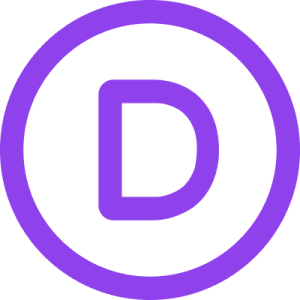

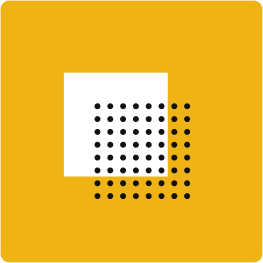

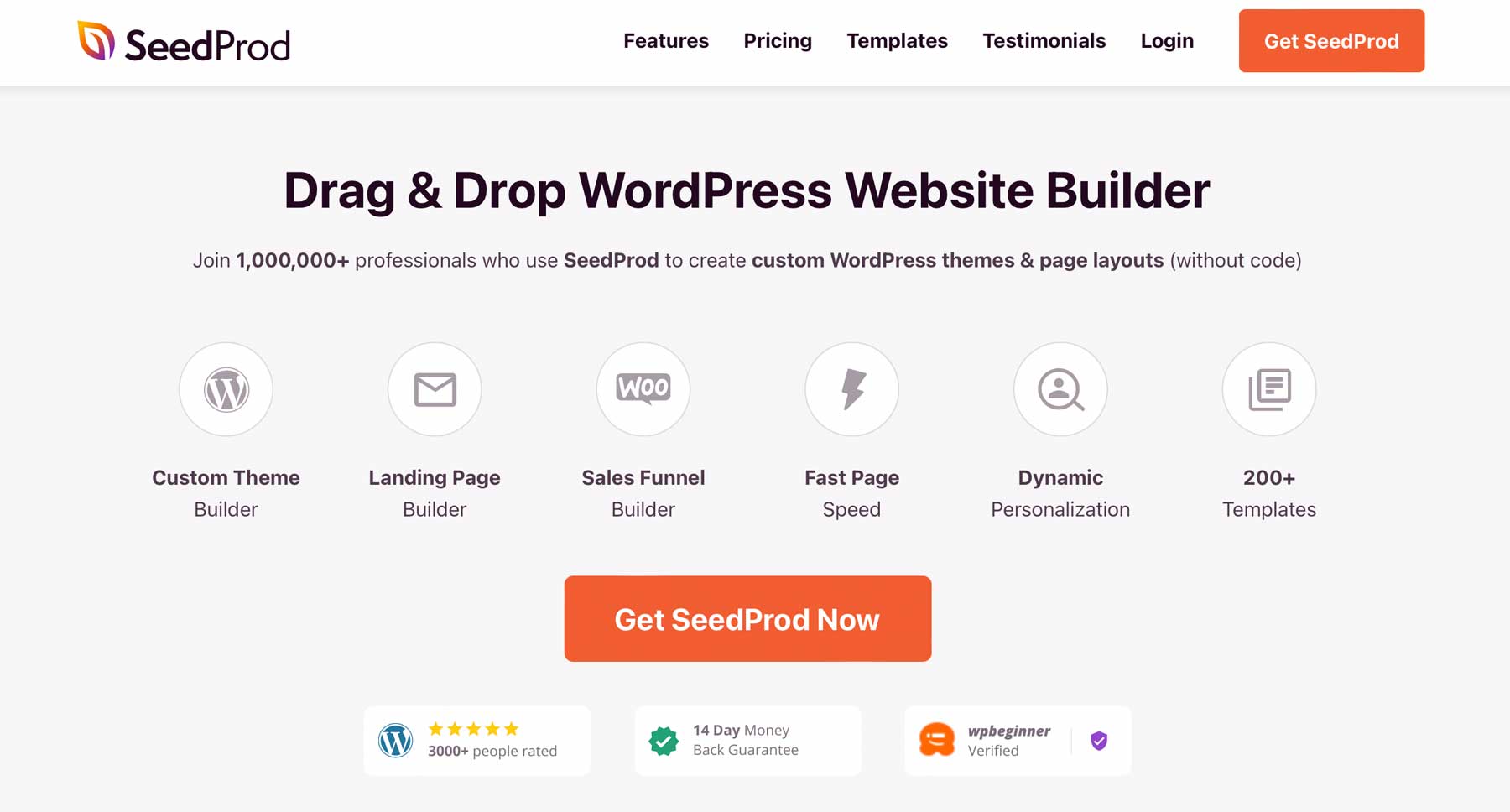
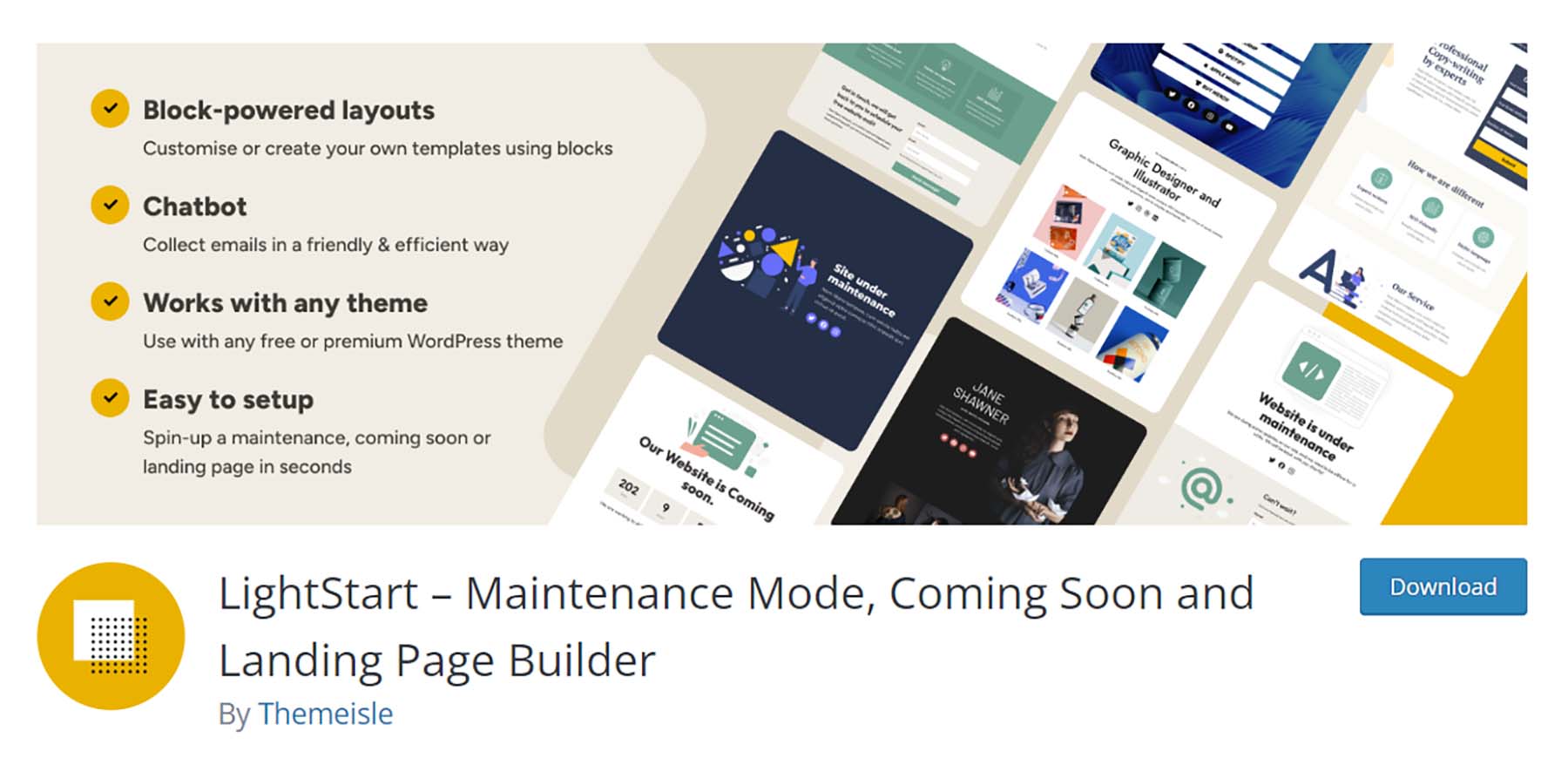
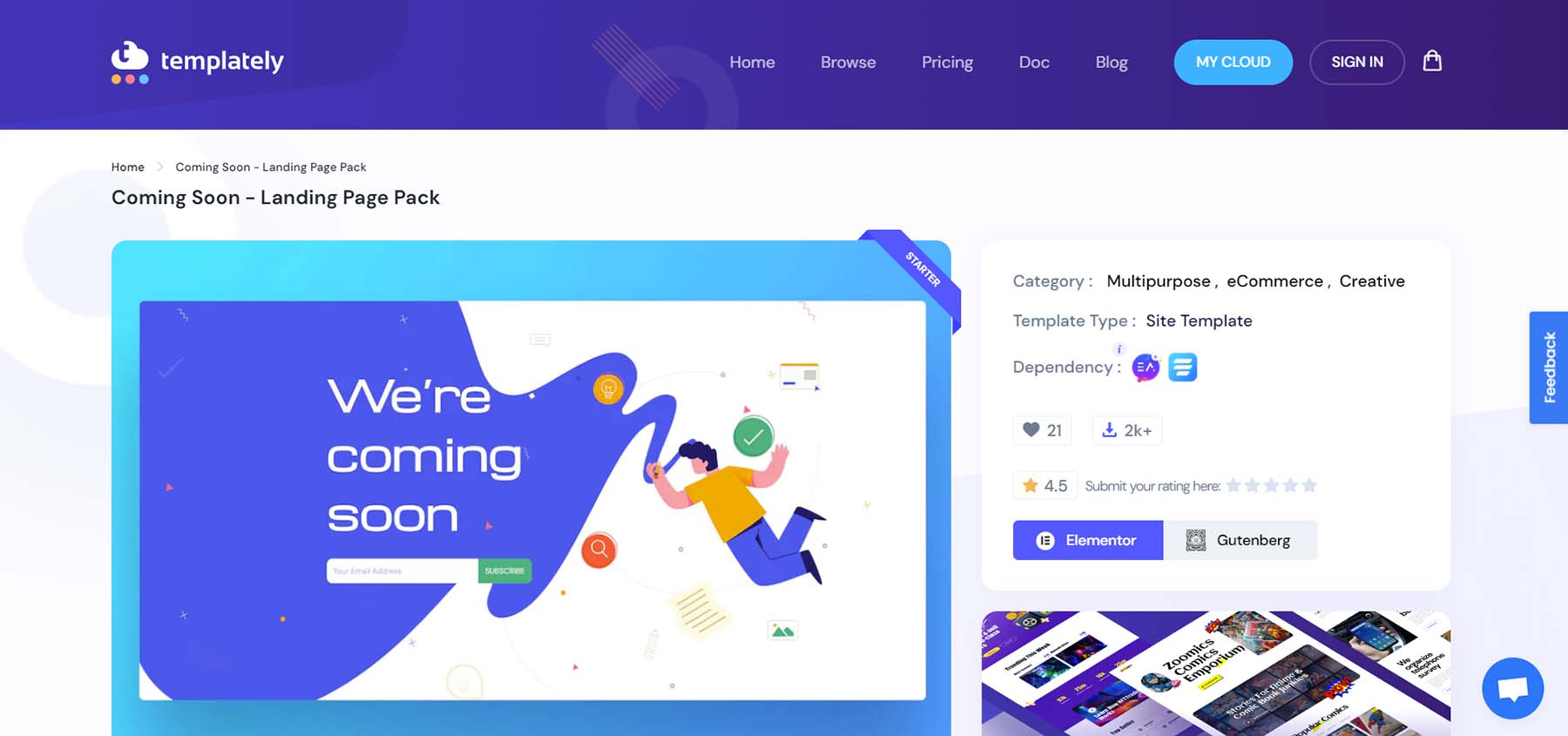
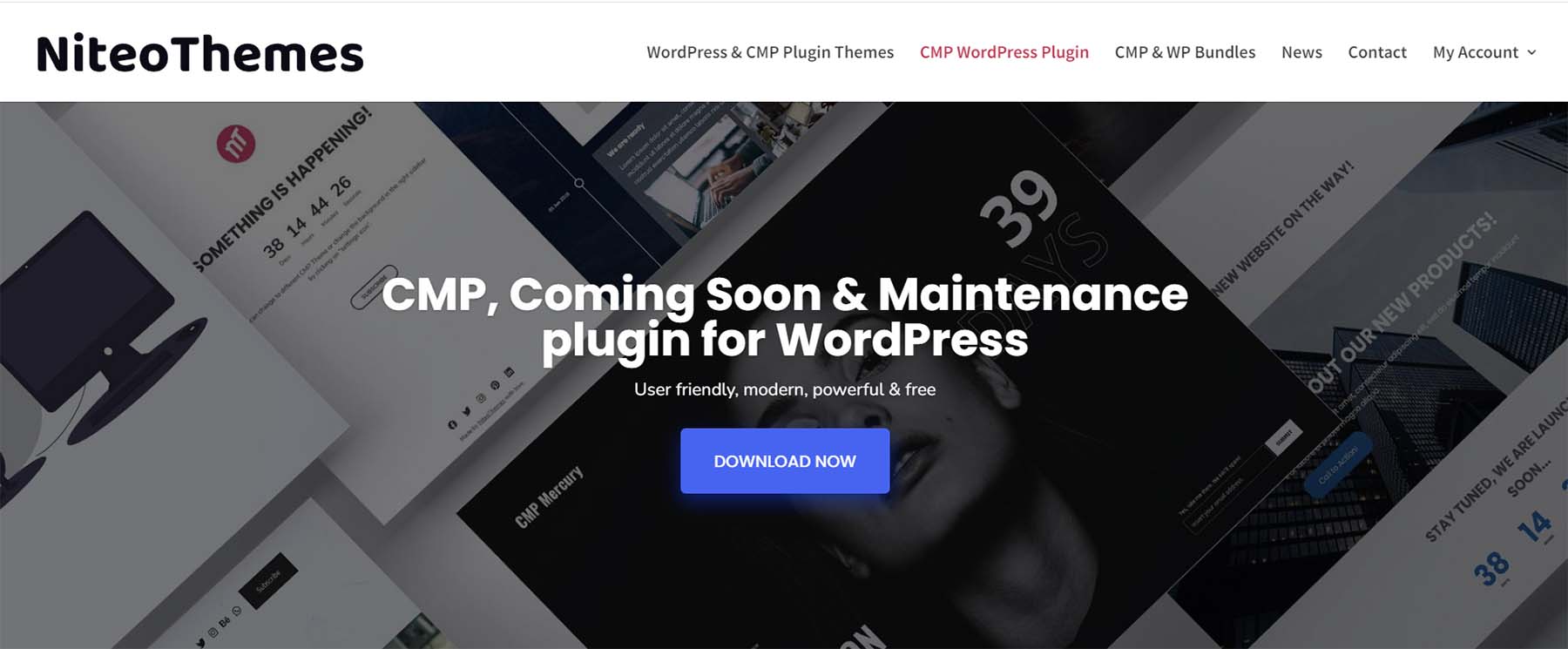








Leave A Reply