Virtual Reality (VR) has become increasingly popular in recent years. It enables users to enjoy immersive experiences from the comfort of their own homes. Furthermore, adding this feature to your website can help make your content more interactive, which may lead to more conversions. Fortunately, there are several WordPress VR plugins you can use.
In this post, we’ll closely examine WordPress VR plugins and how they work. Then, we’ll review some of the best options on the market. Let’s get started!
What Are WordPress VR Plugins?
When we talk about Virtual Reality (VR), we refer to features that mimic real-life experiences. You may also hear about “the metaverse“, which is an online connected network of VR and augmented reality. This simulated environment can take many forms.
For example, during the COVID-19 pandemic, many attractions around the world created immersive 360° tours on their websites:
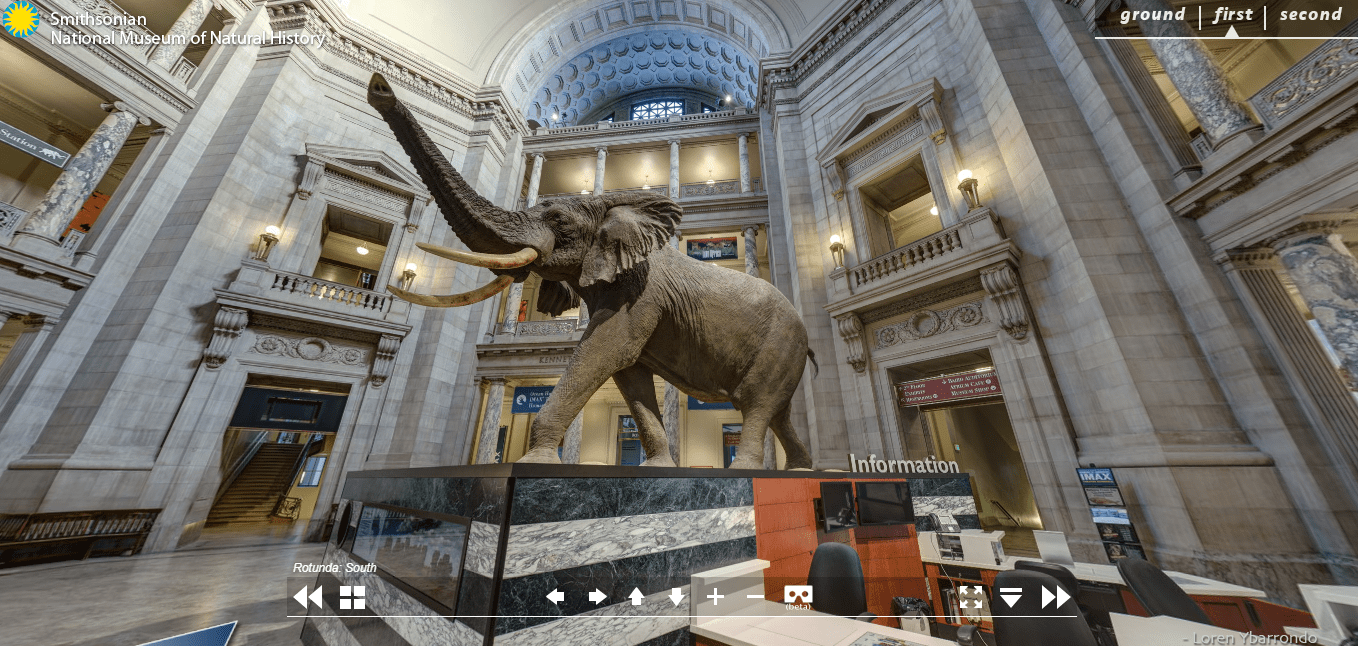
These virtual tours are often offered by other businesses, including real estate agents and online shops. If you are building a real estate website, using a VR plugin alongside your standard set of real estate plugins might be give you an edge!
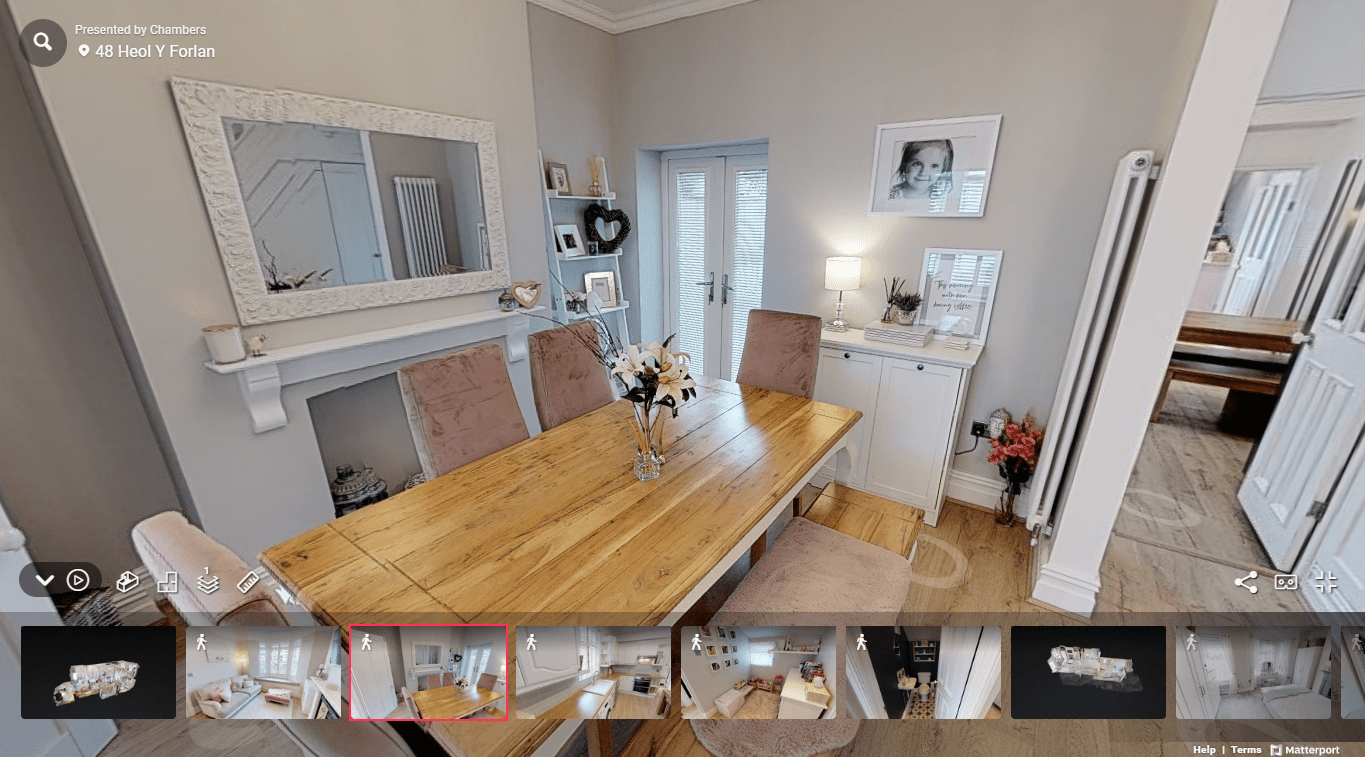
If you use WooCommerce or run an online store, a WordPress VR plugin can help you improve the User Experience (UX). It gives users a clearer idea of what an item looks like in real life, whether people are shopping for jewelry, glasses, or furniture. This interactivity can help them make more informed decisions, which may lead to more conversions.
You might also use a WordPress VR plugin to offer virtual tours of your premises. Alternatively, you can take site visitors on a virtual trip to different destinations if you work in the travel industry. These interactive experiences can help increase user engagement and draw more visitors to your physical site.
5 Best WordPress VR and Metaverse Plugins
As we have seen, different types of businesses can benefit from using a VR plugin. Now let’s look at some of the best options for WordPress sites. We’ve selected tools that receive frequent updates and have a substantial number of positive reviews, making them reliable plugins for your website.
1. Flat 360° Panoramic Image Viewer
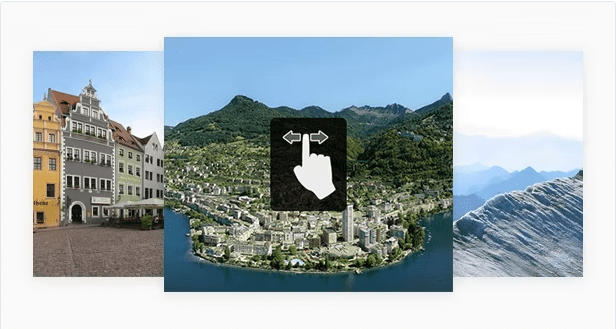
Flat 360° Panoramic Image Viewer turns your static panoramic photos into an immersive viewing experience. It gives users a 360° view of a particular location, with navigation features that enable them to proceed at their own pace.
Key Features for Flat 360° Panoramic Image Viewer:
- An auto-scroll feature with sliding controls
- Mobile and touchpad support
- Can be added to any post, page, or widget using a shortcode
- Support for multi-site configurations
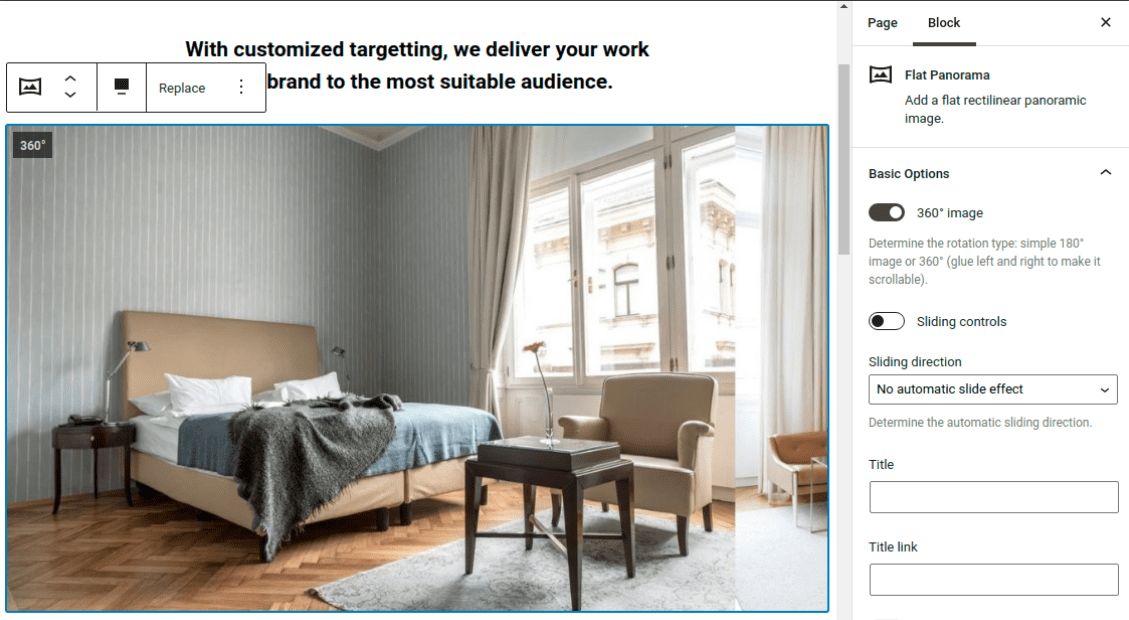
With this plugin, you can give users a realistic view of a room, shop, or outdoor location. Additionally, you can enable different sliding effects for a more interactive experience.
Flat 360° Panoramic Image Viewer is for you if…
- You rent a place or run a B&B and want to give users an immersive view of your rooms.
- You have a travel website with panoramic photos.
Flat 360° Panoramic Image Viewer Pricing: $20. | Learn More About Flat 360° Panoramic Image Viewer.
2. 360° Photo Viewer

360° Photo Viewer is another WordPress VR plugin that enables you to turn panoramic images into virtual tours. You can use it for rooms, buildings, shops, and more. Additionally, you can add markers to your content and display information about different objects.
Key Features for 360° Photo Viewer:
- Show unlimited locations and add as many markers as you want.
- Configure different controls, animations, and more.
- Use the plugin with WooCommerce.
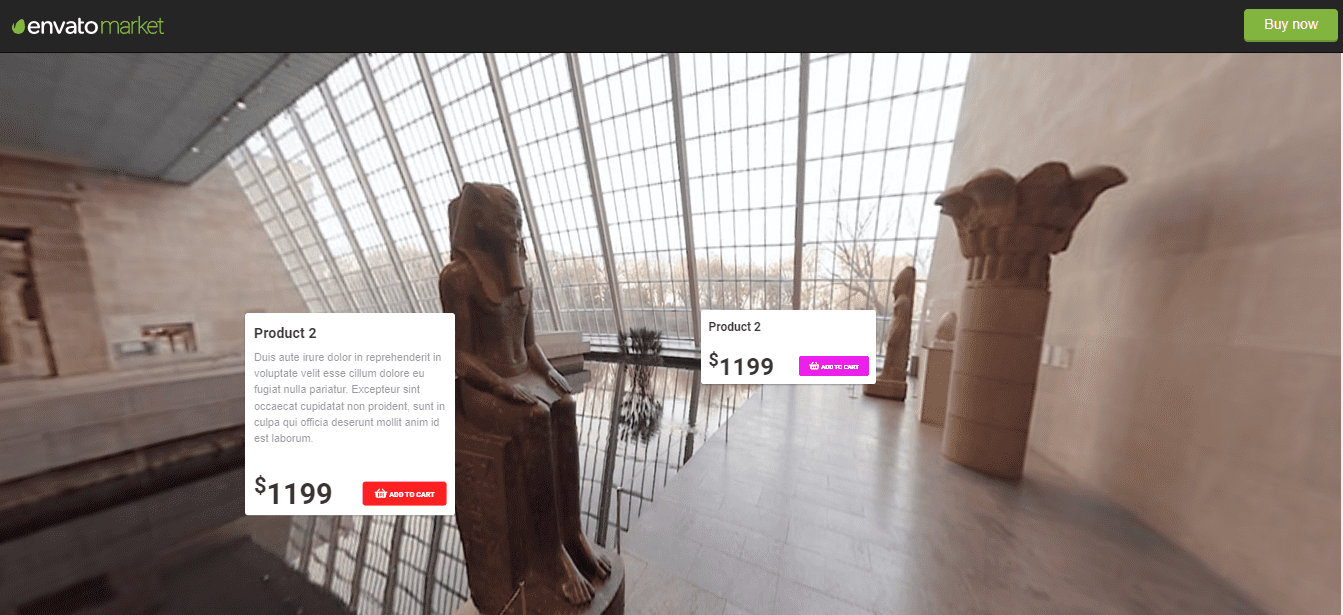
You can use this plugin to create an immersive shopping experience in your online store. For example, you can offer a virtual tour of your store and display informative markers for different products.
360° Photo Viewer is for you if…
- You want a WordPress VR plugin for your WooCommerce store.
- You run a museum website or a similar attraction and want to offer educational tours.
360° Photo Viewer Pricing: $32. | Learn More About 360° Photo Viewer.
3. Modern Video Player for WordPress

Modern Video Player is a video and audio player that supports a wide range of media formats, including 360° virtual reality videos. It enables you to display subtitles in multiple languages, control playback speed, create password-protected content, and more.
Key Features for Modern Video Player:
- Publish self-hosted virtual reality videos.
- Embed videos from YouTube and Vimeo.
- Use AdSense integrations to monetize your content.
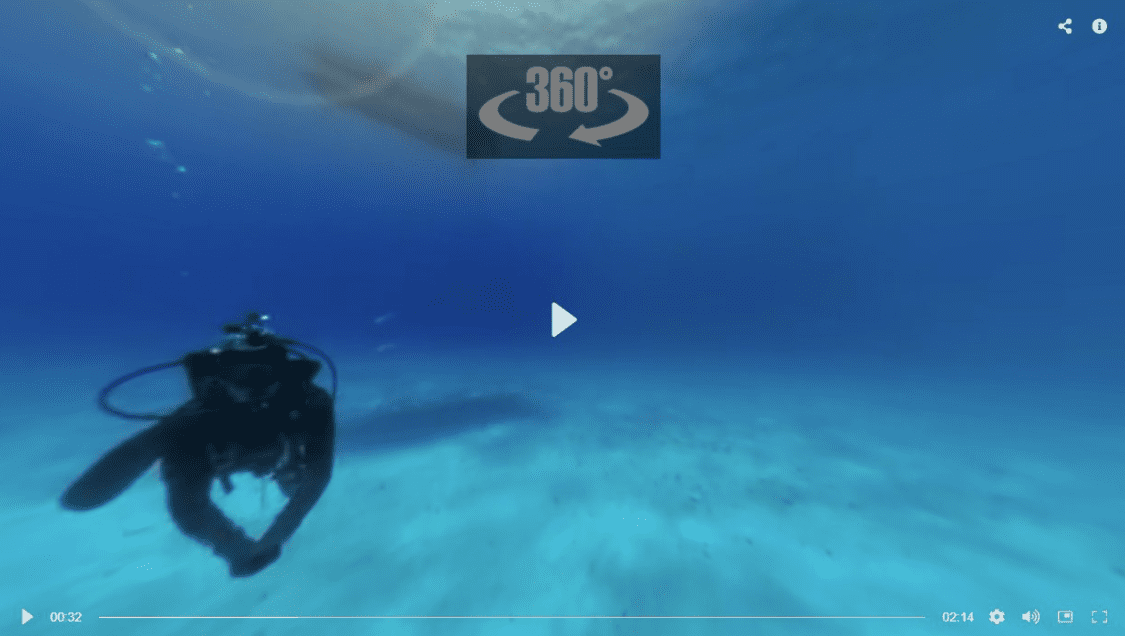
With Modern Video Player, you can share 360° virtual reality videos and panoramic images. Moreover, you can create unlimited playlists with as many videos as you like.
Modern Video Player is for you if…
- You publish video content on your site.
- You have an international audience and want to offer VR experiences in different languages.
Modern Video Player Pricing: $49. | Learn More About Modern Video Player.
4. WPVR
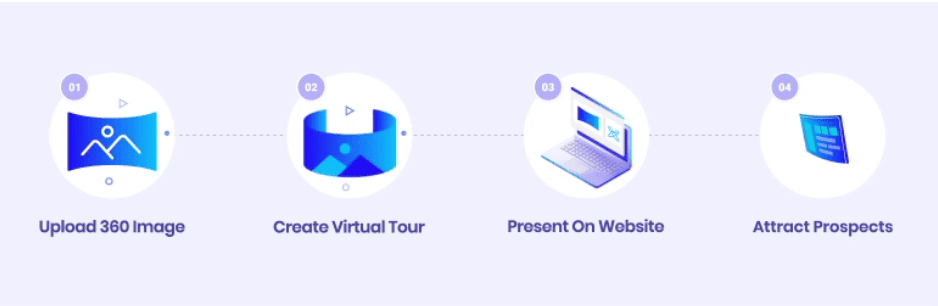
WPVR lets you create virtual tours on your WordPress site. It has an easy-to-use interface that enables you to turn panoramic images into a realistic experience.
Key Features for WPVR:
- Use engaging hotspots, such as images and buttons, to display content on-click or on-hover.
- Embed 360° videos from YouTube and Vimeo.
- Use an auto-resize feature for mobile phones to make your content responsive.
- Utilize dedicated Gutenberg blocks and widgets to embed your tours more easily.
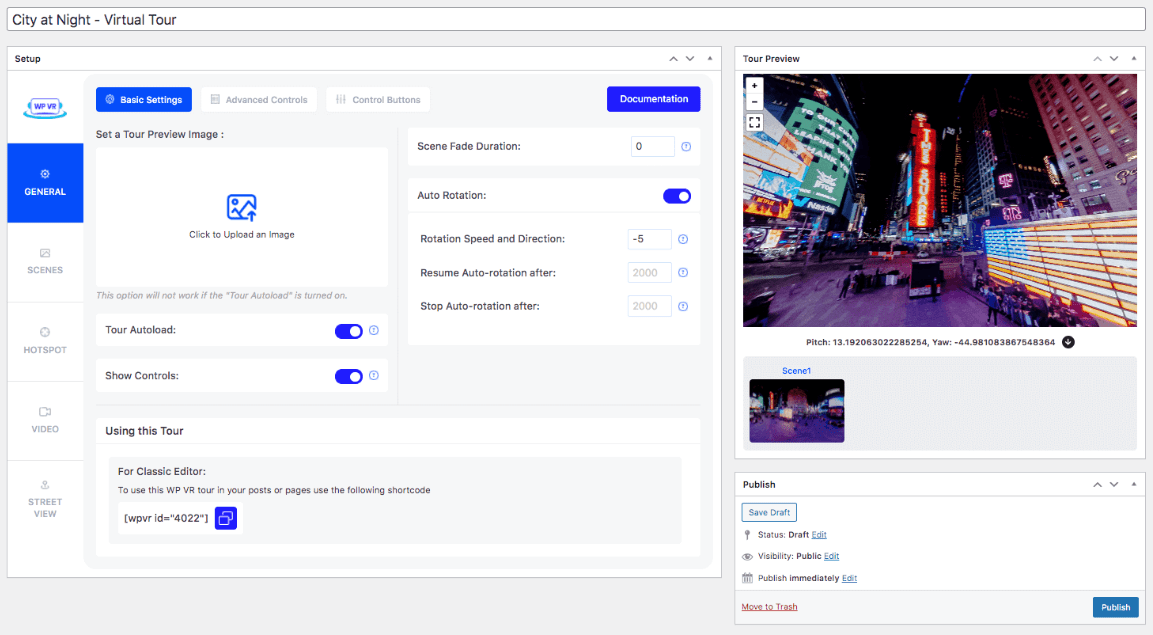
WPVR gives you a live tour preview on the back end. This way, you can see what your content looks like as you’re creating it. Additionally, you can add a variety of features to your videos, including mouse drag control, auto rotation with speed control, scene fade animation, and more.
WPVR is for you if…
- You want to create responsive virtual tours of your property, showroom, or store.
- You have a travel blog and want to create customized 360° videos of your trips.
WPVR Pricing: Free, with a premium version that starts at $79.99 per year. | Learn More About WPVR.
5. iPanorama 360

Another WordPress VR plugin you can use is iPanorama 360. This tool enables you to create virtual tours of rooms and buildings. You can use elements such as text, images, and videos for a more interactive experience.
Key Features for iPanorama 360:
- Utilize an easy-to-use virtual tour builder to preview your work before publishing it.
- Create markers, tooltips, and popups.
- Control user permissions for authors and editors on your site.
- Use a responsive design with two types of themes: light and dark.
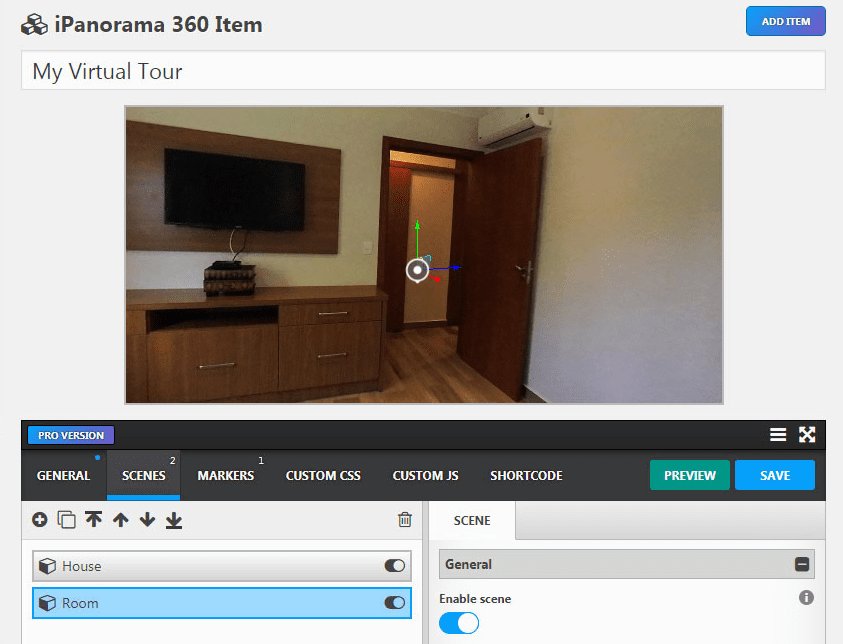
The iPanorama 360 tour builder comes with a broad range of options. For instance, you can enable autorotate, insert markers, add an audio track, and more.
iPanorama 360 WPVR is for you if…
- You’re looking for a WordPress VR plugin that facilitates team collaboration.
- You want to create educational tours for museums, galleries, and more.
iPanorama Pricing: Free, with a premium version that starts at $39. | Learn More About iPanorama 360.
Final Thoughts on WordPress VR plugins
Virtual Reality (VR) enables users to explore a place from their couches. Furthermore, it allows business owners to create more immersive experiences on their sites. For instance, you can use a WordPress VR plugin to offer virtual tours of your property and store.
If you have a WooCommerce shop, you can use 360° Photo Viewer to create a real-life shopping experience. Meanwhile, if you have a travel website, WPVR and Flat 360° Panoramic Image Viewer enable you to turn your panoramic photos into immersive tours.
Do you have any questions about the WordPress VR plugins featured in this post? Let us know in the comments section below!
Featured image via Visual Generation / shutterstock.com









Leave A Reply