Are you looking for a podcast hosting solution for your WordPress website? Blubrry offers a robust podcast platform and plugin designed specifically for WordPress users, providing a streamlined approach to publishing and marketing their podcasts. In this post, we’ll give a detailed review of Blubrry (pronounced blueberry), its unique hosting platform and WordPress plugin, key features, pricing, and more.
What is Blubrry?
Blubrry is a full-service podcast hosting company. They provide various services, including hosting, statistics, distribution, podcast websites, audio and video players, monetization, and more. Blubrry also offers a podcasting plugin for WordPress, PowerPress, which works with all podcasting apps and platforms.
Why Use Blubrry For Podcasting?
In the last 20 years, podcasting has gone from a brand-new medium to one of the world’s most popular forms of audio entertainment. It is so popular that in 2023, a whopping 53% of Americans aged 12-54 reported listening to a podcast in the last month.
So, if you’re wondering, “Is it still worth getting into podcasting?” the answer is a resounding yes! But, as you can imagine, there are a lot of options. So, why Blubrry?
Blubrry has been around for a long time. Almost 20 years! Making them true pioneers in space. They’re also WordPress-specific. All of their plans come with a free managed WordPress website. This means they have a massive wealth of knowledge about podcasting and WordPress, making their support and knowledge resources especially helpful.
On the product side, Blubrry provides podcasters with a complete podcasting solution. It includes total control over your podcast, full ownership of your content/data, helpful analytics and insights, tips and tools for growth, and excellent support.
If you have a WordPress website already, you can simply install their PowerPress plugin, connect to Blubrry podcast hosting, and go. In fact, we’ve already created an excellent guide to installing and using the PowerPress plugin.
My Blubrry User Experience
When we launched our Divi Nation Podcast all the way back in 2015, we used Blubrry. As a WordPress company already using a WordPress install for our blog, it made perfect sense.
What I really liked about it was that we could upload and manage the podcast from the WordPress dashboard where we already managed our other content efforts. It streamlined the whole process and provided a user experience we were already used to.
Blubrry Key Features
Blubbry is a robust podcasting platform with extensive functionality. You can find a full feature list on their pricing page. In the sections below, we’ll cover the essentials as well as highlight some attractive add-ons.
Monthly Storage Tiers
Each plan comes with a monthly allotment of new storage. 125 MB of new storage each month for the standard plan, 400 MB for the advanced plan, and unlimited storage for the professional plan. To decide which is best for you, you’ll just need to figure out how big your episode files are and how many you plan to release per month.
Free Managed WordPress Site
Every Blubrry hosting plan comes with a free managed WordPress website. Spinning up the website is extremely easy. It only requires a few clicks from within the Blubrry dashboard. However, customization and functionality options are very limited.
The standard plan comes with a custom PowerPress WordPress theme and the following plugins:
- Bluburry PowerPress
- Google XML Sitemaps (one of the best sitemap plugins for WordPress)
- Redirection (a top redirect WordPress plugin)
- ShareThis Dashboard for Google Analytics
- WordPress Importer
The advanced plan comes with the following plugins (in addition to those above):
- Akismet
- Simple Social Buttons
- Slim SEO
- Yoast Duplicate Post
The advanced plan comes with the following themes (in addition to the PowerPress theme):
- fPortfolio
- Lighthouse (hasn’t been updated in over 2 years)
- OnePress
- Poseidon
- Rock N Rolla (hasn’t been updated in over 2 years)
- Twenty Eleven
- Twenty Seventeen
While offering a free managed WordPress website is a great value-add on the surface, its limitations make it a poor choice for anyone already familiar with WordPress and who wants to take advantage of the platform’s broad array of themes and plugins.
In my opinion, these limitations also put users unfamiliar with WordPress at a disadvantage. Access to more flexible and powerful themes, for example, would make it easier for users to create a website that matches the brand they’re trying to build around their podcast.
All of that said, the real value of Blubrry is in its other offerings. And the value of those is significant.
Blubrry PowerPress WordPress Plugin
The Blubrry PowerPress plugin is where Bluburry really shines. By installing it on an existing WordPress website, you get the best of both worlds: the full power of WordPress seamlessly connected to Bluburry hosting and all its features.
PowerPress allows you to manage your whole show from the WordPress Admin.
- Upload episodes and podcast art to the media library
- View download stats
- Migrate an existing show to your website/Blubrry
- Use Blubrry’s integrated audio and video players
- Set up a custom subscription page
- Create multiple podcasts on one site
- Select distribution destinations (Apple, Spotify, Android, etc.)
- Configure user role-based capabilities to protect podcasting functionality from those not working on the show
- Configure live podcasting functionality
- Set up monetization options
Monetization Options
Bluburry comes with multiple monetization options. They range from straightforward subscriptions and ads to sophisticated dynamic ads and the somewhat experimental value-for-value model (similar to a pay-what-you-want or donation model).
Programmatic Advertising
First up is Blubrry’s programmatic advertising. This service inserts ads into your show, and then Blubrry pays you based on what you generate.
This service streamlines the process of getting advertisements on your show. You don’t need to go through the difficult and tedious process of finding advertisers. Blubrry already has a large pool of them who can bid on your show in real-time. Then, Blubrry inserts their ads into your show automatically as either pre-roll, mid-roll, or post-roll ads. After signing up for the program, most shows are ready for ads in just 72 hours.
It’s important to note that with this service, you do not get to choose the ads or advertisers. You do get to choose ad categories, though.
Dynamic Ad Insertion
Blubrry’s dynamic ad insertion takes podcast advertising to the next level. This service allows you to create sophisticated ad campaigns that can be applied to episodes you’ve already published. This is a great way to “future-proof” your podcast because you’re always able to update your entire podcast archive with new and timely ads as well as new ad formats.
This service is only available to users on the Pro plan.
Premium Podcasting (Add-on)
For an additional $10/month, users can take advantage of Blubrry’s premium podcasting functionality. This allows you to password-protect custom podcast feeds. Great for serving paying members to your podcast early access to episodes, exclusive episodes, or ad-free content.
Apple Premium Publishing
Blubrry’s Advanced and Pro plans work with Apple’s podcast subscriptions. As the name would suggest, this is an Apple Podcasts only solution for monetization. So if you want to monetize your entire audience, it may be a good idea to pair it with ads and premium podcasting via your website.
Private Podcasting
For users on the Pro plan, private podcasting provides a secure, unique, and engaging way to make announcements, train employees or volunteers, or share any type of audio or video content your organization wants or needs–privately.
Podcast Promotion (Thrive Bundle Add-on)
For an additional $10/month (on any plan), users can enjoy the Blubrry Thrive Bundle. This add-on bundles together new podcast stats, episode comparisons, better listener and subscriber tracking, self-managed dynamic ad insertion, and more.
Media Mastering (Add-on)
For an additional $10/month, users can let the pros (from Auphonic) take care of their media mastering for them. Simply submit un-mastered audio, and they will process it and create a mastered file for distribution.
This is particularly useful for podcasts featuring multiple people who may be recording in different locations, with different mics, or even the same mic but at different times and with slightly different settings. You can get it all sorted and sounding cohesive with the media mastering add-on.
Podcast Transcription (Add-on)
Finally, users can make their podcasts more accessible by taking advantage of the Podcast Transcripts add-on for closed captioning. Again, for an additional $10/month.
Blubrry Review: Pros and Cons
Blubrry’s offerings are so broad and varied that when it comes to making a decision to choose them or go with someone else, it’s helpful to simplify things with a list of pros and cons.
Pros
As you can see, there’s a lot to like about Blubrry as a podcasting solution. Especially if you use WordPress already.
- Quick and easy integration with WordPress via the PowerPress plugin
- Advanced statistics that allow you to make strategic decisions about what’s working and what’s not when it comes to growing your podcast
- Unlimited downloads and listens mean you don’t have to worry if your show or an episode goes viral
- Easy file management. Upload podcast media files directly to the WordPress Media Library
- “No-fault” hosting means that if you go over your plan’s storage limit (up to 25%!), there’s no extra fee.
- Optimized for distribution on all major podcast platforms
- Extensive documentation
- Great support
Cons
When it comes to cons, there aren’t many. Of the four bullet points below, two can be minimized by using your own self-hosted WordPress website.
- No free plan
- Steep learning curve for non-WordPress users
- Outdated player design with limited customization options
- Free WordPress website is extremely limited compared to what most WordPress users are accustomed to
Blubrry Podcast Hosting: Pricing
Blubrry Podcast Hosting has three pricing plans: standard, advanced, and professional. All plans are available as monthly or annual subscriptions.
Standard Hosting: $12 per month or $120 per year
- Standard statistics
- Unlimited downloads and listens
- Custom embed player
- Managed WordPress Site
- Monetization: Programmatic advertising
- Audience survey and media kit
Advanced Hosting: $20 per month or $204 per year
- All standard features
- Extra storage
- Advanced statistics
- Extra themes and plugins for sites
- Easy sharing via Quicklinks
- Apple Premium Episode publishing
Professional Hosting: $100 per month
- All standard and advanced features
- Unlimited storage
- 1TB bandwidth
- Dynamic ad insertion
- Private podcasting
Blubrry Podcast Hosting Alternatives
As I mentioned at the top of the post, podcasting is insanely popular and only getting more so. As a result, there are a dizzying number of podcast hosts and podcast-related services to choose from. Below we’ve focused on a few of the Blubrry alternatives that crop up the most.
Libsyn
Libsyn is another veteran in the podcast hosting world, having been around since the early days of podcasting, just like Blubrry. It’s generally considered a reliable podcast platform with slightly more budget-friendly pricing plans. Its analytics are not as advanced as Blubrry’s, and it does not directly integrate with WordPress.
Podbean
Podbean is a budget-friendly podcast hosting platform that offers a free plan users can use to kickstart their podcasts. It offers a lot of the same features and services as Blubrry. It works well with WordPress but is not as deeply integrated. Podbean excels in affordability, useability, and player design/customization.
Buzzsprout
Buzzsprout is another podcast-hosting platform that’s been around for a long time. Whereas Blubrry is ideal for podcasters ranging from beginners through professionals, Buzzsprout is best suited to beginners. They specialize in simplicity, from their offerings to their user experience. All plans come with podcast statistics, a podcast website, custom embedded players, and distribution to all major podcast directories.
Blubrry Review: The Verdict
In conclusion, Blubrry is an excellent podcast hosting platform for anyone–but especially for WordPress users. Their free WordPress website service is okay, but it really shines when users take advantage of the PowerPress plugin to integrate Blubrry’s hosting and other services into their existing WordPress website.
Blubrry does not have a free starter plan. However, the paid plans of its competitors do not seem to provide the same level of functionality and value Blubrry delivers. For its range of features and connected services, Blubrry is an industry leader for a reason.
The one critique I feel strongly about, which I mentioned above, is design. However, I would go further than I did earlier by saying that not only does the Blubrry/PowerPress player need a design overhaul, but so does just about everything else. The Blubrry website, the PowerPress user interface, and podcasting educational materials. When compared to other options, it looks way behind the times even though under the hood it’s providing excellent service and functionality.
That said, if you’re a WordPress user interested in podcasting, we recommend giving Blubrry and PowerPress a try.
Still researching your podcasting options? Check out these top podcast hosting platforms and our reviews of the Best WordPress Podcast Plugins.

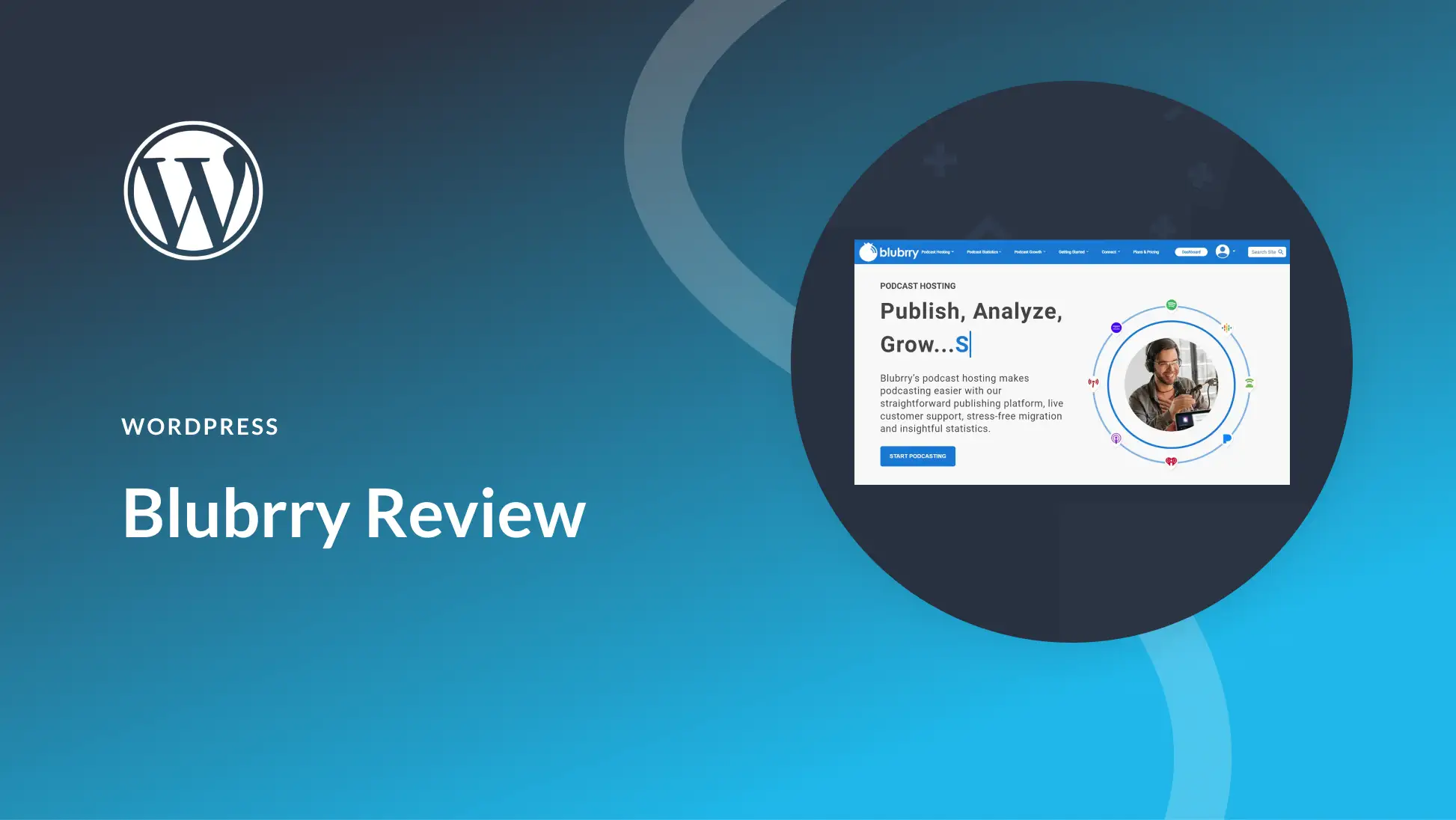
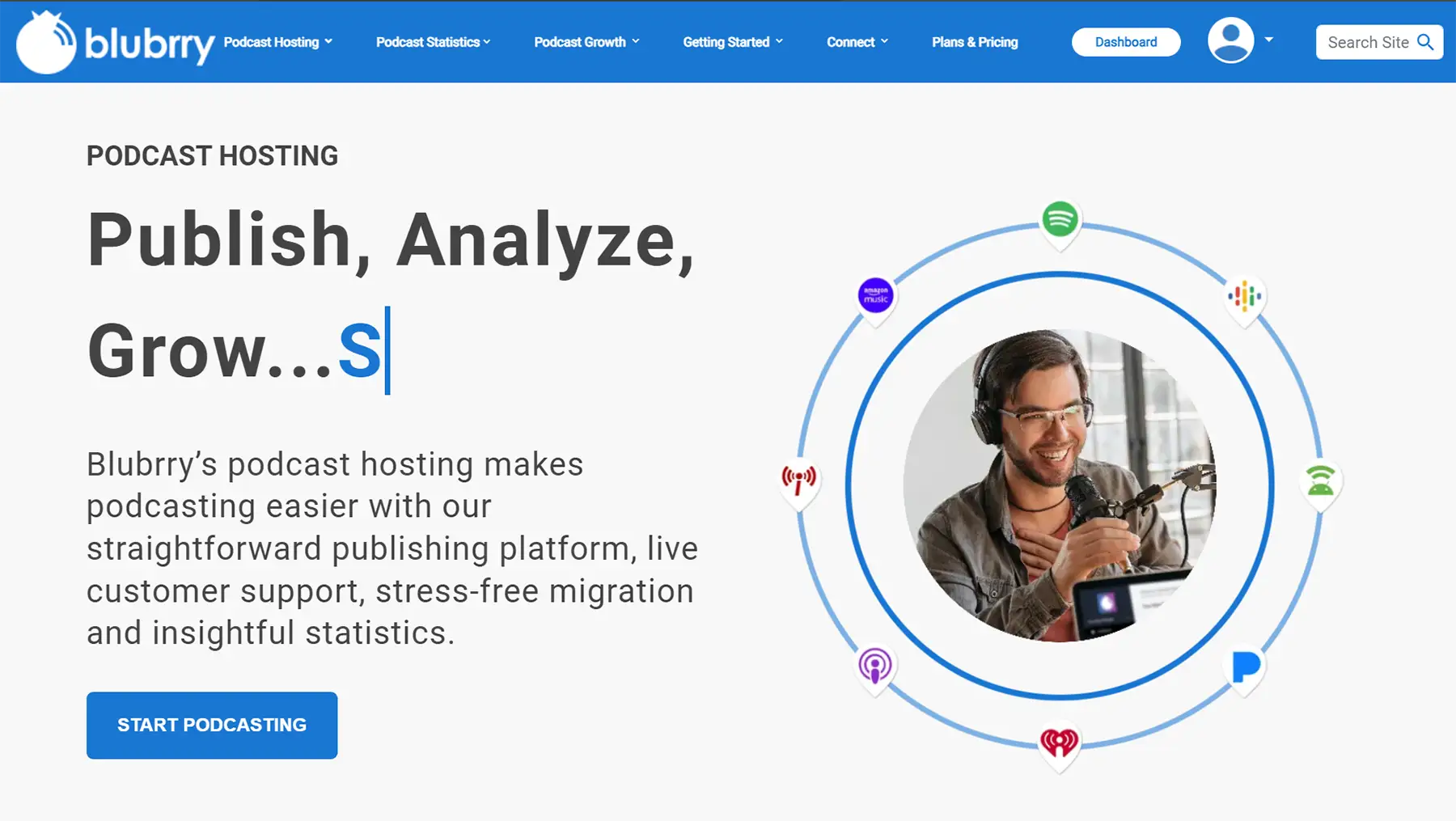
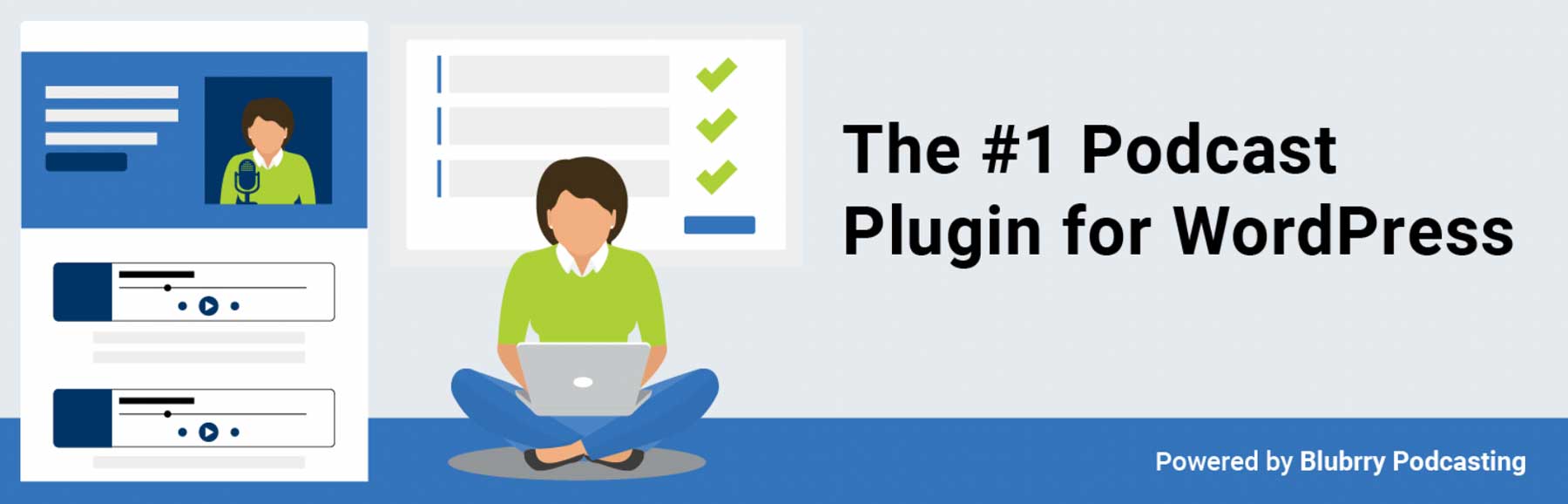
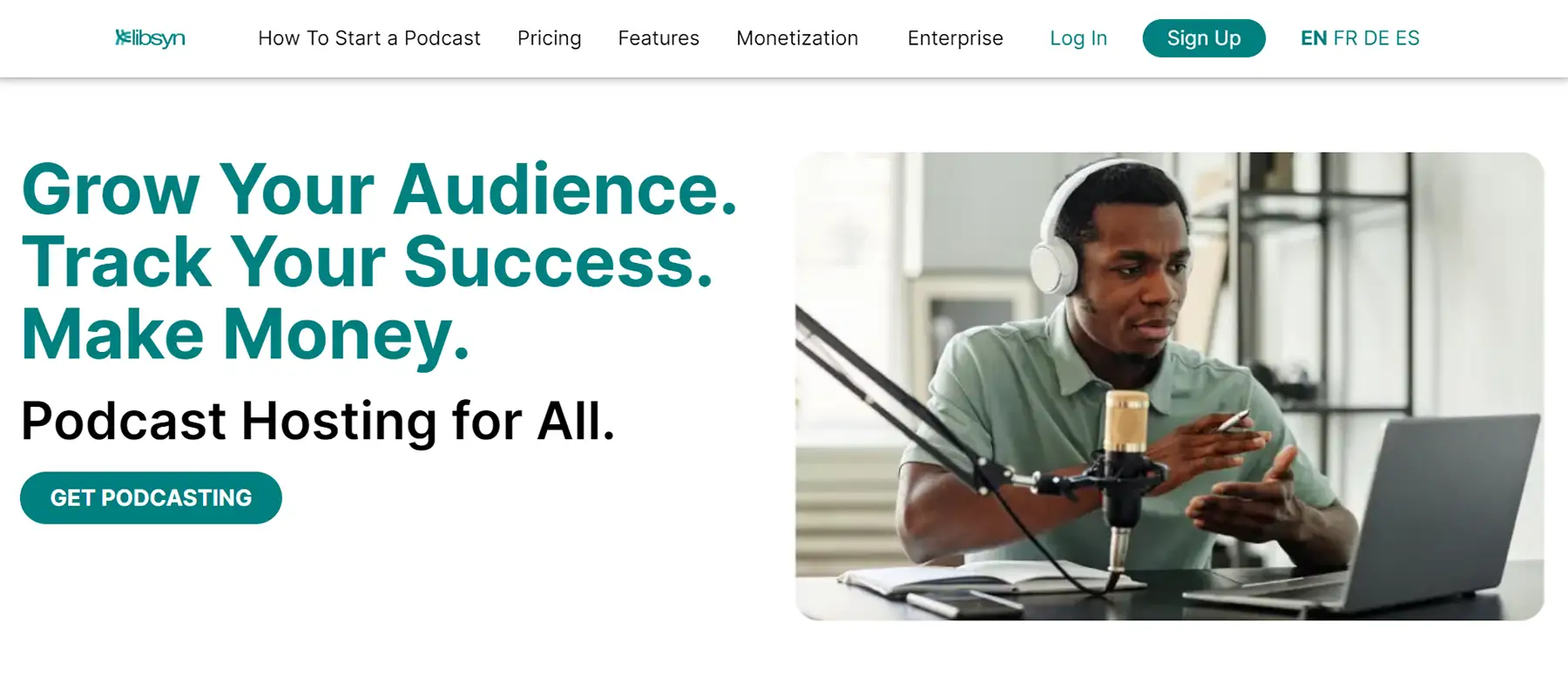
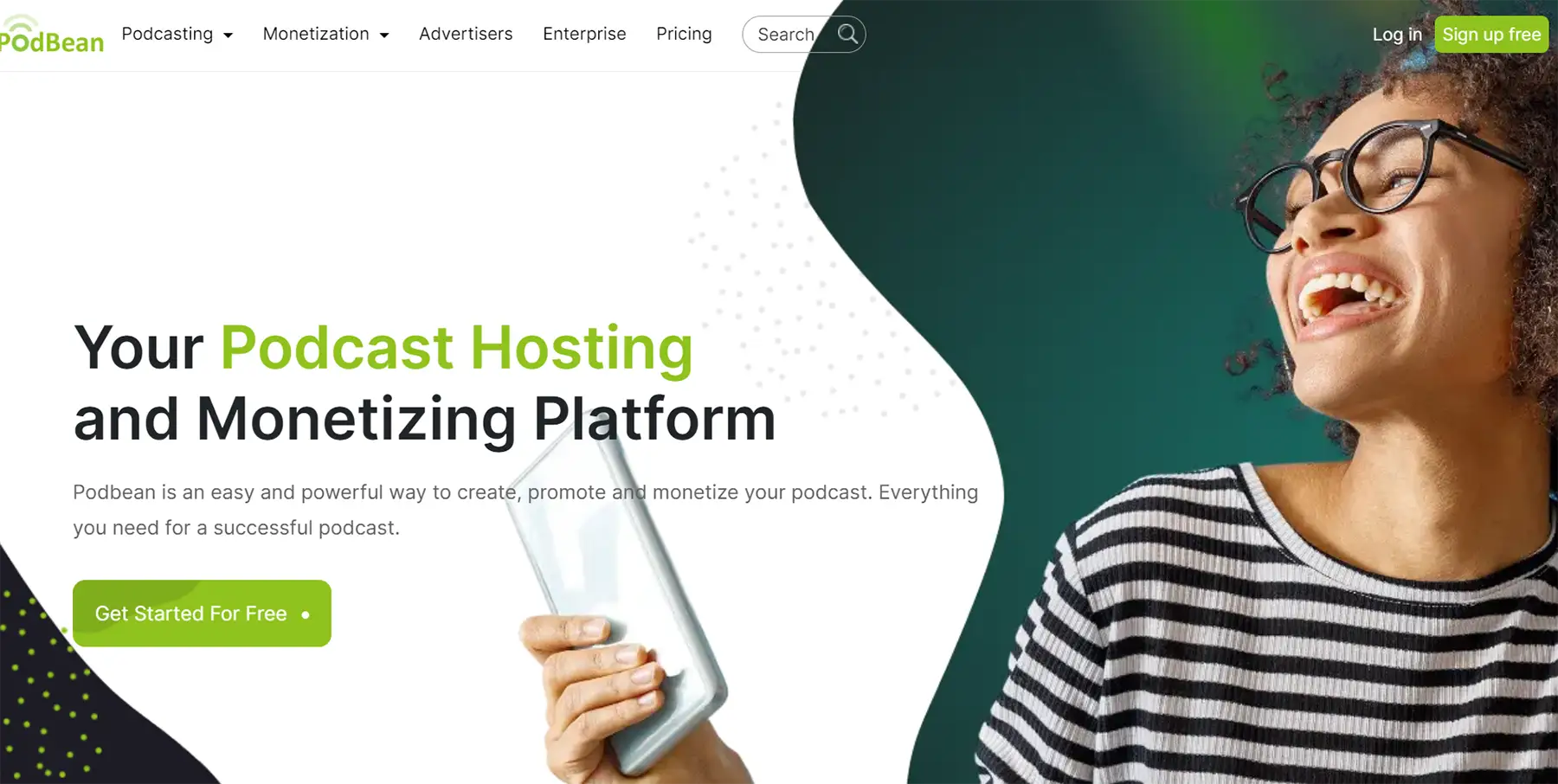
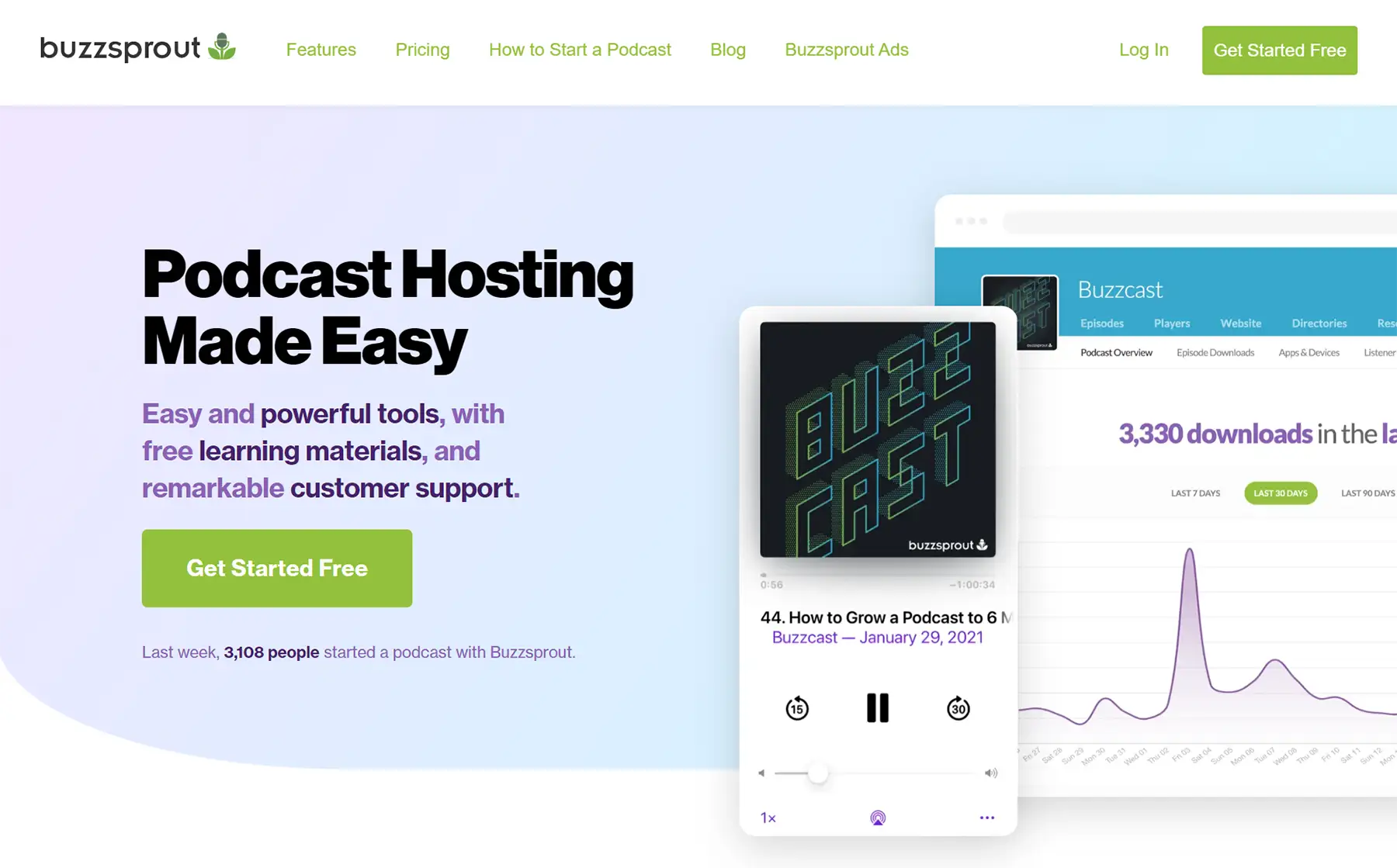






Leave A Reply