If you’re looking for the right platform for your web development projects, you might have come across CentOS Stream. This server software enables you to develop new applications. However, you may be wondering if it’s the right fit for your needs. Fortunately, we’ve put together this straightforward guide to help you decide.
In this post, we’ll take a closer look at CentOS Stream and how it works. We’ll also discuss its pros and cons and show you how to use it with WordPress. Let’s get started!
What Is CentOS Stream?
CentOS stands for Community ENTerprise Operating System. It’s a Linux distribution that provides a free development platform. It is developed by Red Hat, a company that provides open-source software products to enterprise customers:
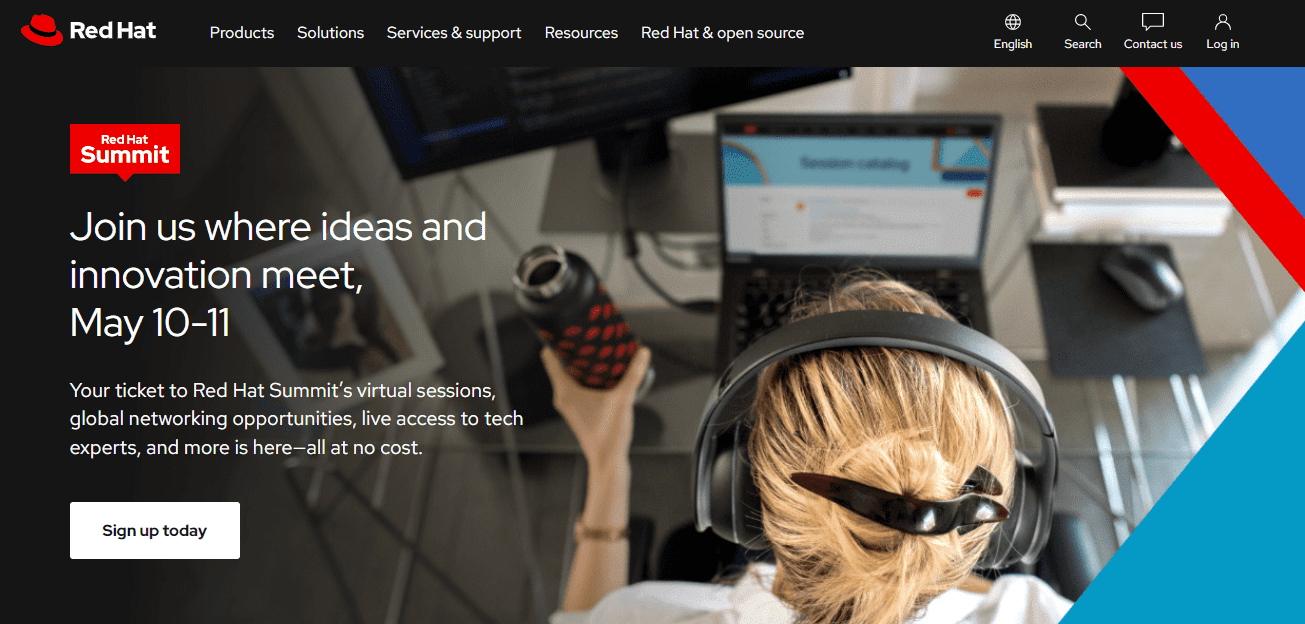
The CentOS Project has produced two platforms: CentOS Linux and CentOS Stream. CentOS Linux was a rebuild of Red Hat Enterprise Linux (RHEL), an enterprise Linux operating system. This product was discontinued in 2021 and replaced by CentOS Stream. CentOS Linux, however, does still see use, even deprecated.
CentOS Stream serves as the development branch for RHEL. It is an open-source platform that enables developers to create and test new applications. Before releasing its new versions, Red Hat develops the RHEL source code in CentOS Stream. This setup enables developers to participate in future versions of the software.
Keep in mind that the current version of the software, CentOS Stream 8, will be discontinued in 2024. It will then be replaced by CentOS Stream 9.
Is CentOS Different From Other Web Servers?
CentOS Stream enables web developers to contribute to the RHEL ecosystem. It also provides a rolling preview of RHEL updates and features before release. Furthermore, CentOS is a Linux distribution, making it different from other server software and open to different commands and development workflows.
For instance, Apache supports various operating systems, including Windows and UNIX. It’s highly customizable and beginner-friendly. There’s also Apache Tomcat, server software that focuses on Java applications. It’s also lightweight and flexible, with multiple customization options. Another popular option is NGINX. This open-source server software is designed to handle many concurrent connections.
In comparison, CentOS Stream is tied directly to its Linux OS core and kernel, which provides an additional layer of depth and functionality.
How Does CentOS Stream Work?
CentOS has a kernel-based architecture. That means it has hardware at the bottom, followed by the kernel operating system, the shell interface, and finally, the application layer on top.
It also has three main repositories within its distribution:
- Updates: Packages with fixes for security vulnerabilities, bugs, and general enhancements.
- Base: The CentOS point releases.
- Add-ons: Packages that are not part of the upstream.
As mentioned earlier, CentOS Stream is a free, open-source platform. You can therefore download it to your computer:
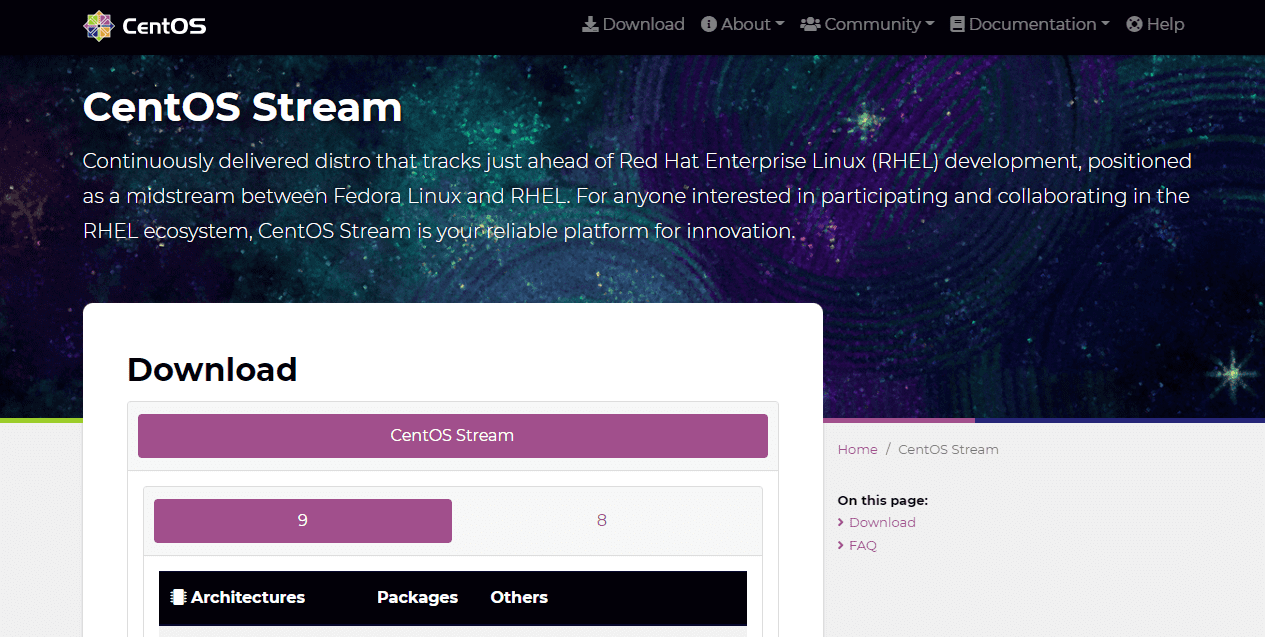
There are three ways to install CentOS. These methods are Quick Install, Graphical Install, and Automated Install. To use the Quick Install method, you’ll need prior knowledge of CentOS. Additionally, the default settings should be suitable for your requirements.
The Graphical Install method gives you further customization for your graphical settings. For this installation to be successful, you’ll need to create an installation image disk. You can do this by downloading the required ISO file and using a media method like a DVD, CD, or USB drive.
You can also automate the installation using Kickstart. Kickstart can complete the installation without user input if you’re using CentOS on multiple systems. This would probably be the simplest option for most people, but its Linux-foundation still creates a barrier for many.
How to Determine if Your Web Server Is Using CentOS
Some web hosts offer CentOS along with other server software options, such as Apache and NGINX. For example, Cloudways enables you to install WordPress on a Google Cloud server. Then, you can set up CentOS on the server.
There’s a quick and easy way to see which type of server your site uses. Open your website in Google Chrome, then press F12 on your keyboard to launch Developer Tools:
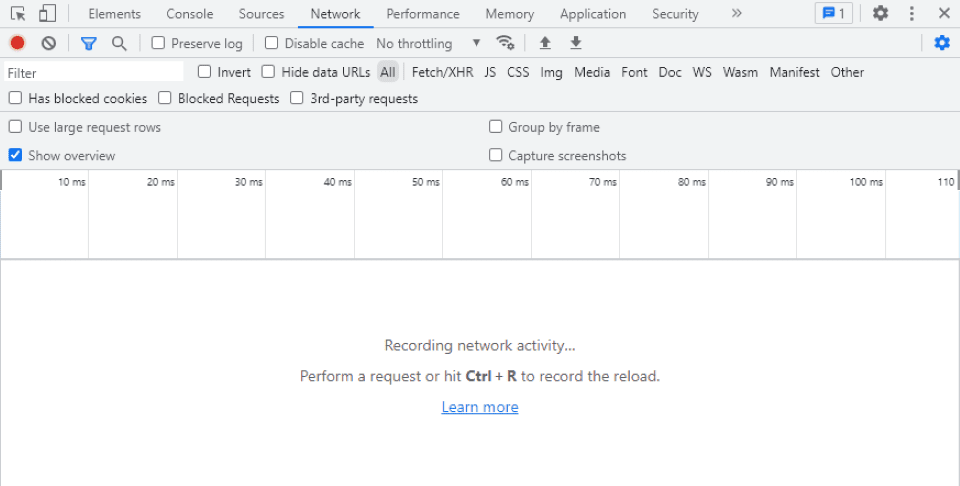
Next, select the Network tab, refresh the page, and click on any item under Name. Navigate to the Headers tab, and under Response Headers, look for the server:
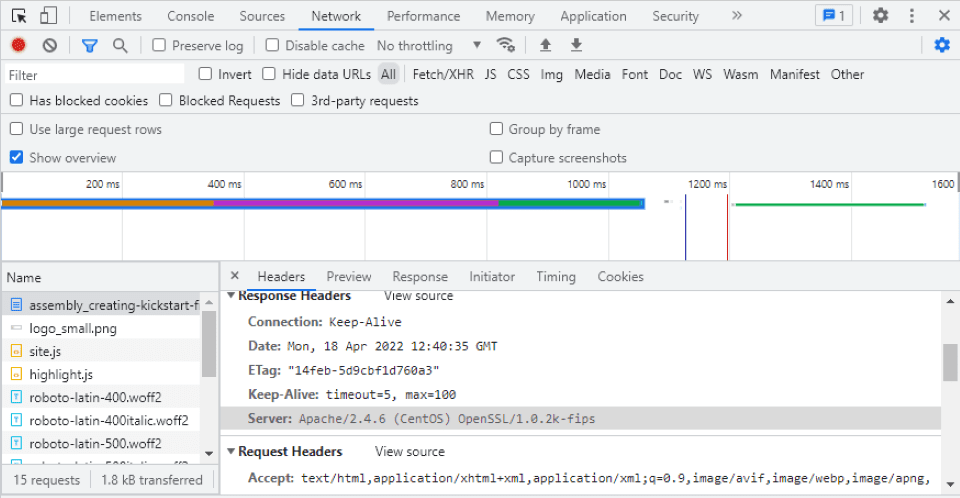
This information might be available on your host’s website or hosting account. You can also contact your hosting provider to determine if CentOS is available in its plans.
CentOS Stream Pros vs. Cons
If you’re still unsure about using CentOS Stream, let’s look at some of its pros and cons. This development platform is community-driven, which means you’ll find plenty of support and assistance.
As a web developer, you can test your applications on CentOS to ensure they will work well with the next release of RHEL. Additionally, you can contribute new features and patches to improve the functionality and security of future versions.
Moreover, CentOS Stream is entirely free. Therefore, it can be a budget-friendly alternative to other server software options.
However, you can only use this server software for Linux distributions. Moreover, it is constantly being updated, which can harm your applications and potentially cause conflicts, security issues, or bugs while using it.
Running WordPress on CentOS Stream
If you use a Google Cloud hosting solution, dedicated hosting provider, or enterprise hosting, you should be able to install CentOS with WordPress. You’ll need a CentOS server installed and configured on your computer (as discussed above). You’ll also need a LAMP (Linux, Apache, MySQL, and PHP) stack installed on your CentOS server.
The next step is to create a MySQL database and WordPress user. Then install WordPress on your server’s home directory.
You’ll then need to make some configuration changes to your server. For instance, you’ll need to edit the wp-config.php file to specify the database information.
Finally, you can complete the WordPress installation through the web interface. All you have to do is enter your server’s domain name or public IP address in your browser.
This system can give you more flexibility than other architectures, like NGINX. You can test new software and features on your staging WordPress site before making those changes live, for instance.
Conclusion
CentOS Stream is an open-source server software developed by Red Hat, a company that produces enterprise Linux software. It is a community-driven platform where users can create and test applications and contribute to Red Hat Enterprise Linux development.
You can set up CentOS Stream on your device and contribute to the Linux software. Additionally, if you use Google Cloud hosting or dedicated or enterprise hosting, you can run WordPress on CentOS Stream. Your hosting provider might also offer this service.
If you’re looking for a hosting company that supports this web server software, check out Pressable, Cloudways, SiteGround, and Flywheel.
Do you have any questions about CentOS Stream? Let us know in the comments section below!

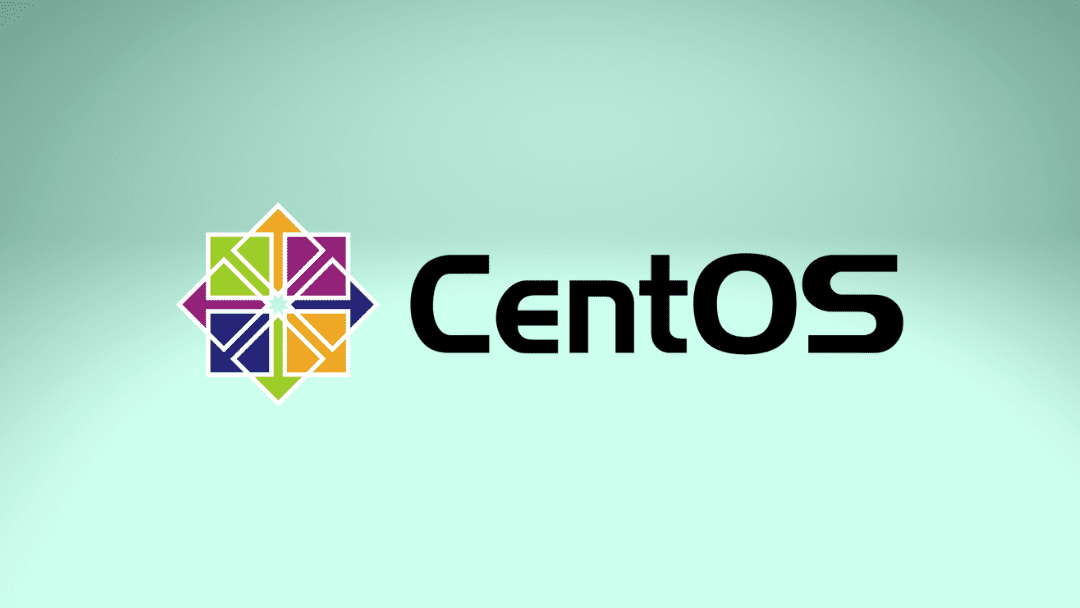









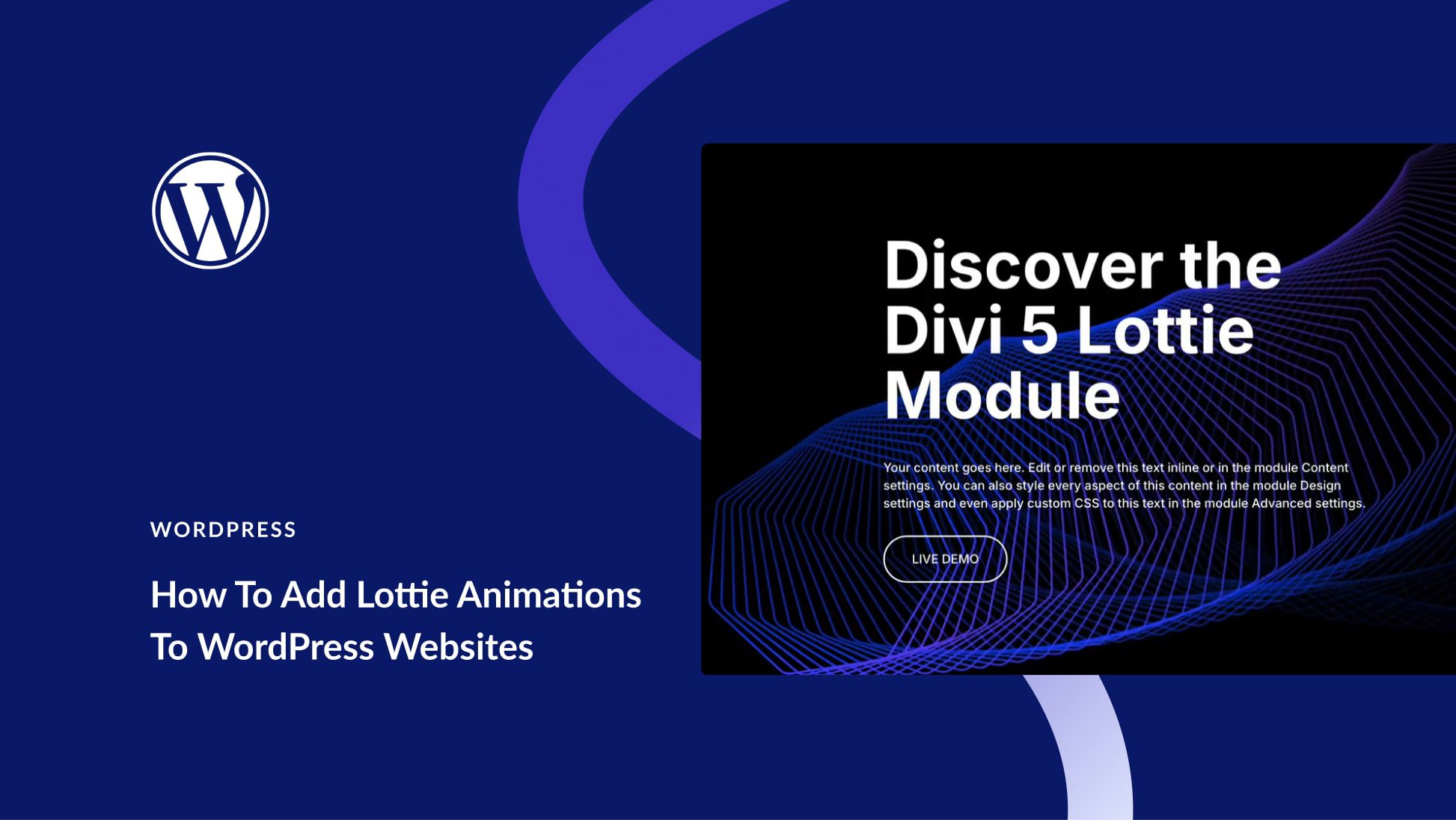
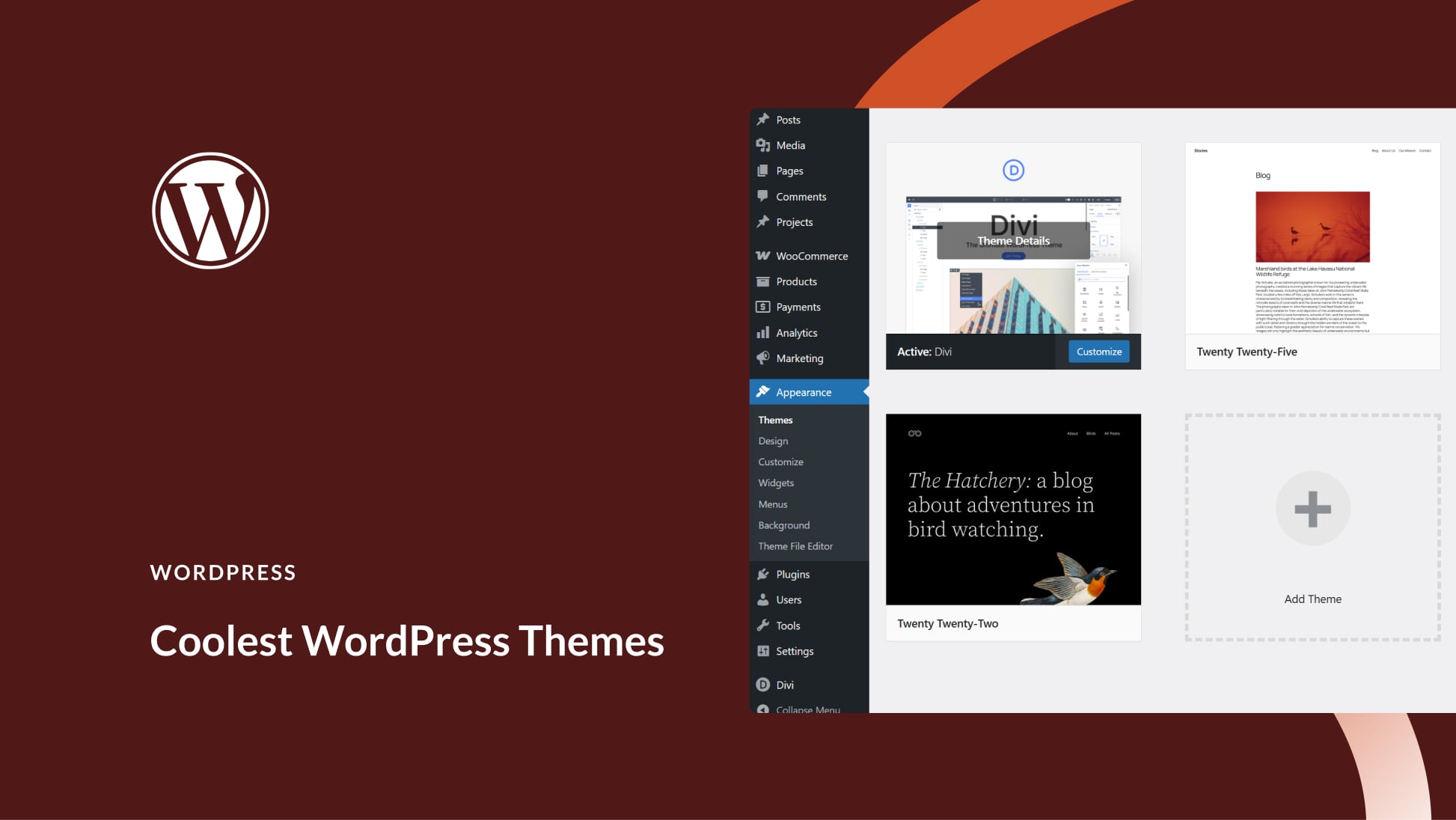
Leave A Reply