For many WordPress website owners, a managed hosting service is a must. Managed hosting services tend to cut down setup time and maintenance, guarantee against downtime, have simple use dashboards, and provide on-demand customer support. Depending on your website needs, you can choose from a huge pool of managed hosts. Two of the most popular are Cloudways and SiteGround. If you’re curious about which is the better choice for you, Cloudways vs SiteGround, we’ve got you covered. Let’s jump right in and see these two giants duke it out.
Cloudways vs SiteGround
Both Cloudways and SiteGround include Divi integration for Elegant Themes members. You can link your member account to your hosting dashboard and take the idea of managed hosting to an all-new level.
Both services are powerful and offer many user-friendly features, but there are some key distinctions between Cloudways vs SiteGround. Let’s take a look at each individual service, followed by a comparison breakdown.
1. Cloudways
Cloudways is a unique managed host that offers many of the same features as some of the best hosting companies, including SiteGround, Pressable, and Flywheel. It offers a full security package and custom dashboards that make building and managing a WordPress site both efficient and fairly seamless.
Additionally, Cloudways offers modular hosting options from five different hosts: DigitalOcean, Linode, Vultr, AWS, and Google Cloud. Therefore, users only have to pay for the exact features they choose and use. As a result, there’s no specific set fee for plans.
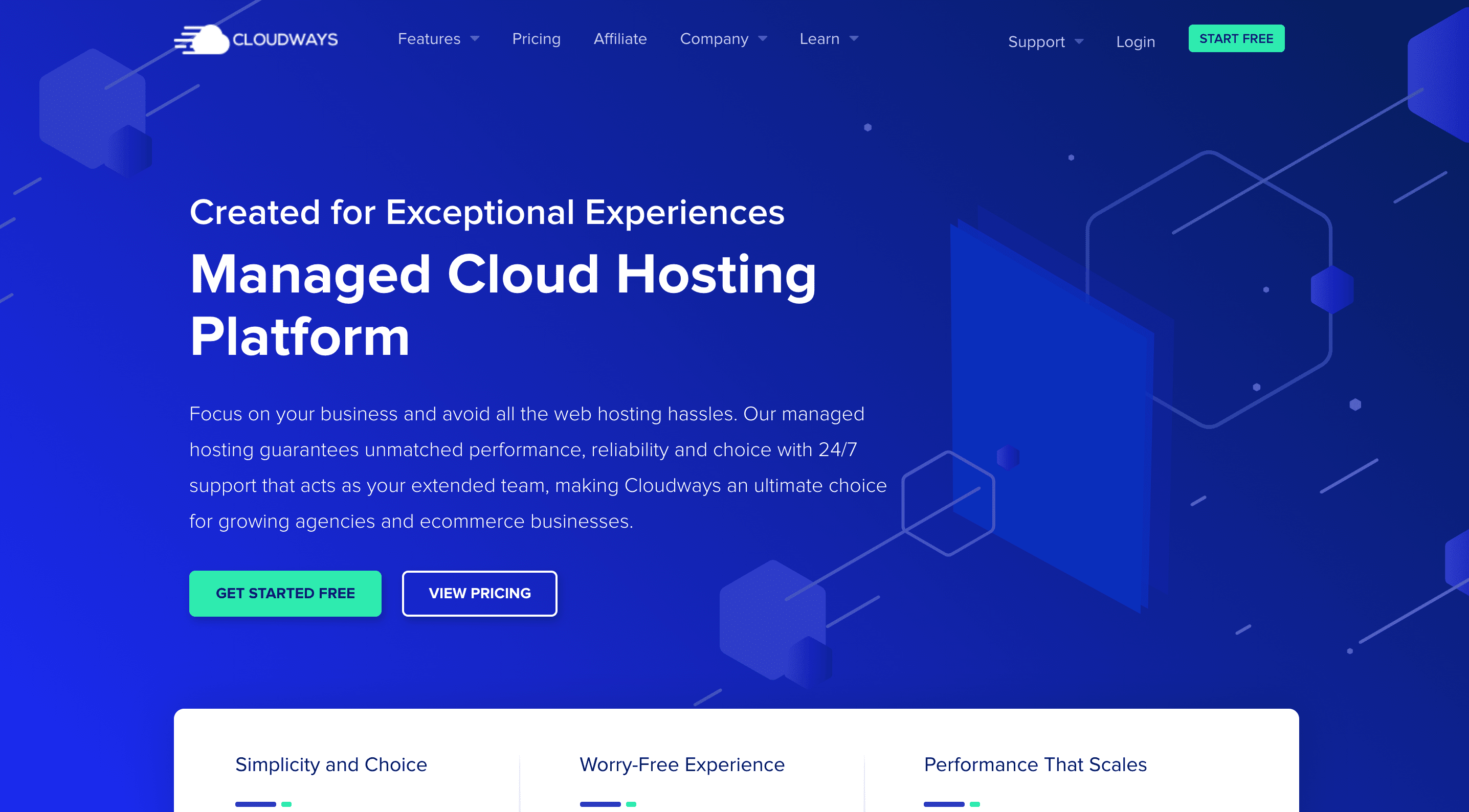
Key Cloudways Features for Site Owners
Other user-friendly Cloudways features:
- Host as many sites as you want on the server you pay for
- Allows users to host not only WordPress sites, but also Joomla, Drupal, and other CMS options
- Lets users host multiple websites on multiple servers, from one dashboard
- Users can easily switch websites from one server to the next within the dashboard
- Highly customizable options for individual servers
- Automatic Divi and WordPress installation
- Fast, efficient hosting that meets Divi’s server requirements
- No plugin blacklist unlike most managed hosts, meaning site owners can use any plugin of their choice
- Site servers that can handle a high volume of traffic — even a 10x increase if needed
- Dev toolkits for advanced users, including WP-CLI, SSH access, and Git integration
- Collaboration tools that allow multiple users to maintain and update your websites
- Staging and cloning interfaces for private and secure website building
- Includes CloudwaysCDN integration if desired
- Excellent managed security, regular updates, and 24/7 support
- A tech stack optimized for stellar WordPress site performance and less downtime
- Easy configuration for external SMTP email services
- Includes a free SSL certificate
- Site storage distributed across the Cloud
Cloudways Pricing: Price varies, but standard options begin at $10/month | Learn more about Cloudways.
2. SiteGround
SiteGround is one of the best cheap hosting providers for WordPress site owners. It boasts excellent server stats, impressive uptime, fantastic customer support, and a simple user dashboard. SiteGround uses a proprietary Site Tools platform for site management rather than cPanel, but that is a normal practice for managed hosting providers. Additionally, SiteGround includes a marketplace where site owners can purchase domain names right from the dashboard, as well as SSL certificates if they prefer a non-free version.
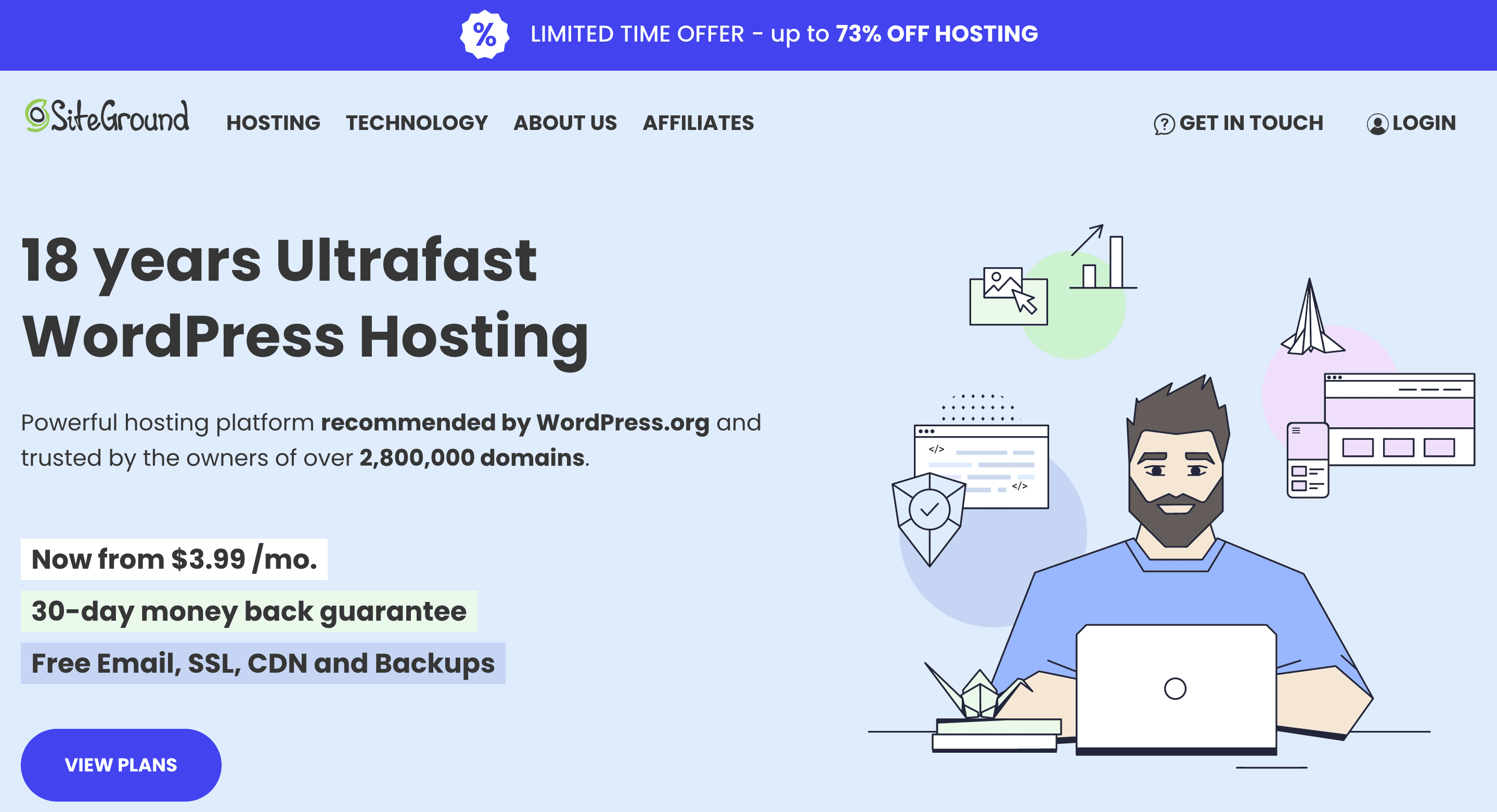
Key SiteGround Features for Site Owners
Other notable SiteGround features:
- Automatic Divi and WordPress installation for Elegant Themes members
- Superfast hosting that checks all of Divi’s boxes (including server requirements)
- Regular updates and security protection to safeguard your site
- Excellent customer support, available 24/7
- Access to WP-CLI tools and SSH in SG’s dev toolkit for advanced users
- Collaboration tools that, as a result, allow multiple users to maintain and update your websites
- Sites built on Google Cloud architecture
- Free Cloudflare CDN or beta native CDN
- Includes a free SSL certificate
- Built-in SG Optimizer plugin, which compresses images and caches automatically
- Built-in email service using your domain names
- Staging and cloning tools for easy site-building before you publish
- Automatic site backups to protect you from data loss
- Option to host multiple websites from your account
- Dedicated help desk for support whenever you need it
- Offers managed hosting for non-WordPress CMS platforms, including Joomla, Drupal, and more
- Free Sitebuilder software included
- Option to purchase SiteScanner and a dedicated IP address for your server
- SSD site storage
SiteGround Pricing: Standard options begin at $3.99/month | Learn More About SiteGround
Features Unique to Cloudways vs SiteGround
When it comes to choosing Cloudways vs SiteGround, there are some unique features to consider. While both managed hosting services support WordPress and Divi integration, there are many characteristics that set them apart. As a user, you need to know the major differences before you decide.
Cloudways: Modular Hosting
When it comes to Cloudways managed hosting, site owners pay for only the features they use. While this is truly a great option that sets Cloudways apart from other providers, keep in mind that many of its features are more expensive than other site hosts. In fact, server pricing tends to run higher at the base level. It really comes down to what you need in order for your sites to succeed. You can scale Cloudways easily, adjusting your hosting specs from your dashboard at any time.
Cloudways: No Plugin Blacklist
If you want the option of using WordPress plugins liberally and with fewer limitations, Cloudways offers you more freedom than other managed hosting providers. It does not disallow plugins — meaning that it doesn’t restrict users from selecting which plugins they can install and activate on their sites. This speaks to Cloudways’ commitment to WordPress site customization and modular site control.
Cloudways: Technical Interface
The Cloudways interface is fairly technical. Therefore, it may be more difficult for beginning users to learn. Advanced users, particularly web developers, might find it easier to wrangle.
Cloudways: Multiple Sites on Multiple Servers
Cloudways allows users to host multiple sites on multiple servers, all from one interface. As a result, site owners or agencies that need a variety of options could potentially host all their client sites in the same place. Having a central location for all servers and sites means a more streamlined experience. If you’re an agency owner or freelancer, this feature could be invaluable to the way you operate.
SiteGround: Site Tools Interface
For full details, we suggest reading our full breakdown of the SiteGround Site Tools dashboard and capabilities. The interface is solid, easy to navigate, and allows users to access most of the same functions that cPanel formerly did. While it is a proprietary dashboard, this is common for managed hosts, and Site Tools is one of the cleanest and most user-friendly we’ve seen.
SiteGround: Lower Pricing
Users who opt to host their websites on SiteGround will enjoy lower pricing in comparison to Cloudways. As of this writing, SiteGround’s hosting starts at $3.99/month for 10GB web space, plus a free CDN, email services, and SSL certificate. SiteGround includes a number of powerful features, as well as paid add-ons such as a custom IP address. Still, its price is likely to be significantly lower per month than Cloudways, which starts at a more expensive baseline price of $10.00/month before add-ons.
Cloudways Is Right For You If…
…you’re an agency or freelancer and could benefit from the multi-server, multi-site options at Cloudways. Managing multiple client websites, on multiple servers, from one place could help to streamline your site management processes. Hobby site owners might find Cloudways a bit overwhelming because of its modularity.
If you’re an advanced user or website developer, the learning curve at Cloudways might not be as daunting for you as it would be for a beginner. Likewise, if you prefer using Cloud architecture for your sites, Cloudways is a solid go-to. Pricing may start a bit more expensive than the lowest at SiteGround, but the pay-as-you-go method means you will likely not be hit with any surprise rate increases.
SiteGround Is Right For You If…
…you’re a website owner looking for an easy onboarding experience. SiteGround is a solid option for hobby site owners, as well as professionals. The user interface is a bit less technical than Cloudways, making it friendlier to non-developers. The Site Tools area is intuitive, and you can handle most tasks for your site within its various tabs.
And, if you prefer SSD storage for your site rather than Cloud distribution, SiteGround might be the way to go. Plans start cheaper with SiteGround vs Cloudways, but renewal fees can be a sharp increase if you’re not aware they’re coming.
Conclusion
Whichever you choose between Cloudways vs SiteGround — or even another managed hosting like Flywheel or Pressable — there really isn’t a bad option. Both hosts have tools available to help you host, launch, and maintain your sites, and in the end, it depends if you need more of an all-in-one solution (SiteGround) or want to maintain complete control of every aspect (Cloudways). Either way, you will have a secure, fast, reliable host that supports and integrates with Divi without a hitch.
So, which one will you choose between Cloudways vs SiteGround? Drop a comment below and let us know what you think.

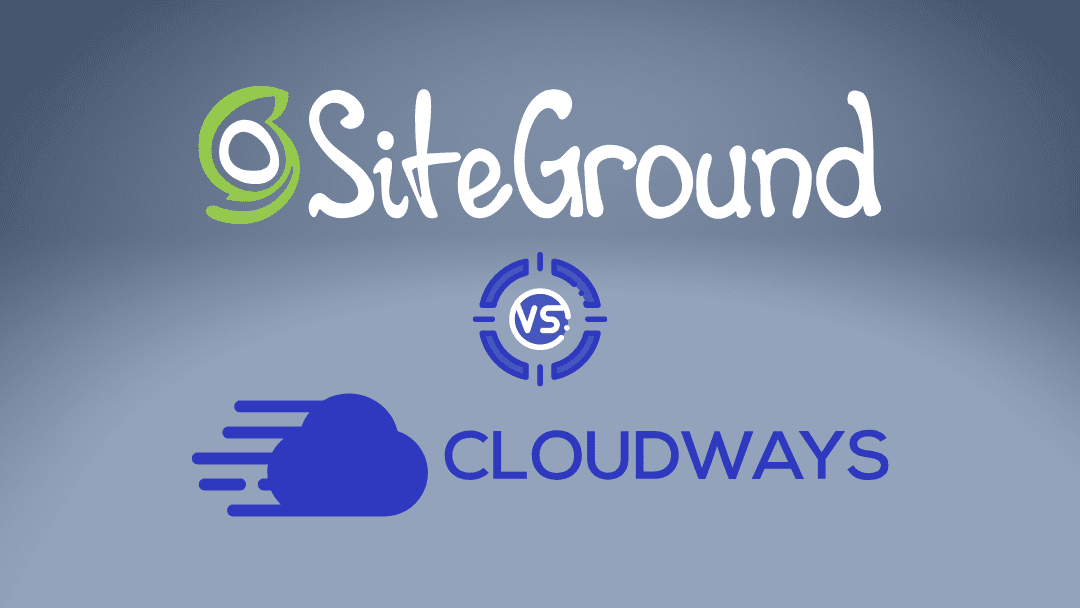











I am with Cloudways. love Cloudways’ transparency. I’ve been with both companies. Cloudways is much more difficult interface, no CPanel. Support is usually good, prompt and reliable. SG is also good with support but they are a bit into hard selling sometimes. Hate SG’s upping prices after the first year and charging 19.00 for a domain! Had a security issue with SG and hated that they upsell me with security. SG is more user-friendly. but SG is almost as expensive as Cloudways after the first year and maybe more with their security scanner after the first year – will have to compare. I believe this higher price isn’t justified. Hosting on the Cloud is a better option if you can afford it. SG is much much slicker. Don’t go with Cloudways if you aren’t prepared to struggle with their system a bit if you aren’t well versed (I’m not but that’s how important transparent pricing is to me). You’ll need to use the free Mozilla or another FTP client to access your files (because of the lack of a familiar CPanel)..
Hello,
I used to read your on regular base and found them very useful. Thankyou for sharing such an helpful and knowledgeable information with us. I have read your this blog also, but i found that you have not mention the WordPress in this. WordPress is also a part of digital marketing so as i am user and want to read on this topic same it goes for other user also. I would be glad if have added that also or can add now.
There’s a different post for WordPress.com. Here’s the link:
https://www.elegantthemes.com/blog/wordpress/wordpress-com-vs-wordpress-org-whats-the-difference
In my point of view, SiteGround is right for me.
I’m an avid SiteGround fan. I’m not terribly techy, and their patient, fast, knowledgeable support crew are amazing. Nice little feature, you can read a little bio of your support tech by clicking on their photo. It may sound irrelevant, but it’s refreshing to receive top notch support with a human touch.
The biggest thing to consider after reading this comparison is that we’re talking about Cloudways scalable hosting compared to an SSD hosting on SiteGround. Not Cloudways Scalable Cloud Hosting vs. SiteGround Scalable Cloud hosting. So I question the validity of this review: we’re comparing apples to oranges instead of apples to apples.
Each provide differences in storage and deliverables, the way the servers are built and provision of resources. I happen to use both Cloudways and SiteGround, on top of WPEngine, Kinsta, shared hosting (BlueHost, GoDaddy, HostGator, HostMonster, etc.) and WPMUDEV. So I’m not new to using a variety of hosting platforms, Cloud or not. I just don’t think that this review was given on a fair comparison.
Which is your favorite host out of all the ones you’ve tried?
I think siteground is the best option.
Your Content is much useful to me, I will also go for SG, Thank you for Information.
Both are junk
I went for cloudways. Im never going back to shared hosting again!
Siteground has excellent customer service. I have seen continual improvements and innovation. I like that I can spin up a WP/Divi site or just as easily throw up a simple hand-coded site quickly, like when I needed to host a site for my daughter’s school project in minutes. I like that each site has it’s own dashboard, but I can get to all of the sites from one place. I took advantage of the low rates of GoGeek for the first three years and yes, the price for the second set of three years was a big jump. But, by then I had clients paying me for hosting. And they just didn’t sit around for three years only keeping servers up. They added new features that make life easier. I don’t know about the other company, so I’ll let others comment on that.
Thanks I have recently bought Siteground hosting and it really improve my site performance..
After searching from lot of site I found your content really helpful
nice topic, thanks..
Very Nice work done by you … thank u so much for this blog keep doing ur best
SG!
I’ve used Siteground and was pleased with the service. Keep in mind the yearly price increases can be steep. Strange that they prefer to keep getting new customers with the lower prices and scare long term customers away with the higher pricing.