Managing multiple WordPress websites can be difficult, especially as a freelancer or budding web agency. Keeping track of updates, ensuring security, and optimizing performance for each site can be time-consuming. Additionally, when managing dozens or even hundreds of websites, you’re much more prone to making errors or skipping crucial updates. This is where a site management tool like Divi Dash can make a huge difference.
In this post, we’ll outline the key differences between site management tools and showcase Divi Dash vs competitors to determine the best fit for you.
Let’s dive in!
What Is A Site Management Tool?
A site management tool is an application designed to make managing multiple WordPress websites a lot easier. Thanks to a centralized dashboard, it allows you to manage all of your websites in one place. Site management tools will allow you to turn tedious tasks, like WordPress core, theme, and plugin updates, into automated processes. These tools help you keep better track of site performance and database optimization and, in some cases, boost security.
Subscribe To Our Youtube Channel
The primary purpose of a site management tool is to simplify and automate routine maintenance for dozens, if not hundreds, of websites at once, freeing up time to focus on other website-related issues. By consolidating these tasks into a single interface, you’ll save time, reduce the likelihood of human error, and improve overall efficiency.
What Are The Key Features To Look For With A Site Management Tool?
When deciding on a site management tool, there are a few important things to consider. Features like automated updates, performance optimizations, and bulk actions should be standard. Let’s look at a few other things you might want to look for when deciding on a site management tool:
- A Centralized Dashboard: Your chosen WordPress management software should allow you to control everything in an intuitive, centralized dashboard.
- Bulk Actions: You should be able to perform actions like updates on multiple websites simultaneously.
- Automated Updates: Look for a tool that allows you to schedule updates for plugins, themes, and WordPress core to ensure sites are up-to-date.
- Performance Optimization: Look for a tool that analyzes site performance, gives you up-to-date stats on the software installed, and the ability to clean unwanted information from your site’s database.
- Team Collaboration: When working in a team environment, look for a tool that allows multiple users to collaborate on managed sites.
Some tools also have additional features, like security monitoring and backup and restore functionality, and can easily integrate with popular WordPress plugins and services. While these features are not standard, you may want to consider them, especially if your WordPress hosting provider doesn’t offer them.
What Is Divi Dash?
Divi Dash is a site management tool offered by Elegant Themes that is available for free with a Divi license. You can manage unlimited WordPress websites, whether they use Divi or not, through a centralized dashboard available in the ET members area. For a reasonable $89 per year, you can create unlimited Divi websites and manage them free of charge using Divi Dash. Its intuitive dashboard gives you an overview of every site, complete with needed updates, in one place.
Divi Dash Provides Robust Client Management Features
Divi Dash also provides extensive client management features. You can easily add clients, assign websites to them, and keep important information organized. There’s no need to keep spreadsheets for contact information or notes, as you can easily manage them all within a cloud-based system.
Get Key Information About Each Website
You can keep track of critical information about each site, including the software installed, which plugins and themes need updating, and easily delete inactive software to keep site bloat to a minimum. There’s also a comprehensive system status report that helps you identify any potential issues, such as outdated PHP or MySQL, display errors, and various PHP parameters like max post size, PHP memory limit, and max upload file size. Performance optimization features also help keep your database clean, such as deleting spam comments, post and page revisions, or deleted posts and pages.
Schedule Updates For Convenience
One of Divi Dash’s best features is the ability to schedule updates when convenient. One of the biggest hassles of WordPress maintenance is logging into individual websites to take care of pesky WP, plugins, and theme updates. This task can quickly become a big headache, especially for those who manage multiple websites. With Divi Dash, you can set it and forget it. You can schedule update frequency, whether it’s daily or weekly, and choose the time of day and timezone when they should occur. This is a great feature to ensure updates are performed when traffic to the site is lower, thereby avoiding errors at critical times.
Collaborate With Team Members
Divi Dash also offers one-click WordPress logins, user management, and team collaboration tools to make managing multiple Divi users a breeze. With a few clicks, you can easily add new users to your website, manage team members with Divi Teams integration, and more.
With a better understanding of what Divi Dash and what it can do, let’s identify a few competitors to Divi Dash and compare their features.
Who Are Divi Dash’s Direct Competitors?
Divi Dash is a powerful site management tool, but how does it stack up to the competition? Several other tools compete in this space, offering similar features and benefits. Among the most popular competitors to Divi Dash are MainWP, ManageWP, and WPMU Dev. These tools also provide centralized management for multiple WordPress sites and offer many of the same features. Let’s dig deeper to get the facts.
Divi Dash vs MainWP
MainWP is a WordPress management plugin that allows you to manage multiple websites from a single dashboard. It offers plugin and theme updates, content management, site backups, and security monitoring. MainWP is self-hosted, meaning you must install it on a fresh install of WordPress to use it. While this may provide greater control than a web-based solution, it also requires technical expertise and ongoing maintenance.
Let’s compare Divi Dash and MainWP to determine which is a better fit for your needs.
Divi Dash vs MainWP: Key Differences
One of the most significant differences between Divi Dash and MainWP lies in their hosting models. Divi Dash is a web-based solution, meaning it’s hosted on servers managed by Elegant Themes. This offers a hands-off approach because you don’t need to worry about maintaining your own infrastructure. On the other hand, MainWP is self-hosted. This means you must install and manage MainWP on a clean WordPress install because it acts as a central hub. Every site you add to MainWP serves as a child site that you can manage from the main website. While this provides greater control, you must maintain the hub website to ensure it runs smoothly. For smaller businesses or freelancers, using MainWP also requires a hosting plan that allows multiple websites.
Ease Of Use
Divi Dash is incredibly user-friendly. It offers seamless navigation that’s designed for users of all skill levels. Its web-based nature eliminates the need for complex setups, making it a great choice for those who prefer a hassle-free solution.
MainWP, on the other hand, may require a steeper learning curve, especially for those new to self-hosted solutions. Setting up and managing the MainWP plugin is more involved, as it requires configuring various settings and ensuring compatibility with everything installed on your websites.
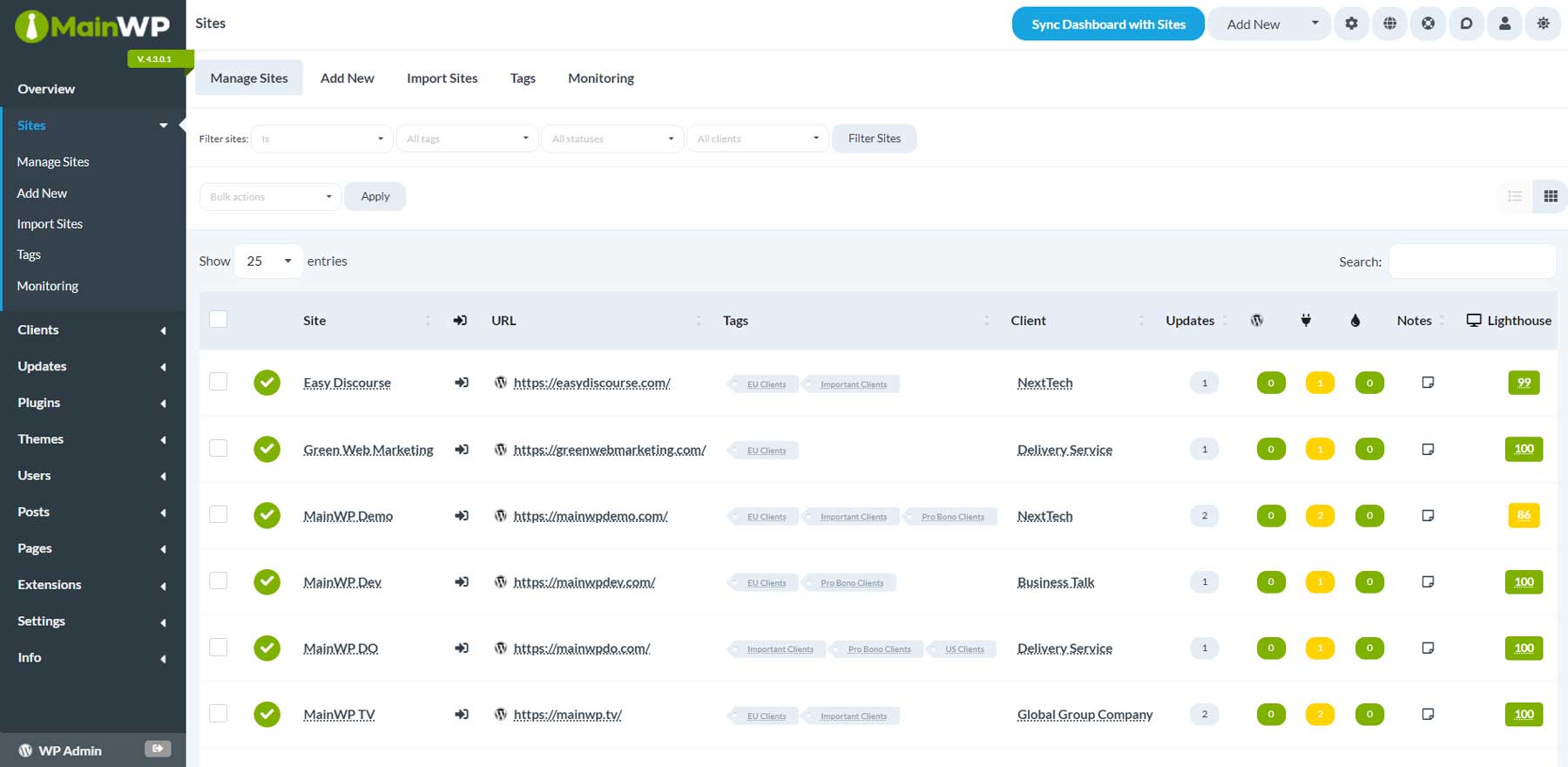
Divi Dash vs MainWP: The Verdict
Overall, Divi Dash is ideal for users who seek simplicity, a more affordable price tag, and integration with the Divi ecosystem. MainWP is better suited for more advanced WordPress users who prioritize control and integrations with advanced caching, security, and backup plugins. There is also the cost consideration. Divi Dash is available for free with a paid Divi license that starts at $89 per year, while MainWP is more expensive, with paid plans starting at $199 per year.
| Divi Dash | MainWP | |
|---|---|---|
| Web-Based Platform | ✔️ | ❌ |
| Unlimited Websites | ✔️ | ✔️ |
| WP, Plugin, and Theme Updates | ✔️ | ✔️ |
| Automated Updates | ✔️ | ✔️ |
| Client Management | ✔️ | ✔️ |
| Team Collaboration | ✔️ | ✔️ |
| 1-Click WP Login | ✔️ | ✔️ |
| Yearly Cost | $89/year | $199/year |
| Get Divi Dash | Get MainWP |
🏆 Winner: Divi Dash
Divi Dash vs ManageWP
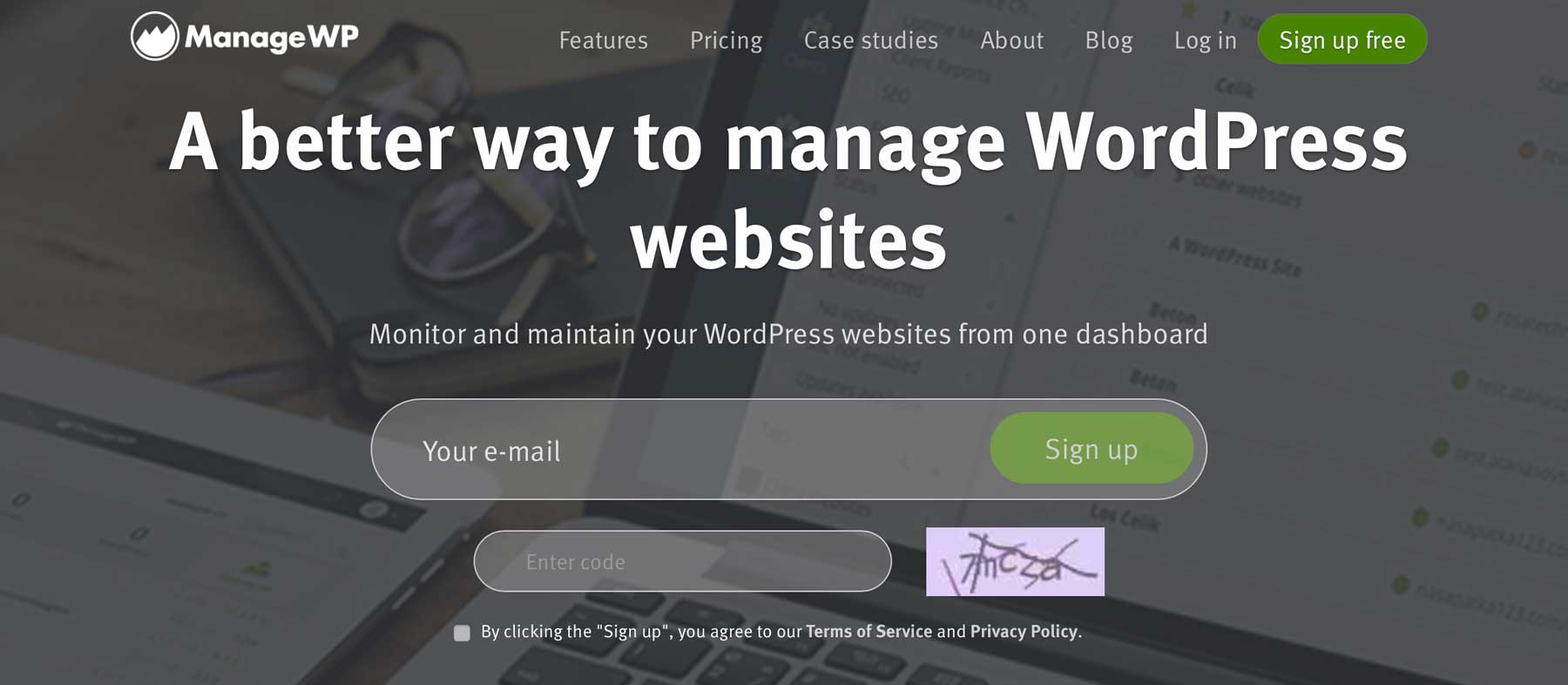
ManageWP is a free site management tool that’s web-based. It offers many of the features you’d expect from a site management tool, including 1-click admin access, the ability to handle updates on unlimited websites, and team & client collaboration. Like MainWP, ManageWP offers plenty of add-ons for important tasks like backups, cloning and migration, uptime monitoring, and performance checks. However, their pricing model is slightly different, requiring you to pay monthly for each add-on. Let’s take a closer look at how ManageWP compares to Divi Dash and which you should choose for your situation.
Divi Dash vs ManageWP: Key Differences
When it comes to managing multiple websites, Divi Dash and ManageWP are both viable options. However, Divi Dash offers a far more seamless experience for Divi users. As a native Divi product, Divi Dash provides deep integration with Divi Teams, making team collaboration effortless. You can add users and assign permissions without forking over your Elegant Themes’ login information to each person.
Unlike ManageWP’s tiered pricing structure, Divi Dash is included with your Divi license. This means you get a powerful management tool without paying extra per site or feature, as with ManageWP. For example, if you want to back up your site, monitor security, or monitor uptime, you’ll have to pay $2 per site for each feature.
One key difference is Divi Dash’s ability to schedule updates for each website in its specific time zone. This ensures your sites are updated at an optimal time for their audience, regardless of their location. ManageWP, on the other hand, uses a single time zone for all updates across your sites, which can lead to inconvenient downtime for international customers.
Ease Of Use
Divi Dash and ManageWP offer user-friendly interfaces, but Divi Dash is designed with beginners in mind. Its clean, intuitive layout makes navigating easy, even if you’re not a tech wizard. You’ll find essential features like bulk updates and website overviews right where you need them, without all the clutter.
ManageWP, on the other hand, is packed with advanced features, but they come at a cost. The interface can feel overwhelming for newcomers, and it is easy to get lost in the sea of options.
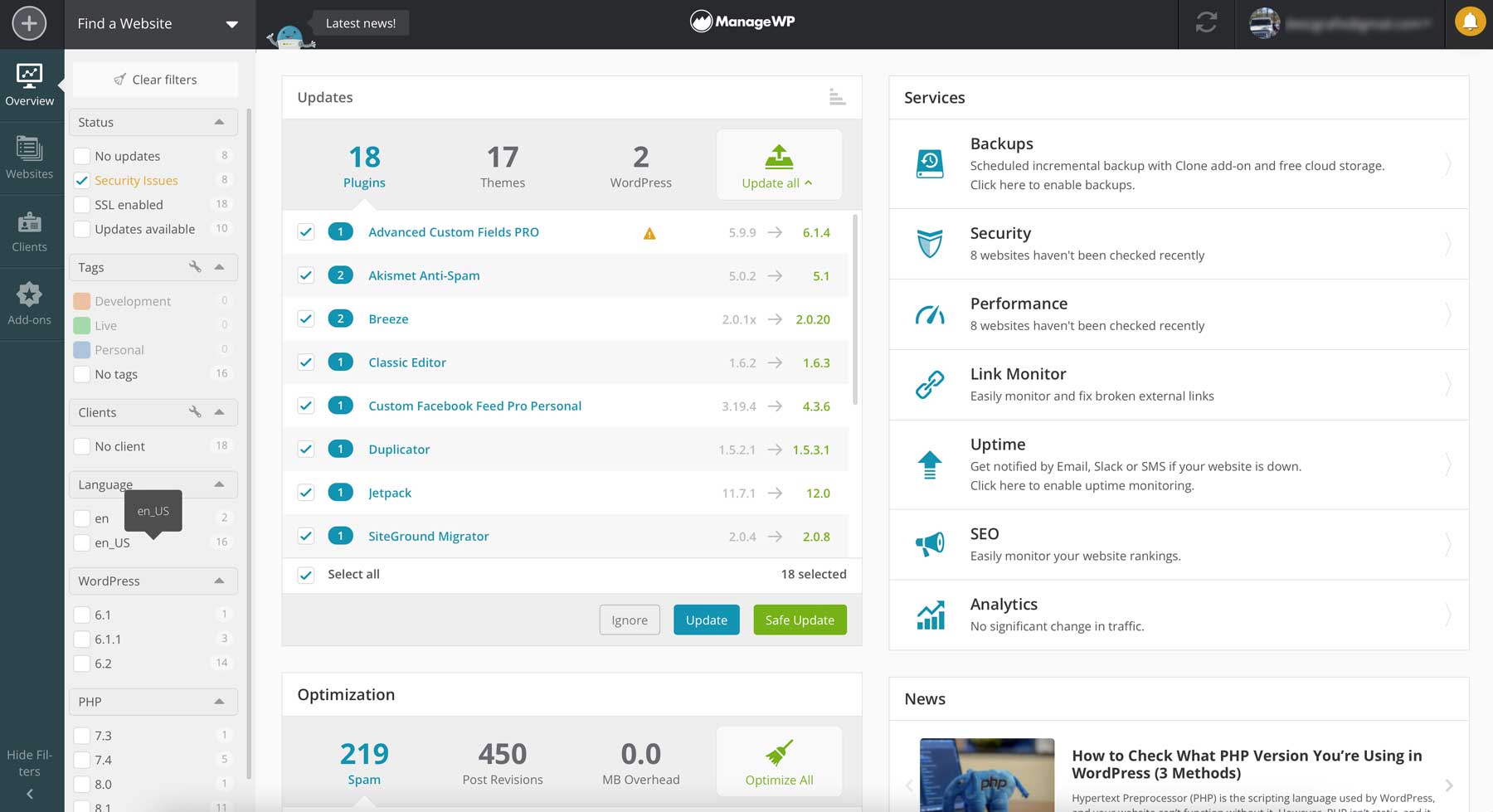
Basically, the ManageWP interface showcases features you don’t have access to in the free tier and upsells are thrown your way at every turn.
Divi Dash vs ManageWP: The Verdict
If you’re a Divi user looking for a powerful, user-friendly, cost-effective solution for managing multiple websites, Divi Dash is the clear choice. Its deep integration with Divi Teams, flexible scheduling options, and intuitive interface make it ideal for growing your business and managing critical maintenance tasks. While ManageWP is more versatile, it requires a slightly steeper learning curve and a healthy budget to take advantage of additional features.
| Divi Dash | ManageWP | |
|---|---|---|
| Web-Based Platform | ✔️ | ✔️ |
| Unlimited Websites | ✔️ | ✔️ |
| WP, Plugin, and Theme Updates | ✔️ | ✔️ |
| Automated Updates | ✔️ | ✔️ |
| Client Management | ✔️ | ✔️ |
| Team Collaboration | ✔️ | ✔️ |
| 1-Click WP Login | ✔️ | ✔️ |
| Yearly Cost | $89/year | Free with paid add-ons starting at $2 per feature, per site |
| Get Divi Dash | Get MainWP |
🏆 Winner: Divi Dash
Divi Dash vs WPMU DEV
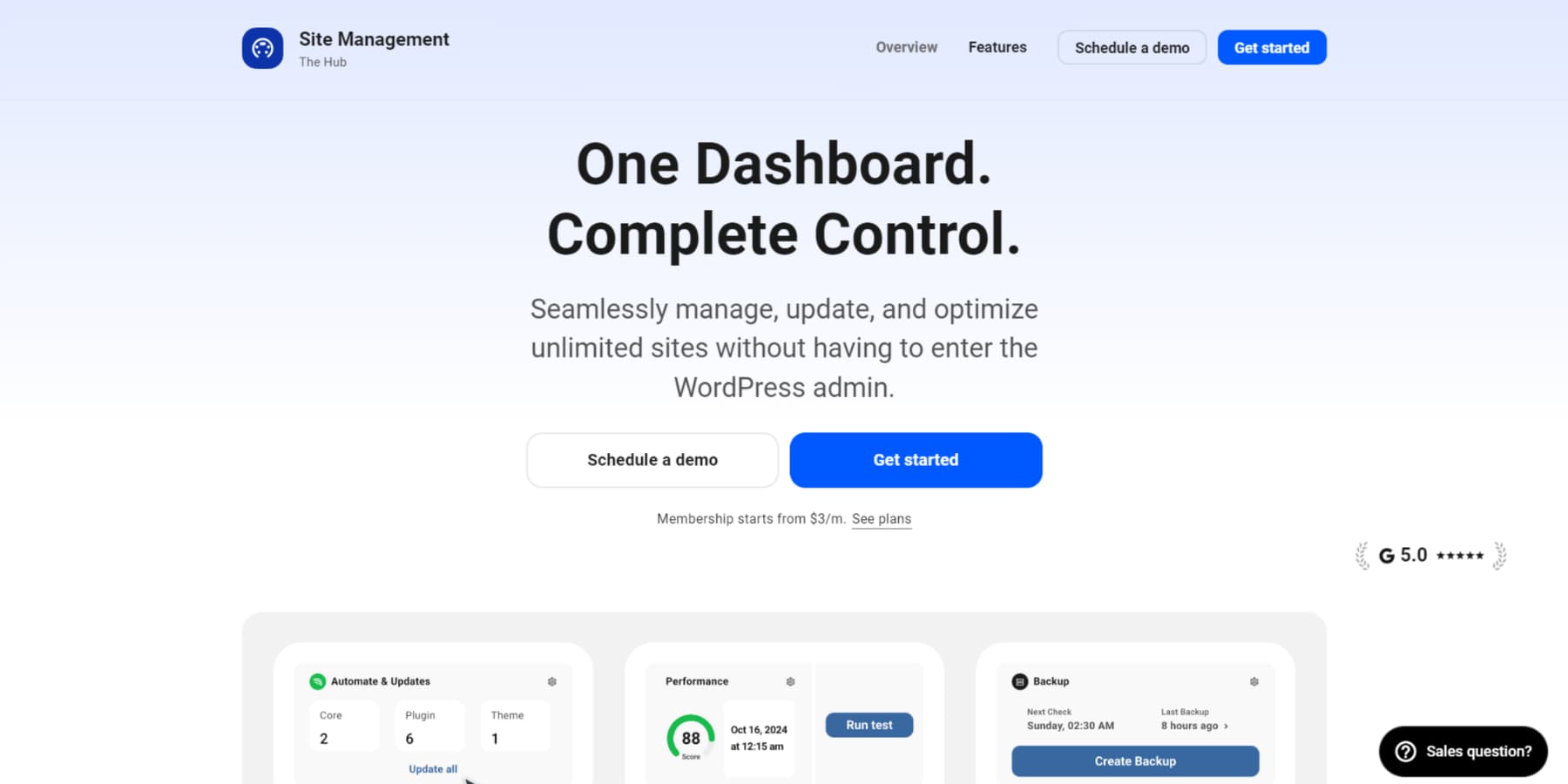
WPMU DEV offers a robust site management tool that provides a centralized dashboard to automate tasks like updates, backups, and security scans across multiple websites. The service also includes performance optimization tools to keep your site running fast, SEO features to help it rank higher in search engines, and white-label reports to impress clients. However, it doesn’t offer a free plan like our list’s other site management tools. Let’s compare Divi Dash vs WPMU DEV to determine which may fit your business better.
Divi Dash vs WPMU DEV: Key Differences
When it comes to managing multiple WordPress websites, Divi Dash and WPMU DEV offer compelling solutions. However, they cater to different needs and budgets. Divi Dash provides unlimited websites for a low yearly fee. This makes it ideal for those seeking a simple, cost-effective solution. While WPMU DEV offers more features, it has a higher price tag. You’re charged a fee based on the number of websites you want to manage. This can be more cost-effective for those managing a large number of websites, but it may be overkill for smaller portfolios.
Another crucial factor is plugin management. Divi Dash streamlines the process by installing one plugin per website. WPMU DEV, on the other hand, requires a suite of plugins, which can slow down your sites if not managed carefully.
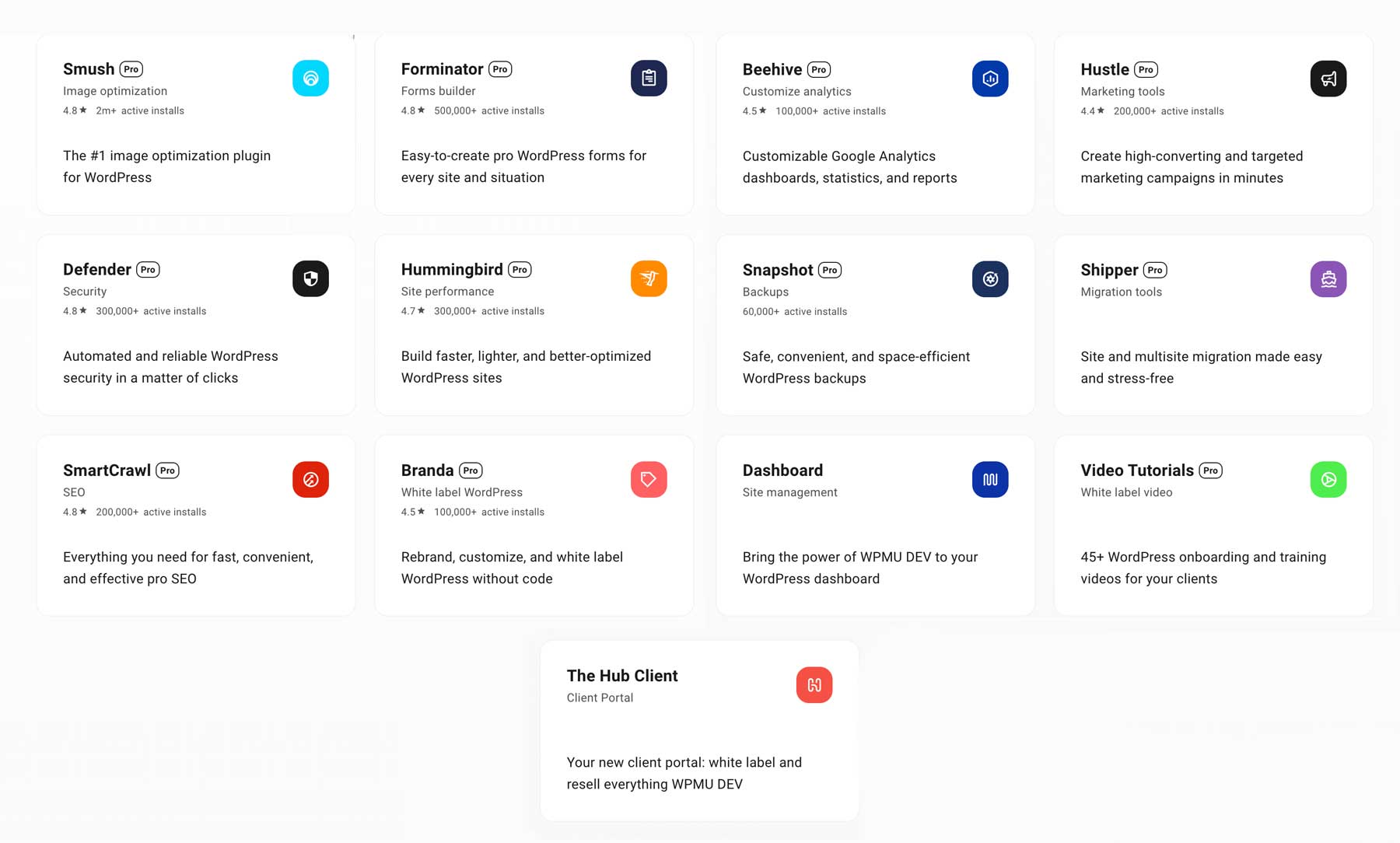
Ease Of Use
Divi Dash is generally easier to use due to its intuitive interface and straightforward approach. It’s designed with a focus on simplicity, making it ideal for any user, regardless of skill level. WPMU DEV offers more features but is more complex to navigate, especially for beginners.
Divi Dash vs WPMU DEV: The Verdict
Overall, Divi Dash is a better choice for those who prioritize ease of use and a simpler workflow, while WPMU DEV is more suitable for users who are comfortable with a more complex interface and need a wider range of features.
| Divi Dash | ManageWP | |
|---|---|---|
| Web-Based Platform | ✔️ | ✔️ |
| Unlimited Websites | ✔️ | ✔️ |
| WP, Plugin, and Theme Updates | ✔️ | ✔️ |
| Automated Updates | ✔️ | ✔️ |
| Client Management | ✔️ | ✔️ |
| Team Collaboration | ✔️ | ✔️ |
| 1-Click WP Login | ✔️ | ✔️ |
| Yearly Cost | $89/year | Starting at $3/per site |
| Get Divi Dash | Get MainWP |
🏆 Winner: Divi Dash
Why Divi Dash Is The Best Choice For WordPress Management
We’ve already discussed why Divi Dash is the best solution for managing WordPress websites, especially if you are a Divi user. Not a Divi user yet? Now’s the perfect time to join the community that loves Divi’s unparalleled customization. With Divi, you’ll unlock a world of design possibilities with over 200 design modules and a no-code page builder designed for beginners and expert developers.
But that’s just the beginning. Divi’s Theme Builder lets you create dynamic page templates for everything from headers to footers to search results pages. With Divi AI, you can generate content, code, and even entire websites with a simple text prompt. Plus, Divi Cloud stores your favorite layouts, making it easy to reuse them across multiple sites.
Ready to take your WordPress game to the next level? Divi Pro gives you access to all this, plus Divi VIP for premium, white-glove support in 30 minutes or less and Divi Teams for collaboration. $277 per year is a steal compared to other options.
With all that Divi has to offer, you can build unlimited websites, use Divi’s ecosystem of products to be more productive, and manage every website you create with Divi Dash.
Divi Dash Makes Site Management Easy
| Tool | Starting Price | Purpose | ||
|---|---|---|---|---|
| 1 | Divi Dash | Included with Divi | Site management tool for automatically updating plugins and theme, robust client management, and site performance tools. | Visit |
| 1 | Divi | $89/year | A powerful WordPress theme that allows you to create web pages with ease. | Visit |
| 2 | Divi Pro | $277/year | Access to all Divi products, including Divi, Divi AI, Divi Teams, Divi Cloud, Divi VIP, and Divi Dash | Visit |
| 4 | Divi AI | $16.08/month | Generate text, images, code, web pages, and full websites with Divi's AI-powered assistant. | Visit |
| 5 | Visual Builder | Included with Divi | Drag-and-drop page builder that lets you build web pages on the front end without code. | Visit |
| 6 | Divi Quick Sites | Included with Divi | Build websites in under two minutes with pre-made starter sites or generative AI. | Visit |
| 7 | Divi Teams | $1.50/month (per seat) | Collaboration tool for Divi users to grant access to products, Divi Dash, and more. | Visit |
| 8 | Divi Cloud | $6/month | Store and quickly use your favorite Divi layouts in the cloud. | Visit |
| 9 | Divi VIP | $6/month | Enterprise level support in 30 minutes, 24/7, 365 days a year. | Visit |
| 10 | MainWP | $29/month | A self-hosted site management tool. | Visit |
| 11 | ManageWP | Free with add-ons. | A site management tool with premium options. | Visit |
| 12 | WPMU DEV | $3/month | A site management tool with premium options. | Visit |
When considering a site management tool, it’s important to evaluate what you need out of it. Each of the four platforms we’ve explored offers unique advantages and drawbacks. Divi Dash stands out as a user-friendly, cost-effective, web-based solution that’s free with a Divi license. Its core features—automated updates, performance optimization, and team collaboration—make it a compelling choice for those seeking the best value for the money. It does lack some of the advanced features of the other three. However, new features are coming soon, so stay tuned!
One of the things that sets Divi Dash apart the most is the pricing. It comes for free with your Divi membership, which means that if you’re a lifetime user, you’ll be able to manage all your WordPress websites for life at the lifetime price you paid initially.
While MainWP, ManageWP, and WPMU DEV boast a wider range of features, they require a steeper learning curve and have a higher price tag. Divi Dash is the way to go for those who want a user-friendly and affordable solution. Combined with the power of Divi and its ecosystem of products, Divi Dash is an indispensable asset for any web professional.

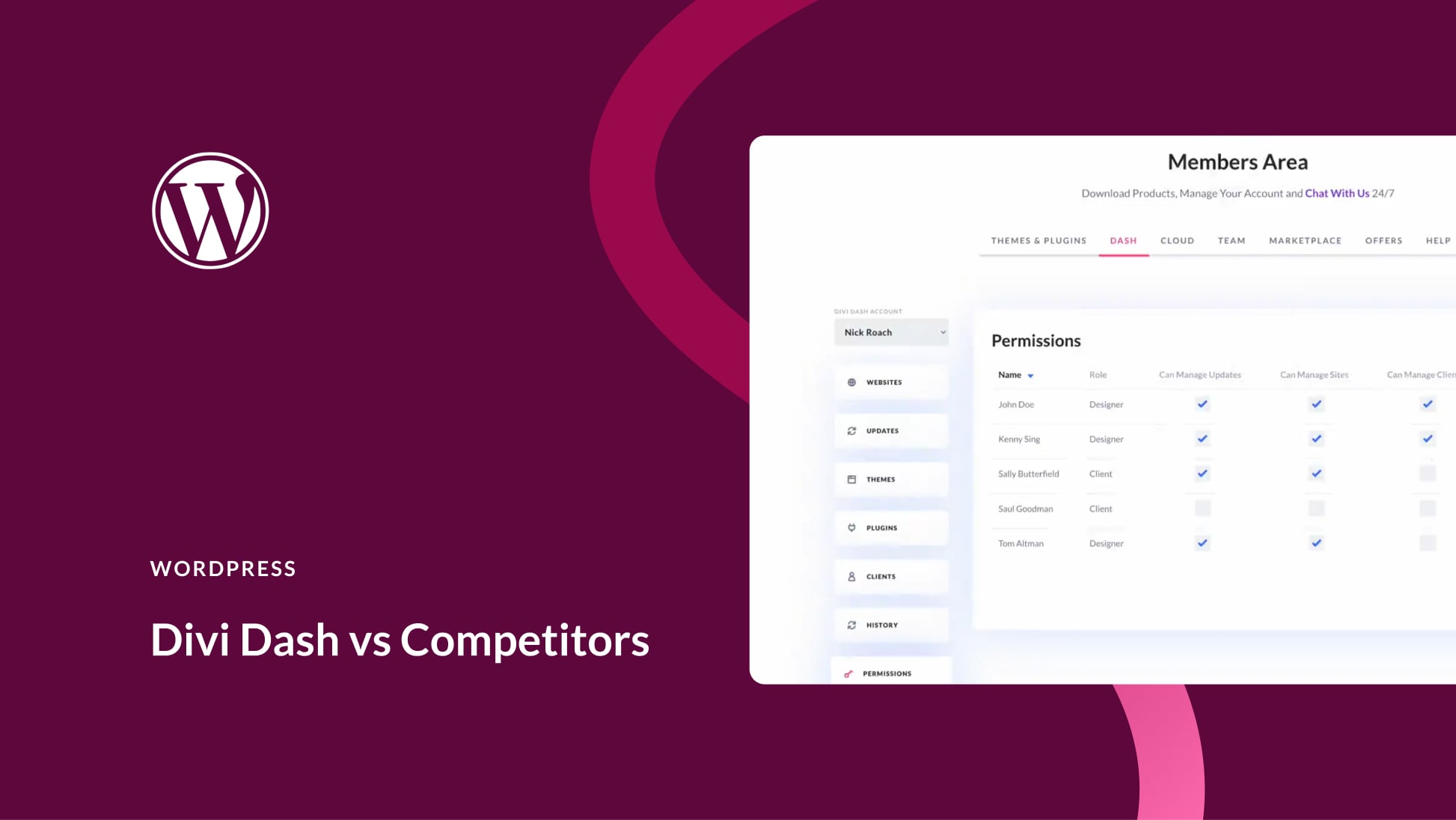
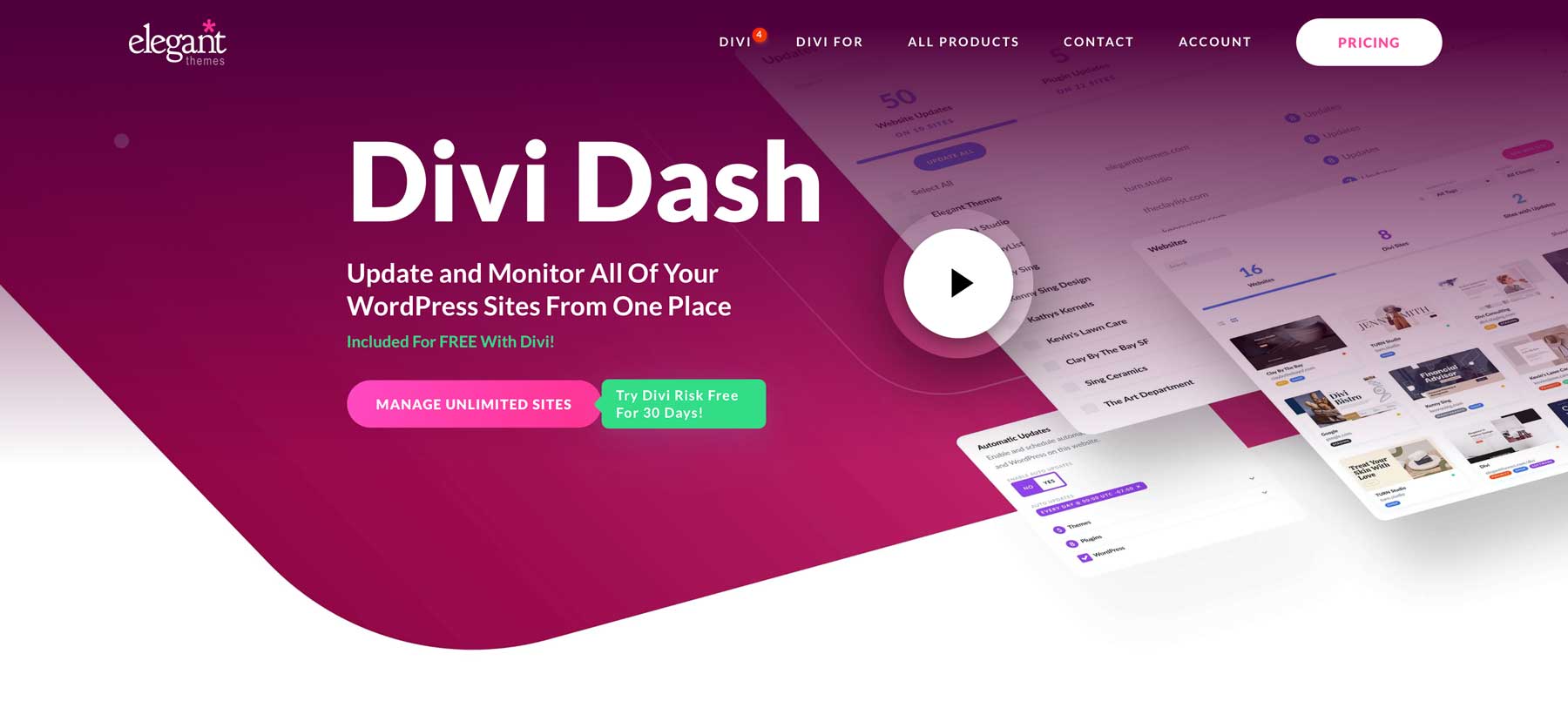
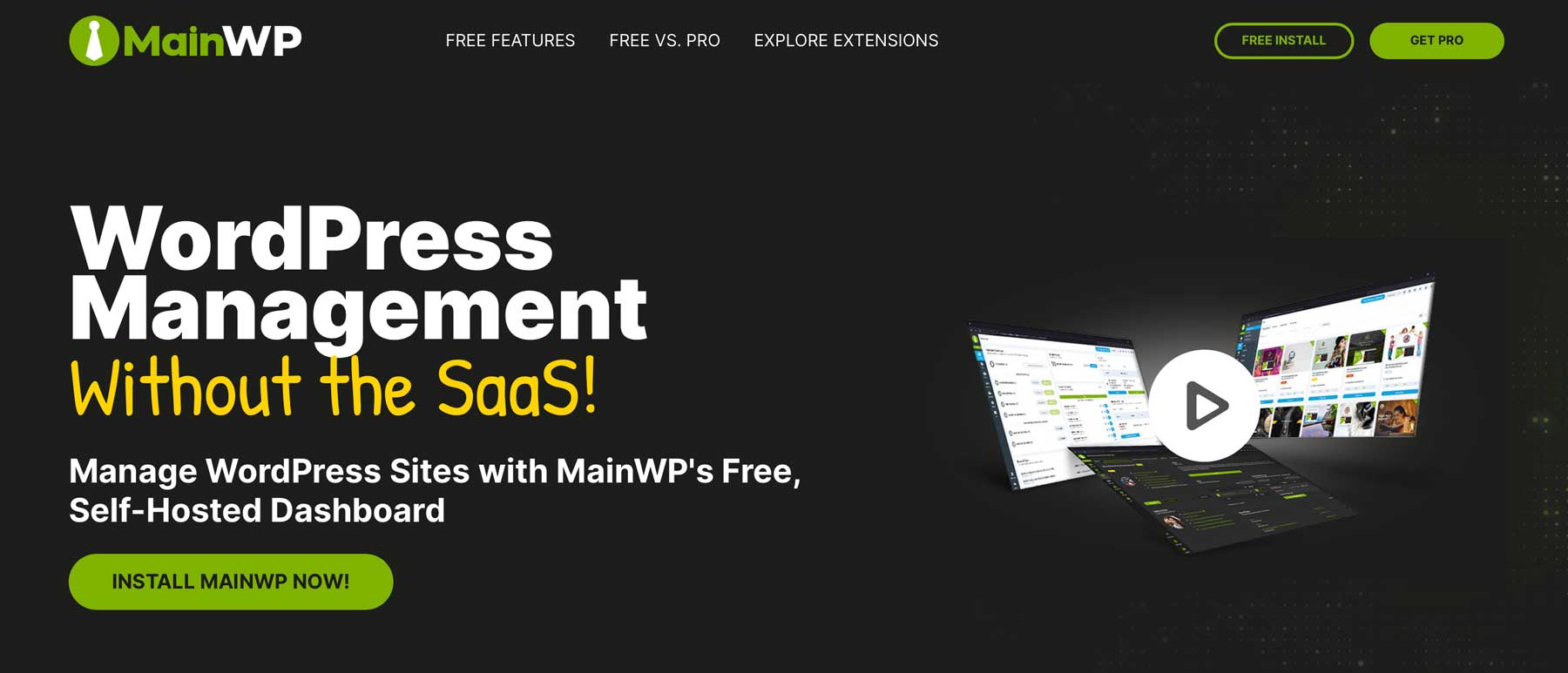
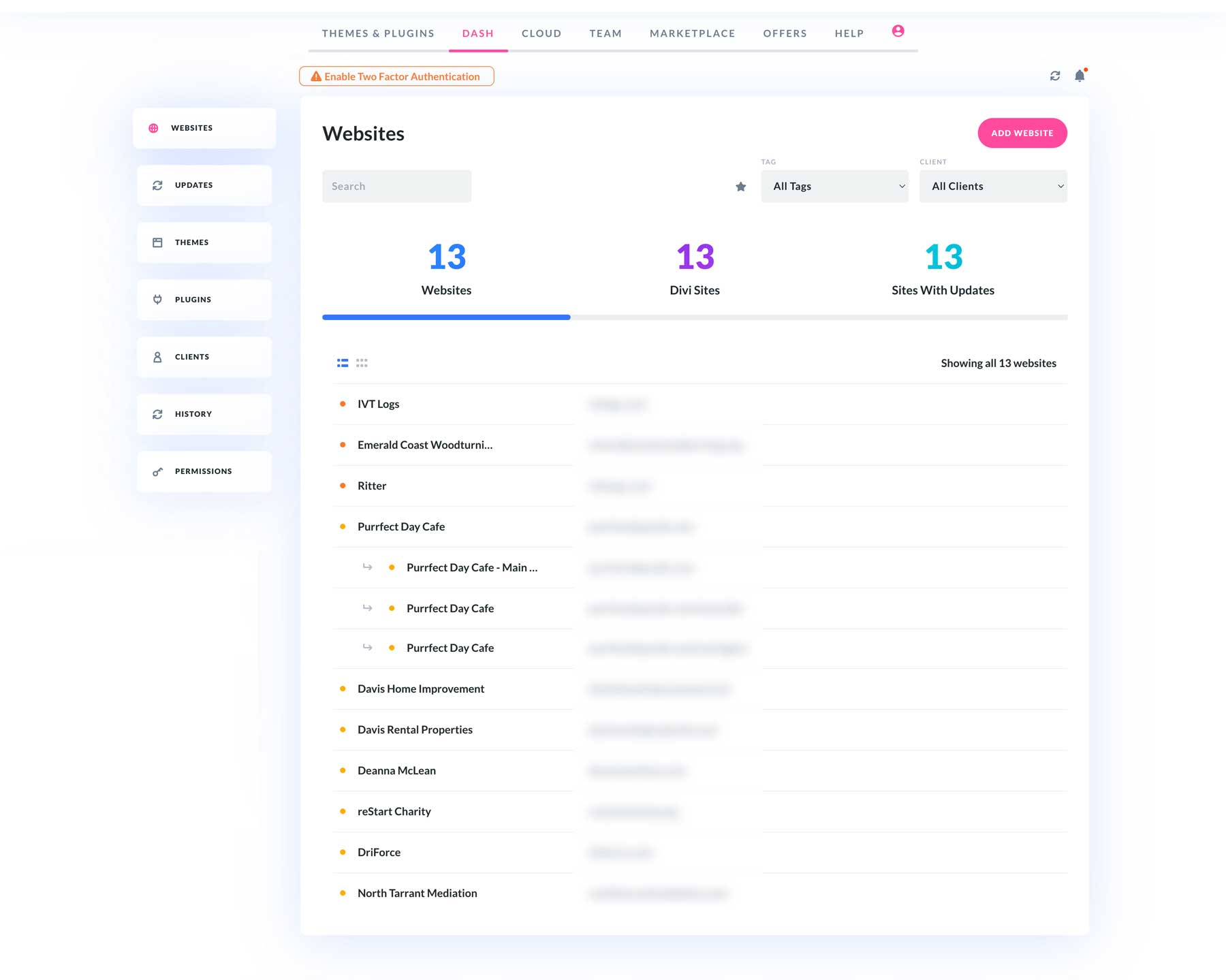
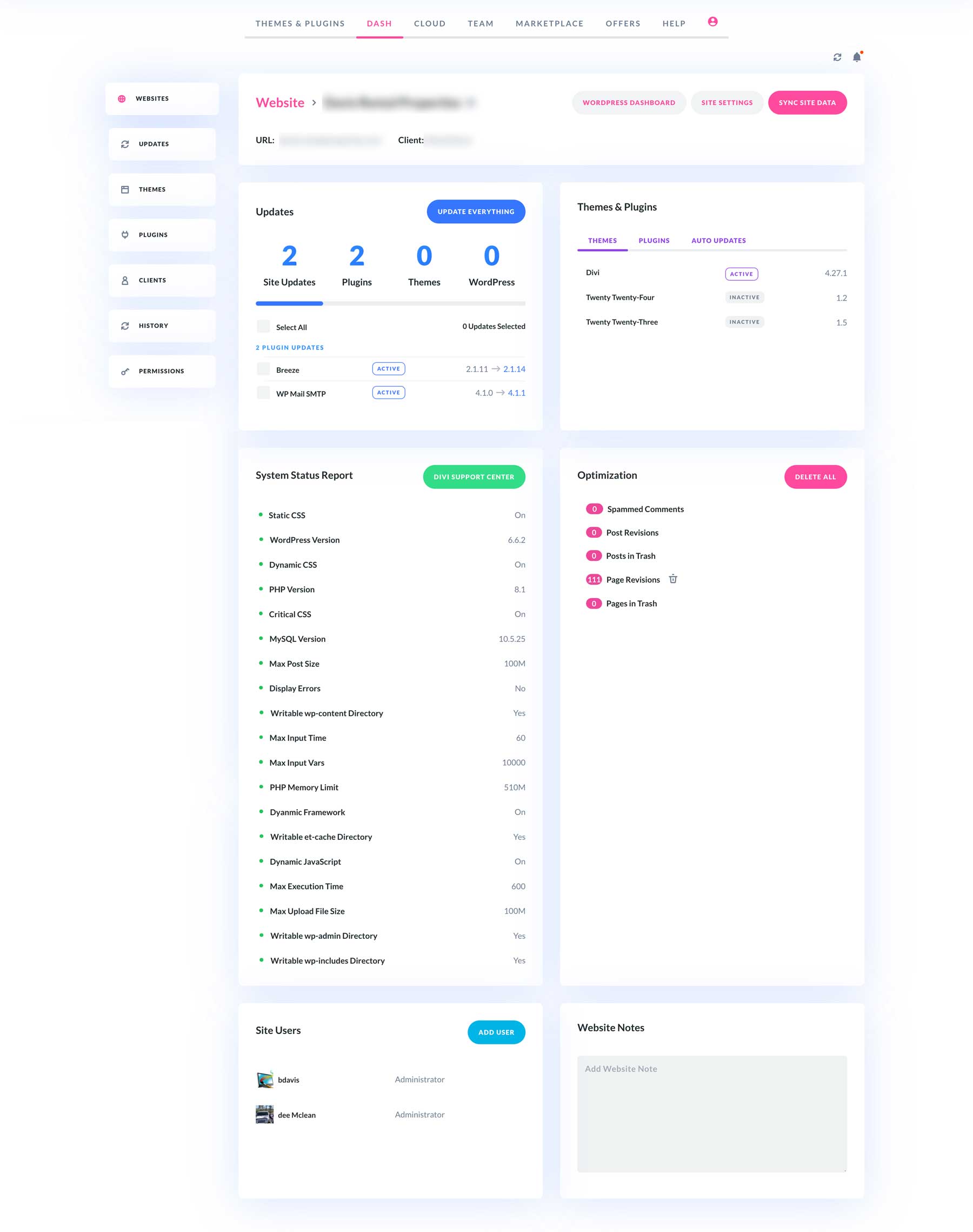
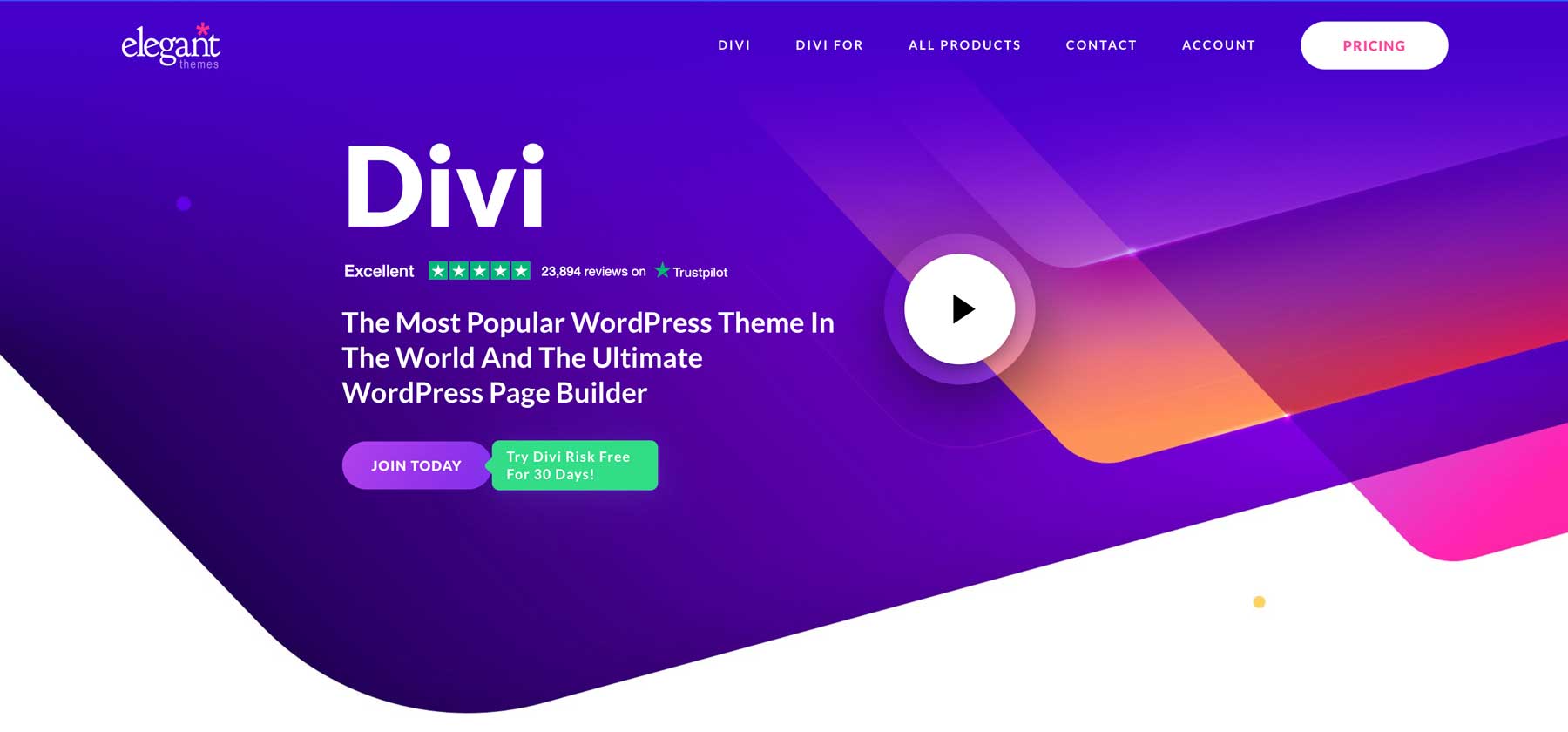





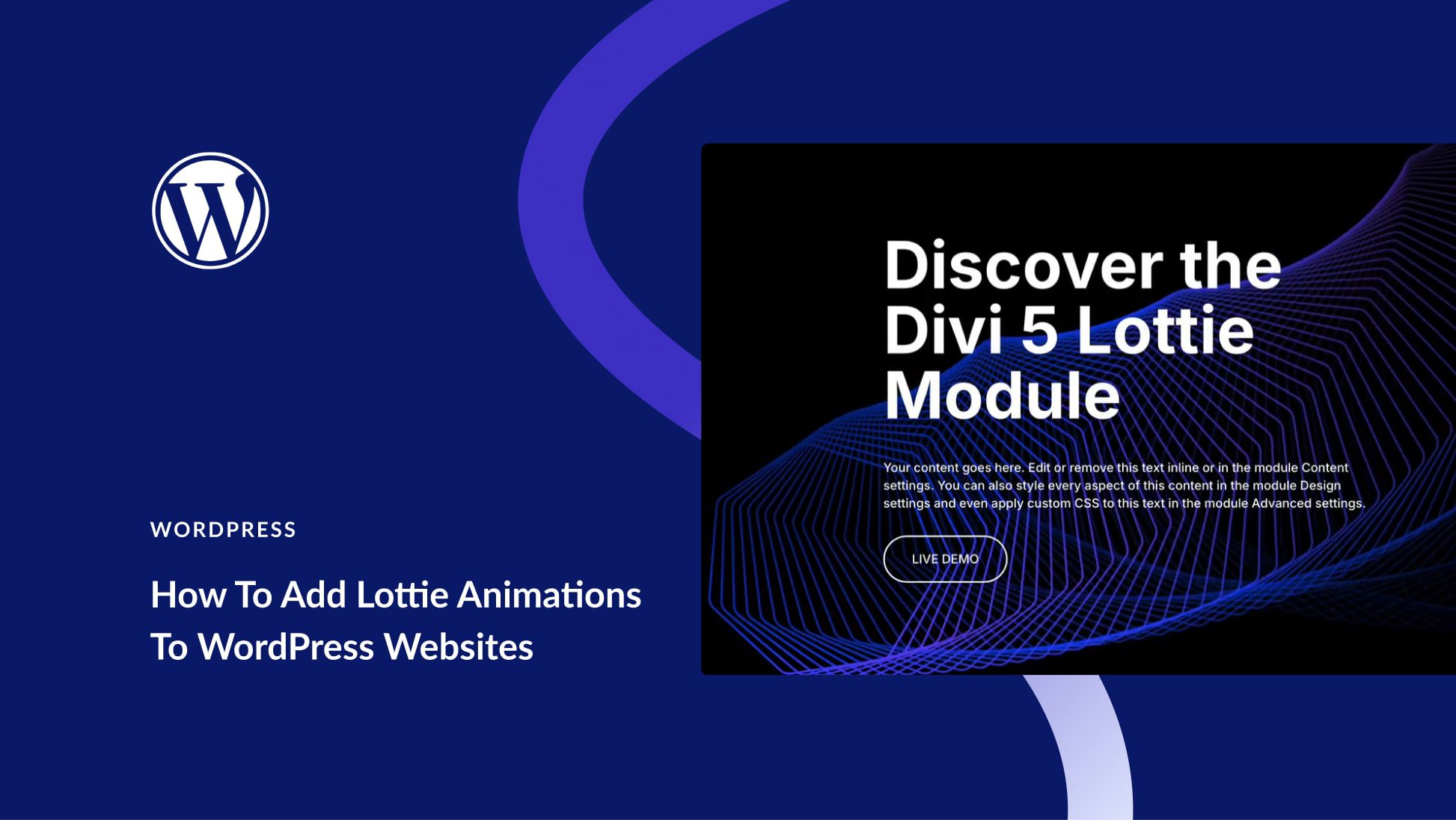
Hi all,
You can’t compare apples with oranges. The elements presented here for comparison may put Divi-Dash in a great light, but unfortunately the comparison doesn’t really go under the hood.
Most of the tools come with great extensions, some of which justify the slightly higher price alone. In addition, most of them have more to offer than your Divi-Dash, even in the simple version.
Such a comparison would have been best if you had made several posts instead of one and taken a closer look at each tool – then you would have quickly realized that Divi-Dash is far from being ready for the big market.
Don’t get me wrong – it’s really great for simple update control, but to be able to work with it properly, it’s still miles away from the competition.
Cheers,
Dennis
Post feels just a bit too one-sided. Happy to see Divi Dash appear and improve but it’s not yet at the point where it can replace more advanced tools. And UI being simple for beginners? Not a replacement for missing features!
I’ve been using MainWP for years. It’s both easy to setup and still absolutely free to use. The only “tricky” part about it is setting up the cron jobs to automatically scan your websites at the intervals you want. I use EasyCron (also a free service) for that task. All of the premium features that MainWP offers are redundant to what my hosting provider provides.
I have also tested DiviDash and have found that it still has a lot of issues with some basic WordPress plugins and is lacking in a few basic features. Maybe in a year or so it’ll be something to consider as a replacement to MainWP. And to tell the truth, my customers don’t have a need to know what I use for managing their sites.
If you experience any issue with Divi Dash or if you want to submit a feature request, you can reach out to the Support Team by starting a conversation on our website 👍
Divi Dash vs WP Umbrella… ?
I need to send my customers monthly a report with all the details of the last month.
Any idea when this will be possible with Divi Dash?
Thanks !
Wp Umbrella is hands down the best WP manager on the market. If Divi Dash would take a few notes from them, I’d consider jumping ship. But for now, Divi Dash isn’t even in the same ballpark as WP Umbrella. It’s easy to see why they wouldn’t include it in this article.
Hello, I think that this post should include an analysis of the “WP Toolkit” utility that is included in “Plesk” and that we service providers use, since it is really great for managing multiple WordPress, including vulnerability warnings, among many other things.
Regards
When Divi Dash was released, I tried using it with multiple sites that I have a firewall on. Divi Dash doesn’t work when firewalls like Wordfence and SolidWP are enabled, which makes it a real problem use case for me. I cannot necessarily disable the firewall on all of the sites in order for Divi Dash to work–waste of valuable time. It takes less time for me to either use ManageWP or just log into every single Divi site in order to do maintenance. Something I think Elegant Themes needs to look further into.
Yes, I even went to ET’s support and they were unable to figure a workaround. No, I cannot unblock or post IP exceptions because that’s too many to record.
Just my two cents.
There are a couple of things that Divi Dash needs to fix:
1. Some actions can’t be done in bulk because the page refreshes for all changes made. There are some things that can be done in bulk but if you need to filter your sites using your tags (tags are great), then that doesn’t mean that you can necessarily act on that filtered list of sites. That can be quite annoying. This needs to be fixed so that you can (like in WordPress admin), do a selection of all visible items in a list and then perform an action on that list. It would appear that the people who coded Divi Dash don’t probably use it on a regular basis.
2. You REALLY need to connect with a plugin/theme vulnerability service and show us which updates refer to a vulnerability. I really liked that about ManageWP, and I think others have that as well.
For a Divi lifetime user, Divi Dash is a GREAT tool – but just don’t stop on it. It still needs more to really be complete!!!
I think this is a very biased study that is nowhere near in depth enough.
With WMPUDEV you are ignoring the monthly client billing functions, the client monthly reporting functions and the uptime monitoring that I do not see in DIVIDash. And the WMPUDEV Defender product is incredibly robust for hardening websites etc. So I think you need to do a full features tick list before awarding yourselves the winnerstatus!
Yes, a good option for website management. I prefer MainWP because I do not want to give away all credentials. I like the local installment and the feel of control by that. But the Dash look and functionality is very good, I tried it already.
Divi Dash vs Hostinger management hpanel wordpress?
Divi Dash looks a bit too gimmicky and childlike for my taste, but more importantly, whenever I login to any site I’m trying to get business done.
I don’t want sales and promotional popups while I’m trying to earn my pay.
How about adding that as a feature instead of more ADHD sparkles?
Though I haven’t used or explored Divi Dash, it looks good. I’m already hooked on WP Main. It can be installed and run locally. Overall it’s good to have tools like these.