WordPress page builders make designing websites easy, but with so many options available, choosing the right one can be overwhelming. In this post, we provide a comprehensive comparison of two popular page builders, Divi and Beaver Builder, to help you decide which one suits your needs best.
We will compare Divi and Beaver Builder across several key factors, including ease of use, customization features, templates and modules, pricing, and overall value. By the end of this article, you’ll have a clear understanding of which page builder is the best fit for your website project.
- 1 Overview of Divi and Beaver Builder
- 2 Divi vs Beaver Builder: Customization Features
- 3 Pre-Made Layouts, Templates & Content Modules
- 4 Divi vs Beaver Builder: Ease of Use
- 5 Pricing Plans of Divi and Beaver Builder
- 6 Which Page Builder Should You Use?
- 7 Frequently Asked Questions About Divi & Beaver Builder
Overview of Divi and Beaver Builder
Divi and Beaver Builder are both highly regarded WordPress page builders, each offering a range of features designed to help you build professional websites without needing to code. While they share many similarities, such as drag-and-drop functionality and extensive design options, there are also important differences that set them apart. Below, we provide an overview of each builder’s key features and how they compare.
What is Divi
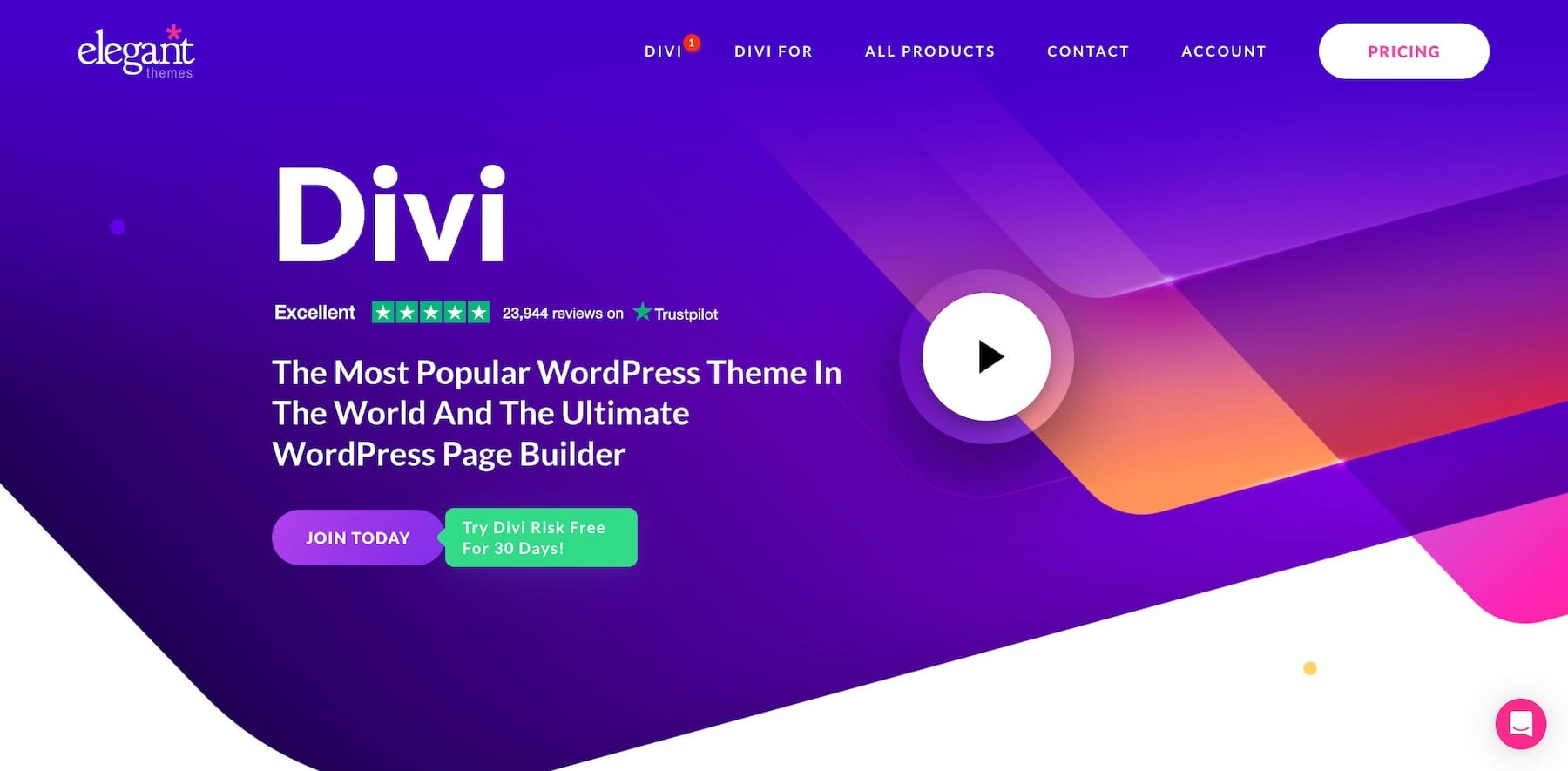
Divi is our own WordPress theme and Page Builder plugin that lets you create stylish and functional websites without coding. Its drag-and-drop builder makes it easy to change every part of your site. Whether you’re using Divi or another WordPress theme, Divi Builder lets you edit your site visually.
With over 2000 design layouts, 200+ website packs, and 200+ content elements, you can quickly create beautiful sites without starting from scratch. Divi also includes helpful tools like Divi Leads, Theme Builder, and plugins like Bloom and Monarch to add more features to your site without needing to install third-party plugins.
Divi Quick Sites and Divi AI are special features that make Divi stand out. Divi AI can quickly create entire websites using templates from Divi Quick Sites. It can also generate and edit text, images, code, and full-page layouts, helping you design your website in less time like a pro.
Key Features of Divi Builder
- Professional Design Layouts & Website Packs: Includes 2000+ responsive design layouts to build conversion-optimized webpages. You can also choose and modify an entire website from over 200 website packs.
- Pre-Made Content Elements: Divi includes 200+ content elements with hundreds of design settings to build any type of website. Need more? Get free and paid content elements from the Divi Marketplace.
- Global & Custom Theme Builder: Divi has a Theme Builder that lets you build global layouts such as headers, footers, blog post layouts, and product listings. Theme Builder saves you time and helps you create a consistent brand.
- Built-in A/B Split Testing Tools: Divi Leads, Divi’s built-in A/B testing tools allow you to run tests and optimize pages for better conversion rates.
- Divi Library to Save & Reuse Elements: Use Divi Library to save and reuse layouts, rows, columns, sections, and elements across different pages. Use Divi Cloud (add-on) to save and reuse elements across different websites.
- Divi Role Editor to Manage Team Permissions: Use the Divi Role Editor to effectively manage your team by granting team members different access levels with restricted permissions.
- Divi Layers View for Speed: Use Divi’s Layers to view the hierarchical structure of your content.
- Divi Presets for Global Design: Optimize your website for brand consistency by modifying global settings using Divi Presets. You don’t have to manually customize font, colors, and other settings on individual pages.
- Divi WooCommerce Integration: Divi integrates with WooCommerce to create a highly functional online store. You design every page with Visual Builder and grow leads with Divi’s marketing tools.
What is Beaver Builder
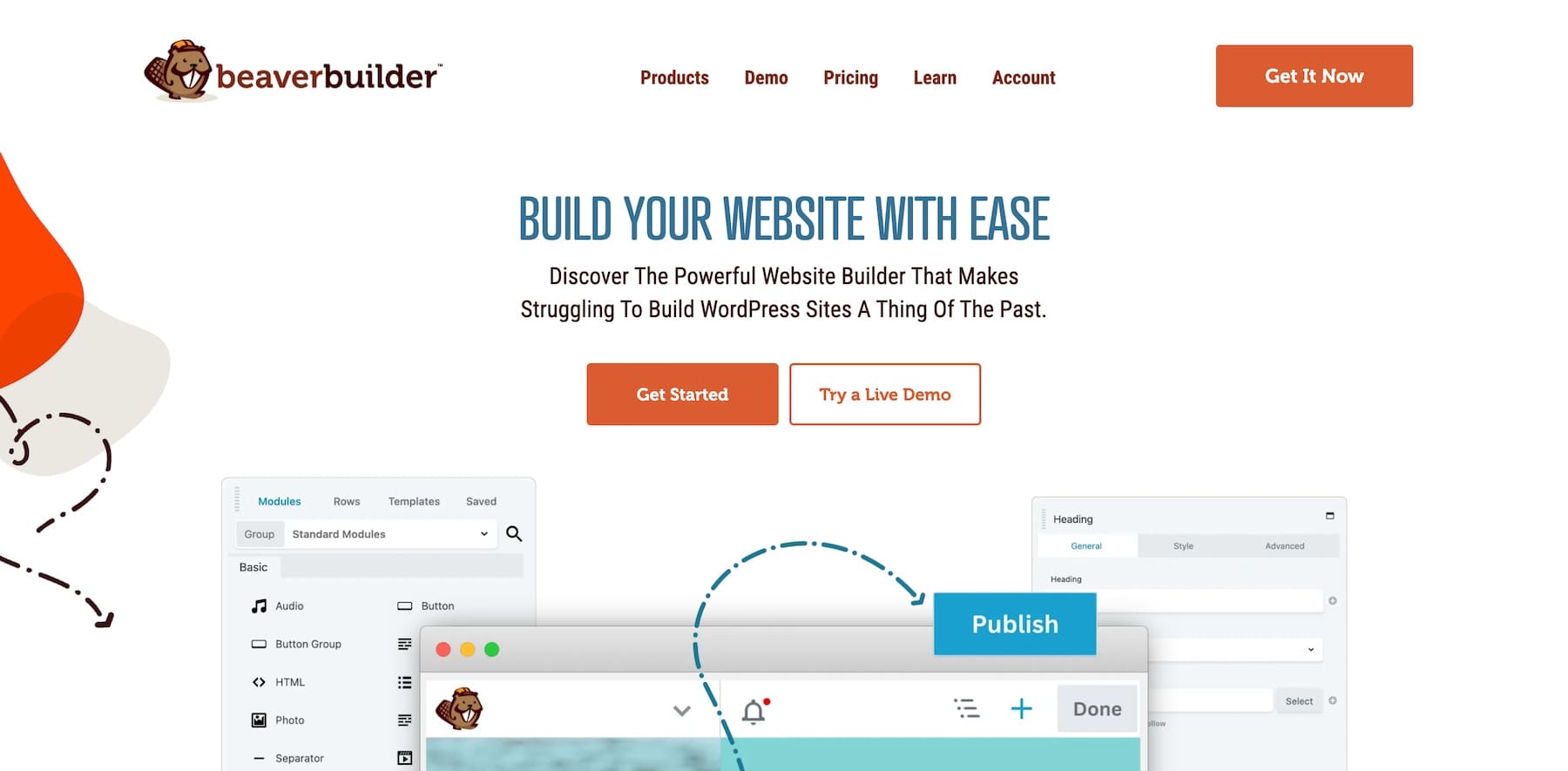
Beaver Builder is also popular as a no-code, drag-and-drop page builder plugin for WordPress that can be installed to customize any theme. It also has the Beaver Builder Theme, which works seamlessly with Beaver Builder as an adaptable framework for WordPress projects. Over one million users have built their websites using Beaver Builder, rated it an easy-to-use and fast platform.
Beaver Builder is programmed to work effortlessly with most WordPress themes and plugins, so you can add more functionality to your site without changing the plugin setup every time. It’s also optimized for SEO and fast performance on different screen sizes.
You can use Beaver Builder’s advanced styling options, such as adding custom backgrounds and shapes, switching between dark and light modes, saving and duplicating modules or layouts, and inline editing to quickly build a beautiful custom website.
Key Features of Beaver Builder
- Pre-Design Website Templates and Elements: Beaver Builder includes 50+ pre-designed website templates and 30 content modules to build websites.
- Beaver Builder User Role Editing: Beaver Builder allows you to specify user roles. For example, when working with a team, you can classify permission levels based on roles for more granular management.
- Save & Reuse Rows & Layouts: Beaver Builder allows you to import and export rows and layouts that can be reused in other page designs or websites.
- Beaver Themer for Global Designs: Beaver Builder’s add-on Beaver Themer makes building custom headers, footers, and 404 pages and modifying global design settings extremely easy. Its drag-and-drop functionality extends design capabilities beyond pages.
- Client Editor Mode for Agencies: If you want to share required setting options with your clients to fill in crucial information safely, use Client Editor Mode to ensure they don’t alter other settings. How amazing is that!
- Assistant Pro: Access to template marketplace and cloud storage to save and deploy them directly from the builder.
Divi vs Beaver Builder: Customization Features
Divi and Beaver Builder both offer powerful customization features designed to give users maximum flexibility when building their websites. Here’s a comparison of what each page builder offers in terms of customization.
Divi
Divi is known for its extensive customization options that allow you to personalize every part of your website. With its intuitive drag-and-drop builder, you can easily modify any element by hovering over it and accessing the settings toolbar. Divi provides various customization tools, such as hover-over effects, responsive design modes, shape dividers, motion effects, and advanced scroll features.
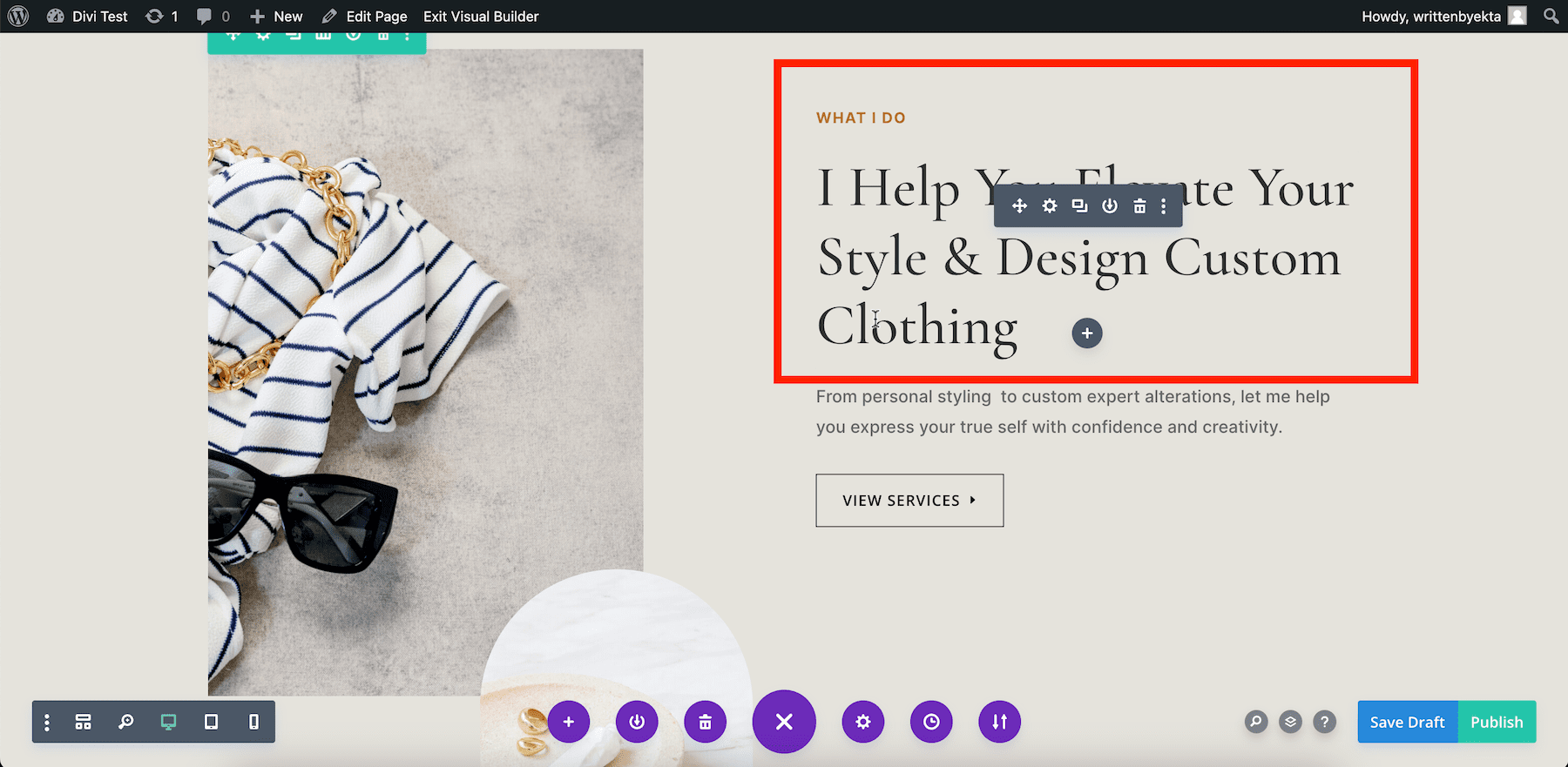
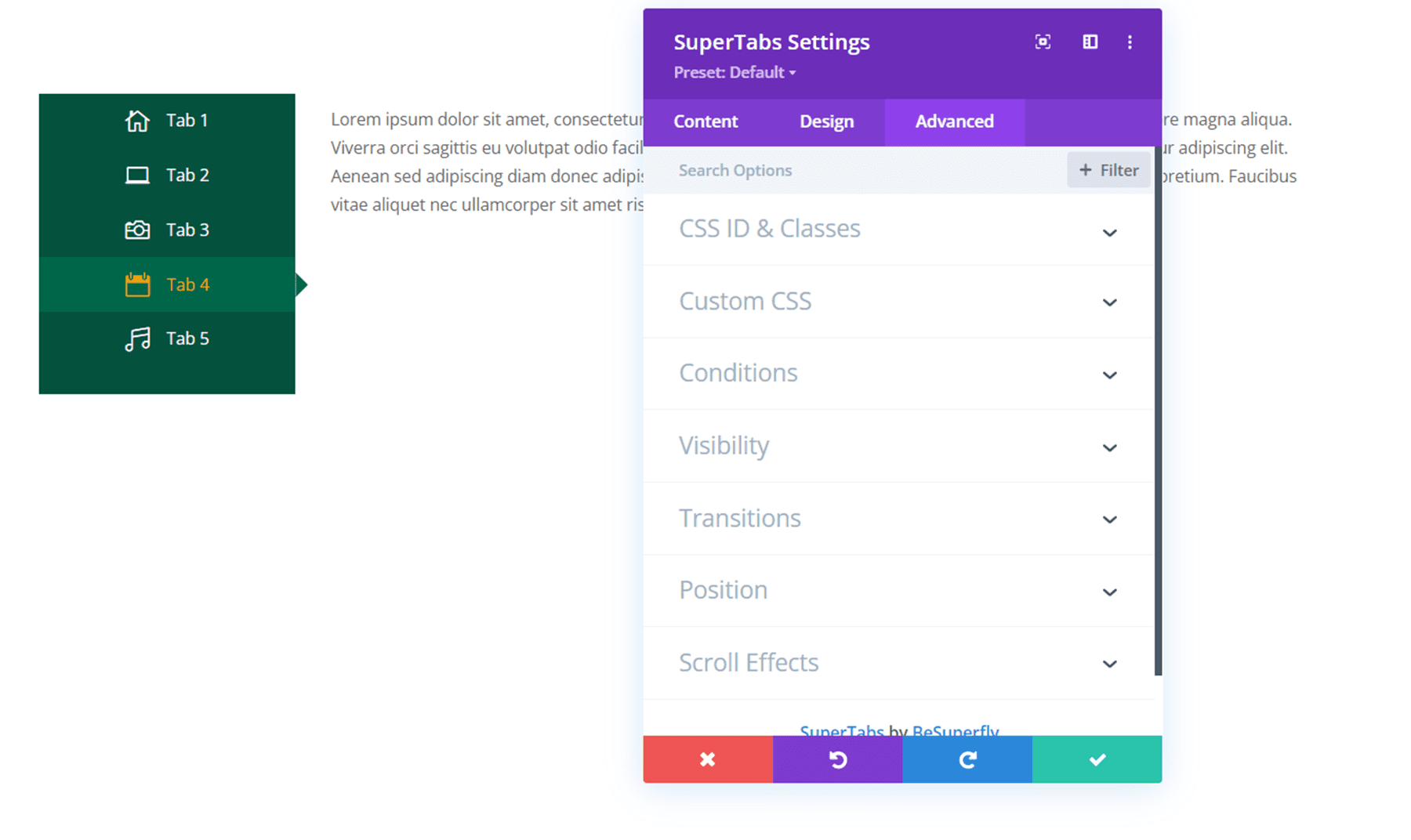
Divi Theme Builder lets you create custom layouts to display globally or on specific pages. For example, you can create and save custom headers, footers, page layouts for blog posts, product pages, etc., using the drag-and-drop builder that gives you the power to customize your site beyond pages.
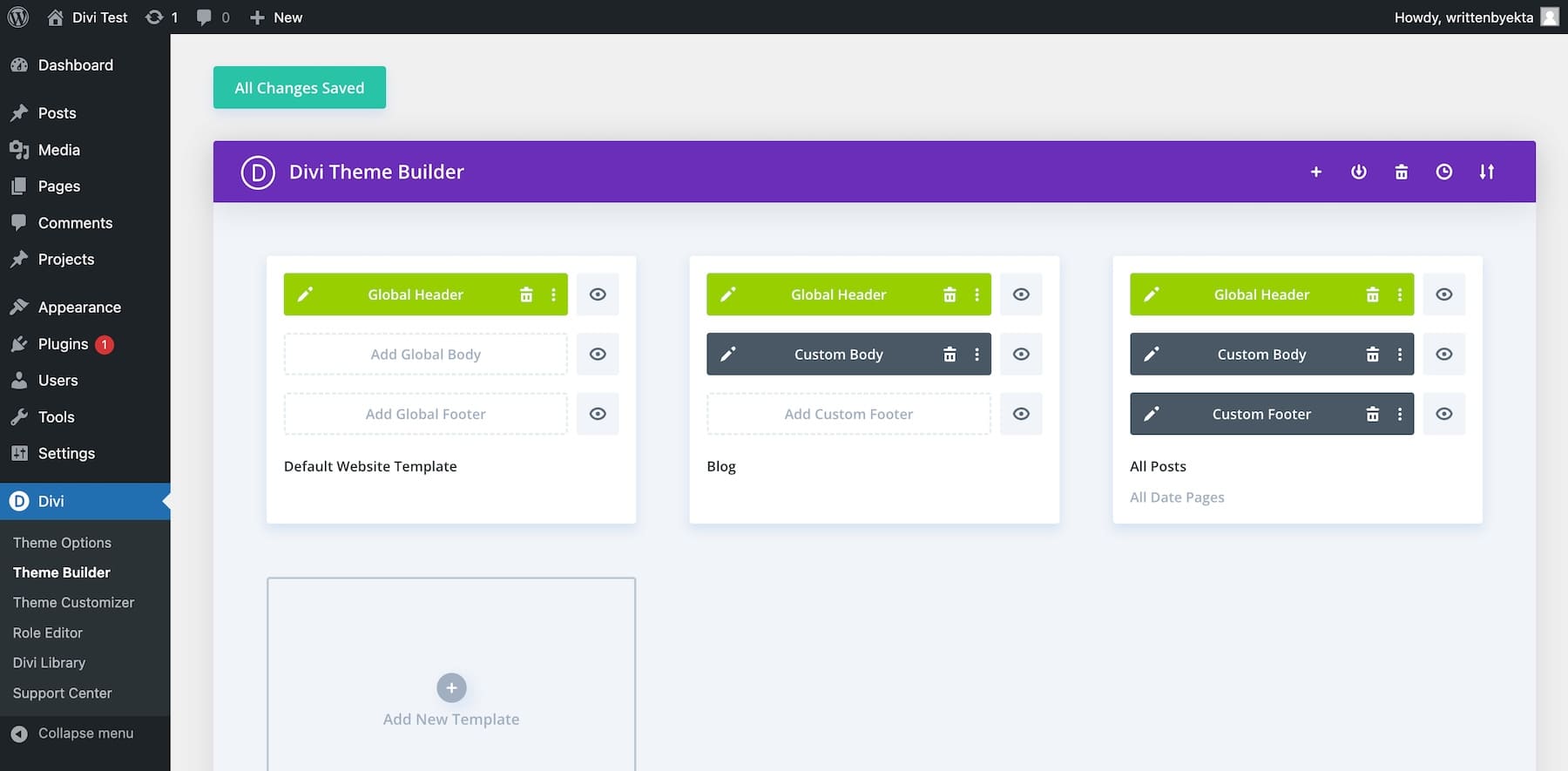
In addition to countless design options available for customizing every aspect of your website, advanced features like Divi AI can be added for more streamlined customization. It can auto-generate entire websites and use AI to create or edit content on the fly (layouts, text, images, and even custom code).
Beaver Builder
Beaver Builder also provides robust customization capabilities with its drag-and-drop interface, allowing for easy adjustments of elements on your site. It features a straightforward editing experience with tools for inline editing, responsive design, custom backgrounds, and more.
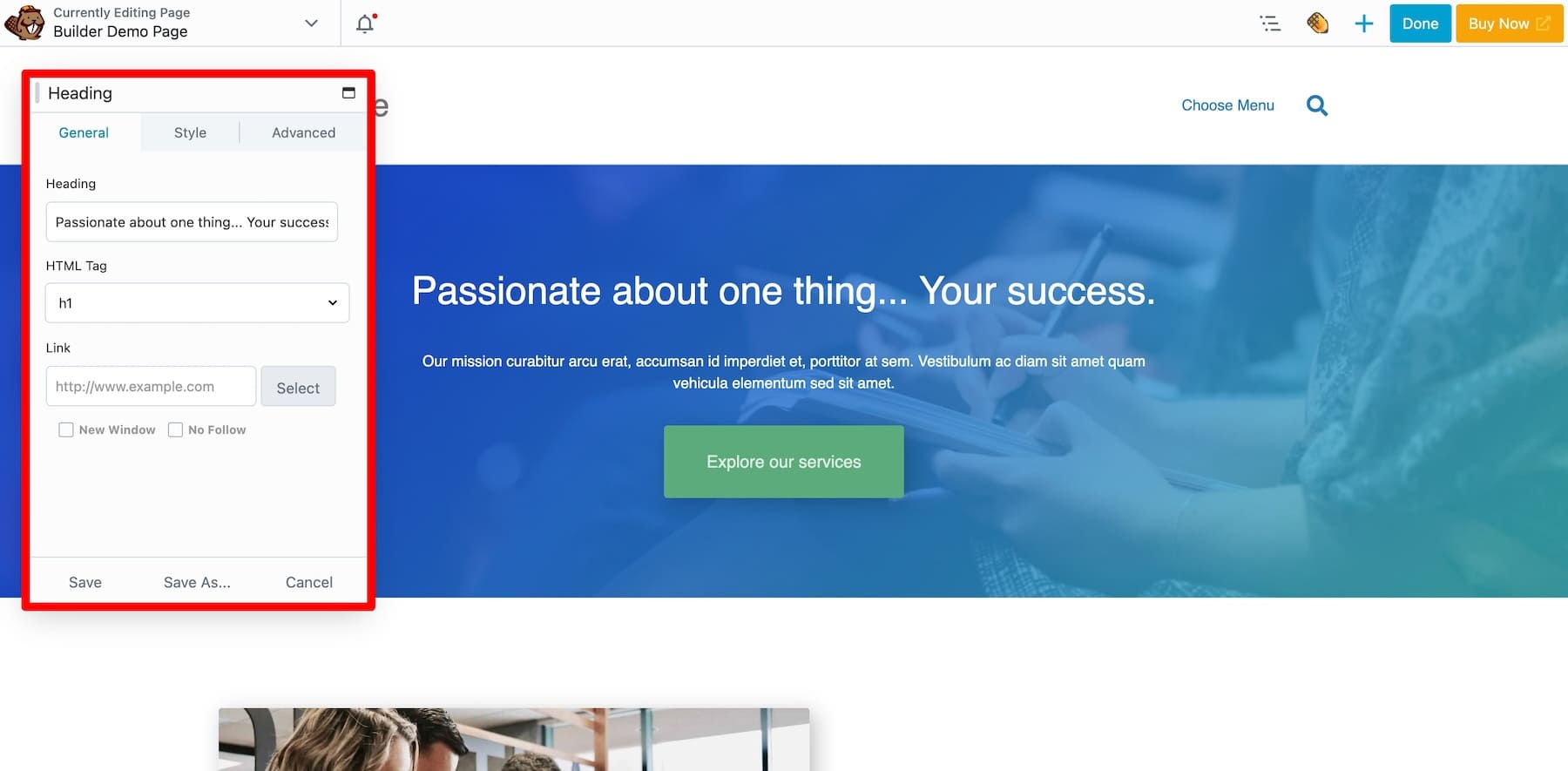
The good thing about Beaver Builder is that it shows a section layout when you hover over an element. You can easily select and customize rows without worrying about selecting the wrong element.
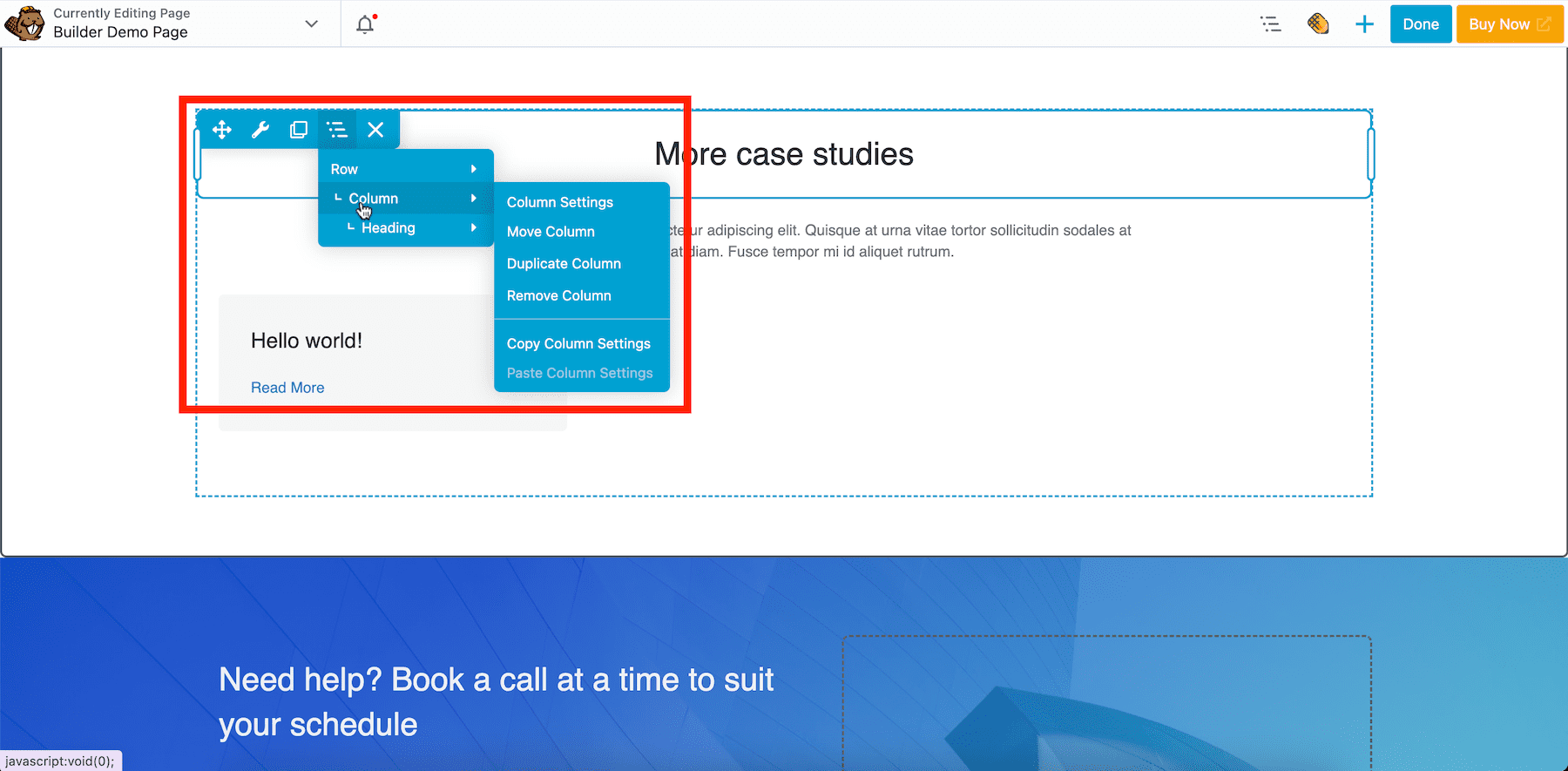
Beaver Themer is similar in functionality to the Divi Theme Builder. It lets you create and save custom headers, footers, page layouts, WooCommerce shop, etc., as templates in drag-and-drop style so that you can easily customize one and reflect changes site-wide. Beaver Themer saves web developers and agencies a lot of time from making changes manually on all pages. They can also use the saved templates on other websites.
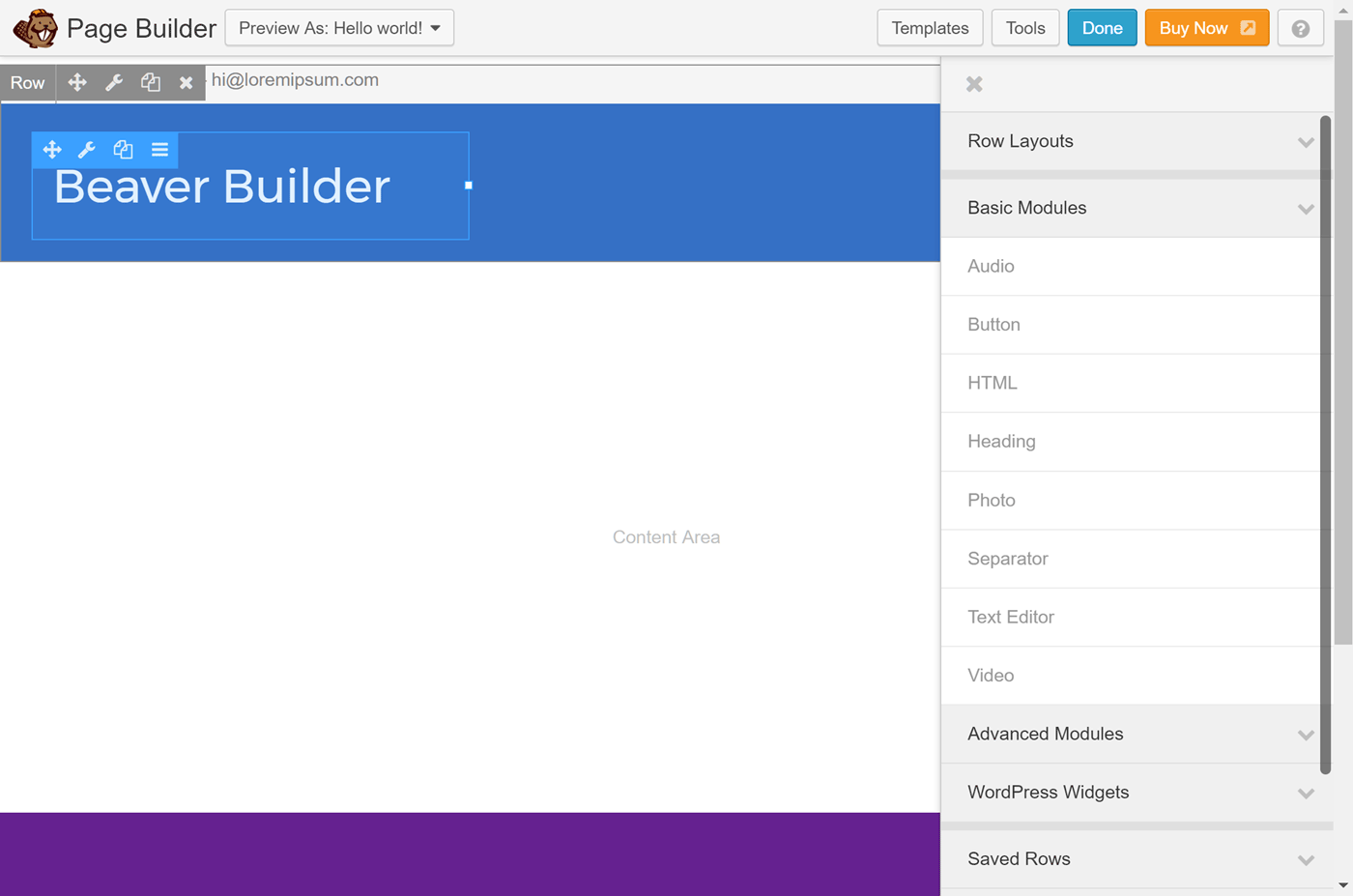
Unlike Divi, Beaver Builder does not have built-in marketing or AI tools, but you can easily integrate third-party plugins for this purpose.
Both Divi and Beaver Builder offer unique customization tools to suit different user preferences. Divi excels with its comprehensive built-in tools and extensive feature set, while Beaver Builder shines with its simplicity and flexible integration capabilities.
Pre-Made Layouts, Templates & Content Modules
Both Divi and Beaver Builder offer a variety of pre-made layouts, templates, and content modules to simplify the website-building process. These tools are especially useful for those who want to avoid designing websites from scratch and prefer starting with pre-designed elements.
Divi: Templates and Modules
Divi has 2000+ pre-designed page layouts categorized by niches and layout types. When you create a new page with Divi, you can also choose from 300+ layout packs (design layouts for all necessary pages with brand consistency).
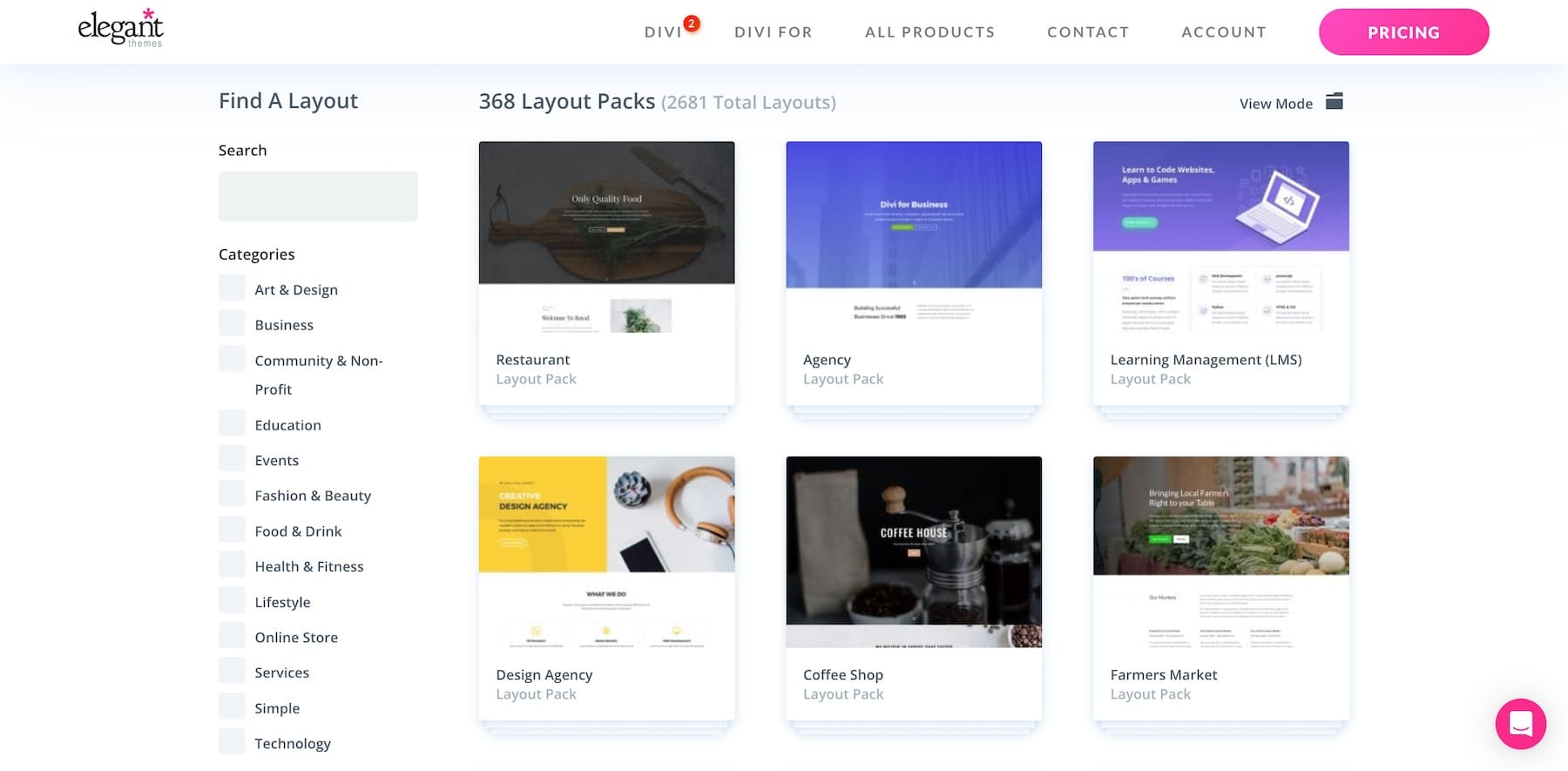
You also get 200+ pre-made content elements, such as header templates, contact forms, CTAs, galleries, login forms, and more, as built-in tools, so not many plugins are required.
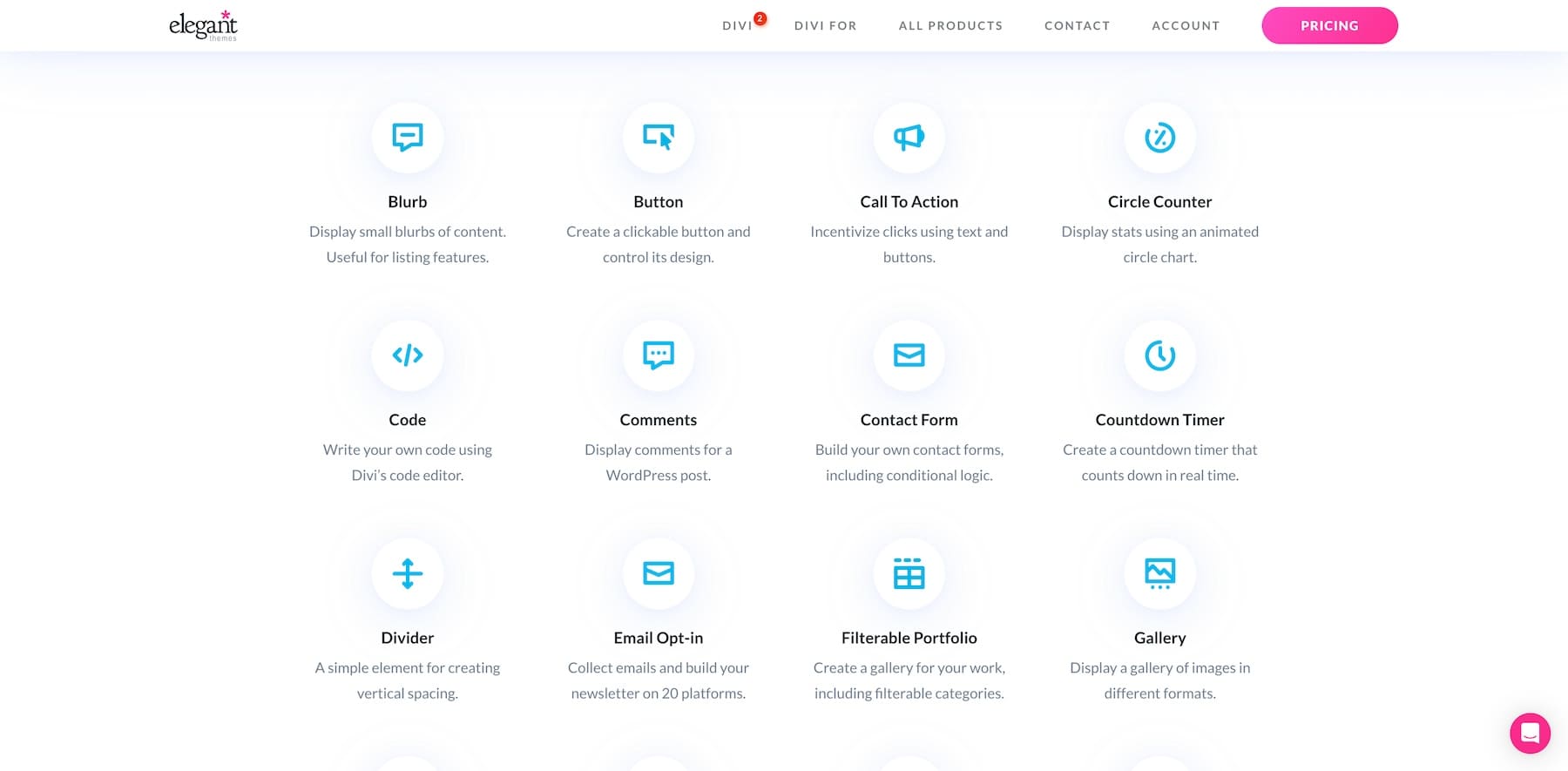
Finally, browse through Divi Marketplace to find even more design layouts and content modules from third-party Divi creators.
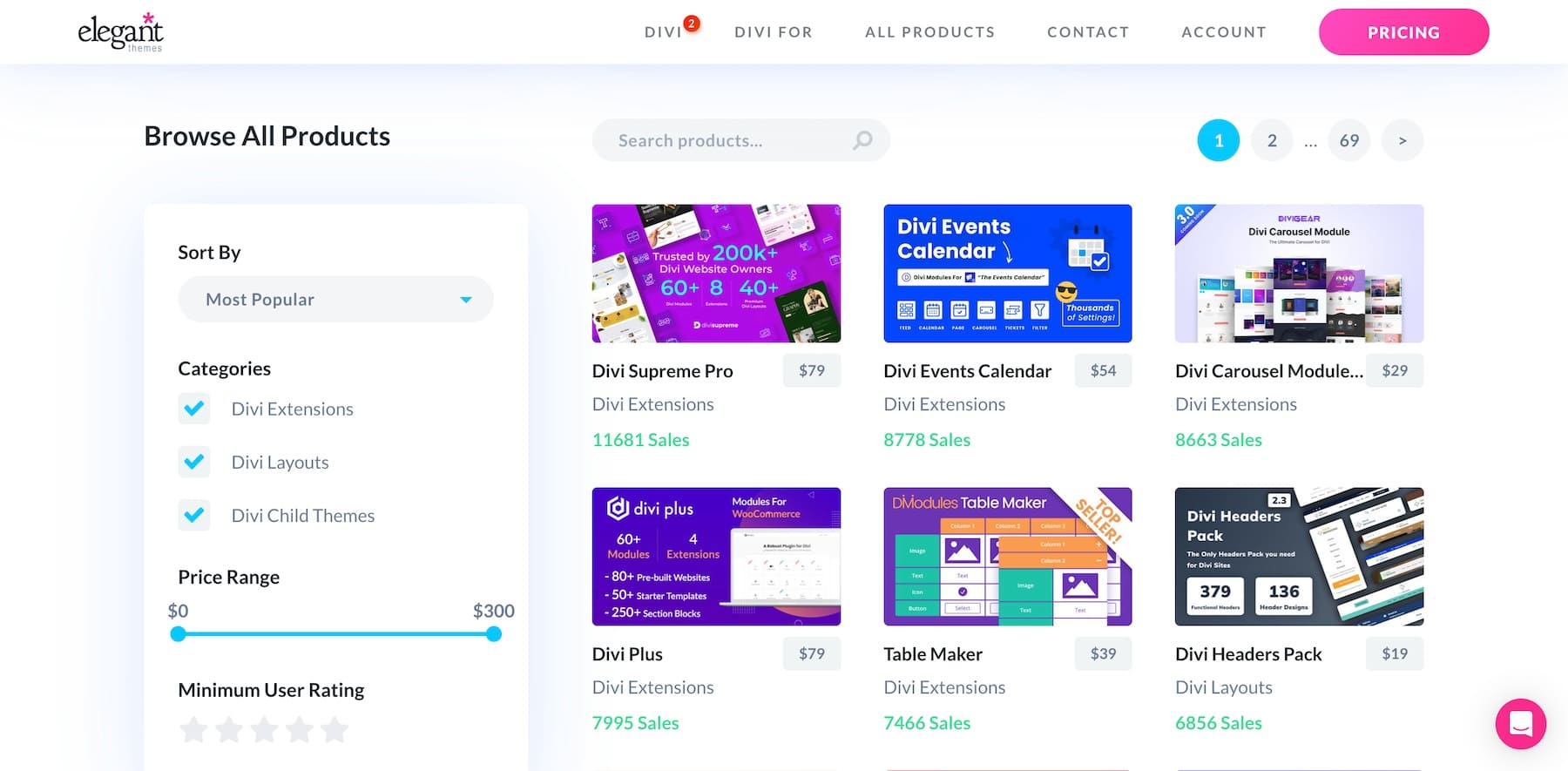
Divi Library can be helpful if you design many websites with similar elements. It allows you to save templates and modules to reuse later. This way, you don’t have to redesign elements such as testimonials from scratch, you can easily save and import them on as many pages as you want.
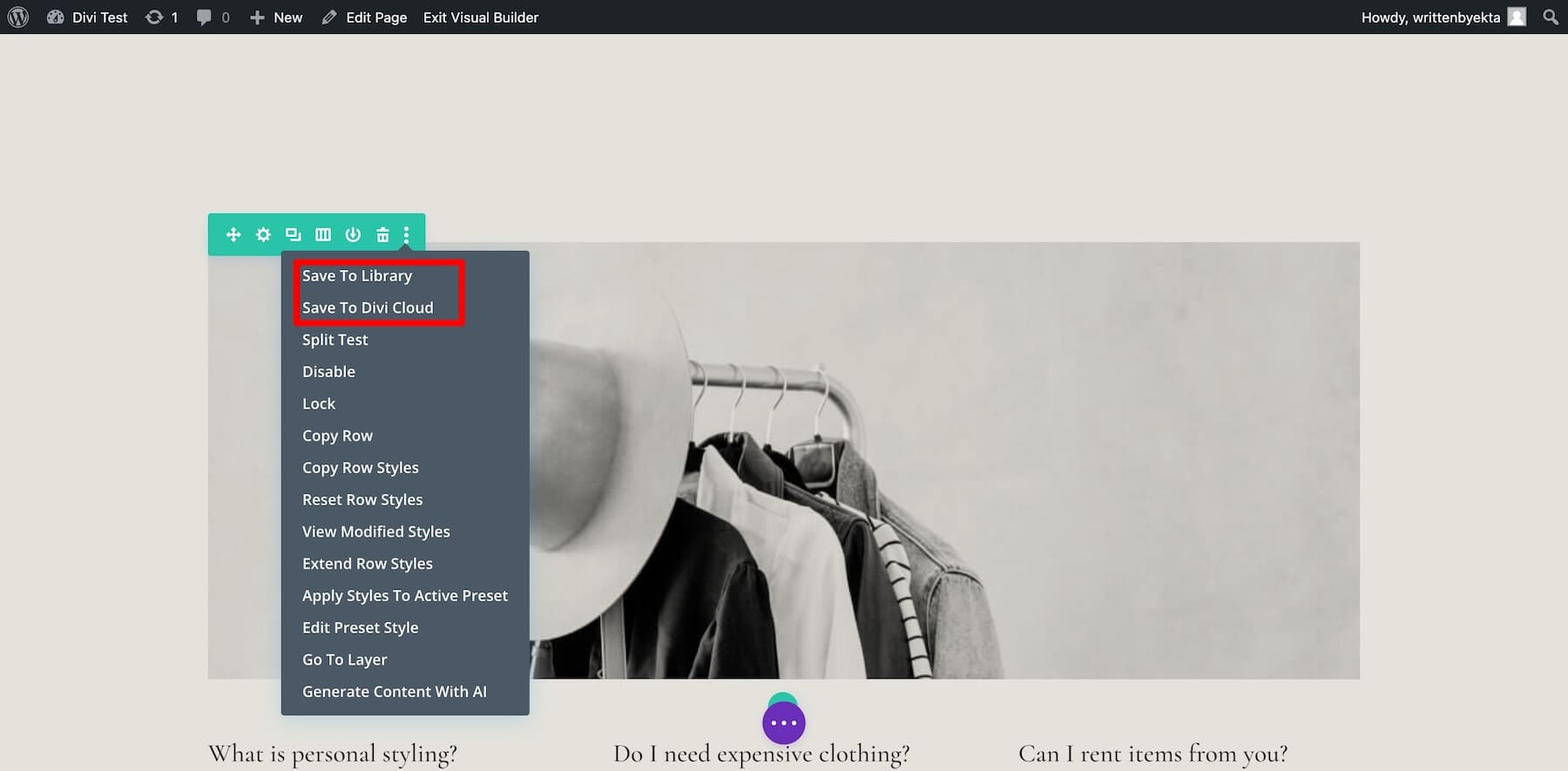
Web designers or agencies can also opt for Divi Cloud ($6/month) to save and reuse elements in cloud space across different websites.
Divi offers many pre-made templates and content modules to help you overcome the blank white page. Tools like Divi Library, Divi AI, and Divi Marketplace help you optimize your process even more.
Beaver Builder: Templates & Modules
Beaver Builder also gives you 170+ beautiful website templates directly inside the builder. Each website template is optimized for conversion, and although the options are limited, you can easily mix and match different templates to build your custom design.
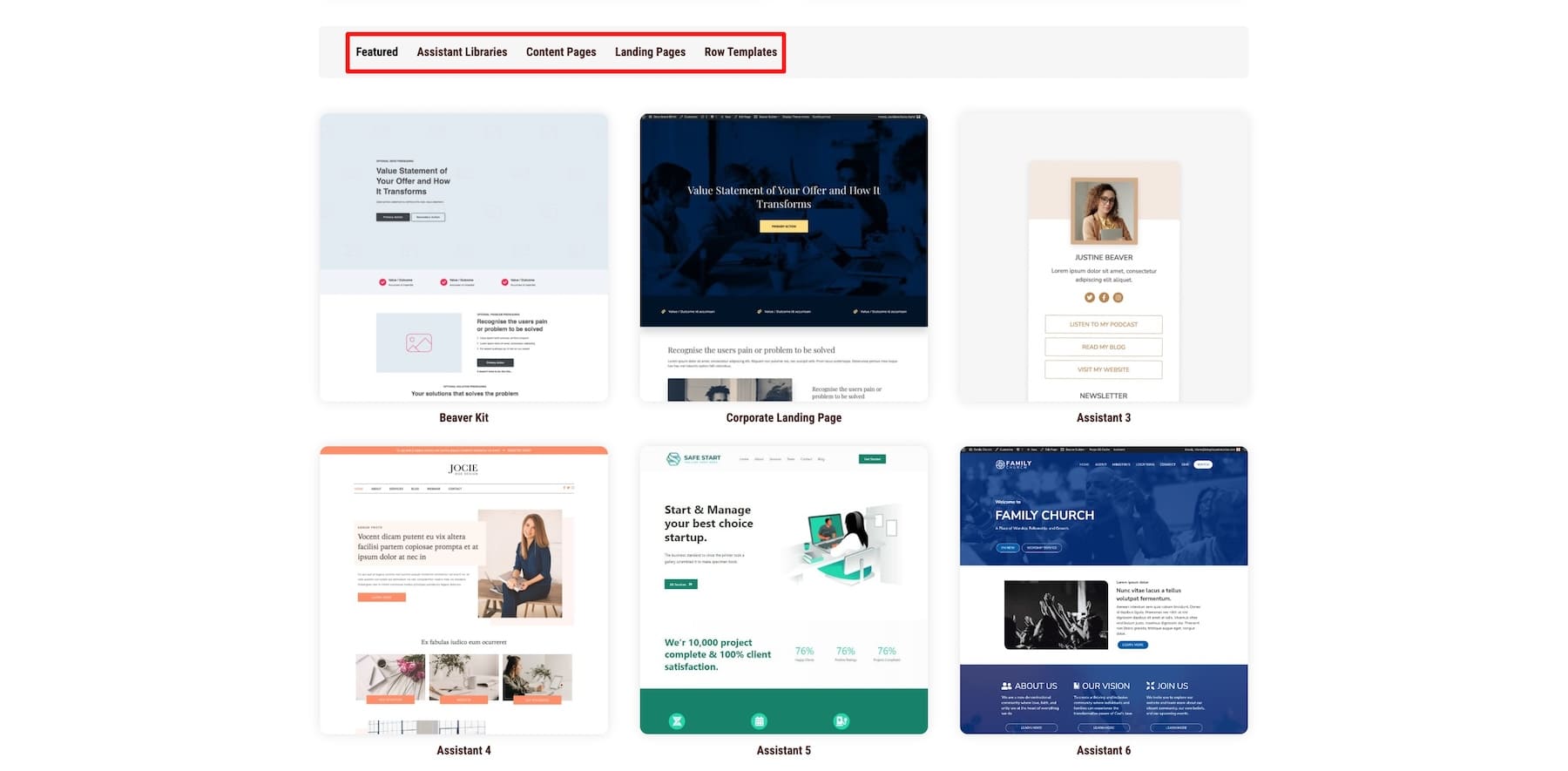
You also get 35 content modules, such as HTML, list, heading, separator, and other native elements. Beaver Builder offers Assistant Pro as an add-on, starting at $15 per month, which is just like Divi Library.
Assistant Pro lets you store templates and content elements in cloud storage. It connects Beaver Builder’s Template marketplace, where you can import more free and paid templates from other creators. It’s also like Divi Marketplace, where you can sell templates.
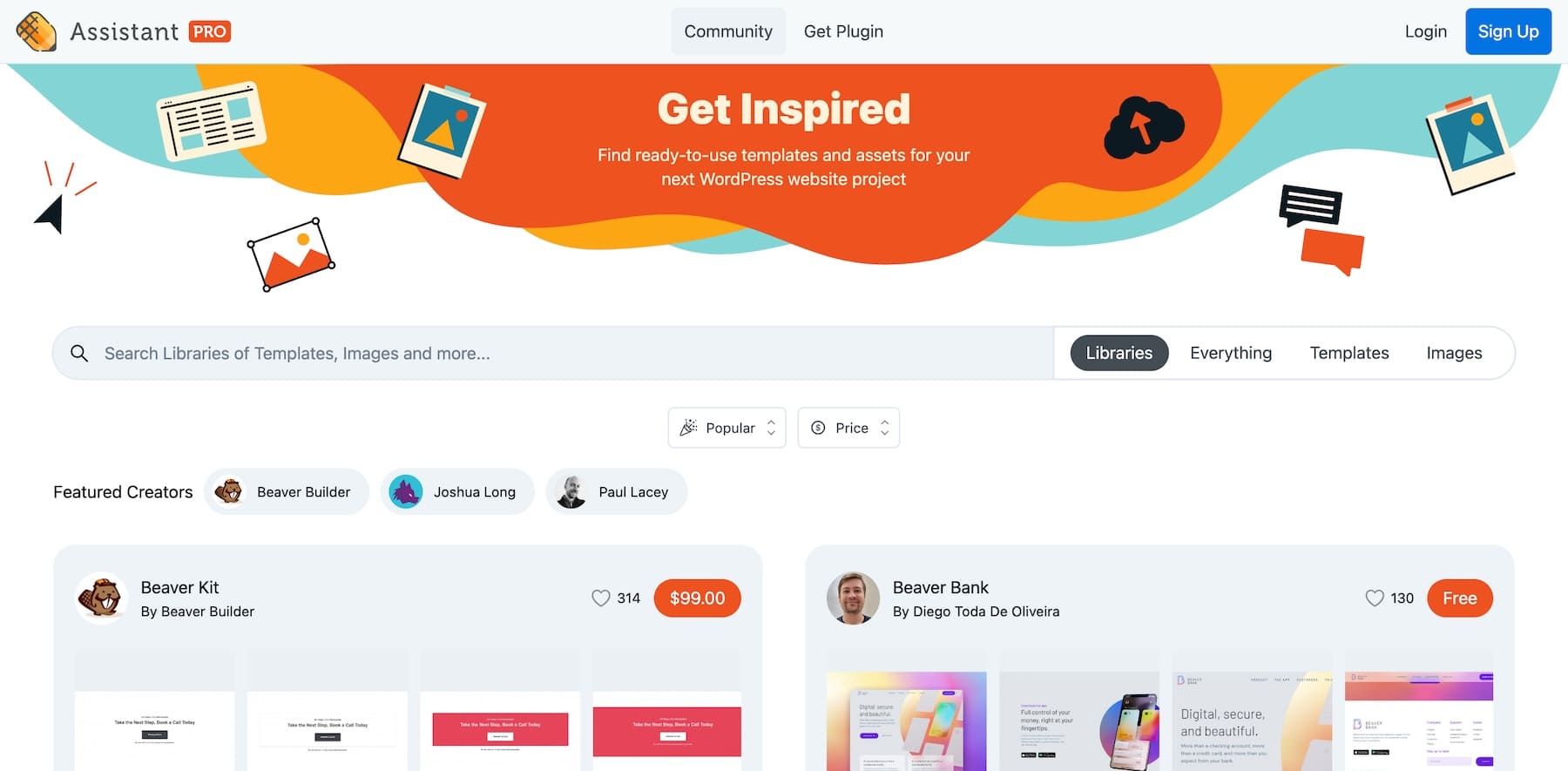
One standout feature of Beaver Builder is its row templates, which are pre-designed so that you can get your website’s structure and customize it accordingly. This is nice if you don’t want to import an entire page design but need a basic structure to give your site direction.
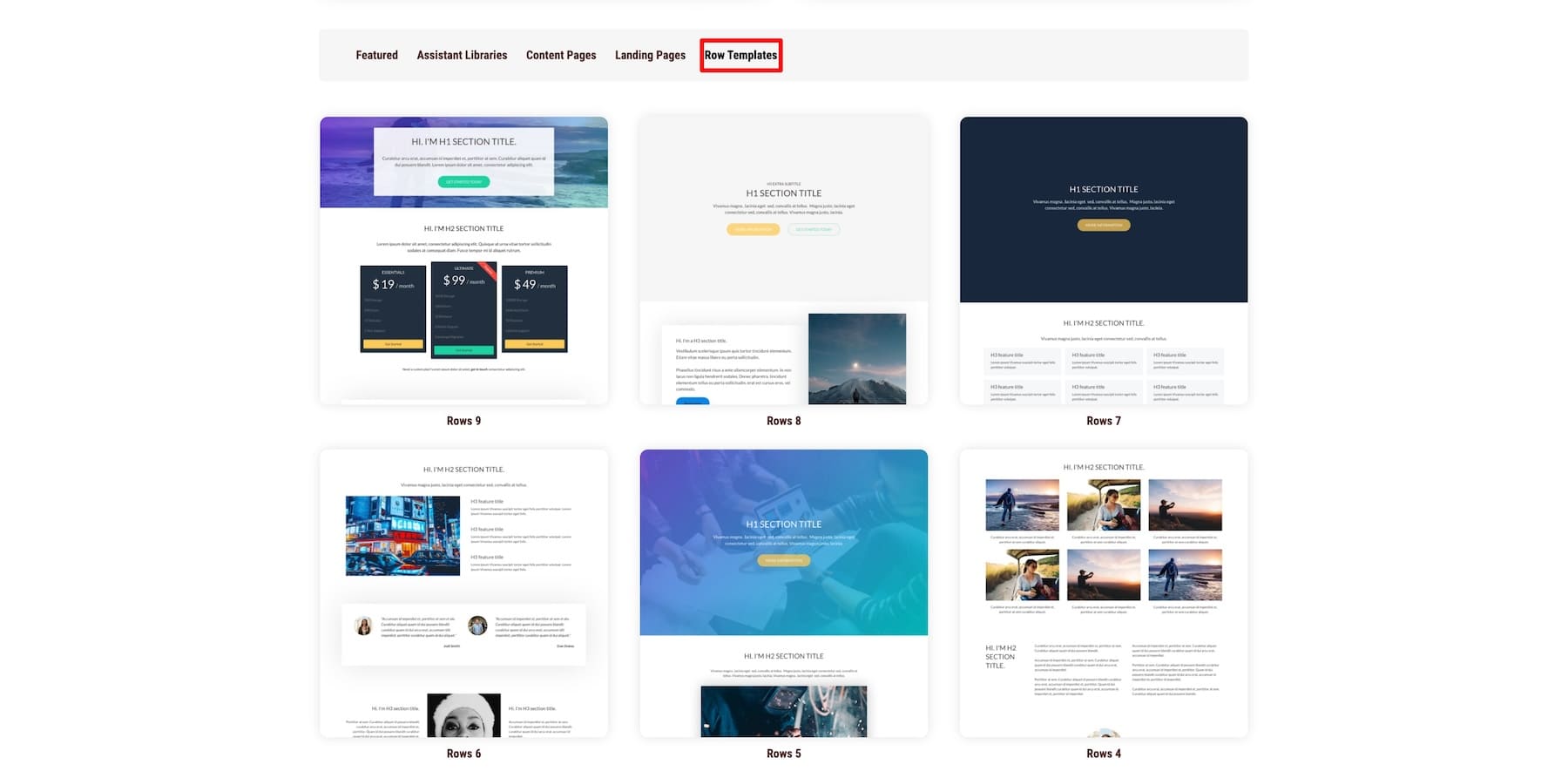
Like Divi, Beaver Builder also allows you to save, export, and import layouts and templates for later use.
Divi vs Beaver Builder: Ease of Use
Both Divi and Beaver Builder offer advanced customization and developer-friendly tools, but how beginner-friendly are they? What tools do they provide users to simplify work? Let’s find out.
Divi: Smooth Onboarding & Fast Page Building Tools
Divi offers many tiny tools to simplify your work. Let’s start with how to get Divi started. Once you activate the Divi theme on your WordPress dashboard, you must activate the Divi license to receive theme updates and premium support.
But you don’t have to generate and paste the API key manually. We’ve simplified the onboarding process—all you need to do is log in with your Elegant Themes membership user details, and the API key will be activated automatically.
See the Divi option in the WordPress sidebar? Go to Divi > Dashboard. Now, click “Login to Activate Your License.”
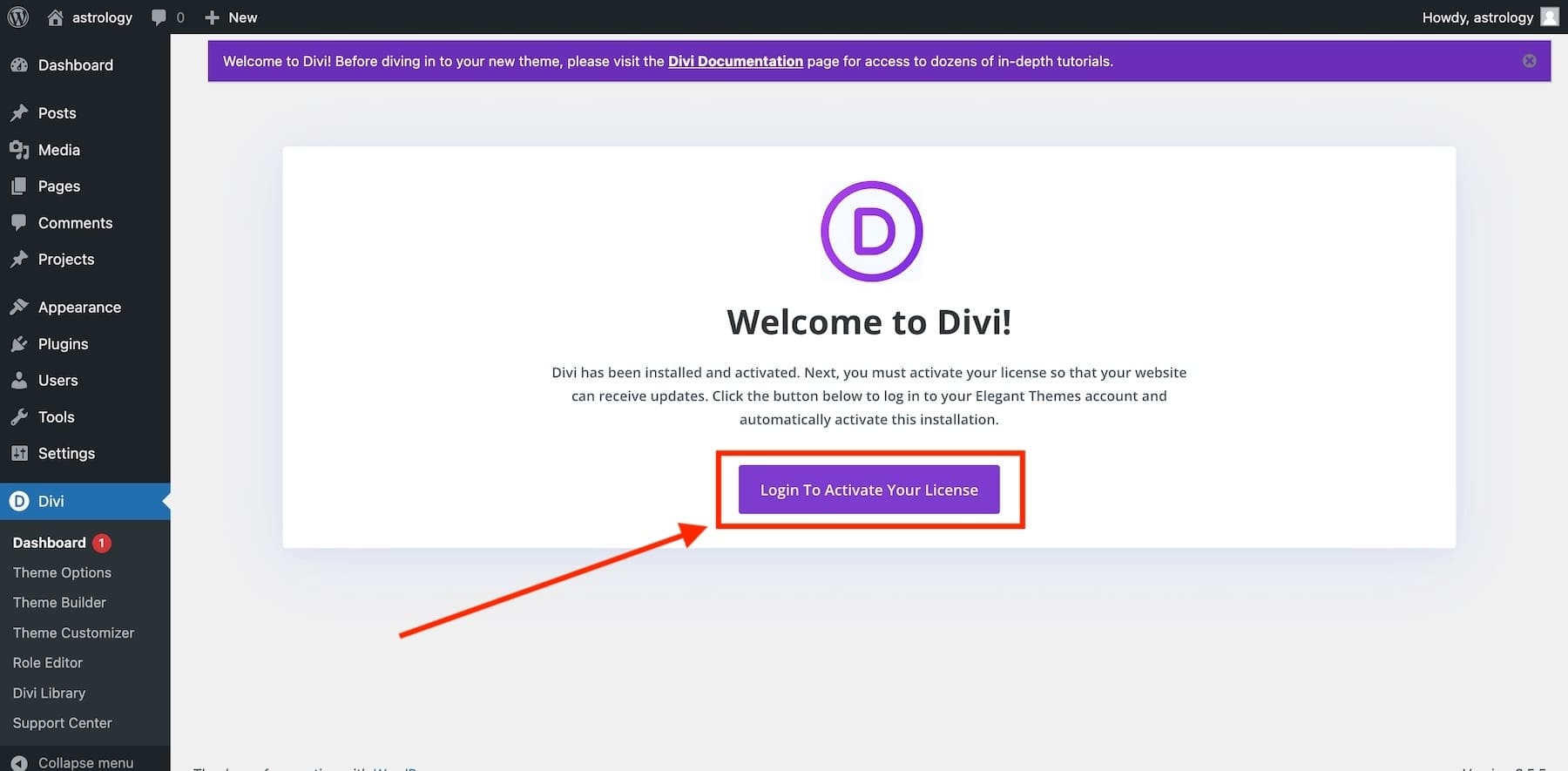
That’s it. Your License is active now. You can also access Divi Quick Sites—a time-saving tool that generates a complete, full-functioning website in less than two minutes. Divi Quick Sites can create a website using a Starter Site or with Divi AI.
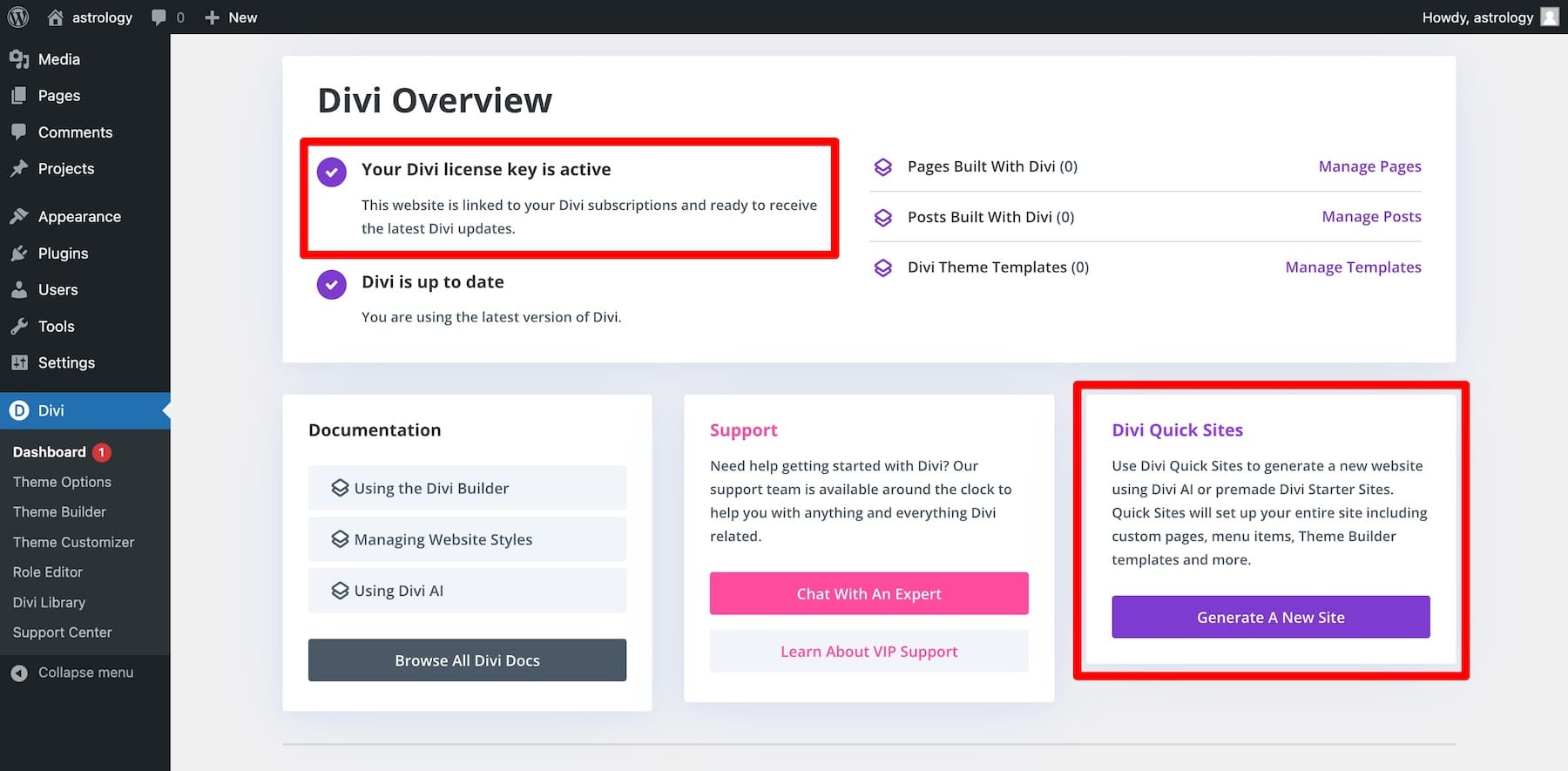
Accessing the drag-and-drop page builder is equally easy. From your WordPress dashboard, create a new page, and choose Use Divi Builder.
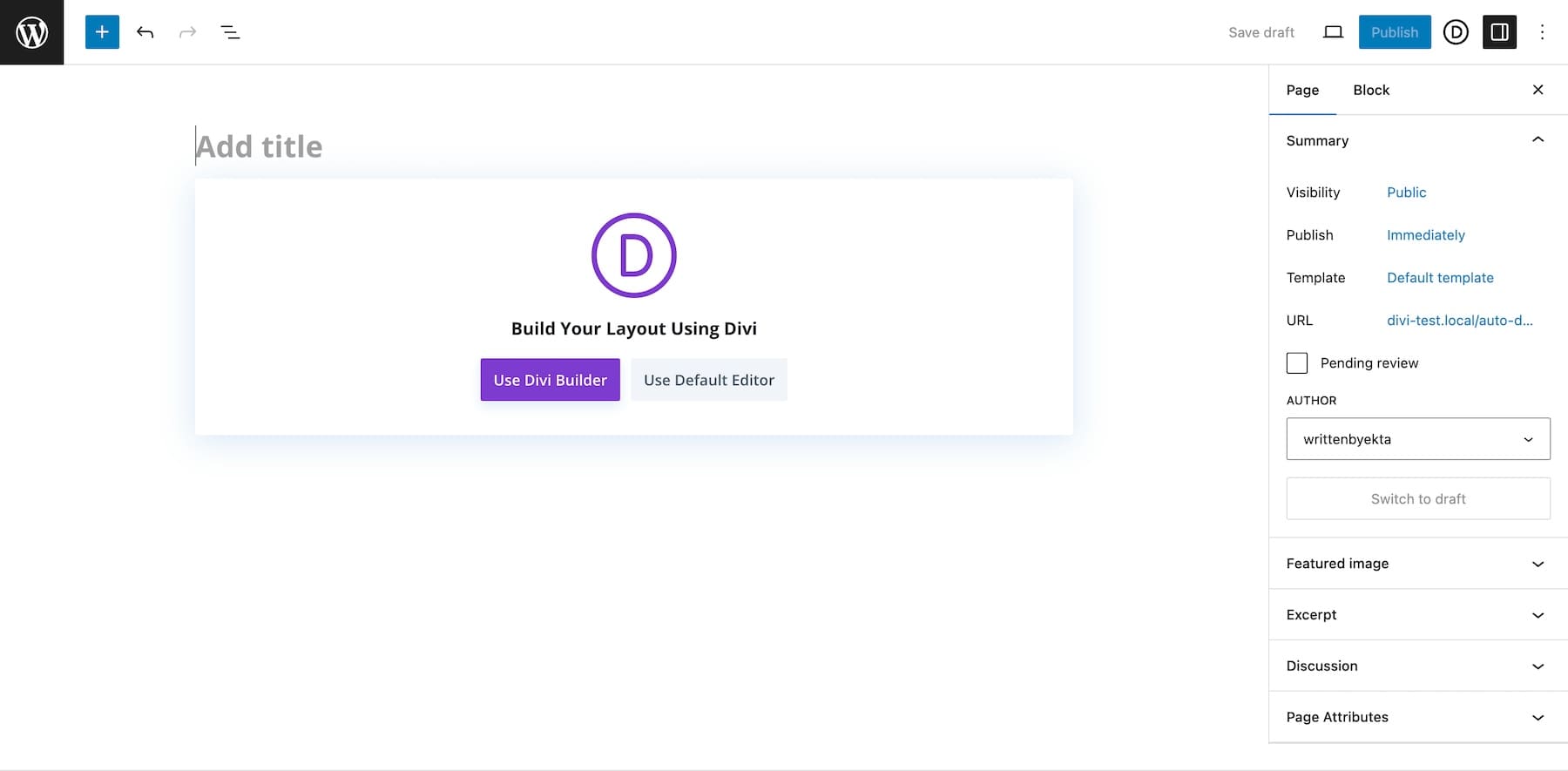
You are now using the drag-and-drop Divi Builder to build pages. You can import a pre-made layout, add or remove elements, make changes, and do more visually.
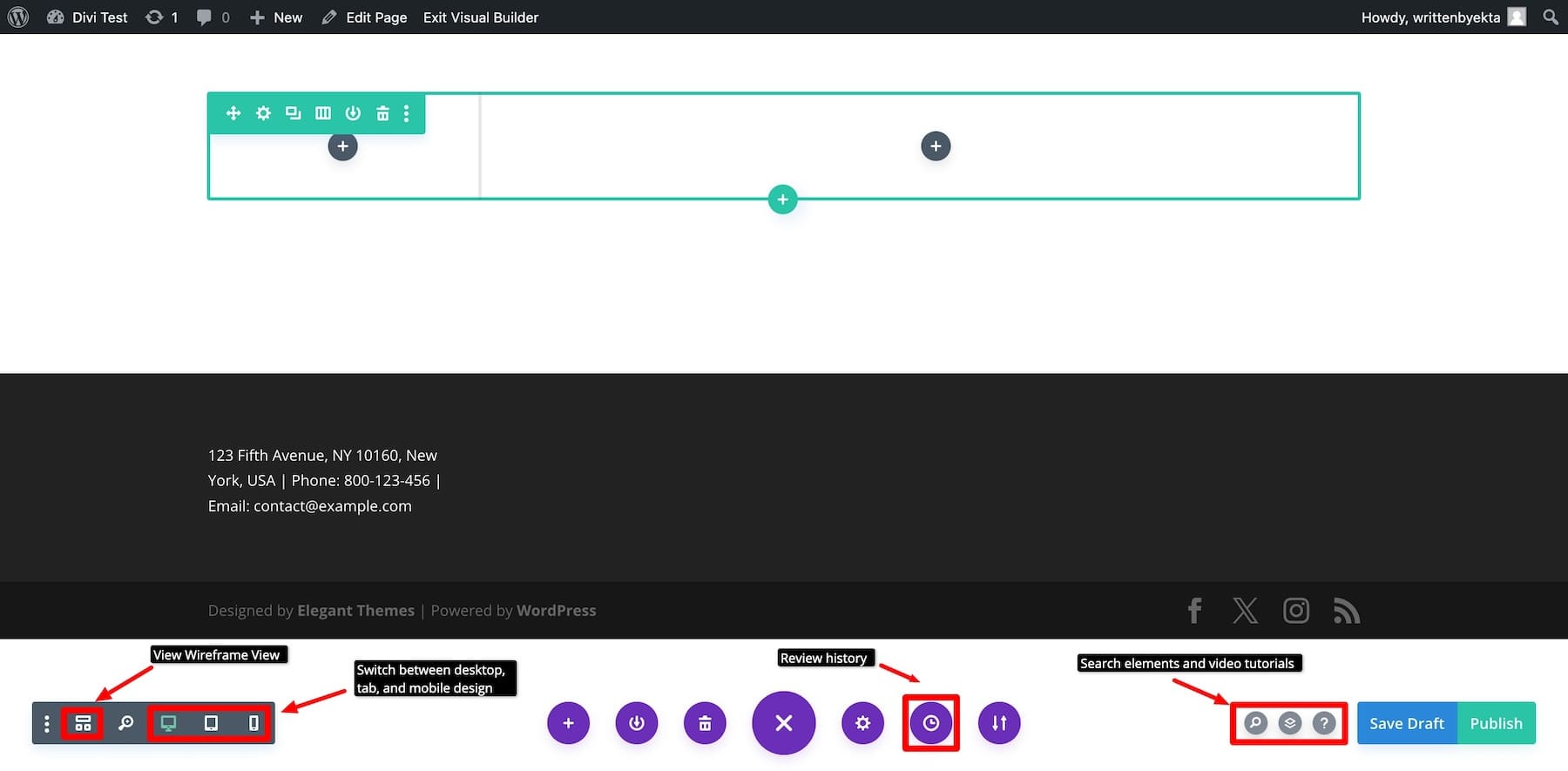
When you hover over an element, a pop-up appears with all the necessary settings. Divi also offers tools like inline editing, multi-select, copy/paste sections, etc., to simplify working on designs.
Let’s not forget Divi AI, which, if you purchase, designs everything for you. Whether you want to create page layouts, elements, images, text, or even generate code, Divi AI does it.
Overall, Divi provides many tools to make it beginner-friendly. It allows bulk selection and editing and offers advanced tools like inline editing, keyboard shortcuts, search functionality, and more.
Beaver Builder: Drag-and-Drop Builder & Global Tools
Beaver Builder is also beginner-friendly. Like Divi, once you activate the plugin and create a page, you’re asked to choose Beaver Builder. From there, you get all the tools inside the drag-and-drop page builder to import page layouts, add or remove elements, customize sections, and build your pages.
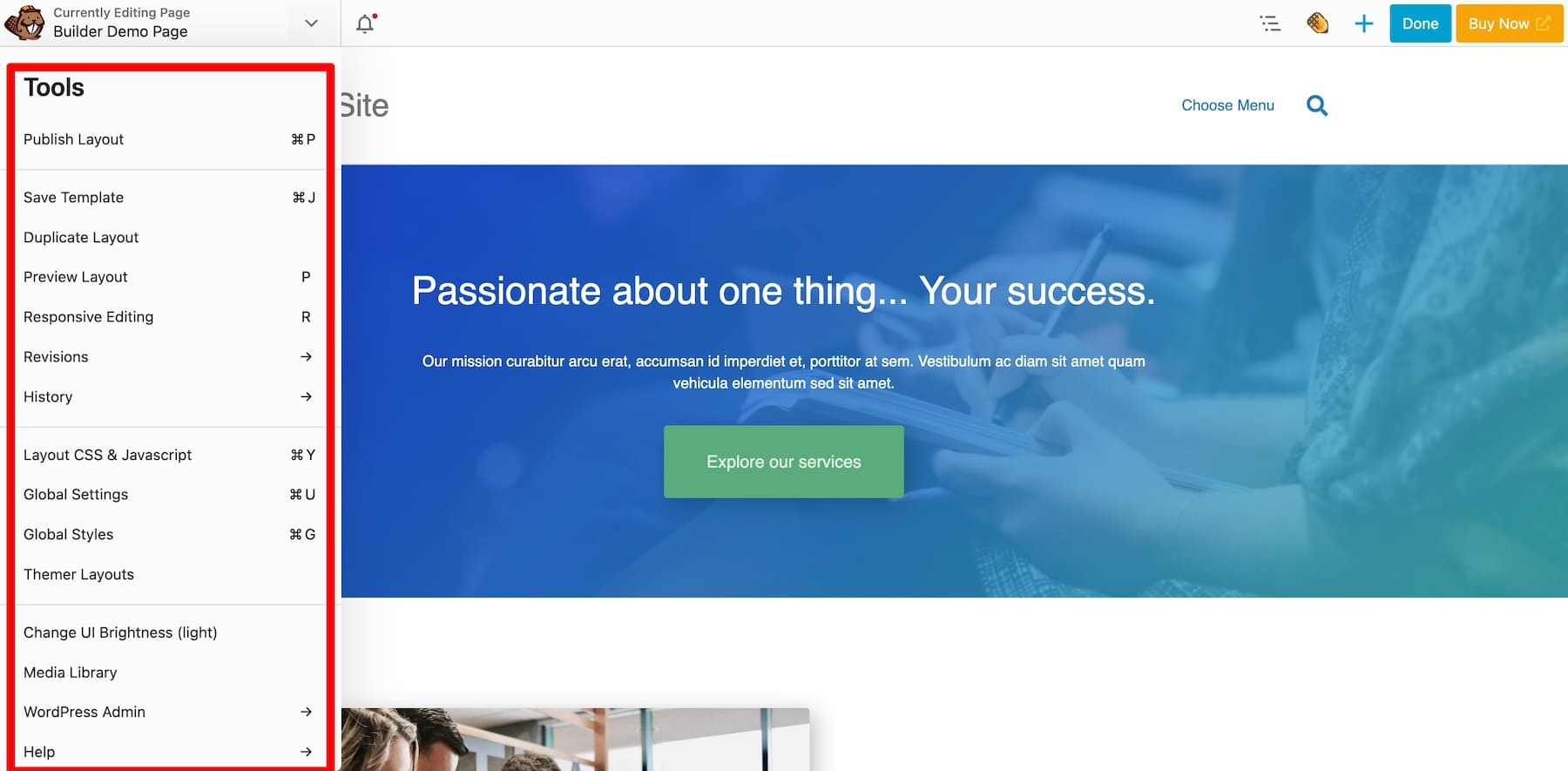
Beaver Builder’s live front-end editing shows changes as you make them, making it extremely easy to use. It also has responsive design controls to adjust your site’s appearance on desktops, tablets, and mobile devices. That’s great because you don’t have to preview and edit in different tabs—everything can be done on one screen, inside the page builder window.
Beaver Builder also enables dark mode, uses keyboard shortcuts, reviews history and revisions, and even sets global styles in one place. You won’t have to switch between multiple settings. That’s nice, right? You can search for elements, review the knowledge base, and connect with support, all within one dashboard.
In comparison, both Divi and Beaver Builder offer enough tools to be beginner-friendly for new users. Beaver Builder may be considered easier to use than Divi because it offers fewer options, but that makes Divi more feature-rich.
Pricing Plans of Divi and Beaver Builder
Both Divi and Beaver Builder offer various pricing plans to accommodate different user needs and budgets. Here’s a breakdown of the pricing options for each page builder:
Divi Pricing
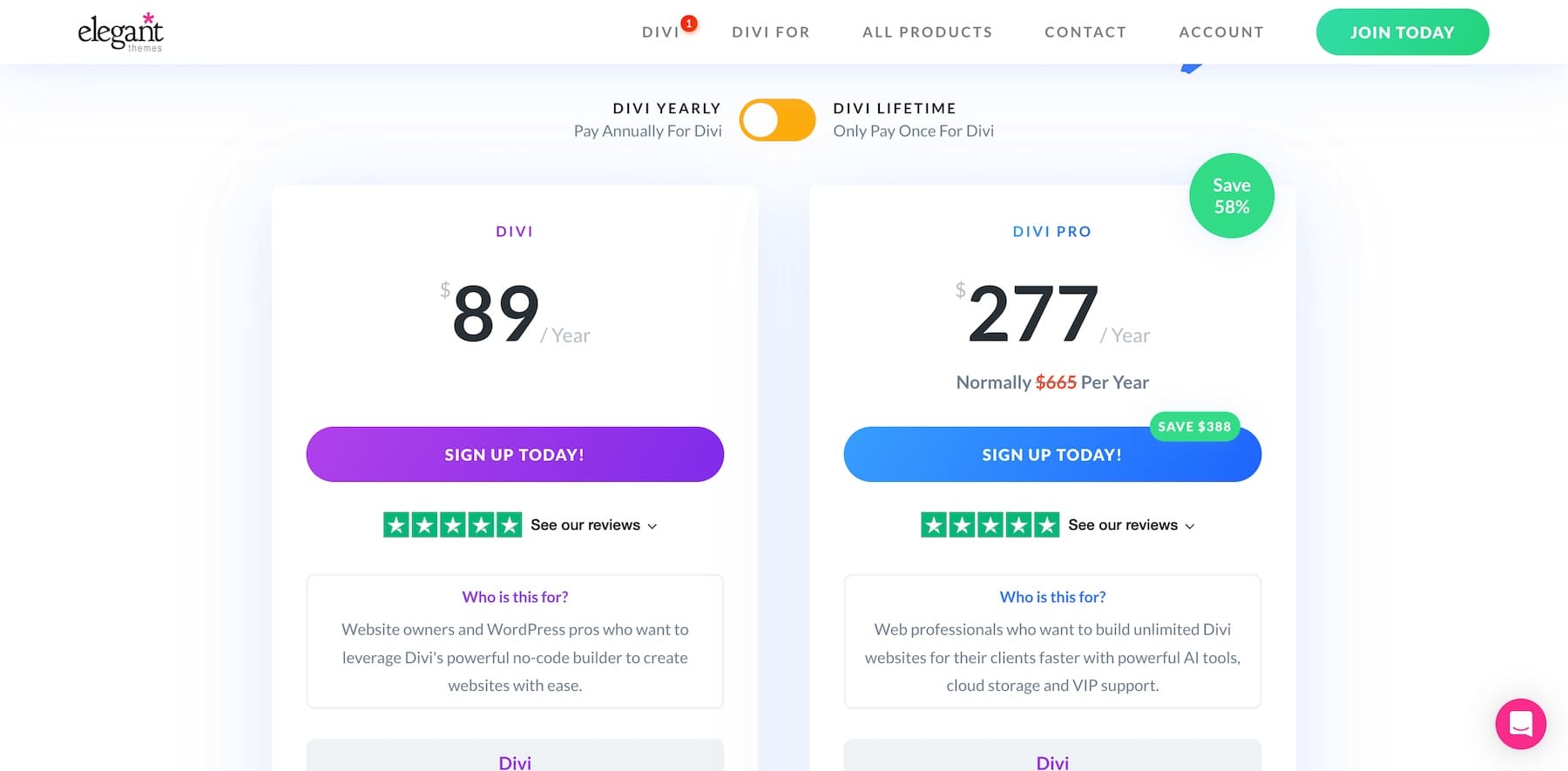
Divi provides two main pricing options, both including yearly and lifetime plans. The yearly plans include:
- Divi – $89/year: Includes access to the Divi theme, Divi Page Builder plugin, 2000+ website packs, all content elements, 24/7 premium support, and additional themes and plugins like Extra, Monarch, and Bloom.
- Divi Pro – $277/year: Divi Pro includes everything in the $89/year plan plus premium services such as Divi AI, Divi Cloud, Divi VIP, and Divi Teams.
For those interested in a one-time payment, Divi also offers lifetime pricing options:
- Divi Lifetime ($249 one-time payment): Grants lifetime access to Divi, Extra, Bloom, and Monarch, along with free updates and premium support.
- Divi Lifetime + Pro Services ($297 one-time + $212 yearly): Includes lifetime access to Divi, plus one year of Divi AI, Divi Cloud, Divi Teams, and Divi VIP, with renewal for these services at $212 annually after the first year.
Divi doesn’t have a free version but does offer a 30-day money-back guarantee (no questions asked) if you want to give it a test drive.
Beaver Builder Pricing
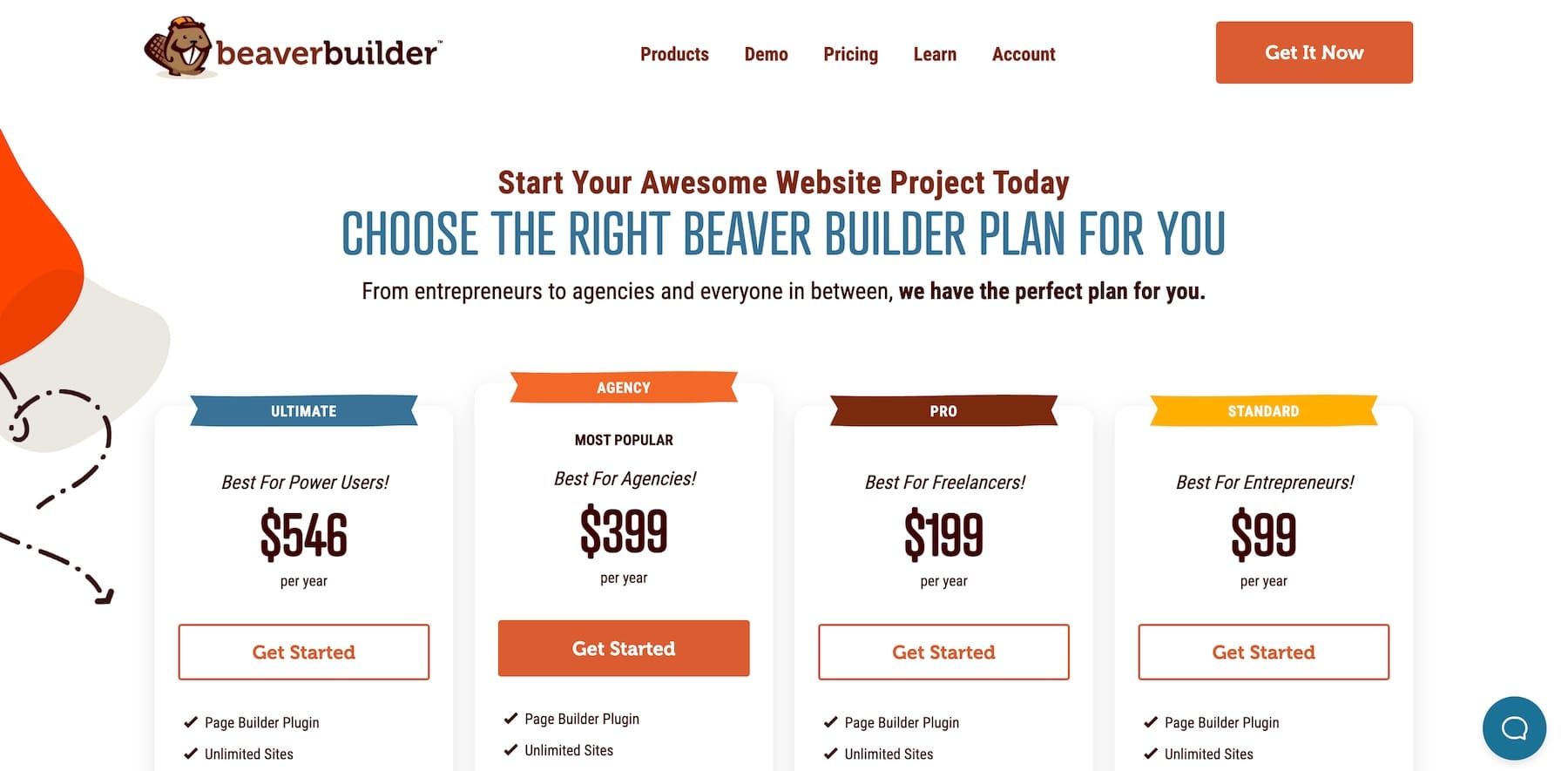
Beaver Builder provides several pricing plans to suit various needs:
- Standard Plan – $99 annually: Includes the page builder plugin, website templates, unlimited page designs, and premium support.
- Pro Plan – $199 annually: Adds the Beaver Builder theme and multi-site capabilities on top of the Standard Plan features.
- Agency Plan – $399 annually: Includes all Pro Plan features, plus the ability to create and sell white-labeled products.
- Ultimate Plan – $546 annually: Offers everything in the Agency Plan, along with the Beaver Themer add-on ($147 annually) and six months of Assistant Pro (starting at $15/month) for free.
Both Divi and Beaver Builder offer pricing plans that cater to different users, whether you’re a freelancer, an agency, or someone looking for a comprehensive website building solution. Divi’s plans provide more flexibility with yearly and lifetime options, while Beaver Builder offers tiered plans to accommodate varying levels of feature needs.
Unlike Divi, Beaver Builder does have a free lite version you can use with limited features.
Which One Offers a Better Value for Money?
If we compare what you get with Divi’s standard plan with Beaver Builder’s standard plan, you do get more features at a slightly lower entry price:
- With its $89/year plan, you get the Divi theme, Divi Builder plugin, Extra theme, and premium plugins like Bloom (for email optins) and Monarch (for social sharing.) With Beaver Builder’s $99/year plan, you won’t have access to the Beaver Theme, just the page builder plugin and you must upgrade or purchase premium plugins for comparable features.
- Divi offers more website templates and content elements than Beaver Builder.
- Divi’s Theme Builder is included in the standard plan. With Beaver Builder, you’ll need to purchase the Beaver Themer Addon Plugin or upgrade to their Ultimate plan if you want full site editing capabilities (building custom headers and footers, editing templates, etc.)
That said, however, it really is a matter of preference because some users may prefer a lighter page builder that works on many different themes rather than a robust builder that works best with its native theme. You also have to consider what type of features you may want. For instance, if you want to include AI in your workflow, Divi is better suited for that. If you want to pay for whitelabeling or multisite capabilities, Beaver Builder might be worth it.
Which Page Builder Should You Use?
Both Divi and Beaver Builder are powerful WordPress page builders, each offering unique strengths to cater to different user needs.
If you are looking for a comprehensive all-in-one solution with extensive customization options, built-in tools, and advanced features like A/B testing, Divi is an excellent choice. It provides a wide range of templates, elements, and tools that can help you build a highly customized and professional website without relying on third-party plugins.
On the other hand, if ease of use, speed, and compatibility are your primary concerns, Beaver Builder may be the better option. Its streamlined interface and performance optimization make it a great choice for beginners or those who prefer a simpler toolset that integrates seamlessly with other WordPress themes.
Ultimately, the choice between Divi and Beaver Builder depends on your specific needs, budget, and level of experience. Both offer robust solutions for building beautiful and functional websites, so consider what features are most important to you before making a decision.
For more options, check out our list of the best website builders for WordPress.








Leave A Reply