Struggling to find the perfect theme for your WordPress website? Look no further. This post compares two of the most popular WordPress themes: Divi and Betheme.
Both themes cater to slightly different audiences and excel at delivering top-quality services. In this comparison, we will look at features such as ease of use, customization options, flexibility, pricing plans, and support to help you choose the right one.
But first, let’s get a quick overview of Divi and Betheme.
- 1 Overview of Divi vs Betheme
- 2 Divi vs Betheme: Who Are They For?
- 3 Customization Features & Flexibility
- 4 Divi vs Betheme: Ease of Use
- 5 Customer Support, Help Resources, & Community
- 6 Divi vs Betheme: Performance
- 7 Pricing Plans of Divi and Betheme
- 8 Pros & Cons of Divi
- 9 Pros & Cons of Betheme
- 10 Divi vs Betheme: Who Wins?
- 11 Frequently Asked Questions About Divi and Betheme
Overview of Divi vs Betheme
Divi and Betheme are WordPress themes that offer robust features and flexibility, but they differ. Let’s start with Divi.
What is Divi?
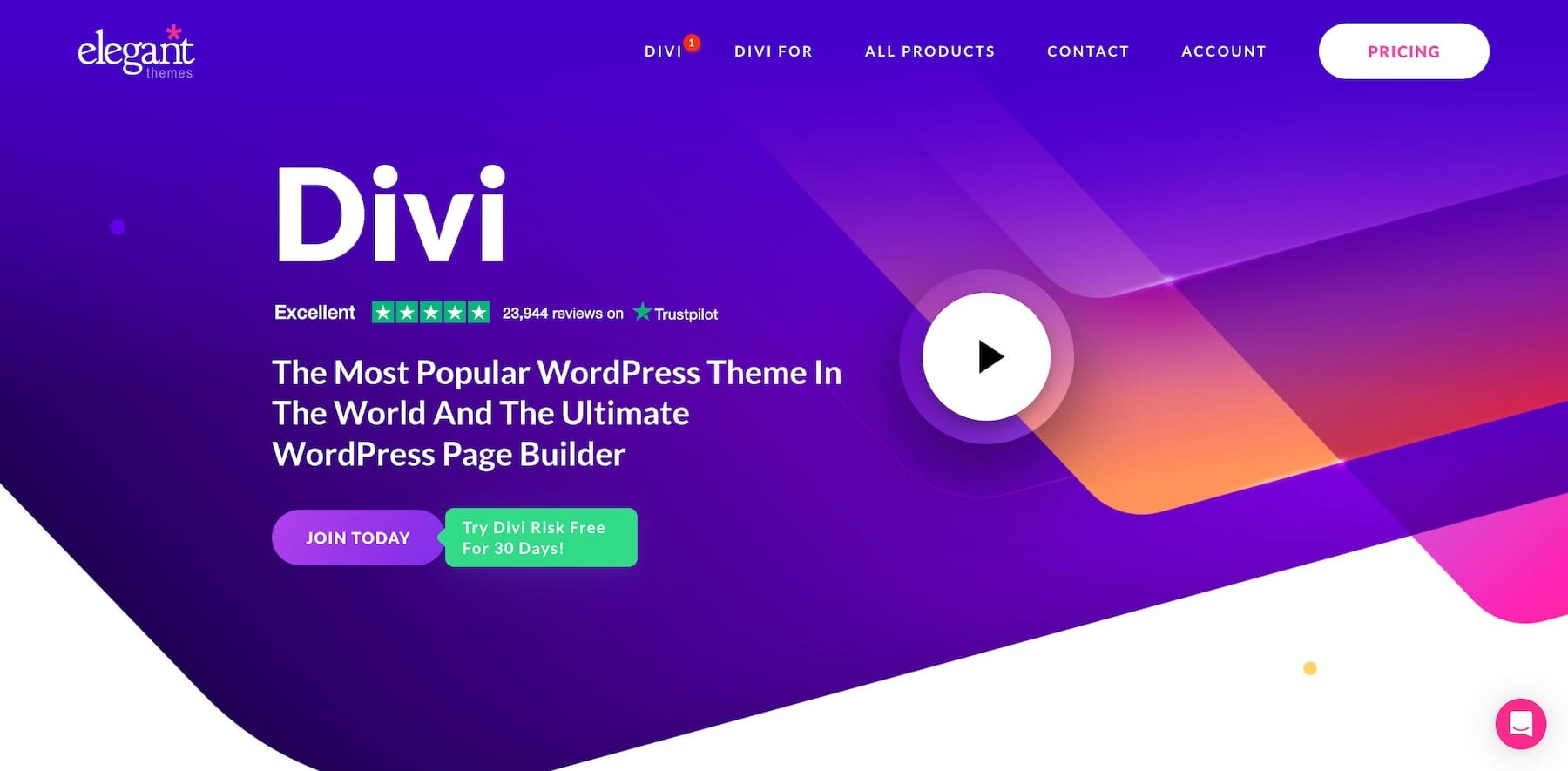
Divi is a popular WordPress theme and visual page builder that allows you to build and customize every corner of your website. It’s beginner-friendly with high customization and advanced features, enabling website owners to build feature-rich responsive websites without coding.
Divi Builder, Divi’s visual, drag-and-drop editor, makes it easy to edit web designs visually. You can even view changes as you make them! Divi Builder differs from Betheme’s BeBuilder because it can customize both Divi and third-party websites. You don’t have to install Divi to work with Divi Builder—it works perfectly fine on other themes.
Divi AI is a standout feature that generates an entire website for you in a few seconds using Divi Quick Sites. It can also edit and generate content on the fly for text, images, code, and even entire page layouts, just like a professional web designer.
Key Features of Divi
Divi offers many advanced features that make it a premium website theme loved by thousands of Divi users:
- Drag-and-Drop Builder: Users can drag and drop elements to design their pages while viewing changes live.
- Divi Quick Sites: With Divi Quick Sites, you can generate entire websites in 2 minutes using premade Starter Sites or with Divi AI.
- Intelligent Divi AI: Divi’s powerful AI features let you generate on-brand AI content, including text, images, code, page layouts, and even entire websites.
- Pre-Designed Templates: Divi includes 2000+ pre-designed layouts that users can easily customize to fit the specific needs of any website.
- Customization Options: Divi offers advanced customization features, including advanced design settings, custom CSS control, and many content modules such as sliders, forms, and galleries to build custom sites.
- Integrations with 200+ Platforms: You can easily integrate your Divi website with 200+ platforms to add more functionality to your site.
- Reusable Components with Divi Library: You can save modules, buttons, page layouts, text, and images in Divi Library to use them again whenever you want. If you save them in Divi Cloud, you can use the saved modules in different WordPress setups.
- Divi WooBuilder: Divi integrates with WooCommerce to create a highly functional online store. You design every page with Visual Builder and grow leads with Divi’s marketing tools.
What is Betheme?

Betheme is a versatile WordPress theme known as the “fastest” and “easy to use.” Like Divi, it’s designed to help users create responsive websites without needing coding skills. Betheme comes with the BeBuilder, a visual, drag-and-drop editor that simplifies web design by allowing users to edit changes visually.
Betheme is also famous for its library of pre-built websites. From 700+ pre-built templates, users can quickly set up and customize their sites to fit specific needs.
Key Features of Betheme
- Drag-and-Drop BeBuilder: Betheme’s BeBuilder is a user-friendly visual drag-and-drop builder that allows you to design websites visually, making the process simple.
- Extensive Template Library: Betheme offers 700+ pre-designed website themes to help users avoid building from scratch.
- Advanced Customization Options: Betheme offers many customization options so that users can adjust settings for colors, fonts, headers, footers, sidebars, and more. It supports custom CSS and JavaScript for advanced customizations.
- WooCommerce Integration: Betheme also integrates with WooCommerce to help users quickly set up and manage online stores. Customize shop pages, product layouts, and more to create a professional e-commerce website.
- Reusable Components: Like Divi, Betheme allows users to save custom layouts, elements, and sections to a library.
Divi vs Betheme: Who Are They For?
Divi and Betheme offer similar features and customization tools, so confusing them as serving the same audience is easy. But they cater to different audiences:
Divi is For Businesses Seeking Unique Web Designs
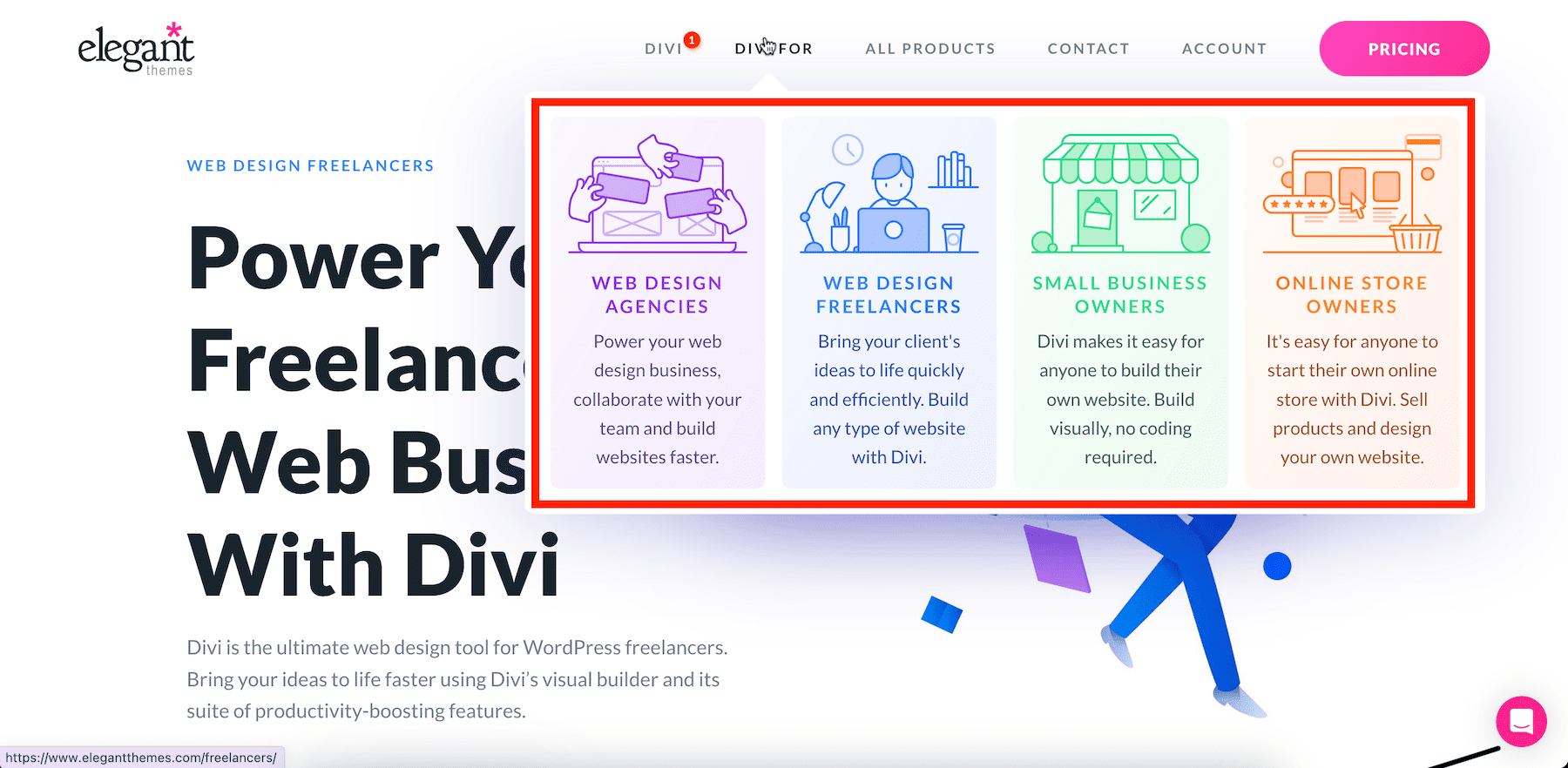
Divi offers 2000+ professionally made design layouts, a drag-and-drop Divi Builder, and robust AI features to allow website visitors to build customizable websites quickly.
Its flexibility makes it ideal for business owners who want complete control over their website design.
Divi is perfect for web design agencies and freelancers who want a customizable and affordable option for designing websites for their clients. Its unlimited installs and downloads with one license mean you can purchase the Divi theme once and use it as many times as you want.
Betheme is For Businesses Seeking a Cheaper Solution
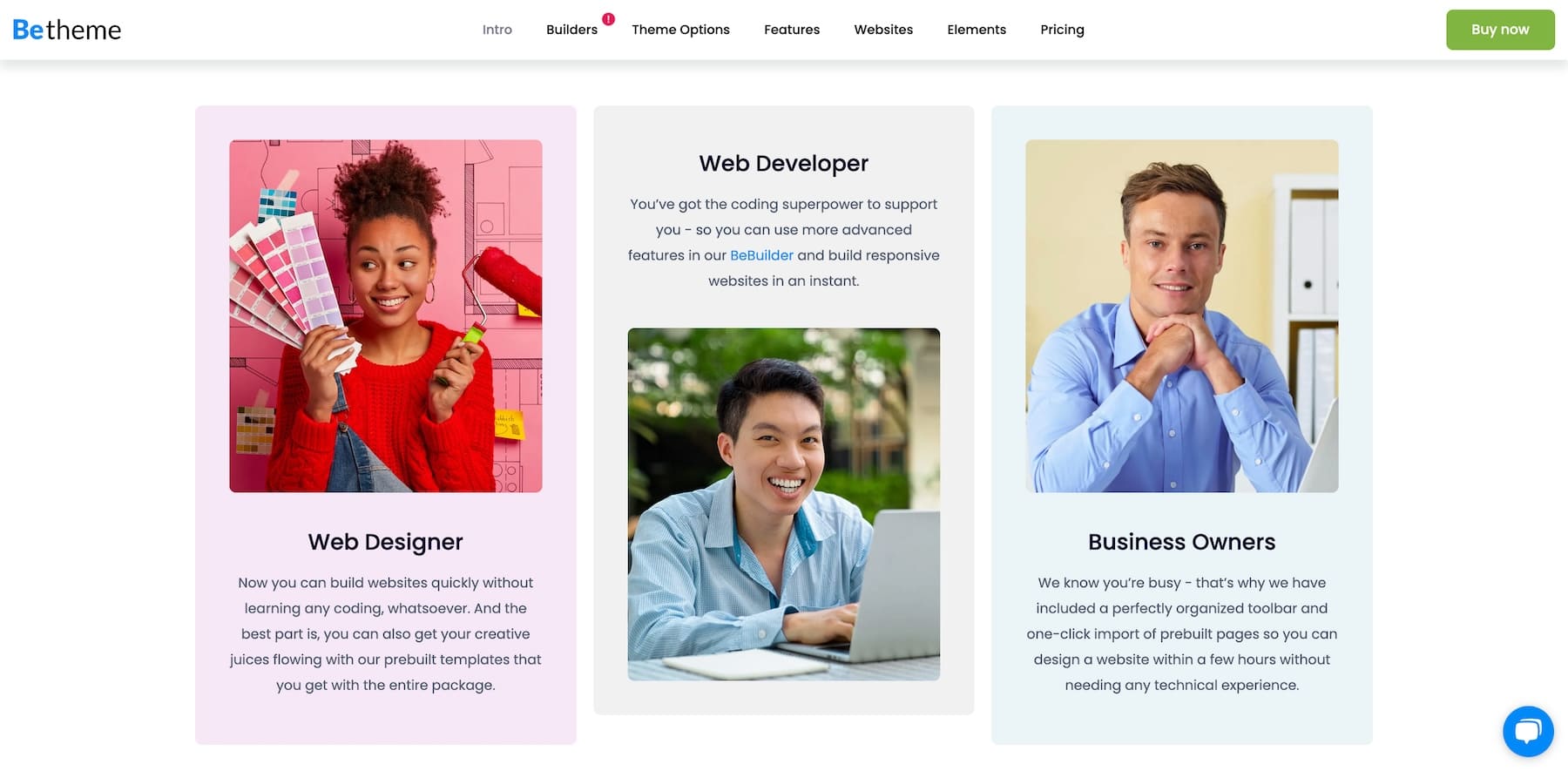
Betheme offers 700+ demo websites and a drag-and-drop BeBuilder for high-level customization. This makes it more suitable for businesses that prefer customizing an existing template to fit their brand design and one-time purchase model.
Now that you understand who Divi and Betheme are for, it’s time to compare them based on their customization features, ease of use, customer support, and performance.
Customization Features & Flexibility
If you’re building a business website, choosing a theme with many customization features and the flexibility to modify every part of your website is crucial. Let’s compare Divi and Betheme in terms of the tools they give their users to build custom websites.
Divi: 2,000+ Layouts, Visual Page Builder & Divi AI
Divi offers high customization and flexibility, so you can modify every corner of your website to reflect your brand. First, you get 2,000+ professionally designed Divi layouts customized for different niches that you can import to avoid building from scratch.
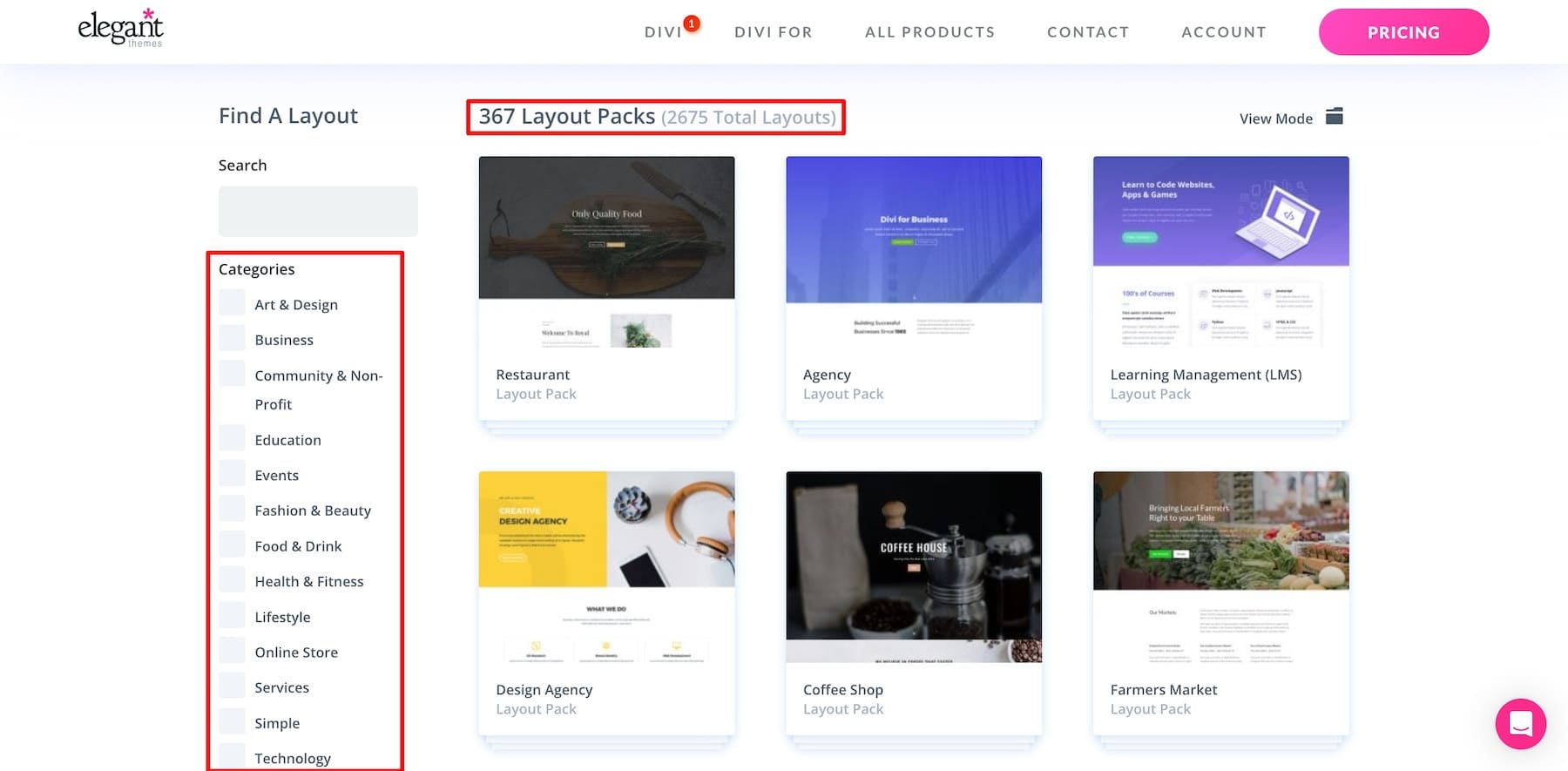
Layout packs include designs for all necessary pages on a website, such as about, contact, services, portfolio, etc., to ensure brand consistency.
All you need to do is create a new page on WordPress and choose “Edit with Divi.” Once you pick a layout, you can customize everything using Divi’s Visual Page Builder:
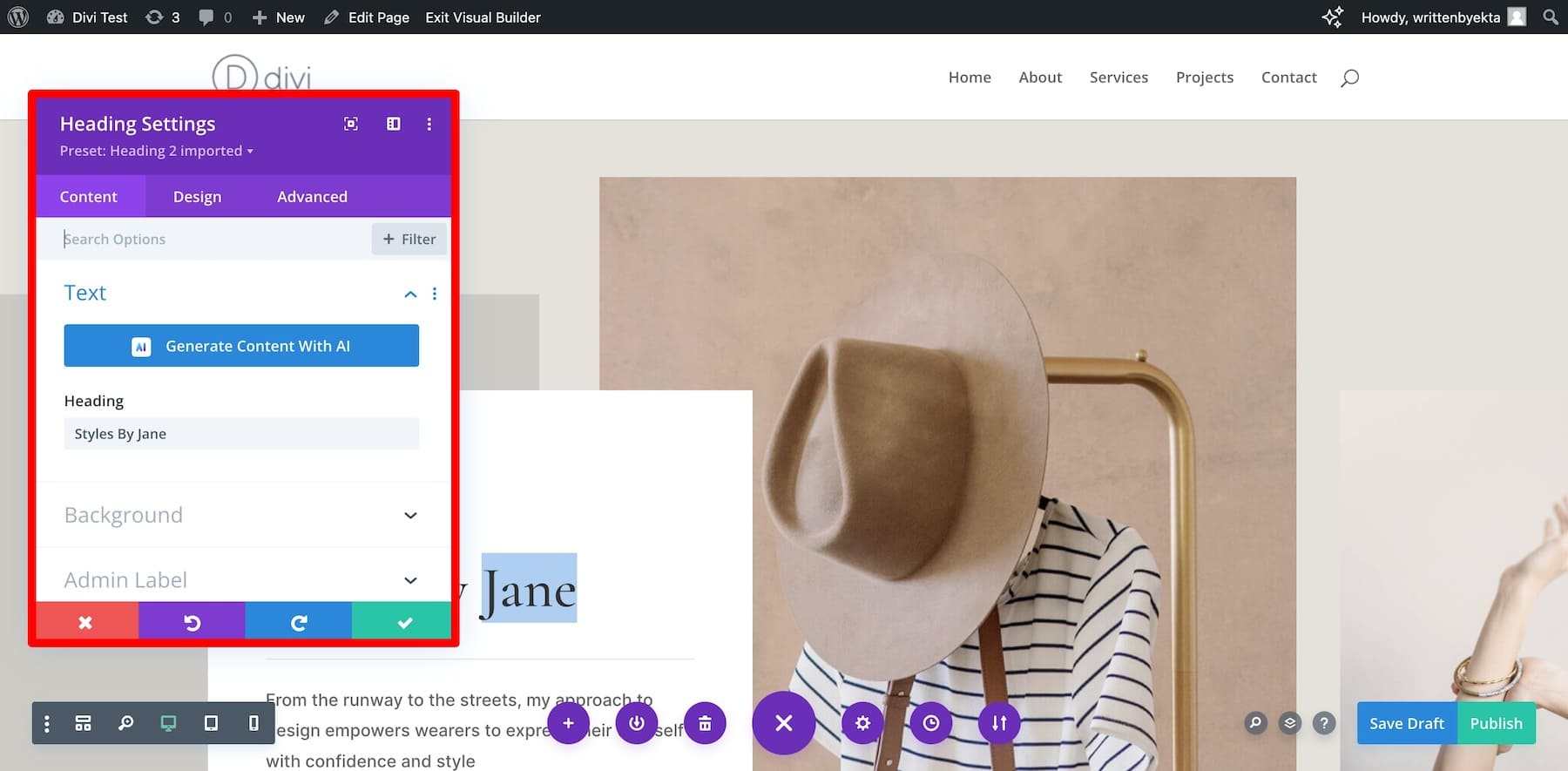
Divi allows you to mix and match different layouts, which means you can import different layouts to combine modules and create a custom website. You can also choose from 200+ design elements to add more features and edit everything visually using its no-code builder.
Divi Builder offers many advanced features to build interactive websites. Here are a few cool things you can do:
- Add hover-over effects to highlight elements
- Create custom shapes using the Shape Divider to style your pages
- Add transformation, motion, and animation to elements visually like a professional graphic design tool such as Photoshop
- Add or edit filters to your page elements
- Add drop effects, shadow, gradient, and more.
Divi’s Magic Color Manager remembers and saves the last color you used so it appears in your palette and can be used again. Its Conditions tab allows you to control the visibility of any element based on conditions like user roles, specific dates, and device types, offering flexibility for content personalization.
The best feature is the builder’s ability to edit in bulk. You can control select multiple elements and modify font, color, shadow, animation, etc., in all aspects at once. Overall, Divi Builder gives you excellent tools to play with and build your site visually.
But you don’t even have to customize a site manually when you can purchase Divi AI, which lets you design everything using AI.
With Divi Quick Sites, you can generate an entire website using Divi AI or one of our premade Starter Sites.
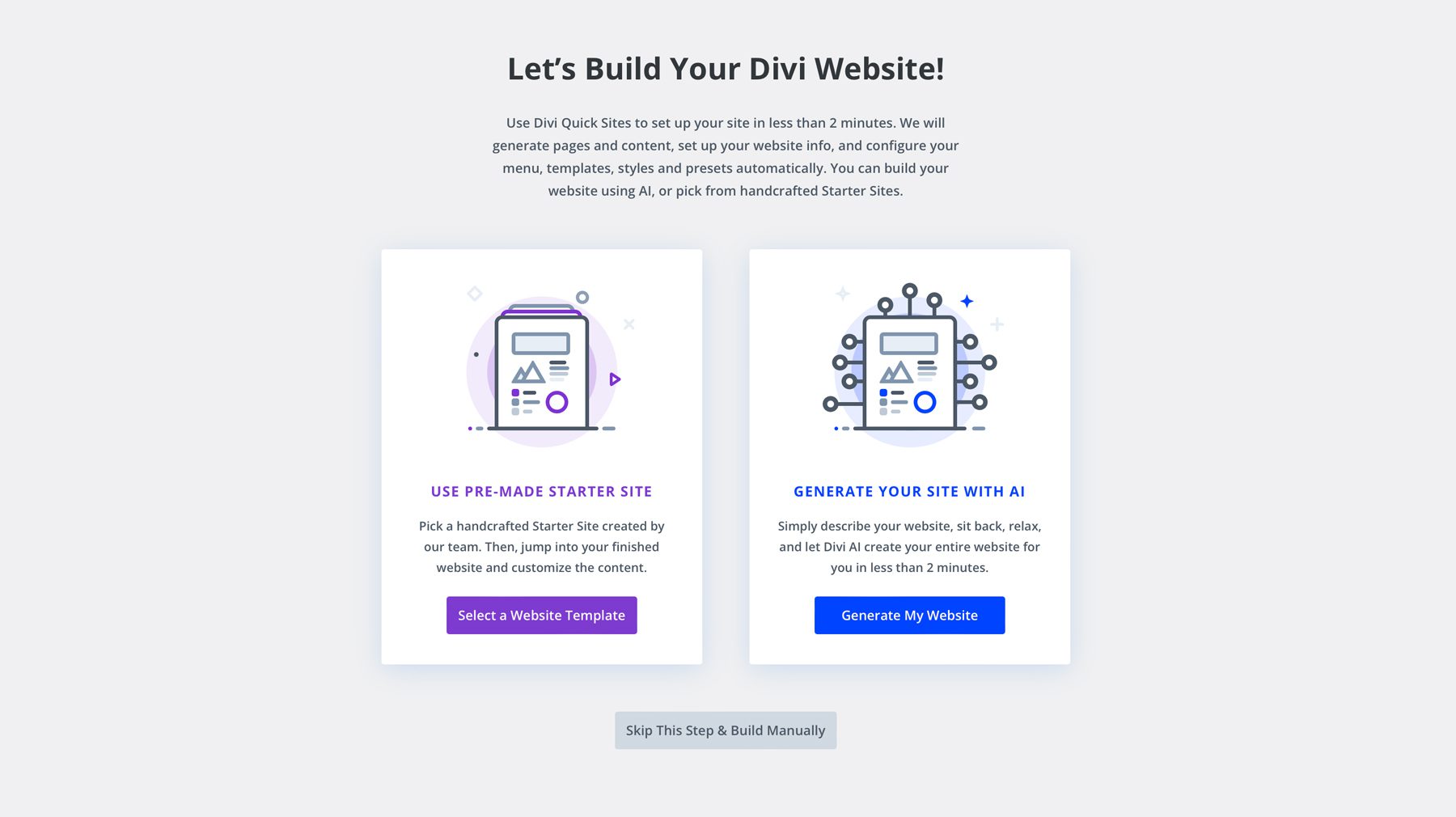
The best part about Divi’s AI is that you can use it to edit everything. For example, if you want to add a floral background to one of your site images, tell Divi AI to do it.
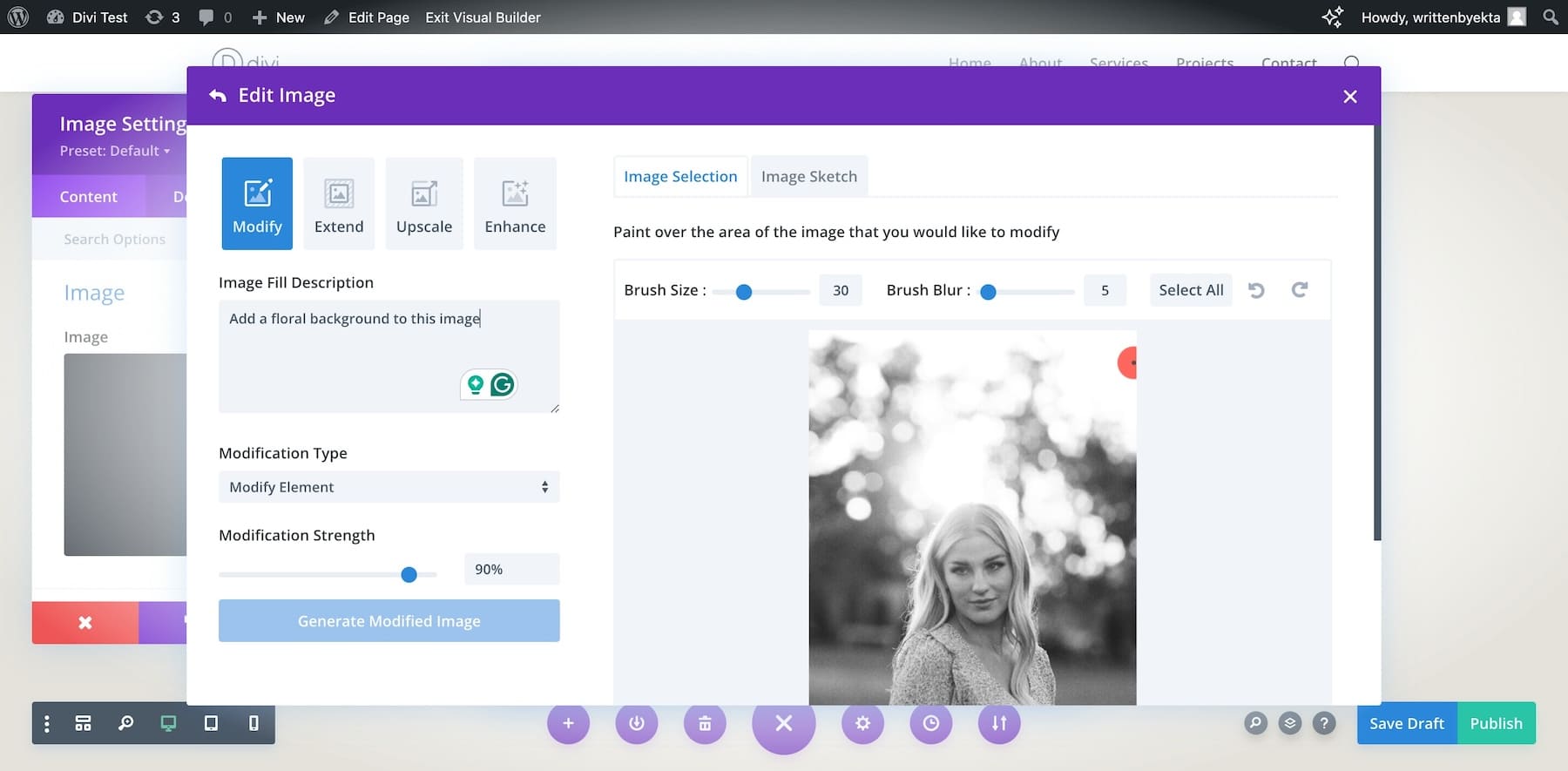
If you want to add a hover-over effect to a text element but don’t know how to write the code, ask Divi Code AI to write the code for you.
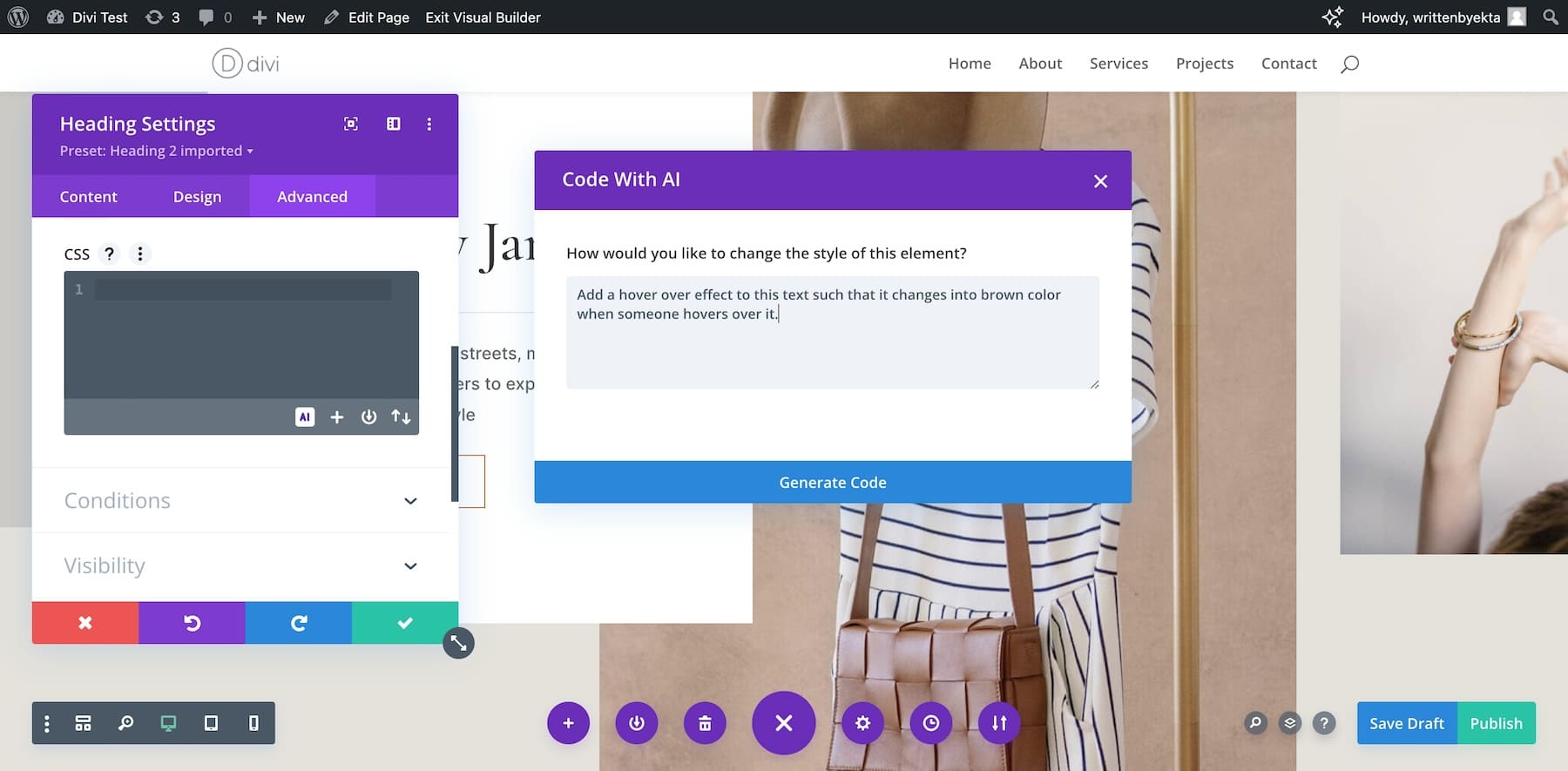
Similarly, you can edit any part of your website using AI—look for the little AI icon and give it instructions. You can create a custom website that reflects your brand by combining Divi layouts, Visual Page Builder, and Divi AI.
Betheme: 700+ Pre-Built Layouts & BeBuilder
Betheme also offers pre-built layouts with a one-click demo import option. Compared to Divi, which has over 2000 layouts, Betheme only offers 700+ designs. That said, there are still more than enough to find something suitable for your business.
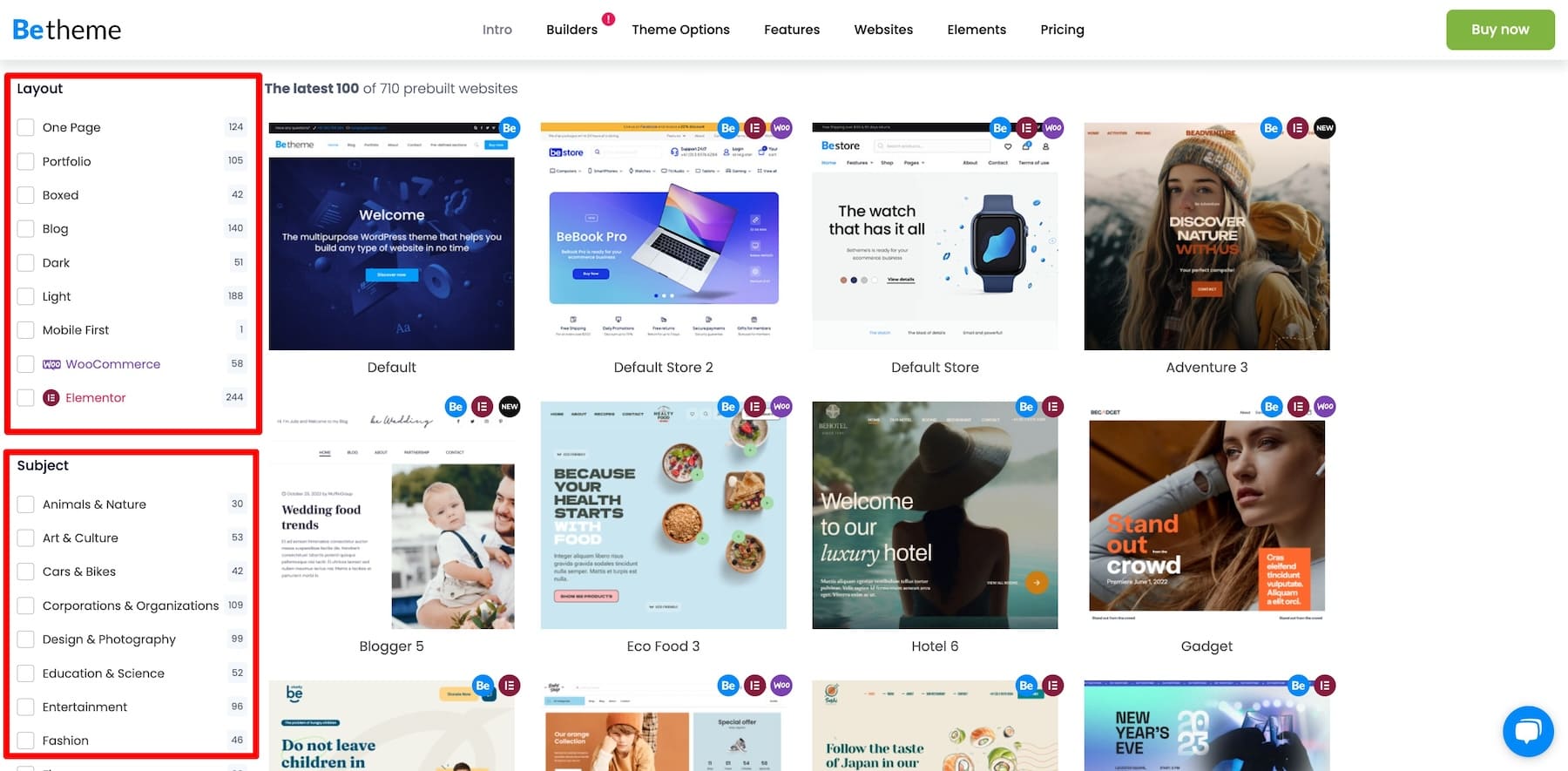
The good thing about Betheme demo designs is that they’re well-organized. You can choose a theme by layout type, such as one-page, WooCommerce, mobile-friendly, and industry type. This makes choosing a template easy.
Once you’ve selected a layout, you can customize it using BeBuilder, the built-in website builder that comes with the theme. It’s a drag-and-drop builder, like Divi Page Builder, that lets you customize your site header, sidebars, menus, and page layouts.
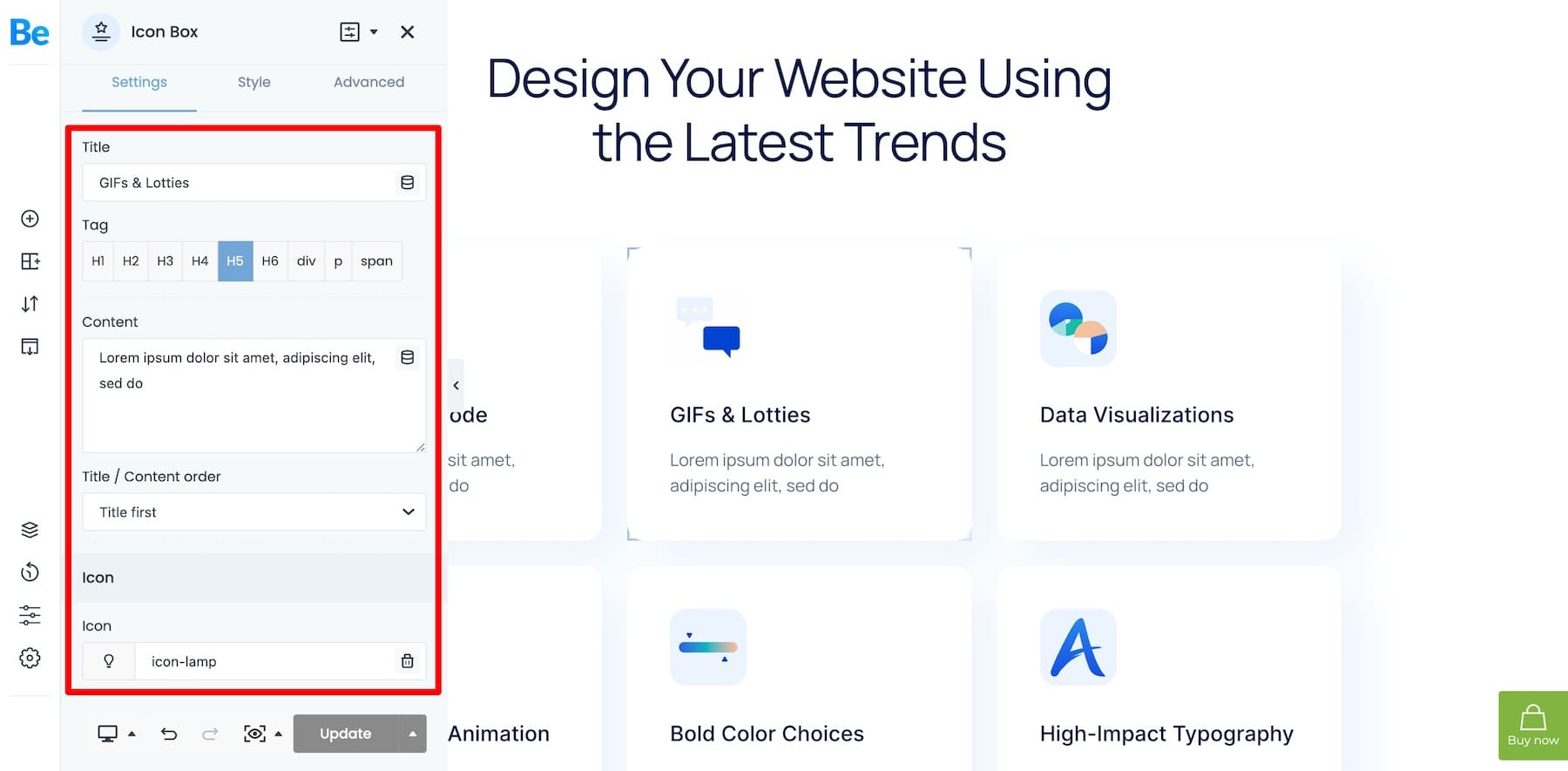
BeBuilder includes 80+ website elements and pre-built sections to add more functions to a pre-designed site. Another good thing is that you get different builders for different purposes. For example, WooBuilder includes various tools for WooCommerce websites and HeaderBuilder for building headers and menus.
BeBuilder lets you do many cool things, such as adding parallax effects and video backgrounds, choosing custom icons, saving and restoring backups in clicks, and even customizing your website for mobile responsiveness.
Unlike Divi Builder, you can’t integrate AI with BeBuilder, which can be overwhelming as you’ll have to do everything manually. That said, Betheme is Elementor-ready, so you install Elementor and use its AI features to customize your website, but that means you can’t use BeBuilder.
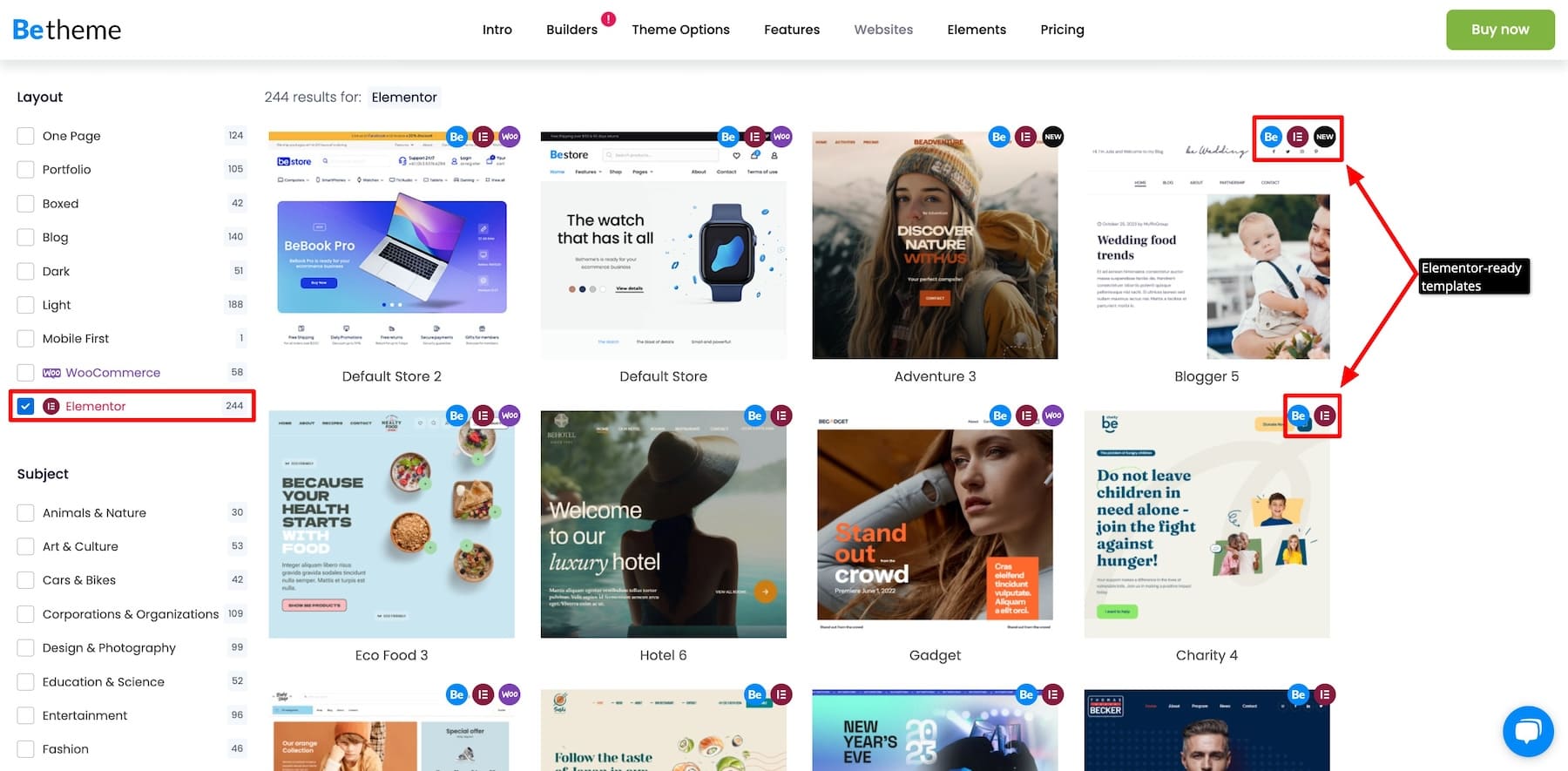
The problem with Elementor as a third-party plugin is that it slows down your site. Its heavy reliance on JavaScript, many CSS files, and third-party integrations increases load times.
Both Divi and Betheme offer extensive customization features, but Divi’s is better. You can use many built-in tools for high-quality customization. You can also opt for Divi AI, which simplifies customization and provides tools like image and code editing that make it even more flexible.
Divi vs Betheme: Ease of Use
When choosing a theme, always consider beginner-friendliness, as you’ll use it a lot to customize your site. While both themes offer many options, let’s compare them based on ease of use.
Divi’s Beginner-Friendly Visual Builder
Despite offering advanced features like Divi Leads to conduct split tests and multi-layer elements, Divi is pretty easy for beginners to use. Once you download and activate the Divi theme, everything is the same as WordPress.
You create a new page on WordPress and select “Use Divi Builder.” The drag-and-drop Divi Builder takes charge from there, making using Divi as easy as dragging and dropping elements.
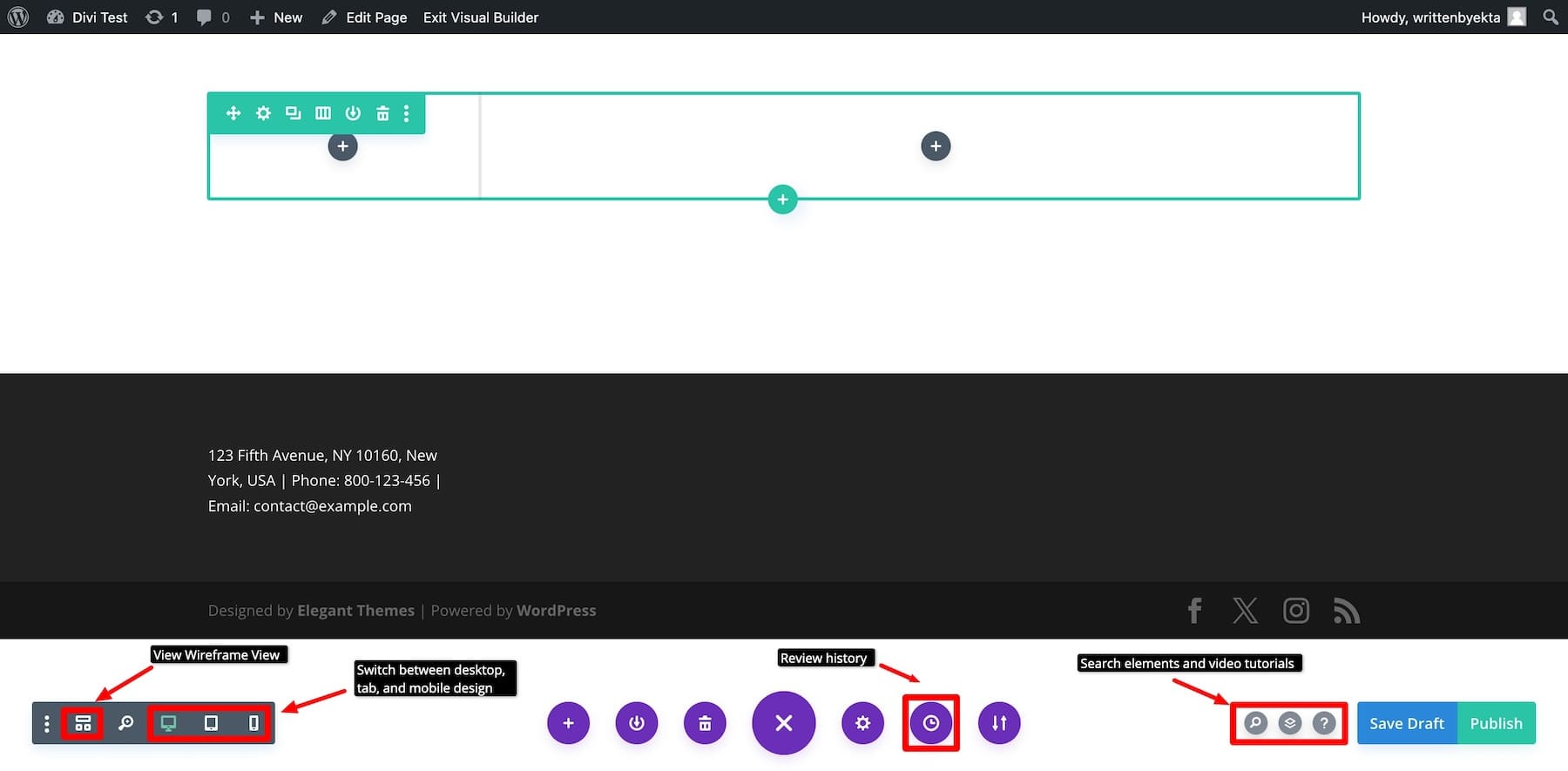
That aside, Divi gives you many tools to simplify everything. For example, Divi Theme Builder lets you design global layouts for all or selected pages. You can use it to design a custom header to display on specific pages or create a uniform blog post layout style.
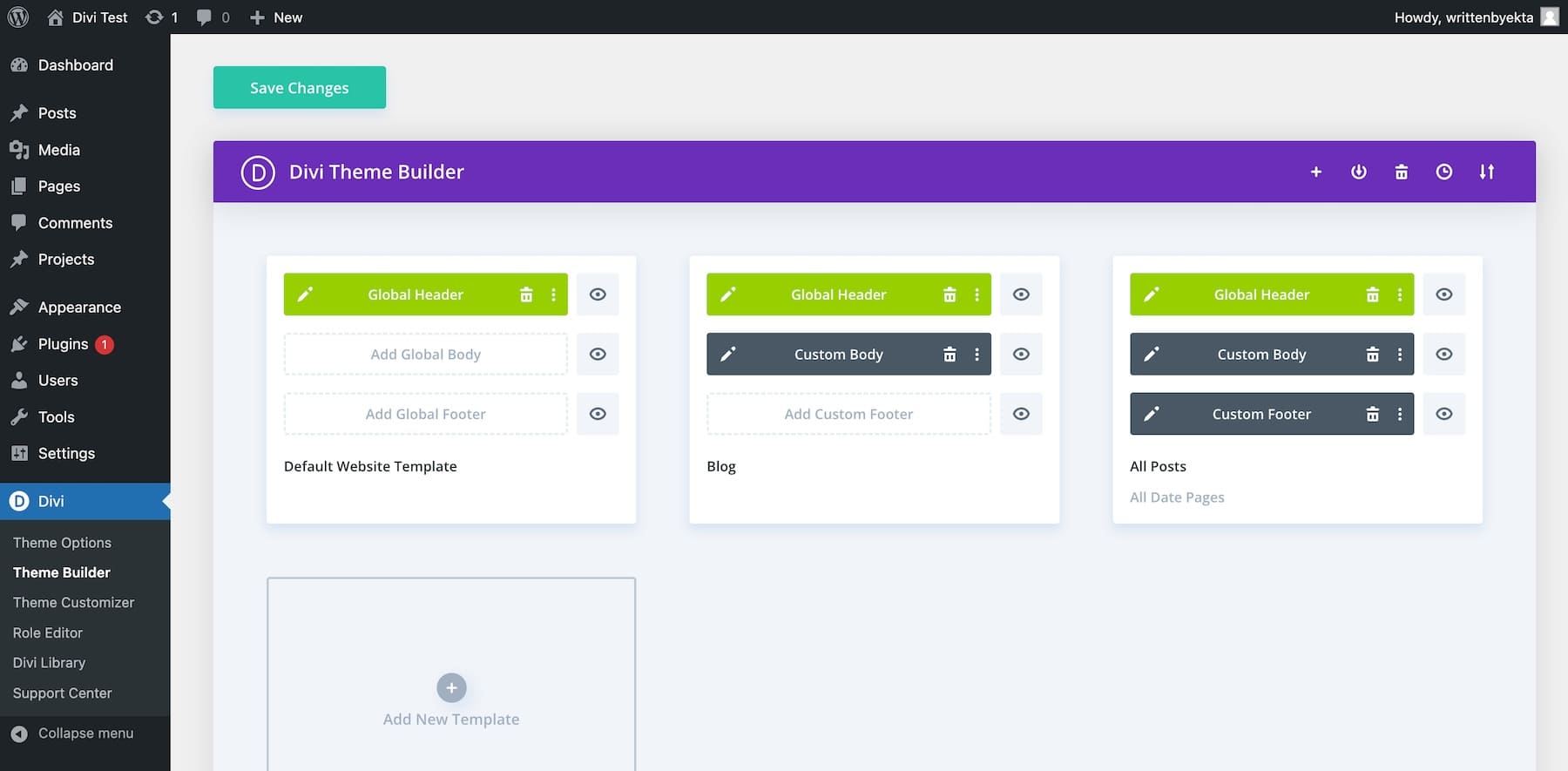
The Divi Library is where you can save elements to use later. When is it useful? Let’s say you’re building an e-commerce store product listing with 15 products to list. In that case, you can save one design as a template and customize it for other products.
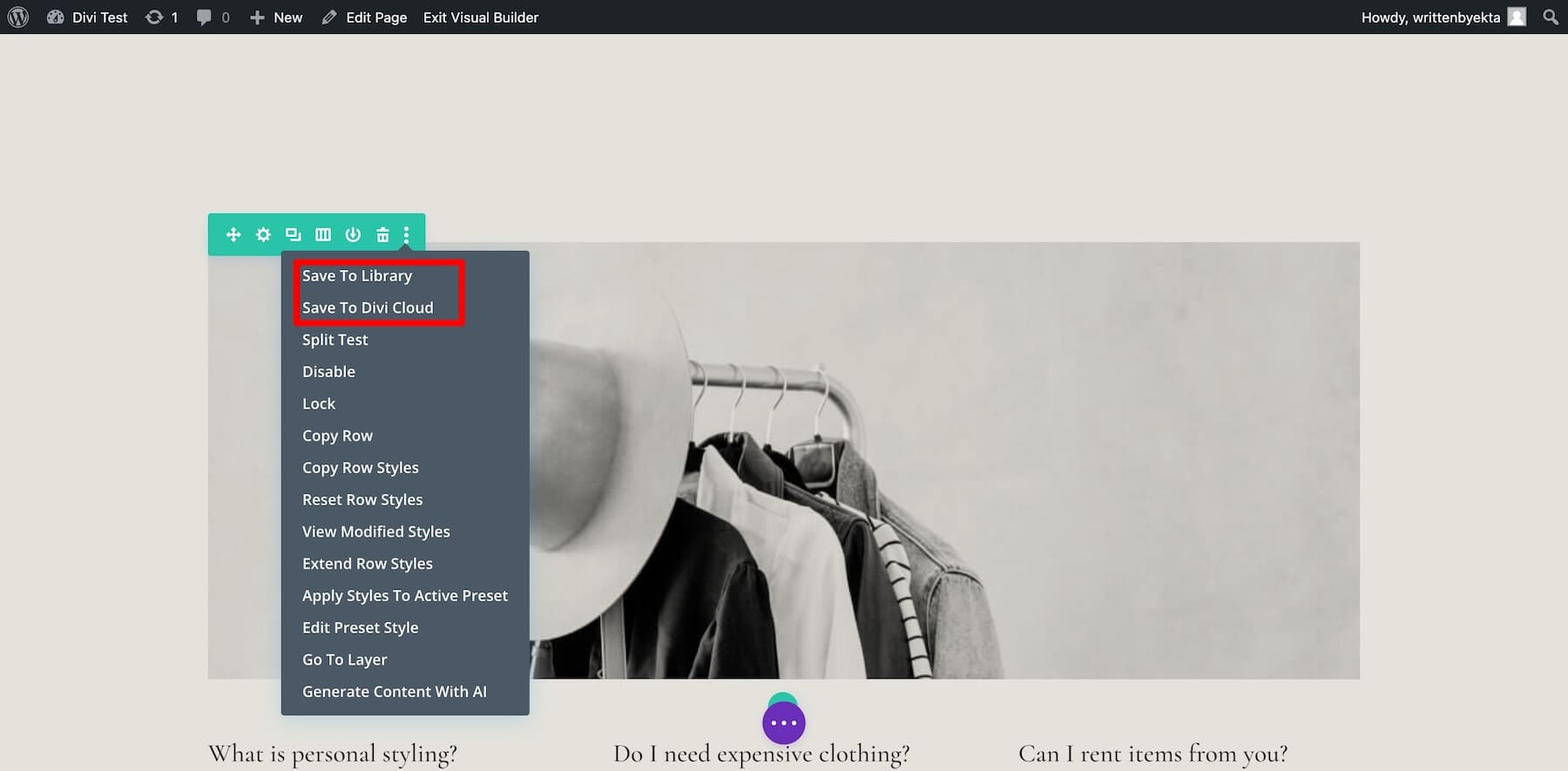
You can also save elements in Divi Cloud (add-on) to access them across different websites, which is extremely helpful for web designers who design multiple websites.
Divi’s most remarkable feature is its auto-save feature, which saves changes as you make them, so you don’t have to save them many times. Divi Role Editor, more nuanced than WordPress roles, allows you to assign permission levels and tasks to team members. You don’t have to use a separate tool—Divi gives you built-in tools to manage a team effectively.
When translating website languages, Divi changes front-end languages and converts the Divi Builder interface. This feature benefits non-English speakers, as changing the interface language will help them better understand the tools.
Betheme
Similar to Divi, accessing Betheme is easy. Once you install and activate Betheme on your WordPress dashboard, a step-by-step setup wizard helps you go through the steps. You can create a new page and use BeBuilder to customize a demo layout.
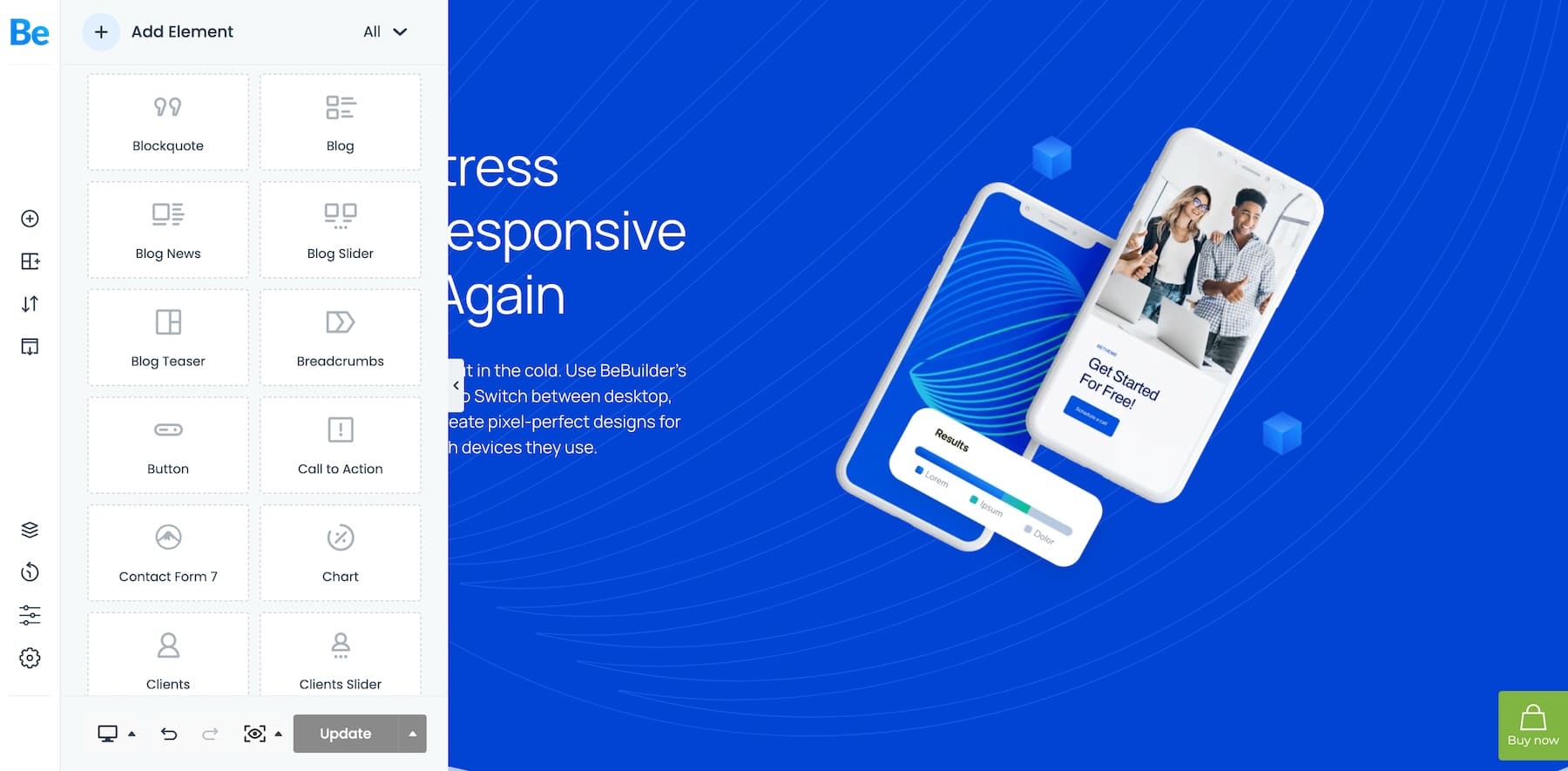
Betheme offers tools that make it accessible, such as its built-in multilingual ability, which converts your site language to your audience’s local language. Its Options column allows you to modify your site’s global settings without doing it manually on all pages. For example, you can change how your buttons display on all pages.
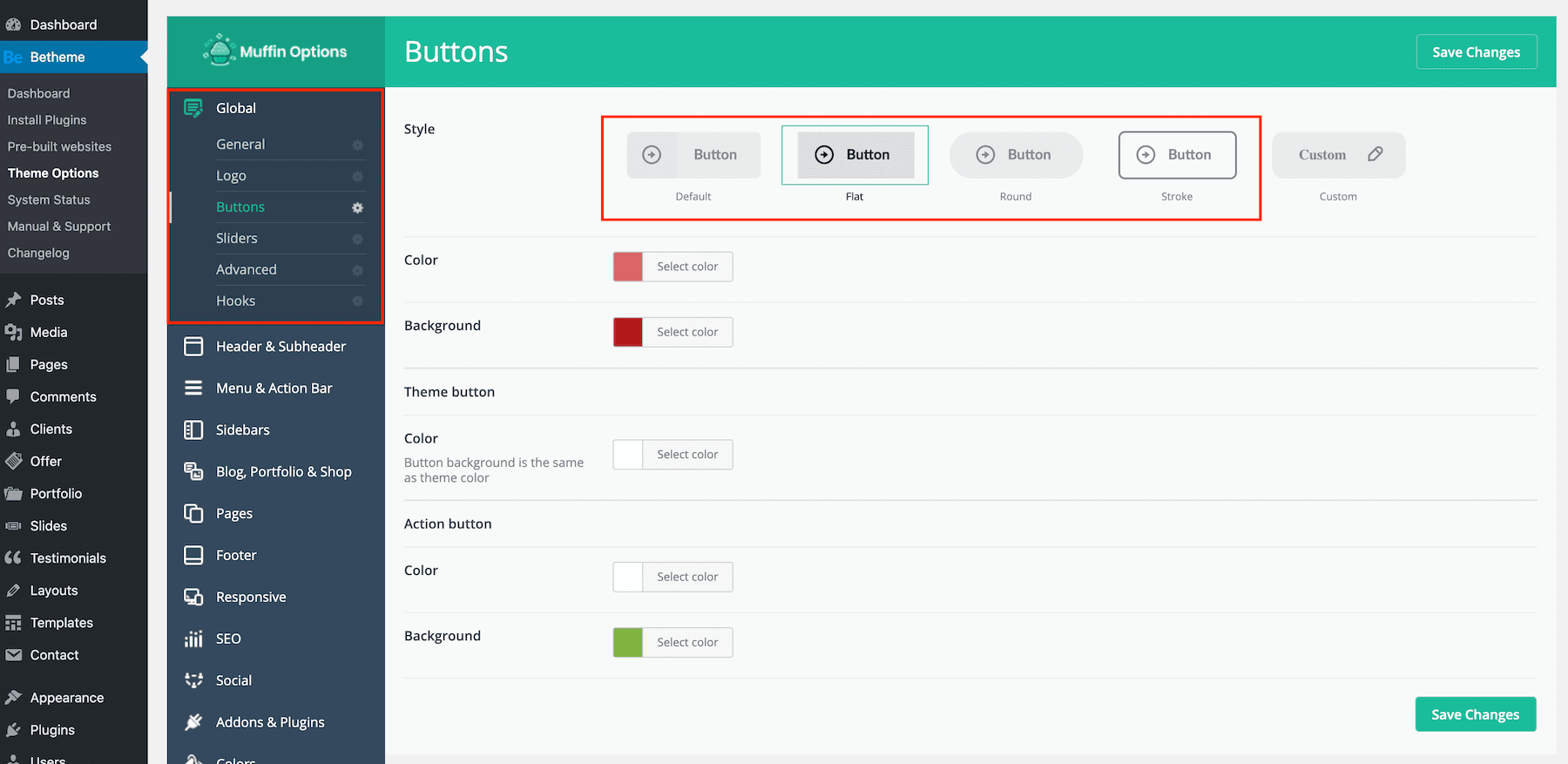
Options allow you to customize 600+ global settings on the entire website. Create a global sidebar, a portfolio layout, a custom header, a footer, and anything you want. It also gives you tools to optimize SEO, social sharing, and backup settings.
Both Divi and Betheme are beginner-friendly themes that offer tools to make website building more accessible. Features like AI integration, Theme Builder, and Divi Cloud make Divi more user-friendly and simplify website building for designers.
Customer Support, Help Resources, & Community
Premium themes like Divi and Betheme are designed differently with unique code and extra features. Therefore, having active support when you’re stuck somewhere can be a huge help. Let’s compare Divi and Betheme in terms of customer support, help resources, and community.
Divi’s Reliable Support & Help Resources
The Elegant Themes support includes a 24/7 live chat that connects you to a Divi expert in 2-3 minutes. The support team is friendly and helps you fix your account-related queries. Skim over 23,000 reviews, and you’ll find that Divi support is always responsive:
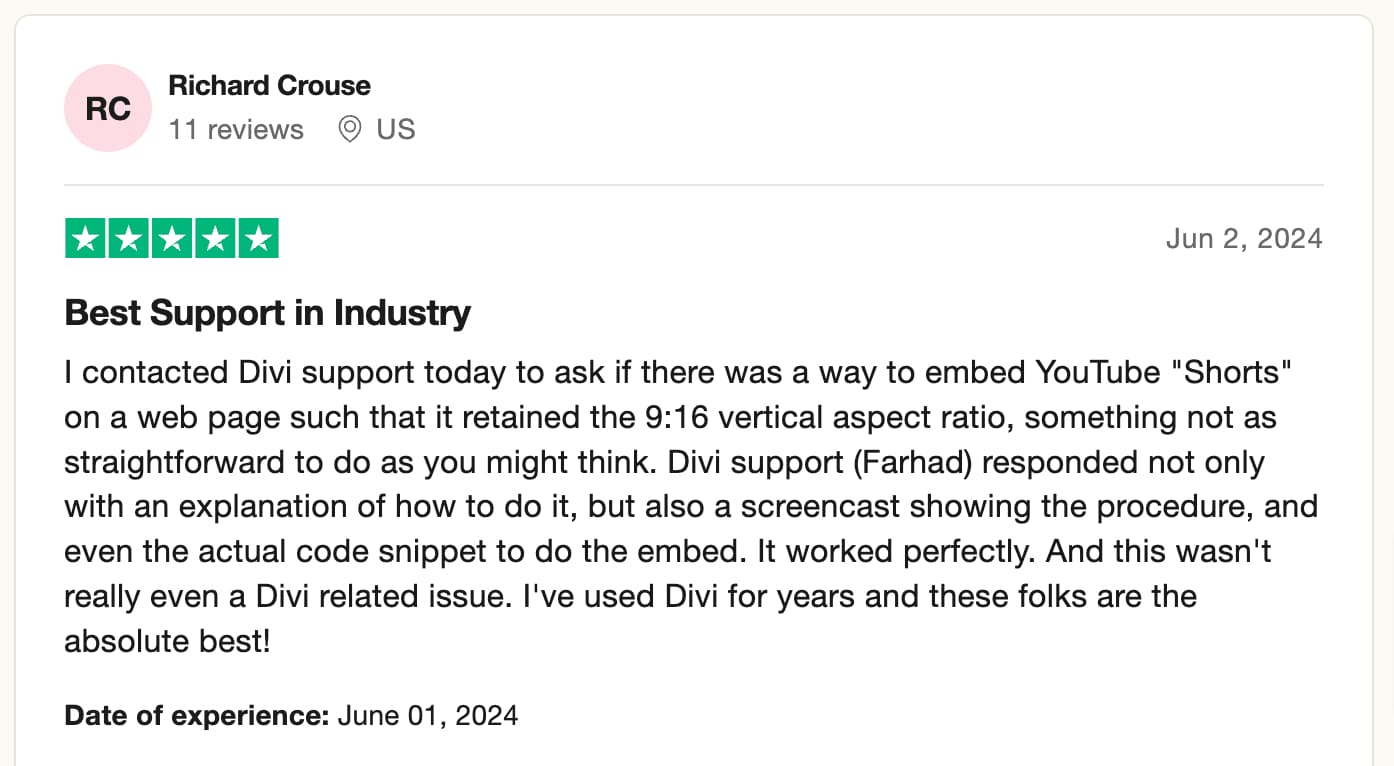
Other than active support, Elegant Themes is known for its well-organized Divi documents, help center, blog tutorials, and YouTube academy, which educates users on new features and tools for better Divi use.
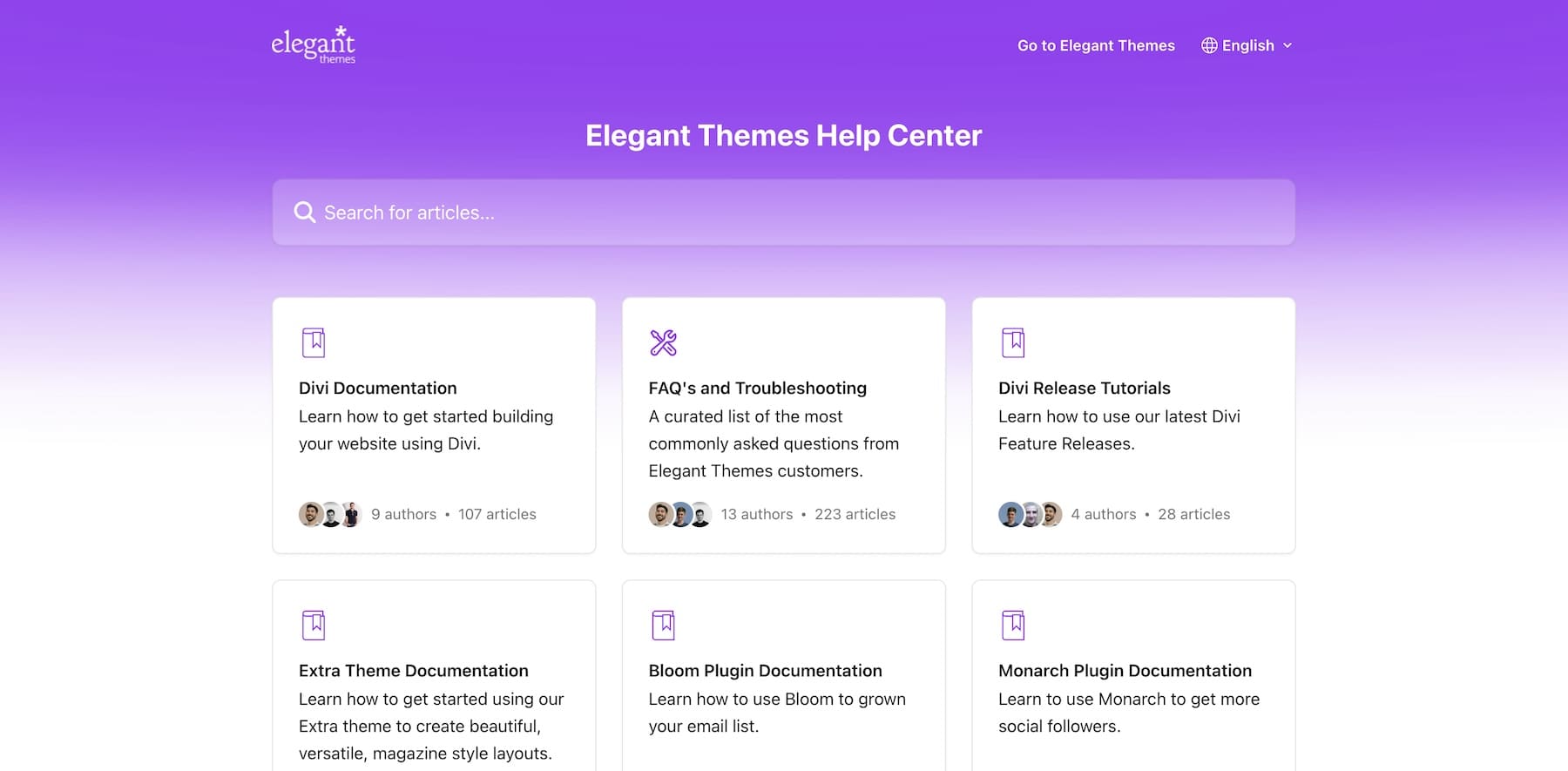
We also have a community forum and a Divi Facebook group for support from Divi users. We organize Divi meetups to encourage local Divi users to meet in person.
You can read blog posts, watch YouTube tutorials, and even seek help from community members. When nothing helps, remember that the Divi support team is always there to support you.
Betheme’s Ticket System & Knowledge Base
Betheme’s also provides good support options. Using a ticket system, you can raise your query anytime and expect a reply within six hours. The support is high-quality and helps users solve queries.
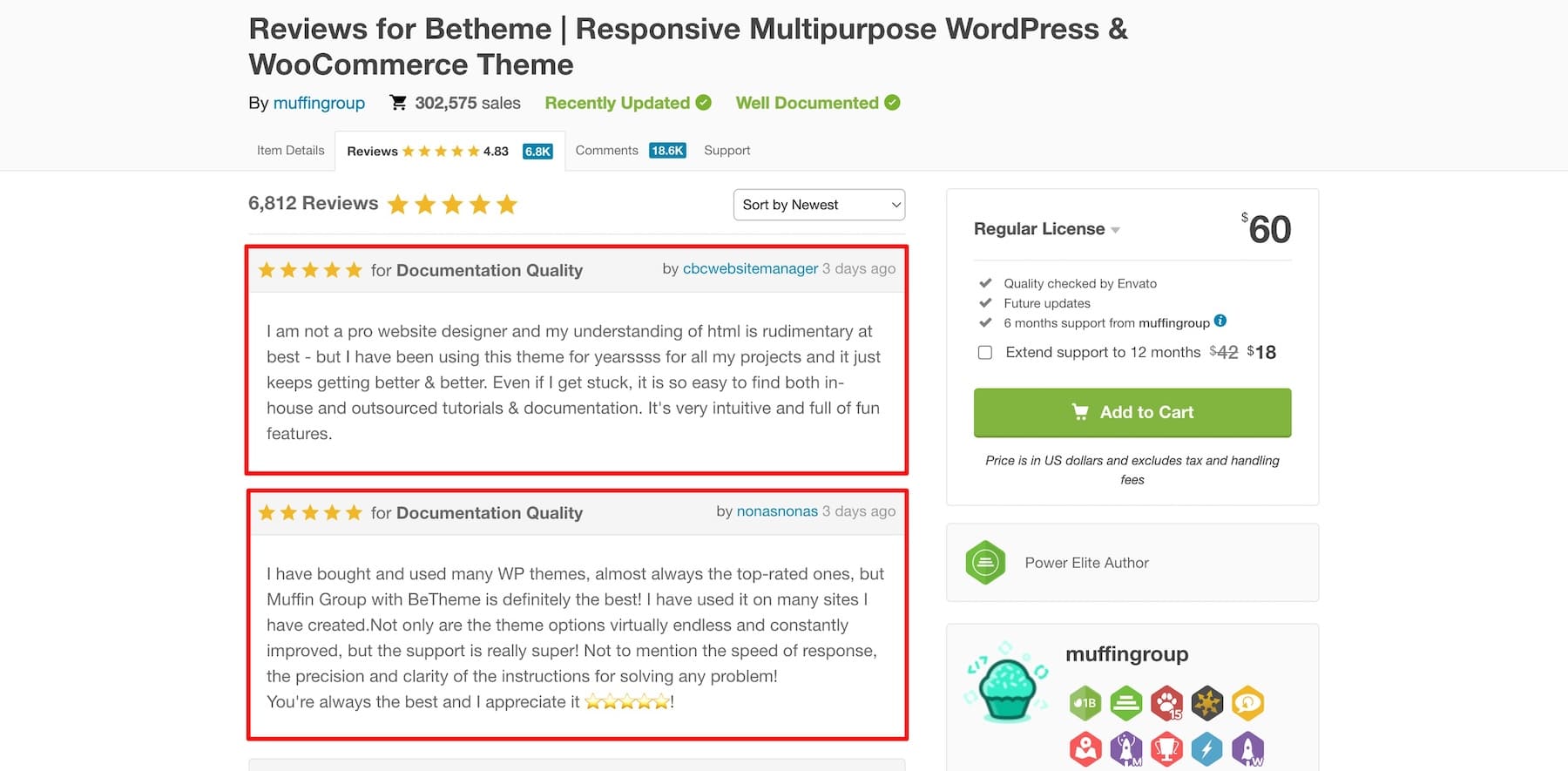
Plus, the documentation is well-written, and the instructions are easy to follow. And they have an active support forum which is a big help.
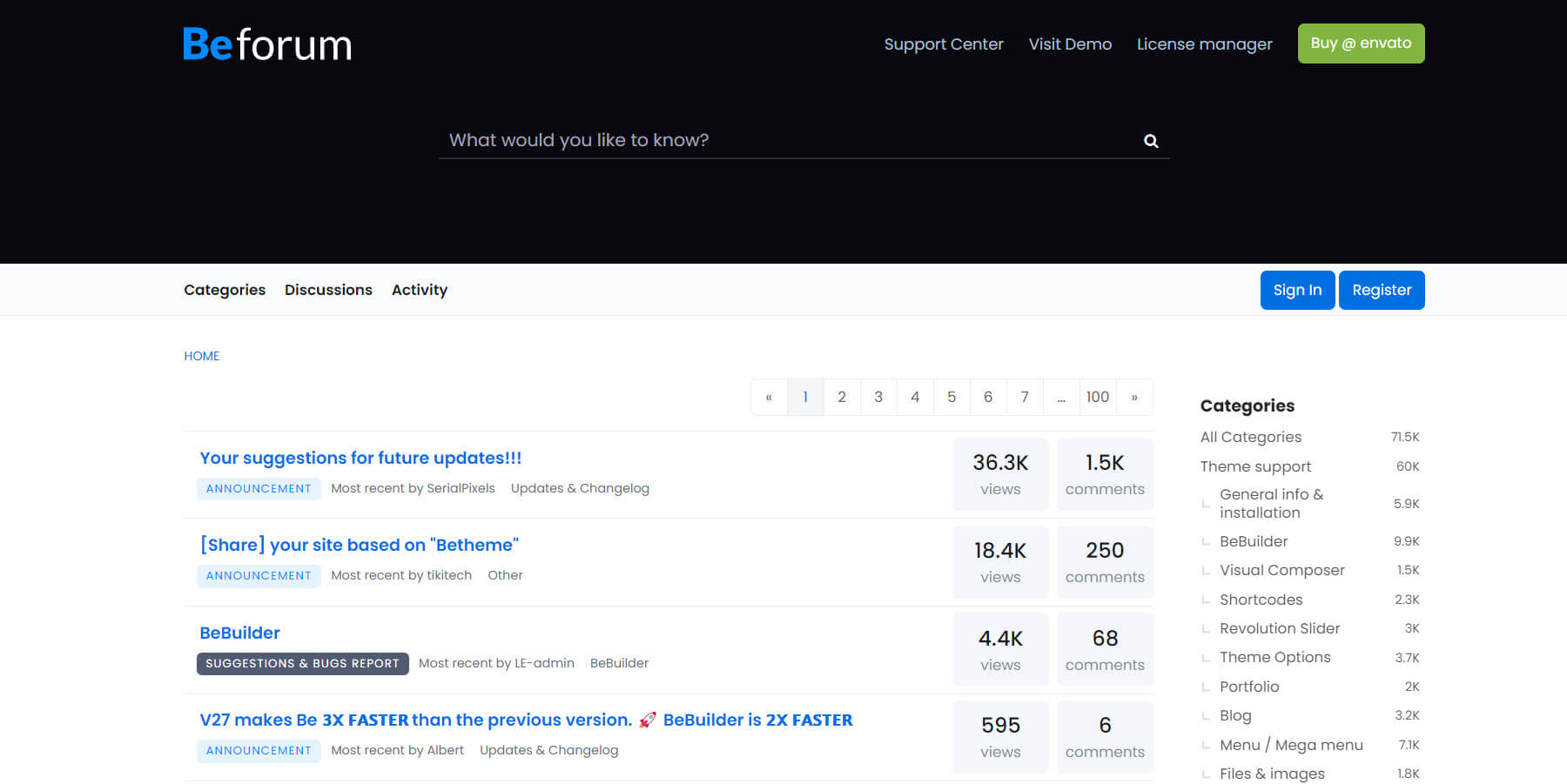
Muffin Group has a dedicated Betheme documentation, FAQ section, and YouTube tutorials to help you quickly master Betheme. You can also join the Betheme Facebook community to get answers from other Betheme users.
Overall, Divi and Betheme offer enough resources to help users learn how to use the themes easily. Both prioritize delivering top-quality support to ensure users don’t feel alone while trying to find a solution. However, we think that Betheme could improve its response time.
Divi vs Betheme: Performance
While testing different themes, it is crucial to pick one that optimizes performance. Let’s compare Divi and Betheme in terms of performance. For our analysis, we will test Divi and Betheme’s demo sites in PageSpeed Insights.
Divi’s Speed
Most premium themes with custom code and many HTML and CSS files add bloat to your website, But Divi’s built-in performance gets rid of that bloat. Divi has a dynamic framework, CSS, and on-demand Javascript to build lightweight pages with the necessary files, which means that only the required files load instead of all.
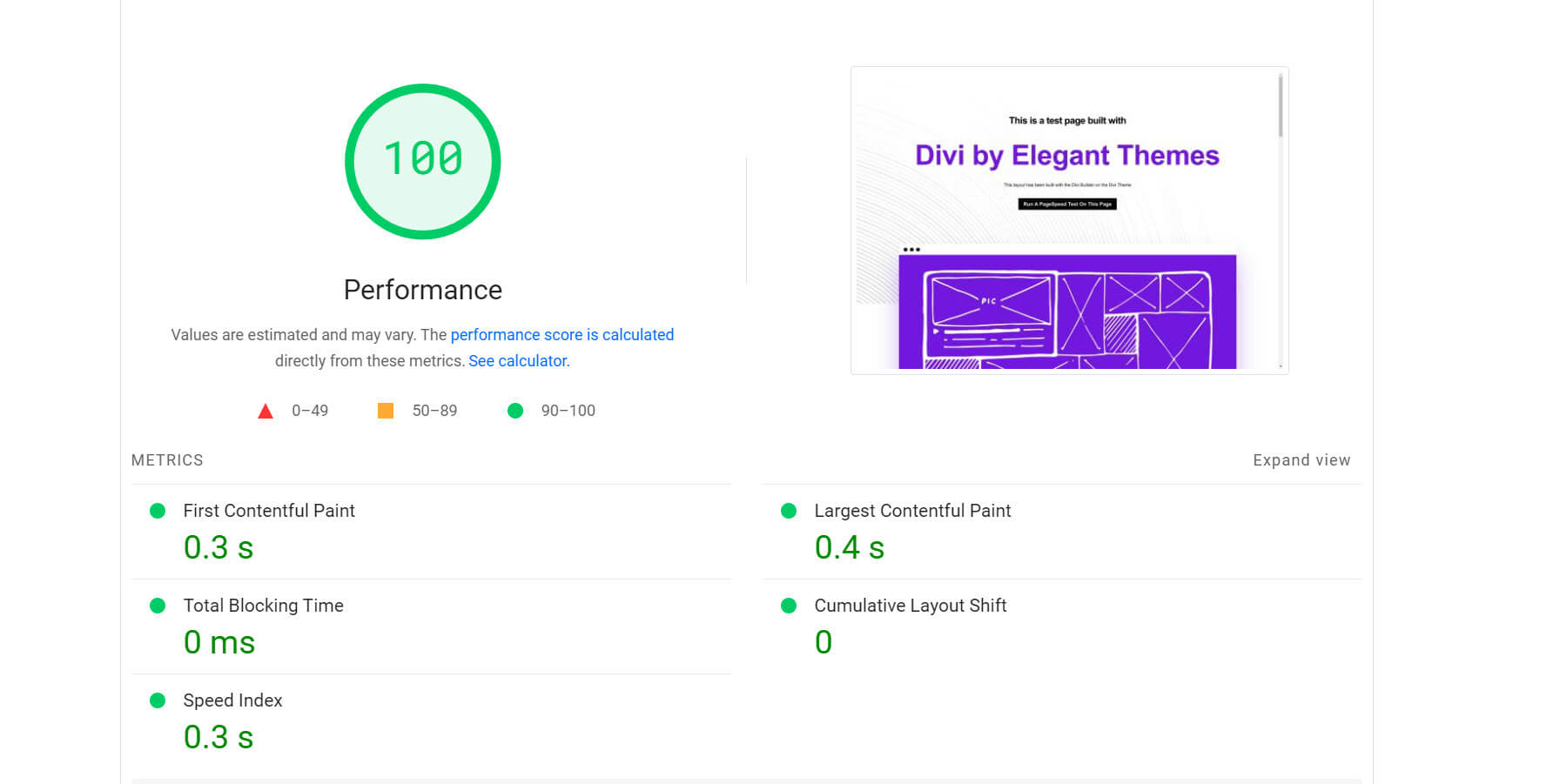
For PageSpeed Insights, Divi has a 97/100 on mobile and 100/100 for desktop sites. These results are due to Divi’s advanced caching and optimization features, such as lazy loading, Google font caching, critical CSS load, asset reduction, and asynchronous Javascript.
Betheme’s Speed
Betheme markets itself as the fastest WordPress and WooCommerce theme, and that’s also true. Betheme is quick, with a Page Speed Insights score of A (90/100) on desktop, when I tested their live test site.
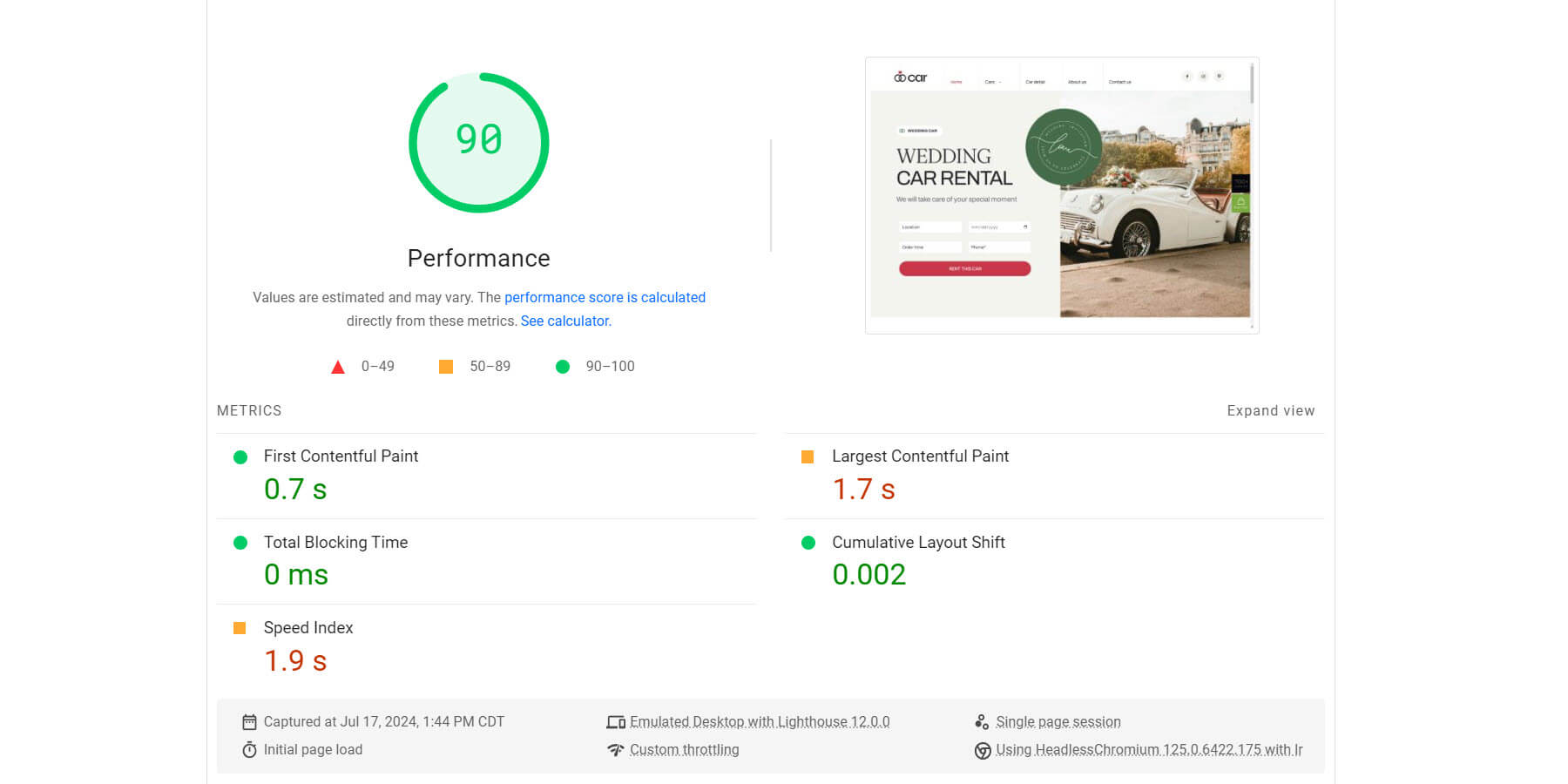
Like Divi, Betheme offers many built-in caching features, such as lazy loading, cache assets, Google font caching, etc. According to their tests, the BeBuilder performs three times faster than Elementor. Compared to Elementor, Betheme is three times faster, so that’s great!
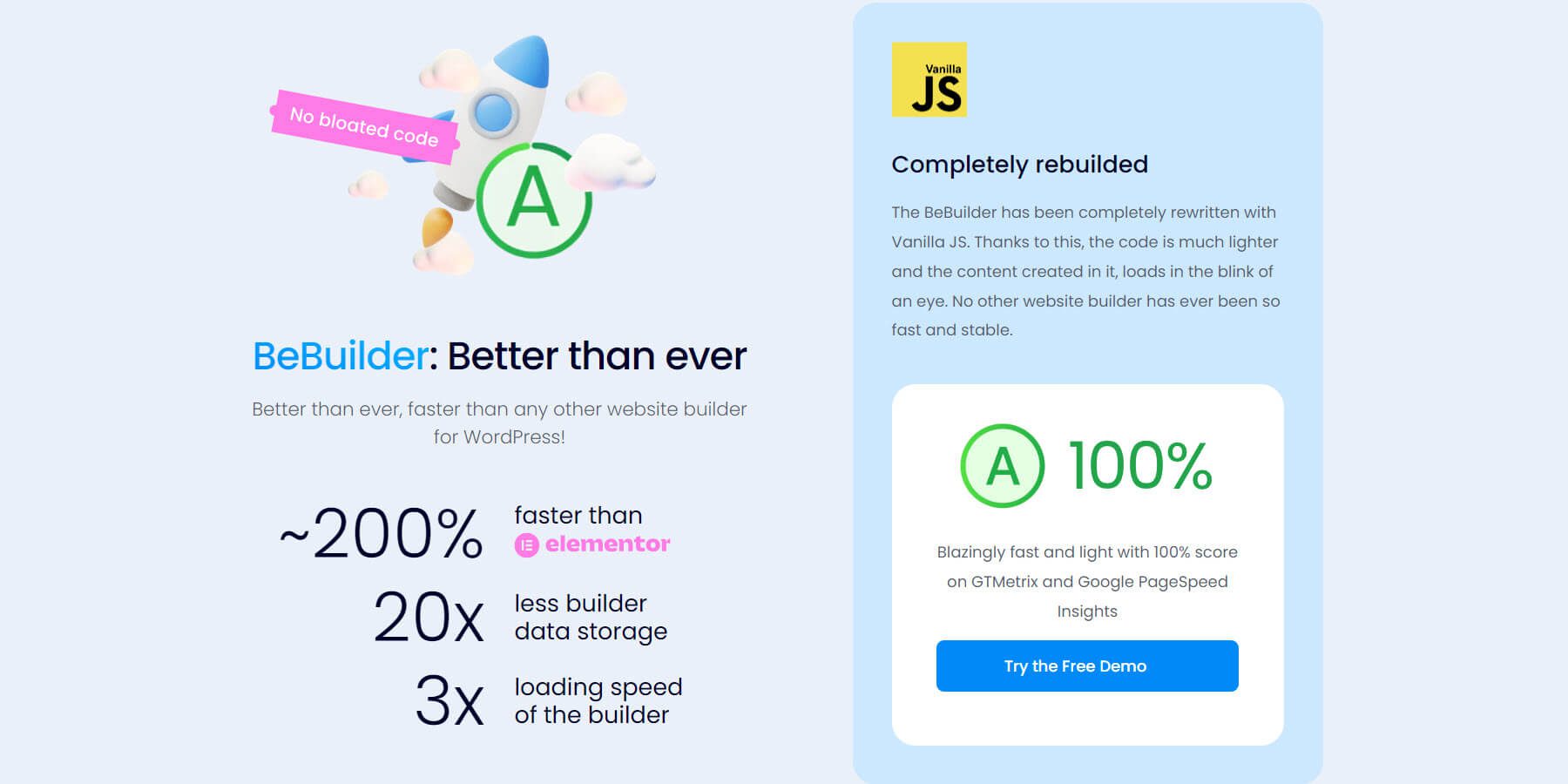
Pricing Plans of Divi and Betheme
While lower pricing is a common factor when choosing a budget-friendly WordPress theme, it’s crucial to consider if the benefits you get are worth the price. Let’s review the pricing plans of Divi and Betheme:
Divi Pricing
Divi offers flexible pricing plans for users based on their budget and requirements. Firstly, it provides yearly plans for Divi and Divi Pro:
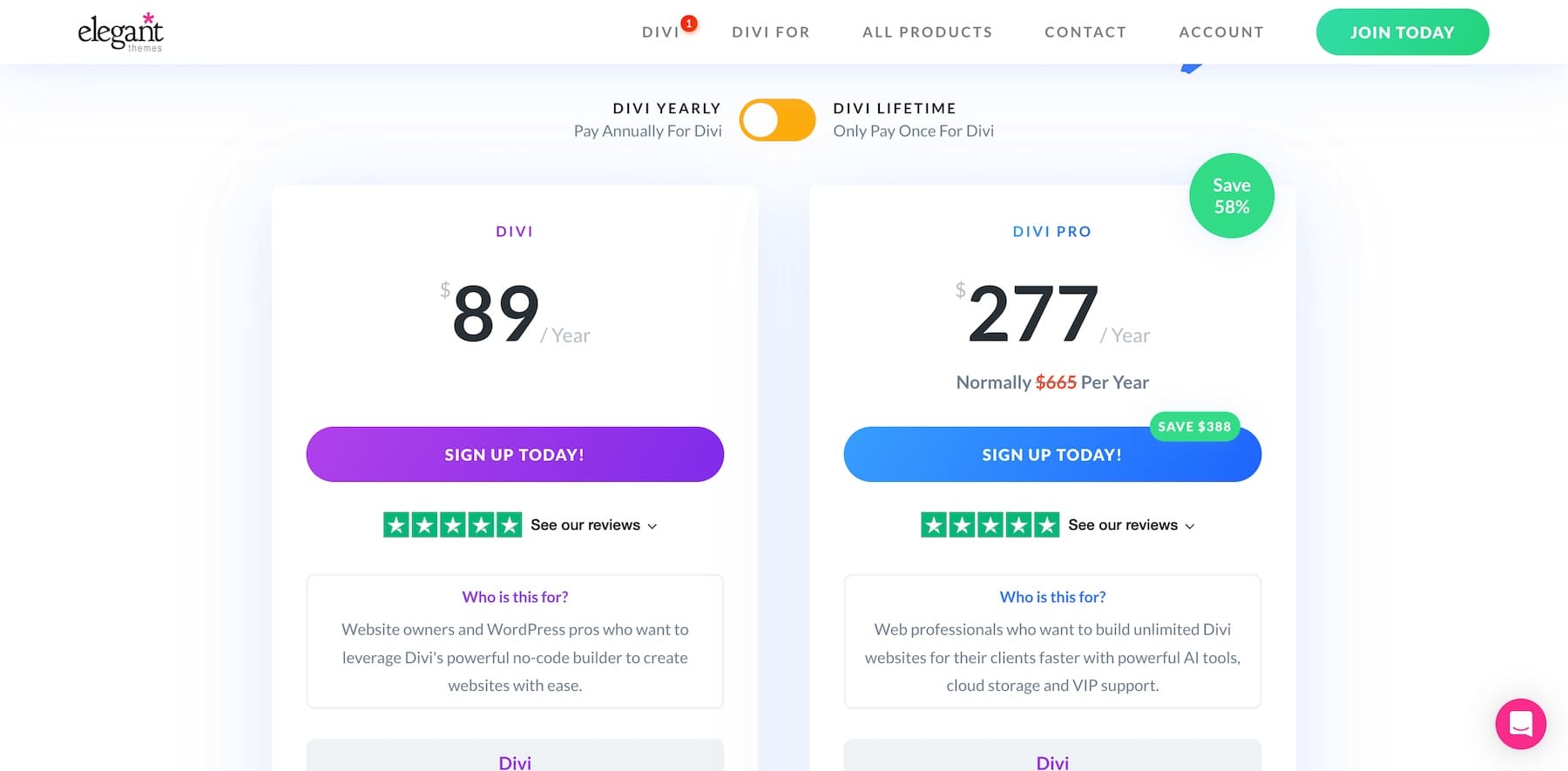
- Divi theme costs $89/year, which includes 2000+ website packs, Divi Page Builder plugin, 24/7 premium support, Extra theme, and Monarch and Bloom plugins. This plan is suitable for small businesses.
- Divi Pro costs $277/year, which includes everything from the $89/year plan with Divi AI, Divi Cloud, Divi VIP, and Divi Teams as add-on services. This plan is perfect for web designers or agencies.
You can also purchase a lifetime Divi membership which is a no brainer if you plan on using Divi for more than 3 months. Here are Divi’s lifetime pricing plans:
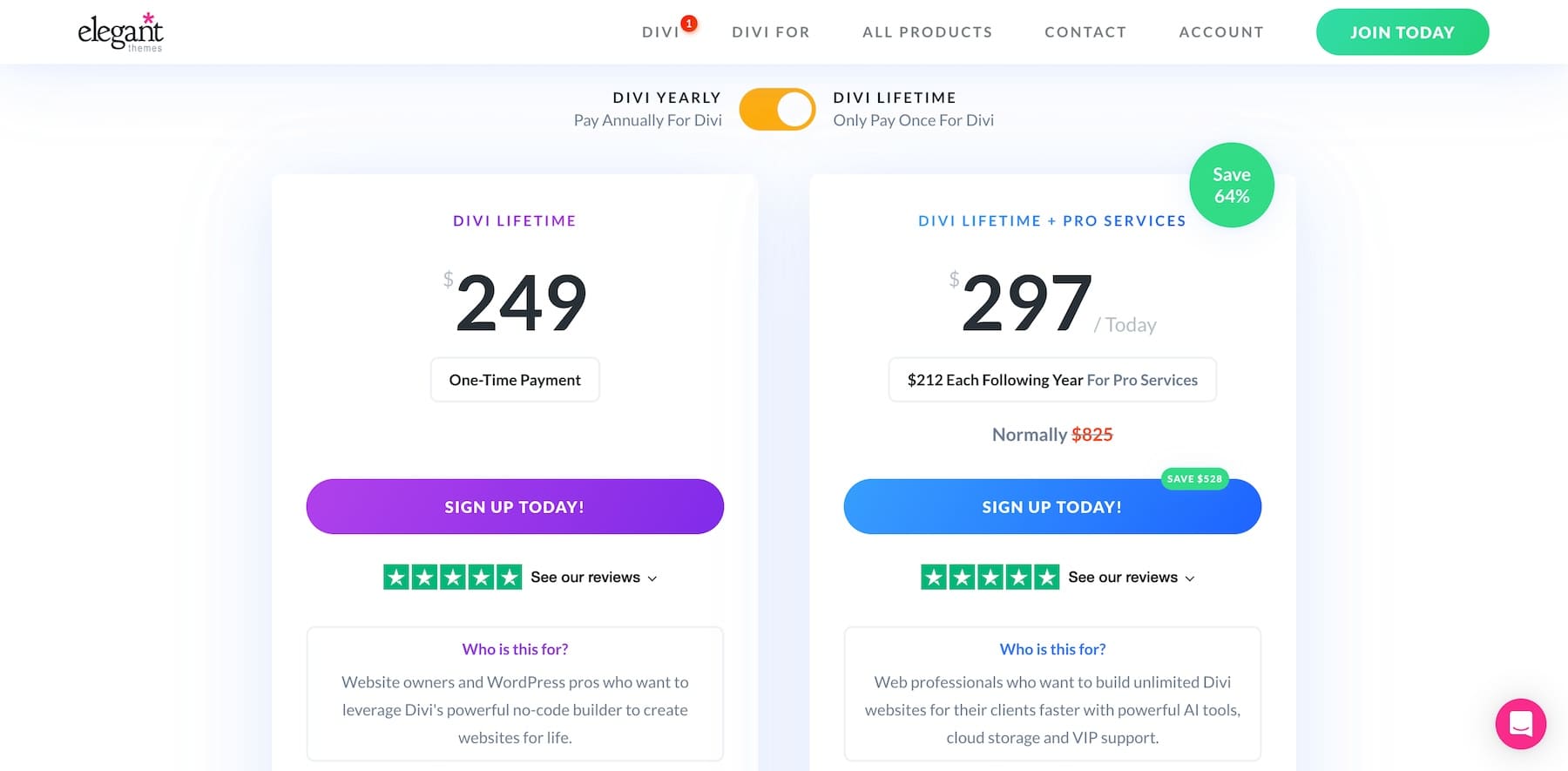
- For a one-time payment of $249, you can get Divi, Extra, Bloom, and Monarch for lifetime. You also get free updates and premium support. This plan suits small businesses that don’t want to pay a recurring fee.
- For $297, you get Divi ($85) for lifetime and premium services like Divi AI, Divi Cloud, Divi Teams, and Divi VIP for the first year. This plan suits those who use the Divi theme but also want to benefit from our premium services.
Once the year is complete, the add-on services (Divi AI, Divi Cloud, Divi Teams, and Divi VIP) are renewed at $212 yearly.
Divi comes with its suite of plugins, such as Bloom (a powerful email opt-in plugin) and Monarch (a social media plugin), at no extra cost to help you add more features. Let’s not forget the many tiny built-in tools like Divi Leads, Divi Role Editor, and Conditions option, which it includes at no extra cost.
Whatever plan you choose, you get unlimited downloads and installs . You can install the Divi theme on unlimited websites and get updates and premium support for each one with only one license.
Betheme Pricing
Betheme’s pricing is simple. You can purchase the Betheme’s regular license at a one-time fee of $60.
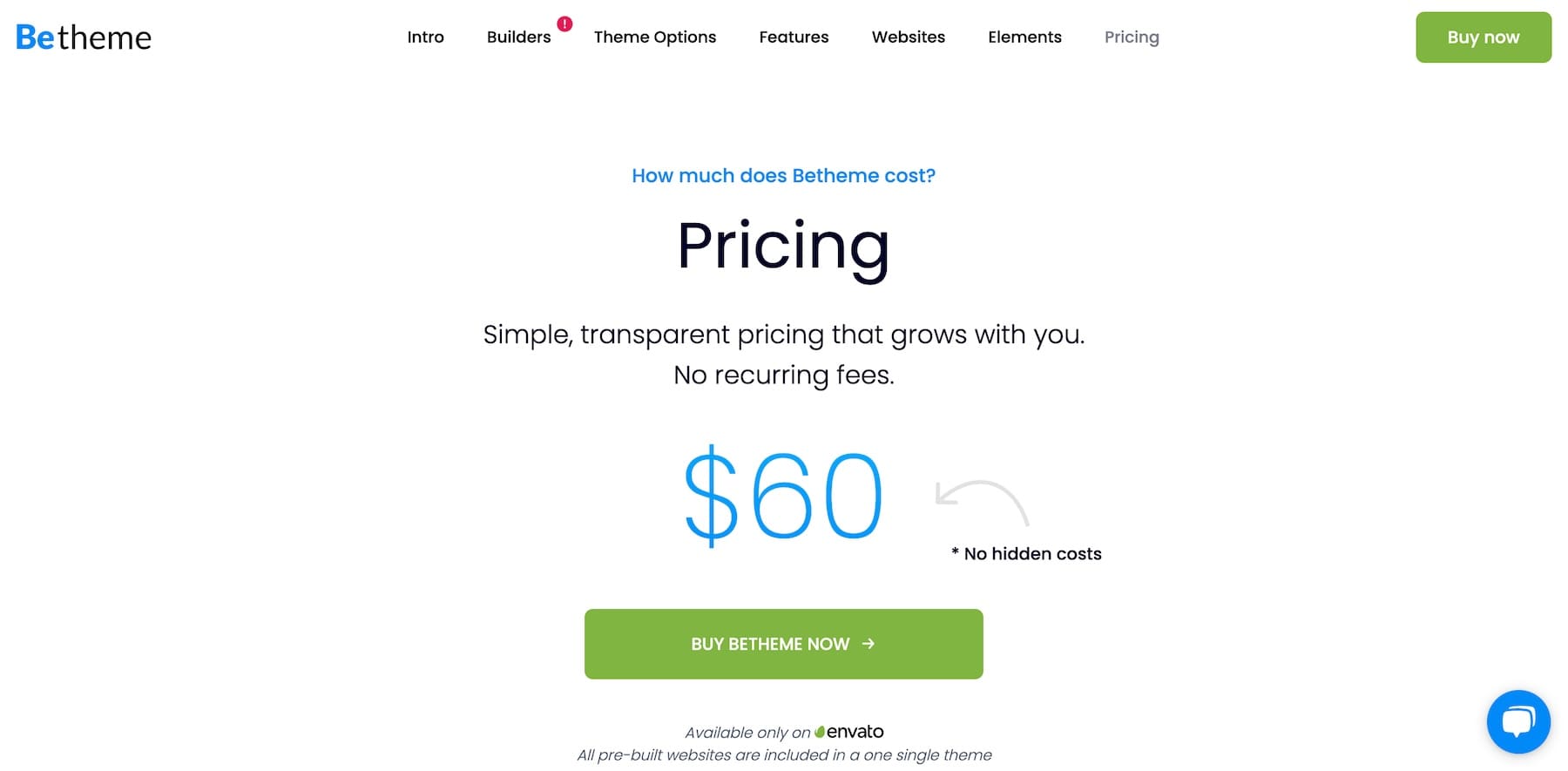
This pricing includes all 700+ demo designs, BeBuilder, free updates, and support. You can create dynamic content, load properly-sized images on different screen sizes, use built-in speed optimization, and control CSS features.
The best thing about Betheme is that you save money ($174) on premium plugins such as WPBakery, Slider Revolution, and Layer Slider.
However, the theme purchased once can only be installed on one site. Unlike Divi, which offers multiple downloads, if you want to use Betheme on more than one website, you’ll have to purchase a separate license for $60.
Divi vs Betheme: Which Offers The Best Value For Money?
After comparing prices, the features of both themes and long-term value, you’ll find that Divi offers a better value for money than Betheme. Here are the reasons why:
Divi ($89/year Plan)
- Unlimited Website Usage: Divi allows unlimited website usage, making it cost-effective for web design agencies and freelancers.
- Advanced Divi Builder: Includes advanced features like visual editing, custom CSS control, responsive editing, slider-building, dynamic content creation, inline editing, and A/B testing with Divi Leads.
- More Layout Packs: Offers 2000+ pre-made layout packs and 200+ elements suitable for various industries, providing a wide range of design options.
- Bundled Plugins: Includes premium plugins like Bloom (email opt-ins) and Monarch (social media sharing) at no extra cost to optimize your site for conversion and visibility.
- Inbuilt Tools like Divi Role Editor: Provides advanced tools such as the Divi Role Editor for controlling user access, global elements for consistency, and WooCommerce integration with advanced styling options.
BeTheme ($60 Plan)
- Single Website License: You can only use one license on one site. If you want to use more than one, you’ll have to purchase it separately.
- BeBuilder: BeBuilder is user-friendly and has fantastic features like dynamic content and inline editing, but it lacks advanced features like slider-building and A/B testing.
- Pre-made Layouts: Betheme offers a variety of pre-made (700+) layouts and 80+ elements but fewer options compared to Divi’s extensive library of layout packs.
- Additional Plugins: Betheme includes plugins like WPBakery and Slider Revolution, but you need to purchase essential plugins for email opt-ins and social media sharing.
- Basic Tools: Lacks advanced inbuilt tools like the Divi Role Editor and A/B testing, which are crucial for detailed customization and optimization.
Divi offers more and better features compared to Betheme, which makes it a better choice.
Pros & Cons of Divi
Let’s also look at some pros and cons of the Divi theme.
Pros of Divi
- User-Friendly Interface: Divi’s user-friendly drag-and-drop builder allows people of all skill levels to create websites without needing advanced coding knowledge.
- Versatility and Customization: With Divi, you can create unique websites using many templates, modules, and customization. This gives you a lot of flexibility when designing your website.
- Regular Updates and Support: Elegant Themes frequently updates Divi with new features and improvements, and their customer support is highly rated as quick and reliable.
- Responsive Editing: The builder ensures that websites are fully responsive and look great on all devices. This is amazing, as you won’t have to optimize pages for different screen sizes manually.
- Global Elements and Styles: You can create global elements or styles that can be applied site-wide or selected pages—a big-time saver for product-based or templatized websites.
Cons of Divi
- Learning Curve: Divi includes many design elements and features, so it can take time to get used to them.
- No Free Pricing Plans: Divi is not free. You must pay for a yearly subscription or make a one-time payment for lifetime access. This cost could be a big deal for small businesses or personal projects with tight budgets.
Pros & Cons of Betheme
Let’s look at some pros and cons of the Betheme.
Pros of Betheme
- User-Friendly Interface: Betheme’s Bebuilder makes it easy for users to create websites without coding knowledge.
- High Customization Options: With many templates and customization, Betheme offers infinite opportunities to customize a website design.
- Performance and Speed: The BeBuilder is optimized for performance to offer fast loading times and smooth operation while building feature-rich websites.
- Excellent and Reliable Support: Betheme offers effective support in a reasonable time. Betheme users praise it for its superb support.
- Extensive Help Resources: Betheme offers extensive video tutorials to help users learn how to use the theme effectively.
Cons of Betheme
- Lack of AI Integration: Unlike Divi, Betheme does not offer AI features. So, you’ll have to build your website manually without the help of AI.
- Limited Plugin Integration: Compared to Divi, Betheme offers integration with fewer plugins or third-party apps, which limits extensibility.
- No Live Chat Support: Unlike Divi, which offers 24/7 live chat support and a 2-minute response time, Betheme works on a ticket system, which means you’ll only get a reply when someone opens your ticket. The average response time is six hours.
Divi vs Betheme: Who Wins?
After considering all the comparison factors, Divi wins because it offers more customization and extendibility with its powerful no-code page builder, which customizes Divi and works well on any third-party theme. It also has a great set of tools that Betheme does not offer, such as Bloom, Monarch, Theme Builder, built-in conditions, A/B split testing, back and front-end RTL support, and many others, that help you build a feature-rich responsive site.
With over 2,000 professional layouts and smart AI features, Divi makes building websites easy and flexible. The ability to save and reuse elements not just on the same website but also, with the help of Divi Cloud, on other websites adds extra convenience. Divi’s 24/7 live chat support means help is always available and as quickly as within two minutes.
Betheme is also good with 700+ layouts and an easy-to-use builder, but it doesn’t have the AI and extra tools that Divi offers. For more options and a smoother experience, Divi is the better choice.
Frequently Asked Questions About Divi and Betheme
Is Divi or BeTheme better for beginners?
Divi is better for beginners due to its user-friendly drag-and-drop builder, AI features, extensive tutorials, effective customer support, and supportive community, making it easier to learn and use.
Looking for more themes? Check out our ultimate list of best WordPress Themes.
Can I use Divi or BeTheme for an eCommerce site?
Both themes are suitable for eCommerce. Divi integrates seamlessly with WooCommerce, while BeTheme offers multiple pre-built eCommerce demos, ensuring flexibility for online store creation.
How customizable are Divi and BeTheme?
Divi offers extensive customization options with its visual builder, AI features, and numerous modules, allowing you to customize every corner of your website. BeTheme provides many pre-built layouts and advanced theme options for detailed customization.
What kind of support can I expect from Divi and BeTheme?
Divi offers 24/7 live chat support, a comprehensive knowledge base, and a robust community. BeTheme provides ticket-based support, detailed documentation, and regular updates to assist users.
Are there any hidden costs with Divi or BeTheme?
Divi requires an annual or lifetime license to access all features and updates. BeTheme has no hidden costs and comes with many premium plugins to save you money.








Leave A Reply