Over the past few years, visual website design has become synonymous with WordPress. Two of the popular names that still stand out in the WordPress website-building community are Divi and Brizy. Both offer drag-and-drop interfaces and many features, but which one is the best for your project?
Let’s explore our in-depth comparison of Divi vs Brizy to uncover each powerful page builder’s strengths, weaknesses, and ideal use cases!
Divi vs Brizy: Quick Overview
First, let’s give you a basic understanding of Divi and Brizy. We’ll cover their backgrounds, how they work, and what users think about them. Once we have that foundation, we’ll compare their features side by side. This will help you make an informed decision about which page builder is best for your needs.
About Divi
Divi, created by us at Elegant Themes, revolutionizes website building on WordPress by eliminating the need for coding skills. Its visual builder and various customizable elements make it easy to design flawless layouts. Divi also includes a theme builder, which allows you to set up templates for your website, such as a header, footer, and post template.
Divi is available as both a WordPress theme and a page builder plugin. Its responsive design ensures your site looks fantastic on any device. Divi offers an extensive library of over 2000 premade layouts, AI tools, and strong community support, making the website-building process smooth and efficient.
Platform users like Trustpilot, G2, and Capterra praise Divi for its ease of use, affordability, flexibility, supportive community, excellent customer service, templates, and much more.
About Brizy
Brizy is a straightforward website builder launched in 2018 to make creating websites fast and easy. You can quickly use its drag-and-drop interface to build sites without coding skills. Founded to streamline the website building process, Brizy provides a variety of design templates and customization options to suit different needs.
It debuted as a WordPress plugin but has also expanded as a Software-as-a-Service (SaaS) for building websites quickly. Its recent AI and White Labelling features are handy for agencies and SaaS companies, allowing them to create websites under their own brand.
With features like team collaboration, client management, and seamless integration with marketing apps, Brizy aims to give you a complete and efficient website-building experience.
According to its users’ reviews, Brizy stands out for its user-friendly interface, modern designs, good feature set, fast performance, helpful support, competitive pricing, and seamless integration with WordPress plugins.
Divi vs Brizy: Features
When comparing Divi vs Brizy, it’s important to note that both offer drag-and-drop builders and a wide range of tools for website creation and design. To help you understand how they compare, let’s examine the key features of each platform.
Divi’s Features
Divi provides an array of tools and features that simplify website building, catering to both beginners and experts alike. Let’s check out some of its most popular features below:
AI Website Builder
Divi AI is a valuable feature within the Divi Visual Builder that helps you easily create websites. As part of your Divi AI subscription, you get unlimited use of this tool, though we expect you to use it fairly. With its many capabilities, Divi AI can generate website content, custom code, and even images by analyzing your site’s context.
By learning from your website data, Divi AI tailors its content to attract and engage your target audience, reducing errors and speeding up the design process. You can also edit your images with Divi AI right inside the canvas. These nifty features will save you a lot of time in the long run.
Not only can it build whole sections, layouts, and pages but entire websites from just a few questions, thanks to Divi’s Quick Sites. It also helps you customize every part of your website from the ground up. This flexibility lets you combine Divi’s professional designs with your personal touch, making it ideal for creating a unique and feature-rich website.
Drag & Drop Interface
Divi’s Drag and Drop Builder makes website creation simple. Consider it a supercharged What You See Is What You Get (WYSIWYG) editor, ensuring that your design is exactly what visitors will see. With this approach, you can design and customize pages by dragging and dropping elements like text, images, videos, and more from over 200 modules.
You can click directly on the page for real-time edits, with instant previews of every change. The builder also includes a range of predesigned templates and modules, helping you create stunning web pages quickly and efficiently. Each element can be tailored to your needs with advanced design options.
Divi’s responsive design ensures your pages look fantastic on any device or screen size with little to no adjustments. These features make it an excellent choice for beginners and professionals looking to build any website.
Layouts
Within the Divi Builder, you have direct access to many full-page layouts. The design library can be easily navigated using preset filters or the search bar, helping you find the perfect layout without extensive searching. The layouts are conveniently categorized by industry, including sectors like Education, Food & Drink, Business, and Art and Design.
With over 300 website layout packs and more than 2000 individual layouts created by experts, Divi offers a wide range of options. These templates are optimized for desktop and mobile devices, ensuring your site looks great on smartphones and tablets, too. Divi AI further expands your design possibilities, allowing you to modify layouts or create a unique website from scratch.
The library is regularly updated, with new layouts or website packs added almost weekly, increasing the likelihood of finding precisely what you need for your project. Plus, wherever you need even more options, you can explore our Marketplace and purchase layouts created by third-party designers, making it almost impossible to run out of a design suited to your needs.
Other Features
Divi comes packed with these extra features features:
- Diverse Modules such as Call to Action, Forms, Galleries, etc.
- Animations
- Scroll Effects and Motions
- Third-party ecosystem and integrations
Brizy’s Features
Brizy, too, provides a range of tools to help you design and build beautiful, responsive websites with plenty of customization options. Here’s what you get with it:
AI Website Builder
Brizy’s AI Website Builder makes creating websites a breeze. You can have a complete, working site up in less than a minute, even if you’ve never coded or designed it, Brizy claims. The process to get started is akin to Divi Quick Sites: tell the AI what your site is for, who it’s aimed at, and what industry you’re in. To save even more time, you can connect to Google My Business and import your business details. It’ll then create a custom design with matching colors and text to fit your needs.
Want to tweak things? No problem. The easy-to-use editor lets you drag and drop elements around. You can also fine-tune how your site looks on different devices, adjusting text size and layout. The AI Builder from Brizy might also be a game-changer for web agencies, and the white-label feature lets you slap your own brand on everything. Your clients never need to know you’re using Brizy behind the scenes.
There’s one catch, though. Right now, you can only use the AI builder with Brizy Cloud. If you are hoping to use WordPress or find a cheaper option, Divi Quick Sites is hands-down the best option available.
Drag and Drop Interface
Brizy is a versatile page builder that simplifies website design. Its drag-and-drop interface makes it easy to place elements like text, images, and buttons. The clean design keeps options relevant, helping you focus on your current task.
With over 500 premade blocks, Brizy speeds up the design process. It also offers 4000+ icons to enhance your site’s visual appeal. The editor covers all its bases, including undo/redo functionality, global styling options, and mobile-friendly design tools. On the cloud version, the autosave feature protects your work from unexpected issues.
Brizy stands out for its user-friendly approach, making it accessible to those without coding experience. Its combination of intuitive design and powerful features makes it a top choice for creating professional websites efficiently.
Templates
Brizy’s template library is solid, with over 190 designs to choose from. While some are free, the best ones are for paying customers. You’ll find options for everything from online shops to artist portfolios.
These templates aren’t set in stone. Tweak colors, layouts, and content to make them your own. Importing a template is quick – you’ll be editing it in no time. Don’t see what you want? As mentioned, the AI can create a custom design based on your ideas.
Brizy’s template game isn’t quite at Divi’s level, especially when the numbers and quality are compared. If you’re after variety and top-notch quality, you might find Brizy’s offerings a bit lacking.
Other Features
Brizy’s other features include:
- Role Manager
- Animations & Sticky Elements
- Conditional Logic
- Third-Party Integrations
 |  |
|
|---|---|---|
| Features | 🥇 Winner Divi stands out with its comprehensive drag-and-drop builder, combining AI capabilities and marketing features with the strengths of WordPress. You have access to over 2000 free layouts, with new ones added each week, plus third-party templates. You can also create unique designs using AI, making Divi a flexible option for building websites. | While Brizy offers AI capabilities and a decent feature set, it falls short of Divi's comprehensive toolkit. Its 190 design templates pale in comparison to Divi's extensive library. Brizy's WordPress version lacks AI features, and its cloud version omits eCommerce tools. The AI-generated designs can appear basic, and third-party options are limited. |
| Choose Divi | Choose Brizy |
Divi vs Brizy: Ease of Use
When choosing a website builder, ease of use is essential. In the Divi vs Brizy debate, both platforms claim to be user-friendly but take different approaches. Let’s compare how easy it is to use Divi compared to Brizy to help you determine which might better suit your needs.
Divi’s Ease of Use
In this section, we will examine Divi’s user-friendliness and the user experience it offers.
User Interface
Divi strikes the perfect balance between power and simplicity, making web design with WordPress enjoyable. While it might take a day or two to get the hang of it, both beginners and pros can largely create stunning and functional websites without dealing with code.
The interface is unique, with space-efficient options that stay hidden until needed. This allows you to focus on designing without distractions, unlike most website builders, which have a very visible module panel taking up valuable real estate on the canvas. Features like Undo/Redo, Save to Library, and responsive Preview Modes ensure a smooth and efficient workflow, helping you create designs that reflect your vision.
Building web pages is intuitive with Divi’s sections, rows, and modules. Drag, drop, resize, and reposition elements until everything looks right. You have complete control over your design, from global layout and style through Page Settings to specific details for Sections, Rows, Columns, and individual modules.
Divi’s extensive library of predesigned layouts, sections, and modules is accessible with a single click, so you won’t need to start from scratch.
Adding Divi’s AI capabilities enhances the experience, allowing you to modify sections or even create entire websites from scratch with Divi Quick Sites. Just perfect your prompt and be as descriptive as possible. And if custom code is necessary, you can always count on Divi AI for assistance.
Customization Options
Divi’s Visual Builder is a standout feature, enabling you to edit your site live on the front end. No more toggling between editing and previewing — your changes show up instantly. This, combined with Divi’s user-friendly options, makes it easy to create precise designs without needing to write any code.
The robust customization features allow you to fine-tune every part of your website’s design. You can easily modify module sizes, spacing, colors, styles, section backgrounds, padding, and layouts. The settings panel provides quick access to these customization options, allowing you to adjust every tiny detail to your liking.
Divi’s Theme Builder lets you adjust global elements like headers, footers, fonts, and spacing for consistent branding across all pages. You can also use advanced options like hover styles, filters, animations, and scroll effects to enhance your design further.
The responsive editing mode makes ensuring a smooth experience for visitors, regardless of their device, simple. Your site will look great and function well on a desktop, tablet, or mobile. This comprehensive approach to customization and responsiveness makes Divi a powerful tool for creating visually appealing and user-friendly websites.
Overall Ease of Use
Divi is easy to learn and has an intuitive interface, though you’ll need some time to get used to it. With help from the community, YouTube tutorials, and detailed documentation, you can grasp it more quickly. Plus, you can start faster thanks to thousands of premade templates and AI features.
Brizy’s Ease of Use
Let’s break down how easy it is to use Brizy and talk about the overall experience you can expect.
User Interface
Brizy’s interface is straightforward, which may feel familiar if you’ve used other website builders or photo editing software. Drag-and-drop functionality lets you easily position elements, while the left sidebar offers pre-designed templates and components. You can also switch to device sizes to look and make device-specific changes to your website and jump around website pages from this sidebar.
The platform also includes a live editor similar to Divi. You can modify elements, colors, and fonts in real time, reducing the need to switch between editing and preview modes. Basic functions like undo/redo and save are located in a compact floating tab.
Brizy’s design aims to accommodate you whether you’re new or experienced. The interface and features are intended to simplify your website creation process, though your experience may vary depending on your specific needs and preferences.
Customization Options
Brizy’s styling option allows for page-wide text changes, simultaneously adjusting font type, size, weight, and color. Moreover, Brizy’s AI is baked into the text editor, so you can generate and improve your text while adding and editing it to your site.
Content blocks can be converted into animated sections for sleek and engaging presentations. Moreover, the platform provides access to over 4,000 icons in outline and glyph styles, which can be filtered and added to designs.
Global styling options enable uniform changes across similar elements site-wide. This feature can be used to maintain brand consistency and potentially speed up the design process.
Brizy also includes a dynamic content feature. This tool displays content that updates automatically based on specified conditions, such as showing or hiding content from specific posts, pages, or categories.
Overall Ease of Use
Brizy’s interface is a tad simpler than Divi’s. It has a gentler learning curve due to fewer features packed in, making it ideal for beginners looking to create websites quickly. The drag-and-drop approach and visual editing tools are basic and, hence, easy to use. On the other hand, Divi offers advanced features but comes with a steeper learning curve.
 |  |
|
|---|---|---|
| Features | Mastering Divi is surprisingly straightforward. While its numerous AI features, structured options, and editor layout may present a slight learning curve, its abundant resources make it accessible. From YouTube tutorials to comprehensive documentation and active community support, users find Divi quite manageable, easily rivaling Brizy in ease of use. | 🥇 Winner While Brizy Builder is only slightly easier to use, the simplicity of Brizy Builder's interface stems from its streamlined feature set and limited customization options. This straightforward approach may make it more intuitive than Divi for some users. Brizy could be a fitting choice for your website if your project doesn't require extensive customization or advanced features. |
| Choose Divi | Choose Brizy |
Divi vs Brizy: Pricing
Cost is often a key consideration when choosing a website builder. In this Divi vs Brizy comparison, we’ll analyze the pricing plans and value of both platforms to determine which offers the best return on investment for creating a website.
Divi’s Pricing
Divi does not offer a free version of its plugin. However, we stand behind our product with a 30-day refund policy requiring no explanation. Now, let’s take a closer look at the available pricing plans.
Divi
The Divi plan provides a fantastic deal for a low annual price of $89. This plan grants access to over 2000 layouts, all features of the robust website builder, thorough documentation, dependable support, and the flexibility to use it on any number of websites – whether they’re personal projects or for clients. And that’s not all! You’ll also receive bonus features like the Bloom email opt-in plugin, Monarch social media sharing plugin, and Extra theme at no additional cost!
If you prefer not to make yearly payments, you can enjoy all these amazing benefits by paying a one-time flat fee of $249!
Divi Pro
The Divi Pro plan is highly recommended for website agencies looking to upgrade. In addition to all the features above, this plan includes unlimited access to Divi AI, Divi Cloud for storing your assets, priority support, and adding up to four team members to collaborate with you. All of this is available for an annual fee of $277, a one-time payment of $85 for Divi, and an annual recurring payment of $212 for the additional features.
Brizy’s Pricing
Brizy provides its products through two different business models:
Brizy Cloud
This model is an easy-to-use cloud-based website builder. It is perfect for beginners or anyone who wants to create a website quickly without dealing with hosting or maintenance. Let’s check the pricing for Brizy’s Cloud:
Personal
The personal plan starts at $15.75 per month and offers essential features like hosting, unlimited bandwidth, and an AI website builder for a single website. If you want to add more websites to your plan, it’s $17 per month for each additional site.
Agency
The Agency Plan is an excellent choice if you’re looking to build websites for clients and start your own web design business. For only $57.41 per month, this plan offers all the features of the personal plan plus the ability to manage up to 10 websites and workspaces. You’ll also benefit from various collaborative tools and get priority support.
White Label
The White Label plan begins at $132.50/mo and includes all the features of the Agency Plan. Additionally, it allows you to brand Brizy’s services with your company’s logos, names, and colors on the website builder, invoices, payment pages, and more, making your agency appear more professional.
Brizy WordPress
Brizy Builder is a plugin that you can add to your WordPress site. It lets you use drag-and-drop editing right inside WordPress, making it easy to build pages. With Brizy, you get its tools’ simplicity and all the powerful features WordPress offers. But you may have to manage hosting yourself, and you won’t get Brizy’s AI features. Let’s take a look at the pricing for Brizy’s WordPress version.
Free
You can download Brizy’s free WordPress plugin from the WordPress plugin repository. It provides essential features such as a drag-and-drop builder, a contact form builder, and free templates. This plugin is perfect for experimenting with Brizy or building a simple website without any extra frills.
Personal
For just $59 per year, the Personal Plan offers everything in the free version, plus additional benefits. You’ll enjoy premium templates, a popup builder, a theme builder, WooCommerce support, premium support, and more, all for use on a single website.
Freelancer
The Freelancer Plan, available for $99 per year, includes all the features of the Personal plan but lets you use them on up to 25 websites.
Agency
The Agency Plan starts at $199 per year and includes everything from the Personal Plan. Additionally, you get Membership features and can use the plugin on up to 50 websites.
White Label
With the White Label plan, similar to the Cloud’s offering, you get all the features from the previous plans for up to 100 websites. Additionally, you can customize the website builder’s look and rebrand it as your own agency’s product, ensuring a professional presentation. This plan starts at $299 per year.
 |  |
|
|---|---|---|
| Features | 🥇 Winner You'll find Divi's pricing structure offers exceptional value. The package gives you full access to all features, including thousands of pre-built layouts and free marketing plugins. You can deploy Divi on unlimited personal or client work sites without extra fees. This all-inclusive approach, combined with a lifetime pricing option, might make Divi attractive if you're seeking maximum value for your investment. | Divi attracts users by offering unlimited website licenses, while Brizy has tiered plans that limit the number of sites you can create up to a maximum of 100 based on your plan. Unlike Divi, Brizy doesn't offer a lifetime payment. Remember that Brizy's cloud version charges more as you manage more sites, which might not be great if your website portfolio is expanding. |
| Choose Divi | Choose Brizy |
Divi vs Brizy: Clear Winner?
When considering Divi vs Brizy, it’s important to note that both offer tools for building websites that cater to different user requirements. In this comparison, you’ll find an analysis of the pros and cons of each platform, helping you decide which one suits your specific needs, skill level, and project goals.
 |  |
|
|---|---|---|
| Features | 🥇 Winner Divi stands out in terms of features. It comes with an easy-to-use drag-and-drop website builder loaded with robust tools. Furthermore, you get a mix of AI and marketing features along with the strengths of WordPress, all of which can significantly improve your website-building experience. | Brizy has a good range of features, including some AI capabilities, but they don't match the sophistication and comprehensiveness of Divi's. Additionally, Brizy's cloud version lacks any eCommerce features. The WordPress version seems to be still in the preliminary stages and doesn't yet include the AI features available in the cloud version. |
| Templates | 🥇 Winner Divi takes the lead here with its extensive library of over 2000 free layouts, regularly expanded with weekly additions. The Divi marketplace offers numerous third-party templates if you need more options. For a truly custom approach, you can even use AI to generate an entire website design by simply describing your vision. This wealth of choices makes it easy to find or create a layout that suits your needs. | Brizy Builder provides about 190 design templates, which is quite limited when you compare it to Divi's vast selection. Additionally, its AI tends to create very basic websites, sometimes with designs that feel a bit outdated. Moreover, there's no existing third-party ecosystem for Brizy at the moment. |
| Ease of Use | Learning Divi isn’t difficult at all. The slight challenge lies in its many AI features, organized options, and editor layout. However, with plenty of YouTube tutorials, detailed documentation, and strong community support, Divi becomes an easy-to-use option, even when compared to Brizy. | 🥇 Winner Brizy Builder's interface is easier to understand and use than Divi's. This simplicity comes from having fewer features and customization options. If you don't need a lot of extra options and customization features, Brizy might be a suitable option for you. |
| Pricing | 🥇 Winner With its lower pricing point, Divi offers a transparent pricing advantage. All packages include every feature, free marketing plugins, and thousands of pre-built layouts. This comprehensive offering allows you to deploy Divi on unlimited sites for personal use or client projects without incurring extra costs. The all-inclusive nature of Divi's pricing structure provides significant value for users. | Unlike Divi's unlimited site use licenses, Brizy lets you use its plugin on as many as 100 websites based on your chosen pricing plan. However, it doesn't offer a lifetime pricing option. Additionally, if you opt for the cloud version, the cost rises with the number of sites you add. This can be a drawback if you plan to build multiple websites. |
| Choose Divi | Choose Brizy |
Divi is For…
…anyone looking to create stunning websites easily using a drag-and-drop builder and over 200 modules. With predesigned layouts, you don’t need extensive skills. If you’re short on time, choose from more than 2000 layouts or let our AI generate a complete website in minutes. Enjoy extensive customization options and benefit from our highly rated support team, praised in testimonials for their reliability. Whether it’s your first website or your hundredth, Divi is definitely an excellent choice.
Pros Of Divi👍🏾
- A single license can be used on unlimited websites
- AI features are not limited just to text. You can generate unlimited images, edit, modify, and even add or remove objects from images using Divi AI, all in one subscription
- Lifetime pricing is available (only for the theme)
- Better documentation, community, and third-party integrations
- An extensive collection of ready-made layouts and templates
- Free access to marketing plugins such as Bloom and Monarch
Cons Of Divi 👎🏾
- You may be required to set up WordPress, which may require some technical skills (or you can let a host like SiteGround do it for you.)
- While customization offers many benefits, it can also lead to potential performance issues if not managed properly.
Brizy Is For…
…anyone looking for a straightforward way to build a basic website. It’s great for beginners or if you don’t have much time and need fast results without learning too much. Small businesses or individuals wanting something marginally easier than Divi’s many features might find Brizy appealing.
Pros Of Brizy👍🏾
- Offers the flexibility of using it on WordPress or on their hosting platform
- Gentler Learning Curve
- Basic User Interface that won’t need much thought while using
- Ability to connect Google My Business to import details about your business automatically
- White Labelling for Agencies
Cons Of Brizy👎🏾
- No lifetime plans
- AI features are only available on the Cloud version
- Hard limits on the number of websites
- Limited customization options
- Smaller community and support network
Final Thoughts on Divi vs Brizy
Divi and Brizy are great for building websites but cater to different needs. Divi is ideal if you want a straightforward design process with AI help WordPress’s the flexibility and numerous integratfers.
However, if you’re looking to create a simple website quickly, Brizy is a solid option. Brizy’s white labeling features could be valuable for those planning to start a web agency, although they come at a higher price.
Still unsure? Try both. Divi isn’t free but comes with a no-questions-asked money-back guarantee. You can also sign up for Brizy Cloud’s 14-day trial or use its WordPress version for free. This way, you can explore their features without any commitment.

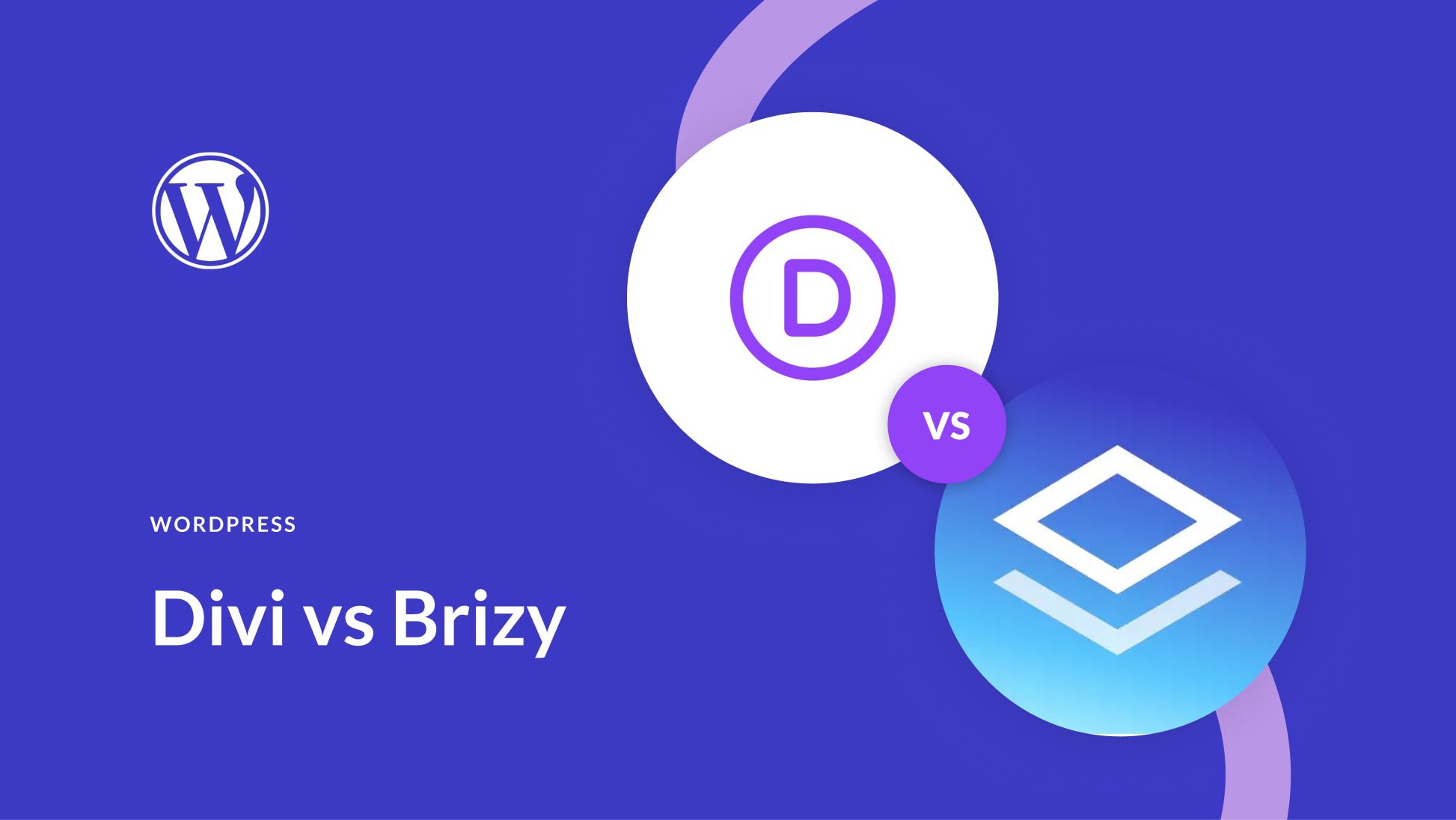
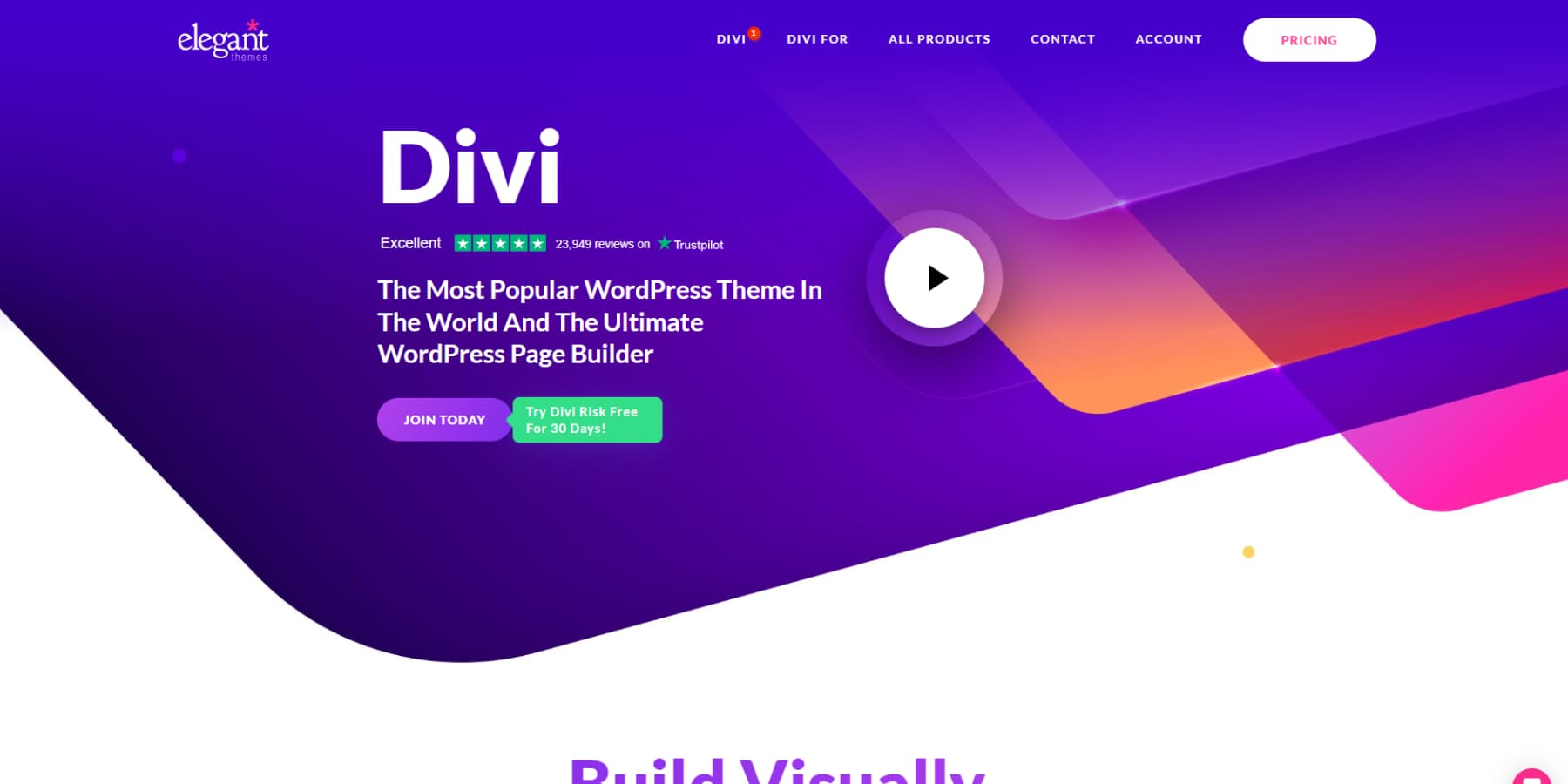






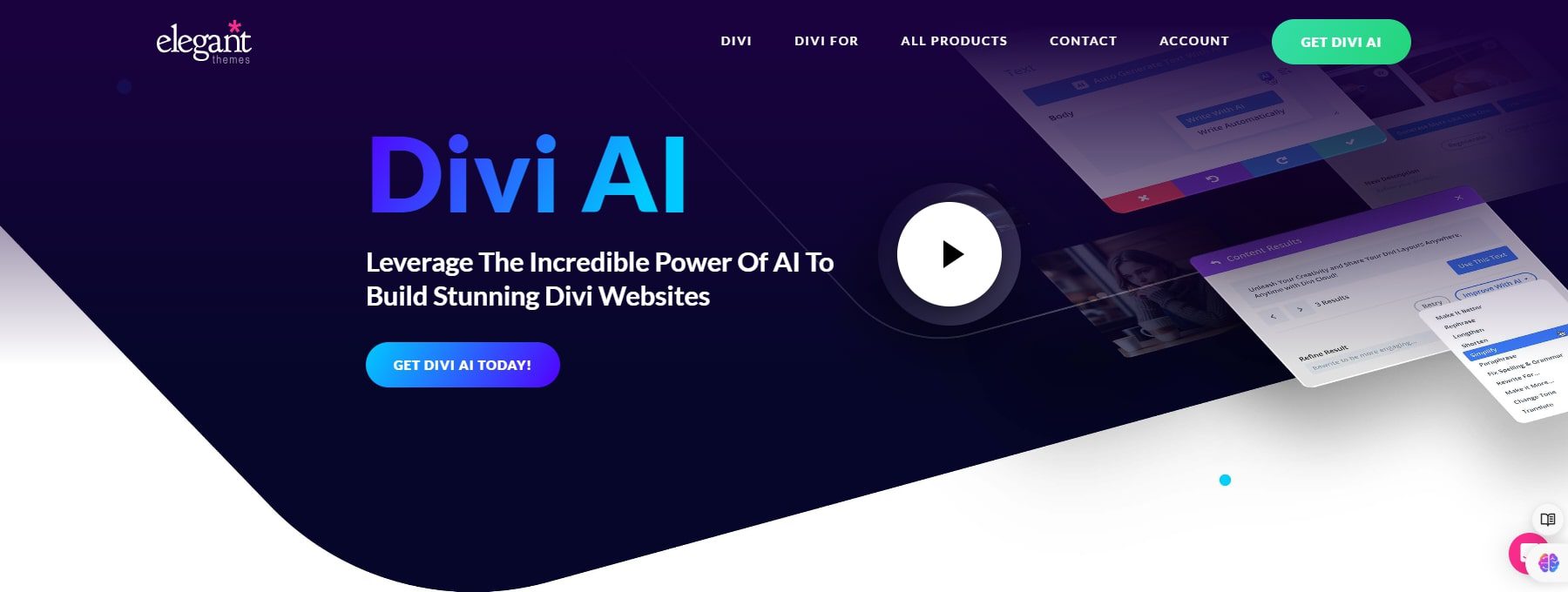
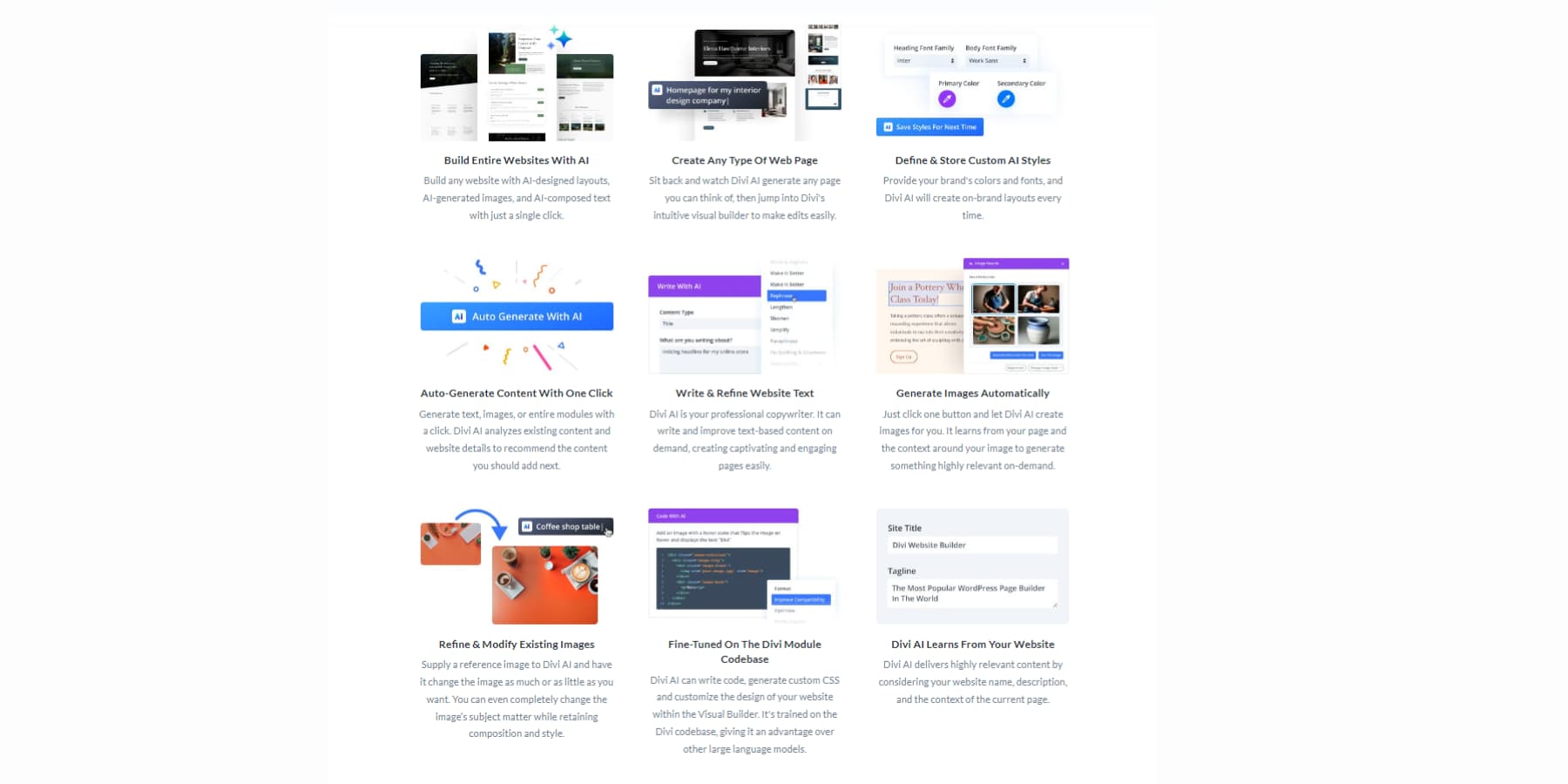
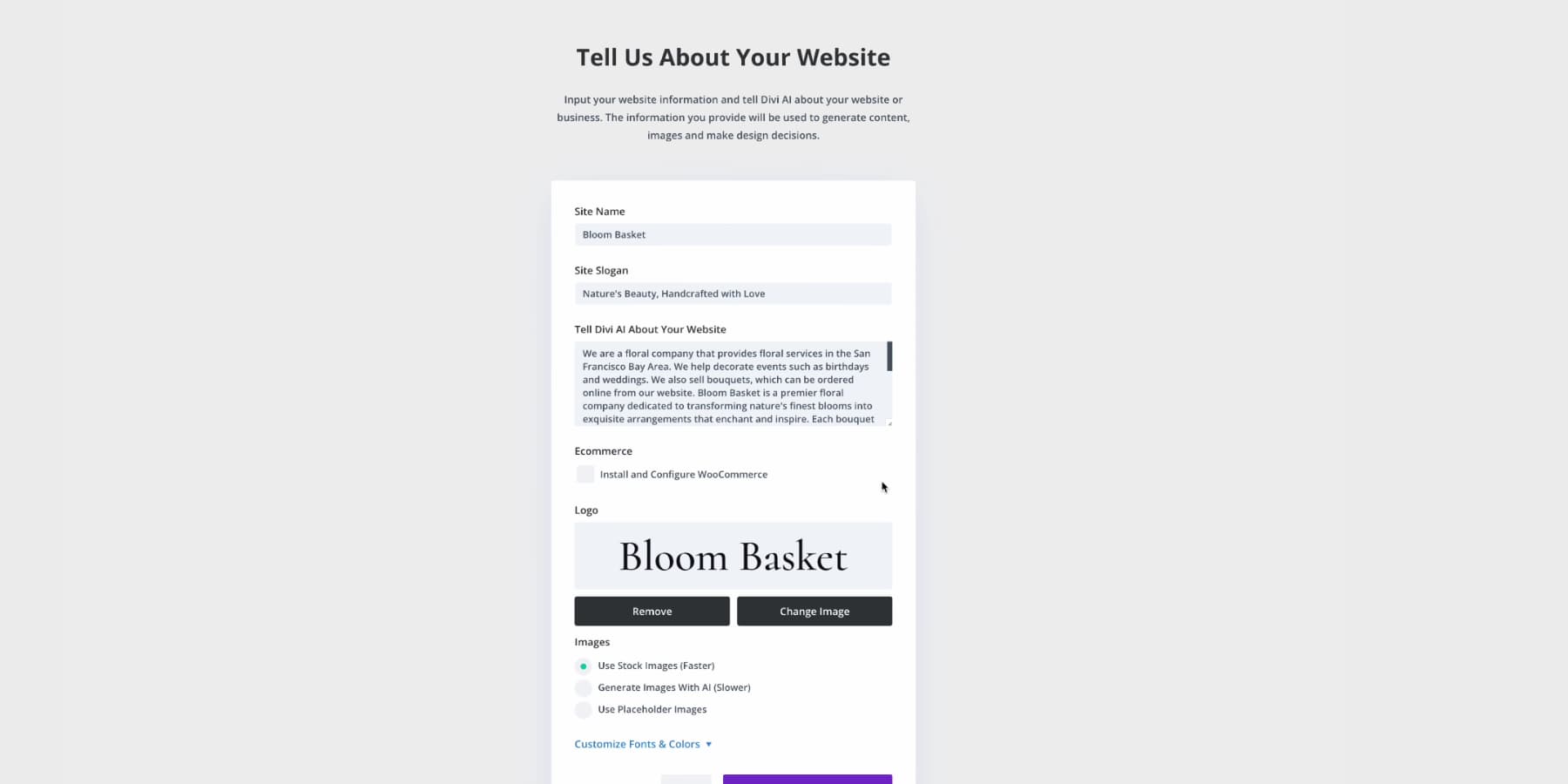
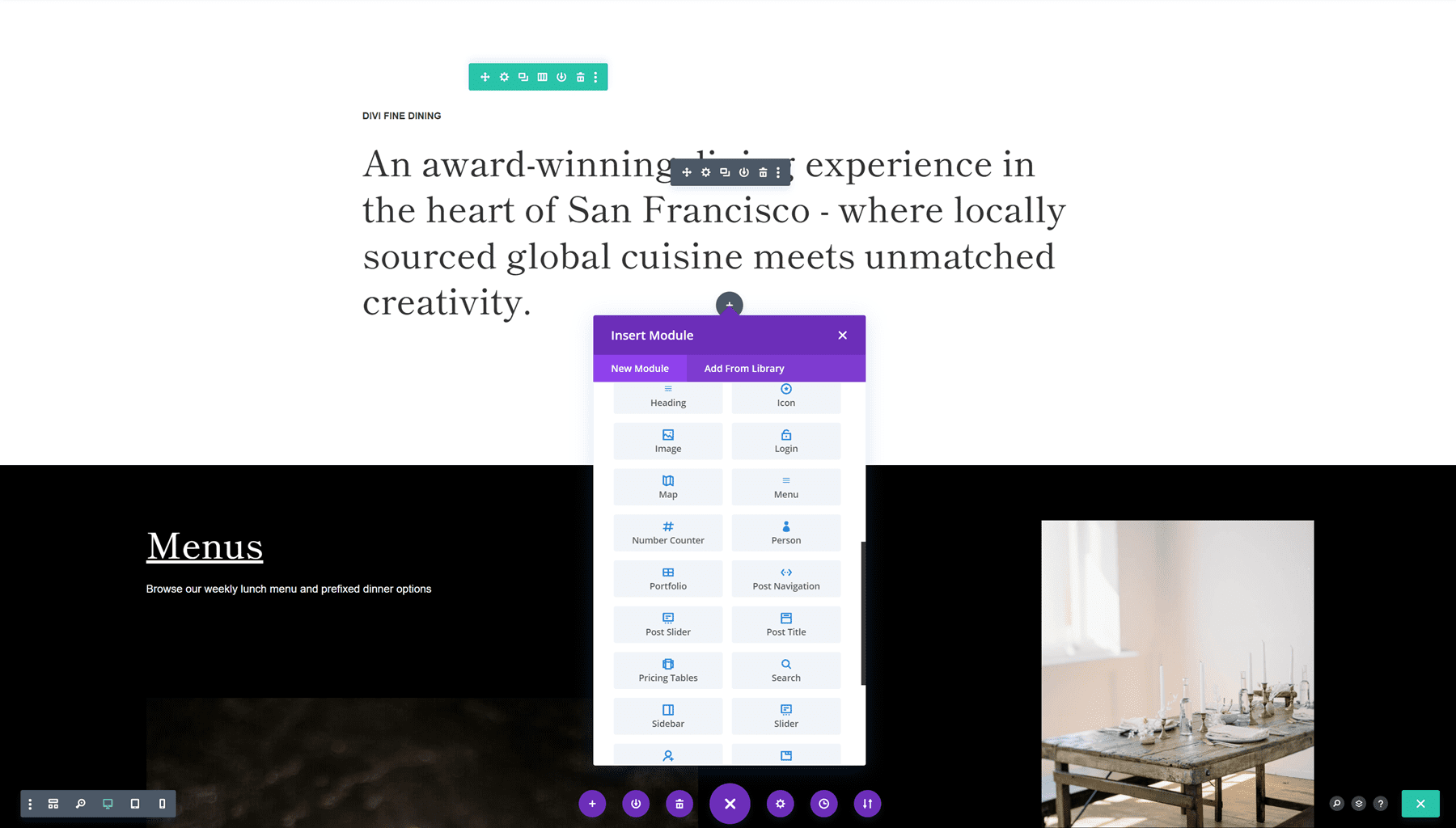
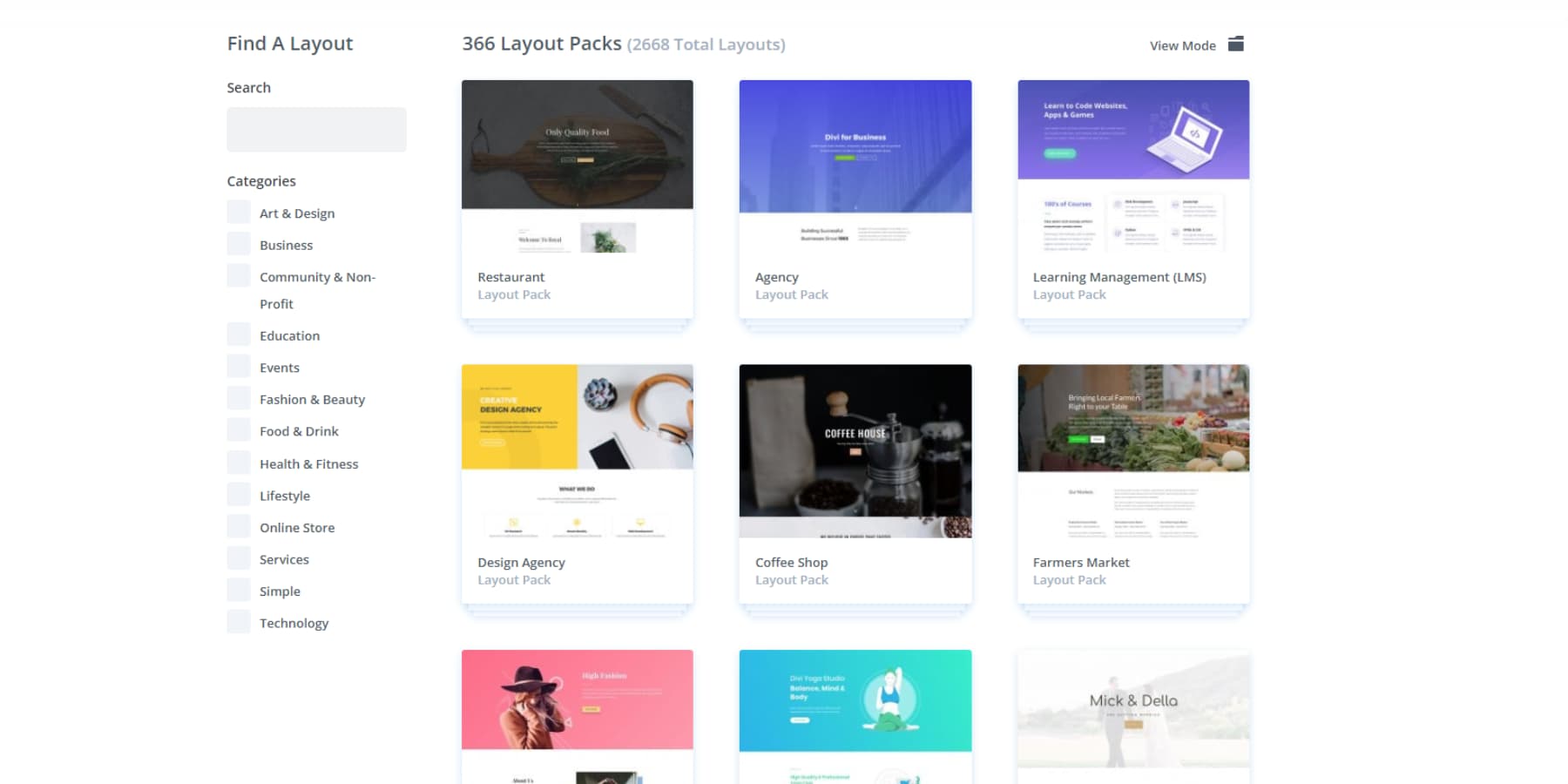
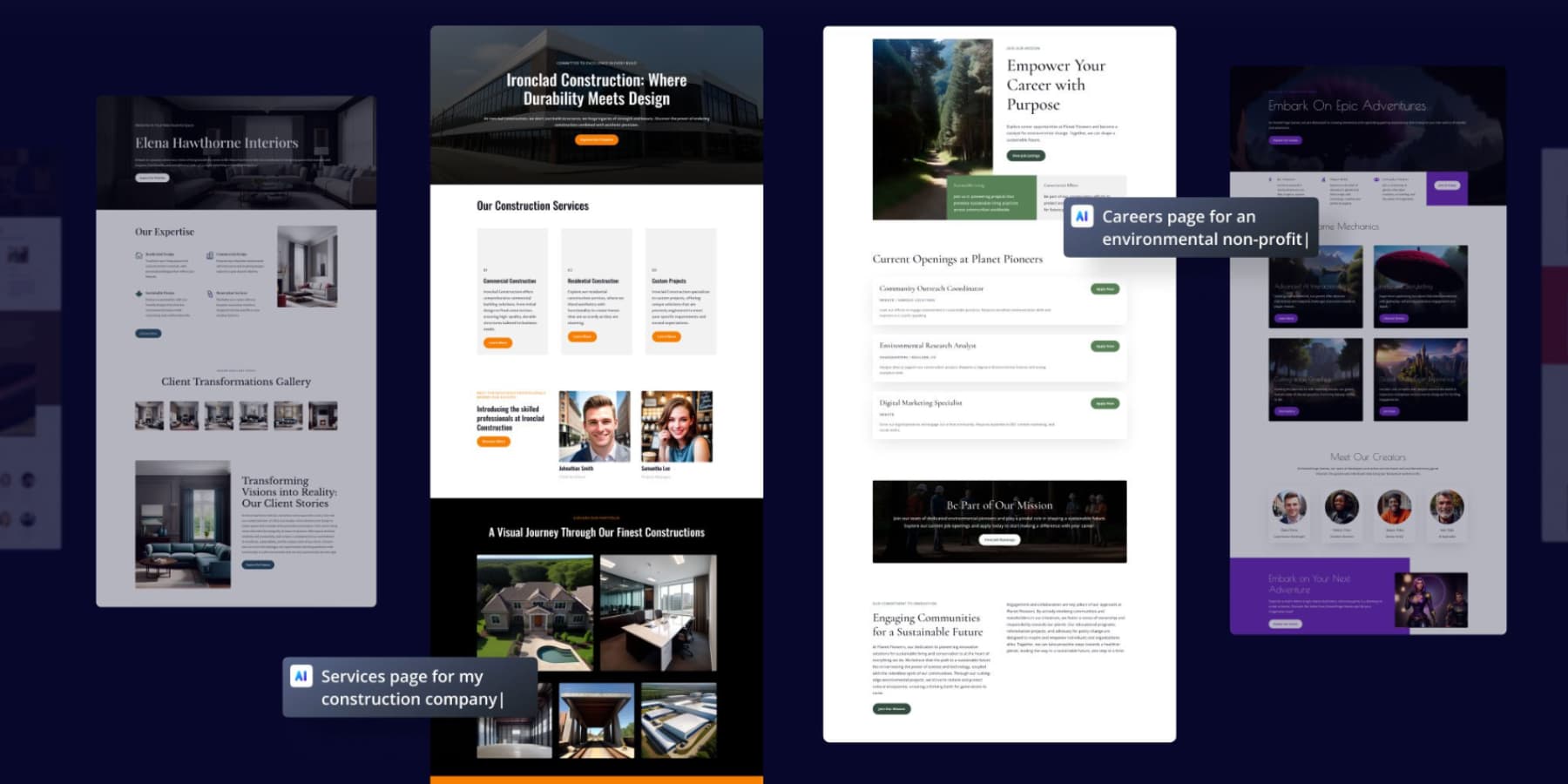
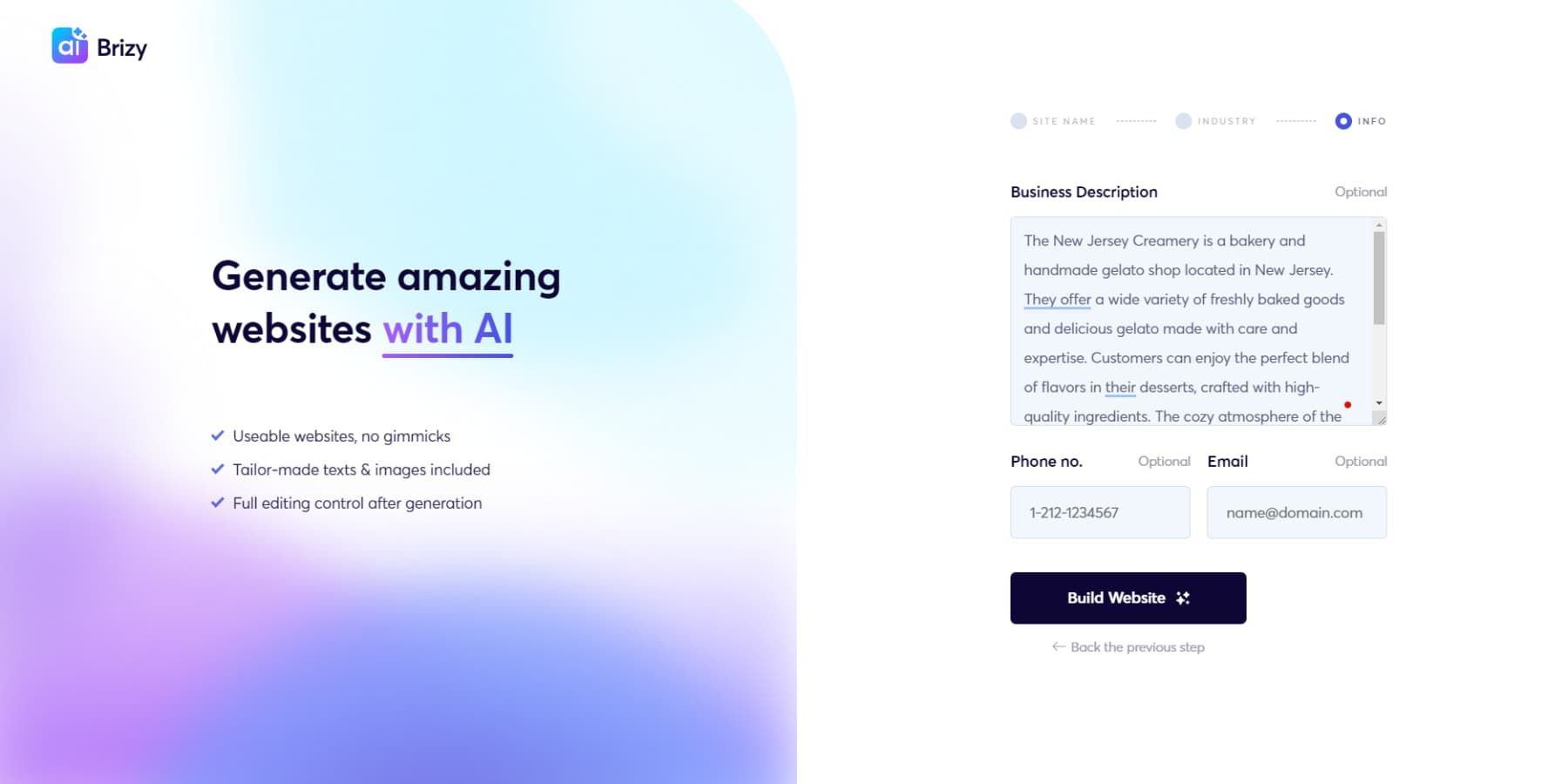
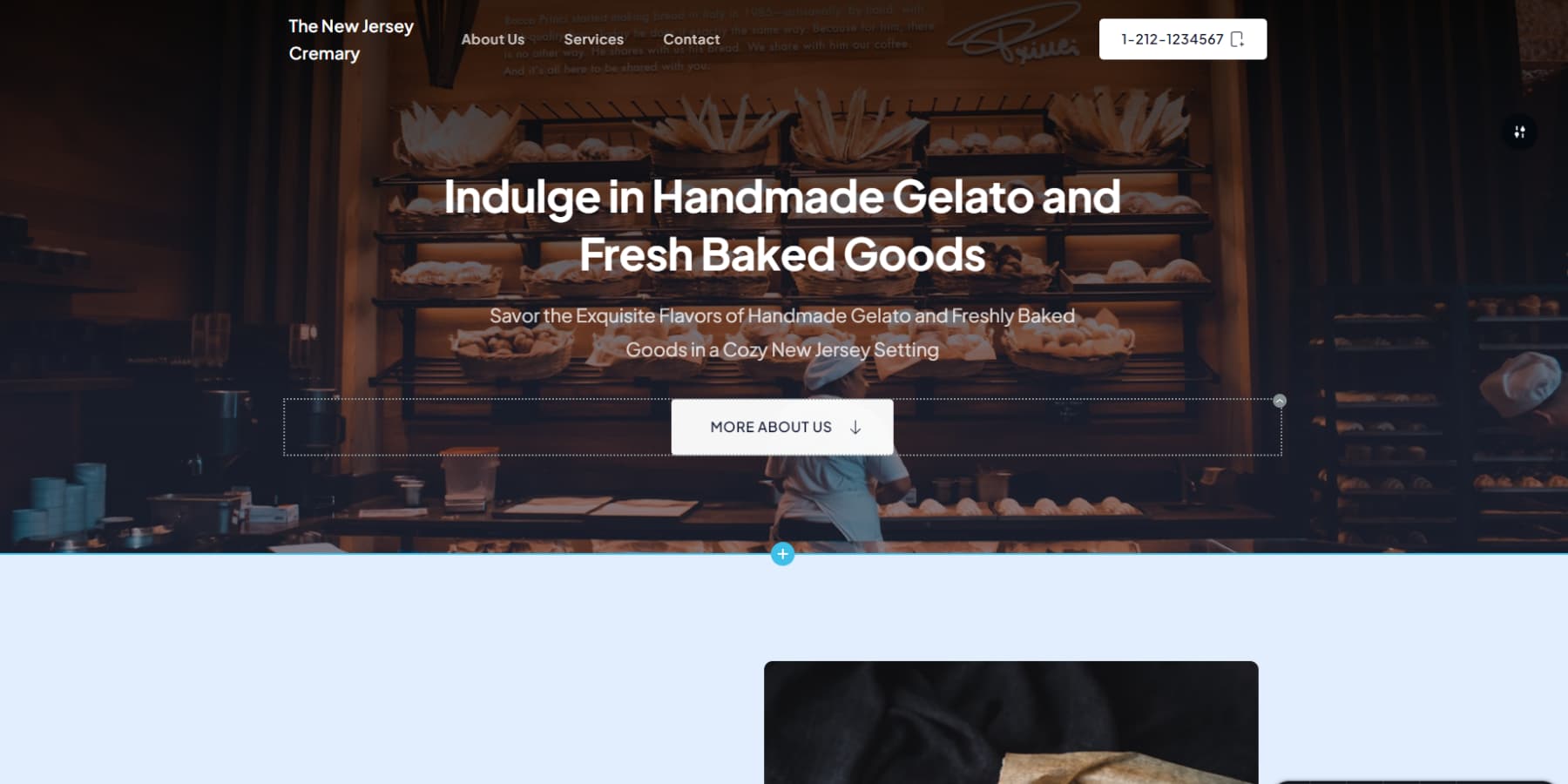
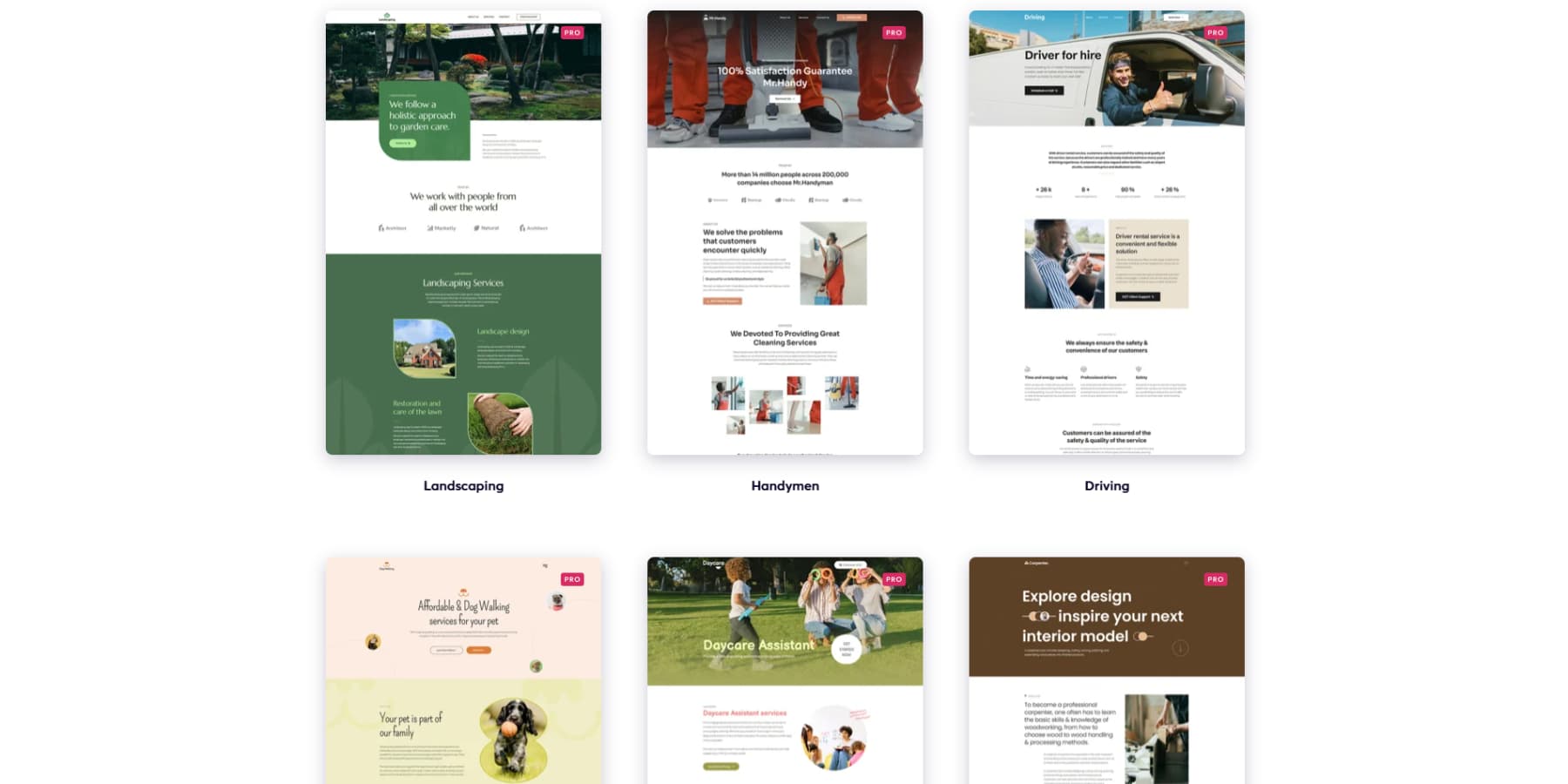
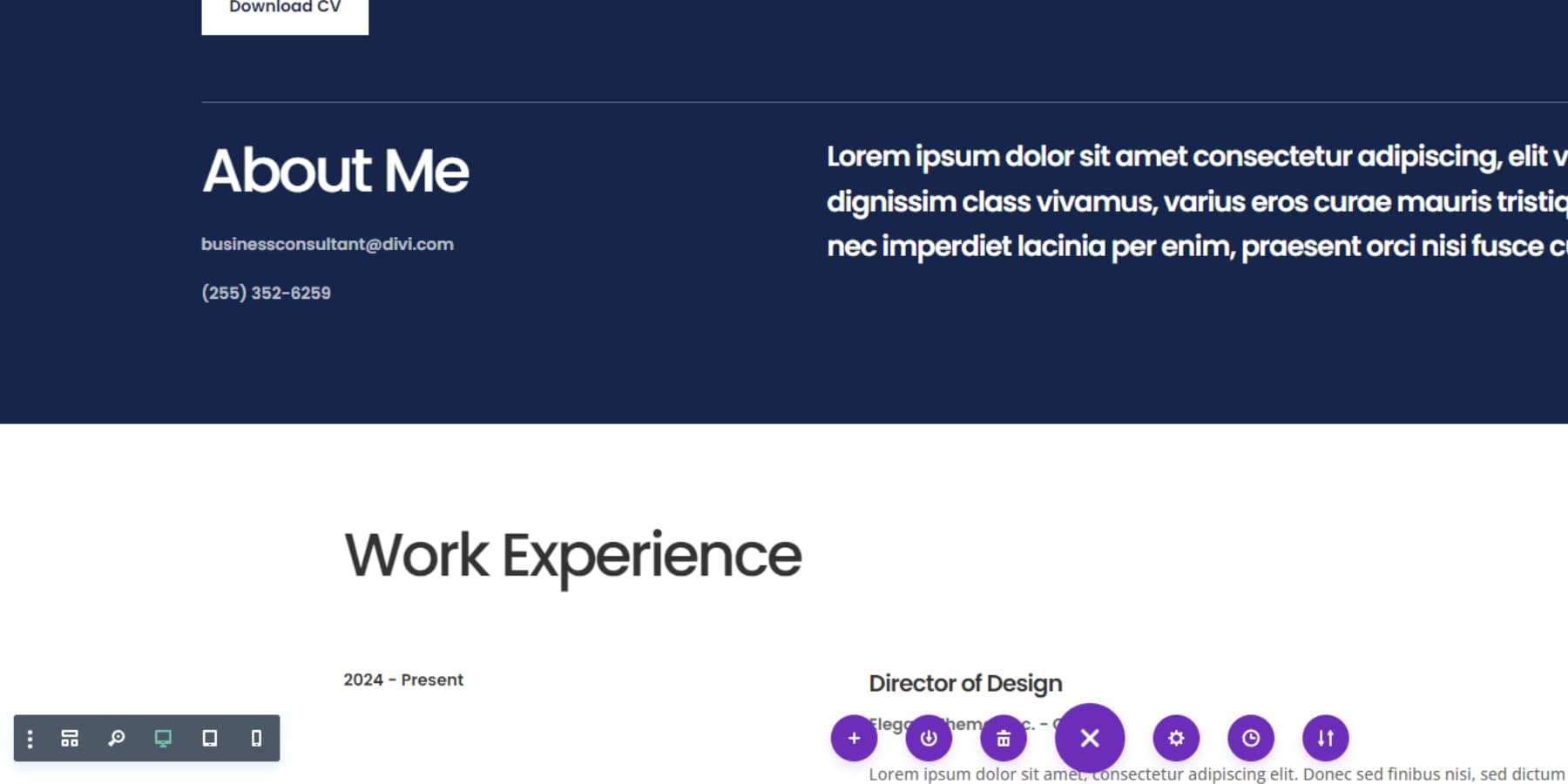
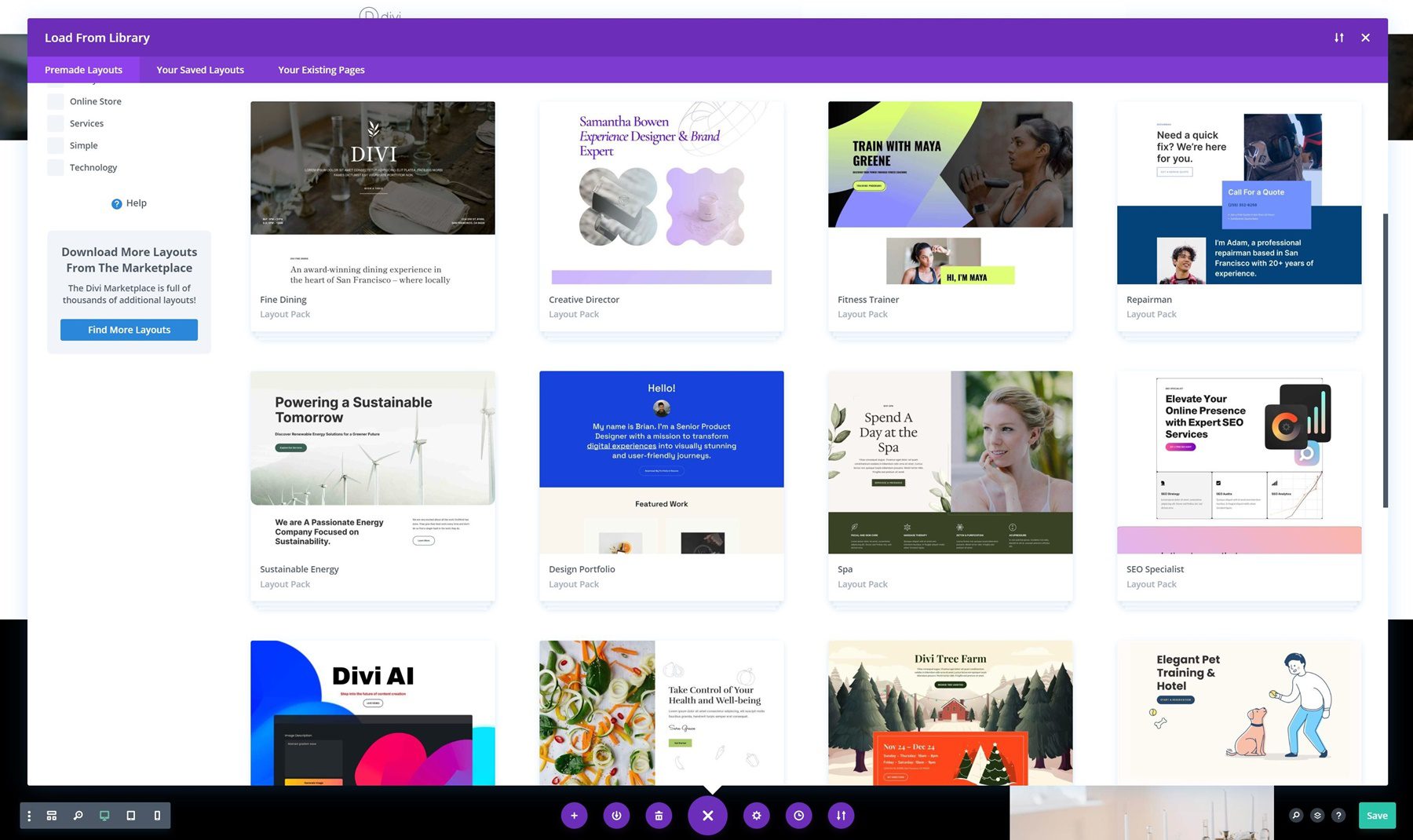
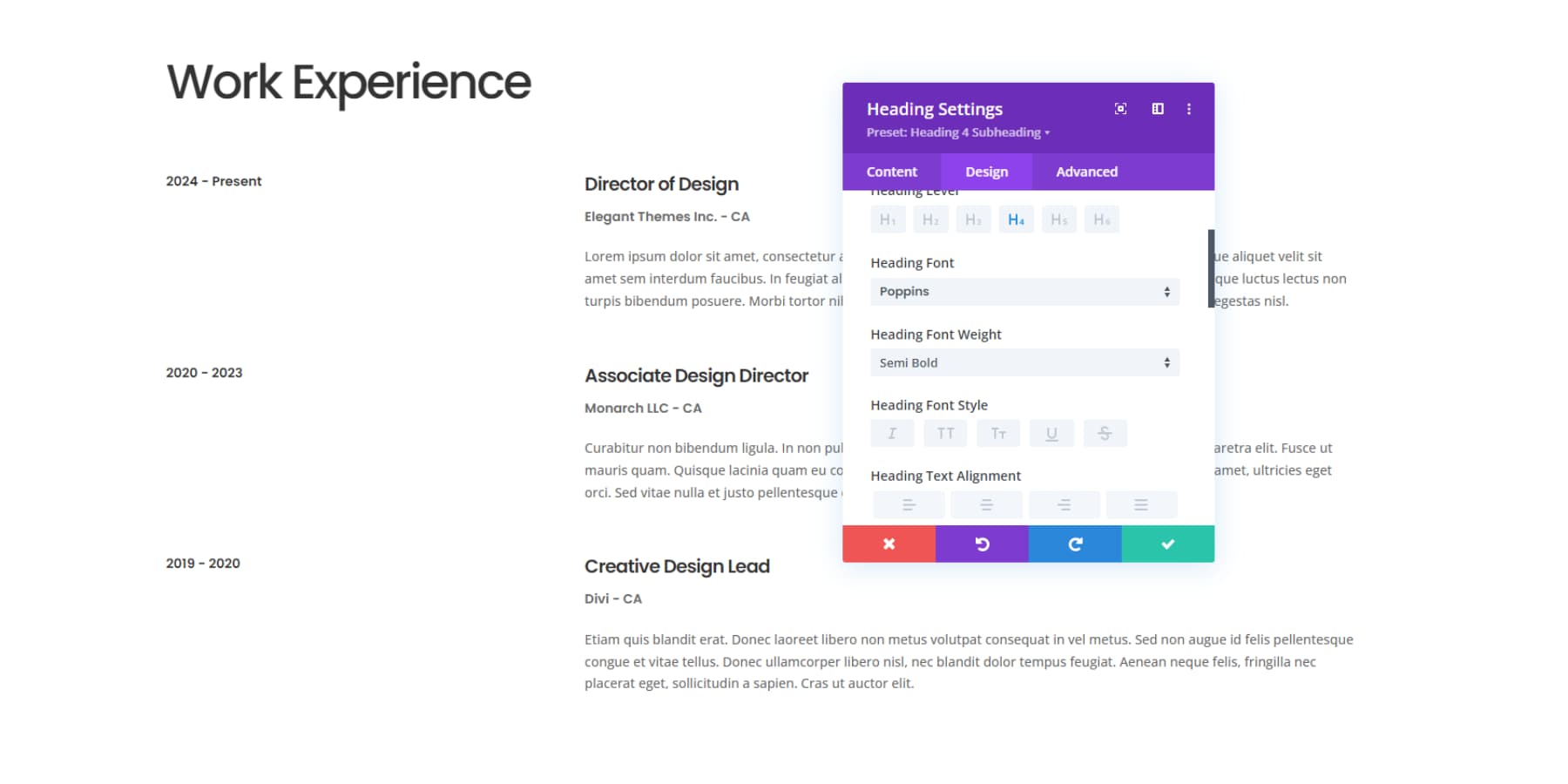
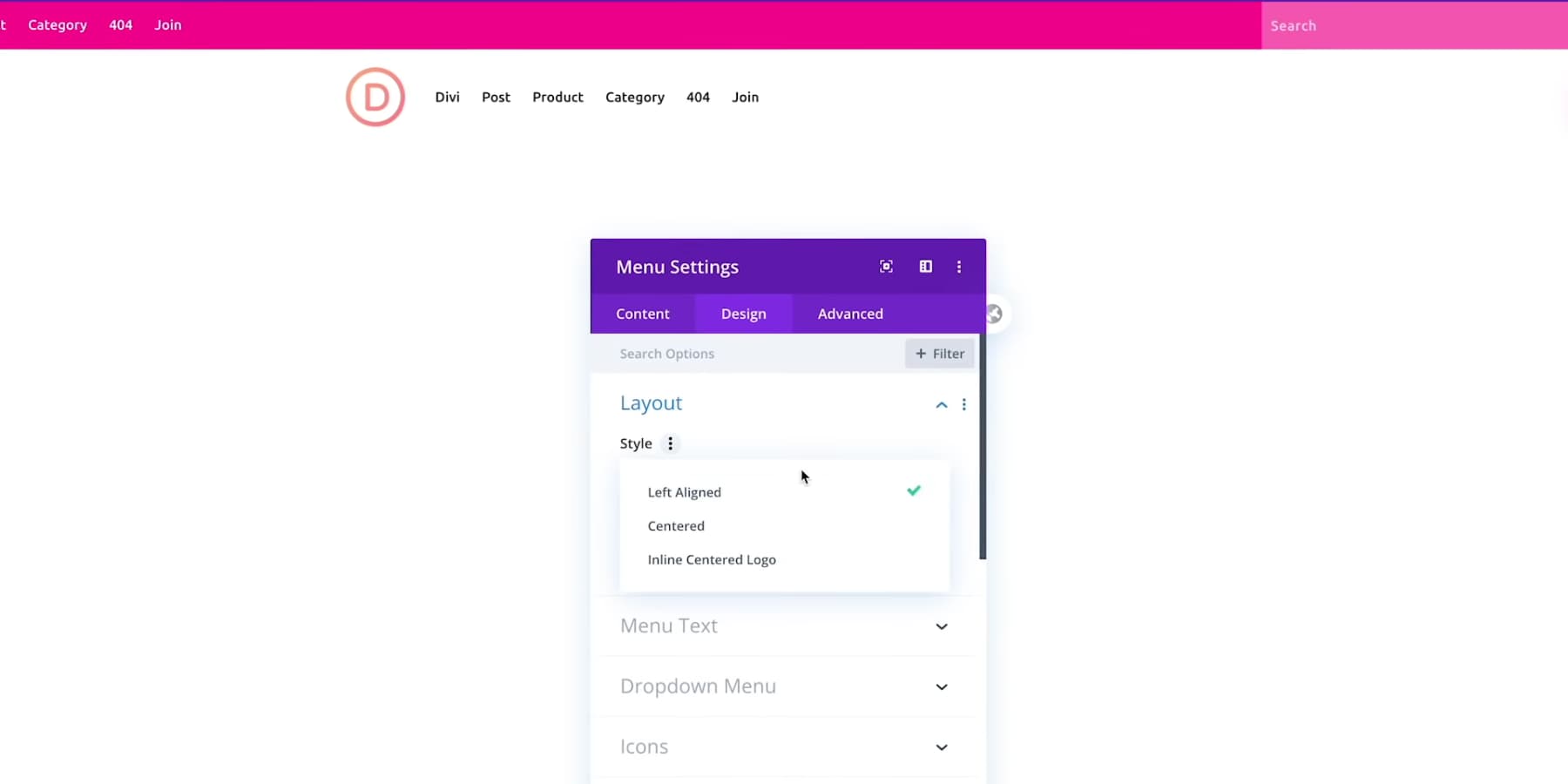
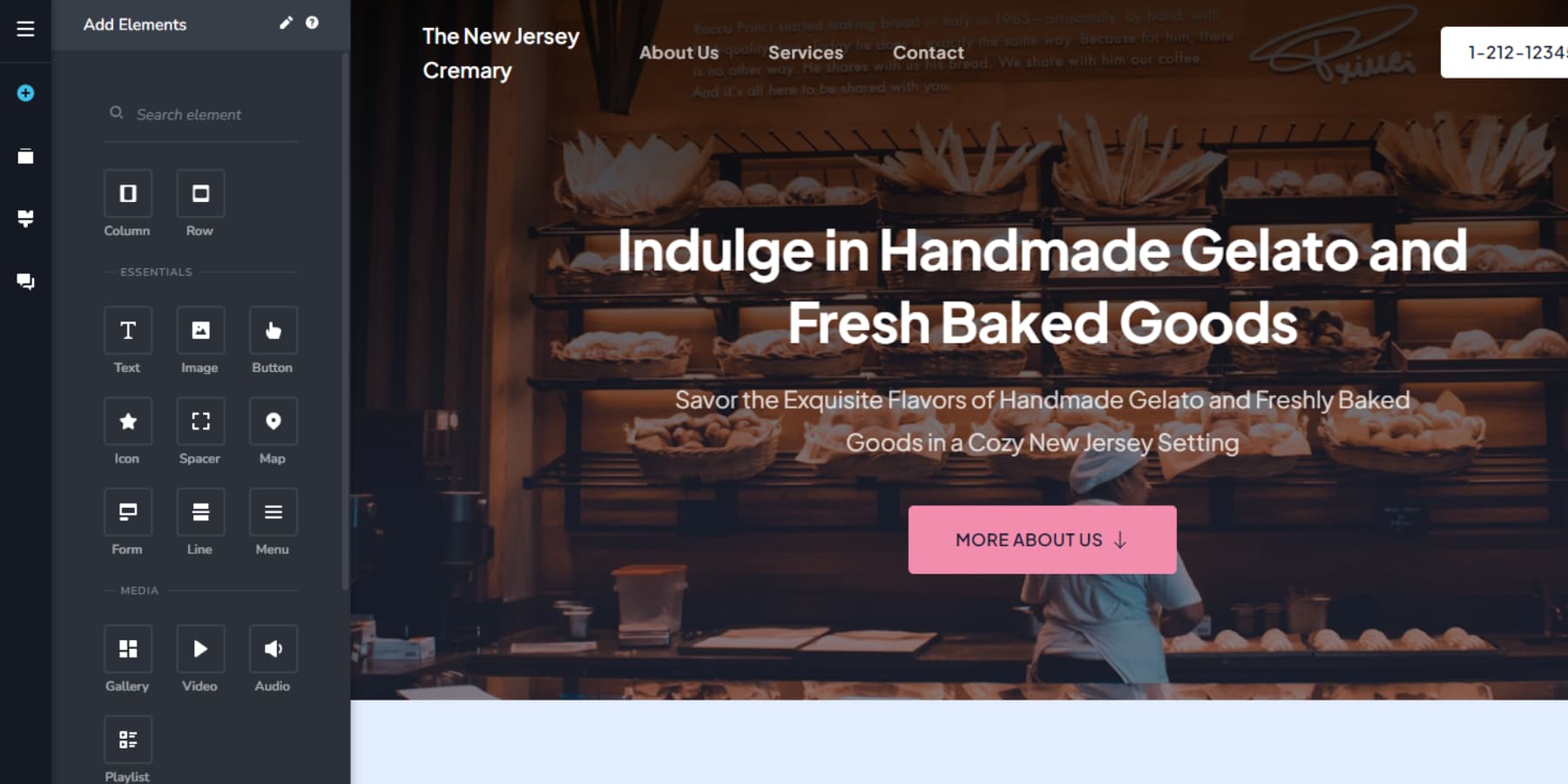
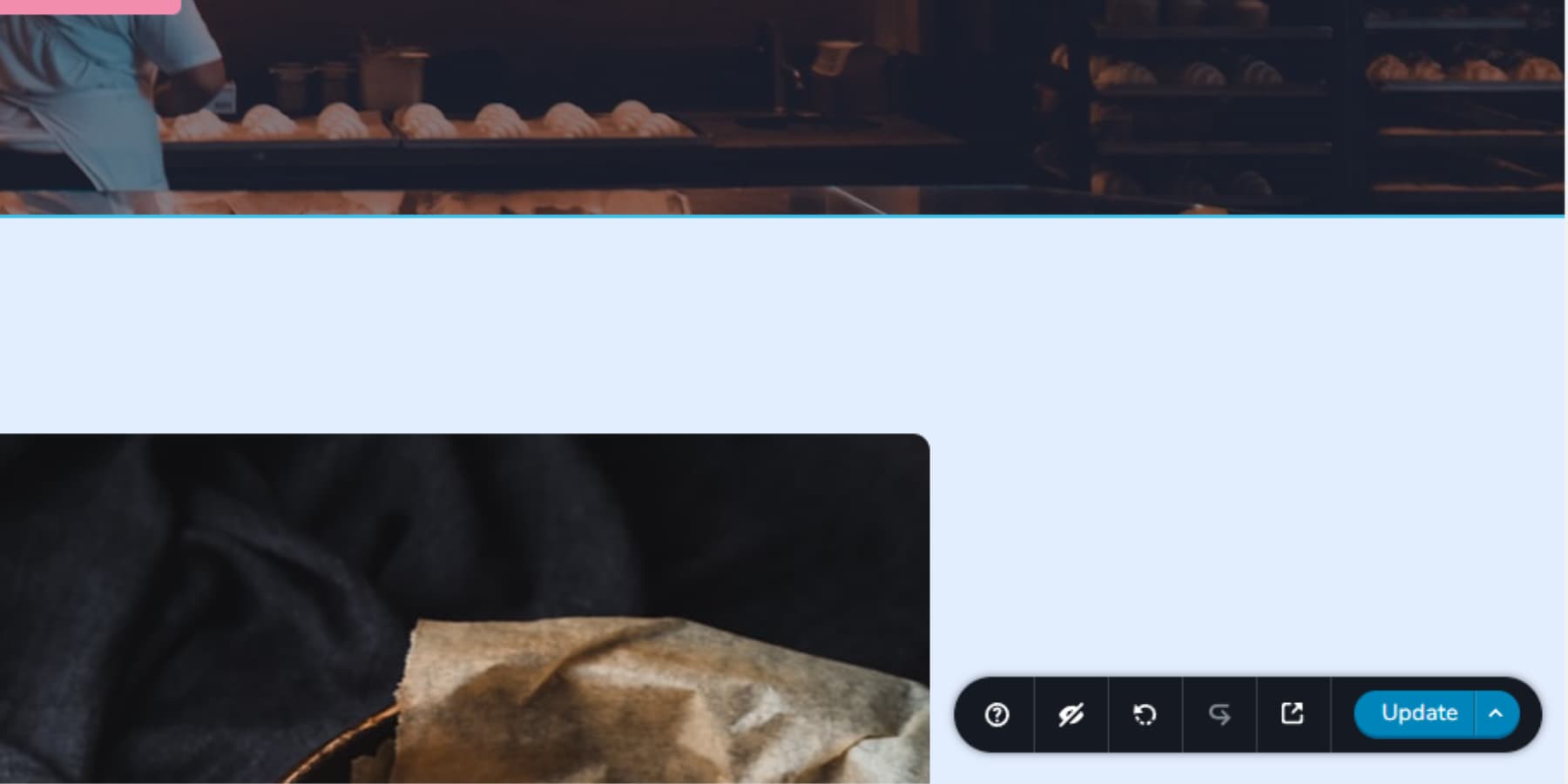
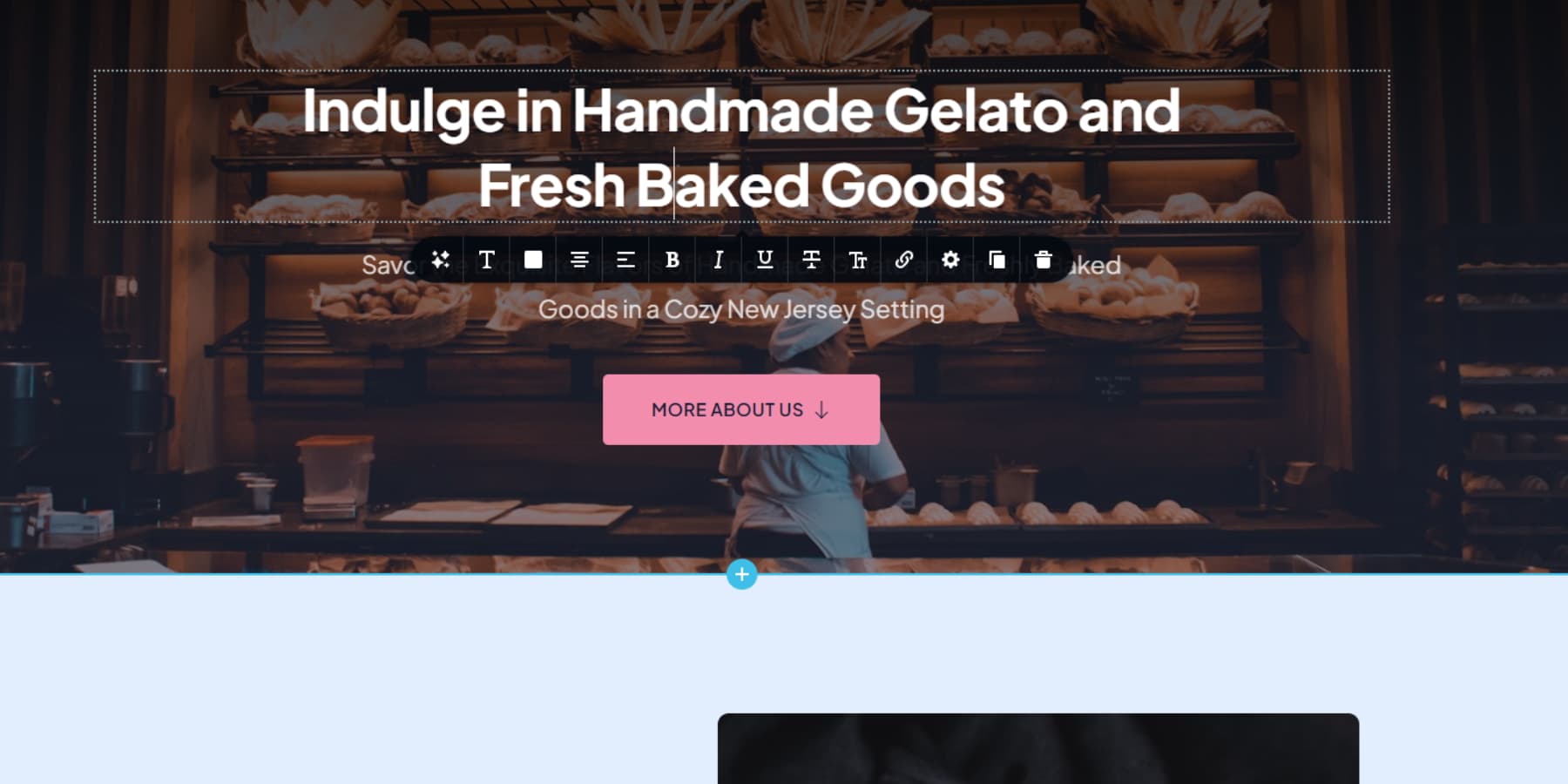
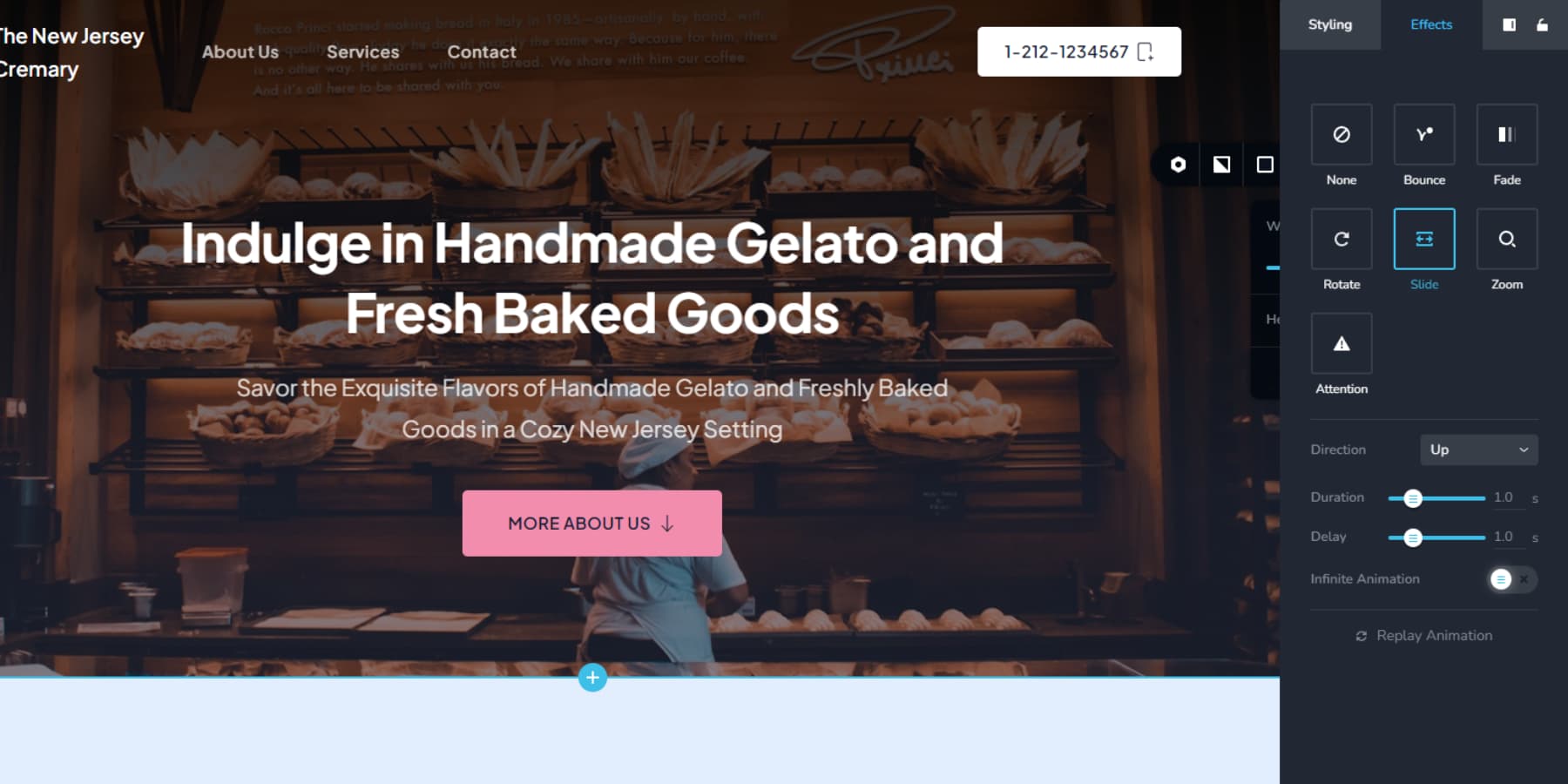
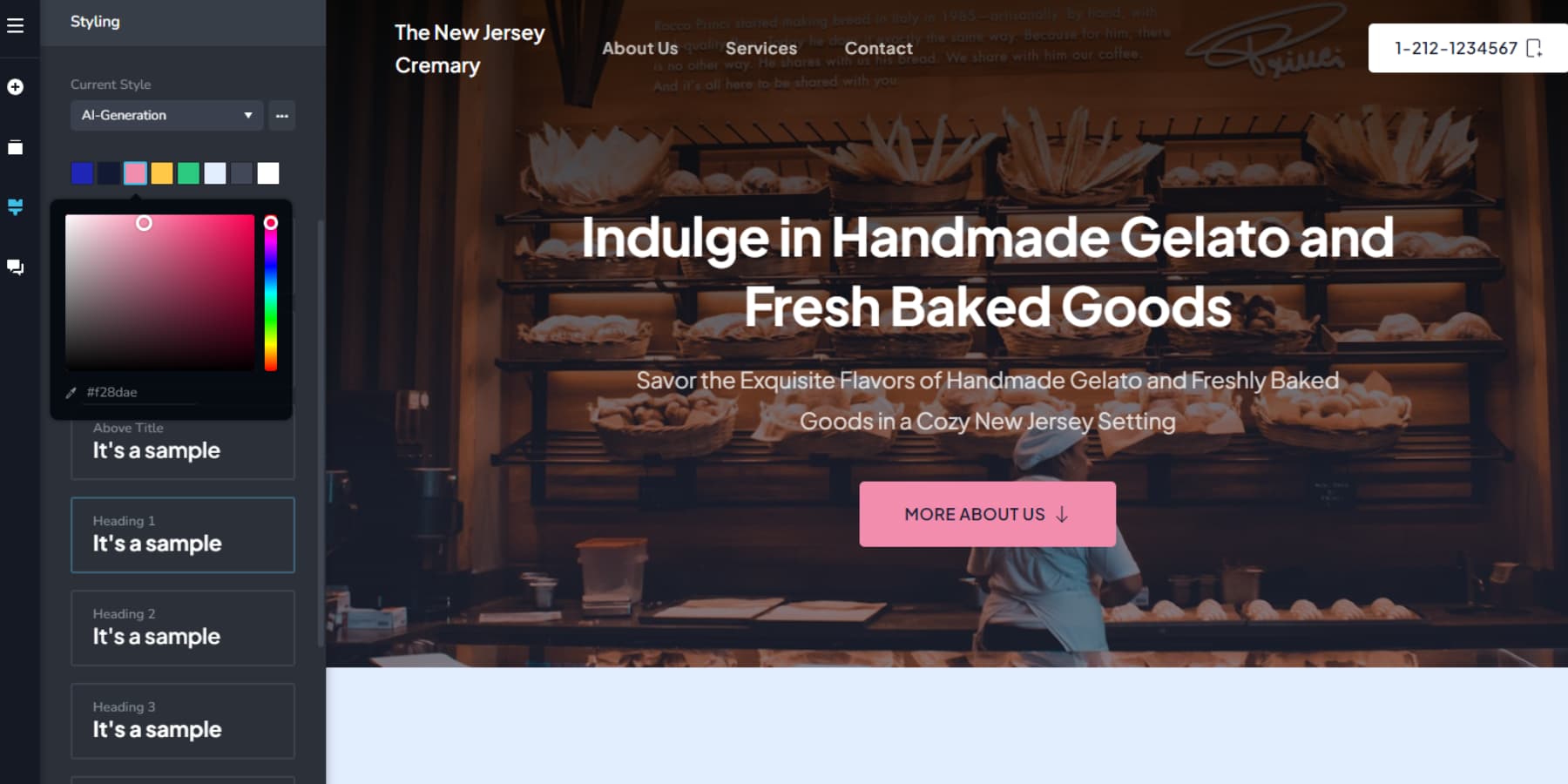
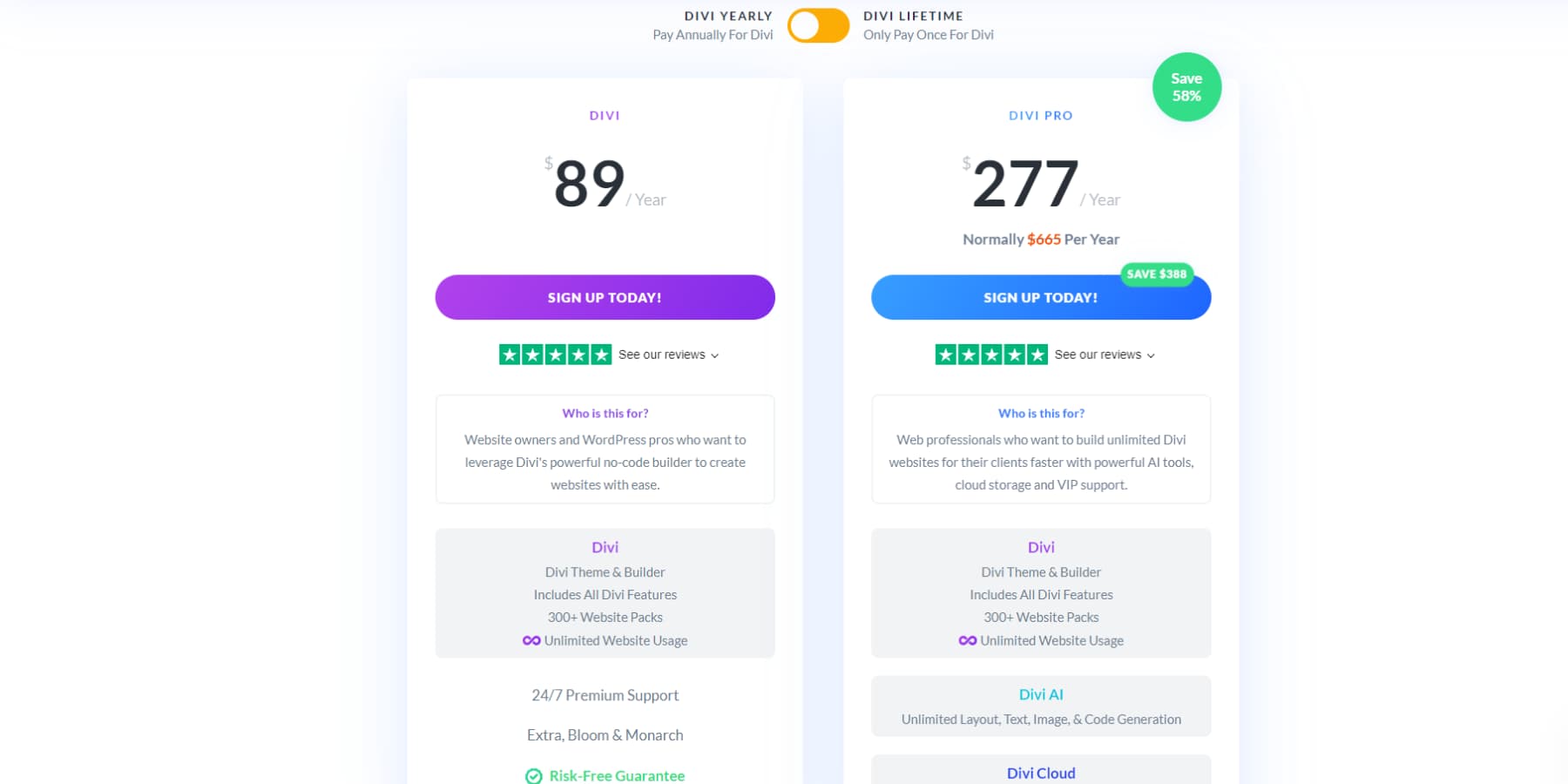
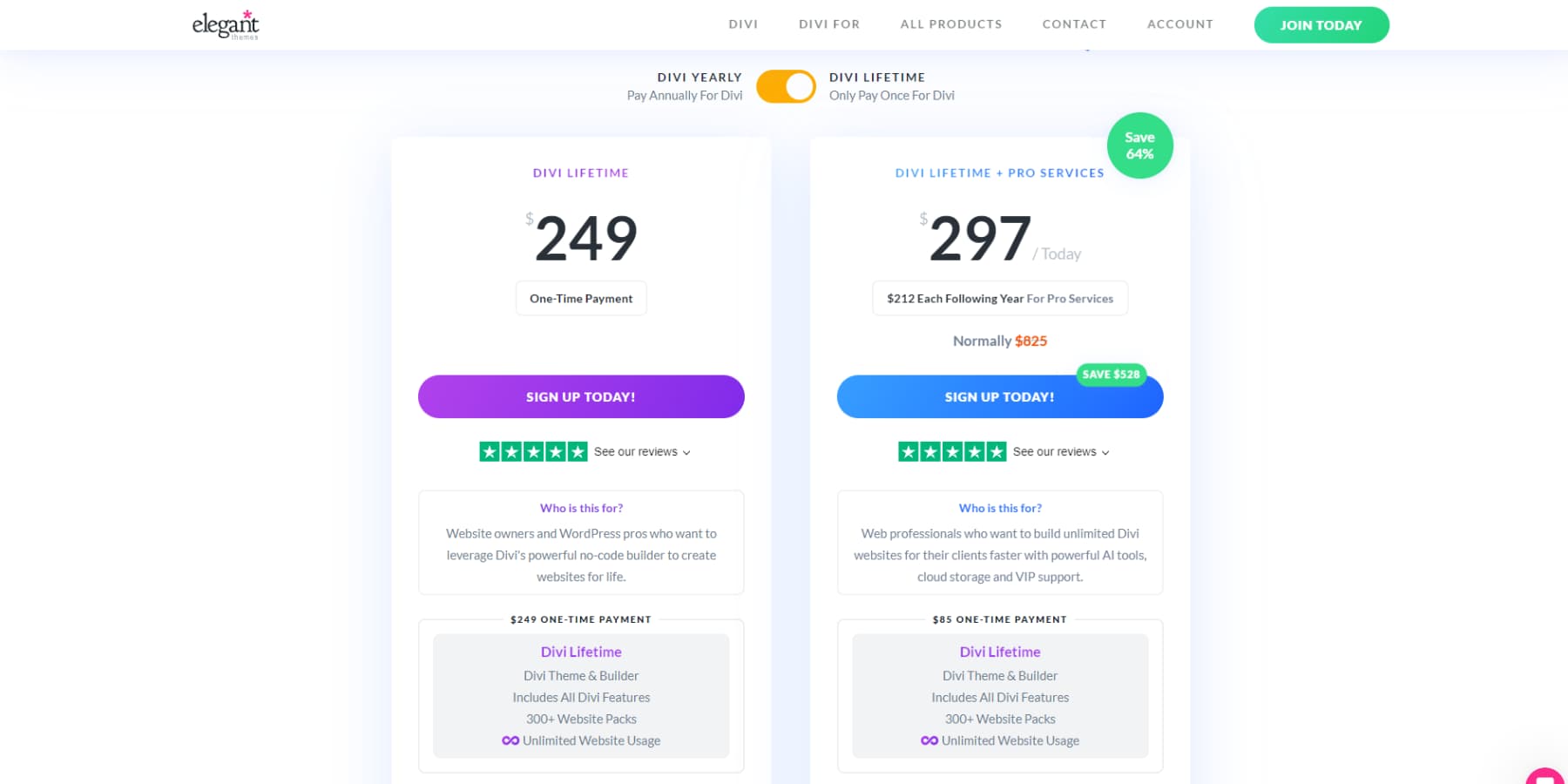
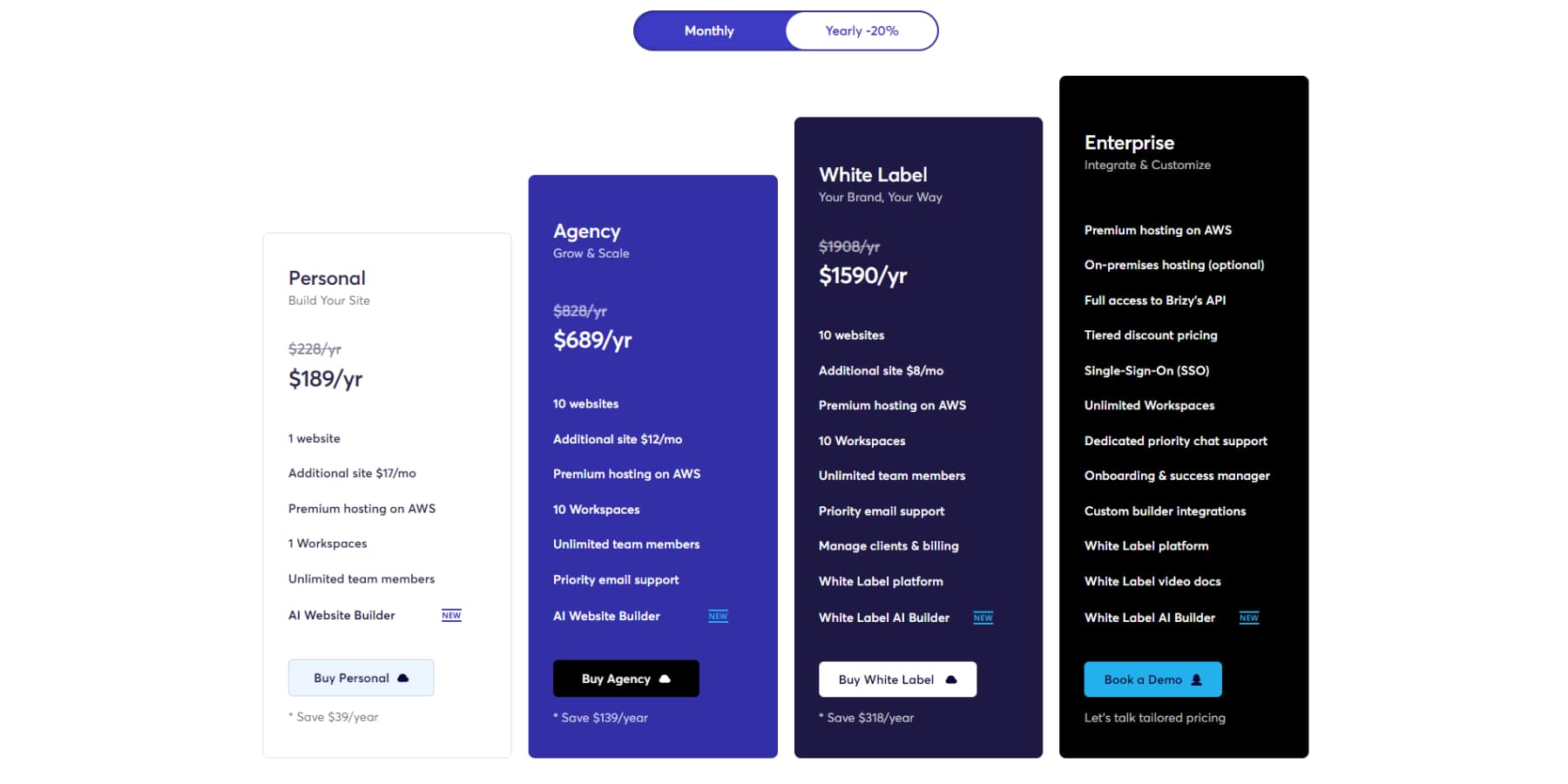
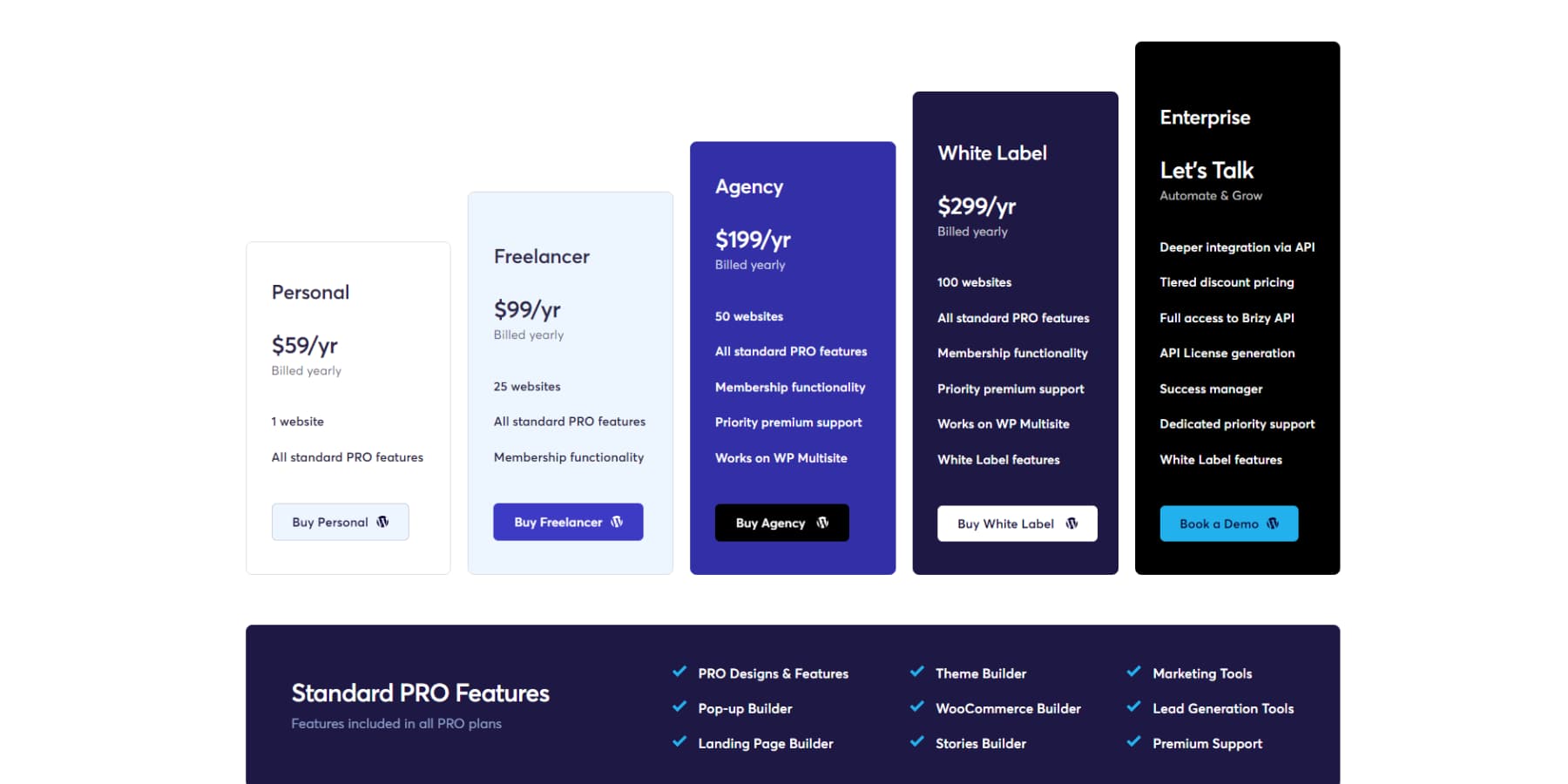







Leave A Reply