WordPress provides a variety of themes that simplify website design. Two veterans in the field, Divi and OceanWP, are among the most popular. Both offer professional designs, extensive customization, and broad compatibility, among other things. But which one should you choose? This comparison will examine their features, ease of use, and pricing options. We’ll explore what sets these themes apart and help you determine which might better suit your needs. Ready for this Divi vs OceanWP comparison? Let’s get to it!
Introducing Divi & OceanWP
We’ll begin by giving you a fundamental overview of Divi vs OceanWP. We’ll lay out their backgrounds, functionalities, and user feedback. After that, we’ll compare their features in this detailed analysis of Divi vs OceanWP. This will help you in making the right choice for your next WordPress website!
What is Divi?
Crafted by our team at Elegant Themes, Divi is a revolutionary WordPress theme that empowers you to create impressive websites, even without coding knowledge. It’s equipped with a game-changing Visual Builder that houses many adaptable modules, making designing ideal layouts a breeze. Divi is available as a WordPress theme and a page builder plugin.
Its responsive design ensures your website shines on all devices. Moreover, Divi provides a vast collection of over 2000 predesigned layouts, AI capabilities, and robust community backing, all contributing to a seamless and efficient website development journey. But that’s not all; using Divi’s Quick Sites, you can generate a brand-new website in just a few minutes.
Users of platforms such as Trustpilot, G2, and Capterra regularly commend Divi for several standout features. These include an intuitive interface, affordability, and flexibility. Additionally, they appreciate the supportive community, excellent customer service, and a broad selection of templates.
What is OceanWP?
OceanWP was launched in 2016 as a free WordPress theme designed for versatility and performance. This lightweight solution quickly gained traction, gathering over 100,000 active installations and high user ratings.
OceanWP’s popularity stems from its responsive design, seamless integration with page builders, and robust WooCommerce support. The theme excels in SEO optimization and offers multilingual capabilities.
OceanWP’s ecosystem includes both free and paid extensions, enhancing its functionality. The theme’s speed, simplicity, and extensive customization options have established it as a premier choice for WordPress sites, addressing the demand for a flexible and efficient theme solution. People like OceanWP because it’s flexible, user-friendly, and packed with features. However, some folks have pointed out that it misses some advanced features and can have bugs.
Divi vs OceanWP: Features
Divi and OceanWP both offer drag-and-drop builders and a variety of tools for creating and designing websites. In this part of the comparison, we’ll explore the main features of each platform to see how they compare.
Divi’s Features
Divi provides a range of tools and features to simplify website building for both beginners and experts. Here are some of the features that are widely used:
Drag and Drop + AI Website Builder
Divi’s Visual Builder simplifies website creation with its intuitive drag-and-drop interface. This advanced WYSIWYG editor lets you design pages using over 200 modules, offering real-time previews and instant edits. The builder includes predesigned templates and customizable elements, streamlining the process of creating attractive web pages.
Divi AI, a powerful tool within the Visual Builder, generates content, code, and images by analyzing your site’s context. It learns from your data to produce tailored content that engages your target audience. The AI can even edit photos directly on the canvas, saving time and reducing errors.
From building entire sections to complete websites, Divi Quick Sites creates comprehensive layouts from minimal input. Its flexibility allows you to blend professional designs with personal touches, resulting in unique, feature-rich websites.
The platform’s responsive design ensures your site looks great across all devices with minimal adjustments. These features make Divi an excellent choice for beginners and experts aiming to build any website efficiently and effectively.
SEO & WooCommerce Features
Using Divi’s visual builder, you can customize every aspect of your online store, from product pages to cart and checkout processes, without needing coding expertise. The theme offers a comprehensive set of eCommerce tools, streamlining your WooCommerce store design and customization. With numerous custom modules and extensive design settings, you gain complete control over your store’s appearance and functionality.
For marketing, you’ll find robust features like A/B testing and free access to promotional tools such as Monarch and Bloom, helping you drive sales. The theme includes essential SEO capabilities, including custom post titles, meta descriptions, and canonical URLs. You can seamlessly integrate Divi with major SEO plugins for more advanced SEO needs.
You can leverage dynamic tags to display variable content and use Divi’s integration with over 80 third-party services for enhanced marketing capabilities. The theme’s versatility also allows you to create custom headers and footers throughout your site, offering a cohesive design experience. With a thriving community and a marketplace brimming with additional modules and templates, you’ll find Divi presents a comprehensive solution for your diverse eCommerce requirements.
Divi’s ecosystem, which combines built-in tools and external integrations, provides a robust foundation for creating and managing successful, SEO-friendly online stores.
Other Features
Divi comes equipped with the following (not limited to) notable features:
- Diverse Modules such as Call to Action, Forms, Galleries, etc.
- Animations
- Scroll Effects and Motions
- Third-party ecosystem and integrations
- Bulk Editing
OceanWP’s Features
OceanWP provides you with various tools to create and customize responsive websites. These tools offer extensive options for designing your site just as you want. Let’s explore them together:
Drag & Drop Website Builder
While OceanWP lacks a built-in “drag and drop builder,” it seamlessly integrates with both Elementor and Gutenberg out of the box. If you use Elementor, you’ll see OceanWP integrates smoothly, enabling you to create pages efficiently through its interface. Should you opt for the OceanWP Pro Bundle, you’ll have access to numerous customizable website templates designed for Elementor.
If you prefer the default WordPress block editor, you’ll find OceanWP equally accommodating. You can use its Gutenberg-optimized templates, reducing your need for extra plugins. You can construct your pages using Gutenberg’s built-in drag-and-drop blocks. This dual compatibility allows you to choose your preferred method, whether it’s Elementor’s dedicated builder or Gutenberg’s native WordPress functionality.
AI Features
OceanWP does not include any AI features in the theme. However, if you plan to integrate it with Elementor, you might be able to benefit from Elementor AI.
SEO & WooCommerce Features
OceanWP is a worthy contender for delivering great SEO and WooCommerce capabilities to your high-performance online store. With over 100 WooCommerce templates tailored for various shop types, you can quickly set up your professional eCommerce site.
The theme’s extensive WooCommerce integration offers 4+1 shop and product archive styles, along with 7 shop/archive and 6 single product loop builder elements, giving you complete control over your store’s design. Through sticky add-to-cart, off-canvas filters, mini carts, and product quick view add-ons, you can enhance your customers’ shopping experiences.
On the SEO front, OceanWP claims to have clean code, fast loading times, and compatibility with popular SEO plugins that integrate with the page builders you choose. However, it doesn’t provide many SEO features right out of the box.
Other Features
- Multiple header styles
- Custom widgets
- Customizable sidebars
- Top bar customization
- Commendable loading times
 | ||
|---|---|---|
| Features | 🥇 Winner When it comes to features, Divi really shines. Its user-friendly drag-and-drop builder packs a punch with robust tools at your fingertips. But what sets it apart is how it blends AI smarts and marketing muscle with WordPress's flexibility. This combo takes your website crafting to a whole new level. | While OceanWP boasts a wide range of capabilities, you'll often find yourself reaching for extra tools. Many users end up pairing it with page builders and tacking on various plugins, quite a few from outside developers. This approach can be a real pain if you're not keen on constantly adding new plugins. |
| Choose Divi | Choose OceanWP |
Divi vs OceanWP: Templates & Ease of Use
When comparing Divi and OceanWP, you’ll find that both platforms offer a wide range of predesigned templates and claim to be user-friendly. However, their template choices, design flexibility, and theme integration differ. Let’s examine what each platform provides in terms of templates and user-friendliness.
Divi’s Templates & Ease of Use
Let’s dive right into evaluating the user-friendliness and layouts of Divi.
Divi’s Templates
Divi’s extensive library boasts over 2000 layouts and 300+ website packs professionally designed and optimized for various devices. The collection, accessible within the Divi Builder, is easily navigable through preset filters or a search bar. Templates are categorized by industries like business, education, community, and non-profit.
The library expands weekly with new additions, enhancing the likelihood of finding your ideal layout. Divi AI further amplifies design potential, allowing users to tweak existing layouts or craft unique websites from the ground up using Divi Quick Sites.
Whether you’re seeking inspiration or a ready-to-use foundation, Divi’s vast array of professional designs caters to a wide range of project needs, ensuring you’ll find a suitable starting point for your website.
Divi’s User Interface
Creating web pages is straightforward with Divi’s sections, rows, and modules. You can drag, drop, resize, and reposition elements until everything looks just right. You have complete control over your design, from global layout and style through Page Settings to specific details for Sections, Rows, Columns, and individual modules.
Divi strikes an excellent balance between power and ease of use, making WordPress web design enjoyable. While it may take a day or two to get familiar with, novices and experts can create stunning, functional websites without delving into code. The extensive library of predesigned layouts, sections, and modules is accessible with a single click, so you won’t need to start from scratch.
Divi’s unique interface offers space-efficient options that remain hidden until needed. This allows you to focus on designing without distractions, unlike many website builders that clutter the canvas with visible module panels. Features such as Undo/Redo, Save to Library, and responsive Preview Modes ensure a smooth workflow, helping you create designs that reflect your vision.
Adding Divi’s AI capabilities enhances the experience, allowing you to modify sections or even create entire websites using Divi Quick Sites. Just refine your prompt and be as descriptive as possible. And if custom code is necessary, you can always rely on Divi AI for assistance. This combination of intuitive design tools and AI support makes Divi a powerful platform for creating visually appealing and user-friendly websites.
Overall Ease of Use
Divi’s interface is user-friendly but takes time to master. Various resources, including community support, YouTube guides, and detailed documentation, ease the learning curve. Divi’s vast template library and AI features help kickstart projects and speed up website design. These tools, along with Divi’s intuitive design, make it accessible for both newcomers and experienced users.
OceanWP’s Templates & Ease of Use
Now, let’s take a quick glance at OceanWP’s templates and understand the learning curve involved.
OceanWP’s Templates
OceanWP’s 245+ pre-built WordPress templates cater to various industries and project types, from portfolio sites to eCommerce platforms. These versatile designs serve as an excellent starting point for both novice users and seasoned developers, offering a robust foundation that can save you time and resources.
You can effortlessly tailor these templates to your brand identity by modifying colors, fonts, headers, footers, and other design elements. The templates’ adaptability is further enhanced by including Elementor widgets, Gutenberg blocks, and complimentary extensions, allowing you to expand functionality.
The customizable templates provide a quick and efficient way to launch online projects, making them invaluable for those looking to establish their web presence swiftly and professionally.
OceanWP’s User Interface
The user interface may vary greatly depending on the page builder you choose to pair it with. However, generally speaking, the WordPress customizer panel offers extensive control over website elements, including headers, footers, colors, and typography.
Moreover, the theme’s individual post controls allow for specific adjustments on a per-page basis, enhancing design flexibility. Additionally, seamless integration with widely used plugins like WooCommerce simplifies eCommerce functionalities, further improving the overall user experience.
With the WordPress theme customizer, you can effortlessly access and modify various parts of your site. OceanWP is designed for users of all skill levels and features an easy-to-use interface that simplifies website creation. Its extensive customization options and plugin compatibility make it a flexible option for efficiently building different types of web projects.
However, one point of contention is its settings page and dependence on additional plugins. OceanWP users often dislike the fact that the options and settings page of OceanWP are cluttered and riddled with ads and upsells, and almost all features require an additional plugin to be installed on the site.
Overall Ease of Use
OceanWP generally has a gentler learning curve than Divi, but its ease really depends on the page builder you choose to pair it with. If you’re using Gutenberg, it may feel familiar with WordPress customization tools, making it easier for beginners, albeit a little clunky. Divi is a more flexible, complex builder with extensive features. Yet, once mastered, Divi offers more design flexibility. However, its upsell-laden and cluttered settings page is a common complaint by OceanWP’s users.
 | ||
|---|---|---|
| Templates | 🥇 Winner Crafting your ideal layout is effortless with Divi's extensive options. The platform boasts over 2000 free designs, updated weekly, while its marketplace offers diverse third-party templates. For a truly unique site, AI technology can generate custom layouts based on your vision. With such variety, finding or creating the perfect design to suit your needs is simple and straightforward. | While OceanWP provides about 245+ design templates, it falls short of Divi's vast selection. The absence of AI features (apart from page builders) also works against OceanWP. In comparison, Divi easily outshines with its unparalleled template collection, AI integration, and thriving Marketplace, giving it a clear edge in this aspect. |
| Ease of Use | 🏳️ Draw Getting to grips with Divi isn't as daunting as you might think. Sure, its AI features, well-organized settings, and editing interface can seem a bit much at first. But don't let that put you off. With a wealth of YouTube guides, detailed help docs, and a supportive user base, Divi quickly becomes a breeze to use. The learning curve is smoother than you'd expect, making it a solid pick for those who value ease of use without sacrificing powerful features. | 🏳️ Draw The learning process for OceanWP can be pretty straightforward, especially if you're using it with Gutenberg. Just make sure to tune out the constant upgrade prompts and advertisements. It's when you start mixing in other tools, like Elementor or similar page builders, that things might get a bit trickier. So, if you're planning to stick with the basics and can brush off the marketing nudges, you'll likely find OceanWP quite manageable to pick up and use effectively. |
| Choose Divi | Choose OceanWP |
Divi vs OceanWP: Performance & Customization Options
Choosing the suitable WordPress theme can be crucial for your site’s success. In this part of the comparison, we’ll explore how Divi and OceanWP stack up in terms of performance and customization capabilities.
Divi’s Customization Options
The Visual Builder in Divi stands out. It allows you to edit your site in real time on the front end. Say goodbye to switching between editing and previewing — changes appear instantly. This feature, coupled with Divi’s intuitive options, makes it simple to create precise designs without coding knowledge.
Divi’s Theme Builder enables you to modify global elements such as headers, footers, fonts, and spacing, ensuring consistent branding across all pages. Advanced options like hover styles, filters, animations, and scroll effects can further enhance your design.
The extensive customization features let you fine-tune every aspect of your website’s design. You can easily adjust module sizes, spacing, colors, styles, section backgrounds, padding, and layouts. The settings panel provides quick access to these options, allowing you to tweak every little detail to perfection.
With the responsive editing mode, ensuring a seamless experience for visitors on any device is a breeze. Your site will look and function great on desktops, tablets, and mobiles alike. This comprehensive approach to customization and responsiveness makes Divi an excellent tool for creating visually striking and user-friendly websites.
Performance Review
Performance can vary greatly depending on your hosting provider, the images, fonts, and other elements used on your site. However, we’ll still perform a basic performance test.
The site is built with the latest version of Divi by Divi Quick Sites and uses WP Rocket to enhance performance. We also use PageSpeed Insights to evaluate the site’s performance. Here are the results:
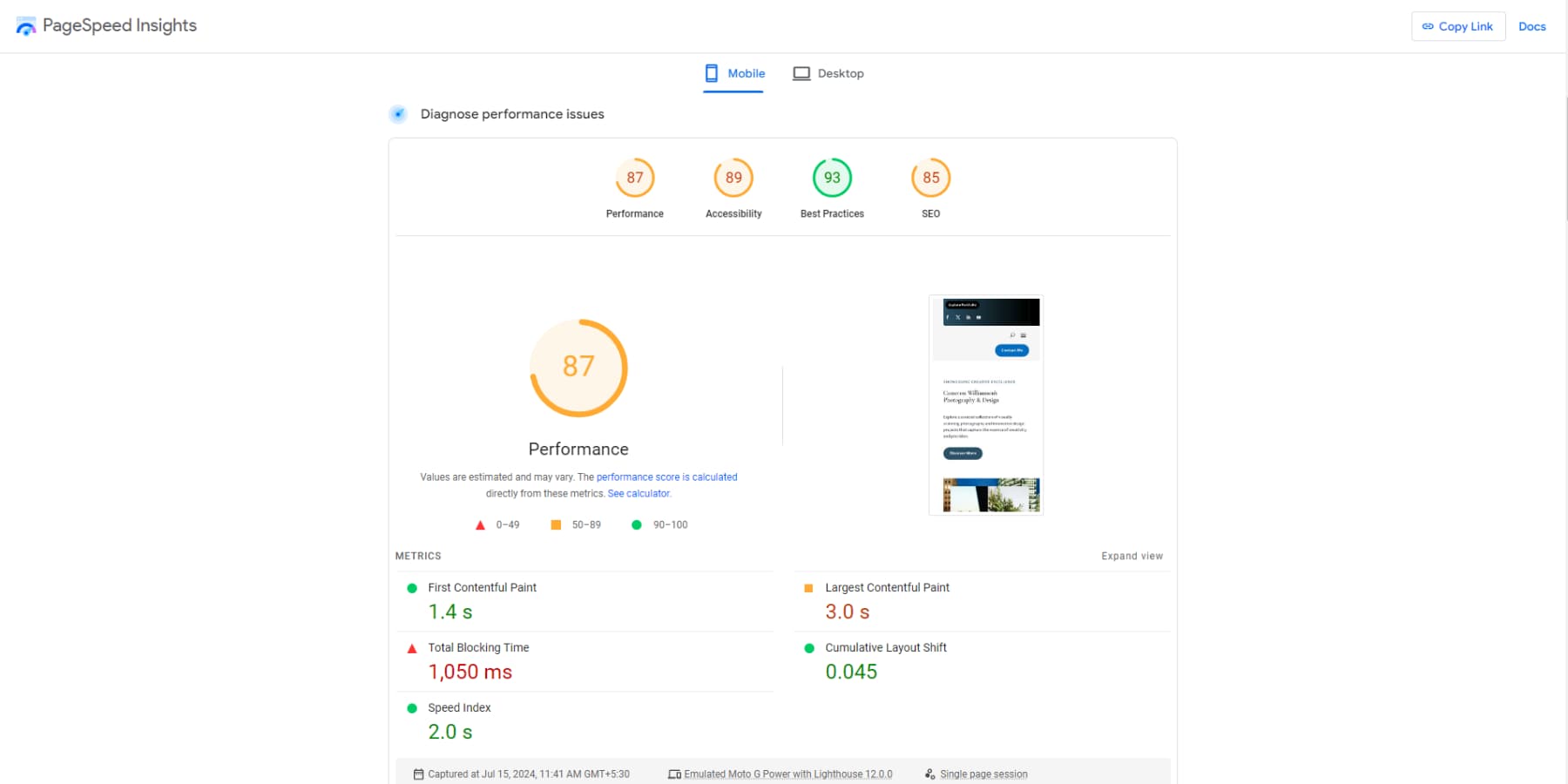
When it comes to performance metrics, the Divi site shows impressive results across the board. Loading within 2 seconds, as measured by the speed index – the metric most noticeable to users – the site demonstrates commendable swiftness.
While most metrics receive good scores, there’s room for improvement in Total Blocking Time (TBT) and Largest Contentful Paint (LCP). These aspects could be enhanced by leveraging a more robust hosting solution, such as SiteGround, coupled with a good Content Delivery Network (CDN), which is also a part of SiteGround hosting.
Overall, the site’s performance is solid, with only minor tweaks needed to achieve excellence across all measured parameters.
OceanWP’s Customization Options
OceanWP offers various customization options that are suitable for beginners or experienced users. This WordPress theme gives you comprehensive control over your website’s appearance and functionality.
The theme integrates well with page builders, allowing you to customize your design without coding skills. Through the WordPress Customizer panel, you can adjust various elements, including headers, footers, colors, typography, and logos.
OceanWP provides individual post controls, enabling distinct layouts and designs for specific content. The theme’s quick loading time and mobile responsiveness provide a consistent user experience across devices.
If you run an eCommerce website, you’ll appreciate OceanWP’s WooCommerce integration. This integration offers features such as quick view options, off-canvas filtering, and an optimized checkout process. The custom hooks extension lets you insert code in various areas without modifying the theme’s core.
Using a selection of free and premium extensions, you can add specific features as needed. OceanWP’s adaptability makes it appropriate for various projects, from basic blogs to complex eCommerce platforms.
Performance Review
Like the Divi site, this OceanWP site also uses WP Rocket and one of the starter sites/templates the theme provides. The following are the results:
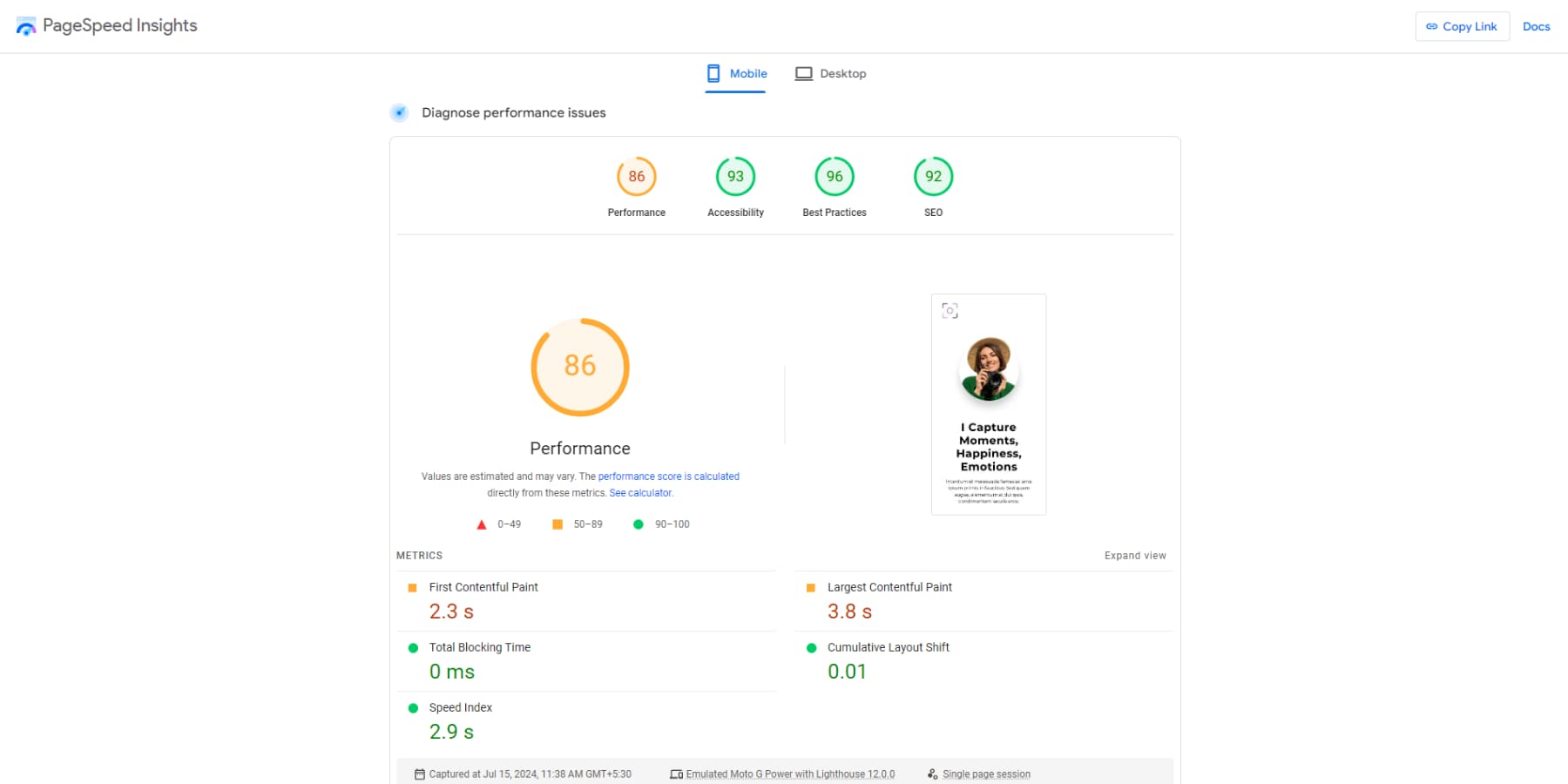
With OceanWP’s website, the performance is also strong. The First Contentful Paint (2.3s) and Speed Index (2.9s) are reasonably good, indicating quick initial rendering and visual loading.
However, the Largest Contentful Paint (3.8s) is somewhat slow, potentially affecting user perception of load time. The Total Blocking Time (0ms) is excellent, suggesting no significant interactivity delays. Overall, there is room for improvement in loading speed, similar to Divi’s.
 | ||
|---|---|---|
| Performance | 🏳️ Draw When it comes to speed, Divi can really hold its own. If you've got a solid hosting setup and take the time to fine-tune things, you'll find Divi zipping along just as quickly as themes like OceanWP. It's all about getting those optimizations dialed in and choosing the right host to unleash Divi's full potential for lightning-fast performance. | 🏳️ Draw When properly tweaked, OceanWP can really fly. But keep in mind, its heavy use of plugins might slow things down a bit. How fast it'll actually run boils down to what you're doing with it. If you're careful about which add-ons you use and take the time to optimize, you can squeeze some impressive speeds out of OceanWP. |
| Choose Divi | Choose OceanWP |
Divi vs OceanWP: Plans & Pricing
Cost is a major consideration when choosing a website builder. In this section, we’ll examine the pricing plans and value offered by Divi and OceanWP. This will help you determine which platform offers the best value for your money when creating a website.
Divi’s Pricing
Let’s start by taking a look at what pricing plans Divi offers:
Divi
The Divi plan is a bargain, starting at a mere $89 per year. With this package, you can access over 2000 layouts and the full suite of the Divi website builder’s features. Inclusive of detailed documentation and reliable support, the plan allows you the flexibility to use it on unlimited websites—be it for your personal ventures or client designs. As an added bonus, you also get the Bloom email opt-in plugin, the Monarch social media sharing plugin, and the Extra theme without incurring any additional cost!
If you’re not into annual payments, you can get all these amazing perks for just a one-time fee of $249!
Divi Pro
The Divi Pro plan is an ideal upgrade for web development agencies. Along with the previously mentioned features, this plan allows unlimited use of Divi AI, an innovative design assistance AI powered by Elegant Themes. This also grants you access to Divi Cloud where you get unrestricted storage space for your Divi assets. Additional benefits include VIP customer support and the ability to extend invitations to up to four team members for smooth collaboration. All these advantages can be yours for an annual payment of $277. Alternatively, you can opt for one payment of $85 for Divi plus $212 recurring annually for other premium features.
OceanWP’s Pricing
The theme’s pricing is divided into two categories:
OceanWP Pro Bundle
With the OceanWP Pro Bundle, you get advanced features such as a sticky header, portfolio options, and Elementor widgets. You’ll also enjoy tools like a popup builder and full-screen effects. These enhancements allow for better website functionality and customization. Plus, you benefit from dedicated support and regular updates, making it a solid choice for improving your website. The following are the plans for the OceanWP Pro Bundle:
Starter
The Starter plan, starting at $35/yr, lets you use all 21 OceanWP add-ons and includes a license for using the theme and add-ons on a single website.
Personal
The Personal plan includes all features from the Starter plan plus the ability to use the bundle on 3 websites. It starts at $43/yr.
Business
The Business Plan, starting at $71/yr, includes all features from the above plans plus a usage limit increased to ten websites, access to features like pixel tracker, and additional perks like exclusive group and online content.
Agency
Finally, the Agency plan, which starts at $127/yr, lets you use the bundle on 300 websites. It includes features from the aforementioned plans, plus 1 Expert Malware Removal, VIP Support, Slack support, and the chance to get featured on various marketing channels.
OceanWP eCommerce Pro
The OceanWP eCommerce Pro bundle is the sought-after tool for upgrading WooCommerce websites. It comes packed with enhancements such as widgets, product swatches, coupon management, live sale notifications, product badges, custom templates, and much more. All designed to work in unison with the OceanWP theme, it provides a top-tier solution for your advanced eCommerce customization needs.
It’s crucial to know that there’s no overlapping of plugins and features between the two bundles. So, you might need to acquire both packages to use their particular features. However, there is a silver lining. Purchasing the Pro bundle gives you a discount ranging between 50-100% on the eCommerce Pro bundle, depending on your chosen plan. The available plans are as follows:
Store
The Store plan starts at $34/yr and includes all eCommerce widgets and features, and the ability to use it on a single site.
Entrepreneur
The Entrepreneur plan includes all the features from the Store plan but allows you to use the bundle on 3 sites. Its pricing starts at $38/yr. As a bonus, it also includes a WooCommerce course.
Shopping Plus
The Shopping Plus plan includes the said features, plus access to the template library, premium customer support, and exclusive web content. The pricing starts at $62/yr.
Shopping Mall
The Shopping Mall plan includes all the above features and offers “VIP” support, the chance to get featured, and the ability to use the bundle on 300 websites. It starts at $111/yr.
 | ||
|---|---|---|
| Pricing | 🥇 Winner Divi's all-inclusive package might catch your eye if you're after top bang for your buck. With no extra charges for unlimited personal or client projects, you get complete access to every feature. This includes a vast library of pre-made designs and complementary marketing add-ons. The lifetime pricing choice, coupled with Divi's comprehensive approach, could be enticing. For those looking to maximize their investment, Divi's pricing model seems to deliver outstanding worth. | OceanWP's pricing model might leave you scratching your head. Deciphering what each plan offers could consume much of your time, as it's unclear. OceanWP splits its pricing between standard and online shopping sites, which doesn't help simplify things. Even after you've committed to a plan, be prepared for persistent nudges to upgrade. The constant prompts to shell out more for higher tiers and the muddy waters of plan inclusions could make navigating OceanWP's pricing a bit of a headache. |
| Choose Divi | Choose Brizy |
Divi vs OceanWP: Which One Should You Go With?
Divi and OceanWP offer website-building tools designed to meet various user requirements. This section examines the pros and cons of each platform to help you determine which one suits your specific needs, expertise level, and project goals the most.
 | ||
|---|---|---|
| Features | 🥇 Winner Divi excels in terms of its features, offering an intuitive drag-and-drop website builder equipped with powerful tools. In addition, it combines AI and marketing capabilities with the advantages of WordPress, enhancing your website creation process significantly. | OceanWP offers a variety of features, but you often need to use page builders and extra plugins, many of which are from third parties. This can be frustrating if you dislike installing plugins for almost every task with the theme. |
| Templates | 🥇 Winner Divi stands out by offering a vast collection of more than 2000 free layouts, which are continuously updated with new additions every week. Additionally, the Divi marketplace provides a wide range of third-party templates for those seeking more alternatives. For a completely personalized design, users can utilize AI technology to generate a unique website layout based on their vision. With such a variety of options available, finding or crafting the perfect layout to meet your requirements is effortless. | OceanWP offers around 245+ design templates, which is relatively limited compared to the extensive selection provided by Divi. Furthermore, it does not include any AI features (excluding page builders), which deducts points from the theme. In contrast, Divi effortlessly gains points with its unmatched collection, AI capabilities, and Marketplace. |
| Ease of Use | 🏳️ Draw Mastering Divi is actually quite manageable. The only slight complexity arises from its numerous AI functionalities, well-structured options, and editor interface. Yet, thanks to the abundance of YouTube tutorials, extensive documentation, and robust community backing, Divi transforms into a user-friendly choice. | 🏳️ Draw If you're sticking with OceanWP and Gutenberg and also train yourself to ignore the upsells and ads, the learning curve should be gentle. However, if you plan to pair the theme with a page builder like Elementor, the ease of use may vary. |
| Performance | 🏳️ Draw With the right host and optimization, Divi can have blazing fast performance which is comparable to the likes of OceanWP. | 🏳️ Draw OceanWP, too, has great speeds with right optimization. However, its reliance on plugins may bog down the site speed. Ultimately it depends on your use case. |
| Pricing | 🥇 Winner By opting for Divi, you benefit from its affordable pricing and straightforward plans. Each package includes all features, free marketing plugins, and a wide selection of pre-built layouts. This inclusive approach allows you to use Divi on unlimited sites for personal or client projects without any additional expenses. The comprehensive pricing structure of Divi offers great value to you as a user. | The pricing structure of OceanWP can be pretty confusing for you. It may not be immediately clear what is included in each plan, requiring you to spend a lot of time figuring it out. Additionally, you will encounter frequent upsells for higher tiers even after purchasing a plan. Unlike Divi, OceanWP separates pricing for regular websites and eCommerce sites, which adds to the confusion you may experience. |
| Choose Divi | Choose OceanWP |
Divi is For You if…
You’re new to web design and have little coding or design experience. Its user-friendly drag-and-drop builder and predesigned layouts allow you to create attractive websites without advanced skills. You’ll appreciate Divi’s extensive customization options and innovative AI features. Should you need assistance, our highly-rated support team is always ready to help. Their reliability and efficiency are frequently praised in user testimonials, ensuring you’ll have expert guidance whenever you face challenges with your Divi-powered site.
Pros of Divi👍🏾
- A vast library of pre-built layouts and templates
- Free Access to essential marketing plugins like Bloom and Monarch
- Regular updates and excellent support from Elegant Themes
- Most Features are available out of the box; no need for additional plugins
- Clean, decluttered interface, free of ads and upsells.
Cons of Divi 👎🏾
- It still depends on shortcodes, which are currently being phased out.
- Possible performance problems arise from too much customization.
OceanWP is For You if…
you need a versatile, customizable theme to complement your page builder. This theme is perfect for beginners and experienced developers, business owners, and bloggers looking to create professional websites. Its key features include speed, compatibility with page builders, and a wide range of free features. The theme suits different niches, from eCommerce to portfolios and corporate websites.
Pros of OceanWP👍🏾
- Free version with many features
- Translation ready
- Integrates with most page builders, including Divi
- Multiple header styles available
Cons of OceanWP👎🏾
- Clunky interface
- Constant upsells
- Confusing pricing structure
Final Thoughts on the Divi vs OceanWP Comparison
Ultimately, the choice you make between Divi and OceanWP will depend on the features you’re looking for, and which theme you personally feel more comfortable using. Which one’s your go-to WordPress theme? Let us know in the comments!

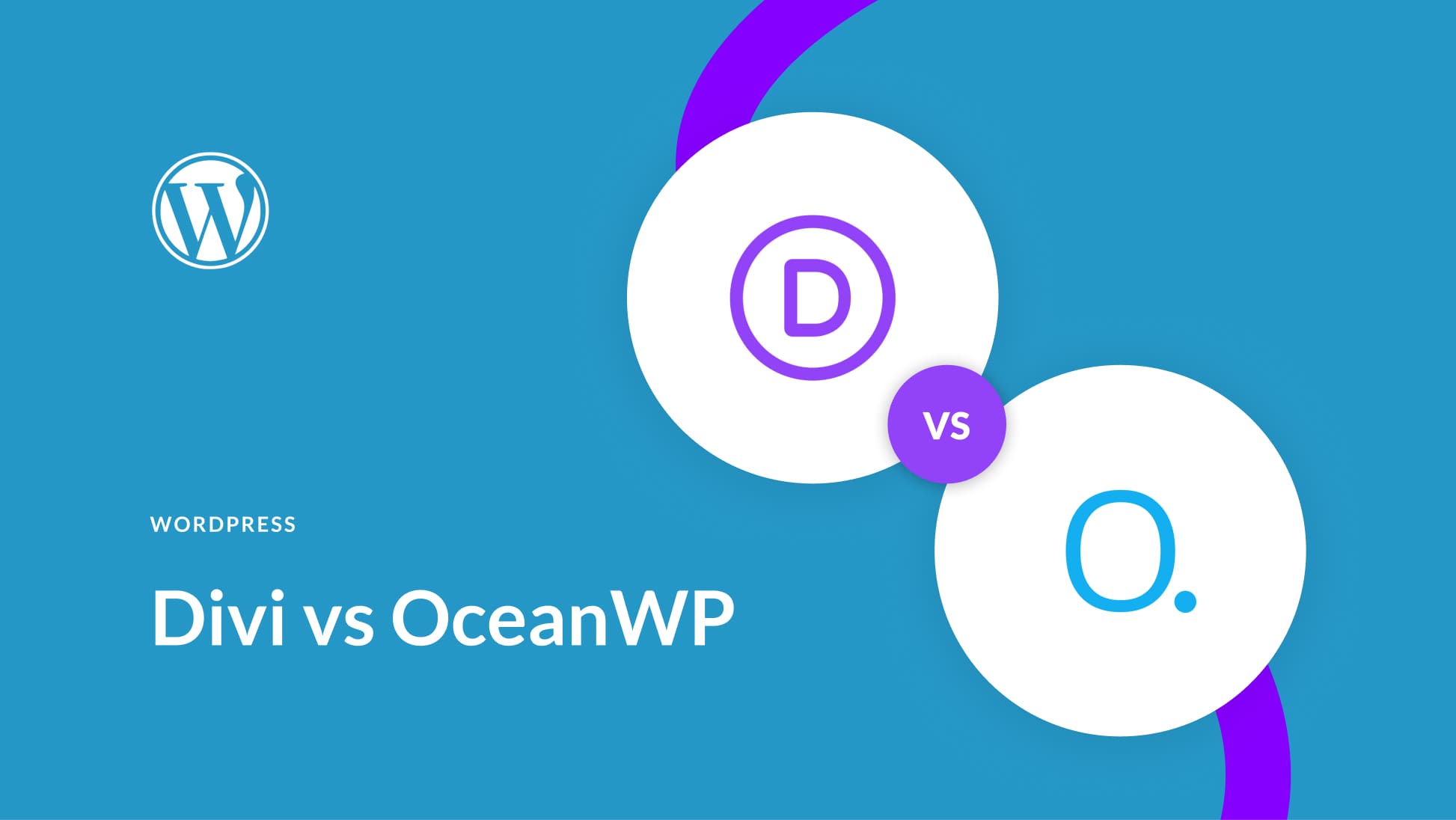
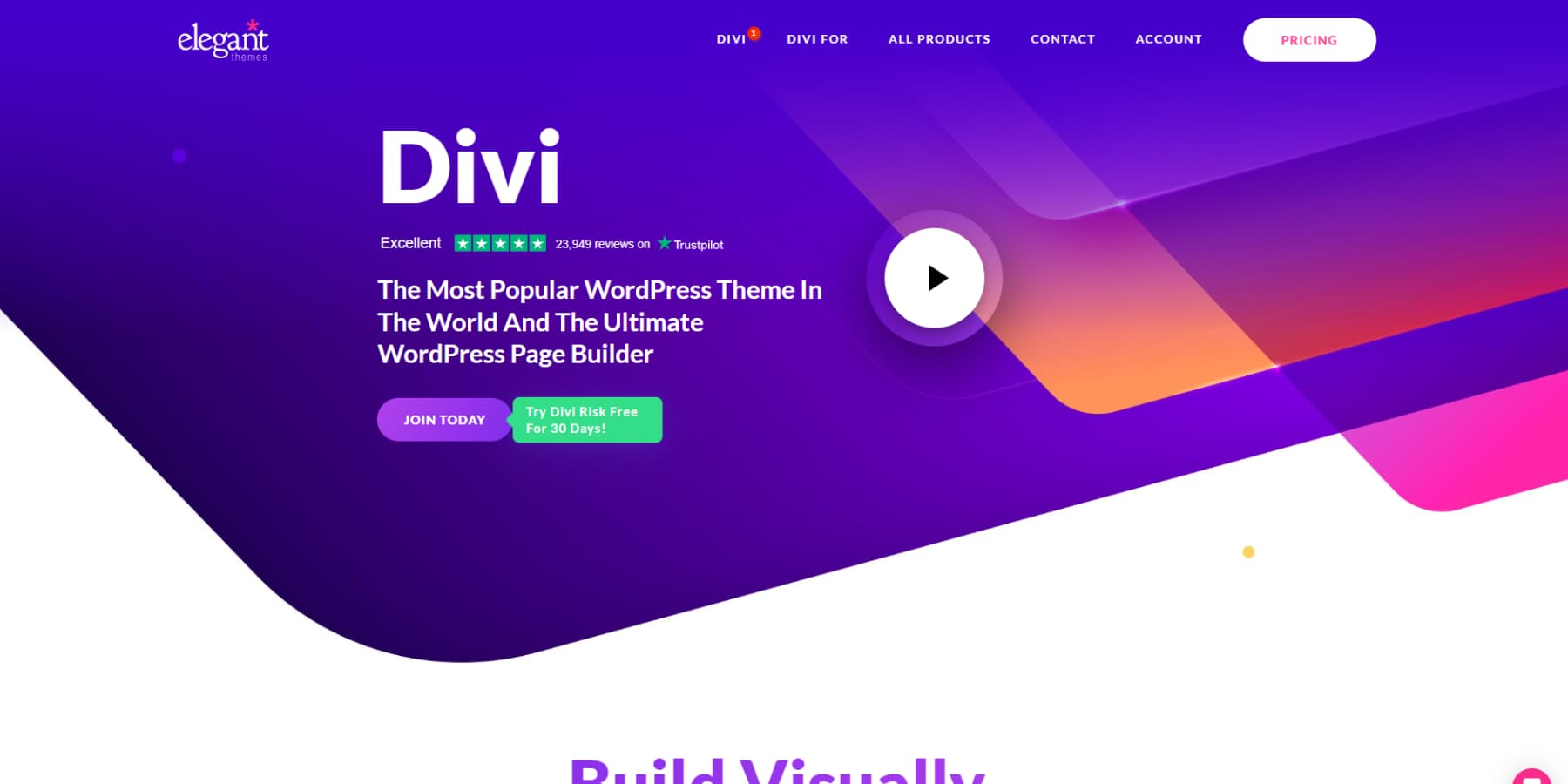




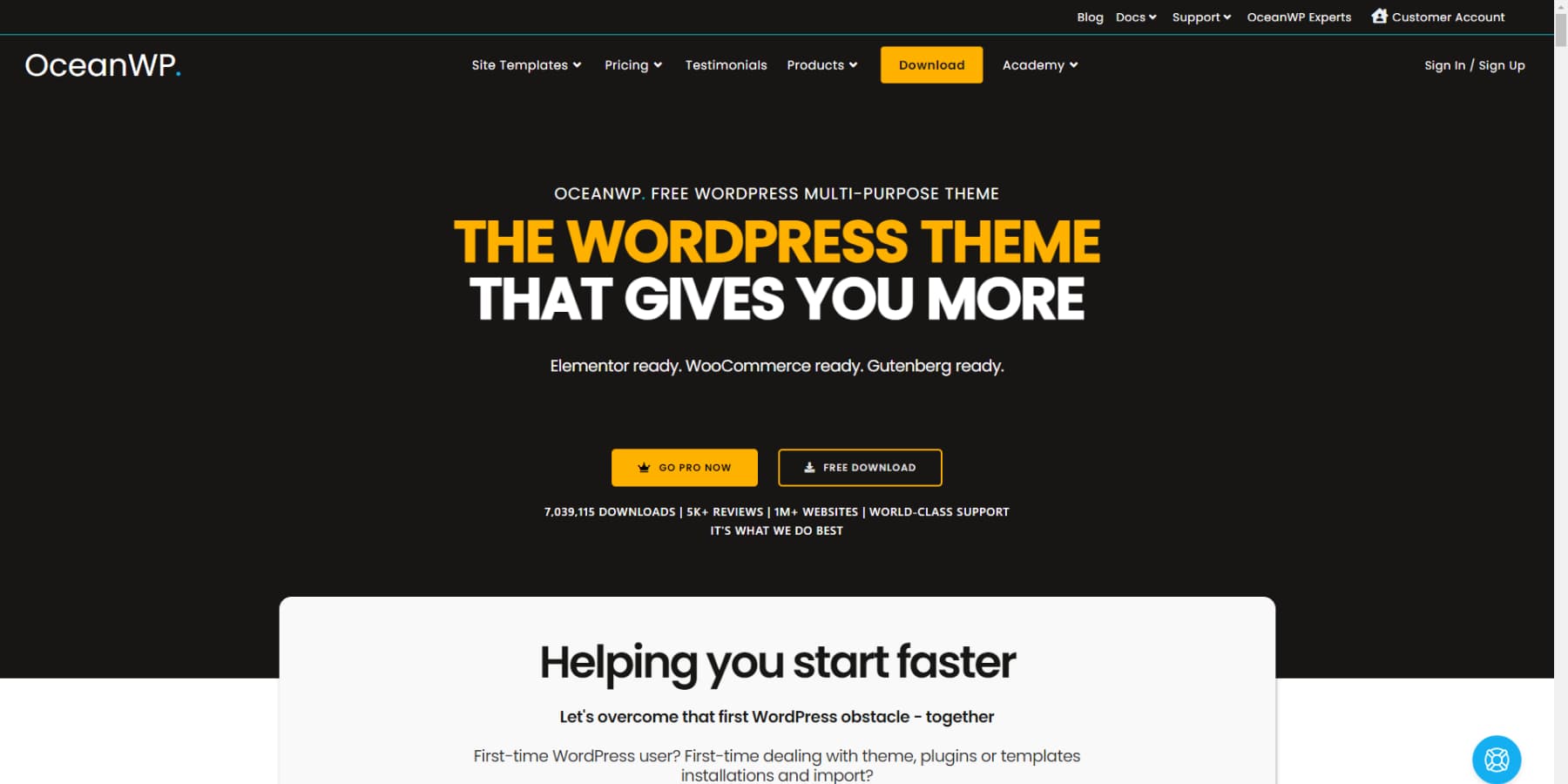


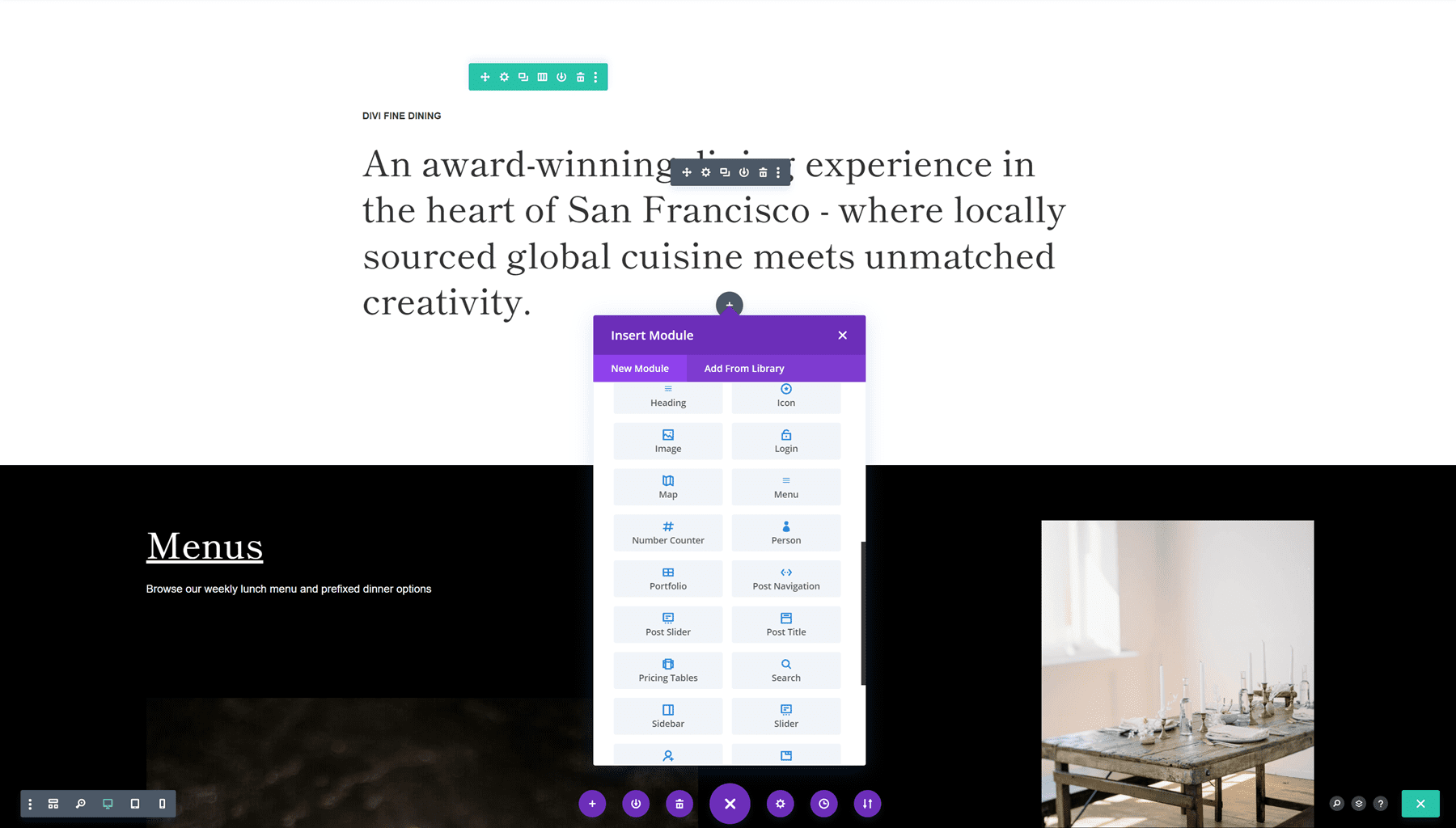
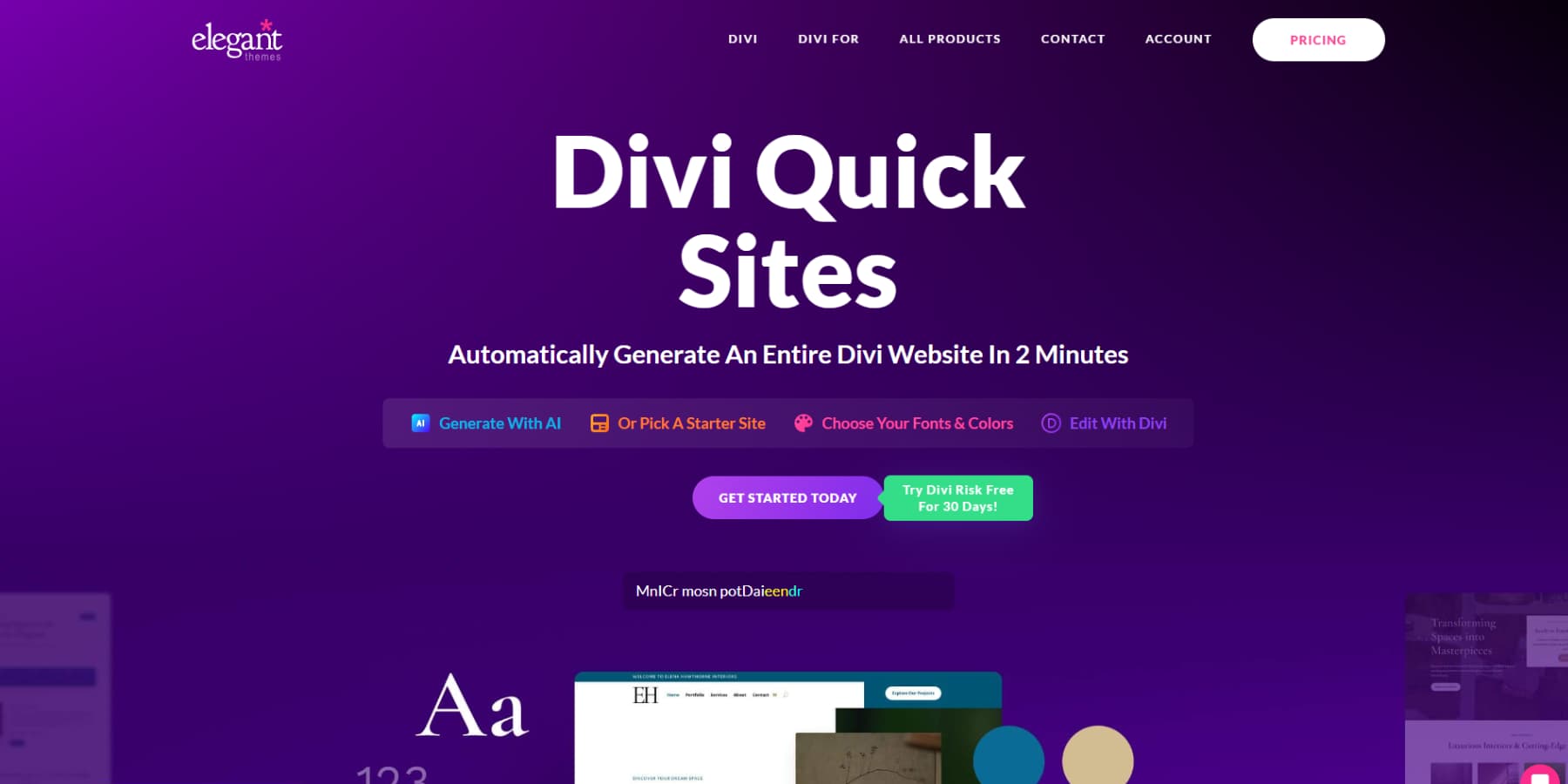
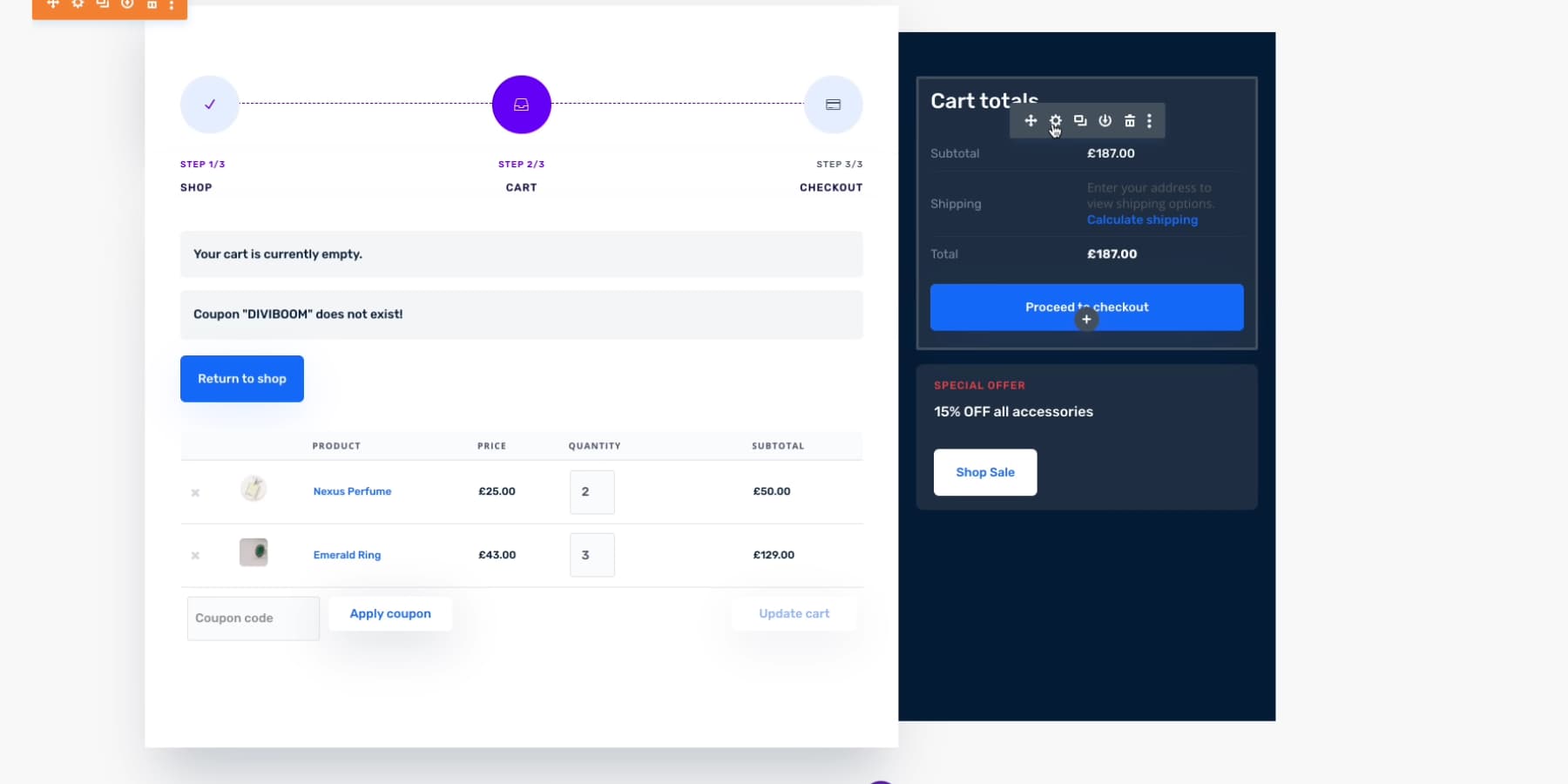
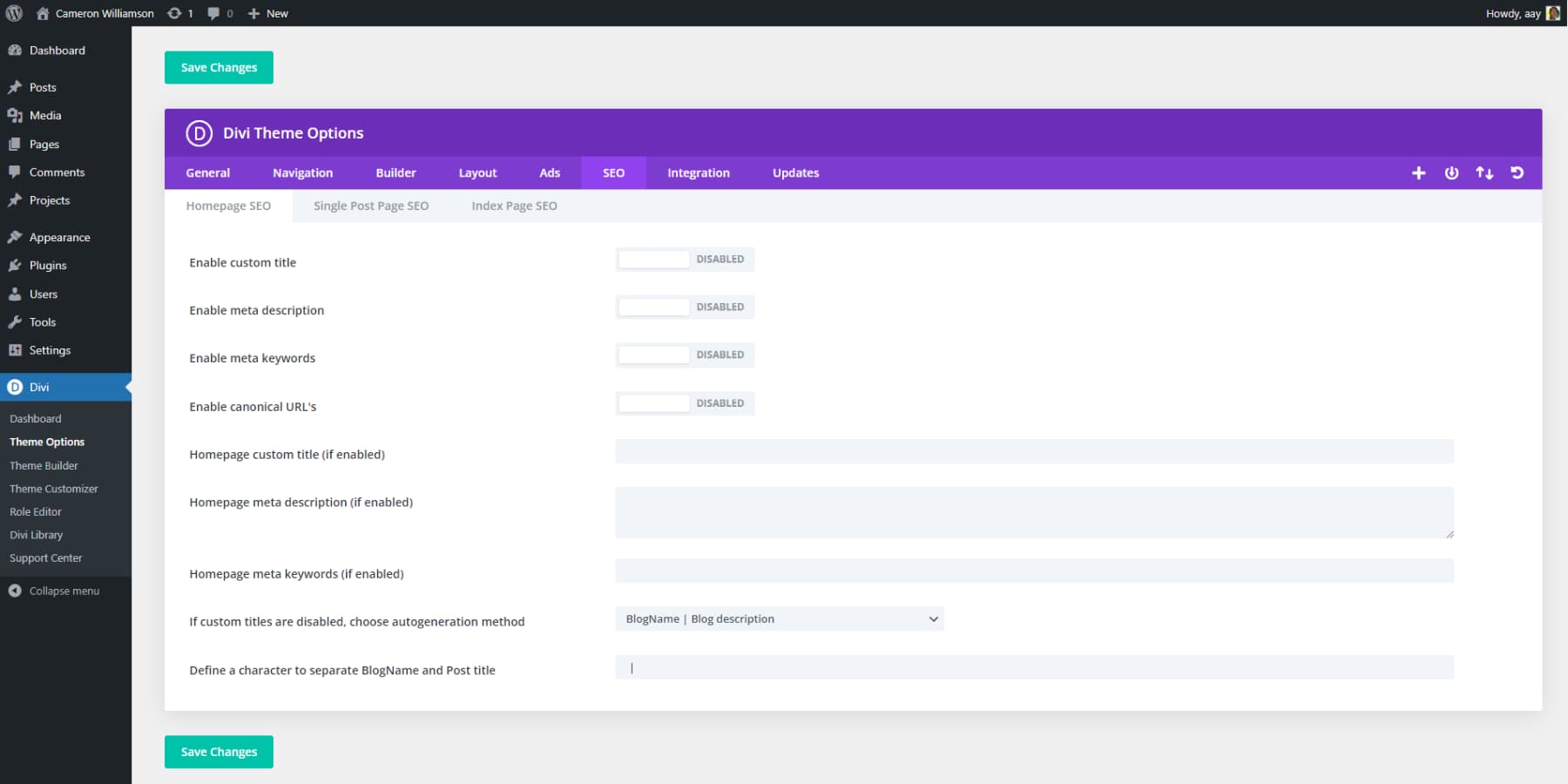
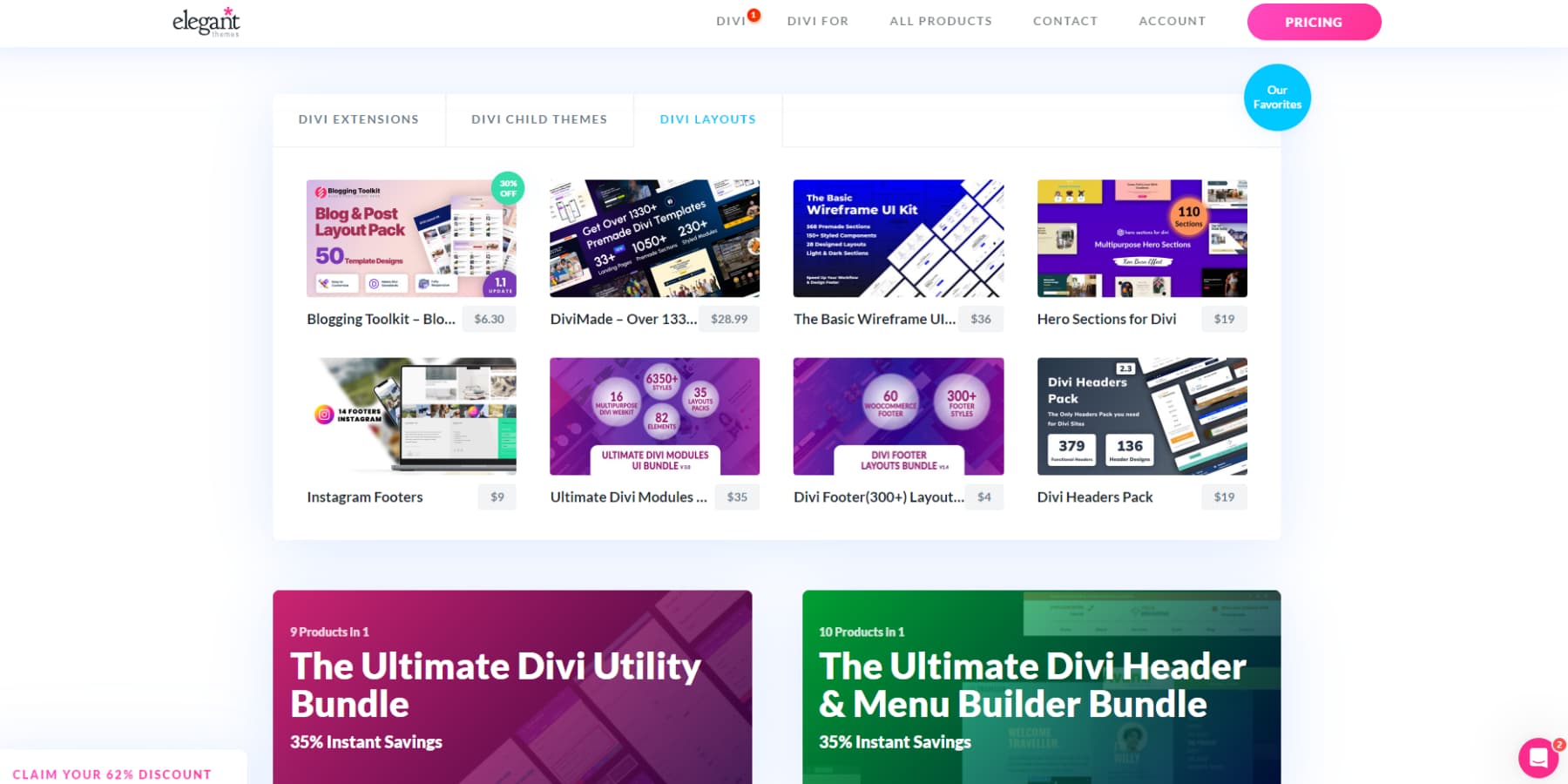
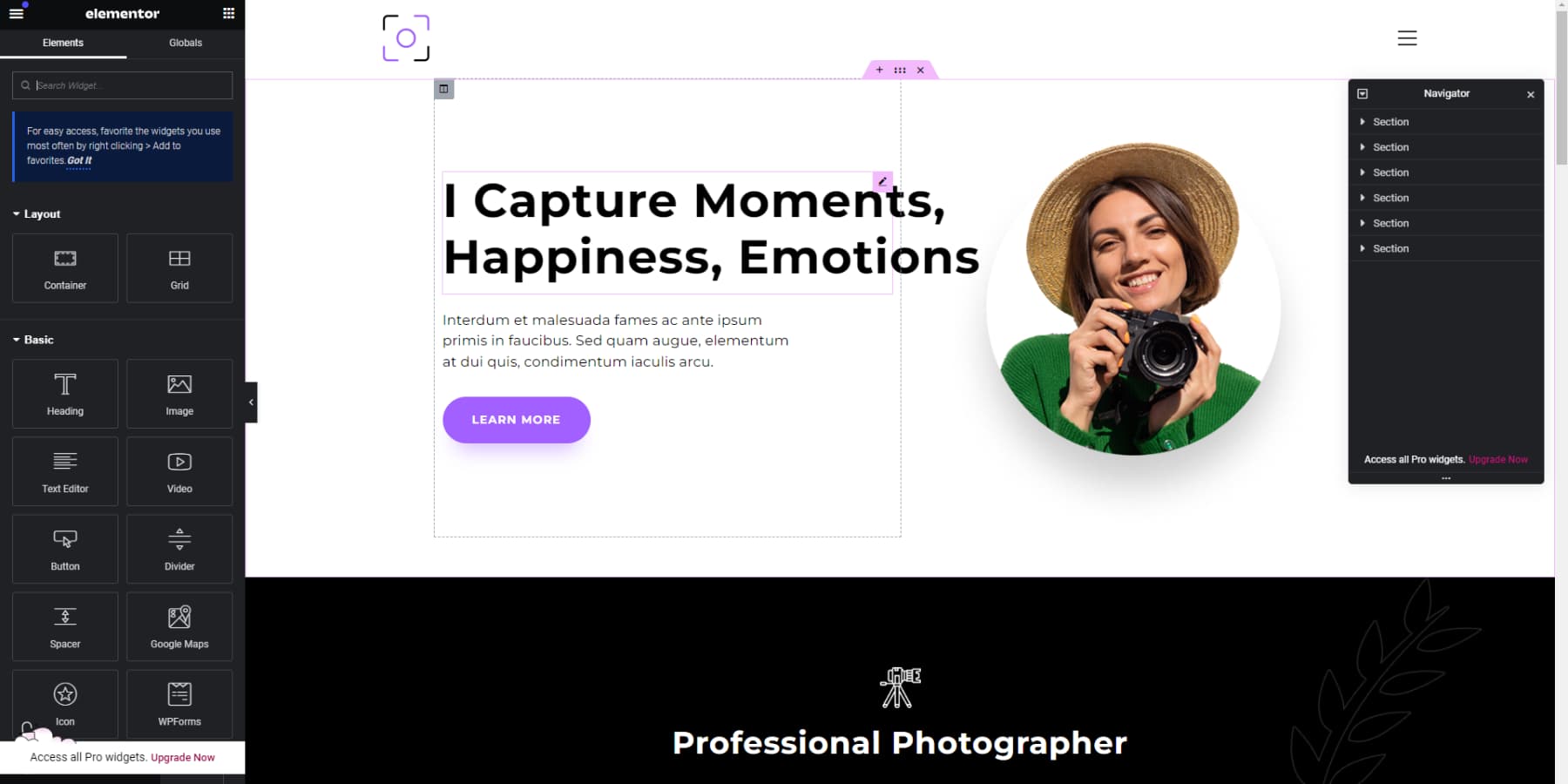
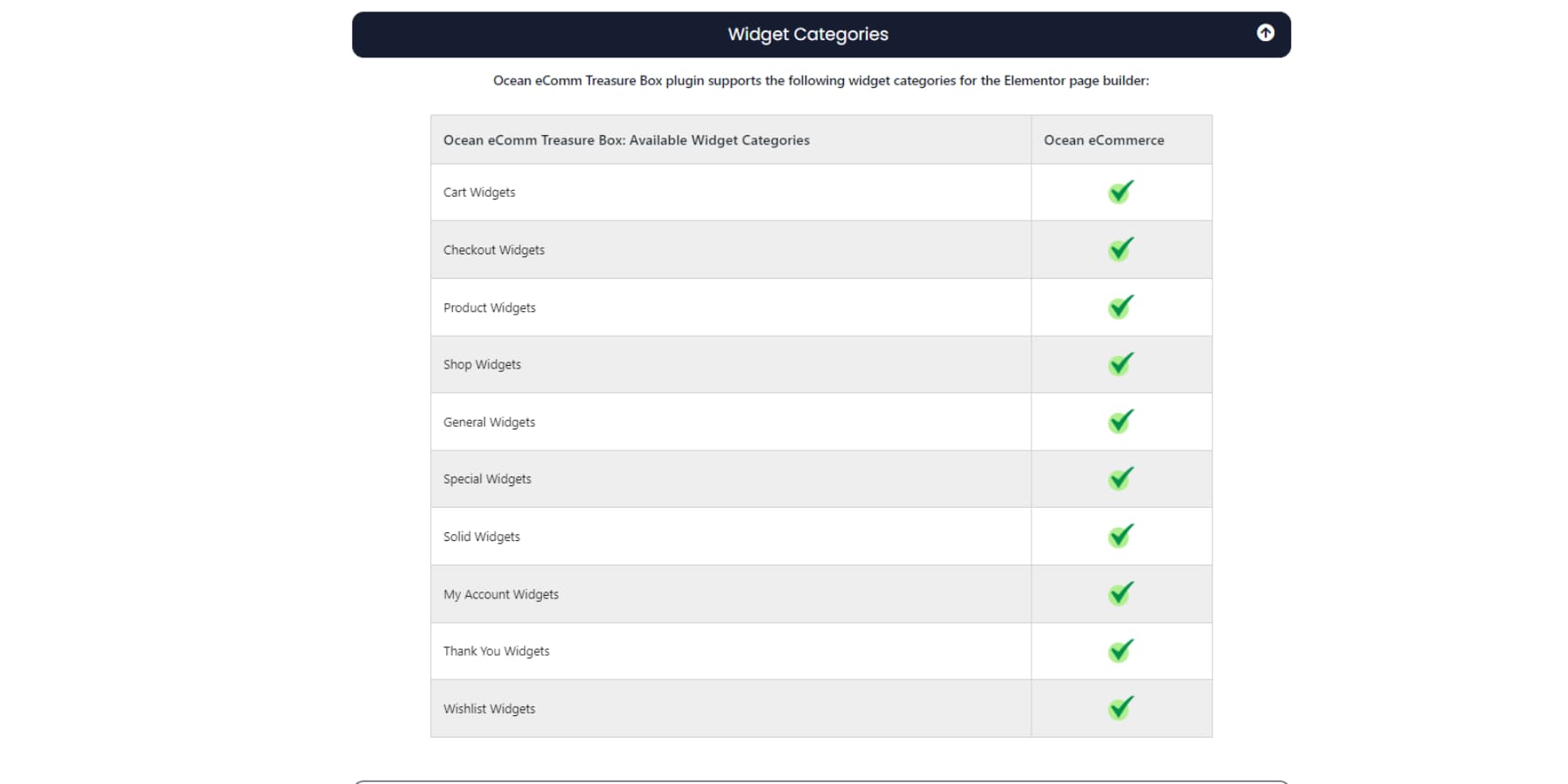
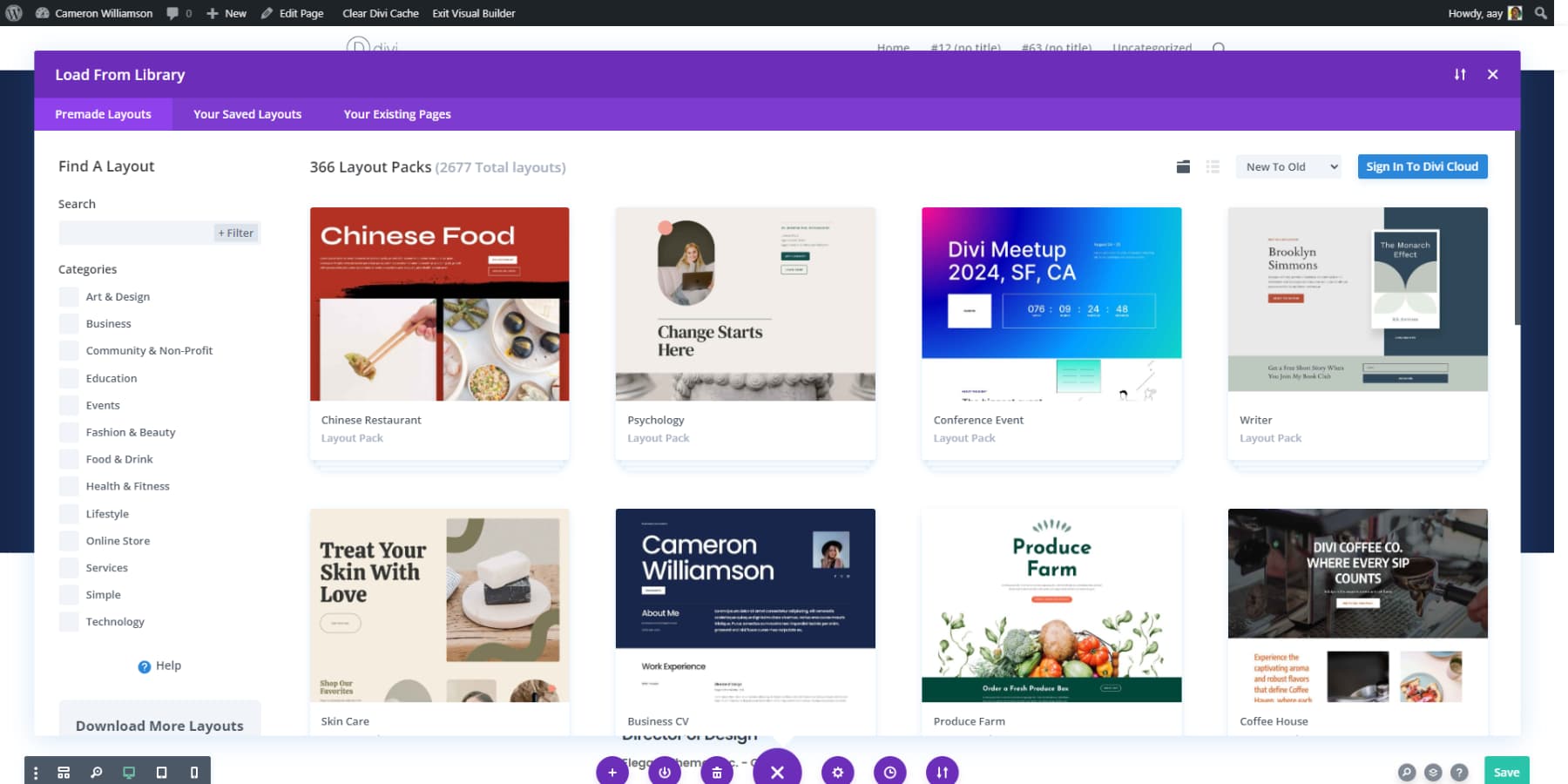
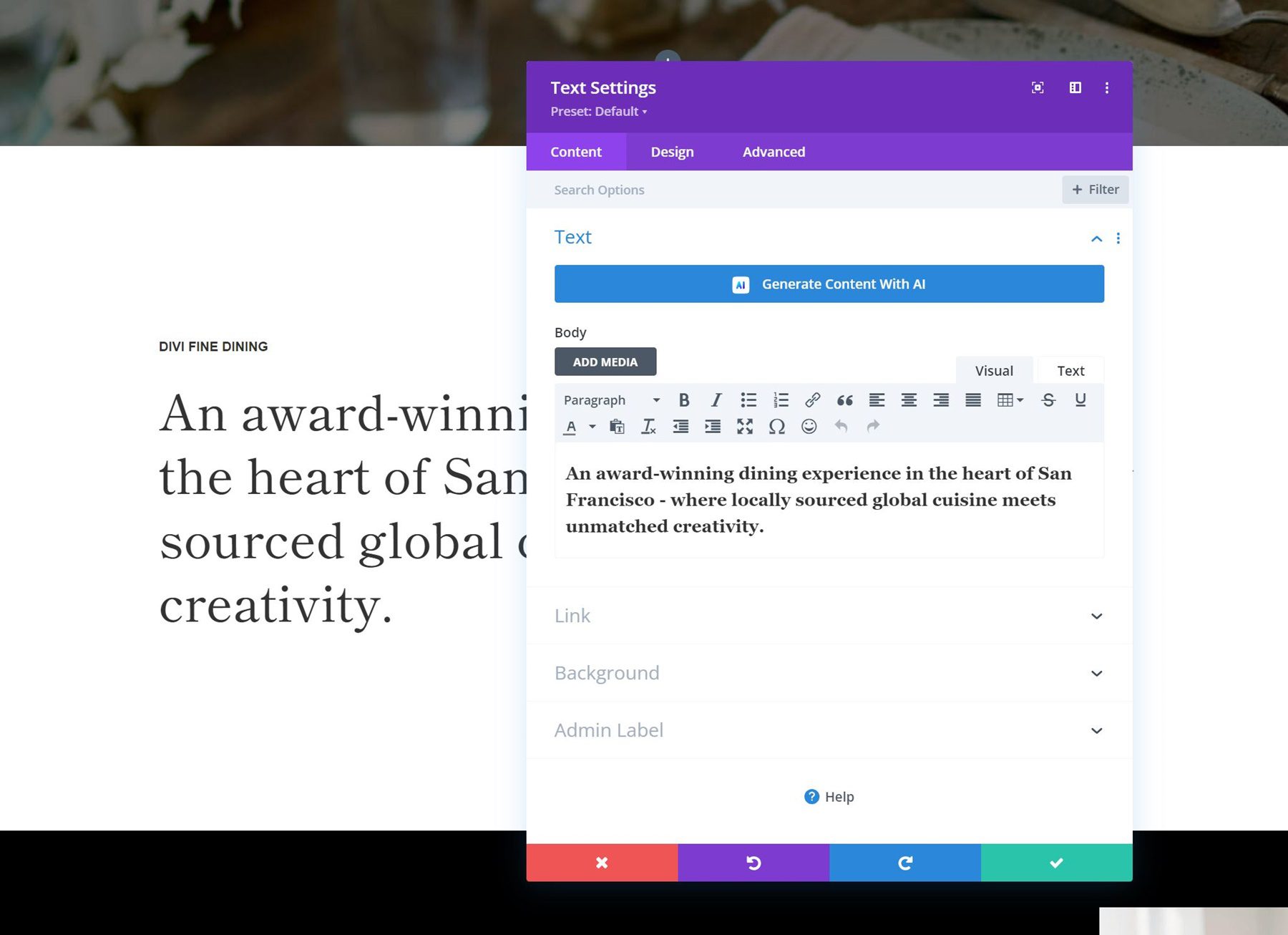
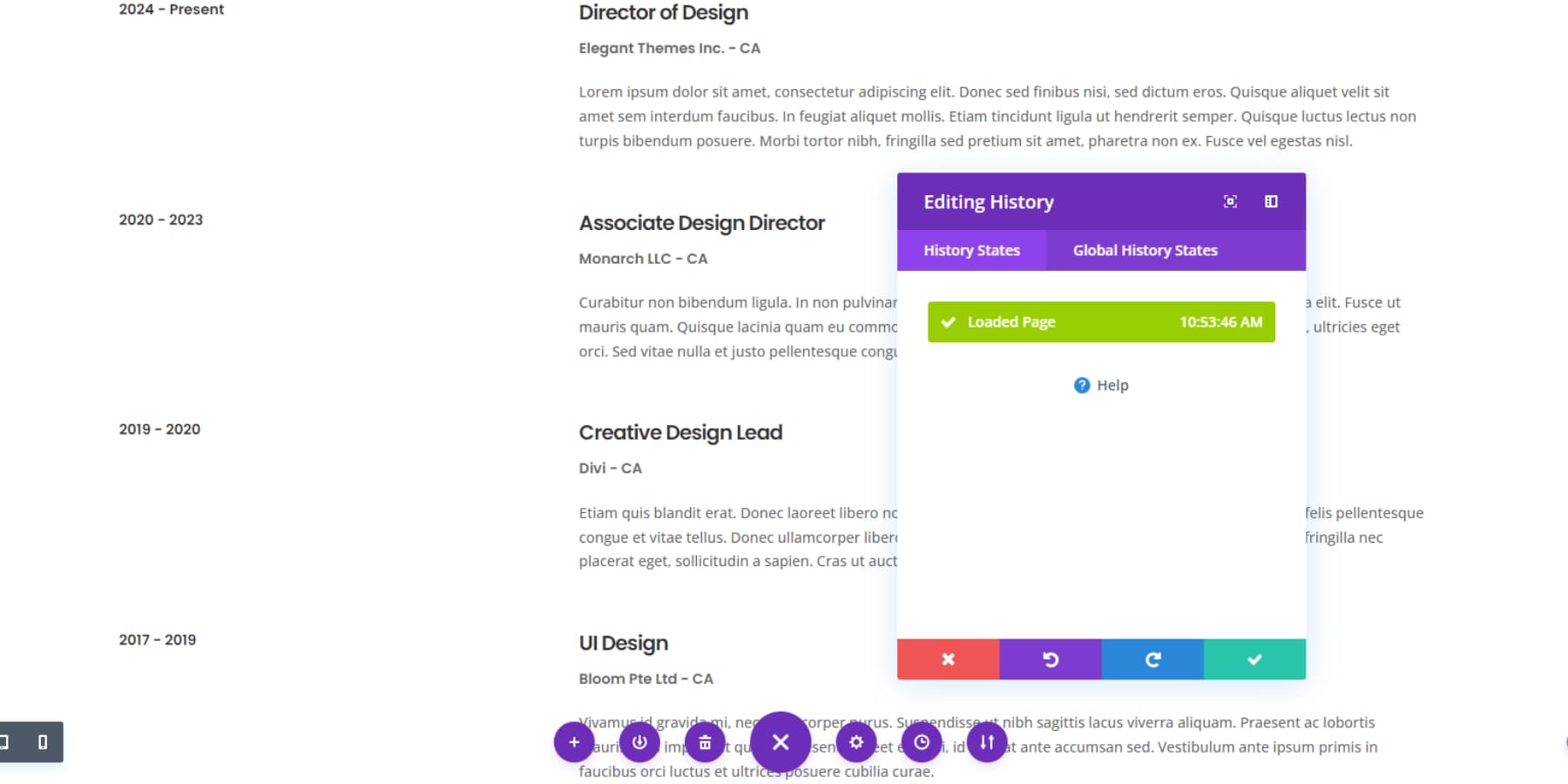
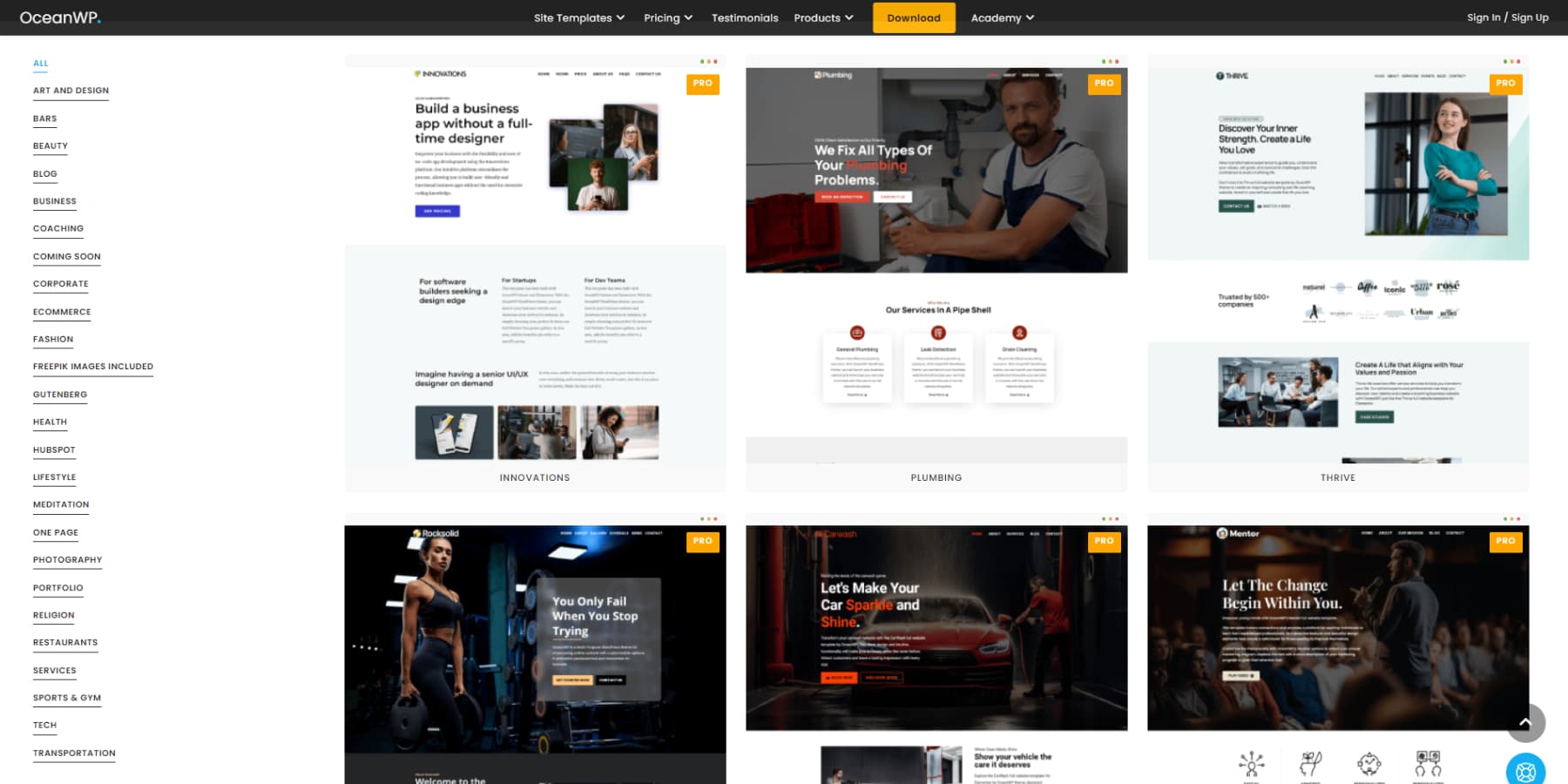
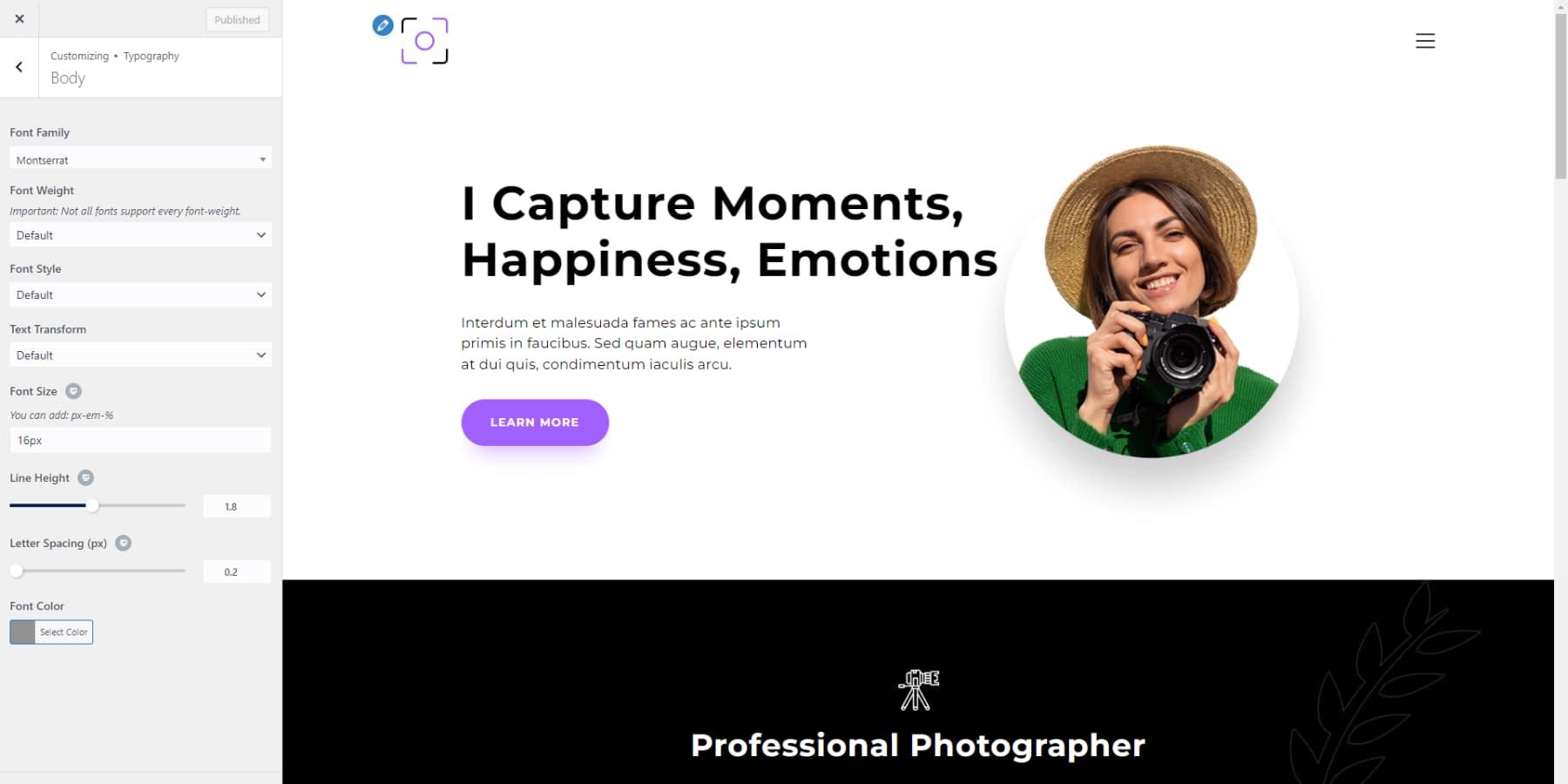
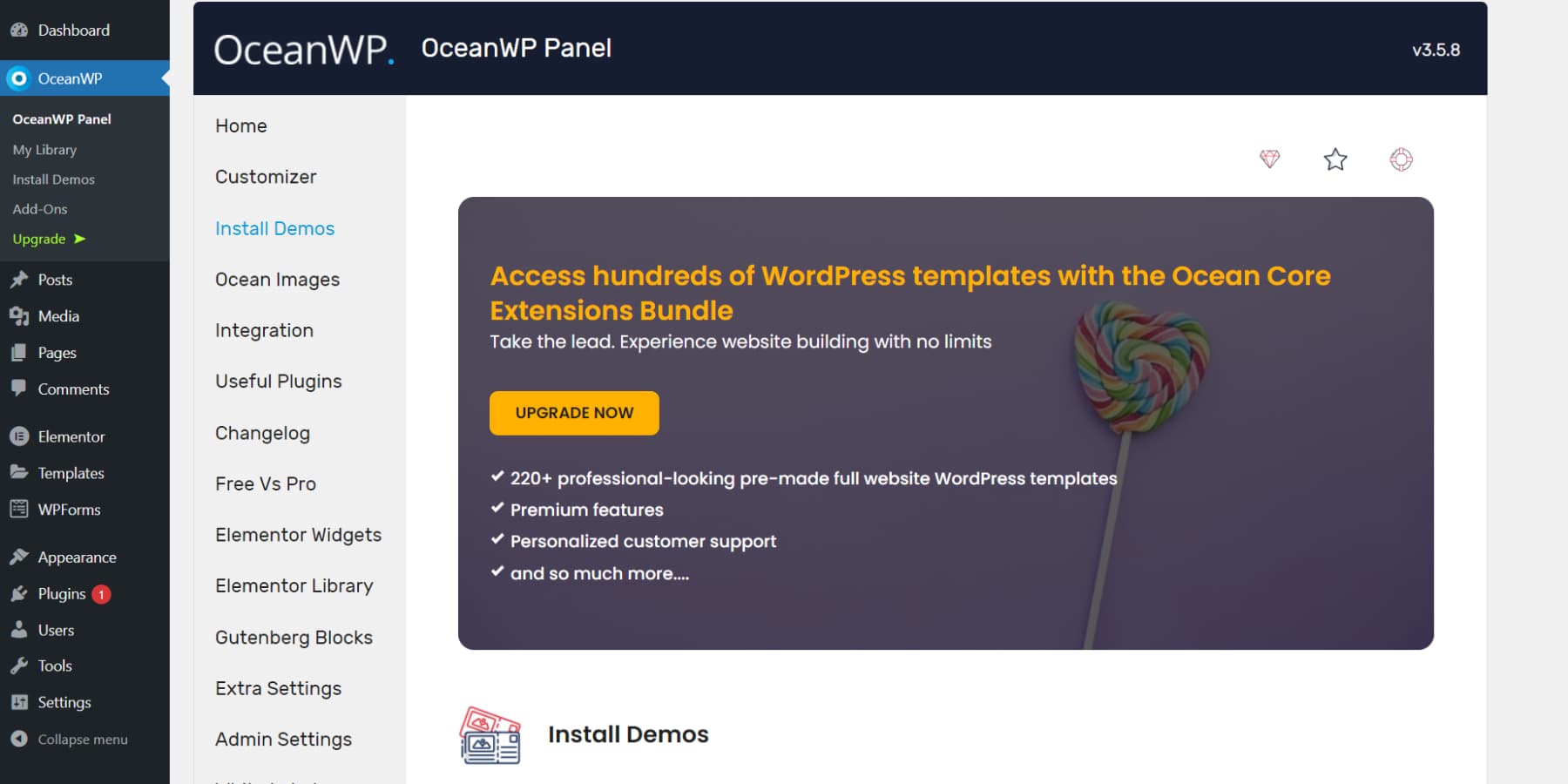
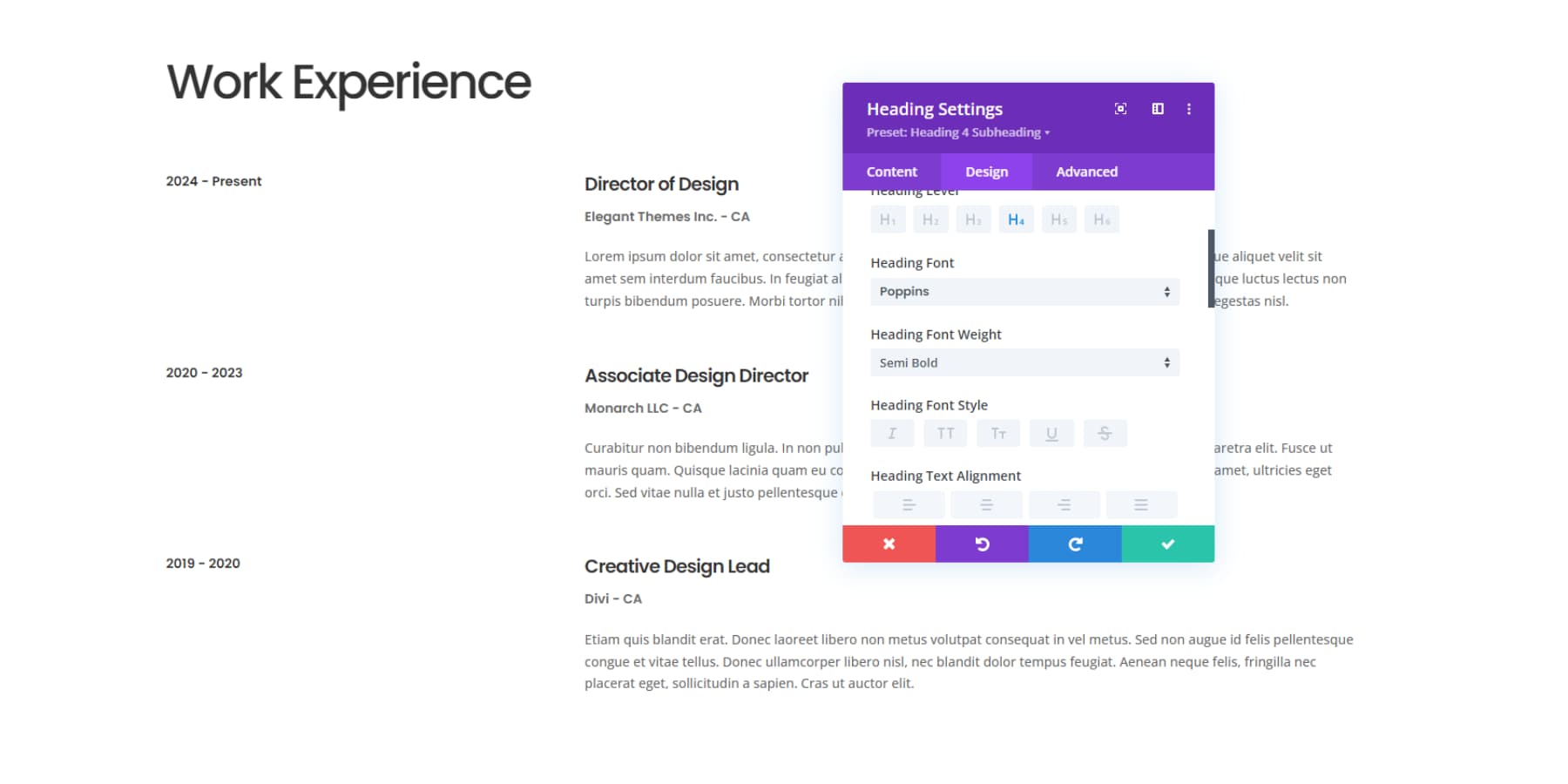
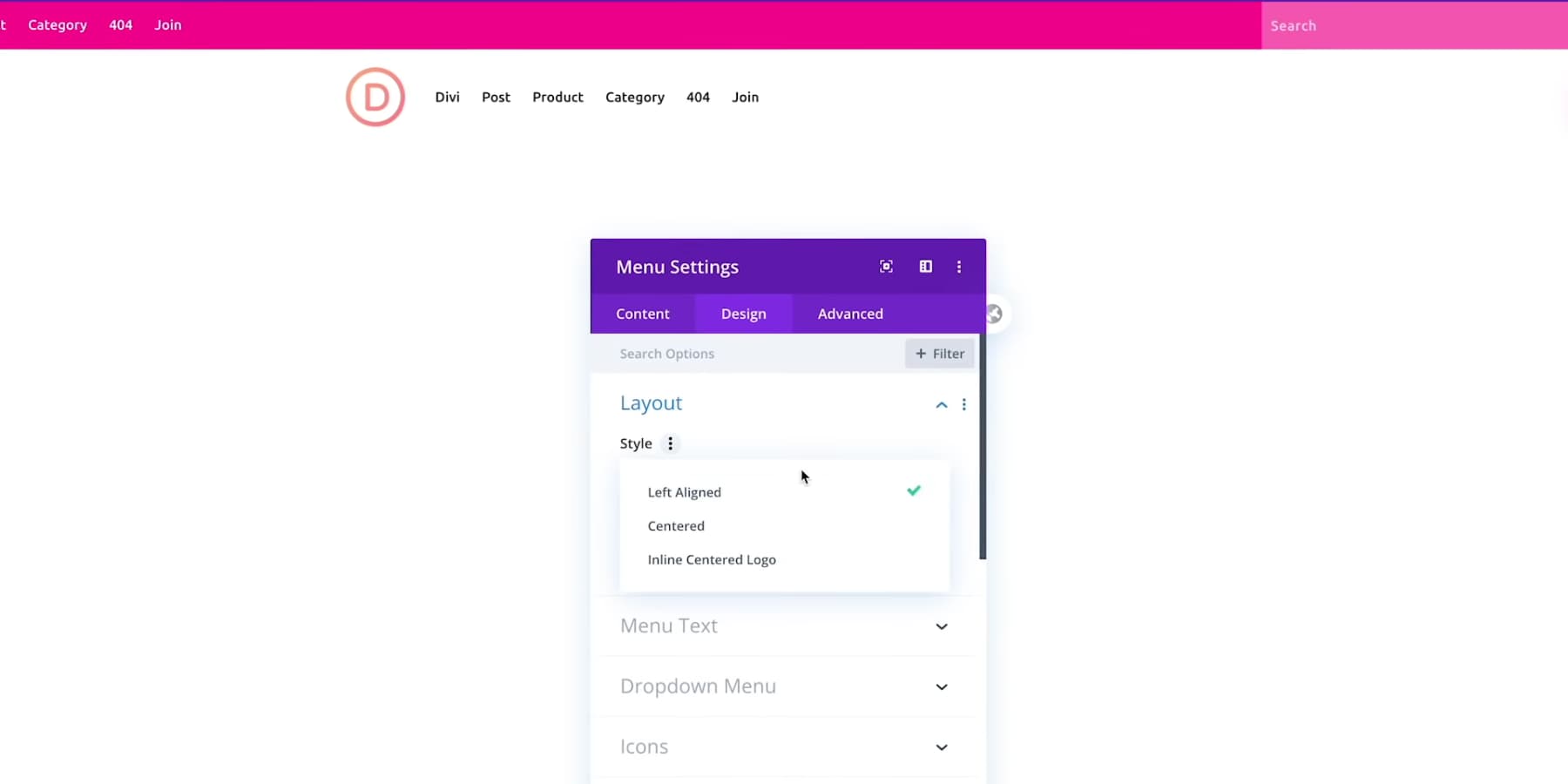
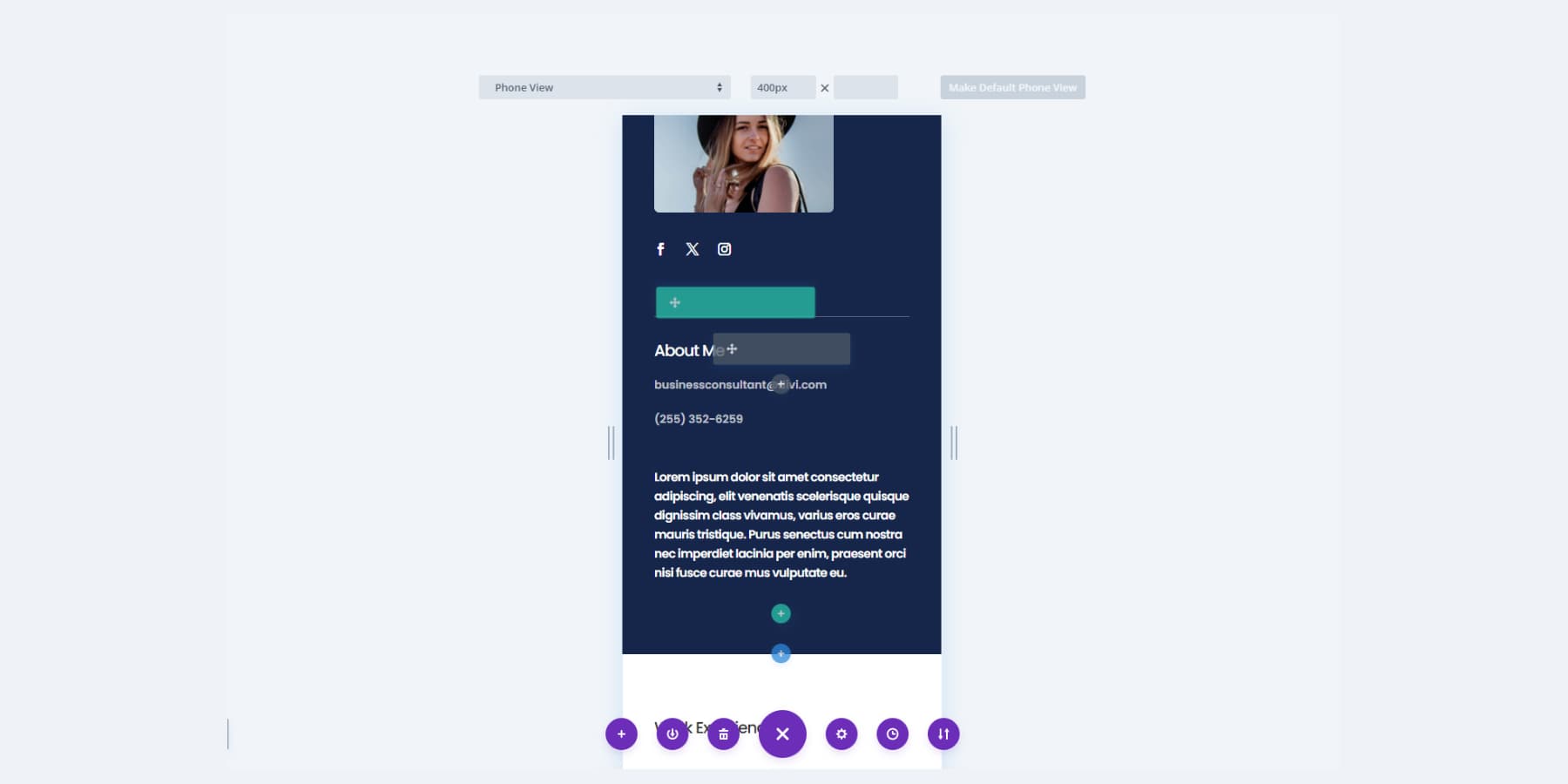
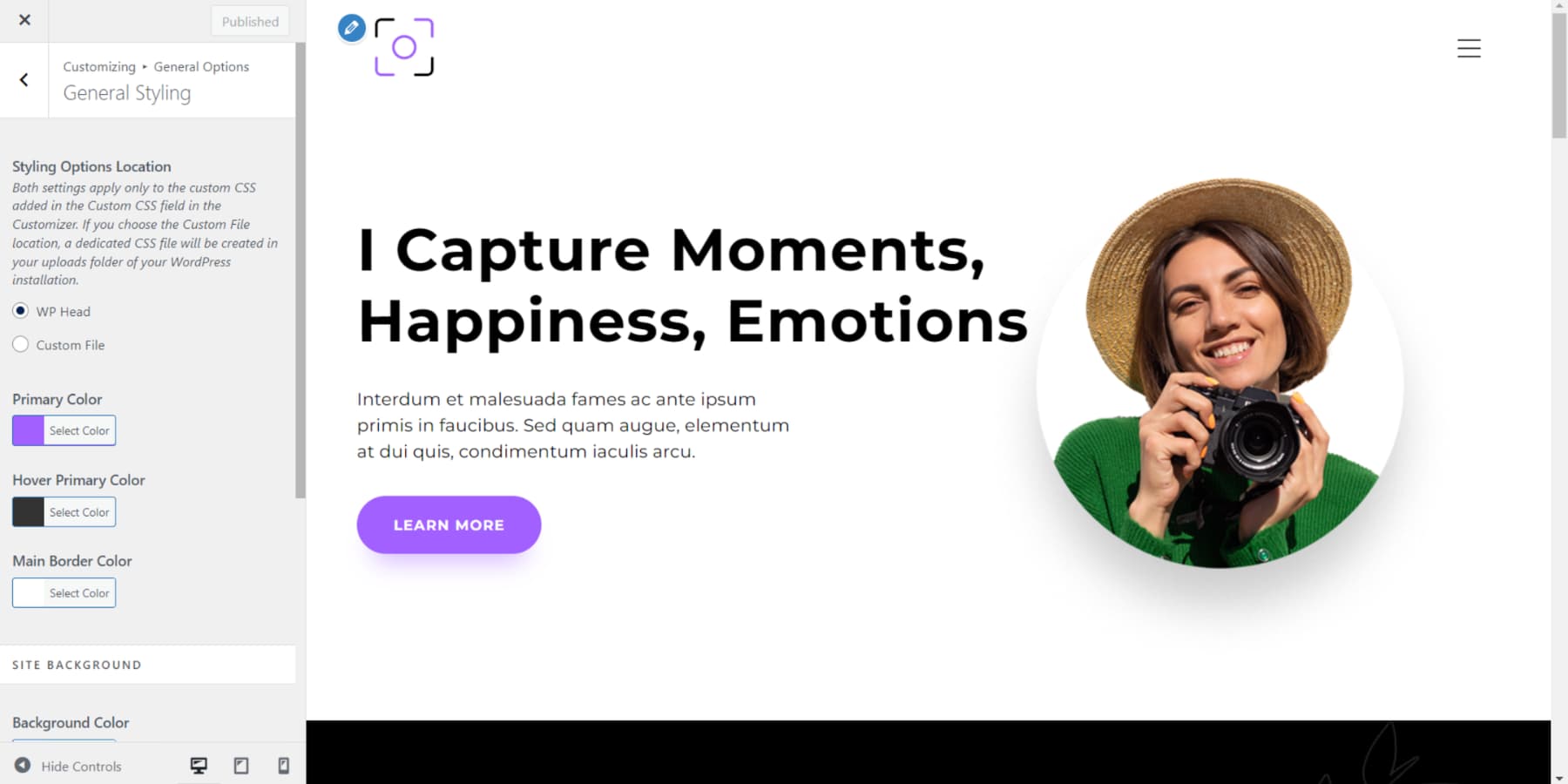
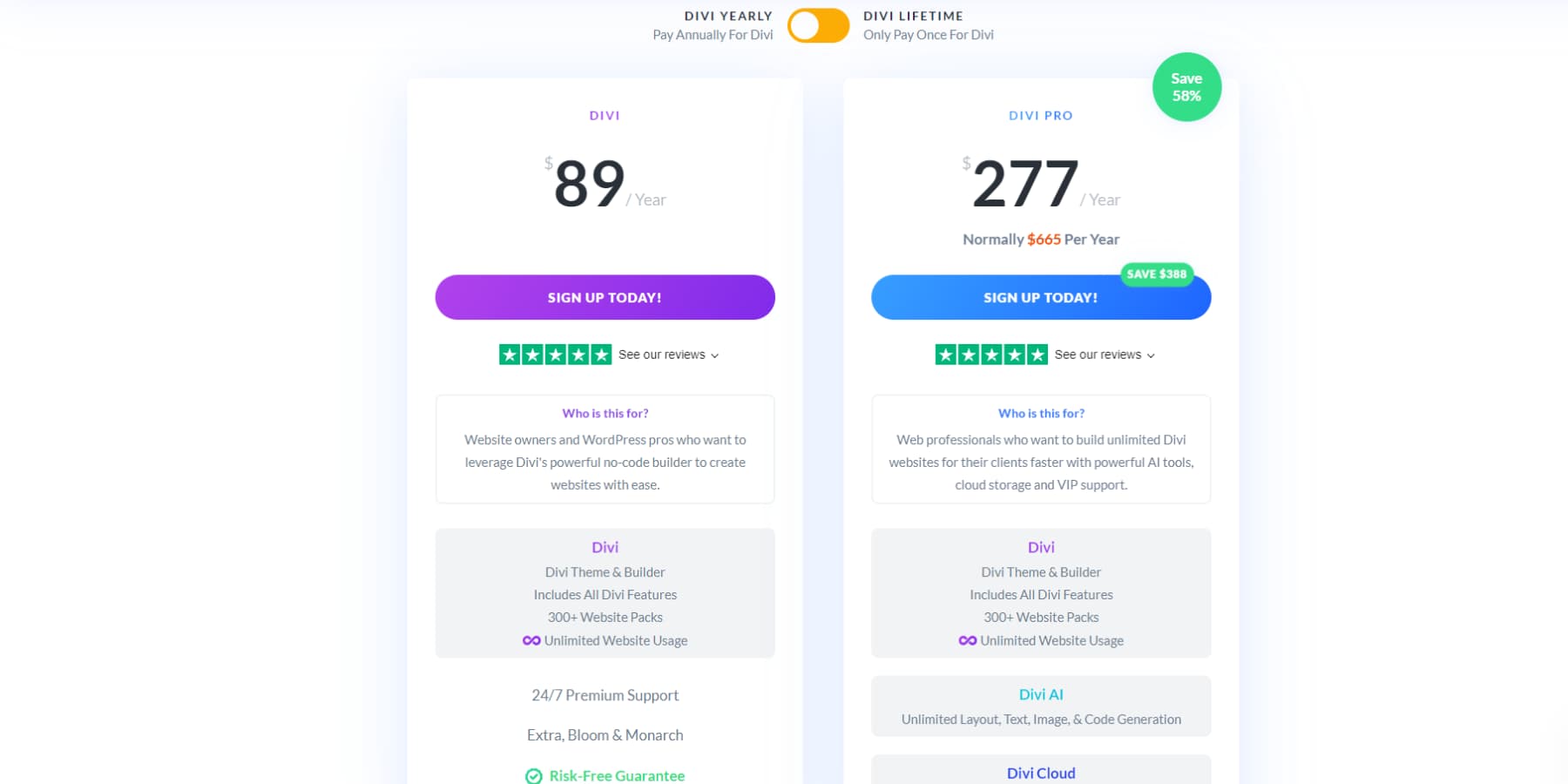
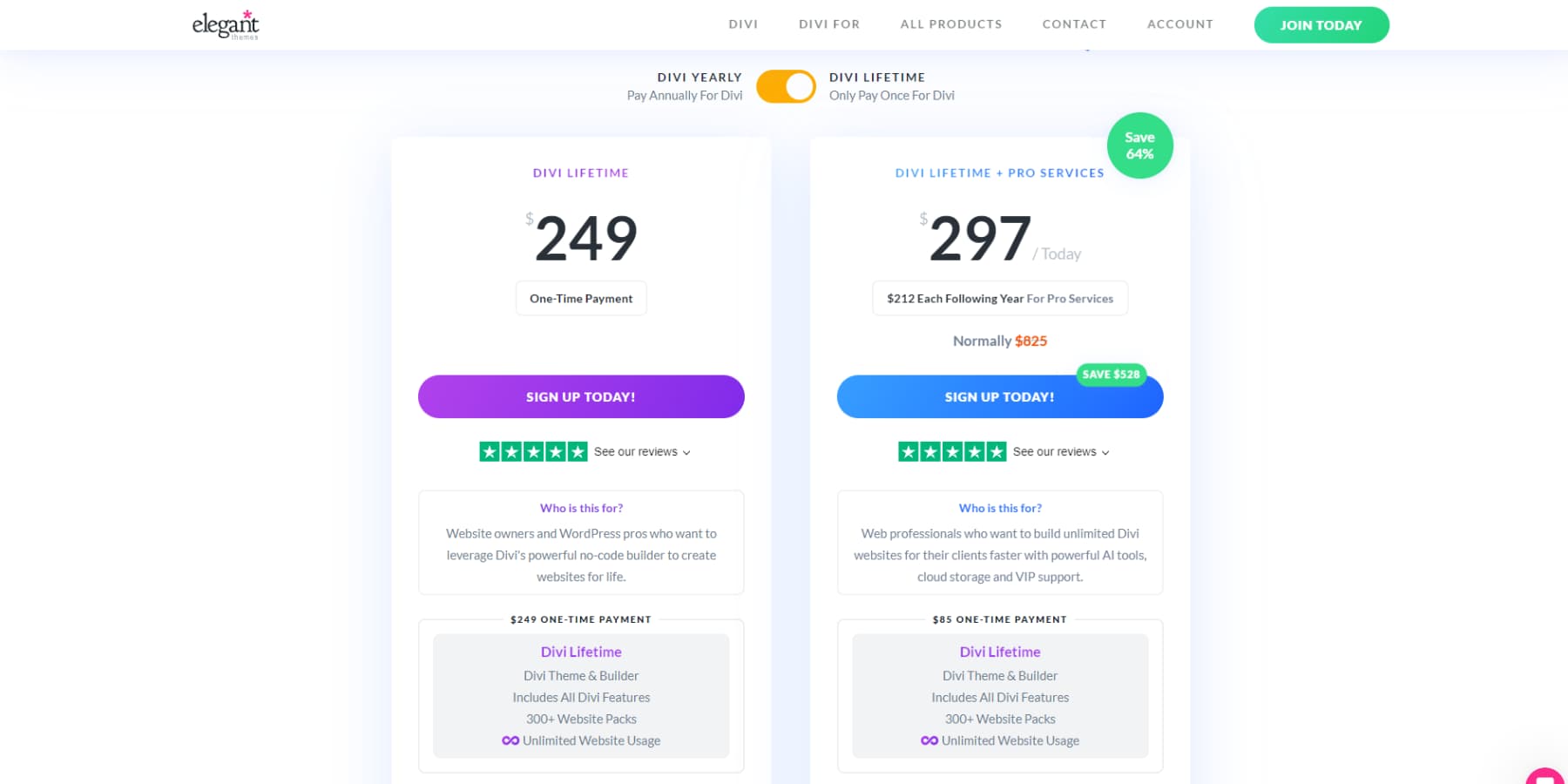
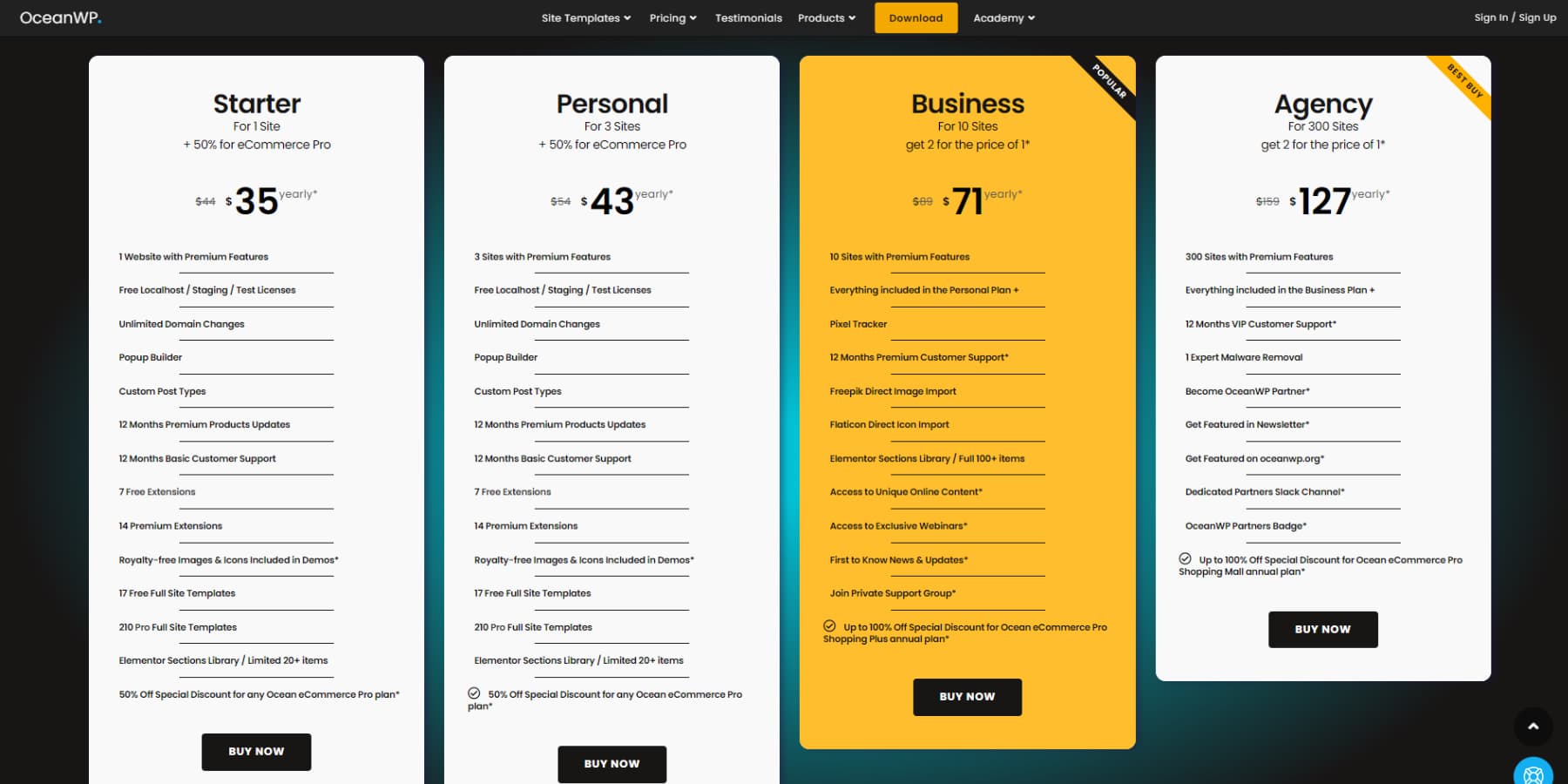
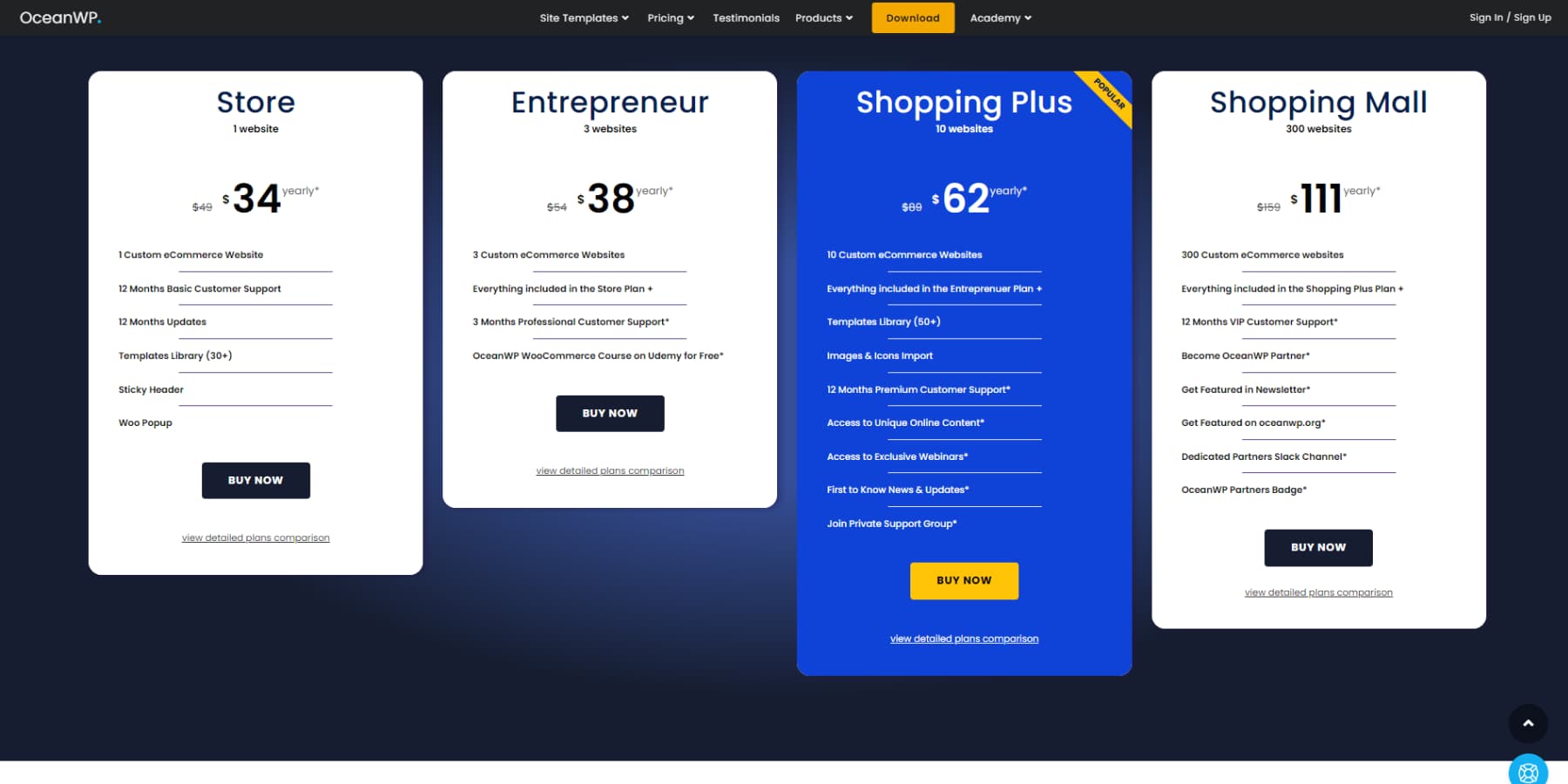






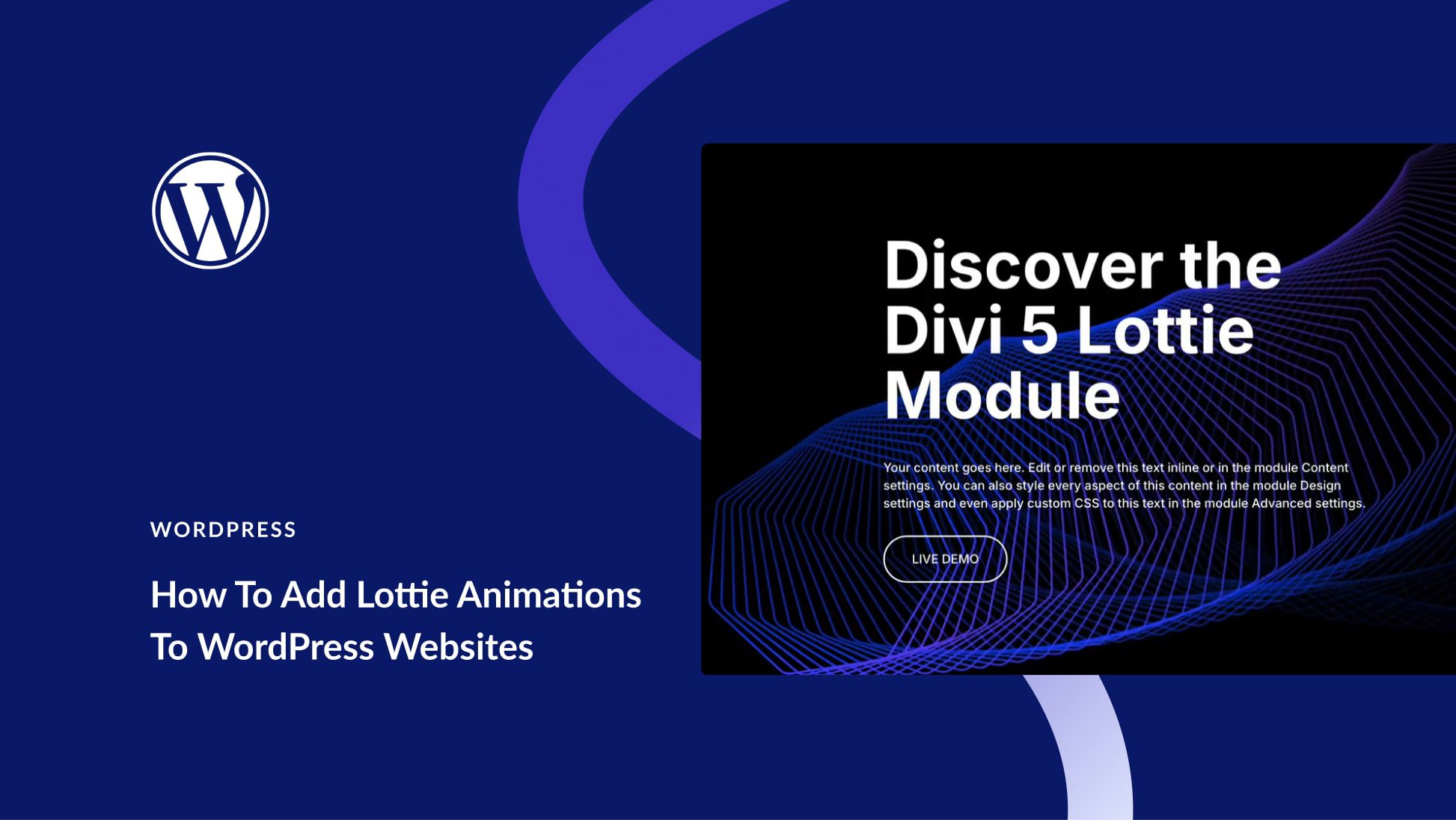
Leave A Reply