Choosing a WordPress theme can be overwhelming, especially for a beginner. No need to worry, though. We’ve combed through hundreds of popular WordPress themes to showcase free and premium options suited to those new to WordPress. Whether you need a free or a premium option, the products on our list all cater to the needs of new WordPress users. In this post, we’ll walk you through what a WordPress theme is and how to choose one, and we will provide our picks for the easiest WordPress themes for beginners.
Let’s dive in.
What Is A WordPress Theme?
A WordPress theme is basically an outfit for your website. It controls the visual design of your site, from layout to fonts and style. While you are in charge of adding content, a WordPress theme dictates how that content is presented. There are a few things to remember to truly understand a WordPress theme. Firstly, WordPress themes don’t change the platform’s core functionality. In other words, themes don’t affect the underlying software and its workings. Regardless of your chosen theme, you can still add content, manage users, and use plugins.
Secondly, all WordPress themes are customizable. Though they add a core design, most themes allow you to adjust the colors, fonts, and layouts to suit your needs. The easiest WordPress themes for beginners are usually designed to work with a page builder plugin, so you can create pages and posts with a drag-and-drop page builder, usually on the front end. That way, you can design your site in real time, giving you a better idea of how the final product will look as you build it.
How Does a WordPress Theme Work?
WordPress themes are a collection of files that control the look and feel of your site. They consist of template files written in PHP and provide your pages’ overall structure and layout. For example, there are template files for blog posts, pages, and search archives. WordPress themes also come with a CSS stylesheet. This file controls the visual style of your website, including fonts, colors, background images, buttons, and more. Most themes also include JavaScript files, which add interactive elements, such as parallax movement, animations, hover effects, and more. Adding content like blog posts, images, and pages gets populated into your WordPress theme’s templates. From there, the CSS styles are applied to your content to give it a polished look.
How to Choose the Easiest WordPress Theme for Beginners
When researching the easiest WordPress themes for beginners, there are a few things to consider, including features, looks, reviews, and customer support. Regarding features, choosing a simple and lightweight theme is always a good idea. Opt for themes with a clean codebase and minimal features or an efficient theme with a built-in page builder (reducing the need for extra plugins). This allows you to customize your website without having to learn code. The theme you choose should also have the ability to be responsive. Learn whether a WordPress Page Builder makes sense for your situation.
When it comes to aesthetics, opt for themes that offer a variety of pre-built templates. Many themes, like Divi, come with professionally designed layouts for various industries, making it easy to build WordPress websites fast. Choosing a theme with plenty of customization options is also a good idea. Most themes provide some control over fonts, colors, and, in some cases, extra features, such as global style settings. The great thing is that most developers offer a live demo to see what your site will look like before you ever install a theme.
Choose a WordPress theme that has positive user reviews and excellent customer support. Reviews are a great way to gauge how the community feels about a particular theme, which is crucial, especially with thousands of choices available. Lastly, always choose a theme that provides good customer support. After all, as a beginner, the last thing you want to worry about is trying to fix an issue you need help understanding.
The Easiest WordPress Themes For Beginners
Now that you better understand a WordPress theme and how to choose one, let’s get to the fun part. When researching which themes to include on our list, we considered all the points in the section above. We chose responsive themes supporting page builders, pre-built layouts, and customization options. We also included products that provide a clean design, are user-friendly, and are fast-loading. So, without further ado, let’s get to our list of the easiest WordPress themes for beginners.
1. Divi
🥇 Easiest WordPress Theme For Beginners (Endless Customization)
Up first on our list of easiest WordPress themes for beginners is Divi. It boasts a user-friendly drag-and-drop Visual Builder that allows you to add, rearrange, or delete elements on the front end without having to know how to code. It also offers a large library of layouts to easily import and build pages quickly. They provide designs for various industries, including business, events, food & drink, and more.
Create Beautiful Webpages with Divi AI
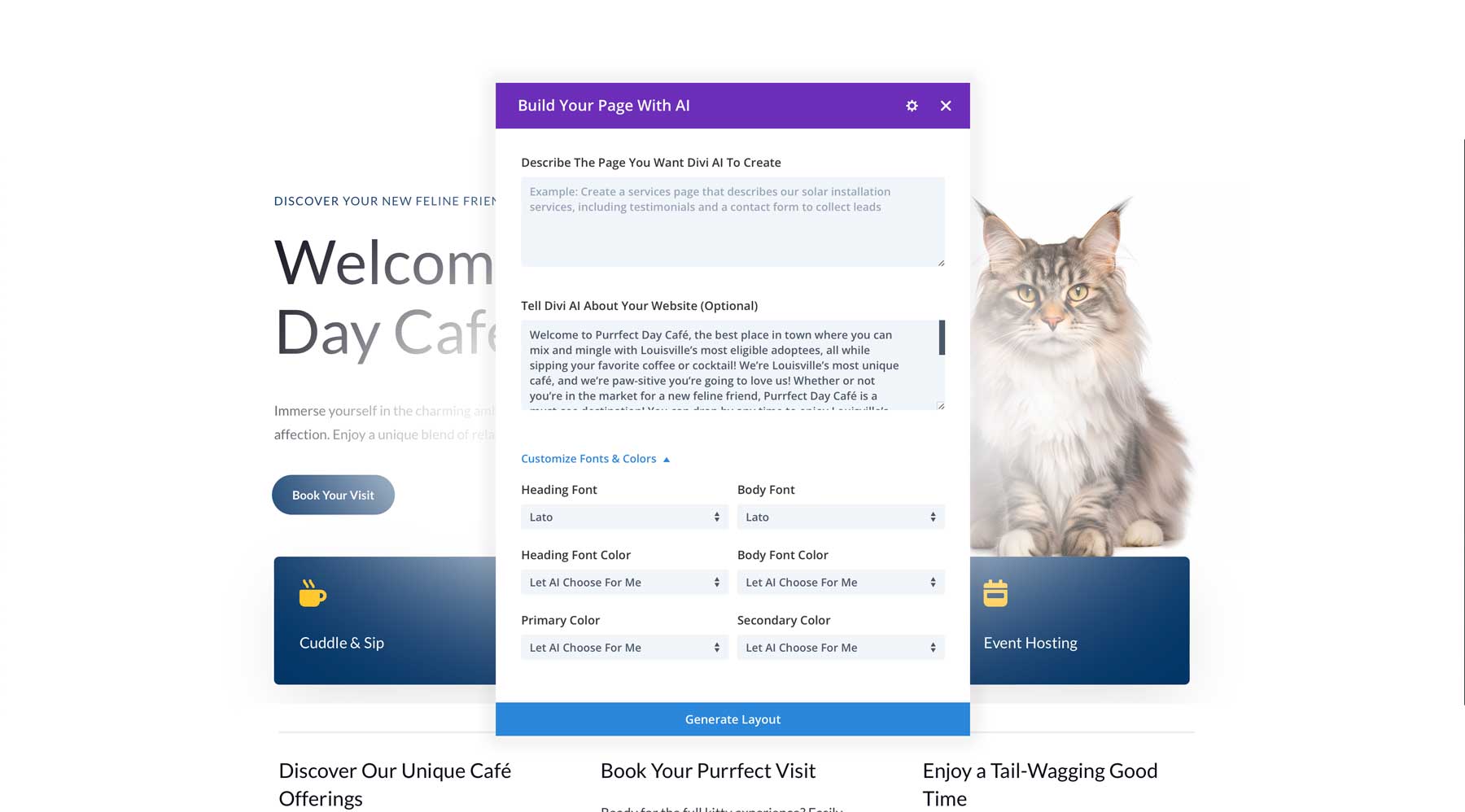
Divi offers an entire suite of tools to help you craft beautiful websites. One of which is Divi AI. Users can easily generate copy and images and write code, all with a text prompt. There’s also a new feature called Divi AI Layouts, which can generate entire pages based on a text description. It’ll write copy, generate images, and easily build complete pages. Not only that, Divi AI Layouts can remember the fonts and colors used, so as you generate additional pages, they will match perfectly. Should you want to add more content to your pages, you can easily do so thanks to Divi’s 200+ 200 design elements.
What We Like About Divi
- Divi AI: Generate copy, image, code, or entire layouts with a text prompt
- Pre-Built Template Library: Start your website with over 2000 professionally crafted layouts
- It’s Highly Customizable: Design every aspect of your site, from posts and pages to templates for headers, footers, and more, with the Theme Builder
- It Works With Hundreds of Third-Party Plugins: Extend Divi’s functionality through integrations with popular plugins, such as MemberPress, Rank Math, Toolset, WPForms, and more
What Could Be Improved
- Learning Curve: Divi is a highly customizable WordPress theme suited for beginners, especially thanks to its premade layouts and Divi AI. That said, those who want to learn the ins and outs of Divi will need to put the time in to learn it
🥇 Why We Picked It
We may seem biased, but Divi is the perfect multipurpose WordPress theme on the market for beginners. Between the premade layouts, Divi AI, and drag-and-drop page builder, those new to WordPress can have their website up and running fast. Even better, it’s 100% responsive, optimized for search engines, and gives you an incredible full-site editing experience thanks to Divi’s Theme Builder.
Who Is Divi Best For?
Divi is a powerful and versatile theme that can be a great option for beginners who want to create a professional-looking website with artificial intelligence or without coding.
Community Reviews and Ratings
Users love Divi’s expansive feature set and customer support. While most reviewers omit cons, a few say it’s difficult to learn.
Pricing
Divi is available starting at $89 per year.
2. Kadence
🥈 Easiest WordPress Theme For Beginners (Built for Speed)
Another great option is Kadence. It offers a free and premium version and is highly regarded for its page load time, customization features, and ease of use. Kadence provides a free and premium version with great features, including starter templates, a header and footer builder, and global font and color controls. It’s a versatile theme, housing different websites, including business, ecommerce, blogs, online learning, and more.
Build Websites With Starter Templates or Kadence AI
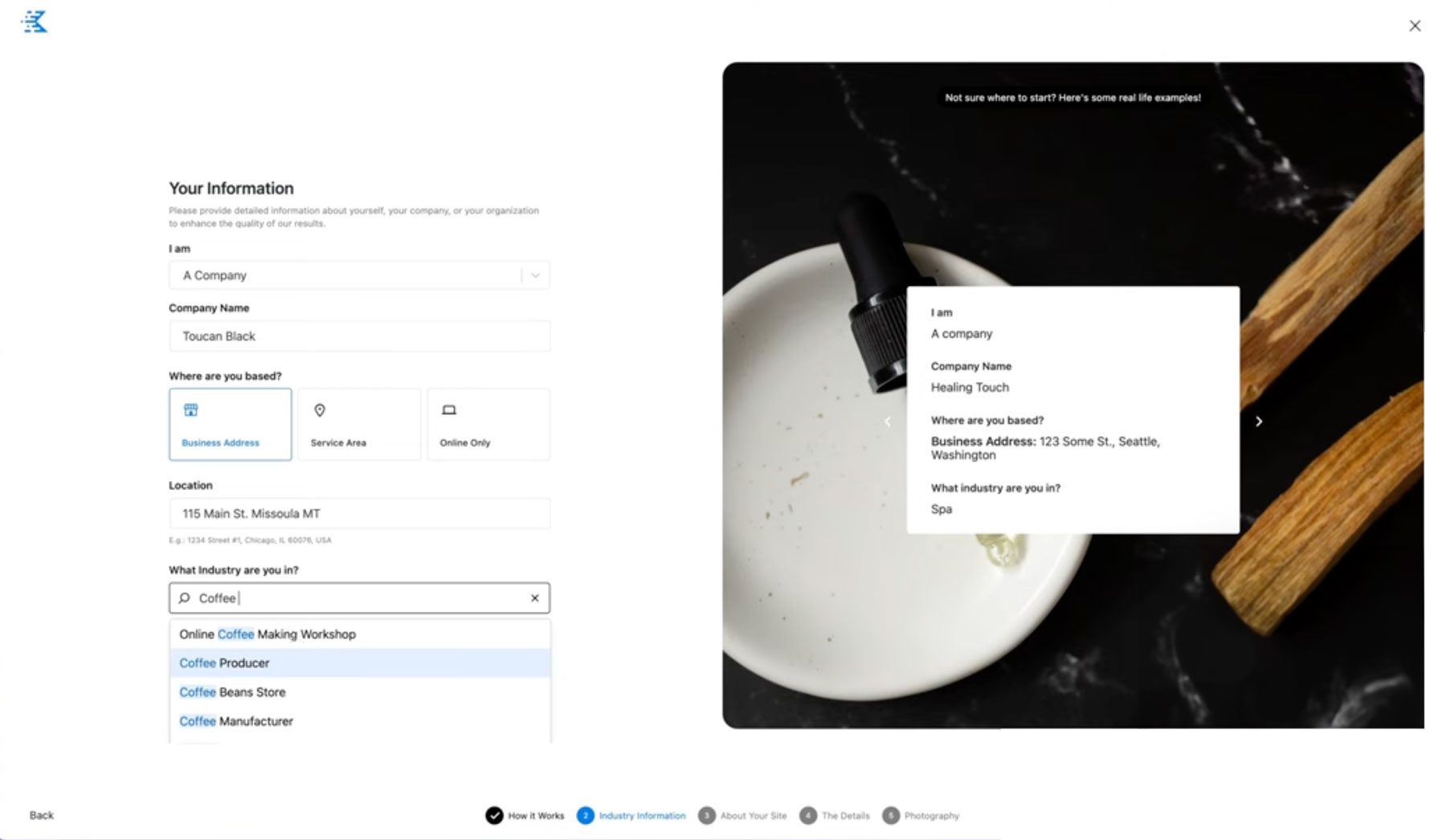
One of the most impressive features of Kadence is its starter templates. There are over 80 to choose from for the theme’s free and paid versions. That said, Kadence also has a feature that allows you to build starter templates with a text prompt. Simply provide details about your business and any keywords you’d like to use, and Kadence AI easily generates custom starter templates. Once you’ve added content, Kadence AI can refine it for you. It’ll analyze your content and provide suggestions for improvement. Kadence AI assists with fixing grammar, adjusting the writing style or tone, and shortening or expanding content, allowing you to keep messaging consistent across your entire website.
What We Like About Kadence
- It’s Lightweight: Kadence is known for its speed, which is a major factor when it comes to search engine optimization (SEO)
- Built-In Header/Footer Builder: Create headers and footers with a drag-and-drop editor
- Page Builder Support: Kadence natively uses Gutenberg blocks but also provides support for Beaver Builder, Elementor, and other major page builder plugins
- Starter Templates With Kadence AI: Kadence comes with 80+ starter templates or the ability to create your own with Kadence AI
What Could Be Improved
- Templates Only Support Gutenberg or Elementor: Those wanting to start with a premade template must use Gutenberg or Elementor, which may be limiting for those who have another page builder in mind
🥈 Why We Picked It
Kadence has plenty to offer those new to WordPress. It provides a balance between customization, performance, and ease of use. Those on a tight budget will benefit from a robust free version and can upgrade to the pro version affordably.
Who Is Kadence Best For?
Kadence is a strong choice for those seeking a fast, customizable, and user-friendly WordPress theme. If you’re a beginner or someone who values ease of use and a clean interface, Kadence is definitely worth considering.
Community Reviews and Ratings
Kadence users love how easy it is to build a website with Kadence but say the customer support could be better.
Pricing
Kadence is available for free with paid plans starting at $149 per year.
3. OceanWP
🥉 Easiest WordPress Theme For Beginners (Elementor Support)
Our next WordPress theme, OceanWP, provides a mix of speed and versatility to make it a deserving entry to our top three easiest WordPress themes for beginners. It can adapt to fit nearly any type of website, including learning management systems (LMS), ecommerce websites, business websites, and more. It supports Elementor, so creating pages is a snap, thanks to Elementor’s drag-and-drop page builder. It’s also SEO-friendly, thanks to its basic schema markup, making it easy for Google and other search engines to understand your site’s content.
Customizing OceanWP Is A Breeze
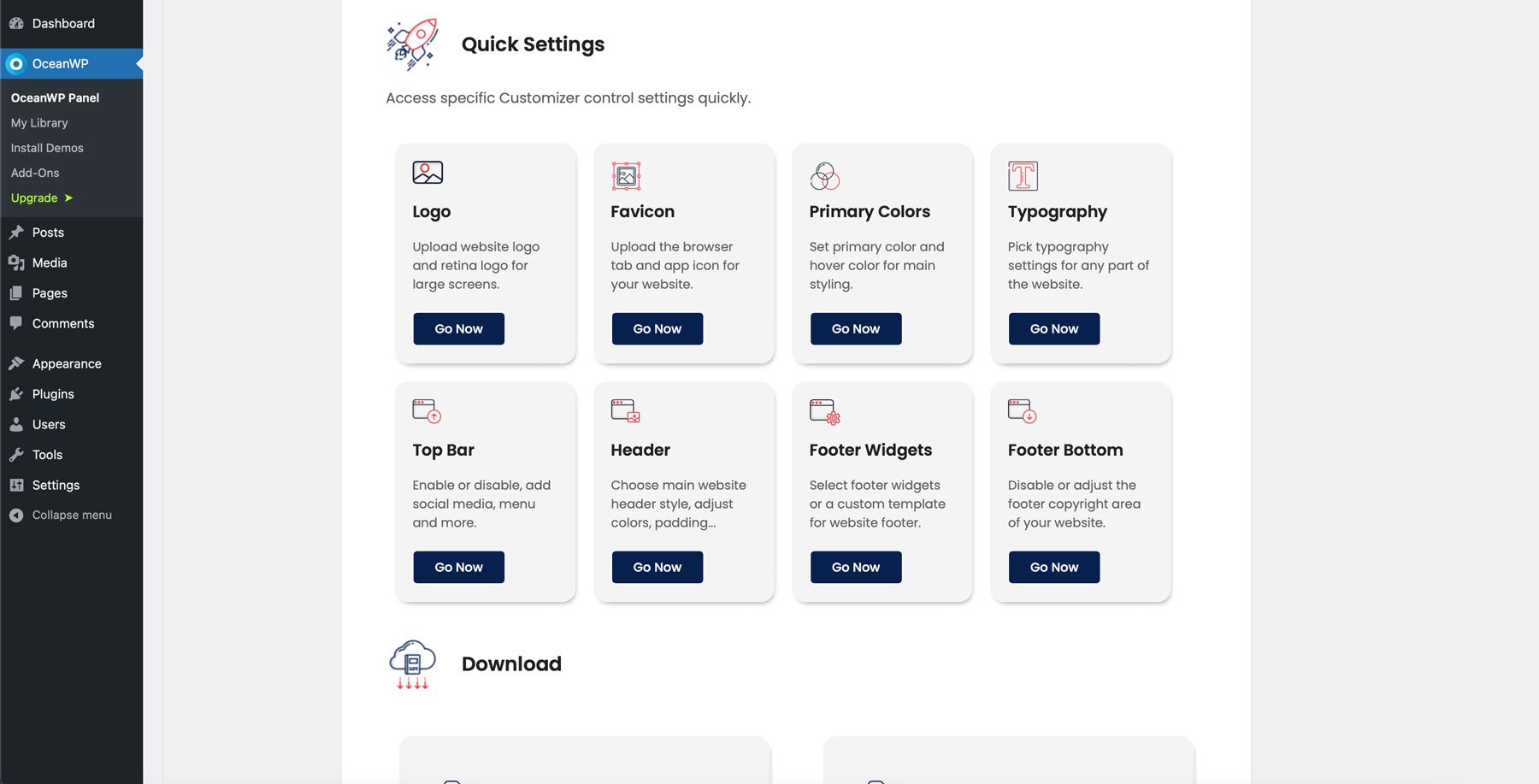
Making your website your own is a breeze, thanks to the OceanWP panel. You can easily change colors, pick fonts, add a logo and favicon, and customize your header and footer, all in a simple interface. Simply install the Ocean Extra plugin and watch as the default WordPress customizer is replaced with a user-friendly panel that allows you to control your site’s options. You can also import demo sites, add API keys for Google, and access OceanWP’s extensive documentation.
What We Like About OceanWP
- Detailed Documentation: OceanWP comes with documentation and tutorials to guide you through the setup process and answer all of your questions
- Customization is Easy: OceanWP allows you to change fonts, colors, and layouts with ease
- It Integrates with Elementor: Create custom layouts with a versatile page builder plugin
- It’s Ecommerce Ready: OceanWP offers native support for WooCommerce, making it easy to sell online products and collect payments
What Could Be Improved
- OceanWP Relies on Plugins: Some of OceanWP’s core features require plugins, which may add unnecessary bloat to your website
🥉 Why We Picked It
OceanWP offers a good balance of ease of use, customization options, and professional design, making it a great choice for beginners to build a website they’ll be proud of.
Who Is OceanWP Best For?
OceanWP is one of the easiest WordPress themes for beginners and professionals alike. The free version is packed with features, such as importable demos, a user-friendly customizer panel, and support for Elementor, making it a well-rounded option for those just starting out.
Community Reviews and Ratings
OceanWP users say it has great features and is easy to use. However, some say the theme can be buggy at times.
Pricing
OceanWP is available for free with paid plans starting at $35 per year.
4. Astra
Up next on our list of the easiest WordPress themes for beginners is Astra. Like others on our list, it’s user-friendly, highly customizable, and has a large library of pre-built starter sites. It also replaces the standard WordPress customizer with a variation that allows you to control fonts and colors, build custom headers, and more.
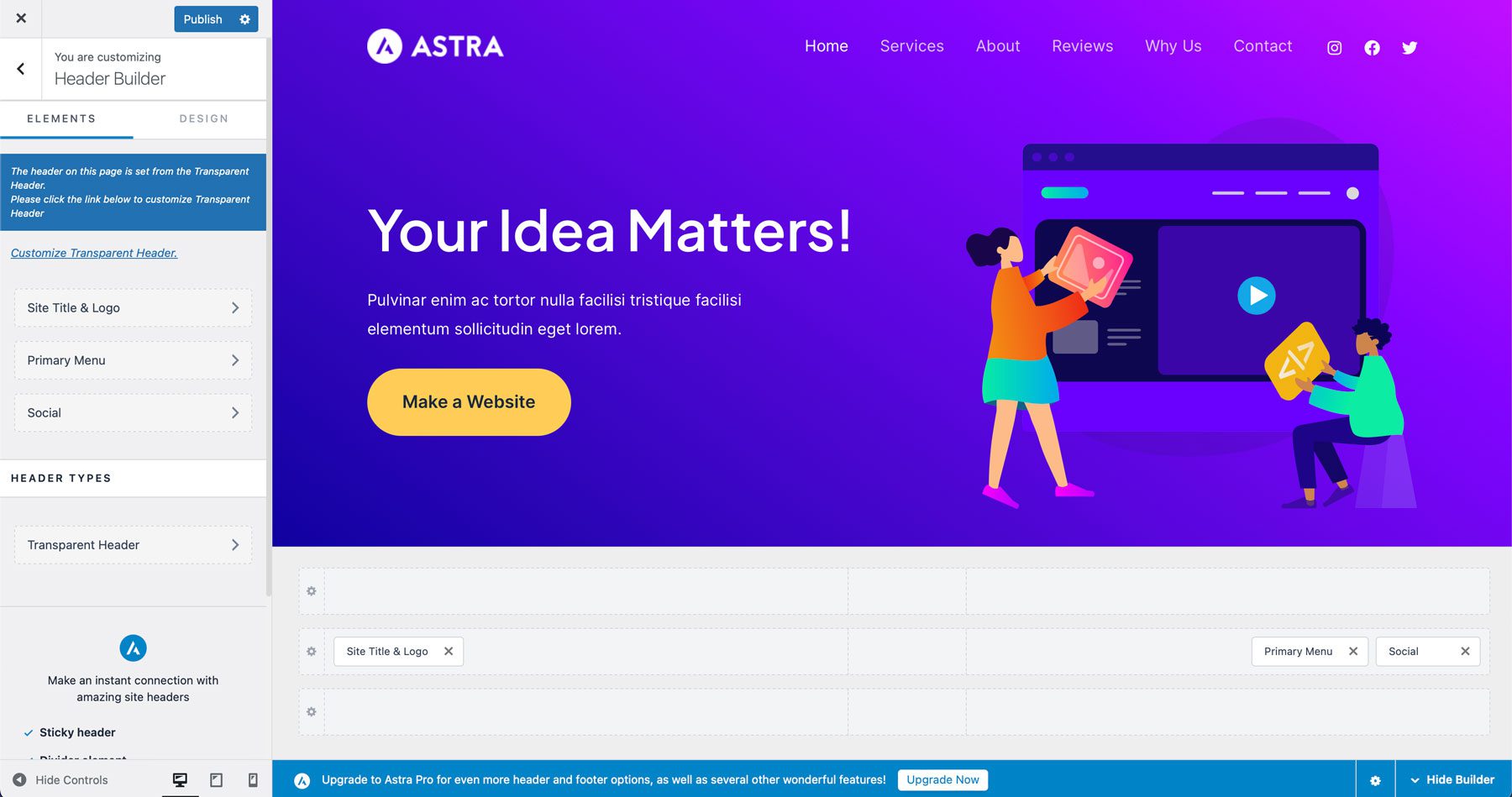
Astra also supports major page builder plugins like Elementor, Beaver Builder, and Brizy. Users will also appreciate Astra’s speed. It boasts a page load time of .5 seconds, only requires 50kb of resources and uses vanilla JavaScript instead of jQuery. These enhancements make Astra one of the fastest, most lightweight WordPress themes.
What We Like About Astra
- It’s Lightweight: Astra is one of the fastest-loading WordPress themes available by using vanilla JavaScript and a small footprint
- Customization Is King: Astra offers a variety of customization options that replace the standard WordPress customizer
- Variety of Pre-Built Websites: Astra offers over 250 starter websites to make building a website easy
- It’s Ecommerce Ready: Astra offers integration with WooCommerce for building an online store
What Could Be Improved
- Customer Support: While Astra does have a great support team, their response on weekends is said to be significantly slower
Who Is Astra Best For?
Astra’s user-friendly customization options, pre-built templates, page builder integrations, and fast performance make it one of the easiest WordPress themes for beginners. Those looking to create a professional-quality website without a steep learning curve will find Astra an excellent choice.
Community Reviews and Ratings
Users love Divi’s expansive feature set and customer support. While most reviewers omit cons, a few say it requires learning time.
Pricing
Astra is available for free. Astra Pro is available starting at $49 per year.
5. Hestia
Hestia is a free theme that works seamlessly with popular page builders, such as Elementor, Visual Composer, and Gutenberg. Customizations enhance the WordPress customizer, allowing users to configure the header, footer, page layout, and other global settings easily. It also comes with the Orbit Fox Companion plugin, which adds extras, such as Elementor modules, social media sharing buttons, and one-click import of various page templates.
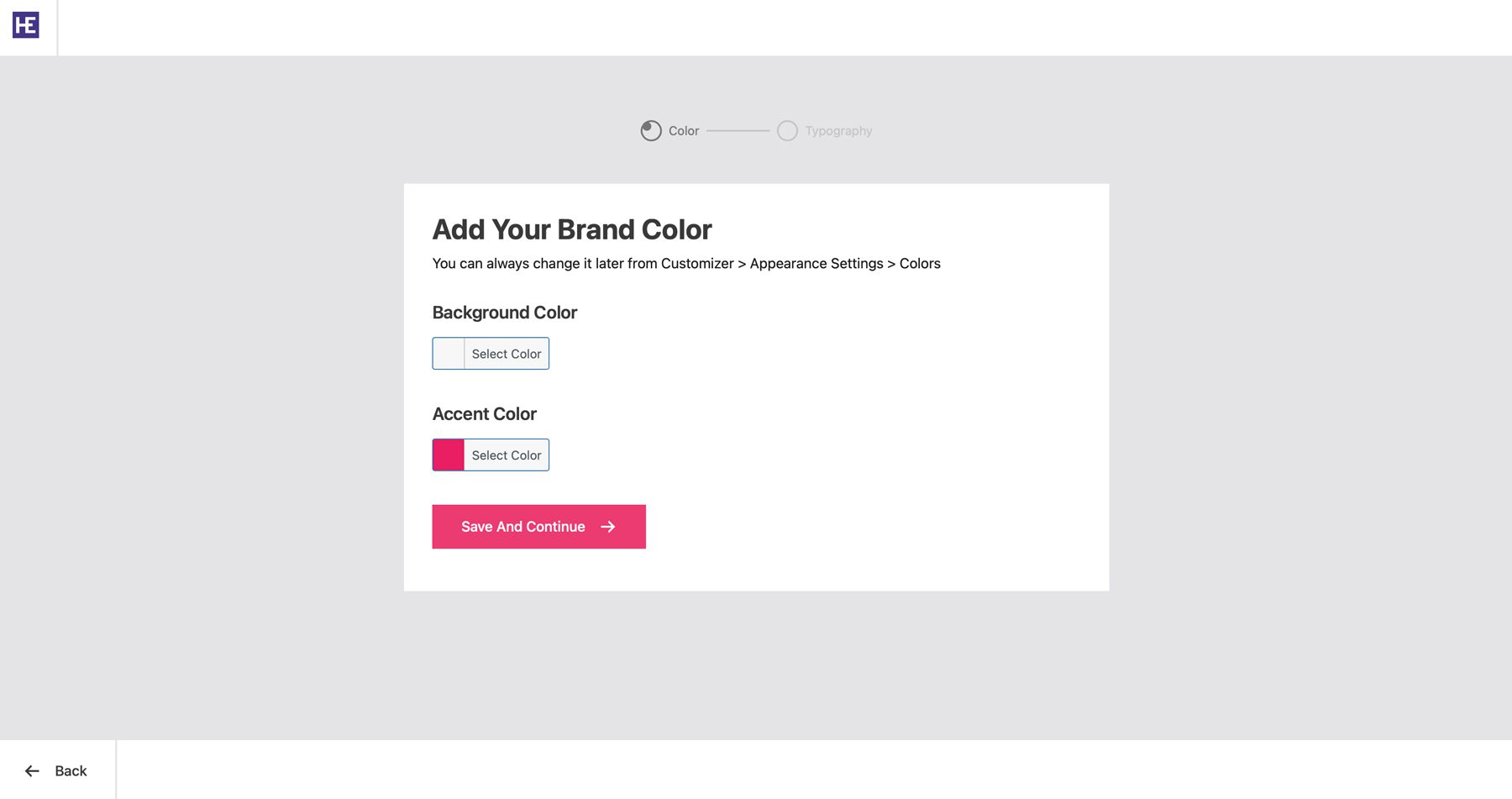
To help users start with WordPress, they offer an easy setup wizard. It takes the guesswork out of figuring out how to add your site title and tagline, add a logo, set a favicon, pick global fonts, and assign your brand’s colors. You can also install the Optimole plugin for speed optimization, along with the Orbit Fox Companion. Hestia also offers header and footer variations, different blog post layouts, and the ability to edit the home page through the WordPress customizer.
What We Like About Hestia
- Easy Setup Wizard: Hestia makes setting up your site easy, thanks to a simple step-by-step setup wizard
- Orbit Fox Companion: Adds additional options to Hestia, including Elementor modules, social media sharing buttons, and one-click demo imports
- It’s Lightweight and Responsive: Hestia offers fast loading times and a responsive design right out of the box
- Build Attractive Mega Menus: Build mega menus directly in Hestia’s Live Customizer
What Could Be Improved
- Starter Sites Are Limited: Free and Personal Pro plans don’t grant access to Hestia’s extensive library of pre-built templates, making it necessary for those looking for more options to sign up for the most expensive plan
Who Is Hestia Best For?
Hestia is a great option for bloggers and small businesses who want an easy-to-use, professional theme. It’s especially suited for one-page designs, making it perfect for users who wish to create a clean website. With plenty of customization options, ecommerce support, and third-party plugin integrations, Hestia can create any website you dream of.
Community Reviews and Ratings
Fans of Hestia say it has a simple interface and is speedy. However, some say it tends to be buggy immediately following updates.
Pricing
Hestia has a free version with Hestia Pro subscription plans starting at $69 per year.
6. GeneratePress
Up next on our list of the easiest WordPress themes for beginners is GeneratePress. It’s another lighting-fast, beginner-friendly option that supports your favorite plugins and page builders. It’s one of the only WordPress themes with accessibility features built right in, making it a great choice for those looking to create a website accessible to users with disabilities. It also offers extensive documentation and a hands-on support team, so beginners needing guidance will be included in the cold.
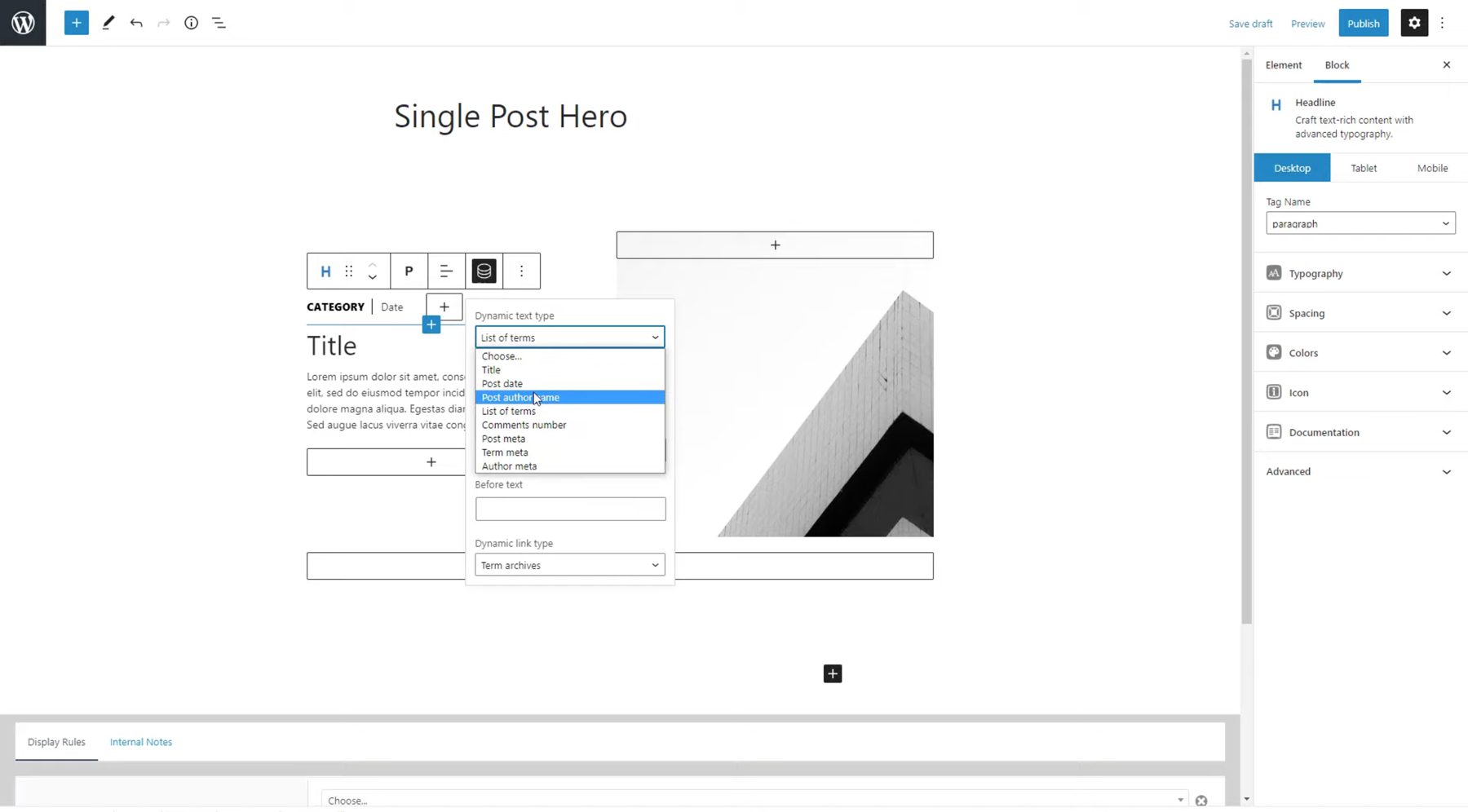
GeneratePress is also the only block-based theme builder on the market. It allows users to build every aspect of their website, the core WordPress block editor and the free GenerateBlocks plugin. More advanced users can create dynamic custom elements, like blog post meta, footers, hero sections, and more, and populate them with dynamic content. There’s also the ability to create custom templates for posts, archives, and even a 404 page, all within the block editor.
What We Like About GeneratePress
- Create Dynamic Content: Create custom design elements and populate them with dynamic content
- Theme Builder (Premium): Build custom templates for posts, archives, headers, footers, and more
- Set Up Custom Display Rules: Apply display rules for templates and design elements to display only on certain pages
- Professionally Design Starter Sites (Premium): Import full website layouts with one click
What Could Be Improved
- Free Version: The free version of GeneratePress lacks its more advanced features, like the theme builder and starter site library
Who Is GeneratePress Best For?
GeneratePress is an excellent choice due to its ease of use, fast performance, and flexible design options. Its lightweight design and user-friendly interface make it a great starting point for those new to WordPress. Those who prefer using the Gutenberg block editor will find GeneratePress worthwhile.
Community Reviews and Ratings
GeneratePress fans love the theme’s simplicity and professional appearance but say the free version could be better.
Pricing
GeneratePress is available for free with premium plans starting at $59 per year.
7. Neve
Our next easiest WordPress theme for beginners is Neve. It comes with over 100 starter sites for building websites quickly and can be used as a traditional or block WordPress theme. Neve is also accelerated mobile pages (AMP) ready and optimized for speed. It uses a mobile-first approach, meaning that it is designed with smaller screens in mind. This framework optimizes Neve for SEO, making it easier for your site and its content to be discovered.
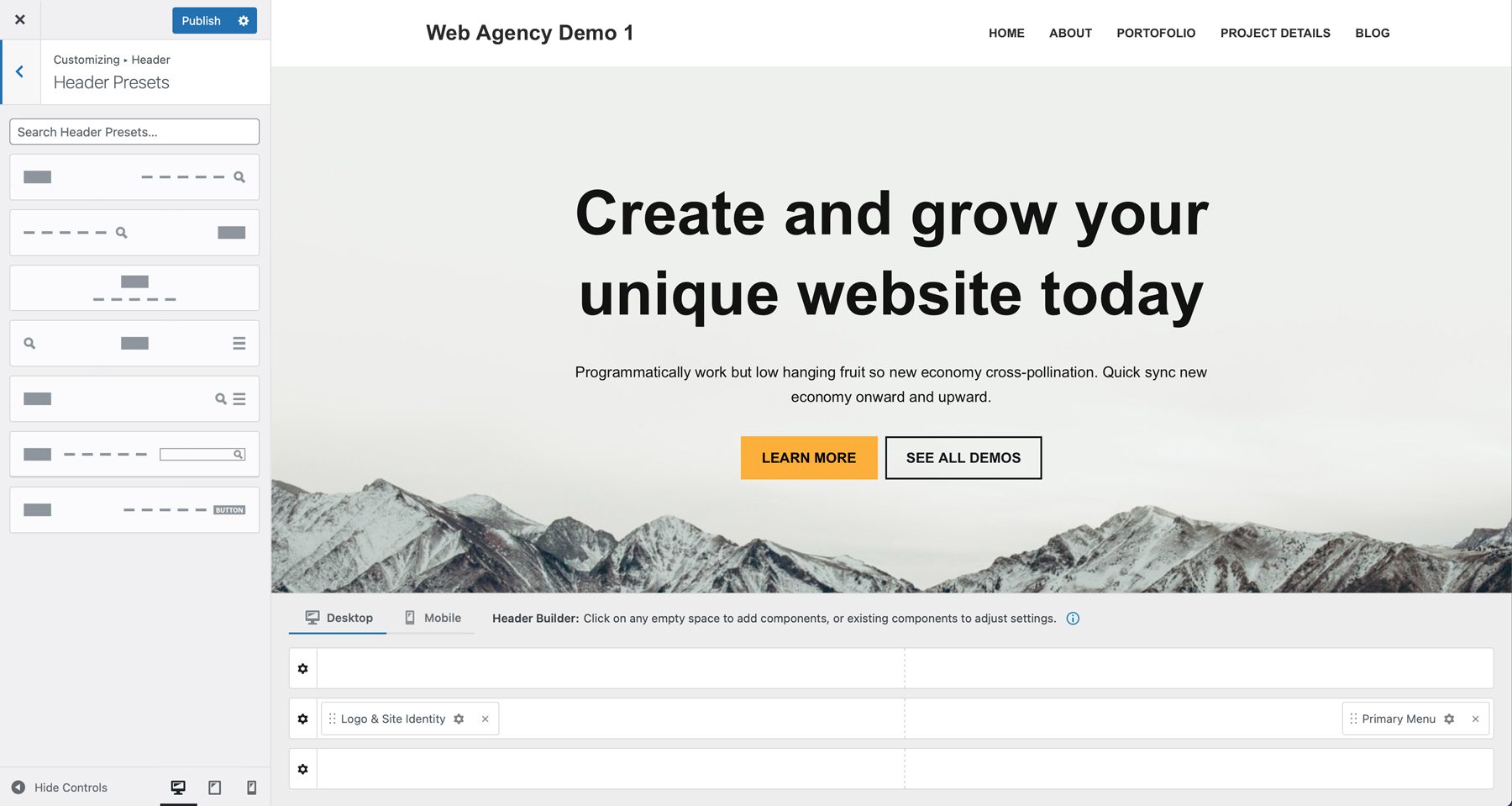
Neve offers many options through the WordPress customizer to alter the look of your website. It includes global styling options for fonts, colors, and more in just a few clicks. For example, you can give your site’s header a unique look thanks to multiple header presets. Simply select one and easily style the background, link colors, and more.
What We Like About Neve
- Starter Site Library: Neve comes with a library of 100+ pre-built website templates so beginners can build websites fast
- Make Design Changes With Customizer: Set global colors and fonts, adjust the layout, design the header, and more
- Page Builder Support: Neve works flawlessly with the Divi Builder, Elementor, Brizy, Beaver Builder, and more
- It’s Mobile Responsive: Neve is designed with smaller screens in mind, making it great for SEO
What Could Be Improved
- Customizations Are Limited: Neve uses the WordPress customizer to control design settings, which limits what users can do. It does offer page builder support, but using one may bloat the site, affecting its performance
Who Is Neve Best For?
Neve is well-suited for beginners thanks to its simplicity, customization options, starter site library, and mobile-first design. It also supports all major page builders, so building your site from scratch will be easier. Should you start with a pre-built layout instead, they provide an extensive library of pre-built templates.
Community Reviews and Ratings
Users say Neve is incredibly easy to use, has excellent support, and provides a great starter site library. However, some say the latest version makes removing the default logo in the footer nearly impossible without CSS.
Pricing
Neve has a robust free version with pro plans starting at $69 per year.
8. Ultra
Our next easiest WordPress theme for beginners is Ultra. It utilizes the Themify Builder, a user-friendly drag-and-drop page builder integrated into the theme. New WordPress users can create custom page layouts and designs without writing code. The builder has various design elements, including pricing tables, typewriter effects, and a map module. Ultra also has parallax scrolling onboard, so adding subtle movement to your pages is a breeze.
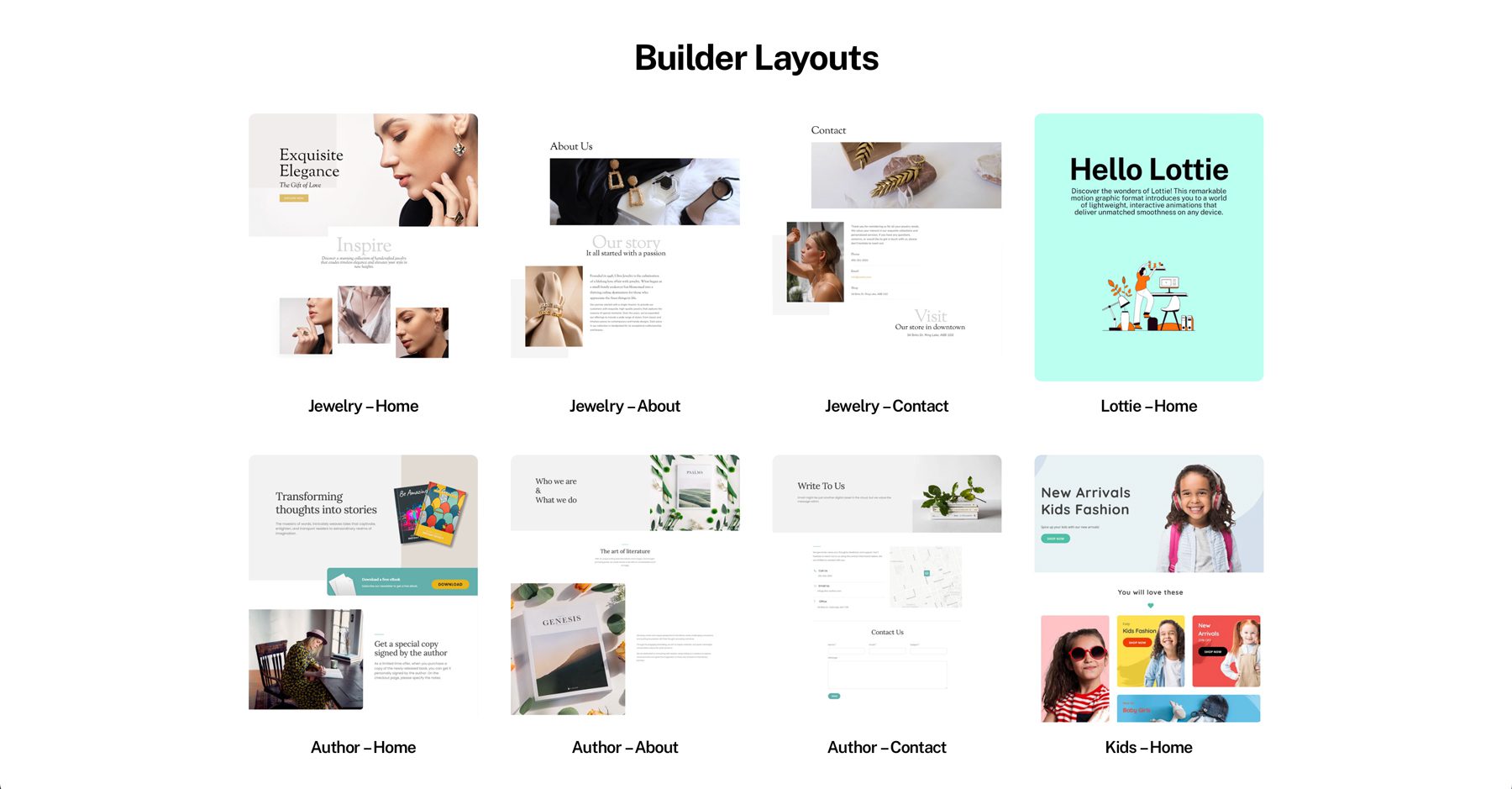
Those looking to start a website fast can use one of Ultra’s 140+ pre-designed layouts. Simply replace text and images, and your site will be ready. All major categories, including business, art, food, and more, are supported. Every starter site can be altered as you see fit, adding additional design modules or stunning effects. You can animate colors, add gradients, create blended effects, image filters, and more.
What We Like About Ultra
- Large Library of Pre-Built Layouts: Ultra comes with 140+ layouts designed to get a website up and running fast
- Themify Builder: An intuitive drag-and-drop page builder that allows users to add, edit, or delete modules with ease
- It’s Responsive: Your website will look great on any device
- Powerful Integrations: Ultra works seamlessly with plugins, such as WP Forms, Jetpack, Gravity Forms, and more
What Could Be Improved
- Learning Curve: Although Ultra is somewhat user-friendly, there is an initial learning curve new users will need to overcome
Who Is Ultra Best For?
Ultra is a great choice for beginners, thanks to its large library of templates, drag-and-drop page builder, and powerful integrations. It’s also very easy to customize, so new WordPress users will be able to launch a new website quickly.
Pricing
Ultra is available for $59 per year.
9. True North
True North is an easy WordPress theme for beginners that’s designed to showcase your images. It features support for Gutenberg and Elementor, a one-click demo import option, and is mobile-friendly. Other features include a built-in theme settings panel, where you can customize various aspects of the theme, including setting a logo, picking global colors, and choosing fonts. It also supports showcasing social media so you can direct your site’s visitors to your social media platforms to increase engagement.
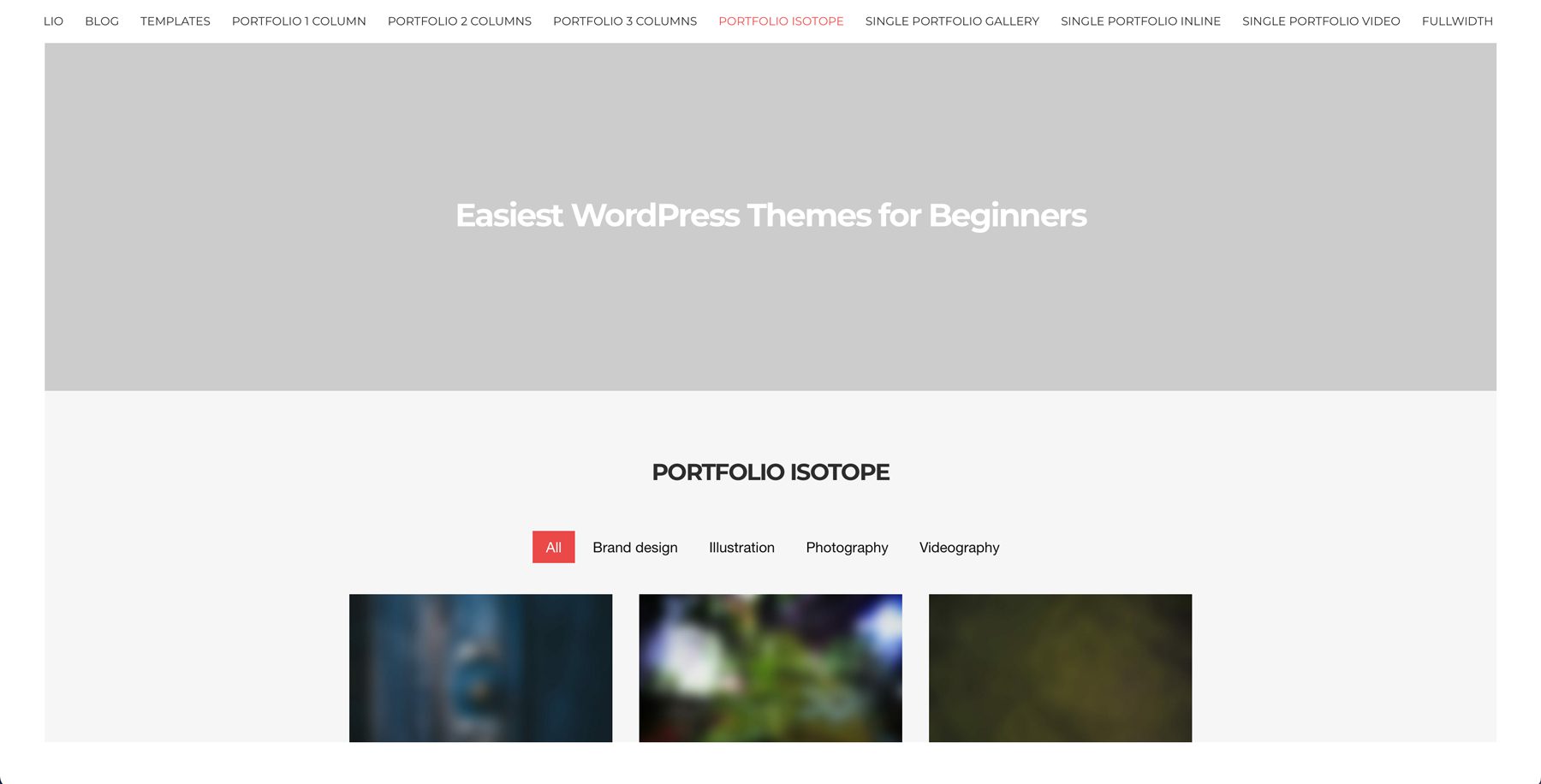
The demo import feature adds all necessary pages to your WordPress installation, including several portfolio layouts, a full-width layout, and top-level pages to round out your site. Additionally, True North comes with a portfolio custom post type, so you can create individual pages for your work.
What We Like About True North
- Support for Elementor: True North is a very basic theme that allows you to swap text and photos and launch quickly. However, it also provides support for Elementor, allowing you to create any type of site you wish
- It’s Designed For Photographers: It’s a beautiful, fast theme designed to showcase photographs or projects with ease
- Mobile-Friendly: True North is responsive out of the box, so there’s no need to worry about how your site will look on smaller screens
- One-Click Demo Import: If you’re looking for a different design, True North offers a one-click demo import to create a new look quickly
What Could Be Improved
- Limited Design Options: True North is a very basic theme that lacks a lot of customization options. However, for most newcomers, this won’t be an issue
Who Is True North Best For?
True North is an excellent choice for photographers or graphic designers looking for an easy way to showcase their work. While there aren’t a ton of bells and whistles, it does make launching a WordPress website easy. If you’re looking for more options, consider Divi instead.
Pricing
True North is available for free.
10. Float
Our next theme, Float, is one of the easiest WordPress themes for beginners, primarily because it doesn’t require much editing. The theme itself is gorgeous, with parallax scrolling, floating images, and bold text. That said, Float comes with a drag-and-drop page builder, so you can make it look any way you want. It boasts four header designs, two menu styles, seamless integration with WooCommerce, and more. Float also provides a library of pre-made demos that can be imported with a single click. It’s also mobile-friendly, so those on small screens will view your site perfectly, as intended.
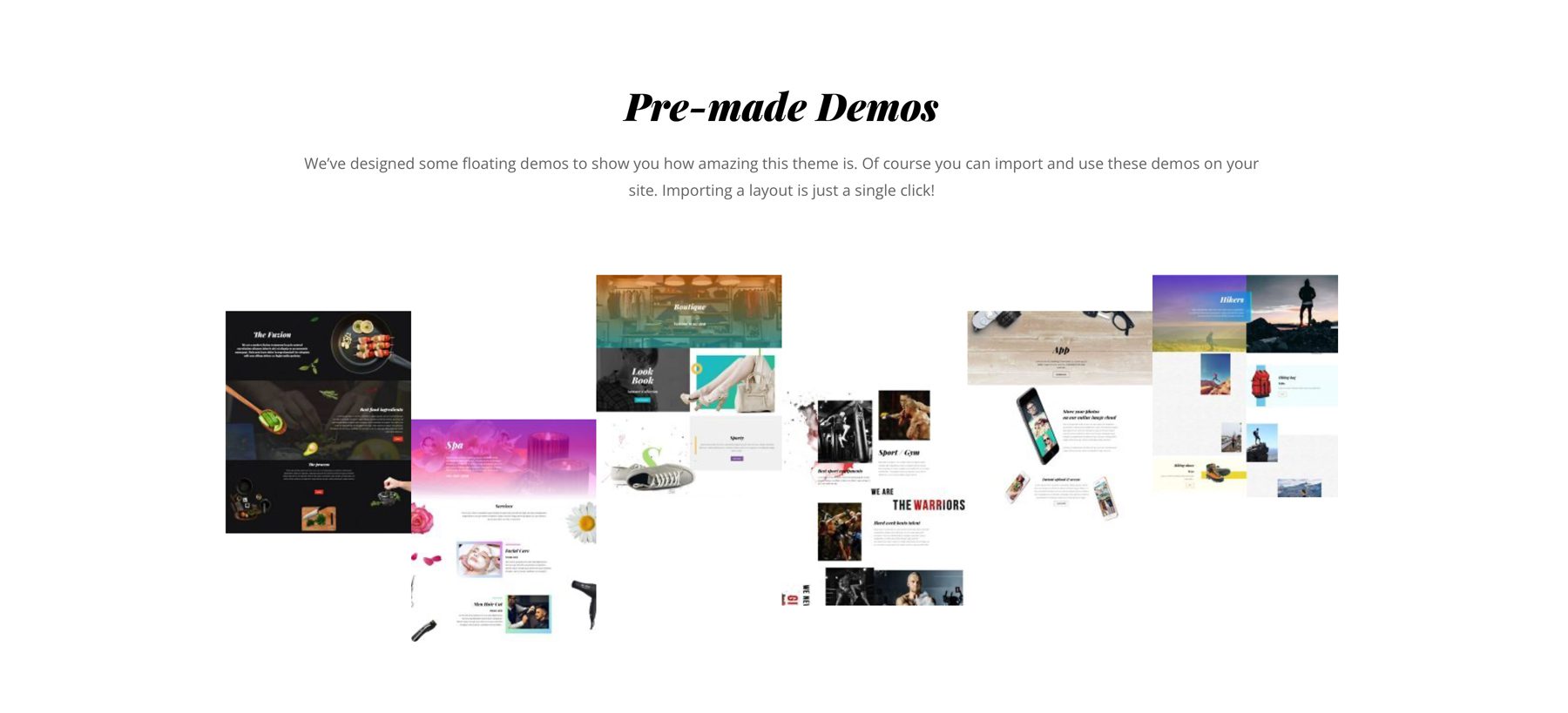
What We Like About Float
- Parallax Scrolling: Float comes with parallax built in, so you can feature subtle movement to keep visitors engaged
- Multiple Layout Options: Choose from several header layouts and menu styles, and exclude the header and footer on specific pages as needed
- Import Pre-Built Demos: Float is gorgeous as is, but if you’re looking for a different look, you can easily import one of Float’s pre-made demos
- Ecommerce Support: Float comes with WooCommerce integration onboard, so you can add products and accept payments with ease
What Could Be Improved
- Parallax Isn’t For Everyone: Some users, especially those sensitive to movement, may not appreciate the parallax motion included with Float
Who Is Float Best For?
Float is an excellent choice for beginners due to its user-friendly interface, responsive design, extensive customization options, and compatibility with popular plugins, all supported by detailed documentation.
Pricing
Float is available for $59 per year.
11. Beaver Builder Theme
The Beaver Builder Theme comes with the purchase of the Beaver Builder page builder. It’s one of the easiest WordPress themes for beginners, mainly because of the intuitive drag-and-drop page builder and bootstrap bones. It boasts a minimalist, customizable design that allows users to easily create stunning pages and layouts. Beaver Builder Theme is also lightweight, SEO-optimized, and compatible with WooCommerce, making it a solid starting point for those looking to build an online store.
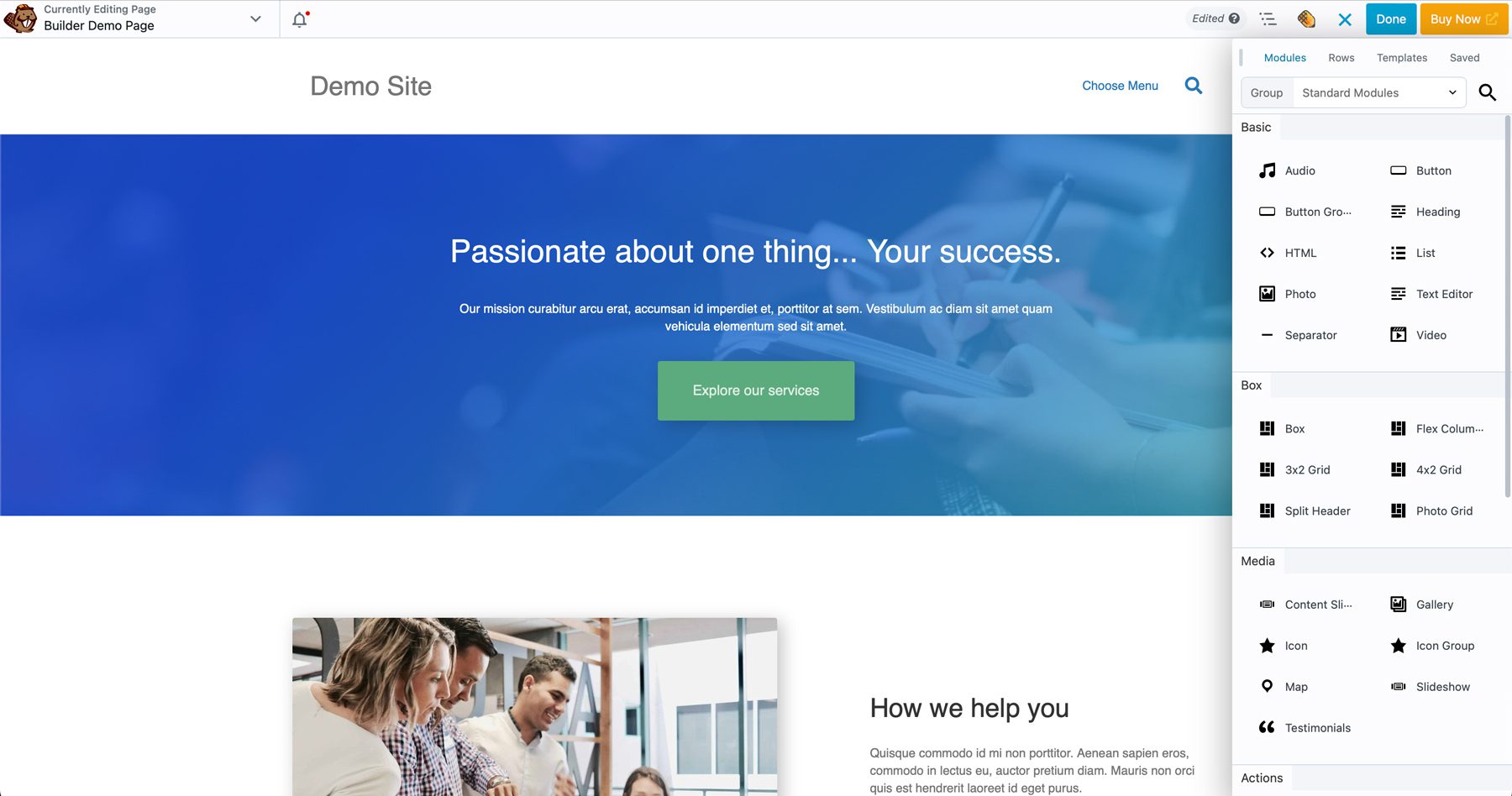
The free version of the Beaver Builder page builder plugin comes with 20 design modules, so upgrading to the paid plan is likely best if you add more pages to your site. The premium version offers many more features, including a header and footer builder, 40+ design modules, and a robust template library.
What We Like About Beaver Builder Theme
- It’s Built On Bootstrap: BB uses the Bootstrap framework as its CSS base
- Pre-Built Templates: Get your website up and running fast with a premade layout
- Powerful Integrations: Beaver Builder offers direct integration with several popular plugins, such as WP Rocket, WPGridbuilder, WPML, and more
What Could Be Improved
- Unintentional Bloat: Adding recommended third-party plugins may increase the page size, leading to slower page load times
Who Is Beaver Builder Theme Best For?
The Beaver Builder Theme is best suited for beginners and advanced WordPress users who want a straightforward, customizable, SEO-optimized theme to build professional websites.
Community Reviews and Ratings
Fans of Beaver Builder say they love its ease of use, large amount of design modules, and global style settings. However, some say the page builder occasionally fails to load.
Pricing
The BeaverBuilder Theme is available with a $79 per year subscription.
12. Hello Elementor
Our next theme, Hello Elementor, offers a unique approach to building your website. Because of this, it’s one of the easiest WordPress themes for beginners on our list. Users start out by picking a website template kit, customizing their site with the Elementor plugin, and launching the site complete with hosting. You see, the folks at Elementor know that new WordPress users can get overwhelmed trying to learn WordPress. This way, you can choose a template, make the necessary text and image changes, and host your site in the same place.

Elementor hosting plans include several excellent features, including Elementor AI, which can generate text and images with a text prompt. This feature is incredible for beginners who need additional help crafting good content. All hosting plans also include daily backups and Elementor Pro, which comes standard with more than 100 design widgets for creating the perfect website. Those who prefer to choose a WordPress hosting provider other than Elementor can use the free version of the theme and page builder and secure WordPress hosting elsewhere.
What We Like About Hello Elementor
- Theme Builder: With your Elementor Pro license, you can create templates for headers, footers, 404 pages, posts, and more
- Popup Builder: Create effective popups with a built-in popup maker
- Elementor AI: Generate text, images, and code with a text prompt
- All-In-One Solution: Hello Elementor comes with the theme, Elementor Pro page builder, and hosting, making it a one-stop-shop for WordPress users
What Could Be Improved
- Limited Dynamic Content: The free version of Hello Elementor has limited dynamic content features, requiring those who need a more robust solution to upgrade to a Pro license
Who Is Hello Elementor Best For?
Hello Elementor is a great option for users who want a powerful yet easy-to-use theme with a built-in page builder that provides an all-in-one solution. You’ll get the theme, Elementor Pro page builder, and hosting for an affordable price.
Community Reviews and Ratings
Elementor users praise its ease of use, design widgets, and library of pre-built template kits. However, some say the interface takes some getting used to.
Pricing
Hello Elementor is available for $119.88 per year.
13. Felt LT
Last but certainly not least, we have Felt LT. It places its focus on content by providing a clean, minimalistic design that puts the spotlight on the text. The theme is beautiful, so most won’t require much customization, if any. That said, thanks to a proprietary customizer, the Style Manager, you can easily change colors and fonts and make other stylistic changes easily. Thanks to a drag-and-drop page builder, those who want to add to FeltLT’s already gorgeous appearance can do so.
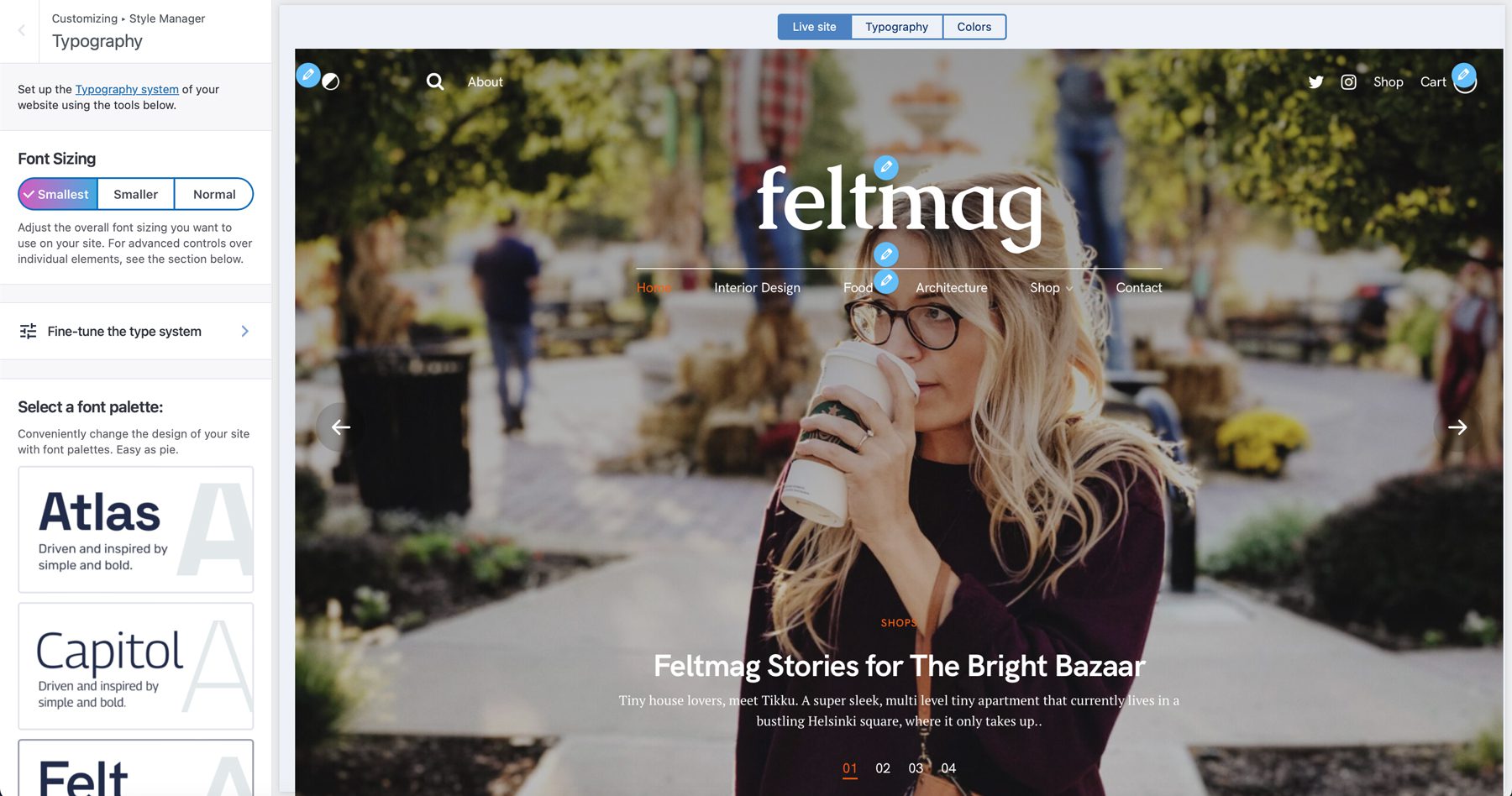
Additional features of Felt LT include a fullscreen slider hero section, support for WooCommerce, and Gutenberg built right in. Felt LT also offers the ability to monetize your site through a dedicated widget for ad placement. The theme is also optimized for SEO, supports the WordPress Multilingual plugin (WPML), and is mobile-friendly.
What We Like About Felt LT
- Customize Your Site With An Intuitive Customizer: The Style Manager allows users to easily customize their site’s colors, fonts, and spacing
- Slider Widget: Give the hero section a stunning look with scrolling images
- WooCommerce Support: Felt LT boasts integration with WooCommerce for selling products
- Run Ads: Monetize your site with an ad widget that lets you place ads on your website
What Could Be Improved
- Limited Additional Widgets: FeltLT is designed to be simple to use, so the folks at Pixelgrade omitted unnecessary modules and widgets, which may be limiting for some. However, for those who wish to add more content with support for Gutenberg
Who Is Felt LT Best For?
For those looking for a visually stunning magazine-style theme with a focus on customization and ease of use, FeltLT is a good fit.
Pricing
Felt LT is available starting at $75 per year.
Comparing the Easiest WordPress Themes for Beginners
We’ve given you plenty of options to help you choose a WordPress theme for your website. That said, it might make the decision easier if we compare a few things. When selecting the easiest WordPress theme for beginners, comparing the features and pricing is important. Some may have the features you’re looking for but with a higher price tag. The most important thing to remember is choosing the one that best suits your specific needs.
Features Of The Top Three Easiest WordPress Themes For Beginners
Before deciding, compare the features of our top three easiest WordPress themes for beginners. The table below highlights how they each compare, along with pricing for each.
| 🥇Divi | 🥈 Kadence | 🥉 OceanWP | |
|---|---|---|---|
| Starting Price | $89/year | $149/year | $35/year |
| Free Version | ❌ | ✔️ | ✔️ |
| Visual Editor/Page Builder Support | ✔️ | ✔️ | ✔️ |
| AI Features | ✔️ | ❌ | ❌ |
| Third-Party Integrations | ✔️ | ✔️ | ✔️ |
| Pre-Built Layouts | ✔️ | ✔️ | ✔️ |
| Theme Builder | ✔️ | ✔️ | ✔️ |
| Get Divi | Get Kadence | Get OceanWP |
Pricing For The Easiest WordPress Themes For Beginners
In addition to comparing features, pricing plays a huge role. There’s quite a difference in pricing for the easiest WordPress themes for beginners on our list. That said, gauging the community’s opinion can give you more clarity and help you decide.
| Plugin | Price | Free Option | User Reviews (avg) | ||
|---|---|---|---|---|---|
| 🥇 | Divi | $89 per year | ❌ | ⭐⭐⭐⭐⭐(5/5) | Visit |
| 🥈 | Kadence | $149 per year | ✔️ | ⭐⭐⭐⭐⭐(5/5) | Visit |
| 🥉 | OceanWP | $35 per year | ✔️ | ⭐⭐⭐⭐⭐(5/5) | Visit |
| 4 | Astra | $49 per year | ✔️ | ⭐⭐⭐⭐⭐(5/5) | Visit |
| 5 | Hestia | $69 per year | ✔️ | ⭐⭐⭐⭐⭐(5/5) | Visit |
| 6 | GeneratePress | $59 per year | ✔️ | ⭐⭐⭐⭐⭐(5/5) | Visit |
| 7 | Neve | $69 per year | ✔️ | ⭐⭐⭐⭐(4.5/5) | Visit |
| 8 | Ultra | $59 per year | ❌ | N/A | Visit |
| 9 | True North | Free | ✔️ | N/A | Visit |
| 10 | Float | $59 per year | ❌ | N/A | Visit |
| 11 | Beaver Builder Theme | $79 per year | ✔️ | ⭐⭐⭐⭐ ⭐(4.75/5) | Visit |
| 12 | Hello Elementor | $119.88 per year | ✔️ | ⭐⭐⭐⭐ ⭐(4.75/5) | Visit |
| 13 | Felt LT | $69 per year | ✔️ | N/A | Visit |
What Are The Easiest WordPress Themes For Beginners?
Divi and Kadence are popular choices for the easiest WordPress themes for beginners. They both place a heavy focus on visual design and user experience. Both offer pre-built templates and layouts to get you started quickly, and the user-friendly drag-and-drop page builders allow you to make design changes without coding. While Divi has the Visual Builder, Kadence works seamlessly with popular options like Elementor, giving you flexibility in creating your website.
However, if given a choice between Divi and Kadence, Divi is the better theme. It provides unlimited customization potential due to the Visual Builder and Theme Builder. Being able to design every aspect of your site with style is a major plus. Not only that, but Divi’s layout packs are unmatched, thanks to over 2000 layouts to choose from. That, combined with Divi VIP support and Divi AI, makes Divi hard to beat.
Frequently Asked Questions
We’ve given you plenty of information to help you choose the easiest WordPress theme for beginners. That said, you may still have a few questions. Here are a few answers to topics we touched on in our post.

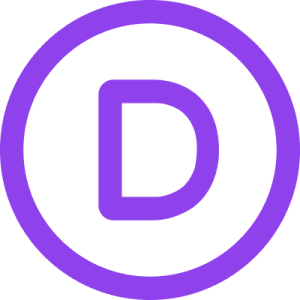


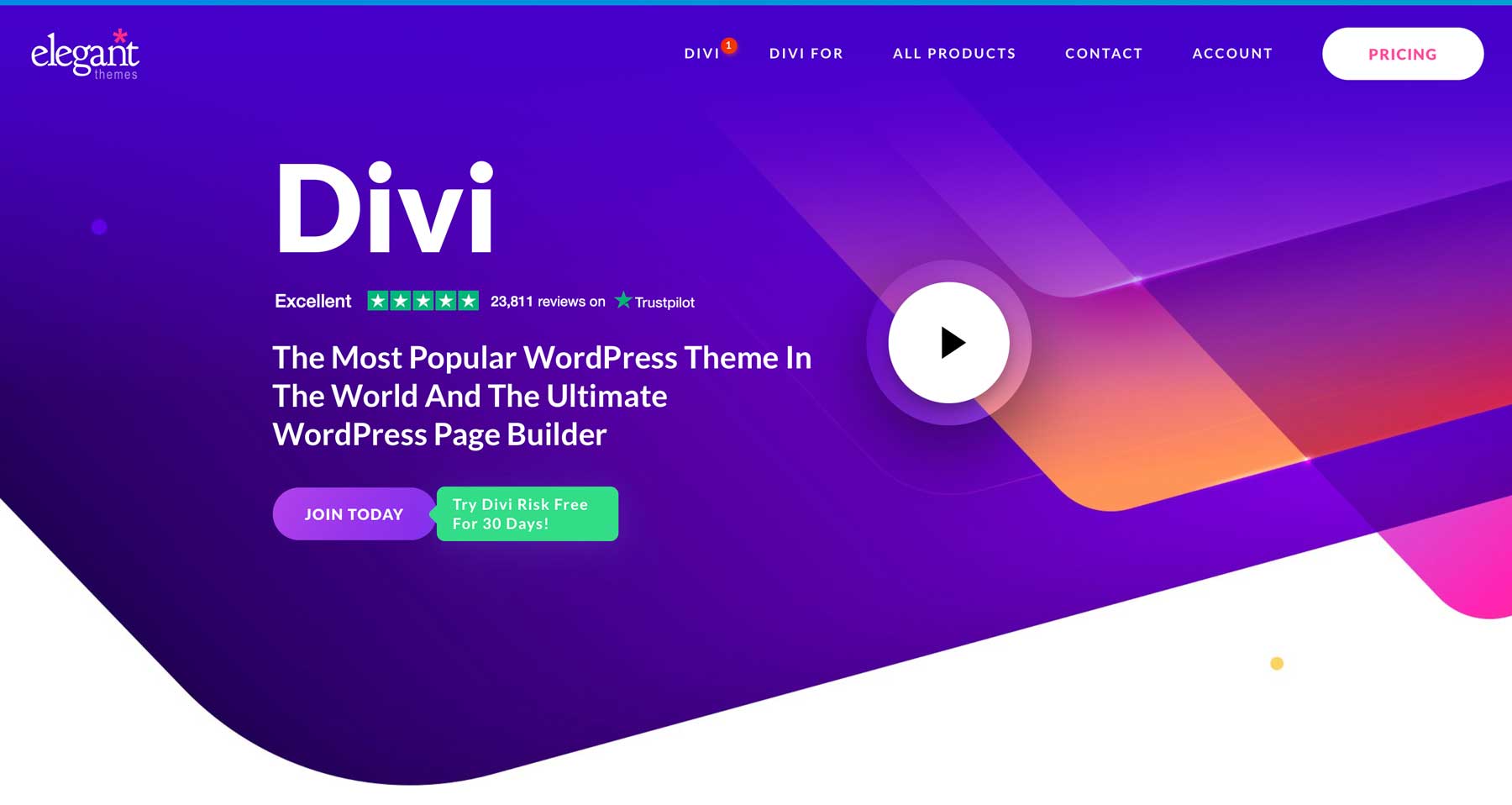




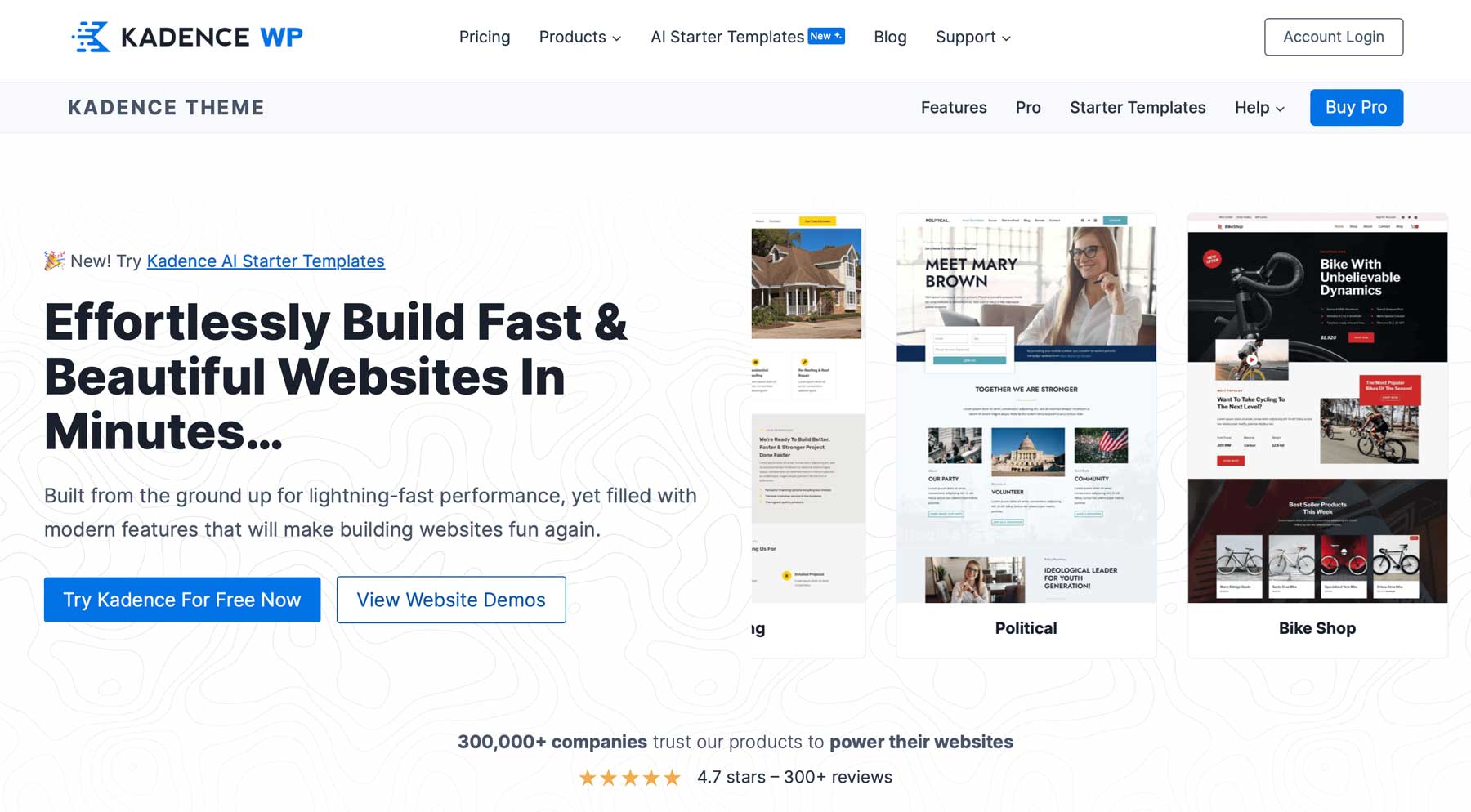


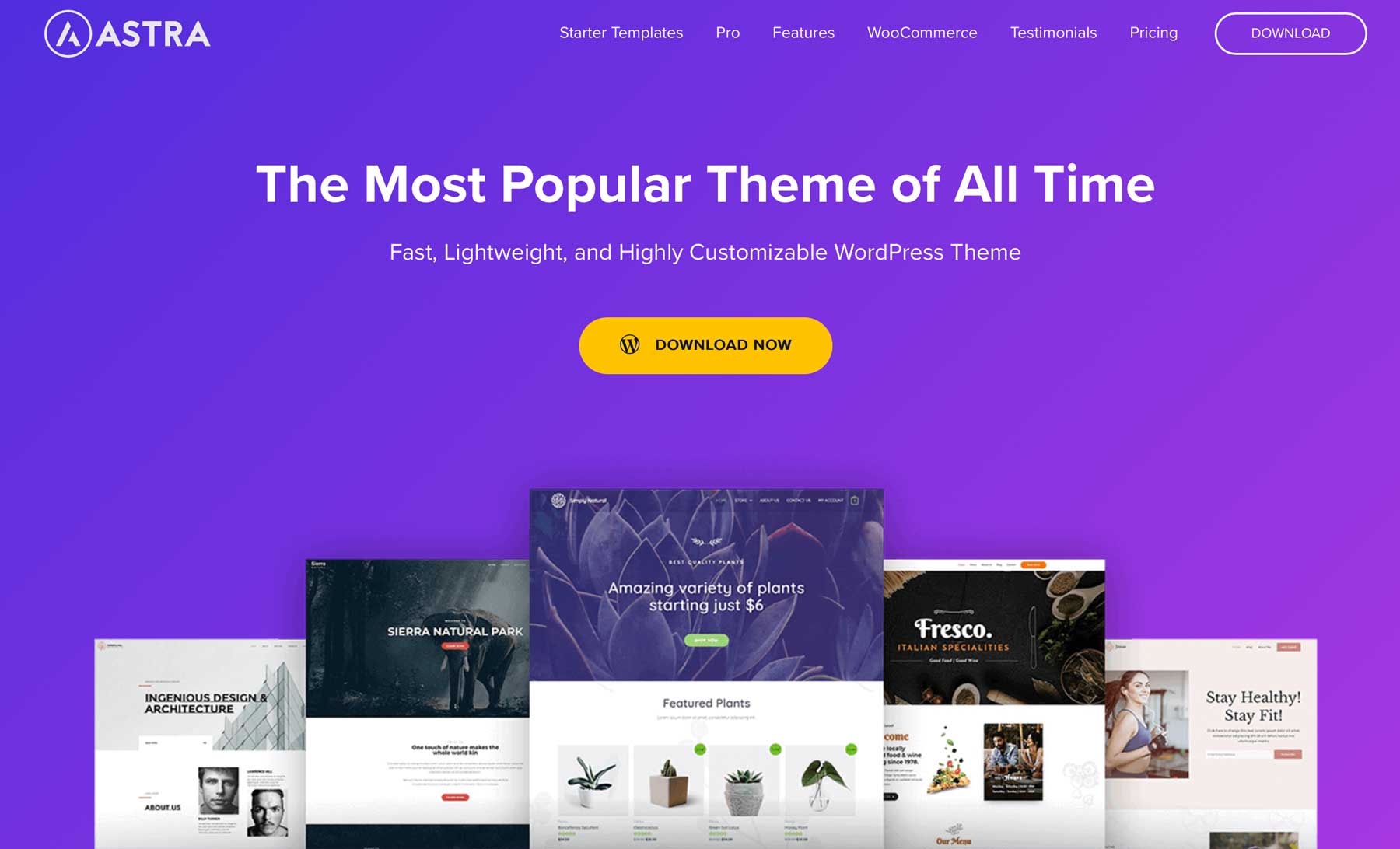
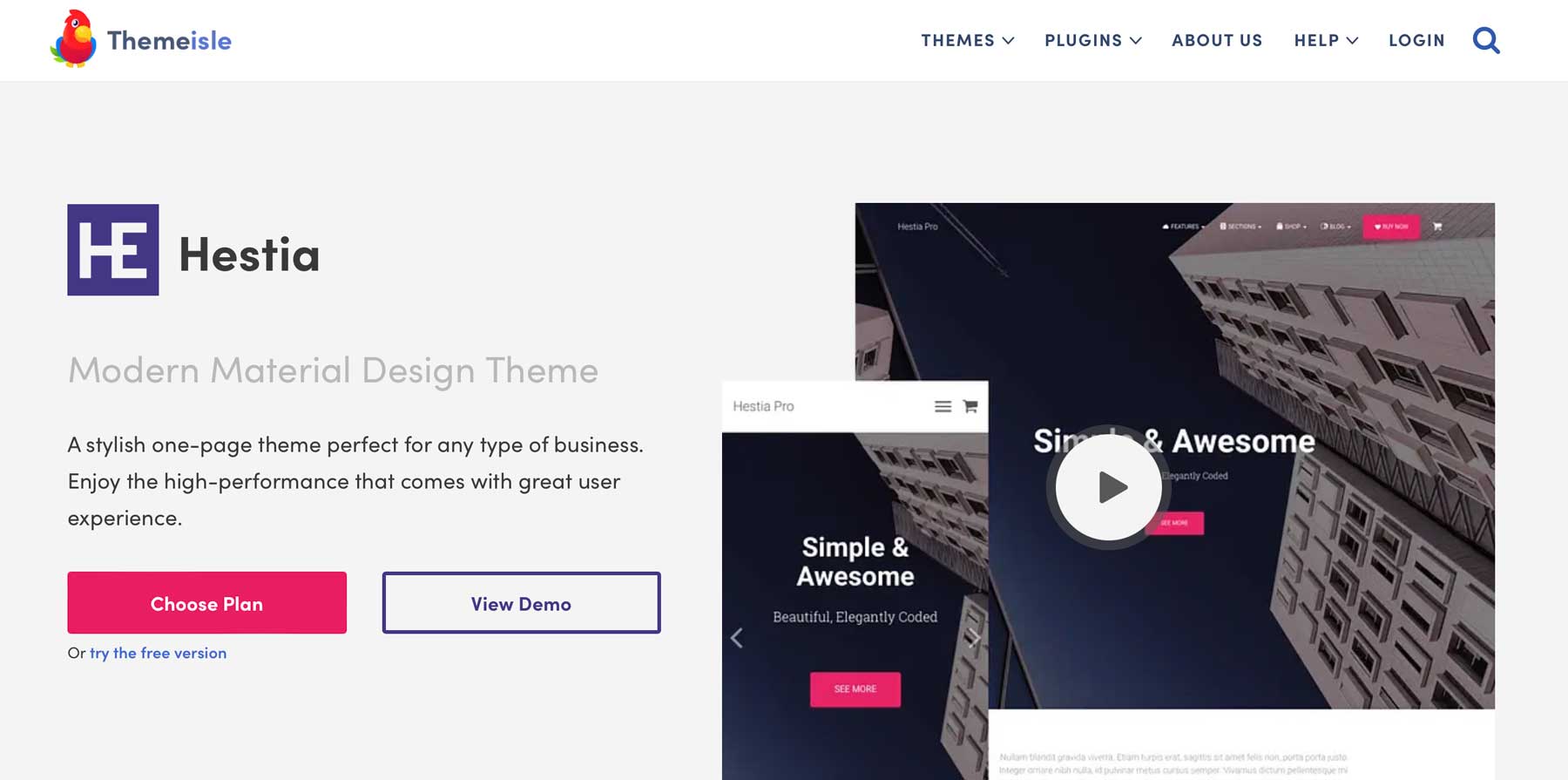
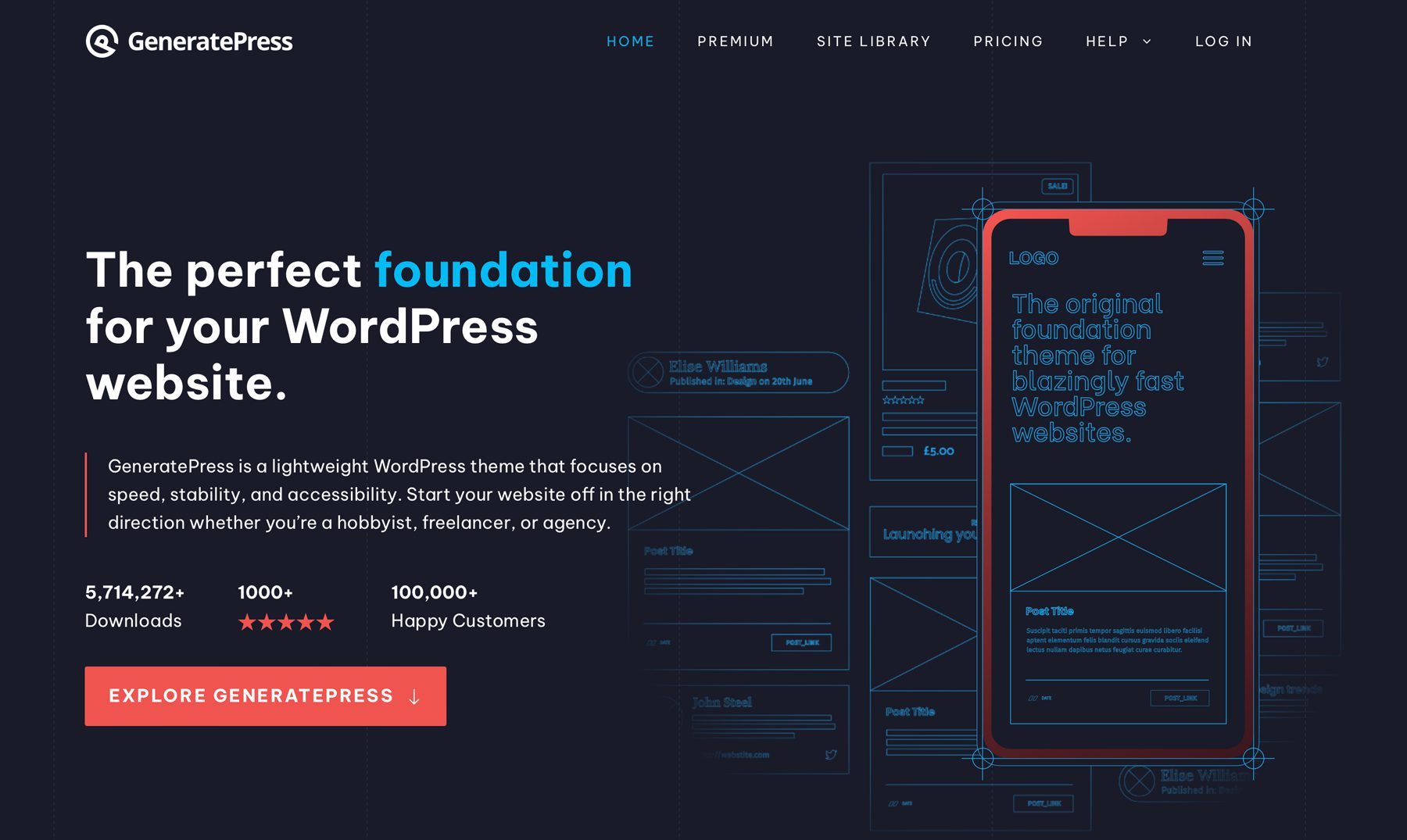
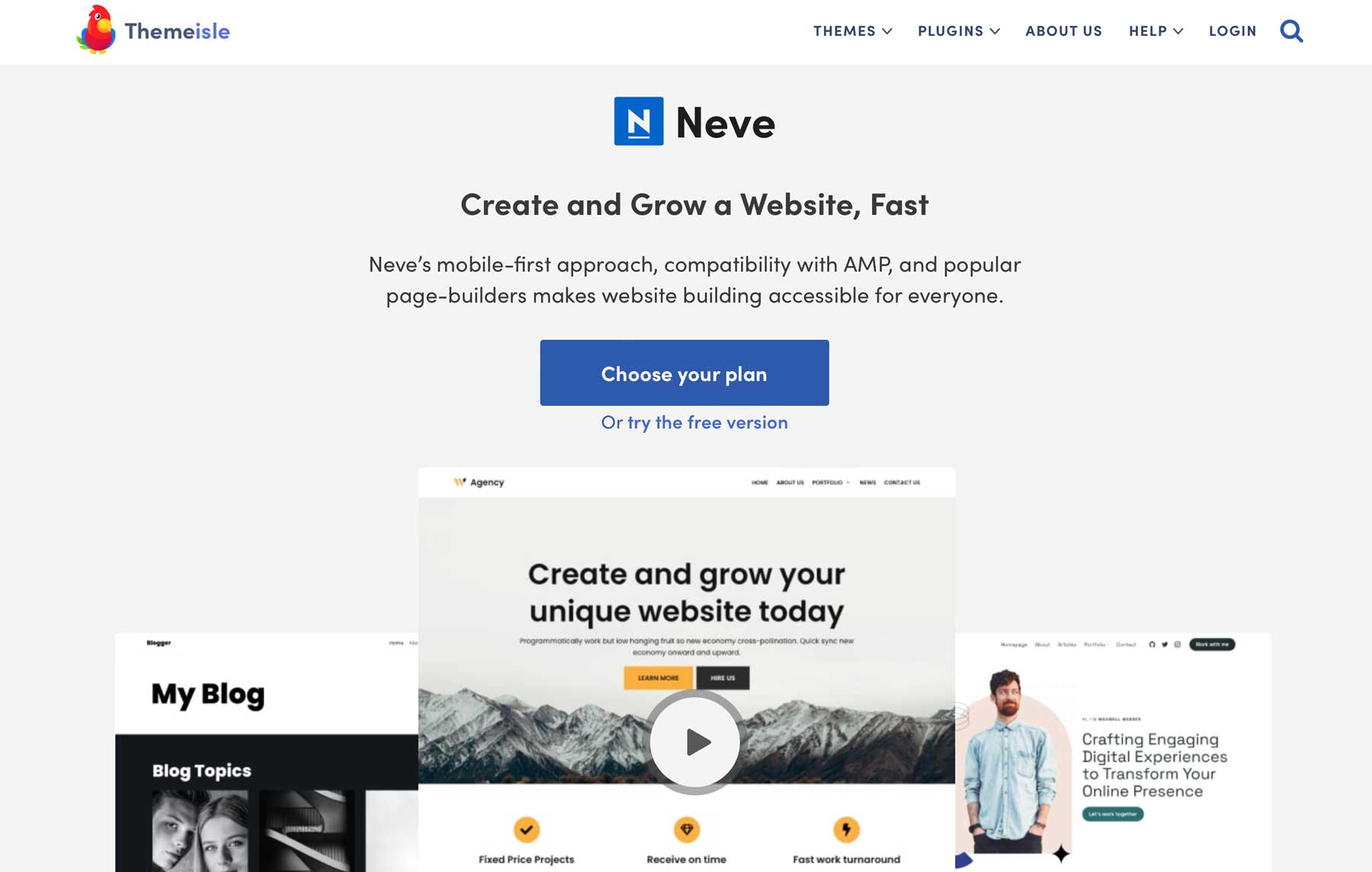

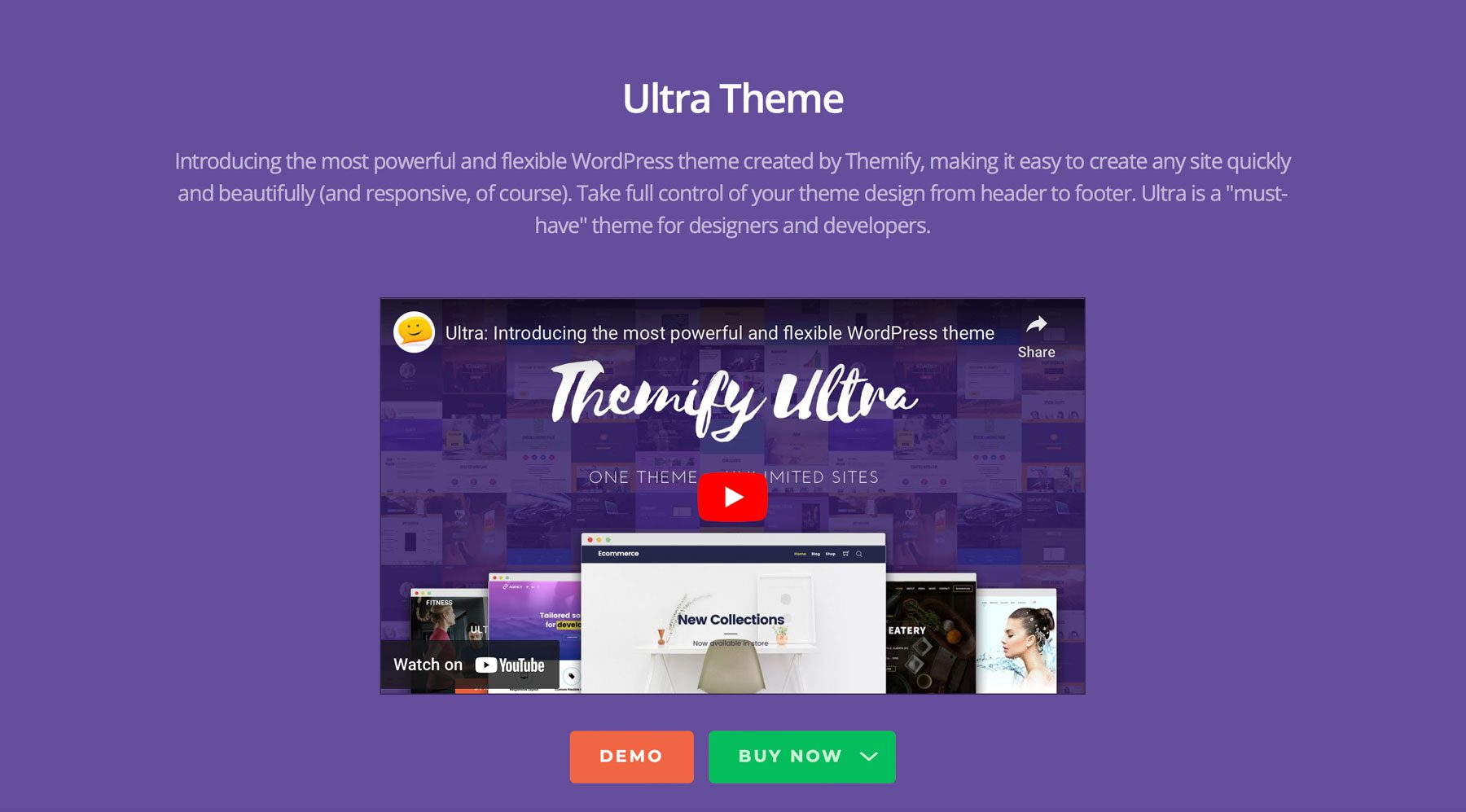
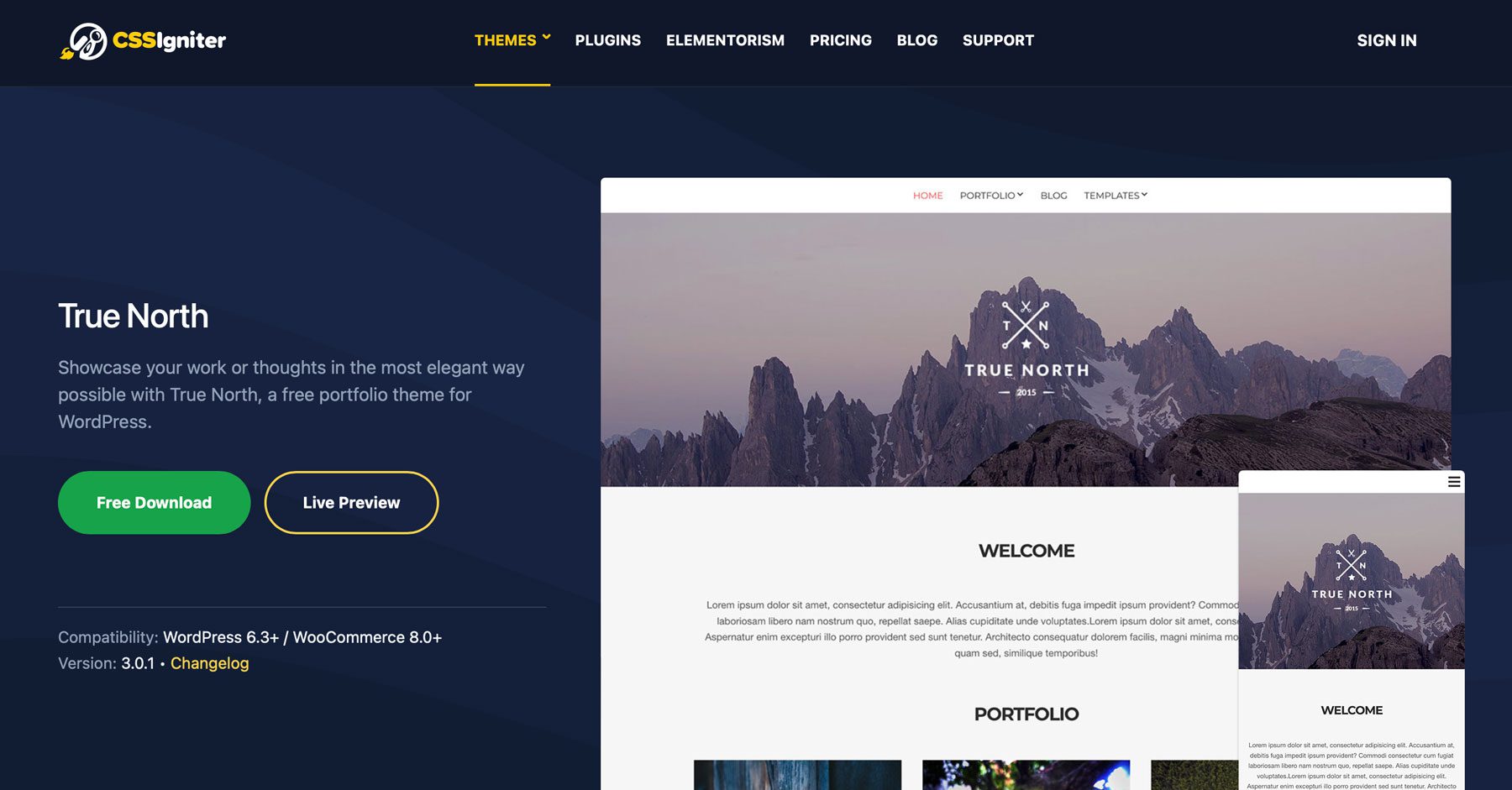
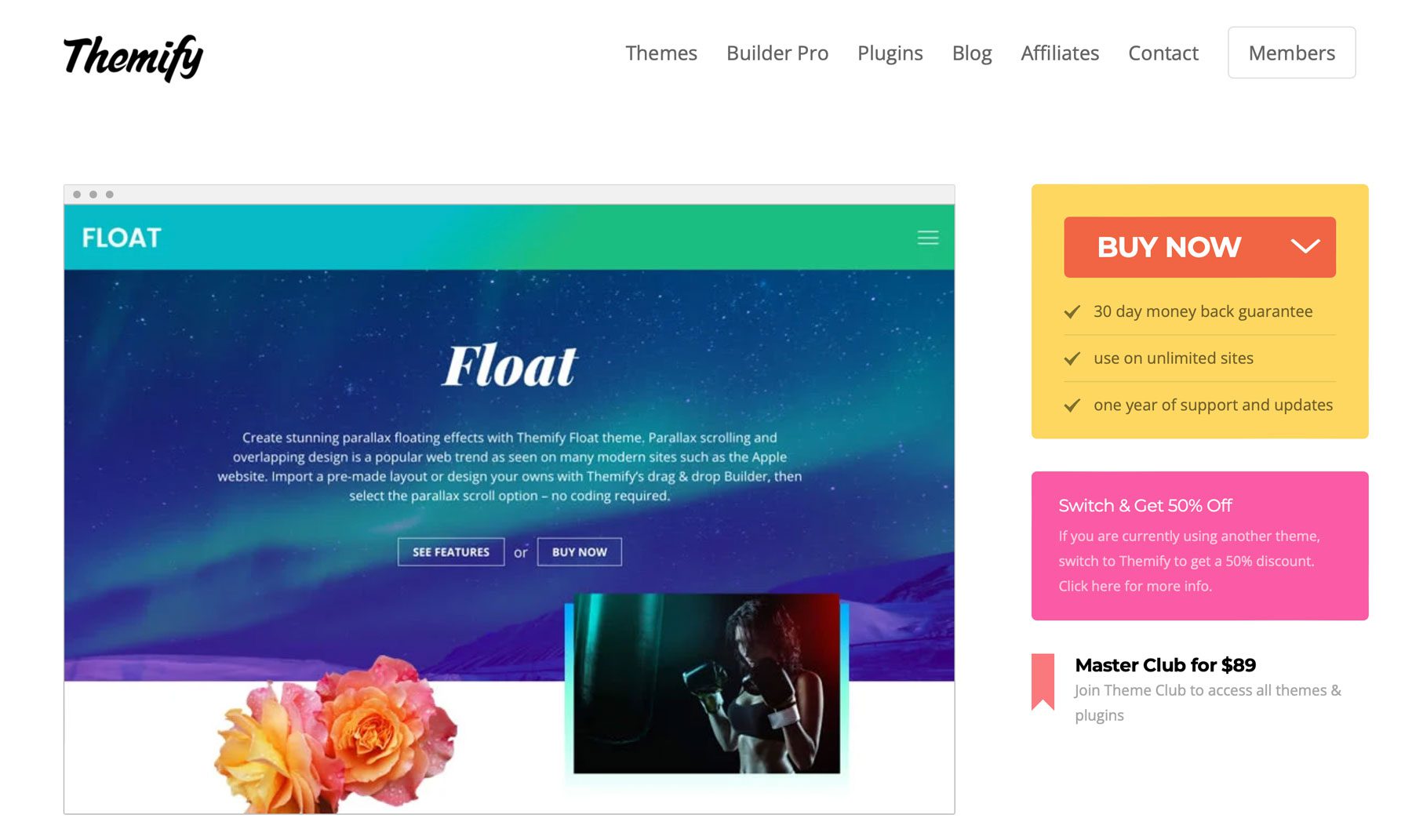
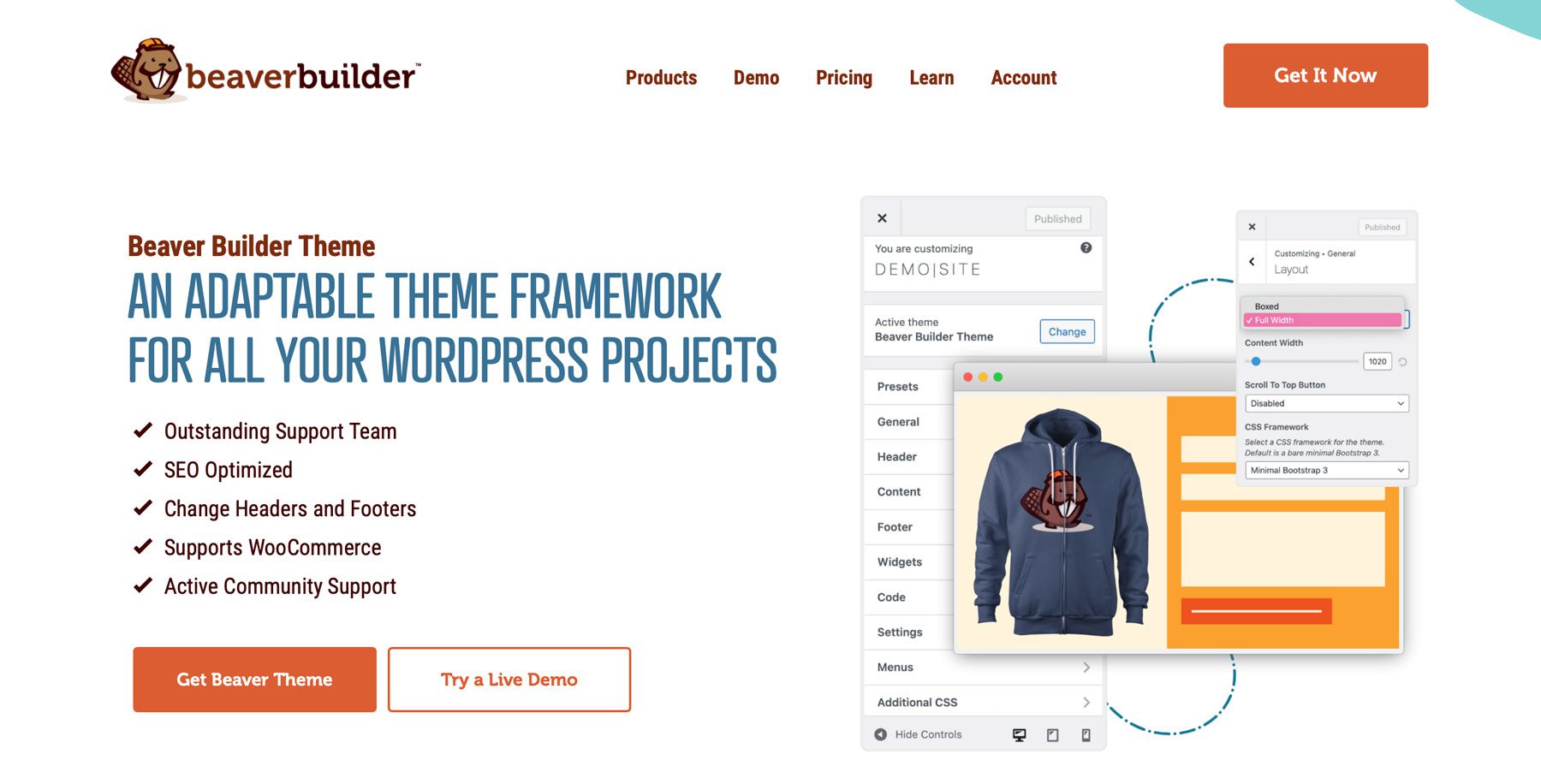
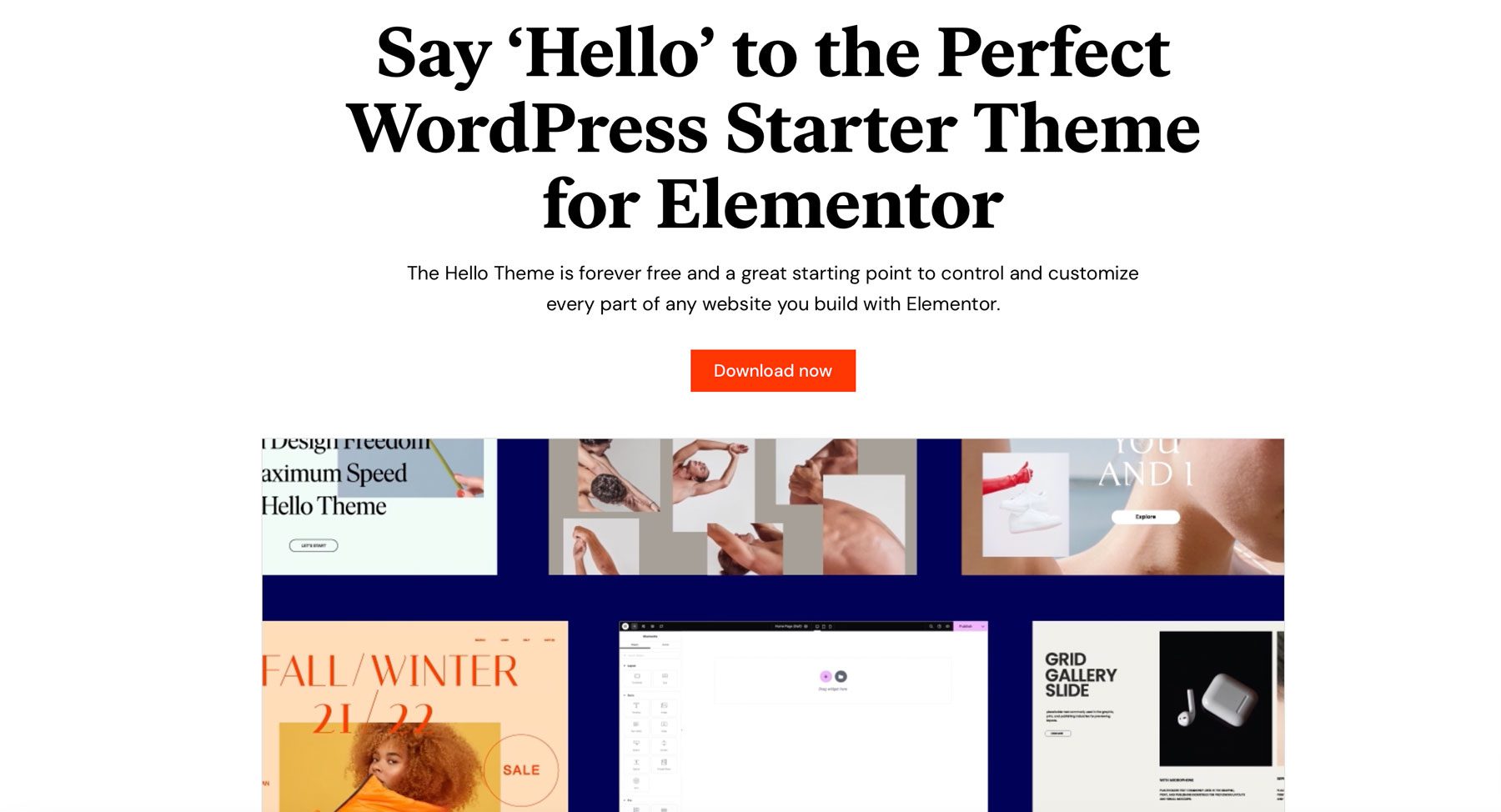
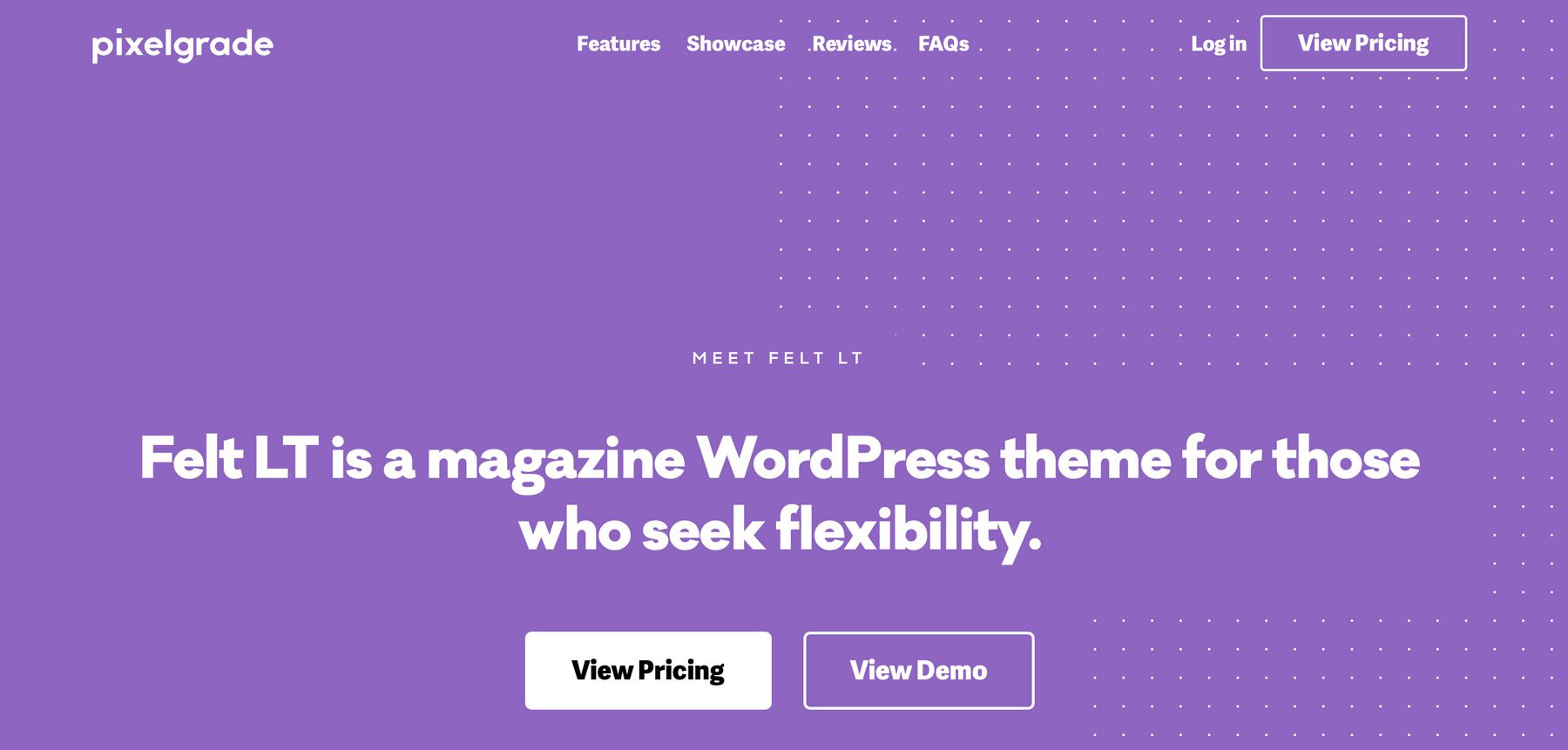







Super theme as it is user friendly also. Definitely going to try it.