GoDaddy is one of the most well-known web companies around. Many people use the company as a good budget hosting option or to purchase a domain or two simply because of their awareness of the brand. GoDaddy’s WordPress offerings have come under fire in the past, but the company has worked hard to overcome that reputation.
So in this post, we’re going to go through the managed WordPress hosting features GoDaddy offers, as well as the different plans and pricing available to you and who might get the most out of using GoDaddy hosting for their sites. Let’s get to it!
What is GoDaddy Managed WordPress Hosting?
GoDaddy has had its share of challenges. They used to be frowned upon due to slower load times, less than stellar support, and questionable decisions in their marketing strategies. That being said, GoDaddy has been working hard to restore its reputation recently, and offer some very competitive pricing for its products, including managed WordPress hosting. GoDaddy launched dedicated WordPress hosting in 2014, and since then, they’ve continued to improve the features available to customers.
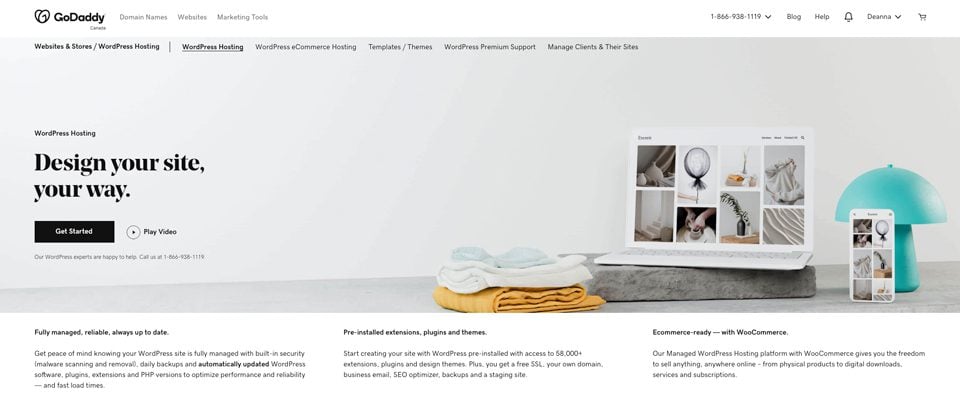
Using any kind of managed WordPress hosting takes the guesswork out of starting up and maintaining a WordPress website. They create your WordPress install for you, provide security by way of malware protection and dedicated procedures, create daily backups, and automatically update WordPress software for you. GoDaddy offers several different plans based on your needs and provides very competitive pricing. GoDaddy has some very nice features that will make your life as a web developer or do-it-yourself business owner much easier.
What Features Will You Get With GoDaddy Managed WordPress Hosting?
Like other managed hosts, GoDaddy handles many of the technical aspects of your WordPress site. If you don’t want to take the time to create a look for your site, GoDaddy has a site builder included. You can choose from many themes, allowing for choices for the look and feel of your site. Like some hosts, they do restrict a few plugins you can install. You also get a staging site so you have a safe place to build your site during the design process.
Security for Peace of Mind
Your site will be backed up daily, which will protect you from losing your site files should an issue arise. These backups don’t count toward hosting storage, so it is really beneficial versus doing it manually with a plugin. You can choose to perform this operation manually in the dashboard, too.
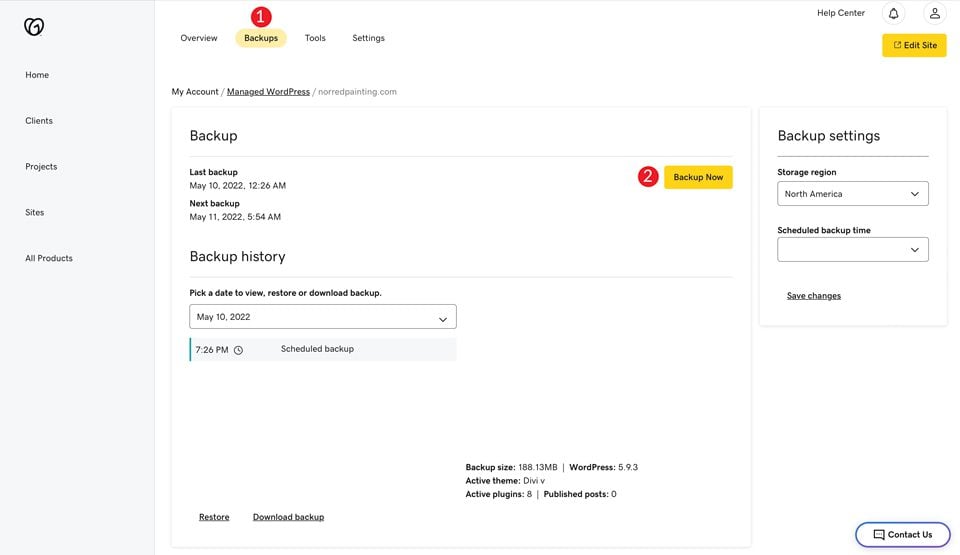
In the GoDaddy hosting dashboard, you’ll be able to update and manage your PHP versions which will optimize your site’s performance.
GoDaddy also makes it very simple to check for available updates. From the managed WordPress page, click Check for Updates. This will check for any plugins or other software that needs to be upgraded on your site.
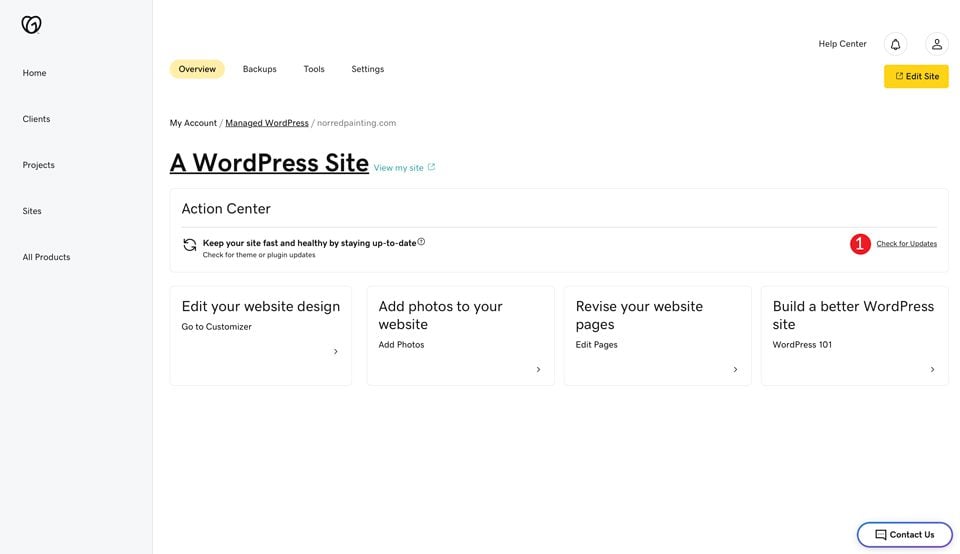
Additionally, GoDaddy does have a list of disallowed plugins that you cannot use if you host with them. The reason for this is that they have native support for many of the features that the top WordPress caching plugins and top WordPress security plugins provide. So having a plugin do the same job at the same time can cause conflicts. If you want full control over that sort of thing, some managed hosts like Cloudways do not have those restrictions (but many do).
Pre-Installed WordPress
With every managed hosting plan, you’ll be greeted with a fresh install of WordPress. This enables users to begin the design process immediately. You won’t have to worry about installing WordPress yourself — saving you a lot of time and effort. In addition to the installation, GoDaddy will keep your site updated with the most recent version of WordPress core so you don’t have to worry about security issues or missing out on new features.
Drag and Drop Page Builder
GoDaddy gives you access to tons of design themes to choose from. This is especially helpful for those of you that like to start from a pre-designed theme. You can use their native drag-and-drop editor to adjust your theme with a professional-looking design from the beginning. You can always swap to a theme like Divi when you’re ready for a more advanced experience, too.
Free Domain for One Year
GoDaddy offers a free domain for its managed WordPress hosting plan customers. However, there are a few restrictions. For example, in order to qualify for the free domain, customers must elect to take it during sign up. You can’t decide on one later, which is kind of a bummer.
You will have your free domain for one year, so if you continue hosting your site, you’ll be charged a renewal fee on year two. Currently, the rate for renewal of domains is $19.99 per year. Realistically, that’s a bit high for domain registration and renewal for anything that’s not a specialized TLD such as .io or .fm. While this seems like a great bonus, you’re going to pay double what you would for a .com after year one.
Realistically, you should register your domain at a place like Namecheap and forego the free one from GoDaddy if you plan on using it for a long time.
GoDaddy Payments
Introduced in 2021, GoDaddy payments enable small business owners who utilize WooCommerce to easily accept payments through GoDaddy. Setup is fast and simple. Additionally, customers can rest assured that their information is safe thanks to secure checkout practices. An added bonus of using GoDaddy payments is the ability to receive funds the next business day.
An Intuitive Dashboard
Getting around in your managed WordPress dashboard is super simple. The dashboard has four separate tabs to assist you in managing your site at the click of a button. Let’s break down the different parts:
The Overview Tab
The overview screen enables you to see what updates are available to you. There are also handy sections for you to edit your site, add photos, and edit your pages. There’s also a WordPress 101 hub that will give you tips and tricks on how to build a better WordPress site. This is a great feature for beginners who are looking for learning opportunities.
GoDaddy makes it easy to access your WordPress dashboard by simply clicking the Edit Site button.
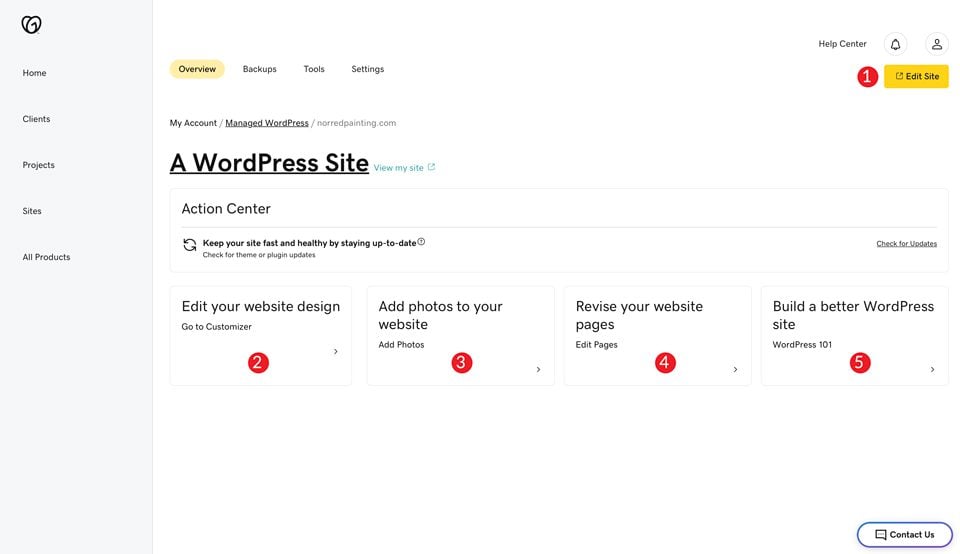
This will take you to the admin dashboard within WordPress, not another page in the GoDaddy dash.
Managing Your Backups
With every managed hosting plan, GoDaddy provides daily backups to keep your site safe. If you want to have more control on when your site is backed up, you can do this by clicking the Backup tab. Here you can access your most recent backup, view your next scheduled backup, or restore your site if you are experiencing problems.
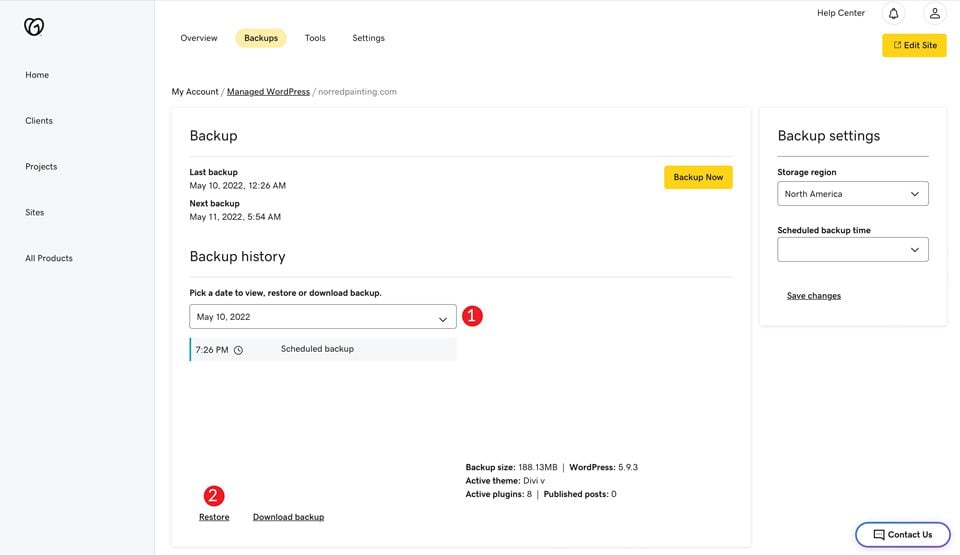
Restoring your site is easy. Simply select your restore point from the dropdown, then click Restore at the bottom left corner of the screen.
Tools for Performance and Troubleshooting
The tools available to you with GoDaddy managed hosting plans will enable you to keep tabs on your site’s performance. You can check your site speed with GTmetrix, access your file browser, reset your file permissions, or launch your site in safe mode (meaning with no plugins or extra scripts running). These are crucial tools to ensure your site is running optimally.
That being said, you can ask for assistance if you run into a problem that you can’t handle. GoDaddy has chat support built into the dashboard. You can contact them at your convenience. In our experience, you won’t have to wait too long for help.
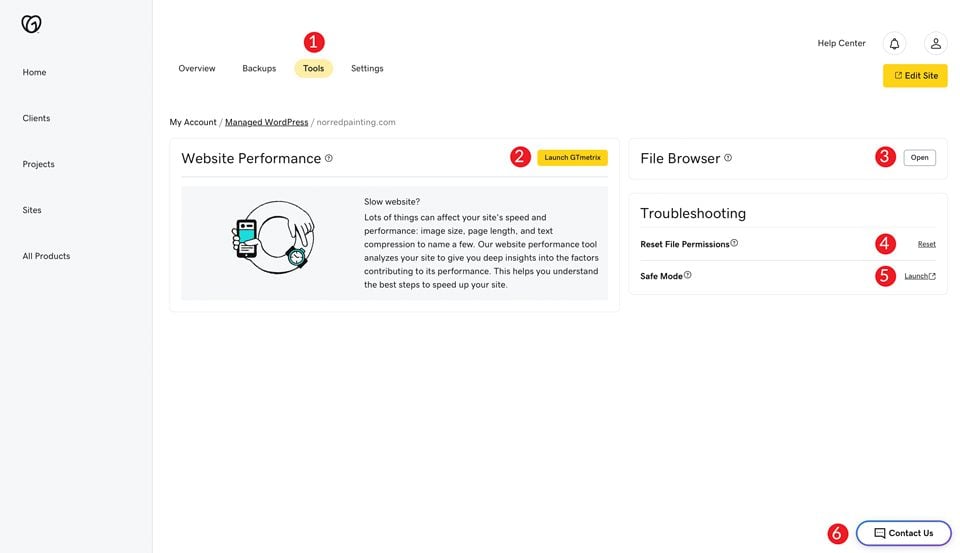
Adjusting Your Site Settings
It’s easy to adjust things in your hosting environment using the settings tab. Accomplishing tasks like changing the version of PHP installed, assigning a domain, or purchasing add-ons is easy. Accessing your SFTP details, enabling GoDaddy’s CDN, opening phpMyAdmin, and viewing your site’s IP address are a breeze as well.
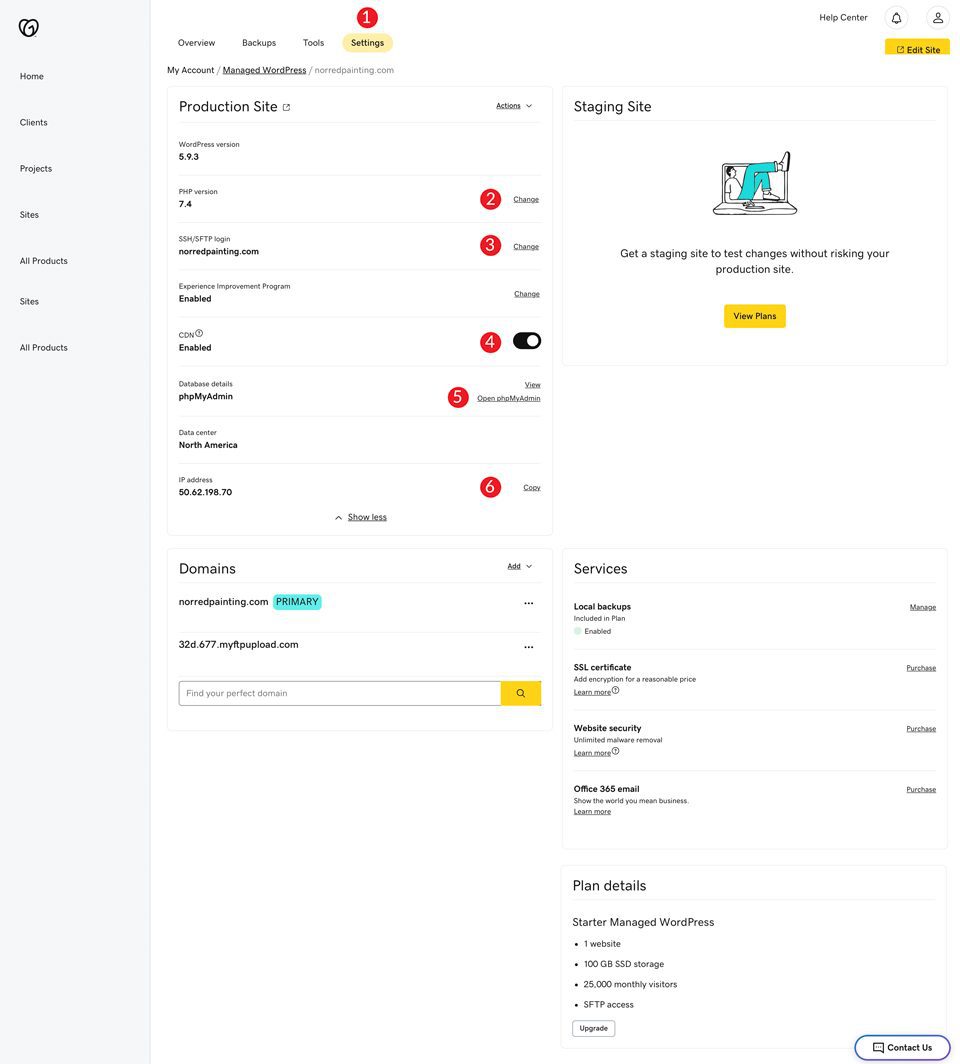
For review purposes, we’re using the Basic Plan. Higher-tiered plans offer a staging environment, which can be created with a single click on the settings screen. Staging sites are incredibly useful to make sure you don’t break your site with a new update or experimental feature. You can get the bugs worked out and then simply push the changes live. If you do a lot of development or changes to your WordPress installs, consider going with a tier that has staging included.
GoDaddy Pro Dashboard
While GoDaddy Pro isn’t a feature included with managed hosting plans, we feel it’s worth noting because of its benefits to potential GoDaddy customers. The Pro Dashboard is geared towards developers, freelancers and business owners. Godaddy offers this service free to customers with a paid hosting plan (either cPanel or managed hosting).
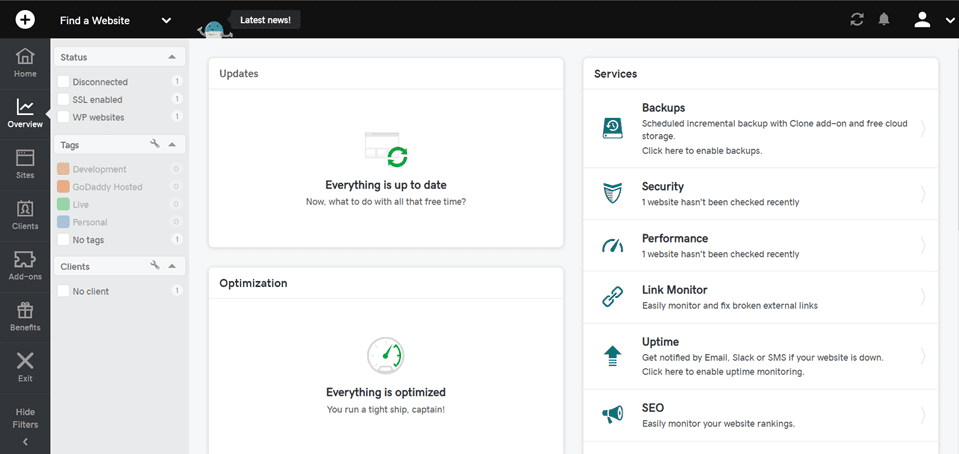
Client and website management is easily accomplished in one convenient location. As your business grows, new clients grant you access to their GoDaddy account. Once added, they’ll automatically be listed in your dashboard allowing for easy access to their websites. In fact, if you’ve ever used a managed hosting service like Flywheel, the GoDaddy Pro dashboard will be incredibly familiar.
Adding the Pro Dashboard to your hosting plan is easy. Once signup is complete, you’ll have access to the hub on your next login. Managing clients, creating a new project, editing, adding sites, and viewing your products are just a few clicks away with the Pro Dashboard.
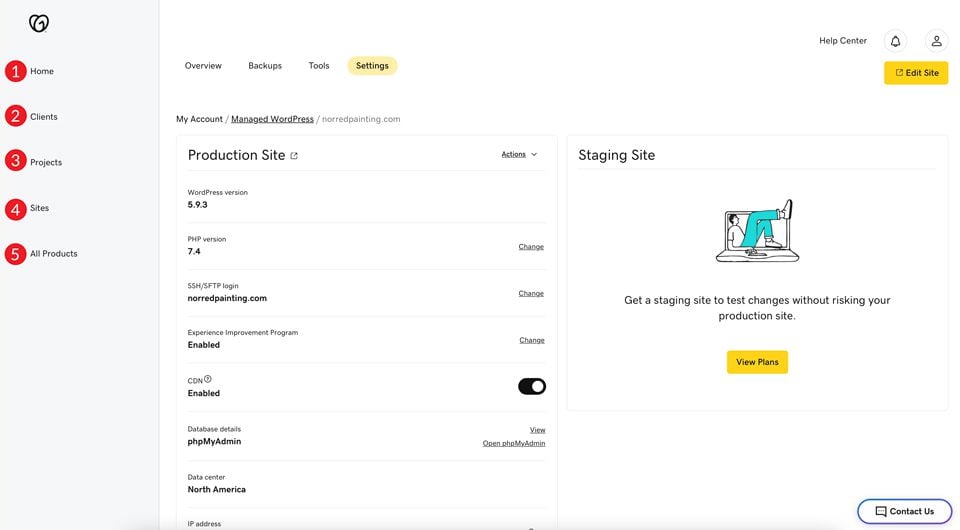
GoDaddy Hosting Pricing Options
GoDaddy offers four managed WordPress pricing plans. All of them are relatively affordable for most WordPress users. The Basic Plan starts at $8.99 per month. The Deluxe Plan offers more benefits and costs $11.99 per month. The Ultimate Plan offers the most features and is priced at $18.99 a month. Finally, the Ecommerce Plan runs $20.99 per month and is optimized for WordPress sites that will utilize WooCommerce. Let’s look more closely at each plan so that you can decide which plan is the right choice for you.
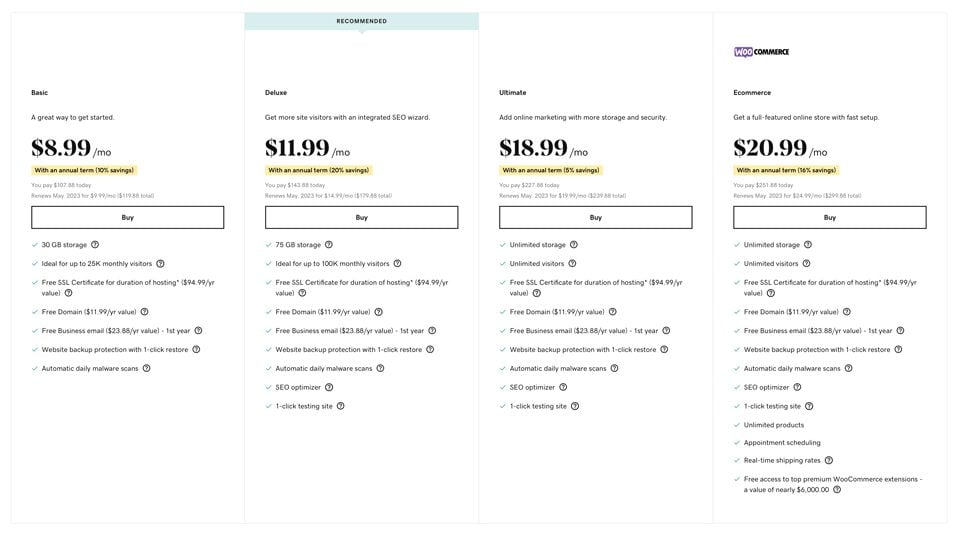
The Basic Plan
GoDaddy’s Basic Plan starts at $8.99 per month if you pay for a full year. If you opt for a 24-month contract, you’ll pay $7.49 per month. 36 months will run you $6.99 per month. Paying month to month will cost $11.99. If you choose an annual contract, you will pay upfront, however. Those are just the amortized rates.
Keep in mind there is no staging site available for the Basic Plan. Again, staging sites are pretty important, and we would personally recommend anyone utilize one, especially if you make changes and development updates often. Staging sites are extremely beneficial if you change or add a single plugin, not to mention extensive changes, theme edits, or custom scripts.
Included features for the Basic Plan are:
- 30 GB storage
- ideal for up to 25K monthly visitors
- SSL certificate for the duration of hosting
- free domain
- free business email for the 1st year (with an annual hosting plan)
- website backups with one-click restore points
- automatic daily malware scans
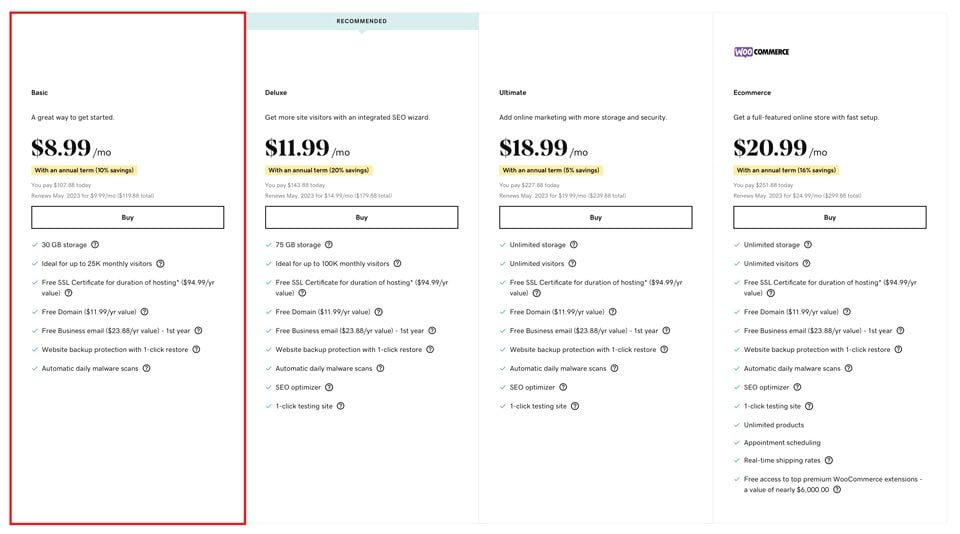
Who is the Basic Plan Best Suited For?
This plan works great for the blogger that doesn’t have much site traffic or for a small 3-5 page informational website. You won’t be able to have a ton of visitors without sacrificing site speed, so if you require more visits, you should consider a higher-tiered hosting plan. It’s worth mentioning that you can host more than one site on the Basic Plan, but the storage space is shared — and GoDaddy doesn’t support it. Putting too many files on your site could cause site speed to diminish which could cause people to bounce off of your site prematurely.
The Deluxe Plan
GoDaddy lists the Deluxe Plan as their most recommended tier. Starting at $11.99 per month, you will have a staging site available to you. Additionally, you’ll more than double your storage space from the Basic Plan with 75GB. Bandwidth is better too, giving you speed optimization for up to 100K visitors.
Paying the yearly cost upfront will equal out to $11.99 per month. If you decide on a longer term, you’ll pay less. 24 months costs $10.49 per month, and a 36-month stint will cost $9.99 per month. If you pay month to month, your cost will be $17.99.
All of the features of the Deluxe Plan are:
- 75 GB storage
- speed optimization for up to 100K monthly visitors
- SSL certificate for the duration of hosting
- a free domain for one year
- free business email for one year (with an annual hosting plan)
- website backup protection with one-click restore
- automatic daily malware scans
- SEO optimizer
- staging site
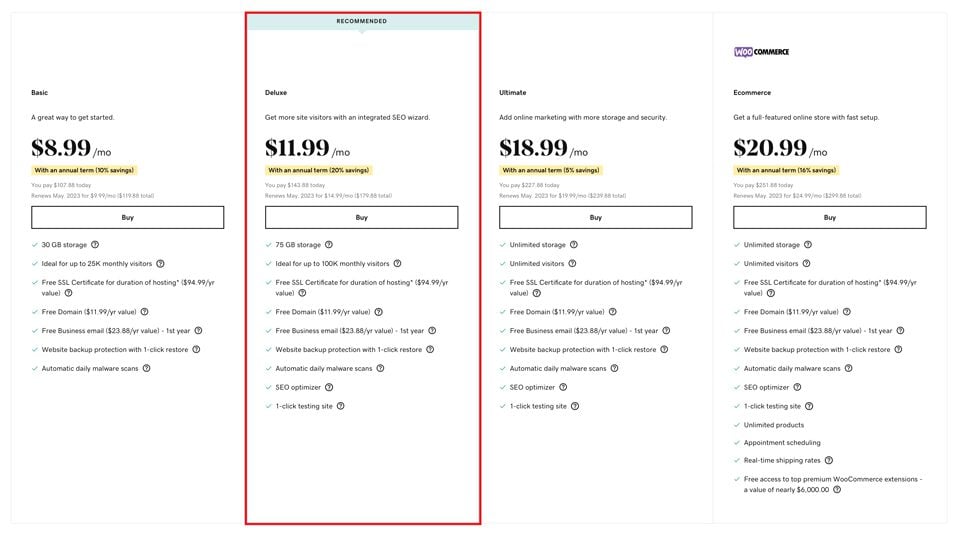
Who Should Purchase the Deluxe Plan?
This option is ideal for growing businesses that need a plan that is a step up from the Basic Plan. It offers more storage and the capacity for more monthly visitors. When growing your business, your hosting will need to grow with you. Choosing the right plan is essential to ensure that your visitors can access your site quickly. The Deluxe Plan is a good option if you’re adding new content on a consistent basis, have plans to, or are experiencing a period of growth and need to scale for more users.
The Ultimate Plan
The Ultimate Plan is similar to the Deluxe Plan, but you’ll gain unlimited storage and monthly site visitors. That makes a huge difference for some users.
Hosting a larger site with this plan won’t be a problem. Like the two previously mentioned plans, you’ll receive an SSL certificate, a free business email, and website backups. Additionally, you’ll have peace of mind with automatic daily malware scanning through Sucuri. Yoast’s SEO optimizer is also included so that you’ll have a better chance of higher search result rankings. This plan comes with a staging site, giving you the option to make major changes without the world seeing it before you’re ready.
Ultimate Plan features are:
- unlimited storage
- unlimited monthly site visitors
- SSL certificate for as long as you host
- free domain for one year
- free business email for one year (with an annual hosting plan)
- website backup protection with one-click restore
- automatic daily malware scans
- SEO optimizer
- 1-click staging site
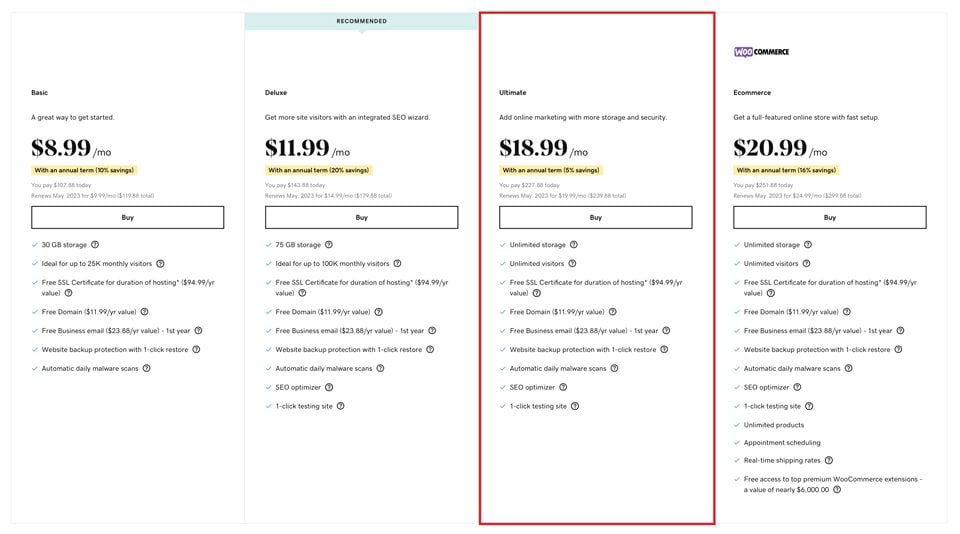
Who Should Choose the Ultimate Plan?
The Ultimate Plan is a good choice for the individual or small business that has a larger website with a lot of files and handles a lot of data from a lot of users. With unlimited storage and site visitors, the Ultimate Plan will allow your growing business to thrive, all while having peace of mind that your site won’t slow down or run out of storage space.
The Ecommerce Plan
The Ecommerce Plan is like the Ultimate Plan with online store functionality built-in. When you sign up for the Ecommerce Plan, GoDaddy installs WooCommerce for you, so you are ready to start adding products as soon as you log in. This plan comes with all of the features and benefits of the Ultimate Plan, but is more geared to the individual or business that wants to start making money selling products or services on their site.
Benefits for WooCommerce Users
For those who are familiar with WooCommerce, there are some added benefits here. With the Ecommerce Plan, you’ll have access to all plugins developed by WooCommerce. This includes things like automatic shipping rate calculation, product add-ons, bulk stock management, WooCommerce Subscriptions, WooCommerce Bookings, and more. GoDaddy states on their website that the value of these add-ons exceeds $6000. The plugins included can range from a $19.99 retail price to $249 and up.
While you won’t use all of the extensions, having access to the full library is a great draw for anyone running a fully functional ecommerce site.
Pricing for the Ecommerce Plan is a mere $29.99 per month. That’s a really good price for the features you get. Your cost if paying annually for one year is $20.00 per month. 24 months will run you $18.99 per month, while 36 months costs $15.99 per month.
Note: You can still use WooCommerce and run an ecommerce site with any of the other GoDaddy hosting plans. This tier simply includes resources and optimizations specifically for that.
The features including with the Ecommerce Plan are:
- unlimited storage
- unlimited monthly site visitors
- SSL certificate
- free domain
- 1 free business email (with paid annual plan)
- website backup protection with 1-click restore
- automatic daily malware scans
- SEO optimizer by Yoast
- staging site
- unlimited products via WooCommerce
- appointment scheduling
- free access to top premium WooCommerce extensions
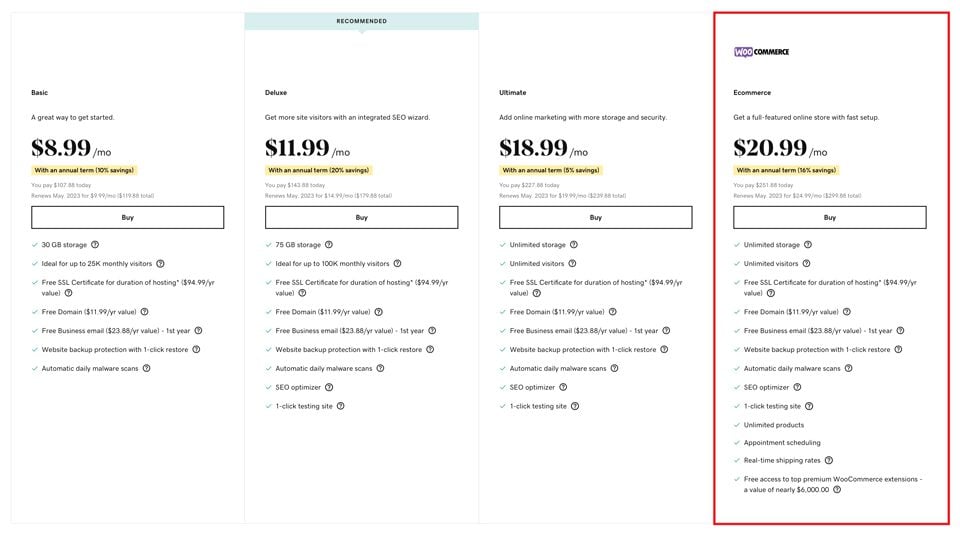
Who Should Purchase the Ecommerce Plan?
Plainly put, if you are a business owner who has an online store and uses WordPress, this is a no-brainer. The monthly cost for what you get is a steal. Any developer out there who has ever built a WordPress site with ecommerce knows that WooCommerce is pretty bland out of the box and that you will be using add-ons and extensions on Day 1. By the time you start adding functionality to make the store what you want, you’ve spent hundreds of dollars on extension licensing.
Is GoDaddy WordPress Managed Hosting Right For You?
GoDaddy managed WordPress hosting is a pretty affordable option for just about anyone who uses WordPress. With prices ranging from $8.99 to $29.99 per month, it’s a good deal. And it’s right in line with other managed WordPress hosts.
If you’re a beginner WordPress user who cringes at the thought of doing anything technical, GoDaddy’s hosting plans are a great option. The support is solid, and GoDaddy handles the behind-the-scenes details like security, backups, and updates so that you can concentrate on creating your site’s content and engaging your customers.
On the other hand, if you are a hands-on site owner or developer, this might not be your best option. There are some limitations on what you can do with managed hosting through GoDaddy. For example, you won’t have access to cPanel (or equivalent) at all. You can still utilize the file manager, phpMyAdmin, and domains, but that’s about it.
Lastly, GoDaddy managed hosting plans might not be the best fit for medium to large web agencies that support multiple websites. While GoDaddy does provide unlimited bandwidth and storage on their two most expensive plans, they don’t support more than one install per plan. This could be a dealbreaker for agencies or freelancers with multiple websites to manage, or for those who need to install and hand off sites as you do with Flywheel.
GoDaddy is a Solid Option for the Budget Conscious WordPress User
GoDaddy offers very affordable pricing for its four managed WordPress hosting options. Prices start at $8.99 and top out at $29.99 per month (if paid annually). The features with GoDaddy are pretty standard in the managed WordPress hosting world, but you will get a few things with GoDaddy that might not be offered at some hosts. Freebies like business email, an SSL certificate, and daily malware scans are hard to beat. For individuals, freelancers, or small business owners, there are only a handful of comparably impressive options for managed WordPress hosting.
That being said, freelancers or agencies that support more than one website might consider exploring other options. Even though GoDaddy’s higher-priced plans do offer unlimited storage and bandwidth, they don’t support more than one WordPress install per plan. We have reviews for some other hosting providers that could be a better fit for these WordPress users. AWS hosting, Google Cloud, and Cloudways are options that could work the needs of these users.
Have you used GoDaddy managed WordPress hosting? What has been your experience with the platform? Let us know in the comments!
Featured Image via Papapig / shutterstock.com












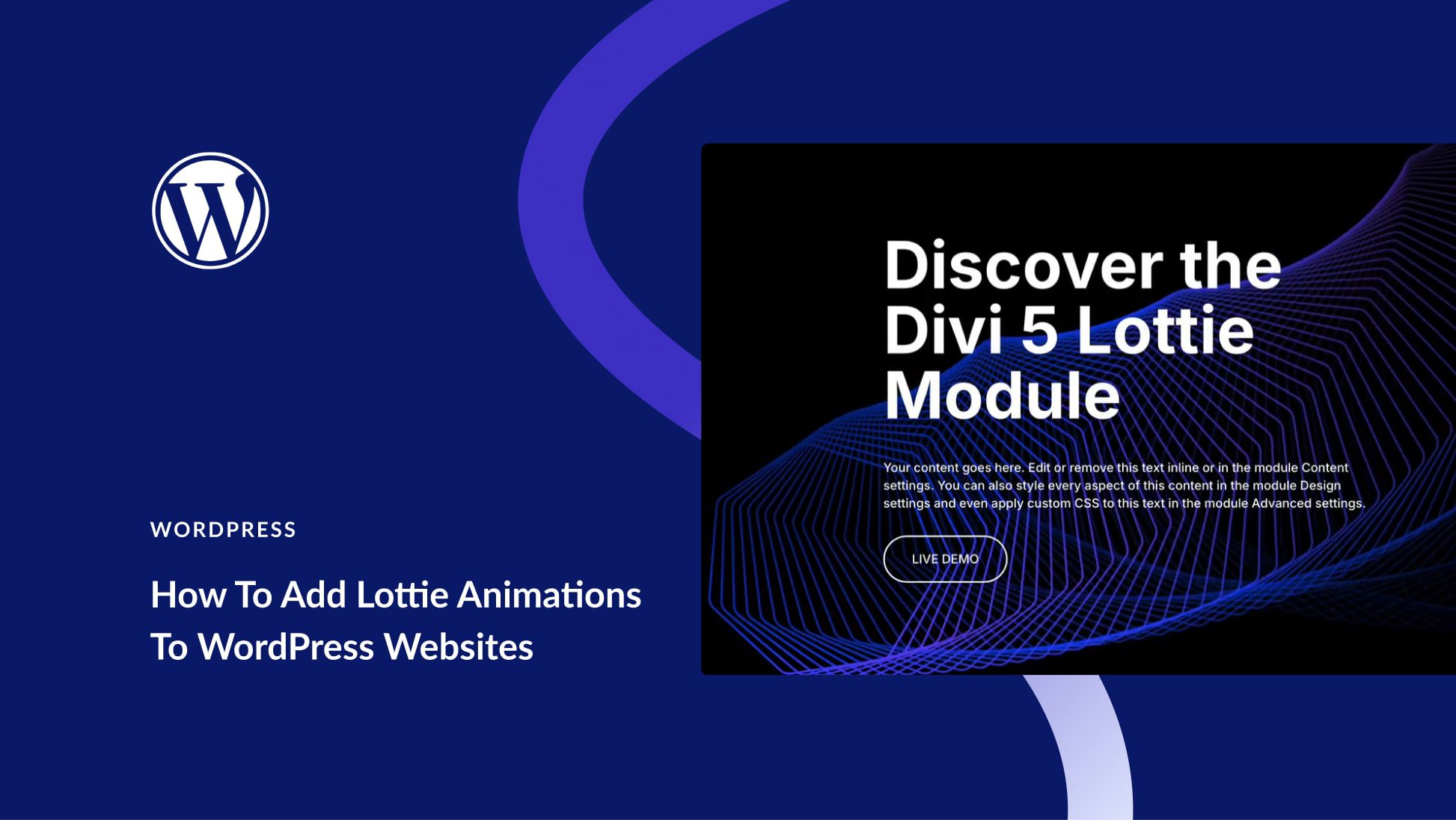
Absolute NIGHTMARE!!
This has been the worst experience I have ever had with GoDaddy. Have successfully built multiple sites over the years using GoDaddy but this has been one problem after another and has required multiple interactions with support for each and every problem. All told, it took more than 6 weeks to get the bare minimum done, and that includes telling agent after agent the entire saga all over again. Beyond frustrating, wasted hours of my time and hundreds of dollars. Never again. I decided to leave them and moved to Asphostportal. Their support is really different and never let you walk alone, they won’t stop until your issue has been resolved.
Working as a professional web designer and WordPress consultant, I can say that GoDaddy is still horrendous. I support approximately a dozen clients who locked themselves into multiyear deals with GoDaddy, only to regret it later. I have found worse hosts than GoDaddy recently, which was a surprise to even me! But what concerns me here, and I understand that ET is not receiving any compensation for this post, is that ET did no performance tests for the article. If ET tests Flywheel or Kinsta, empirical tests are usually done, and I don’t know why this post doesn’t include them.
After years of working with WordPress sites, and having awful experiences with GoDaddy (site speed, poor support, constantly trying to upsell clients on a larger hosting plan) I’m shocked at this “review” of GoDaddy hosting. It appears to be more of a marketing/sales pitch.
Do not host a site you plan on keeping a long time on GoDaddy. They have been predatory to past clients. They will slow down your site and then opportunistically call you to ask if you’d like to purchase a larger hosting package. Buyer beware.
I have two sites. One with Godaddy and one with hostgator. I like hostgator better
Thanks for the information! I was trying to decide who to go with!
GoDaddy customer support isn’t reliable. I did host my website on GoDaddy when I first started. But the experience was sort of mixed. I have no plans to go back to GoDaddy even if they bring back their famous $1 hosting plans.
It’s really helpful to increase my knowledge, Keep sharing more blogs.
Very nice article, Thanks for the sharing.
GoDaddy WordPress hosting is only good if someone wants to host a single website. If you want to host more than one website that there are lots of different hosting to go for and they have more features
Unfortunately, not only the performance, but also the sales and privacy issue. , few years ago, i have bad experience with godaddy , especially their domain and hoating sales, after i pay for the hosting, they deactivate both domain and hosting and ask for passport and ID card copy! What? Only u will do it Gxdaddy!
In terms of performance, — I encourage any client who comes to me for web design services to allow me to migrate their sites from GoDaddy to Managed-WP.com Those clients notice immediate improvements in site load times and overall features.
Great detailed post, well done, have evernoted for future reference
This article is one elegant shot it the foot. How can Elegant Themes promote a provider like GoDaddy? Many of us have been urging clients to move away due to the subpar support and the sales attitude. Whenever a client is there, I offer to review the services they have been soild – and usually save them big money.
Best thing would be to take down the post.
Sadly, I echo the many comments before this one — I encourage any client coming to me for web design services to allow me to migrate their sites away from GoDaddy to Siteground. Across the board, those clients see immediate increases in site load times and overall features.
Just last month a client (who is still with GoDaddy, but wants to explore other options) was told that the reason a tiny text edit could not be performed on their website was because “Permission Denied” (in the client’s own cPanel File Manager). This “Advanced Support Team member” then proceeded to send me a URL to help with TurboTax filing (!?). After a few more weird/off-topic responses, and no effort to figure out why my Permissions were blocking me from making even simplest of text edits, Gaffar M. (who said “my name is Abdul” at the start?!) stated at the 50 minutes online mark: “yes i have confirmed it from my interal team Typically this is encountered when the quota limit for the cPanel user account has been reached.” The file in question was: 43.55KB. The last straw was his final remark when I said that the “quota limit” was absurd — he stated: “I have helped you with all my ,I apologize for the delay but since the team has confirmed it in some time that the quota limit has been exceeded I request you that you have the option here to upgrade the plan and these will be fixed”. Wow. Not even an effort to cloak this clear up-sell. That’s a straight garbage cop-out, and equivalent to robbery if anyone actually fell for that line. All told, I will never get back 1:12 of my life after that “support” request. The only thing that saved me was enlisting the aid of a colleague with extensive command line experience — we were able to figure out access to the site content and sift through the code to make edits where needed, but that will be incredibly tedious if there were frequent future edits to the site’s page content.
Bottom Line: I see nothing in Deanna McLean’s post that alludes to actively working with a WordPress site from the context of a GoDaddy account — only a regurgitation of the offerings GoDaddy promotes, and a birds-eye view of the control panel settings — no hands-on day-to-day WordPress management and how that impacts the user/owner of any assets within GoDaddy’s hosting solutions, let alone current site performance statistics or how themes such as Divi function on it versus another WordPress-savvy host such as Siteground. That’s the main difference between this post and the many Comments describing disgust & distrust with GoDaddy: seasoned professionals have a much different perspective of GoDaddy than someone who only touches on the features/offerings GoDaddy offers rather than an actual WordPress website.
I understand your frustration and respect your choice to use a different provider. I also totally agree that when someone reaches out for support, they shouldn’t have optional services offered to them at that time.
I’ve used GoDaddy over the years to develop and host websites. While I agree that there are some serious limitations to using GoDaddy for multiple websites, I feel that they are worth consideration if you have one website — specifically if it’s purely informational in nature.
Additionally, this post is meant to be a overview and review, versus a comparison to other hosting providers. I myself have used GoDaddy for one-off sites, as well as having extensive experience using the GoDaddy Pro Sites Hub to manage multiple client sites, some of which are hosted on GoDaddy. I find their offerings to be comparible to other providers, but do state in my review that it may not be the best option for people who tend to host multiple websites.
I have a couple clients on Godaddy (their choice) and compared to other hosting companies that I have experience with (Kinsta, InMotion, MDD Hosting) Godaddy is the worst.
ET promoting GoDaddy makes me sad. They are literally the worst host in existence and Divi runs absolutely horrible on their platform. They have great features, subjectively, that are supposed to work but they never do and support is completely a waste of time. They will blame everyone else but their own system. The ONLY thing I use GoDaddy for is ManageWP. Everything else they sell, including Domains is trash in the grand scheme of things. ET shouldn’t even associate your brand with GoDaddy.
Why did you do this? Why did you promote GoDaddy? I also ask how much did they pay? You can tell a lot about someone by the company they keep. Offering this “review” of GoDaddy by Elegant Themes does more to harm the image of ET than anything else.
Thankyou for the detailed review 🙂
So the people have it!
Godaddy sucks at everything
By popular consensus GoDaddy should be avoided at all costs.
I have to echo what others have said about GoDaddy’s performance. We have a company policy that we won’t support clients who host with GoDaddy after so many experiences where their hosting leads to problems that we don’t see elsewhere.
When we hit problems with deploying Divi on GoDaddy sites, GoDaddy tech support said they don’t support sites using Divi and encouraged us to find another theme engine to use in its place. When put through GTMetrix, I’ve seen GoDaddy starved out for resources and the site performance is really poor.
At one point, they wiped all of our client’s sites. We asked for a restore and questioned if they had destroyed the client’s hosting contents. They restored the contents to demonstrate they had not destroyed it. Then they pulled it again before I use Duplicator to snag a copy and said they would not restore it again.
The idea that GoDaddy has viable hosting doesn’t hold water.
I have one thing to say about Go Daddy hosting- Webfaction! I had been with them for years great value, great service. Then GoDaddy acquired them – when it came to migration they could have had my business – all my domains are GD. 4 or so weeks before the sevice shut down they said “sorry we can’t migrate you” find another service provider! It cost me 2k to pay someone to move everything because I was on a project!! The migration guy was worth every penny but go daddy burnt their bridges with me – I will use them but never loyal..
I’m not sure why you would want to promote Go Daddy. As lately as a few months ago I had a client who paid for a premium package with Go Daddy ($2000 price tag for 5 years) and the server load times were horrid. And then I would call Go Daddy and they would insist it was the website that needed optimizing and refused to take responsibility for their slow servers. I took that same site and moved it to SiteGround and got great load times. I have been moving clients OFF of Go Daddy for the last 8 years at least because of lousy support and poor load times. Plus, I have seen images of the founder, Bob Parsons killing elephants for sport in Africa.
Never, ever have your site hosted by the domain name supplier. If you ever have a problem with the hosting, and you will, you need to be able to re-direct the site to a new hosting company ASAP. I got caught, years ago admittedly, and Godaddy was not involved, but it took 2 years to get control of the name back. Suggest people also look at Google to register a domain name as they can be more competitive price wise.
I’ve heard horror stories like this, and it makes me sad. I’m really sorry you’ve dealt with that! I haven’t had it personally happen, but I do the same thing and tend to use Google Domains or Namecheap for the majority of mine.
GoDaddy Managed WordPress is absolute garbage. It’s slow, slow, slooooooow. It’s so frustrating trying to do something simple like updating a plugin. I’m amazed when anyone recommends GoDaddy to anyone in regards to hosting. This blog post is doing a disservice by recommending GoDaddy to anyone.
You have to be kidding, I work in the hosting industry, Godaddy is the worst out there, the reputation in the UK is shocking, better off finding a local hosting company over this lot, the support is shocking, never mind the hosting.
Are you being paid for this post?
No, as we’ve stated in other comments, we are not being compensated for this post. We are working on providing unbiased resources for our community to know what different hosting providers have to offer.
It’s a huge no for me. I just spent hours with support 3 different times—for a client who was convinced to sign up for 3 yrs with them and moved from cpanel to managed wordpress hosting—because there were major glitches that happened during this processes which caused me to not be able to set up a staging site and/or upload any files/plugins etc. It was infuriating. I’ve used platforms that are more intuitive without any hassle. I’ve got domains there, but that’s as far as I’ll go with them.
I was forced to leave GoDaddy several years. I had to wring the explanation out of them, but it was because another website they were hosting on the same server as mine was blacklisted for questionable activity, apparently blacklisting every other site on the server along with it. It took my email down for several months.
I switched to Bluehost, thinking I would then be with a reputable and reliable hosting company. But now THEY’VE frozen a bunch of websites, including mine, and I’m considering whether a class-action lawsuit could be filed in order to release us from our contracts.
Review lacks the details about how much godaddy’s hidden caches make working with Divi Theme almost impossible at times.
Also lacks details about Godaddy’s sliding hourly charge that can range from $80-$200 per hour to solve the problems their tech support won’t fix and often created themselves.
Review lacks details about Godaddy’s renewal practices of domains and SO many other services as they either gradually increase the prices by an extra $10-20 per year or dramatically increase the prices by $40-500 per year.
I’ve witnessed them do this to unsuspecting clients too many times.
I did witness them improve from terrible to decent from 2014-2016, but in November 2016 they changed back towards the dark side and got dramatically worse ever after.
In 2019, their own help support people started telling me and their clients NOT to use their WordPress Managed Hosting service any longer, and pushed to send new and existing clients to WordPress via their ‘generic’ Linux hosting product.
The same year I witnessed them slam an existing client’s 2 domain name registrations from a $40/year/domain into a $500/year/domain plan. $1k total charge.
It took 7 months to ‘fix’ that and godaddy fixed it by changing them back to the original plan but keeping the money which they applied to a $199/hour support fee which promptly wracked up hours.
I stopped taking new clients that use Godaddy that year. It took another 18 months but I moved all my clients away after that… even the clients that only had domains registered w them(see the $1k charge for 2 domains above).
I’d no sooner work on a site not a domain on godaddy than I would dig for mushrooms with my family near Chernobyl nuclear plant in the middle of a war.
Don’t just leave,
don’t just move,
don’t just run,
evacuate!!!
like your website, domain and credit/debit card linked account in their system depends on it.
In 2011 GoDaddy CEO Bob Parsons went on an African vacation and shot an elephant, so I won’t be buying any of their services.
Besides terrible hosting performance, GoDaddy adds another feature: Randomly taking down your site for … “reasons”. They are a political activist hosting service and have no problem taking down a site they don’t agree with.
BlowDaddy is worst hosting I’ve ever had to deal with. I tell clients if they insist on staying there, factor in that I’ll be on hold for literally hours when something goes wrong, and it will. Tech support usually provides the wrong solution when you finally work your way up the chain. They charge for ssls and a variety of other features that are free with good hosting competitors
GoDaddy is not a solid option for web hosting.
At best they’re an average domain registrar. We’ve developed hundreds of websites and had previously used GoDaddy for many of them until their servers started to crash regularly. Soon after, their technical support was consistently offline (for months), and if you were fortunate enough to catch an active “chat now” button that wasn’t grayed out, they responded with a copy/paste canned transcript answer. Their agents were unfortunately not only untrained on GoDaddy’s own services, but their agents frequently broke our website or email services attempting to ‘fix’ things. Rarely were our issues solved (we ended up migrating all of our websites completely off their servers), and they just tried to aggressively upsell us instead of reading our responses to them.
I am not sure why a reputable company like Elegant Themes would steer anyone toward an unreliable hosting company like GoDaddy, but heed my warning – You get what you pay for, and you won’t get much.
Use SiteGround or WPEngine if you want your websites to work properly.
Why would you advertise Godaddy hosting when they are the worst hosting company that is around?
They used to have good service and support but over the past 10+ yrs they have gone down in service and support only wanting to make the next sale and not wanting to help the client.
Thank you to the author for their work in trying to provide a good, balanced review of GoDaddy managed WordPress hosting. That said, my long experience with GoDaddy to this day has proven to me that GoDaddy hosting is truly awful in so many ways. I honestly can’t think of a single positive experience. Eventually, something always breaks or gets hacked with GoDaddy. What starts out as “a Solid Option for the Budget Conscious WordPress User,” will turn into hours/days on the phone with support and hundreds(+) spent on unnecessary add-ons. I advise all of my clients to steer clear of GoDaddy hosting. There are so many other better options.
I would have expected such a review from a clueless affilitate beginner. But Elegant Themes? Are you seriously trying to rehabilitate one of the worst hosting companies in the world??
WP with Divi won’t even run properly on GoDaddy or any of the Endurance International Group hosting companies, that is how slow their performance is. I consistently get server 500 errors. GoDaddy crams way to many clients on virtual servers like sardines. They are great at marketing, but performance is the worst in the industry. So is your article one of their notorious marketing schemes which have led so many unfortunate beginners into a subscription trap before?
As a webdesigner, I have refused to work with clients who insist on GoDaddy hosting. I accept domain hosting at GoDaddy (with nameserver change), but definetly not web hosting. I understand that EG needs some affiliate income, but GoDaddy? Pfft…
Hi, Walter. I just wanted to clarify that we are not GoDaddy affiliates, earning anything from them off this review, nor are we in any way trying to trap beginners (or anyone) in any way possible. I am sorry you’ve had such bad experiences with them in the past, but we work hard to present an unbiased view of a service for our overviews and the writers are in no way part of any “marketing schemes.”
I had to move a client off their managed wordpress because of their excessive caching. This client had an interactive map of locations and the site would error out every few days. Moved it to Standard and now some pages will not allow for the editor to load. I have to do changes on a staging install outside of godaddy and then “clone” it thru ManageWP.
Totally agree with majority of comments. I have managed sites hosted on multiple other services and I cringe when a client tells me they host their WP site on GoDaddy, and strongly recommend they move. It is slow and the support is quick to respond to tell you it’s you not them or that they have server maintenance (in the middle of the day with no notice? I think not…just call it what it is, an outage). One client upgraded to the highest tier as GoDaddy told them it was their site’s use of resources, but I was still getting daily reports of the site being unreachable through Jetpack (verified by visiting the site). They finally moved to Siteground, regular tier plan, no issues from the moment they moved. So no thank you to GoDaddy hosting!
LOL! GoDaddy offers the worst hosting service I know.
This is very knowledgeable that how Goddady is managing hosting for wordpress. Thank you to writer.
Honestly, it’s really a great review about Godaddy. But I have been using Godaddy since last year and what problem I faced most is If I ask for help from their support they just give the reference on how to do it. They are not pretty helpful as other hosting providers.
It’s true their hosting price is cheaper than others. But people do not always search for cheaper. However, thank you so much.
I hope ET never sells to Godaddy. Godaddy is the most absolute trash!!! That would be the day I jump ship to another page builder.
This is a super thorough evaluation and overview of GoDaddy and it’s options. Easy to find materials, clear and concise, links are all effective and helped me navigate. It even answered questions I didn’t know I needed to have about it. Thank you for all the research and hard work you put into sharing this info!
Echoing the folks above, GoDaddy is just dreadful to work with. We had one of their older Managed plans and the UI slowly broke more and more without any proper support or warning. As the commenter said above, the are happy to blame their own users or any tiny unusual configuration rather than fix their own mismanaged servers. Any other host is better. Any.
In my experience, GoDaddy is the worst, slowest big hosting service. And I have tried around 20 different providers
I so agree with the comments above. There are plenty of hosting plans better and cheaper. I also always try to move my clients off of godaddy – my biggest complaint: once it’s managed, you can’t change a thing for your client and if you contact them to help, they say they can not do thing with the plan your client has – for at least the past year of so, security reports for a major plugin didn’t run – plugin developers/support said this is know problem, they have over 50 tickets on it (i assume it’s an up-sell option for them) – now at last, they appear to run . . . and for clients who are unknowing, they are big on up-sells, whether they need them or not – thanks for your work on this, i do appreciate it, and for accepting replies, but I too, do not agree – almost anybody else
Very impressive options for managed WordPress hosting. Great job.
No, just no. Never or ever. I’ve had a least a dozen customers come who had previously been with SlowDaddy. None of them have had good experiences. On top of that, the sites are a pain to deal with and eventually they have all changed hosting. I would never recommend this hosting service, I have nothing positive to say about it. Not only are they’re plans expensive and ridiculous for the lack of quality, they can be down right rude and impatient.
Same here. I had to move a client off of GoDaddy Managed WordPress hosting because her site had become so slow and unusable. SiteGround was the much better alternative.
Meanwhile, I have another client on GoDaddy’s standard hosting, running a WordPress site. I have been getting daily Jetpack updates about her site not working for the past two months or so.
I never rely on popular opinion and always had an open mind with regards to GoDaddy’s website hosting but consistently found their reliability and performance quality to be among the worst. I dread having to work with a website hosted on GoDaddy’s servers because of the untold number of additional hours and hair-pulling I may need to endure, as I have in the past. I was very surprised to see this positive review of GoDaddy’s website hosting since Nick Roach, the founder of ElegantThemes, once left a comment that mirrors many professional opinions of GoDaddys website hosting, link to screenshot here: https://www.awesomescreenshot.com/image/27164955?key=9698486835b124acaf869e3cd2ee0ac3
Hmmm. Regarding Greg’s comment, is it possible Elegant Themes now needs to walk back Nick’s honest assessment in light of a new reciprocal arrangement with GoDaddy?
We have no reciprocal arrangement with GoDaddy.
If you had a reciprocal arrangement, at least that would be “a reason” to mention GoDaddy as a legitimate option for WordPress hosting. “GoDaddy has had its share of challenges. They used to be frowned upon…” barely begins to hint at the reasons to avoid GoDaddy hosting. The insinuation is that GoDaddy has addressed their issues, but the article provides no metrics or assertions that it actually has. Basically, the only thing being stated is that their pricing looks reasonable, which is the danger!
Whenever something goofy happens with my site and it’s their fault, they try to sell me more services rather than fix it. I definitely would not recommend them. Can’t wait to get off there.
I have consistently found GoDaddy’s hosting performance for WordPresss to be worst ever. I always advise clients to move to other services like WpEngine or Siteground.
Agree. GoDaddy is terrible, particularly with Divi. While Divi is awesome, the visual editor does seem to be a resource hog and it just too frustrating to use with GoDaddy. So a couple of years ago, I switched our sites (3 of them) over to SiteGround and have been recommending them to clients as well ever since. SiteGround is GREAT. The other really annoying thing about GoDaddy is that their support reps are trained to incessantly sell you added services every time you call in for help – and you’re usually calling in because something is wrong with THEIR service. Then they add insult to injury by trying to sell you a bigger, faster plan or added services that have nothing to do with the reason you called in the first place. The worst.
100% – We moved from GoDaddy when they started tanking their services and support. I love Elegant Themes, so it’s pretty disheartening to see them promoting potentially one of the worst servers possible. It makes me wonder about ET’s own new hosting services if they believe GoDaddy is good :/
!You got it exactly! I could not believe it when I read this post, what! Godaddy! you have to be kidding! very disappointing. Never trusted ETs recommendations on Hosting in the first place :o) Now I never will haha
Divi definitely recommends these companies (https://www.elegantthemes.com/hosting/) but the purpose of this post was to review the options available with GoDaddy.