Google Cloud is a popular cloud computing service suite with both physical assets and virtual resources. Many products and solutions within its Google Cloud Networking category can be directly helpful for WordPress users and Google Cloud web hosting users.
In this post, we’ll introduce you to the Google Cloud Networking platform and then cover the Networking options and available products that can be directly useful to WordPress users. Let’s jump in!
What is Google Cloud Networking?
Before we discuss the various products and services offered under this category, it’s helpful to understand precisely what Google Cloud Networking is. It is a worldwide network that shares resources between different locations.
The Google Cloud Platform (GCP) is divided into regions, which are further separated into zones:
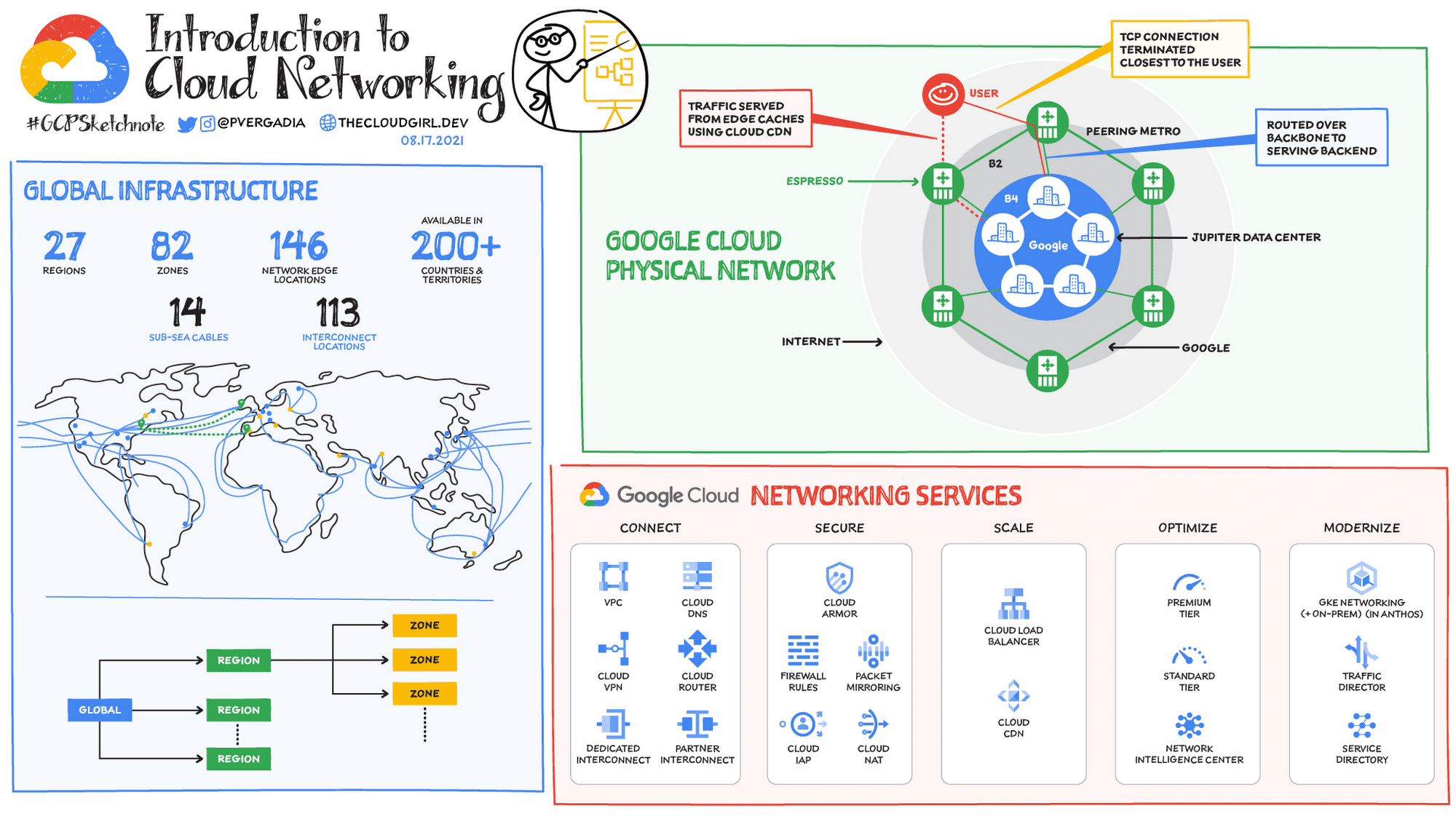
Image source: Google Cloud
A “region” is a geographical area where the Round Trip Time (RTT) from one Virtual Machine (VM) to another is usually under one millisecond. A “zone” is a fully isolated deployment area within a region.
Google Cloud has more than 27 regions and over 82 zones spanning 200+ countries. Distributing your application resources across multiple zones and areas can ensure high availability and protection against failures. Therefore, no two machines in separate zones or regions will face the same consequences if there is a single failure.
Three main types of networks make up the Google Cloud Networking infrastructure:
- A data center network that connects all the machines
- A software-based private Wide Area Network (WAN) that connects the data centers
- The software-defined public WAN for user-facing traffic
The physical network infrastructure powers the global virtual network needed for cloud applications. It includes virtual networking and tools covering everything you need to connect, secure, scale, optimize, and modernize your applications.
Google Cloud Networking Products for WordPress Users
Now that we understand more about what Google Cloud Networking is, let’s explore some of the top products for WordPress users!
Cloud CDN
A Content Delivery Network (CDN) is essential for any WordPress website or application. CDNs make copies of your site and store them in different locations across the globe. This setup makes it easier to serve your content to visitors as soon as they arrive on your website.
A CDN can help make your site faster. Additionally, it can improve your User Experience (UX) and Search Engine Optimization (SEO).
Google Cloud CDN is one of the top CDNs available. With over 130 locations worldwide and backed by Google’s robust infrastructure, you know you’re getting a reliable service.
Cloud CDN:
- Accelerates websites and applications through globally-distributed edge caches
- Lowers network latency
- Offloads origins
- Decreases serving costs
Furthermore, Cloud CDN integrates with the Google Cloud Platform’s HTTPS Load Balancer. As a result, the CDN can deliver static assets with a single network hop. It also automatically encrypts traffic and goes through Google’s private fiber-optic network.
Cloud CDN is a helpful product for WordPress users of all levels. Moreover, more advanced users can integrate it with other GCP products, including Cloud Storage and Cloud Operations (formerly Stackdriver) for object storage, logging, and monitoring.
Google Cloud CDN is also easy to configure since it integrates with all sites hosted on its platform. You can activate it using the GCP interface. If you don’t already have your WordPress site running on GCP, the easiest and fastest way to use Cloud CDN is with a managed GCP WordPress hosting service.
For example, Cloudways provides managed WordPress hosting and offers Google Cloud Hosting as one of its options. (As well as built-in Divi integration!)
Cloud DNS
A Domain Name System (DNS) translates domain names such as www.google.com into IP addresses like 74.125.29.101. Google Cloud DNS is a scalable, programmable solution with a simple interface for publishing and managing millions of DNS zones and records.
As a WordPress user, you can use Cloud DNS to handle:
- Public and private DNS zones
- DNS peering
- Split horizons
- Forwarding
- Public/private IPs within the Virtual Private Cloud (VPC) and over the internet
The premium DNS service is one of the best-performing DNS services. It offers high speed and availability, reliable uptime, and low latency.
Cloud DNS also includes authoritative DNS lookup, domain registration and management, and fast anycast name servers:
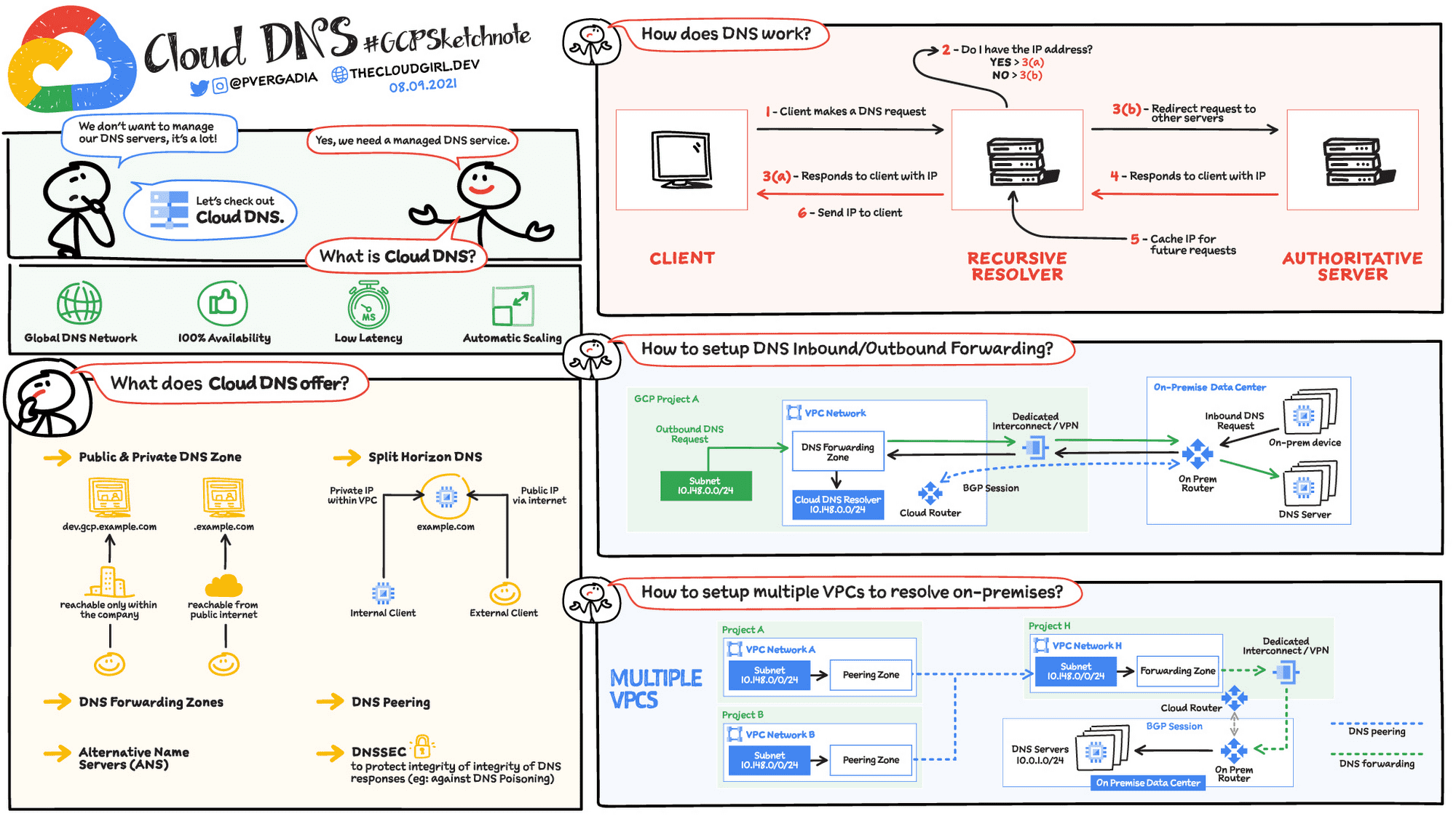
Image source: Google Cloud
Are you considering building your WordPress hosting infrastructure on GCP? The Cloud DNS service can resolve domain name queries to your server’s IP address. However, if you’re not hosting your WordPress site on GCP, you can use an alternative such as Amazon Route 53 or Cloudflare.
Cloud Load Balancing
You can integrate Google’s Cloud CDN with its Cloud Load Balancing feature for optimal content delivery. It can put resources behind a single anycast IP. Additionally, it can use an intelligent autoscaling feature to scale up or down.
Using GCP Compute Engine, you can scale your applications without pre-warming. To achieve high availability, you can distribute the resources in single or multiple regions (depending on what’s closest to your users).
Unlike DNS-based global load balancing products, Cloud Load Balancing responds automatically to changes in networks, traffic, and users. In addition, the fully distributed managed service isn’t based on specific devices or instances. It also uses the same front-end infrastructure that powers Google, supporting over 1 million queries per second.
Cloud Armor
Cloud Armor is another Google Cloud Networking product suitable for WordPress or GCP Hosting users. It can protect your website against Distributed Denial of Service (DDoS) attacks targeting your Cloud Load Balancing workloads.
Cloud Armor uses an adaptive protection machine-learning-based mechanism to detect and prevent Layer 7 DDoS attacks and top 10 OWASP risks. It also includes bot management features to stop fraud through reCAPTCHA Enterprise integration.
Network Service Tiers
GCP is the first major public cloud platform to offer a tiered cloud network. Network Service Tiers lets you enhance the network experience performance and gain more control over network costs. You can distribute traffic on GCP’s global network and select the appropriate tier for the workload.
One of the advantages of using Google Cloud Networking Tiers is that, unlike other cloud providers, it has a robust private global network for routing internet traffic. Most providers route traffic through public Internet Service Provider (ISP) networks.
The two options are Standard Tier and Premium Tier. The Standard Tier routes traffic over the internet. It’s a low-cost alternative to Premium Tier, which delivers traffic from external systems to Google Cloud:
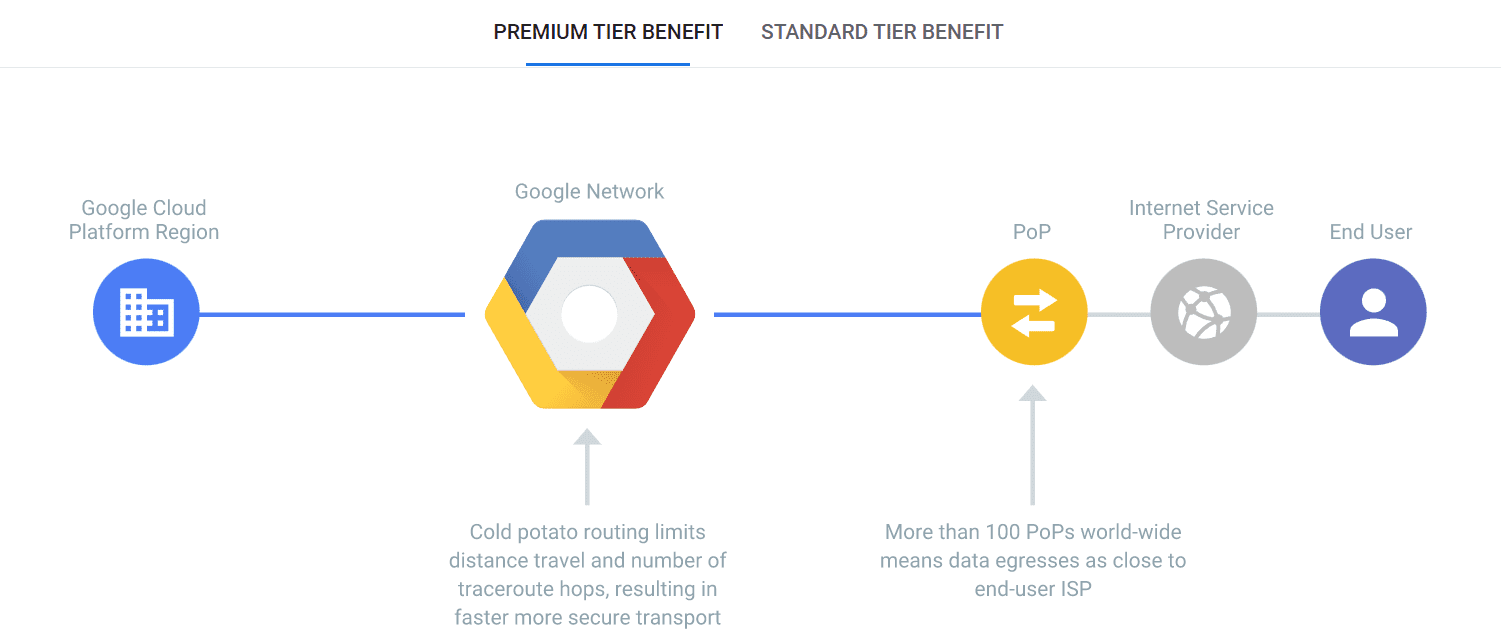
Image source: Google Cloud
Premier Tier customers can access Google’s high-performance private network. It includes more than 100 Points of Presence (PoPs) across the globe, connected by privately-owned subsea cables. The Standard Tier has network quality comparable to other major public clouds.
Additional Google Cloud Networking Products
In addition to the services above that are directly useful to WordPress users, Google Cloud Networking has dozens of products available within the platform. However, not all of them apply as directly to WordPress.
If you’re interested in exploring additional networking services and products, consider the following:
- Network Intelligence Center: A centralized, comprehensive monitoring solution for your network to cut down troubleshooting times and strengthen network security.
- Service Directory: A single place for publishing, discovering, and connecting services.
- Network Telemetry: It can identify traffic, access potential security risk patterns, and use firewall logging.
- Network Connectivity Center: A single place for deploying, managing, and scaling your networks.
- Cloud NAT: A managed network address translation service for provisioning applications without public IP addresses.
However, this is not an exhaustive list of all Google Cloud Networking products and services. We recommend exploring the product catalog for a full breakdown of its offerings. It’s very extensive.
Conclusion
Google Cloud is a high-performance cloud computing service that can host your WordPress site. However, if you’re looking for additional products and solutions to power your site, you might also consider some of the Google Cloud Networking options.
As we discussed in this post, various services can benefit your WordPress site. Some of the most robust and valuable options include the Cloud CDN and Cloud DNS. You can leverage these features through a managed WordPress hosting provider that supports GCP, such as Cloudways.
If you need a host or platform that works more as an all-in-one package, check out Pressable, SiteGround, and Flywheel.
Do you have any questions about Google Cloud Networking? Let us know in the comments section below!
Featured image via PureSolution / shutterstock.com









We use CDN from G-core in our work. We work in Europe, it is very profitable here. So far I don’t see any advantages from Google, except perhaps in the brand)
Never been able to try out CDN cos I don’t have money
I recommend trying the free CDN from G-corelabs. For WordPress, the free plan includes free protection.