Creating a WordPress website can be very rewarding. It offers a way to share content, sell products, or promote yourself online. That said, it also comes with a lot of maintenance costs. To ensure that it is secure, performs well, and provides a great user experience, you’ll need to invest in a few things to keep it going.
In this post, we’ll break down the key factors influencing the cost of maintaining a WordPress website and provide insights on how to get the most for your money.
Let’s get started.
What Factors Contribute to the Cost of Maintaining a WordPress Website?
Running a successful website requires ongoing maintenance to keep it running smoothly. The cost can vary significantly depending on the hosting provider you choose, the software you use, and how you plan to maintain updates. Let’s review the most common maintenance costs of creating and managing a WordPress website.
Subscribe To Our Youtube Channel
A Site Management Tool
Keeping your WordPress website up-to-date is essential for security, performance, and compatibility. Regular updates usually introduce new features, bug fixes, and security patches. Maintaining one website is one thing, but what if you’re tasked with keeping up with dozens? That’s where site management tools come in handy. These tools range in price from free to $30 per month. As the old saying goes, the best things in life are free. This is definitely the case with Divi Dash.
Divi Dash is a powerful tool that simplifies managing your WordPress websites. It offers a range of features from automatic updates to client management, allowing you to save monthly plugin and theme update fees for other things. With Divi Dash, you can manage unlimited WordPress websites for free, regardless of whether they use the Divi theme. It provides a centralized dashboard that gives you an in-depth overview of every website you own, from the plugins and themes installed to the most recent activity on each site.
Divi Dash allows you to save time and effort by easily automating plugin, theme, and WordPress updates. Simply set a schedule based on the frequency you wish to update them and select your time zone. That way, you can minimize downtime by scheduling updates that won’t interrupt traffic flow to your sites. You can also organize all of your clients by adding contact details, assigning their associated sites, and keeping important notes about each client in one place.
Divi Dash also seamlessly integrates with Divi Teams, allowing you to assign permissions, including specific websites, without having to share your personal Elegant Themes login. With Divi Dash, you can take the hassle out of updating all of your website’s software completely free.
Cost Breakdown:
Free with a paid Divi License starting at $89 per year.
WordPress Theme Updates
One of the best parts of creating a WordPress website is creating the content. As a marketer or freelancer, you understand the importance of a visually appealing and informative website. Regularly creating content and making tweaks to the design are crucial for keeping your site fresh, relevant, and user-friendly. Not only that, search engines tend to prioritize new content when it comes to search engine ranking pages (SERPs).
An easy way to cut down on those costs is to choose a WordPress theme that can be used on multiple sites, is easy to use, and provides plenty of design options. One such theme is Divi, one of the most popular WordPress themes on the market. It offers several ways to create and maintain your website. You can design it from scratch using Divi’s proprietary drag-and-drop page builder, start from a premade layout, create it with Divi AI, or use a starter site with Divi Quick Sites.
Regardless of your chosen method, you can employ Divi AI to write SEO-rich copy with the click of a button. Divi AI can create web pages or full websites in just a few minutes and can also help you generate images and copy relevant to your brand. It can also help you cut down on developer costs by allowing you to create custom code snippets and complete modules with a simple text prompt for added functionality. You can use Divi AI to easily write blog posts, product descriptions, and other content.
To get the most out of Divi, we suggest opting for Divi Pro. You’ll be able to build unlimited websites with Divi, create unlimited text, code, and images with Divi AI, and gain access to the entire ecosystem of Divi Products (Divi VIP, Divi Teams, and Divi Cloud) for the low price of $297 for the first year and $212 each additional year.
Cost Breakdown:
| Yearly Divi License | Divi Lifetime License | Divi Pro | |
|---|---|---|---|
| Divi | $89/year | $249/one-time fee | $297 (with lifetime license) |
| Divi AI | $193/year | $193/year | Included |
| Divi Cloud | $72/year | $72/year | Included |
| Divi Teams | $18/year (per seat) | $18/year (per seat) | 4 seats Included |
| Divi VIP | $72/year | $72/year | Included |
| Divi Dash | Included | Included | Included |
| Total | $444/year | $355/year | $297/year |
Purchasing a Domain
Choosing a good domain name is one of the most important aspects of running a WordPress website. It helps establish a strong online identity and makes it easier for visitors to find you. When choosing a domain for your site, it’s important to consider a few factors. First and foremost, opt for a top-level domain (TLD) when possible. The TLD is the domain name part that comes after the dot. The most recognizable TLDs typically end in .com, .net, and in some cases, .org. While .com is the most obvious choice, the domain name you want may be unavailable. In that case, choosing an alternate TLD may be in your best interest.
When choosing a domain, it’s crucial to select a good domain registrar. Look for one that has a good reputation, reliable customer service, and competitive pricing. Popular registrars, like Namecheap, usually offer discounted pricing for the first year. For example, when purchasing through Namecheap, you can get a .com domain for $8.98 for the first year. Be careful, though, to take note of the renewal price. Prices generally increase dramatically moving forward.
Another tip is to avoid purchasing your domain name and hosting provider together. While some will say it makes things easier, it makes life harder, especially if you fall out of love with your hosting provider. Transferring your domain from one registrar to another can take up to 7 business days in some cases, with some downtime to be expected. Not only that, it’s usually cheaper in the long run to purchase your domain from a separate source.
Lastly, there are additional fees to consider, like privacy protection. Most registrars offer to protect your personal information from being publicly accessible, but some charge extra for this service. Privacy protection hides your contact information from the public WHOIS database, making it more difficult for spammers to reach you.
Cost Breakdown:
| 1st year price (.com) | Price after the 1st year | |
|---|---|---|
| Namecheap | $8.98 | $16.88/year |
| GoDaddy | $.01 | $21.99/year |
| SiteGround | Free | $19.99/year |
| Register.com | $11.99 | $28.99/year |
A Good Hosting Provider
A good WordPress hosting provider is also a very important factor in determining the cost of maintaining a WordPress website. Hosting is mostly responsible for your website’s performance, security, and accessibility, so choosing the right one is crucial. When selecting a hosting provider, there are a few things to consider, including the type of hosting you should choose.
There are several types, including shared, cloud, and managed, so understanding the differences will give you a better idea of where to start:
- Shared Hosting: WordPress shared hosting is the most affordable. In this type of hosting, your website shares resources with other websites on the same server. Since your website has to compete for resources, it might not be the best choice if you get a lot of visitors, especially if you want to make performance changes or customize the server in any way.
- Cloud Hosting: WordPress Cloud hosting offers more flexibility and stability, as your website’s resources can be adjusted to suit your needs. Cloud hosting is ideal for people who want to have more than one website on their plan or who have more traffic to their site.
- Managed Hosting: For those running a single website, managed WordPress hosting is the way to go. Managed hosting is specifically designed for WordPress and often includes backups, good security, and performance optimizations to keep your site running fast. Sure, you might miss being able to install certain plugins, but with all the built-in features, you probably don’t need them anyway.
For most, managed hosting is the most cost-effective. That’s because managed hosting providers generally provide everything you need to maintain a WordPress website. For example, SiteGround provides a ton of freebies, including an SSL certificate, professional email accounts, a content delivery network (CDN), staging, enhanced security protection, and excellent customer support – all for an affordable price. Plans with SiteGround start at $2.99 per month for the first year, then $17.99 per month after.
Cost Breakdown:
| Intro price (average) | Renewal cost (average) | |
|---|---|---|
| Shared Hosting | $2.99/month | $6.99 - $17.99/month |
| Cloud Hosting | N/A | $8.99 - $35.00/month |
| Managed Hosting | $2.99 - $35.00/month | $17.99 - $35.00/month |
Maintaining Security
Security should be a top priority for any WordPress website owner. Securing your website keeps your data and your customer’s data safe from bad actors who want to gain access to it. Some factors for maintaining a secure website are access to site backups and malware and hacking protection. Most hosting providers offer important safeguards like a web application firewall (WAF) and bot protection at the server level, so choose accordingly.
Another way to ensure your site is protected is to employ a security plugin. Although some free ones exist, the best plugins require a paid license. Options such as Solid Security, WP Activity Log, or Sucuri offer features like brute-force attack protection, scheduled backups, user role control, activity reports, and malware scanning and removal for as little as $99 per year. It’s a small price to pay for peace of mind.
Cost Breakdown:
| Solid Security | WP Activity Log | Sucuri | |
|---|---|---|---|
| Firewall | ✔️ | ❌ | ✔️ |
| Malware Scanner | ✔️ | ❌ | ✔️ |
| Activity Reports | ✔️ | ✔️ | ✔️ |
| Activity Tracker | ✔️ | ✔️ | ✔️ |
| Cost per year | $99/year | $99/year | $199/year |
Technical Support
You’ll inevitably need help with a few things when running a WordPress website. Having reliable technical support is essential for resolving issues and minimizing downtime. Most reputable hosting platforms and third-party WordPress theme developers will offer several types of support, including live chat, phone, and email. However, there are some situations where you may need to hire a developer to help you troubleshoot issues.
There are two ways to handle technical support: in-house or outsourced. An in-house support team is likely available for larger companies, but for small agencies or freelancers, employing an IT firm or developer can be costly. For those with a limited budget, using a good hosting provider and purchasing a theme with good support is crucial. It will keep your site running smoothly and save you money. Be sure to opt for a good theme like Divi (more on this later) to gain access to their stellar in-house support team. If you need faster service, you can upgrade to Divi VIP, which provides 24/7, 365-day support within 30 minutes.
You’ll likely need to hire a developer if you run into issues that your hosting provider or theme developer can’t handle. The cost of outsourcing technical matters can vary widely, depending on the expertise needed, but you can expect to pay upwards of $100 per hour (or more) just to diagnose your problem. When looking to hire a developer, your best bet is to use a freelance platform like Upwork to find the right developer for your issue.
Cost Breakdown:
Most reputable hosting providers and third-party theme developers offer excellent customer support to help with technical issues. For more advanced problems, hiring a developer at $100+ per hour may be necessary.
WordPress Plugins
All WordPress users know the value of plugins. They extend the capabilities of WordPress and allow you to customize your site however you’d like. There are thousands of plugins available, both free and paid, but it is often necessary to purchase at least a few premium ones to build the site of your dreams. Premium plugins are usually available with a yearly license, so depending on how many you have installed, it could negatively impact the cost to maintain a WordPress website. Whether you’re looking to create robust contact forms or get some help with SEO, premium plugins are essential for running a successful website.
Here’s a list of some potential options you will likely need to consider:
- SEO Plugins: With these plugins, you can optimize your website for search engines to attract organic traffic. Some SEO plugins, like Rank Math, provide AI-powered enhancements to boost SEO.
- Contact Form Plugins: These plugins typically go beyond the built-in contact form modules you get with page builders. They allow you to build more effective forms with expanded options to capture customer data.
- Security Plugins: These plugins help to protect your website from security threats, such as hacking and malware attacks.
- Image Optimization Plugins: Optimize images for faster loading times and improved performance.
- Cache Plugins: By caching static content, you can improve your website’s loading speed.
- Social Media Plugins: By integrating your website with your social media platforms, you can drastically increase engagement and reach.
Cost Breakdown:
| Cost Per Year (range) | |
|---|---|
| SEO Plugins | Free - $199 |
| Contact Form Plugins | Free - $132 |
| Security Plugins | Free - $199 |
| Image Optimization Plugins | Free - $229 |
| Cache Plugins | Free - $99 |
| Social Media Plugins | Free - $149 |
Running An Online Store
If you’re looking to sell products or services online, WordPress makes it easy to set up an online store. But here’s the thing: running an online store is a costly undertaking. You’ll need a plugin like WooCommerce, a payment gateway, and, more than likely, some shipping tools. While WooCommerce itself is free, there are a lot of associated costs that come with it. So, before diving in, ensure you’re prepared for the expenses of maintaining an online store.
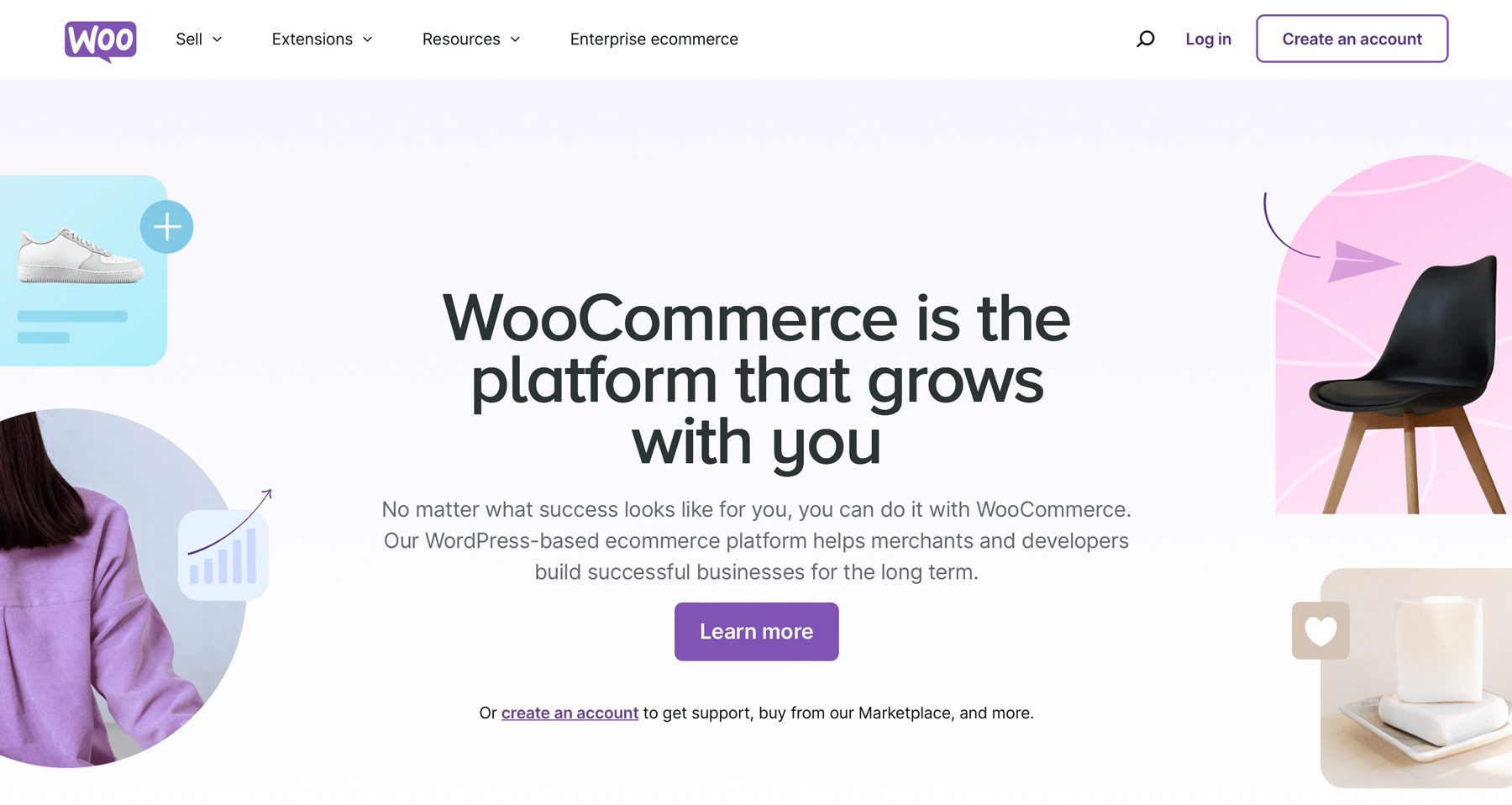
Payment Gateways:
Out of the box, Woo lets you accept payments through PayPal, which is a great start. They also offer free extensions for popular options like Stripe, Square, and Amazon Pay. But if you need something more specific, that will cost you extra. Though it’s free to set up a PayPal, Stripe, or Square account, you’ll pay a percentage of each sale, which can add up fast.
Here’s a breakdown of fees associated with each payment gateway. To keep things simple, we’ll assume you only plan to sell products in the United States:
| % of Transaction | Fixed Fee (per transaction) | Cost of Plugin | |
|---|---|---|---|
| PayPal | 3.49% | 40¢ | Free |
| Stripe | 2.9% | 30¢ | Free |
| Square | 2.9% | 30¢ | Free |
| Amazon Pay | 2.9% | 30¢ | Free |
| Authorize.net | - | 10¢ | $25/month |
Shipping Services:
By default, WooCommerce offers several shipping methods that integrate into the plugin. They allow you to set your own shipping fees on a flat rate, weight-based, or per-product basis. However, if you want to integrate shipping services like UPS or USPS into your store, there are additional costs associated with those extensions.
Here’s a list of common shipping services and drop-shipping apps you can use with Woo, along with their associated costs:
| Yearly Fee | Cost for service | |
|---|---|---|
| UPS | $109/year | Variable |
| USPS | $109/year | Variable |
| Amazon Fulfillment for Woo | $99/year | Variable |
| FedEx | $109/year | Variable |
| Printful: Print on Demand | Free | $3.99 - $86.99/per product |
| ShipStation | Free | Starting at $9.99/per month |
Additional Considerations On The Cost of Maintaining a WordPress Website
In addition to the points outlined above, a few other areas should be on your radar regarding the cost of maintaining a WordPress website.
Website Size and Complexity:
Your website’s size is directly tied to its upkeep costs. A larger website means more pages to update, maintain, and secure. This can quickly become overwhelming, especially if you’re juggling content creation on top of it. To keep your site fresh and relevant, you might need to outsource tasks like writing or design (that is, unless you use Divi AI 😃). As your website grows, so will your hosting needs, potentially leading to costly upgrades. If you’re planning on future growth (and should be), investing in a hosting plan that can scale with you is often wise.
Website Traffic and Usage
Your website’s traffic is a direct driver of costs. As more visitors flock to your website, your server’s resources are put under strain. This can lead to slowdowns or even crashes. To ensure a smooth browsing experience for your visitors, you might need to upgrade to a more powerful hosting plan, like VPS, cloud, or dedicated. These plans typically cost more than shared or managed hosting, so be prepared to absorb the increase in your monthly costs.
Legal and Compliance Considerations
The digital world is increasingly complex, and so are its legal requirements. Website owners now face a web of regulations that can significantly impact maintenance costs. If you serve an international audience, the GDPR is a major hurdle. This strict data privacy law requires businesses to implement robust security measures, conduct regular audits, and potentially hire specialized staff. Non-compliance can lead to hefty fines and damage your reputation, so keep that in mind when thinking of selling products internationally.
Beyond GDPR, accessibility is a critical concern. It’s not just a moral obligation; it’s the law in many places. A website that’s inaccessible to people with disabilities can lead to lawsuits, fines, and a damaged reputation. While plugins like WP Accessibility, Userway, or accessiBe can help, they come with a hefty price tag, often around $490 per year. Divi users can catch a break on that cost, however, by incorporating the Accessibility Sidebar plugin available in the Divi Marketplace for a more affordable $43 per year.
Maintaining a WordPress Website Doesn’t Have to Break The Bank
| Tool | Starting Price | Purpose | ||
|---|---|---|---|---|
| 1 | Divi | $89/year | A powerful WordPress theme that allows you to create web pages with ease. | Visit |
| 2 | Divi Pro | $277/year | Access to all Divi products, including Divi, Divi AI, Divi Teams, Divi Cloud, Divi VIP, and Divi Dash | Visit |
| 3 | Divi Dash | Included with Divi | Site management tool for automatically updating plugins and theme, robust client management, and site performance tools. | Visit |
| 4 | Divi AI | $16.08/month | Generate text, images, code, web pages, and full websites with Divi's AI-powered assistant. | Visit |
| 5 | Visual Builder | Included with Divi | Drag-and-drop page builder that lets you build web pages on the front end without code. | Visit |
| 6 | Divi Quick Sites | Included with Divi | Build websites in under two minutes with pre-made starter sites or generative AI. | Visit |
| 7 | Divi Teams | $1.50/month (per seat) | Collaboration tool for Divi users to grant access to products, Divi Dash, and more. | Visit |
| 8 | Divi Cloud | $6/month | Store and quickly use your favorite Divi layouts in the cloud. | Visit |
| 9 | Divi VIP | $6/month | Enterprise level support in 30 minutes, 24/7, 365 days a year. | Visit |
| 10 | Divi Marketplace | Prices Vary | Marketplace for Divi plugins, child themes, and layouts. | Visit |
| 11 | Namecheap | $6.49/year | Domains, privacy control, and hosting. | Visit |
| 12 | SiteGround | $2.99/month | Managed hosting for WordPress. | Visit |
| 13 | Solid Security | $99/year | Security plugin for WordPress. | Visit |
| 14 | Upwork | $100/hour for good developers | Freelance platform. | Visit |
The cost to maintain a WordPress website depends on the choices you make for hosting, security, updates, and potential technical support. You can keep costs down by taking website size, traffic, and the desired features into account. One way to do that is to choose a good framework to build your business. Choose a hosting provider like SiteGround because it includes many things you’ll need to succeed, including good security, an affordable price, and the ability to scale your business as it grows.
Divi should be your first choice when deciding how to build your site. It is an all-in-one solution with built-in customization features and options that can reduce the need for many third-party plugins. That, combined with its entire ecosystem of products, will make you more efficient and save you a lot of money in the long run.
For website management, Divi Dash provides the perfect way to simplify tasks like updates and client management, potentially saving you time and money. By incorporating these tools and making strategic choices, you can effectively manage the cost of maintaining your website while ensuring it remains secure and functional and meets your goals.

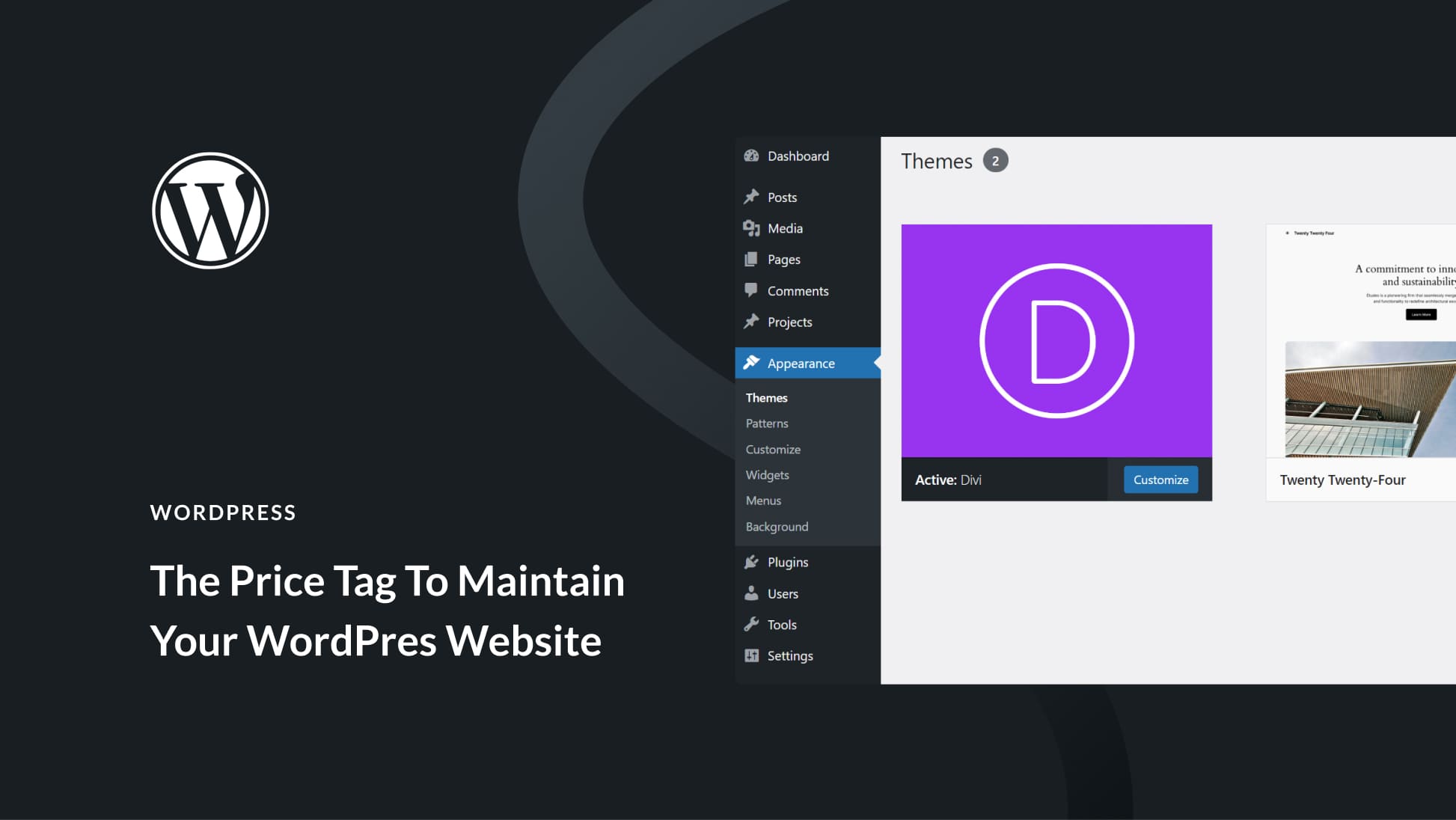
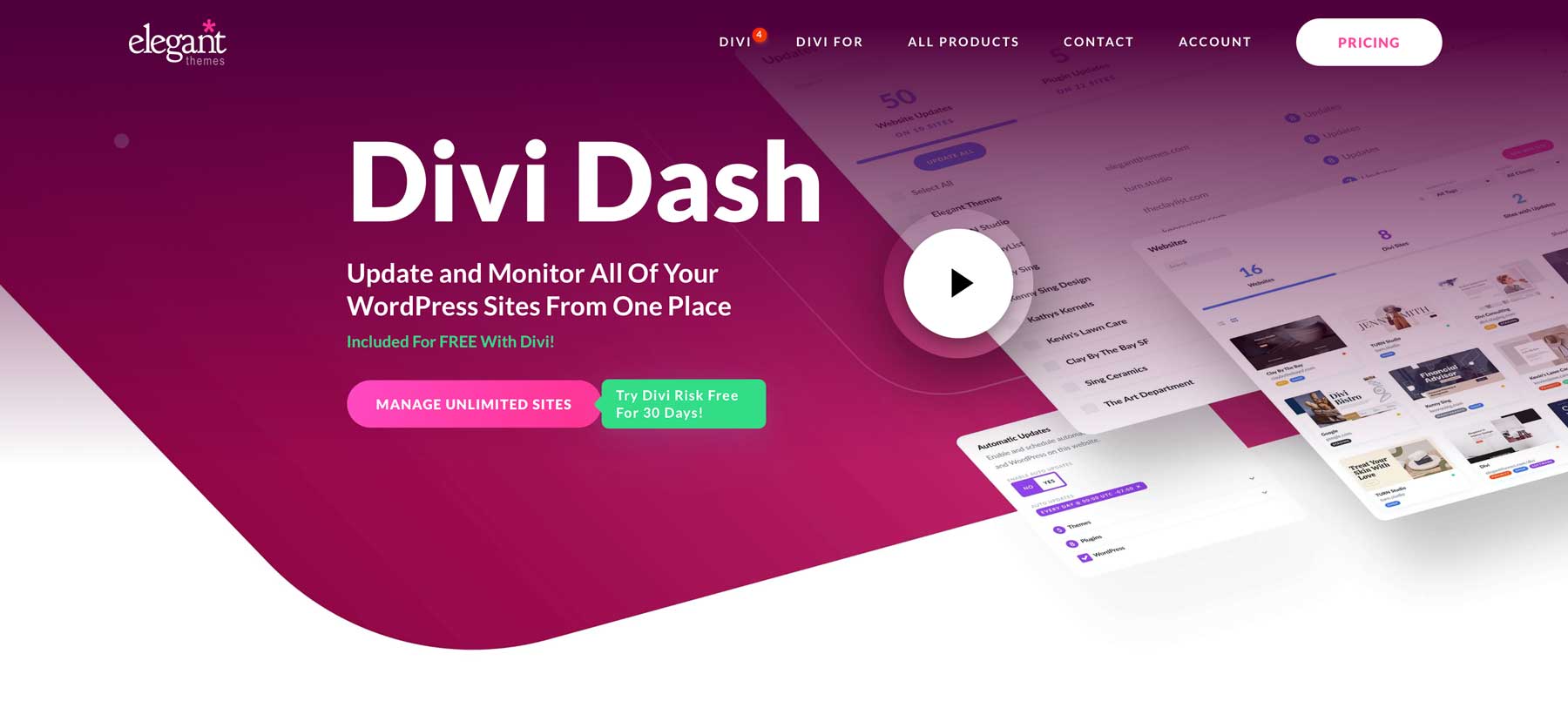
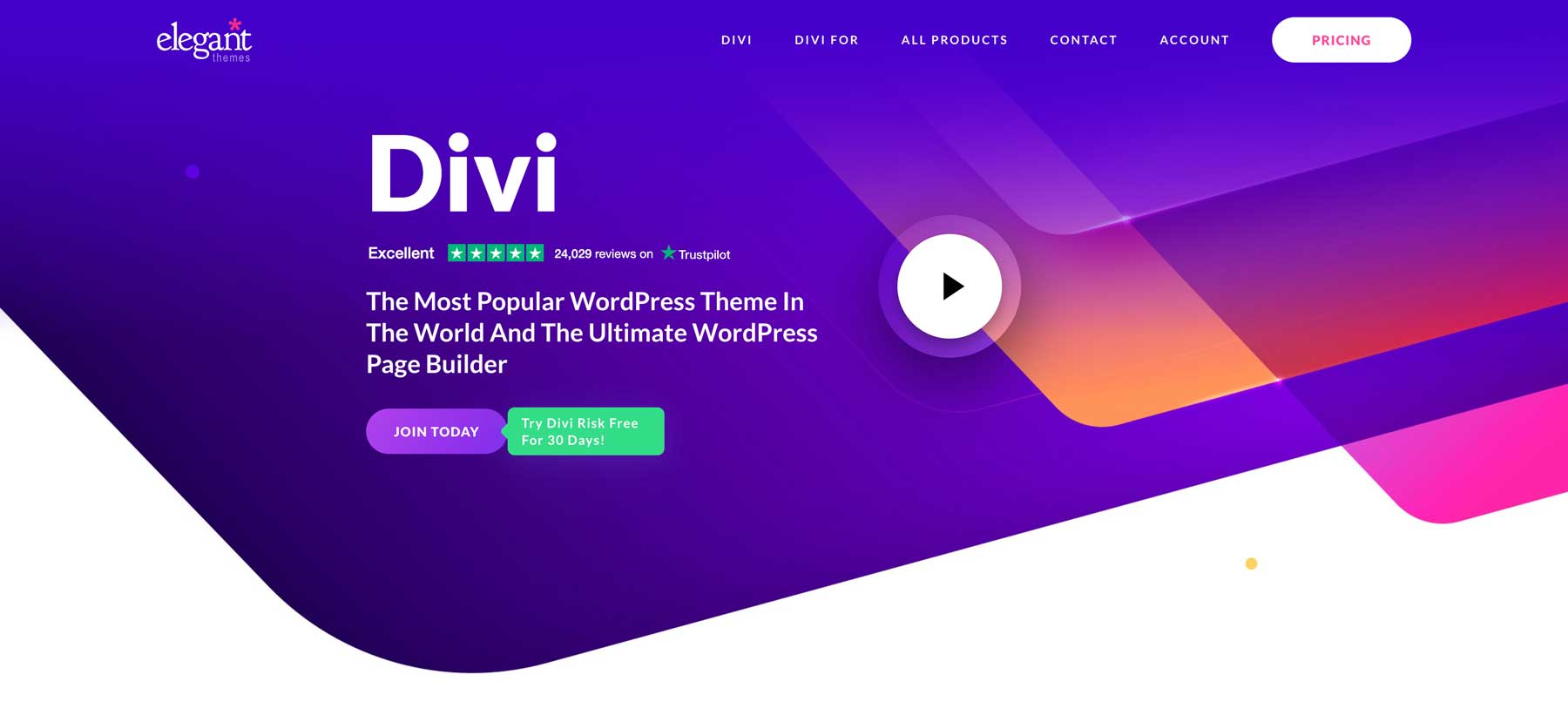
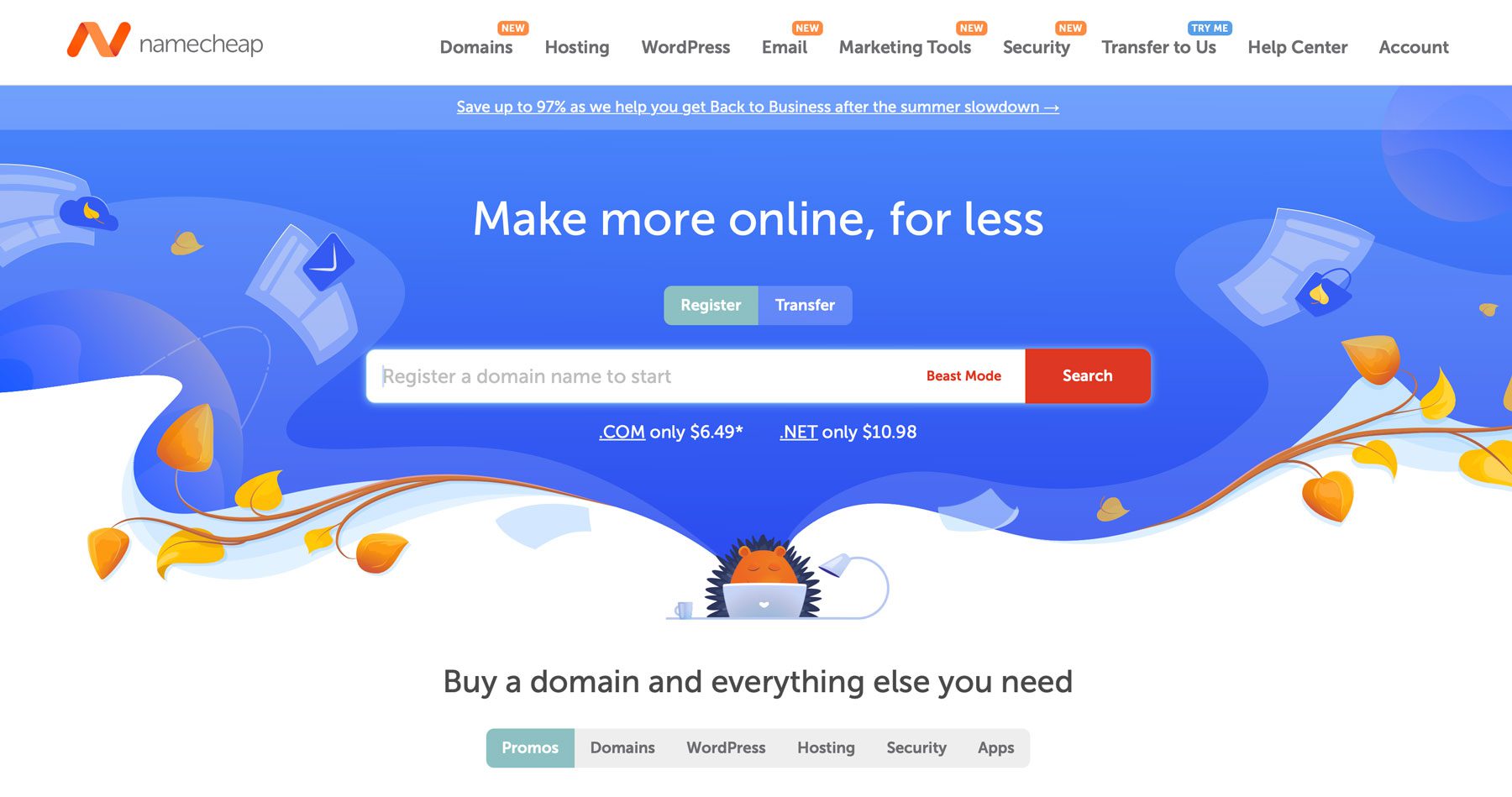

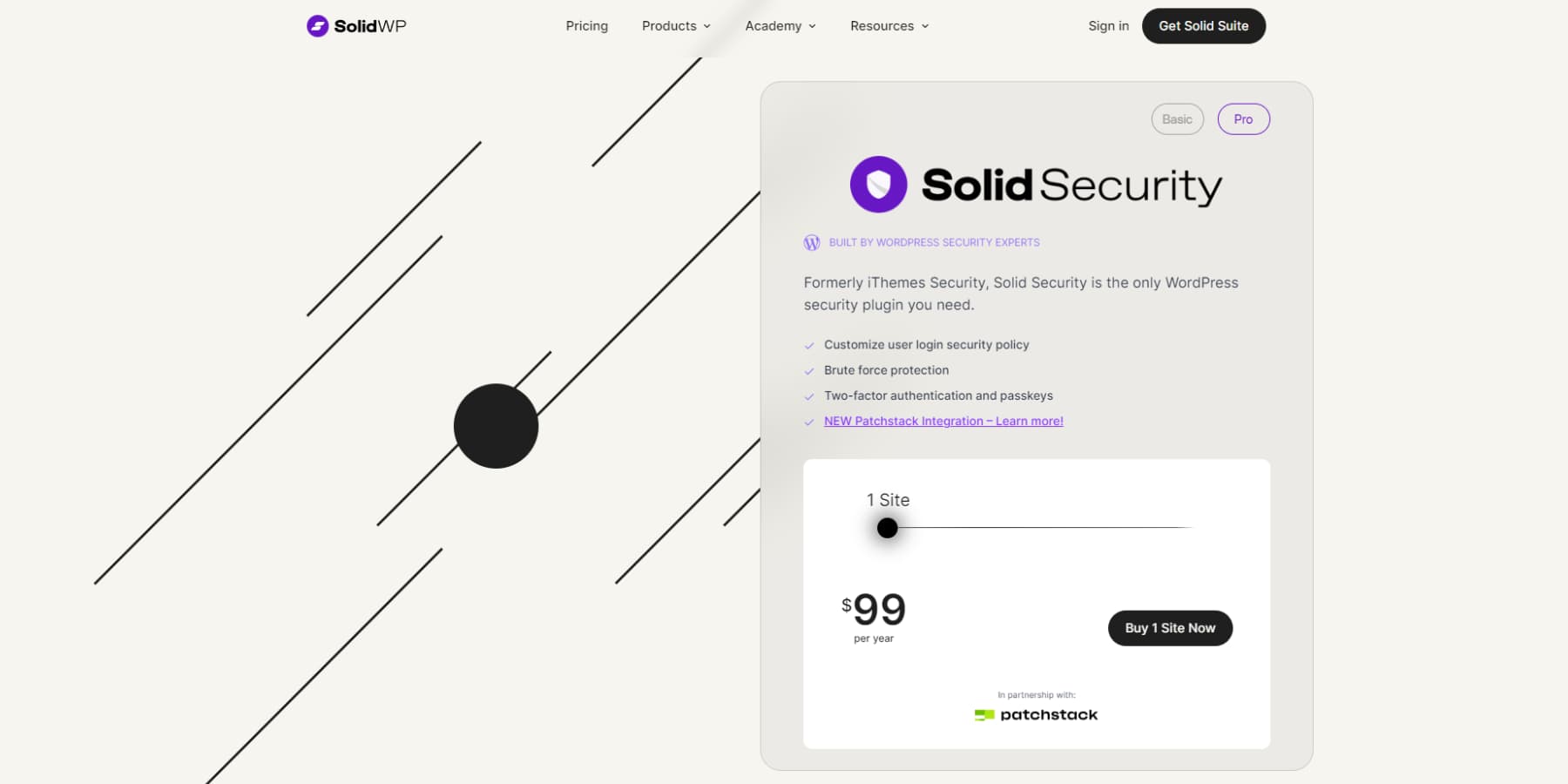
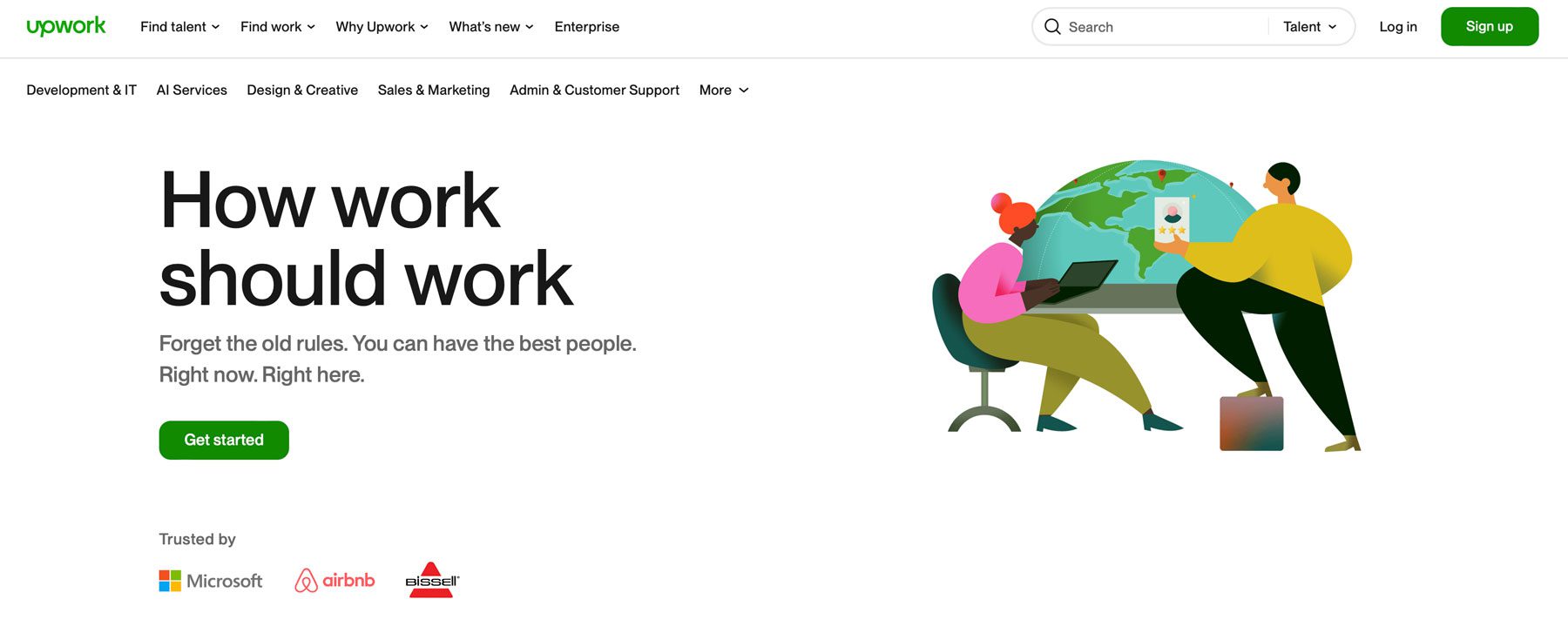






If its done with smarts and logic then not so much.
If its done by non pro then A LOT! 🙂