WordPress is a powerful content management system (CMS) that makes creating a website accessible to everyone. It’s easy to use, highly customizable, and capable of building any website you can dream of. But with all the talk of its ease of use, a lingering question pops up: how much does WordPress cost?
WordPress itself is completely free, but that’s not the whole story. In this post, we’ll dive into the breakdown of hidden costs involved in running a WordPress website. Costs will vary depending on various factors, including which premium theme and plugins you purchase (such as Divi), your hosting plan, and the custom domain you want. After reading this post, you can plan your budget accordingly and bring your online presence to life.
Let’s dive in.
What is WordPress?
WordPress is a free and open-source CMS used to create websites and blogs. Basically, WordPress is a platform that lets you build a website without having to hand-code JavaScript or PHP. It provides a user-friendly interface with a drag-and-drop editor, block patterns, full site editing, and more. With WordPress, you can build any type of site you can imagine, add must-have plugins to extend its functionality, or purchase a premium theme, such as Divi, to give it a unique look. This is one of the reasons that WordPress is so popular – it empowers anyone to create a professional-looking website without being a technical whiz.
Is There More Than One Type Of WordPress?
Before we get too deep into the costs associated with WordPress, it’s important to understand that there are two software versions. While the core software is free for both versions, some glaring differences exist.
Firstly, WordPress.org is the self-hosted version. You download the software for free and install it on the hosting provider of your choice. With the .org version, you’ll have complete control over your website and its functionality. However, you’re also responsible for security, maintenance, and updates. Other considerations are usually required, such as purchasing a domain, web hosting, and premium themes and plugins.
On the other hand, WordPress.com is a hosted platform. They take care of the technical aspects like server maintenance and security. You can create a free website with a WordPress subdomain, like yoursite.wordpress.com, or upgrade to a paid plan to use a custom domain name. Plans start at $4 per month but only provide access to a handful of premium themes. That said, the .com version generally grants you less control over the look and feel of your website because of fewer options for themes and plugins.
Which Version Of WordPress Is Right For You?
Deciding between the two versions of WordPress depends on your goals and your comfort level with managing the technical aspects of WordPress. Those who are complete beginners with no coding knowledge and who want a quick and easy solution may find the .com version a better fit. However, you’ll have to be okay with limited customization, not care about monetizing your blog, or be okay with having a WordPress subdomain.
However, if you prefer complete control over your website’s design, functionality, and monetization, WordPress.org is the way to go. You can grow your website as your business evolves, gain access to a wide range of themes and plugins, and choose a good hosting provider. Ultimately, if you have your eyes toward future growth and are comfortable learning more technical aspects of the platform, opt for the .org version.
We’ll concentrate on its costs because WordPress.org is likely a better fit for most people.
How Much Does WordPress Cost?
As mentioned, several costs are associated with developing and maintaining a WordPress website. The costs can quickly increase between purchasing a domain, securing a web host, and adding plugins and a theme. Other considerations include website security and surprise fees like hiring a web designer or developer should you get into a situation you’re uncomfortable with.
Subscribe To Our Youtube Channel
Purchase a Domain Name
The first consideration when determining how much WordPress costs is purchasing a domain. A domain name serves as your website’s address on the internet. It acts as your website’s identity, making it easy for visitors to remember and type in to access your content. Aside from being an address, your domain name is an important branding element. Visitors will typically have the first impression of your online presence, so it should be memorable and reflect your website’s niche. It can help boost brand recognition and credibility, be used to increase your marketing efforts, and inspire trust.
As such an important part of establishing your online identity, you would assume it’s expensive. Thankfully, it’s one of the more affordable pieces of the puzzle. The cost of a domain name typically ranges from $10-20 per year, depending on the domain registrar and the specific domain extension you choose.
A good domain registrar, such as Namecheap, will also provide privacy for your domain, so you won’t have to worry about people accessing your personal information online. You can get a .com domain starting at $5.98 for the first year, an affordable option for most people. They also offer a robust search option, so you can peruse available domains and pick the one you resonate most with. Overall, Namecheap makes the process of registering a domain name easy and affordable. With add-ons for WordPress hosting or an SSL certificate, it is a one-stop shop for all your WordPress needs.
Should You Purchase A Domain Name and Hosting From the Same Provider?
However, while it can seem convenient to purchase a domain name and web hosting from the same company, there are advantages to keeping the two separate. The main reason is it allows for a single point of failure. If your domain registrar and hosting provider experience an outage or go out of business, you could lose access to your domain and website’s files. Trust us when we say that is not a problem you want to experience. Keeping them separate ensures the other remains functional if one has an issue. Another potential issue is difficulty transferring a domain away from your registrar. Some providers complicate the process, locking you in and limiting your options. Purchasing the two separately is a good idea for complete control, ensuring full control over your website and domain.
Purchase Web Hosting
Another factor in determining the cost of WordPress is purchasing a good web hosting plan. Web hosting companies store your website’s content, including crucial files, databases, and email accounts. When someone types in your domain name, their browser connects to your website’s files stored on the web server, allowing them to view your content. Web hosting providers offer various plans with different levels of resources and features.
- Shared hosting: The most affordable option, suitable for beginners with small websites. Your site shares resources on a server with other customers. Providers like SiteGround, Hostinger, and DreamHost offer plans ranging from $5 to $18 per month.
- Virtual Private Server (VPS) Hosting: VPS Hosting offers greater robustness than shared hosting, with dedicated resources and more control. Ideal for growing websites with moderate traffic, plans range from $5 to $40 per month. IONOS offers a very affordable basic plan for just $2 per month.
- Dedicated Hosting: Dedicated Hosting provides maximum control, security, and performance, ideal for high-traffic or complex websites. Plans range from $50 to $175 per month, with InterServer offering a deal at $49 per month.
- Managed WordPress Hosting: This hosting offers the best value. It’s tailored for WordPress and handles maintenance, updates, security, and backups. It’s user-friendly with one-click installs. Consider providers like SiteGround, Flywheel, and Cloudways, with prices ranging from $3 to $35 per month.
SiteGround Is An Excellent, Managed WordPress Hosting Provider
There are numerous WordPress hosting providers available, but it’ll be hard to beat SiteGround. It’s known for its reliability, excellent customer support, and strong security features. Pricing is also affordable, with plans ranging from $2.99 to 7.99 for the first year. Every SiteGround plan comes with a ton of freebies, too, including a domain, WordPress installation, site migration, email, an SSL certificate, and a content delivery network (CDN).
SiteGround also offers a lot of other benefits, including automatic WordPress updates, a staging environment, and daily backups, so you’ll never have to worry about losing your website’s files. Since it’s a managed hosting service, SiteGround also handles all of the security aspects of running a WordPress website. An AI anti-bot system effectively blocks millions of security threats daily, while a web application firewall (WAF) constantly monitors the server for malicious threats and other nefarious actors.
Secure Your Website
Another crucial factor in determining how much WordPress costs is budgeting for security. Imagine entering a store with a broken lock on the door. It doesn’t inspire much confidence, does it? Similarly, an unsecured website can raise red flags for visitors and deter them from browsing your website. This is especially true if you plan to sell products online. Here’s where an SSL certificate plays a vital role.
A Secure Sockets Layer (SSL) certificate encrypts the communication between your website and a visitor’s browser. This creates a secure connection between the two, safeguarding any information, such as names, addresses, credit card information, or form submissions. Having a secure website boosts trust and improves rankings in search engine ranking pages (SERPs), and as mentioned previously, keeps sensitive information secure.
How To Obtain an SSL Certificate
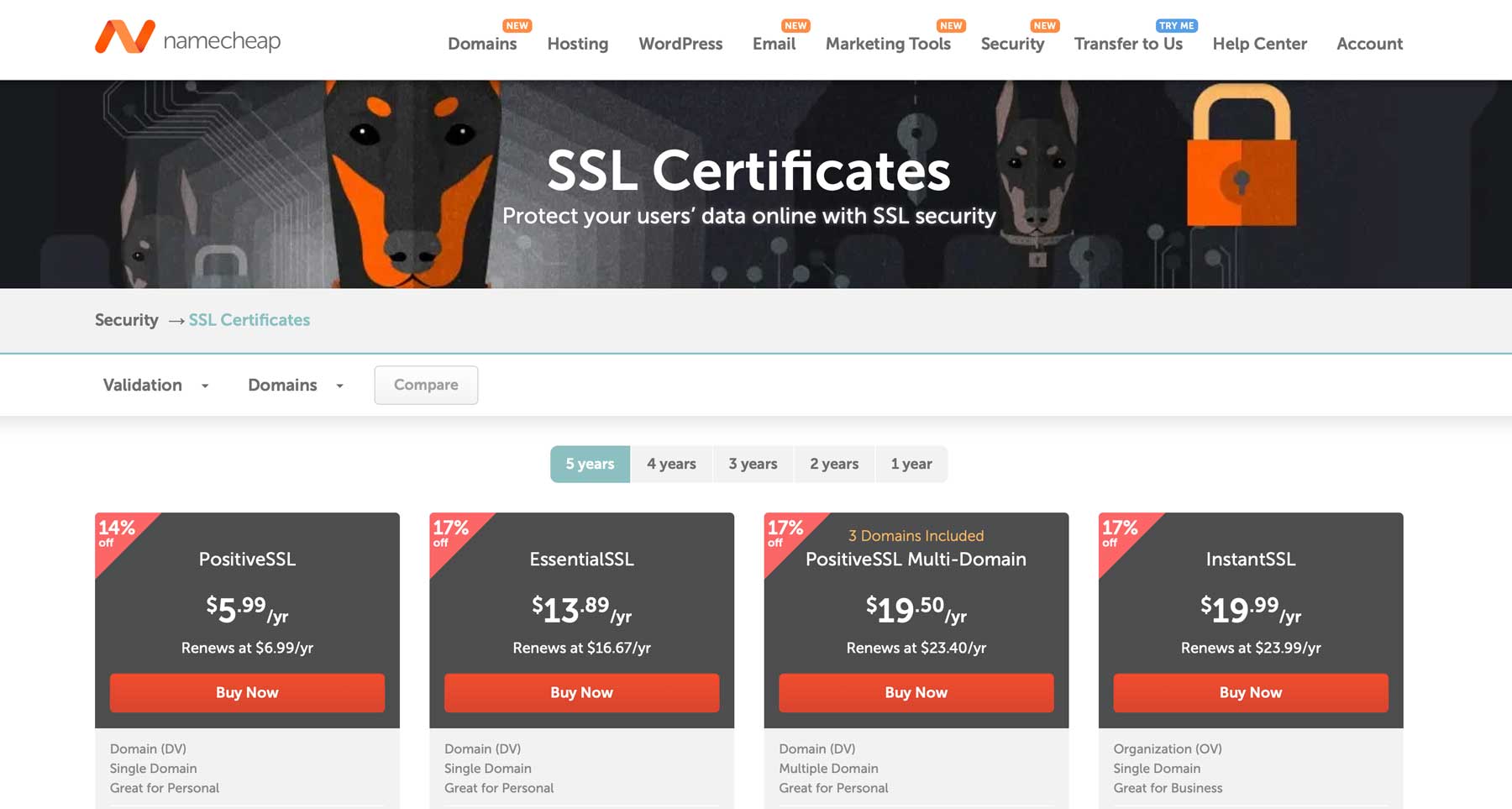
There are several ways to get an SSL certificate. You can get a free one from Let’s Encrypt, obtain one from a hosting provider like SiteGround (free), or purchase one through a domain registrar like Namecheap or GoDaddy. Prices for a standard SSL certificate through Namecheap range from $5.99 – $117.99 per year, while GoDaddy offers similar prices and tiers ranging from $6.99 – $119.99 per year. It’s a small price to ensure your site is protected at all costs.
A domain validation (DV) certificate is enough for most basic websites. Prices typically range from $5-30 per year. Other options, including organizational validation (OV) and Extended Validation (EV) certificates, offer more extensive protection, such as displaying your company name in the browser address bar, but come with an increased price tag. You should expect to pay between $50 – $100+ per year for those.
Once you’ve added a domain, secured web hosting, and handled security concerns, a premium WordPress theme is the next cost to consider. An eye-catching design for your website is important for first impressions and capturing your visitor’s attention. There are plenty of free themes in the WordPress repository, but those often need more customization and only offer a generic look. On the other hand, there are thousands of premium options for business, portfolios, ecommerce, and more available through third-party developers like Elegant Themes.
One of the most popular options is Divi, thanks to its no-code Visual Builder, over 200 design modules, and robust AI-powered design assistant, Divi AI ($16.08/month billed annually). It has powerful design chops capable of creating any type of site you can imagine, thanks to a robust full site editing tool, the Theme Builder. Divi also offers global tools, allowing you to create global layouts, color palettes, and styles for everything from fonts to headers and footers. For $89 per year, you can build as many Divi websites as you want, any way you want.
Divi also has a powerful suite of tools available, including Divi Cloud ($6/month), which allows you to store all of your favorite layouts in the cloud and use them throughout every Divi site you create. There’s also Divi Teams ($1.50/month per user), which fosters team collaboration, allowing site owners to create profiles for additional users, assign them permissions, and share Divi products with them. For those who need extra technical help, Divi VIP ($6/month) grants you unlimited access to a professional support team with solutions to problems within 30 minutes, 24/7.
Purchase Essential Plugins
Although you can build a website with the core WordPress platform, to truly unlock its potential, you want to incorporate plugins. They’re like essential add-ons that enhance your website’s functionality and capabilities. There are thousands of free and premium plugins available, either through the WordPress repository or third-party developers, such as WeDevs and Elegant Themes. There are plugins for anything you can think of, including search engine optimization (SEO), security, backups, speed optimization, and more.
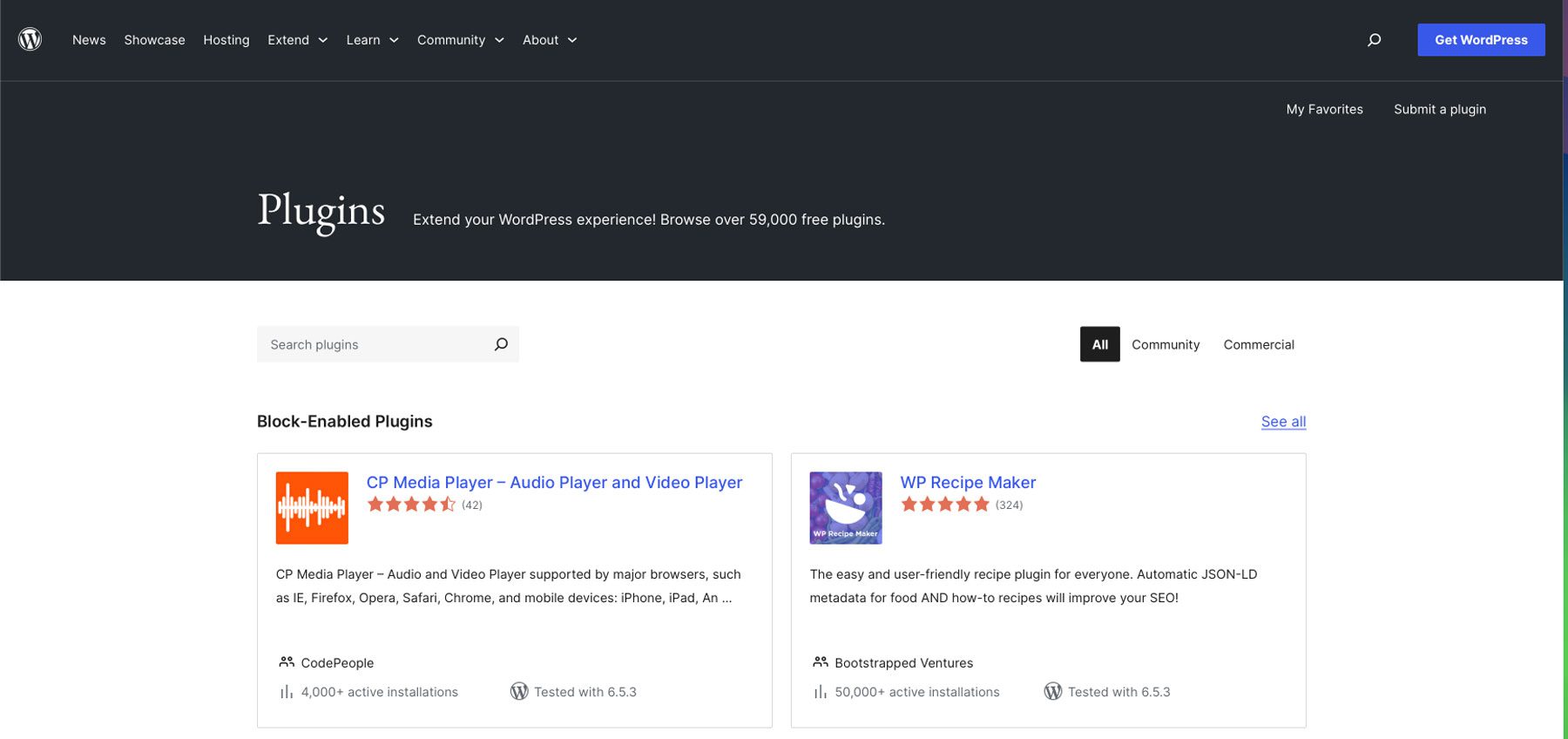
While there are many free options, the free versions of most plugins are quite limited, often requiring a premium license to unlock all features. Free plugins also come with limited support, meaning you’ll be responsible for troubleshooting plugin errors, conflicts, and other issues. Additionally, not all free plugins are secure. Choosing plugins with good reviews from actual reviewers and/or other reputable sources like G2 and Trustpilot is important.
Essential Premium Plugins To Consider
When using a premium theme like Divi, fewer plugins will be needed. However, there are still a few that you will need, depending on the hosting provider you choose and what you plan to do with your website. To give the total picture of how much WordPress costs, you’ll want to take some of these into account:
- SEO Plugins: These will optimize your website for search engines, improving your ranking in search results. Two of the best are Rank Math and AIOSEO, with costs ranging from $6.99 per month (Rank Math) and $49.60 per year (AIOSEO).
- Security Plugins: These plugins help protect your website from malware, hacking attempts, and brute-force attacks. Plugins like Solid Security ($99 per year) and WP Activity Log ($99 per year) are great options.
- Backup Plugins: Create regular backups of your website content for disaster recovery. Plugins like UpdraftPlus ($95 per year) allow you to quickly backup and restore your site with one click.
- Ecommerce Plugins: If you want to sell products or digital downloads, an ecommerce plugin provides an excellent way to do it. Plugins like WooCommerce (free with paid add-ons) and Easy Digital Downloads ($99.50 per year) make it easy to set up an online store in minutes.
- Social Media Plugins: Simplify sharing your content on social media platforms with Monarch (included with Divi), set up auto-publishing for blog posts with Blog2Social ($7 per month), and display Instagram feeds with Spotlight ($39 per year).
- Contact Form Plugins: Allows visitors to reach you through contact forms or create unique login and registration forms with WP Forms ($49.50 per year) or Gravity Forms ($59 per year).
Optional Plugins From the Divi Marketplace
In addition to plugins that work with any theme, some themes offer a wide range of plugins, child themes, and layouts for themes like Divi. The Divi Marketplace was created specifically for third-party developers to create and distribute products that work seamlessly with Divi. There are thousands to choose from, each adding a new feature or look to your website.
Here are a few examples of popular options available in the Marketplace:
- Divi Pixel: 50+ Divi modules and hundreds of customization options to add more functionality to Divi – $169/year
- Divi Den Pro: A massive selection of cloud layouts, sections, and modules to build incredible Divi websites – $169/year
- Phoenix Super Theme: A child theme built for Divi that includes more than 100 pre-built, modern sections – $99/year
- Divi Cart Pro: Divi ecommerce child theme with built-in modules for your shop page, cart, and a sticky mini cart to keep visitors shopping – $39/year
- DiviMade: Get your hands on over 1300 premade templates, including over 30 landing pages, 1050 premade sections, and 230 styled modules – $28.99/year
It’s important to remember that plugin costs vary depending on the developer, features offered, and licensing options. Most plugins require a yearly renewal, so consider ongoing costs. Generally, you can expect to pay anywhere from $20 to $200 annually for a premium plugin. Just make sure to carefully evaluate your needs. For some, the free version may be enough to get you by. However, if you require advanced features like a payment processor, email marketing service, or a membership plugin, those will likely require a premium fee.
Hiring A Developer
WordPress is a user-friendly platform with many themes and plugins to help you build a beautiful website. However, there might be situations where your vision requires the help of a professional beyond the scope of these tools. This is where hiring a web designer or developer may be required. For example, suppose you need a highly customized design that requires CSS or other programming languages. In that case, a developer will come in handy. Keep in mind, however, that developers are costly. There are situations where you can find a more affordable developer through Upwork or other freelance platforms, but that comes with some risks. Hiring someone in another location, especially another country, can lead to project delays and communication issues.
Another scenario where a developer may be needed is to assist with technical integrations. Connecting a CRM, adding accounting software, connecting to Calendly, or incorporating a live chat feature are all possibilities. While some of these connections may only require a plugin or a bridge, such as Zapier, those without proper knowledge of how to do these things will likely need to consider budgeting for a few hours for a professional touch.
Going rates for web developers and designers vary depending on location and expertise, but you should expect to spend at least $50 per hour for a junior developer. More advanced coding tasks and complex projects require someone with a more robust skillset. In that case, be prepared to spend $100 an hour or more.
So, How Much Does WordPress Really Cost?
Building a WordPress website doesn’t have to break the bank. Its various costs, including a domain name, web hosting, a premium theme, and plugins, will likely cost a few hundred dollars per year. To help you better understand things monetarily, here’s a brief breakdown of what you can expect to pay to develop and launch your website:
- Domain Name: These typically range from $10-20 per year, which great deals at Namecheap starting at $5.98/year.
- Web Hosting: Shared hosting plans range from $3-10 per month. For the best experience, SiteGround‘s StartUp plan runs an affordable $2.99 per month for the first year.
- Premium Theme: Although free themes are available, you’re better off opting for a premium theme like Divi. It provides unlimited design options, over 2000+ premade templates, and the ability to design every aspect of your site with the Theme Builder for $89/year.
- Premium Plugins: There are thousands of free plugins, but most WordPress sites will require at least a couple of premium ones. Prices range from $20 – 200 per year for licensing. Consider essential plugins like Rank Math, UpdraftPlus, or WP Rocket to ensure your site is fast and secure.
- Web Developer: Hiring a developer may be necessary for highly customized websites, complex functionalities, or API integrations. Expect to pay between $50 and $100+ an hour for a professional.
Product Breakdown
To give you a more in-depth look at the products recommended in this post, check out the table below to see pricing and links to each.
| Products Mentioned | Starting Price | Description | Action | |
|---|---|---|---|---|
| 1 | WordPress.org | Free | CMS | Get |
| 2 | WordPress.com | $4/month | CMS | Get |
| 3 | SiteGround | $2.99/month | Hosting Provider | Get |
| 4 | Divi | $89/year | WordPress Theme | Get |
| 5 | Namecheap | $5.98/year | Domain Registrar | Get |
| 6 | Hostinger | $2.99/month | Hosting Provider | Get |
| 7 | DreamHost | $2.59/month | Hosting Provider | Get |
| 8 | IONOS | $2/month | VPS Hosting Provider | Get |
| 9 | InterServer | $49/month | Dedicated Hosting Provider | Get |
| 10 | Flywheel | $13/month | Managed Hosting Provider | Get |
| 11 | Cloudways | $12/month | Managed Hosting Provider | Get |
| 12 | Godaddy | $6.99/year | Domain Registrar | Get |
| 13 | Visual Builder | Included with Divi | Page Builder Plugin | Get |
| 14 | Design Elements | Included with Divi | Page Builder Plugin | Get |
| 15 | Divi AI | $16.08/month (billed annually) | AI Website Builder | Get |
| 16 | Theme Builder | Included with Divi | Full Site Editing | Get |
| 17 | Divi Cloud | $6/month | Cloud Storage | Get |
| 18 | Divi Teams | $1.50/month per user | Team Collaboration | Get |
| 19 | Divi VIP | $6/month | VIP Support | Get |
| 20 | WeDevs | Prices Vary | Third-Party Plugin Developer | Get |
| 21 | Rank Math | Free, $6.99/month | SEO Plugin | Get |
| 22 | AIOSEO | Free, $49.60/year | SEO Plugin | Get |
| 23 | Solid Security | $99/year | Security Plugin | Get |
| 24 | UpdraftPlus | $95/year | Backup Plugin | Get |
| 25 | WooCommerce | Free, add-ons available | Ecommerce Plugin | Get |
| 26 | Easy Digital Downloads | Free, $99.50/year | Ecommerce Plugin | Get |
| 27 | Monarch | Included with Divi | Social Media Plugin | Get |
| 28 | Blog2Social | $7/month | Social Media Plugin | Get |
| 29 | Spotlight | $39/year | Social Media Plugin | Get |
| 30 | WP Forms | $49.50/year | Contact Form Plugin | Get |
| 31 | Gravity Forms | $59/year | Contact Form Plugin | Get |
| 32 | Divi Marketplace | Prices Vary | Extensions, Child Themes, and Layouts for Divi | Get |
| 33 | Divi Pixel | $169/year | Divi Modules | Get |
| 34 | Divi Den Pro | $169/year | Divi Layouts, Sections, and Modules | Get |
| 35 | Phoenix Super Theme | $99/year | Modern Child Theme for Divi | Get |
| 36 | Divi Cart Pro | $39/year | Divi Ecommerce Child Theme and Mini Cart | Get |
| 37 | DiviMade | $28.99/year | Premade Templates for Divi | Get |
| 38 | WP Rocket | $59/year | Speed Optimization Plugin | Get |
Frequently Asked Question
Do you have any questions left? Let’s take a look at some frequently asked questions.


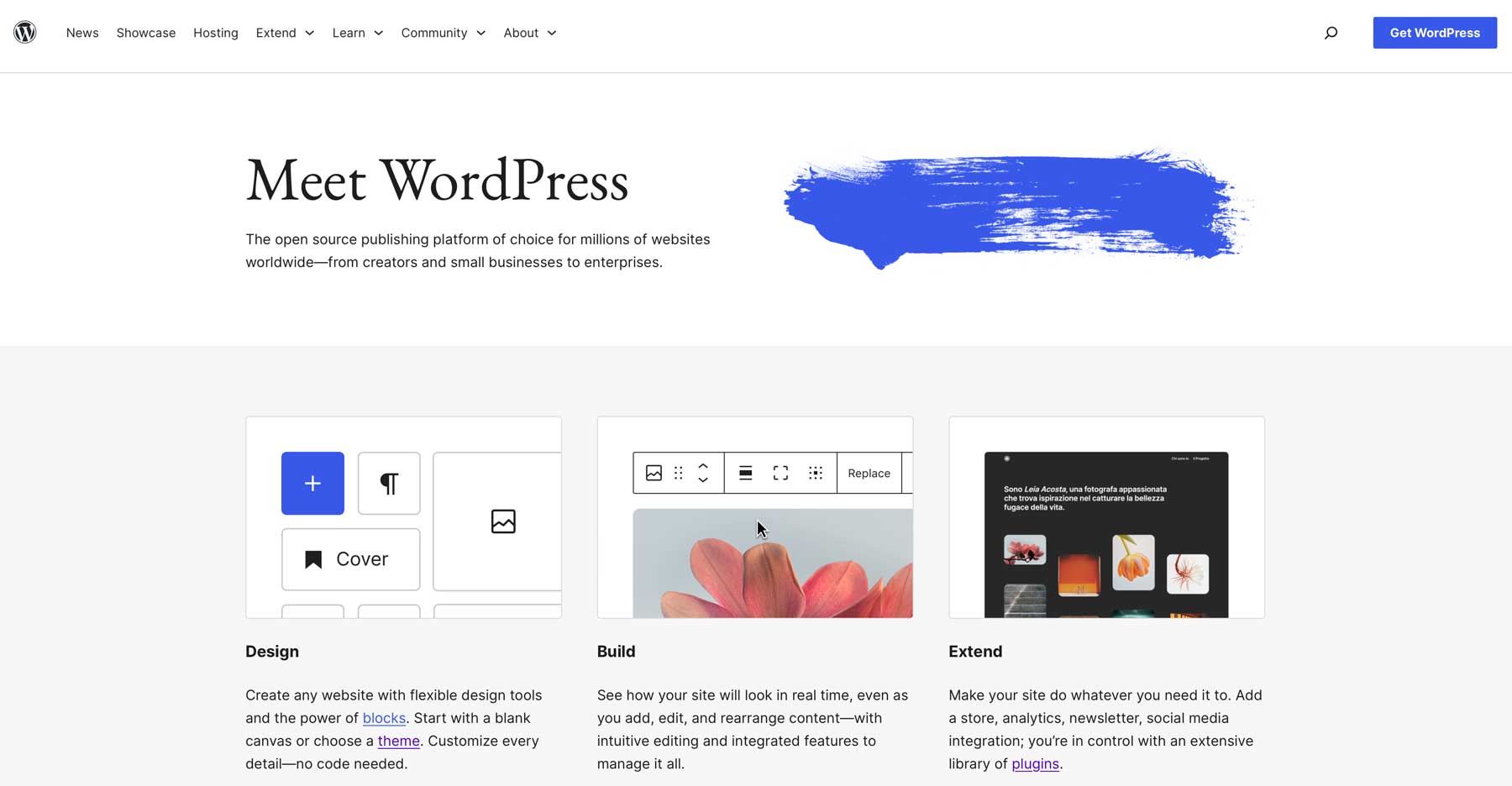
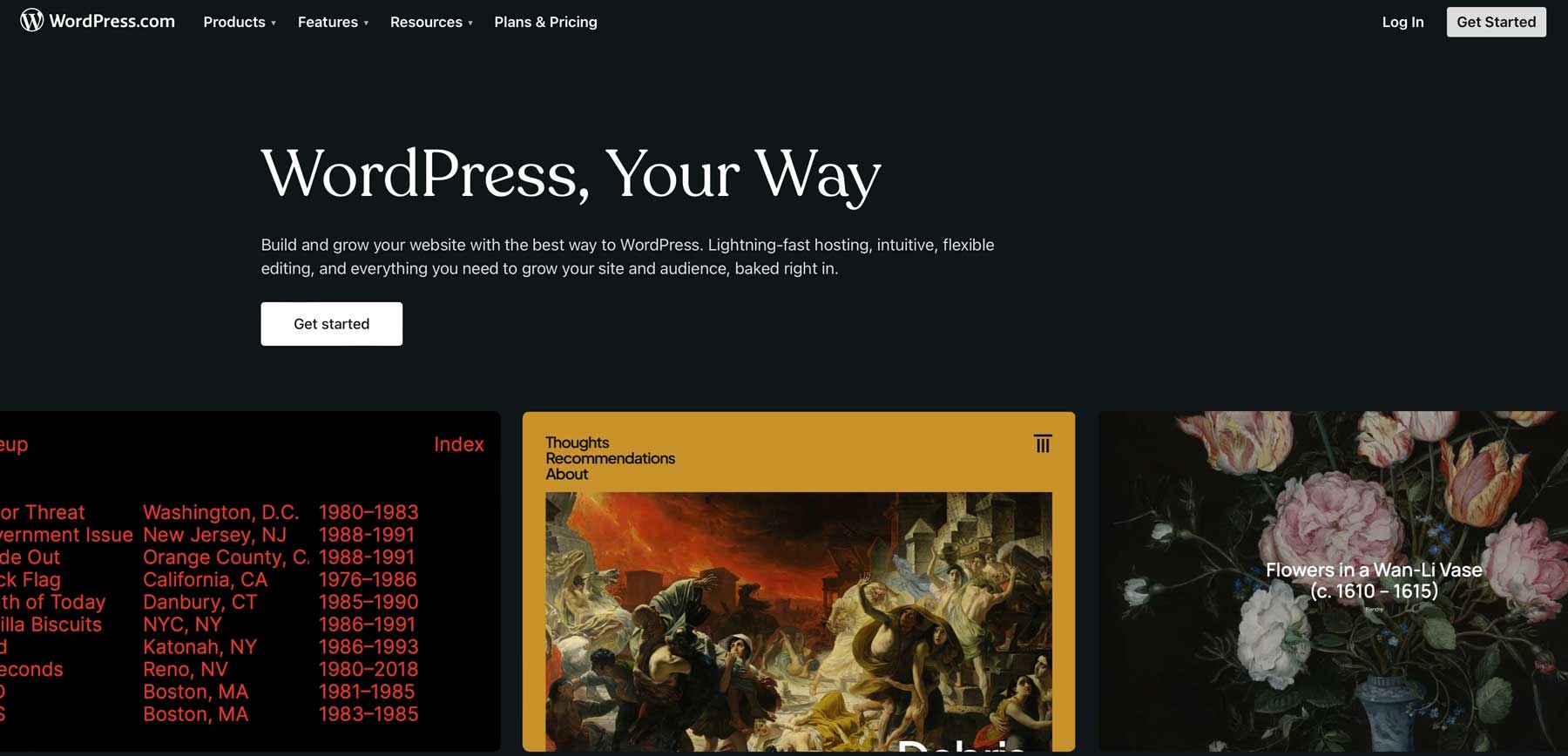
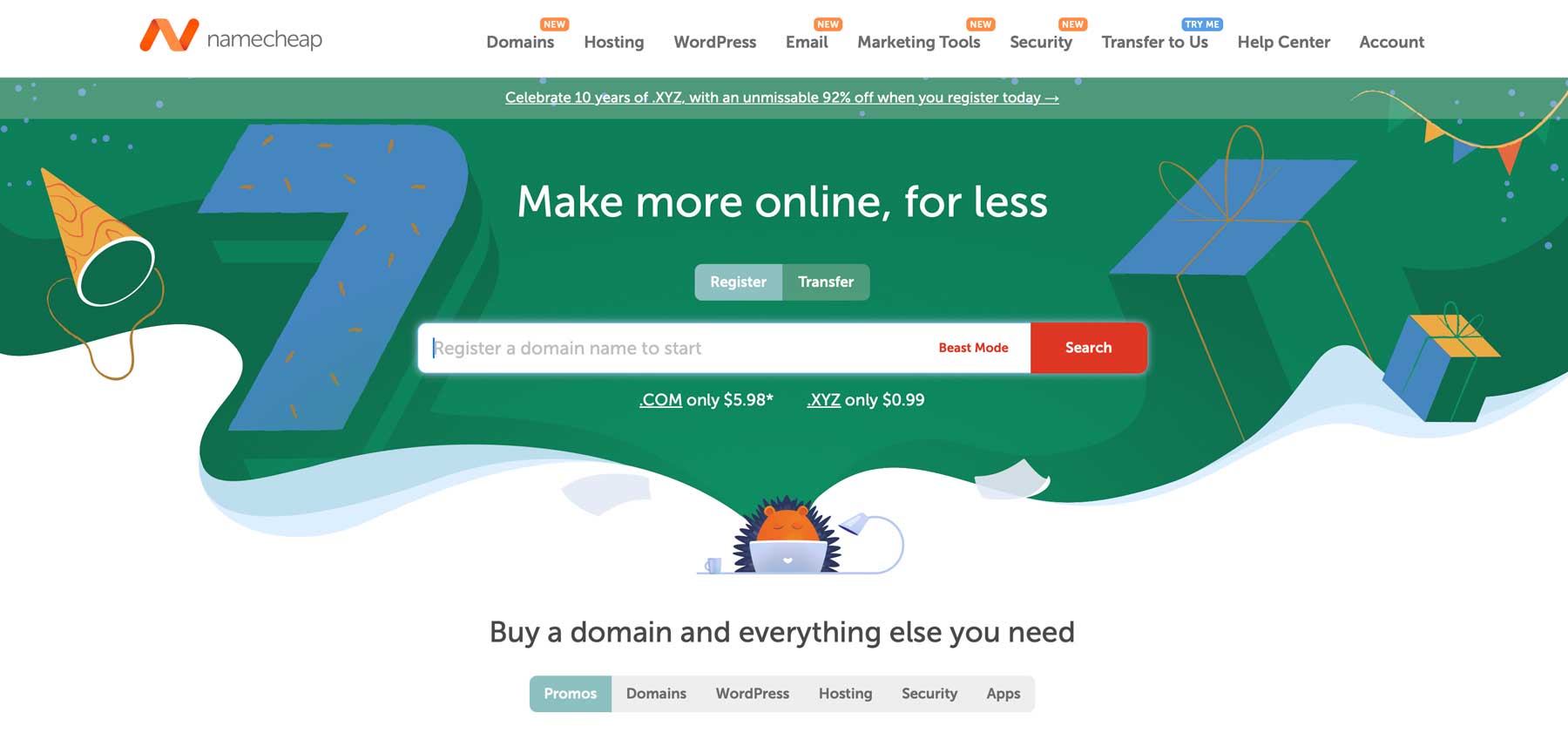

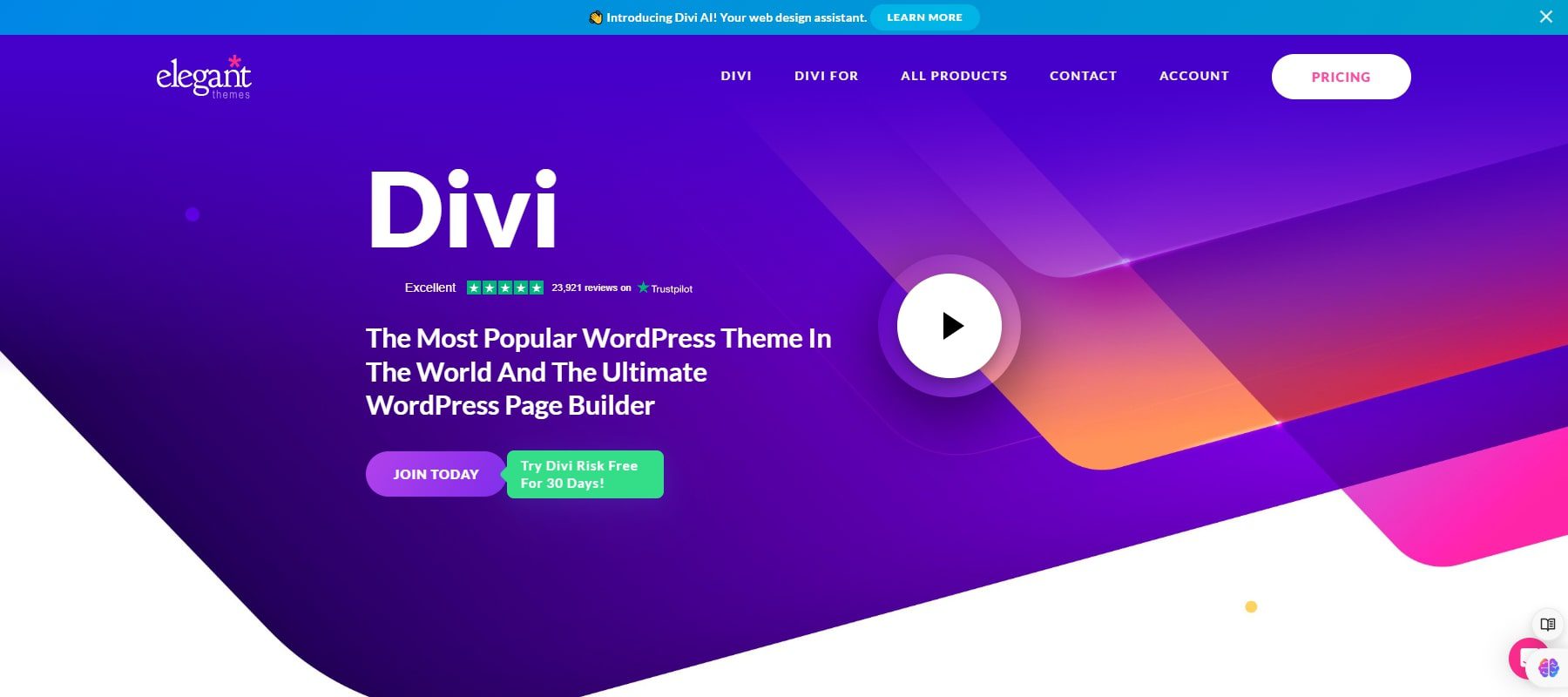
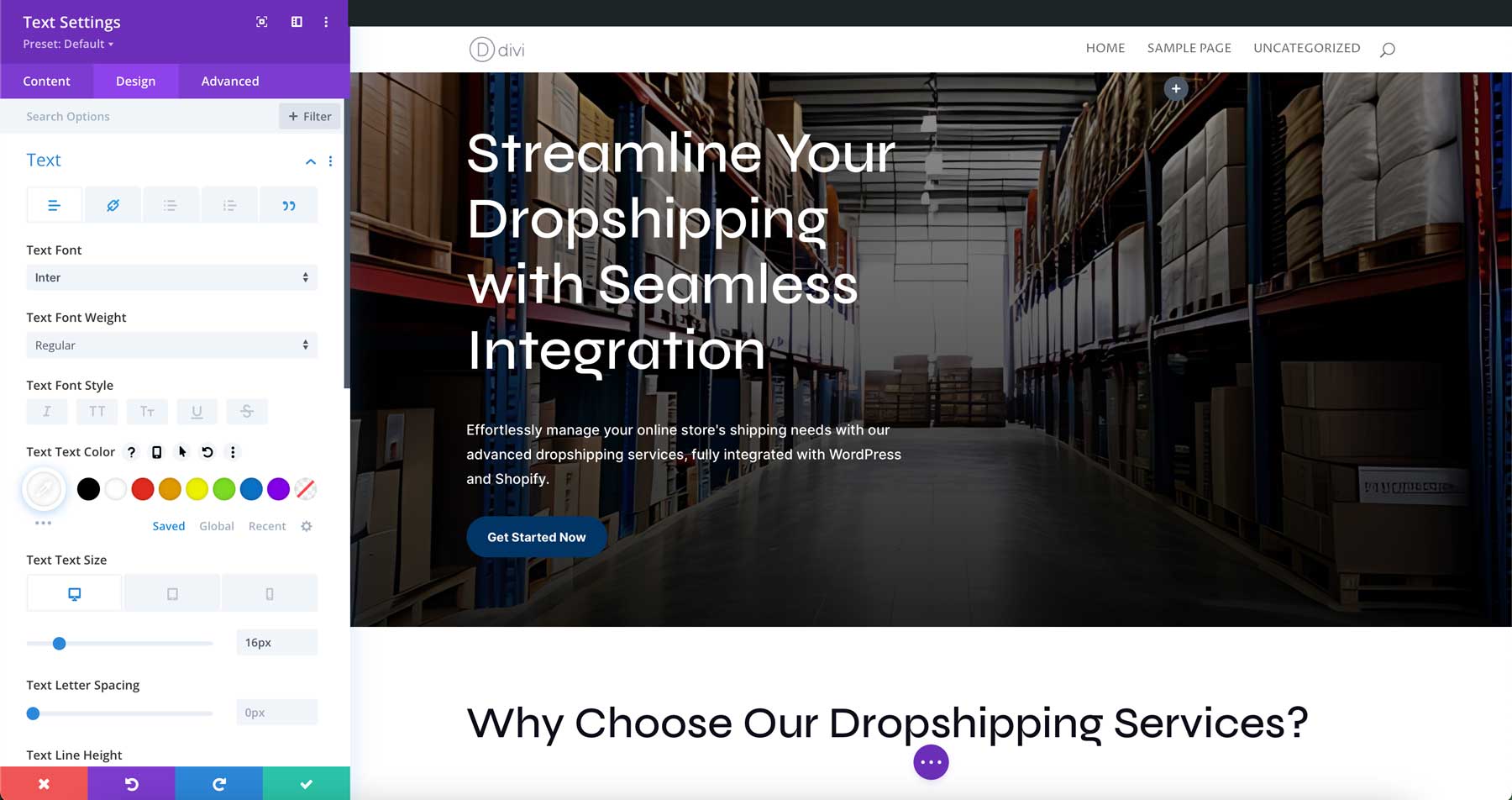
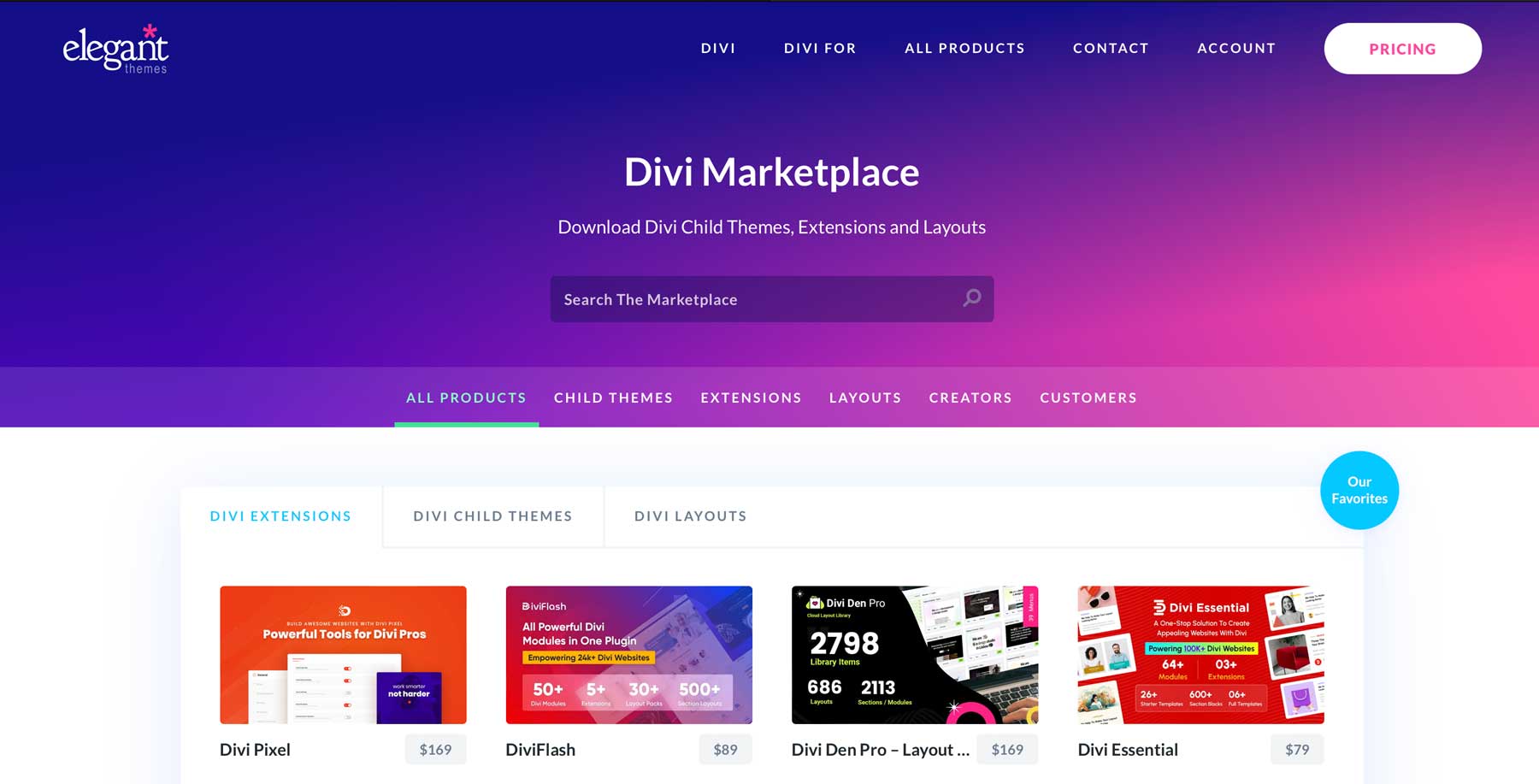






Leave A Reply