Picture this: You’ve delivered a stunning WordPress site—only to realize your pricing left thousands on the table. Or worse, your potential client balks at your quote, and you lose the job. Pricing your WordPress services in 2025 is no longer a one-size-fits-all approach. With an increasingly competitive market, technology evolving at lightning speed, and clients demanding more than ever, finding the sweet spot between undervaluing your skills and overcharging your clients is crucial.
Whether you’re a seasoned freelancer, running a full-fledged agency, or just starting, nailing your pricing strategy can make or break your success. We’ll dive into proven strategies, emerging trends, and practical tips to help you confidently price your services to reflect your expertise and ensure long-term business growth.
- 1 Understanding the WordPress Service Market in 2025
- 2 Key Factors That Impact WordPress Pricing (And How to Use Them to Your Advantage)
- 3 Popular Pricing Models for WordPress Services
- 4 How To Set Your WordPress Pricing in 2025
- 5 Advanced Pricing Strategies for Growth
- 6 Common Pricing Mistakes and How to Avoid Them
- 7 Take Your WordPress Business to the Next Level with Divi
Understanding the WordPress Service Market in 2025
The WordPress market in 2025 will be driven by AI-powered development, increasing demand for website performance optimization, and stricter security requirements. Clients are looking for faster-loading, SEO-friendly, and mobile-optimized websites, so developers must offer more than basic WordPress setups.
Because pricing isn’t one-size-fits-all, factors like project complexity, customization, and maintenance needs all play a role in your final rate. A simple business website differs from a fully customized eCommerce store with integrations, which impacts WordPress website pricing. Agencies and freelancers must stay competitive by regularly analyzing market trends and adjusting their pricing accordingly.
To keep your rates competitive, follow WordPress industry blogs like WPBeginner, Elegant Themes, and WP Tavern for insights on new tools and best practices. Additionally, using pricing tools like Freelancer Pricing Calculators can help ensure your rates align with industry standards.
Key Factors That Impact WordPress Pricing (And How to Use Them to Your Advantage)
Pricing WordPress services isn’t just about picking a number—it’s about understanding what drives value for your clients and positioning yourself strategically. Here are the most important factors that influence how much you can charge.
1. Your Experience and Expertise Level 💡
Your level of expertise plays a significant role in pricing. Clients don’t just pay for your time working—they pay for your knowledge, problem-solving ability, and experience. A developer with years of experience can charge more than a beginner due to their efficiency, skill, and strategic insights.
Beginners with limited experience typically work on simpler tasks like theme setup, plugin installations, and minor customizations. As developers gain experience, they become proficient in custom themes, SEO, and performance optimization. At the expert level, professionals specialize in API integrations, security hardening, and headless WordPress solutions. Hence, they can demand premium WordPress pricing.
📌 Want to charge more?
Start by getting certified in high-value areas like Yoast SEO, Google Analytics, or WooCommerce—credentials that immediately elevate your profile. Then, back it up with a portfolio that highlights results in in-demand niches such as AI automation or custom plugin development. Specialization builds credibility and lets you confidently position yourself for premium pricing.
2. Types of Services Offered
Not all WordPress projects are priced the same. The complexity of the work, the amount of customization required, and the level of expertise needed directly affect pricing.
A basic WordPress setup with a pre-built theme is a lower-cost service than a fully custom website built from the ground up. While some developers prefer to focus on one-time projects, many establish recurring revenue streams by offering ongoing maintenance, security monitoring, and performance optimization. These services provide long-term value to clients while ensuring developers’ steady income.
Being upfront about pricing structures is crucial. Many clients may not be aware of the cost of ongoing website upkeep, so explaining the benefits of maintenance plans early can prevent misalignment in expectations.
| Plan Type | Services Included | Price Range |
|---|---|---|
| Basic Plan | Updates, security scans, backups | $50 - $150/month |
| Advanced Plan | Performance optimization, uptime monitoring | $200 - $500/month |
| Enterprise Plan | Dedicated support, security audits | $500+/month |
📌 Pro Tip:
Clients appreciate transparency—clearly outline what’s included in your maintenance plan and offer tiered pricing options to fit different budgets.
3. Client Budget and Project Complexity
A client’s budget is heavily influenced by their industry, business size, and project scope.
Small businesses with minimal customization needs typically spend between $500 – $3,000 for a professional WordPress site using pre-made themes and standard plugins. Mid-sized businesses looking for custom layouts, SEO optimization, and CRM integrations invest anywhere from $3,000 to $10,000. Large-scale enterprises and high-traffic websites requiring custom development, AI automation, and advanced security measures should expect to pay $10,000 or more.
📌 How to Handle Budget Concerns:
- If a client wants high-end features on a limited budget, offer a tiered pricing package so they can start small and upgrade later.
- Use milestone-based pricing to break payments into phases instead of requiring one large upfront cost.
4. Market Demand and Industry Trends
The demand for specific WordPress services plays a major role in pricing. Some services are more sought after than others, allowing professionals in high-demand areas to charge significantly higher rates.
As businesses continue to move online, the demand for specialized WordPress services is skyrocketing. Developers with expertise in eCommerce customization, AI-powered features, and conversion optimization are especially well-positioned to charge premium fees. At the same time, speed and security remain top priorities—making skills like server-side optimization, security hardening, and cloud-based hosting not just valuable but essential. These in-demand capabilities allow professionals to confidently price their services at the higher end of the market.
Another area with increasing demand is AI-powered automation—integrating chatbots, smart content recommendations, and workflow automation into WordPress sites. As AI adoption grows, developers with expertise in these areas will find themselves at the higher end of the pricing spectrum.
📌 Pro Tip:
- Position yourself as an expert in these high-value areas.
- Instead of being a generalist, honing in on one or two specialized services and building a strong portfolio around them allows you to justify premium pricing.
Popular Pricing Models for WordPress Services
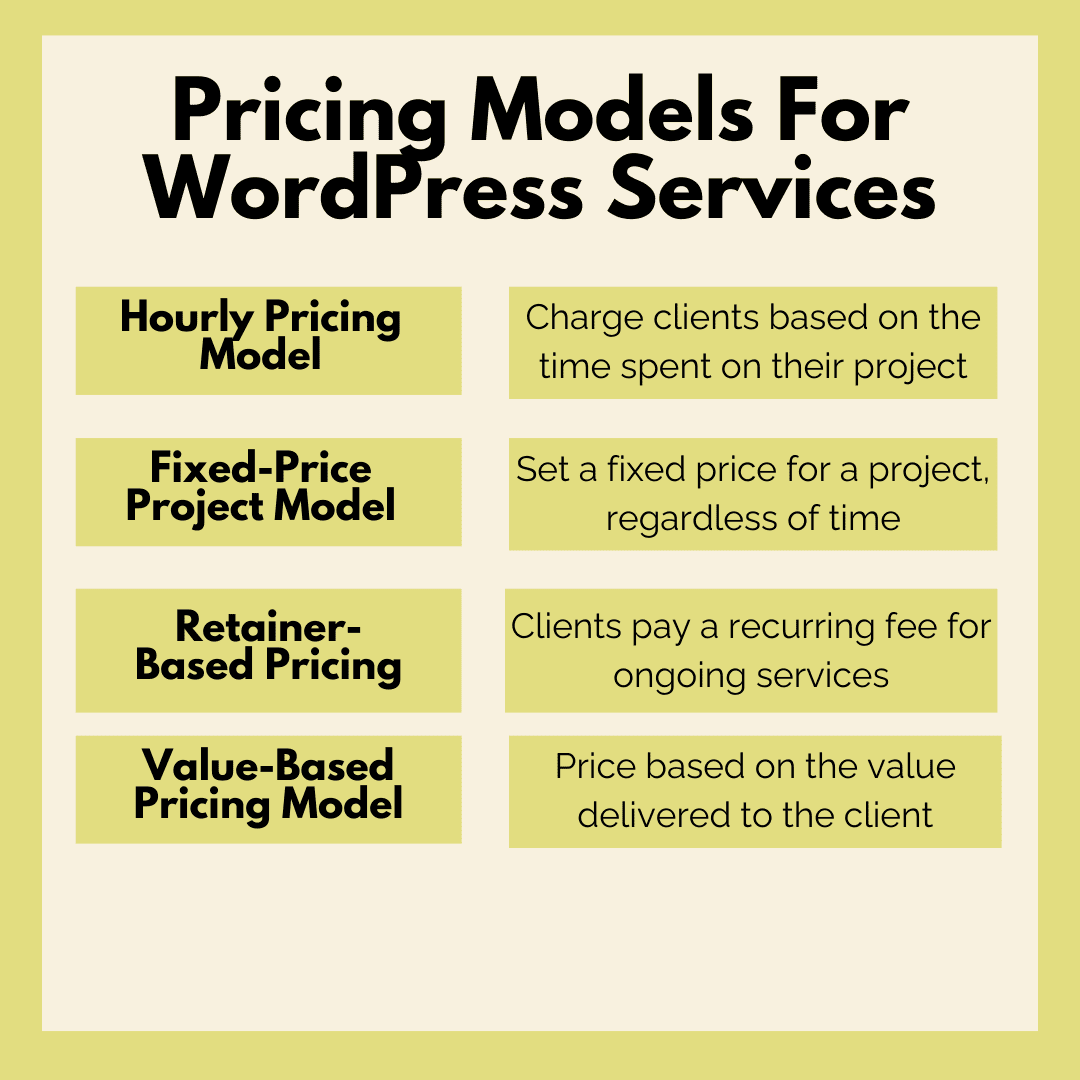
Choosing the right pricing model is crucial for maximizing revenue while ensuring flexibility for different client needs. The best pricing approach depends on the type of service, project scope, and client expectations. Here are the most common pricing models for WordPress services:
1. Hourly Pricing Model
The hourly pricing model is your go-to when the workload is unpredictable or when clients need ongoing support. This model is great for smaller tasks that don’t have a fixed scope, like website maintenance, troubleshooting, or consultations. It’s perfect for projects where you might not be sure how much time it’ll take to resolve an issue or make updates.
If a client needs a quick fix, like fixing a plugin conflict or tweaking a design, you charge based on the hours spent. It’s also great for long-term support, such as regular security updates, backups, and performance monitoring. Plus, you get paid for your expertise in consultations like SEO advice or tech audits. Hourly pricing is fantastic for flexibility, but it might not be the best choice for bigger projects where clients prefer a fixed cost.
Average Hourly Rates in 2025
Hourly rates vary based on experience, location, and specialization:
- Beginner Developers (0-2 years): $25 – $50/hour
- Intermediate Developers (2-5 years): $50 – $100/hour
- Experienced Developers (5+ years): $100 – $250/hour
- Specialists (WooCommerce, Security, Performance Optimization, AI integrations): $150 – $300/hour
2. Fixed-Price Project Model
If you’re working on a project with a clearly defined scope, the fixed-price model is your best friend. This model works wonders for website builds, theme customizations, or custom plugin development. Once you’ve scoped out the work, you and your client agree on a set price, making everything predictable.
For example, if you’re building a full website or customizing a theme, you can calculate how long each phase will take, multiply by your hourly rate, and add in any extra costs for things like premium plugins or hosting. The fixed-price model gives you and the client clarity about costs upfront, but it’s important to nail down the project details early on to avoid any surprises or scope creep.
To make fixed pricing profitable, careful calculation is essential.
- Start by estimating the time required for each project phase, such as design, development, and testing. A detailed breakdown ensures you’re charging for the actual work involved.
- Next, determine your base hourly rate—this is a benchmark, even within a fixed-price structure, to ensure fair compensation.
- Remember to factor in overhead costs such as premium plugins, hosting, domain purchases, and additional business expenses.
- Since projects rarely go exactly as planned, adding a buffer for revisions, scope creep, or unexpected delays ensures that you don’t lose time (or money) on endless changes.
- Lastly, compare your pricing with market rates to stay competitive while maintaining profitability.
Example Calculation:
- Estimated work: 40 hours
- Target hourly rate: $75/hour
- Overheads & additional costs: $500
- Profit margin: 20% buffer
Total price: (40 × $75) + $500 + (20% buffer) = $4,100
Fixed pricing provides predictability and clear expectations but requires a well-defined scope to prevent extra unpaid work.
3. Retainer-Based Pricing
Retainer-based pricing helps you build lasting client relationships while securing consistent monthly income. With this model, clients pay a fixed fee for ongoing services like updates, security checks, and performance monitoring. It’s ideal for businesses that need regular website care—and for developers who prefer predictable revenue over chasing one-time projects. Clients benefit from ongoing support, and you get a reliable revenue stream.
4. Value-Based Pricing Model
The value-based pricing model is all about aligning your fees with your services’ impact on your client’s business. Instead of charging by the hour or based on the project scope, you set a price based on the value you’re delivering—like increased sales, higher conversion rates, or improved user engagement.
For instance, if you’re redesigning a website that you expect will boost a client’s sales by 20%, you can justify a higher price based on the additional revenue they’ll generate. This model works best when your services directly contribute to measurable outcomes, so it’s ideal for clients who care about results. Value-based pricing is especially appealing to high-end clients or larger projects, but it requires strong negotiation skills and a clear understanding of the client’s goals.
How To Set Your WordPress Pricing in 2025
Setting the right price for your WordPress services requires balancing profitability, market demand, and perceived value. Instead of guessing your rates, use a structured approach to determine a competitive and sustainable pricing strategy. Below are key steps to establish your pricing in 2025.
1. Calculate Your Costs (Software, Hosting, Marketing, Taxes)
Before finalizing your rates, you need a clear picture of your business expenses. Many WordPress professionals focus only on charging for their time, overlooking the costs associated with running their business.
First, account for software and tools that keep your WordPress services running smoothly. Premium plugins, themes, and development tools like Elementor Pro, WP Rocket, or advanced hosting solutions are often necessary investments to deliver high-quality results. If you provide managed hosting or staging environments for clients, you’ll also need to factor in infrastructure costs, ensuring you aren’t underpricing services that require ongoing resource allocation.

Next, consider marketing and lead generation expenses. Whether you’re running paid ads, SEO campaigns, email marketing, or networking efforts, these costs directly impact how you attract and retain clients. Investing in visibility is essential but should be reflected in your pricing strategy.

Finally, don’t overlook taxes and general business expenses. Tax obligations can take a significant chunk of your earnings if you’re self-employed, so plan accordingly. Additionally, costs for invoicing software, payment processing fees, business licenses, and operational expenses should be built into your rates to maintain financial stability.
Formula to Cover Costs & Make a Profit:
(Total Monthly Expenses + Desired Profit) ÷ Billable Hours Per Month = Minimum Hourly Rate
2. Set an Income Goal
Rather than pricing reactively, it’s crucial to establish a clear income goal and work backward to determine your rates. If your target annual income is $100,000 and you estimate working 1,500 billable hours in a year, your hourly rate needs to be at least $67 per hour to meet that goal.
However, not every hour worked is billable. Many professionals adjust their pricing upward to compensate for time spent on marketing, client communication, and business development. This ensures that all operational efforts are accounted for, preventing financial strain from underpricing services.
3. Analyze Competitor Pricing
Researching competitor rates ensures your pricing stays competitive and prevents undercharging or overpricing.
Start by exploring platforms like Upwork, Clutch, and SEMrush to see what agencies and freelancers with similar skill levels and offerings charge. Look at their experience, client reviews, and service packages to understand market expectations. This benchmarking process helps you identify whether your rates align with industry standards or if there’s room to adjust based on your expertise.
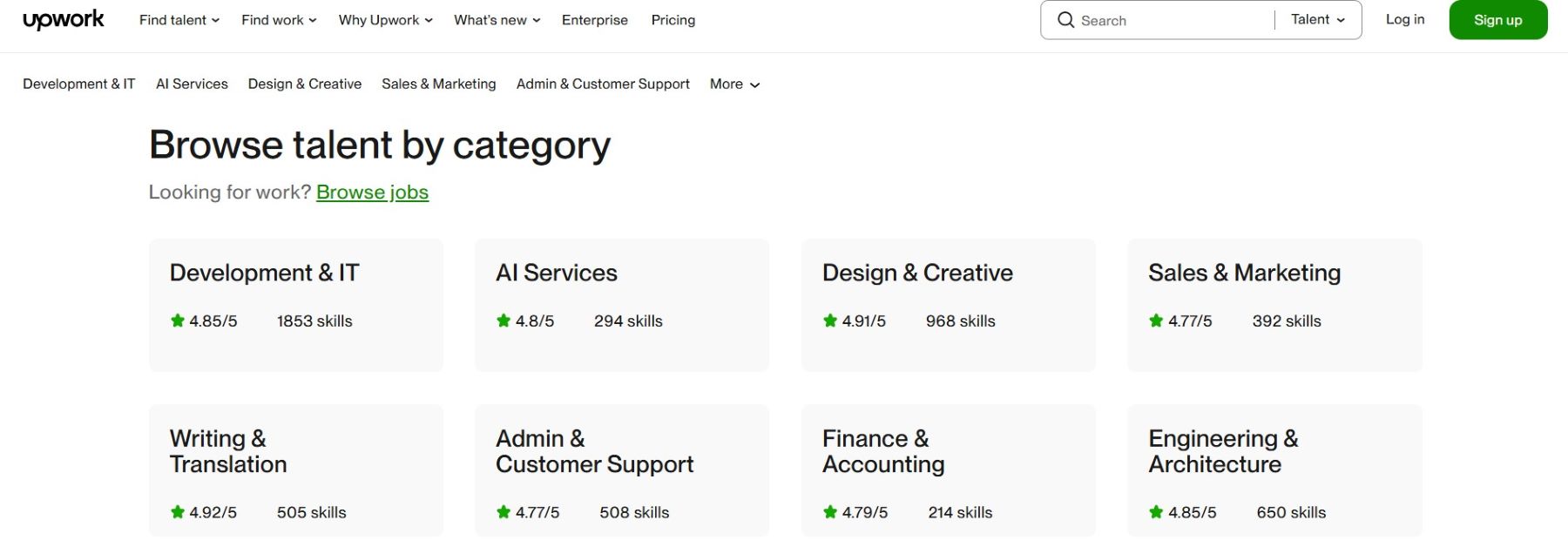
Not all services are priced equally. Some WordPress services are in higher demand, allowing you to charge premium rates. Here’s how different service types compare across various pricing tiers:
| Service | Potential Pricing |
|---|---|
| WooCommerce Development | $5,000 - $20,000+ |
| Headless WordPress (React/Vue) | $10,000+ |
| AI-Powered WordPress Automation | $5,000 - $15,000 |
| Security Hardening & Performance Optimization | $500 - $5,000 |
Also, keep regional pricing trends in mind. Developers in North America and Western Europe typically charge higher rates than those in Asia, Eastern Europe, or Latin America due to differences in market demand and cost of living. Understanding these variations can help you adjust your pricing strategy accordingly if you’re targeting international clients.
Advanced Pricing Strategies for Growth
Once you’ve set your base pricing, advanced strategies can help increase revenue, attract high-value clients, and improve profitability. These strategies will help you position your services as high-value while remaining accessible to a range of client budgets.
Upselling and Cross-Selling WordPress Services
After securing a client, upselling and cross-selling improve their website while increasing your revenue and strengthening the relationship.
Upselling involves upgrading existing services to premium versions. A client on basic hosting may benefit from faster hosting with CDN integration and caching. A simple WordPress site could later require custom plugins or AI-powered automation. You can also offer priority support packages with faster response times and dedicated assistance. These upgrades improve performance, security, and overall functionality.
Cross-selling introduces complementary services that add more value. If a client has a new website, they likely need SEO optimization to rank higher in search engines. Many also require content writing, branding, or custom graphics to strengthen their online presence. For businesses focused on growth, marketing, and lead generation services—such as PPC ads, email marketing, and social media integration—can help attract more customers.
This strategy benefits both you and your clients. They get a more effective website while you increase your earnings without constantly chasing new clients. More importantly, you position yourself as a long-term digital partner, ensuring steady business growth for both sides.
Pricing Psychology Tactics to Encourage Higher-Value Sales
Pricing isn’t just about numbers—it’s about perception. By using psychological pricing strategies, you can subtly influence client decisions and encourage higher-value purchases without lowering your actual prices.
One effective tactic is the anchoring strategy. When you present your highest-priced package first, it sets a benchmark in the client’s mind. This makes lower-priced options feel more affordable by comparison, nudging them toward mid-to-high-tier choices. Another technique is charm pricing, which makes prices ending in 9s or 7s—such as $2,997 instead of $3,000—seem like a better deal.
Bundling discounts increases perceived value. A package that includes website development, SEO, and maintenance at a reduced rate makes clients feel they receive more. It also encourages them to purchase multiple services at once, increasing your overall revenue. Additionally, limited-time offers create urgency. Phrases like “Only 3 spots left” or “Offer expires in 48 hours” push clients to act quickly rather than delay their decision.
These pricing tactics work because they make clients feel they’re getting a great deal while simplifying their decision-making process. Instead of overwhelming them with endless choices, you guide them toward higher-value services in a way that feels natural and beneficial. The result? Higher conversion rates and increased revenue—without sacrificing your pricing integrity.
Common Pricing Mistakes and How to Avoid Them
Pricing mistakes can lead to lost revenue, difficult clients, and unsustainable business growth. Below are the most common pricing pitfalls and how to avoid them.
1. Undercharging and Attracting Low-Quality Clients
One of the biggest mistakes WordPress professionals make is setting prices too low. While lower rates might seem like a way to attract more clients, they often bring in the wrong ones—those prioritizing cost over quality. These clients have unrealistic expectations, demand excessive revisions, and are likelier to pay late or haggle over fees. Instead of appreciating your expertise, they view your services as a commodity, leading to frustration and unsustainable workloads.
The solution starts with positioning yourself as a high-value provider. Showcase your work, highlight client testimonials, and present case studies demonstrating real results. When potential clients see the impact of your work, they are more willing to pay premium rates for quality service.
Raising your rates is another crucial step. Serious clients understand that great work comes at a fair price. Underpricing sends the wrong message, suggesting inexperience or a lack of confidence in your skills. Adjusting your rates to reflect your expertise naturally attracts businesses that value quality over the cheapest option.
Discuss pricing early in the conversation to filter out low-budget clients. Ask about their budget and expectations upfront to ensure they can afford your services. This prevents wasted time on prospects who aren’t the right fit.
2. Not Accounting for Revision Time
One of the most common pricing mistakes freelancers and agencies make is only charging for the initial work while overlooking the time needed for revisions. Client feedback, edits, and unexpected change requests can quickly pile up, turning a profitable project into a time-consuming drain on resources.
To avoid this, it’s essential to set clear revision limits. Instead of offering unlimited changes, specify something like, “Includes two rounds of revisions; additional revisions are billed at $50/hour.” This ensures clients know upfront that excessive revisions come at an extra cost, preventing endless back-and-forth.
Additionally, any changes beyond the original project scope should be billed separately. This protects your time and prevents clients from continuously adding new requests without proper compensation. Defining your revision policy in your contract is crucial before starting the project. When expectations are set from the beginning, clients are more mindful of their feedback process, making projects run more smoothly and profitably.
3. Failing to Set Clear Payment Terms
One of the fastest ways to run into financial trouble as a freelancer or agency is not setting clear payment terms. Without structured agreements, you risk late payments, unpaid invoices, or even clients disappearing after receiving work—leaving you without compensation for your time and effort.
To prevent this, consider using milestone-based payments. A common structure is 50% upfront, 25% upon major completion, and 25% before the final launch. This ensures you’re always paid for your work at different project stages, reducing the risk of non-payment. Additionally, requiring non-refundable deposits before starting helps secure a client’s commitment and filters out those who aren’t serious about following through.
Contracts are another essential safeguard. To avoid misunderstandings, a well-defined service agreement should outline payment deadlines, late fees, and project scope. When clients know they’ll face penalties for late payments, they’re more likely to pay on time.
Finally, offering multiple payment methods—such as PayPal, Stripe, and bank transfers—removes barriers and makes it easier for clients to pay promptly.
Take Your WordPress Business to the Next Level with Divi
Pricing your WordPress services in 2025 requires a strategic approach that balances industry trends, market competition, and expertise. Using Divi and Divi Pro simplifies your workflow and improves efficiency. Whether you’re a freelancer or an agency, Divi’s drag-and-drop builder and pre-made layouts help you create high-quality WordPress sites quickly and efficiently. This enables you to offer lower-tier website packages at competitive prices while still maintaining profitability.
Divi Pro offers premium templates and advanced customization features that help you work faster, scale your services, and increase revenue.
Ready to scale your WordPress business? Divi gives you the tools to work faster, price smarter, and win more clients—start building with it today.








The world of building websites has certainly changed a lot over the thirty years or so I have been designing sites, mainly for small business, and in other countries as well. On average I used to earn around five hundred dollars for a basic site, but now I am down to only $129 and I include a lot more, like domain name research and registration, a basic site, free hosting and maintenance. As you point out, this often leads to clients wanting a lot more without agreeing to pay more.
AI has also fundamentally changed the business. With programs like chatGPT I built a site in about fifteen minutes that would have taken me weeks to build from scratch. Now it’s harder to get clients to understand that running their business is more important than wasting hours and hours building their website with things like WIX. I keep trying to stress that my personal approach and years of experience are worth trusting me instead.
Another major challenge now is how Google has totally messed up SEO. It used to be pretty simple with plugins like Yoast, but now Google has made it unbelievably complicated. I’ve probably spent at least twenty hours trying to get Google to apply SEO to a client’s site. Not something I can charge for. I have always loved the creative process of starting with a blank page and designing a great site for clients, but it’s no longer about earning any money.