For those of us in the US, you know things don’t look certain for the future of TikTok. The federal ban on TikTok has left creators scrambling for what’s next. It has also created a lot of different possible scenarios from TikTok’s side. We’ve already seen lots of pivoting (TikTok’s weekend blackout, bids for buying the company, and statements from presidents).
How long will TikTok not be available in App Stores? Will they let TikTok US keep running and rely on US consumers to use VPNs to download/update the popular app? Will a group of investors make it a partially US-owned entity? Or will TikTok just shut down operations sometime in the next 90 days?
If they end up shutting down US operations, creators may no longer want to continue having previously embedded TikTok videos on their sites. That has led some people to wonder what to do with TikTok videos they’ve embedded on their WordPress site. After all, WordPress built a dedicated embed block for TikTok videos in 2020. But what are we supposed to do with those now?
Deleting TikTok Embeds
I am by no means convinced that you should remove TikTok videos from your website. We don’t know how all of this is going to play out. However, if historic TikTok videos become unavailable (for instance, if ByteDance decides to shut down US operations completely or if American internet providers block TikTok.com), you might want to consider it. Having broken embeds and links on your pages isn’t the best look.
If you have TikTok embeds that you wish to remove, I’ve found a quick way to do so. All it takes is a simple search of your WordPress pages, posts, and custom post types. Log into your WordPress dashboard and click on “Posts.” You’ll do the same steps with “Pages” and any custom post types you may have.
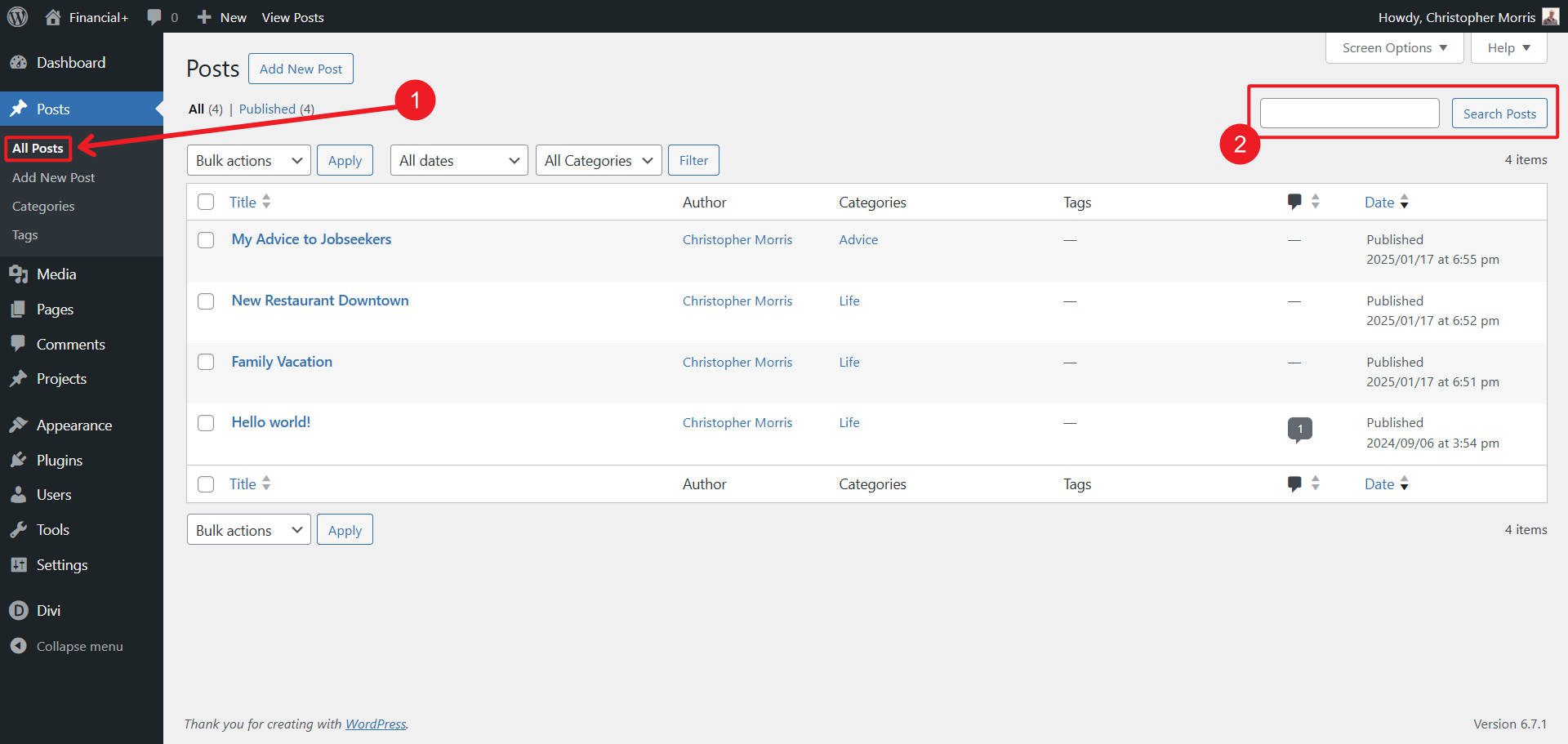
Remember, you have post revisions in case you ever need your TikTok embeds again in the future
Using the “Search Posts” field at the top right, search for one (1) of these:
is-provider-TikTok wp-block-embed-TikTok
Press enter, and WordPress will show you a list of posts that use the TikTok embed block. So, instead of looking through every post, you can get a curated list of posts.
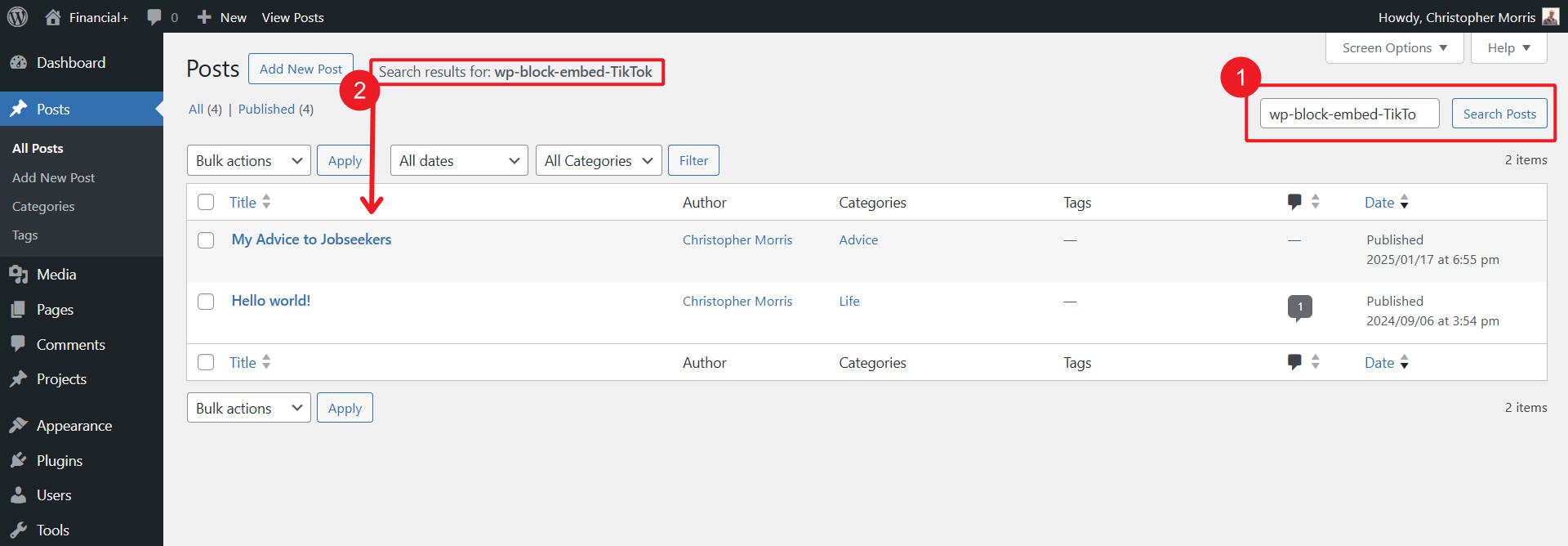
Now, open each post (or pages/custom post types) and edit your content as needed. You can remove the embed block and rewrite any of the surrounding headings and text content to make the post make sense without the video.
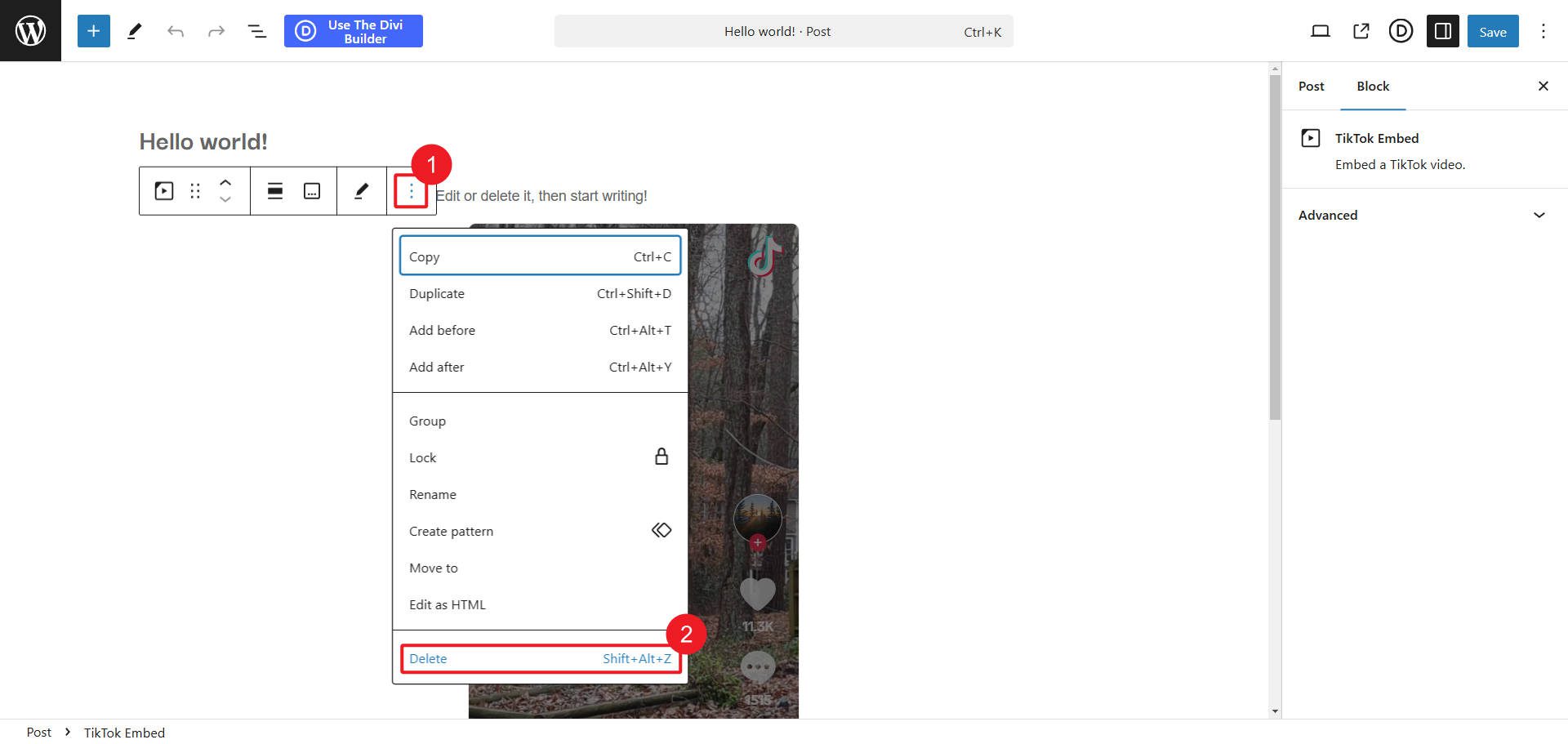
Or, if the page is irrelevant without the video, you can put those posts into Draft status and/or Delete them outright.
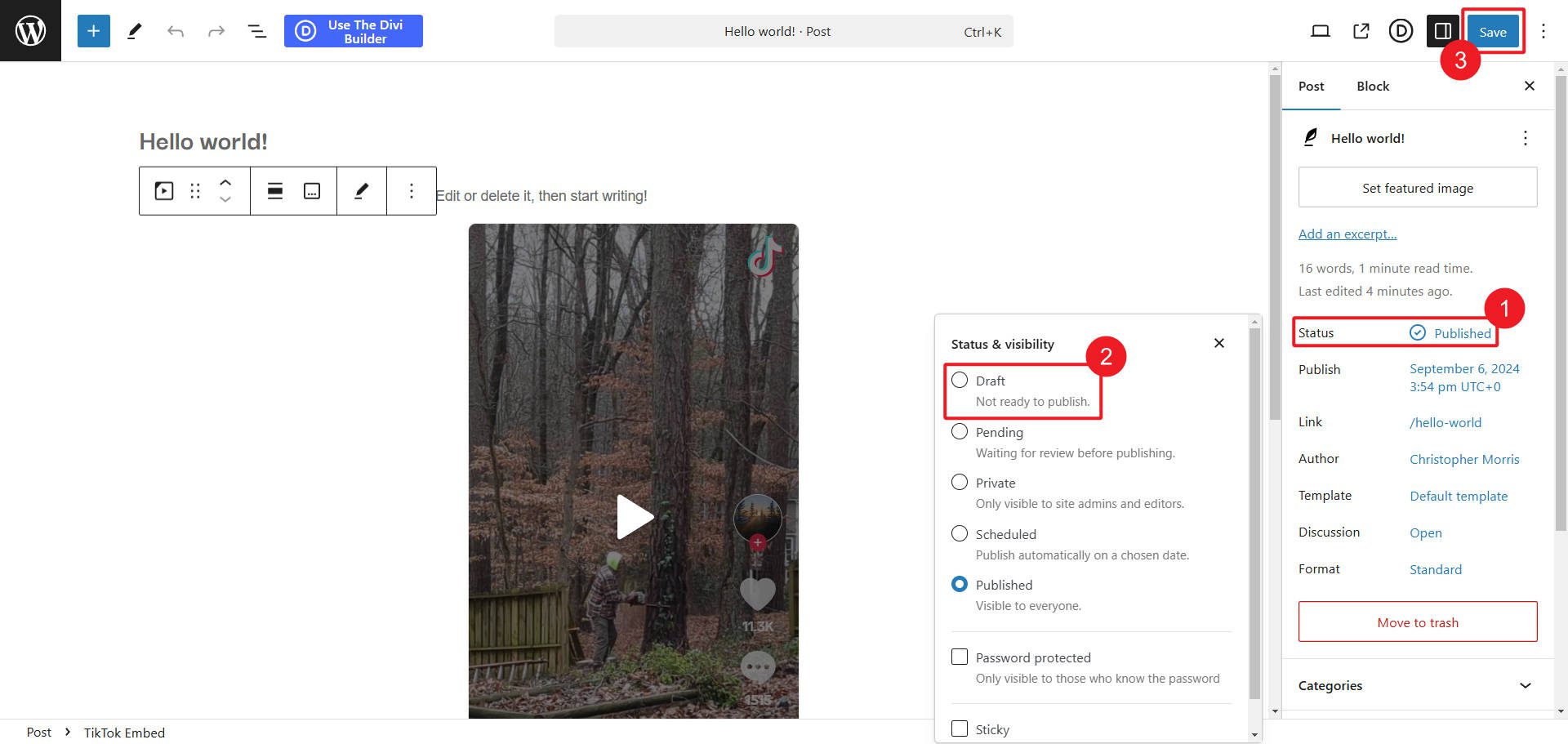
Don’t Forget Your TikTok Feeds
There are dozens of popular plugins that you may have also used on your website to show your TikTok profile or other feeds. In that case, you have some extra work to do. Here’s a list of popular TikTok plugins that you might be using to show individual videos or entire feeds:
- Smash Balloon TikTok Feeds: Popular social feed plugin provider with plugins for other social channels
- WooCommerce Product Feed: This plugin is different in that it brings WooCommerce Product data into TikTok, but worth considering if it is still relevant to your website
- Quadlayers TikTok Feed: Popular free/premium plugin for displaying TikTok videos
- Elfsight TikTok Feed: Another popular plugin used by a lot of websites with sister plugins for other social sites
With that said, many of these companies have similar products that allow you to create feeds for other social channels like Facebook, Instagram, and X. I know they aren’t TikTok, but if you’re scrambling for something, they might provide a stopgap.
SmashBallon offers an All Access Pass to get all their social feed plugins (usable on unlimited sites) for a single yearly payment.
Platforms People are Flocking to
Other platforms users are exploring as a TikTok shutdown looms include Instagram Reels, Facebook Reels, YouTube Shorts, and other niche social channels like RedNote, Clapper, and Twitch.

Click to test if TikTok is working for you
How Will This Shake Out?
It could be that a law is changed, and TikTok is able to be brought back from the brink. Or maybe a buyer will come in at the thirteenth hour and make the popular app available in the US again. Or maybe TikTok shutters and that’s that.
We’ll have to see how things play out. In the meantime, you’ll have to decide what to do with TikTok videos on your website. Do you want to keep them, or are you betting that they’ll be irrelevant to your website or business going forward?
I hope this quick guide was helpful. As you search for TikTok replacements, please tell us what you’re doing in the comments. Many of our readers are making similar changes and could use your perspective.

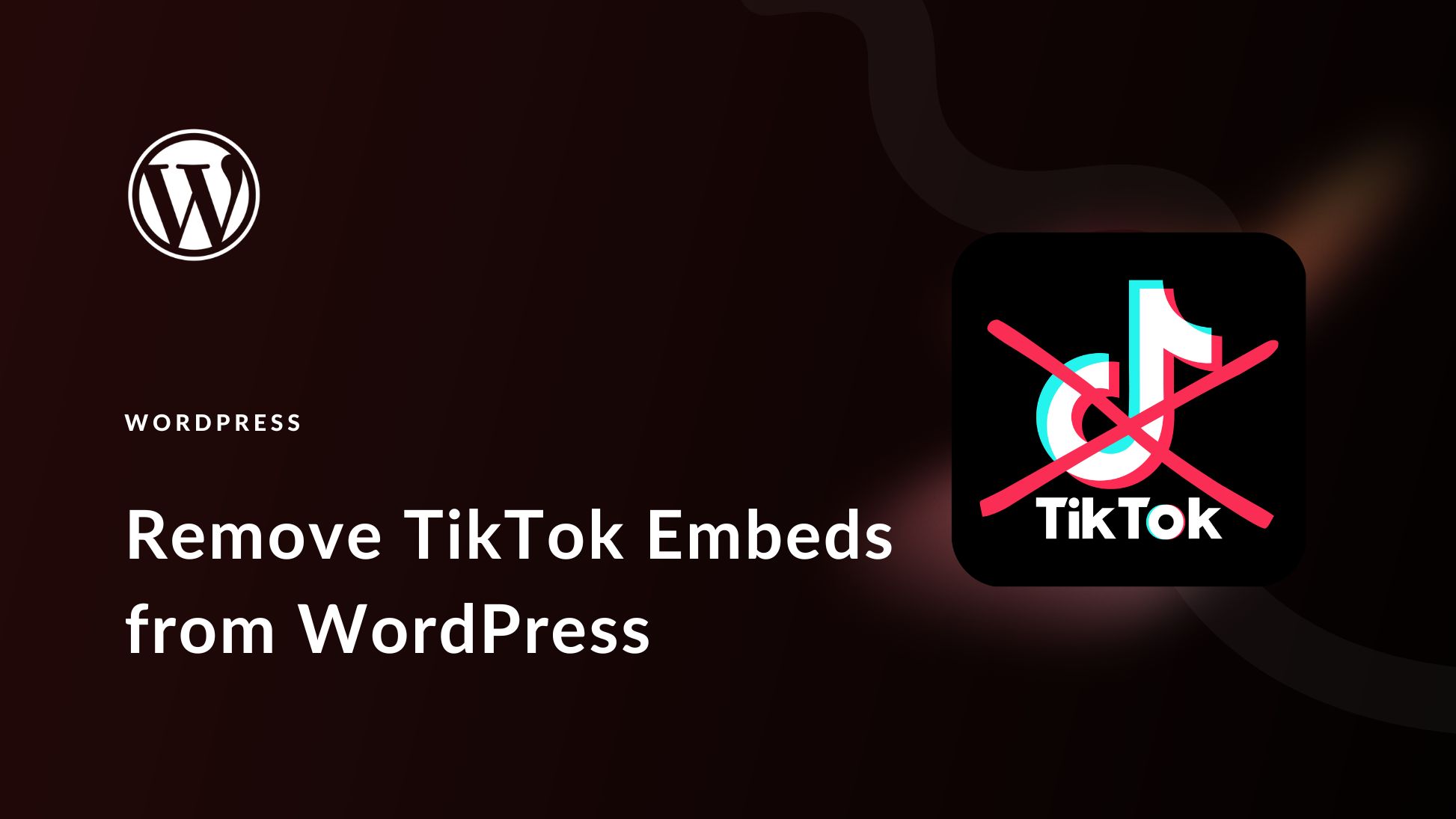
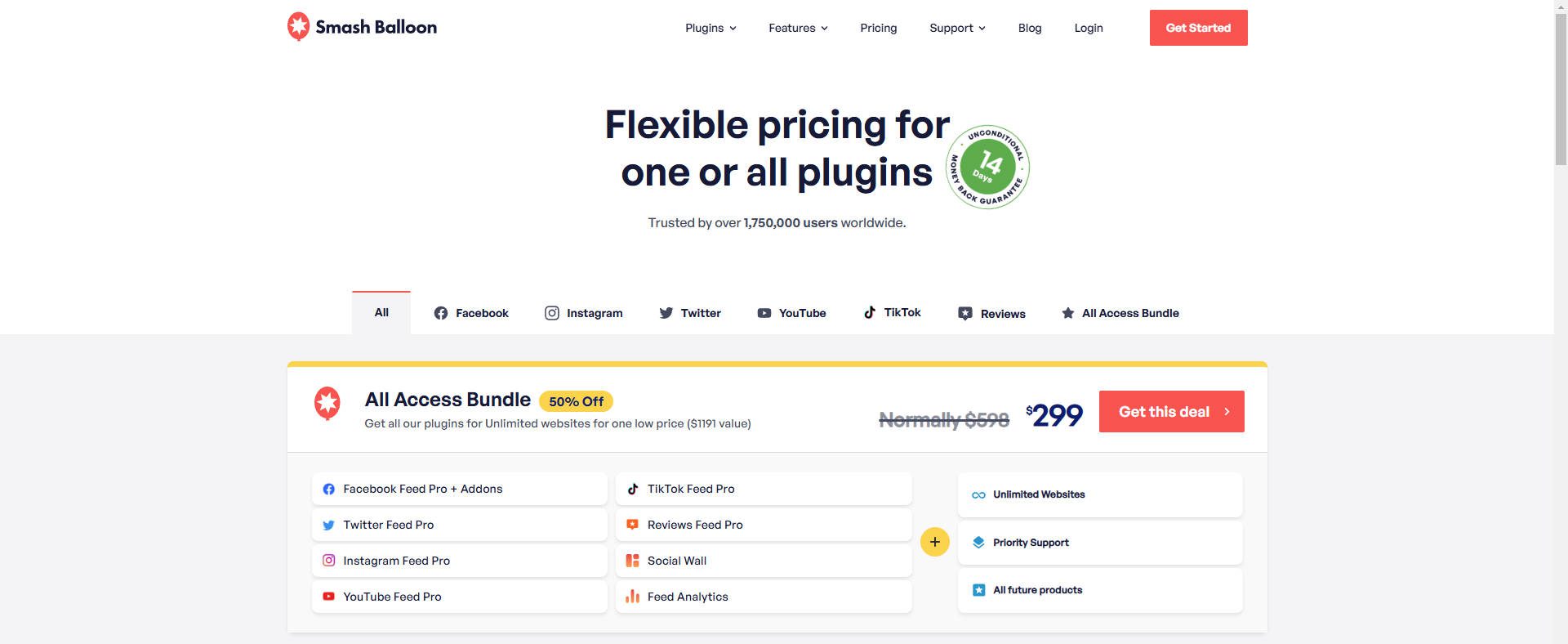







Leave A Reply