Let’s talk about podcasting. Because it seems like everybody already is. Podcasting is taking over content creation and media and spreading like wildfire. Nearly everyone wants to get a part of the billion dollar industry, so we want to give you a definitive look at how to start a podcast using WordPress. We will take you through the process so that as you start staring down the barrel of that mic, you know you’ve set yourself up for success.
What is a Podcast?
A podcast is an audio show that is distributed by RSS and distributed to various audio players for streaming or download. The definition is changing along with technology, as the format was first really adopted by Apple iPod users who manually put the downloaded files onto their devices. Fast forward to today, and podcasts are being defined in a much broader sense than ever before.
But for the vast majority of users (and for the sake of this article), podcasts are found via podcast apps and downloaded/streamed to someone’s phone or computer. They are set up like TV shows in that there’s an overall show (This American Life, for example) with individual episodes about various topics.
While the most popular format of podcast is the interview show, audio dramas are gaining popularity, and there is no dearth of roundtable discussions, newscasts, and commentary for just about every subject imaginable. The technology is out there to reduce the barrier to entry for new podcasters that if you can’t find a subject or format that you want, someone will see that gap and create it.
Or, since you’re interested in how to start a podcast, you can do it yourself.
How to Start a Podcast: Idea and Niche
One of the most asked questions to creators is how do you come up with your ideas? Anyone who has ever created something knows that ideas come at you from all angles, all the time. You have probably thought of multiple podcast ideas by this point in the article already. The hard part isn’t coming up with an idea for a podcast. The hard part is coming up with a good idea for a podcast.
Good in this context can mean a number of things. It might be a fun idea like interviewing the development team of your favorite video games. But if you don’t have time or connections to create it, it’s not a good idea for your own podcast. Maybe you’re a film buff and want to host a weekly show with your thoughts about that week’s new releases. If you don’t have the funds to go to the theater that often, maybe it’s not the best idea for a show.
When coming up with the topic and niche for your show, ask yourself these questions:
- What do I absolutely love?
- What are the specific things I love about it?
If you can answer those, you’re well on your way to having a good idea for a show. For example, let’s say that you absolutely love video games. Just love them and play them all the time. But what about them do you love? Maybe what keeps you pressing start is the community and friends you make through online gaming. So there’s your good idea: a podcast about online communities in gaming and relationships.
If you’re having trouble answering those, that’s okay. We have some other tips and tricks on narrowing down your podcast niche, too. And on how to name it.
Choosing a Format
Once you’ve got your topic locked in — in this case making friends through online gaming — you have to find a format. The topic of a podcast really plays a big part in what format the show takes. Serial wouldn’t work well as an interview show with the people involved, but Joe Rogan’s show wouldn’t do well as a highly edited show of clips and manufactured discussion.
Like we said earlier, the most popular format is the interview show. Given a topic like our example, an interview show would be a great fit. Guests could be found easily who can speak on the topic. Or it could even be a small roundtable discussion from people who met online about the medium of gaming in general. But because of the topic, a single person talking into a microphone is probably not the best format.
One thing to keep in mind is that your podcast can change formats, and the audience will be okay. If you try out a format that doesn’t seem to be working, it’s always okay to switch to one you think will work better. Just keep in mind you don’t want to do that often if you do it at all. When you’re early in a show’s life cycle, though, audiences tend to expect a little experimentation as you find your footing.
Equipment and Technology
When you first start looking for how to start a podcast, you can easily get overwhelmed by mics and mixers and hubs…and the cost of it all. Podcasting can be an expensive hobby/profession. But it doesn’t have to be. You can get dig deep into your wallets if you’re looking at getting top-end, professional-grade mics, mixers, soundproofing, and so on. And the thing is…you don’t need all that to sound like you have a professional studio. It can help, but you can put out a perfectly respectable podcast on a budget that doesn’t require taking out a second mortgage.
The Microphone
Obviously, having a good microphone is going to be important. We don’t recommend recording with a headset mic or the internal mic that comes with your laptop. But you don’t have to have to drop a couple thousand dollars on a mic, either.
Blue Yeti
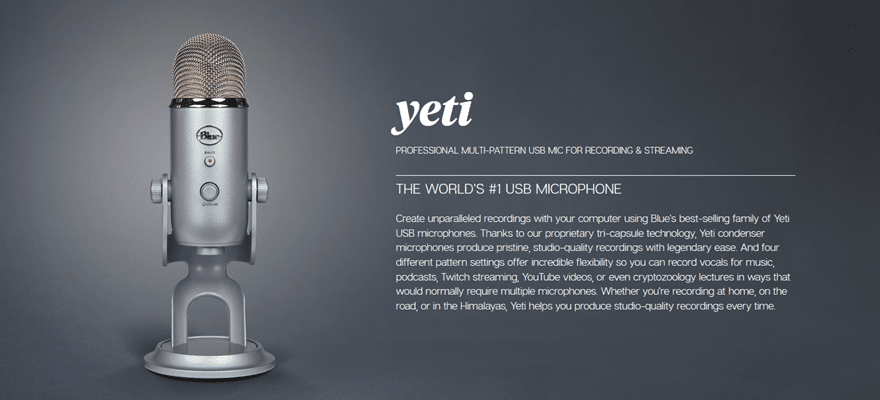
The Blue Yeti mic is one of the most recommended mics for beginner podcasters because it is easy to hook up and use, and it also provides good sound quality. It can be incredibly sensitive to background noise, though, so it’s probably best to get this if you have something soft and padded to put around it (even pillows and blankets around your workstation helps a lot). While the Yeti retails for $129 USD, you can often find it for half that price at various online retailers. Additionally, Blue has an entry-level mic called the Snowball that retails for $49 USD that has a few less bells and whistles. Again, you can probably find it cheaper than MSRP at various places online.
RØDE Procaster Mic

The RØDE Procaster is a high-quality mic that takes a little more setup than the Yeti competitors, but also gives a slightly higher audio quality with less background and ambient nouse pickup than many other popular mics. The Procaster is one of the mics that we were at ET use. If you watch our livestreams during the week, there’s a good chance you’ll see one of these hanging from a boom arm. Which can be a bit of a detriment to folks with limited desk space.
While the mic is broadcast quality, you will also need additional equipment, too. This will significantly increase the cost. The shock mount and arm to support it, an audio cable, and a mixer or hub (we generally use the Scarlett 2i2 USB hub) to interface with your computer. The mic is generally $229, the arm is ~$80, and the 2i2 hub is $159. All together, you’re looking for at least a $500 investment.
Software
In some ways, the software that you use to podcast (technically, to record and edit your podcast) doesn’t matter a lot. Personal preference makes up a lot of what people use. That and budget. Audacity is one of the most popular apps because it’s totally free and open source, as well as fully featured. Garage Band is also a popular free choice for Mac users. Both compare favorably to much more expensive apps like Adobe Audition or Apple Logic Pro or Avid Pro Tools. You can record, edit, and run post-processing in any of these apps.
In general Audacity and Garage Band are more newbie friendly, with Audition and Logic Pro (and especially Pro Tools) being geared more toward the veteran or professional podcaster/audio producer. Keep in mind, though, that you can get professional-quality sound out of any audio editing suite out there. Knowing how to use the app and being comfortable with it is more important than which app you choose for recording and editing.
We have a great roundup of the top free and premium audio editing apps for podcasters where we go into a lot more detail on what the strengths of each particular app are. Plus, there’s a lot of podcasting software you might not have heard of that can really help you out.
The Computer
Honestly, nearly any computer will work to podcast from. As long as you can download and install software, and it has USB ports, you should be good to go. Chromebooks are probably the least advised machines to podcast with, as the web-based apps for recording and editing are significantly more finnicky than desktop versions. Services such as Zencastr and SquadCast will work on them (and work very well), but the post-processing and editing capabilities of different online platforms are far more limited. Just be aware of that.
It shouldn’t matter if you’re on Windows or MacOS (or even Linux, if you’re okay with using all/mostly open-source software). You just want a computer that can effectively load and play large audio files without bogging down the machine. We like to have a minimum of 8gb ram in the machine for the smoothest performance, but that’s not a hard rule. Programs like Audacity and Adobe Audition or Reaper can be resource intensive, and we’ve found it to be more RAM dependent than processor.
Recording The Podcast
You can’t learn how to start a podcast without learning how to actually record the podcast. You can have all the best equipment and ideas in the world, but if you never record, it’s all for naught. So let’s show you what the process of recording a podcast looks like, that way we can get you to the point where you can use WordPress to get it out into the world.
We’re going to use Audacity because it’s one of the simplest and universally compatible apps. However, the process and settings will be approximately the same, regardless of what app you use.
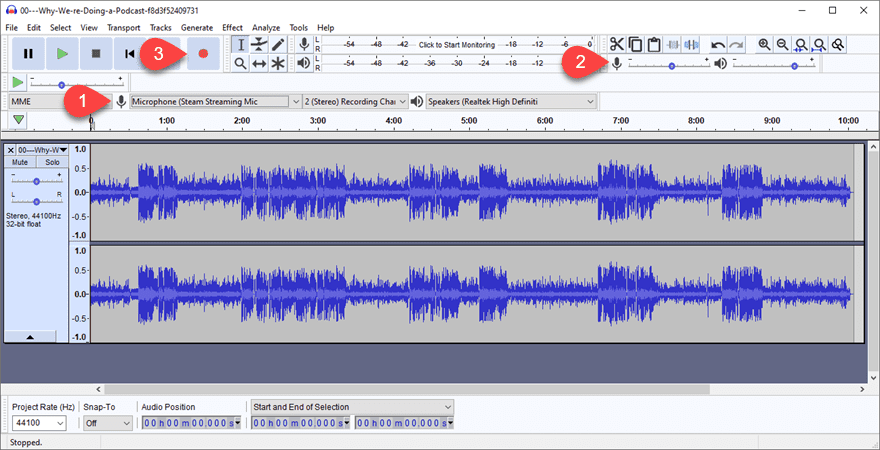
The first thing you want to check is that you have the right microphone selected. For many computers, you will have a default on-board mic, and it will likely be selected when you boot up the app. Just use the dropdown seen at (1) to select the mic you want. At (2) in the image above, you will adjust the input volume of that mic. You want to make sure that it’s loud enough to be heard, but not loud enough to peak, which is to hit the top and bottom of the waveform. As you see in the image above, the waveform is stable around the middle of the window.
And (3) is the real deal…the record button. If that seems simple…well, it is. Getting started and actually recording the podcast is one of the simplest and easiest parts of learning how to start a podcast.
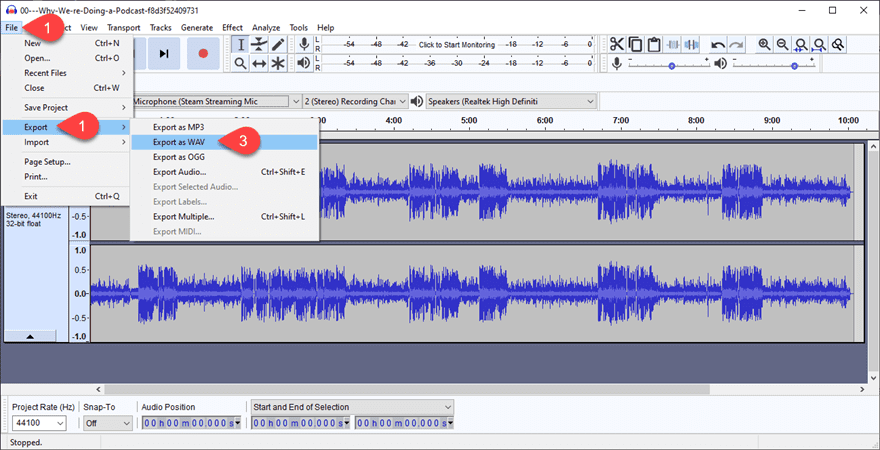
Exporting the Podcast
When you have finished (and this is generally after any editing has been done, mind you), it’s time to export the podcast. The difference in Save Project and Export is that saving will make an Audacity project that you can tweak and change, but is also held with raw audio and separate tracks and so on. When you export, this is the file that you will be providing to your listeners, you need it playable by podcast players and apps. That means (most likely) an MP3.
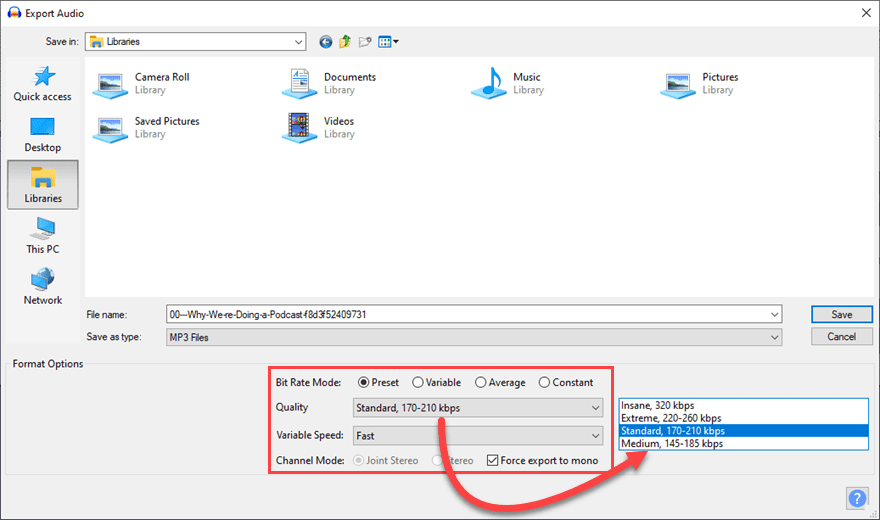
These are the settings that we suggest for an MP3 export that will be uploaded to your podcast host. The two most important are that you Force Export to Mono and that you keep the Quality on either Medium or Standard. While it may seem counter intuitive for putting out a podcast at Medium quality with a Mono track, there’s a reason for this choice. These choices significantly reduce file size (which impacts your hosting as well as the listener’s download/streaming speed and data), as well as the difference not being perceptible by most listeners. Even NPR keeps their quality between 96 and 128 kbps, and they’re the gold standard of podcast quality.
The big difference here is that a mono-track 96kbps is the lowest quality we suggest before noticeable loss on talk shows. If your show is more produced and relies on sound effects and music, then a stereo track at ~128 kbps should be fine. That said, with Audacity, the lowest you get is 145 kbps. Other apps will give more specific options to choose from. But you don’t have to take our word for it.
Choose Podcast Hosting
For podcast hosting, there are so many options out there. You can lose days or months on choosing a podcast host. You may be on a budget and want a free podcast host. Maybe money is no object, so you want the most bells and whistles available. Whatever the case, choosing a podcast host is one of the most important parts of learning how to start a podcast.
Libsyn
Libsyn is, for many, the standard of podcast hosting. The company has been around forever, and they have proven itself to be stable and reliable. They do not offer a free tier for users, but their pricing is tiered and not all features are locked behind the paywall. You can read our full overview of how to podcast with Libsyn here.
SoundCloud
SoundCloud is another choice some people make for podcasting. Technically, SoundCloud isn’t a podcast host, but the company does have features for more broadcast-oriented audio, too. If you’re on the fence, check out our look at the pros and cons of SoundCloud.
Buzzsprout
Buzzsprout is a top contender for WP-based podcasters, not only because the hosting service is reliable, but because their plugin is, too. While it might not be as robust a plugin as the Blubrry PowerPress one, the integration with the Buzzsprout hosting itself is one of the most seamless we’ve seen. Check out our overview for more details.
Blubrry
Blubrry’s hosting is rock solid. They’re industry-leading in a lot of ways, and their PowerPress plugin is probably the top-used WordPress podcasting plugin. Their hosting is not necessary for the plugin’s use, but they were obviously designed to work together. We do a full breakdown of the PowerPress plugin and Blubrry service here.
Podbean
Podbean is a free and premium podcast host. They give most of their features to free users, but a few more advanced ones are held back for paying members. The service integrates well with WordPress, and you can see the specifics of how in our breakdown of the podcast host.
Anchor.fm
Anchor.fm is a relative newcomer to the podcast arena, but they made a splash by offering free, no-strings attached hosting. Some are put off by the idea of totally free hosting, fearing ToS entanglements or another catch. As of this writing, nothing stands out to warrant concern. If you’d like to find out more, we have a deep dive into the service you will probably find useful.
More Options
We also have a roundup of even more podcasting hosts that you can check out. There are a lot out there. And it’s hard to sort through them all. But if none of the ones in the list above work for you, maybe one on this list will.
Going Live with Your Podcast
Once you have a host chosen and your website set up (if you chose something like PowerPress or Buzzsprout), it’s time to submit your podcast to directories. Formerly known as iTunes, Apple Podcasts is the primary player in this game. It is a huge database of podcasts that the majority of podcast players pull from. There are some, like Spotify and Stitcher, that do not, but it’s been said that if you’re not on Apple, you’re not a podcast. Here’s our guide to making that as painless as possible.
Some podcast hosts like Anchor.fm will handle Apple Podcast submissions for you. If that’s the case, check and make sure whose Podcasts Connect account controls it. If it’s not in yours, make sure that you get it swapped over. It’s an easy process of simply inserting a code that Apple gives you into the description of the podcast.
And once you’re approved and placed on Apple Podcasts, you’re ready to go. Your podcast is live, and you can start sending people there. Many people dream of making millions with their podcasts and will start looking at this point for sponsors or advertisers. Most likely, that won’t happen until you grow a bit. However, there are other ways to monetize a podcast that don’t require meeting external companies’ quotas for listenership. Like Glow.fm and Patreon.
WordPress Resources for Your Podcast
WordPress offers podcasters a lot of options. Like everything else, WP presents you with basically a whole ecosystem of podcasting resources at your disposal. We want to take you through some of them.
Divi Podcasting Resources
Briefly, we want to point out the resources that we at Elegant Themes have specifically for podcasters.
The first is the Podcast Layout Pack, a free 7-page website template designed for podcasters to make the most of their web presence. You can find this one in the Library inside the Divi Builder or on our layouts page. We also have a tutorial on how to use Divi to create an entire podcast website, including the home page, archives, and show notes pages. We also show you how to design the audio module specifically. If you still want more Divilicious podcast styling, we can also walk you through styling the audio module into a different podcast player.
Podcast Plugins and Services
The Seriously Simple Podcasting plugin is another audio player that you might enjoy. If its name weren’t a giveaway, the plugin itself is. Get it? It’s free. Giveaway? Right. Made by the folks at Castos podcast hosting (though it’s not limited to their hosting), the SSP plugin lives up to its name. Check out our tutorial on how to get it up and running with WordPress.
The Smart Podcast Player plugin is arguably the most feature-rich and customizable player out there. The downside is that it’s a premium plugin that you need to pay for via a monthly subscription. In this respect, you get what you pay for, but that’s not a pricing plan for everyone. If it is, though, it’s worth checking out.
Not podcast-specific, but Patreon is a big part of the podcasting industry, too. Monetizing your podcast may be something that you could consider as your content starts to grow its fanbase. You can’t listen to a show without hearing mention of the community-building site. So if you’re looking to use WordPress as a home for your podcast, you might want to download the Patreon Pro plugin so that you can seamlessly integrate the two platforms. Alternatively, you could also turn your WordPress blog into your own Patreon by using paywall plugins to provide premium episodes or content to your listeners, without having to rely on a third-party platform.
Wrapping Up
That’s a lot of information about how to start a podcast. We know that. So we ask that you bookmark this page so that you can come back when you need to take a lot at a specific part of learning how to start a podcast. We have guides in this post on how to niche down and name your podcast, how to submit to directories, how to choose the right podcast host, and so much more. Whether you need a Divi layout or just a recommendation on a podcast player plugin, we’ve got you covered.
If there’s anything else you need to know about how to start a podcast, let us know in the comments!
Article featured image by N.Savranska / shutterstock.com









This was the most clear and comprehensive podcast guide I’ve seen to date. I wish I would’ve started my podcast education here!
Glad you liked it! Hope you can launch or improve your podcast now 🙂
Amazing article on starting podcasting. I am considering to start a podcast. Thanks for all the information you provided, appreciate it!
Thanks for the information, I have been wanting to start a podcast site where I will be teaching people about blogging.
I will start by January next year.
Really amazing article.
Its bit challenging to start a podcast as it is quite different than writing.
You explained very well.
Keep publishing.
yeh i am also use audacity it sis very easy to use and best quality to sound recorad. but i am also use voicemeter bnana to make voice sutdio quality at your home or room.
Yes very interesting thank you. Agree with the previous comment that it would be great to hear about integrating the use of smart phones.
Thanks for posting an almost complete guide for podcasting with wordpress.. Please do mention the recording with a smartphone too – these days most smartphones do have very good recording quality.