WordPress is absolutely a good website builder, even now in 2025. It remains one of the most popular and versatile website builders, powering millions of websites worldwide—from simple blogs to complex eCommerce stores and corporate sites. Its lasting popularity owes to its flexibility, user-friendliness, and the vast ecosystem of themes and plugins that allow for virtually limitless customization possibilities.
TL;DR
Yes, WordPress is a great website builder. It’s the most popular worldwide! Its open-source ecosystem of thousands of themes and plugins gives it a huge advantage over other solutions. It’s easy to build a stunning website, especially when you use Divi to have a better time with page building. WordPress is also low-cost—you only need to purchase a domain name and get good hosting and a page builder if you need a lot of design control.
This detailed overview will explore why WordPress is a top choice for building websites. We’ll cover its pros and cons, ability to be customized, and suitability for different websites. We’ll also discuss when WordPress might not be the ideal solution and provide possible alternatives to help you decide what to use as your website builder.
- 1 What is WordPress?
- 2 What Kind of Websites is WordPress Good at Building?
- 3 How Does WordPress Compare with Other Website Builders?
- 4 Pros and Cons of Using WordPress
- 5 WordPress Reviews and Opinions
- 6 Is WordPress a Good Website Builder? (Bottom Line)
- 7 Divi Makes WordPress Even Better
- 8 Helpful WordPress Products for New Websites
- 9 Frequently Asked Questions
What is WordPress?
WordPress is a free and open-source content management system (CMS) based on PHP and MySQL (don’t let that scare you—it can be as no-code as you need). As of 2025, it powered over 43% of all websites on the Internet. Originally created in 2003 as a blogging platform, it has evolved into a widely used website solution.
Subscribe To Our Youtube Channel
The Distinction Between WordPress.com and WordPress.org
It is important to understand that there are two distinct versions of WordPress: WordPress.com (the all-in-one hosted platform) and WordPress.org (the open-source self-hosted software). Although the basic software is free for both, there are some significant variations between them.
WordPress.com is a hosted blogging service run by Automattic, the company behind WordPress. It is a very user-friendly version of WordPress. It’s ideal for creating blogs and basic websites without hosting or installation. However, it has limited options for customizing itespecially on the free plans which limit your plugins, themes, and monetization options.
WordPress.org (what we’ll refer to as ‘WordPress’ here on out), on the other hand, is the self-hosted version of WordPress. Users download the software from WordPress.org and install it on a web hosting service. This option offers extensive customization capabilities through thousands of free premium plugins and themes and complete control over monetization, SEO, and website functionality.
Webhosts that specialize in WordPress make it easy to set up. We strongly recommend that you see Siteground’s affordable website hosting rates.
Get Started with WordPress.org
WordPress Themes and Plugins Make it Extremely Flexible
WordPress plugins and themes are add-ons that extend the functionality and appearance of a WordPress website. Arguably, these are what make WordPress so much better than other website builders.
Plugins are software add-ons that bring new features to a WordPress site. They are like apps for your website. Some common examples include:
- Ecommerce plugins (like WooCommerce) to turn your site into an online store
- Contact form plugins to add contact forms to your pages
- SEO plugins to optimize your site for search engines
- Social media plugins to integrate social sharing buttons
- Security plugins to protect your site from hackers
Themes are templates that control your WordPress website’s entire design and layout. They determine your site’s appearance, from the color scheme and typography to the page layouts and navigation menus. Themes allow you to change the appearance of your site without altering its core functionality. Divi is a widely used WordPress theme that makes every aspect of designing a website a visual, no-code experience.
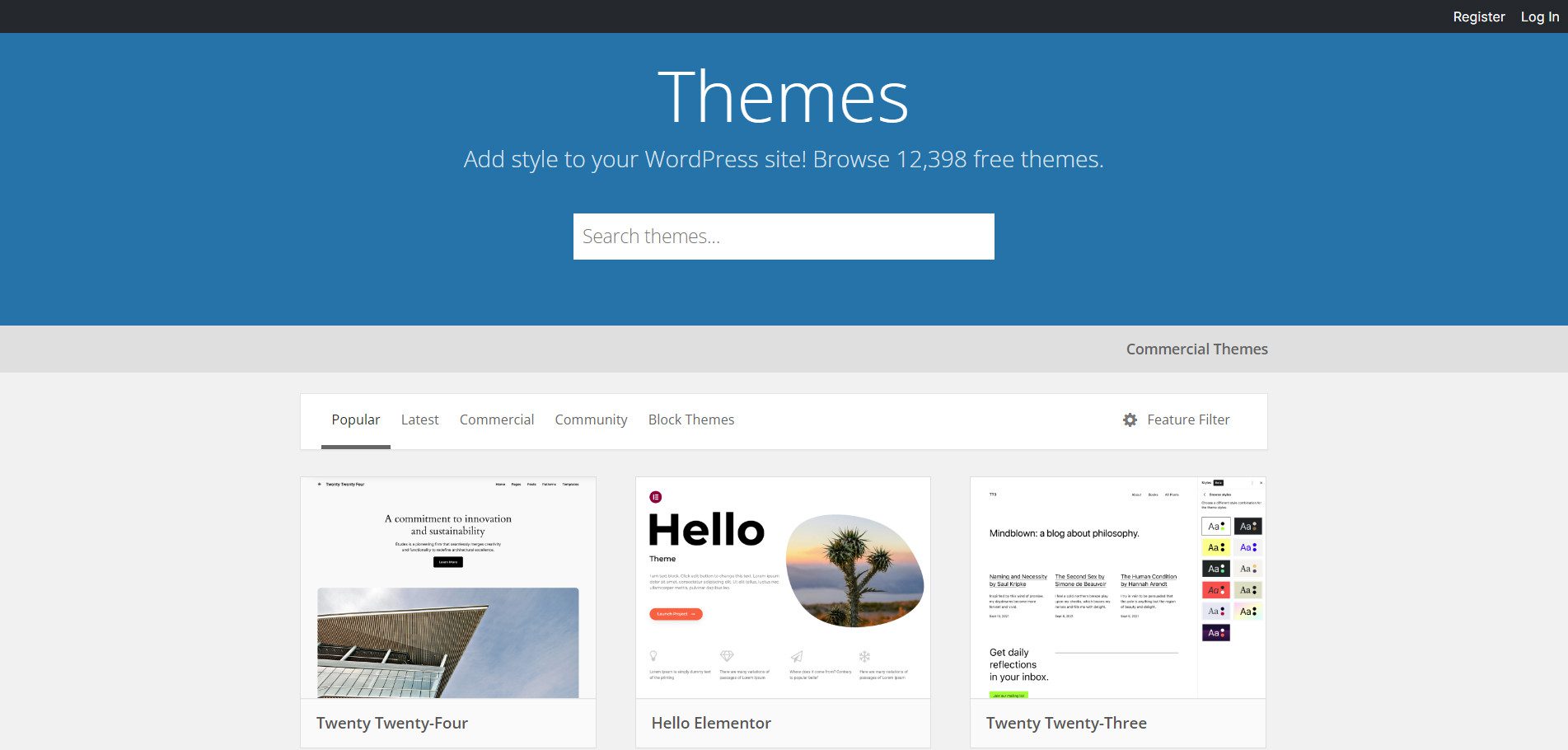
Not all themes are available through the repository. Divi is a premium theme available on the Elegant Themes website.
What Kind of Websites is WordPress Good at Building?
WordPress is an incredibly versatile platform that can build a wide range of websites. WordPress Core provides everything one needs to create a website. However, it’s the thousands of plugins and themes available that turn WordPress sites into finely tuned websites for any need. Here are some
Small Business Websites
WordPress is absolutely fit for creating professional business websites. Companies like Sony Music, Microsoft News, and the White House trust WordPress to run their websites.
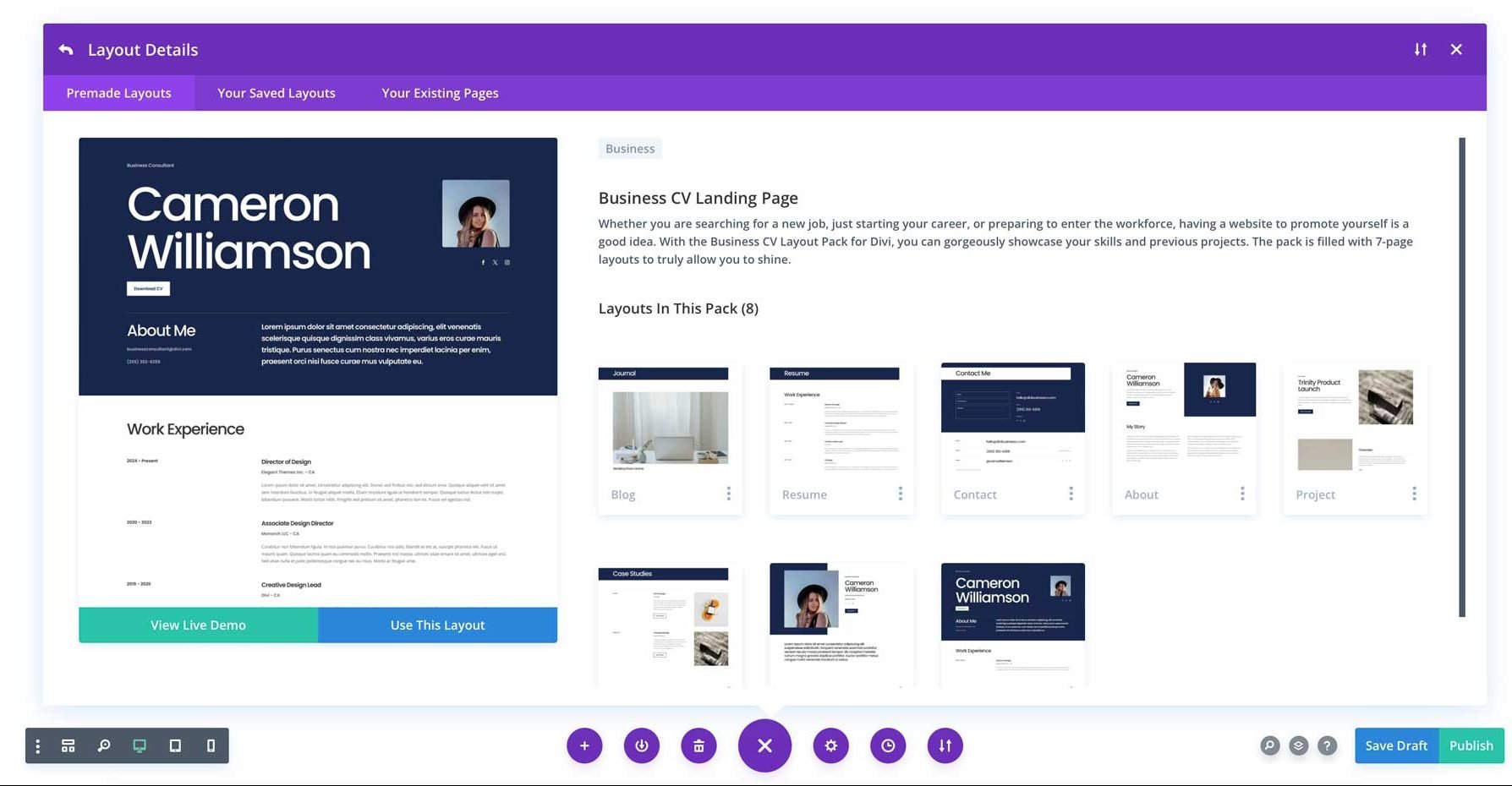
Example of a Business Layout Pack from Divi
See all Premade Business Layouts for your next website
Must have WordPress business plugins:
Business websites need intelligent form builders, CRM capabilities, and service/appointment booking. To create a feature-rich business site, we recommend these popular WordPress plugins:
See our full guide on how to make a WordPress website for a Small Business
Ecommerce Websites
With WooCommerce, WordPress turns into a fully functional eCommerce platform. Websites like Angry Birds use WordPress and WooCommerce to sell their products and merchandise online. It is easy to start selling products online, and is great for beginners and experts alike.
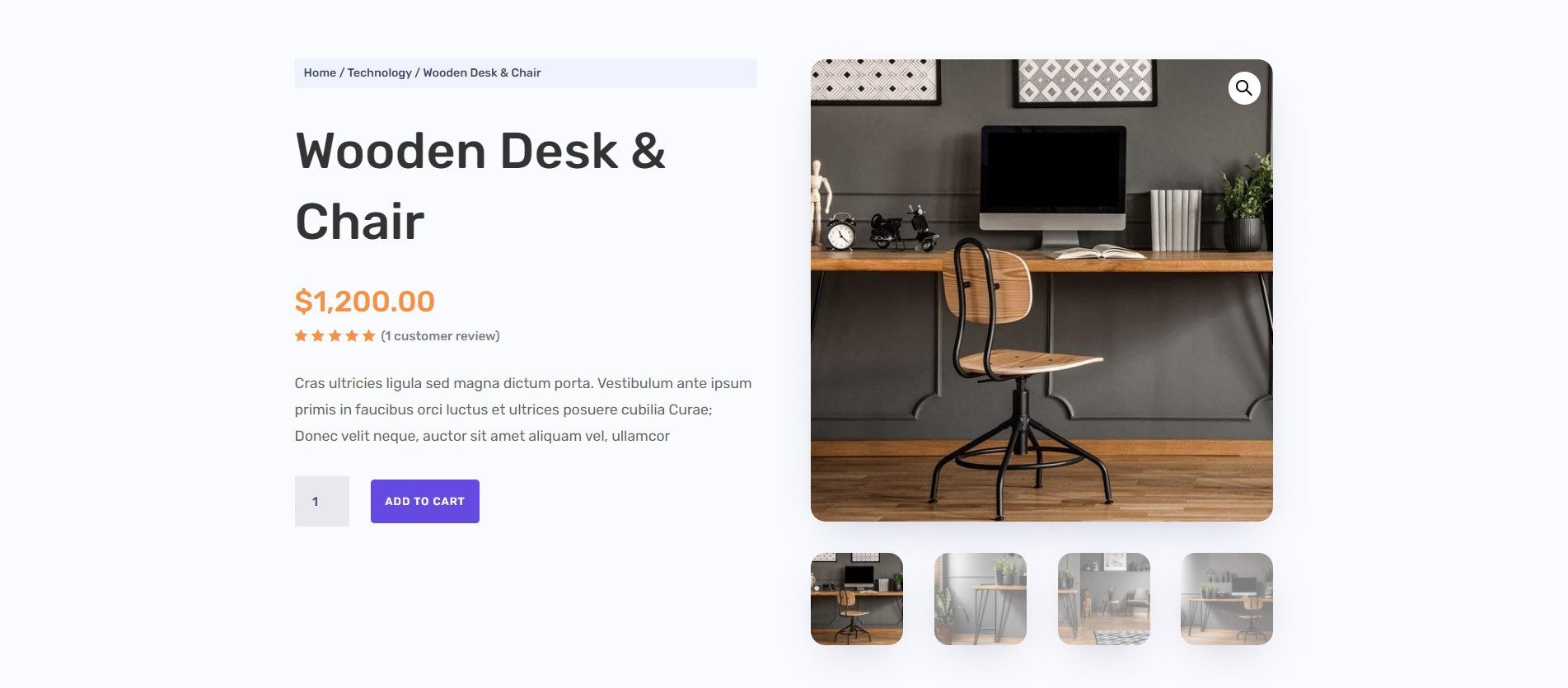
See all Premade eCommerce Store Layouts for your next website
Must have WordPress eCommerce plugins:
Choosing the right plugins can improve your WooCommerce store. Here are our top recommendations:
- WooCommerce
- Barn2 WooCommerce Plugins
- Yith WooCommerce Plugins
Read up on our guide to building an online store with WordPress
News, Magazine, and Blog Websites
Major news outlets, such as TIME Magazine, The New York Times, Reuters, BBC America, and Wired, rely on WordPress to publish and manage content, thanks to its blogging roots and extensive content management capabilities.
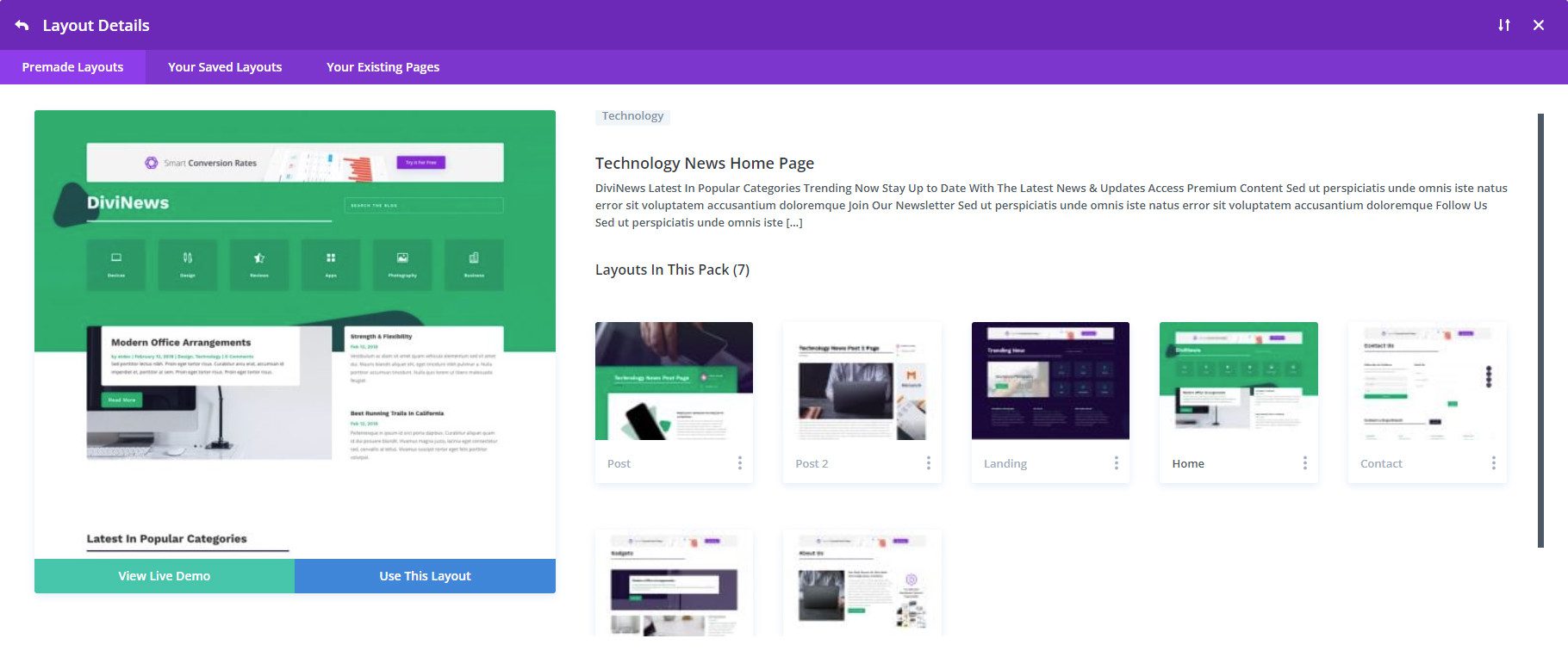
One of many News Template Packs from Divi
Try Extra WordPress Theme for your next news/magazine website
Must have WordPress News and Content plugins:
Non-Profit and Organization Websites
Nonprofit organizations and foundations, such as The Jane Goodall Institute and The Obama Foundation, use WordPress to share their mission, accept donations, and engage with supporters. WordPress’s open-source and community-built ethos is a perfect ideological fit for nonprofits. Plus, a WordPress website could be much cheaper with strategic planning than other alternatives.

Example Crowdfunding Divi Layout Pack Homepage
Try Premade Community and Nonprofit Layouts for your next website
Must have WordPress Nonprofit plugins:
Nonprofits have unique needs, but those needs aren’t out of reach within WordPress. Look into these plugins to build your organization’s best and most efficient website.
See Divi Child Themes built for nonprofits
Educational and Government Websites
WordPress’s flexibility and scalability suit educational institutions and government agencies. The White House website, for example, is built using WordPress. WordPress Multisite is one of the best tools for creating network websites.
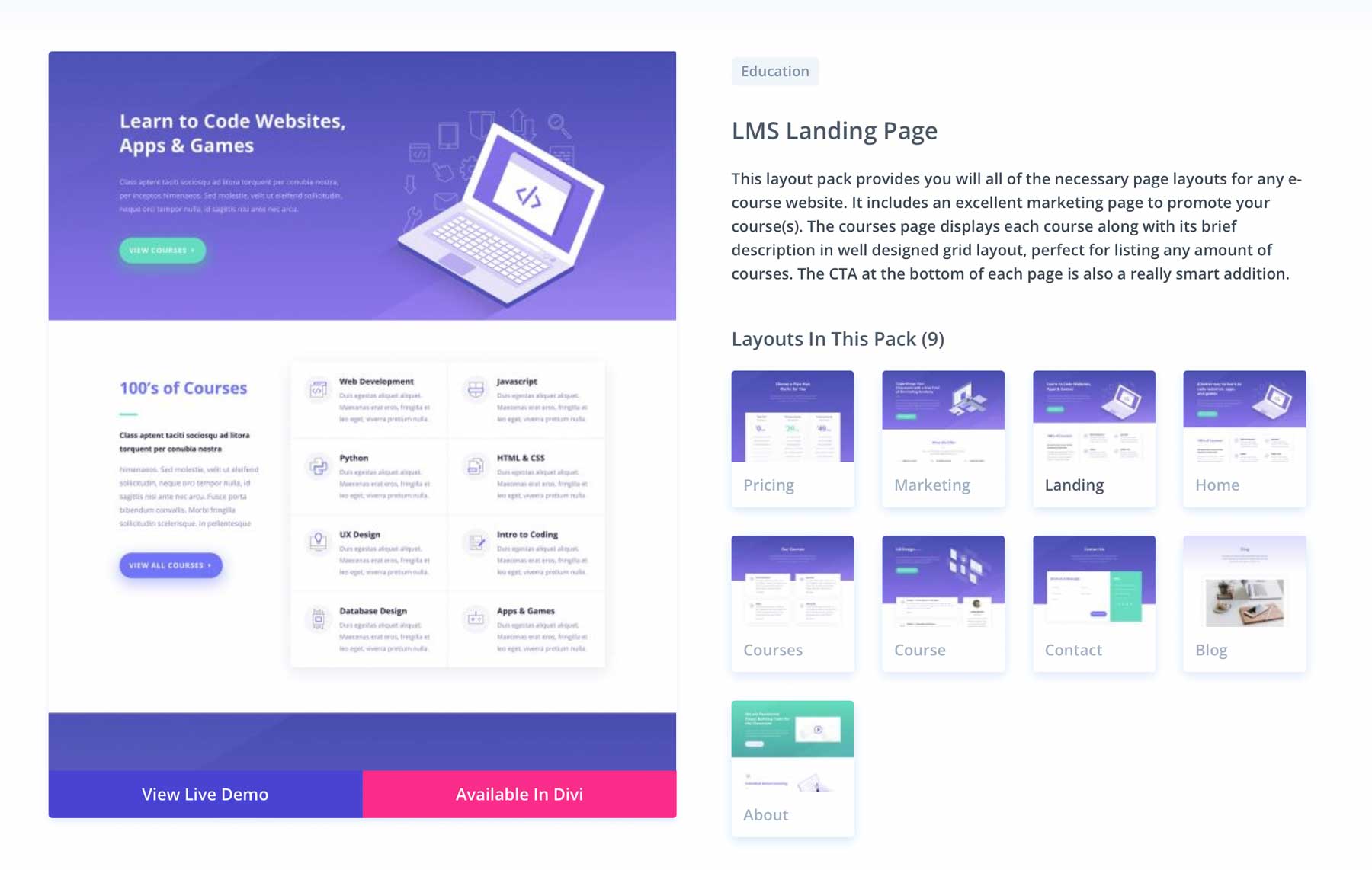
LMS Layout Pack for Divi
Try Premade Education and Learning Layouts for your next website
Must have WordPress Education and LMS plugins:
Learning websites need ways to create courses, gate content, and manage learners. Government websites may need many of the same things that any other website needs but typically use custom post types to create a richer variety of content types.
Find out how to make a LMS website
Get Access to Divi with all these Layout Packs
How Does WordPress Compare with Other Website Builders?
WordPress is a flexible website builder that compares favorably with popular platforms like Wix, Squarespace, Duda, and Shopify in many aspects, but also has some notable differences:
Wix
Wix is a user-friendly, drag-and-drop website builder ideal for beginners and those who want an easy setup process. Compared to WordPress, it offers limited ability to be customized, but its interface is more intuitive for non-technical users.
- Ideal User: Beginners and non-technical users who prefer an easy setup process and intuitive interface.
- Main Draw: Users like simplicity and ease of use, allowing them to quickly create websites without technical knowledge.
- WordPress Comparison: WordPress’s vast plugin library gives more advanced features and functionality, making it more suitable for complex websites. Wix also has runaway prices at the point any of your websites start to need more features.
Squarespace
Squarespace is known for its beautiful templates and design-focused approach, appealing to creatives and designers. Like Wix, it can be easier to use than WordPress but with the downside of less customization.
- Ideal User: Creatives and designers looking for visually stunning templates and easy design tools.
- Main Draw: They tend to like the aesthetic appeal and ease of use, making it simple to create beautiful websites.
- WordPress Comparison: WordPress offers greater flexibility and control over website design and functionality through its open-source nature and wide availability of plugins.
Compare WordPress vs Squarespace
Duda
Duda is a newer website builder that emphasizes mobile-friendliness and responsive design. It has a simpler interface than WordPress, making it more beginner-friendly. It’s also gained popularity among web design agencies because they’ve made it very easy to resell Duda sites.
- Ideal User: Beginners and small businesses prioritizing mobile-responsive designs.
- Main Draw: They tend to like the focus on mobile design and the straightforward interface, making it easy to create responsive websites.
- WordPress Comparison: WordPress is an open ecosystem with most ability to customize websites and a larger community of developers and resources.
Shopify
Shopify is a specialized eCommerce platform that excels in online store creation and management. While WordPress can be used for eCommerce with plugins like WooCommerce, Shopify offers a more streamlined and user-friendly experience for online stores out-of-the-box.
- Ideal User: Entrepreneurs and businesses focused on creating and managing online stores.
- Main Draw: They tend to like the built-in eCommerce features and ease of use, which allow them to set up online stores quickly and efficiently.
- WordPress Comparison: WordPress is more versatile and customizable, and more developers are building feature-rich products for the ecosystem.
Pros and Cons of Using WordPress
There are many conceptions about WordPress floating around. We look at the real advantages and concerns surrounding WordPress so you can make an informed decision. Consider the following WordPress pros and cons.
Pros of WordPress
WordPress is a versatile platform that offers several key advantages for building and managing websites.
- Extensive Customization: WordPress offers unmatched customization through its themes (both free and premium) and over 59,000 plugins. This allows users to tailor their websites to their specific needs, offering more customization than builders like Weebly and Squarespace.
- Cost Effective: WordPress is an open-source platform that is free to use, although hosting, domain, and potentially premium themes/plugins require payment (this is true of any platform). This makes it a cost-effective solution compared to website builders like Squarespace and Shopify. See how much WordPress costs.
- SEO-Friendly: WordPress is good for SEO and is often preferred among professional SEOs. With numerous plugins and tools to optimize websites for search engines, you can do anything you need (experimental or run-of-the-mill). Read our beginner’s guide on WordPress SEO.
- Scalability: WordPress is highly scalable and can handle websites of any size, from simple blogs to complex eCommerce stores and enterprise-level sites. This makes it suitable for businesses with growth plans.
SEO-Friendly: WordPress is renowned for its SEO-friendly structure, which makes optimizing websites for search engines easier than with some website builders.
Cons of WordPress
Despite its many advantages, WordPress may have some drawbacks for specific users that should be considered.
- Steep Learning Curve: WordPress has a steeper learning curve than drag-and-drop builders like Wix, Squarespace, and Duda, especially for beginners without coding knowledge. It requires more hands-on management and technical expertise.
- Hosting and Maintenance: Unlike hosted builders, WordPress requires users to secure their web hosting and handle updates, backups, and security measures. This can be time-consuming and challenging for non-technical users.
WordPress Reviews and Opinions
WordPress scores very well among users. While some say it is hard to know where to start or that there are too many options, these are minor concerns. WordPress seems to be one of the best options for those wanting a website that will last a long time, scale with increased exposure, and reduce costs.
Here’s what some are saying about WordPress:
Long story short, I have a domain and website now. I did it all by myself with only $50 budget. Their website builder is amazing. I believe anyone can build a simple website with it.
If your only complaint [about WordPress] is beauty, use Divi theme builder. I am working on taking my shop online.
There are many blogging platforms: WordPress, Blogger, Wix, etc. But if you want to blog the right way (for many years to come), you have to choose WordPress.org. With WordPress.org you own your blog.
I have used WordPress for a long time. From the very beginning when it was a very simple blogging platform all the way up to now where we use it at our University to build all of our pages. It is an open source platform that allows for multiple developers to create all sorts of things for it from the core programming to plugins. You can pretty much find anything you need to help create a website though sometimes and even more so lately a lot of the plugins have started to cost money. But for anybody looking to start a website with limited funds WordPress.org is a great place to start.
Is WordPress a Good Website Builder? (Bottom Line)
WordPress is a good website builder for those who prioritize flexibility, customization, and scalability. Its extensive ecosystem of themes and plugins, coupled with its SEO-friendly features, make it an ideal choice for creating a wide variety of websites. Whether you’re building a small business site, an eCommerce store, or a personal blog, WordPress provides the tools and support needed to create a successful online presence.
Divi Makes WordPress Even Better
Divi is one of the most popular WordPress themes and visual page builders that is an excellent choice for building websites, especially for professional designers.
Here’s why Divi is the easiest way to get started with WordPress while bringing advanced design features to your fingertips:
- No-Code Visual Builder: Divi’s no-code visual builder is designed for ease of use. It allows users to drag and drop elements to design every aspect of their site without needing to be an experienced developer or designer.
- Pre-Made Layouts: Divi comes with pre-made layouts to help users get started quickly. These professionally designed layouts cover various industries and website types, with new layouts added frequently to keep your site fresh and modern.
- Huge Module Selection: Modules are the building blocks of Divi websites, and there are many from which to choose. Divi is feature-rich and able to create any website that you need.
- Integrated Marketing Tools: Divi includes built-in marketing tools like A/B testing and condition options to help increase conversions. It also supports many email marketing services, making it easy to manage and grow your email list directly from your website.
- Expert Custom Support: If you run into an issue, contact support. Our experts are here to help you build your website and can offer extensive advice and support as you build your best website.
Divi is the easiest way to start with WordPress, combining simplicity with advanced design features. Its no-code visual builder, pre-made layouts, extensive content elements, and integrated marketing tools make it a versatile and user-friendly choice for building professional websites.
Helpful WordPress Products for New Websites
We’ve mentioned quite a few plugins, themes, and other resources throughout this article. We’ll leave them here below for quick reference.
| Featured Products | Starting Price | Description | Action | |
|---|---|---|---|---|
| 1 | WordPress.com | Free; Paid plans available | Website builder | Get |
| 2 | WordPress | $3.99/month | Web hosting service | Get |
| 3 | Divi Theme | $89/year | Premium WordPress Theme | Get |
| 4 | Gravity Forms | $59/year | Form builder plugin | Get |
| 5 | FluentCRM | $129/year | Email marketing automation | Get |
| 6 | Amelia | $49/year | Appointment booking plugin | Get |
| 7 | WooCommerce | Free | eCommerce platform | Get |
| 8 | Barn2 | Varies | WooCommerce plugins | Get |
| 9 | Yith | Varies | WooCommerce plugins | Get |
| 10 | Advanced Ads | €59/year | Advertising management | Get |
| 11 | PublishPress Authors | $69/year | Multiple author management | Get |
| 12 | PublishPress Planner | $69/year | Content planning and scheduling | Get |
| 13 | GiveWP | Free; $149/year | Donation plugin | Get |
| 14 | The Events Calendar | Free; $99/year | Event management plugin | Get |
| 15 | TutorLMS | $199/year | Learning management system | Get |
| 16 | MemberPress | $359/year | Membership plugin | Get |
| 17 | Wix | $17/month | Website builder | Get |
| 18 | Squarespace | $16/month | Website builder | Get |
| 19 | Duda | $25/month | Website builder | Get |
| 20 | Shopify | $39/month + transaction fees | eCommerce platform | Get |


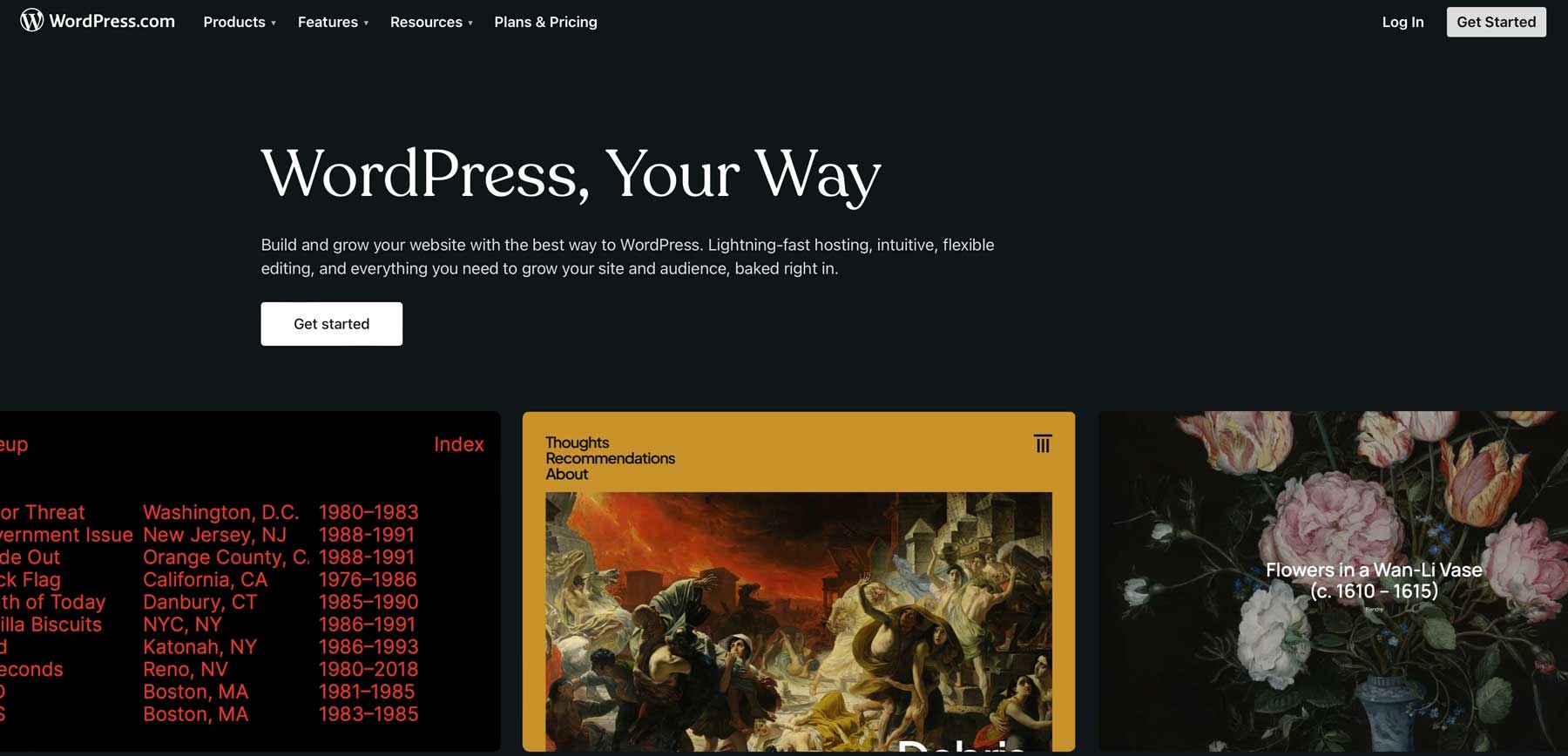
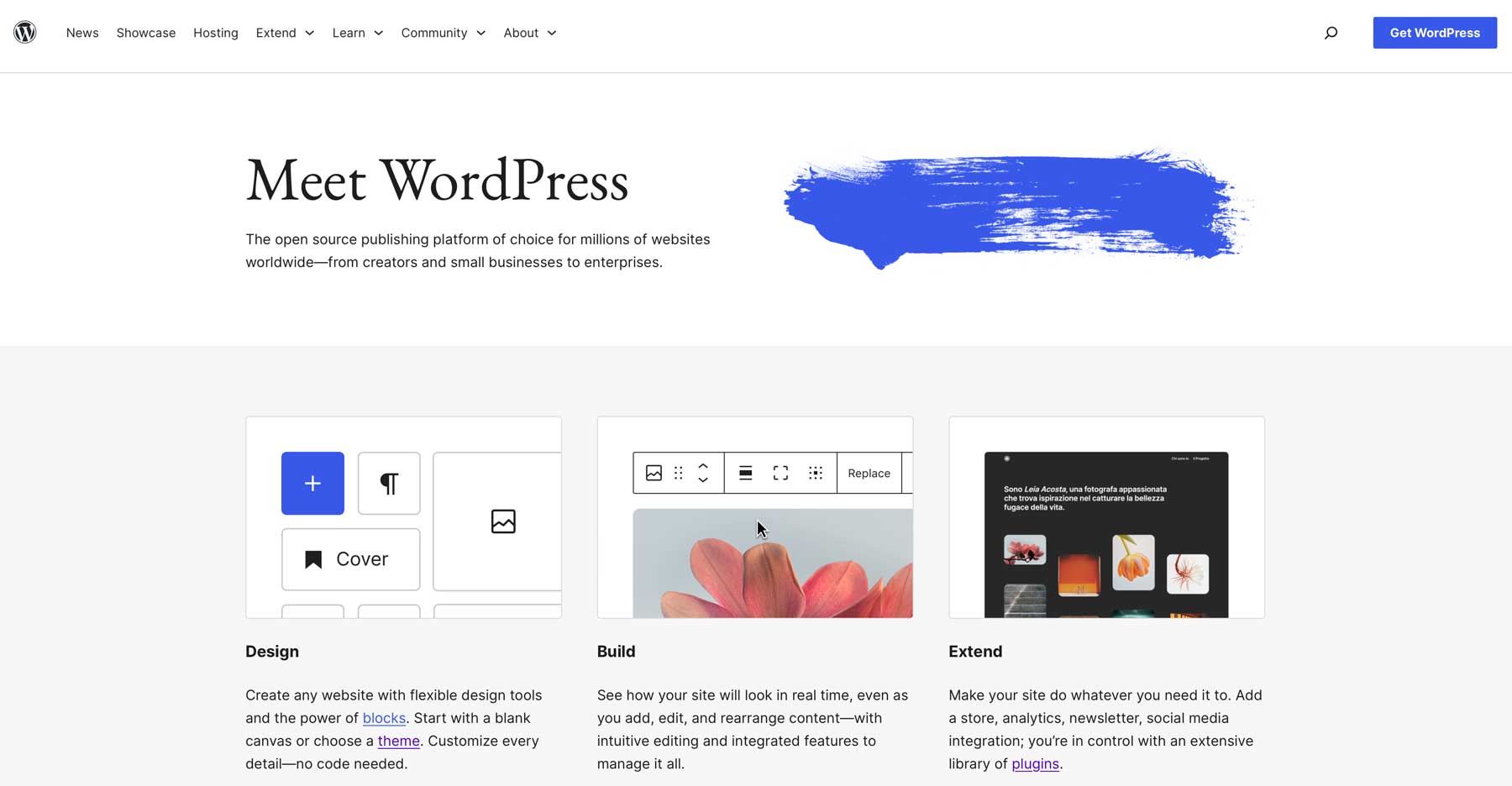
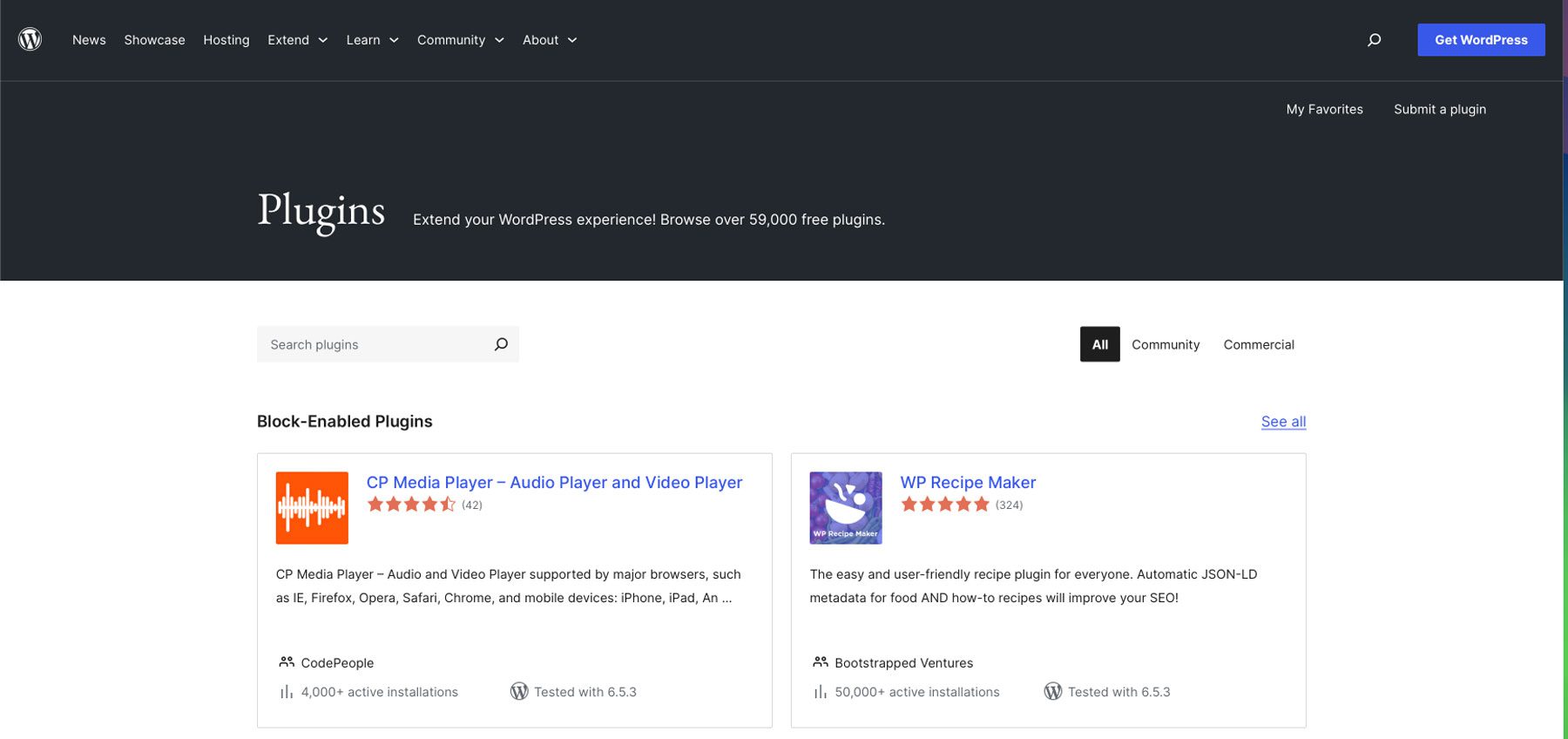
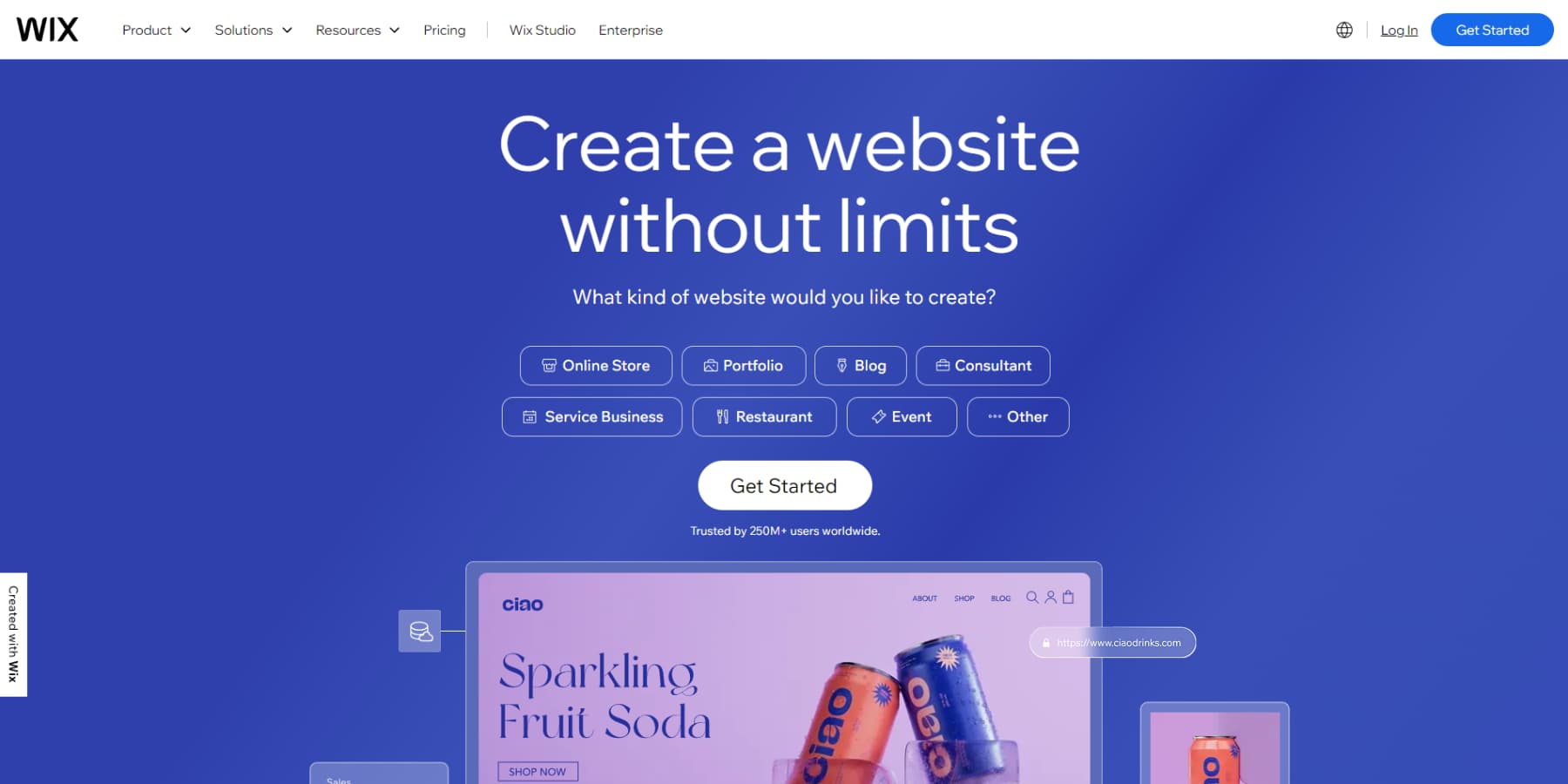
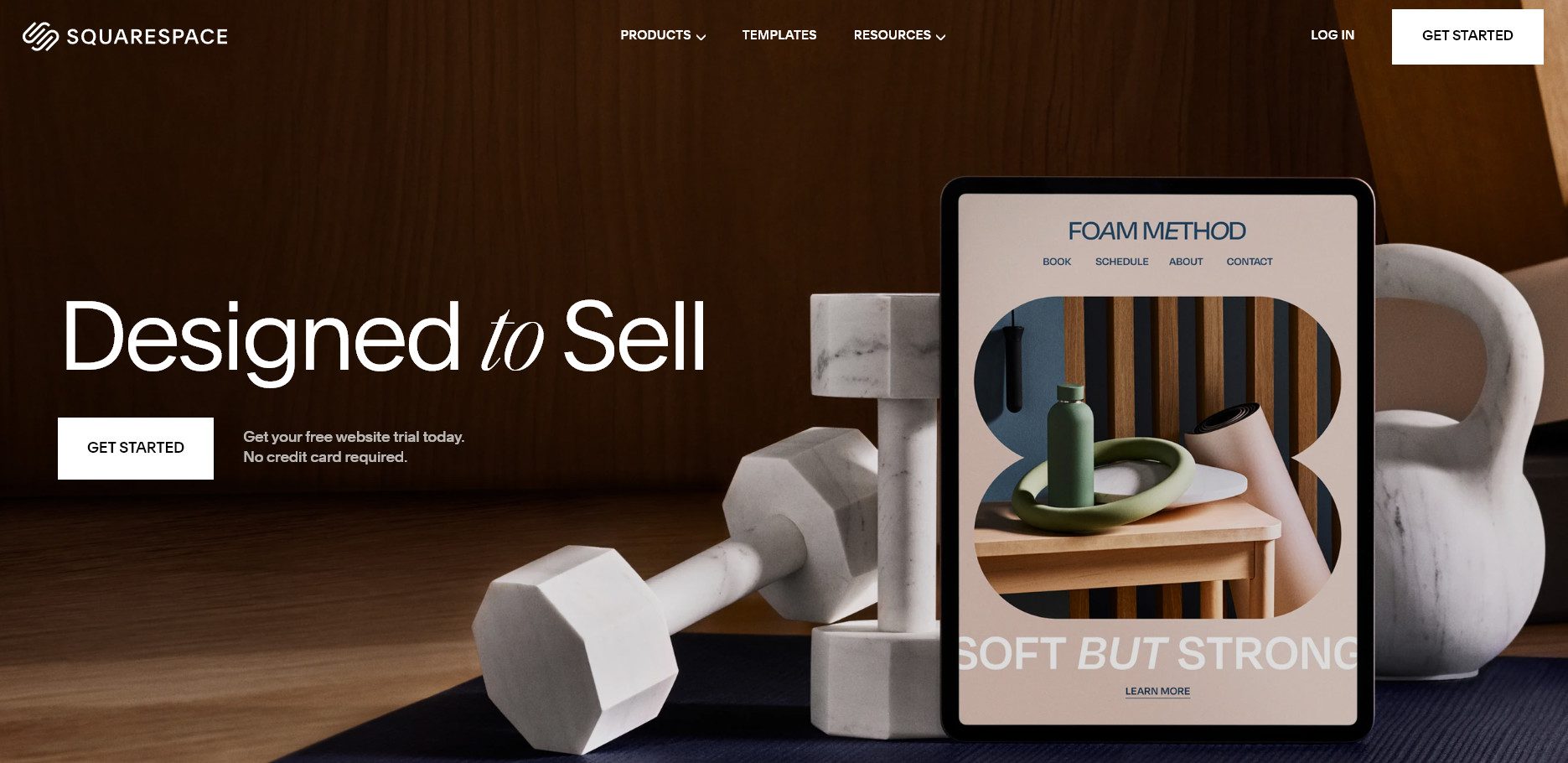
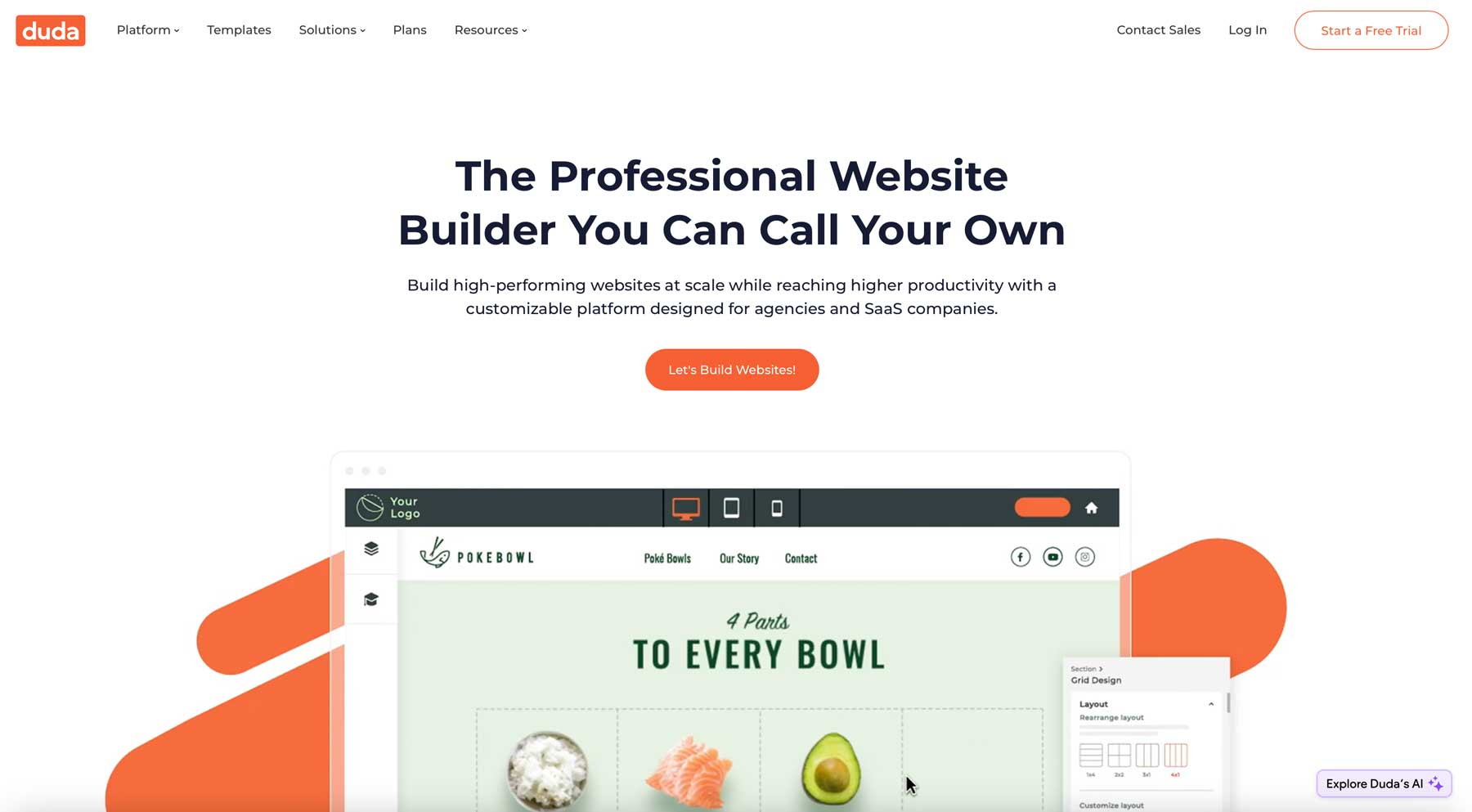
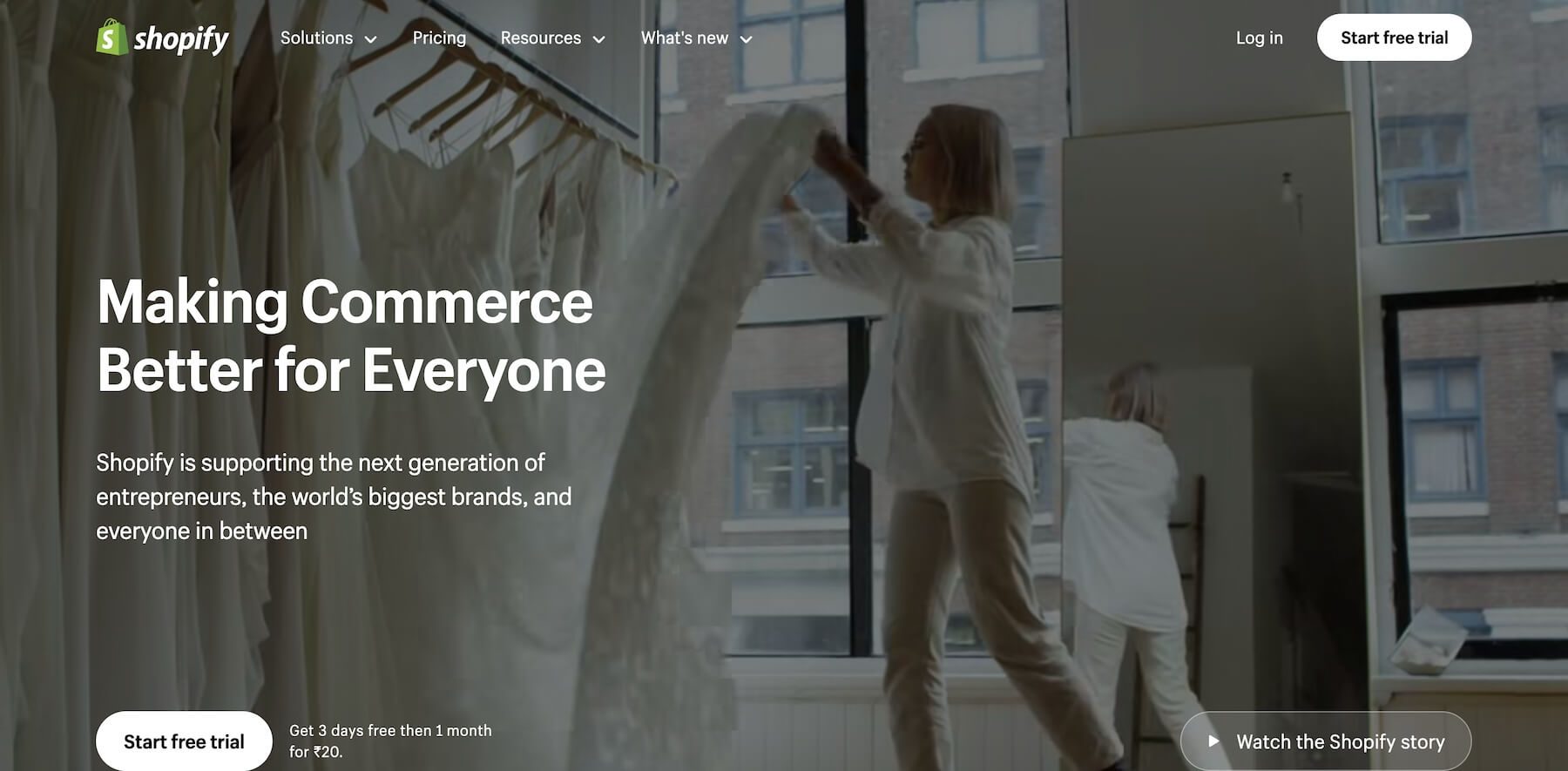



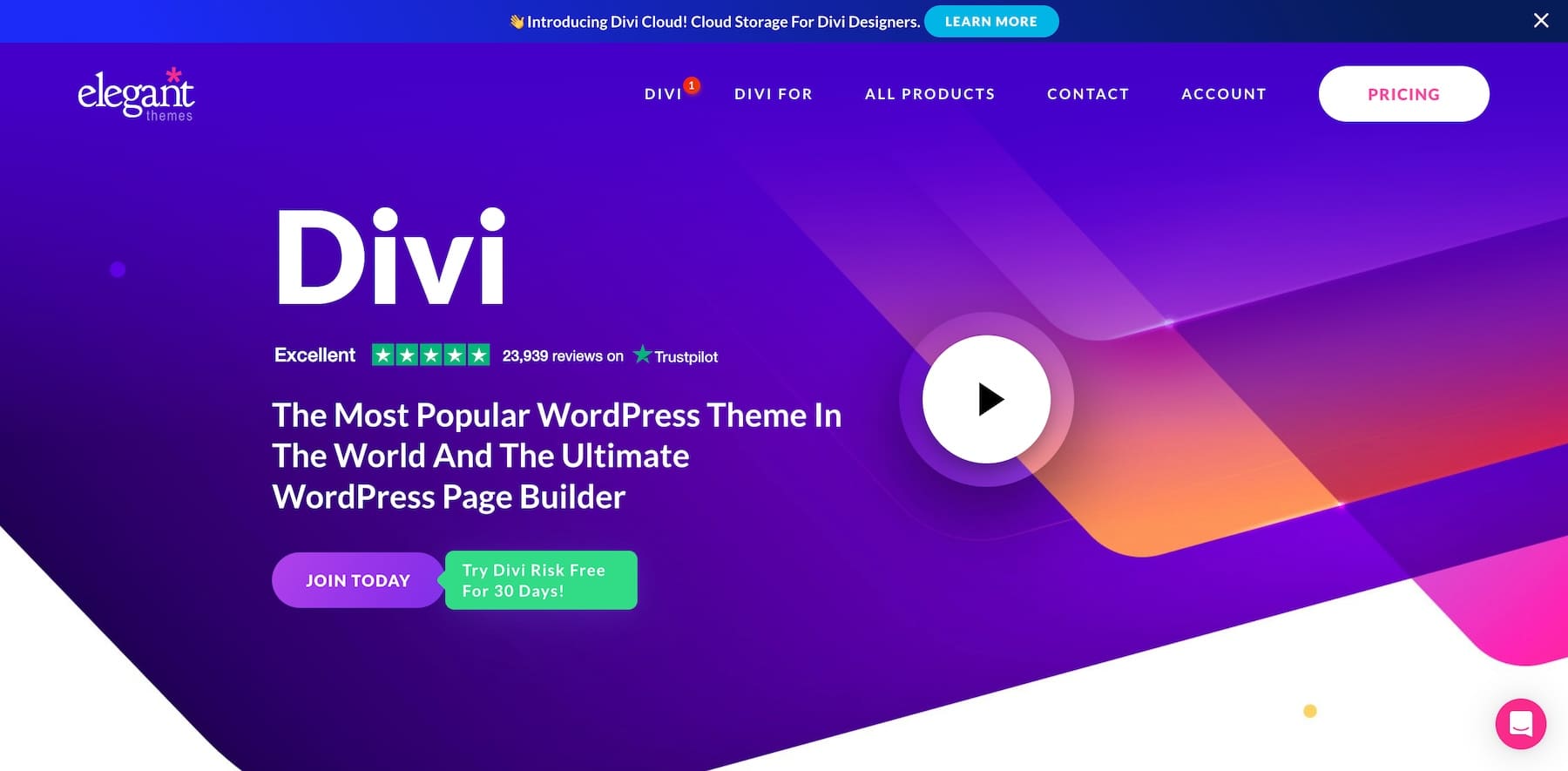






Leave A Reply