LoginWP is a plugin that can improve the user experience of your WordPress website by allowing you to set custom redirect rules for registration, login, and logout. Unique redirect rules can be applied to specific users, user roles, and more, so you have full control to redirect customers and subscribers exactly where you want. In this LoginWP review, we explore its free and premium features, weigh its pros and cons, list pricing options, and briefly compare it to the competition. All so you can decide if it’s the right tool for you.
Let’s get into it!
What is LoginWP?
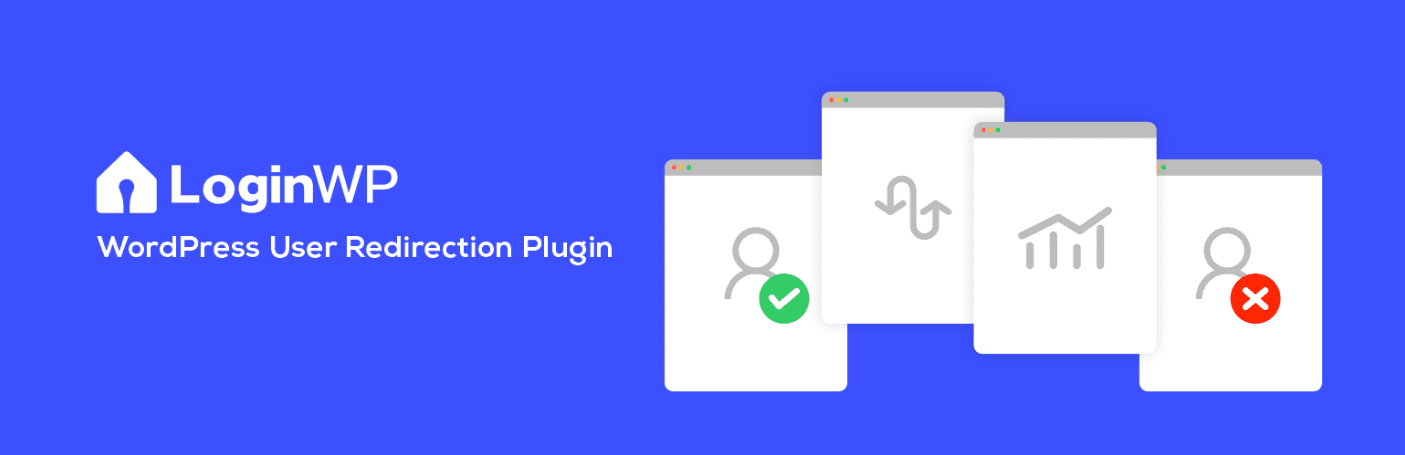
LoginWP is a WordPress plugin that allows you to redirect users to different pages after they log in, log out, and register based on the criteria you set. Criteria such as usernames, user roles, user capabilities, and more. You can also create a blanket rule for all other users that you haven’t made a special redirect rule for.
What Makes LoginWP Unique?
As you’ll see in the “alternatives” section below, there are similar plugins to LoginWP, but none that offer the exact same functionality.
Here are a few unique capabilities of LoginWP:
- Ability to create redirects for users on login, log-out, and registration
- Ability to create dynamic links using placeholders
- Unlimited redirects
- 20+ integrations with other popular WordPress plugins
My LoginWP Plugin User Experience
I’ve used LoginWP on a few website projects over the years. Starting back when it was called “Peter’s Login Redirect.” (It’s prettier now!)
One of those projects was a paid community website. This was a volunteer-run organization that used Restrict Content Pro to offer tiered memberships to the community.
Unless a user was a volunteer working on the website’s backend, there was no reason for anyone ever to see the WordPress Admin. Instead, we wanted all members to be redirected after login to an account page where they could see members-only content and manage their membership status, donations, and volunteer opportunities.
It took me all of five minutes to accomplish this with the free version of LoginWP. Maybe less. It was super easy, worked every time, and significantly improved the membership user experience.
LoginWP Plugin Feature Overview
LoginWP does one thing very well: redirect users based on custom rules and conditions. The free version is simple yet powerful. The pro version adds three key features: new placeholder options for dynamic links, integration with 20+ other WordPress plugins, and 10+ new conditions beyond username, role, and capability.
Let’s start with the free version.
Core (Free) Features
After installing the plugin and navigating to WP Admin > LoginWP > Redirection Rules, there are four settings sections. Below, we’ll go through each one.
Redirection Rules
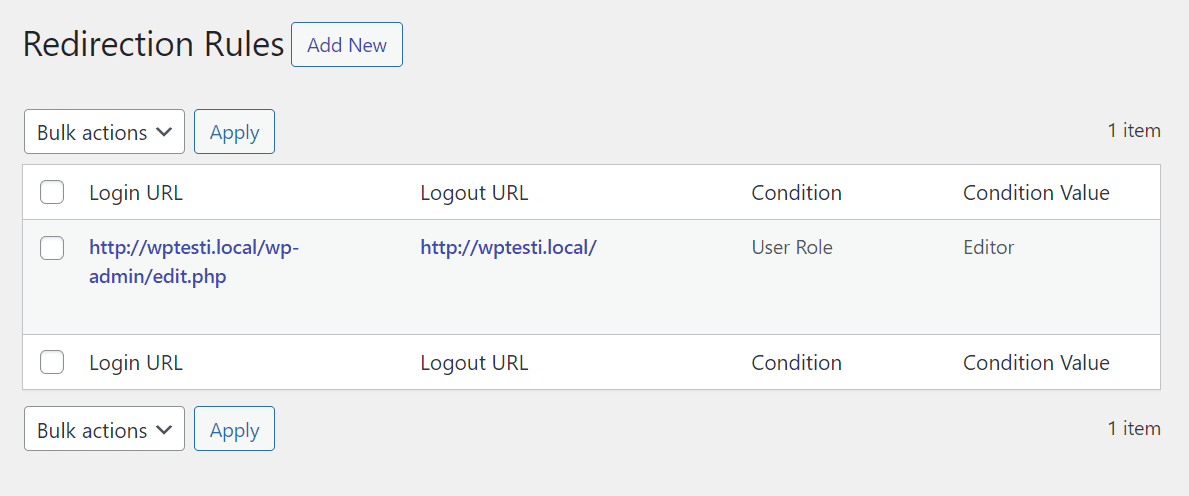
First up, we have the main redirection rules area. This is where your redirects are created, configured, and live.
To add a new rule, click the “Add New” button.
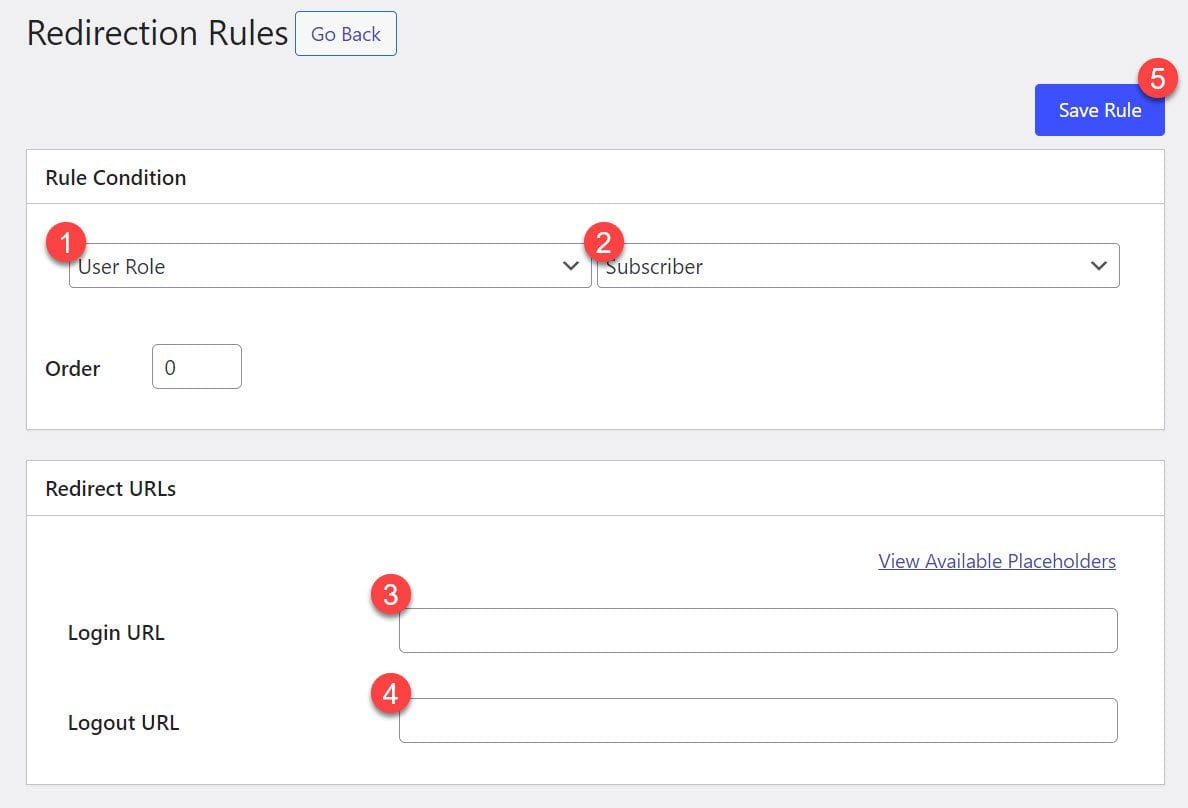
Set your redirect conditions, such as user role = subscriber. Enter a URL to redirect these users after logging in and logging out. Then, click “Save Rule,” and you’re done.
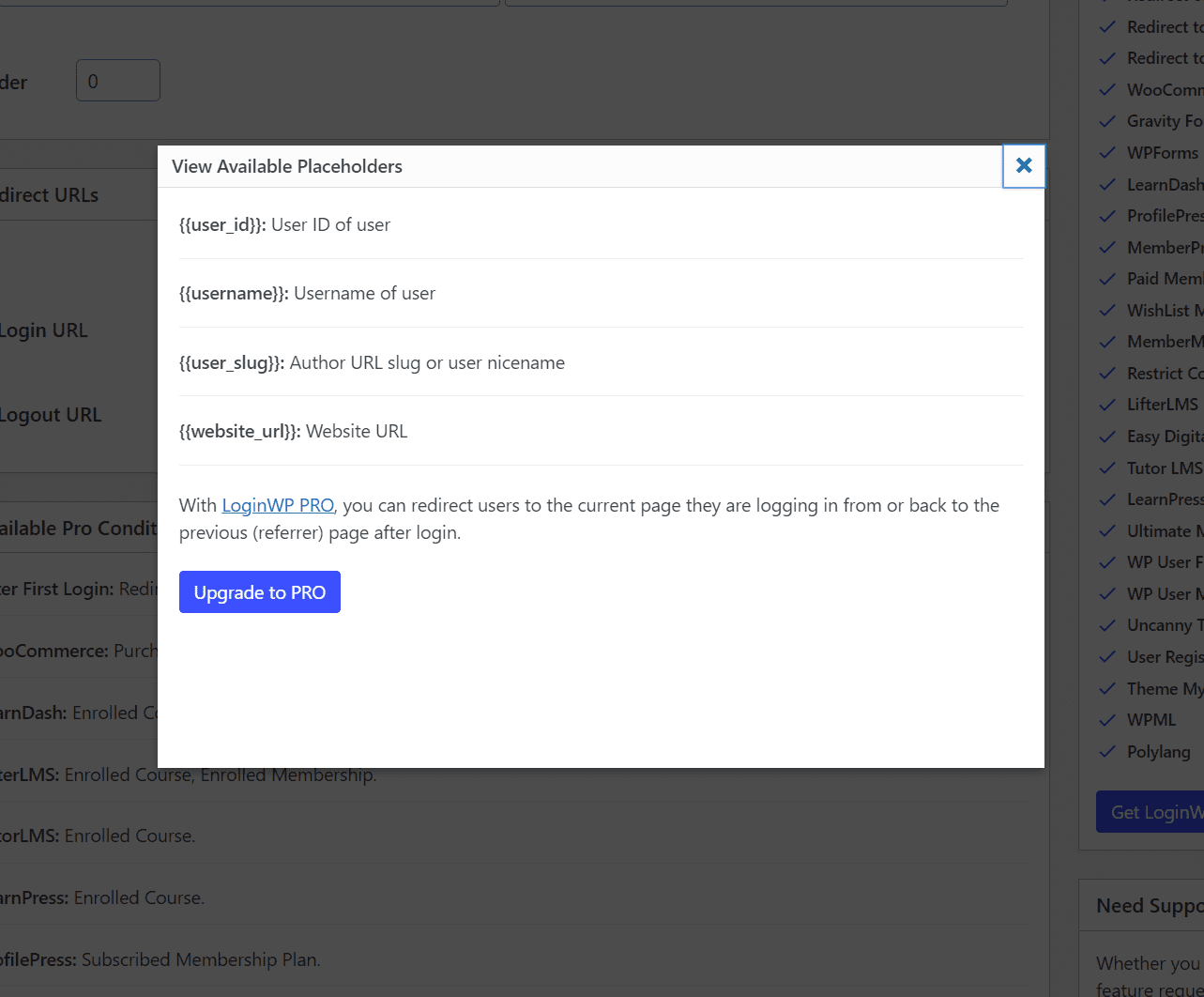
You can even build dynamic redirect URLs using placeholders. For example, say you have a website with front-end user profiles. The profile link is https://yourwebsite.com/profile/username.
You want to redirect users to their specific profile pages without creating a redirect rule for each person. By using a placeholder, you can create one rule that applies to everyone (even though their profile URLs are all different).
So, in this example, you would use the {{username}} placeholder to create a login redirect to https://yourwebsite.com/profile/{{username}}.
All Other Users
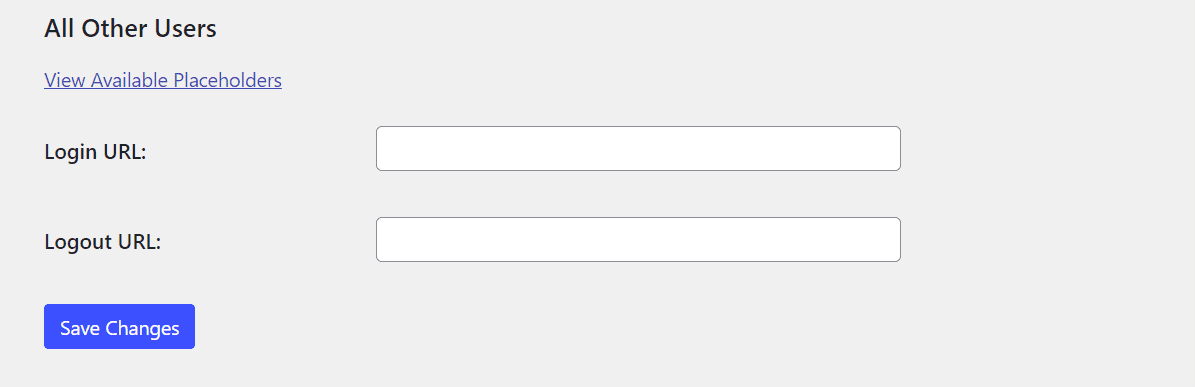
In this settings section, you can set a blanket redirect rule that covers all users not covered by your other redirect rules above.
After Registration
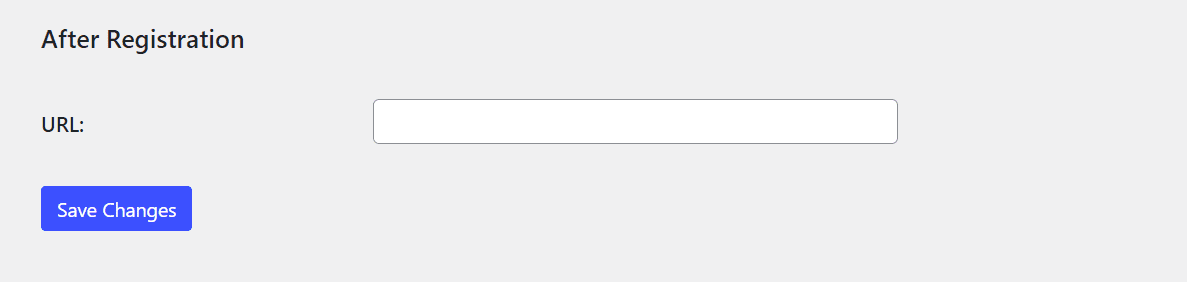
In this settings section, you can set a custom URL to redirect users after registering for your site.
Redirect Settings
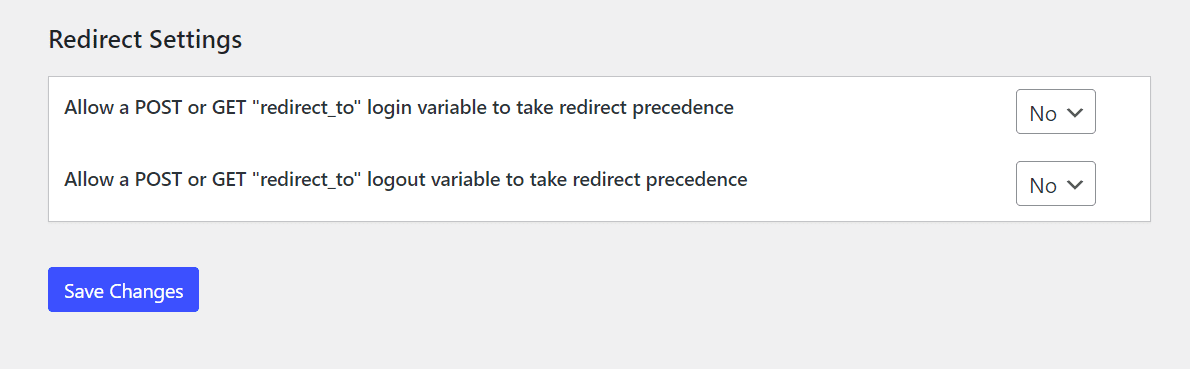
In some advanced use cases, a website owner may want to create links with unique redirect_to query parameters. These links may conflict with the redirect rules you’ve made. The redirect settings section allows you to give your custom links redirect precedence (or not) over your rules.
Inevitably, some users will need more functionality or integration with other plugins to achieve the user experience they want. That’s where LoginWP Pro comes in.
Premium Placeholders
Two extremely useful placeholders are added in the pro version:
{{curent_page}}allows you to redirect users back to the page they logged in on{{previous_page}}allows you to redirect users to the page they were on before the login page
Premium Plugin Integrations and Redirect Conditions
The pro version of LoginWP integrates its functionality with over 20 popular WordPress plugins that allow you to set redirects based on conditions specific to the plugin. Here are a few examples of plugin integrations and redirect conditions:
- WooCommerce – You can redirect users based on membership plan or if they purchased a product.
- LearnDash – Send users to specific redirects if they are enrolled in a course or in a specific user group.
- LifterLMS and Tutor LMS – Create redirects based on course and membership enrollment
- MemberPress, MemberMouse, Paid Memberships Pro, WishList Member, Restrict Content Pro – Create custom redirects after users subscribe to a membership or have an active membership.
- WPML, Polylang – Create redirects based on site language.
- Create redirects for WPForms and GravityForms.
- and much more.
LoginWP Review: Pros and Cons
Anytime you’re evaluating a plugin to be a part of your website tech stack, it’s a good idea to weigh its pros and cons. Let’s take a look at the key points to consider for our LoginWP review.
Pros
For such a simple and narrowly focused plugin, there’s a lot to like about LoginWP.
- It’s easy and intuitive to use
- Free support
- Developer friendly
- Compatible with a wide range of other plugins
- Has everything you need to create a seamless and personalized user redirect experience
Cons
On the other hand, there’s very little to dislike about LoginWP. In fact, I’m really struggling to come up with things to list below. If I wanted to reach a bit, I’d offer the following critiques.
- Anyone who just wants the ability to redirect users to the page they logged in from or the page they were on before the login page might be annoyed to pay for premium without needing the integrations and other conditions that come with it.
- While researching LoginWP for this review, I felt that some of the documentation was light on details. For example, I would have loved more information on redirect_to query parameters. Especially use cases.
LoginWP Plugin Pricing
LoginWP’s pricing, like everything else about it, is simple. Both premium plans come with the same features. The only difference is how many sites you’re licensed to use it on.
Standard: $49 per year for 1 site
- Login Redirect
- Logout Redirect
- Post-registration Redirect
- Pro Placeholders
- Pro Conditions
- Pro Integrations
Agency: $99 per year for unlimited sites
- Login Redirect
- Logout Redirect
- Post-registration Redirect
- Pro Placeholders
- Pro Conditions
- Pro Integrations
LoginWP Alternatives
As I mentioned towards the top of the post, there are no other plugins that do exactly what LoginWP does. However, there are plugins that play in the same space with different features and approaches to user experience design. Let’s take a look.
Sky Login Redirect

Sky Login Redirect is a plugin with free and premium versions that redirect users after login and logout (but not registration). It also comes with customization features that help users match their login pages to their web design and/or branding.
WP Login and Logout Redirect

WP Login and Logout Redirect is a free plugin that limits itself to a single redirect rule for everyone. Perfect if you need the bare minimum of functionality to create your user redirect experience.
Is LoginWP The Best Login Redirection Plugin? (The Verdict)
From our experience, LoginWP is the best plugin for login redirection out there. It is a simple yet powerful solution for customizing the login, logout, and registration experience on WordPress websites. Its free version provides plenty of functionality for most use cases. For folks with more complex requirements, the pro version adds more dynamic placeholders, integrations, and conditions.
If you need the functionality LoginWP provides, we recommend taking it for a spin. It’s the best tool we’ve found in this niche.
Are you looking for other types of redirect plugins? Check out our comparison post of the best WordPress redirect plugins.








Leave A Reply