If you run a successful website or blog, chances are you probably have at least a few writers contributing posts. To keep everything operating smoothly, you may want to consider installing a multi-author blog WordPress plugin. Doing so can help you extend the platform’s default settings to create a more organized, robust, and manageable solution for your site’s writers and contributors.
In this post, we’ll discuss the benefits of using WordPress multi-author blog plugins. Then we’ll explore nine of the best options to choose from, covering their key features, use cases, and pricing.
Let’s get started!
There are many advantages to having a team of writers contributing content to your site. Collaboration can result in a higher level of output and a more well-rounded blog. However, managing multiple users also comes with unique challenges.
In addition to making sure each author adheres to the same blogging guidelines, you’ll need ways to plan and collaborate. There are also certain functions you can’t perform with WordPress alone, such as adding multiple authors to one blog post.
The good news is that you can install third-party plugins to extend the CMS’s functionality. The right solutions can help you:
- Create author profiles and add author boxes to posts
- Configure and implement user roles and capabilities
- Add co-authors and guest authors to posts
- Collaborate on editorial calendars
- Manage the admin panel based on user roles and groups
- Restrict content based on user roles
Best of all, there are many different options available, depending on your specific needs and goals.
Now that we understand more about these tools, it’s time to explore the top options. Below are nine of the best multi-author blog WordPress plugins. We took a handful of factors into account to compile this list, including features and functionality, updates and support, ratings and reviews, and pricing.
1. User Role Editor

First up, User Role Editor is a popular and useful plugin if you have multiple contributors to your blog. By default, WordPress gives you six user roles, each with its own permissions. However, that list can be quite limiting.
This tool makes it easy to control which capabilities your users have beyond what WordPress offers out of the box. This is especially helpful is you have a network of blogs that you have authors for. It’s also an incredibly beginner-friendly and straightforward multisite plugin to use:
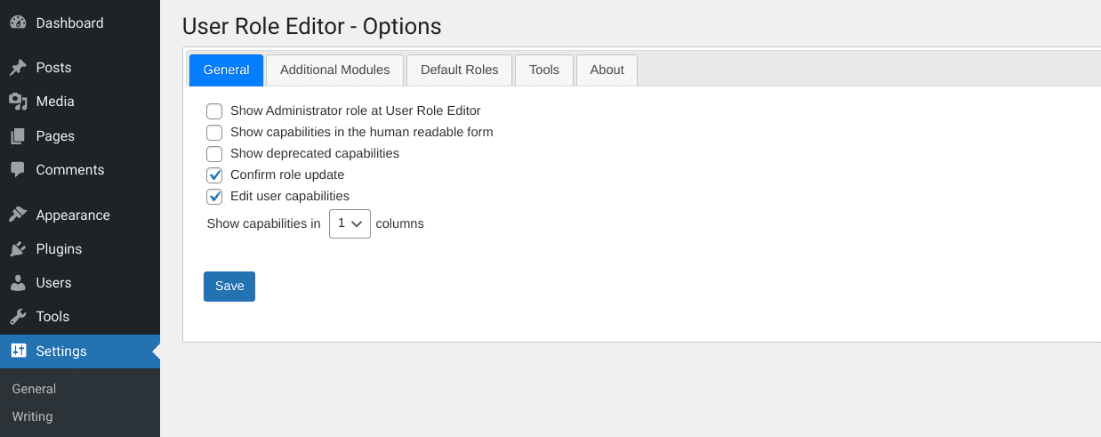
You can simply select the boxes next to each capability you want to allow for each user role. This means you can block or hide certain menu items from various authors based on their roles.
Key Features:
- User permission customization
- Option to create custom capabilities for new user roles
- Export/import module
- Multisite support
User Role Editor is for you if…
… you’re looking for a quick and easy way to modify user roles. This plugin is free to use and easy to navigate. While it isn’t feature-rich, it is ideal if you want a hassle-free way of assigning capabilities on a per-user basis.
Price: Free, with premium licenses starting at $29 per year | More Information

PublishPress Authors is a freemium tool that lets you quickly and easily display an author box at the end of your WordPress posts. It’s an incredibly useful plugin if you have multiple or guest authors contributing to your site. You can use it to credit an unlimited number of writers per post:
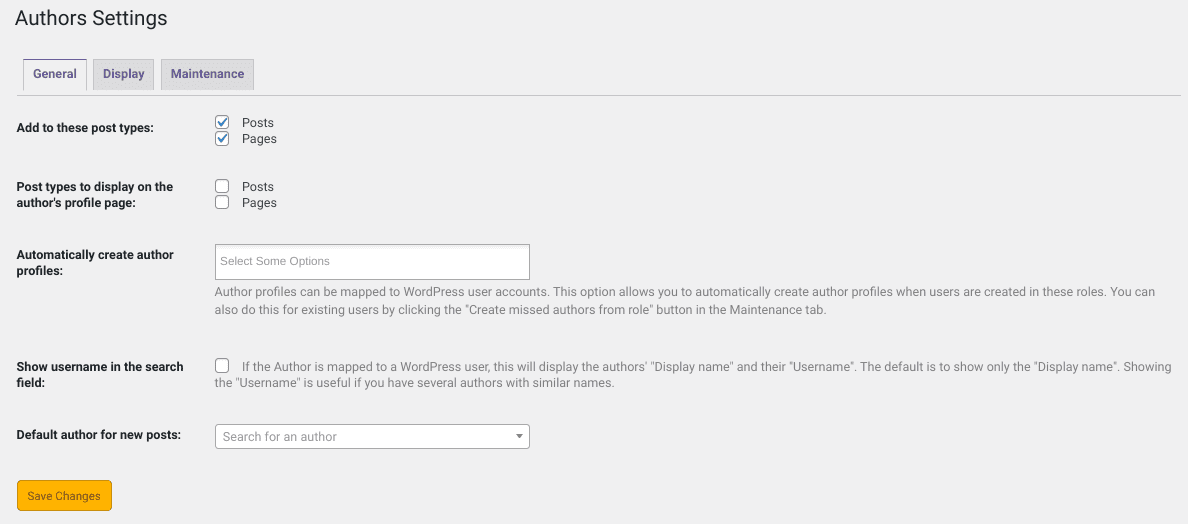
With PublishPress Authors, you can add your authors’ names, avatars, and more. Then you can display that information on your site via shortcodes, widgets, or blocks.
As part of the PublishPress family, this tool also works well alongside other plugins, such as PublishPress Revisions and PublishPress Capabilities. While it is a bit pricier than some of the other options on this list, you can expect a lot more features than you’d get from many alternative solutions.
Key Features:
- Author box that’s automatically added to the bottom of your posts
- Unlimited number of authors per post
- Option to create guest authors without accounts
- Full author profiles with custom fields (premium only)
- Custom author profile layouts (premium only)
PublishPress Capabilities is for you if…
… you have multiple authors who contribute to your site that you want to give credit to. Unlike some other options, it won’t limit how many authors you can add to the author box per post.
Price: Free, with premium licenses starting at $69 per year | More Information
3. Adminimize
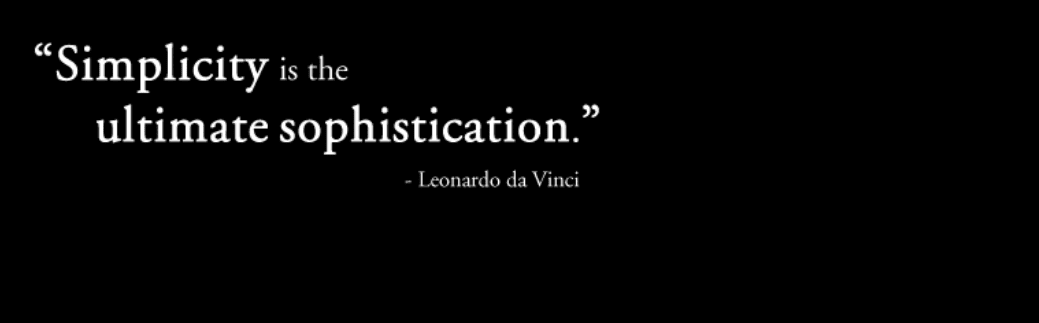
Adminimize is a multi-author blog WordPress plugin that you can use to organize your site’s admin area. More specifically, it lets you control which items users are able to see based on which user group they belong to.
That way, you can remove unnecessary items to keep the area clean for each user role, and prevent them from seeing and accessing items they shouldn’t. Adminimize is simple to use and presents a basic settings menu:

Once installed and activated, the plugin will alter the admin back end so you can enable or disable certain areas for specific user roles. You can also add separate meta fields for posts and pages.
Key Features:
- Hide and disable admin items based on user roles
- Support for custom post types
- Simple interface
- Admin back- and front-end options
Adminimize is for you if…
… you want more control over the admin display of your WordPress site. It’s an excellent tool to control what items your users can see based on their roles.
Price: Free | More Information

If you want an all-in-one solution for managing blog authors and authorship, the Molongui Author Box plugin is worth a look. You can use it to allow multiple authors to contribute to a post, assign posts to co-authors and guest authors, and automatically display an author box under posts or pages:
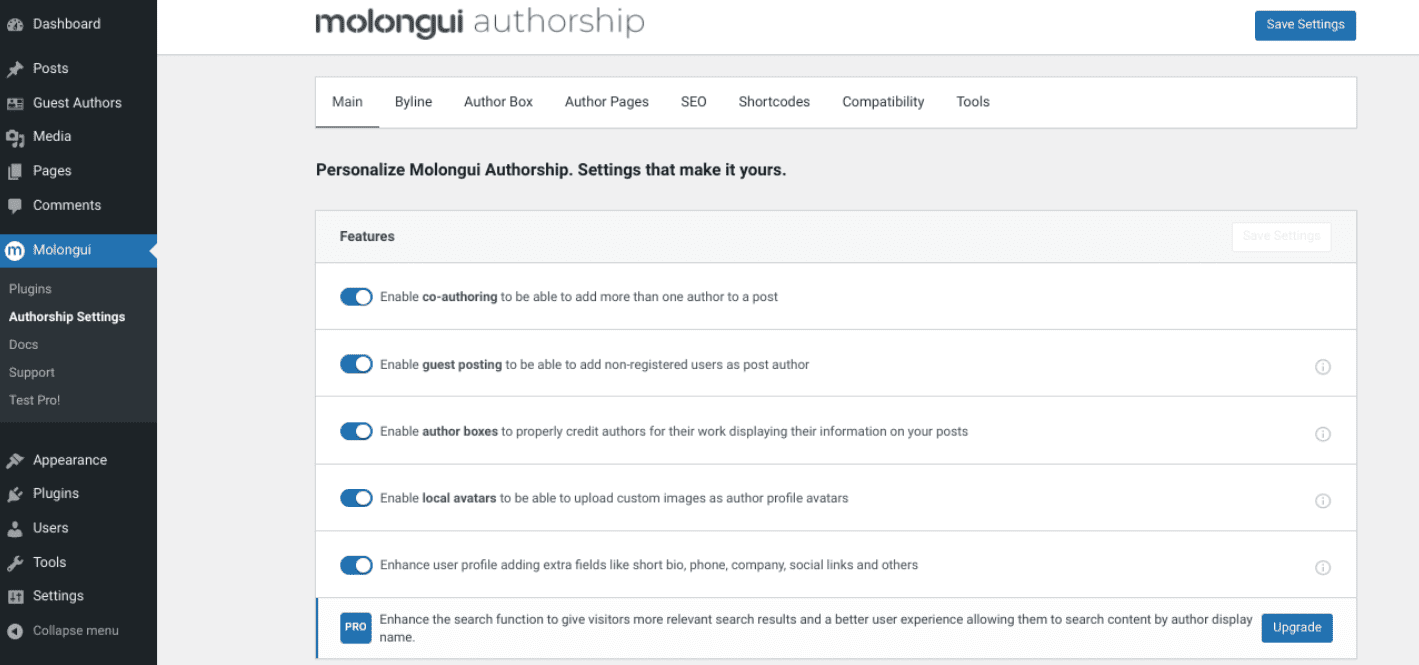
One of this multi-author blog WordPress plugin’s unique features is that it lets you assign guest writers to posts without setting up user accounts for them. You can also preview how author boxes will look via the Customizer.
Key Features:
- Highly-customizable and responsive author boxes
- Co-author creation and assignment
- Guest author assignments
- Various layouts
- Content selection
- Live preview in the WordPress Customizer
- Over 90 social icons
Molongui Author Box is for you if…
… you’re looking for a simple yet powerful way to manage multiple authors on your blog. It’s particularly useful if the goal is to give writers due credit, which you can do with stylish author boxes. It’s also a cheaper alternative to the premium version of PublishPress Authors.
Price: Free, with premium licenses starting at $29.99 per year | More Information

Simple Author Box is a popular WordPress plugin that lets you quickly create and add aesthetically-pleasing author boxes to your posts. While your current theme may provide a way for you to add writer details to posts, using an extension can help ensure that the feature is available (and consistent) no matter what theme you’re using.
With the free version, you can add the author avatar, name, and description, as well as choose from over 30 social media icons:
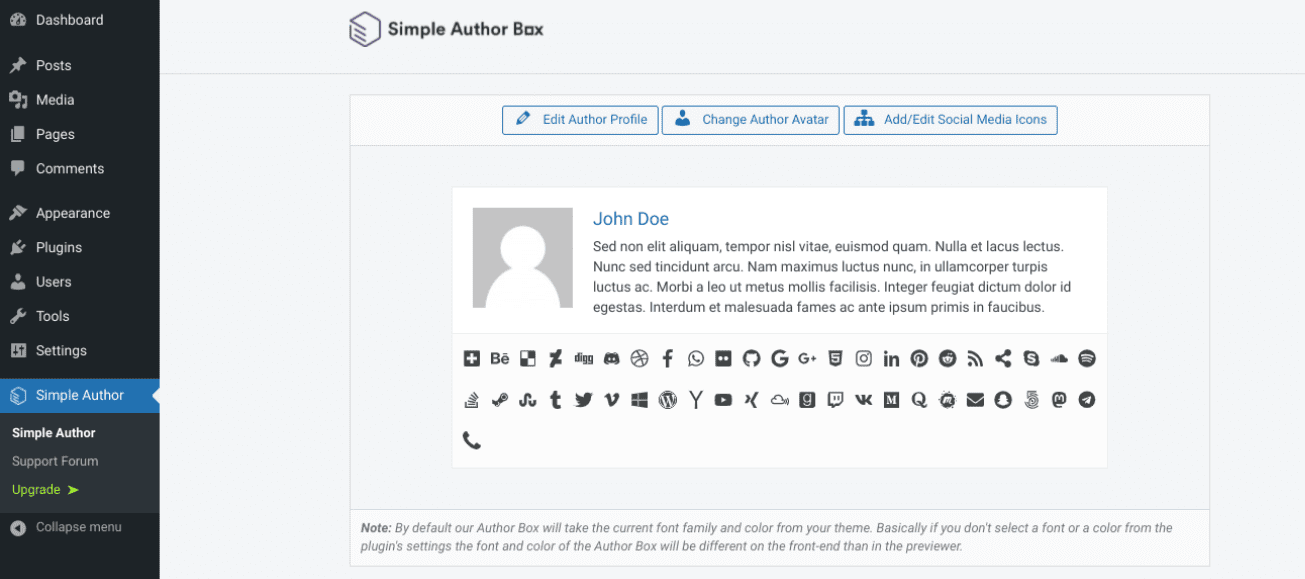
This tool is a bit simpler than other premium options on this list. However, that could be ideal if you’re a beginner, or you’re just looking for a basic author box feature. Also, if you are looking for more advanced functionality, there’s a premium version you can check out.
Key Features:
- Responsive author boxes
- Display author name, gravatar, bio, and social links
- Over 30 social icons
- Style customization
- Accelerated Mobile Pages (AMP) support
- Option to add guest and co-authors (premium-only)
Simple Author Box is for you if…
… you’re looking for a quick and easy way to add basic author boxes to your posts and pages. It’s also a good tool to try if you think you may eventually want to upgrade to a more feature-rich plugin.
Price: Free, with premium licenses starting at $39 per year | More Information
6. Editorial Calendar
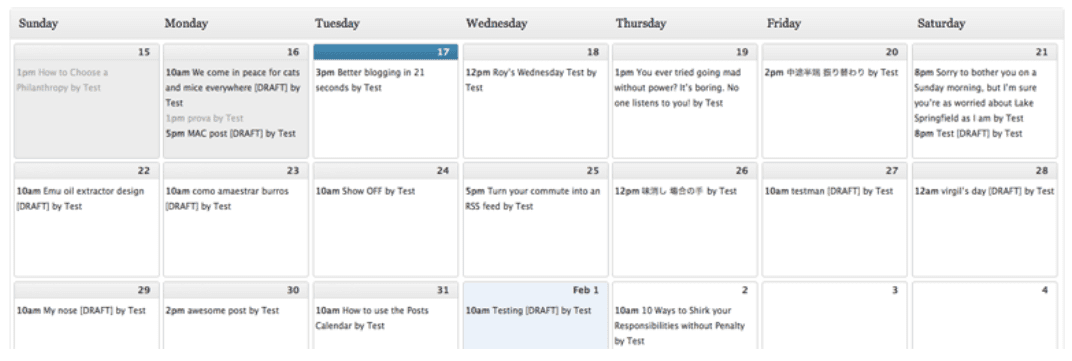
For busy websites, Editorial Calendar is a popular WordPress plugin that can help you boost collaboration and communication. It helps keep you organized by creating an editorial calendar that you can use to view and schedule posts. You can also edit and arrange the calendar using a drag-and-drop interface:
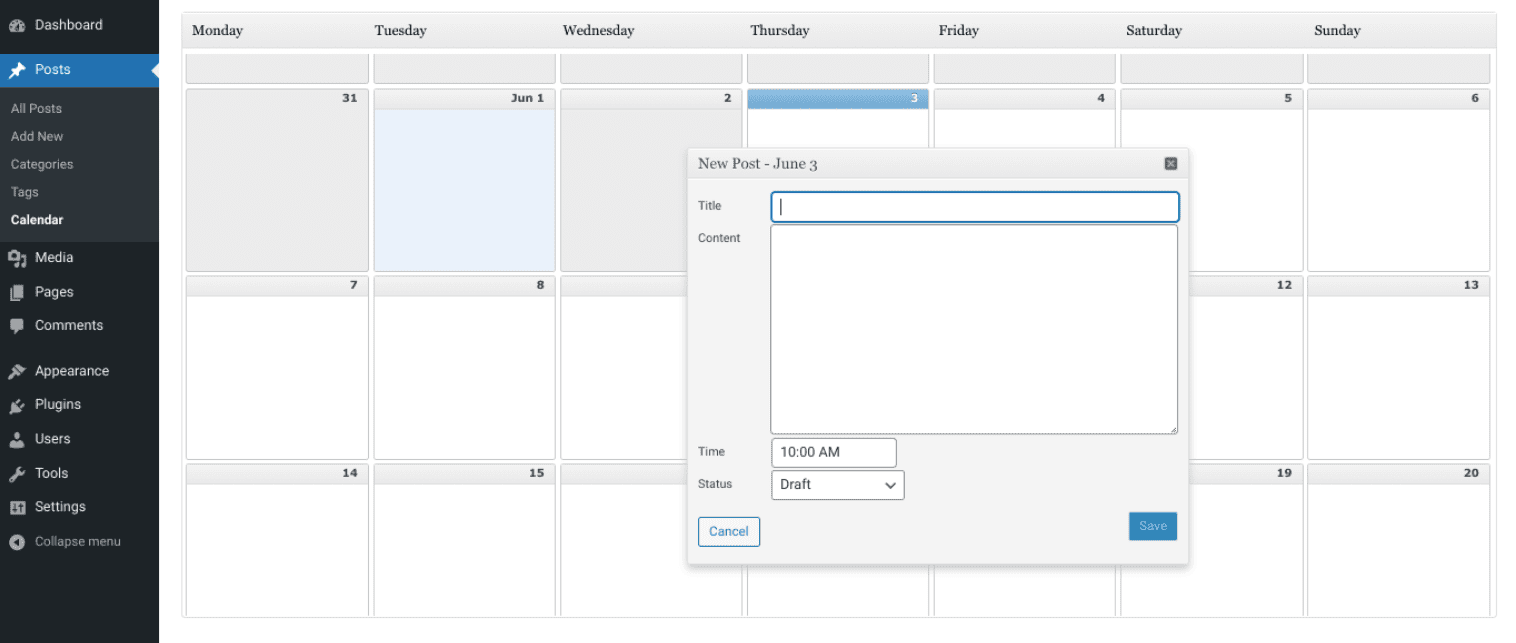
This can be particularly helpful when you have posts coming in from multiple authors, and need a simple way to keep it all structured and streamlined. You can ensure that your content calendar stays consistent by maintaining an overview of the month’s upcoming posts.
Key Features:
- Visual, drag-and-drop calendar
- Post publishing and draft management
- Quick-edit post titles, times, and status
- Multi-author post management
- New drafts drawer
Editorial Calendar is for you if…
… you have a team of writers with a steady flow of content and a daily posting schedule. It’s also a great solution if you’re looking for a free tool for organizing and scheduling posts.
Price: Free | More Information
7. User Submitted Posts
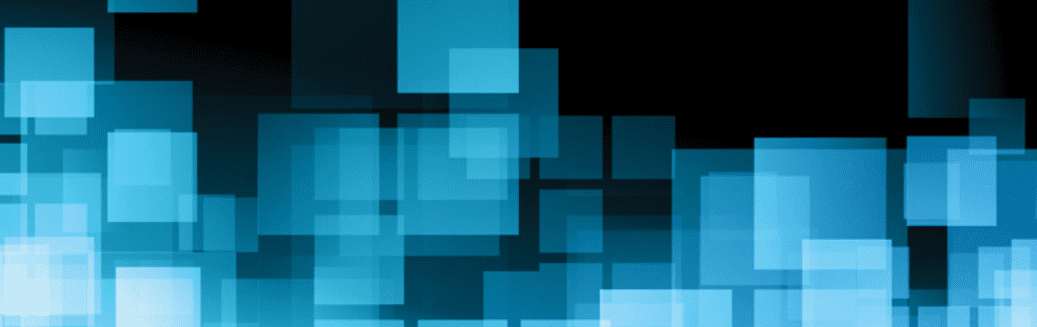
User Submitted Posts is an excellent multi-author blog WordPress plugin if you deal with a lot of guest submissions. It’s designed to help you better manage and organize your User-Generated Content (UGC).
This freemium tool eliminates the need for you to track each submission via email. Instead, it lets you easily accept post ideas and pitches directly from your WordPress site. You can quickly create a submission form for visitors to complete on the front end:
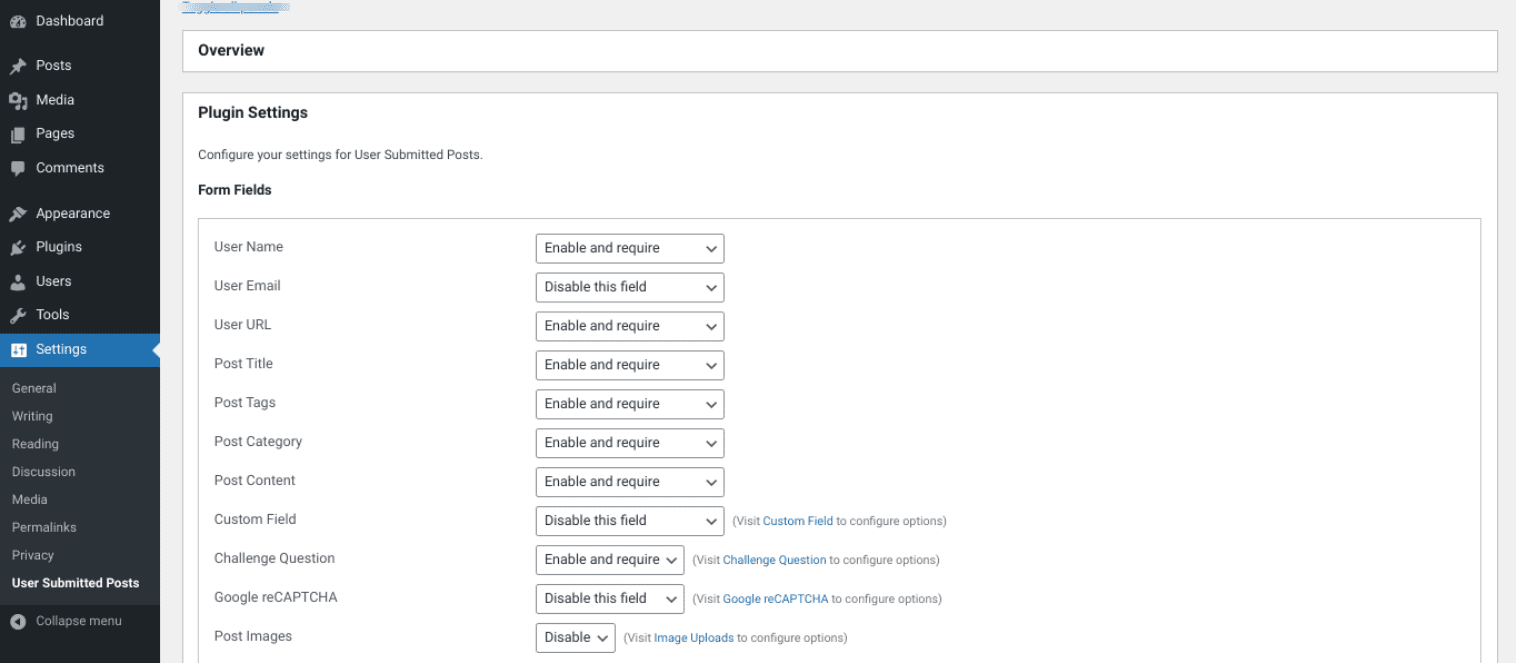
Once you build the form with the plugin’s basic interface, you can add it to your site via a shortcode. This provides a helpful way to not only accept but also manage submissions and guest authors on an ongoing basis.
Key Features:
- Front-end form for accepting guest submissions
- Shortcode for adding a form to your pages
- Customizable form fields
- Login/registration form
- Template tags for displaying submitted content
- Email notifications for submissions
- Image preview thumbnails
User Submitted Posts is for you if…
… you currently or plan to have a lot of guest submissions on your blog, and want people to be able to submit ideas without creating an account. It’s also worth checking out if you want a free tool (with the option to upgrade).
Price: Free, with premium licenses starting at $45 | More Information
8. Forminator

Powered by WPMU DEV, Forminator is a freemium plugin that lets you create forms with ease. For multi-author blogs, this tool can make it easy to build and add submission forms for guest authors.
Once installed and activated, you can use the plugin’s settings to quickly create a new form directly within your dashboard:
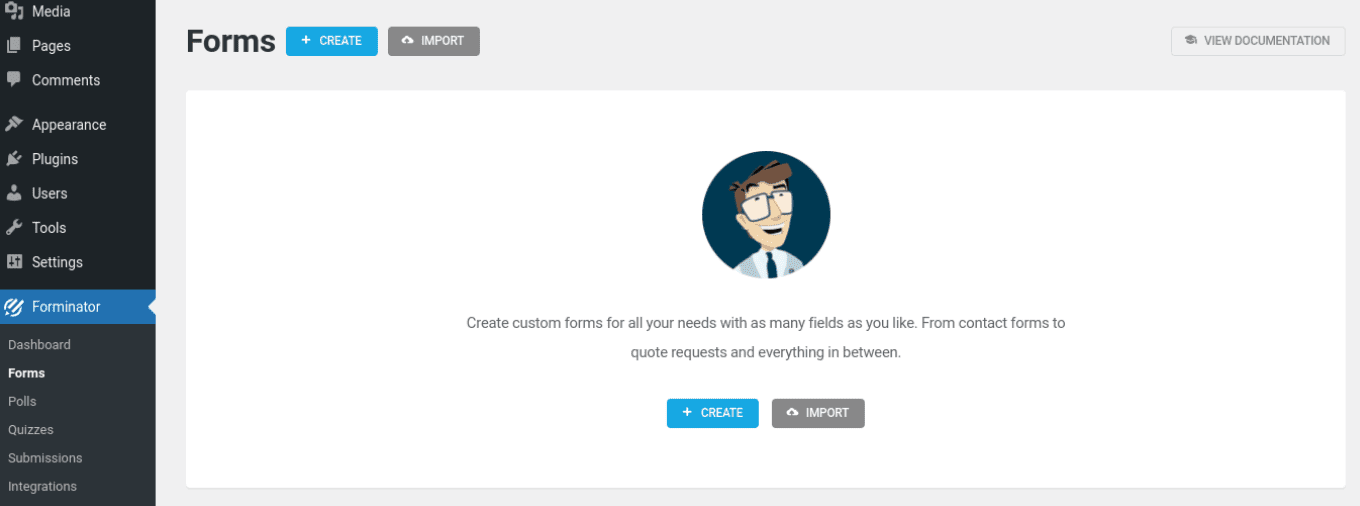
You can add custom fields and style the form in a variety of ways. You can also configure the plugin so that you receive email notifications anytime someone submits a form. In addition to ideas or topics, writers can submit full posts as well, including a post title, category, uploaded files, and more.
Thanks to its visual builder, Forminator is beginner-friendly and makes creating new forms as fast and efficient as possible. At the same time, it allows for highly customized designs. You can add the resulting forms to your site using shortcodes.
Key Features:
- Drag-and-drop visual form builder
- Front-end post submissions
- Form fields for the post title, files, category, etc.
- Custom block
- Google reCAPTCHA
- Custom login and registration forms
- Third-party integrations
Forminator is for you if…
… you want users to be able to submit full posts from the front end of your website without needing a user account. It’s also useful if you plan to create forms for more than just submissions, as it can be used for polls, quizzes, and so on.
Price: Free, with premium licenses starting at $5 per month | More Information
9. WP User Frontend
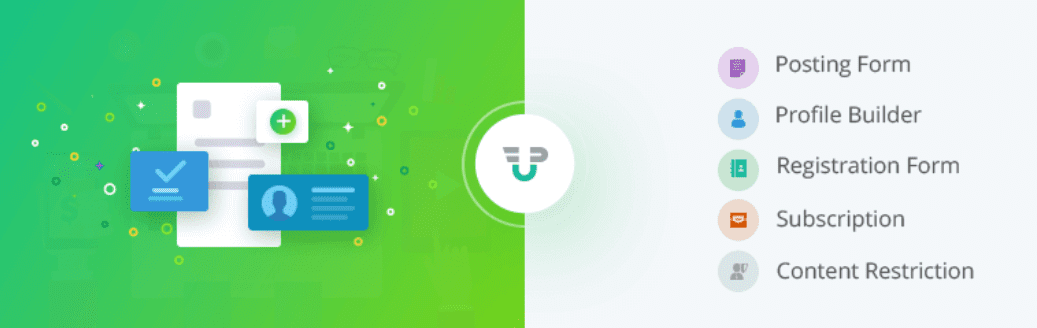
WP User Frontend is another tool worth considering if you have a lot of authors contributing to your site. It is an intuitive front-end page builder plugin that lets your users edit and publish posts as well as manage and upload profiles – all without accessing the back end of your site. While it’s not a feature-rich WordPress page builder like Divi, it does let you write simple posts with ease.
This plugin boasts a clean, user-friendly, drag-and-drop interface that you can use to create forms:
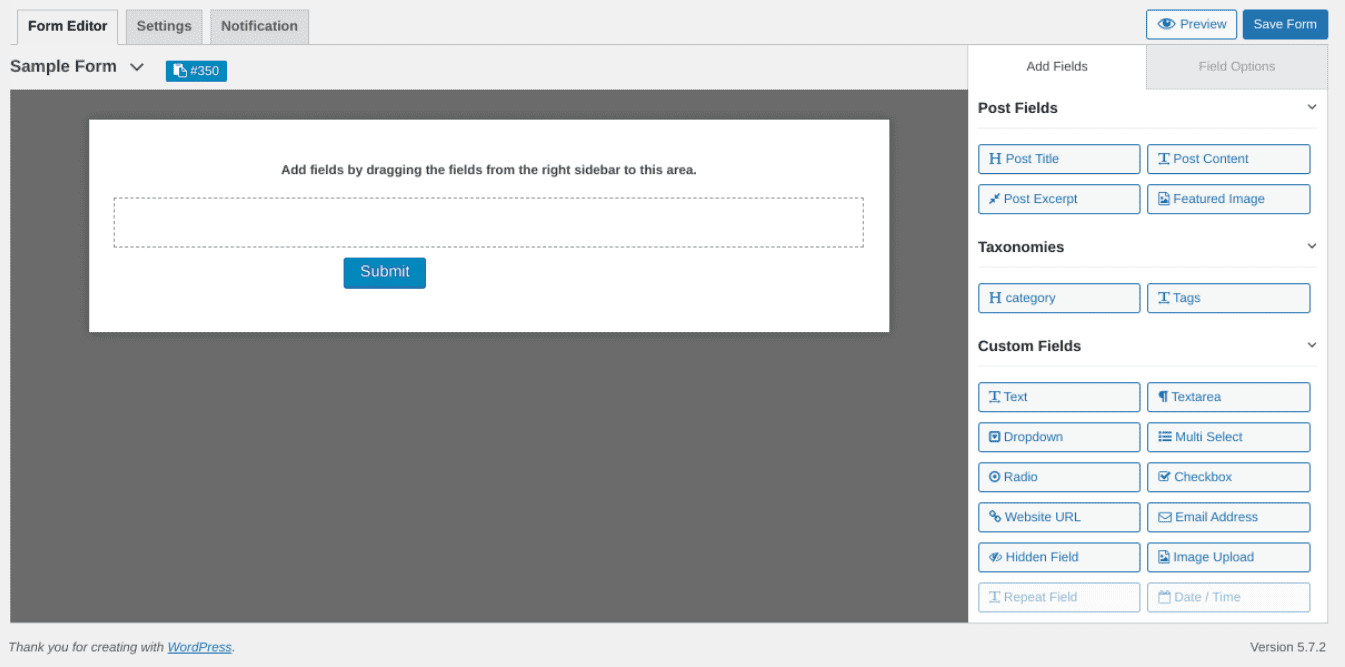
There are templates for various types of forms, or you can design from scratch. There is also a premium version available that gives you access to more than 20 modules, conditional logic, and more.
Key Features
- Drag-and-drop form builder
- Unlimited post type form creation
- Front end user profile editing
- Option to configure users from the back or front end an admin
- Role-based support
- Ability to schedule forms and restrict entries
- Advanced Custom Fields (ACF) integration
WP User Frontend is for you if…
… you want to minimize the number of users who have access to your back-end dashboard. This tool enables users to publish posts and create profiles, but keeps you from having to worry that they’ll change any admin settings.
Price: Free, with premium licenses starting at $49 per year | More Information
Conclusion
There are many reasons to have multiple writers contribute to your blog. However, managing a team of authors isn’t without challenges, especially when you want to credit them with bylines or allow more than one user to collaborate on a post. Fortunately, the right multi-author blog WordPress plugin can help.
The best tools for you will depend on your specific goals. For example, if you’re looking for a simple way to manage and credit multiple writers and co-authors on your site, PublishPress Authors could be a great tool. On the other hand, if you want easier collaboration and long-term planning, you might try Editorial Calendar.
Do you have any questions about these multi-author blog plugins? Let us know in the comments section below!
Featured image via Ribkhan / shutterstock









Can you help me explaining how I can add a Verified Icon to some authors? Like they are verified Authors and their name will have a tick Icon, how can I do that in WordPress?
Love Molongui Author Box. Great functionality and fantastic support. Highly recommend that plugin.