On-page SEO is the foundation of a strong search strategy and the most controllable way to influence a page’s visibility. It focuses on individual pages of content that are optimized for search engines and users, making it easier to rank and attract organic traffic. From keyword targeting to content structure, every detail plays a role in how well your page performs.
I have not one, but two On-Page SEO Checklists for you to use as you try to conquer the SERPs.
On-Page SEO vs Off-Page (The Main Differences)
On-page SEO refers to optimizations made directly on a web page, focusing on structure, content and some technical elements to achieve better search rankings. We’ll get into this more, but this covers things like keyword strategies, readability, internal linking, and content quality.
Off-page SEO refers to the optimization of external factors (trust and authority signals) that influence your site’s standing and discoverability in search results. This includes earning backlinks, brand mentions, social signals—all demonstrating to an algorithm that your site is trusted and deserves visibility.
On-Page SEO Tasks
I want to cover the five main types of on-page SEO tasks next. I’ve grouped them into categories based on the similarity of objectives but also where the tasks take place in your tech stack (on your website, in an SEO rank tracker, etc.).
After an in-depth look at each of these, I have two on-page SEO checklists for you to use. One is a checklist to use when you’re creating a new page. The second checklist is good when you are reevaluating a page and making optimizations to it based on the data you’ve collected about the page’s performance thus far. They are really similar but different enough to warrant separate lists depending on the task at hand.
1. Keyword & Topic Optimization
Keyword and topic optimization is the backbone of on-page SEO. When you hit the right strategy of topic and keywords, your content should communicate to your readers that they’ve found exactly the content they were searching for
For new pages, this means digging into SEO tools like Semrush or Ahrefs to find winnable keywords (you can use the heuristic keyword difficulty in many keyword research tools to approximate your likelihood of ranking).
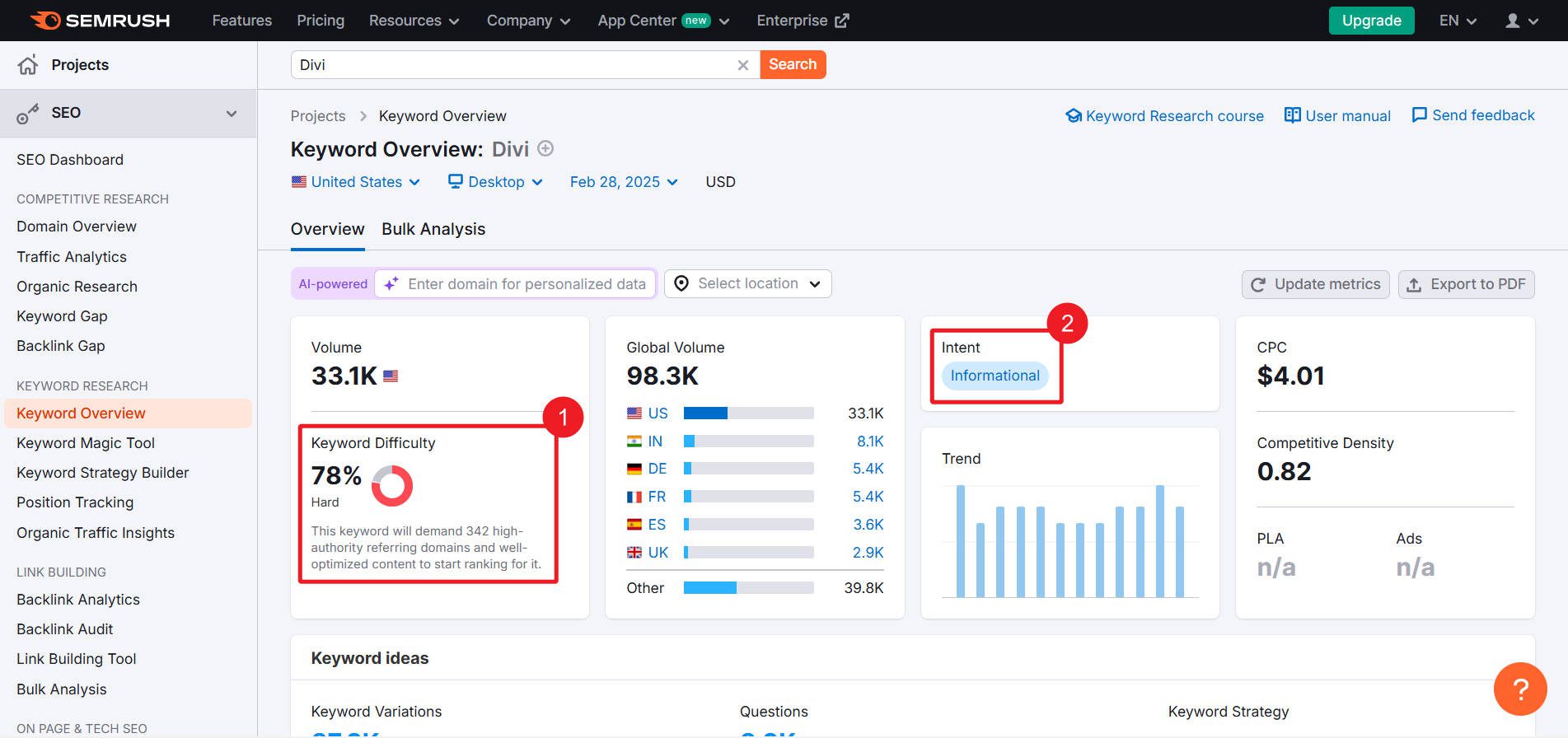
Keyword Difficulty approximates the possibility of ranking for a term based on Domain Authority, backlinks, competition, and other metrics.
Next, double-check the search intent—do users want information? Or do they want to navigate to a specific place or purchase something? I like using the competitor analysis tool SpyFu for comparing my websites with competitors on topical coverage.
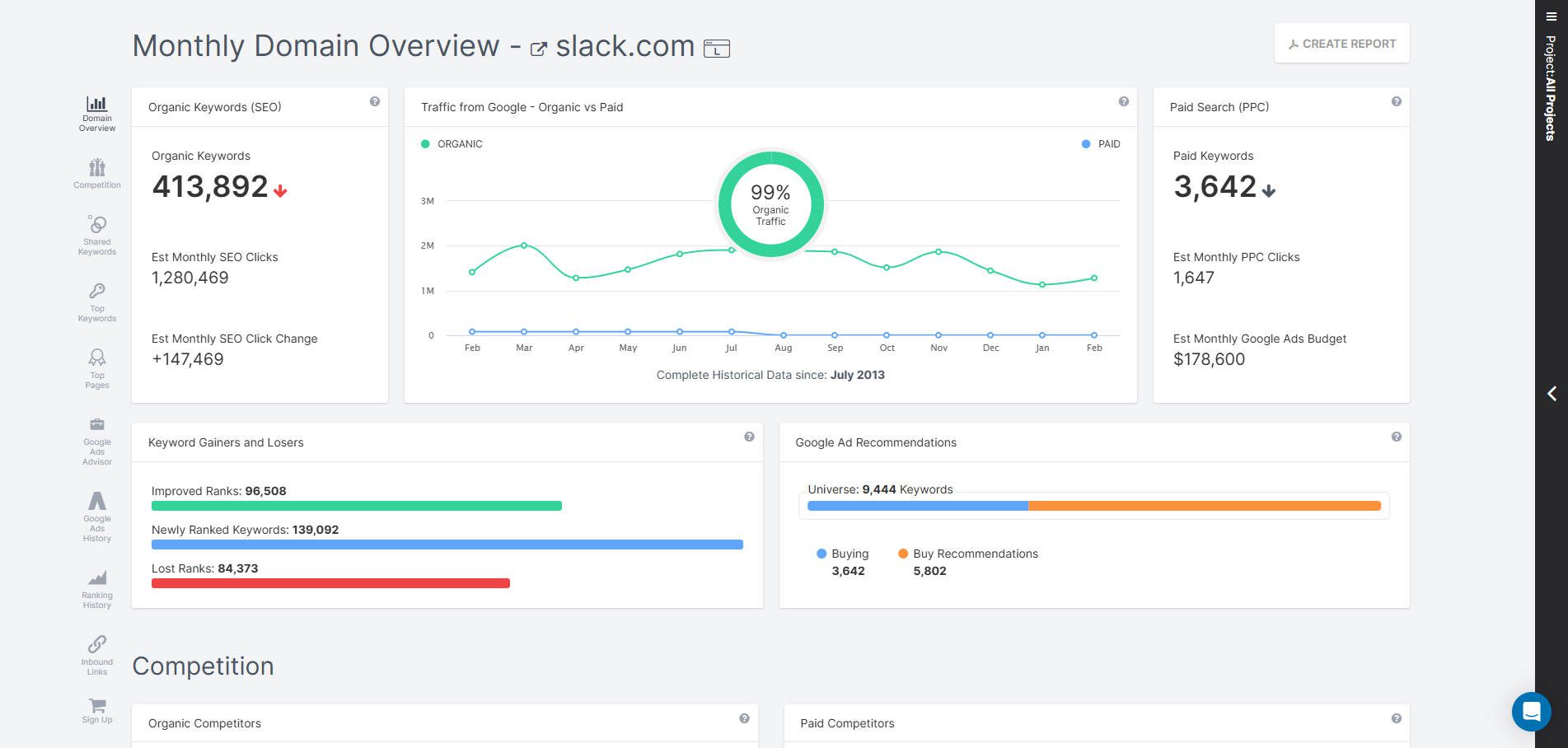
For existing pages, it’s more about auditing and backfilling holes in what you offer readers. Use Google Search Console to see which queries drive traffic, spot any pages losing steam (less traffic, fewer queries), and check if multiple pages are fighting over the same keyword (cannibalization). You’ll want to see what top-ranking competitors are doing to see if they have any content gaps (e.g., a missing opinion or unanswered question).
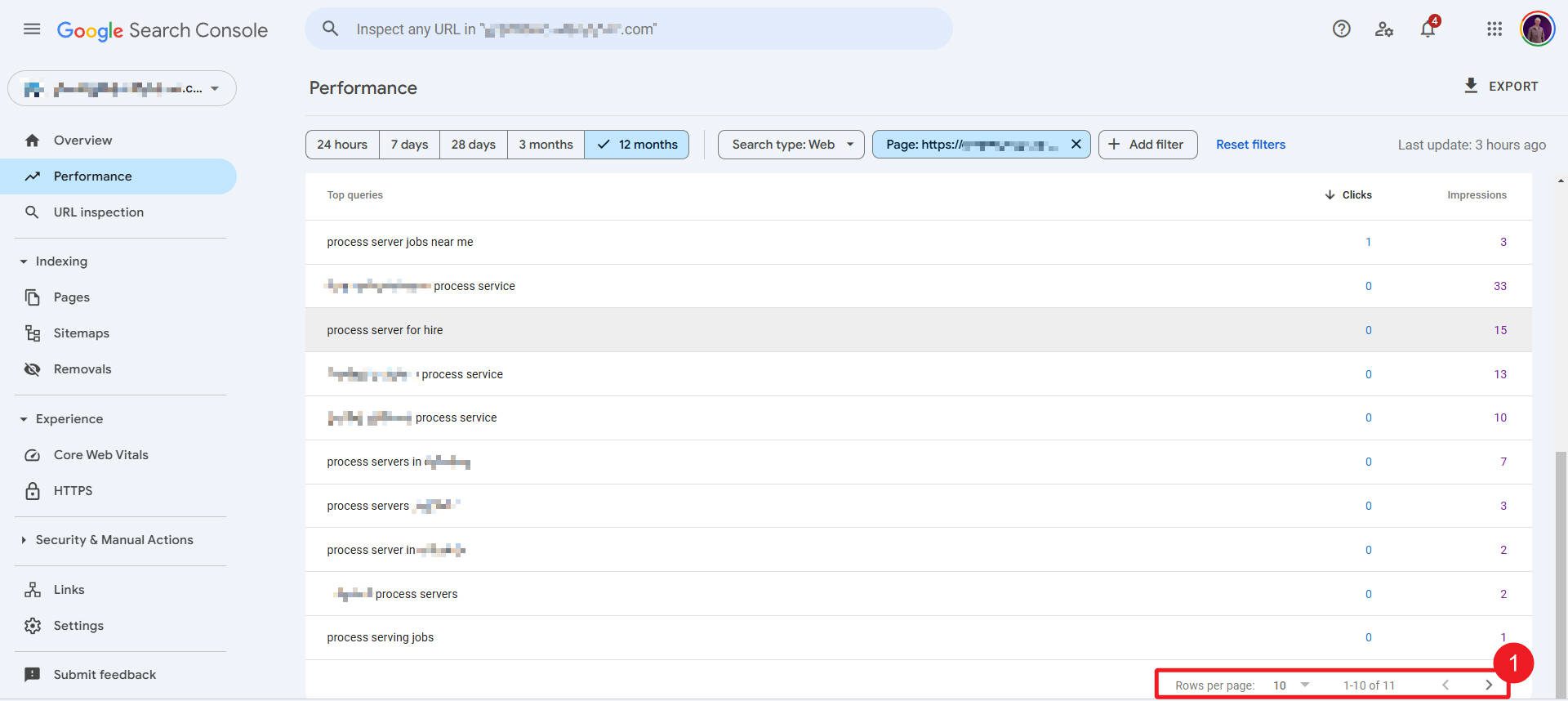
Count # of queries a page is indexed for. If the query count increases or drops, that could be a precursor to what happens with traffic. Use GSC Performance view for a single URL and track it in a spreadsheet.
Adding things others aren’t talking about is called “information gain.” But don’t introduce too much because then you run the risk of shifting the topic and creating a mismatch between your intended keyword and its established search intent.
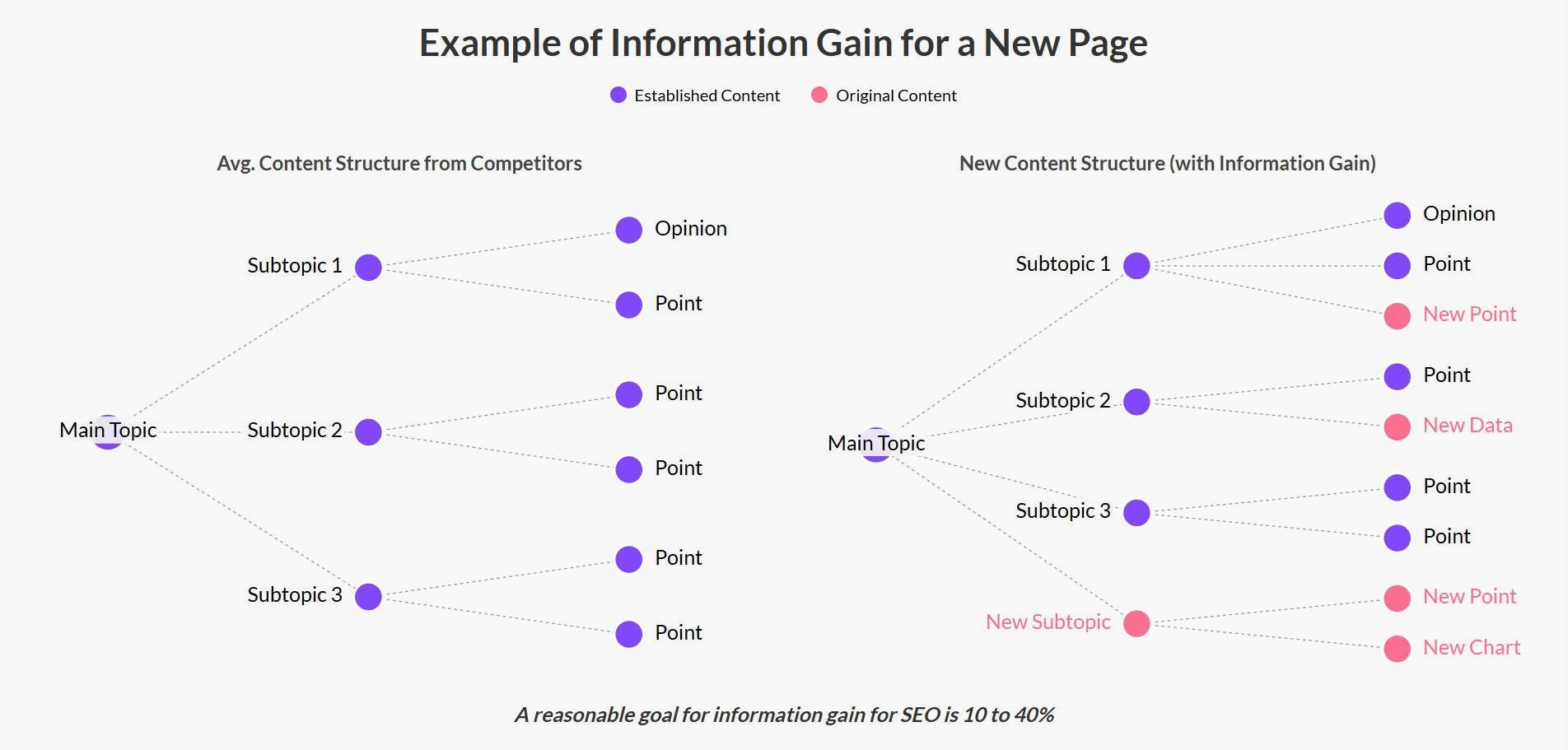
Resist the “maximalist” urge to add everything and make your content longer than it needs to be. Information gain doesn’t have to add 40% content length but more topical coverage, missing perspectives, and drawing more connections.
2. Title, URL & Meta Optimization
Your title, URL, and meta description are your page’s front door—they need to invite clicks and signal relevance. These things are not ranking signals but are very important for clickthrough rates.
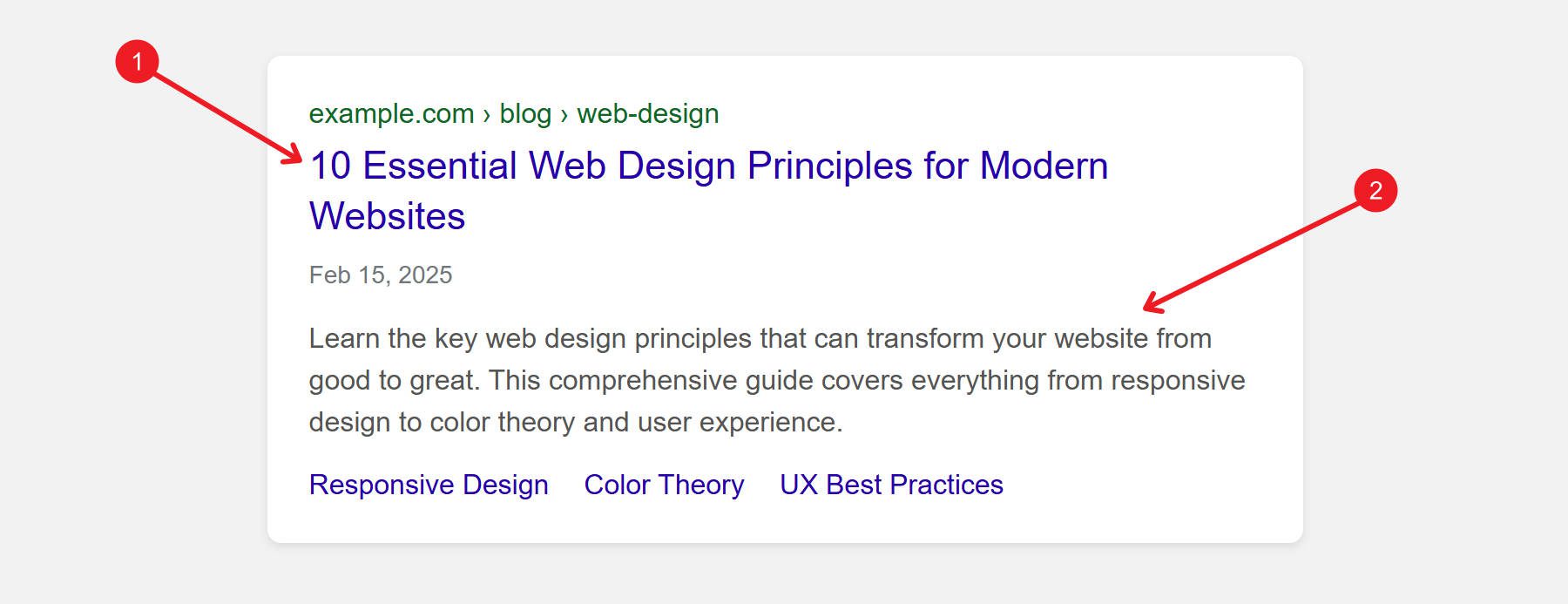
1) Title Tag, 2) Meta Description
Title tags should be under 60 characters, trying to keep your keyword at the beginning and adding some interest. Meta descriptions ought to be between 155 and 160 characters. They should use a clear and enticing description of what is on the page. Google will often rewrite these to match particular search queries or shorten them if they are too long. Properly writing these reduces the chances Google needs to rewrite them (adding consistency to your tests and CTR).
Tips for Title Tags
- Front-load important keywords for better SEO performance
- Include your brand name at the end, separated by a pipe “|” (especially for Local SEO)
- Consider that wider characters (m, w) take up more pixel space than narrow ones (i, l) and that character count is an approximation
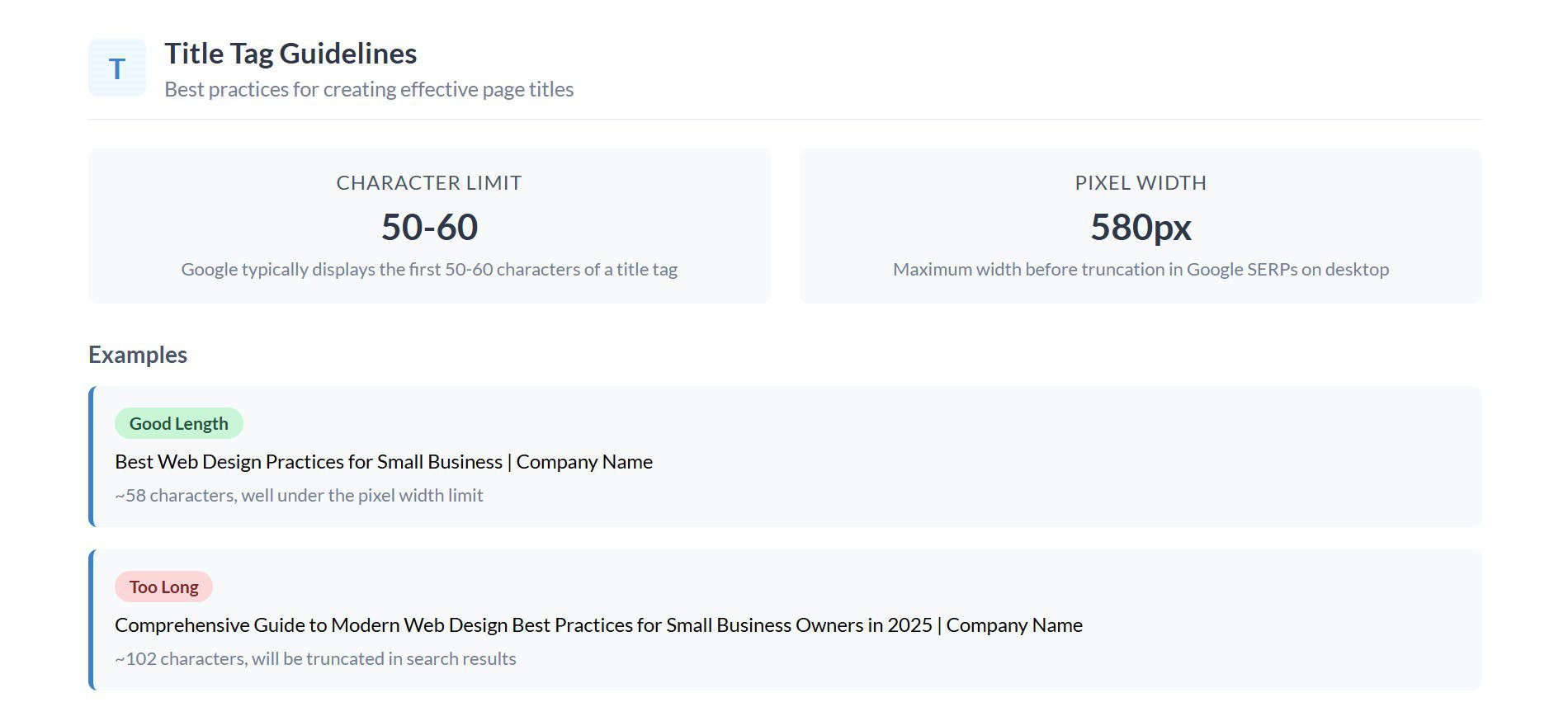
Best Practices for Meta Descriptions
- Include a clear call-to-action that encourages clicks
- Incorporate primary keywords naturally
- Provide a compelling summary of what users will find on the page
- Focus on value proposition rather than keyword stuffing
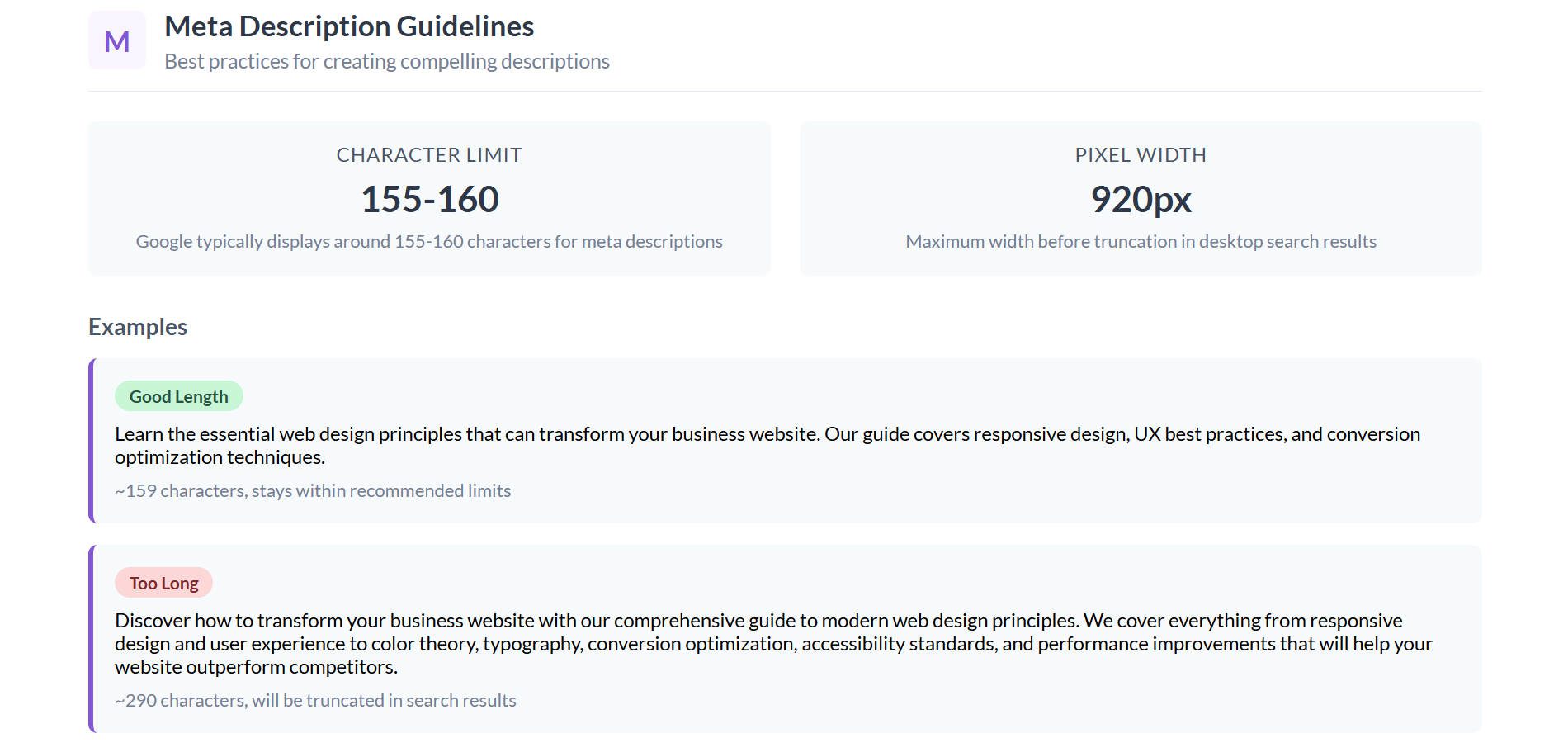
Keep the URL short and keyword-rich (e.g., site.com/houston-dog-grooming). For existing pages, you should be looking at underperforming titles and metas (as judged by GSC click-through rates).
3. Content Quality
There are no hard and fast rules for making Google recognize your content as “high-quality.” However, there are mental models that you can use to judge your content to see if the aura of quality is, in fact, there.
Content Length & Readability
Great content keeps users hooked and signals expertise to search engines. If you are writing a blog post, aim for at least 1,200 words, but adjust based on what ranks in your search term and niche. There is no minimum or maximum content requirement that Google enforces, but I want to get you thinking that more than 400 words are typically needed. I know some “SEO agencies” that charge an arm and a leg for a 400-word blog post and title tag/meta description. This is likely not good enough.
Depending on the amount of content on your website (number of URLs) and the topical relevance of the pages, you will want to add a good number of internal links to the page you are working on. These internal links should use roughly the same anchor text (especially if your site was hit with a helpful content update HCU). Don’t over do this—make sure each link is natural to the page that it is on. Unnatural links are a huge negative signal (and they are easily avoidable).
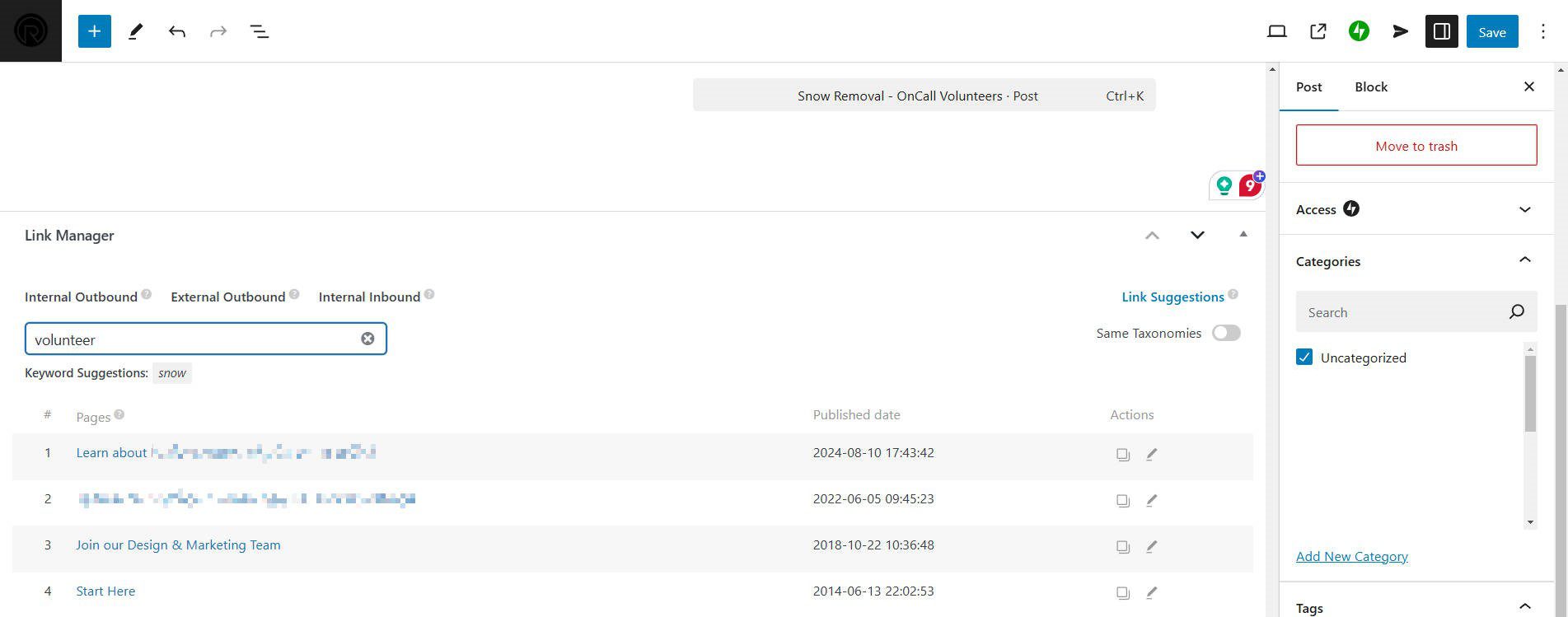
Speed up internal links with a plugin (Pictured: Slim SEO’s Link Manager Plugin)
Include Engaging Visuals
Finally, consider what images, tables, graphs, and data displays would be helpful for your readers. Don’t add these things if they aren’t helpful for your readers (it’s a waste of time if so). For images, I love searching Google Images for inspiration from competitors. I often find that if I dedicate an hour, I can create an even better image than a competitor. Paying attention to detail is always helpful. Make sure images have alt tags set up.
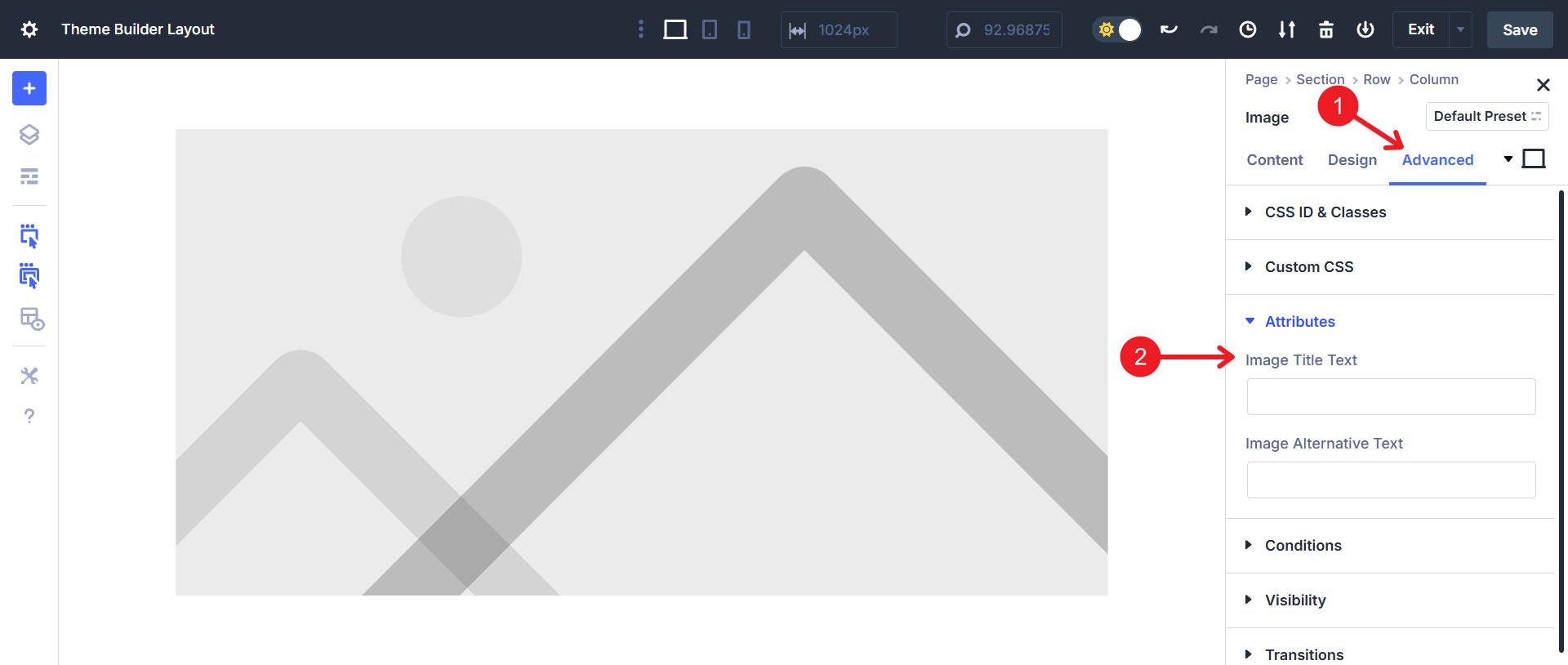
4. Technical Optimization
Technical optimizations often blur the lines between on-page and technical SEO, but the topic can be relevant either way. The first goal of technical optimization is making sure your page loads reasonably fast. The second goal is that your website is sufficiently marked up (semantic HTML, accessibility labels, and schema) so that users and search engines have zero trouble understanding your site content.
Improving Page Load Speed
For the first goal, optimization plugins can go a long way in making a website fast with fairly little effort. Part of that is using a theme that is responsible with its cache and page footprint. Another thing is not bloating a site with unnecessary plugins. Quality hosting and image optimization round this goal out. We’ve covered each of these in-depth elsewhere on the blog that you should feel free to read (see the links throughout this paragraph).
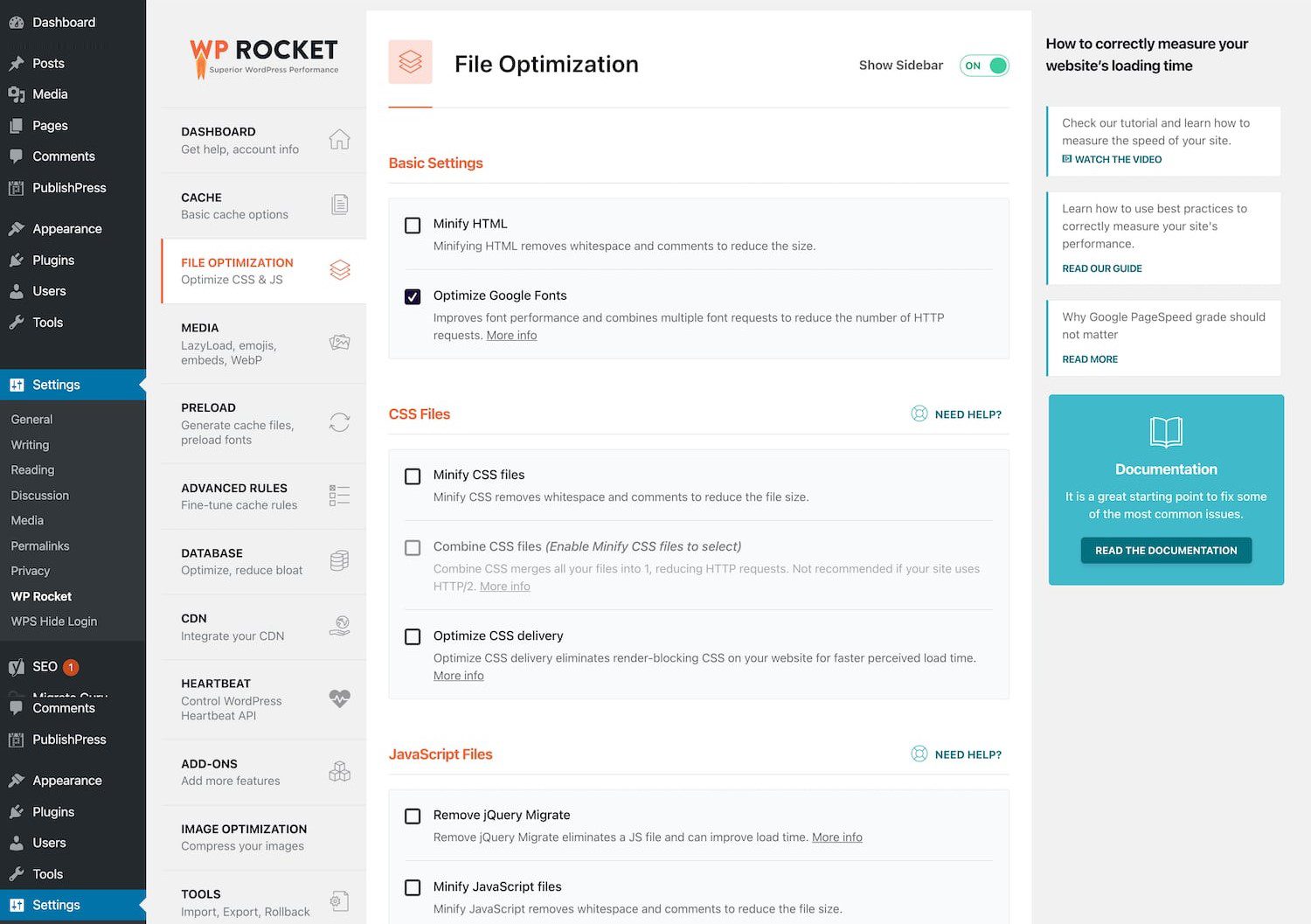
Enhancing Website Markup & Accessibility
The second goal requires more creative problem-solving. Semantic HTML is easy to implement with the most basic items (like header, nav, article, main, and footer). However, since there are 100 semantic elements available, it can be conceptually tricky when working on a specific problem (just read this thread to see how it can get tricky).
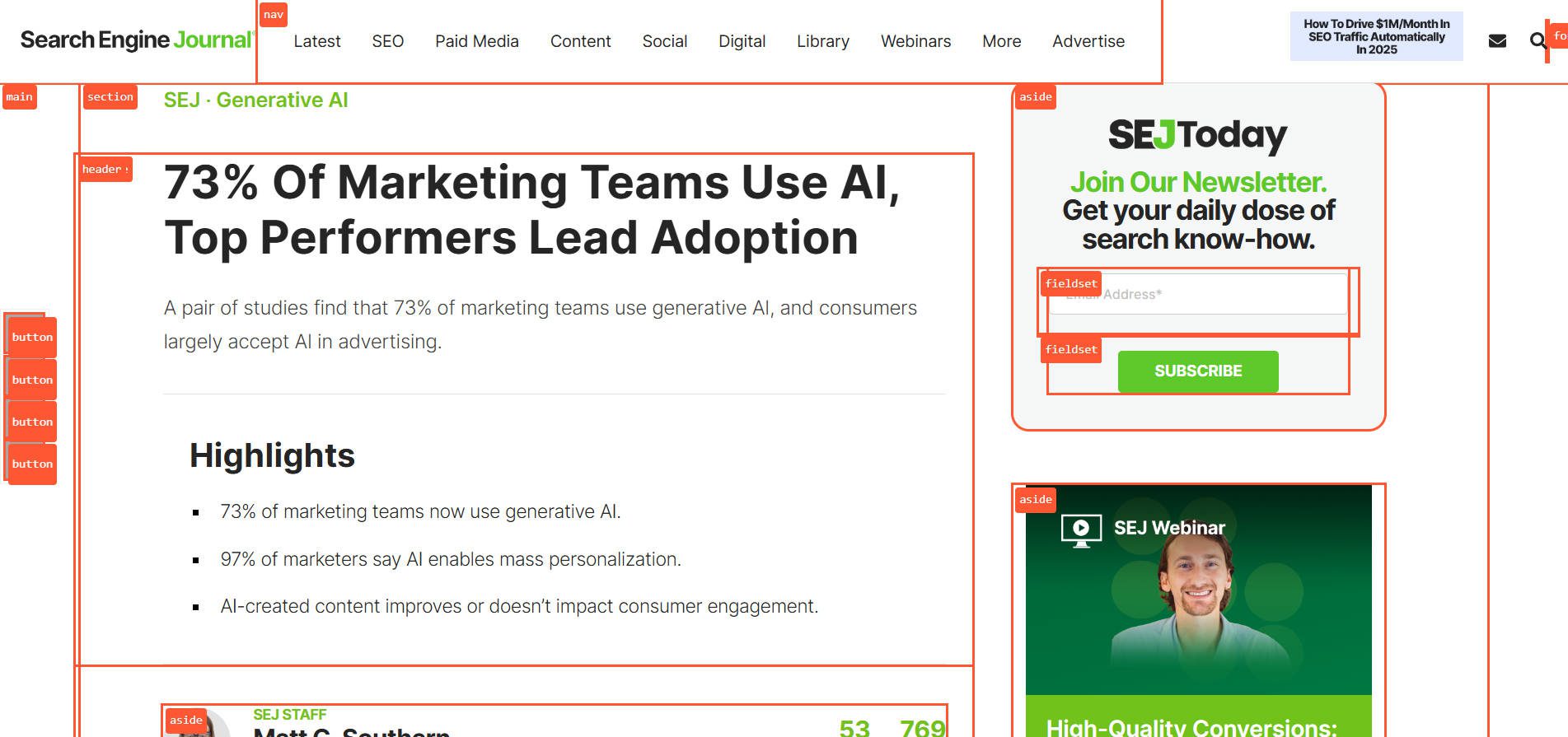
I created a tool to show the semantic HTML tags used on a web page
Making a website accessible is another thing that takes a lot of research. Still, it’s worth it to open up your website to more people (plus, the labeling is also machine-readable, helping search engines understand a page better). Schema is also another way to help search engines and LLMs figure out what your content is about—otherwise it can guess and be wrong.
5. Misc On-Page Tasks
Before hitting “publish,” double-check that everything’s set for success. I like to test my page URL against my robots.txt and meta robots tags to confirm that search engines can index the page. This is easy to do with a Chrome Extension like Sprout SEO Extension.
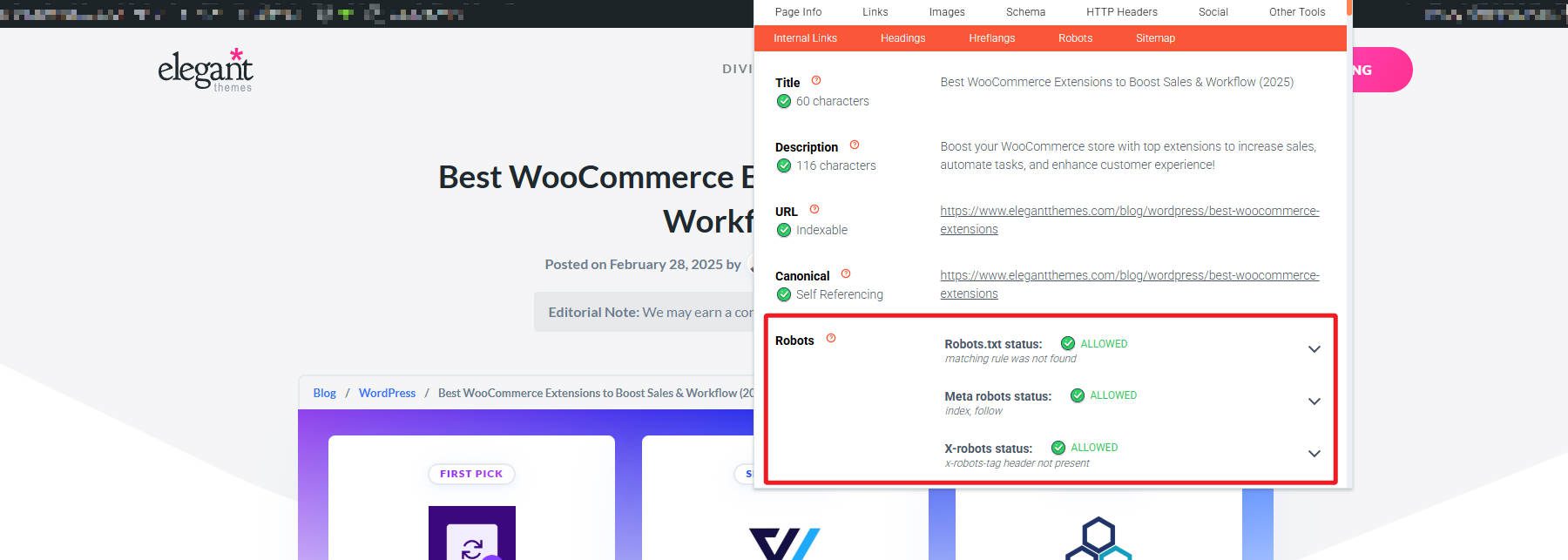
While checking that, validate that your schema is properly configured with Google’s Rich Results Test. If it’s malformed, you might not get the benefit of making it into SERP features and snippets.
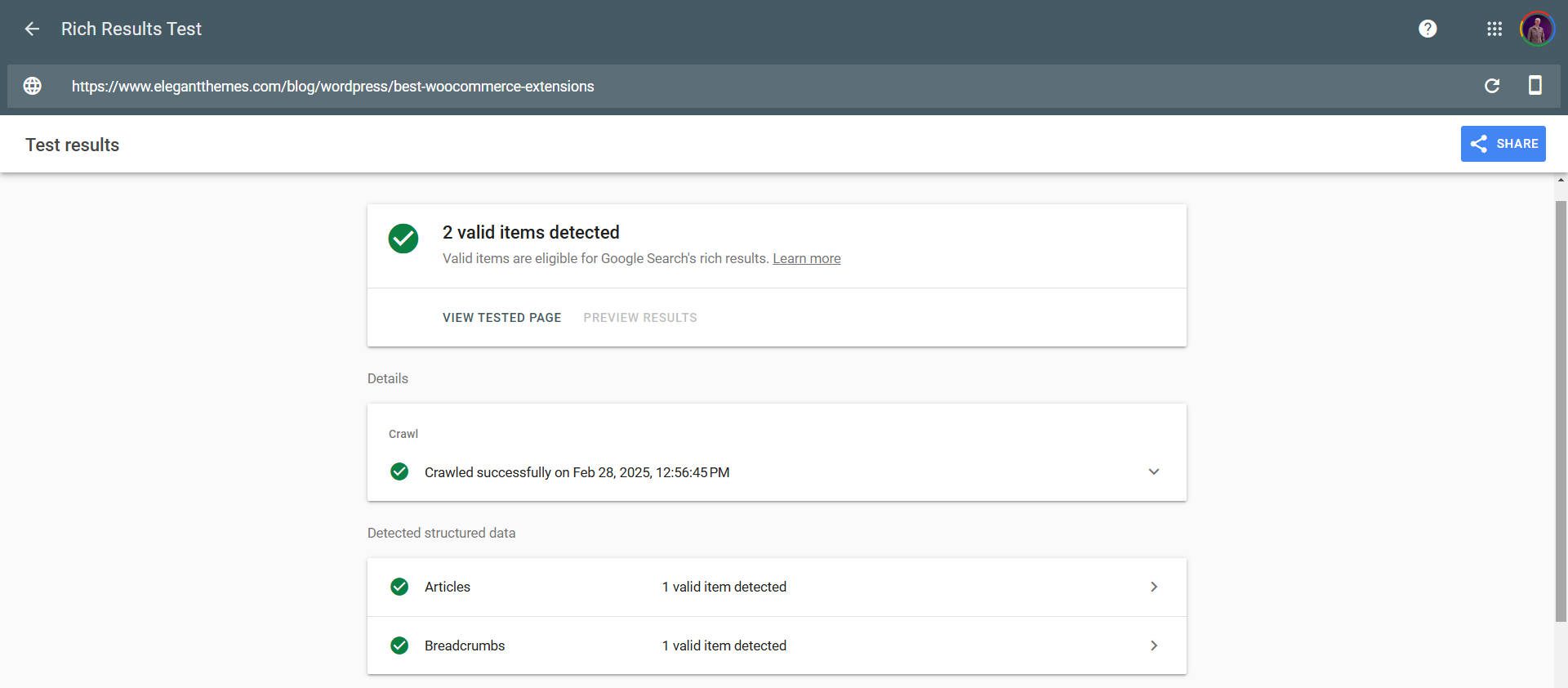
Also, make sure the page has a clear call-to-action—whether it’s “Download our guide” or “Share this post”—so that it contributes to your business/goals.
On-Page SEO Checklist for New Pages
Here’s the high-level checklist for performing on-page SEO for a new page. Below, I cover each category with a little more detail.
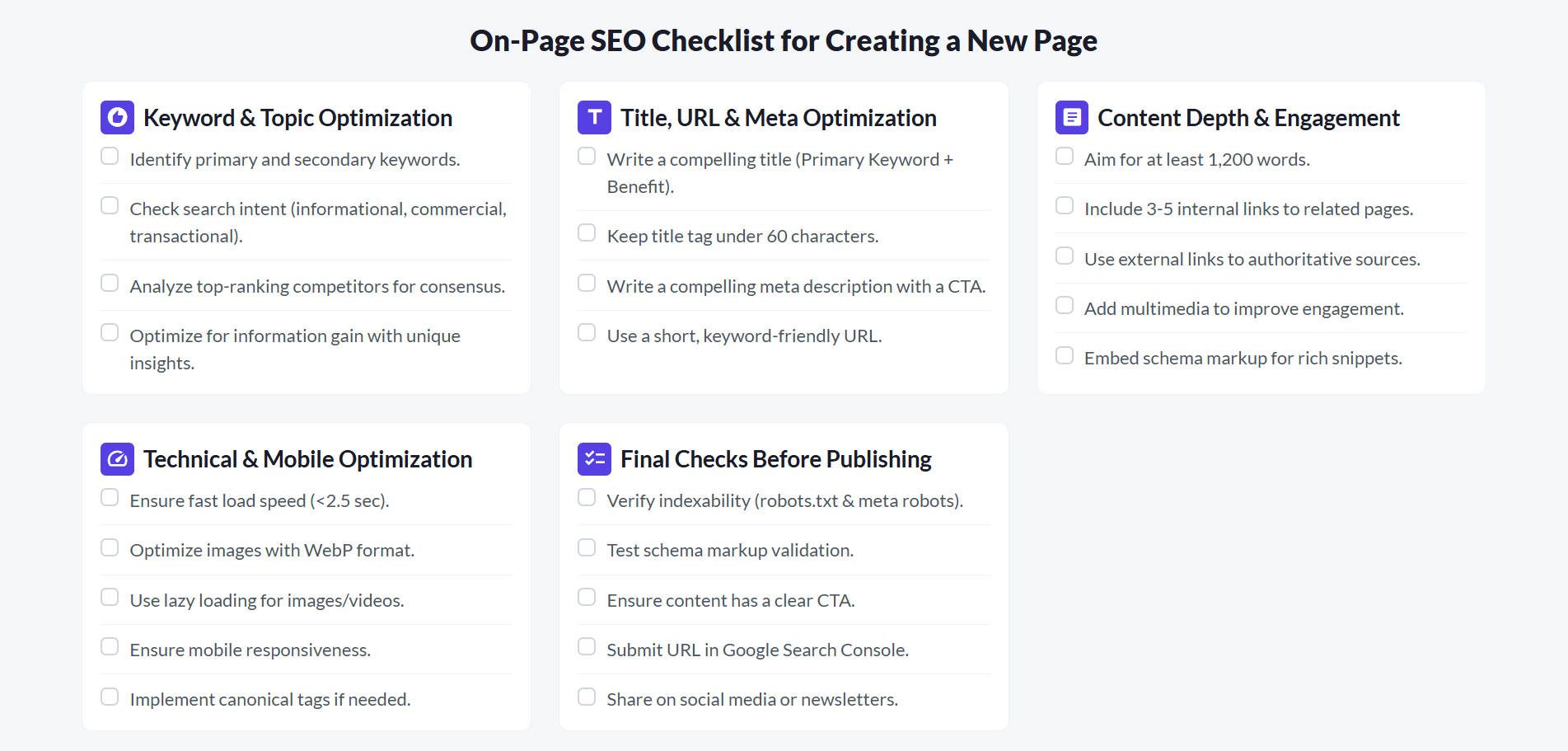
📋 On-page SEO Checklist for Creating a New Page
- ✅ Keyword & Topic Optimization
- Identify primary and secondary keywords (use keyword tools).
- Check search intent (informational, commercial, transactional, or navigational).
- Analyze top-ranking competitors for consensus (what are things they all agree on, more or less).
- Optimize for information gain—offer new insights that competitors lack.
- ✅ Title, URL & Meta Optimization
- Write a click-worthy title (Primary Keyword + Power Word + Benefit).
- Keep the title tag under 60 characters and naturally integrate keywords.
- Write a compelling meta description (120-155 characters) with a CTA.
- Use a short, keyword-friendly URL (avoid unnecessary words).
- ✅ Content Depth & Engagement
- Aim for at least 1,200 words (or whatever is competitive in your niche).
- Include internal links to related pages (min. 3-5 links).
- Use external links to authoritative sources (but not necessarily to direct competitors).
- Add multimedia (images, videos, infographics) to improve engagement.
- Embed schema (FAQ, HowTo, Review, etc.) for rich snippets.
- ✅ Technical & Mobile Optimization
- Ensure fast load speed (<2.5 sec for Core Web Vitals).
- Optimize images with WebP format & compressed sizes.
- Use lazy loading for images/videos to speed up page load.
- Ensure mobile responsiveness (Google’s Mobile-Friendly Test).
- Implement canonical tags if needed to avoid duplicate content.
- ✅ Final Checks Before Publishing
- Verify indexability (robots.txt & meta robots set correctly).
- Test schema markup validation in Google’s Rich Results Test.
- Ensure content has a clear CTA (download, sign-up, share, etc.).
- Submit URL in Google Search Console for faster indexing.
- Share on social media or newsletters to kickstart traffic.
Checklist for Optimizing Existing Pages
The checklist for optimizing on-page SEO for an existing URL is that you should have some historical data to work with. This allows you to make better-informed decisions instead of only relying on best practices.
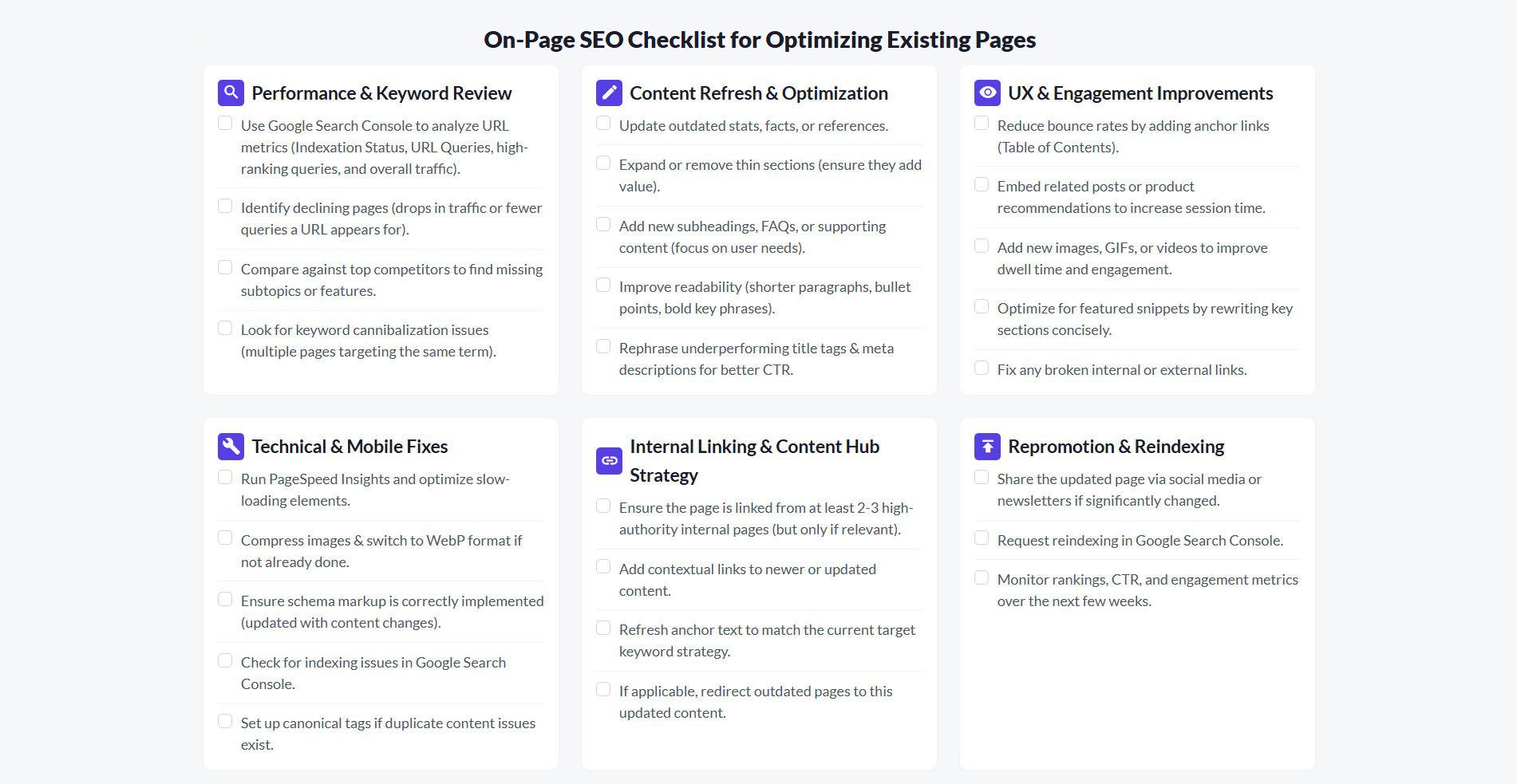
📋 On-page SEO Checklist for Optimizing Existing Pages
- ✅ Performance & Keyword Review
- Use Google Search Console to analyze URL metrics (Indexation Status, URL Queries, high-ranking queries, and overall traffic)
- Identify declining pages (drops in traffic over time or drops in # of queries a URL shows up for).
- Compare against top competitors to find missing subtopics or features.
- Look for keyword cannibalization issues (multiple pages targeting the same term).
- ✅ Content Refresh & Optimization
- Update outdated stats, facts, or references.
- Expand thin sections or remove them (sections that need to say more in order to add value).
- Add new subheadings, FAQs, or additional supporting content (not for SEO, but to add things readers need, want, or expect).
- Improve readability (shorter paragraphs, bullet points, bold key phrases).
- Rephrase underperforming title tags & meta descriptions for better CTR.
- ✅ UX & Engagement Improvements
- Reduce bounce rates by adding anchor links (Table of Contents).
- Embed related posts or product recommendations to increase session time.
- Add new images, GIFs, or videos to improve dwell time and engagement.
- Optimize for featured snippets by rewriting key sections concisely.
- Fix any broken internal or external links.
- ✅ Technical & Mobile Fixes
- Run PageSpeed Insights and optimize slow-loading elements.
- Compress images & switch to WebP format if not already done.
- Ensure schema markup is correctly implemented (and updated to match your new content additions).
- Check for indexing issues in Google Search Console.
- Set up canonical tags if duplicate content issues exist.
- ✅ Internal Linking & Content Hub Strategy
- Ensure the page is linked from at least 2-3 high-authority internal pages (but only if the links are contextually relevant to both pages).
- Add contextual links to newer or updated content.
- Refresh anchor text to match the current target keyword strategy.
- If applicable, redirect outdated pages to this updated content.
- ✅ Repromotion & Reindexing
- Share the updated page via social media or newsletters if substantially updated.
- Request reindexing in Google Search Console.
- Monitor rankings, CTR, and engagement metrics over the next few weeks.
Checking Your Progress
With all the hundreds of minor changes you could make, you want a good way of tracking how things pan out. SEO is all about testing different things to see what moves the needle. You can create solid on-page SEO tests by following the on-page SEO checklists above. Going forward, you need a way to track how those on-page changes are performing.

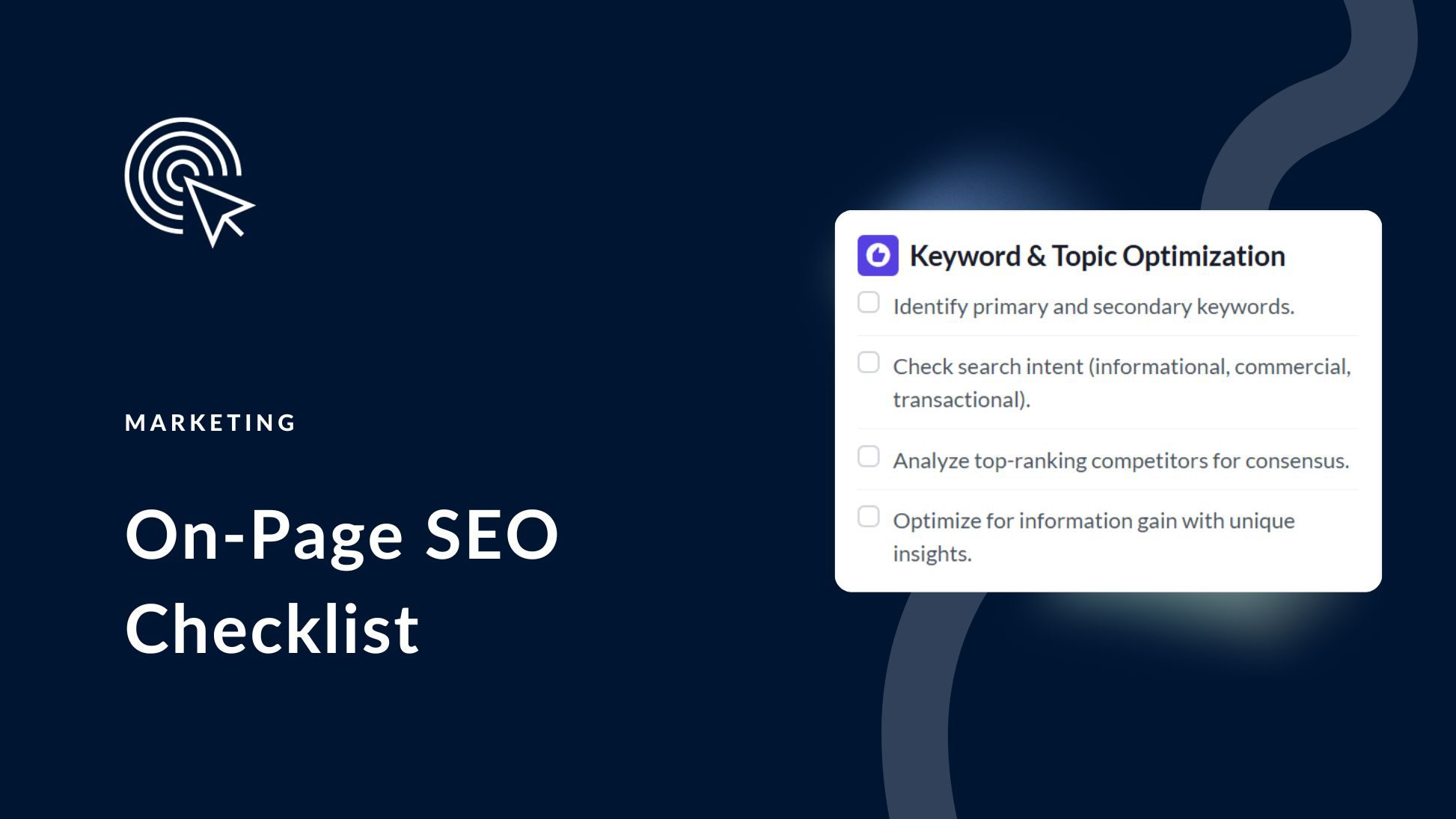






Thank you for this amazing article!!
I would like to add that I prefer Rank Math to Yoast Seo.
I think Rank Math is better than Yoast Seo. Especially to Woocommerce. 🙂
You’re welcome Elena!
That’s a great article here Will, i’ve learned alot.
Glad to hear that, Danielle 🙂
Super helpful stuff. I always try to tell clients that the #1 secret to success with SEO is writing good content. Glad to see you guys are on the same page. Also: always been a big fan of Yoast for SEO on WordPress. Always happy to see it recommended by other experts. Keep up the good work, guys!
Thanks for the feedback, Bryn!
This article gives a lot information. Thanks for sharing.
You’re welcome 🙂
Excellent article, very well explained, thank you very much Will 🙌🏼
You’re welcome!