When you’re running an online business, choosing a safe, reliable payment processor is essential. However, even when you choose a credible and popular provider such as PayPal, there are still security risks. To keep your customers’ payment details as protected as possible, it’s important to know how to protect against PayPal fraud.
In this post, we’ll discuss the problem with PayPal fraud and the importance of safeguarding your site. Then we’ll provide you with four tips for how to protect your online business.
Let’s get started!
The Importance of Protecting Against PayPal Fraud
PayPal is one of the best payment processing platforms out there. Thanks to the many PayPal plugins that are available, you can use this processor to accept payments on your WooCommerce or WordPress site easily:
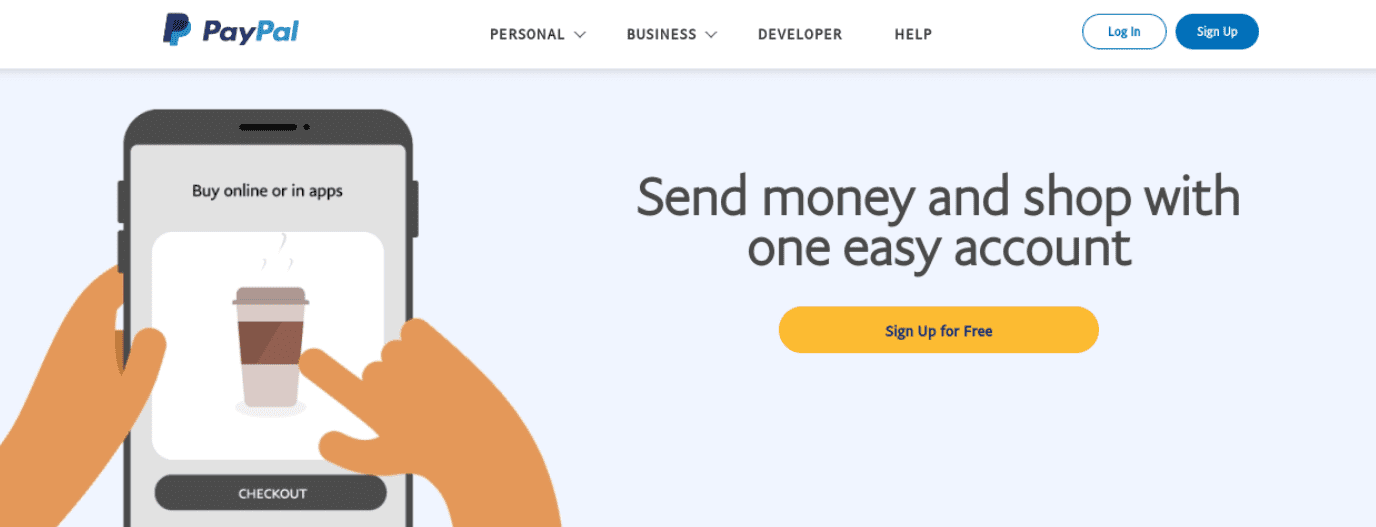
However, when you accept credit card information from your customers, it’s imperative that you take careful measures to ensure that their data is as safe as possible. According to research, online payment scams are on the rise. What’s more, studies show that businesses are losing an average of $4.5 million per year due to fraudulent online transactions.
With an increasing number of cyber threats and security vulnerabilities plaguing the internet, you can never be too careful. Failing to take the necessary precautions to secure your website and all payment gateways and processes you use can heighten your risk for a breach.
Additionally, not paying close attention to your e-commerce sales and transactions can mean losing out on unnecessary revenue. Although PayPal is generally a safe and secure payment processor, it isn’t without vulnerabilities. Today’s cybercriminals are growing increasingly sophisticated in their techniques and methods.
More specifically, there has been a spike in PayPal phishing scams that are emerging in various forms. For example, nefarious agents may use fraudulent chargebacks as a way of scamming you. In a nutshell, this is when a “customer” disputes a transaction that they made with the intent of receiving a “refund”.
Therefore, as a site owner, it’s important for you to take both active and passive measures to protect your site against PayPal fraud – the kind that can affect both your business and customers.
PayPal Fraud: How to Protect Your Online Business (4 Key Tips)
Now that you understand a little more about the importance of protecting your online business, let’s talk about how you can go about it. Below are four key tips you can use to prevent PayPal fraud on your website.
1. Actively Monitor Your Account for High-Risk Orders
The sooner you can spot suspicious activity occurring in your store, the better. To minimize your online business’ risk of falling victim to PayPal fraud, we recommend reviewing each transaction that comes through your site for any sale that seems unusual.
For example, a big order may not necessarily be a sign of fraud. However, it might be worth looking into if there’s a large discrepancy between the average customer’s purchase amount.
When reviewing your sales, it helps to know what to keep an eye out for. Some common warnings signs include:
- Exceptionally high sales amounts
- Multiple orders (from the same customers) to the same addresses within a short period of time
- Orders to suspicious addresses, such as P.O. boxes or vacant properties
- Bulk orders of the same items
- Multiple orders from the same PayPal accounts within the same day
- An abnormal number of international orders
- Customers overpaying
If you do encounter any high-risk orders, you may want to consider delaying shipping. This gives you time to cross-reference the information to ensure that it’s legitimate.
It’s also wise to keep a list of your customers, making a note of any “blacklist” behavior from any of them. For example, if you’ve received a fraudulent payment from someone in the past, you’ll know to be particularly careful about reviewing their sales in the future.
2. Require Credit Verification Values (CVVs) and Address Information
Monitoring your account for suspicious sales is essential. However, doing so becomes a lot easier when you can gather as much information about your customers as possible. Therefore, to help prevent PayPal fraud, we recommend requiring plenty of payment and address verification information.
If you’ve ever made a purchase online, you’re probably familiar with Credit Verification Values (CVVs). This is the three- to four-digit security code on your credit card that you’re typically asked to enter before completing a transaction on an e-commerce site:
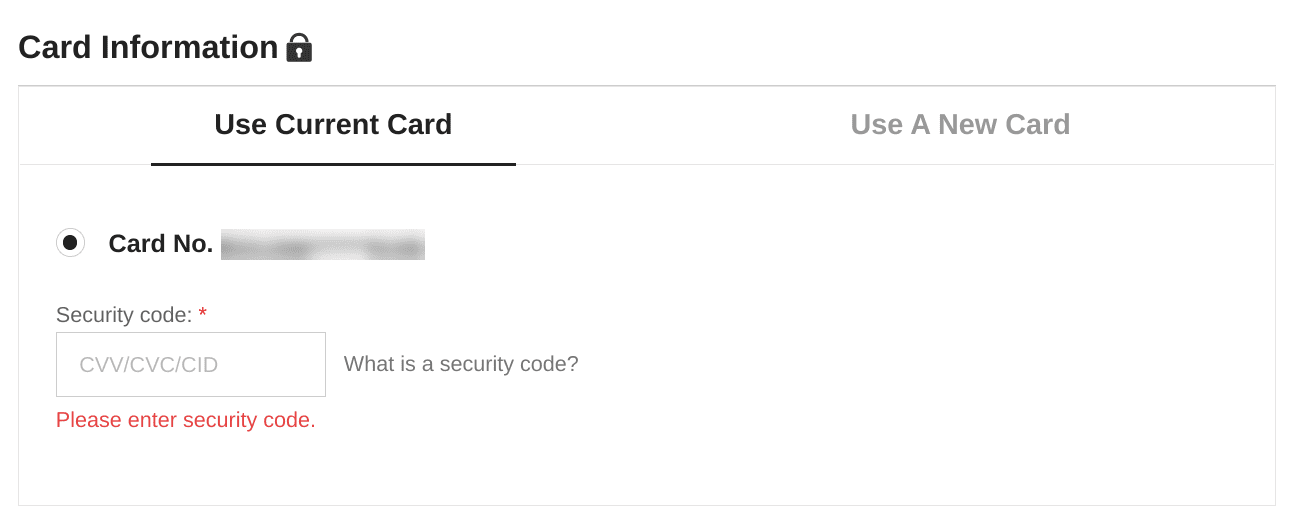
Although your website may be able to store a lot of your customer’s personal information, the Payment Card Industry (PCI) Data Security Standard specifies that businesses are not allowed to retain certain payment details, such as full credit card numbers and CVVs.
This makes it significantly harder for cybercriminals to fraudulently use credit cards unless they have the physical cards with them. This is why, in order to prevent PayPal fraud, we recommend requiring CVVs as a part of your checkout process. Many payment processors, including PayPal, enable you to make this a requirement within their templates.
It’s also smart to require as much information about your customers’ addresses and personal contact information as possible. This includes details that you can verify, including shipping addresses, postal codes, and phone numbers.
3. Keep Your Site Regularly Updated and Maintained
Updates and maintenance are important tasks on any website, and e-commerce stores are no different. It is very easy to overload on the best eCommerce plugins when it comes to adding features to your site, but be careful. To protect your site, it’s essential to keep your software and tools running on the latest versions, to help minimize potential security vulnerabilities that hackers can use to infiltrate your system.
As a WordPress user, you can use one of the top WordPress backup plugins to ensure that you always have safe copies of your site’s files saved. Additionally, if you don’t have the time to properly and consistently stay on top of your website’s updates, you might want to consider outsourcing to a maintenance service provider or using a good hosting provider that handles important maintenance tasks for you.
We also recommend only using reliable and credible PayPal plugins on your site. It’s important to ensure any extensions you install to connect your accounts are actively updated, supported, and maintained.
4. Consider Using PayPal’s Advanced Fraud Protection Solution
As a modern payment processor, PayPal offers many built-in security features to keep both you and your customers protected. However, to take your risk mitigation a step further, you might want to consider investing in Fraud Protection Advanced:
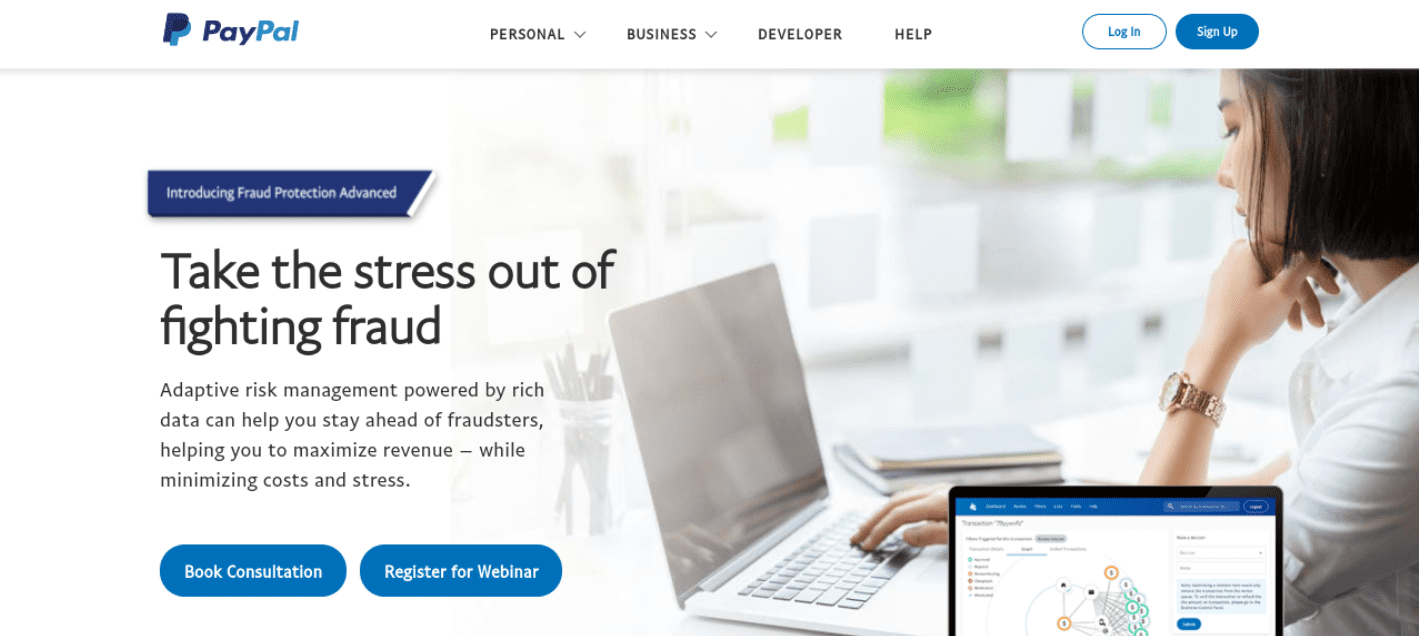
This risk management solution includes features such as device fingerprinting and machine learning, so you can more easily identify and prevent PayPal fraud.
You can also sign up for PayPal Seller Protection. While this won’t necessarily prevent PayPal fraud, it can help minimize or eliminate the amount of losses that you’re held responsible for. It helps protect your online business from unauthorized payments.
Hackers and cybercriminals often take advantage of those who aren’t well-informed or prepared for security threats. Therefore, the more proactive, diligent, and involved you are in preventing PayPal fraud, the safer you’ll be.
Conclusion
As an online business owner, accepting payments from your customers is critical. However, it’s just as important to ensure that the tools and methods you use to do so are safe. Otherwise, both your site and reputation are at risk.
As we discussed in this article, there are four essential ways to protect your online business against PayPal fraud:
- Actively monitor your account for high-risk orders.
- Require card verifications and address information.
- Keep your site regularly maintained and updated.
- Invest in PayPal’s Fraud Protection Advanced and Seller Protection solutions.
- Are you accepting payments for your freelance business? As a freelancer, there are other scams that you should be wary of.
Do you have any questions about protecting your site against PayPal fraud? Let us know in the comments section below!
Featured Image via Aleksandr Merg / shutterstock

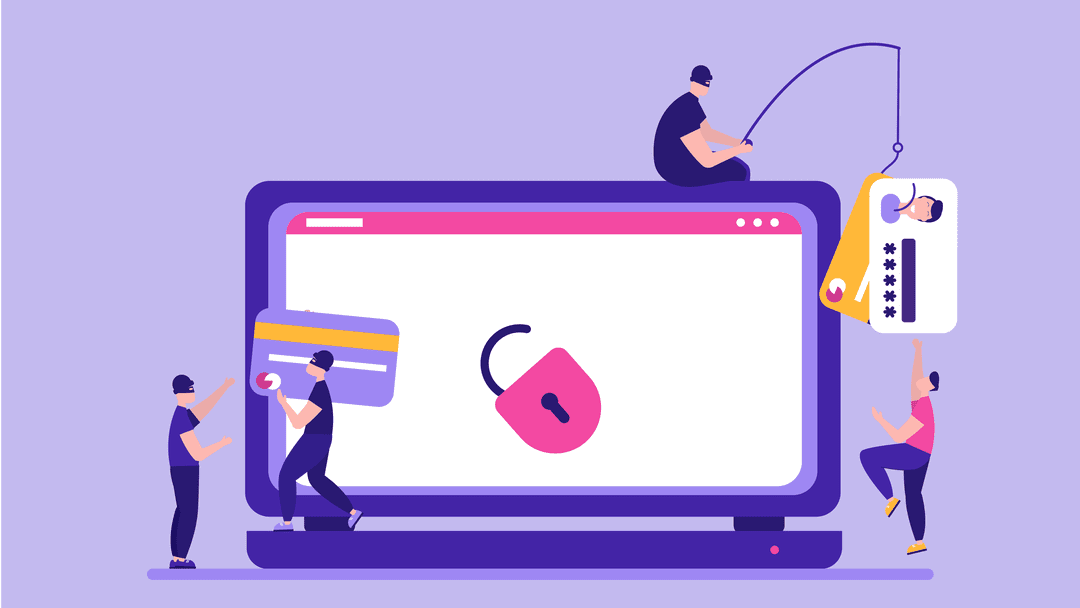






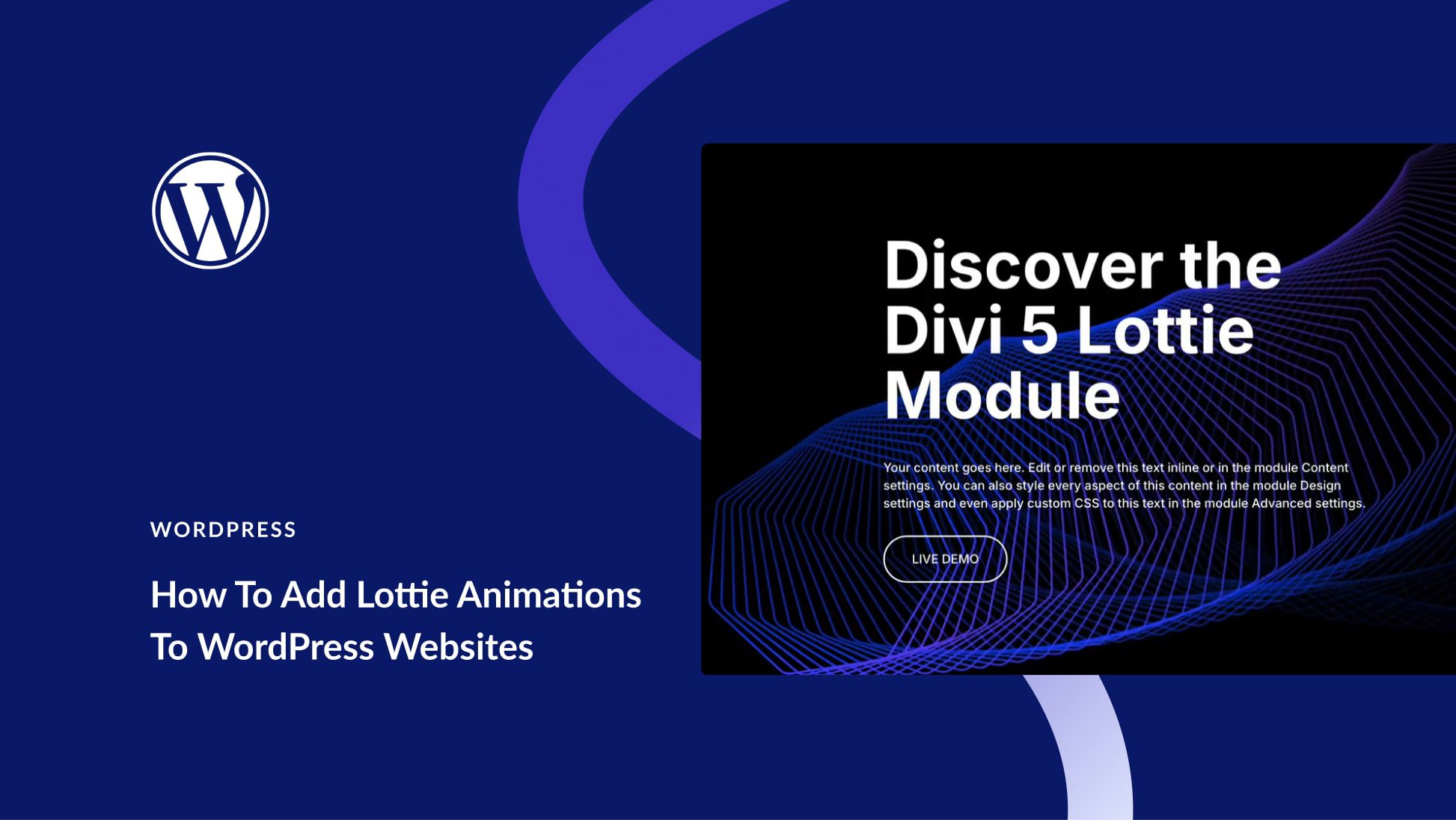
Leave A Reply