Your chosen permalink structure can impact your website’s Search Engine Optimization (SEO). WordPress enables you to select from multiple URL formats, but not all of them are very SEO or user-friendly. Therefore, understanding how permalinks work in WordPress and their impact on SEO is essential. That’s why we’re going to introduce you to permalinks and the options that WordPress offers for them, and then, we’ll explain how permalinks and SEO go hand in hand.
What Is a Permalink?
A permalink is a URL. When we talk about permalinks in WordPress, we refer to the URL structure you use throughout your website. By default, new WordPress sites use a link format that looks like this for pages and posts:
yourwebsite.com/?p=123
That is the “plain” permalink structure. The number at the end of the URL matches a specific post or page ID, but until you click on that link, you can’t know where it leads.
Besides that basic structure, WordPress offers several other options for permalinks, especially if you’re using WooCommerce.
WordPress enables you to change your site’s permalink structure at any time. However, we usually recommend choosing a URL format as early as possible in your site’s life and sticking with it. Changing your permalinks becomes messier as your website grows and develops an extensive content library. That growth means updating dozens or hundreds of URLs and having to wait for search engines to do the same. Plus, you can lose important backlinks to your site as URLs change, but the links to them do not.
As a rule of thumb, your best options for permalink structures are either Post name or a custom layout that adds the category to the URL so that it looks like this:
yourwebsite.com/category/post-name
In the following sections, we’ll discuss why these are your two best options. For now, let’s talk about the connection between URL structure and SEO.
How Do Permalinks Affect SEO?
There is a clear correlation between permalinks and SEO. Google considers your URLs as ranking factors. In short, the search engine uses permalinks to gain information about your content and rank it accordingly in its Search Engine Results Pages (SERPs).
URLs should provide some information about a page’s content. You can’t achieve that with a link that looks like yourwebsite.com/?p=123.
If your permalinks are unrelated to your content, Google may not rank it highly in relevant search results. (If you try to game the system with a /best-fishing-boats keyword permalink in an article about prescription drugs, for instance.) Furthermore, you might drive away potential readers. If they see confusing links, users may be less likely to click on them and read your articles.
How to Set Your Permalinks for SEO
Permalinks are completely customizable, and WordPress even offers a number of variables so you can set them up however you want. We’ll now explore some of the different options for your posts and pages.
Setting the URL Slug in a Post or Page
WordPress automatically generates a URL for each page and post that you publish. However, you can control the last part of the link, called the “slug”.
In the following URL, the slug is the part that says post-name:
yourwebsite.com/post-name
When using the WordPress editor, you can update a page’s slug by opening the Post settings in the Block Editor. The tab with the Post settings has a section called Permalink. Inside, you’ll find a field that reads URL Slug. It contains the slug that WordPress generates from the post or page title.
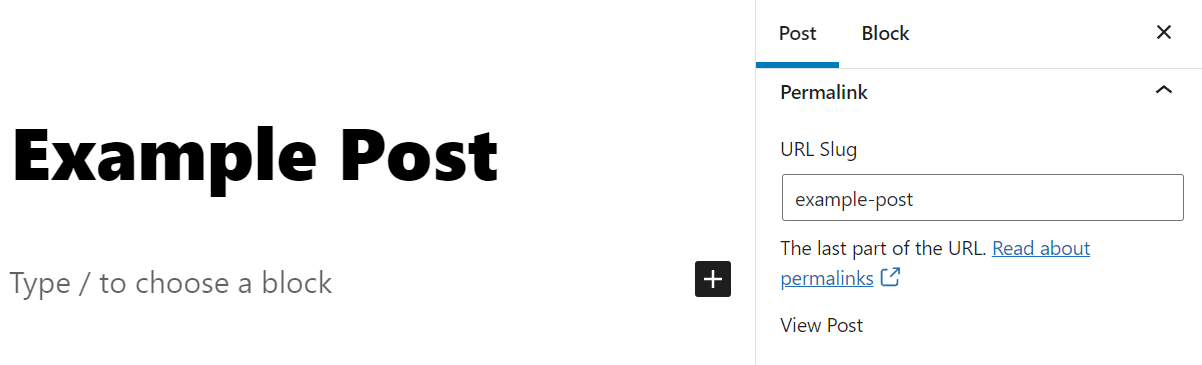
When you set a title for a post or a page, WordPress uses it to generate a slug. It includes every word in the title, separated by hyphens.
For short titles, you may be able to leave the slug as is. However, we typically recommend cutting part of it to make the URL more concise.
Deciding How Many Words the URL Slug Should Include
URL slugs should be relatively short and straightforward. In most cases, 2-6 words in length gives you enough space to include the article’s primary keyword and cut down unnecessary parts of the title.
Take this post’s title, for example, which is “How do Permalinks Affect SEO?”. Instead of keeping the entire title as the post’s slug, we reduced it to: /permalinks-seo
Those two words are enough to let you know what you’ll be reading about if you see the URL in the SERPs. The link also gives Google information about the topic of the post. Ideally, you’ll also include the keywords you want to target in the URL slug. If this post were specifically about keywords in permalinks (as in the next section being the whole post), we might choose /permalinks-keywords-seo to better suit what Google and users would expect.
Using Keywords in Permalinks
If you’re targeting a specific keyword (or more) in your content, it should be a part of the slug. Ideally, you’ll include the main keyword in both the title and the slug (and the meta description!). That way, everything will look natural once users read the post title.
Since you want to keep slugs relatively short, it may be difficult to include multiple keywords in less than five words. In most cases, it’s wise to focus on the main keyphrase. That way, your slug will be concise, and you’ll avoid keyword stuffing in your URLs.
Many WordPress websites add categories and/or tags to their permalink structures. Putting the category in front of a blog post’s slug looks something like this:
yourwebsite.com/category/slug
Adding categories and tags to your slugs could be a good idea if you run a website with a lot of content and multiple categories. That way, you can avoid confusion between similar URLs. However, that approach typically only works well if you have short category names.
However, URLs can get out of hand quickly when adding multiple categories to a blog post or using tags with numerous words. Users and search engines alike prefer short URLs that are more to the point and easy to understand.
If you decide to add categories to WordPress permalinks, make sure that you assign one category per page or blog post. That way, you can keep URLs short. Additionally, don’t be shy about updating category names if your current taxonomy uses multiple words.
Conclusion
When navigating a website, it can be easy not to pay attention to the URLs of the pages you’re visiting. However, these links play a significant role in SEO. Search engines prefer short URLs. Additionally, using permalink structures with descriptive slugs can improve your site’s rankings.
We recommend keeping URL slugs between two and five words for the best possible results. You can also benefit from including keywords. In most cases, the main keyword for each page or post will make an excellent URL slug. Furthermore, WordPress makes it easy to update your website’s permalink structure at any time.
Do you have any questions or suggestions about setting permalinks for SEO? Let’s talk about them in the comments section below!
Featured image via Flat Icon Design / shutterstock.com

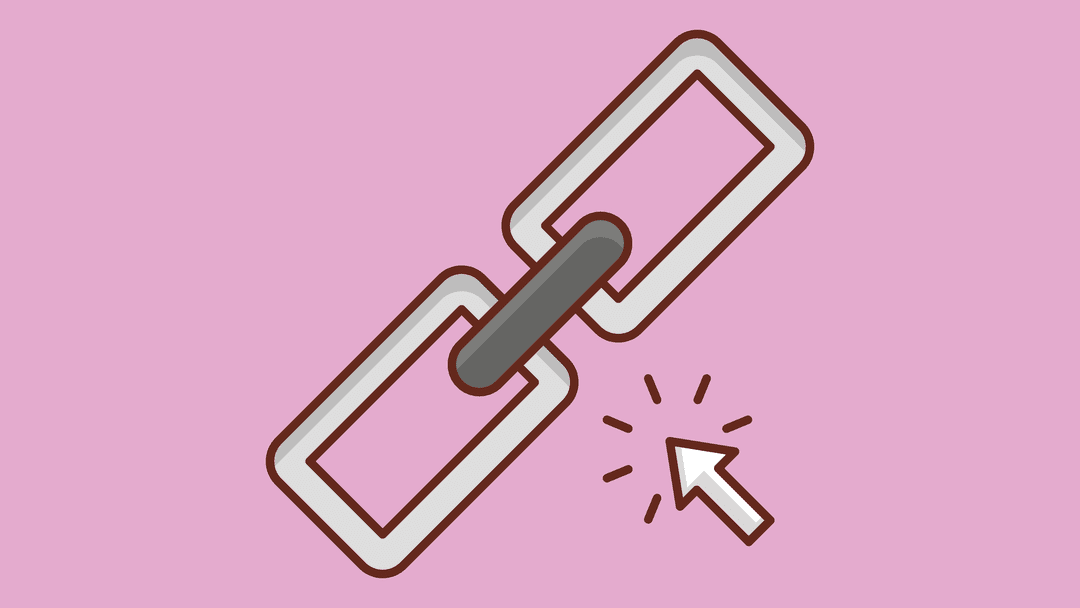






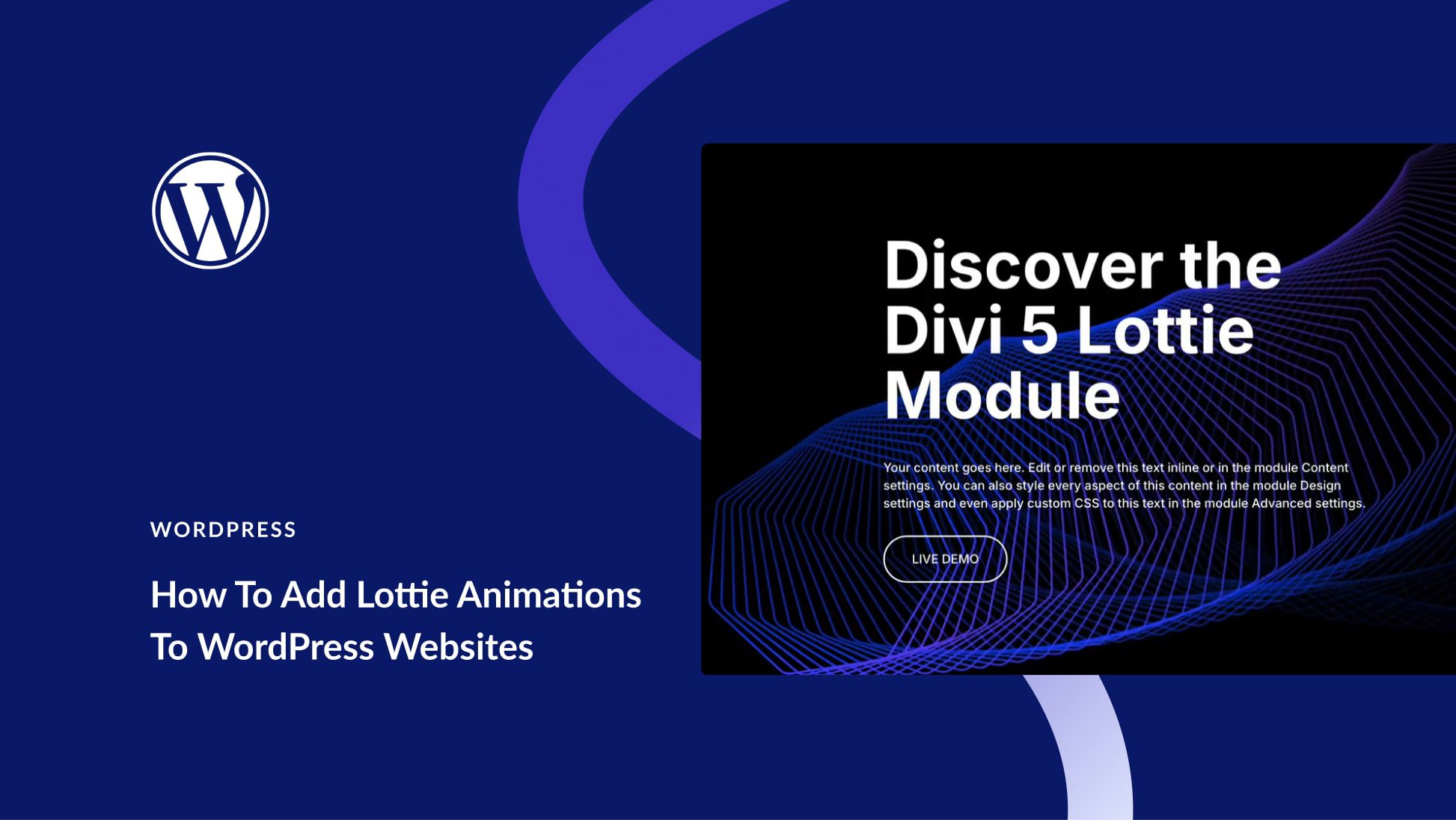
Leave A Reply