Reddit is the place to be if you’re interested in…well, anything really. This user-created social news aggregator is, in layman’s terms, a website that has forums on any topic, subtopic and sub-subtopic you can think of. Whether it’s smart, silly, spooky or SMH-worthy, Reddit’s got a place for you to go and chat about it with like-minded people – or read what’s being said from the sidelines while keeping your lips zipped. With so much content on every topic under the sun, it’s clear why you may want to share a piece of Reddit on your WordPress site. And with the dedicated Reddit embed tool, it’s easier than ever.
In this article, we’re going to walk you through how to use the Reddit embed block, and we’ll also go over a few tips and best practices for making the most of your WordPress site when using this tool. If you need a crash course in Reddit, check out our article about Reddit marketing, which goes over a lot of the basics that every Reddit user should know.
How to Add the WordPress Reddit Embed Block to Your Post or Page
Here’s how to add Reddit content to your WordPress site using the Reddit embed block. You don’t need a Reddit account to embed content, but whether you have one or not, you’ll only be able to embed public posts. Also, the following steps are for the Gutenberg editor in WordPress, not the classic editor.
Add the Reddit Embed Block
From your Dashboard, open or create a post or page. Click the Plus Sign icon on the far right of the page. Type “Reddit” into the search box, then select the Reddit embed option that comes up.
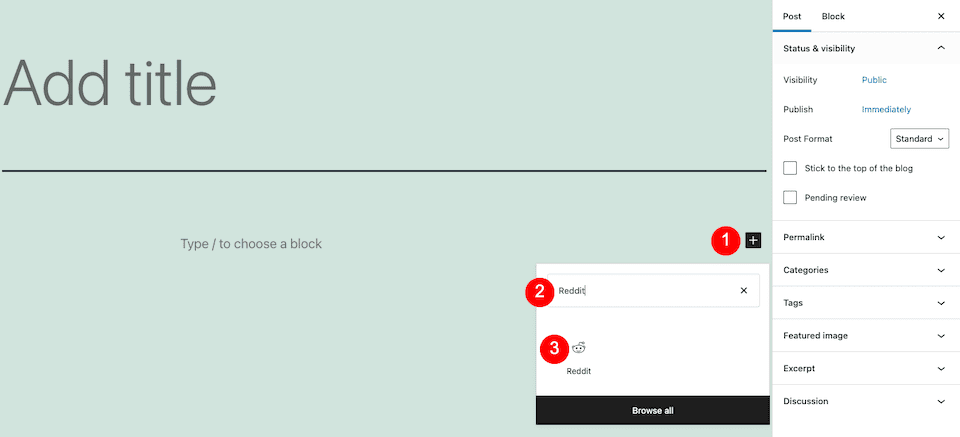
Add a Link to the Reddit Embed Block
Go to the content in Reddit that you want to embed. Open it up on its own page by clicking the headline, or select the Share link at the bottom of the content.
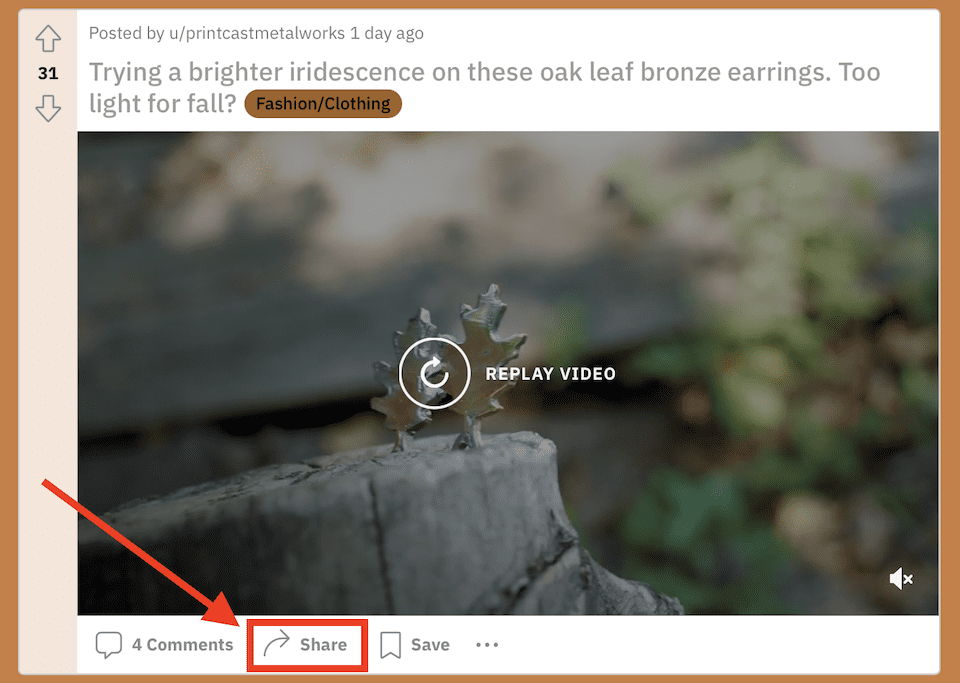
Copy the link from the address bar at the top of the page, or click Copy Link from the Share menu. Paste the link into the Reddit embed block and then click Embed.
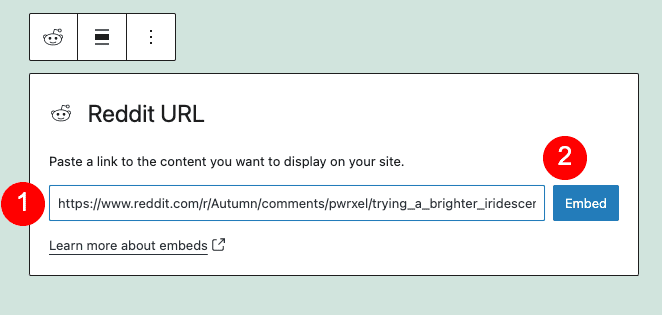
Your content will now show up on your post or page. It should look the same in the WordPress editor as it will on the live site. Once live, if a visitor clicks the embedded content, they’ll be taken to that content on Reddit.
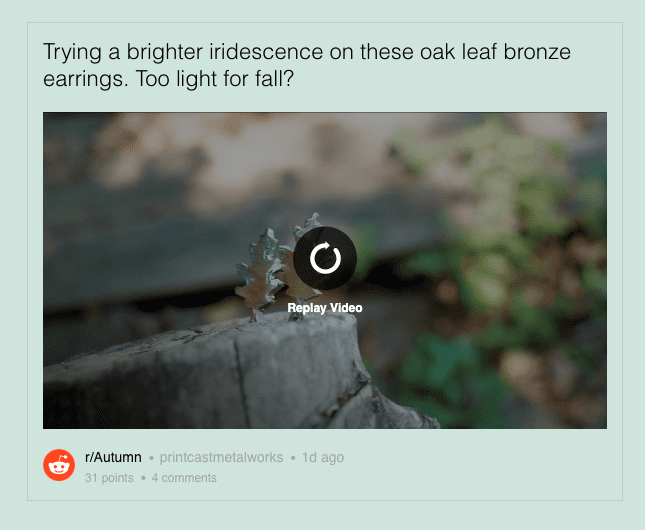
Types of Reddit Content to Embed
Embedding videos (like in the example above) and text-only Reddit posts work just fine. Here’s what a text-only post looks like when embedded in a WordPress post or page:
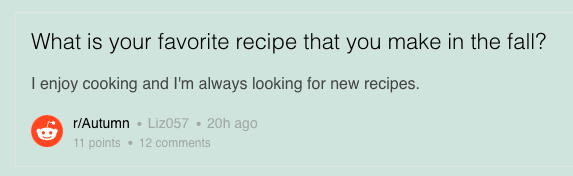
But for some reason, embedding Reddit content with an image doesn’t work ¬– only the text shows up without the image. We tried this a few different ways and even added special coding to our website to try to fix this, but nothing worked. This seems to be an issue that’s popped up now and again with different types of embedded Reddit content. Also, different browsers and computers may react differently to embedded Reddit content, so you may be able to embed an image with no problem. (We’d love to hear about your experience with this, so leave a note in the comments.)
WordPress Reddit Embed Block Settings and Options
The embed block will have a toolbar at the top with options. From left to right, those options are:
- Transform to
- Drag
- Move up / move down
- Change alignment
- Edit URL
- Options
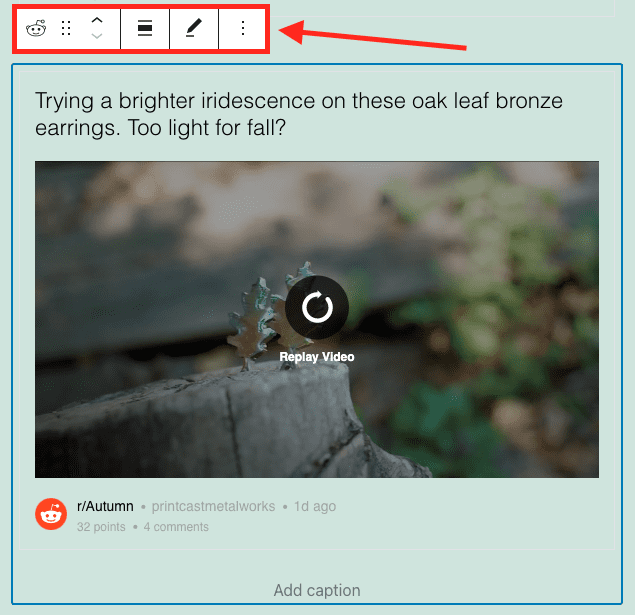
Transform To
Clicking this lets you transform the block into a paragraph, columns or a group. Since you probably want any multimedia in the post to stay there, don’t click Paragraph, which will change the block to just text. The Columns option lets you create multiple columns on the page, but if you want all of the content to still show up, stick to two columns, max.
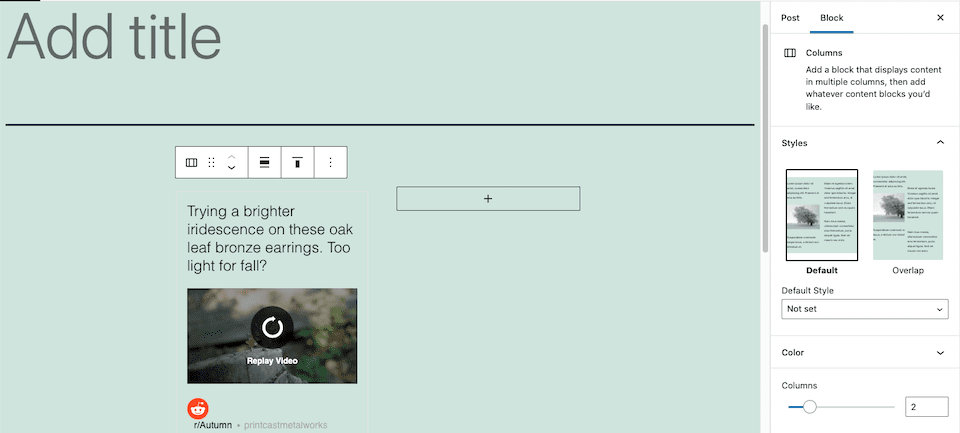
The Group option is best for changing the background color of the block. You also have the option to combine blocks into a group.
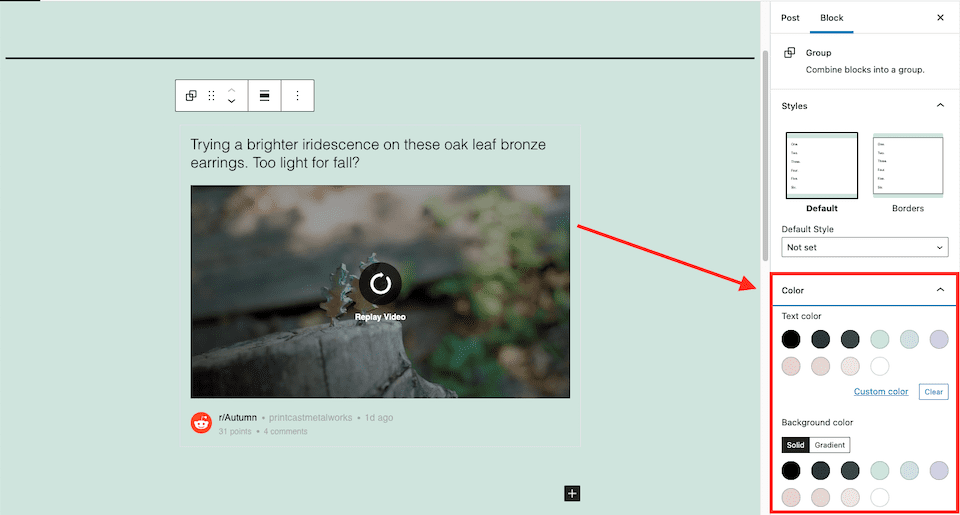
Drag
Hovering over the Drag option turns the cursor into a hand. Drag the block where you want to place it. As you move the block around, it’ll turn into a small black box.
Move Up / Move Down
The Up or Down arrows will move the block accordingly if you have other content on the page above and/or below the chosen block.
Change Alignment
Reposition the block to the left, right or center, or select wide or full width. Certain alignment options will make the block larger, while others may make it smaller.
Edit URL
The Edit URL option lets you change the URL if you want to swap out the link.
Options
The More menu has a number of additional options and settings.
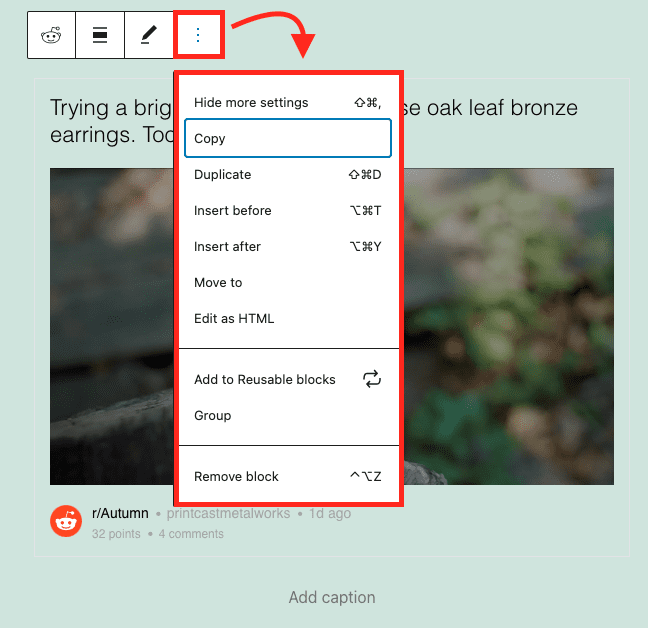
- Hide More Settings: Hide the post and block editors on the right of the page.
- Copy: Copy the block to paste it into another area or another post or page.
- Duplicate: Make a duplicate of the block. It’ll be positioned underneath the original one.
- Insert before / insert after: Add a block before or after the one you’re on.
- Move to: Use the arrows on your keyboard to move the blue line to where you want the content to be repositioned to. Hit Return when you’re done.
- Edit as HTML: Change the block’s HTML code.
- Add to Reusable Blocks: Add the block to your reusable blocks. This makes it easy to add it to other posts or pages.
- Group: Change the block into a group.
- Remove Block: Delete the block from your post or page.
Tips and Best Practices for Using the WordPress Reddit Embed Block Effectively
Quick-Add the Reddit Embed Block
There are two ways to quickly add the Reddit embed block. Your first option is to type /reddit in a blank part of your post or page. The Reddit embed block option will show up. Click it to add the block.
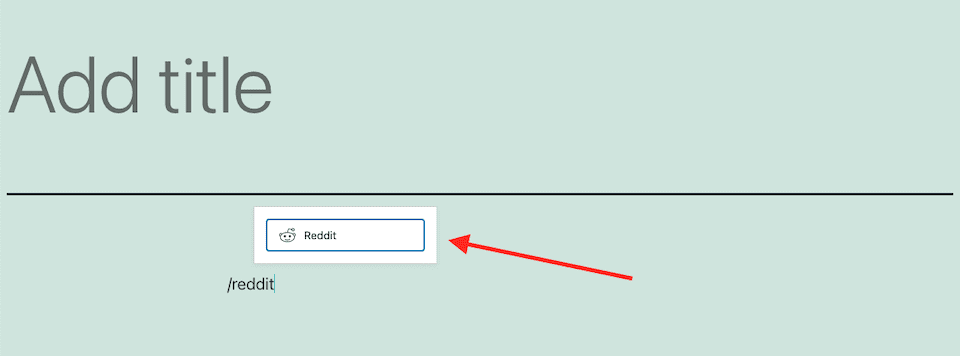
Your other option is to paste the Reddit link into the post or page. This will automatically add the content in a Reddit embed block for you. You can then play with the options that we went over above.
Automatically Change the Block Type
If you want to edit the URL of the embedded content, click the Edit URL button, which looks like a pencil. You can either use another URL from the same source, like Reddit, or you can use a URL from a different source, like Flickr or Instagram – anything that has a dedicated WordPress embed box. The embed block will be automatically updated to the proper embed block for the source.
Update the Media Settings
With the Reddit embed block selected, you should see an editor panel on the far right. Choose the Block tab. Under Media Settings, toggle on the button to the left of Resize for Smaller Devices. The aspect ratio of the content will be preserved no matter what device it’s viewed on.
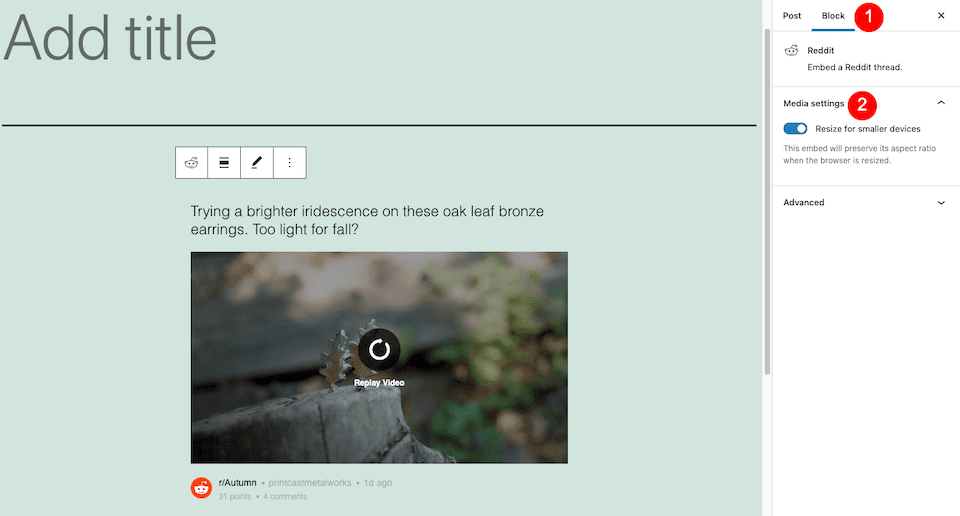
Frequently Asked Questions About the WordPress Reddit Embed Block
Can I add a Reddit feed to WordPress?
With the Reddit embed block, you can only add a single post to your WordPress site, not an entire feed from a subreddit. However, you can use an RSS plugin from the WordPress plugin library for this functionality.
Should I use the Reddit post embed code instead of the Gutenberg block?
You can. When you click the Share under the content, select the Embed option. A pop-up window will come up.
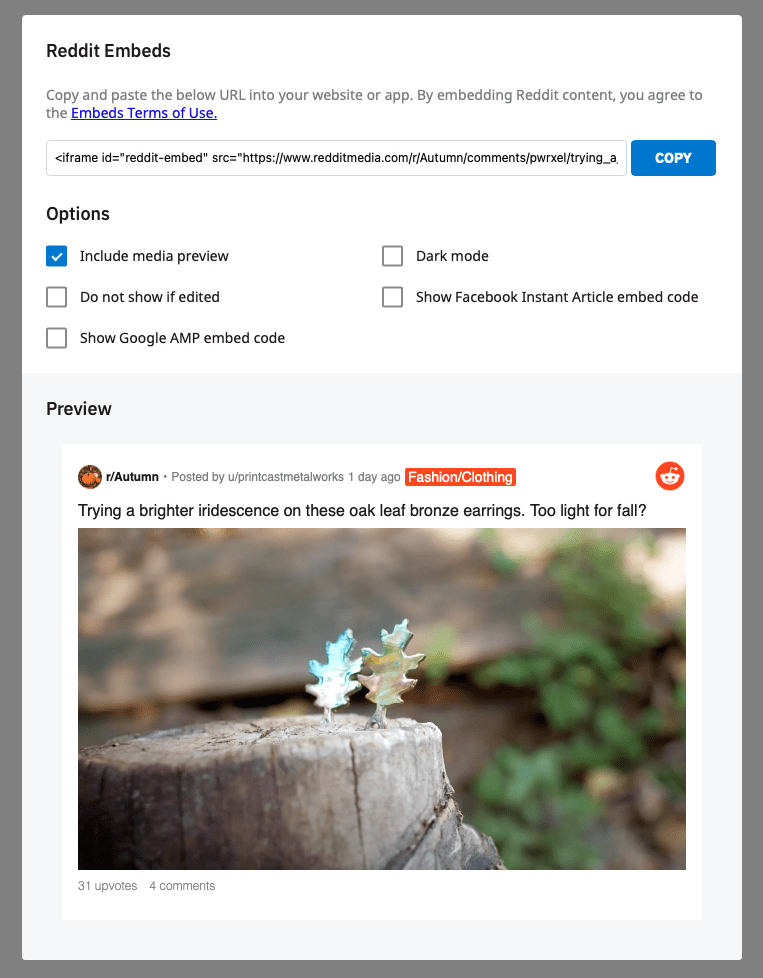
Click Copy next to the embed link. Then, in WordPress, add the HTML embed block. Paste the embed code in there. (If you add the Embed block, it’ll ask you for a URL, not HTML.)
The problem with doing this is that you won’t have the options that you do when you add the Reddit embed block. You’ll just have a block with code, and if you want to make changes, you’ll have to know how to edit that code.
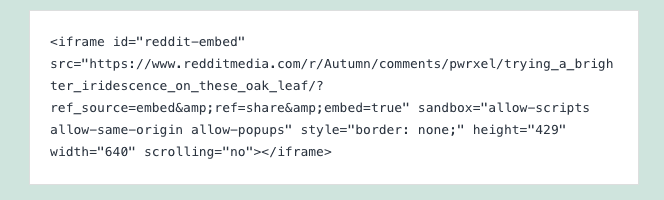
Wrapping Up
Embedding content from other sources on your WordPress site is an excellent way to enrich your pages without taking up precious space. The content shows up on your post or page, but it’s hosted elsewhere, which means it won’t bog down your site. Plus, if a visitor wants to go directly to the original content, all they have to do is click, which can mean traffic for your social media profiles, online shop, affiliate links or whatever it is you’re promoting.
Want a steady stream of content to share on your WordPress website? Check out our article about Feedly, a content curation tool that will connect with your Reddit account.

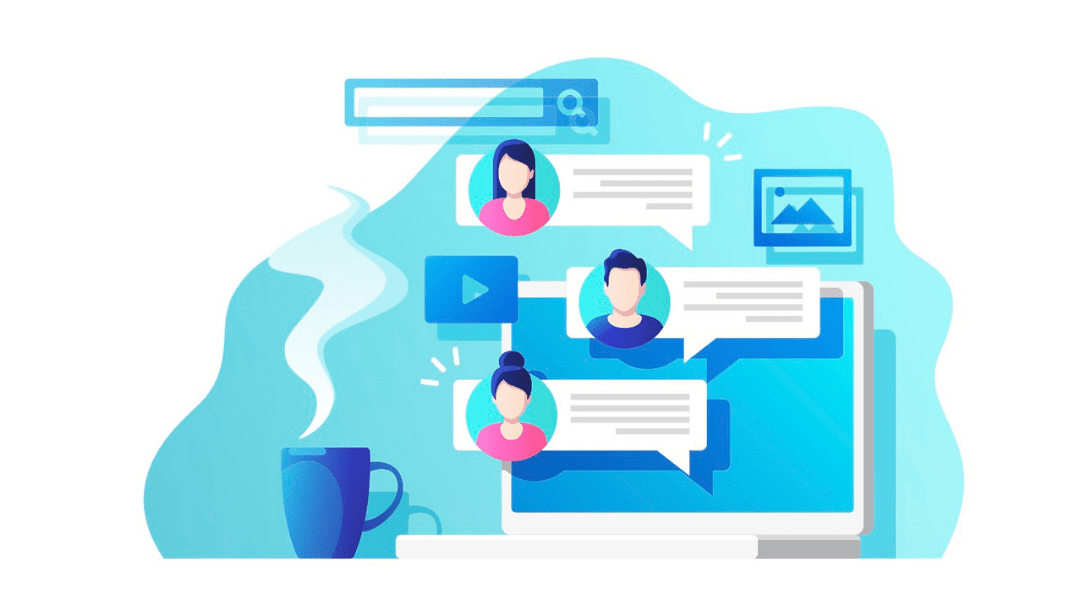







Many Times I have to add social posts in my articles. But Initially I do not know how to add it in the blogs. But now i am aware about it. but This blog really help to tell that: How beautifully and properly add reddit post in the article with beauiflu designs.